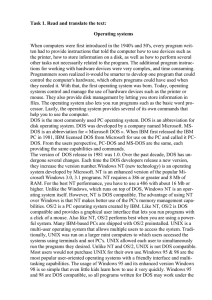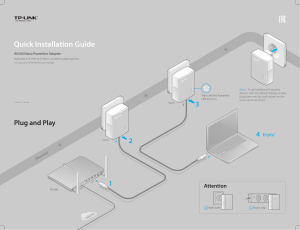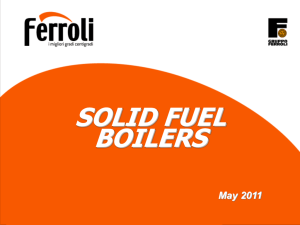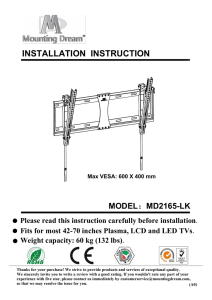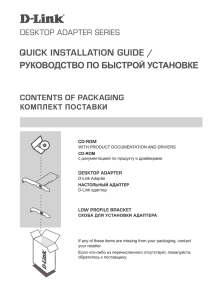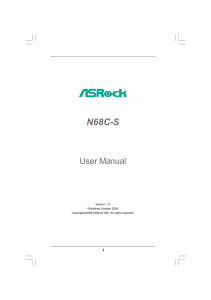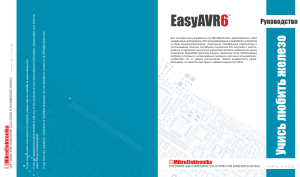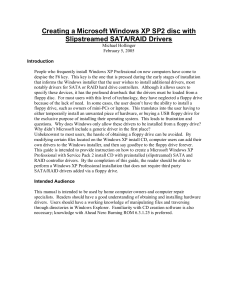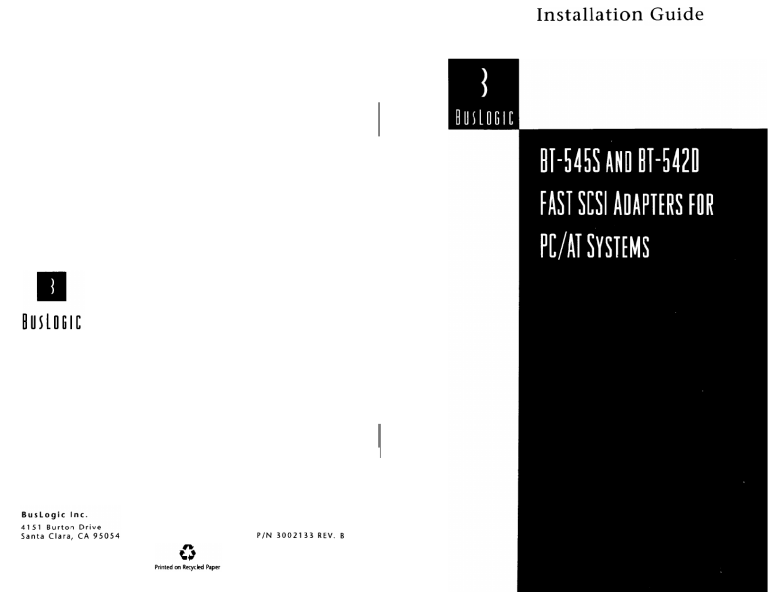
G 0 TABLE OF CONTENTS Revision History Revision A B Change Activity Date I Release Release Multitasking Operation ............................................................ DOS Support .............................................................................. SPECIFICATIONS ............................................................................ REFERENCE DOCUMENTS .......................................................... l-l 1-2 1-3 l-3 l-3 14 l-5 l-5 l-5 l-6 l-7 Hardware ................................................................................... Software ...................................................................................... l-7 l-8 SECTION l-INTRODUCTION ................................................. BT-545S/BT-542D ADVANTAGES ............................................... PRODUCT OVERVIEW .................................................................. Host Interface ............................................................................ SCSI Interface ............................................................................ Microprocessor .......................................................................... Floppy Controller ..................................................................... This device complies with Part 15 of the FCC Rules. Operation is subject to the following two conditions: (1) this device may not cause harmful interference, and (2) this device must accept any interference received, including interference that may cause undesired operations. COPYRIGHT 0 Copyright 1992 BusLogic Inc. All rights reserved. BusLogic, Inc. makes no warranty of any kind with regard to this material, including, but not limited to, the implied warranties of merchantability and fitness for a particular purpose. BusLogic is not liable for any errors contained herein or incidental or consequential damages in connection with furnishing, performance or use of this material. This document contains proprietary information which is protected by copyright. All rights are reserved. No part of this document may be photocopied, reproduced or translated to another language without prior written consent of BusLogic Inc. TRADEMARKS IBM, PC/AT, and Micro Channel are registered trademarks of International BusinessMachines Corporation. SCOXenixandSCOUNlXareregisteredtrademarks of Santa Cruz Operation. MS-DOS and Xenix are registered trademarks of Microsoft Corporation. UNlX is a registered trademark of AT&T Bell Laboratories. BT-542D and BT-54% are registered trademarks of BusLogic Inc. HARDWARE A N D SOFIWARE REQUIREMENTS.. ................ l - 7 SECTION 2-UNPACKING AND INSTALLATION ........... ..2- 1 UNPACKING AND INSPECTION ............................................. ..2- 1 INSTALLATION TOOLS .............................................................. ..2- 1 CONFIGURATION INSTRUCTIONS OVERVIEW .................. .2-2 BT-545S/BT-542D SWITCH AND JUMPER SETTINGS ........... .2-2 Host Adapter SCSI ID .............................................................. 2-3 SCSI Parity ................................................................................. 2-3 Disk Drive Capacity ................................................................. 2 4 Adapter Initiate Synchronous Negotiation ........................... 2-5 Maximum Synchronous Data Rate Allowed ....................... .2-5 Host DMA Channel ................................................................. .2-6 Host I/O Port Address ............................................................. 2-6 Host Interrupt Request ............................................................. 2-7 Floppy Subsystem ..................................................................... 2-9 Host I/O Channel Ready Enabled ......................................... 2-9 Not Used or Reserved Jumpers .............................................. 2-9 BT-545s SPECIFIC SWITCH AND JUMPER SETTINGS.. ..... ..2-10 Host BIOS (16K Bytes) Address ............................................ 2-10 DMA Transfer Speed .............................................................. 2-11 BT-542D SPECIFIC SWITCH AND JUMPER SETTINGS.. .... ..2-12 Host BIOS (16K Bytes) Address ............................................ 2-12 DMA Transfer Speed .............................................................. 2-12 SECTION l-INTRODUCTION TABLE OF CONTENTS (CONT’D) PC/AT HOST BUS l SUMMARY OF BT-545S/BT-542D SWITCH AND JUMPER SETTINGS . . . . . . . . . . . . . . . . . . . . . . . . . . . . . . . . . . . . . . . . . . . . . . . . . . . . . . . . . . . . . . . . . . . . . . . . . . . . . . . . . . . . . . . 2-13 INSTALLING THE BT-545S/BT-542D . . . . . . . . . . . . ..*...........*............2-16 HOST ADAPTER INTEGRATION . . . . . . . . . . . . . . . . . . . . . . . . . . . . . . . . . . . . . . . . . . . . . . 2-19 Device Termination . . . . . . . . . . . . . . . . . . . . . . . . . . . . . . . . . . . . . . . . . . . . . . . . . . . . . . . . . . . . . . . . 2-19 Cabling Requirements . . . . . . . . . . . . . . . . . . . . . . . . . . . . . . . . . . . . . . . . . . . . . . . . . . . . . . . . . . . . 2-20 SCSI Device ID Selection . . . . . . . . . . . . . . . . . . . . . . . . . . . . . . . . . . . . . . . . . . . . . . . . . . . . . . . . 2-20 HARD DISK INITIALIZATION . . . . . . . . . . . . . . . . . . . . . . . . . . . . . . . . . . . . . . . . . . . . . . . . . . 2-21 Set-up, Initialization, and Partitioning Procedure . . . . . . . . . . . . . 2-21 WARRANTY INFORMATION . . . . . . . . . . . . . . . . . . . . . . . . . . . . . . . . . . . . . . . . . . . . . . . . . . . . 2-25 1 l I l l 16bit bus master DMA data transfers of up to 10 MBytes/xc Built-in drivers for UNIX and XENIX, as weIl as optional drivers for NetWare, OS/2 and Scatter-gather data transfers that permit non-contiguous memory storage and retrieval l l SCSI PERIPHERALS l LIST OF FIGURES l-l. The BT545S/BT542D Block Diagram .......................... l-l l-2. The BT-545S Host Adapter Board .................................. 1 4 l-3. The BT-542D Host Adapter Board ................................ .1-4 2-l. SCSI Terminator Configurations ................................. .2-19 l l LIST OF TABLES l-l. Specifications ..................................................................... l-6 2-l. The Host Adapter SCSI ID Setting ................................. 2-3 2-2. The Host DMA Channel .................................................. 2-6 2-3. The Host I/O Port Address.. .......................................... .2-7 24. The Host Interrupt Request ............................................. 2-8 2-5. The BT-545S/BT542D W3-W8 Jumpers ...................... .2-8 2-6. The BT-545S Host BIOS (16K Bytes) Address.. .......... .2-10 2-7. The BT-545Ss DMA Transfer Speed ............................. .2-11 2-8. The BT-542D Host BIOS (16K Bytes) Address.. ......... .2-12 2-9. The BT-542D DMA Transfer Speeds ............................ 2-13 2-10. Summary of the BT-545S/BT542D Switch Settings .2-13 2-l 1. Summary of the BT-545S/BT-542D Jumper Settings 2-15 Up to 10 MBytes/xx synchronous and up to 7 MBytes/set asvnchronous SCSI data transfers --J l l BT-545s support of the singleended SCSI interface with active termination. BT-542D support of the differential SCSI interface. SCSI-2 command set compatibility Wide range of SCSI hard drives, and other SCSI peripherals supported ASIC TECHNOLOGY l APPENDIX A-INTERNAL DIAGNOSTICS . . . . . . . . . . . . . . . . . . . . . . . . . A-l Both an internal and an external 50-pin SCSI connector (SCSI-2 connector for the BT-545s) l Bus master ASIC designed by BusLogic High-performance advanced SCSI controller ASIC 16bit microprocessor reduces the host’s CPU overhead moPPY controIIer chip for any combination of up to two 3.5” or 5.25“ drives, including BT-545s support of 2.88 MByte floppy drives Reduced component count that yields greater reliability BusLogic PC/AT Host System Bus 1 i + DMA Bus Master J Peripherals BIOS r ROM l Figure l-l. The BT-545S/BT-542D Block Diagram Section I-Introduction l - l BT-545S/BT-542D ADVANTAGES Unique Features l l l l BusLogicdesigned universal bus master ASIC provides the highest level of integration in the industry BusLogic’s ASIC allows common architecture for a family of SCSI host adapter products across the popular industry standard buses: ISA, EISA, and Micro Channel High-speed, 80188 on-board microprocessor Fast single-ended SCSI support with active termination on the BT545s. Fast differential SCSI sup port on the BT-542D. PRODUCT OVERVIEW Benefit l l l l Exceptionally high product reliability due to reduced component count and lower power consumption Allows easy feature enhancements and device driver support for all industry standard buses t I As Figure l-1 indicates, the BusLogic-designed bus master controller ASIC, the SCSI interface controller, and a %-bit microprocessor (MPU) provide higher speed, lower power consumption, fewer parts, and higher reliability. Host Interface Higher performance due to minimized command overhead and faster command execution As Figures l-2 and l-3 indicate, the BT-545s and BT-542D use a BusLogic high-speed bus master interface chip to provide bus master DMA operation. Bus master DMA reduces the number of interrupts generated per I/O command thus enhancing system performance. This interface chip contains a 12&byte FIFO to burst 16-bit wide data up to 10 MBytes/set on the AT Industry Standard Architecture (ISA) bus. Selectable interrupt and DMA channels and I/O address ranges are available. Higher SCSI data transfer rate and higher data reliability. Allows flexible system integration with complete driver/software transparency l l l Floppy controller chip with 2.88 MByte floppy support (BT-545s only) Small form factor Complete device driver support for all the popular operating systems: DOS, UNIX, XENIX, NetWare, OS/2, etc. l l l Supports newly emerging high capacity floppies SCSI Interface Easier system integration t Provides turn-key solution for system integration 1 l-2 BT-545s and BT-542D Host Adapter Installation Guide The BusLogic BT-545S/BT-542D host adapters are intelligent PC/AT to SCSI bus master host adapter products based on a BusLogicdesigned, universal ASIC technology. They provide a high-performance interconnection between the PC/AT bus and Small Computer System Interface (SCSI) peripheral devices. They are designed for multitasking operating systems such as UNIX, XENIX, NetWare, and OS/2, as well as DOS. UNIX and XENIX both contain built-in driver support for the BT-545S/BT-542D. Software drivers for NetWare, OS/2, and DOSare also available separately. Up to 10 MBytes/set synchronous and 7 MBytes/set asynchronous SCSI data transfers are supported by the SCSI interface controller. This chip reduces protocol overhead by performing common SCSI algorithms or sequences in response to any single SCSI-2 host command. SCSI-2 interface specifications for termination power and fusing (with blown-fuse indication) are implemented. The board has both an internal and an external 50-pin connector for flexibility in attaching SCSI devices to the system. Section I-Introduction 1-3 Floppy Controller J3 htand SCSI Camwta The floppy disk controller is fully IBM register set compatible. All combinations of up to two 3.5” and/or 5.25” devices are supported, including BT-545s support for 2.88 MByte floppy drives. al mata Multitasking Operation For operating systems such as UNIX, NetWare, and OS/2, the mailbox protocol of the BT-545S/BT-542D provides true multitasking operation. Through the use of a mailbox structure, the BT-545S/BT-542D can support up to 255 tasks with minimum host processor intervention. On-board firmware controls all of the SCSI activity that a task requires, including the Arbitration, Selection, Disconnection, Reconnection, and command completion status. This same mailbox protocol supports both initiator and target mode operation permitting high speed host-to-host communication and scatter-gather data transfers. Figure 1-2. The BT-545s Host Adapter Board DOS Support An on-board ROM BIOS enables single-tasking DOS operation; however, bus master DMA is still used to improve the data transfer performance. A storage capacity of up to 8 GBytes per disk is supported by the BIOS. ti nocta Cmbdk Figure l-3. The BT-542D Host Adapter Board Microprocessor i An 80188 16-bit MPU is used to supply the speed for low command overhead. This MPU coordinates all activity on the BT-545S/BT-542D under the direction of the board’s firmware, including initialization, command decoding, interrupt generation, and control of the data flow among the board’s components. 1-4 BT-545s and BT-542D Host Adapter Installation Guide Section I-Introduction l-5 SPECIFICATIONS REFERENCE DOCUMENTS Refer to Table l-1 for a summary of the physical and electrical specifica- ToinstalltheBT-545S/BT-542DinyourPC/ATcomputer,youshouldhave the following documentation: tiOnS. Table l-1. Specifications i Electrical Operating Voltage Operating Current Max. Ripple/Noise 5f0.25V 1 .OA 100 mV Environmental Temperature Relative Humidity Altitude Dimensions Interface Connections SCSI internal SCSI External Floppy Internal To/From System 0°C to 60°C 10% to 95% non-condensing 0 to 10,000 ft. operating 0 to 15,000 ft. nonoperating 7.5” x 4.25” for the BT-545s 11.25” x 4.25” for the BT-542D cl cl cl cl PC system installation and set-up guide Operating system installation and user’s guide IBM’s PC/AT Technical Reference Manual (optional) Installation guide for BusLogic device drivers (if required) HARDWARE AND SOFTWARE REQUIREMENTS The BT-545S/BT-542D can be installed in any IBM PC/AT or compatible computer. To install the BT-545S/BT-542D successfully, you must have the following hardware and software. Hardware 50-pin double-row connector 50-pin shielded SCSI-2 connector for the BT-545s 50-pin shielded SCSI connector for the BT-542D 34-pin AT-compatible ribbon style IBM PC/AT standard 36-pin and 62-pin edge connectors MTBF 90,000 hours 1-6 BT-54% and BT-542D Host Adapter Installation Guide To install the BT-545S/BT-542D, you must have an IBM PC/AT or compatible computer system with the following hardware: One or more 3.5” or 5.25” floppy drives One available l&bit AT expansion slot DC power for an internal 3.5” or 5.25” SCSI drive or an external subsystem with the corresponding D-shell, 50-pin external cable One Common Command Set (CCS) SCSI-2 compatible device One 50-pin, flat ribbon cable to connect internal SCSI devices to the BT-545S/BT-542D. Section l-introduction 1-7 Software For installation in a JXE environment, you will need: PC-DOS or MS-DOS with the SETUP, FDISK, and FORMAT programs Cl BusLogic DOS SCSI Software Manager (if required). 0 For installation in an OS/2, or Novell NetWare 286 or 386 environment, you will need the appropriate BusLogic device driver for your operating system. Drivers for INTERACTIVE UNIX, SC0 UNIX, and XENIX are included with the operating system. SECTION Z-UNPACKING AND INSTALLATION This section describes how to unpack, to inspect, to configure, and to install the BT-545S/BT-542D host adapter boards in a PC/AT host system. It also describes how to initialize the software and set the host adapter options for operation in DOS systems. UNPACKING AND INSPECTION Before handling the BT-545S/BT-542D, please take the necessary electrostatic discharge precautions. Touch your computer on a metal part to discharge static electricity before handling the board. The board should always be held by the edges even after static electricity is discharged. While practicing appropriate anti-static precautions, remove the BT-545S/ BT-542D from its protective envelope. Verify that no physical damage occurred during shipping by inspecting the board for bent pins, loose parts, broken traces, and chipped or broken connectors. INSTALLATION TOOLS The following items, available from any authorized dealer, may be needed to assist with the installation of the BusLogic BT-545S/BT-542D board for your PC/AT system: Q tl 0 0 0 0 Q 1-8 BT-545s and BT-542D Host Adapter installation Guide PC/AT technical manuals Hard disk drive(s) manuals Floppy disk drive(s) manuals PC/AT DOS diskette(s) SETUP, FDISK, and FORMAT programs Small screwdriver Small needle-nosed pliers. Section 2-Unpacking and Installation 2- 1 CONFIGURATION INSTRUCTIONS OVERVIEW Host Adapter SCSI ID (BT-545S/BT-542D) The BT-545S/BT-542D must be configured for use by performing the following actions: There are eight SCSI IDS (O-7) on a SCSI bus. SCSI ID 7 has the highest priority. Each initiator or target on a SCSI bus must be assigned a unique SCSI ID. 0 0 Q 0 Q Setting on-board switches and jumpers Configuring SCSI devices Verifying that the terminators are installed correctly Placing the BT-545S/BT-542D board into the AT computer slot Cabling the on-board connector to a SCSI target. - BT-545S/BT-542D SWITCH AND JUMPER SETTINGS The BT-545S/BT-542D operates with most AT class PCs with the factory set jumpers and switches in the two switch bays. The BT-545S/BT-542D’s switch bay settings and jumpers will need to be changed if conflicting port assignments or memory allocation is encountered. The locations of these switches and jumpers for the BT-545s are shown in Figure 1-2. Figure 1-3 shows the location of these switches and jumpers for the BT-542D. The default settings for switches and jumpers for the BT-545S/BT-542D as shipped from the factory are listed in Tables 2-l-2-9. For switch and jumper information that is specific to the BT-545S, refer to the heading, “BT-545s Specific Switch and Jumper Settings,“later in this section. For switch and jumper information that is specific to the BT-542D, refer to the heading, “BT542D Specific Switch and Jumper Settings,” at the end of this section. For a summary of these switches and jumpers, refer to Table 2-10 and 2-11. Before installing the BusLogic host adapter board, verify that the switch settings and jumpers have been set according to the target system’s operating requirements. Switch Bay l’s Switches 1,2, and 3 set the BT-545S/BT-542D SCSI address (in binary). Because the BT-545S/BT-542D is an initiator on the SCSI bus dispatching host commands to all SCSI targets on the bus, the default SCSI ID is 7. Note that the BT-545S/BT-542D’s on-board BIOS requires that your SCSI drives be configured for SCSI ID 0 and 1. This requirement is important only if you intend to boot your system from the BT-545S/BT542D. Complete settings of Switches 1,2, and 3, and the resulting SCSI ID are txovided in Table 2-l. The as-shipped (default) SCSI ID is 7. 1 Table 2-1. The Host Adapter SCSI ID Setting Switch Bay 2 Switch Bay 1 Off On L ..i.. . : .;: ,.. .C’”. .. . :. ” i.. . : C . . . . : . ‘ . ’ .: . 2.:. . .:.:..:...A.. .... .. . .. . . . . .. . . .. . .. . .. . . . . ~.~. . . . . . . . .~.,.~. .,. .~.~.~.~. .~.~.~.~.~. . . : : 1 Switch SCSI ID 1 2 3 0 0 0 100 0 1 0 1 1 0 001 101 :1; 0 1 2 3 4 5 76, Default \ SCSI Parity (BT-545S/BT-542D) WARNING Change the switches and jumpers before installing the Buslogic board into the AT compatible computer. Make sure that you are properly grounded before doing so. 2-2 BT-54% and BT-5420 Host Adapter Installation Guide There are 8 bits of data plus one bit of parity on a standard SCSI bus. Switch Bay l’s Switch 4lets you enable or disable parity on the SCSI bus. By default, Switch 4 is ON, enabling parity. Section 24Jnpacking and Installation 2-3 Disk Drive Capacity (BT-545S/BT-542D) Adapter Initiate Synchronous Negotiation (BT-545S/BT-542D) This feature is supported by all versions of the BT-545s. To support the >lGB feature on the BT-542D, Switch Bay l’s Switch 5 has been redefined. For revision ‘F’ and below, Switch Bay l’s Switch 5 is used to enable or disable the SCSI Auto Sense function. (The default ON setting enables the SCSI Auto Sense function for revision ‘F’ and below.) For Revision ‘G’ and above, this switch is used to enable or disable this > 1 GB support. The SCSI protocol allows synchronous negotiation to determine the REQ/ ACK off set and the data transfer rate for synchronous transfers between an initiator and a target on the SCSI bus. The actual data transfer rate is determined by the lower of the rates between the initiator and the target. Because the BT-545S/BT-542D is capable of up to 10 MBytes/set SCSI data transfers, the actual data transfer rate is determined by the SCSI drive if the drive has a data transfer rate lower than or equal to 10 MBytes/set. Switch Bay l’s Switch 6 is used to enable or disable synchronous negotiation initiation by the BT-545S/BT-542D. By default Switch 6 is ONwhich disables synchronous negotiation initiation by the BT-545S/BT-542D. For Revision ‘G’ and above, the Disk > 1 GB support is turned off by default. To enable this option, you must set the BT-545S/BT-542D Switch Bay l’s Switch 5 to 0 (OFF). After you have enabled the > 1 GB support, the host adapter can support up to seven SCSI disk drives with each drive up to 8 GBytes in capacity. This default mode assumes that a SCSI target device connected to the BT545S/BT-542D will initiate the synchronous negotiation. Some target devices require that they initiate the synchronous negotiation. Such devices may fail to respond to commands from the BT-545S/BT-542D if a synchronous negotiation occurs unexpectedly. Conversely, other target devices may expect an initiator to begin the synchronous negotiation sequence. If this class of SCSI target devices is connected to the BT-545S/BT-542D, Switch 6 may set to OFF to allow the host adapter board to initiate the negotiation for a synchronous data transfer with a selected SCSI target device. Example of the >l GB Support. If a disk drive is more than 1GB but less than 2 GB in capacity, you should set the host adapter for >l GB support. If you were to run FDISK, it will display half of the cylinder count of the total drive capacity because now the disk is formatted as 2 MB per cylinder. I <l GB >l GB >2GB >4GB I 1 Sectors Per Track 1 S=32 32 32 63 I 1 Number of Heads 1 H=64 128 256 256 I C&l MB 2MB 4MB 8MB Capacity Per Cylinder Maximum Synchronous Data Rate Allowed (BT-545S/BT-542D) The SCSI controller chip on the BT-545S/BT-542D has the capability of supporting SCSI data rates of up to 10 MBytes/set. SC0 UNIX Limitations. Disk capacity cannot exceed 1 GB due to the SCSI device driver that is built into SC0 UNIX. Novell Limitations. Novell NetWare will support greater than 1 GB on the disk drive if the BIOS on the host adapter is disabled, and you are booting from another device. This enables NetWare to use the entire disk drive as a NetWare volume. If the BIOS is enabled and you are booting from a DOS partition, then there is a 1 GB limit. This limitation is due to the fixed parameters in the NetWare SCSI device driver. 2-4 BT-545s and BT-542D Host Adapter Installation Guide r Note the following two points: (1) in order to achieve a 10 MBytes/set transfer rate, this option and the Adapter Initiate Synchronous Negotiation option must both be enabled, and (2) some older SCSI drives that can only support a data rate of up to 5 MBytes/set may misinform the BT-545S/BT542D during the negotiation that it can transfer data above 5 MBytes/set. When the BT-545S/BT-542D are connected to such drives, the5 MBytes/set option must be used. Otherwise, it will cause data transfer failure. The default setfing is the 5 MBytes/set option. Section 2-Unpacking and Installation 2-5 Host DMA Channel (BT-545S/BT-542D) Table 23. The Host I/O Port Address Switch Bay l’s Switches 7 and 8 are used to select the DMA channel for data transfer to the PC/AT host. The BT-545S/BT-542D requests the system bus via the selected DMA channel and becomes the bus master during the data transfers. The DMA channel that is reported to the PC/AT host at the “Inquire Configuration” command is set by these switches. For a complete list of settings of Switches 7 and 8, refer to Table 2-2. Channel 5 is the default DMA Channel. Table 2-2. The Host DMA Channel I Switch Bay 2 Switch Bay 1 Switch Bay 2 Switch Bay 1 I/O ADDRESS FUNCTION i-t+- Reserved i 00 134h-137h 0 1 0 234h-237h 1 1 0 334h-337h Reserved 001 1 0 1 i 130h-133h 230h-233h 011 111 330h-333h, Default Switch off -._I 0= 1 =On Host Interrupt Request (BT-545S/BT-542D) Channel 5, Default Host I/O Port Address (BT-545S/BT-542D) The host communicates with the BT-545S/BT-542D via the BT-545S/BT542D’s three I/O registers. (Refer to the BT-54X Technical Reference Manual formoredetailsontheseregisters.)SwitchBay2’sSwitches1,2,and3allows you to define the base I/O address of these three registers within the host I/O map. Note that each board within the same PC/AT host system must have its own unique I/O register addresses to prevent hardware conflicts. The default starting address is 330H. 2-6 BT-545s and BT-542D Host Adapter Installation Guide The BT-545S/BT-542D generates a hardware interrupt to the host whenever an interrupt condition exists. (Refer to the description of the Interrupt Register in the BT-54X Technical Reference Manual for details on this register.) Switch Bay 2’s Switches 6-8 select the host AT interrupt channel. Complete settings of Switches 6-8 are provided in Table 2-4. By default, Channel 12 is selected. Section 2-Unpacking and Installation 2- 7 Table 2-4. The Host Interrupt Request Switch Bay 1 Switch Bay 2 Floppy Subsystem (BT-545S/BT442D) W14,W15, and W16 allow you to configure the floppy subsystem. With W15 and W16 removed, the floppy disk controller will not respond to read or write requests from the host. In this case W14 becomes a don’t care. If W15 and W16 are installed, the floppy disk controller is enabled, and will respond to read or write requests from the host. In this case W14 is used to select the primary or secondary floppy disk address. When W14 is removed, the primary floppy disk address of 3FX is selected. When W14 is installed, the secondary floppy disk address of 37X is selected. The defauZt is to have the floppy disk controller enabled at the primary address (WI5 and W15 installed and Wl4 removed). 1 0 1 0 0 1 1 0 1 1 1 1 9 10 11, 12 Default Host I./O Channel Ready Enabled (BT-545S/BT-542D) I In addition to setting the switch bay for the correct interrupt, make sure that you also set Jumpers W3-W8, as described within the next paragraph. Jumpers W>W8 set the Host Interrupt Channel. To configure the Host Interrupt Channel properly, check that the corresponding switches in Switch Bay 2 (6,7,8) match the jumper settings shown in Table 2-5. Only one jumper must be shorted (installed) for proper operation. Table 2-5. The BT-545S/BT542D W3-W8 Jumpers Jumper w3 w4 w5 W6 W7 W8 HOST INTERRUPT CHANNEL 15 14 12 11, Default 10 9 2-8 BT-545s and BT-542D Host Adapter Installation Guide Jumper W17 controls the Host I/O Channel Ready function. The default setting for the jumper is “A-B” which enables the I/O Channel Ready signal; thereby, allowing the BT-545S/BT-542D to respond to I/O devices (memory OY I/ 0) that requirea data transfer cycle to be lengthened. The BT-545S/BT-542D will wait until the I/O Channel Ready signal is returned to the Ready (high) state. Setting “B-C” disables the I/O Channel Ready signal. When the I/O Channel Ready signal is disabled, it prohibits the BT-545S/BT-542D from responding to the I/O Channel Ready signal. This may be necessary if another I/O device does not properly manipulate the I/O Channel Ready signal. Not Used or Reserved Jumpers (BT-545S/BT-542D) Jumpers W2 and W9, which select PROM sizes, are reserved and set at the factory. W18 and W19 exist only on the BT-545s. W18 is reserved. W19 is used to control the maximum synchronous SCSI data rate. If W19 is installed, the maximum data rate is 5 MBytes/set. If W19 is removed, the maximum data rate is 10 MBytes/set. The default setting from the factory is WI9 installed. Section 2-Unpacking and Installation 2-9 BF545S SPECIFIC SWITCH AND JUMPER SETTINGS DMA Transfer Speed (BT-545s only) This section describes the switch and jumper settings that are specific to the BT-545s. For the BT-545S, jumper settings for Wll and W13 determine the DMA transfer speed after a hard reset or power on. A “Set Bus Transfer Rate” host adapter command may be issued to the BT-545s to override these jumpers until the next hard reset or power on. Table 2-7shows the DMA transfer rate settings. The default setting is W11 and W13 removed (OPEN). Host BIOS (16K Bytes) Address (BT-545s only) I The BIOS address resides within the host memory map and is executed by the host even though it is physically located on the BT-545s. The BIOS intercepts host interrupt 13H and then dispatches a command to the BT545s for all host to SCSI disk accesses under the DOS environment. Switch Bay 2’s Switches 4 and 5 select the starting address of a 16K Byte memory slot within the host memory space for the BIOS. If more than one host adapter is installed within the same PC/AT host system, only one can have the BIOS enabled. The BIOS on each additional host adapter must be disabled. Refer to Table 2-6 for a complete list of these switch settings. The default setting is ODCOOOH. Table 2-6. The BT-545s Host BIOS (16K Bytes) Address Switch Bay 2 Switch Bay 1 Table 2-7. The BT-545s DMA Transfer Speed Jumper Wl 1 W13 0 0 1 1 0 1 0 1 I HOST BUS TRANSFER RATE 5.0 5.7 6.7 8.0 1 MB/set MBlsec MBLsec MBkec The BT-542D does not have Wll and W13. Instead Switches 1 and 2 of Switch Bay 3 are used to specify the DMA transfer speed. For more details on the BT-542D’s DMA transfer speed, refer to the next heading, “BT542D Specific Switch and Jumper Settings.” Off On Switch BIOS ADDRESS 4 5 0 0 OC8000h 10 Disable 0 1 OD8000h 1 1 ODCOOOh, Default 2- 10 BT-545s and BT-542D Host Adapter Installation Guide Section 2-Unpacking and Installation 2- 11 Table 2-9. The BT-542D DMA Transfer Speeds BT-542D SPECIFIC SWITCH AND JUMPER SETTINGS This section describes the switch and jumper settings that are specific to the BT-542D. 3 Switch Bay Switch Bay 2 Host BIOS (16K Bytes) Address (BT-542D only) “.+ is... ~_._ Table 2-8. The BT-542D Host BIOS (16K Bytes) Address Switch Bay 2 Edge I of Board Es1 0 0 0 1 0 1 0 1 1 1 0 0 1 1 0 0 1 1 1 1 BIOS ADDRESS Disable Reserved OC8000H OCCOOOH ODOOOOH OD4000H OD8000H ODCOOOH,Default Switch 1 2 :,: A: HOST BUS TRANSFER RATE 5.0 MBytes/set, Defaull 5.7 MBytes/set 6.7 MBytes/set 8.0 MBytes/set Switch Bay 1 g Switch Edge of Board --.: .A...~... Instead of using Switch Bay 2’s Switches 4 and 5 to define the BIOS base address, the BT-542D uses Switch Bay 3’s Switches 3-5. Refer to Table 2-8. The default setting is ODCOOOH. Switch Bay 3 Switch Bay 1 o=off --A 1 = On SUMMARY OF BT-545S/BT-542D SWITCH AND JUMPER SETTINGS Table 2-10 and Table 2-11 summarize the BT-545S/BT-542D switch and jumper settings, respectively. In Table 2-10,O represents off and 1 represents on. In Table 2-11,O represents open and 1 represents closed. Table 2-10. Summary of the BT-545S/BT-542D Switch Settings Switch Bay Switch # Instead of using Wll and W13 to select the data transfer rate on the PC/AT bus, the BT-542D uses Switch Bay 3’s Switches 1 and 2. Refer to the following table for a complete list of these switch settings. The de@.& setting is 5.0 MBytes/set. BT442D 0 1 2 3 4 5 6 7, Default 0 1 2 3 4 5 6 7, Default Host Adapter SCSI ID 1 SCSI Parity 1 4-O Disable 4-l Enable, Def’t Disable Enable, Default Disk > 1 GB and not SC0 UNIX 1 5=0 Enable 5=1 Disable, Def’t Enable Disable, Default Adapter Initiate Synchronous Negotiation 1 6=0 Enable 6-l Disable, Def’t Enable Disable, Default DMA Transfer Speed (BT-542D only) 1,2,3=000 100 010 110 001 101 011 111 BT-545s I 2- 12 BT-545s and BT-542D Host Adapter Installation Guide Section 2-Unpacking and Installation 2- 13 Table 2-10. Summary of the BT-545S/BT-542D Switch Settings (Co&d) Switch Bay Switch # BT-545s Table 2-11. Summary of the BT-545S/BT-542D Jumper Settings BT-542D BT-545s 3T-542D 15 14 12 11, Defauft 10 9 15 14 12 11, Defauft 10 9 W18 w19=1 w19=0 Reserved 5.0 MByteskec 10 MByteskec Defined by Switch Bay 3. Wl 1 ,w13=00 5.0 MBytes/set 5.7 MBytesIsec 6.7 MBytes/set 8.0 MBytes/set Defined by Switch Bay 3. Prim.(3FX), Def’l Sec. (37X) Disable Prim.(3FX), Default Sec. (37X) Disable Enable, Default Disable Enable, Default Disable Jumper # Host DMA Channel Host I/O Port Address Host BIOS (16K Byte) Address (BT545S) Host BIOS (16K Byte) Address (BT-542D) 1 2 2 3 Maximum Synchro- 3 nous Data Rate (BT-542D) 3 7,8=00 Disable 10 7 01 6 11 5, Defauft 1,2,3=000 100 0 10 110 001 101 011 111 4,5=00 10 01 11 Reserved 134H-137H 234H-237H 334H-337H Reserved 130H-133H 230H-233H 330H-333H,Def’t Disable 7 6 5, Default Reserved 134H-137H 234H-237H 334H-337H Reserved 130H-133H 230H-233H 330H-333H, Default OC8000H Disable OD8000H ODCOOOH, Deft. 3,4,5=000 100 010 110 001 101 011 111 Host Interrupt Channel Maximum Synchronous Data Rate Host Bus Transfer Rate Floppy Subsystem Disable Reserved OC8000H OCCOOOH ODOOOOH OD4000H OD8000H ODCOOOH, Default Host I/O Channel Read w3 w4 w5 W6 w7 W8 01 10 11 N14, W15, W16=011 111 x00 W17 A-B B-C 6=0 Defined by W19. 10 MBytes/set 6=1 Refer to Table 5 MBytes/sec,Defaul 2-l 1. 7,8 Reserved Host Interrupt Request 2 6,7,8=000 100 010 110 001 101 011 111 iost BusTransfer qate 3 1,2=00 10 01 11 Reserved Reserved 15 14 12 9 10 11, Default Reserved Reserved 15 14 12 9 10 11, Default Defined by Wl 1 8.0 MBytes/set and W13. Refer 6.7 MBytes/set to Table 2-l 1. 5.7 MByteslsec 5.0 MBytes/set, Deft. 2- 14 BT-545s and BT-542D Host Adapter Installation Guide Section 2-Unpacking and Installation 2- 15 1 INSTALLING THE BT-545S/BT-542D 4. This section describes how to install the BT-545S/BT-542D in a 16bit slot inside thePC/AT host system and how to connect it to other devices. Install the BT-545S/BT-542D in your computer by performing the following steps: 1. Remove power from the PC/AT host system. 2. 3. Referring to the PC/AT host system owner’s manual, open the case to gain access to the motherboard and expansion slots. If the computer has been on, wait a few minutes until the power supply case has cooled down inside the computer. If the power supply case is cold, touch it to discharge any static electricity that may be on your clothes or body. If a disk controller drive board has been installed, remove all connecting cables to the board and then lift it out of the host computer. Remove the mounting screw and the existing bracket from the rear panel behind the 16-bit slot that has been selected for insertion of the BT545S/BT-542D. The slot closest to the disk drives is the best choice. If the BT-542D will be installed in a PC/AT host which is not at either end of the SCSI bus, terminators RR11 through RPM on the board will need to be removed. RR1 1, RR1 2, RP15, and RPl8 are 150 ohm resistor packs. RP13, RP14, RP16, and RR1 7 are 330 ohm resistor packs. For the BT-545S, terminators are RP6 and RP7. RR6 and RP7 are 220 ohm/330 ohm resistor packs. See the heading, “Host Adapter Integration,” later in this manual for more information regarding device termination. The BT-545S/BT542D is shipped with terminators installed. 5. Press the board downward into the selected 16bit slot, align the mounting bracket, and reinstall the mounting screw. CAUTION Make sure that the board is properly seated in the slot. 34-Pin Floppy Connector ‘-1 _ ,_w r Card Cage Slot Guides on PCB BusL ic BT-54X Host A7apter PCB Drive On LED I SCSI Drive C/AT Floppy Disk 4 n 4. ,_ Front of PC/AT 2- 16 BT-545s and BT-542D Host Adapter Installation Guide Front of PC/AT Section 24Jnpacking and Installation 2- 17 HOST ADAPTER INTEGRATION Connect the large 50-pin connector within the PC/AT host computer to the single-ended SCSI connector, J3. Place the connector cable around the power supply and over any other boards. Depending on the configuration of your computer, other types of cables could be used. See the heading, “Cabling Requirements,” later in this manual for details. This section describes device termination, cabling requirements, and SCSI device ID selection. 7. If the floppy controller on the BT-545S/BT-542D will be used, connect the smaller 34pin connector from the floppy disk drive to the J2 connector marked Floppy. Make sure the ribbon cable is installed correctly. The dark stripe on the cable indicates where Pin #1 is connected. SCSI devices are daisy chained together with a common cable. All SCSI devices operate on common signals, and both ends of the cable are terminated with hardware “terminators.” Terminators, which can be connected to either SCSI devices or SCSI cables, are required to make data transfers on the SCSI bus reliable. 8. Insert the four-pin header connector from the drive activity LED on the front panel of the PC/AT host to connector Jl on the BT-545S/BT-542D. This connector is reversible and may be plugged into Jl in either direction. 9. Verify that all connections are secure. 6. 10. Reattach and close the cover of the PC/AT host computer as described in the system owner’s manual. Device Termination Devices connected to SCSI chains must have the correct number of terminators for proper operation and to prevent damage to the SCSI chip on the BT-545S/BT-542D board. There can be no more than two terminators in a chain of SCSI devices-one at each end of the physical chain. This means that, if more than two SCSI devices are connected in a SCSI daisy chain, the middle device(s) in the control cable must have the terminator resistor packs on the device(s) removed. See Figure 2-l for the possible configurations of terminators in a SCSI svstem. 1 I I BT-54X p 1 , BusLogic Host Adapter --I T E Y SCSI Device I , cl 2 BusLogic BT-54X 3 I Host Adapter - SCSI T E Y h 1 Device 4 SCSI Device cl 3 BusLogic BT-54X Host Adapter / :: SCSI Device Figure 2-l. SCSI Terminator Configurations 2- 18 BT-545s and BT-542D Host Adapter Installation Guide Section 2-Unpacking and Installation 2- 19 Cabling Requirements Selecting the proper SCSI cable for a particular system configuration is of great importance. If two or more SCSI devices are configured in a SCSI daisy chain, the devices must be connected by a 50-conductor daisy-chain cable. Before plugging in cable connectors, check that the “V” mark molded on the connector or the colored stripe on the cable (indicating the location of Pin 1) matches Pin 1 of the connector on the BT-545S/BT542D board. HARD DISK INITIALIZATION This section describes the system set up, initialization, partitioning and formatting of hard disk drives used with the BT-545S/BT-542D. These procedures will erase all data on your disk drives. Before following these procedures make sure that all necessary data is backed up on another drive. Set-up, Initialization and Partitioning Procedure To perform set up, initialization, and partitioning, proceed as follows: SCSI Device ID Selection The SCSI ID is a number between 0 and 7 assigned to any SCSI device. The SCSI ID number is used by the computer to communicate with the devices connected to it. All SCSI devices must have a unique SCSI number to identify it on the SCSI chain. A SCSI device is usually fixed as either an initiator or a target, when two or more SCSI devices communicate, but some devices are capable of performing either role. Devices with higher ID numbers have a higher priority in communicating with the computer. Most SCSI peripheral devices are shipped with a preassigned SCSI ID number. A SCSI ID switch is usually located on the back panel of such devices. Change the SCSI ID of other peripheral devices only as recommended in the owner’s manual. Refer to the heading, “BT-545S/BT542D Switch and Jumper Settings,” earlier in this manual for procedures on how to set the SCSI ID number of the BT-545S/BT-542D. 2-20 BT-545s and BT-542D Host Adapter Installation Guide 1. After plugging in and connecting your BT-545S/BT-542D (see the previous parts of this section), apply power to the PC/AT host system. 2. Insert the system diagnostic diskette in the drive; or execute the host’s internal diagnostic/set-up program. See your particular system’s installation instructions. 3. In accordance with the menu that appears on the system monitor, run SETUP and configure the host CMOS RAM options. Set the hard disk option for SCSI drive to No Hard Drive Installed. The following Steps 4 through 8 may not be necessary if your SCSI hard disk drive has already been formatted. 4. Reboot the PC/AT host system and insert the DOS diskette containing the DEBUG program. Section 2-Unpacking and installation 2-2 1 5. After the DO!3 prompt, type the following for low-level format: Enter Y to proceed with low-level formatting and follow theinstructions as they appear on the screen. A) Type - “debug” & press D) The system will format the SCSI drive selected. When the format is completed, press any key to go back to the main menu shown in the preceding Step 6A. Enter 4 to verify the drive and then press <RETURN>. The following prompt appears. B) System responds with “-” prompt -g=dcO0:6 C) Type - “g=dcOO:6” dz press (If Switch Bar& 2, Switches 5 and 6 are set for this, otherwise, enter correct BIOS base address) 1 All data on this drive will be verified. and bad data areas will be reassigned. Proceed with low level verification? (Y/N) _ Means: Enter Y to proceed with verification. Go BIOS Base Address: Offset Number 6. I El When the verification is finished, press any key to go back to the Perform the following steps on your screen monitor to configureand perform a low-level format on attached devices: main menu shown in the preceding Step 6A. To exit to DOS, type: 5 <RETURN> A) The SCSI Fixed Disk Format Utility appears on the screen. Enter 1 to view the attached devices and then press <RETURN>. SCSI Fixed Disk Format Utility The following Steps 7 and 8 may not be necessary if the operating system to be installed is not DOS. 7. 1. Show all installed drives 2. Select next drive 3. Format current drive 4. Verify current drive 5. Quit (exit to DOS) Run the DOS FDISK program to partition the disk for the number of cylinders to be used by DO!% The following steps are recommended for userswhoarenotfamiliarwith theDOSFDISKprogram.SeeyourDOS manual for information on the FDISK command. A) Enter fdisk <RETURN,. The following menu appears. Enter Your Option: _ FDISK Options J3 A list of all attached drives appears under the option prompt. Press the 2 key until the drive to be formatted is the current drive. a Press 3 <RETURN> to format the drive. The following prompt appears: All data on this drive will be lost! Proceed with low level formatting? (YM) _ 2-22 I BT-545s and BT-542D Host AdaDter Installation Guide Current Fixed Disk Drive: C Choose one of the following: 1. 2. 3. 4. Create DOS Partition Change active Partition Delete DOS Partition Display Partition Information Enter Choice: [l] Section 2-Unpacking and Installation 2-23 8) Enter 1 <RETURN> to create a DOS partition. The following menu appears. 8. Install DOS by running the FORMAT program as instructed by DOS normal installation procedures. The next steps are recommended for operators who are not familiar with the DOS FORMAT program. Create DOS Partition Current Fixed Disk Drive: C A) The following menu appears. Choose one of the following: 1. Create Primary DOS Partition 2. Create Extended DOS Partition 1. Enter “format c:/s/v” & press A> format CYSJV Enter Choice: [l] RTuIl .. a WARNING: ALL DATA ON NON-REMOVABLE DISK DRNE C: WILL BE LOST! 2. System responds with format waming PrcceedwithFormat(YRJ)? 3. Enter “Y” & press M 1 Rw .., ... !r Cl Enter 1 <RETURN> to create a primary DOS partition. The next menu appears. B) Whentheformathasbeencompleted, Create Primary DOS Partition Current Fixed Disk Drive: C Format complete System transferred Volume label ( 11 characters, ENTER for name )? Choose one of the following: Do you wish to use the maximum size for a DOS partition and make the DOS partition active (Y/N) . . . . . . . . . . . . . . . . . . ...? [Yj D) Enter Y <RETURN> to create a primary DOS drive partition with the the followingpromptappears. I C) Enter any legal file name to label the volume just created. Refer to your system operator’s manual for more details on the DO!3 format procedures. This concludes the BT-545S/BT-542D hardware and software installation procedures. maximum size. The following prompt appears. WARRANTY INFORMATION System will now restart Insert DOS diskette in drive A: Press any key when ready . . . If damage to the board has occurred, return it in the protective envelope with this manual to your BusLogic board supplier. The shipping agent should also be notified if the unit has been damaged during shipment. The BusLogic warranty conditions are given in the back of this manual. When the partitioning has been completed (indicated by another prompt), press any key to return to DO!% 2-24 BT-545s and BT-542D Host Adapter Installation Guide Section 2-Unpacking and Installation 2-25 APPENDIX A-INTERNAL DIAGNOSTICS When power is first applied to the BT-545S/BT-542D, an on-board diagnostic routine is run to verify that the major functional components of the board are operating correctly. The bus master chip, the SCSI controller chip, the firmware PROM, the local RAM and internal data buses are tested. Results of the tests are indicated by an LED on the board. The LED wilI first turn on when power is applied. If the diagnostics find no malfunctions, the LED will then go off. In normal operation, the LED will be illuminated when command or SCSI bus activity occurs on the board. If an error is detected by the diagnostics, the LED will repeatedly flash a specific number of times, with a long pause between flashes, to indicate the board function which failed. This will continue until the board is powered down or reset. Failure interpretation from the number of flashes is as follows: Number of LED Flashes Always On 1 2 Interpretation of Failure BT-545S/BT-542D is not operating or terminators are missing. Firmware ROM checksum failure. 3 Local RAM test failure. SCSI controller chip or SCSI interface failure. 4 Internal data bus failure. 5 6 Internal address bus failure. Bus master chip failure 7 Constantly Flashing SCSI drive type mismatch* Fuse Blown. *This error message is only applicable to the BT-542D when singleended SCSI drives are connected to the differential SCSI bus. Appendix A-Internal Diagnostics A- 1 CLASS B EQUIPMENT This equipment has been tested and found to comply with the limits for a Class B digital device, pursuant to Part 15 of the FCC Rules. These limits are designed to provide reasonable protection against harmful interference in residential installation. This equipment generates, uses, and can radiate radio frequency energy and, if not installed and used in accordance with the instructions, may cause harmful interference to radio communications. However, there is no guarantee that interference will not occur in a particular installation. If this equipment does cause harmful interference to radio or television reception, which can be determined by turning the equipment off and on, the user is encouraged to try to correct the interference by one or more of the following measures: Cl 0 Cl Cl Reorient or relocate the receiving antenna Increase the separation between the equipment and receiver Connect the equipment into an outlet on a circuit different than that to which the receiver is connected Consult the dealer or an experienced radio or television technician for help. Modifications The FCC requires the user to be notified that any changes or modifications made to this device that are not expressly approved by BusLogic Inc. may void the user’s authority to operate the equipment. Cables External connections to this device must be made with shielded cables with metallic RFI/EMI connector hoods in order to maintain compliance with FCC Rules and Regulations. MODIFICATIONS TO PRODUCT DESIGN The material in this manual is for information only and is subject to change without prior notice to its users. BusLogic Inc. reserves the right to make changes in the product design without notice to its users. PRODUCT SUPPORT RECORD The information on this page should be compiled and provided to your supplier in writing to obtain technical support assistance. This will enable your supplier to respond more rapidly and more appropriately to your problem. About BusLogic Product: BusLogic Product No: Serial Number Date of Purchase Firmware Version Number: BIOS Version Number: Purchased From: Company: Address: Purchased By: Name/Title: Company: Address: Telephone #: About System Hardware Configuration: System Manufacturer: System Model and Speed: System BIOS Manufacturer: Memory in System: Hard Drives on System: About System Software Configuration: Operating System/Version: Application Program/Version: Detailed Description of Problem: STANDARD WARRANTY BusLogic warrants that subject to the terms of this policy the Products shall be free from defects due to faulty material or workmanship on the part of BusLogic for a period of one year from the date of delivery. This warranty shall not apply if the products have been subject to misuse by Customer or any other party; if any material alteration, addition, amendment, or modification shall have been carried out without the prior written consent of BusLogic; failure to install or operate the Products in accordance to BusLogic’s Product reference manual; or failure caused by improper or inadequate maintenance of users. BusLogic will make good by repair or at its option by replacement any Products which become defective within the warranty period. Repairs will be warranted for 90 days. Products or parts replaced under this provision shall become the property of BusLogic. BEFORE RETURNING A PRODUCT FOR REPAIR, BUYER MUST REQUEST A RETURN MATERIAL AUTHORIZATION (RMA) NUMBER FROM BUSLOGIC. All Products under warranty returned to BusLogic for repair shall be returned to Customer at BusLogic’s expense. Shipping costs for all Products returned to BusLogic for repair which are out of the warranty period shall be at Customer’s expense both to and from BusLogic. Customer is expressly prohibited from issuing Debit Memos for material returned under the provisions of this warranty. BusLogic shall notify Customer in the event that the Products returned for repair are not, in BusLogic’s sole opinion, within this Warranty condition and, unless disposition instructions are given for such Products within thirty (30) days of such notification, the Products will be returned to Customer freight collect. EXCEPT FOR THE ABOVE EXPRESS LIMITED WARRANTY, BUSLOGIC MAKES NO WARRANTIES, EXPRESS, IMPLIED OR STATUTORY, AND BUSLOGIC SPECIFICALLY DISCLAIMS ANY IMPLIED WARRANTY OF MERCHANTABILITY OR FITNESS FOR A PARTICULAR PURPOSE. The total liability of BusLogic for any claim or damage arising out of this Agreement, and whether in contract or in tort, shall not exceed the price of the individual Product(s) whose defect or damage is the basis of the claim. IN NO EVENT SHALL BUSLOGIC BE LIABLE FOR ANY LOSS OF PROFITS OF FOR ANY OTHER INCIDENTAL OR CONSEQUENTIAL DAMAGES. No action against BusLogic for breach of the warranty shall be commenced more than one (1) year after the accrual of the cause of action. Customer also agrees to perform its duties and responsibilities under BusLogic’s Warranty Policy, which shall be updated from time to time.