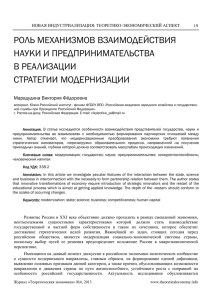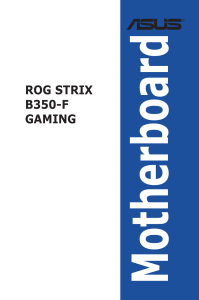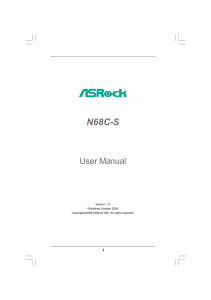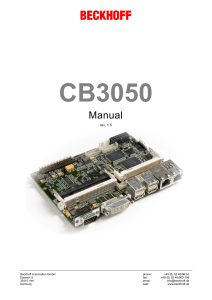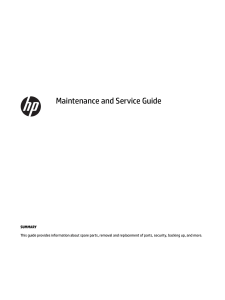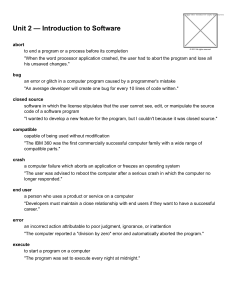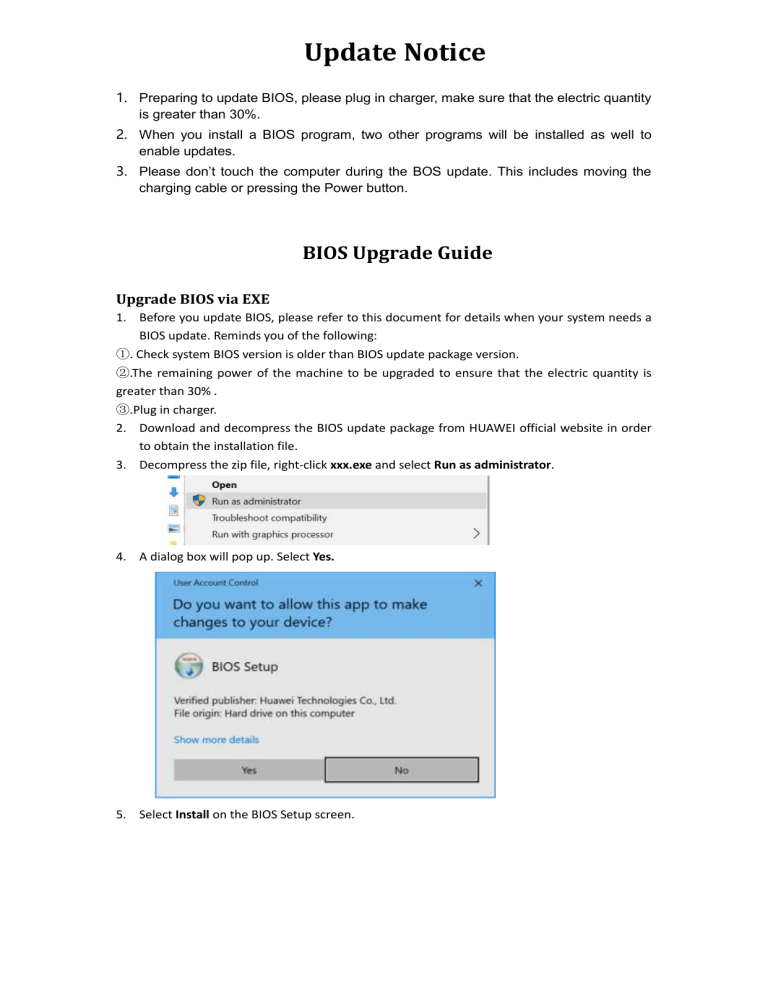
Update Notice 1. Preparing to update BIOS, please plug in charger, make sure that the electric quantity is greater than 30%. 2. When you install a BIOS program, two other programs will be installed as well to enable updates. 3. Please don’t touch the computer during the BOS update. This includes moving the charging cable or pressing the Power button. BIOS Upgrade Guide Upgrade BIOS via EXE 1. Before you update BIOS, please refer to this document for details when your system needs a BIOS update. Reminds you of the following: ①. Check system BIOS version is older than BIOS update package version. ②.The remaining power of the machine to be upgraded to ensure that the electric quantity is greater than 30% . ③.Plug in charger. 2. Download and decompress the BIOS update package from HUAWEI official website in order to obtain the installation file. 3. Decompress the zip file, right-click xxx.exe and select Run as administrator. 4. A dialog box will pop up. Select Yes. 5. Select Install on the BIOS Setup screen. 6. Select Reboot now and then Finish. The PC will restart automatically. The computer will automatically restart, and finish installing BIOS, once it is installed it will restart again. Please note that the computer will restart several times. It is normal and wait until it is completely finished to use your computer. 7. 8. Check the BIOS version: Press Windows+R on the keyboard. Enter msinfo32 in the box that pops up to view your BIOS version, as shown in the following figure that use BIOS 1.07 for example. So far, BIOS upgrade has been completed.
![[General Version] BIOS & EC Update Quick Guide EN](http://s1.studylib.ru/store/data/006551427_1-2cf952a02d5c8907225cf1216e51cf18-300x300.png)