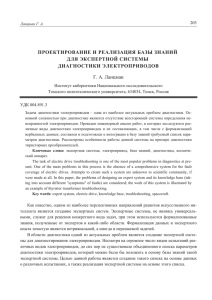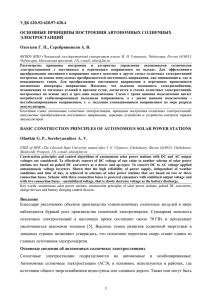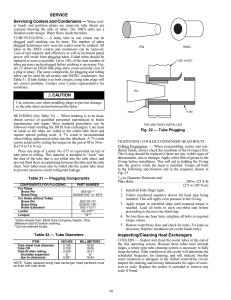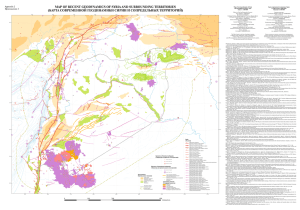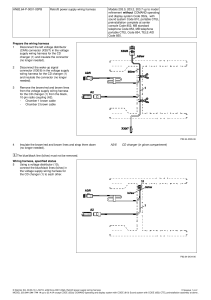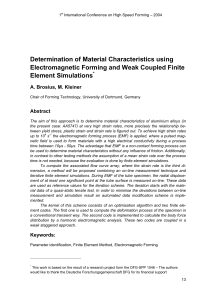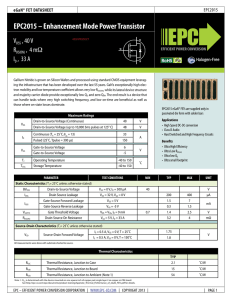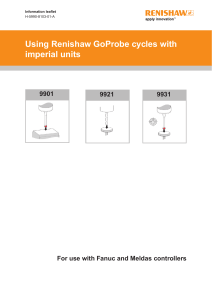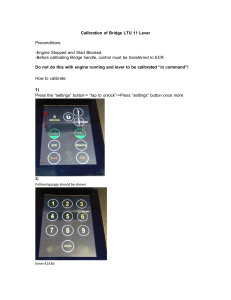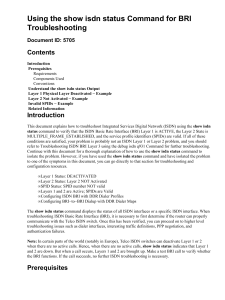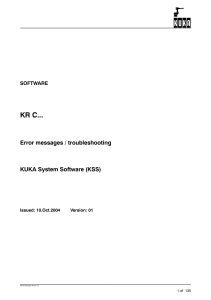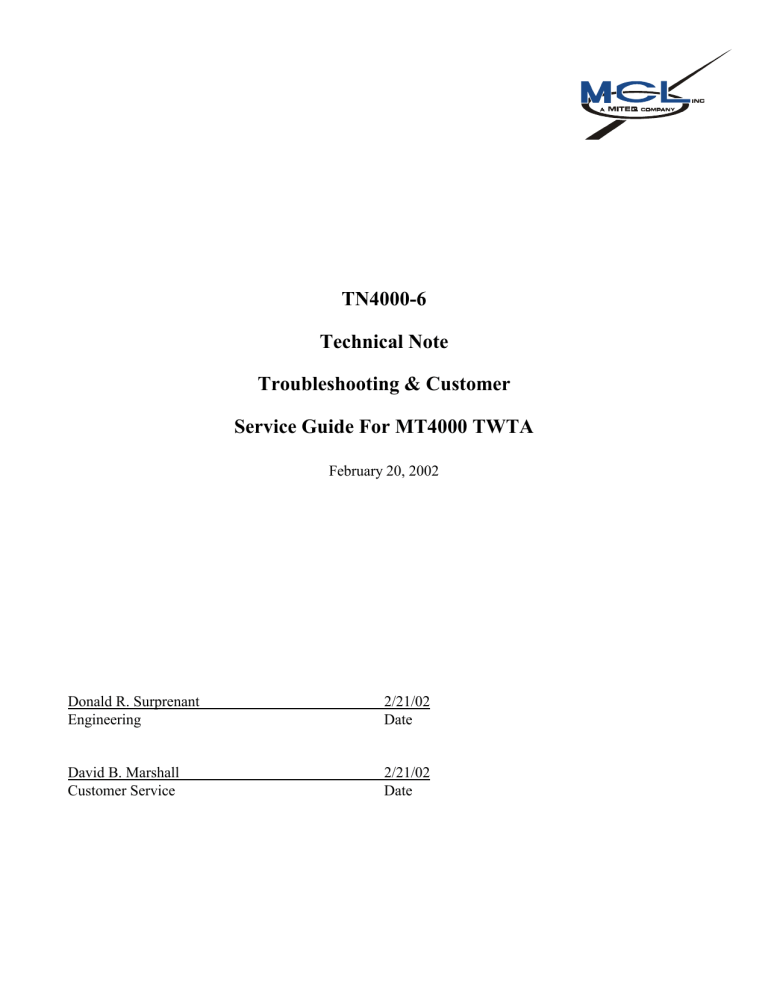
TN4000-6 Technical Note Troubleshooting & Customer Service Guide For MT4000 TWTA February 20, 2002 Donald R. Surprenant Engineering 2/21/02 Date David B. Marshall Customer Service 2/21/02 Date TECHNICAL NOTE – TROUBLESHOOTING & CUSTOMER SERVICE GUIDE FOR MT4000 2/20/2002 TABLE OF CONTENTS 1.0 SAFETY SUMMARY............................................................................................................ 3 1.1 Definitions of Warnings, Cautions and Notes ............................................................. 3 1.2 General Safety Precautions .......................................................................................... 4 1.3 List of Hazards ............................................................................................................. 5 2.0 SCOPE .................................................................................................................................... 7 3.0 CUSTOMER SERVICE INFORMATION ......................................................................... 7 4.0 RECOMMENDED TEST EQUIPMENT............................................................................ 8 5.0 MCL OPTIONAL TEST EQUIPMENT ............................................................................. 9 6.0 LRU LOCATION .................................................................................................................. 9 7.0 FAULT & ALARM TROUBLESHOOTING GUIDE ..................................................... 10 8.0 BUILT IN DIAGNOSTIC FEATURES............................................................................. 13 8.1 Fault Indication .......................................................................................................... 13 8.2 Event, Fault, & Data Logs.......................................................................................... 14 8.3 Tube Fault Counter .................................................................................................... 15 8.4 Automatic Diagnostic Interface Status....................................................................... 16 9.0 POTENTIOMETER, LED, & TEST POINT LOCATIONS .......................................... 17 10.0 RF METER CALIBRATION PROCEDURES ................................................................ 19 10.1 Uploading Calibration Tables to the HPA ................................................................. 19 10.2 Tube Drive Power Meter Calibration......................................................................... 21 10.3 Attenuator Calibration................................................................................................ 23 10.4 Reflected Meter Calibration....................................................................................... 25 10.5 Forward Power Meter Calibration ............................................................................. 27 11.0 FRU REPLACEMENT PROCEDURES........................................................................... 29 11.1 D13215 High Voltage Power Supply Removal & Replacement Procedure .............. 29 11.2 D13217 Primary Power Module Removal & Replacement Procedure...................... 32 11.3 D13216-TAB High Voltage Transformer Removal & Replacement Procedure ....... 34 11.4 D20161 Front Panel Assembly Removal & Replacement Procedure........................ 36 11.5 RF Input Assembly Removal & Replacement Procedure .......................................... 37 11.6 D30170-003-TAB RF Assembly Removal & Replacement Procedure..................... 38 TN4000-6 MCL, INC. 2 of 42 TECHNICAL NOTE – TROUBLESHOOTING & CUSTOMER SERVICE GUIDE FOR MT4000 1.0 SAFETY SUMMARY 1.1 Definitions of Warnings, Cautions and Notes 2/20/2002 WARNING AND CAUTION statements have been strategically placed in the text to emphasize certain steps or procedures for the protection of personnel (WARNING) or equipment (CAUTION). A WARNING or CAUTION once provided will apply each time the related step is repeated, regardless of the number of times the step is repeated throughout the text. Prior to starting any task, the WARNING or CAUTIONS included in the text for that task should be reviewed and understood. WARNING An operating or maintenance procedure, practice, condition, statement, etc., which if not strictly observed, could result in injury to or death of personnel. CAUTION An operating or maintenance procedure, practice, condition, statement, etc., which if not strictly observed, could result in damage to or destruction of equipment, or loss of mission effectiveness. NOTE An essential operating or maintenance procedure, condition, or statement, which must be highlighted. TN4000-6 MCL, INC. 3 of 42 TECHNICAL NOTE – TROUBLESHOOTING & CUSTOMER SERVICE GUIDE FOR MT4000 1.2 2/20/2002 General Safety Precautions The following are general safety precautions and instructions that personnel must understand and apply during many phases of operation and maintenance to ensure personnel safety and health and the protection of property. Portions of this information may be repeated in certain chapters of this publication for emphasis. KEEP AWAY FROM LIVE CIRCUITS Operating personnel must at all times observe safety regulations. Do not replace components or make adjustments inside the equipment with the voltage supply turned on. Under certain conditions, dangerous potentials may exist when the power control is in the off position, due to charges retained by capacitors. To avoid injuries, always remove power from, discharge, and ground a circuit before touching it. Adhere to all lock out/tag out requirements. DO NOT SERVICE OR ADJUST ALONE Do not attempt internal service or adjustment unless another person capable of rendering aid and resuscitation is present. RESUSCITATION Personnel working with or near dangerous voltage shall be trained in modern methods of resuscitation. COMPRESSED AIR Use of compressed air for cleaning can create an environment of propelled foreign particles. Air pressure shall be reduced to less than 30 psi and used with effective chip guarding and personnel protective equipment. TN4000-6 MCL, INC. 4 of 42 TECHNICAL NOTE – TROUBLESHOOTING & CUSTOMER SERVICE GUIDE FOR MT4000 1.3 2/20/2002 List of Hazards The operation of this amplifier may involve some of the following hazards, any of them could result in serious harm to personnel if proper safety precautions are not taken. WARNING HIGH VOLTAGE Lethal Voltages up to 15,000 Volts are present in this amplifier when it is operating. USE EXTREME CAUTION when inside the unit. Do not insert objects through air intake screen on rear of drawer. When testing, always ground the drawer chassis. WARNING RF RADIATION Exposure to RF radiation may cause serious bodily injury possibly resulting in blindness and death. Cardiac pacemakers may be affected. Always terminate both the RF input and RF output, even during tests, which involve no RF drive, to avoid the RF hazard should the TWTA oscillate. WARNING BERYLLIUM OXIDE The dust or fumes from Beryllium Oxide (BeO) ceramics used in microwave tubes are highly toxic and can cause serious injury or death. WARNING IMPLOSION HAZARD Ceramic windows from microwave tubes can shatter on impact or crack in use resulting in injury from Beryllium Oxide dust or fumes. TN4000-6 MCL, INC. 5 of 42 TECHNICAL NOTE – TROUBLESHOOTING & CUSTOMER SERVICE GUIDE FOR MT4000 2/20/2002 LIST OF HAZARDS (Continued) WARNING X-RAY RADIATION High voltage tubes can produce dangerous, possibly fatal X-Rays. WARNING HOT SURFACES Surface temperature of tubes and other air-cooled ports can reach several hundred degrees centigrade. CAUTION RF OVERDRIVE The unit may be damaged by drive levels as low as -17 dBm for the M/N MT4000 depending upon the settings of the system attenuator. Please apply RF with caution. Always terminate RF input and output ports properly when AC power is supplied to the TWTA. TN4000-6 MCL, INC. 6 of 42 TECHNICAL NOTE – TROUBLESHOOTING & CUSTOMER SERVICE GUIDE FOR MT4000 2.0 2/20/2002 SCOPE During the course of the service life of the MT4000 TWT amplifier, problems may arise and failure modes may occur. This document and its appendices will give the user information that will be useful while finding and solving problems. This document assumes a familiarity and working experience with high power microwave RF amplifiers. The MCL MT4000 is designed for long and reliable life under a variety of environmental conditions. All components utilized in this system are conservatively rated and selected for high reliability and maximum use of existing designs. Mechanical and electrical safeguards are utilized throughout the system to insure safety of operating personnel. WARNING It is important when troubleshooting this equipment that the utmost caution is utilized since extremely lethal voltages exist in all areas of this amplifier system 3.0 CUSTOMER SERVICE INFORMATION Document 40A1845 has been included as an appendix to this document. It includes information about MCL service resources available to our customers. TN4000-6 MCL, INC. 7 of 42 TECHNICAL NOTE – TROUBLESHOOTING & CUSTOMER SERVICE GUIDE FOR MT4000 4.0 2/20/2002 RECOMMENDED TEST EQUIPMENT Below is a list of recommended test equipment your test equipment should be functional equivalent to this list. This list does not include RF adapters, directional couplers, or high power loads. ITEM QTY NO. TN4000-6 DESCRIPTION MANUFACTURER & MODEL NUMBER 1 2 Digital Volt Meter Fluke 25 2 1 Storage Oscilloscope 3 2 1000:1 Scope Probe (HV) 4 1 Filament Load 5 1 MT4000 Resistive High Voltage Load 6 1 10:1 Scope Probe 7 1 Precision Digital Voltmeter 8 1 Power Meter with power head 9 1 RF Sweep Generator with Plug-In HP 8350B HP 83592A 10 1 Think-Jet Printer HP 2225A 11 1 SMA 3 dB Power Splitter 27C1987 12 1 Clamp-on Current Meter Bell #GC-100D 13 1 PC with Diagnostic Program and Communications Program Tektronix 2221 Ross VMP30-GH-WA-AL 4.5 ohm 20W Precision MCL, INC. MCL Tektronix P6109 Fluke 8062A HP438A w/8481A 45A0158 & 45A0163 8 of 42 TECHNICAL NOTE – TROUBLESHOOTING & CUSTOMER SERVICE GUIDE FOR MT4000 5.0 2/20/2002 MCL OPTIONAL TEST EQUIPMENT The following test fixtures are available for purchase from MCL. 6.0 D21079 TWTA simulator for MT4000 Logic - Used to troubleshoot problems with the D20161 Front Panel assembly. This can also be used to troubleshoot the MT4000 controlling software (Earth station controlling software) when used with a D20161 Front Panel assembly. D20161 Front Panel simulator for MT4000 - This can be used to troubleshoot the MT4000 controlling software (Earth station controlling software). D21081 Internal Interface test fixture for MT4000 - This can be used to diagnose internal bus problems on several CCAs. D21080 MT4000 Parallel Interface Test Fixture - Used to verify operation of the User & Switchover interface of the MT4000. LRU LOCATION The figure below is showing the location of major assemblies inside the MT4000. TN4000-6 MCL, INC. 9 of 42 TECHNICAL NOTE – TROUBLESHOOTING & CUSTOMER SERVICE GUIDE FOR MT4000 2/20/2002 FAULT & ALARM TROUBLESHOOTING GUIDE 7.0 The following table will direct the operator to the appropriate assembly (with a high degree of confidence) to isolate the problem. The table is organized by the symptom or fault indication or alarm indication. As each problem area is identified, the most likely cause of the problem. The following guide is written for a technician who has some knowledge of power supply and logic control operation. A review of TN4000-4 Technical Note, Circuit Theory of MT4000 might be advisable before attempting to service the MT4000. It is especially important to go a step beyond simply replacing failed components to find and correct the underlying cause. The time spent in performing a few simple tests before attempting a full power turn-on will be well justified. WARNING High voltages are present in a fully operational MT4000. The cathode and filament voltages are over ten thousand Volts. Since these voltages could occur at locations and under conditions that are unexpected, particularly if the unit is malfunctioning, extreme caution is advised. Always make sure that the chassis is earth grounded (see installation caution). Use caution in connecting scope probe grounds. FAULT INDICATION PRESENT POTENTIAL PROBLEM AREA No indication of primary power on Input Power the HPA front panel 1 No standby indication. 2 There is a fault HPA front panel Logic failed to go into Transmit 3 4 5 6 Primary Power Module (PPM) Wrong HPA state There is a fault MT4000 not in Local Internal communication Transmit activated but no helix PPM assembly voltage. HVPS assembly Transmit activated HV higher than HVPS assembly normal. Filament Power Supply Transmit On normal Helix current RF Inhibited indication but no RF output. TN4000-6 DIAGNOSTIC AREA 1 2 3 4 5 1 2 3 4 5 1 2 3 4 1 2 1 2 3 1 MCL, INC. No primary power being delivered to the HPA. Circuit Breaker (System Power) is open. Connections at J1 not secure. Check if all PPM LEDs are illuminated Check PPM fuse HPA is in Filament Off HPA is in Delay Check for presence of faults. Check for failed LED Be sure MT4000 is in Local. Check for presence of system faults. Be sure MT4000 is in Local. Check Membrane panel Check for satellite CCA alarms Ensure that 450V is present on F1. Check the TRANSMIT LED on the HVPS assembly Check Helix Voltage Set level No high voltage to the tube, check for an open wire Check for normal filament current Is the HPA in the RF Off state? Is it the Switchover or User interface? 10 of 42 TECHNICAL NOTE – TROUBLESHOOTING & CUSTOMER SERVICE GUIDE FOR MT4000 FAULT INDICATION PRESENT 7 8 2 Won’t go from Transmit to Standby (Transmit LED off, HV off, & Standby LED on). Normal power out indication but no Tube Drive power out registered. MT4000 not in Local 3 4 5 1 Check the SSA output (Tube Drive Power), check attenuator setting & operation. Check if the HPA is receiving RF input signal. Check RF plumbing from MT4000 input to tube input. Check +15V to the SSA Put MT4000 in Local Standby button failed 2 Check membrane panel RF Input assembly 1 Defective monitor port on SSA. 2 RF Interface Comm alarm D16989 RF Interface CCA 3 Defective analog channel on the RF Interface CCA (D16989) Check ribbon cable from the Switchover & User Interface CCA to the RF Interface CCA. Check transmit data LED (DS1) on the RF Interface CCA (D16989), it should be flashing. Check ribbon cable from the BFC CCA to the PS Interface CCA. Check TXD LED on the HVPS assembly (DS2 of D161001), it should be flashing. Check ribbon cable from the BFC CCA to the SWOV & User Interface CCA. Check transmit data LED (CR18) on the SWOV & User Interface CCA (D16990), it should be flashing. Defective analog channel Check voltages on D16999 BFC CCA (on front panel assembly) Check if “+55V START” PPM LED is illuminated 1 Calibrate analog channel or upload calibration table 10 D161001 PS Interface CCA 1 2 Switchover & User Comm alarm 11 D16990 SWOV & User Interface CCA 1 2 Power Supply alarm (+5V, +15V, D16999 BFC CCA or –15V) PPM assembly 1 2 Uncalibrated alarm (RF Forward, RF Reflected, Tube Drive, or Attenuator) RF Switch Failed alarm RF Interface CCA (D16989) Exciter alarm 1:1 (MT4011) Redundant 1 System AC input 1 2 PPM assembly 3 Exciter/RF Source 1 User Adjustment 2 3 RF Input Assembly 4 5 PPM assembly 6 RF Cabling 7 HVPS assembly 8 Exciter/RF Source 1 2 User Adjustment 3 15 16 1 2 PS Interface Comm alarm 14 DIAGNOSTIC AREA Solid State Amplifiers 9 13 POTENTIAL PROBLEM AREA 2/20/2002 AC Low Line alarm 17 RF Low alarm 18 RF High alarm 19 TN4000-6 1:1 (MT4011) Redundant 1 System MCL, INC. The RF Switch is stuck or has failed to change positions in the Auto Switching mode. Clear the problem and press the Reset button. Exciter/RF Source has failed AC input is low Connection at J1 not secure. Check if all PPM LEDs are illuminated Check if the HPA is receiving RF input signal Check RF Low Alarm level Check attenuator setting & operation See if the SSA is producing RF output See if the SSA is receiving RF input signal Check +15V to SSA Check RF plumbing from MT4000 input to tube input Check electrode voltages Check the HPA RF input signal level Check RF Low Alarm level Check attenuator setting & operation 11 of 42 TECHNICAL NOTE – TROUBLESHOOTING & CUSTOMER SERVICE GUIDE FOR MT4000 FAULT INDICATION PRESENT 20 Blower Failed alarm Temperature alarm (Tube Analog or Power Supply) 21 Tube Temperature Switch fault 22 Tube Temperature Analog fault 23 Power Supply Temperature fault POTENTIAL PROBLEM AREA Blowers HVPS assembly Blowers HVPS assembly Exciter/RF Source User Adjustment Air Supply Blowers HVPS assembly Exciter/RF Source RF Assembly Air Supply Blowers HVPS assembly Exciter/RF Source RF Assembly Air Supply Blowers Air Supply PPM assembly DIAGNOSTIC AREA 1 2 1 2 3 4 5 1 2 3 4 5 1 2 3 4 5 1 2 3 4 24 HVPS assembly 5 6 Tube Over Drive alarm or fault Exciter/RF Source User Adjustment 25 RF Input Assembly RF Reflected Power alarm or fault HPA load circuit 26 User Adjustment Waveguide Arc fault RF Assembly 27 RF Input Assembly RF Assembly 3 1 2 28 29 1 2 3 4 5 1 2 3 4 1 2 Arc Test Failed fault Filament Under Current fault TN4000-6 2/20/2002 RF Input Assembly 3 User Adjustment RF Assembly 1 2 MCL, INC. Check blower for obstructions Failed Fan Tach CCA (B161015) Blower has failed Check electrode voltages Check HPA RF Drive level Check Tube Temperature Alarm level Check system air filter and ducts for restrictions Blower has failed Check electrode voltages Check HPA RF Drive level Check tube temp switch in the TWT Check system air filter and ducts for restrictions Blower has failed Check electrode voltages Check RF Drive level Check sensor on the tube heatsink Check system air filter and ducts for restrictions Blower has failed Check system air filter and ducts for restrictions Check temperature switch on the PFC 1 CCA (D16985) heatsink Check temperature switch on the PFC 2 CCA (D16986) heatsink Check temperature switch on the Main Bridge CCA (D16997) heatsink Check temperature switch on the Main Buck CCA (D16998) heatsink Check HPA RF Drive level Check Tube Over Drive Alarm level Check attenuator setting & operation Is the Tube Drive Meter calibrated? Intermitted or loose RF cable Check VSWR of RF Load Check Waveguide connections Check RF Reflected Power Alarm level Is the Reflected Meter calibrated? In Standby check LED on the Arc Sense CCA (C16994), it should be off Smell & visual check waveguide assembly for evidence of arcing Check the RF Interface CCA (D16989) Check for open cables or wires on the Arc Sense CCA (C16994) Ohm check the arc test LED on the waveguide assembly Check for open cables or wires on J5 of the RF Interface CCA (D16989) Check Filament Under Current fault level Check for open or broken tube lead connections 12 of 42 TECHNICAL NOTE – TROUBLESHOOTING & CUSTOMER SERVICE GUIDE FOR MT4000 30 31 FAULT INDICATION PRESENT POTENTIAL PROBLEM AREA HV Over or Under Volt fault HVPS assembly or TWT HV Primary Current fault HVPS assembly or TWT 1 Helix Run or Surge Current fault Exciter/RF Source User Adjustment HVPS assembly or TWT 32 DIAGNOSTIC AREA 1 1 2 3 4 Chassis Interlock fault 33 Interlock Switch HVPS assembly User Interface 1 2 Waveguide Pressure fault User Interface 1 2 Local Override On Second HPA SWOV fault HPA front panel 1 1:1 (MT4011) Redundant 1 System 35 36 37 1 2 3 User Interlock fault 34 8.0 BUILT IN DIAGNOSTIC FEATURES 8.1 Fault Indication 2/20/2002 Put the amplifier on a dummy load to determine if the tube is the problem Put the amplifier on a dummy load to determine if the tube is the problem Check RF Drive level Check Helix voltage setting Check for high voltage arcing around the tube lead wires Put the amplifier on a dummy load to determine if the tube is the problem Check the HPA cover screws Check wires to S1 interlock switch Check for open cables on J2 of Main Buck CCA (D16998) and J1 of Main Bridge CCA (D16997) Check connections on J6 User interface Check 15 conductor cable to the SWOV & User Interface CCA (D16990) Check connections on J6 User interface Check 15 conductor cable to the SWOV & User Interface CCA (D16990) Check the NORM/BYP switch on the override panel In a 1:1 system this indicates that the other HPA in the system has failed In the event of a fault or alarm or Local Override the fault & alarm display screen automatically becomes active. This screen will capture the four most recent faults and alarms that occur at the same time. TN4000-6 MCL, INC. 13 of 42 TECHNICAL NOTE – TROUBLESHOOTING & CUSTOMER SERVICE GUIDE FOR MT4000 8.2 2/20/2002 Event, Fault, & Data Logs Once the fault & alarm display screen is cleared the event log screen or fault log screen can be used to analyze the sequence of events around a failure. Through the diagnostic interface the whole event log (shown below) can be downloaded and viewed at the same time. See TN4000-3 Technical Note, Operation of MT4000 TWTA for instructions on downloading the event log. TN4000-6 MCL, INC. 14 of 42 TECHNICAL NOTE – TROUBLESHOOTING & CUSTOMER SERVICE GUIDE FOR MT4000 2/20/2002 If the event/fault log is cleared before the failure is analyzer there is also a data log (shown below), which cannot be cleared and can only be accessed through the diagnostic interface. See TN4000-3 Technical Note, Operation of MT4000 TWTA for instructions on downloading the data log. 8.3 Tube Fault Counter If the MT4000 tube is nearing the end of its life the Fault Counter may be turned on to allow the HPA to automatically reset the tube faults and return to Transmit. Faults that will be counted are: High Voltage Under Volt fault High Voltage Over Volt fault Helix Surge Current fault Helix Run Current fault See TN4000-3 Technical Note Operation of MT4000 TWTA for instructions on setting up the fault counter. TN4000-6 MCL, INC. 15 of 42 TECHNICAL NOTE – TROUBLESHOOTING & CUSTOMER SERVICE GUIDE FOR MT4000 8.4 2/20/2002 Automatic Diagnostic Interface Status The Diagnostic Interface program can be set up to automatically download status and save it to a database. Check the “update every” box and set the time between downloads. Also the "add to database" box must be checked to automatically save downloads to an Access 97 or better compatible database. CAUTION The Access data base file will grow large quickly if the update time is set low, be sure you have enough free disc space. Set the update time as high as you can while “Add to Database” is checked TN4000-6 MCL, INC. 16 of 42 TECHNICAL NOTE – TROUBLESHOOTING & CUSTOMER SERVICE GUIDE FOR MT4000 9.0 2/20/2002 POTENTIOMETER, LED, & TEST POINT LOCATIONS REF POTENTIOMETERS R123 R124 R25 R1 R60 R62 R63 DS1 DS2 DS1 DS2 LEDS CR18 CR4 CR5 CR6 CR13 DS1 DS2 DS3 DS4 TEST POINTS DS5 TN4000-6 TB1-1 TB1-2 TB1-3 TB1-4 TB1-5 TB1-6 TB1-7 TB1-8 TB1-9 TB1-10 TB2-1 LOCATION FUNCTION D161001 PS Interface CCA, HVPS assembly Helix Run Current Trip Level Helix Surge Current Trip Level Cathode Voltage Set Level Adjustment D16983 Buck Current Controller, HVPS assembly C16994 Arc Sensor CCA, RF Output Waveguide Arc fault threshold assembly Adjustment hole in top back of the HV Filament Voltage set Transformer & Filter assy. WARNING! DO NOT ADJUST THE FILAMENT VOLTAGE UNLESS THE HPA IS NOT IN TRANSMIT. PUSH THE INTERLOCK SWITCH IN (FAULTED POSITION) WHILE MAKING THE ADJUSTMENT. D16989 RF Interface CCA, RF Input Tube Drive Power Analog Status Gain assembly RF Forward Power Analog Status Gain RF Reflected Power Analog Status Gain D16989 RF Interface CCA, RF Input Internal bus transmit data, indicates D16989 is assembly transmitting Heartbeat, indicates operational status of D16989 (see TN4000-4) D161001 PS Interface CCA, HVPS assembly Transmit, indicates the High Voltage power supply is on. TXD, indicates D161001 is transmitting on the Internal bus Switchover & User Interface CCA, Front Indicates the Switchover & User Interface is Panel assembly transmitting on the Internal bus Basic Functions Controller, Front Panel Indicates a Summary Fault assembly Indicates a Reset pulse Indicates when not in Transmit Indicates RF Off D16985 PFC2 CCA, PPM assembly Boost Enable, indicates the line voltage is greater than 180V AC +55V Start, Logic Power & fans are on PPM Ready, bus voltage is greater than 442V DC +15VB, PPM house keeping power supplies are on, the line voltage is greater than 60V AC +15VA, PPM house keeping power supplies are on, the line voltage is greater than 60V AC D16989 RF Interface CCA, RF Input +5V DC Logic Power assembly Return +15V DC Logic Power Return -15V DC Logic Power +15V DC SSA Power Return SSA RF Inhibit D16989 RF Interface CCA, RF Input MCL, INC. SSA Gain Control Not used 17 of 42 TECHNICAL NOTE – TROUBLESHOOTING & CUSTOMER SERVICE GUIDE FOR MT4000 REF TB2-2 TB3-1 TB3-2 TB4-1 TB4-2 TB5-1 TB5-2 TP1 TP2 TP3 TP4 TP5 TP6 TP7 TP8 TP9 TP10 TN4000-6 LOCATION 2/20/2002 FUNCTION assembly D161001 PS Interface CCA, HVPS assembly MCL, INC. Tube Drive Power Sample to A to D Reflected Power Sample to A to D Forward Power Sample to A to D Not used Not used Tube Temperature Sample to A to D A to D Vref Logic return Helix Run Current Sample Watchdog Reset Input Helix Surge Current Sample Helix Run Current Set Point Helix Surge Current Set Point Microprocessor Transmit Command 10s Astable Output Primary Current Trip Cathode Voltage Low Trip 18 of 42 TECHNICAL NOTE – TROUBLESHOOTING & CUSTOMER SERVICE GUIDE FOR MT4000 2/20/2002 10.0 RF METER CALIBRATION PROCEDURES To calibrate most analog channels the HPA must be removed from the system cabinet to provide access to the inside of the HPA. Calibration of the HPA requires the use of MCL Document 45A0158, Diagnostic Interface Calibration and Test Program. A PC with a RS232 cable will be required. The cable will connect to the Diagnostic Interface on the front panel of the HPA. The Diagnostic Interface program has calibration instructions built into the calibration screen for each parameter. The HPA must be in the Local mode to be able to calibrate RF channels. CAUTION Calibrating any analog channel may change the fault and alarm levels associated with that channel; all settings must be rechecked after calibration. These procedures give an outline for viewing, calibrating, and uploading data to the HPA. The diagnostic interface program has information built into the Help menu to give the operator additional assistance. The Windows cut & paste functions are enabled on all program tabs except “Calibrate”. 10.1 Uploading Calibration Tables to the HPA This procedure can be used after the D16989 RF Interface CCA or RF Input assembly has been replaced. The diagnostic interface program has information built into the Help menu to give the operator additional assistance. 1. The HPA must be in a maintenance mode (the HPA is not transmitting on the antenna). It must be in Local and not carrying traffic or an interruption in service may occur. CAUTION The HPA must be in a maintenance mode to upload calibration tables or an interruption of service may occur. TN4000-6 MCL, INC. 19 of 42 TECHNICAL NOTE – TROUBLESHOOTING & CUSTOMER SERVICE GUIDE FOR MT4000 TN4000-6 2/20/2002 2. On the Diagnostic Interface program click on the “Cal Tables” tab (see the figure below). 3. If necessary, insert the disc into the PC, which contains the calibration table’s file. 4. Click on the “File” menu, select “Open” on that menu, then on the Open menu select “Calibration”, then select the calibration file and click OK. 5. Click on the “Upload” button, the password is “MCL”. 6. The status bar on the bottom of the screen should say “Cmd: Accepted” when the upload is complete. MCL, INC. 20 of 42 TECHNICAL NOTE – TROUBLESHOOTING & CUSTOMER SERVICE GUIDE FOR MT4000 10.2 2/20/2002 Tube Drive Power Meter Calibration This procedure can be used after the D16989 RF Interface CCA or RF Input assembly has been replaced. The diagnostic interface program has information built into the Help menu to give the operator additional assistance. Calibrate the HPA meter as follows: 1. On the Diagnostic Interface program, click on the “Calibrate” tab. The password is “MCL”. On the “Table” selection window select “Tube Drive.” Set the “Number of Points” to 9. DO NOT click “Begin” yet. 2. The HPA circuit breaker is Off, disconnect the AC cord from the HPA. 3. Disconnect the RF input cable (including the isolator adapter, and PAD) at the tube input. WARNING AC power must be disconnected from the HPA during this set-up step. TN4000-6 4. Connect a calibrated power meter that can take +20 dBm to the open tube input cable. 5. Connect a sweeper/synthesizer to the HPA input with the output turned all the way down. Be sure the sweeper/synthesizer has an adjustment range down to –50 dBm. Once you click the “Begin” button on the Diagnostic Interface program the HPA attenuator will not be operational. Set the sweeper/synthesizer to the center frequency of the HPA on CW. 6. Reconnect the HPAs power cord, turn the HPA on, adjust the attenuator to 0.0 dB, put the HPA into Delay and RF On. 7. Connect a DVM to measure the A to D input on D16989 (RF Interface CCA) TB2 pin 2. 8. Turn potentiometer D16989-R60 full CCW this should reduce the voltage on TB2-2 to minimum. 9. Use a full-scale value as shown in the following table. MCL, INC. 21 of 42 TECHNICAL NOTE – TROUBLESHOOTING & CUSTOMER SERVICE GUIDE FOR MT4000 2/20/2002 PAD VALUE BAND NONE 3dB 6dB C 50mW 25mW 12mW Ku 50mW 25mW 12mW Ku (DBS) 35mW 18mW 10mW 10. Calculate calibration power levels at 100, 75, 50, 33, 25, 13, 7, 2 and 0 percent of full scale. Record the calculated points in mW and include the tenth decimal place. 11. On the Diagnostic Interface program click the “Begin” button. Once you click Begin all faults & alarms for Tube Drive power will be disabled. 12. Adjust the power level on the calibrated power meter to full scale for the Tube Drive Meter. 13. Adjust D16989-R60 to produce 3.8VDC on the DVM. 14. Adjust the sweeper/synthesizer output power level until the SSA output is 0.0mW. 15. For point #00 type in the power level (00) including the tenth decimal place but not the decimal. Click the “Set” button once you have typed the power level. 16. Increase the sweeper/synthesizer output and enter the next power level. You must enter the calibration points starting at 0 and working your way to full scale. Do not skip any points; they must be entered in order. NOTE There is a timer between calibration points. If you take more than 5 minutes between any two points you will have to start the calibration process again. 17. After you have entered all 9 points adjust the SSA output to the middle of the scale. 18. On the Diagnostic Interface program check the “Save” dot and click the “Done” button. NOTE If you cause a RF Overdrive fault the HPA will be forced into the RF Off state. You must reduce the RF level to clear the fault. TN4000-6 MCL, INC. 22 of 42 TECHNICAL NOTE – TROUBLESHOOTING & CUSTOMER SERVICE GUIDE FOR MT4000 10.3 2/20/2002 Attenuator Calibration This procedure can be used after the D16989 RF Interface CCA or RF Input assembly has been replaced. The diagnostic interface program has information built into the Help menu to give the operator additional assistance. Calibrate the HPA meter as follows: 1. On the Diagnostic Interface program, click on the “Calibrate” tab. The password is “MCL”. Click on the “Table” selection window, select “Attenuation.” The “Number of Points” will be fixed at 12. DO NOT click “Begin” yet. 2. The HPA circuit breaker is Off, disconnect the AC cord from the HPA. 3. Disconnect the RF input cable (including the isolator adapter, and PAD) at the tube input. WARNING AC power must be disconnected from the HPA during this set-up step. TN4000-6 4. Connect a calibrated power meter that can take +20 dBm to the open tube input cable. 5. Connect a sweeper/synthesizer to the HPA input with the output turned all the way down. Be sure the sweeper/synthesizer has an adjustment range down to –50 dBm. Once you click the “Begin” button on the Diagnostic Interface program the HPA attenuator will not be operational. Set the sweeper/synthesizer to the center frequency of the HPA on CW. 6. Reconnect the HPAs power cord, turn the HPA on, adjust the attenuator to 0.0 dB, and put the HPA into Delay and RF On. 7. Connect a DVM to measure the attenuator (Gain Control) voltage on TB1-10 of D16989 (RF Interface CCA). MCL, INC. 23 of 42 TECHNICAL NOTE – TROUBLESHOOTING & CUSTOMER SERVICE GUIDE FOR MT4000 2/20/2002 8. Adjust the attenuator to 0.0 dB and using the sweeper/synthesizer adjust the power level on the calibrated power meter to +10 dBm. At this time the DVM should read approximately 10.0V 9. Put the HP power meter in the relative mode and adjust the HPA attenuator until the HPA display is 32.0 dB. Once you click the “Begin” button on the Diagnostic Interface program the HPA attenuator will be not be operational. At this time the DVM should read approximately 0.0V. 10. Calibration attenuation levels should be as close as possible to 32.0, 31.0, 30.0, 25.0, 20.0, 15.0, 10.0, 5.0, 1.5, 0.8, 0.3, 0.0 dB. NOTE The SSA can have an attenuation range as low as 30.0dB. If the range is less than 31.5 dB, change the 31 dB & 30db calibration points to 29dB & 28dB. TN4000-6 11. On the Diagnostic Interface program click the “Begin” button (see the figure below). 12. On the PC keyboard press the enter button to enter the 32.0 dB point. MCL, INC. 24 of 42 TECHNICAL NOTE – TROUBLESHOOTING & CUSTOMER SERVICE GUIDE FOR MT4000 2/20/2002 13. On the Diagnostic Interface program use the adjustment bar (on the left side of the screen) to adjust the reading on the HPA power meter to 31.0 dB. Check that each calibration point has a different and progressive voltage. Type the HP power meter reading into the point 01 box on the Diagnostic Interface program and press the enter key. 14. Repeat step 13 for each calibration point. You must enter the calibration points starting at 32.0 dB and work your way to 0.0 dB. Do not skip any points; they must be entered in order. NOTE There is a timer between calibration points. If you take more than 5 minutes between any two points you will have to start the calibration process again. 15. 10.4 Check the “Save” dot and click the “Done” button once you have entered all 12 points. Reflected Meter Calibration This procedure can be used after the D16989 RF Interface CCA, CR2 detector, or RF output assembly has been replaced. The diagnostic interface program has information built into the Help menu to give the operator additional assistance. During this procedure you will be injecting a signal into the reflected power sensor but the HPA will also need to be placed into Transmit to turn on the analog status display. Be sure the RF input of the HPA is terminated. Calibrate the HPA meter as follows: TN4000-6 1. Disconnect the reflected power detector from port #2 of the waveguide assembly. 2. Set-up the test equipment as shown below. Leave the sweeper/synthesizer output off. Set the sweeper/synthesizer to the center frequency of the HPA on CW. 3. Connect a DVM to measure the A to D input on D16989 (RF Interface CCA) TB3 pin 1. MCL, INC. 25 of 42 TECHNICAL NOTE – TROUBLESHOOTING & CUSTOMER SERVICE GUIDE FOR MT4000 TN4000-6 2/20/2002 4. Turn potentiometer D16989-R63 full CCW; this should reduce the voltage on TB3-1 to minimum. 5. Use a full-scale value of 100W for C or Ku-band and 60W for DBS-Ku-band. Record the value used. 6. Calculate & record calibration power levels at 100, 80, 60, 40, 25, 13, 7, 4 and 0 percent of full scale. 7. Record the coupling factor at the center frequency marked on the HPA coupler port (DC1 port 2). Calculate the required detector input power for each HPA reflected power. Determine if you need a SSA on the sweeper/synthesizer output to achieve these levels. 8. Put the HPA into the Transmit mode. 9. On the Diagnostic Interface program, click on the “Calibrate” tab. The password is “MCL”. On the Diagnostic Interface program click on the “Table” selection window and select “RF Reflected.” Set the “Number of Points” to 9. Click the “Begin” button. Once you click Begin all faults and alarms for Reflected power will be disabled (see the figure below). 10. Adjust the power level on the calibrated power meter to full scale for the Reflected power Meter. MCL, INC. 26 of 42 TECHNICAL NOTE – TROUBLESHOOTING & CUSTOMER SERVICE GUIDE FOR MT4000 2/20/2002 11. Adjust D16989-R63 to produce 3.8VDC on the DVM. 12. Adjust the sweeper/synthesizer output power level until the detector input is 0.0W. 13. For point #00 type in the power level (00). Click the “Set” button once you have typed the power level. 14. Increase the sweeper/synthesizer output and enter the next power level. You must enter the calibration points starting at 0 and working your way to full scale. Do not skip any points; they must be entered in order. NOTE There is a timer between calibration points. If you take more than 5 minutes between any two points you will have to start the calibration process again. 15. 10.5 Check the “Save” dot and click the “Done” button once you have entered all 9 points. You may receive a Reflected Power fault once you press the Done button. Forward Power Meter Calibration This procedure can be used after the D16989 RF Interface CCA, CR1 detector, or RF output assembly has been replaced. The diagnostic interface program has information built into the Help menu to give the operator additional assistance. Calibrate the HPA meter as follows: TN4000-6 1. Make sure the HPA is in Standby and RF Off and adjust the attenuator to 0.0 dB. 2. Connect the sweeper/synthesizer to the HPA input with the output turned all the way down. Be sure the sweeper/synthesizer has an adjustment range down to –50 dBm. Once you click the “Begin” button on the Diagnostic Interface program the HPA attenuator will not be operational. Set the sweeper/synthesizer to the center frequency of the HPA on CW. 3. Connect a DVM to measure the A to D input on D16989 (RF Interface CCA) TB3 pin 2. 4. Turn potentiometer D16989-R62 full CCW; this should reduce the voltage on TB3-2 to minimum. 5. Use a full-scale value of 700W for C or Ku-band and 450W for DBS-Ku-band. This value may be adjusted down for lower power tubes. 6. Calculate and record calibration power levels at 100, 85, 71, 50, 20, 10, 8, 5, 3.5, 2, 1, and 0 percent of full scale shown in the data sheet. MCL, INC. 27 of 42 TECHNICAL NOTE – TROUBLESHOOTING & CUSTOMER SERVICE GUIDE FOR MT4000 2/20/2002 7. Put the HPA into Transmit. 8. On the Diagnostic Interface program click on the “Table” selection window and select “RF Forward.” Set the “Number of Points” to 12. Click the “Begin” button. Once you click Begin all faults & alarms for Forward power will be disabled. 9. Put the HPA into RF On and adjust the power level on the calibrated power meter to full scale for the RF Forward power meter. 10. Adjust D16989-R62 to produce 3.8VDC on the DVM. 11. Adjust the sweeper/synthesizer output power level until the HPA output is 0W. 12. On the Diagnostic Interface program for point #00 type in the power level (00), and click the “Set” button once you have typed the power level. 13. Increase the sweeper/synthesizer output and enter the next power level. You must enter the calibration points starting at 0 and working your way to full scale. Do not skip any points; they must be entered in order. NOTE There is a timer between calibration points. If you take more than 5 minutes between any two points you will have to start the calibration process again. 14. TN4000-6 Check the “Save” dot and click the “Done” button once you have entered all 12 points. MCL, INC. 28 of 42 TECHNICAL NOTE – TROUBLESHOOTING & CUSTOMER SERVICE GUIDE FOR MT4000 2/20/2002 11.0 FRU REPLACEMENT PROCEDURES The following procedures assume that the individual(s) performing the procedure has a general knowledge on the usage of hand tools and hardware. It also assumes the individual(s) have a working knowledge of electronics and RF Satcom Equipment. The figure above depicts the location of each Field Replaceable Units. WARNING High voltages are present in a fully operational MT4000. The cathode and filament voltages are over ten thousand Volts. Since these voltages could occur at locations and under conditions, which are unexpected, particularly if the unit is malfunctioning, extreme caution is advised. Always make sure that the chassis is earth grounded (see installation caution). Use caution in connecting scope probe grounds. 11.1 D13215 High Voltage Power Supply Removal & Replacement Procedure The following procedure assumes that the TWTA is disconnected from AC Power and the HPA top cover is removed. If removal of cable assemblies becomes necessary remember to label all items so when reconnecting the module(s) there is less confusion. While performing this procedure understand that HV Wires will be handled. It is very important that the wires are handled carefully. TN4000-6 MCL, INC. 29 of 42 TECHNICAL NOTE – TROUBLESHOOTING & CUSTOMER SERVICE GUIDE FOR MT4000 2/20/2002 Place the TWTA onto a bench that can properly support the weight. Remove the four screws holding the top cover of the HVPS Field Replaceable Unit (FRU) Module & remove the cover. In the box shown to the right are the screws that hold the HVPS assembly in place. Remove the hardware for the HVPS. Once done, place the HPA on a bench right side up. The assembly is not removable yet. #1: Disconnect the ‘flying’ HV (regulation) wire harness from the HVTFA to the HVPS #2: Disconnect the ‘flying’ LV (feedback) wire harness from the HVTFA to the HVPS #3 & #4; Remove CCA (after removing 2 screws), to expose the third connection that needs to be disconnected. Disconnect the third connection (filaments) from the HVPS shown at the right. TN4000-6 MCL, INC. 30 of 42 TECHNICAL NOTE – TROUBLESHOOTING & CUSTOMER SERVICE GUIDE FOR MT4000 2/20/2002 Remove the two screws on the side of the TWTA shown at the left. Slide the HVPS assembly to the rear of the TWTA as shown at the right until the HVPS disconnects from the PPM assembly. Once the HVPS assembly is disconnected from the PPM assembly, slowly lift it straight up and set it on the RF output assembly. The last removal step is to disconnect the blower. The D13215 HVPS assembly can now be removed from the HPA. The replacement procedure is the removal procedure in reverse order. Again, make sure care is taken with the HV wires. MCL will provide the necessary information to calibrate the HVPS to the MT4000 TWTA. If there are any problems that are encountered with this procedure or there are other concerns please contact MCL Customer Service. TN4000-6 MCL, INC. 31 of 42 TECHNICAL NOTE – TROUBLESHOOTING & CUSTOMER SERVICE GUIDE FOR MT4000 11.2 2/20/2002 D13217 Primary Power Module Removal & Replacement Procedure The following procedure assumes that the TWTA is disconnected from AC Power and the HPA top cover is removed. If removal of cable assemblies becomes necessary remember to label all items so when reconnecting the module(s) there is less confusion. While performing this procedure understand that HV Wires will be handled. It is very important that the wires are handled carefully. Place the TWTA onto a bench that can properly support the weight. In the box shown to the left are the screws that hold the PPM assembly in place. Remove the hardware for the PPM. Once the hardware is removed, place the HPA on a bench right side up. The assembly is not removable yet. Remove the D20161 front panel assembly screws, two on each side of the front panel. Once the screws are removed pull the front panel assembly forward slightly to allow space to move the PPM assembly. Disconnect the AC wires from the PPM assembly shown at the left. Remove the two-PPM mounting screws from the HPA sidewall (shown at right). The PPC can now be removed. TN4000-6 MCL, INC. 32 of 42 TECHNICAL NOTE – TROUBLESHOOTING & CUSTOMER SERVICE GUIDE FOR MT4000 2/20/2002 Disconnect W11 & W22 from the D20161 front panel assembly; these connect to the PPM. Slide the PPM forward until it disconnects from the HVPS assembly. Once the PPM is disconnected it can now be removed from the MT4000 drawer. Slowly move the PPM straight out of the drawer. CAUTION, when you move the PPM make sure you do not force the unit in or out of the drawer. Disconnect the last cables from the PPM as shown at the left to remove the FRU from the HPA The replacement procedure is the removal procedure in reverse order. Again, do not force the connection of the PPM assembly to the HVPS assembly. Forcing any connection can result in damage to connectors. No potentiometer adjustments are required for this procedure. If there are any problems that are encountered with this procedure or there are other concerns please contact MCL Customer Service. TN4000-6 MCL, INC. 33 of 42 TECHNICAL NOTE – TROUBLESHOOTING & CUSTOMER SERVICE GUIDE FOR MT4000 11.3 2/20/2002 D13216-TAB High Voltage Transformer & Filter Assembly Removal & Replacement Procedure The following procedure assumes that the TWTA is disconnected from AC Power and the HPA top cover is removed. If removal of cable assemblies becomes necessary remember to label all items so when reconnecting the module(s) there is less confusion. While performing this procedure understand that HV Wires will be handled. It is very important that the wires are handled carefully. Place the TWTA onto a bench that can properly support the weight. Remove the four screws holding the top cover of the HVPS Field Replaceable Unit (FRU) Module & remove the cover. #1: Disconnect the ‘flying’ HV (regulation) wire harness from the HVTFA to the HVPS #2: Disconnect the ‘flying’ LV (feedback) wire harness from the HVTFA to the HVPS #3 & #4; Remove CCA (after removing 2 screws), to expose the third connection that needs to be disconnected. Disconnect the third connection (filaments) from the HVPS shown at the right. TN4000-6 MCL, INC. 34 of 42 TECHNICAL NOTE – TROUBLESHOOTING & CUSTOMER SERVICE GUIDE FOR MT4000 2/20/2002 Confirm the high voltage tube leads are labeled correctly. Disconnect the high voltage tube leads from the high voltage connectors shown at the left. In the box shown to the right are the six screws that hold the High Voltage Transformer & Filter Assembly in place. Have someone hold the High Voltage Transformer & Filter Assembly in place while you remove these screws. Once the screws are removed you can lift the High Voltage Transformer & Filter Assembly out of the HPA. The replacement procedure is the removal procedure in reverse order. Again, make sure care is taken with the HV wires. If potentiometer adjustments are required for this procedure MCL will provide the necessary information to calibrate the High Voltage Transformer & Filter Assembly. If there are any problems that are encountered with this procedure or there are other concerns please contact MCL Customer Service. TN4000-6 MCL, INC. 35 of 42 TECHNICAL NOTE – TROUBLESHOOTING & CUSTOMER SERVICE GUIDE FOR MT4000 11.4 2/20/2002 D20161 Front Panel Assembly Removal & Replacement Procedure The following procedure assumes that the TWTA is disconnected from AC Power and the HPA top cover is removed. If removal of cable assemblies becomes necessary remember to label all items so when reconnecting the module(s) there is less confusion. While performing this procedure understand that HV Wires will be handled. Some wires/cables may be fixed in place (tie-wrapped) to an immovable part of the HPA. Do not force any connection or pull on any assembly if there is resistance. It is very important that the wires are handled carefully. Place the TWTA onto a bench that can properly support the weight. Remove the D20161 front panel assembly screws, two on each side of the front panel. Once the screws are removed slightly pull the front panel assembly forward. Disconnect the following cables from the Front Panel assembly: #1- W10 ribbon cable #2 - W21 power cable #3 - W22 power cable & W28 RF Sample cable #4 – W25 round ribbon cable #5 – W26 round ribbon cable #6 – W30 & W31 round ribbon cables Disconnect the AC connection to the circuit breaker. You can now remove the Front panel assembly. TN4000-6 MCL, INC. 36 of 42 TECHNICAL NOTE – TROUBLESHOOTING & CUSTOMER SERVICE GUIDE FOR MT4000 2/20/2002 The replacement procedure is the removal procedure in reverse order. If the D20161 front panel assembly was completely replaced or if the Basic Function Controller CCA were replaced the configuration of the HPA (settings, some fault & alarm trip levels) will have to be reset. This can be done two ways, input the configurations manually or through the diagnostic interface. See the “Adjustment Menu Screen” or the “Uploading Settings to the HPA” paragraph of TN4000-3 Technical Note, Operation of MT4000. If there are any problems that are encountered with this procedure or there are other concerns please contact MCL Customer Service. 11.5 RF Input Assembly Removal & Replacement Procedure The following procedure assumes that the TWTA is disconnected from AC Power and the HPA top cover is removed. If removal of cable assemblies becomes necessary remember to label all items so when reconnecting the module(s) there is less confusion. While performing this procedure understand that HV Wires will be handled. Some wires/cables may be fixed in place (tie-wrapped) to an immovable part of the HPA. Do not force any connection or pull on any assembly if there is resistance. It is very important that the wires are handled carefully. Place the TWTA onto a bench that can properly support the weight. Remove the four mounting screws from the right side wall. Disconnect the following cables from the RF Input assembly: #1- W10 ribbon cable #2 - W20 power cable #3 – W19 Arc Detector cable & W29 RF interface cable TN4000-6 MCL, INC. 37 of 42 TECHNICAL NOTE – TROUBLESHOOTING & CUSTOMER SERVICE GUIDE FOR MT4000 2/20/2002 Disconnect the RF cable between the tube and SSA at the circulator on the tube input. Disconnect the SSA RF input cable at the SSA. Remove the RF Input Assembly. The replacement procedure is the removal procedure in reverse order. Again, make sure no part is forced back into its proper position. After replacing the RF Input assembly the Tube Drive Power meter & attenuator will have to be calibrated. See the RF Meter Calibration Procedures section of this document. If there are any problems that are encountered with this procedure or there are other concerns please contact MCL Customer Service. 11.6 D30170-003-TAB RF Assembly Removal & Replacement Procedure The following procedure assumes that the TWTA is disconnected from AC Power and the HPA top cover is removed. If removal of cable assemblies becomes necessary remember to label all items so when reconnecting the module(s) there is less confusion. While performing this procedure understand that HV Wires will be handled. It is very important that the wires are handled carefully. Place the TWTA onto a bench that can properly support the weight. In the box shown to the left are the nine screws that hold the RF output assembly in place. Remove these screws, once done place the HPA on a bench right side up. The assembly is not removable yet. TN4000-6 MCL, INC. 38 of 42 TECHNICAL NOTE – TROUBLESHOOTING & CUSTOMER SERVICE GUIDE FOR MT4000 2/20/2002 Disconnect the tube high voltage wires from the High Voltage Transformer & Filter Assembly (shown at the right). Be careful not to damage the insulation on these HV wires. Disconnect the blower from the tube plenum by removing the two screws shown at the left. Remove the D20161 front panel assembly screws, two on each side of the front panel. Once the screws are removed slightly pull the front panel assembly forward. Open the cable clamp on the front of the plenum and remove the cables. Flip the plenum blower up and on top of the PPM assembly. Remove the four screws inside the box at the right which hold the RF Input assembly. Disconnect the following cables from the RF Input assembly: #1- W10 ribbon cable #2 - W20 power cable #3 – W19 Arc Detector cable & W29 RF interface cable TN4000-6 MCL, INC. 39 of 42 TECHNICAL NOTE – TROUBLESHOOTING & CUSTOMER SERVICE GUIDE FOR MT4000 2/20/2002 Disconnect the RF cable between the tube and SSA at the circulator on the tube input. Disconnect the SSA RF input cable at the SSA. Remove the RF Input Assembly. On the back of the HPA remove four waveguide mounting screws and two plenum mounting screws shown at the left. Disconnect and remove the RF input cable assembly. NOTE This step requires a second person. Rotate the T-bar handle to the up position as shown at the right. Slowly and carefully lift the RF output assembly straight up until it is out of the drawer. Make sure no cables are caught as you lift the assembly out Replace the defective component using D30170003-TAB assembly print as a guide. NOTE: If the TWT is being replaced, be sure to use heat conductive grease on the tube baseplate. TN4000-6 MCL, INC. 40 of 42 TECHNICAL NOTE – TROUBLESHOOTING & CUSTOMER SERVICE GUIDE FOR MT4000 2/20/2002 The replacement procedure is the removal procedure in reverse order. Again, make sure no part is forced back into its proper position. Make sure care is taken with the HV wires. After replacing the RF Output assembly the RF Forward Power & RF Reflected Power meter calibrations will be off. However, the meter calibrations may be close without going through the calibration process. If you wish to calibrate these meters to obtain the best accuracy see the RF Meter Calibration Procedures section of this document. The calibrations should be performed before the HPA is reinstalled in to the cabinet. If there are any problems that are encountered with this procedure or there are other concerns please contact MCL Customer Service. TN4000-6 MCL, INC. 41 of 42 TECHNICAL NOTE – TROUBLESHOOTING & CUSTOMER SERVICE GUIDE FOR MT4000 2/20/2002 APPENDIX 40A1845 CUSTOMER SERVICE INFORMATION TN4000-6 MCL, INC. 42 of 42