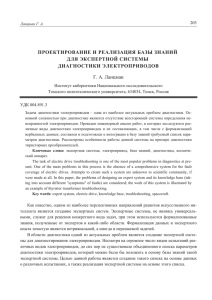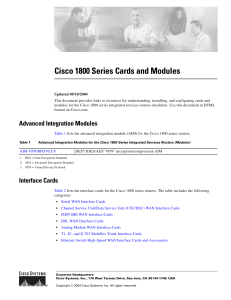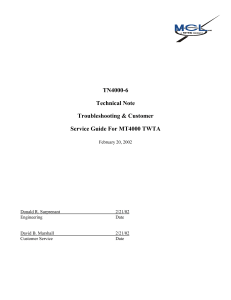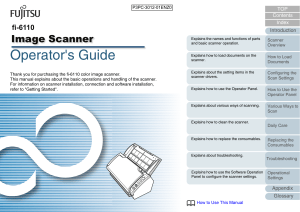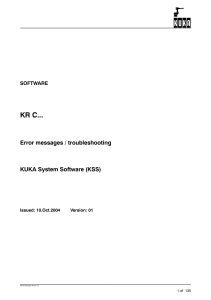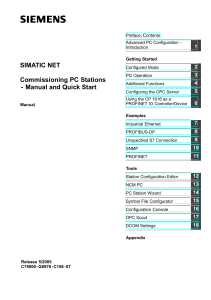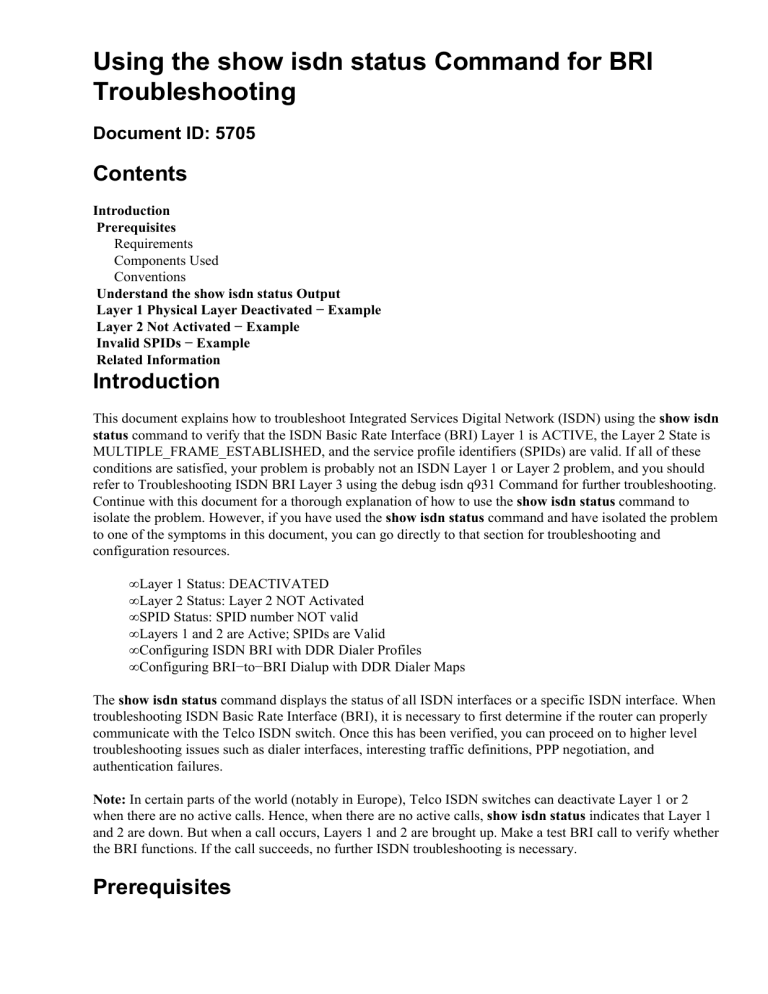
Using the show isdn status Command for BRI Troubleshooting Document ID: 5705 Contents Introduction Prerequisites Requirements Components Used Conventions Understand the show isdn status Output Layer 1 Physical Layer Deactivated − Example Layer 2 Not Activated − Example Invalid SPIDs − Example Related Information Introduction This document explains how to troubleshoot Integrated Services Digital Network (ISDN) using the show isdn status command to verify that the ISDN Basic Rate Interface (BRI) Layer 1 is ACTIVE, the Layer 2 State is MULTIPLE_FRAME_ESTABLISHED, and the service profile identifiers (SPIDs) are valid. If all of these conditions are satisfied, your problem is probably not an ISDN Layer 1 or Layer 2 problem, and you should refer to Troubleshooting ISDN BRI Layer 3 using the debug isdn q931 Command for further troubleshooting. Continue with this document for a thorough explanation of how to use the show isdn status command to isolate the problem. However, if you have used the show isdn status command and have isolated the problem to one of the symptoms in this document, you can go directly to that section for troubleshooting and configuration resources. • Layer 1 Status: DEACTIVATED • Layer 2 Status: Layer 2 NOT Activated • SPID Status: SPID number NOT valid • Layers 1 and 2 are Active; SPIDs are Valid • Configuring ISDN BRI with DDR Dialer Profiles • Configuring BRI−to−BRI Dialup with DDR Dialer Maps The show isdn status command displays the status of all ISDN interfaces or a specific ISDN interface. When troubleshooting ISDN Basic Rate Interface (BRI), it is necessary to first determine if the router can properly communicate with the Telco ISDN switch. Once this has been verified, you can proceed on to higher level troubleshooting issues such as dialer interfaces, interesting traffic definitions, PPP negotiation, and authentication failures. Note: In certain parts of the world (notably in Europe), Telco ISDN switches can deactivate Layer 1 or 2 when there are no active calls. Hence, when there are no active calls, show isdn status indicates that Layer 1 and 2 are down. But when a call occurs, Layers 1 and 2 are brought up. Make a test BRI call to verify whether the BRI functions. If the call succeeds, no further ISDN troubleshooting is necessary. Prerequisites Requirements The BRI configuration necessary for the router to communicate with the Telco ISDN switch is simple. 1. You must have the switch type correctly configured for the BRI interface. Contact the Telco to find out your circuit switch type. 2. You might be required to have Service Profile IDentifiers (SPIDs) configured. If you connect to a DMS−100 or NI−1 switch, you most likely need to configure SPIDs. Most 5ess switches do not require SPIDs. However, always contact your Telco to determine if you need to configure the SPIDs and what they are. Refer to Known SPID Formats for more information on SPID formats. Note: If the Telco informs you that SPIDs are not required, then configure the interface as normal, and skip the isdn spid1 and isdn spid2 commands. This output shows a typical BRI interface configuration section, sufficient enough to allow the router to properly establish connectivity to the Telco ISDN switch: interface BRI0 isdn switch−type basic−ni isdn spid1 51255544440101 5554444 isdn spid2 51255544450101 5554445 Note: This configuration does not have all the necessary commands to permit the router to send or receive calls. Refer to Configuring ISDN DDR with Dialer Profiles or Configuring BRI−to−BRI Dialup with DDR Dialer Maps for more information on configuring the router to send and receive calls. Components Used The information in this document is based on Cisco IOS® Software Release 12.0. The information in this document was created from the devices in a specific lab environment. All of the devices used in this document started with a cleared (default) configuration. If your network is live, make sure that you understand the potential impact of any command. Conventions Refer to Cisco Technical Tips Conventions for more information on document conventions. Understand the show isdn status Output This show isdn status output is an example of a properly functioning BRI circuit. In this example, Layer 1 is Active, the Terminal Endpoint Identifiers (TEIs) are successfully negotiated, and ISDN Layer 3 (end−to−end) is ready to make or receive calls. The items you should pay attention to are linked to each corresponding field in the Show ISDN Status Field Descriptions table. maui−nas−01#show isdn status The current ISDN Switchtype = basic−ni1 ISDN BRI0 interface Layer 1 Status: ACTIVE Layer 2 Status: TEI = 109, State = MULTIPLE_FRAME_ESTABLISHED TEI = 110, State = MULTIPLE_FRAME_ESTABLISHED Spid Status : TEI 109, ces = 1, spid1 configured, Endpoint ID Info: TEI 110, ces = 2, spid2 configured, Endpoint ID Info: state = 8(established) spid1 sent, spid1 valid epsf = 0, usid = 1, tid = 1 state = 8(established) spid2 sent, spid2 valid epsf = 0, usid = 3, tid = 1 Layer 3 Status : 0 Active Layer 3 Call(s) Activated dsl 0 CCBs = 0 Total Allocated ISDN CCBs = 0 Field Description Switchtype The current ISDN Switchtype = basic−ni1 NI−1 is the only switch type configured on this router. If multiple switch types are configured, then the global switch type and the interface switch type is displayed. The switch type must be obtained from the service provider. Refer to ISDN Switch Types, Codes, and Values for a list of supported switch−types. Layer 1 Status ACTIVE Layer 1 Status: Verifies physical layer connectivity with the Telco ISDN switch. The most common states are ACTIVE or DEACTIVATED. Some of the other Layer 1 states are: • GOINGDOWN • INIT • TESTING • RESET • DELEATED (sic) • SHUTDOWN • ACTIVATING • ACTIVE_ErrorInd Most of these Layer 1 states are temporary. Use the clear interface bri number command to clear them. If those states persist for extended periods, contact the Telco for further troubleshooting. Refer to Troubleshooting BRI Layer 1 if the Layer 1 status is not ACTIVE. Layer 2 Status TEI= 109,state = MULTIPLE_FRAME_ESTABLISHED TEI = 110, state = MULTIPLE_FRAME_ESTABLISHED Status of ISDN Layer 2 with Terminal Endpoint Identifier (TEI) number and multiframe structure state. The valid TEI number range is 64 to 126. The most often seen Layer 2 states are MULTIPLE_FRAME_ESTABLISHED and TEI_ASSIGNED. A state=MULTIPLE_FRAME_ESTABLISHED indicates there is data link connectivity to the Telco ISDN switch. This is the state that you should see under normal operations. Any other state usually indicates a problem on the circuit. A state=TEI_ASSIGNED indicates that the router has lost connectivity to the switch. This is normal if the Telco (commonly in Europe) deactivates Layers 1 and 2 when there are no active calls. If this is not the case, proceed to Troubleshooting BRI Layer 2 for more information on Layer 2 issues. Refer to Annex B in the ITU Q.921 specifications for more information on all the other possible Layer 2 states such as: • TEI_UNASSIGNED • ASSIGN_AWAITING_TEI • ESTABLISH_AWAITING_TEI • AWAITING_ESTABLISHMENT • AWAITING_RELEASE • TIMER_RECOVERY These states are often temporary. Use the command clear interface bri number to re−establish Layer 2 connectivity. If those states persist for extended periods use the debug isdn q921 command for further troubleshooting. A Layer 2 Status of down is indicated by Layer 2 NOT Activated. Refer to Troubleshooting BRI Layer 2 for more information on Layer 2 issues. SPID Status TEI 109, ces = 1, state = 8(established) Terminal Endpoint Identifier (TEI) number and state. A valid dynamic TEI assignment range is 64−126. The most common state values are: • state = 1(terminal down) • state = 3(await establishment) • state = 5(init) • state = 6(not initialized) • state = 8(established) Only states 5(init) and 8(established) indicate a working BRI circuit. The other states mean the circuit is not properly established. spid1 configured, spid1 sent, spid1 valid This is the SPID configuration information for a working BRI. In this example, the SPID is valid. Other commonly observed states are: • spid1 configured, no LDN, spid1 sent, spid1 valid • spid1 NOT configured, spid1 NOT sent, spid1 NOT valid • spid1 configured, spid1 NOT sent, spid1 NOT valid • spid1 configured, spid1 sent, spid1 NOT valid The last three states indicate that either the SPID was not configured or that it is incorrect. Endpoint ID Info: epsf = 0, usid = 1, tid = 1 Endpoint ID Info: epsf = 0, usid = 3, tid = 1 Endpoint identifier information that can be used by the router to decide which channel will answer the call. The message ENDPOINT ID in the incoming debug isdn q931 can be associated to the User Service IDentifier (usid) and Terminal Identifier (tid). Refer to Configuring SPIDs for Multiple BRIs in a Hunt group for more information. Layer 3 Status 0 Active Layer 3 Call(s) Number of active calls. Activated dsl 0 CCBs = 0 Number of the Digital Signal Link activated. Number of call control blocks in use. CCB:callid=27, callref=0, sapi=0, ces=1, B−chan=1 Information about the active call. This line does not appear until a call is connected. For a connected call, it displays the caller id information, call reference, and the B−channel it is occupying. Number of active calls = Number of active calls. For a BRI this can be a maximum of 2. This line might not appear until a call is connected. Number of available B−channels = Number of B channels that are not being used. This line might not appear until a call is connected. Total Allocated ISDN CCBs = Number of ISDN call control blocks that are allocated. Layer 1 Physical Layer Deactivated − Example This example shows that BRI Layers 1 and 2 are down. The common reasons are that the BRI interface is shut or there is bad cabling. However, to properly troubleshoot this, refer to Troubleshooting ISDN BRI Layer 1. superchicken#show isdn status Global ISDN Switchtype = basic−ni ISDN BRI0 interface dsl 0, interface ISDN Switchtype = basic−ni Layer 1 Status: DEACTIVATED !−−− Layer 1 is down. Layer 2 Status: Layer 2 NOT Activated !−−− Layer 2 is down . Spid Status: TEI Not Assigned, ces = 1, state = 3(await establishment) spid1 configured, spid1 NOT sent, spid1 NOT valid TEI Not Assigned, ces = 2, state = 1(terminal down) spid2 configured, spid2 NOT sent, spid2 NOT valid Layer 3 Status: 0 Active Layer 3 Call(s) Activated dsl 0 CCBs = 0 The Free Channel Mask: 0x80000003 Total Allocated ISDN CCBs = 0 superchicken# Layer 2 Not Activated − Example This example shows that BRI Layer 1 is up while Layer 2 is down. Refer to Troubleshooting BRI Layer 2 for more information on how to correct this issue. superchicken#show isdn status Global ISDN Switchtype = basic−ni ISDN BRI0 interface dsl 0, interface ISDN Switchtype = basic−ni Layer 1 Status: ACTIVE !−−− Layer 1 is up Layer 2 Status: Layer 2 NOT Activated !−−− Layer 2 is down Spid Status: TEI Not Assigned, ces = 1, state = 3(await establishment) spid1 configured, spid1 NOT sent, spid1 NOT valid TEI Not Assigned, ces = 2, state = 1(terminal down) spid2 configured, spid2 NOT sent, spid2 NOT valid Layer 3 Status: TWAIT timer active 0 Active Layer 3 Call(s) Activated dsl 0 CCBs = 0 The Free Channel Mask: 0x80000003 Total Allocated ISDN CCBs = 0 superchicken# Invalid SPIDs − Example These examples show that Layer 1 is up and Layer 2 is down due to invalid SPIDs. If you configure the SPIDs correctly, this error should be resolved. Refer to Troubleshooting ISDN BRI SPID for more information. checker#show isdn status Global ISDN Switchtype = basic−ni ISDN BRI0 interface dsl 0, interface ISDN Switchtype = basic−ni !−−− Interface switch type Layer 1 Status: ACTIVE !−−− Layer 1 is up. Layer 2 Status: Layer 2 NOT Activated !−−− Layer 2 is not up. TEI Not Assigned, ces = 1, state = 3(await establishment) spid1 configured, spid1 NOT sent, spid1 NOT valid !−−− SPID was configured but not sent. TEI Not Assigned, ces = 2, state = 1(terminal down) spid2 configured, spid2 NOT sent, spid2 NOT valid Layer 3 Status: TWAIT timer active 0 Active Layer 3 Call(s) Activated dsl 0 CCBs = 0 The Free Channel Mask: 0x80000003 Total Allocated ISDN CCBs = 0 This output shows an example where only one of the SPIDs on the BRI interface was configured incorrectly. Even in such a case, the BRI circuit is not considered fully operational since neither TEI state is established. maui−soho−02#show isdn status Global ISDN Switchtype = basic−ni ISDN BRI0 interface dsl 0, interface ISDN Switchtype = basic−ni !−−− Interface switch type Layer 1 Status: ACTIVE Layer 2 Status: TEI = 73, Ces = 2, SAPI = 0, State = TEI_ASSIGNED TEI = 104, Ces = 1, SAPI = 0, State = MULTIPLE_FRAME_ESTABLISHED !−−− Indicates the circuit is partially up. This is probably !−−− a configuration issue. Spid Status: TEI 104, ces = 1, state = 6(not initialized) !−−− TEI is down. spid1 configured, spid1 sent, spid1 NOT valid !−−− SPID 1 is NOT configured correctly. TEI 73, ces = 2, state = 1(terminal down) !−−− TEI is down. spid2 configured, spid2 sent, spid2 valid !−−− SPID 2 is configured correctly. Endpoint ID Info: epsf = 0, usid = 1, tid = 1 Layer 3 Status: 0 Active Layer 3 Call(s) Activated dsl 0 CCBs = 0 The Free Channel Mask: 0x80000003 Total Allocated ISDN CCBs = 0 Related Information • Troubleshooting ISDN BRI Layer 1 • Troubleshooting BRI Layer 2 • Troubleshooting ISDN BRI SPIDs • Troubleshooting ISDN BRI Layer 3 using the debug isdn q931 Command • Dialup Technology: Troubleshooting Techniques • Technical Support & Documentation − Cisco Systems Contacts & Feedback | Help | Site Map © 2014 − 2015 Cisco Systems, Inc. All rights reserved. Terms & Conditions | Privacy Statement | Cookie Policy | Trademarks of Cisco Systems, Inc. Updated: Jun 05, 2006 Document ID: 5705