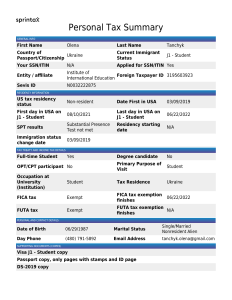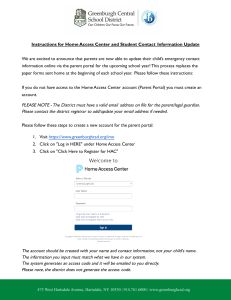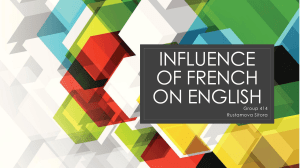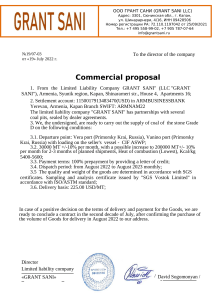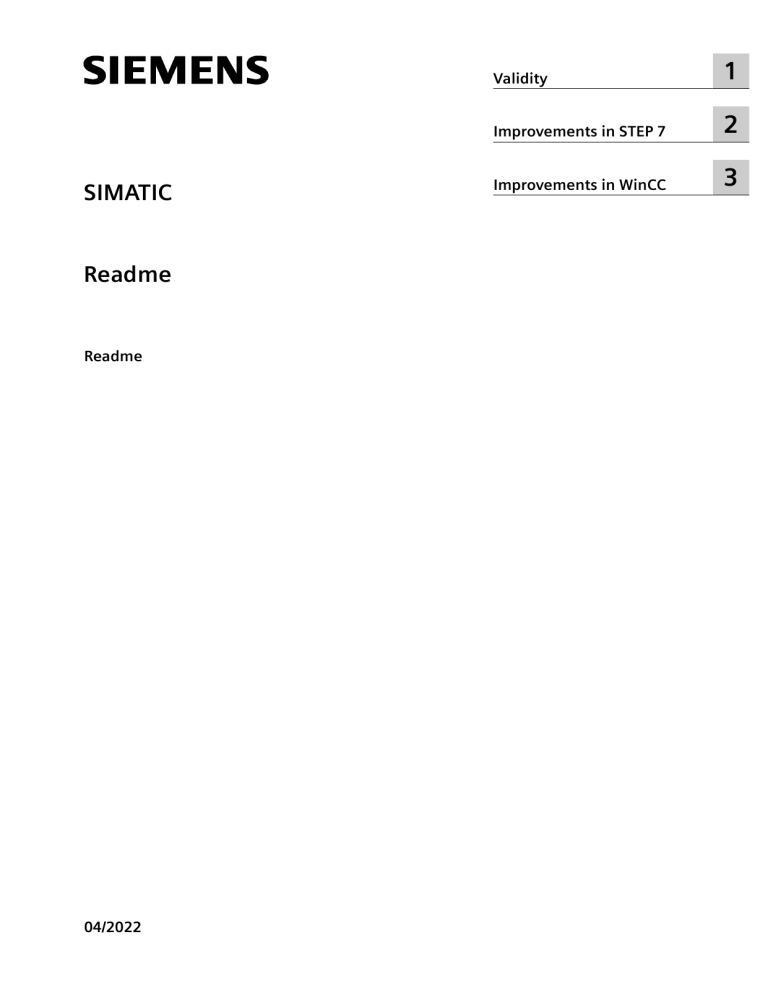
SIMATIC Readme Readme 04/2022 Validity 1 Improvements in STEP 7 2 Improvements in WinCC 3 Legal information Warning notice system This manual contains notices you have to observe in order to ensure your personal safety, as well as to prevent damage to property. The notices referring to your personal safety are highlighted in the manual by a safety alert symbol, notices referring only to property damage have no safety alert symbol. These notices shown below are graded according to the degree of danger. DANGER indicates that death or severe personal injury will result if proper precautions are not taken. WARNING indicates that death or severe personal injury may result if proper precautions are not taken. CAUTION indicates that minor personal injury can result if proper precautions are not taken. NOTICE indicates that property damage can result if proper precautions are not taken. If more than one degree of danger is present, the warning notice representing the highest degree of danger will be used. A notice warning of injury to persons with a safety alert symbol may also include a warning relating to property damage. Qualified Personnel The product/system described in this documentation may be operated only by personnel qualified for the specific task in accordance with the relevant documentation, in particular its warning notices and safety instructions. Qualified personnel are those who, based on their training and experience, are capable of identifying risks and avoiding potential hazards when working with these products/systems. Proper use of Siemens products Note the following: WARNING Siemens products may only be used for the applications described in the catalog and in the relevant technical documentation. If products and components from other manufacturers are used, these must be recommended or approved by Siemens. Proper transport, storage, installation, assembly, commissioning, operation and maintenance are required to ensure that the products operate safely and without any problems. The permissible ambient conditions must be complied with. The information in the relevant documentation must be observed. Trademarks All names identified by ® are registered trademarks of Siemens AG. The remaining trademarks in this publication may be trademarks whose use by third parties for their own purposes could violate the rights of the owner. Disclaimer of Liability We have reviewed the contents of this publication to ensure consistency with the hardware and software described. Since variance cannot be precluded entirely, we cannot guarantee full consistency. However, the information in this publication is reviewed regularly and any necessary corrections are included in subsequent editions. Siemens AG Digital Industries Postfach 48 48 90026 NÜRNBERG GERMANY Ⓟ 03/2022 Subject to change Copyright © Siemens AG 2022. All rights reserved Table of contents 1 Validity................................................................................................................................................... 5 2 Improvements in STEP 7 ........................................................................................................................ 7 3 2.1 Improvements in Update 7 ................................................................................................... 7 2.2 Improvements in Update 6 ................................................................................................... 8 2.3 Improvements in Update 5 ................................................................................................... 9 2.4 Improvements in Update 4 ................................................................................................. 11 2.5 Improvements in Update 3 ................................................................................................. 12 2.6 Improvements in Update 2 ................................................................................................. 14 2.7 Improvements in Update 1 ................................................................................................. 15 Improvements in WinCC ...................................................................................................................... 17 3.1 Important notes................................................................................................................. 17 3.2 Improvements in Update 7 ................................................................................................. 20 3.3 Improvements in Update 6 ................................................................................................. 21 3.4 Improvements in Update 5 ................................................................................................. 22 3.5 Improvements in Update 4 ................................................................................................. 23 3.6 Improvements in Update 3 ................................................................................................. 24 3.7 Improvements in Update 2 ................................................................................................. 25 3.8 Improvements in Update 1 ................................................................................................. 26 3.9 3.9.1 3.9.2 3.9.3 3.9.4 3.9.5 3.9.6 3.9.7 Runtime Advanced............................................................................................................. 27 Improvements in Update 7 ................................................................................................. 27 Improvements in Update 6 ................................................................................................. 27 Improvements in Update 5 ................................................................................................. 27 Improvements in Update 4 ................................................................................................. 27 Improvements in Update 3 ................................................................................................. 28 Improvements in Update 2 ................................................................................................. 28 Improvements in Update 1 ................................................................................................. 28 3.10 3.10.1 3.10.2 3.10.3 3.10.4 3.10.5 3.10.6 3.10.7 Runtime Professional ......................................................................................................... 29 Improvements in Update 7 ................................................................................................. 29 Improvements in Update 6 ................................................................................................. 29 Improvements in Update 5 ................................................................................................. 29 Improvements in Update 4 ................................................................................................. 29 Improvements in Update 3 ................................................................................................. 30 Improvements in Update 2 ................................................................................................. 30 Improvements in Update 1 ................................................................................................. 31 Readme Readme, 04/2022 3 Table of contents 4 Readme Readme, 04/2022 1 Validity Validity This update is valid for the following products: • STEP 7 Basic V15.1 • STEP 7 Professional V15.1 • WinCC Basic V15.1 • WinCC Comfort V15.1 • WinCC Advanced V15.1 • WinCC Professional V15.1 • TIA Portal Openness V15.1 Note If you modify your system after installing the update with the product DVD, you will have to perform the update again. Windows 7 and Windows Server 2008 R2: Invalid certificate validation The new certificates used for signing may possibly not be validated on the Windows 7 and Windows Server 2008 R2 operating systems. If you do not have the possibility to update the certificate store online, the signature of the product files is displayed as invalid. In this case, update the root certificates provided by Microsoft on the offline systems. To do so, follow the instructions in FAQ 109748887 (https:// support.industry.siemens.com/cs/ww/en/view/109748887). Note for installation under Windows 7 The TIA Portal can only be run on Windows systems that support the secure hash algorithm "SHA-2". "SHA-2" is only supported under Windows 7 once a security update has been installed (KB 3033929). Therefore, make sure that the latest Windows security updates are installed on your system. Readme Readme, 04/2022 5 Validity 6 Readme Readme, 04/2022 Improvements in STEP 7 2.1 2 Improvements in Update 7 This update contains the following improvements and changes: Working with TIA Portal Stability when working with TIA Portal has been improved, partly based on the feedback from returned crash reports. Security note on know-how-protected blocks and projects When protecting blocks and projects, note that full password protection is not provided until you log the project. Optimization of project data during logging removes older, possibly unprotected project content. Readme Readme, 04/2022 7 Improvements in STEP 7 2.2 Improvements in Update 6 2.2 Improvements in Update 6 Update 6 contains the following improvements and changes: Working with TIA Portal Stability when working with TIA Portal has been improved, partly based on the feedback from returned crash reports. Connecting to Teamcenter The Client System with TC Client Communication System (TCCS) from Teamcenter 13.0 is unable to connect the TIA Portal with Teamcenter with the following error message: • The version of Teamcenter Rich Access Client (RAC) or Teamcenter Client Communication System (TCCS) installed on your computer is older than the server version. Solution: An alternative is to work with Rich Application Client (RAC) from Teamcenter 13.0. The update for the Teamcenter Client Communication System (TCCS) is available in Teamcenter 13.1 or higher. FBD: CMP== (equal) and CMP<> (unequal) with data type VARIANT (S7-1200/S7-1500) It is no longer permissible in the FBD to negate the output of the instructions "CMP==" and "CMP<>" with the function "Invert result of logic operation" when "VARIANT" is selected as data type. If you have used one of the two instructions with the data type "VARIANT" and a negated output, an error is signaled during compilation. Use the function "Software (rebuild all)" to locate all uses in your program. To remedy the error, use the instruction "CMP<>" instead of "CMP==" and vice versa. Remove the negation of the output. SCL: Implicit data type conversion When the SCL block was called, the data type of the in/out parameter (InOut) was not implicitly converted to the target data type. This behavior has been corrected. If you use SCL blocks in your program and transfer in-out parameters, check that the program is running correctly after upgrading. Transfer of an ARRAY to the VARIANT data type In rare cases, an ARRAY that was part of a structure and whose access path had a dereferencing, returned an incorrect length when it was transferred to a VARIANT. This behavior was corrected in V15.0.1. Example #ArrayLength := "myFC"(myVARIANT := #ref_to_mySTRUCT^.myARRAY); //"myFC" calculates the length of the array that is transferred at the "myVariant" input. 8 Readme Readme, 04/2022 Improvements in STEP 7 2.3 Improvements in Update 5 2.3 Improvements in Update 5 Update 5 contains the following improvements and changes: Working with TIA Portal Stability when working with TIA Portal has been improved, partly based on the feedback from returned crash reports. DB_ANY_TO_VARIANT (S7-1200/S7-1500) Starting with V15.1 Update 5, error code 8155 is always output when an unknown DB is transferred. Output parameter RET_VAL is always set to zero in this case. Up to now, the instruction only returned error code 8155 when an unknown PLC data type or an unknown ARRAY DB was transferred as an input parameter. In the case of an unknown ARRAY DB whose data blocks are based on a PLC data type (UDT), the error response was undefined. In order to eliminate error 8155, elsewhere in the program a symbolic use of the ARRAY DB must be interconnected as an actual parameter with a formal parameter of data type VARIANT. To work correctly, it is sufficient if the point of use is downloaded. It is not necessary to execute it. SCL: Derived data types in arithmetic expressions The rules for derived data types have been standardized. It is now no longer permitted to use these data types in arithmetic expressions in SCL. Example: The following expression is no longer permissible in V15.1 Update 5: #myInt := #myHW_IO + 5; In such cases, use a temporary tag of the basic data type: #myTempUInt := #myHW_IO; #myINt := #myTempUInt + 5; Alternatively, you can also convert the operand explicitly to the basic data type: #myInt := UINT_TO_INT(#myHW_IO) + 5; SCL: Arithmetic expressions and bit logic operations In V15.1 Update 4, the data type of an arithmetic expression did not follow the rules described in the documentation if the expression used both typed operands and untyped constants. In this case, the typed operand determined the data type of the expression, even if the untyped constant had the larger data width. Starting with V15 Update 5, the following rules apply equally to all calculations with tags and constants: • The operand with the longer data type determines the data type of the expression. • If at least one of the data types is signed, signs are used for the calculation. Example: Readme Readme, 04/2022 9 Improvements in STEP 7 2.3 Improvements in Update 5 SINT + UINT = INT A data type of the SINT has a length of 8 bits and contains signs. The data type UINT has a length of 16 bits and has no sign. In this case, the data type of the expression is INT with a length of 16 bits and has a sign. FBD: EQ_Type and NE_Type with negated output It is no longer permissible in the FBD to negate the output of the instructions "EQ_Type" and "NE_Type" with the function "Invert RLO". Instead of "EQ_Type", use the instruction "NE_Type", and vice versa. Remove the negation of the output. If you have used one of the two instructions with negated output, check the correct execution of your program after installation of the update. ARRAY access error (S7-1200/S7-1500) In rare cases, no check was performed for ARRAY access errors if the access was performed in a loop. This behavior has been corrected. In case of ARRAY access errors, the CPU goes to STOP or performs a programmed error handling operation. 10 Readme Readme, 04/2022 Improvements in STEP 7 2.4 Improvements in Update 4 2.4 Improvements in Update 4 Update 4 contains the following improvements and changes: Working with TIA Portal Stability when working with TIA Portal has been improved, partly based on the feedback from returned crash reports. "MOVE" instruction With the "MOVE" instruction you can only copy all the tags of a data block into another data block ("DA a" := "DB b") if both blocks have the same structure, i.e. the number, the data type and the declaration sequence of the declared tags are identical. In addition, both data blocks must have the same storage format (optimized or non-optimized). If both blocks are available in an optimized storage format, all tags of both blocks must be either retentive or non-retentive. Connecting to Teamcenter As of TIA Portal Teamcenter Gateway V15.1 Update 4, you can establish a connection between TIA Portal and Teamcenter both via HTTP and via HTTPS. Teamcenter version information To work with the TIA Portal Teamcenter Gateway V16, you need to have Teamcenter version V11.6.0.5 or V12.2.0.0.0. Block size when using ARRAYs in structures When using structures (STRUCT) that contain more than one ARRAY element, the following error can occur: If multiple ARRAY accesses were outside the valid range, the CPU did not switch to STOP but an ARRAY element was accessed. This behavior has been corrected in V16: The CPU switches to STOP in this case or runs a local or global troubleshooting if it is programmed. This correction allows for the respective blocks to be larger. Editing function block types in the ProDiag overview editor In TIA Portal V15.1, function block types can be changed in the ProDiag overview editor despite being "released". If you then create a test version of the type and release it, the changes will, however, be applied to the correct version. Readme Readme, 04/2022 11 Improvements in STEP 7 2.5 Improvements in Update 3 2.5 Improvements in Update 3 Update 3 contains the following improvements and changes: Working with the TIA Portal Stability when working with the TIA Portal has been improved, partly based on the feedback from returned crash reports. AT declaration In rare cases, the block parameters which immediately follow an AT declaration in the interface can be written to with incorrect values. This behavior has been corrected. It is no longer possible to overlay block parameters of the data types BOOL, BYTE, or CHAR with variables of the data type STRUCT and UDT. Overlays with ARRAY type tags are only possible as long as the array size does not exceed the data size of the overlaid type. If you use AT declarations, check your program after the installation of the update. Updating device specifications When upgrading your project, internal device specifications of the used employed CPUs are updated in certain cases. The following message indicates that an update is being performed: "The device configuration of the PLCs in the project has been updated." The update has no effect on the program running in the CPU. MOVE instruction You can only use the MOVE instruction to copy values between data blocks if both data blocks have the same retentivity setting ("retentive" or "non-retentive"). If this requirement is not fulfilled or if one of the two data blocks has individual retentivity settings for individual tags, copying is not possible. A stricter syntax check has been introduced in Update 3. During compiling, a message is displayed informing you when a copy operation is not possible. Connecting to Teamcenter As of TIA Portal Teamcenter Gateway V15.1 Update 3, you can establish a connection between the TIA Portal and Teamcenter both via HTTP and via HTTPS. Teamcenter version information To work with the TIA Portal Teamcenter Gateway V15.1 and Teamcenter V11.6 versions, you need to have Teamcenter V11.6.0.5 or higher installed. As of Teamcenter version V11.6.0.5, improvements have been made that enable frictionless work with Teamcenter version V11.6. 12 Readme Readme, 04/2022 Improvements in STEP 7 2.5 Improvements in Update 3 "TMAIL_C: Transfer email" instruction In addition to the data types described in the online help, the ATTACHMENT parameter also supports the following data types as of instruction version V5.0: ARRAY of CHAR, ARRAY of LWORD (only with S7-1500-CPUs) and STRING. (Note: An empty string at the ATTACHMENT parameter causes the email to be sent without an attachment.) This also affects the value W#16#8016 of STATUS: Contrary to the description in the online help, this value is no longer output when using the data types ARRAY of CHAR, ARRAY of LWORD (only for S7-1500 CPUs) and STRING as of instruction version V5.0. Readme Readme, 04/2022 13 Improvements in STEP 7 2.6 Improvements in Update 2 2.6 Improvements in Update 2 Update 2 contains the following improvements and changes: Working with the TIA Portal Stability when working with the TIA Portal has been improved, partly based on the feedback from returned crash reports. LAD: Instructions "UPPER_BOUND" and "LOWER BOUND" (S7-1200/S7-1500) The enable input "EN" of the two instructions "UPPER_BOUND" and "LOWER BOUND" is now evaluated correctly. If the input "EN" has the signal state "0", the instruction is not executed and the enable output "ENO" has the signal state "0". LAD: Instruction "S_CONV" The enable input "EN" of the "S_CONV" instruction was not evaluated during conversion from (W)Char to (W)String when no parameter was interconnected at the enable output "ENO". This behavior has been corrected in the update. BU cover module downstream from an ET 200SP PN IM V4.2 Hardware configurations are now loaded into the CPU without errors if the BU cover modules are configured in the rack downstream from an ET 200SP PN IM V4.2. 14 Readme Readme, 04/2022 Improvements in STEP 7 2.7 Improvements in Update 1 2.7 Improvements in Update 1 Update 1 contains the following improvements and changes: Working with the TIA Portal Stability when working with the TIA Portal has been improved, partly based on the feedback from returned crash reports. Trend Micro The Trend Micro virus scanner is supported in the "OfficeScan XG" version. Compiling a project with ProDiag supervisions In rare cases, an error may occur during compilation if the local data of the block are full. The reason for this may be that several supervisions, each containing associated values and a specific text, have been assigned to a single ProDiag function block. In this case, create additional ProDiag function blocks and distribute the affected supervisions evenly. Corporate Server Configuration Tool (CCT) The newest version of Corporate Server Configuration Tools automatically creates inventory files and support package manifest files. You therefore no longer need to create these files yourself to provide some updates and support packages on the Corporate server. Readme Readme, 04/2022 15 Improvements in STEP 7 2.7 Improvements in Update 1 16 Readme Readme, 04/2022 Improvements in WinCC 3.1 3 Important notes User-specific controls "User-specific controls" may not be displayed correctly in the engineering system. However, they can be configured without restrictions. There are also no restrictions for the representation and operability in Runtime. Projects in Runtime after Windows 10 update You have installed Windows 10 version 1709 on a PC with WinCC Professional and a PC with WinCC Runtime Professional. You have performed a Windows 10 update to version 1803 or version 1809 on the Runtime PC. After the Windows 10 update, it may no longer be possible • To compile a project without errors in the engineering system. • To open a project loaded by the engineering system PC in runtime. Remedy: Set the start type of the service for the WinCC SQL instance manually to "Automatic (Delayed Start)" and restart the system. Character sets after Windows 10 update Since Windows 10 Update Version 1809, Windows allows to install character sets either with Administrator rights for each user (command "Install for all users" in the context menu) or for specific users. In order to use WinCC character sets without restrictions and load them onto an operator panel, the character sets must always be installed with Administrator rights. Please note that the "Install" button in the view of a character set only initiates a user-specific installation. External keyboard If the Caps Lock key or NUM key is activated on an external keyboard or a comparable external input device, the operator panel does not accept any entries made on the external keyboard. Display of Russian Internet pages To correctly display Russian Internet pages using the HTML Browser, the Russian language must be activated in the project languages and Runtime settings. Readme Readme, 04/2022 17 Improvements in WinCC 3.1 Important notes RSA encryption If you disable RSA encryption in the "WinCC Internet Settings", the following devices cannot establish an encrypted HTTP connection or communicate via the HTTPS channel: • KP400; 6AV2 124-1DC01-0AX0 • KTP400; 6AV2 124-2DC01-0AX0 • KP700; 6AV2124-1GC01-0AX0 • TP700; 6AV2124-0GC01-0AX0 • TP700 Outdoor; 6AV2124-0GC13-0AX0 • KP900; 6AV2124-1JC01-0AX0 • TP900; 6AV2124-0JC01-0AX0 • KP1200; 6AV2124-1MC01-0AX0 • TP1200; 6AV2124-0MC01-0AX0 • KP1500; 6AV2 124-1QC02-0AX0 • TP1500; 6AV2 124-0QC02-0AX0 • TP1500 Outdoor; 6AV2124-0QC13-0AX0 • TP1900; 6AV2 124-0UC02-0AX0 • TP2200; 6AV2 124-0XC02-0AX0 18 Readme Readme, 04/2022 Improvements in WinCC 3.1 Important notes Delete Browser Cache (panel) If you notice that the loading of websites in the HTML Browser takes significantly longer, this may be caused by the Browser Cache. Execute the following VBS function in Runtime to delete the Browser Cache. You can also configure this VBS function as regular task in the Task Scheduler. Sub T7_DeleteBrowserCache() ' delete Browsercache filled temporary objects Dim fso, nFileIndex,sFileName, nFileAttr, folder On Error Resume Next ' Variable to show script is active SmartTags("DeleteBrowserCacheActive") = True folder = "\flash\simatic\Browsercache\data7\" ' Windows CE Set fso = CreateObject("FileCtl.FileSystem") ' Get first item that matches path sFileName = fso.Dir(folder & "*.*") nFileIndex = 0 'Get the rest of matches Do While sFileName <> "" nFileAttr = fso.GetAttr(folder & sFileName) If (nFileAttr And 16) <> 0 Then fso.Kill("\flash\simatic\Browsercache\data7\"&sFileName&"\*.*") If Err.Number <>0 Then Err.Clear End If End If nFileIndex = nFileIndex + 1 sFileName = fso.Dir Loop Set fso = Nothing SmartTags("DeleteBrowserCacheActive") = False End Sub Access to array variables via OPC UA If you use WinCC Runtime Advanced as OPC UA server, reading array tags is only supported when the "OPC UA Server Array index range access" setting is activated. Writing array variables is only possible if the OPC UA client supports the "Write array elements without IndexRange" setting. Readme Readme, 04/2022 19 Improvements in WinCC 3.2 Improvements in Update 7 3.2 Improvements in Update 7 This update contains the following improvements and changes: Stability and performance The stability and performance have been improved, among others, on account of the feedback received. 20 Readme Readme, 04/2022 Improvements in WinCC 3.3 Improvements in Update 6 3.3 Improvements in Update 6 This update contains the following improvements and changes: Stability and performance The stability and performance have been improved, among others, on account of the feedback received. Readme Readme, 04/2022 21 Improvements in WinCC 3.4 Improvements in Update 5 3.4 Improvements in Update 5 This update contains the following improvements and changes: Stability and performance The stability and performance have been improved, among others, on account of the feedback received. 22 Readme Readme, 04/2022 Improvements in WinCC 3.5 Improvements in Update 4 3.5 Improvements in Update 4 Update 4 contains the following improvements and changes: Stability and performance Stability and performance have been improved for faceplates and libraries, among other things. Readme Readme, 04/2022 23 Improvements in WinCC 3.6 Improvements in Update 3 3.6 Improvements in Update 3 This update contains the following improvements and changes: Stability and performance The stability and performance have been improved, among others, on account of the feedback received. 24 Readme Readme, 04/2022 Improvements in WinCC 3.7 Improvements in Update 2 3.7 Improvements in Update 2 Update 2 contains the following improvements and changes: Stability and performance The stability and performance have been improved, among others, on account of the feedback received. User-specific controls The integration of controls as "user-defined controls" in a WinCC project has been improved. "Animations" in groups Improved behavior when deleting animations in groups. Communication via OPC Communication via OPC with a PLCSIM Advanced has been improved. Principle The use of a WinCC RT Advanced in a CPU 1515SP PC has been improved. Readme Readme, 04/2022 25 Improvements in WinCC 3.8 Improvements in Update 1 3.8 Improvements in Update 1 This update contains the following improvements and changes: Stability and performance The stability and performance have been improved, among others, on account of the feedback received. 26 Readme Readme, 04/2022 Improvements in WinCC 3.9 Runtime Advanced 3.9 Runtime Advanced 3.9.1 Improvements in Update 7 This update contains the following improvements and changes: Stability and performance The stability and performance have been improved, among others, on account of the feedback received. 3.9.2 Improvements in Update 6 This update contains the following improvements and changes: Stability and performance The stability and performance have been improved, among others, on account of the feedback received. 3.9.3 Improvements in Update 5 This update contains the following improvements and changes: Stability and performance The stability and performance have been improved, among others, on account of the feedback received. 3.9.4 Improvements in Update 4 Update 4 contains the following improvements and changes: Stability and performance The stability and performance have been improved, among others, on account of the feedback received. Array tags on the OPC UA server If you use WinCC Runtime Advanced as an OPC UA server, reading array variables is now supported via the index range. Writing array variables via index range is only possible if the OPC UA client supports the "Write array elements without IndexRange" setting. Readme Readme, 04/2022 27 Improvements in WinCC 3.9 Runtime Advanced 3.9.5 Improvements in Update 3 Update 3 contains the following improvements and changes: Stability and performance The stability and performance have been improved, among others, on account of the feedback received. WinCC Runtime Advanced and SINUMERIK The behavior of the NC keyboard has been improved on systems with WinCC Runtime Advanced and SINUMERIK. 3.9.6 Improvements in Update 2 Update 2 contains the following improvements and changes: Stability and performance The stability and performance have been improved, among others, on account of the feedback received. 3.9.7 Improvements in Update 1 Update 1 contains the following improvements and changes: Stability and performance The stability and performance have been improved, among others, on account of the feedback received. 28 Readme Readme, 04/2022 Improvements in WinCC 3.10 Runtime Professional 3.10 Runtime Professional 3.10.1 Improvements in Update 7 This update contains the following improvements and changes: Stability and performance The stability and performance have been improved, among others, on account of the feedback received. 3.10.2 Improvements in Update 6 This update contains the following improvements and changes: Stability and performance The stability and performance have been improved, among others, on account of the feedback received. 3.10.3 Improvements in Update 5 Update 5 contains the following improvements and changes: Stability and performance The stability and performance have been improved, among others, on account of the feedback received. WinCC WebNavigator The algorithms for password encryption have been improved in the WinCCViewerRT application. 3.10.4 Improvements in Update 4 Update 4 contains the following improvements and changes: Stability and performance The stability and performance have been improved, among others, on account of the feedback received. Readme Readme, 04/2022 29 Improvements in WinCC 3.10 Runtime Professional Screen objects The display of SVG graphics has been improved. Working with text fields has been improved. The display of the PLC code view has been improved. Dynamization Working with C scripts at events of screen objects has been improved. Alarms Stability when working with PLC alarms has been improved. WebUX The values tables have been optimized with regard to WebUX. The display of screen objects in the WebUX has been improved. 3.10.5 Improvements in Update 3 Update 3 contains the following improvements and changes: Stability and performance The stability and performance have been improved, among others, on account of the feedback received. 3.10.6 Improvements in Update 2 Update 2 contains the following improvements and changes: Stability and performance The stability and performance have been improved, among others, on account of the feedback received. Simulation via PLCSIM Simulation of a S7-1200 is supported via PLCSIM V15.1. You must compile the project completely before starting the simulation for the first time following an update. 30 Readme Readme, 04/2022 Improvements in WinCC 3.10 Runtime Professional 3.10.7 Improvements in Update 1 Update 1 contains the following improvements and changes: Stability and performance The stability and performance have been improved, among others, on account of the feedback received. Readme Readme, 04/2022 31 Improvements in WinCC 3.10 Runtime Professional 32 Readme Readme, 04/2022