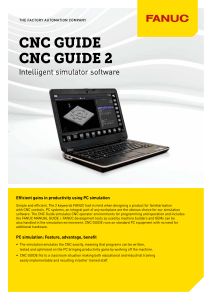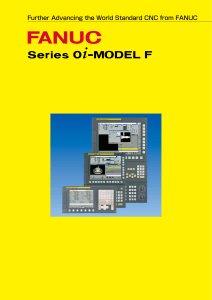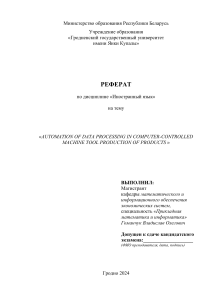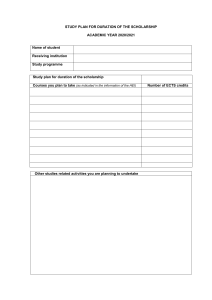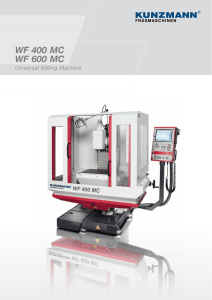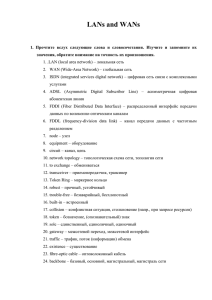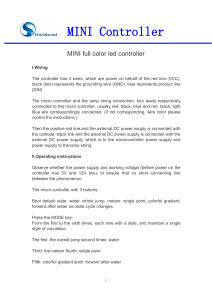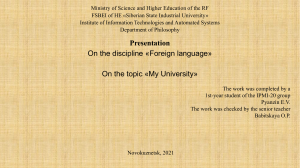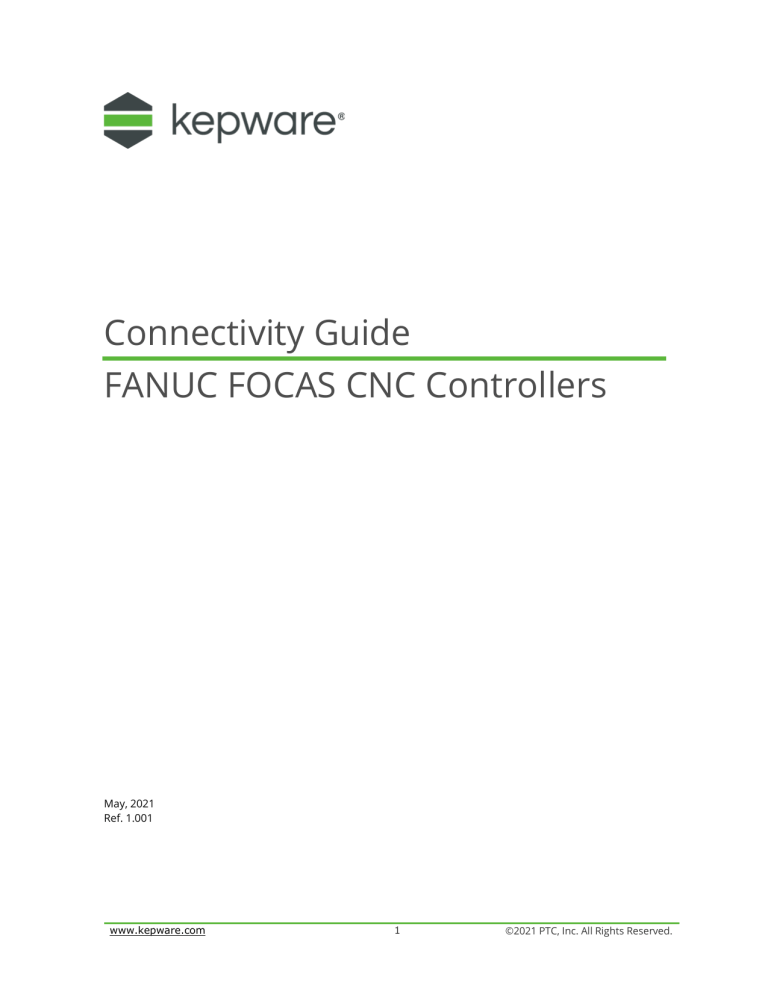
Connectivity Guide FANUC FOCAS CNC Controllers May, 2021 Ref. 1.001 www.kepware.com 1 ©2021 PTC, Inc. All Rights Reserved. 1. Overview This document provides a quick background of the software interfaces on a FANUC FOCAS CNC controller and explains what data sets are available in KEPServerEX® using the FANUC FOCAS K737 library interface. 2. Requirements Kepware FANUC FOCAS Ethernet driver leverages the FANUC FOCAS library, which must be purchased from FANUC directly. The FANUC FOCAS CNC must also support the FOCAS interface which is typically found on any “i” model CNC, such as the 16i or 30i models. Ethernet interfaces can either be embedded on the CPU board or added with Ethernet/Fast Ethernet Boards. For more information, refer to the Kepware Knowledge Base Solution: What libraries are required when using the FANUC FOCAS Ethernet driver? Before continuing, confirm the CNC controller has “FOCAS” capabilities/option installed and record the necessary configuration information needed to make a connection. 1. At the CNC machine, press the “System” function key and navigate with the soft keys until you see the ethernet interfaces. There are potentially multiple interfaces available: Embedded, PCMCIA, or Etherboard. 2. Select the interface that will be used. New menu options for “Common” and “Focas2” should be visible. If the Focas2 submenu is visible, then the machine has the Focas options installed. 3. Select the “Common” soft key and ensure that the network IP configuration is accurate based on the design for your network. www.kepware.com 1 ©2021 PTC, Inc. All Rights Reserved. 4. Select the “Focas2” soft key to verify that the Focas interface is turned on and what port is configured on the CNC. If there is a value of “0” that means that the Focas interface is disabled. The default value is typically 8193. 3. Ethernet Connections The primary method to communicate with the FANUC FOCAS CNC machines is with the Ethernet interface that is available. Below is a diagram of the communication between the FOCAS library and the CNC machine. www.kepware.com 2 ©2021 PTC, Inc. All Rights Reserved. Hardware configurations will vary and there are 3 different Ethernet hardware options that may be installed on the CNC. Performance and available connection resources will vary depending on the hardware and it is important to understand these restrictions when selecting which interface to connect to. The “Communication with Ethernet Board” section of the FOCAS API documentation provides the following information: For more information about these limitations see the "APPENDIX D RESTRICTIONS" section in "FANUC Ethernet Board/DATA SERVER Board OPERATOR'S MANUAL (B-63354EN)" or "FANUC FAST Ethernet Board/FAST DATA SERVER OPERATOR'S MANUAL (B-63644EN)" for details. 4. FANUC FOCAS CNC Documentation KEPServerEX’s Fanuc Focas drivers support a wide range of FANUC FOCAS library API calls but not every API call that is available is supported. Refer to the FANUC FOCAS Ethernet Driver Manual for details on exactly what calls are currently supported. Included with the purchase of the FANUC FOCAS library are all the API reference documentation. This is a useful resource to fully understand the data sets and enumerations that may be needed when setting up tag addressing in KEPServerEX. Once the library is installed, tags can be created based on address location. Manuals from FANUC (called the OPERATION AND MAINTENANCE HANDBOOK) provide the standard addressing locations for various CNC data points and parameters. Address locations for these varies depending on the controller model and configuration. The CNC controller is programmed by the CNC manufacturer and therefore the configuration may be subject to change. www.kepware.com 3 ©2021 PTC, Inc. All Rights Reserved. 5. PMC Data Programable Machine Control (PMC) signals provide access to much of the information available to the CNC. Standard registers can be used to store data in from the internal ladder and can be read from KEPServerEX. Data stored in these registers will vary depending on the programming done by the CNC manufacturer, but the addressing and values are available in the CNC HMI to determine where the data is stored if no documentation is provided from the CNC manufacturer. As an example, below is a picture of a machines HMI displaying the PMC Signal Status for various signals. To access the PMC MC_STOP data, create a tag in the Fanuc Focas driver with the address set to “R1490.7”. This means the signal is in bit 7 of word 1490 in the R memory of the controller. Screenshot of PMC Maintenance on Fanuc HMI Addresses in Kepware: www.kepware.com 4 ©2021 PTC, Inc. All Rights Reserved. 6. Status Data Status Info Tags provide some useful details on operating conditions of the machine. For more information, see “ Status Info Tags” in the FANUC FOCAS Ethernet Driver Manual. 7. Parameter Data Parameter data is defined in the FANUC OPERATION AND MAINTENANCE HANDBOOK for the specific CNC controller model. Kepware FANUC FOCAS Ethernet Driver Manual explains the addressing needed to access parameter data. 8. Read Axis Data Read Axis Data calls are only supported with 0i or 30i+ models. For more information about the “class” and “types” available, see the Kepware FANUC FOCAS Ethernet Driver Manual. 9. Other data Other available data includes “macros” and “alarm” data. They are accessible by using various FOCAS API calls implemented in the FANUC FOCAS Driver. For more information, see the FANUC FOCAS Ethernet Driver Manual. www.kepware.com 5 ©2021 PTC, Inc. All Rights Reserved.