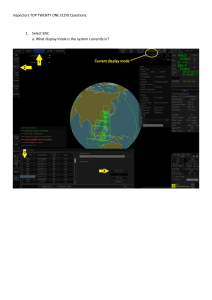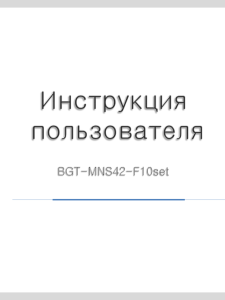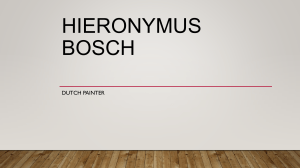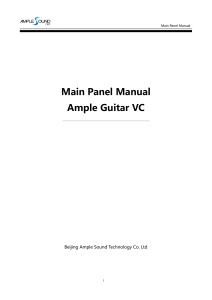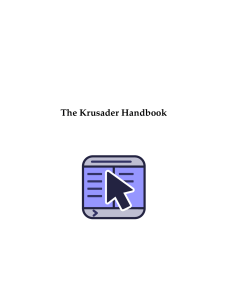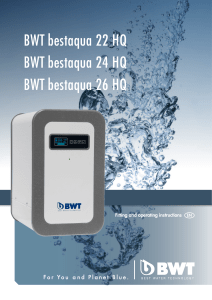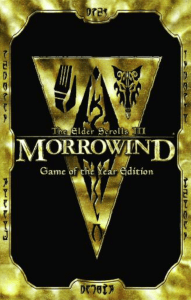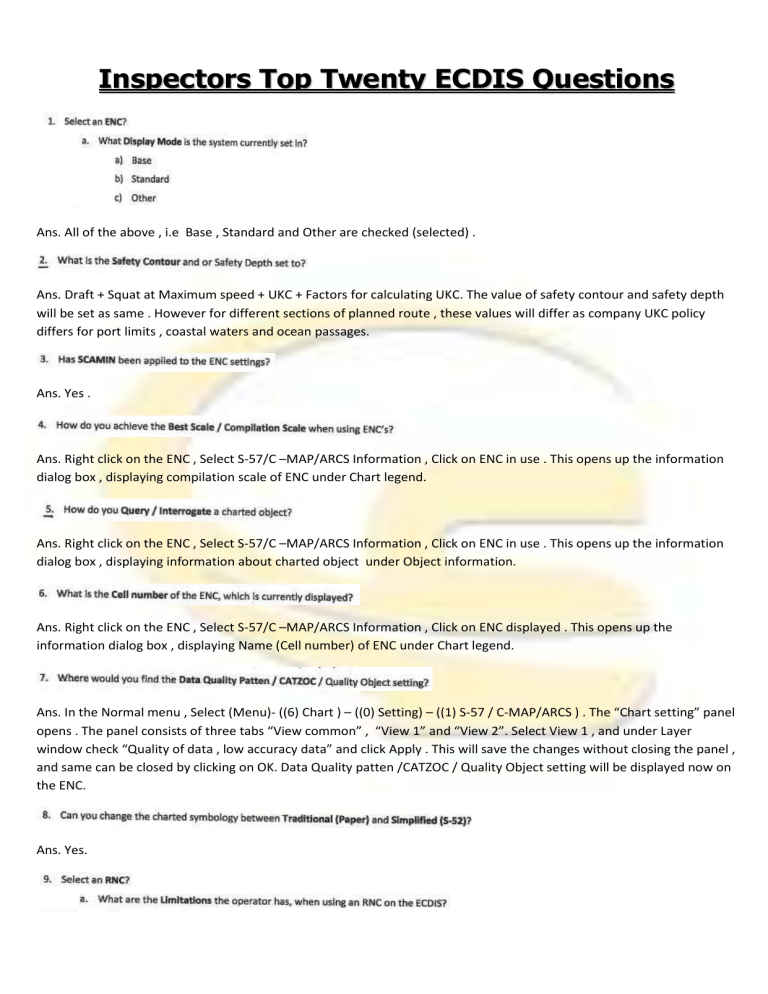
Inspectors Top Twenty ECDIS Questions Ans. All of the above , i.e Base , Standard and Other are checked (selected) . Ans. Draft + Squat at Maximum speed + UKC + Factors for calculating UKC. The value of safety contour and safety depth will be set as same . However for different sections of planned route , these values will differ as company UKC policy differs for port limits , coastal waters and ocean passages. Ans. Yes . Ans. Right click on the ENC , Select S-57/C –MAP/ARCS Information , Click on ENC in use . This opens up the information dialog box , displaying compilation scale of ENC under Chart legend. Ans. Right click on the ENC , Select S-57/C –MAP/ARCS Information , Click on ENC in use . This opens up the information dialog box , displaying information about charted object under Object information. Ans. Right click on the ENC , Select S-57/C –MAP/ARCS Information , Click on ENC displayed . This opens up the information dialog box , displaying Name (Cell number) of ENC under Chart legend. Ans. In the Normal menu , Select (Menu)- ((6) Chart ) – ((0) Setting) – ((1) S-57 / C-MAP/ARCS ) . The “Chart setting” panel opens . The panel consists of three tabs “View common” , “View 1” and “View 2”. Select View 1 , and under Layer window check “Quality of data , low accuracy data” and click Apply . This will save the changes without closing the panel , and same can be closed by clicking on OK. Data Quality patten /CATZOC / Quality Object setting will be displayed now on the ENC. Ans. Yes. Inspectors Top Twenty ECDIS Questions Ans. In the Normal menu , Select (Menu)- ((6) Chart ) – ((0) Setting) – ((1) S-57 / C-MAP/ARCS ) . The “Chart setting” panel opens . The panel consists of three tabs “View common” , “View 1” and “View 2”. Select View 1 , select type of chart as ARCS . This enables ARCS charts to be displayed. Selecting a Chart : Left clicking (Select Chart) on the display panel .The “Select chart ” panel opens. Left click the chart No. you want , and then left-click the (OK). The panel closes and the selected chart is displayed on the screen. a. When using an RNC on the ECDIS , operator doesnot get layered information as in the case of ENC(Vector chart) . RNC’s are exact replica of the paper chart , thus many features of ECDIS shall not be any use while using a RNC for navigation such as zooming of RNC will distort the display at the screen. Ans. In the Normal menu , Select (Menu)) –((7)Main)) – ((4) Sensors)). Ans. Yes. Ans. No , Vessel uses NP 5012 for the same. Ans. Last LOP fix was applied during arrival Tema on 12-Oct-2015. Ans. Importing the File : On the operational panel , Press Route Plan Key. Then in the normal menu , Select (Menu) – ((2) Route) – ((1) Route Planning) , Now in the table editing menu , Select (Menu)-((1) File) –((3)Import)- ((1) Normal) . Then use the “Open” panel to select the name of a file to be imported . Only routes having a file name starting with “rot_” can be selected . The name of the file to be opened will be displayed in the file name box after selecting the file. Left click on the (OK) button to start file import. Exporting the File : On the operational panel , Press Route Plan Key. Then in the normal menu , Select (Menu) – ((2) Route) – ((1) Route Planning) , Now in the table editing menu , Select (Menu)-((1) File) –((6)Export) . Then use the “Save As” panel to select the name of a file to be exported . If you wish to change the file name follow the naming rules such as “rot_ (date and time).csv (normal route)”. Left click on the (OK) button to save the route file under the name displayed in the file name box. Ans. 1) Turn ON the power by pressing the (POWER) key on the operation panel. 2) Move the cursor with the trackball and left-click the Playback<P> in the startup Menu. Inspectors Top Twenty ECDIS Questions Ans. Brightness of the Screen(Brill) – Adjust the Brilliance control on the LCD monitor to adjust the brightness on the screen. Brightness of the operation panel (Panel) – On the operation panel –Press the Panel Key , Each time you press the key , the operation panel brightness changes . You can adjust the brightness in five steps . Menu operation : In the normal menu –Select (Menu) –((7)Main) –((0)Setting) –((1) Color and Brilliance Setting ). Ans. Last Chart Update Disk of Week 35/2015 was installed at the Port of Lavera , France on 27-Sep-2015. Ans. 04-Oct-2015 . Ans . In the normal menu , Select (Menu) –((7) Main) –((7)Logbook). No last major event logged , vessel marks event relevant to voyage using user map , and warnings using manual update. Ans. Last IHO Data Presentation and Performance Check was tested on the ECDIS system on 14-Oct-2015. a. Test found satisfactory , no defects noted .