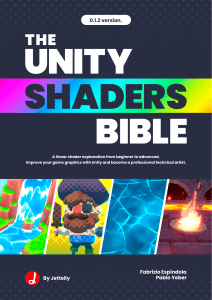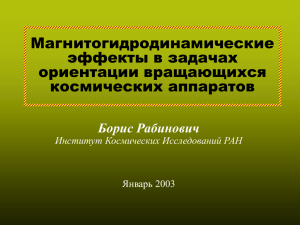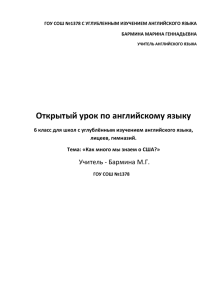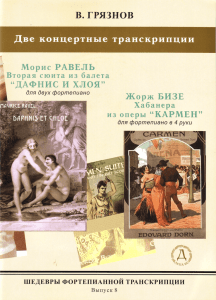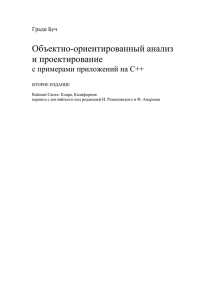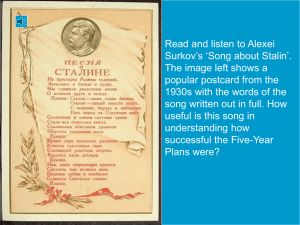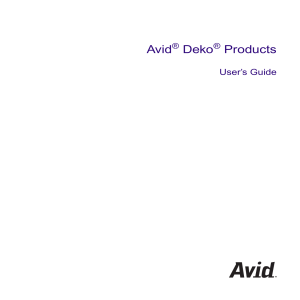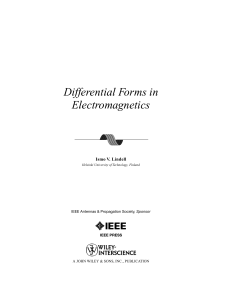фрагментные шейдеры
реклама
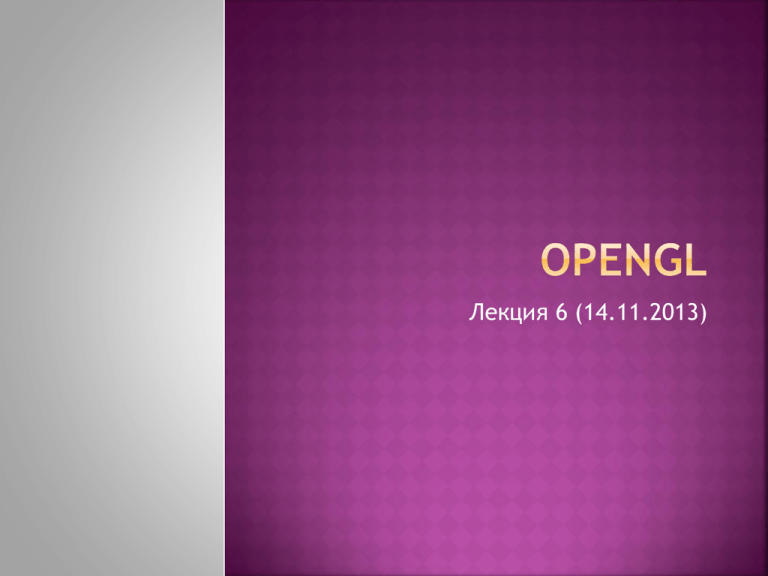
Лекция 6 (14.11.2013)
Новая
библиотека #include "glew.h“
http://glew.sourceforge.net/
Подключается перед #include "gl.h”
В
версии 3.0 2 вида шейдеров:
Вершинный, фрагментный
В
версии 4.0 5 видов шейдеров:
Вершинный, фрагментный,
геометрический, мозаичный контрольный,
мозаичный исполнительный
Заголовок
Секция
кода
Секция данных
Таблица импорта
Таблица экспорта (для dll)
Секция ресурсов
Таблица реллокаций
Дополнительные секции (от упаковщиков…)
вершинные шейдеры и фрагментные шейдеры
Обработка вершин включает в себя операции,
выполняемые над каждой вершиной, — в
основном это преобразование и настройка
освещения.
Фрагменты — это структуры данных для каждого
пиксела, которые создаются в результате
растеризации графических примитивов.
·
Язык шейдеров OpenGL — высокоуровневый
процедурный язык.
·
Такой же язык, с небольшими изменениями,
используется для вершинных и фрагментных шейдеров.
·
Он базируется на синтаксисе и управлении C и
С++.
·
Изначально в нем поддерживаются векторные и
матричные операции, так как они являются
неотъемлемой частью многих графических алгоритмов.
·
Язык более жестко проверяет типы, чем C и C++,
и функции могут вызываться по возвращаемому
значению.
·
Он использует квалификаторы типов чаще, чем
управление вводом-выводом.
·
У него нет ни ограничений на длину шейдера, ни
необходимости ее запрашивать.
увеличенная реалистичность отображения материалов — металла,
камня, дерева, краски и т. д.;
·
увеличенная реалистичность эффектов освещения —
освещенных областей, мягких теней и т. д.;
·
изображение природных явлений — огня, дыма, воды, облаков
и т. д.;
·
создание не фотографически точных изображений — имитация
живописи, рисунка пером, воспроизведение техники иллюстрации
и т. д.;
·
использование текстур для хранения нормалей, блеска,
полиномных коэффициентов и т. д. — новые возможности
использования текстурной памяти;
·
меньшее количество способов доступа к текстурам — текстуры
могут быть созданы с помощью процедур, а не посредством доступа к
текстурным картам, хранящимся в текстурной памяти;
·
использование новых способов обработки изображений —
искривления, нечеткой обработки маски, сложного сглаживания
и т. д.;
·
создание эффектов анимации — интерполяции ключевого
кадра, процедурно определенных движений;
·
использование программируемых методов антиалиасинга.
программируемый модуль, который выполняет
операции над входными значениями вершин и
другими связанными с ними данными.
Вершинный процессор предназначен для
выполнения следующих традиционных операций
с графикой:
·
преобразования вершин;
·
преобразования нормали,
нормализации;
·
генерирования текстурных координат;
·
преобразования текстурных координат;
·
настройки освещения;
·
наложения цвета материала.
программируемый модуль, который
выполняет операции над фрагментами и
другими связанными с ними данными.
Фрагментный процессор может выполнять
следующие стандартные графические
операции:
·
операции над интерполированными
значениями;
·
доступ к текстурам;
·
наложение текстур;
·
создание эффекта дымки;
·
наложение цветов.
#include "glew.h"
#include "glut.h"
#include "GL/gl.h"
#include "GL/glu.h"
#include "glaux.h"
int main()
{
// Инициализация OpenGL
glewInit();
// Инициализация шейдеров
glutMainLoop();
}
GLuint
glCreateShader(GLenum type);
Allocates a shader object, type must be
either GL_VERTEX_SHADER or
GL_FRAGMENT_SHADER. The return value is
eitner a non-zero integer or zero, if an error
occurred.
void glShaderSource(GLuint shader, GLsizei count,
const GLchar **string, const GLint * lengthy.
Associates the source of a shader with a shader
object shader, string is an array of count GLchar
strings that compose the shader’s source. The
character strings in string may be optionally nullterminated, length can be one of three values. If
length is NULL, then it’s assumed that each string
provided in string is null-terminated. Otherwise,
length has count elements, each of which specifies
the length of the corresponding entry in string. If the
value of an element in the array length is a positive
integer, the value represents the number of
characters in the corresponding string element. If the
value is negative for particular elements, then that
entry in string is assumed to be null-terminated.
void
glCompileShader(GLuint shader);
Compiles the source code for shader. The
results of the compilation can be queried by
calling glGetShaderiv() with an argument of
GL_COMPILE_ STATUS.
void
glGetShaderInfoLog(GL uint shader,
GLsizei bufSize, GLsizei *length, char
*infoLog);
Returns the log associated with the last
compilation of a shader object. shader
specifies which shader object to query The
log is returned as a null-terminated
character string of length characters in the
buffer infoLog. The maximum return size of
the log is specified in bufSize.
If length is NULL, then no string was
returned.
GLuint glCreateProgram();
Allocates a shader program.
void glAttachShader(GLuint program, GLuint
shader);
Associates the shader object, shader, with the
shader program, program. A shader object can
be attached to a shader program at any time,
although its functionality will only be available
after a successful link of the shader program. A
shader object can be attached to multiple
shader programs simultaneously.
void
glDetachShader(GLuint program,
GLuint shader);
Removes the association of a shader object,
shader, from the shader program, program. If
shader is detached from program and has
been marked for deletion (by calling
glDeleteShaderQ), it is deleted at that time.
void glLinkProgram(GLuint program);
Processes all shader objects attached to program to
generate a completed shader program. The result of the
linking operation can be queried by calling
glGetProgramiv() with GL_LINK_STATUS. GL_TRUE is
returned for a successful link; GL_FALSE is returned
otherwise.
As with shader objects, there’s a chance that the linking
phase may fail due to errors in the attached shader
objects. You can query the result of the link operation’s
success by calling glGetProgramiv() with an argument of
GL_ LINK_STATUS. If GL_TRUE was returned, the link was
successful, and you’re able to specify the shader program
for use in processing vertices or fragments. If the link
failed, represented by GL_FALSE being returned, then you
can determine the cause of the failure by retrieving the
program link information log by calling glGetProgramLog().
void
glUseProgram(GLuint program);
Uses program for either vertex or fragment
processing, depending upon the type of
shader created with glCreateShader(). If
program is zero, no shader is used for
processing and OpenGL reverts to fixedfunction operation.
void
glDeleteShader(GLuint shader);
Deletes shader. If shader is currently linked
to one or more active shader programs, the
object is tagged for deletion and deleted
once the shader program is no longer being
used by any shader piogram.
void glDeleteProgram( GLuint program);
Deletes program immediately if not currently
in use in any context, or tagged for deletion
when the program is no longer in use by any
contexts.
GLboolean
glIsProgram(GLuint program);
Returns GL_TRUE if program is the name of a
shader program. If program is zero, or nonzero and not the name of a shader object,
GL_FALSE is returned.
GLboolean glIsShader(GLuint shader);
Returns GL_TRUE if shader is the name of a
shader object. If shader is zero, or non-zero
and not the name of a shader object,
GL_FALSF is returned.
void
gl Validate Program(GLuint program);
Validates program against the current
OpenGL state settings. After validation, the
value of GL_VALIDATE_STATUS will be set to
either GL_ TRUE, indicating that the program
will execute in the current OpenGL
environment, or GL_FALSE otherwise. The
value of GL._VALIDATE_ STATUS status can be
queried by calling glGetProgramiv().
vec2, vec3, vec4 - 2D, 3D and 4D floating point
vector
ivec2, ivec3, ivec4 - 2D, 3D and 4D integer
vector
bvec2, bvec3, bvec4 - 2D, 3D and 4D boolean
vectors For floats here are also matrix types:
mat2, mat3, mat4 - 2x2, 3x3, 4x4 floating point
matrix
sampler1D, sampler2D, sampler3D - 1D, 2D and
3D texture
samplerCube - Cube Map texture
sampler1Dshadow, sampler2Dshadow - 1D and 2D
depth-component texture
gl_Vertex
4D vector representing the vertex
position
gl_Normal 3D vector representing the vertex
normal
gl_Color 4D vector representing the vertex
color
gl_MultiTexCoordX 4D vector representing
the texture coordinate of texture unit X
gl_ModelViewMatrix
4x4 Matrix representing
the model-view matrix.
gl_ModelViewProjectionMatrix 4x4 Matrix
representing the model-view-projection
matrix.
gl_NormalMatrix 3x3 Matrix representing the
inverse transpose model-view matrix. This
matrix is used for normal transformation.
gl_FrontColor 4D vector representing the primitives
front color
gl_BackColor 4D vector representing the primitives
back color
gl_TexCoord[X] 4D vector representing the Xth
texture coordinate
gl_Position 4D vector representing the final processed
vertex position. Only available in vertex shader.
gl_FragColor 4D vector representing the final color
which is written in the frame buffer. Only available in
fragment shader.
gl_FragDepth float representing the depth which is
written in the depth buffer. Only available in
fragment shader.
void
main()
{
gl_Position =
gl_ModelViewProjectionMatrix * gl_Vertex;
}
void
main()
{
}
gl_FragColor = vec4(0.0, 0.5, 0.0, 1.0);
uniform
sampler2D my_color_texture;
uniform mat4 my_texture_matrix;
varying
vec3 vertex_to_light_vector;
varying vec3 vertex_to_eye_vector;
attribute
vec3 tangent;
attribute vec3 binormal;
GLint
glGetUniformLocationARB(GLhandleARB
program, const GLcharARB * name)
void
glUniform{1|2|3|4}{f|i}ARB(GLint
location, TYPE val)
void glUniform{1|2|3|4}{f|i}vARB(GLint
location, GLuint count, const TYPE * vals)
void glUniformMatrix{2|3|4|}fvARB(GLint
location, GLuint count, GLboolean transpose,
const GLfloat * vals)
GLint
glGetAttribLocationARB(GLhandleARB
program, const GLcharARB* name)
void
glVertexAttrib{1|2|3|4}{s|f|d}ARB(GLuint
index, TYPE val)
void
glVertexAttrib{1|2|3|4}{s|f|d}vARB(GLuint
index, const TYPE * vals)
HRSRC
WINAPI FindResource(
_In_opt_ HMODULE hModule,
_In_
LPCTSTR lpName,
_In_
LPCTSTR lpType
);
Типы
ресурсов:
http://msdn.microsoft.com/enus/library/windows/desktop/ms648009%28v=
vs.85%29.aspx
HGLOBAL WINAPI LoadResource(
_In_opt_ HMODULE hModule,
_In_
HRSRC hResInfo
);
LPVOID WINAPI LockResource(
_In_ HGLOBAL hResData
);
DWORD WINAPI SizeofResource(
_In_opt_ HMODULE hModule,
_In_
HRSRC hResInfo
);
Microsoft
Visual Studio
Вид
– Ресурсы – Щелчок правой кнопкой
мыши – Добавить – Ресурс – HTML
Узнать
номер ресурса:
Вид – Ресурсы – Щелчок правой кнопкой
мыши – Символы ресурсов