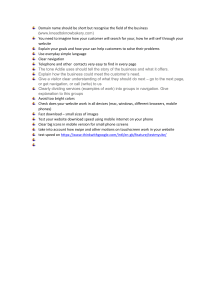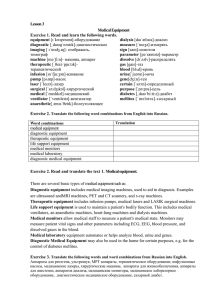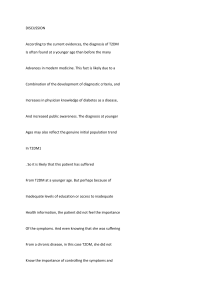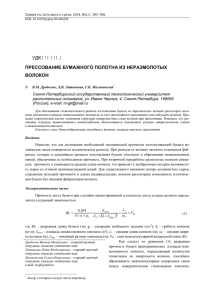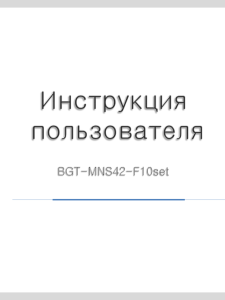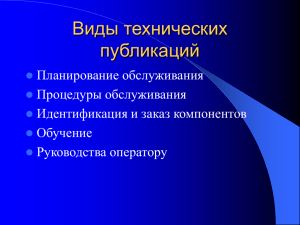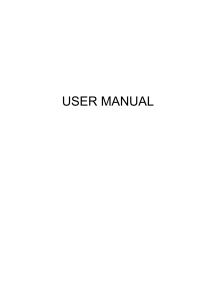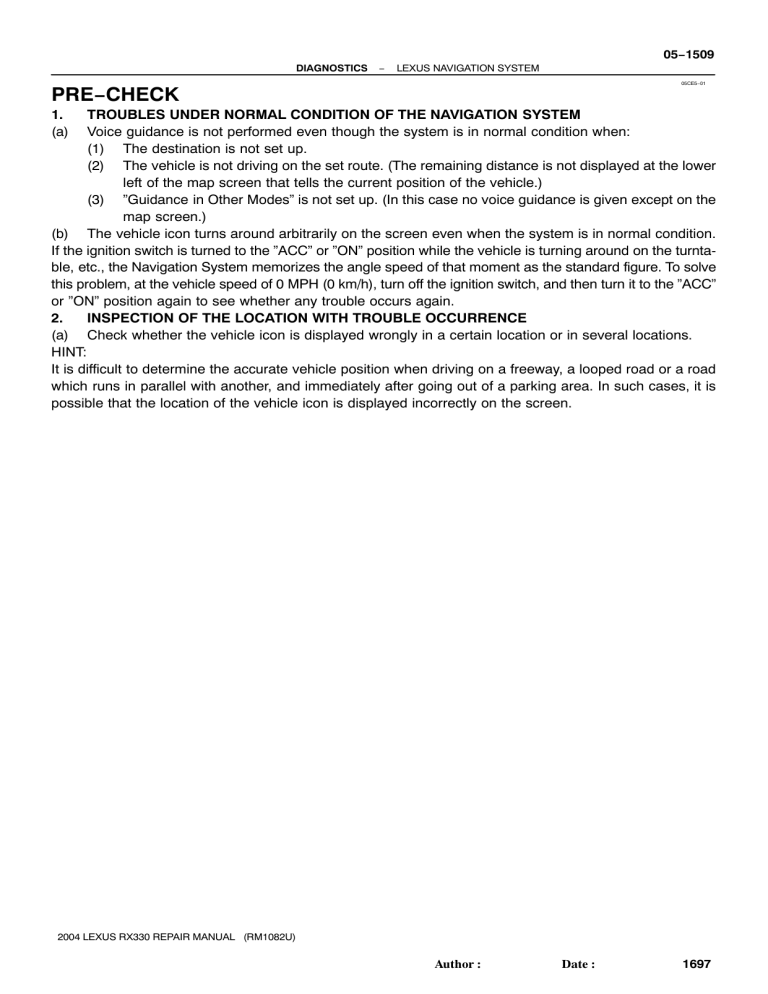
05−1509 DIAGNOSTICS − LEXUS NAVIGATION SYSTEM 05CE5−01 PRE−CHECK 1. (a) TROUBLES UNDER NORMAL CONDITION OF THE NAVIGATION SYSTEM Voice guidance is not performed even though the system is in normal condition when: (1) The destination is not set up. (2) The vehicle is not driving on the set route. (The remaining distance is not displayed at the lower left of the map screen that tells the current position of the vehicle.) (3) ”Guidance in Other Modes” is not set up. (In this case no voice guidance is given except on the map screen.) (b) The vehicle icon turns around arbitrarily on the screen even when the system is in normal condition. If the ignition switch is turned to the ”ACC” or ”ON” position while the vehicle is turning around on the turntable, etc., the Navigation System memorizes the angle speed of that moment as the standard figure. To solve this problem, at the vehicle speed of 0 MPH (0 km/h), turn off the ignition switch, and then turn it to the ”ACC” or ”ON” position again to see whether any trouble occurs again. 2. INSPECTION OF THE LOCATION WITH TROUBLE OCCURRENCE (a) Check whether the vehicle icon is displayed wrongly in a certain location or in several locations. HINT: It is difficult to determine the accurate vehicle position when driving on a freeway, a looped road or a road which runs in parallel with another, and immediately after going out of a parking area. In such cases, it is possible that the location of the vehicle icon is displayed incorrectly on the screen. 2004 LEXUS RX330 REPAIR MANUAL (RM1082U) Author: Date: 1697 05−1510 DIAGNOSTICS 3. − LEXUS NAVIGATION SYSTEM DIAGNOSIS SYSTEM MODE Navigation system normal operation Diagnosis start−up to section 4. SYSTEM CHECK MODE HINT: When Diagnosis System mode is started, system check is performed at first and the result is displayed. CAMERA Camera Check to section 7. NAVIGATION CHECK MODE to section 6. DISPLAY CHECK MODE I35153 I37471 2004 LEXUS RX330 REPAIR MANUAL (RM1082U) Author: Date: 1698 05−1511 DIAGNOSTICS − LEXUS NAVIGATION SYSTEM (a) Start−up and finishing of the diagnosis. HINT: Before starting the diagnosis system, make sure that the map appears on the screen after turning on the IG switch. If not, some items cannot be checked. (b) Diagnosis start−up by light control switch. (1) Vehicle speed should be 0 km/h (0 mph). (2) Apply the parking brake. (3) Turn the ignition switch to the ACC or ON position. (4) While pressing the ”INFO” switches on the multi display, turn the light control switch from OFF → TAIL → OFF → TAIL → OFF → TAIL → OFF. ”INFO” switch Display I34941 Description Service Check By performing system check and collecting data of diagnosis memory, this mode checks the current and past condition of each connection device. Display Check It displays the Display Check on the screen. Navigation Check It displays the Navigation ECU Check on the screen. HINT: S S (c) Concealed touch switch (d) I31934 When diagnosis system starts, service check screen is displayed and the service check begins. Select MENU to display diagnosis check menu. Diagnosis start−up by touch switch. (1) Vehicle speed should be 0 km/h (0 mph). (2) Apply the parking brake. (3) Turn the ignition switch to the ACC or ON position. (4) Activate the adjustment screen. (5) Alternately touch the upper left and lower left corners of the display screen 3 times. Finishing the diagnosis system Turn the ignition switch off to finish the mode. 2004 LEXUS RX330 REPAIR MANUAL (RM1082U) Author: Date: 1699 05−1512 DIAGNOSTICS 4. − LEXUS NAVIGATION SYSTEM SERVICE CHECK MODE to section 3. DIAGNOSIS SYSTEM MODE CAMERA Recheck DTC memory clear DTC history clear to System Check Mode CAMERA DTC history clear I34284 I37472 2004 LEXUS RX330 REPAIR MANUAL (RM1082U) Author: Date: 1700 05−1513 DIAGNOSTICS (a) (b) *6 *1 *2 − LEXUS NAVIGATION SYSTEM System Check Mode System Check (1) Start the diagnosis system. Display Item CAMERA *8 I34281 *7 *8 *4 *8 *3 *5 I37473 Function Components Name/*1 Component names including optional components (15 components max.) are displayed. When the names are not identified, their physical addresses are displayed. Check/*2 Check results are displayed. Memory CLR/*3 Pressing this switch for 3 sec. deletes all the information about master component registration. Code CLR/*4 Pressing this switch for 3 sec. deletes diagnosis memory of all the components. It deletes the check results. Recheck/*5 Pressing this switch performs Service Check again. MENU/*6 Pressing this switch activates the Diagnosis Menu screen. LAN Mon/*7 Pressing this switch activates the LAN monitor screen. Components:/*8 Display Name EMV Multi−display assy NAVI Navigation ECU G/W Network gateway ECU AUDIO H/U Radio receiver assy DSP−AMP Stereo component amplifier assy RSE−ECU Multi−display controller sub−assy CAMERA Television camera ECU HINT: System check displays the check results based on the information obtained from each component’s response to ”System Check Execution” and ”Diagnosis Memory Request”, and the information of ”Current DTC Notification” (the ”Unit Check Mode” and the LAN Monitor information that will be displayed on the following screens.). 2004 LEXUS RX330 REPAIR MANUAL (RM1082U) Author: Date: 1701 05−1514 DIAGNOSTICS − (2) LEXUS NAVIGATION SYSTEM Read Check Result Check Result Meaning OK No DTC is identified. EXCH One or more DTCs requesting an exchange are detected. CHEK One or more DTCs requesting a check are detected. NCON No connection response to Diagnosis System start−up, however it has connection response to the AVC−LAN system when the power switch is turned on (when IG is turned to the ACC position). Old One or more DTCs are detected because of old version. NRES No response to the information about the Diagnosis System, whereas it responds to the Diagnosis System start−up. No Err No DTC is identified. HINT: S S *1 After repair and check, press ”Code CLR” for more than 3 seconds. to delete diagnosis memory. After deleting the diagnosis memory, press ”Recheck” and make sure ”OK” is displayed on the screen. (3) *3 ”EXCH”, ”CHEK” and ”Old” can be used as switches to activate ”Unit Check Mode” for detail information. When inspecting the malfunctioning area, refer to the DTC code list. Display Item *5 *6 *2 *4 I32709 Description Components name/*1 Names of components to be checked are displayed. Code CLR/*2 Pressing this switch for 3 secs. deletes DTC memory of the selected diagnosis component. Service/*3 Pressing this returns to the System Check Mode screen. Date/Time/*4 The date and time stamped at the time of DTC occurrence are displayed in the order of year−month−day−hour−minute− second. (If the date and time data is invalid, it is displayed as a blank.) Current/ *5 Up to 6 DTC codes detected during the System Check are displayed. Memory/ *6 DTC memories stored and current DTC notification are displayed. HINT: S S Detecting Unit DTC activates the ”Unit Check Mode” on the screen. In the ”Unit Check Mode”, DTC identified as ”EXCH” in the ”Service Check” are classified into ”Current” DTC and ”Past” DTC. 2004 LEXUS RX330 REPAIR MANUAL (RM1082U) Author: Date: 1702 05−1515 DIAGNOSTICS *1 (c) *3 − LEXUS NAVIGATION SYSTEM LAN Monitor (1) Start the Diagnosis System. *2 Display Item Components Name/*1 Component names including optional components (15 components max.) are displayed. When the names are not identified, their physical addresses are displayed. CHEK/*2 Check results are displayed. MENU/*3 Pressing this switch activates the service check mode screen. BACK/*4 Pressing this switch activates the service check mode screen. CAMERA I34282 *4 Function I37474 HINT: System Check displays the check results based on the information obtained from each component’s response to ”System Check Execution” and ”Diagnosis Memory Request”, and the information of ”Current DTC Notification” (the LAN Monitor that will be displayed on the following screens). (2) Read Check Result Check Result Meaning OK No DTC is identified. EXCH One or more DTC requesting for exchange are detected. CHEK One or more DTC requesting for check are detected. NCON No connection response to Diagnosis System start−up, however it has connection response to the AVC−LAN system when the power switch is turned on (when IG is turned to the ACC position). Old One or more DTCs are detected because of old version. NRES No response to the information about the Diagnosis System, whereas it responds to the Diagnosis System start−up. No Err No DTC is identified. HINT: S S After repair and check, press ”Code CLR” for more than 3 seconds. to delete diagnosis memory. After deleting the diagnosis memory, press ”Recheck” and make sure ”OK” is displayed on the screen. 2004 LEXUS RX330 REPAIR MANUAL (RM1082U) Author: Date: 1703 05−1516 DIAGNOSTICS − (3) *1 *7 *7 LEXUS NAVIGATION SYSTEM ”CHEK” can be used as switches to activate ”LAN Monitor” for detailed information. When inspecting the malfunctioning area, refer to the DTC code list. Display Item Components name/*1 Names of components to be checked are displayed. Segment/*2 Logical address codes corresponding to DTC are displayed. DTC/*3 DTC is displayed. Sub−Code (address numbers of related components)/*4 Physical address codes memorized together with DTC are displayed. Sub−code (Connection confirmation number) /*5 Connection confirmation numbers memorized together with DTC are displayed. Sub−code (Number of occurrence) /*6 The number of occurrence of the same DTC is displayed. Service/*7 Pressing this returns to the LAN monitor screen. *6 *2 *3 *4 *5 I33648 Description HINT: Detecting no LAN DTC activates the LAN Check Mode on the screen. 2004 LEXUS RX330 REPAIR MANUAL (RM1082U) Author: Date: 1704 05−1517 DIAGNOSTICS 5. − LEXUS NAVIGATION SYSTEM DISPLAY CHECK MODE to section 3. DIAGNOSIS SYSTEM MODE Touch a color bar Touch any of screen I32711 I37475 2004 LEXUS RX330 REPAIR MANUAL (RM1082U) Author: Date: 1705 05−1518 DIAGNOSTICS (a) − LEXUS NAVIGATION SYSTEM Display Check Mode Display *1 *2 *3 *4 *5 I32712 Contents Color Bar Check/*1 Color display is checked. Touch Switch Check/*2 Operating condition of touch switch display is checked. Touch Point Check/*3 Operating condition of touch point display is checked. Panel Switch Check/*4 Operating condition of switches on both sides of the display is checked. Vehicle Signal Check/*5 Status of the vehicle signal which has been loaded into the display is checked. HINT: In ”Display Check Mode”, above checks can be performed. Display Item Pressing this switch activates the ”Diagnosis MENU”. MENU (b) Touch a color bar Touch any of the screen The entire screen is changed to the color which is selected in the color bar check mode. Meaning Display Color Bar Check (1) Start the Diagnosis System. (2) Select ”MENU”. (3) Select ”Display Check”. (4) Select ”Color Bar Check”. (5) Make sure that each color name is corresponding to each color on the bar. HINT: Select Black, Red, Green, Blue, White and Stripe to display selected colors and stripes on the entire screen. (6) Compare with the ”Color Bar Check” in the ”Navigation Check” and make sure that no difference is found. Display Item Meaning Pressing this switch activates the ”Display Check”. Disp MENU I35097 2004 LEXUS RX330 REPAIR MANUAL (RM1082U) Author: Date: 1706 05−1519 DIAGNOSTICS (c) − LEXUS NAVIGATION SYSTEM Display Touch Switch Check (1) Start the Diagnosis system. (2) Select ”MENU”. (3) Select ”Display Check”. (4) Select ”Touch Switch Check”. (5) Touch the screen and make sure that every line reacts to the touch. HINT: After the ”Touch Switch Check” for vertical lines, press ”Next” to check horizontal lines. Display Item Meaning Pressing this switch activates the ”Display Check”. Disp MENU I35096 (d) *2 *1 Display Touch Point Check (1) Start the Diagnosis system. (2) Select ”MENU”. (3) Select ”Display Check”. (4) Select ”Touch Point Check”. (5) The position detected by the pressure sensing touch switch is checked. Display Item I32715 Meaning Press point/*1 The detected point is indicated by a cross−hair cursor. Disp MENU/*2 Pressing this switch activates Display Check Menu. 2004 LEXUS RX330 REPAIR MANUAL (RM1082U) Author: Date: 1707 05−1520 DIAGNOSTICS (e) *2 *1 − LEXUS NAVIGATION SYSTEM Display Panel Switch Check (1) Start the Diagnosis system. (2) Select ”MENU”. (3) Select ”Display Check”. (4) Select ”Panel Switch Check”. (5) Press each switch and make sure that it corresponds to the display on the screen. Display Data Names of push−button switches/*1 Disp MENU*2 Pressing this switch activates Display Check Menu. (f) *1 I32714 Description Names of push−button switches pressed are displayed. Pressing 2 or more push−button switches is displayed as ”MULTIPLE”. After that if the number of push−button switches being pressed becomes 1, the name of the push−button switch being pressed is displayed. I32713 Display Vehicle Signal Check (1) Start the Diagnosis system. (2) Select ”MENU”. (3) Select ”Display Check”. (4) Select ”Vehicle Signal Check”. (5) Check the status of the vehicle signal (Battery, IG, PKB, SPEED, TAIL) loaded into the display. HINT: Vehicle signal data is updated every 1 second. Display Item Meaning Battery Battery voltage is displayed by V. IG IG (Signal State) is displayed by ON/ OFF. PKB IG (Signal State) is displayed by ON/ OFF. (IG switch ON) SPEED SPD is displayed by calculating the vehicle speed from the pulse signal. TAIL TAIL (Signal State) is displayed by ON/ OFF. Disp MENU/*1 Pressing this switch activates Display Check Menu. 2004 LEXUS RX330 REPAIR MANUAL (RM1082U) Author: Date: 1708 05−1521 DIAGNOSTICS 6. − LEXUS NAVIGATION SYSTEM NAVIGATION CHECK MODE to section 3. DIAGNOSIS SYSTEM MODE HINT: Memory Copy/Paste function is not available. I36924 I35150 2004 LEXUS RX330 REPAIR MANUAL (RM1082U) Author: Date: 1709 05−1522 DIAGNOSTICS (a) − LEXUS NAVIGATION SYSTEM Navigation Check Mode Display *6 *1 *5 Description GPS Information/*1 Information related to GPS is displayed (updated every 1 second.). Vehicle Sensors/*2 Vehicle signal information to be loaded in the Navigation ECU is displayed (updated every 1 second.). Color Bar Check/*3 Color display of the Navigation ECU is checked. (Compare with the Color Bar Check results in the Display Check.) Memory Copy / Paste/*4 This function is not available. Parts Information/*5 Navigation program version and disc version are displayed. *2 *3 *4 I32717 I36925 HINT: S S In the ”Navigation Check” mode, the checks mentioned above can be conducted. The navigation ECU operates each ”Navigation Check” screen. Display Item Pressing this switch activates the ”Diagnosis MENU”. Menu/*6 *2 *2 *5 (b) *5 *1 *4 I35151 *6 *3 I36926 Meaning GPS (1) (2) (3) (4) (5) Information Start the Diagnosis system. Select ”Menu”. Select ”Navigation Check”. Select ”GPS Information”. Check the GPS−related information. Display Data Description Satellite Information/*1 ”Angle of elevation”, ”Azimuth”, ”Level of Signal” and ”Status of Wave Reception” of the Satellite captured by the antenna are displayed (for 8 satellites max.) Level of Signal/*2 As the level of the signal is higher, the receiving sensitivity is better. Position Data/*3 The latitude and longitude of the current position is displayed in degrees, minutes and seconds. Time Data/*4 Date and time data obtained from the GPS receiver is displayed. Status of Wave Reception:/*5 Display Conditions − Complement no GPS T Complement GPS but no using P Using GPS 2004 LEXUS RX330 REPAIR MANUAL (RM1082U) Author: Date: 1710 05−1523 DIAGNOSTICS − LEXUS NAVIGATION SYSTEM Measurement Status: /*6 Display 2D Measurement on 2 dimensions 3D Measurement on 3 dimensions NG GPS information cannot be used Error Reception error occurs. − (c) I35152 I36927 I32720 Other than the above Vehicle Sensors (1) Start the Diagnosis system. (2) Select ”MENU”. (3) Select ”Navigation Check”. (4) Select ”Vehicle sensors”. (5) Check the vehicle signals (ACC, REV, SPD) and the output signal of the gyro sensor can be recognized by the navigation ECU. Items Display Method ACC signal status Displayed as ON/OFF. REV signal status Displayed as ON/OFF. SPD signal status The cumulative value of input pulse count and the vehicle speed [km/h] [mph] are displayed. [The cumulative value of the input pulse count is set to 0 when this screen is displayed. When the vehicle starts to drive, it is counted and displayed continually.] Output signal of the gyro sensor Voltage [mV] and relative azimuthal angle [degree] are displayed. [The position of the vehicle when this screen is displayed is set to 0 degree in azimuth. Based on this, relative azimuthal angle is measured and displayed continually.] Navi Menu Pressing this switch activates the ”Navigation Check”. (d) *1 Conditions Navigation Color Bar Check (1) Start the Diagnosis system. (2) Select ”MENU”. (3) Select ”Navigation Check”. (4) Select ”Color Bar Check”. (5) Make sure that the set color matches the display color. (6) Compare with the ”Color Bar Check” in the ”Display Check” and make sure that no difference is found. Display Item Meaning Pressing this switch activates the ”Navigation Check”. Navi Menu/*1 2004 LEXUS RX330 REPAIR MANUAL (RM1082U) Author: Date: 1711 05−1524 DIAGNOSTICS (e) *1 DENSO OBD1 DENSO AFUS : 2.3D, AGUS : 2.3D − LEXUS NAVIGATION SYSTEM Parts Information (1) Start the Diagnosis system. (2) Select ”MENU”. (3) Select ”Navigation Check”. (4) Select ”Parts Information”. (5) Check the program and disc version. Display Item I34778 I32008 Meaning Pressing this switch activates the ”Navigation Check”. Navi Menu/*1 HINT: Since the display illustrated to the left is an example, the information such as a version No. may differ from that of the actual display. (f) Memory Copy/ Paste HINT: This function is not available. *1 Display Item Meaning Pressing this switch activates the ”Navigation Check”. Navi Menu/*1 I34350 7. Back Monitor System (See page 05−1716) HINT: The television camera ECU operates each back monitor inspection screen. 2004 LEXUS RX330 REPAIR MANUAL (RM1082U) Author: Date: 1712