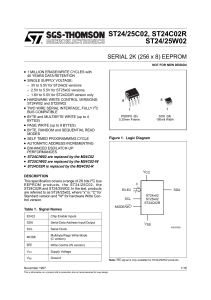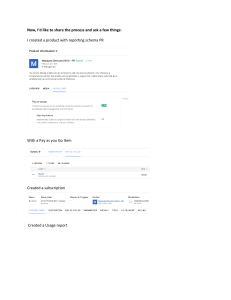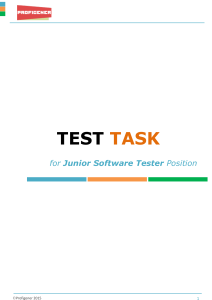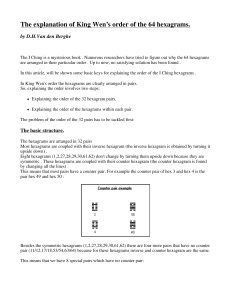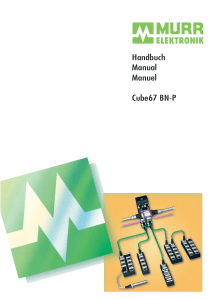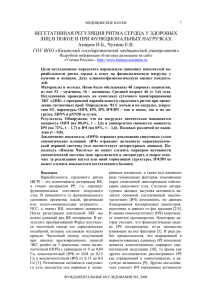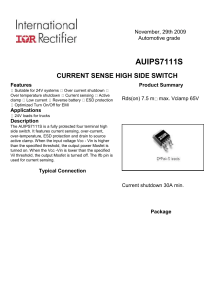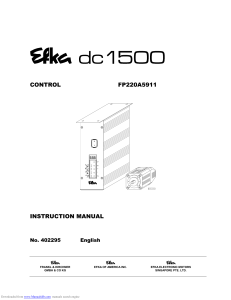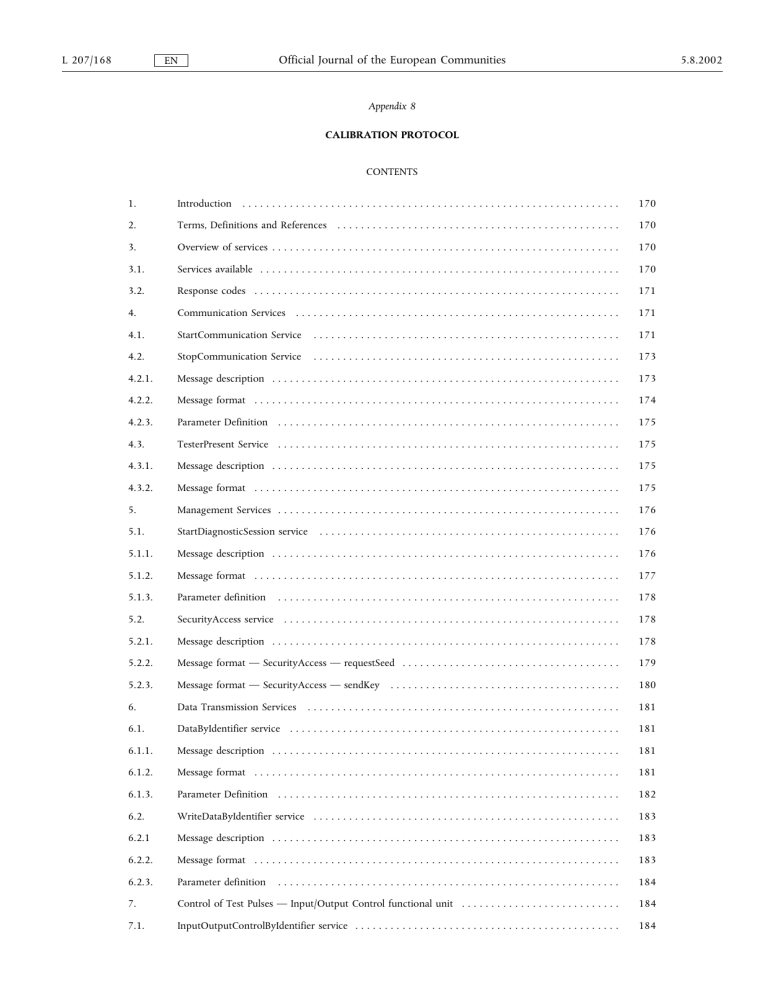
L 207/168 Official Journal of the European Communities EN 5.8.2002 Appendix 8 CALIBRATION PROTOCOL CONTENTS 1. Introduction ................................................................ 170 2. Terms, Definitions and References . . . . . . . . . . . . . . . . . . . . . . . . . . . . . . . . . . . . . . . . . . . . . . . . 170 3. Overview of services . . . . . . . . . . . . . . . . . . . . . . . . . . . . . . . . . . . . . . . . . . . . . . . . . . . . . . . . . . . 170 3.1. Services available . . . . . . . . . . . . . . . . . . . . . . . . . . . . . . . . . . . . . . . . . . . . . . . . . . . . . . . . . . . . . 170 3.2. Response codes . . . . . . . . . . . . . . . . . . . . . . . . . . . . . . . . . . . . . . . . . . . . . . . . . . . . . . . . . . . . . . 171 4. Communication Services . . . . . . . . . . . . . . . . . . . . . . . . . . . . . . . . . . . . . . . . . . . . . . . . . . . . . . . 171 4.1. StartCommunication Service .................................................... 171 4.2. StopCommunication Service .................................................... 173 4.2.1. Message description . . . . . . . . . . . . . . . . . . . . . . . . . . . . . . . . . . . . . . . . . . . . . . . . . . . . . . . . . . . 173 4.2.2. Message format . . . . . . . . . . . . . . . . . . . . . . . . . . . . . . . . . . . . . . . . . . . . . . . . . . . . . . . . . . . . . . 174 4.2.3. Parameter Definition . . . . . . . . . . . . . . . . . . . . . . . . . . . . . . . . . . . . . . . . . . . . . . . . . . . . . . . . . . 175 4.3. TesterPresent Service . . . . . . . . . . . . . . . . . . . . . . . . . . . . . . . . . . . . . . . . . . . . . . . . . . . . . . . . . . 175 4.3.1. Message description . . . . . . . . . . . . . . . . . . . . . . . . . . . . . . . . . . . . . . . . . . . . . . . . . . . . . . . . . . . 175 4.3.2. Message format . . . . . . . . . . . . . . . . . . . . . . . . . . . . . . . . . . . . . . . . . . . . . . . . . . . . . . . . . . . . . . 175 5. Management Services . . . . . . . . . . . . . . . . . . . . . . . . . . . . . . . . . . . . . . . . . . . . . . . . . . . . . . . . . . 176 5.1. StartDiagnosticSession service ................................................... 176 5.1.1. Message description . . . . . . . . . . . . . . . . . . . . . . . . . . . . . . . . . . . . . . . . . . . . . . . . . . . . . . . . . . . 176 5.1.2. Message format . . . . . . . . . . . . . . . . . . . . . . . . . . . . . . . . . . . . . . . . . . . . . . . . . . . . . . . . . . . . . . 177 5.1.3. Parameter definition .......................................................... 178 5.2. SecurityAccess service . . . . . . . . . . . . . . . . . . . . . . . . . . . . . . . . . . . . . . . . . . . . . . . . . . . . . . . . . 178 5.2.1. Message description . . . . . . . . . . . . . . . . . . . . . . . . . . . . . . . . . . . . . . . . . . . . . . . . . . . . . . . . . . . 178 5.2.2. Message format SecurityAccess requestSeed . . . . . . . . . . . . . . . . . . . . . . . . . . . . . . . . . . . . . 179 5.2.3. Message format SecurityAccess sendKey ....................................... 180 6. Data Transmission Services ..................................................... 181 6.1. DataByIdentifier service . . . . . . . . . . . . . . . . . . . . . . . . . . . . . . . . . . . . . . . . . . . . . . . . . . . . . . . . 181 6.1.1. Message description . . . . . . . . . . . . . . . . . . . . . . . . . . . . . . . . . . . . . . . . . . . . . . . . . . . . . . . . . . . 181 6.1.2. Message format . . . . . . . . . . . . . . . . . . . . . . . . . . . . . . . . . . . . . . . . . . . . . . . . . . . . . . . . . . . . . . 181 6.1.3. Parameter Definition . . . . . . . . . . . . . . . . . . . . . . . . . . . . . . . . . . . . . . . . . . . . . . . . . . . . . . . . . . 182 6.2. WriteDataByIdentifier service . . . . . . . . . . . . . . . . . . . . . . . . . . . . . . . . . . . . . . . . . . . . . . . . . . . . 183 6.2.1 Message description . . . . . . . . . . . . . . . . . . . . . . . . . . . . . . . . . . . . . . . . . . . . . . . . . . . . . . . . . . . 183 6.2.2. Message format . . . . . . . . . . . . . . . . . . . . . . . . . . . . . . . . . . . . . . . . . . . . . . . . . . . . . . . . . . . . . . 183 6.2.3. Parameter definition .......................................................... 184 7. Control of Test Pulses Input/Output Control functional unit . . . . . . . . . . . . . . . . . . . . . . . . . . . 184 7.1. InputOutputControlByIdentifier service . . . . . . . . . . . . . . . . . . . . . . . . . . . . . . . . . . . . . . . . . . . . . 184 5.8.2002 EN Official Journal of the European Communities L 207/169 7.1.1. Message description . . . . . . . . . . . . . . . . . . . . . . . . . . . . . . . . . . . . . . . . . . . . . . . . . . . . . . . . . . . 184 7.1.2. Message format . . . . . . . . . . . . . . . . . . . . . . . . . . . . . . . . . . . . . . . . . . . . . . . . . . . . . . . . . . . . . . 185 7.1.3. Parameter definition .......................................................... 186 8. dataRecords formats .......................................................... 187 8.1. Transmitted parameter ranges 8.2. dataRecords formats ................................................... 187 .......................................................... 188 L 207/170 EN Official Journal of the European Communities 1. INTRODUCTION This appendix describes how data is exchanged between a vehicle unit and a tester via the K-line which forms part of the calibration interface described in Appendix 6. It also describes control of the input/output signal line on the calibration connector. Establishing K-line communications is described in Section 4 Communication Services. This appendix uses the idea of diagnostic sessions to determine the scope of K-line control under different conditions. The default session is the StandardDiagnosticSession where all data can be read from a vehicle unit but no data can be written to a vehicle unit. Selection of the diagnostic session is described in Section 5 Management Services. CPR_001 The ECUProgrammingSession allows data entry into the vehicle unit. In the case of entry of calibration data (requirements 097 and 098), the vehicle unit must, in addition be in the CALIBRATION mode of operation. Data transfer via K-line is described in Section 6 Data Transmission Services. Formats of data transferred are detailed in Section 8 dataRecords formats. CPR_002 The ECUAdjustmentSession allows the selection of the I/O mode of the calibration I/O signal line via the K-line interface. Control of the calibration I/O signal line is described in section 7 Control of Test Pulses Input/Output Control functional unit. CPR_003 Throughout this document the address of the tester is referred to as ¡tt¡. Although there may be preferred addresses for testers, the VU shall respond correctly to any tester address. The physical address of the VU is 0xEE. 2. TERMS, DEFINITIONS AND REFERENCES The protocols, messages and error codes are principally based on the current draft to date of ISO 14229-1 (Road vehicles Diagnostic systems Part 1: Diagnostic services, version 6 of 22 February 2001). Byte encoding and hexadecimal values are used for the service identifiers, the service requests and responses, and the standard parameters. The term tester refers to the equipment used to enter programming/calibration data into the VU. The terms client and server refer to the tester and the VU respectively. The term ECU means Electronic Control Unit and refers to the VU. References: ISO 14230-2: Road Vehicles Diagnostic Systems Keyword Protocol 2000- Part 2: Data Link Layer. First edition: 1999. Vehicles Diagnostic Systems. 3. OVERVIEW OF SERVICES 3.1. Services available The following table provides an overview of the services that will be available in the recording equipment and are defined in this document. CPR_004 The table indicates the services that are available in an enabled diagnostic session. The first column lists the services that are available, the second column includes the section number in this appendix where of service is further defined, 5.8.2002 5.8.2002 Official Journal of the European Communities EN L 207/171 the third column assigns the assigns the service identifier values for request messages, the fourth column specifies the services of the StandardDiagnosticSession (SD) which must be implemented in each VU, the fifth column specifies the services of the ECUAdjustmentSession (ECUAS) which must be implemented to allow control of the I/O signal line in the front panel calibration connector of the VU, the sixth column specifies the services of the ECUProgrammingSession (ECUPS) which must be implemented to allow for programming of parameters in the VU. Table 1 Service Identifier value summary table Diagnostic Sessions Diagnostic Service Name Section No SId Req.Value SD ECUAS ECUPS StartCommunication 4.1 81 ! ! ! StopCommunication 4.2 82 ! TesterPresent 4.3 3E ! ! ! StartDiagnosticSession 5.1 10 ! ! ! SecurityAccess 5.2 27 ! ! ! ReadDataByIdentifier 6.1 22 ! ! ! WriteDataByIdentifier 6.2 2E InputOutputControlByIdentifier 7.1 2F ! ! ! This symbol indicates that the service is mandatory in this diagnostic session. No symbol indicates that this service is not allowed in this diagnostic session. 3.2. Response codes Response codes are defined for each service. 4. COMMUNICATION SERVICES Some services are necessary to establish and maintain communication. They do not appear on the application layer. The services available are detailed in the following table: Table 2 Communication services Service name Description StartCommunication The client requests to start a communication session with a server(s) StopCommunication The client requests to stop the current communication session TesterPresent The client indicates to the server that it is still present CPR_005 The StartCommunication Service is used for starting a communication. In order to perform any service, communication must be initialised and the communication parameters need to be appropriate for the desired mode. 4.1. StartCommunication Service CPR_006 Upon receiving a StartCommunication indication primitive, the VU shall check if the requested communication link can be initialised under the present conditions. Valid conditions for the initialisation of a communication link are described in document ISO 14230-2. CPR_007 Then the VU shall perform all actions necessary to initialise the communication link and send a StartCommunication response primitive with the positive response parameters selected. L 207/172 Official Journal of the European Communities EN 5.8.2002 CPR_008 If a VU that is already initialised (and has entered any diagnostic session) receives a new StartCommunication request (e.g. due to error recovery in the tester) the request shall be accepted and the VU shall be re-initialised. CPR_009 If the communication link cannot be initialised for any reason, the VU shall continue operating as it was immediately prior to the attempt to initialise the communication link. CPR_010 The StartCommunication Request message must be physically addressed. CPR_011 Initialising the VU for services is performed through a fast initialisation method, there is a bus-idle time prior to any activity, the tester then sends an initialisation pattern, all information which is necessary to establish communication is contained in the response of the VU. CPR_012 After completion of the initialisation, all communication parameters are set to values defined in Table 4 according to the key bytes, the VU is waiting for the first request of the tester, the VU is in the default diagnostic mode, i.e. StandardDiagnosticSession, the calibration I/O signal line is in the default state, i.e. disabled state. CPR_014 The data rate on the K-line shall be 10 400 Baud. CPR_016 The fast initialisation is started by the tester transmitting a wake-up pattern (Wup) on the K-line. The pattern begins after the idle time on K-line with a low time of Tinil. The tester transmits the first bit of the StartCommunication Service after a time of Twup following the first falling edge. CPR_017 The timing values for the fast initialisation and communications in general are detailed in the tables below. There are different possibilities for the idle time: first transmission after power on, Tidle = 300 ms. after completion of a StopCommunication Service, Tidle = P3 min. after stopping communication by time-out P3 max, Tidle = O. Table 3 Timing values for fast initialisation minimum value maximum value Tinil Parameter 25 ± 1 ms 24 ms 26 ms Twup 50 ± 1 ms 49 ms 51 ms 5.8.2002 Official Journal of the European Communities EN L 207/173 Table 4 Communication timing values Timing parameter Parameter description Lower limit values (ms) Upper limit values (ms) minimum maximum P1 Inter byte time for VU response 0 20 P2 Time between tester request and VU response or two VU responses 25 250 P3 Time between end of VU responses and start of new tester request 55 5 000 P4 Inter byte time for tester request 5 20 Hex value Mnemonic CPR_018 The message format for fast initialisation is detailed in the following tables: Table 5 StartCommunication request message Byte # Parameter Name #1 Format byte physical addressing 81 FMT #2 Target address byte EE TGT #3 Source address byte tt SRC #4 StartCommunication Request Service 81 SCR #5 Checksum 00-FF CS Hex value Mnemonic Table 6 StartCommunication positive response message Byte # Parameter Name #1 Format byte physical addressing 80 FMT #2 Target address byte tt TGT #3 Source address byte EE SRC #4 Additional length byte 03 LEN #5 StartCommunication Positive Response Service Id C1 SCRPR #6 Key byte 1 EA KB1 #7 Key byte 2 8F KB2 #8 Checksum 00-FF CS CPR_019 There is no negative response to the StartCommunication Request message, if there is no positive response message to be transmitted then the VU is not initialised, nothing is transmitted and it remains in its normal operation. 4.2. StopCommunication service 4.2.1. Message description The purpose of this communication layer service is to terminate a communication session. CPR_020 Upon receiving a StopCommunication indication primitive, the VU shall check if the current conditions allow to terminate this communication. In this case the VU shall perform all actions necessary to terminate this communication. L 207/174 Official Journal of the European Communities EN 5.8.2002 CPR_021 If it is possible to terminate the communication, the VU shall issue a StopCommunication response primitive with the Positive Response parameters selected, before the communication is terminated. CPR_022 If the communication cannot be terminated by any reason, the VU shall issue a StopCommunication response primitive with the Negative Response parameter selected. CPR_023 If time -out of P3max is detected by the VU, the communication shall be terminated without any response primitive being issued. 4.2.2. Message format CPR_024 The message formats for the StopCommunication primitives are detailed in the following tables: Table 7 StopCommunication request message Byte # Parameter Name Hex value Mnemonic #1 Format byte physical addressing 80 FMT #2 Target address byte EE TGT #3 Source address byte tt SRC #4 Additional length byte 01 LEN #5 StopCommunication Request Service Id 82 SPR #6 Checksum 00-FF CS Hex value Mnemonic Table 8 StopCommunication positive response message Byte # Parameter Name #1 Format byte physical addressing 80 FMT #2 Target address byte tt TGT #3 Source address byte EE SRC #4 Additional length byte 01 LEN #5 StopCommunication Positive Response Service C2 SPRPR #6 Checksum 00-FF CS Hex value Mnemonic Table 9 StopCommunication negative response message Byte # Parameter Name #1 Format byte physical addressing 80 FMT #2 Target address byte tt TGT #3 Source address byte EE SRC #4 Additional length byte 03 LEN #5 negative Response Service Id 7F NR #6 StopCommunication Request Service Identification 82 SPR #7 responseCode = generalReject 10 RC_GR #8 Checksum 00-FF CS 5.8.2002 Official Journal of the European Communities EN L 207/175 4.2.3. Parameter definition This service does not require any parameter definition. 4.3. TesterPresent service 4.3.1. Message description The TesterPresent service is used by the tester to indicate to the server that it is still present, in order to prevent the server from automatically returning to normal operation and possibly stopping the communication. This service, sent periodically, keeps the diagnostic session/communication active by resetting the P3 timer each time a request for this service is received. 4.3.2. Message format CPR_079 The message formats for the TesterPresent primitives are detailed in the following tables. Table 10 TesterPresent request message Byte # Parameter Name Hex value Mnemonic #1 Format byte physical addressing 80 FMT #2 Target address byte EE TGT #3 Source address byte tt SRC #4 Additional length byte 02 LEN #5 TesterPresent Request Service Id 3E TP #6 Sub Function = responseRequired = [yes 01 RESPREQ_Y no] 02 RESPREQ_NO 00-FF CS #7 Checksum CPR_080 If the responseRequired parameter is set to yes, then the server shall respond with the following positive response message. If set to no, then no response is sent by the server. Table 11 TesterPresent positive response message Byte # Parameter Name Hex value Mnemonic #1 Format byte physical addressing 80 FMT #2 Target address byte tt TGT #3 Source address byte EE SRC #4 Additional length byte 01 LEN #5 TesterPresent Positive Response Service Id 7E TPPR #6 Checksum 00-FF CS L 207/176 Official Journal of the European Communities EN 5.8.2002 CPR_081 The service shall support the following negative responses codes: Table 12 TesterPresent negative response message Byte # Parameter Name Hex value Mnemonic #1 Format byte physical addressing 80 FMT #2 Target address byte tt TGT #3 Source address byte EE SRC #4 Additional length byte 03 LEN #5 negative Response Service Id 7F NR #6 TesterPresent Request Service Identification 3E TP #7 responseCode = [SubFunctionNotSupported-InvalidFormat 12 RC_SFNS_IF incorrectMessageLength] 13 RC_IML 00-FF CS #8 Checksum 5. MANAGEMENT SERVICES The services available are detailed in the following table: Table 13 Management services Service name Description StartDiagnosticSession The client requests to start a diagnostic session with a VU SecurityAccess The client requests access to functions restricted to authorised users 5.1. StartDiagnosticSession service 5.1.1. Message description CPR_025 The service StartDiagnosticSession is used to enable different diagnostic sessions in the server. A diagnostic session enables a specific set of services according to Table 17. A session can enable vehicle manufacturer specific services which are not part of this document. Implementation rules shall conform to the following requirements: there shall be always exactly one diagnostic session active in the VU, the VU shall always start the StandardDiagnosticSession when powered up. If no other diagnostic session is started, then the StandardDiagnosticSession shall be running as long as the VU is powered, if a diagnostic session which is already running has been requested by the tester, then the VU shall send a positive response message, whenever the tester requests a new diagnostic session, the VU shall first send a StartDiagnosticSession positive response message before the new session becomes active in the VU. If the VU is not able to start the requested new diagnostic session, then it shall respond with a StartDiagnosticSession negative response message, and the current session shall continue. CPR_026 The diagnostic session shall only be started if communication has been established between the client and the VU. CPR_027 The timing parameters defined in Table 4 shall be active after a successful StartDiagnosticSession with the diagnosticSession parameter set to StandardDiagnosticSession in the request message if another diagnostic session was previously active. 5.8.2002 Official Journal of the European Communities EN L 207/177 5.1.2. Message format CPR_028 The message formats for the StartDiagnosticSession primitives are detailed in the following tables: Table 14 StartDiagnosticSession request message Byte # Parameter Name Hex value Mnemonic #1 Format byte physical addressing 80 FMT #2 Target address byte EE TGT #3 Source address byte tt SRC #4 Additional length byte 02 LEN #5 StartDiagnosticSession request service Id 10 STDS #6 diagnosticSession = (one value from Table 17) xx DS_ #7 Checksum 00-FF CS Hex value Mnemonic Table 15 StartDiagnosticSession positive response message Byte # Parameter Name #1 Format byte physical addressing 80 FMT #2 Target address byte tt TGT #3 Source address byte EE SRC #4 Additional length byte 02 LEN #5 StartDiagnosticSession Positive Response Service Id 50 STDSPR #6 DiagnosticSession = (same value as in byte #6 Table 14) xx #7 Checksum DS_ 00-FF CS Hex value Mnemonic Table 16 StartDiagnosticSession negative response message Byte # Parameter Name #1 Format byte physical addressing 80 FMT #2 Target address byte tt TGT #3 Source address byte EE SRC #4 Additional length byte 03 LEN #5 Negative response service Id 7F NR #6 StartDiagnosticSession request service Id 10 STDS 12 RC_SFNS incorrectMessageLength (b) 13 RC_IML conditionsNotCorrect (c)) 22 RC_CNC 00-FF CS #7 #8 a ResponseCode = (subFunctionNotSupported ( ) Checksum (a) The value inserted in byte #6 of the request message is not supported, i.e. not in Table 17. (b) The length of the message is wrong. (c) The criteria for the request StartDiagnosticSession are not met. L 207/178 Official Journal of the European Communities EN 5.8.2002 5.1.3. Parameter definition CPR_029 The parameter diagnosticSession (DS_) is used by the StartDiagnosticSession service to select the specific behaviour of the server(s). The following diagnostic sessions are specified in this document: Table 17 Definition of diagnosticSession values Hex 81 Description StandardDiagnosticSession Mnemonic SD This diagnostic session enables all services specified in Table 1 column 4 SD. These services allow reading of data from a server (VU). This diagnostic Session is active after the initialisation has been successfully completed between client (tester) and server (VU). This diagnostic session may be overwritten by other diagnostic sessions specified in this section. 85 ECUProgrammingSession ECUPS This diagnostic session enables all services specified in Table 1 column 6 ECUPS. These services support the memory programming of a server (VU) This diagnostic session may be overwritten by other diagnostic sessions specified in this section. 87 ECUAdjustmentSession ECUAS This diagnostic session enables all services specified in Table 1 column 5 ECUAS. These services support the input/output control of a server (VU). This diagnostic session may be overwritten by other diagnostic sessions specified in this section. 5.2. SecurityAccess service Writing of calibration data or access to the calibration input/output line is not possible unless the VU is in CALIBRATION mode. In addition to insertion of a valid workshop card into the VU, it is necessary to enter the appropriate PIN into the VU before access to the CALIBRATION mode is granted. The SecurityAccess service provides a means to enter the PIN and to indicate to the tester whether or not the VU is in CALIBRATION mode. It is acceptable that the PIN may be entered through alternative methods. 5.2.1. Message description The SecurityAccess service consists of a SecurityAccess requestSeed message, eventually followed by a SecurityAccess sendKey message. The SecurityAccess service must be carried out after the StartDiagnosticSession service. CPR_033 The tester shall use the SecurityAccess "requestSeed" message to check if the vehicle unit is ready to accept a PIN. CPR_034 If the vehicle unit is already in CALIBRATION mode, it shall answer the request by sending a seed of 0x0000 using the service SecurityAccess Positive Response. CPR_035 If the vehicle unit is ready to accept a PIN for verification by a workshop card, it shall answer the request by sending a seed greater than 0x0000 using the service SecurityAccess positive response. CPR_036 If the vehicle unit is not ready to accept a PIN from the tester, either because the workshop card inserted is not valid, or because no workshop card has been inserted, or because the vehicle unit expects the PIN from another method, it shall answer the request with a negative response with a response code set to conditionsNotCorrectOrRequestSequenceError. CPR_037 The tester shall then, eventually, use the SecurityAccess sendKey message to forward a PIN to the Vehicle Unit. To allow time for the card authentication process to take place, the VU shall use the negative response code requestCorrectlyReceived-ResponsePending to extend the time to respond. However, the maximum time to respond shall not exceed five minutes. As soon as the requested service has been completed, the VU shall send a positive response message or negative response message with a response code different from this one. The negative response code requestCorrectlyReceived-ResponsePending may be repeated by the VU until the requested service is completed and the final response message is sent. 5.8.2002 Official Journal of the European Communities EN L 207/179 CPR_038 The vehicle unit shall answer to this request using the service SecurityAccess Positive Response only when in CALIBRATION mode. CPR_039 In the following cases, the vehicle unit shall answer to this request with a Negative Response with a response code set to: subFunctionNot supported: invalid format for the subfunction parameter (accessType), conditionsNotCorrectOrRequestSequenceError: vehicle unit not ready to accept a PIN entry, invalidKey: PIN not valid and number of PIN checks attempts not exceeded, exceededNumberOfAttempts: PIN not valid and number of PIN checks attempts exceeded, generalReject: Correct PIN but mutual authentication with workshop card failed. 5.2.2. Message format SecurityAccess requestSeed CPR_040 The message formats for the SecurityAccess requestSeed primitives are detailed in the following tables: Table 18 SecurityAccess request requestSeed message Byte # Parameter Name Hex value Mnemonic #1 Format byte physical addressing 80 FMT #2 Target address byte EE TGT #3 Source address byte tt SRC #4 Additional length byte 02 LEN #5 SecurityAccess request service Id 27 SA #6 accessType requestSeed 7D AT_RSD #7 Checksum 00-FF CS Table 19 SecurityAccess requestSeed positive response message Byte # Parameter Name Hex value Mnemonic #1 Format byte physical addressing 80 FMT #2 Target address byte tt TGT #3 Source address byte EE SRC #4 Additional length byte 04 LEN #5 SecurityAccess positive response service Id 67 SAPR #6 accessType requestSeed 7D AT_RSD #7 Seed High 00-FF SEEDH #8 Seed Low 00-FF SEEDL #9 Checksum 00-FF CS L 207/180 Official Journal of the European Communities EN 5.8.2002 Table 20 SecurityAccess negative response message Byte # Parameter Name Hex value Mnemonic #1 Format byte physical addressing 80 FMT #2 Target address byte tt TGT #3 Source address byte EE SRC #4 Additional length byte 03 LEN #5 negativeResponse Service Id 7F NR #6 SecurityAccess request service Id 27 SA #7 responseCode = (conditionsNotCorrectOrRequestSequenceError 22 RC_CNC 13 RC_IML 00-FF CS incorrectMessageLength) #8 Checksum 5.2.3. Message format SecurityAccess sendKey CPR_041 The message formats for the SecurityAccess sendKey primitives are detailed in the following tables: Table 21 SecurityAccess request sendKey message Byte # Parameter Name Hex value Mnemonic #1 Format byte physical addressing 80 FMT #2 Target address byte EE TGT #3 Source address byte tt SRC #4 Additional length byte m+2 LEN #5 SecurityAccess Request Service Id 27 SA #6 accessType sendKey 7E AT_SK xx KEY #7 to #m+6 Key #1 (High) Key #m (low, m must be a minimum of 4, and a maximum of 8) #m+7 Checksum xx 00-FF CS Table 22 SecurityAccess sendKey positive response message Byte # Parameter Name Hex value Mnemonic #1 Format byte physical addressing 80 FMT #2 Target address byte tt TGT #3 Source address byte EE SRC #4 Additional length byte 02 LEN #5 SecurityAccess positive response service Id 67 SAPR #6 accessType sendKey 7E AT_SK #7 Checksum 00-FF CS 5.8.2002 Official Journal of the European Communities EN L 207/181 Table 23 SecurityAccess negative response message Byte # Parameter Name Hex value Mnemonic #1 Format byte physical addressing 80 FMT #2 Target address byte tt TGT #3 Source address byte EE SRC #4 Additional length byte 03 LEN #5 NegativeResponse Service Id 7F NR #6 SecurityAccess request service Id 27 SA #7 ResponseCode = (generalReject #8 10 RC_GR subFunctionNotSupported 12 RC_SFNS incorrectMessageLength 13 RC_IML conditionsNotCorrectOrRequestSequenceError 22 RC_CNC invalidKey 35 RC_IK exceededNumberOfAttempts 36 RC_ENA requestCorrectlyReceived-ResponsePending) 78 RC_RCR_RP 00-FF CS Checksum 6. DATA TRANSMISSION SERVICES The services available are detailed in the following table: Table 24 Data transmission services Service name Description ReadDataByIdentifier The client requests the transmission of the current value of a record with access by recordDataIdentifier WriteDataByIdentifier The client requests to write a record accessed by recordDataIdentifier 6.1. ReadDataByIdentifier service 6.1.1. Message description CPR_050 The ReadDataByIdentifier service is used by the client to request data record values from a server. The data are identified by a recordDataIdentifier. It is the VU manufacturer's responsibility that the server conditions are met when performing this service. 6.1.2. Message format CPR_051 The message formats for the ReadDataByIdentifier primitives are detailed in the following tables: Table 25 ReadDataByIdentifier request message Byte # Parameter Name Hex value Mnemonic #1 Format byte physical addressing 80 FMT #2 Target address byte EE TGT #3 Source address byte tt SRC #4 Additional length byte 03 LEN #5 ReadDataByIdentifier Request Service Id 22 RDBI #6 and #7 #8 recordDataIdentifier = (a valor from Table 28) xxxx RDI_ Checksum 00-FF CS L 207/182 Official Journal of the European Communities EN 5.8.2002 Table 26 ReadDataByIdentifier positive response message Byte # Parameter Name Hex value Mnemonic #1 Format byte physical addressing 80 FMT #2 Target address byte tt TGT #3 Source address byte EE SRC #4 Additional length byte m+3 LEN #5 ReadDataByIdentifier Positive Response Service Id 62 RDBIPR #6 and #7 recordDataIdentifier = (the same value as bytes #6 and #7 Table 25) xxxx #8 to #m+7 dataRecord() = (data#1 xx : DREC_DATA1 : : xx DREC_DATAm 00-FF CS Hex value Mnemonic data#m) #m+8 RDI_ Checksum Table 27 ReadDataByIdentifier negative response message Byte # Parameter Name #1 Format byte physical addressing 80 FMT #2 Target address byte tt TGT #3 Source address byte EE SRC #4 Additional length byte 03 LEN #5 NegativeResponse Service Id 7F NR #6 ReadDataByIdentifier Request Service Id 22 RDBI #7 ResponseCode = (requestOutOfRange 31 RC_ROOR incorrectMessageLength 13 RC_IML conditionsNotCorrect) 22 RC_CNC 00-FF CS #8 Checksum 6.1.3. Parameter definition CPR_052 The parameter recordDataIdentifier (RDI_) in the ReadDataByIdentifier request message identifies a data record. CPR_053 recordDataIdentifier values defined by this document are shown in the table below. The recordDataIdentifier table consists of four columns and multiple lines. The first column (Hex) includes the hex value assigned to the recordDataIdentifier specified in the third column. The second column (Data element) specifies the data element of Appendix 1 on which the recordDataIdentifier is based (transcoding is sometimes necessary). The third column (Description) specifies the corresponding recordDataIdentifier name. The fourth column (Mnemonic) specifies the mnemonic of this recordDataIdentifier. 5.8.2002 Official Journal of the European Communities EN L 207/183 Table 28 Definition of recordDataIdentifier values Hex Data element recordDataIdentifier Name (see format in Section 8.2) Mnemonic F90B CurrentDateTime TimeDate RDI_TD F912 HighResOdometer HighResolutionTotalVehicleDistance RDI_HRTVD F918 K-ConstantOfRecordingEquipment Kfactor RDI_KF F91C L-TyreCircumference LfactorTyreCircumference RDI_LF F91D W-VehicleCharacteristicConstant WvehicleCharacteristicFactor RDI_WVCF F921 TyreSize TyreSize RDI_TS F922 nextCalibrationDate NextCalibrationDate RDI_NCD F92C SpeedAuthorised SpeedAuthorised RDI_SA F97D vehicleRegistrationNation RegisteringMemberState RDI_RMS F97E VehicleRegistrationNumber VehicleRegistrationNumber RDI_VRN F190 VehicleIdentificationNumber VIN RDI_VIN CPR_054 The parameter dataRecord (DREC_) is used by the ReadDataByIdentifier positive response message to provide the data record value identified by the recordDataIdentifier to the client (tester). Data formats are specified in Section 8. Additional user optional dataRecords including VU specific input, internal and output data may be implemented, but are not defined in this document. 6.2. WriteDataByIdentifier service 6.2.1. Message description CPR_056 The WriteDataByIdentifier service is used by the client to write data record values to a server. The data are identified by a recordDataIdentifier. It is the VU manufacturer's responsibility that the server conditions are met when performing this service. To update the parameters listed in Table 28 the VU must be in CALIBRATION mode. 6.2.2. Message format CPR_057 The message formats for the WriteDataByIdentifier primitives are detailed in the following tables: Table 29 WriteDataByIdentifier request message Byte # Parameter Name Hex value Mnemonic #1 Format byte physical addressing 80 FMT #2 Target address byte EE TGT #3 Source address byte tt SRC #4 Additional length byte m+3 LEN #5 WriteDataByIdentifier request service Id 2E WDBI #6 and #7 recordDataIdentifier = (a value from Table 28) #8 to #m+7 dataRecord() = (data#1 : data#m) #m+8 Checksum xxxx xx RDI_ DREC_DATA1 : : xx DREC_DATAm 00-FF CS L 207/184 Official Journal of the European Communities EN 5.8.2002 Table 30 WriteDataByIdentifier positive response message Byte # Parameter Name Hex value Mnemonic #1 Format byte physical addressing 80 FMT #2 Target address byte tt TGT #3 Source address byte EE SRC #4 Additional length byte 03 LEN #5 WriteDataByIdentifier positive response service Id 6E WDBIPR #6 and #7 #8 recordDataIdentifier = (the same value as bytes #6 and #7 Table 29) xxxx RDI_ Checksum 00-FF CS Hex value Mnemonic Table 31 WriteDataByIdentifier negative response message Byte # Parameter Name #1 Format byte physical addressing 80 FMT #2 Target address byte tt TGT #3 Source address byte EE SRC #4 Additional length byte 03 LEN #5 NegativeResponse Service Id 7F NR #6 WriteDataByIdentifier request service Id 2E WDBI #7 ResponseCode = (requestOutOfRange 31 RC_ROOR incorrectMessageLength 13 RC_IML conditionsNotCorrect) 22 RC_CNC 00-FF CS #8 Checksum 6.2.3. Parameter definition The parameter recordDataIdentifier (RDI_) is defined in Table 28. The parameter dataRecord (DREC_) is used by the WriteDataByIdentifier request message to provide the data record values identified by the recordDataIdentifier to the server (VU). Data formats are specified in Section 8. 7. CONTROL OF TEST PULSES INPUT/OUTPUT CONTROL FUNCTIONAL UNIT The services available are detailed in the following table: Table 32 Input/Output control functional unit Service name InputOutputControlByIdentifier Description The client requests the control of an input/output specific to the server 7.1. Message description 7.1.1. Message description There is a connection via the front connector which allows test pulses to be controlled or monitored using a suitable tester. 5.8.2002 Official Journal of the European Communities EN L 207/185 CPR_058 This calibration I/O signal line can be configured by K-line command using the InputOutputControlByIdentifier service to select the required input or output function for the line. The available states of the line are: disabled, speedSignalInput, where the calibration I/O signal line is used to input a speed signal (test signal) replacing the motion sensor speed signal, realTimeSpeedSignalOutputSensor, where the calibration I/O signal line is used to output the speed signal of the motion sensor, RTCOutput, where the calibration I/O signal line is used to output the UTC clock signal. CPR_059 The vehicle unit must have entered an adjustment session and must be in CALIBRATION mode to configure the state of the line. On exit of the adjustment session or of the CALIBRATION mode the vehicle unit must ensure the calibration I/O signal line is returned to the disabled (default) state. CPR_060 If speed pulses are received at the real time speed signal input line of the VU while the calibration I/O signal line is set to input then the calibration I/O signal line shall be set to output or returned to the disabled state. CPR_061 The sequence shall be: establish communications by StartCommunication Service enter an adjustment session by StartDiagnosticSession Service and be in CALIBRATION mode of operation (the order of these two operations is not important). change the state of the output by InputOutputControlByIdentifier Service. 7.1.2. Message format CPR_062 The message formats for the InputOutputControlByIdentifier primitives are detailed in the following tables: Table 33 InputOutputControlByIdentifier request message Byte # Parameter name Hex value Mnemonic #1 Format byte physical addressing 80 FMT #2 Target address byte EE TGT #3 Source address byte tt SRC #4 Additional length byte xx LEN #5 InputOutputControlByIdentifier request Sid 2F IOCBI F960 IOI_CIO #6 and #7 #8 or #8 to #9 #9 or #10 InputOutputIdentifier = (CalibrationInputOutput) ControlOptionRecord = ( COR_ inputOutputControlParameter one value from Table 36 xx IOCP_ controlState one value from Table 38 (see note below)) xx CS_ Checksum Note: The controlState parameter is present only in some cases (see 7.1.3). 00-FF CS L 207/186 Official Journal of the European Communities EN 5.8.2002 Table 34 InputOutputControlByIdentifier positive response message Byte # Parameter Name Hex value Mnemonic #1 Format byte physical addressing 80 FMT #2 Target address byte tt TGT #3 Source address byte EE SRC #4 Additional length byte xx LEN #5 inputOutputControlByIdentifier positive response SId 6F IOCBIPR F960 IOI_CIO #6 and #7 #8 or #8 to #9 #9 or #10 inputOutputIdentifier = (CalibrationInputOutput) controlStatusRecord = ( CSR_ inputOutputControlParameter (same value as byte #8 Table 33) xx IOCP_ controlState (same value as byte #9 Table 33)) (if applicable) xx CS_ Checksum 00-FF CS Table 35 InputOutputControlByIdentifier negative response message Byte # Parameter Name Hex value Mnemonic #1 Format byte physical addressing 80 FMT #2 Target address byte tt TGT #3 Source address byte EE SRC #4 Additional length byte 03 LEN #5 negativeResponse Service Id 7F NR #6 inputOutputControlByIdentifier request SId 2F IOCBI #7 responseCode = ( #8 incorrectMessageLength 13 RC_IML conditionsNotCorrect 22 RC_CNC requestOutOfRange 31 RC_ROOR deviceControlLimitsExceeded) 7A RC_DCLE 00-FF CS Checksum 7.1.3. Parameter definition CPR_064 The parameter inputOutputControlParameter (IOCP_) is defined in the following table: 5.8.2002 Official Journal of the European Communities EN L 207/187 Table 36 Definition of inputOutputControlParameter values Hex 00 Description Mnemonic ReturnControlToECU RCTECU This value shall indicate to the server (VU) that the tester does no longer have control about the calibration I/O signal line. 01 ResetToDefault RTD This value shall indicate to the server (VU) that it is requested to reset the calibration I/O signal line to its default state. 03 ShortTermAdjustment STA This value shall indicate to the server (VU) that it is requested to adjust the calibration I/O signal line to the value included in the controlState parameter. CPR_065 The parameter controlState is present only when the inputOutputControlParameter is set to ShortTermAdjustment and is defined in the following table: Table 37 Definition of controlState values Mode Hex value Description Disable 00 I/O line is disabled (default state) Enable 01 Enable calibration I/O line as speedSignalInput Enable 02 Enable calibration I/O line as realTimeSpeedSignalOutputSensor Enable 03 Enable calibration I/O line as RTCOutput 8. DATARECORDS FORMATS This section details: general rules that shall be applied to ranges of parameters transmitted by the vehicle unit to the tester, formats that shall be used for data transferred via the Data Transmission Services described in Section 6. CPR_067 All parameters identified shall be supported by the VU. CPR_068 Data transmitted by the VU to the tester in response to a request message shall be of the measured type (i.e. current value of the requested parameter as measured or observed by the VU). 8.1. Transmitted parameter ranges CPR_069 Table 38 defines the ranges used to determine the validity of a transmitted parameter. CPR_070 The values in the range error indicator provide a means for the vehicle unit to immediately indicate that valid parametric data is not currently available due to some type of error in the recording equipment. CPR_071 The values in the range not available provide a means for the vehicle unit to transmit a message which contains a parameter that is not available or not supported in that module. The values in the range not requested provide a means for a device to transmit a command message and identify those parameters where no response is expected from the receiving device. L 207/188 Official Journal of the European Communities EN 5.8.2002 CPR_072 If a component failure prevents the transmission of valid data for a parameter, the error indicator as described in Table 38 should be used in place of that parameter's data. However, if the measured or calculated data has yielded a value that is valid yet exceeds the defined parameter range, the error indicator should not be used. The data should be transmitted using the appropriate minimum or maximum parameter value. Table 38 dataRecords ranges Range Name 1 byte (Hex value) 2 bytes (Hex value) 4 bytes (Hex value) ASCII 00 to FA 0000 to FAFF 00000000 to FAFFFFFF 1 to 254 FB FB00 to FBFF FB000000 to FBFFFFFF none FC to FD FC00 to FDFF FC000000 to FDFFFFFF none Error indicator FE FE00 to FEFF FE000000 to FEFFFFFF 0 Not available or not requested FF FF00 to FFFF FF000000 to FFFFFFFF FF Valid signal Parameter specific indicator Reserved range for future indicator bits CPR_073 For parameters coded in ASCII, the ASCII character * is reserved as a delimiter. 8.2. dataRecords formats Table 40 to Table 44 below detail the formats that shall be used via the ReadDataByIdentifier and WriteDataByIdentifier Services. CPR_074 Table 40 provides the length, resolution and operating range for each parameter identified by its recordDataIdentifier: Table 39 Format of dataRecords Parameter Name Data length (bytes) Resolution Operating range TimeDate 8 See details in Table 40 HighResolutionTotalVehicleDistance 4 5 m/bit gain, 0 m offset 0 to + 21 055 406 km Kfactor 2 0,001 pulse/m/bit gain, offset 0 0 to 64,255 pulse/m LfactorTyreCircumference 2 0,125 10-3/bit gain, 0 offset 0 to 8 031 m WvehicleCharacteristicFactor 2 0,001 pulse/m/bit gain, 0 offset 0 to 64,255 pulse/m TyreSize 15 ASCII ASCII NextCalibrationDate 3 SpeedAuthorised 2 1/256 km/h/bit gain, 0 offset 0 to 250 996 km/h RegisteringMemberState 3 ASCII ASCII VehicleRegistrationNumber 14 VIN 17 See details in Table 41 See details in Table 44 ASCII ASCII 5.8.2002 Official Journal of the European Communities EN L 207/189 CPR_075 Table 40 details the formats of the different bytes of the TimeDate parameter: Table 40 Detailed format of TimeDate (recordDataIdentifier value # F00B) Byte Parameter definition Resolution Operating range 1 Seconds 0,25 s/bit gain, 0 s offset 0 to 59,75 s 2 Minutes 1 min/bit gain, 0 min offset 0 to 59 min 3 Hours 1 h/bit gain, 0 h offset 0 to 23 h 4 Month 1 month/bit gain, 0 month offset 1 toa 12 month 5 Day 0,25 day/bit gain, 0 day offset (see Note below Table 41) 0,25 to 31,75 day 6 Year 1 year/bit gain, +1985 year offset (see Note below Table 41) 1985 to 2235 year 7 Local Minute Offset 1 min/bit gain, 125 min offset 59 to 59 min 8 Local Hour Offset 1 h/bit gain, 125 offset 23 to + 23 h CPR_076 Table 41 details the formats of the different bytes of the NextCalibrationDate parameter: Table 41 Detailed format of NextCalibrationDate (recordDataIdentifier value # F022) Byte Parameter definition Resolution Operating range 1 month/bit gain, 0 month offset 1 to 12 month Day 0,25 day/bit gain, 0 day offset (see Note below) 0,25 to 31,75 day Year 1 Year/bit gain, +1985 year offset (see Note below) 1985 to 2235 year 1 Month 2 3 Note conerning the use of the Day parameter: 1. A value of 0 for the date is null. The values 1, 2, 3, and 4 are used to identify the first day of the month; 5, 6, 7, and 8 identify the second day of the month; etc. 2. This parameter does not influence or change the hours parameter above. Note concerning the use of byte Year parameter: A value of 0 for the year identifies the year 1985; a value of 1 identifies 1986; etc. CPR_078 Table 42 details the formats of the different bytes of the VehicleRegistrationNumber parameter: Table 42 Detailed format of VehicleRegistrationNumber (recordDataIdentifier value # F07E) Byte 1 2 to 14 Parameter definition Resolution Operating range Code Page (as defined in Appendix 1) ASCII 01 to 0A Vehicle Registration Number (as defined in Appendix 1) ASCII ASCII