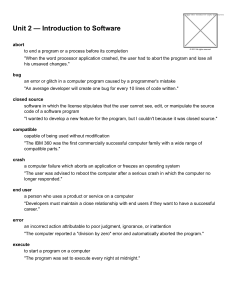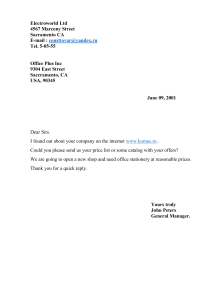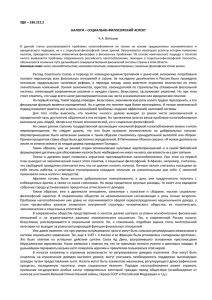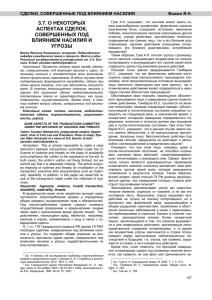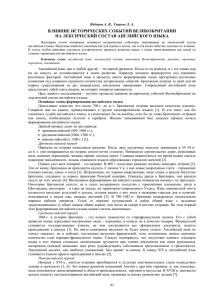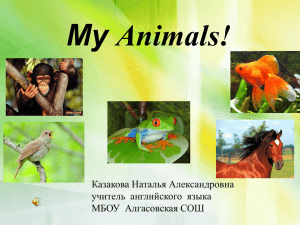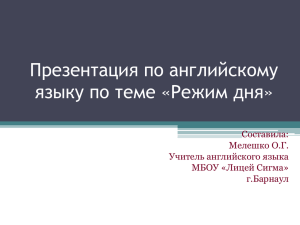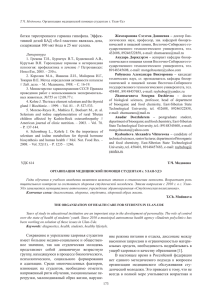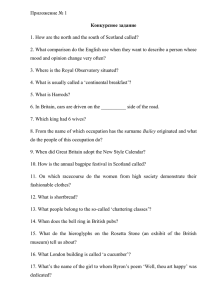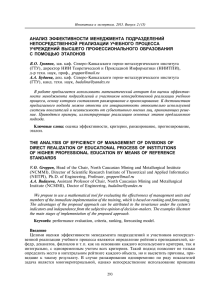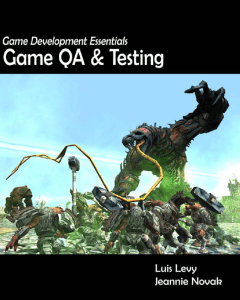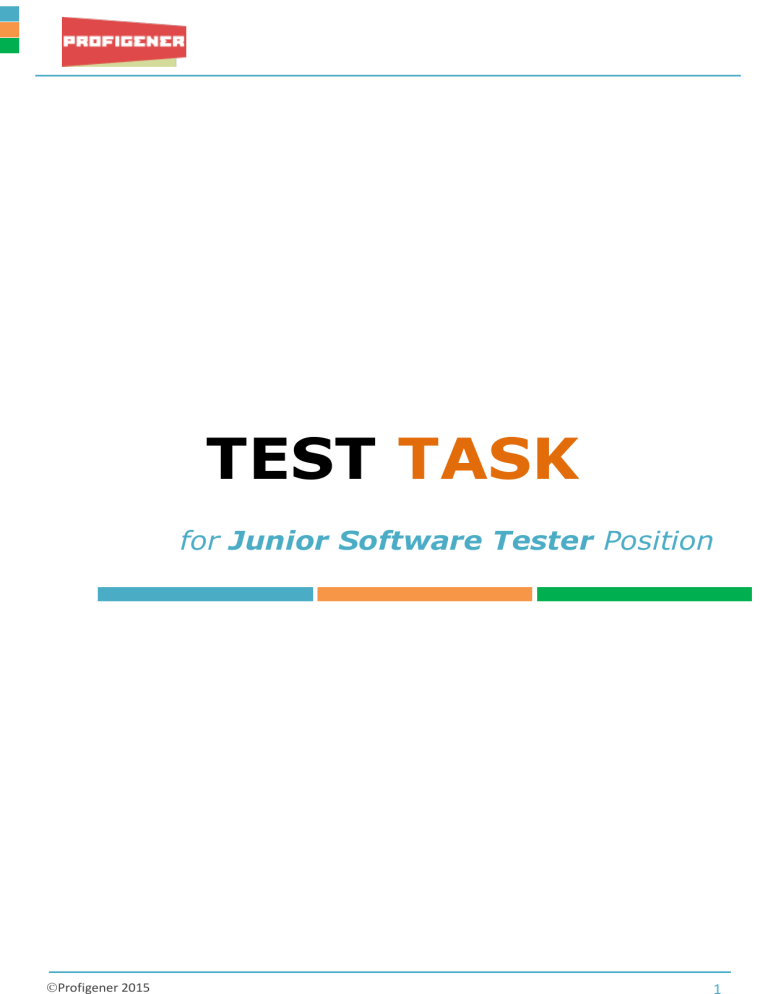
TEST TASK for Junior Software Tester Position Profigener 2015 Test Task Description The task requires finding the different types of defects in the Classifieds Web Application. http://testingtoolreview.com/classifieds/ You can use Snagit program for screenshots taking. Testing can be done on any browsers (desktop or mobile). Time for execution is 2-3 hours. List of reported defects should be sent to [email protected]. Please define subject of your – email: %Name% %Surname% Test Task Result for Junior Tester Position Important: all bugs should be reported in English. You should send us the filled My Bug Reports (Name Surname).docx document in the attachment. Defect types: • Functional • Design • User Interface • Security • Textual • Localization • System/Application Crashes • Usability Profigener 2015 2 Authentication Data Login Password Note [email protected] 1uC5B4K9 Administrator of System under test [email protected] qt2Lz95G Access to e-mail of Administrator You can create/edit/delete any classifieds during testing and create new users. Profigener 2015 3 Main Fields of Bug / Defect Report Main Information Summary Component Version Short description of the problem, clearly indicating the cause and type of the error situation. The name of the function or part of the test product Version where error was found The most common is a five-level grading defect severity system: Severity S1 (Blocker) S2 (Critical) S3 (Major) S4 (Minor) S5 (Trivial) Defect priority: Priority Status P1 (High) P2 (Medium) P3 (Low) Bug status. Depends on the procedure used and the life cycle of a bug (bug workflow and life cycle) Environment OS / Service Pack / Browser Version / ... Information about the environment where the bug was found: the operating system, service pack, for Web testing - name and version of the browser, etc. Description Steps to Reproduce Actual Result Expected Result Profigener 2015 4 Additions Attachment Profigener 2015 File with logs, screenshot, or any other document which may help to clarify the cause of the error or indicate the way of problem solving 5 Defect Example Summary Captcha is placed too close to input field Component Contacts Version v. 23.67 Severity S4 (Minor) Priority P2 (Medium) Status new Windows 7 Enterprise 64-bit Environment Firefox 21.0 1. Open http://testingtoolreview.com/classifieds/ Steps to Reproduce 2. 2. Click the “e-mail icon” 3. Look at Captcha at the bottom of “Contact Us” form Profigener 2015 6 Actual Result Captcha is placed too close to input field. Expected Result There is a reasonable distance between Captcha and input field. Attachment Profigener 2015 7