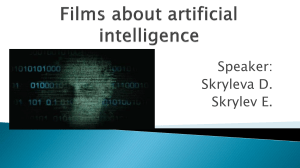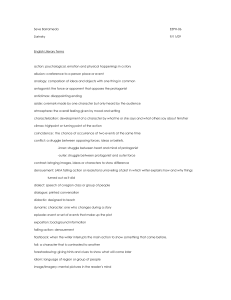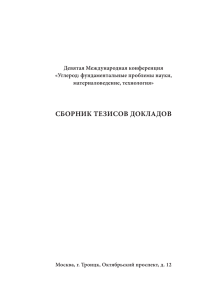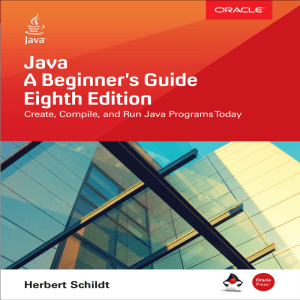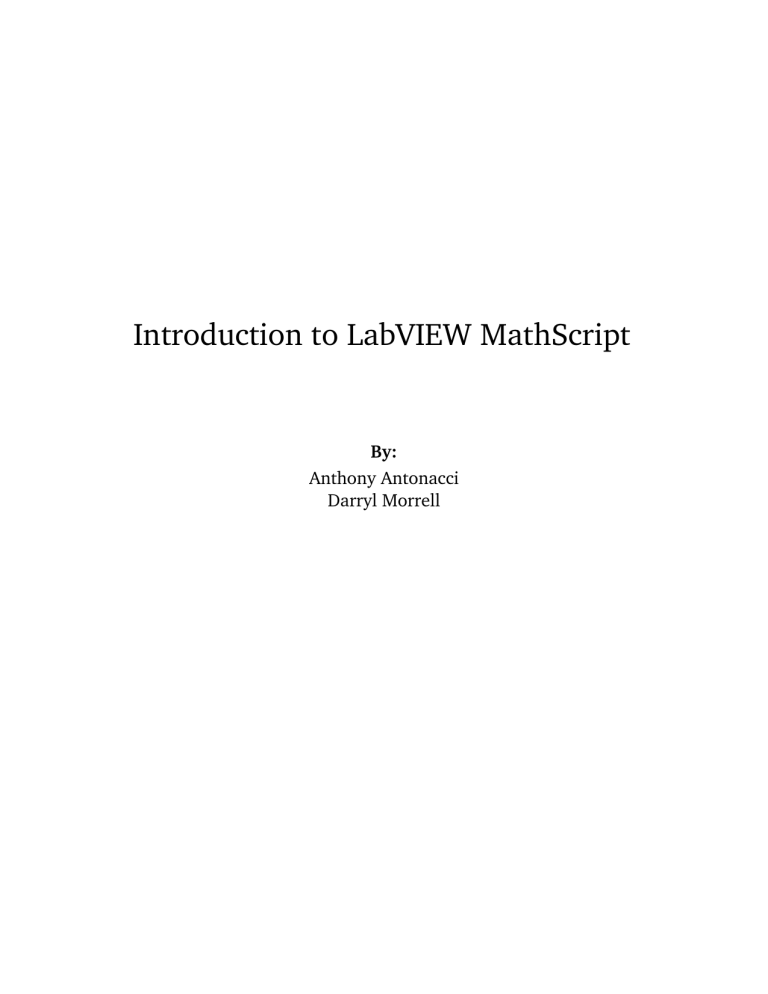
Introduction to LabVIEW MathScript
By:
Anthony Antonacci
Darryl Morrell
Introduction to LabVIEW MathScript
By:
Anthony Antonacci
Darryl Morrell
Online:
< http://cnx.org/content/col10370/1.3/ >
CONNEXIONS
Rice University, Houston, Texas
This selection and arrangement of content as a collection is copyrighted by Anthony Antonacci. It is licensed under
the Creative Commons Attribution 2.0 license (http://creativecommons.org/licenses/by/2.0/).
Collection structure revised: August 6, 2006
PDF generated: October 26, 2012
For copyright and attribution information for the modules contained in this collection, see p. 57.
Table of Contents
1 LabVIEW MathScript Basics
1.1 Basic operations in LabVIEW MathScript . . . . . . . . . . . . . . . . . . . . . . . . . . . . . . . . . . . . . . . . . . . . . . . . . . . 2
1.2 Variables in LabVIEW MathScript . . . . . . . . . . . . . . . . . . . . . . . . . . . . . . . . . . . . . . . . . . . . . . . . . . . . . . . . . . 6
1.3 Vectors and Arrays in LabVIEW MathScript . . . . . . . . . . . . . . . . . . . . . . . . . . . . . . . . . . . . . . . . . . . . . . . . 8
1.4 Graphical representation of data in LabVIEW MathScript . . . . . . . . . . . . . . . . . . . . . . . . . . . . . . . . . . . 9
Solutions . . . . . . . . . . . . . . . . . . . . . . . . . . . . . . . . . . . . . . . . . . . . . . . . . . . . . . . . . . . . . . . . . . . . . . . . . . . . . . . . . . . . . . . . 15
2 Programming in LabVIEW MathScript
2.1 A Very Brief Introduction to Programming in LabVIEW MathScript . . . . . . . . . . . . . . . . . . . . . . . 18
2.2 For Loops . . . . . . . . . . . . . . . . . . . . . . . . . . . . . . . . . . . . . . . . . . . . . . . . . . . . . . . . . . . . . . . . . . . . . . . . . . . . . . . . . . 18
2.3 Conditionals . . . . . . . . . . . . . . . . . . . . . . . . . . . . . . . . . . . . . . . . . . . . . . . . . . . . . . . . . . . . . . . . . . .. . . . . . . . . . . . . 27
2.4 While Loops . . . . . . . . . . . . . . . . . . . . . . . . . . . . . . . . . . . . . . . . . . . . . . . . . . . . . . . . . . . . . . . . . . . . . . . . . . . . . . . 35
Solutions . . . . . . . . . . . . . . . . . . . . . . . . . . . . . . . . . . . . . . . . . . . . . . . . . . . . . . . . . . . . . . . . . . . . . . . . . . . . . . . . . . . . . . . . 40
Bibliography . . . . . . . . . . . . . . . . . . . . . . . . . . . . . . . . . . . . . . . . . . . . . . . . . . . . . . . . . . . . . . . . . . . . . . . . . . . . . . . . . . . . . . . . 55
Index . . . . . . . . . . . . . . . . . . . . . . . . . . . . . . . . . . . . . . . . . . . . . . . . . . . . . . . . . . . . . . . . . . . . . . . . . . . . . . . . . . . . . . . . . . . . . . . . 56
Attributions . . . . . . . . . . . . . . . . . . . . . . . . . . . . . . . . . . . . . . . . . . . . . . . . . . . . . . . . . . . . . . . . . . . . . . . . . . . . . . . . . . . . . . . . . 57
iv
Available for free at Connexions <http://cnx.org/content/col10370/1.3>
Chapter 1
LabVIEW MathScript Basics
Available for free at Connexions <http://cnx.org/content/col10370/1.3>
1
2
CHAPTER 1. LABVIEW MATHSCRIPT BASICS
1
1.1 Basic operations in LabVIEW MathScript
1.1.1 Basic Operations on Numbers
LABVIEW MATHSCRIPT has many arithmetic operations and functions built in. Most of them are
straightforward to use. The Table (Table 1.1: Common scalar mathematical operations in LABVIEW
MATHSCRIPT) below lists some commonly used scalar operations; in this table, x and y are scalars. (A
scalar is a single number.)
Common scalar mathematical operations in LABVIEW MATHSCRIPT
Operation
LABVIEW MATHSCRIPT
x−y
x-y
x+y
x+y
xy
x*y
x
y
y
x/y
x
exp(x)
log10 (x)
log10(x)
ln (x)
log(x)
log2 (x)
log2(x)
x^y
x
e
Table 1.1
Expressions are formed from numbers, variables, and these operations. The operations have dierent
precedences. The ^ operation has the highest precedence; ^ operations are evaluated before any other
operations. Multiplication and division have the next highest precedence, and addition and subtraction have
the lowest precedence. Precedence is altered by parentheses; expressions within parenthesesare evaluated
before expressions outside parentheses.
Example 1.1
The Table (Table 1.2: Example LABVIEW MATHSCRIPT Expressions) below shows several
mathematical formulas, the corresponding LABVIEW MATHSCRIPT expressions, and the values
that LABVIEW MATHSCRIPT would compute for the expressions.
Example LABVIEW MATHSCRIPT Expressions
formula
LABVIEW MATHSCRIPT
Expression
Computed Value
52 + 42
5^2+4^2
41
2
(5+4)^2
81
(5 + 4)
continued on next page
1 This
content is available online at <http://cnx.org/content/m13712/1.1/>.
Available for free at Connexions <http://cnx.org/content/col10370/1.3>
3
2+3
4−5
(2 + 3)/(4 - 5)
-5
log10 (100)
log10(100)
2
ln (4 × (2 + 3))
log(4*(2+3))
2.9957
Table 1.2
1.1.2 Basic Operations on Matrices
In addition to scalars, LABVIEW MATHSCRIPT can operate on matrices. Some common matrix operations
are shown in the Table (Table 1.3: Common matrix mathematical operations in LABVIEW MATHSCRIPT)
below; in this table, M and N are matrices.
Common matrix mathematical operations in LABVIEW MATHSCRIPT
Operation
LABVIEW MATHSCRIPT
MN
M*N
M
−1
inv(M)
T
M'
M
det(M )
det(M)
Table 1.3
LABVIEW MATHSCRIPT functions length and size are used to nd the dimensions of vectors and
matrices, respectively.
LABVIEW MATHSCRIPT can perform an operation on each element of a vector or matrix. To perform
an arithmetic operation on each element in a vector (or matrix), rather than on the vector (matrix) itself,
then the operator should be preceded by ".", e.g .*, .^ and ./.
Example1.2
Let A =
1
1
1
1
1
1
1
1
. Then A^2 will return AA =
2
2
2
2
, while A.^2 will return
12
12
12
12
=
.
Example 1.3
1
Given a vector x, compute a vector y having elements y (n) = sin(x(n))
. This can be easily be done
in LABVIEW MATHSCRIPT by typing y=1./sin(x) Note that using / in place of ./ would result
in the (common) error Matrix dimensions must agree.
1.1.3 Complex numbers
LABVIEW MATHSCRIPT has excellent support for complex numbers with several built-in functions available. The imaginary unit is denoted by i or (as preferred in electrical engineering) j. To create complex
variables z1 = 7 + i and z2 = 2eiπ simply enter z1 = 7 + j and z2 = 2*exp(j*pi)
The Table below gives an overview of the basic functions for manipulating complex numbers, where z is
a complex number.
Available for free at Connexions <http://cnx.org/content/col10370/1.3>
4
CHAPTER 1. LABVIEW MATHSCRIPT BASICS
Manipulating complex numbers in LABVIEW MATHSCRIPT
Available for free at Connexions <http://cnx.org/content/col10370/1.3>
5
LABVIEW MATHSCRIPT
Re(z )
Im(z )
real(z)
|z|
abs(z)
Angle(z )
angle(z)
z
imag(z)
conj(z)
∗
Table 1.4
1.1.4 Other Useful Details
semicolon added at the end of a line tells LABVIEW MATHSCRIPT to suppress the command
output to the display.
• LABVIEW MATHSCRIPT Version 1.0 is case sensitive for both variables and functions; for example,
b and B are dierent variables and LABVIEW MATHSCRIPT will recognize the built-in function sum
but not SUM. In previous versions, LABVIEW MATHSCRIPT was not case sensitive for function names.
• Often it is useful to split a statement over multiple lines. To split a statement across multiple lines,
enter three periods ... at the end of the line to indicate it continues on the next line.
• A
Example 1.4
Splitting y = a + b + c over multiple lines.
y = a...
+ b...
c;
Available for free at Connexions <http://cnx.org/content/col10370/1.3>
6
CHAPTER 1. LABVIEW MATHSCRIPT BASICS
2
1.2 Variables in LabVIEW MathScript
1.2.1 Variables in LABVIEW MATHSCRIPT
A variable in LABVIEW MATHSCRIPT is a named value. Using variables allows us to manipulate values
symbolically, which is particularly useful when programming.
Example 1.5
Suppose we wish to compute the circumference of a circle of diameter 5 units using the formula
c = πd . We could rst set the variable d to a value of 5:
d = 5
d =
5.000
Then we could compute the circumference and assign its value to the variable c:
c = pi*d
c =
15.708
To execute this command, LABVIEW MATHSCRIPT computes the product of the value of d
(which LABVIEW MATHSCRIPT knows because we earlier set it to 5) and the value of pi (which
is a pre dened variable in LABVIEW MATHSCRIPT) and stores the value of the product in the
variable c.
Variable names must begin with an upper- or lower-case letter. They may contain letters, digits, and
underscores; they may not contain spaces or punctuation characters. LABVIEW MATHSCRIPT is case
sensitive, so A and a are dierent variables.
Exercise 1.2.1
Valid variable names
(Solution on p. 15.)
Which of the following are valid variable names?
1.
2.
3.
4.
5.
6.
a
B
ecky_ecky_ecky_ecky_ptang_zoo_boing
ecky ecky ecky ecky ptang zoo boing
2nd
John-Bigboote
LABVIEW MATHSCRIPT has several predened variables. The most commonly used include
• ans - the default variable in which computation results are stored.
• pi - π . √
• i or j - −1 .
2 This
content is available online at <http://cnx.org/content/m13726/1.2/>.
Available for free at Connexions <http://cnx.org/content/col10370/1.3>
7
Once assigned, variable names remain until they are reassigned or eliminated by the clear command.
LABVIEW MATHSCRIPT variables can contain several types of numerical values. These types include
the following:
• Scalar values - scalar is a mathematical term for a single value (i.e. a number). c and d in Example 1.5
are scalar variables.
• Vectors - a vector is an ordered series of numbers.
• strings - LABVIEW MATHSCRIPT variables may also contain strings of characters.
Available for free at Connexions <http://cnx.org/content/col10370/1.3>
8
CHAPTER 1. LABVIEW MATHSCRIPT BASICS
1.3 Vectors and Arrays in LabVIEW MathScript
3
1.3.1 Vectors and Arrays in LABVIEW MATHSCRIPT
An excellent tutorial on how to use LABVIEW MATHSCRIPT's vector and array capabilities is at the Inside
LABVIEW MATHSCRIPT Tutorial. 4 Here you can view the general use of LABVIEW MATHSCIRPT
and nd usefull information about data handling capabilities such as arrays and vecotrs.
One useful method of accessing entire rows or entire columns of the matrix is not mentioned in the
tutorial. Suppose that the matrix A is dened as
A =
A = [1
6 7
11 12
16 17
1
6
11
16
2
8
13
18
3
9
14
19
4 5
10
15
20]
2
7
12
17
3
8
13
18
4
9
14
19
5
10
15
20
An entire row of A can be obtained by specifying a single ":" as the column index:
A(2,:)
ans =
6
7
8
9
10
Similarly, an entire column of A can be obtained by specifying a single ":" as the row index:
A(:,3)
ans =
3
8
13
18
3 This content is available online at <http://cnx.org/content/m13727/1.1/>.
4 http://zone.ni.com/devzone/conceptd.nsf/webmain/76529B03846251A58625709600631C80
Available for free at Connexions <http://cnx.org/content/col10370/1.3>
9
5
1.4 Graphical representation of data in LabVIEW MathScript
1.4.1 Graphical representation of data in LABVIEW MATHSCRIPT
LABVIEW MATHSCRIPT provides a great variety of functions and techniques for graphical display of data.
The exibility and ease of use of LABVIEW MATHSCRIPT's plotting tools is one of its key strengths. In
LABVIEW MATHSCRIPT graphs are shown in a gure window. Several gure windows can be displayed
simultaneously, but only one is active. All graphing commands are applied to the active gure. The command
figure(n)will activate gure number n or create a new gure indexed by n.
1.4.2 Tools for plotting
In this section we present some of the most commonly used functions for plotting in LABVIEW MATHSCRIPT.
• plot- The plot and stem functions can take a large number of arguments, see help plot and help stem.
For example the line type and color can easily be changed. plot(y) plots the values in vector yversus
their index. plot(x,y) plots the values in vector yversus x. The plot function produces a piecewise
linear graph between its data values. With enough data points it looks continuous.
• stem- Using stem(y)the data sequence yis plotted as stems from the x-axis terminated with circles for
the data values. stem is the natural way of plotting sequences. stem(x,y) plots the data sequence y
at the values specied in x.
• xlabel('string')- Labels the x-axis with string.
• ylabel('string')- Labels the y-axis with string.
• title('string')- Gives the plot the title string.
To illustrate this consider the following example.
Example 1.6
In this example we plot the function y = x2 for x 2 [-2; 2].
x = -2:0.2:2;
y = x.^2;
figure(1);
plot(x,y);
xlabel('x');
ylabel('y=x^2');
title('Simple plot');
figure(2);
stem(x,y);
xlabel('x');
ylabel('y=x^2');
5 This
content is available online at <http://cnx.org/content/m13728/1.1/>.
Available for free at Connexions <http://cnx.org/content/col10370/1.3>
10
CHAPTER 1. LABVIEW MATHSCRIPT BASICS
title('Simple stem plot');
This code produces the following two gures.
Figure 1.1
Figure 1.2
Some more commands that can be helpful when working with plots:
• hold on / o - Normally hold is o. This means that the plot command replaces the current plot with
the new one. To add a new plot to an existing graph use hold on. If you want to overwrite the current
plot again, use hold off.
• legend('plot1','plot2',...,'plot N')- The legend command provides an easy way to identify
individual plots when there are more than one per gure. A legend box will be added with strings
matched to the plots.
• axis([xmin xmax ymin ymax])- Use the axis command to set the axis as you wish. Use axis on/off
to toggle the axis on and o respectively.
• subplot(m,n,p) -Divides the gure window into m rows, n columns and selects the pp'th subplot as the
current plot, e.g subplot(2,1,1) divides the gure in two and selects the upper part. subplot(2,1,2)
selects the lower part.
• grid on/off - This command adds or removes a rectangular grid to your plot.
Available for free at Connexions <http://cnx.org/content/col10370/1.3>
11
Example 1.7
This example illustrates hold, legend and axis.
x = -3:0.1:3; y1 = -x.^2; y2 = x.^2;
figure(1);
plot(x,y1);
hold on;
plot(x,y2,'');
hold off;
xlabel('x');
ylabel('y_1=-x^2 and y_2=x^2');
legend('y_1=-x^2','y_2=x^2');
figure(2);
plot(x,y1);
hold on;
plot(x,y2,'');
hold off;
xlabel('x');
ylabel('y_1=-x^2 and y_2=x^2');
legend('y_1=-x^2','y_2=x^2');
axis([-1 1 -10 10]);
The result is shown below.
Available for free at Connexions <http://cnx.org/content/col10370/1.3>
12
CHAPTER 1. LABVIEW MATHSCRIPT BASICS
(a)
(b)
Figure 1.3
Example 1.8
In this example we illustrate subplot and grid.
x = -3:0.2:3; y1 = -x.^2; y2 = x.^2;
subplot(2,1,1);
plot(x,y1);
xlabel('x'); ylabel('y_1=-x^2');
grid on;
subplot(2,1,2);
plot(x,y2);
xlabel('x');
ylabel('y_2=x^2');
Now, the result is shown below.
Available for free at Connexions <http://cnx.org/content/col10370/1.3>
13
Figure 1.4
1.4.3 Printing and exporting graphics
After you have created your gures you may want to print them or export them to graphic les. In the
"File" menu use "Print" to print the gure or "Save As" to save your gure to one of the many available
graphics formats. Using these options should be sucient in most cases, but there are also a large number
of adjustments available by using "Export setup", "Page Setup" and "Print Setup".
1.4.4 3D Graphics
We end this module on graphics with a sneak peek into 3D plots. The new functions here are meshgrid and
mesh. In the example below we see that meshgridproduces xand yvectors suitable for 3D plotting and that
mesh(x,y,z) plots z as a function of both x and y.
Example 1.9
Example: Creating our rst 3D plot.
[x,y] = meshgrid(-3:.1:3);
z = x.^2+y.^2;
mesh(x,y,z);
xlabel('x');
ylabel('y');
zlabel('z=x^2+y^2');
This code gives us the following 3D plot.
Available for free at Connexions <http://cnx.org/content/col10370/1.3>
14
CHAPTER 1. LABVIEW MATHSCRIPT BASICS
Figure 1.5
Available for free at Connexions <http://cnx.org/content/col10370/1.3>
15
Solutions to Exercises in Chapter 1
Solutions to Variables in LabVIEW MathScript
Solution to Exercise 1.2.1 (p. 6)
1.
2.
3.
4.
5.
6.
Valid.
Valid.
Valid.
Invalid, because the variable name contains spaces.
Invalid, because the variable name begins with a number.
Invalid, because the variable name contains a dash.
Available for free at Connexions <http://cnx.org/content/col10370/1.3>
16
CHAPTER 1. LABVIEW MATHSCRIPT BASICS
Available for free at Connexions <http://cnx.org/content/col10370/1.3>
Chapter 2
Programming in LabVIEW MathScript
Available for free at Connexions <http://cnx.org/content/col10370/1.3>
17
18
CHAPTER 2. PROGRAMMING IN LABVIEW MATHSCRIPT
2.1
A
Very
Brief
Introduction
to
Programming
in
LabVIEW
1
MathScript
You can use LABVIEW MathScript code to automate computations. Almost anything typed at the command
line can also be included in a LABVIEW MathScript program. Lines in a LABVIEW MathScript script are
interpreted sequentially and the instructions are executed in turn. This simplies repetitive computations.
This allows you to create complex computations that cannot be readily implemented using commands at the
command line. You can also create computational capabilities for other people to use.
LABVIEW MATHSCRIPT scripts are text les and can be edited by any text editor. Any script should
run the same on any computer running LABVIEW MATHSCRIPT regardless of its operating system. Script
les must have an extension of ".m" and be in a directory that LABVIEW MATHSCRIPT knows about.
LABVIEW MATHSCRIPT scripts interact with the current LABVIEW MathScript environment. Variables set before the script is executed can aect what happens in the script. Variables set in the script
remain after the script has nished execution.
One way to edit LABVIEW MATHSCRIPT scripts is to use the built-in editor. The editor has some features that make editing LABVIEW MATHSCRIPT scripts easier. The editor is integrated with the debugger
which makes nding and correcting errors in your scripts easier. More detailed information about editing
scripts can be found at National Instruments LabVIEW MathScript Tutorial-Inside LabVIEW MathScript
Tutorial2 .
Use comments to remind you and help other users understand how you have implemented your program.
Comments begin with the character %.
For LABVIEW MATHSCRIPT to correctly execute a script, it must know the directory in which the
script resides. There are several ways to do this. One is to set the current working directory for LABVIEW
MATHSCRIPT from the File>MathScript Preferences in the MathScript interactive window. More detailed
information can be found at National Instrument's LabVIEW MathScript Preferences Dialog Box3 .
M-le names should begin with a letter and only contain letters and numbers. Any other characters
(space, dash, star, slash, etc.) will be interpreted by LABVIEW MATHSCRIPT as operations on variables
and will cause errors. Also, M-le names should not be the same as variables in the workspace, since
LABVIEW MATHSCRIPT will not be able to dierentiate between the le name and the variable.
2.2 For Loops
1 This content is available online at <http://cnx.org/content/m13713/1.1/>.
2 http://zone.ni.com/devzone/conceptd.nsf/webmain/76529B03846251A58625709600631C80
3 http://zone.ni.com/reference/en-XX/help/371361A-01/lvdialog/mathscript_preferences_db/
Available for free at Connexions <http://cnx.org/content/col10370/1.3>
19
4
2.2.1 Programming in LabVIEW MathScript-For Loops
2.2.1.1 The For Loop
The for loop is one way to make LABVIEW MATHSCRIPT repeat a series of computations using dierent
values. The for loop has the following syntax:
for d
%
%
%
end
= array
LABVIEW MATHSCRIPT command 1
LABVIEW MATHSCRIPT command 2
and so on
In the for loop, array can be any vector or array of values. The for loop works like this: d is set to the rst
value in array, and the sequence of LABVIEW MATHSCRIPT commands in the body of the for loop is
executed with this value of d. Then d is set to the second value in array, and the sequence of LABVIEW
MATHSCRIPT commands in the body of the for loop is executed with this value of d. This process continues
through all of the values in array. So a for loop that performs computations for values of d from 1.0 to 2.0
is:
for d
%
%
%
end
= 1.0:0.05:2.0
LABVIEW MATHSCRIPT command 1
LABVIEW MATHSCRIPT command 2
and so on
(Recall that 1.0:0.05:2.0 creates a vector of values from 1.0 to 2.0.)
Note that in all of the examples in this module, the LABVIEW MATHSCRIPT commands inside the for
loop are indented relative to the for and end statements. This is not required by LABVIEW MATHSCRIPT
but is common practice and makes the code much more readable.
A useful type of for loop is one that steps a counter variable from 1 to some upper value:
for j = 1:10
% LABVIEW MATHSCRIPT commands
end
For example, this type of loop can be used to compute a sequence of values that are stored in the elements
of a vector. An example of this type of loop is
% Store the results of this loop computation in the vector v
for j = 1:10
% LABVIEW MATHSCRIPT commands
% More LABVIEW MATHSCRIPT commands to compute a complicated result
v(j) = result;
end
Using a for loop to access and manipulate elements of a vector (as in this example) may be the most
natural approach, particularly when one has previous experience with other programming languages such as
C or Java. However, many problems can be solved without for loops by using LABVIEW MATHSCRIPT's
4 This
content is available online at <http://cnx.org/content/m13716/1.1/>.
Available for free at Connexions <http://cnx.org/content/col10370/1.3>
20
CHAPTER 2. PROGRAMMING IN LABVIEW MATHSCRIPT
built-in vector capabilities. Using these capabilities almost always improves computational speed and reduces
the size of the program. Some would also claim that it is more elegant.
For loops can also contain other for loops. For example, the following code performs the LABVIEW
MATHSCRIPT commands for each combination of d and c:
for d=1:0.05:2
for c=5:0.1:6
% LABVIEW MATHSCRIPT Commands
end
end
Available for free at Connexions <http://cnx.org/content/col10370/1.3>
21
5
2.2.2 Programming in LabVIEW MathScript-Simple For Loop Exercises
2.2.2.1 Some For Loop Exercises
Exercise 2.2.2.1
Loop Indices
(Solution on p. 40.)
How many times will this program print "Hello World"?
for a=0:50
disp('Hello World')
end
Exercise 2.2.2.2
Loop Indices II
(Solution on p. 40.)
How many times will this program print "Guten Tag Welt"?
for a=-1:-1:-50
disp('Guten Tag Welt')
end
Exercise 2.2.2.3
Loop Indices III
(Solution on p. 40.)
How many times will this program print "Bonjour Monde"?
for a=-1:1:-50
disp('Bonjour Monde')
end
Exercise 2.2.2.4
Nested Loops
(Solution on p. 40.)
How many times will this program print "Hola Mundo"?
for a=10:10:50
for b=0:0.1:1
disp('Hola Mundo')
end
end
Exercise 2.2.2.5
A tricky loop
(Solution on p. 40.)
What sequence of numbers will the following for loop print?
n = 10;
for j = 1:n
n = n-1;
j
end
5 This
content is available online at <http://cnx.org/content/m13723/1.1/>.
Available for free at Connexions <http://cnx.org/content/col10370/1.3>
22
CHAPTER 2. PROGRAMMING IN LABVIEW MATHSCRIPT
Explain why this code does what it does.
Exercise 2.2.2.6
Nested Loops II
(Solution on p. 40.)
What value will the following program print?
count = 0;
for d = 1:7
for h = 1:24
for m = 1:60
for s = 1:60
count = count + 1;
end
end
end
end
count
What is a simpler way to achieve the same results?
Exercise 2.2.2.7
Multiple Hypotenuses
(Solution on p. 40.)
c
a
b
Figure 2.1:
Sides of a right triangle.
Consider the right triangle shown in Figure 2.1. Suppose you wish to nd the length of the hypotenuse c of this triangle for several combinations of side lengths a and b; the specic combinations
of a and b are given in Table 2.1: Side Lengths. Write a LABVIEW MATHSCRIPT's program to
do this.
Side Lengths
a
b
1
1
2
4
2
1
2
3
1
2
Table 2.1
Available for free at Connexions <http://cnx.org/content/col10370/1.3>
23
2.2.3 Programming in LabVIEW MathScript-A Modeling Example Using For
Loops
6
2.2.3.1 A Modeling Problem: Counting Ping Pong Balls
Suppose you have a cylinder of height h with base diameter b (perhaps an empty pretzel jar), and you wish
to know how many ping-pong balls of diameter d have been placed inside the cylinder. How could you
determine this?
This problem, along with the strategy for computing the lower bound on the number of
ping-pong balls, is adapted from (Stareld 1994). [1]
note:
A lower bound for this problem is found as follows:
• NL -Lower bound on the number of balls that t into the cylinder.
• Vcyl -The volume of the cylinder.
2
b
Vcyl = hπ
2
(2.1)
• Vcube -The volume of a cube that encloses a single ball.
(2.2)
Vcube = d3
The lower bound is found by dividing the volume of the cylinder by the volume of the cube enclosing a single
ball.
Vcyl
NL =
(2.3)
Vcube
Exercise 2.2.3.1
The interactive approach
(Solution on p. 41.)
You are given the following values:
• d = 1.54in
• b = 8in
• h = 14in
Use LABVIEW MATHSCRIPT interactively (that is, type commands at the command line prompt)
to compute NL .
Exercise 2.2.3.2
Using an M-File
(Solution on p. 41.)
Create an M-File to solve Problem 2.2.3.1 (The interactive approach).
To complicate your problem, suppose that you have not been given values for d, b, and h. Instead you
are required to estimate the number of ping pong balls for many dierent possible combinations of these
variables (perhaps 50 or more combinations). How can you automate this computation?
In LABVIEW MATHSCRIPT, one way to automate the computation of NL for many dierent combinations of parameter values is to use a for loop. (Read Programming in LABVIEW MATHSCRIPT-For
Loops (Section 2.2.1) if you are not familiar with the use of for loops in LABVIEW MATHSCRIPT.) The
following problems ask you to develop several dierent ways that for loops can be used to automate these
computations.
Exercise 2.2.3.3
Use a for loop
(Solution on p. 42.)
Add a for loop to your M-File from Problem 2.2.3.2 (Using an M-File) to compute NL for b = 8in,
h = 14in, and values of d ranging from 1.0 in to 2.0 in.
6 This
content is available online at <http://cnx.org/content/m13717/1.1/>.
Available for free at Connexions <http://cnx.org/content/col10370/1.3>
24
CHAPTER 2. PROGRAMMING IN LABVIEW MATHSCRIPT
Exercise 2.2.3.4
Can you still use a for loop?
(Solution on p. 42.)
Modify your M-File from Problem 2.2.3.3 (Use a for loop) to plot NL as a function of d for b = 8in
and h = 14in.
Exercise 2.2.3.5
More loops?
(Solution on p. 44.)
Modify your M-File from Problem 2.2.3.3 (Use a for loop) to compute NL for d = 1.54in and
various values of b and h.
Available for free at Connexions <http://cnx.org/content/col10370/1.3>
25
2.2.4 Programming in LabVIEW MathScript-A Data Analysis Example Using
For Loops
7
This example requires an understanding of the relationships between position, velocity,
and acceleration of an object moving in a straight line. The Wikipedia article Motion Graphs and
Derivatives 8 has a clear explanation of these relationships, as well as a discussion of average and
instantaneous velocity and acceleration and the role derivatives play in these relationships. Also,
in this example, we will approximate derivatives with forward, backward, and central dierences;
Lecture 4.1 by Dr. Dmitry Pelinovsky at McMaster University 9 contains useful information about
this approximation. We will also approximate integrals using the trapezoidal rule; The Wikipedia
article Trapezium rule 10 has an explanation of the trapezoidal rule.
note:
2.2.4.1 Trajectory Analysis of an Experimental Homebuilt Rocket
On his web page Richard Nakka's Experimental Rocketry Web Site: Launch Report - Frostre Two Rocket11
, Richard Nakka provides a very detailed narrative of the test ring of his Frostre Two homebuilt rocket and
subsequent data analysis. (His site12 provides many detailed accounts of tests of rockets and rocket motors.
Some rocket launches were not as successful as the Frostre Two launch; his site provides very interesting
post-ight analysis of all launches.)
2.2.4.2 Computation of Velocity and Acceleration from Altitude Data
In this section, we will use LABVIEW MATHSCRIPT to analyze the altitude data extracted from the
plot "Altitude and Acceleration Data from R-DAS" on Richard Nakk's web page. This data is in the le
Altitude.csv13 . We will use this data to estimate velocity and acceleration of the Frostre Two rocket during
its ight.
Exercise 2.2.4.1
Get the data
Download the altitude data set in the le Altitude.csv14 (right click on the le's link) onto your
computer. Then be sure to save the le to your MATHSCRIPT working directory. This can be
determined by navigating to the File/MathScript Perferences tab. The le is formatted as two
columns: the rst column is time in seconds, and the second column is altitude in feet. Load the
data into LABVIEW MATHSCRIPT and plot the altitude as a function of time.
The following sequence of LABVIEW MATHSCRIPT commands will load the data, create a vector t of
time values, create a vector s of altitude values, and plot the altitude as a function of time.
Altitude = csvread('Altitude.csv');
t =Altitude(:,1);
s =Altitude(:,2);
plot(t,s)
The plot should be similar to that in Figure 2.2.
7 This content is available online at <http://cnx.org/content/m13715/1.1/>.
8 http://en.wikipedia.org/wiki/Motion_graphs_and_derivatives
9 http://dmpeli.math.mcmaster.ca/LabVIEW MathScript/Math1J03/LectureNotes/Lecture4_1.htm
10 http://en.wikipedia.org/wiki/Trapezoidal_rule
11 http://www.nakka-rocketry.net/-2.html
12 http://www.nakka-rocketry.net/
13 http://cnx.org/content/m13715/latest/Altitude.csv
14 http://cnx.org/content/m13715/latest/Altitude.csv
Available for free at Connexions <http://cnx.org/content/col10370/1.3>
26
CHAPTER 2. PROGRAMMING IN LABVIEW MATHSCRIPT
6000
5000
4000
3000
2000
1000
0
Figure 2.2:
0
50
100
150
Plot of altitude versus time.
Exercise 2.2.4.2
Forward Dierences
(Solution on p. 45.)
Write a LABVIEW MATHSCRIPT script that uses a for loop to compute velocity and acceleration
from the altitude data using forward dierences. Your script should also plot the computed velocity
and acceleration as function of time.
Exercise 2.2.4.3
Backward Dierences
(Solution on p. 45.)
Modify your script from Problem 2.2.4.2 (Forward Dierences) to compute velocity and acceleration
using backward dierences. Remember to save your modied script with a dierent name than your
script from Problem 2.2.4.2 (Forward Dierences).
Exercise 2.2.4.4
Central Dierences
(Solution on p. 46.)
Modify your script from Problem 2.2.4.2 (Forward Dierences) to compute velocity and acceleration
using central dierences. Remember to save your modied script with a dierent name than your
script from Problem 2.2.4.2 (Forward Dierences) and Problem 2.2.4.3 (Backward Dierences).
Compare the velocity and acceleration values computed by the dierent approximations. What can you say
about their accuracy?
Exercise 2.2.4.5
Can it be done without loops?
(Solution on p. 46.)
Modify your script from Problem 2.2.4.2 (Forward Dierences) to compute velocity and acceleration
without using a for loop.
2.2.4.3 Computation of Velocity and Altitude from Acceleration Data
In this section, we will use LABVIEW MATHSCRIPT to analyze the acceleration data extracted from the
plot "Altitude and Acceleration Data from R-DAS" on Richard Nakk's web page. Download the acceleration
data set in the le Acceleration.csv15 (right click on the le's link) onto your computer. The rst column is
15 http://cnx.org/content/m13715/latest/Acceleration.csv
Available for free at Connexions <http://cnx.org/content/col10370/1.3>
27
time in seconds, and the second column is acceleration in g's. The following commands load the data into
LABVIEW MATHSCRIPT and plot the acceleration as a function of time.
Acceleration = csvread('Acceleration.csv');
t = Acceleration(:,1);
a = Acceleration(:,2);
plot(t,a)
The plot should be similar to that in Figure 2.3.
10
5
0
−5
−10
Figure 2.3:
0
50
100
150
Plot of acceleration versus time.
Exercise 2.2.4.6
Trapezoidal Rule
(Solution on p. 47.)
Write a LABVIEW MATHSCRIPT script that uses a for loop to compute velocity and altitude
from the acceleration data using the trapezoidal rule. Your script should also plot the computed
velocity and altitude as function of time.
Exercise 2.2.4.7
Can it be done without loops?
(Solution on p. 49.)
Modify your script from Problem 2.2.4.6 (Trapezoidal Rule) to compute velocity and altitude
without using a for loop.
2.3 Conditionals
Available for free at Connexions <http://cnx.org/content/col10370/1.3>
28
CHAPTER 2. PROGRAMMING IN LABVIEW MATHSCRIPT
2.3.1 Programming in LabVIEW MathScript-If Statements
16
2.3.1.1 The If Statement
The if statement is one way to make the sequence of computations executed by LABVIEW MATHSCRIPT
depend on variable values. The if statement has several dierent forms. The simplest form is
if expression
% LABVIEW MATHSCRIPT commands to execute if expression is true
end
where expression is a logical expression that is either true or false. (Information about logical expressions is
available in Programming in LABVIEW MATHSCRIPT-Logical Expressions (Section 2.3.2).) For example,
the following if statement will print "v is negative" if the variable v is in fact negative:
if v < 0
disp('v is negative')
end
A more complicated form of the if statement is
if expression
% LABVIEW MATHSCRIPT commands to execute if expression is true
else
% LABVIEW MATHSCRIPT commands to execute if expression is false
end
For example, the following if statement will print "v is negative" if the variable v is negative and "v is not
negative" if v is not negative:
if v < 0
disp('v is negative')
else
disp('v is not negative')
end
The most general form of the if statement is
if expression1
% LABVIEW MATHSCRIPT
elseif expression2
% LABVIEW MATHSCRIPT
elseif expression3
% LABVIEW MATHSCRIPT
...
else
% LABVIEW MATHSCRIPT
end
commands to execute if expression1 is true
commands to execute if expression2 is true
commands to execute if expression3 is true
commands to execute if all expressions are false
The following if statement is an example of this most general statement:
16 This
content is available online at <http://cnx.org/content/m13720/1.2/>.
Available for free at Connexions <http://cnx.org/content/col10370/1.3>
29
if v < 0
disp('v is negative')
elseif v > 0
disp('v is positive')
else
disp('v is zero')
end
Note that in all of the examples in this module, the LABVIEW MATHSCRIPT commands inside the
if statement are indented relative to the if, else, elseif, and end statements. This is not required by
LABVIEW MATHSCRIPT but is common practice and makes the code much more readable.
Available for free at Connexions <http://cnx.org/content/col10370/1.3>
30
CHAPTER 2. PROGRAMMING IN LABVIEW MATHSCRIPT
2.3.2 Programming in LabVIEW MathScript-Logical Expressions
17
2.3.2.1 Logical Expressions
Logical expressions are used in if statements (Section 2.3.1), switch case statements, and while loops (Section 2.4.1) to change the sequence of execution of LABVIEW MATHSCRIPT commands in response to
variable values. A logical expression is one that evaluates to either true or false. For example, v > 0 is a
logical expression that will be true if the variable v is greater than zero and false otherwise.
In LABVIEW MATHSCRIPT, logical values (true and false) are actually represented by
numerical values. The numerical value of zero represents false, and any nonzero numerical value
represents true.
note:
Logical expression are typically formed using the following relational operators:
Relational Operators
Symbol
Relation
Less than
Less than or equal to
Greater than
Greater than or equal to
Equal to
Not equal to
<
<=
>
>=
==
∼=
Table 2.2
== is not the same as =; LABVIEW MATHSCRIPT's treats them very dierently. ==
compares two values, while = assigns a value to a variable.
note:
Complex logical expressions can be created by combining simpler logical expressions using the following
logical operators:
Logical Operators
Symbol
Relation
Not
And
Or
∼
&&
||
Table 2.3
17 This
content is available online at <http://cnx.org/content/m13721/1.2/>.
Available for free at Connexions <http://cnx.org/content/col10370/1.3>
31
2.3.3 Programming in LabVIEW MathScript-Simple If Statement Exercises
2.3.3.1 Some If Statement Exercises
Exercise 2.3.3.1
What will the following LABVIEW MATHSCRIPT code print?
18
(Solution on p. 49.)
a = 10;
if a ∼= 0
disp('a is not equal to 0')
end
Exercise 2.3.3.2
What will the following LABVIEW MATHSCRIPT code print?
(Solution on p. 49.)
a = 10;
if a > 0
disp('a is positive')
else
disp('a is not positive')
end
Exercise 2.3.3.3
What will the following LABVIEW MATHSCRIPT code print?
(Solution on p. 49.)
a = 5;
b = 3;
c = 2;
if a < b*c
disp('Hello world')
else
disp('Goodbye world')
end
Exercise 2.3.3.4
(Solution on p. 49.)
Suppose the code in Problem 2.3.3.2 is modied by adding parentheses around a > 0. What will
it print?
a = 10;
if (a > 0)
disp('a is positive')
else
disp('a is not positive')
end
Exercise 2.3.3.5
(Solution on p. 49.)
Suppose the code in Problem 2.3.3.3 is modied by adding the parentheses shown below. What
will it print?
18 This
content is available online at <http://cnx.org/content/m13724/1.1/>.
Available for free at Connexions <http://cnx.org/content/col10370/1.3>
32
CHAPTER 2. PROGRAMMING IN LABVIEW MATHSCRIPT
a = 5;
b = 3;
c = 2;
if (a < b)*c
disp('Hello world')
else
disp('Goodbye world')
end
Exercise 2.3.3.6
What will the following LABVIEW MATHSCRIPT code print?
(Solution on p. 49.)
p1 = 3.14;
p2 = 3.14159;
if p1 == p2
disp('p1 and p2 are equal')
else
disp('p1 and p2 are not equal')
end
Exercise 2.3.3.7
What will the following LABVIEW MATHSCRIPT code print?
(Solution on p. 50.)
a = 5;
b = 10;
if a = b
disp('a and b are equal')
else
disp('a and b are not equal')
end
Exercise 2.3.3.8
(Solution on p. 50.)
For what values of the variable a will the following LABVIEW MATHSCRIPT code print 'Hello
world'?
if ∼ a == 0
disp('Hello world')
else
disp('Goodbye world')
end
Exercise 2.3.3.9
(Solution on p. 50.)
For what values of the variable a will the following LABVIEW MATHSCRIPT code print 'Hello
world'?
if a >= 0 && a < 7
disp('Hello world')
else
disp('Goodbye world')
end
Available for free at Connexions <http://cnx.org/content/col10370/1.3>
33
Exercise 2.3.3.10
(Solution on p. 50.)
For what values of the variable a will the following LABVIEW MATHSCRIPT code print 'Hello
world'?
if a < 3 || a > 10
disp('Hello world')
else
disp('Goodbye world')
end
Exercise 2.3.3.11
(Solution on p. 50.)
For what values of the variable a will the following LABVIEW MATHSCRIPT code print 'Hello
world'?
if a < 7 || a >= 3
disp('Hello world')
else
disp('Goodbye world')
end
Exercise 2.3.3.12
(Solution on p. 50.)
Write an if statement that will print 'a is very close to zero' if the value of the variable a
is between -0.01 and 0.01.
Available for free at Connexions <http://cnx.org/content/col10370/1.3>
34
CHAPTER 2. PROGRAMMING IN LABVIEW MATHSCRIPT
2.3.4 Programming in LabVIEW MathScript-An Engineering Cost Analysis Ex19
ample Using If Statements
2.3.4.1 An Engineering Cost Analysis Example
Suppose you are a design engineer for a company that manufactures consumer electronic devices and you
are estimating the cost of producing a new product. The product has four components that are purchased
from electronic parts suppliers and assembled in your factory. You have received cost information from your
suppliers for each of the parts; as is typical in the electronics industry, the cost of a part depends on the
number of parts you order from the supplier.
Your assembly cost for each unit include the cost of labor and your assembly plant. You have estimated
that these costs are C0=$45.00/unit.
The cost of each part depends on the number of parts purchased; we will use the variable n to represent
the number of parts, and the variables CA, CB, CC, and CD to represent the unit cost of each type of part.
These cost are given in the following tables.
Unit cost of Part A
n
CA
1-4
5-24
25-99
100 or more
$16.00
$14.00
$12.70
$11.00
Table 2.4
Unit cost of Part B
n
CB
1-9
10-49
50-99
100 or more
$24.64
$24.32
$24.07
$23.33
Table 2.5
Unit cost of Part C
n
CC
1-24
25-49
50 or more
$17.98
$16.78
$15.78
Table 2.6
Unit cost of Part D
19 This
content is available online at <http://cnx.org/content/m13719/1.1/>.
Available for free at Connexions <http://cnx.org/content/col10370/1.3>
35
n
CD
1-9
10-99
100 or more
$12.50
$10.42
$9.62
Table 2.7
The unit cost is Cunit = C0 + CA + CB + CC + CD. To nd the unit cost to build one unit, we look in
the above tables with a value of n=1; the unit cost is
$45.00+$16.00+$24.64+$17.98+$12.50 = $116.12
To nd the unit cost to build 20 units, we look in the above tables with a value of n=20 and get
$45.00+$14.00+$24.32+$17.98+$10.42 = $109.72
As expected, the unit cost for 20 units is lower than the unit cost for one unit.
Exercise 2.3.4.1
(Solution on p. 50.)
Exercise 2.3.4.2
(Solution on p. 50.)
Exercise 2.3.4.3
(Solution on p. 51.)
Create an if statement that will assign the proper cost to the variable CA based on the value of
the variable n.
Create a LABVIEW MATHSCRIPT program that will compute the total unit cost Cunit for a
given value of the variable n.
Create a LABVIEW MATHSCRIPT program that will compute and plot the total unit cost as a
function of n for values of n from 1 to 150.
2.4 While Loops
Available for free at Connexions <http://cnx.org/content/col10370/1.3>
36
CHAPTER 2. PROGRAMMING IN LABVIEW MATHSCRIPT
20
2.4.1 Programming in LabVIEW MathScript-While Loops
2.4.1.1 The While Loop
The while loop is similar to the for loop in that it allows the repeated execution of LABVIEW MATH-
SCRIPT statements. Unlike the for loop, the number of times that the LABVIEW MATHSCRIPT statements in the body of the loop are executed can depend on variable values that are computed in the loop.
The syntax of the while loop has the following form:
while
%
%
%
end
expression
LABVIEW MATHSCRIPT command 1
LABVIEW MATHSCRIPT command 2
More commands to execute repeatedly until expression is not true
where expression is a logical expression that is either true or false. (Information about logical expressions is
available in Programming in LABVIEW MATHSCRIPT-Logical Expressions (Section 2.3.2).) For example,
consider the following while loop:
n = 1
while n < 3
n = n+1
end
This code creates the following output:
n =
1
n =
2
n =
3
Note that in all of this example, the LABVIEW MATHSCRIPT commands inside the while loop are
indented relative to the while and end statements. This is not required by LABVIEW MATHSCRIPT but
is common practice and makes the code much more readable.
20 This
content is available online at <http://cnx.org/content/m13722/1.2/>.
Available for free at Connexions <http://cnx.org/content/col10370/1.3>
37
21
2.4.2 Programming in LabVIEW MathScript-Simple While Loop Exercises
2.4.2.1 Some While Loop Exercises
Exercise 2.4.2.1
How many times will this loop print 'Hello World'?
(Solution on p. 53.)
n = 10;
while n > 0
disp('Hello World')
n = n - 1;
end
Exercise 2.4.2.2
How many times will this loop print 'Hello World'?
(Solution on p. 53.)
n = 1;
while n > 0
disp('Hello World')
n = n + 1;
end
Exercise 2.4.2.3
What values will the following LABVIEW MATHSCRIPT code print?
(Solution on p. 53.)
a = 1
while a < 100
a = a*2
end
Exercise 2.4.2.4
What values will the following LABVIEW MATHSCRIPT code print?
(Solution on p. 54.)
a = 1;
n = 1;
while a < 100
a = a*n
n = n + 1;
end
21 This
content is available online at <http://cnx.org/content/m13725/1.1/>.
Available for free at Connexions <http://cnx.org/content/col10370/1.3>
38
CHAPTER 2. PROGRAMMING IN LABVIEW MATHSCRIPT
2.4.3 Programming in LabVIEW MathScript-A Personal Finance Example Using
While Loops
22
2.4.3.1 A Personal Finance Example
A student decides to nance their college education using a credit card. They charge one semester's tuition
and then make the minimum monthly payment until the credit card balance is zero. How many months will
it take to pay o the semester's tuition? How much will the student have spent to pay o the tuition?
We can solve this problem using LABVIEW MATHSCRIPT. We dene the following variables:
• bn - Balance at month n.
• pn - Payment in month n.
• fn - Finance charge (interest) in month n.
The nance charge fn is the interest that is paid on the balance each month. The nance charge is
computed using the monthly interest rate r:
fn = rbn
(2.4)
Credit card interest rates are typically given as an annual percentage rate (APR). To convert the APR to
a monthly interest rate, use the following formula:
r=
1+
APR
100
1
12
(2.5)
−1
More information on how to compute monthly rates can be found here23 .
Credit cards usually have a minimum monthly payment. The minimum monthly payment is usually
a xed percentage of the balance; the percentage is required by federal regulations to be at least 1% higher
than the monthly interest rate. If this minimum payment would be below a given threshold (usually $10 to
$20), the minimum payment is instead set to the threshold. For a threshold of $10, the relationship between
the balance and the minimum payment can be shown in an equation as follows:
(2.6)
pn = max ((r + 0.01) bn , 10)
To compute the balance for one month (month n + 1) from the balance for the previous month (month
n), we compute the nance charge on the balance in the previous month and add it to the previous balance,
then subtract the payment for the previous month:
(2.7)
bn+1 = bn + fn − pn
In the following exercises, we will develop the LABVIEW MATHSCRIPT program to compute the
number of months necessary to pay the debt. We will assume that the card APR is 14.9% (the average rate
on a student credit card24 in mid February 2006) and that the initial balance charged to the card is $2203
(the in-state tuition at the Polytechnic Campus of Arizona State University for Spring 2006 semester25 ).
Exercise 2.4.3.1
(Solution on p. 54.)
Exercise 2.4.3.2
(Solution on p. 54.)
Write LABVIEW MATHSCRIPT code to compute the monthly interest rate r from the APR
using (2.5).
Write LABVIEW MATHSCRIPT code to compute the minimum monthly payment pn using (2.6).
22 This content is available online at <http://cnx.org/content/m13718/1.1/>.
23 http://en.wikipedia.org/wiki/Credit_card_interest
24 http://money.cnn.com/pf/informa/index.html
25 http://www.asu.edu/sbs/FallUndergradEastWest.htm
Available for free at Connexions <http://cnx.org/content/col10370/1.3>
39
Exercise 2.4.3.3
(Solution on p. 54.)
Exercise 2.4.3.4
(Solution on p. 54.)
Exercise 2.4.3.5
(Solution on p. 54.)
Write LABVIEW MATHSCRIPT code to compute the balance at month n + 1 in terms of the
balance at month n using (2.7).
Place the code developed for Exercise 2.4.3.3 into a while loop to determine how many months
will be required to pay o the card.
Modify your code from Exercise 2.4.3.4 to plot the monthly balance, monthly payment, and total
cost-to-date for each month until the card is paid o.
Available for free at Connexions <http://cnx.org/content/col10370/1.3>
40
CHAPTER 2. PROGRAMMING IN LABVIEW MATHSCRIPT
Solutions to Exercises in Chapter 2
Solutions to Programming in LabVIEW MathScript-Simple For Loop Exercises
Solution to Exercise 2.2.2.1 (p. 21)
The code 0:50 creates a vector of integers starting at 0 and going to 50; this vector has 51 elements. "Hello
World" will be printed once for each element in the vector (51 times).
Solution to Exercise 2.2.2.2 (p. 21)
The code -1:-1:-50 creates a vector of integers starting at -1 and going backward to -50; this vector has
50 elements. "Guten Tag Welt" will be printed once for each element in the vector (50 times).
Solution to Exercise 2.2.2.3 (p. 21)
The code -1:1:-50 creates an empty vector with no elements. Since this is an empty vector the following
error occurs: "Error in function range at line 1. You cannot specify a step size of zero for a range."
Solution to Exercise 2.2.2.4 (p. 21)
The outer loop (the loop with a) will be executed ve times. Each time the outer loop is executed, the
inner loop (the loop with b) will be executed eleven times, since 0:0.1:1 creates a vector with 11 elements.
"Hola Mundo" will be printed 55 times.
Solution to Exercise 2.2.2.5 (p. 21)
In the rst line, the value of n is set to 10. The code 1:n creates a vector of integers from 1 to 10. Each
iteration through the loop sets j to the next element of this vector, so j will be sent to each value 1 through
10 in succession, and this sequence of values will be printed. Note that each time through the loop, the value
of n is decreased by 1; the nal value of n will be 0. Even though the value of n is changed in the loop, the
number of iterations through the loop is not aected, because the vector of integers is computed once before
the loop is executed and does not depend on subsequent values of n.
Solution to Exercise 2.2.2.6 (p. 22)
The d loop will be executed seven times. In each iteration of the d loop, the h loop will be executed 24
times. In each iteration of the h loop, the m loop will be executed 60 times. In each iteration of the m loop,
the s loop will be executed 60 times. So the variable count will be incremented 7 × 24 × 60 × 60 = 604800
times.
A simpler way to achieve the same results is the command
7*24*60*60
Solution to Exercise 2.2.2.7 (p. 22)
This solution was created by Heidi Zipperian:
a=[1 1 2 4 2]
b=[1 2 3 1 2]
for j=1:5
c=sqrt(a(j)^2+b(j)^2)
end
A solution that does not use a for loop was also created by Heidi:
a=[1 1 2 4 2]
b=[1 2 3 1 2]
c=sqrt(a.^2+b.^2)
Available for free at Connexions <http://cnx.org/content/col10370/1.3>
41
Solutions to Programming in LabVIEW MathScript-A Modeling Example Using
For Loops
Solution to Exercise 2.2.3.1 (p. 23)
The following shows commands typed to LABVIEW MATHSCRIPT (at the command window) and the
output produced by LABVIEW MATHSCRIPT:
d =
d = 1.54
1.54
b = 8
b =
8
h = 14
h =
14
vcyl = h*pi*(b/2)^2
vcyl =
703.72
vcube = d^3
vcube =
3.6523
nl = vcyl/vcube
nl =
192.68
Solution to Exercise 2.2.3.2 (p. 23)
We used the LABVIEW MATHSCRIPT editor (or any text editor) to create the following le named
PingPong.m:
% PingPong.m - computes a lower bound on the number of
%
ping pong balls that fit into a cylinder
% Note that most lines end with a ";", so they don't print
%
intermediate results
d = 1.54;
Available for free at Connexions <http://cnx.org/content/col10370/1.3>
42
CHAPTER 2. PROGRAMMING IN LABVIEW MATHSCRIPT
h = 14;
b = 8;
vcyl = h*pi*(b/2)^2;
vcube = d^3;
nl = vcyl/vcube
When run from the LABVIEW MATHSCRIPT command line, this program produces the following output:
PingPong
nl =
192.6796
Solution to Exercise 2.2.3.3 (p. 23)
This solution is by BrieAnne Davis.
for d=1.0:.05:2.0
b=8;
h=14;
vcyl=h*pi*(b/2)^2
vcube=d^3
nl=vcyl/vcube
end
Solution to Exercise 2.2.3.4 (p. 24)
This solution is by Wade Stevens. Note that it uses the LABVIEW MATHSCRIPT hold on command
after the plot statement to plot each point individually in the for loop.
clear all
for d=1.0:0.1:2.0;
b=8;
h=14;
C=h*pi*(b/2)^2; %volume of cylinder
c=d^3; %volume of cube
N=C/c; %Lower bound
floor(N)
plot (d,N,'g*')
hold on
end
This solution creates the plot in Figure 2.4.
Available for free at Connexions <http://cnx.org/content/col10370/1.3>
43
800
700
600
500
400
300
200
100
0
Figure 2.4:
1
1.2
1.4
1.6
1.8
2
Plot of NL as a function of d; each point plotted individually.
This dierent solution is by Christopher Embrey. It uses the index variable j to step through the dv
array to compute elements of the nlv array; the complete nlv array is computed, and then plotted outside
the for loop.
clear
dv=1.0:.05:2.0;
[junk,dvsize] = size(dv)
for j=1:dvsize
d=dv(j)
b=8; %in
h=14; %in
vcyl=h*pi*(b/2)^2;
vcube=d^3;
nl=vcyl/vcube;
nlv(j)=nl;
end
plot (dv,nlv)
This solution creates the plot in Figure 2.5.
Available for free at Connexions <http://cnx.org/content/col10370/1.3>
44
CHAPTER 2. PROGRAMMING IN LABVIEW MATHSCRIPT
800
700
600
500
400
300
200
100
0
Figure 2.5:
1
1.2
1.4
1.6
1.8
2
Plot of NL as a function of d; points plotted as vectors.
And nally, this solution by Travis Venson uses LABVIEW MATHSCRIPT's vector capabilities to perform the computation without a for loop.
%creates a vector for diameter
dv=1:.02:2;
b=5.5;
h=12;
%computes volume of cylinder
vcyl=h*pi*(b/2)^2;
%computes volume of cube
vcube=dv.^3;
%computes lower bound
lowerboundv=vcyl./vcube;
%plots results
plot(dv,lowerboundv)
Solution to Exercise 2.2.3.5 (p. 24)
This solution is by AJ Smith. The height, h, ranges from 12 to 15 and the base, b, ranges from 8 to 12.
for h=12:15; %ranges of height
for b=8:12; %ranges of the base
d=1.54; %diameter of ping pong ball.
Vcyl=h*pi*(b/2)^2; %Volume of cylinder
Vcube=d^3; %volume of a cube that encloses a single ball
Nl=Vcyl/Vcube %lower bound on the number of balls that fit in the cylinder
Available for free at Connexions <http://cnx.org/content/col10370/1.3>
45
end
end
Solutions to Programming in LabVIEW MathScript-A Data Analysis Example
Using For Loops
Solution to Exercise 2.2.4.2 (p. 26)
This solution is by Scott Jenne; it computes and plots the velocity:
Altitude = csvread('Altitude.csv');
t=Altitude(:,1);
s=Altitude(:,2);
for n=1:180;
v=((s(n+1))-s(n))/((t(n+1))-t(n));
hold on
plot(t(n),v,'o')
end
The plot produced by this code is shown in Figure 2.6.
800
600
400
200
0
−200
Figure 2.6:
0
50
100
150
Plot of velocity computed with the forward dierence method versus time.
Solution to Exercise 2.2.4.3 (p. 26)
This solution by Bryson Hinton:
Altitude = csvread('Altitude.csv');
t=Altitude(:,1);
s=Altitude(:,2);
for x=2:181
v(x)=(s(x)-s(x-1))/(t(x)-t(x-1));
plot(t(x),v(x),'b.')
hold on
end
Available for free at Connexions <http://cnx.org/content/col10370/1.3>
46
CHAPTER 2. PROGRAMMING IN LABVIEW MATHSCRIPT
The plot produced by this code is shown in Figure 2.7.
800
600
400
200
0
−200
Figure 2.7:
0
50
100
150
Plot of velocity computed with the backward dierence method versus time.
Solution to Exercise 2.2.4.4 (p. 26)
This code computes the velocity using the central dierence formula.
clear all
Altitude = csvread('Altitude.csv');
t=Altitude(:,1);
s=Altitude(:,2);
for n=2:180
v(n-1)=(s(n+1)-s(n-1))/(t(n+1)-t(n-1));
end
plot(t(2:180),v)
The plot produced by this code is shown in Figure 2.8.
Figure 2.8:
Plot of velocity computed with the central dierence method versus time.
Solution to Exercise 2.2.4.5 (p. 26)
This code uses LABVIEW MATHSCRIPT's diff function to compute the dierence between adjacient elements of t and s, and the ./ function to divide each element of the altitude dierences with the corresponding
element of the time dierences:
clear all
Altitude = csvread('Altitude.csv');
t=Altitude(:,1);
Available for free at Connexions <http://cnx.org/content/col10370/1.3>
47
s=Altitude(:,2);
v=diff(s)./diff(t);
plot(t(1:180),v)
The plot produced by this code is shown in Figure 2.9.
800
600
400
200
0
−200
0
50
100
150
Plot of velocity computed with the forward dierence method versus time. The values in
this plot are the same as in Figure 2.6.
Figure 2.9:
Solution to Exercise 2.2.4.6 (p. 27)
This solution is by Jonathan Selby:
Acceleration = csvread('Acceleration.csv');
t=Acceleration (:,1);
a=Acceleration (:,2);
v(1)=0;
for n=1:181
v(n+1)=(t(n+1)-t(n))*(a(n+1)+a(n))/2+v(n);
end
plot(t,v)
This code creates the plot in Figure 2.10.
Available for free at Connexions <http://cnx.org/content/col10370/1.3>
48
CHAPTER 2. PROGRAMMING IN LABVIEW MATHSCRIPT
40
20
0
−20
−40
−60
−80
−100
0
50
100
150
Plot of velocity versus time. The velocity is computed by numerically integrating the
measured acceleration.
Figure 2.10:
This code can be easily extended to also compute altitude while it is computing velocity:
Acceleration = csvread('Acceleration.csv');
t=Acceleration (:,1);
a=Acceleration (:,2);
v(1)=0; % Initial velocity
s(1)=0; % Initial altitude
for n=1:181
v(n+1)=(t(n+1)-t(n))*(a(n+1)+a(n))/2+v(n);
s(n+1)=(t(n+1)-t(n))*(v(n+1)+v(n))/2+s(n);
end
plot(t,s)
This code creates the plot in Figure 2.11.
Available for free at Connexions <http://cnx.org/content/col10370/1.3>
49
1000
0
−1000
−2000
−3000
−4000
−5000
Figure 2.11:
0
50
100
150
Plot of altitude versus time.
Solution to Exercise 2.2.4.7 (p. 27)
This solution by Nicholas Gruman uses the LABVIEW MATHSCRIPT trapz function to compute velocity
with the trapezoidal rule with respect to time at all given points in time:
Acceleration = csvread('Acceleration.csv');
t=Acceleration(:,1);
A=Acceleration(:,2);
c = length(t);
for i = 1:c
v(i)=trapz(t(1:i),A(1:i));
end
Altitude could also be computed by adding the following line in the same For loop as the previous code:
s(i)=trapz(t(1:i),v(1:i));
Solutions to Programming in LabVIEW MathScript-Simple If Statement Exercises
Solution to Exercise 2.3.3.1 (p. 31)
' a is not equal to 0'
Solution to Exercise 2.3.3.2 (p. 31)
' a is positive'
Solution to Exercise 2.3.3.3 (p. 31)
b*c gives a value of 6, and 5 < 6, so this code will print 'Hello world'.
Solution to Exercise 2.3.3.4 (p. 31)
The parentheses around the relational expression a > 0 will not change its validity, so this code will print
'a is positive'.
Solution to Exercise 2.3.3.5 (p. 31)
The parentheses in this expression change its meaning completely. First, a < b is evaluated, and since it
is false for the given values of a and b, it evaluates to zero. The zero is than multiplied by c, giving a value
of zero which is interpreted by LABVIEW MATHSCRIPT as false. So this code prints 'Goodbye world'.
Available for free at Connexions <http://cnx.org/content/col10370/1.3>
50
CHAPTER 2. PROGRAMMING IN LABVIEW MATHSCRIPT
Solution to Exercise 2.3.3.6 (p. 32)
' p1 and p2 are not equal'
Solution to Exercise 2.3.3.7 (p. 32)
This code will generate an error message, since a = b assigns the value of b to a. To check if a and b are
equal, use a == b.
Solution to Exercise 2.3.3.8 (p. 32)
Any value that is not zero.
Solution to Exercise 2.3.3.9 (p. 32)
Any value greater than or equal to 0 and less than 7.
Solution to Exercise 2.3.3.10 (p. 33)
Any value less than 3 or greater than 10.
Solution to Exercise 2.3.3.11 (p. 33)
Every value of a will print 'Hello world'.
Solution to Exercise 2.3.3.12 (p. 33)
if a >= -0.01 && a <= 0.01
disp('a is very close to zero')
end
Solutions to Programming in LabVIEW MathScript-An Engineering Cost Analysis Example Using If Statements
Solution to Exercise 2.3.4.1 (p. 35)
if n >= 1 && n <= 4
CA = 16.00;
elseif n >= 5 && n <= 24
CA = 14.00;
elseif n >= 25 && n <= 99
CA = 12.70;
else
CA = 11.00;
end
Solution to Exercise 2.3.4.2 (p. 35)
This code by BrieAnne Davis:
if n>=1 && n<=4;%if n=1 to 4, CA is $16.00
CA=16.00;
elseif n>=5 && n<=24;%if n=5 to 24, CA is $14.00
CA=14.00;
elseif n>=25 && n<=99;%if n=25 to 99, CA is $12.70
CA=12.70;
elseif n>=100;%if n=100 or more, CA is $11.00
CA=11.00;
end%this ends the if statement for CA
if n>=1 && n<=9;%if n=1 to 9, CB is $24.64
Available for free at Connexions <http://cnx.org/content/col10370/1.3>
51
CB=24.64;
elseif n>=10 && n<=49;%if n=10 to 49, CB is $24.32
CB=24.32;
elseif n>=50 && n<=99;%if n=50 to 99, CB is $24.07
CB=24.07;
elseif n>=100;%if n=100 or more, CB is $23.33
CB=23.33;
end%this ends the if statement for CB
if n>=1 && n<=24;%if n=1 to 24, CC is $17.98
CC=17.98;
elseif n>=25 && n<=49;%if n=25 to 49, CC is $16.78
CC=16.78;
elseif n>=50;%if n=50 or more, CC is $15.78
CC=15.78;
end%this ends the if statement for CC
if n>=1 && n<=9;%if n=1 to 9, CD is $12.50
CD=12.50;
elseif n>=10 && n<=99;%if n=10 to 99, CD is $10.42
CD=10.42;
elseif n>=100;%if n=100 or more, CD is $9.62
CD=9.62;
end%this ends the if statement
CO=45.00;
Cunit=CO + CA + CB + CC + CD;
Solution to Exercise 2.3.4.3 (p. 35)
This code was originally written by Bryson Hinton and then modied:
cunit = zeros(1,150);
c0 = 45;
for n=1:150
%compute price for part A
if n >= 1 && n <= 4
ca=16;
elseif n >= 5 && n <= 24
ca=14;
elseif n >= 25 && n <= 99
ca=12.7;
else
ca=11;
end
%compute price for part B
if n >= 1 && n <= 9
cb=24.64;
elseif n >= 10 && n <= 49
cb=24.32;
elseif n >= 50 && n <= 99
cb=24.07;
else
cb=23.33;
end
Available for free at Connexions <http://cnx.org/content/col10370/1.3>
52
CHAPTER 2. PROGRAMMING IN LABVIEW MATHSCRIPT
%compute price for part C
if n >= 1 && n <= 24
cc=17.98;
elseif n >= 25 && n <= 49
cc=16.78;
else
cc=15.78;
end
%compute price for part D
if n >= 1 && n <= 9
cd=12.50;
elseif n >= 10 && n <= 99
cd=10.42;
else
cd=9.62;
end
end
%sum cost for all parts
cunit(n)= c0+ca+cb+cc+cd;
% Plot cost as a function of n
plot(1:150,cunit);
xlabel('n (units)');
ylabel('cost (dollars)');
title('Cost/unit as a function of number of units');
This code produces the plot in Figure 2.12.
Available for free at Connexions <http://cnx.org/content/col10370/1.3>
53
Cost/unit as a function of number of units
118
116
cost (dollars)
114
112
110
108
106
104
0
50
100
150
n (units)
Figure 2.12:
Cost as a function of number of units produced.
Solutions to Programming in LabVIEW MathScript-Simple While Loop Exercises
Solution to Exercise 2.4.2.1 (p. 37)
10 times.
Solution to Exercise 2.4.2.2 (p. 37)
This loop will continue to print 'Hello World' until the user stops the program. You can stop a program by
holding down the 'Ctrl' key and simultaneously pressing the 'c' key.
Solution to Exercise 2.4.2.3 (p. 37)
a =
a =
a =
a =
a =
1
2
4
8
16
Available for free at Connexions <http://cnx.org/content/col10370/1.3>
54
a =
a =
CHAPTER 2. PROGRAMMING IN LABVIEW MATHSCRIPT
32
64
a =
128
Solution to Exercise 2.4.2.4 (p. 37)
a =
a =
a =
a =
1
2
6
24
a =
120
Solutions to Programming in LabVIEW MathScript-A Personal Finance Example Using While Loops
Solution to Exercise 2.4.3.1 (p. 38)
APR = 14.9;
r = (1+APR/100)^(1/12)-1;
Solution to Exercise 2.4.3.2 (p. 38)
bn = 2203;
pn = max((r+0.01)*bn,10);
Solution to Exercise 2.4.3.3 (p. 39)
fn = r*bn;
bn = bn + fn - pn;
Solution to Exercise 2.4.3.4 (p. 39)
This space intentionally left blank.
Solution to Exercise 2.4.3.5 (p. 39)
This space intentionally left blank.
Available for free at Connexions <http://cnx.org/content/col10370/1.3>
Bibliography
[1] Anthony M. Stareld; Karl A. Smith; Andrew L. Bleloch. How
Computer Age. Interaction Book Company, Edina, MN, 1994.
To Model It: Problem Solving for the
Available for free at Connexions <http://cnx.org/content/col10370/1.3>
55
56
INDEX
Index of Keywords and Terms
Keywords are listed by the section with that keyword (page numbers are in parentheses). Keywords
do not necessarily appear in the text of the page. They are merely associated with that section. Ex.
apples, 1.1 (1) Terms are referenced by the page they appear on. Ex. apples, 1
A
Array, 1.3(8)
B
Basic operations, 1.1(2)
C
Credit Card, 2.4.3(38)
E
Engineering cost analysis, 2.3.4(34)
Engineering data analysis, 2.2.4(25)
Engineering modeling, 2.2.3(23)
Exercises, 2.2.2(21), 2.3.3(31), 2.4.2(37)
F
for loop, 2.2.1(19), 2.2.2(21), 2.2.3(23),
2.2.4(25)
G
Graph, 1.4(9)
I
if statement, 2.3.1(28), 2.3.3(31),
2.3.4(34)
L
LabVIEW, 1.2(6), 1.3(8), 1.4(9),
2.1(18), 2.2.1(19), 2.2.2(21), 2.2.3(23),
2.2.4(25), 2.3.1(28), 2.3.2(30), 2.3.3(31),
2.3.4(34), 2.4.1(36), 2.4.2(37), 2.4.3(38)
logical expression, 2.3.2(30)
logical operator, 2.3.2(30)
M
M-File, 2.2.1(19), 2.2.3(23), 2.3.1(28),
2.3.2(30), 2.4.1(36)
m-les, 2.1(18)
MathScript, 1.1(2), 1.2(6), 1.3(8),
1.4(9), 2.1(18), 2.2.1(19), 2.2.2(21),
2.2.3(23), 2.2.4(25), 2.3.1(28), 2.3.2(30),
2.3.3(31), 2.3.4(34), 2.4.1(36), 2.4.2(37),
2.4.3(38)
P
Personal Finance, 2.4.3(38)
Plot, 1.4(9)
Programming, 2.1(18), 2.2.1(19)
R
relational operator, 2.3.2(30)
V
Variables, 1.2(6)
Vector, 1.3(8)
W
While Loop, 2.4.2(37), 2.4.3(38)
While Loops, 2.4.1(36)
Available for free at Connexions <http://cnx.org/content/col10370/1.3>
57
ATTRIBUTIONS
Attributions
Collection: Introduction to LabVIEW MathScript
Edited by: Anthony Antonacci, Darryl Morrell
URL: http://cnx.org/content/col10370/1.3/
License: http://creativecommons.org/licenses/by/2.0/
Module: "Basic operations in LabVIEW MathScript"
By: Anthony Antonacci
URL: http://cnx.org/content/m13712/1.1/
Pages: 2-5
Copyright: Anthony Antonacci
License: http://creativecommons.org/licenses/by/2.0/
Based on: Basic operations in MATLAB
By: Anders Gjendemsjø, Darryl Morrell
URL: http://cnx.org/content/m13439/1.3/
Module: "Variables in LabVIEW MathScript"
By: Anthony Antonacci, Darryl Morrell
URL: http://cnx.org/content/m13726/1.2/
Pages: 6-7
Copyright: Anthony Antonacci
License: http://creativecommons.org/licenses/by/2.0/
Based on: Variables in MATLAB
By: Darryl Morrell
URL: http://cnx.org/content/m13354/1.2/
Module: "Vectors and Arrays in LabVIEW MathScript"
By: Anthony Antonacci, Darryl Morrell
URL: http://cnx.org/content/m13727/1.1/
Page: 8
Copyright: Anthony Antonacci
License: http://creativecommons.org/licenses/by/2.0/
Based on: Vectors and Arrays in MATLAB
By: Darryl Morrell
URL: http://cnx.org/content/m13355/1.1/
Module: "Graphical representation of data in LabVIEW MathScript"
By: Anthony Antonacci
URL: http://cnx.org/content/m13728/1.1/
Pages: 9-14
Copyright: Anthony Antonacci
License: http://creativecommons.org/licenses/by/2.0/
Based on: Graphical representation of data in MATLAB
By: Anders Gjendemsjø
URL: http://cnx.org/content/m13252/1.1/
Available for free at Connexions <http://cnx.org/content/col10370/1.3>
58
ATTRIBUTIONS
Module: "A Very Brief Introduction to Programming in LabVIEW MathScript"
By: Anthony Antonacci
URL: http://cnx.org/content/m13713/1.1/
Page: 18
Copyright: Anthony Antonacci
License: http://creativecommons.org/licenses/by/2.0/
Based on: A Very Brief Introduction to Programming in MATLAB
By: Darryl Morrell
URL: http://cnx.org/content/m13259/1.3/
Module: "Programming in LabVIEW MathScript-For Loops"
By: Anthony Antonacci, Darryl Morrell
URL: http://cnx.org/content/m13716/1.1/
Pages: 19-20
Copyright: Anthony Antonacci
License: http://creativecommons.org/licenses/by/2.0/
Based on: Programming in MATLAB-For Loops
By: Darryl Morrell
URL: http://cnx.org/content/m13258/1.3/
Module: "Programming in LabVIEW MathScript-Simple For Loop Exercises"
By: Anthony Antonacci, Darryl Morrell
URL: http://cnx.org/content/m13723/1.1/
Pages: 21-22
Copyright: Anthony Antonacci
License: http://creativecommons.org/licenses/by/2.0/
Based on: Programming in MATLAB-Simple For Loop Exercises
By: Darryl Morrell
URL: http://cnx.org/content/m13276/1.3/
Module: "Programming in LabVIEW MathScript-A Modeling Example Using For Loops"
By: Anthony Antonacci, Darryl Morrell
URL: http://cnx.org/content/m13717/1.1/
Pages: 23-24
Copyright: Anthony Antonacci
License: http://creativecommons.org/licenses/by/2.0/
Based on: Programming in MATLAB-A Modeling Example Using For Loops
By: Darryl Morrell
URL: http://cnx.org/content/m13275/1.2/
Module: "Programming in LabVIEW MathScript-A Data Analysis Example Using For Loops"
By: Anthony Antonacci, Darryl Morrell
URL: http://cnx.org/content/m13715/1.1/
Pages: 25-27
Copyright: Anthony Antonacci
License: http://creativecommons.org/licenses/by/2.0/
Based on: Programming in MATLAB-A Data Analysis Example Using For Loops
By: Darryl Morrell
URL: http://cnx.org/content/m13277/1.5/
Available for free at Connexions <http://cnx.org/content/col10370/1.3>
59
ATTRIBUTIONS
Module: "Programming in LabVIEW MathScript-If Statements"
By: Anthony Antonacci, Darryl Morrell
URL: http://cnx.org/content/m13720/1.2/
Pages: 28-29
Copyright: Anthony Antonacci
License: http://creativecommons.org/licenses/by/2.0/
Based on: Programming in MATLAB-If Statements
By: Darryl Morrell
URL: http://cnx.org/content/m13356/1.2/
Module: "Programming in LabVIEW MathScript-Logical Expressions"
By: Anthony Antonacci, Darryl Morrell
URL: http://cnx.org/content/m13721/1.2/
Page: 30
Copyright: Anthony Antonacci
License: http://creativecommons.org/licenses/by/2.0/
Based on: Programming in MATLAB-Logical Expressions
By: Darryl Morrell
URL: http://cnx.org/content/m13357/1.4/
Module: "Programming in LabVIEW MathScript-Simple If Statement Exercises"
By: Anthony Antonacci, Darryl Morrell
URL: http://cnx.org/content/m13724/1.1/
Pages: 31-33
Copyright: Anthony Antonacci
License: http://creativecommons.org/licenses/by/2.0/
Based on: Programming in MATLAB-Simple If Statement Exercises
By: Darryl Morrell
URL: http://cnx.org/content/m13432/1.2/
Module: "Programming in LabVIEW MathScript-An Engineering Cost Analysis Example Using If Statements"
By: Anthony Antonacci, Darryl Morrell
URL: http://cnx.org/content/m13719/1.1/
Pages: 34-35
Copyright: Anthony Antonacci
License: http://creativecommons.org/licenses/by/2.0/
Based on: Programming in MATLAB-An Engineering Cost Analysis Example Using If Statements
By: Darryl Morrell
URL: http://cnx.org/content/m13433/1.4/
Module: "Programming in LabVIEW MathScript-While Loops"
By: Anthony Antonacci, Darryl Morrell
URL: http://cnx.org/content/m13722/1.2/
Page: 36
Copyright: Anthony Antonacci
License: http://creativecommons.org/licenses/by/2.0/
Based on: Programming in MATLAB-While Loops
By: Darryl Morrell
URL: http://cnx.org/content/m13456/1.1/
Available for free at Connexions <http://cnx.org/content/col10370/1.3>
60
ATTRIBUTIONS
Module: "Programming in LabVIEW MathScript-Simple While Loop Exercises"
By: Anthony Antonacci, Darryl Morrell
URL: http://cnx.org/content/m13725/1.1/
Page: 37
Copyright: Anthony Antonacci
License: http://creativecommons.org/licenses/by/2.0/
Based on: Programming in MATLAB-Simple While Loop Exercises
By: Darryl Morrell
URL: http://cnx.org/content/m13457/1.2/
Module: "Programming in LabVIEW MathScript-A Personal Finance Example Using While Loops"
By: Anthony Antonacci, Darryl Morrell
URL: http://cnx.org/content/m13718/1.1/
Pages: 38-39
Copyright: Anthony Antonacci
License: http://creativecommons.org/licenses/by/2.0/
Based on: Programming in MATLAB-A Personal Finance Example Using While Loops
By: Darryl Morrell
URL: http://cnx.org/content/m13461/1.2/
Available for free at Connexions <http://cnx.org/content/col10370/1.3>
Introduction to LabVIEW MathScript
This course provides a brief introduction to LabVIEW MathScript, a textual math componenet of LabVIEW
that installs with LabVIEW 8.0 and newer versions. The modules for this course include typical syntax and
programming methods commonly used when writing your own m-le scripts. These MathScript modules
were derrived from the course Freshman Engineering Applications of MATLAB, written by Professor Darryl
Morrell.
About Connexions
Since 1999, Connexions has been pioneering a global system where anyone can create course materials and
make them fully accessible and easily reusable free of charge. We are a Web-based authoring, teaching and
learning environment open to anyone interested in education, including students, teachers, professors and
lifelong learners. We connect ideas and facilitate educational communities.
Connexions's modular, interactive courses are in use worldwide by universities, community colleges, K-12
schools, distance learners, and lifelong learners. Connexions materials are in many languages, including
English, Spanish, Chinese, Japanese, Italian, Vietnamese, French, Portuguese, and Thai. Connexions is part
of an exciting new information distribution system that allows for Print on Demand Books. Connexions
has partnered with innovative on-demand publisher QOOP to accelerate the delivery of printed course
materials and textbooks into classrooms worldwide at lower prices than traditional academic publishers.