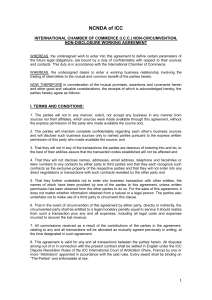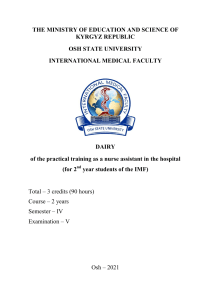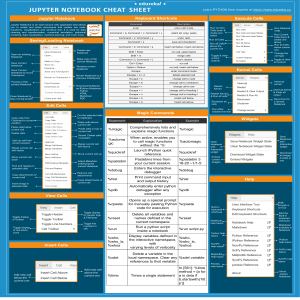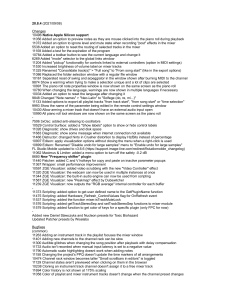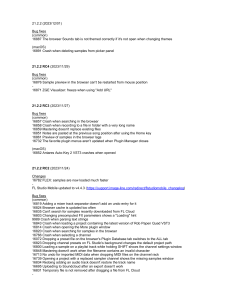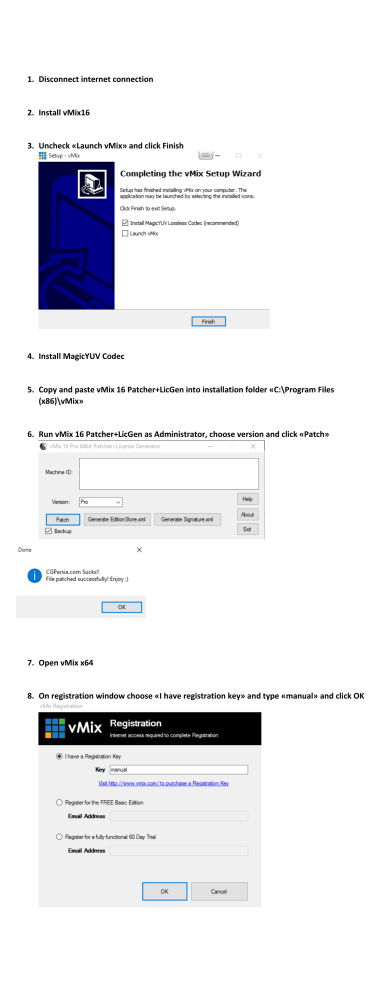
1. Disconnect internet connection 2. Install vMix16 3. Uncheck «Launch vMix» and click Finish 4. Install MagicYUV Codec 5. Copy and paste vMix 16 Patcher+LicGen into installation folder «C:\Program Files (x86)\vMix» 6. Run vMix 16 Patcher+LicGen as Administrator, choose version and click «Patch» 7. Open vMix x64 8. On registration window choose «I have registration key» and type «manual» and click OK 9. Copy Machine ID 10.Paste Machine ID into vMix 16 Patcher+LicGen 11.Generate EditionStore and Signature and save it on your desktop 12.Browse EditionStore and Signature into Manual Registration and click OK 13.Restart vMix to complete registration 14. Enjoy