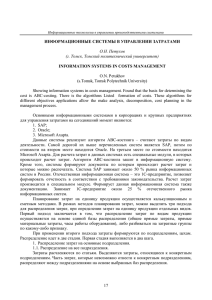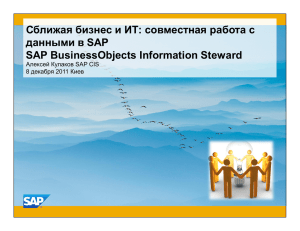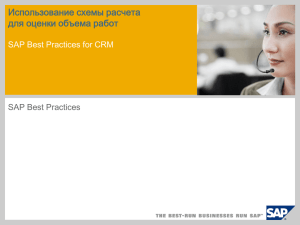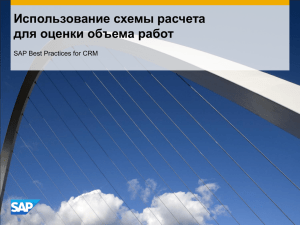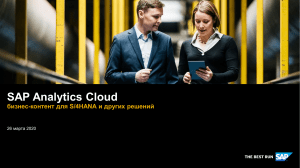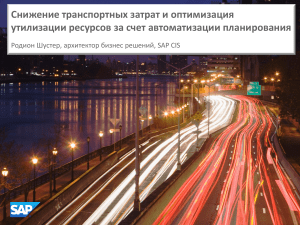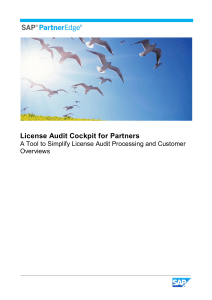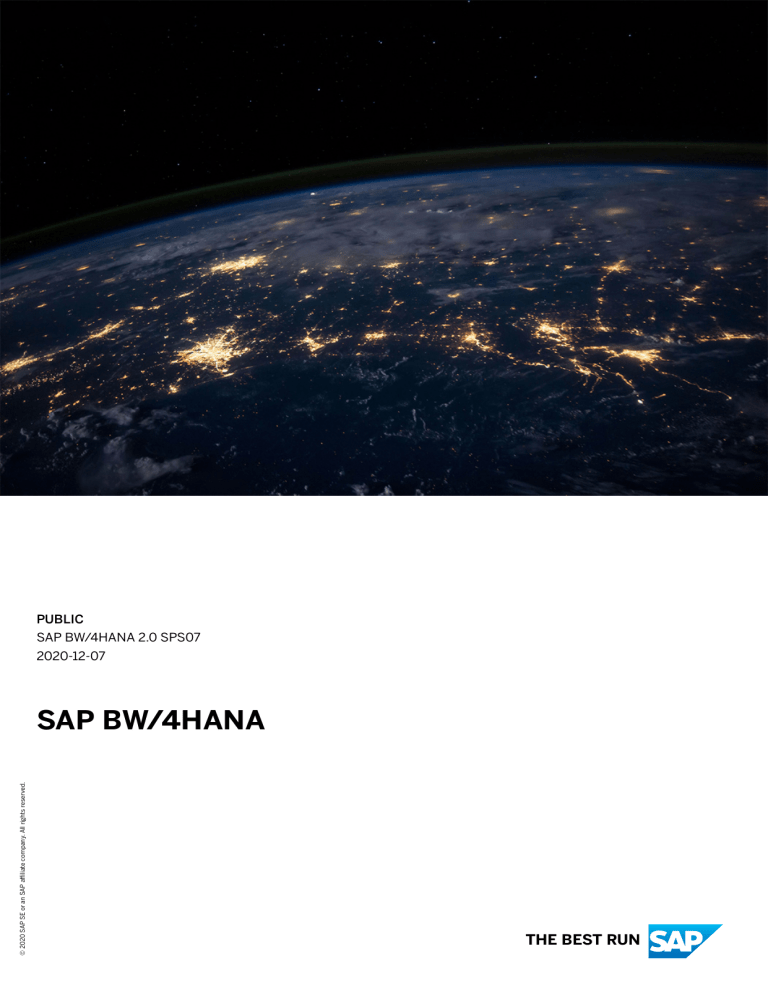
© 2020 SAP SE or an SAP affiliate company. All rights reserved.
PUBLIC
SAP BW/4HANA 2.0 SPS07
2020-12-07
SAP BW/4HANA
THE BEST RUN
Content
1
SAP BW∕4HANA. . . . . . . . . . . . . . . . . . . . . . . . . . . . . . . . . . . . . . . . . . . . . . . . . . . . . . . . . . . . . 9
2
Overview. . . . . . . . . . . . . . . . . . . . . . . . . . . . . . . . . . . . . . . . . . . . . . . . . . . . . . . . . . . . . . . . . .10
2.1
Concepts in SAP BW∕4HANA. . . . . . . . . . . . . . . . . . . . . . . . . . . . . . . . . . . . . . . . . . . . . . . . . . . . 10
2.2
Overview of the Architecture of SAP BW∕4HANA. . . . . . . . . . . . . . . . . . . . . . . . . . . . . . . . . . . . . . .12
2.3
Big Data Warehousing. . . . . . . . . . . . . . . . . . . . . . . . . . . . . . . . . . . . . . . . . . . . . . . . . . . . . . . . . 12
2.4
Tool Overview. . . . . . . . . . . . . . . . . . . . . . . . . . . . . . . . . . . . . . . . . . . . . . . . . . . . . . . . . . . . . . . 14
3
Data Modeling. . . . . . . . . . . . . . . . . . . . . . . . . . . . . . . . . . . . . . . . . . . . . . . . . . . . . . . . . . . . . .15
3.1
Working with BW Modeling Tools in Eclipse. . . . . . . . . . . . . . . . . . . . . . . . . . . . . . . . . . . . . . . . . . 15
Basic Concepts. . . . . . . . . . . . . . . . . . . . . . . . . . . . . . . . . . . . . . . . . . . . . . . . . . . . . . . . . . . 16
Basic Tasks. . . . . . . . . . . . . . . . . . . . . . . . . . . . . . . . . . . . . . . . . . . . . . . . . . . . . . . . . . . . . . 27
Reference. . . . . . . . . . . . . . . . . . . . . . . . . . . . . . . . . . . . . . . . . . . . . . . . . . . . . . . . . . . . . . . 47
3.2
Modeling Data Flows. . . . . . . . . . . . . . . . . . . . . . . . . . . . . . . . . . . . . . . . . . . . . . . . . . . . . . . . . . 51
Data Flow. . . . . . . . . . . . . . . . . . . . . . . . . . . . . . . . . . . . . . . . . . . . . . . . . . . . . . . . . . . . . . . 51
Working with Data Flows. . . . . . . . . . . . . . . . . . . . . . . . . . . . . . . . . . . . . . . . . . . . . . . . . . . . .55
3.3
Modeling with Fields Instead of InfoObjects. . . . . . . . . . . . . . . . . . . . . . . . . . . . . . . . . . . . . . . . . . 73
3.4
Definition of physical data models. . . . . . . . . . . . . . . . . . . . . . . . . . . . . . . . . . . . . . . . . . . . . . . . 74
InfoObject. . . . . . . . . . . . . . . . . . . . . . . . . . . . . . . . . . . . . . . . . . . . . . . . . . . . . . . . . . . . . . . 74
Creating InfoObjects. . . . . . . . . . . . . . . . . . . . . . . . . . . . . . . . . . . . . . . . . . . . . . . . . . . . . . . 82
DataStore Object. . . . . . . . . . . . . . . . . . . . . . . . . . . . . . . . . . . . . . . . . . . . . . . . . . . . . . . . . 111
Creating DataStore Objects. . . . . . . . . . . . . . . . . . . . . . . . . . . . . . . . . . . . . . . . . . . . . . . . . . 132
Change DataStore Object. . . . . . . . . . . . . . . . . . . . . . . . . . . . . . . . . . . . . . . . . . . . . . . . . . . 143
Semantic Groups. . . . . . . . . . . . . . . . . . . . . . . . . . . . . . . . . . . . . . . . . . . . . . . . . . . . . . . . . 146
Creating Semantic Groups. . . . . . . . . . . . . . . . . . . . . . . . . . . . . . . . . . . . . . . . . . . . . . . . . . .147
3.5
Definition of Virtual Data Models. . . . . . . . . . . . . . . . . . . . . . . . . . . . . . . . . . . . . . . . . . . . . . . . . 154
Open ODS View. . . . . . . . . . . . . . . . . . . . . . . . . . . . . . . . . . . . . . . . . . . . . . . . . . . . . . . . . . 154
Creating an Open ODS View. . . . . . . . . . . . . . . . . . . . . . . . . . . . . . . . . . . . . . . . . . . . . . . . . 163
CompositeProvider. . . . . . . . . . . . . . . . . . . . . . . . . . . . . . . . . . . . . . . . . . . . . . . . . . . . . . . 186
Creating CompositeProviders. . . . . . . . . . . . . . . . . . . . . . . . . . . . . . . . . . . . . . . . . . . . . . . . 204
BAdI Provider. . . . . . . . . . . . . . . . . . . . . . . . . . . . . . . . . . . . . . . . . . . . . . . . . . . . . . . . . . . 220
Creating BAdI Providers. . . . . . . . . . . . . . . . . . . . . . . . . . . . . . . . . . . . . . . . . . . . . . . . . . . . 222
3.6
Mixed Modeling (SAP BW∕4HANA and SAP HANA). . . . . . . . . . . . . . . . . . . . . . . . . . . . . . . . . . . . 224
Generating SAP HANA Views from the SAP BW∕4HANA System. . . . . . . . . . . . . . . . . . . . . . . . 226
4
Data Acquisition. . . . . . . . . . . . . . . . . . . . . . . . . . . . . . . . . . . . . . . . . . . . . . . . . . . . . . . . . . .249
4.1
Source System. . . . . . . . . . . . . . . . . . . . . . . . . . . . . . . . . . . . . . . . . . . . . . . . . . . . . . . . . . . . . 249
Transferring Data with an SAP HANA Source System. . . . . . . . . . . . . . . . . . . . . . . . . . . . . . . .249
2
PUBLIC
SAP BW/4HANA
Content
Transferring Data with a Big Data Source System. . . . . . . . . . . . . . . . . . . . . . . . . . . . . . . . . . 268
Transferring Data Using Operational Data Provisioning. . . . . . . . . . . . . . . . . . . . . . . . . . . . . . 268
Transferring Data from Flat Files. . . . . . . . . . . . . . . . . . . . . . . . . . . . . . . . . . . . . . . . . . . . . . 292
Application Component Hierarchy. . . . . . . . . . . . . . . . . . . . . . . . . . . . . . . . . . . . . . . . . . . . . 292
4.2
Working with Source Systems. . . . . . . . . . . . . . . . . . . . . . . . . . . . . . . . . . . . . . . . . . . . . . . . . . 294
Creating a Source System. . . . . . . . . . . . . . . . . . . . . . . . . . . . . . . . . . . . . . . . . . . . . . . . . . 294
Hiding Empty Application Components. . . . . . . . . . . . . . . . . . . . . . . . . . . . . . . . . . . . . . . . . 305
Creating and Moving Application Components in a Generic Hierarchy. . . . . . . . . . . . . . . . . . . .306
Executing Replication. . . . . . . . . . . . . . . . . . . . . . . . . . . . . . . . . . . . . . . . . . . . . . . . . . . . . .306
Set Source System to Inactive. . . . . . . . . . . . . . . . . . . . . . . . . . . . . . . . . . . . . . . . . . . . . . . 308
4.3
DataSource. . . . . . . . . . . . . . . . . . . . . . . . . . . . . . . . . . . . . . . . . . . . . . . . . . . . . . . . . . . . . . . 309
4.4
Working with DataSources. . . . . . . . . . . . . . . . . . . . . . . . . . . . . . . . . . . . . . . . . . . . . . . . . . . . . 310
Creating DataSources. . . . . . . . . . . . . . . . . . . . . . . . . . . . . . . . . . . . . . . . . . . . . . . . . . . . . .310
Editing DataSources. . . . . . . . . . . . . . . . . . . . . . . . . . . . . . . . . . . . . . . . . . . . . . . . . . . . . . .335
Metadata Comparison and Updating DataSources. . . . . . . . . . . . . . . . . . . . . . . . . . . . . . . . . 336
4.5
Transformation. . . . . . . . . . . . . . . . . . . . . . . . . . . . . . . . . . . . . . . . . . . . . . . . . . . . . . . . . . . . .336
Rule Group. . . . . . . . . . . . . . . . . . . . . . . . . . . . . . . . . . . . . . . . . . . . . . . . . . . . . . . . . . . . . 337
Semantic Grouping. . . . . . . . . . . . . . . . . . . . . . . . . . . . . . . . . . . . . . . . . . . . . . . . . . . . . . . 338
Error Analysis in Transformations. . . . . . . . . . . . . . . . . . . . . . . . . . . . . . . . . . . . . . . . . . . . . 339
Authorizations for the Transformation. . . . . . . . . . . . . . . . . . . . . . . . . . . . . . . . . . . . . . . . . . 339
Transport the Transformation. . . . . . . . . . . . . . . . . . . . . . . . . . . . . . . . . . . . . . . . . . . . . . . . 339
4.6
Creating Transformations. . . . . . . . . . . . . . . . . . . . . . . . . . . . . . . . . . . . . . . . . . . . . . . . . . . . . 339
Differences Between ABAP Runtime and SAP HANA Runtime. . . . . . . . . . . . . . . . . . . . . . . . . 342
Creating a Transformation Using the Wizard. . . . . . . . . . . . . . . . . . . . . . . . . . . . . . . . . . . . . . 343
Create Rule Group. . . . . . . . . . . . . . . . . . . . . . . . . . . . . . . . . . . . . . . . . . . . . . . . . . . . . . . . 343
Transformation in the SAP HANA Database. . . . . . . . . . . . . . . . . . . . . . . . . . . . . . . . . . . . . . 344
Editing Rule Details. . . . . . . . . . . . . . . . . . . . . . . . . . . . . . . . . . . . . . . . . . . . . . . . . . . . . . . 345
ABAP Routines in Transformations. . . . . . . . . . . . . . . . . . . . . . . . . . . . . . . . . . . . . . . . . . . . 353
SAP HANA SQLScript Routines in the Transformation. . . . . . . . . . . . . . . . . . . . . . . . . . . . . . . 375
4.7
InfoSource. . . . . . . . . . . . . . . . . . . . . . . . . . . . . . . . . . . . . . . . . . . . . . . . . . . . . . . . . . . . . . . . 377
Recommendations for Using InfoSources. . . . . . . . . . . . . . . . . . . . . . . . . . . . . . . . . . . . . . . . 379
Authorizations for InfoSources. . . . . . . . . . . . . . . . . . . . . . . . . . . . . . . . . . . . . . . . . . . . . . . 381
Transporting InfoSources. . . . . . . . . . . . . . . . . . . . . . . . . . . . . . . . . . . . . . . . . . . . . . . . . . . 381
4.8
Creating InfoSources. . . . . . . . . . . . . . . . . . . . . . . . . . . . . . . . . . . . . . . . . . . . . . . . . . . . . . . . 382
Creating InfoSources Using the Wizard. . . . . . . . . . . . . . . . . . . . . . . . . . . . . . . . . . . . . . . . . 383
Adding InfoObjects. . . . . . . . . . . . . . . . . . . . . . . . . . . . . . . . . . . . . . . . . . . . . . . . . . . . . . . 383
Adding Fields. . . . . . . . . . . . . . . . . . . . . . . . . . . . . . . . . . . . . . . . . . . . . . . . . . . . . . . . . . . 384
4.9
Data Transfer Process. . . . . . . . . . . . . . . . . . . . . . . . . . . . . . . . . . . . . . . . . . . . . . . . . . . . . . . . 384
Data Transfer Intermediate Storage (DTIS). . . . . . . . . . . . . . . . . . . . . . . . . . . . . . . . . . . . . . .385
Handling Data Records with Errors. . . . . . . . . . . . . . . . . . . . . . . . . . . . . . . . . . . . . . . . . . . . 386
4.10
Creating a Data Transfer Process. . . . . . . . . . . . . . . . . . . . . . . . . . . . . . . . . . . . . . . . . . . . . . . . 388
SAP BW/4HANA
Content
PUBLIC
3
Creating a Data Transformation Process Using the Wizard. . . . . . . . . . . . . . . . . . . . . . . . . . . . 389
Editing General Properties. . . . . . . . . . . . . . . . . . . . . . . . . . . . . . . . . . . . . . . . . . . . . . . . . . 390
Editing Extraction Properties. . . . . . . . . . . . . . . . . . . . . . . . . . . . . . . . . . . . . . . . . . . . . . . . .392
Editing Update Properties. . . . . . . . . . . . . . . . . . . . . . . . . . . . . . . . . . . . . . . . . . . . . . . . . . . 393
Editing Runtime Properties. . . . . . . . . . . . . . . . . . . . . . . . . . . . . . . . . . . . . . . . . . . . . . . . . . 397
Excuting Data Transfer Process. . . . . . . . . . . . . . . . . . . . . . . . . . . . . . . . . . . . . . . . . . . . . . . 398
Monitoring Data Transfer Process. . . . . . . . . . . . . . . . . . . . . . . . . . . . . . . . . . . . . . . . . . . . . 400
Displaying Properties of the Data Transfer Process. . . . . . . . . . . . . . . . . . . . . . . . . . . . . . . . . 401
4.11
Manual Data Entry. . . . . . . . . . . . . . . . . . . . . . . . . . . . . . . . . . . . . . . . . . . . . . . . . . . . . . . . . . 402
Creating and Changing Hierarchies. . . . . . . . . . . . . . . . . . . . . . . . . . . . . . . . . . . . . . . . . . . . 402
Creating and Changing Master Data. . . . . . . . . . . . . . . . . . . . . . . . . . . . . . . . . . . . . . . . . . . 405
5
Analysis . . . . . . . . . . . . . . . . . . . . . . . . . . . . . . . . . . . . . . . . . . . . . . . . . . . . . . . . . . . . . . . . . 411
5.1
Creating a SAP HANA Analysis Process. . . . . . . . . . . . . . . . . . . . . . . . . . . . . . . . . . . . . . . . . . . . 411
Selecting the Components of the Analysis Process. . . . . . . . . . . . . . . . . . . . . . . . . . . . . . . . . 413
Defining the Details for the Data Source. . . . . . . . . . . . . . . . . . . . . . . . . . . . . . . . . . . . . . . . . 417
Defining the Details for the Data Analysis. . . . . . . . . . . . . . . . . . . . . . . . . . . . . . . . . . . . . . . . 417
Editing Generated Procedures. . . . . . . . . . . . . . . . . . . . . . . . . . . . . . . . . . . . . . . . . . . . . . . . 418
Defining the Details for the Data Target. . . . . . . . . . . . . . . . . . . . . . . . . . . . . . . . . . . . . . . . . .418
Using Expert Mode. . . . . . . . . . . . . . . . . . . . . . . . . . . . . . . . . . . . . . . . . . . . . . . . . . . . . . . . 419
Authorizations for SAP HANA Analysis Processes. . . . . . . . . . . . . . . . . . . . . . . . . . . . . . . . . . 421
5.2
Analytic Functions. . . . . . . . . . . . . . . . . . . . . . . . . . . . . . . . . . . . . . . . . . . . . . . . . . . . . . . . . . . 421
Conditions. . . . . . . . . . . . . . . . . . . . . . . . . . . . . . . . . . . . . . . . . . . . . . . . . . . . . . . . . . . . . 423
Aggregation and Formula Calculation. . . . . . . . . . . . . . . . . . . . . . . . . . . . . . . . . . . . . . . . . . . 477
Operations on the Result Set. . . . . . . . . . . . . . . . . . . . . . . . . . . . . . . . . . . . . . . . . . . . . . . . .534
Hierarchy. . . . . . . . . . . . . . . . . . . . . . . . . . . . . . . . . . . . . . . . . . . . . . . . . . . . . . . . . . . . . . 541
Elimination of Internal Business Volume. . . . . . . . . . . . . . . . . . . . . . . . . . . . . . . . . . . . . . . . . 573
Non-Cumulatives. . . . . . . . . . . . . . . . . . . . . . . . . . . . . . . . . . . . . . . . . . . . . . . . . . . . . . . . . 577
Stock Coverage. . . . . . . . . . . . . . . . . . . . . . . . . . . . . . . . . . . . . . . . . . . . . . . . . . . . . . . . . . 597
Currency Translation. . . . . . . . . . . . . . . . . . . . . . . . . . . . . . . . . . . . . . . . . . . . . . . . . . . . . . 600
Quantity Conversion. . . . . . . . . . . . . . . . . . . . . . . . . . . . . . . . . . . . . . . . . . . . . . . . . . . . . . 620
Constant Selection. . . . . . . . . . . . . . . . . . . . . . . . . . . . . . . . . . . . . . . . . . . . . . . . . . . . . . . 648
CURRENT MEMBER Variables. . . . . . . . . . . . . . . . . . . . . . . . . . . . . . . . . . . . . . . . . . . . . . . .665
Displaying Unposted Values in the Query Result. . . . . . . . . . . . . . . . . . . . . . . . . . . . . . . . . . . 673
Using Precalculated Value Sets (Buckets). . . . . . . . . . . . . . . . . . . . . . . . . . . . . . . . . . . . . . . .678
Standard Queries. . . . . . . . . . . . . . . . . . . . . . . . . . . . . . . . . . . . . . . . . . . . . . . . . . . . . . . . 680
Document in the Document Store. . . . . . . . . . . . . . . . . . . . . . . . . . . . . . . . . . . . . . . . . . . . . 680
Using the Report-Report Interface. . . . . . . . . . . . . . . . . . . . . . . . . . . . . . . . . . . . . . . . . . . . . 683
5.3
Modeling Analytic Queries. . . . . . . . . . . . . . . . . . . . . . . . . . . . . . . . . . . . . . . . . . . . . . . . . . . . . 706
Query. . . . . . . . . . . . . . . . . . . . . . . . . . . . . . . . . . . . . . . . . . . . . . . . . . . . . . . . . . . . . . . . . 707
Working with Queries. . . . . . . . . . . . . . . . . . . . . . . . . . . . . . . . . . . . . . . . . . . . . . . . . . . . . . 738
Creating a Link Component. . . . . . . . . . . . . . . . . . . . . . . . . . . . . . . . . . . . . . . . . . . . . . . . . .867
4
PUBLIC
SAP BW/4HANA
Content
Releasing Analytic Queries for Use in SAP Data Warehouse Cloud. . . . . . . . . . . . . . . . . . . . . . .870
5.4
Using the Data Preview of an Analytic Query. . . . . . . . . . . . . . . . . . . . . . . . . . . . . . . . . . . . . . . . 872
Guided Tour: Data Preview of an Analytic Query. . . . . . . . . . . . . . . . . . . . . . . . . . . . . . . . . . . 873
Guided Tour: Using the Additional Functions in the Analytical Data Preview. . . . . . . . . . . . . . . . 876
6
Agile Information Access: BW Workspace. . . . . . . . . . . . . . . . . . . . . . . . . . . . . . . . . . . . . . . . 881
6.1
BW Workspace Designer. . . . . . . . . . . . . . . . . . . . . . . . . . . . . . . . . . . . . . . . . . . . . . . . . . . . . . 882
My Workspace. . . . . . . . . . . . . . . . . . . . . . . . . . . . . . . . . . . . . . . . . . . . . . . . . . . . . . . . . . .883
Creating CompositeProviders in BW Workspace Designer. . . . . . . . . . . . . . . . . . . . . . . . . . . . 887
Creating a Local Provider. . . . . . . . . . . . . . . . . . . . . . . . . . . . . . . . . . . . . . . . . . . . . . . . . . . 894
Transferring Data. . . . . . . . . . . . . . . . . . . . . . . . . . . . . . . . . . . . . . . . . . . . . . . . . . . . . . . . . 898
Creating a Local Characteristic. . . . . . . . . . . . . . . . . . . . . . . . . . . . . . . . . . . . . . . . . . . . . . . 899
Create Local Hierarchy. . . . . . . . . . . . . . . . . . . . . . . . . . . . . . . . . . . . . . . . . . . . . . . . . . . . . 904
6.2
BW Workspace Query Designer. . . . . . . . . . . . . . . . . . . . . . . . . . . . . . . . . . . . . . . . . . . . . . . . . 907
Calling BW Workspace Query Designer. . . . . . . . . . . . . . . . . . . . . . . . . . . . . . . . . . . . . . . . . 907
BW Workspace Query. . . . . . . . . . . . . . . . . . . . . . . . . . . . . . . . . . . . . . . . . . . . . . . . . . . . . 908
Defining InfoProviders. . . . . . . . . . . . . . . . . . . . . . . . . . . . . . . . . . . . . . . . . . . . . . . . . . . . . . 911
Selecting a BW Workspace. . . . . . . . . . . . . . . . . . . . . . . . . . . . . . . . . . . . . . . . . . . . . . . . . . 917
7
Configuration. . . . . . . . . . . . . . . . . . . . . . . . . . . . . . . . . . . . . . . . . . . . . . . . . . . . . . . . . . . . . 919
7.1
Defining Client Administration in the BW System. . . . . . . . . . . . . . . . . . . . . . . . . . . . . . . . . . . . . 919
7.2
Defining Client Administration in Source Systems. . . . . . . . . . . . . . . . . . . . . . . . . . . . . . . . . . . . 920
7.3
Configuring SAP IQ as a Cold Store. . . . . . . . . . . . . . . . . . . . . . . . . . . . . . . . . . . . . . . . . . . . . . 920
7.4
Configuring BW Workspaces. . . . . . . . . . . . . . . . . . . . . . . . . . . . . . . . . . . . . . . . . . . . . . . . . . . 923
7.5
Configuring the SAP BW∕4HANA Cockpit. . . . . . . . . . . . . . . . . . . . . . . . . . . . . . . . . . . . . . . . . . .924
7.6
Creating a Connection to a Back-End System. . . . . . . . . . . . . . . . . . . . . . . . . . . . . . . . . . . . . . . 925
8
Operation. . . . . . . . . . . . . . . . . . . . . . . . . . . . . . . . . . . . . . . . . . . . . . . . . . . . . . . . . . . . . . . . 927
8.1
Control and Monitoring. . . . . . . . . . . . . . . . . . . . . . . . . . . . . . . . . . . . . . . . . . . . . . . . . . . . . . . 927
Process Chain. . . . . . . . . . . . . . . . . . . . . . . . . . . . . . . . . . . . . . . . . . . . . . . . . . . . . . . . . . . 927
Monitoring. . . . . . . . . . . . . . . . . . . . . . . . . . . . . . . . . . . . . . . . . . . . . . . . . . . . . . . . . . . . 1000
Cache Monitor. . . . . . . . . . . . . . . . . . . . . . . . . . . . . . . . . . . . . . . . . . . . . . . . . . . . . . . . . . 1014
8.2
Query Runtime Statistics. . . . . . . . . . . . . . . . . . . . . . . . . . . . . . . . . . . . . . . . . . . . . . . . . . . . . 1021
Analysis of Statistics Data. . . . . . . . . . . . . . . . . . . . . . . . . . . . . . . . . . . . . . . . . . . . . . . . . . 1023
Configuring Statistics Properties. . . . . . . . . . . . . . . . . . . . . . . . . . . . . . . . . . . . . . . . . . . . . 1026
Overview of Statistics Events (Table RSDDSTATEVENTS). . . . . . . . . . . . . . . . . . . . . . . . . . . . 1029
8.3
Read Access Logging. . . . . . . . . . . . . . . . . . . . . . . . . . . . . . . . . . . . . . . . . . . . . . . . . . . . . . . . 1036
What is Relevant for Read Access Logging?. . . . . . . . . . . . . . . . . . . . . . . . . . . . . . . . . . . . . .1038
How Does Read Access Logging Work?. . . . . . . . . . . . . . . . . . . . . . . . . . . . . . . . . . . . . . . . 1040
8.4
Test and Trace Tools. . . . . . . . . . . . . . . . . . . . . . . . . . . . . . . . . . . . . . . . . . . . . . . . . . . . . . . . 1044
Query Monitor. . . . . . . . . . . . . . . . . . . . . . . . . . . . . . . . . . . . . . . . . . . . . . . . . . . . . . . . . . 1044
Analysis and Repair Environment. . . . . . . . . . . . . . . . . . . . . . . . . . . . . . . . . . . . . . . . . . . . . 1051
SAP BW/4HANA
Content
PUBLIC
5
Trace Tool Environment. . . . . . . . . . . . . . . . . . . . . . . . . . . . . . . . . . . . . . . . . . . . . . . . . . . .1055
Test Cockpit. . . . . . . . . . . . . . . . . . . . . . . . . . . . . . . . . . . . . . . . . . . . . . . . . . . . . . . . . . . . 1072
8.5
Transferring BW Test and Demo Scenarios with SDATA. . . . . . . . . . . . . . . . . . . . . . . . . . . . . . . . 1105
Functions of SDATA. . . . . . . . . . . . . . . . . . . . . . . . . . . . . . . . . . . . . . . . . . . . . . . . . . . . . . .1108
Opening the Tool for Transferring BW Test and Demo Scenarios. . . . . . . . . . . . . . . . . . . . . . . 1109
Transferring a BW Test and Demo Scenario Using a Local Client (or File System). . . . . . . . . . . . 1110
Transferring a BW Test and Demo Scenario Using Database Storage. . . . . . . . . . . . . . . . . . . . .1114
Administration and Maintenance of Configurations. . . . . . . . . . . . . . . . . . . . . . . . . . . . . . . . . 1114
Displaying the Transfer Logs. . . . . . . . . . . . . . . . . . . . . . . . . . . . . . . . . . . . . . . . . . . . . . . . . 1115
8.6
Search. . . . . . . . . . . . . . . . . . . . . . . . . . . . . . . . . . . . . . . . . . . . . . . . . . . . . . . . . . . . . . . . . . .1115
Using SAP Fiori Launchpad Search. . . . . . . . . . . . . . . . . . . . . . . . . . . . . . . . . . . . . . . . . . . . 1116
Using BW Search. . . . . . . . . . . . . . . . . . . . . . . . . . . . . . . . . . . . . . . . . . . . . . . . . . . . . . . . . 1117
Syntax for Search Queries. . . . . . . . . . . . . . . . . . . . . . . . . . . . . . . . . . . . . . . . . . . . . . . . . . 1121
BW Search Configuration. . . . . . . . . . . . . . . . . . . . . . . . . . . . . . . . . . . . . . . . . . . . . . . . . . .1122
BW Search Administration. . . . . . . . . . . . . . . . . . . . . . . . . . . . . . . . . . . . . . . . . . . . . . . . . . 1124
8.7
Data Tiering. . . . . . . . . . . . . . . . . . . . . . . . . . . . . . . . . . . . . . . . . . . . . . . . . . . . . . . . . . . . . . .1124
Data Tiering Optimization (DTO). . . . . . . . . . . . . . . . . . . . . . . . . . . . . . . . . . . . . . . . . . . . . .1126
Near-Line Storage. . . . . . . . . . . . . . . . . . . . . . . . . . . . . . . . . . . . . . . . . . . . . . . . . . . . . . . . 1148
9
Administration. . . . . . . . . . . . . . . . . . . . . . . . . . . . . . . . . . . . . . . . . . . . . . . . . . . . . . . . . . . .1187
9.1
SAP BW∕4HANA Cockpit. . . . . . . . . . . . . . . . . . . . . . . . . . . . . . . . . . . . . . . . . . . . . . . . . . . . . . 1187
Working with the SAP BW∕4HANA Cockpit. . . . . . . . . . . . . . . . . . . . . . . . . . . . . . . . . . . . . . . 1187
Working with Lists in the SAP BW∕4HANA Cockpit. . . . . . . . . . . . . . . . . . . . . . . . . . . . . . . . . 1193
Apps in the SAP BW∕4HANA Cockpit. . . . . . . . . . . . . . . . . . . . . . . . . . . . . . . . . . . . . . . . . . .1194
9.2
Managing InfoObjects. . . . . . . . . . . . . . . . . . . . . . . . . . . . . . . . . . . . . . . . . . . . . . . . . . . . . . . .1197
9.3
Managing DataStore Objects. . . . . . . . . . . . . . . . . . . . . . . . . . . . . . . . . . . . . . . . . . . . . . . . . . 1199
Force Deletion. . . . . . . . . . . . . . . . . . . . . . . . . . . . . . . . . . . . . . . . . . . . . . . . . . . . . . . . . . 1201
Uploading a File to the DataStore Object. . . . . . . . . . . . . . . . . . . . . . . . . . . . . . . . . . . . . . . .1202
Editing Request Details. . . . . . . . . . . . . . . . . . . . . . . . . . . . . . . . . . . . . . . . . . . . . . . . . . . . 1202
Cleaning Up Requests Using Process Chains . . . . . . . . . . . . . . . . . . . . . . . . . . . . . . . . . . . . 1203
Remodeling a Data Store Object. . . . . . . . . . . . . . . . . . . . . . . . . . . . . . . . . . . . . . . . . . . . . 1204
Displaying a Preview of a DataStore Object. . . . . . . . . . . . . . . . . . . . . . . . . . . . . . . . . . . . . . 1207
9.4
Managing Open Hub Destinations. . . . . . . . . . . . . . . . . . . . . . . . . . . . . . . . . . . . . . . . . . . . . . . 1208
9.5
Managing the Generation of SAP HANA Views. . . . . . . . . . . . . . . . . . . . . . . . . . . . . . . . . . . . . . 1209
Edit Overview. . . . . . . . . . . . . . . . . . . . . . . . . . . . . . . . . . . . . . . . . . . . . . . . . . . . . . . . . . .1209
Checking Object Authorizations. . . . . . . . . . . . . . . . . . . . . . . . . . . . . . . . . . . . . . . . . . . . . . 1210
Analytic Privileges. . . . . . . . . . . . . . . . . . . . . . . . . . . . . . . . . . . . . . . . . . . . . . . . . . . . . . . .1210
Database Authorizations. . . . . . . . . . . . . . . . . . . . . . . . . . . . . . . . . . . . . . . . . . . . . . . . . . . 1211
Settings. . . . . . . . . . . . . . . . . . . . . . . . . . . . . . . . . . . . . . . . . . . . . . . . . . . . . . . . . . . . . . . 1211
9.6
Workspace Administration. . . . . . . . . . . . . . . . . . . . . . . . . . . . . . . . . . . . . . . . . . . . . . . . . . . . 1212
The Assigned Main Provider. . . . . . . . . . . . . . . . . . . . . . . . . . . . . . . . . . . . . . . . . . . . . . . . . 1215
Settings for Excel Files. . . . . . . . . . . . . . . . . . . . . . . . . . . . . . . . . . . . . . . . . . . . . . . . . . . . .1216
6
PUBLIC
SAP BW/4HANA
Content
Tips for Editing Workspaces. . . . . . . . . . . . . . . . . . . . . . . . . . . . . . . . . . . . . . . . . . . . . . . . . 1216
Managing the Folder Structure. . . . . . . . . . . . . . . . . . . . . . . . . . . . . . . . . . . . . . . . . . . . . . . 1217
Enhancement Spot for BW Workspaces. . . . . . . . . . . . . . . . . . . . . . . . . . . . . . . . . . . . . . . . .1217
9.7
Authorizations. . . . . . . . . . . . . . . . . . . . . . . . . . . . . . . . . . . . . . . . . . . . . . . . . . . . . . . . . . . . .1218
Standard Authorizations. . . . . . . . . . . . . . . . . . . . . . . . . . . . . . . . . . . . . . . . . . . . . . . . . . . 1220
Analysis Authorizations. . . . . . . . . . . . . . . . . . . . . . . . . . . . . . . . . . . . . . . . . . . . . . . . . . . . 1231
9.8
Statistical Analyses of the Data Warehouse Infrastructure. . . . . . . . . . . . . . . . . . . . . . . . . . . . . . 1273
Statistics for Data Loading. . . . . . . . . . . . . . . . . . . . . . . . . . . . . . . . . . . . . . . . . . . . . . . . . .1275
Data Volume Statistics. . . . . . . . . . . . . . . . . . . . . . . . . . . . . . . . . . . . . . . . . . . . . . . . . . . . 1281
Process Chain Statistics. . . . . . . . . . . . . . . . . . . . . . . . . . . . . . . . . . . . . . . . . . . . . . . . . . . 1285
Query Runtime Statistics. . . . . . . . . . . . . . . . . . . . . . . . . . . . . . . . . . . . . . . . . . . . . . . . . . . 1291
9.9
Database-Specific Administration. . . . . . . . . . . . . . . . . . . . . . . . . . . . . . . . . . . . . . . . . . . . . . . 1295
Triggering a Delta Merge. . . . . . . . . . . . . . . . . . . . . . . . . . . . . . . . . . . . . . . . . . . . . . . . . . . 1295
Statistics for Maintenance Processes in SAP HANA Indexes. . . . . . . . . . . . . . . . . . . . . . . . . . 1297
SAP HANA Smart Data Access. . . . . . . . . . . . . . . . . . . . . . . . . . . . . . . . . . . . . . . . . . . . . . 1298
Using DBA Cockpit with SAP HANA. . . . . . . . . . . . . . . . . . . . . . . . . . . . . . . . . . . . . . . . . . . 1301
Tracing in the SAP HANA Database. . . . . . . . . . . . . . . . . . . . . . . . . . . . . . . . . . . . . . . . . . . .1301
9.10
Importing Client-Dependent Objects. . . . . . . . . . . . . . . . . . . . . . . . . . . . . . . . . . . . . . . . . . . . . 1302
9.11
Processing of Parallel Background Processes. . . . . . . . . . . . . . . . . . . . . . . . . . . . . . . . . . . . . . .1304
Processing Parallel Background Processes with the Queued Task Manager. . . . . . . . . . . . . . . 1305
Processing Parallel Background Processes using BW Background Management. . . . . . . . . . . . 1307
9.12
Data Protection Workbench for Replicated Data. . . . . . . . . . . . . . . . . . . . . . . . . . . . . . . . . . . . . 1309
Glossary. . . . . . . . . . . . . . . . . . . . . . . . . . . . . . . . . . . . . . . . . . . . . . . . . . . . . . . . . . . . . . . 1311
Creating and Processing a Data Protection Worklist. . . . . . . . . . . . . . . . . . . . . . . . . . . . . . . . 1313
Using the Data Protection Workbench to Delete Data. . . . . . . . . . . . . . . . . . . . . . . . . . . . . . . 1316
Technical Content for the Data Protection Workbench. . . . . . . . . . . . . . . . . . . . . . . . . . . . . . 1318
9.13
Housekeeping. . . . . . . . . . . . . . . . . . . . . . . . . . . . . . . . . . . . . . . . . . . . . . . . . . . . . . . . . . . . . 1322
Process Variant for Housekeeping. . . . . . . . . . . . . . . . . . . . . . . . . . . . . . . . . . . . . . . . . . . . 1322
10
Interfaces. . . . . . . . . . . . . . . . . . . . . . . . . . . . . . . . . . . . . . . . . . . . . . . . . . . . . . . . . . . . . . . 1324
10.1
Interface Overview. . . . . . . . . . . . . . . . . . . . . . . . . . . . . . . . . . . . . . . . . . . . . . . . . . . . . . . . . .1324
10.2
Interfaces for Data Warehousing. . . . . . . . . . . . . . . . . . . . . . . . . . . . . . . . . . . . . . . . . . . . . . . . 1325
APIs for Master Data. . . . . . . . . . . . . . . . . . . . . . . . . . . . . . . . . . . . . . . . . . . . . . . . . . . . . .1326
APIs for Hierarchies. . . . . . . . . . . . . . . . . . . . . . . . . . . . . . . . . . . . . . . . . . . . . . . . . . . . . . 1326
Automated Moving of Data to Other Memory Areas. . . . . . . . . . . . . . . . . . . . . . . . . . . . . . . . 1327
Open Hub Destination. . . . . . . . . . . . . . . . . . . . . . . . . . . . . . . . . . . . . . . . . . . . . . . . . . . . .1328
Open Hub Destination APIs. . . . . . . . . . . . . . . . . . . . . . . . . . . . . . . . . . . . . . . . . . . . . . . . . 1328
Distributing Data to Other Systems. . . . . . . . . . . . . . . . . . . . . . . . . . . . . . . . . . . . . . . . . . . 1329
10.3
Interfaces for Analysis. . . . . . . . . . . . . . . . . . . . . . . . . . . . . . . . . . . . . . . . . . . . . . . . . . . . . . . 1353
Lightweight Consumption. . . . . . . . . . . . . . . . . . . . . . . . . . . . . . . . . . . . . . . . . . . . . . . . . . 1355
10.4
Web Services and ICF Services. . . . . . . . . . . . . . . . . . . . . . . . . . . . . . . . . . . . . . . . . . . . . . . . . 1364
SAP BW/4HANA
Content
PUBLIC
7
11
8
Application Server for ABAP. . . . . . . . . . . . . . . . . . . . . . . . . . . . . . . . . . . . . . . . . . . . . . . . . 1367
PUBLIC
SAP BW/4HANA
Content
1
SAP BW∕4HANA
SAP BW∕4HANA is a data warehouse solution with agile and flexible data modeling, SAP HANA-optimized
processes and state of the art user interfaces and which is highly optimized for the SAP HANA platform. SAP
BW∕4HANA offers a managed approach to data warehousing. This means that prefabricated templates
(building blocks) are offered for building a data warehouse in a standardized way.
The following documentation contains information on the configuration, use, operation and administration of
SAP BW∕4HANA, as well as security-relevant information.
SAP BW/4HANA
SAP BW∕4HANA
PUBLIC
9
2
Overview
The following section provides you with an overview of the main concepts, key areas and tools in SAP
BW∕4HANA.
2.1
Concepts in SAP BW∕4HANA
The key areas of SAP BW∕4HANA are data modeling, data procurement, analysis , stogether with agile access
to information via BW Workspaces.
Data Modeling
Comprehensive, meaningful data analyses are only possible if the data that is mainly in different formats and
sources is bundled into a query and integrated.
Enterprise data is collected centrally in the SAP BW∕4HANA Enterprise Data Warehouse. Technical cleanup
steps are then performed using transformations, and business rules are applied in order to consolidate the
data for evaluations.
InfoProvider are provided for data storage purposes. Depending on the individual requirements, data can be
stored in these InfoProviders in different degrees of granularity in various layers of the data warehouse
architecture. The scalable layer architecture (LSA++) helps you to design and implement various layers in the
SAP BW∕4HANA system for data provision, Corporate Memory, data distribution and data analysis.
InfoProviders are normally made up of InfoObjects. InfoObjects are the smallest (metadata) units in SAP
BW∕4HANA. Using InfoObjects, information is mapped in a structured form. This is required for building data
stores. To ensure metadata consistency, you need to use identical InfoObjects to define the data stores in the
different layers. You also have the option of modeling objects directly from fields however, in cases where you
need rapid and agile data integration.
You can create logical views on the physical data stores in the form of InfoProviders in order to provide data
from different data stores for a common evaluation. You can use CompositeProvides to merge data from BW
InfoProviders with data from SAP HANA views.
You can use Open ODS views to integrate data sources into SAP BW∕4HANA step-by-step, from virtual
consumption through to physical integration.
Data Acquisition
SAP BW∕4HANA provides flexible options for data integration. Various interfaces make it possible to connect
sources to SAP BW∕4HANA. The connection between a source, a SAP system or a database for example, and
10
PUBLIC
SAP BW/4HANA
Overview
SAP BW∕4HANA is configured in a source system. For the process of physical data procurement - also known as
Extraction, Transformation and Loading (ETL) - you need a DataSource in SAP BW∕4HANA. This delivers the
metadata description of the source data and is used for data extraction from a source system and transferal of
the data to the SAP BW∕4HANA. The target of the loading process is the physical data stores in SAP BW∕4HANA
(InfoProvider). The selections and parameters for data transfer and loading to an InfoProvider are performed in
a data transfer process. To consolidate, clean up and integrate the data, a data transfer process uses
transformations between source and target. Transformations use transformation rules to convert the fields in a
source to the format of the target.
Analysis
The SAP BW∕4HANA system has a number of analysis and navigation functions for formatting and evaluating a
company’s data. These allow the user to formulate individual requests on the basis of multidimensionally
modeled datasets (InfoProviders). Users can then view and evaluate this data from various perspectives at
runtime.
Once you have consolidated your business data, stored it in suitable InfoProviders and defined logical views on
it if required, you can start evaluating the data. You can analyze the operative data on the basis of the historical
data according to business criteria. The Analytic Manager in the SAP BW∕4HANA system provides extensive
analytic functions and services.
Data analyses provide the decision makers in your company with highly valuable information.
● SAP BW∕4HANA uses OLAP technology to analyze data stored in the Data Warehouse. Online Analytical
Processing (OLAP) uses SAP BW∕4HANA as a Decision Support System allowing decision makers to
analyze multidimensionally modeled data quickly and interactively in line with business management
needs.
● The basis for the analysis in SAP BW∕4HANA is the analytic query. This forms the formal definition of a
multidimensional query.
Agile Access to Information in the Data Warehouse
Creating ad hoc scenarios is supported in SAP BW∕4HANA by BW Workspaces. A BW workspace is an area
where new models can be created based on central data from the SAP BW∕4HANA system and local data.
Workspaces can be managed and controlled by a central IT department and used by local special departments.
This means you can quickly adjust to new and changing requirements.
Related Information
Data Modeling [page 15]
Data Acquisition [page 249]
Analysis [page 411]
Agile Information Access: BW Workspace [page 881]
SAP BW/4HANA
Overview
PUBLIC
11
2.2
Overview of the Architecture of SAP BW∕4HANA
SAP BW∕4HANA is a highly optimized data warehouse solution for the SAP HANA platform.
The following figure shows the architecture of SAP BW∕4HANA:
Various options are available under data integration. SAP data sources can be connected via the ODP
framework. The SAP HANA platform provides SAP HANA Smart Data Access (SDA) and EIM interfaces to
connect almost any third-party sources or data lake scenarios. ETL tools certified for SAP HANA can also be
used to transfer data to SAP BW∕4HANA. Data modeling is agile and flexible; templates are available to support
you.
The SAP BW∕4HANA system has a number of analysis and navigation functions for formatting and evaluating a
company’s data. These allow the user to formulate individual requests on the basis of multidimensionally
modeled datasets. Users can then view and evaluate this data from various perspectives at runtime. The
Analytic Manager in SAP BW∕4HANA provides extensive analytic functions and services.
The evaluation can be performed with SAP Business Objects or BI clients from third-party manufacturers.
Creating ad hoc scenarios is supported in SAP BW∕4HANA by BW Workspaces. Workspaces can be managed
and controlled by a central IT department and used by local special departments. This means you can quickly
adjust to new and changing requirements.
SAP BW∕4HANA has an open architecture. This enables the integration of external, non-SAP sources and the
distribution of BW data in downstream systems via the open hub service.
2.3
Big Data Warehousing
With the digital transformation, intelligent companies are faced with the growing need to enhance their core
enterprise data warehouse with big data components and storage requirements. These companies will thus be
able to build a “Big Data Warehouse” for all kinds of data.
12
PUBLIC
SAP BW/4HANA
Overview
In this architecture, the big data landscape - orchestrated and managed by the SAP Data Hub - ensures that
data is ingested, process and refined, thus making it possible to acquire specific information from it. This
information is then combined with business data from the core data warehouse - modeled with SAP
BW∕4HANA, thus allowing users to consume the information rapidly.
At this time of digitalization, SAP BW∕4HANA, SAP Data Hub and SAP Vora can thus be leveraged with great
effect to build a "big data warehouse". The following list provides you with an overview of the functions available
in SAP BW∕4HANA and SAP Data Hub:
● Process Orchestration
○ SAP BW∕4HANA process type Start SAP Data Hub Graph (in SAP Data Hub 2.x)
You can use this process type to start graphs that end after a specific time. These graphs are also
known as data workflows.
More Information: Start SAP Data Hub Graph [page 950]
○ In the SAP Data Hub: Start SAP BW∕4HANA process chains using a data workflow from SAP Data Hub
More Information: Execute an SAP BW Process Chain and BW Process Chain Operator in the
documentation for SAP Data Hub 2.x
For further information, see SAP Note 2500019 . This describes the prerequisites in SAP BW or SAP
BW∕4HANA for using a data workflow in the SAP Data Hub to start a process chain.
● Datea Integration/Data Management
○ Big Data Source System (SPARK SQL (DESTINATION) and VORA (ODBC) Adapter)
More Information: Transferring Data with a Big Data Source System [page 268]
○ Open Hub Destination: Type File with storage location HDFS File (Hadoop File System)
More Information: Using the Open Hub Destination to Distribute Data from the SAP BW∕4HANA
System [page 1332]
○ In the SAP Data Hub: Transferring data from SAP BW∕4HANA to SAP Vora or to other cloud storage
using the Data Transfer Operator in SAP Data Hub
More Information: Transfer Data from SAP BW to SAP Vora or Cloud Storage und Data Transfer
Operator in the documentation for SAP Data Hub 2.x
● Metadata Governance
○ In the SAP Data Hub: Connect SAP BW∕4HANA with the SAP Data Hub Metadata Explorer
More Information: Managing Connections and Preview Data in the documentation for SAP Data Hub
2.x
● Data Tiering
○ Hadoop (HDFS)-based Cold Store
More Information: Hadoop as a Cold Store [page 1148]
Related Information
For information about “Big Data Warehousing” with SAP BW∕4HANA, see the following blog in the SAP
Community:
https://blogs.sap.com/2017/09/25/bw4hana-and-the-sap-data-hub/
SAP BW/4HANA
Overview
PUBLIC
13
2.4
Tool Overview
The table below provides a list of the main tools for SAP BW∕4HANA.
Tool
Tasks
BW Modeling Tools in Eclipse
Data modeling by defining and editing
●
Data Modeling [page 15]
objects, in particular InfoProviders
●
Working with BW Modeling Tools in
●
Data Acquisition [page 249]
●
Modeling Analytic Queries [page
Data Acquisition
Definition of analytical queries as the
basis for data analysis
SAP BW∕4HANA Cockpit
Administrative and operational tasks,
such as defining and monitoring proc­
More Information
Eclipse [page 15]
706]
●
SAP BW∕4HANA Cockpit [page
1187]
ess chains or InfoProvider administra­
tion
Data Warehousing Workbench
Administrative and operational tasks,
such as transporting SAP BW∕4HANA
objects
14
PUBLIC
SAP BW/4HANA
Overview
3
Data Modeling
Modeling of data in SAP BW∕4HANA helps you to merge data into models and to make these available for
reporting and analysis purposes. The central entry point for moedling in SAP BW∕4HANA is the data flow.
The data models in SAP BW∕4HANA are the InfoProviders. They are made up of InfoObjects, or modeled
directly from fields. This involves physical data repositories, which the data is loaded into by staging. There are
also InfoProviders that are modeled inSAP BW∕4HANA and are made up of other InfoProviders. In these
composite InfoProviders, you can merge data from BW InfoProviders with data from SAP HANA views, or
database tables and DataSources.
The data flow in SAP BW∕4HANA defines which objects and processes are needed to transfer data from a
source to SAP BW∕4HANA and cleanse, consolidate and integrate the data so that it can be made available to
for analysis and reporting. A data flow depicts a specific scenario including all involved objects and their
relationships. The BW Modeling tools contain an editor with a graphical user interface. This provides you with a
simple way of creating, editing and documenting data flows and objects in data flows.
3.1
Working with BW Modeling Tools in Eclipse
The BW Modeling tools provide an Eclipse-based integrated modeling environment for the management and
maintenance of SAP BW∕4HANA metadata objects.
The BW Modeling tools are used to support metadata modelers in today’s increasingly complex BI
environments by offering flexible, efficient and state-of-the-art modeling tools. These tools integrate with ABAP
Development Tools as well as with SAP HANA modeling and the consumption of SAP HANA views in SAP
BW∕4HANA metadata objects, like CompositeProviders. The BW Modeling tools have powerful UI (user
interface) capabilities.
The BW Modeling perspective provides you with predefined views and configuration for your BW Modeling
tasks. This perspective provides you with the tools and functions required for these tasks. You organize your
tasks in projects.
The following sections provide information about the basic concepts and tasks in the BW Modeling perspective,
with special focus on organizing and structuring work in projects, and the general functions for working with
SAP BW∕4HANA metadata objects.
Prerequisites for Using the BW Modeling Tools
You have installed and configured the BW Modeling tools.
For more information, see the Installation Guide for SAP BW Modeling Tools on the SAP Help Portal at https://
help.sap.com/viewer/p/SAP_BW4HANA.
SAP BW/4HANA
Data Modeling
PUBLIC
15
3.1.1 Basic Concepts
The following sections introduce the basic concepts for working with the BW Modeling tools.
3.1.1.1
"BW Modeling" Perspective
Just like any other perspectives in Eclipse, the BW Modeling perspective defines the initial set and layout of
tools (views and editors) in the Eclipse window. It thus provides a set of functions aimed at accomplishing
modeling tasks in SAP BW∕4HANA.
In particular, it enables working with SAP BW∕4HANA metadata objects that are managed by a back end
system. When using the BW Modeling perspective, you always have to establish a system connection that is
managed by a corresponding BW project. You can use the BW project to access the system's metadata objects.
The BW perspective enables access to both Eclipse-based and GUI-based modeling editors. It consists of an
editor area, where the SAP BW∕4HANA metadata object editors are placed, and the following views:
● Project Explorer
● Properties
● Problems
● History
● BW Reporting Preview
● InfoProvider
● Outline
3.1.1.2
Editors
The Editor area provides one or more editors for SAP BW∕4HANA metadata objects.
Note
When opening a native Eclipse editor for a SAP BW∕4HANA metadata object (a CompositeProvider or query
for example), the object is not locked. The object will only be locked once the user starts working with it. A
message to this effect then appears in the header of the BW modeling tools.
3.1.1.3
Views
The following sections describe the default views in the BW Modeling perspective.
16
PUBLIC
SAP BW/4HANA
Data Modeling
3.1.1.3.1
Project Explorer View
Projects are the largest structural unit used by the Eclipse Workbench. They are displayed in the Project
Explorer view. A BW project manages the connection to a back end system in the Eclipse-based IDE. It provides
a framework for accessing and modeling SAP BW∕4HANA metadata objects and functions in the Eclipse-based
IDE.
A BW project always represents a real system logon to one single back end system and also offers a userspecific view of metadata objects (for example, DataSources, InfoProviders, InfoObjects or queries) contained
in the system.
The specification for a BW project contains the following items:
● Project name
● System data – including system ID, client, user and password
● Default language - project-specific preference for predefining the original language of the objects that are
created
As with all other project types in Eclipse, BW projects also form part of a user-specific workspace and thus
define the starting point for all modeling activities in the Eclipse-based IDE. Several BW projects can be
contained in a workspace. This means that the modeler can work on multiple back end systems in one and the
same IDE session, without having to leave the immediate work environment. A modeler can also structure and
organize the modeling activities in multiple BW projects connecting to one and the same back end system.
BW projects can only be processed if there is a system connection (to the back end). It is therefore not possible
to have read or write access to the content of a BW project in offline mode.
BW projects and their structures are displayed in the
different project types (ABAP projects for example).
Project Explorer view together with other projects of
The structure of a BW project contains a list of SAP BW∕4HANA metadata objects that are itemized under one
of the following nodes:
● Favorites – Favorites that are stored in the associated back end system
● BW Repository – metadata objects like InfoProviders, InfoObjects and queries that are sorted according to
InfoAreas or semantic folders for object types
● DataSources – DataSources that are sorted according to source system type, source system and
application component
You can also assign the underlying SAP HANA database of the system, thus enabling consumption of SAP
HANA views (SAP HANA information models) in SAP BW∕4HANA metadata objects. The BW project structure
then contains a further node, SAP HANA System Library, which lists the SAP HANA views.
3.1.1.3.1.1 Favorites
In your BW project, you will generally work with a limited selection of InfoAreas and metadata objects. You can
assign objects that are especially relevant for your work to the Favorites node. The favorites are stored in the
system and are available to you in all projects with a connection to the system.
Favorites node in a BW project represents a user-defined and structured collection of InfoAreas and
The
metadata objects, stored for all projects in the connected system.
SAP BW/4HANA
Data Modeling
PUBLIC
17
The
Favorites node is one of the nodes directly below the root of the project tree. Under this node, the
InfoAreas (
) assigned to the favorites are listed, together with their metadata objects. The metadata objects
assigned individually to the favourites in the corresponding semantic folder (
DataStore objects for example, are also listed.
), for CompositeProviders or
Related Information
Managing Favorites [page 38]
3.1.1.3.1.2 BW Repository
The BW Repository node in a BW project represents the InfoArea tree of the connected system.
Related Information
Creating InfoAreas [page 45]
3.1.1.3.1.2.1 InfoArea
InfoAreas in the BW Modeling tools serve to structure objects (InfoProviders, InfoObjects, InfoSources and
open hub destinations and process chains) in the SAP BW∕4HANA metadata repository.
An InfoArea (
) can contain other InfoAreas as subnodes. In an InfoArea, BW metadata objects are structured
according to their object type in semantic folders ( ) such as CompositeProvider or DataStore Object
(advanced). Semantic folders are only displayed if a metadata object exists for the corresponding object type.
InfoArea 0BW4_GLOBAL - Global objects contains all currency translation types, quantity conversion types, key
date derivation types, and variables in the system.
The hierarchy of the InfoAreas is displayed in the BW Repository tree. In the case of InfoAreas that have been
added to the Favorites, the hierarchy beneath them is also displayed in the Favoritestree.
Note
As previously, DataSources are structured according to the application components of the corresponding
source system.
18
PUBLIC
SAP BW/4HANA
Data Modeling
Related Information
Creating InfoAreas [page 45]
3.1.1.3.1.2.1.1 Transporting InfoAreas
The InfoArea is integrated into the SAP BW∕4HANA TLOGO framework and can be transported.
The transport object is called AREA.
3.1.1.3.1.3 DataSources
The DataSources node in a BW project displays the overview of the source systems and DataSources of the
connected system.
In the Data Sources tree, folders are displayed for the source system types. Under the source system types, the
system displays the existing source systems with their application component hierarchy and the DataSources.
Related Information
Source System [page 249]
Working with Source Systems [page 294]
3.1.1.3.2
Properties View
The Properties view displays metadata, like package, version, responsible or last modifier for the SAP
BW∕4HANA metadata object shown in the active editor. Further information is displayed depending on the
object, such as DDIC information for DataStore objects or technical attributes for DataSources.
Whenever you change the active editor, the Properties view automatically switches to the metadata information
of the metadata object in the active editor.
Tip
● By clicking on the package, you can open an application displaying the package information.
● With the toggle button in the Properties view toolbar, you can pin the view to the currently selected
editor. If you use this function, the Properties view will not be updated when you change the active
editor.
SAP BW/4HANA
Data Modeling
PUBLIC
19
3.1.1.3.3
Problems View
The Problems view displays messages pertaining to operations (for example checks) executed on SAP
BW∕4HANA metadata objects. The messages are displayed regardless of the editor that is currently active.
Tip
● By choosing Full Description in the context menu of a message, you can display detailed information
about the message.
● In the Configure Contents dialog box in the Problems view, metadata object-related message types can
be selected. Message types that are deselected will not be shown in the Problems view.
3.1.1.3.4
History View
The History view displays a list containing the current and historical versions of the SAP BW∕4HANA metadata
object and thus allows you to keep track of changes made to the object over time.
Whenever the object is saved, the system creates a modified version (M version). Whenever the object is
activated, the system creates an active version (A version). If there is an A version already prior to activation, a
historical version of the existing A version is also created upon activation. The historical versions provide a
snapshot of the status of the object at a given point in time, and are numbered consecutively.
You can choose from the following functions:
● You can open a historical version from the History view in display mode.
● You can compare two versions with one another.
Tip
● You can call the History view by pressing
editor.
Show in history view in the toolbar in an Eclipse-based
● With the Link with Editor and Selection switch in the toolbar for the view, you can link the view with the
currently active editor. The History view is then updated each time you switch the active editor, hence
each time you display a different metadata object in the editor. In this case, the History view always
shows the versions for the object that is displayed in the active editor. If the switch is not set, the
History view is not updated when you display a different metadata object in the editor. Using the Link
with Editor and Selection switch means that is not possible to use the Pin this History View switch.
● Using the Pin this History View switch in the toolbar for the History view, you can fix the History view to
the currently selected editor (to the metadata object currently displayed). If you use this function, the
History view is not updated when you display a different metadata object in the editor. Using the Pin
this History View switch means that is not possible to use the Link With Editor and Selection switch.
● If you choose Open in the context menu of an entry in the History view, the editor is opened and
displays the corresponding version of the object.
20
PUBLIC
SAP BW/4HANA
Data Modeling
Related Information
Comparing Object Versions [page 43]
3.1.1.3.5
BW Reporting Preview View
The BW Reporting Preview view displays a reporting preview for the SAP BW∕4HANA metadata object in the
active editor.
Tip
You can open the reporting preview by doing one of the following:
● Choosing
Refresh Data Preview on the BW Reporting Preview view toolbar
● Choosing
Show Preview on the toolbar of an Eclipse-based editor
3.1.1.3.6
InfoProvider View
The InfoProvider view displays the SAP BW∕4HANA metadata object in the active editor. This is based on how
the InfoProvider is displayed in query maintenance. Ther InfoObjects are categorized here by Key Figures,
Characteristics and Reusable Components.
Tip
For supported objects, you can call the InfoProvider view by pressing
toolbar in an Eclipse-based editor.
Show InfoProvider View in the
You can choose from the following functions in the InfoProvider view:
● From the context menu on an InfoObject and reusable query component (such as a calculated key figure),
you can open the object or run a where-used list for it.
● From the context menu for an InfoObject, you can define variables.
● From the context menu on the Reusable Components folder, you can create calculated and restricted key
figures and global structures and filters.
● From the context menu on a folder for a certain type of reusable query component, such as Restricted Key
Figures, you can create a reusable query component of the same type.
● From the context menu of a folder in the directory structure for calculated and restricted key figures, you
can create further folders. You can thus create a directory structure in order to hierarchically group
calculated and restricted key figures of an InfoProvider.
Related Information
Creating a Where-Used List for SAP BW∕4HANA Objects [page 36]
SAP BW/4HANA
Data Modeling
PUBLIC
21
Using Reusable Query Components [page 801]
3.1.1.3.7
Content Explorer View
The
Content Explorer view is available in a BW/4HANA system if the corresponding SAP BW∕4HANA Content
add-on is installed on the server. It allows you to select SAP BW∕4HANA Content objects for activation.
Preconfigured BW objects are delivered in SAP BW∕4HANA Content as part of the ready-made information
models for analyzing business issues.
In the
Content Explorer view, the SAP BW∕4HANA content objects that you can select are displayed in a tree
structure. The following object types are supported:
● InfoObject
● DataFlow
● DataStore Object
● CompositeProvider
Related Information
Content Install View [page 22]
Copy BW/4HANA Content Objects [page 44]
3.1.1.3.8
Content Install View
Der
Content Install view is available in a BW/4HANA system if the corresponding SAP BW∕4HANA Content
add-on is installed on the server. It is used to collect the SAP BW∕4HANA Content objects required for
activation and to trigger the installation of these objects, in other words transfer and activation of them.
This ensures that all additional required objects are automatically included, together with the activation
sequence. You can choose whether to copy, merge, or not install the SAP BW∕4HANA Content objects.
22
PUBLIC
SAP BW/4HANA
Data Modeling
The
Content Install view has the following tab pages:
Tab page Objects to be Collected
If you have dragged objects from the Content Explorer view to the
functions are available:
Content Install view, the following
Collection Modes
Collection Mode
Description
Only necessary objects
Only necessary objects: The system collects all necessary
and relevant objects for the objects that you have planned
for activation.
Complete scenario from loading to evaluation
Complete scenario from loading through to to evaluation:
The system collects both objects that send data and objects
that receive data.
Note
This scenario can impact performance. You should
therefore only choose it if the number of objects to be
collected and transferred is small.
Objects in data flow above (send data)
Objects in the data flow above: The system collects objects
that pass data to a collected object. In addition to the direct
data flow to the data target, this collection mode also col­
lects all data flows for loading the attributes of a data target
(secondary data flows).
Note
For many attributes in the data target, this is very timeconsuming and possibly unnecessary. In this case,
choose collection mode Objects in direct data flow above
(send data).
Objects in direct data flow above (send data)
Objects in the direct data flow above: The system collects
objects that pass data to a collected object. This collection
mode does ignores the additional data flows however.
Objects in data flow below (receive data)
Objects in the data flow below: The system collects objects
objects that receive data from a collected object.
You can also choose the following settings depending on the object:
● Add Queries for All Contained ... to Collected Result
SAP BW/4HANA
Data Modeling
PUBLIC
23
Caution
You can also search for queries. Note that this action can impact performance if the queries are large,
and the system does not support a direct search for individual queries.
● Add Variables for All Contained InfoObjects
Tab page Objects to be Installed
Under Installation Selection, you can make the following settings:
Installation Modes
Option
Description
Install
Install: The collected objects are installed immediately.
Install in Background
Install in the background: Installation of the collected objects
is scheduled for background processing.
Installation and Transport
Install and write to transport The collected objects are instal­
led immediately and then written to a transport request.
Specify the required transport package.
Note
In the case of a large number of objects, we recommend the Install in Background setting.
The following functions can be called up from the context menu of objects in the list of objects to be installed:
Processing Modes
Installation Mode
Description
Copy (Default Setting)
In copy mode, the object is overwritten.
Merge
If you have changed an activated InfoObject and want to
transfer the InfoObject from a newer content, you can align
the two versions: With merge mode, you do not lose the
modifications of the InfoObject, since the version that you
modified and activated is retained in case of overlaps.
Caution
Note that the Merge option is not possible for all objects.
This mode is important for InfoObjects however and is
supported for DataStore objects.
Note
The selected mode is displayed with a corresponding icon. If no icon is displayed, the system uses the
default mode, and this cannot be changed.
24
PUBLIC
SAP BW/4HANA
Data Modeling
Remove
Remove
Description
Remove
If content objects have already been installed, you can see
the installation date under Collected Objects in the Active
Version: Content Time Stamp column. You can remove these
objects by choosing Remove from the context menu. This is
only possible for optional objects however.
Remove All Optional Objects
You can use this function to remove all optional objects at
once.
Tab page Messages
The system displays the relevant messages for the BW jobs.
Related Information
Content Explorer View [page 22]
Copy BW/4HANA Content Objects [page 44]
3.1.1.3.9
More Views
You can find more views under
Window
Show View
Other
Business Warehouse .
Related Information
BW Job View [page 26]
SAP BW/4HANA
Data Modeling
PUBLIC
25
3.1.1.3.9.1 BW Job View
The BW job view in the BW Modeling Tools provides an overview of BW jobs that run in the systems of your BW
projects. If the job type supports this, you can perform activities from the view, such as interrupting a job that is
running or restarting a failed job.
In the BW job view, the following BW job types are supported:
● DATAFLOWCOPY
● REMODELING
● DTP_LOAD (DTP execution using the BW Modeling Tools)
● DTO
By choosing
(Filter) in the toolbar of the view, you can specify which jobs are displayed in the view.
In accordance with the selected filters, the jobs are displayed on the left of the view in a list with information on
the job type, project (the system in which the job is running), user, start time, status and progress. Any
messages about the job are displayed too. If the Job type supports this, you can interrupt a job that is running
or restart a failed job. In these cases, a column in the overview of the jobs contains the relevant pushbuttons
interrupt and restart .
By choosing
(Refresh), you can refresh the overview in the view.
If you select a job, the details for this job are displayed to the right of the view, together with the job log if one
exists.
If the job type supports this, the BW job view opens directly when you execute a job directly in the BW Modeling
tools. You can also open the BW job view by choosing
Window
Show View
Other
Business Warehouse
BW Job view .
Define Filters for the BW Job View
1. Choose
(Filters) to define which jobs are displayed in the BW job view:
○ Time Interval: You can specify which time interval the jobs have to be in.
○ Destinations: You can specify which BW projects jobs are displayed for.
○ Job Status: You can specify which job statuses are included in the display.
○ Types: You can specify which job types are included in the display.
2. Choose Apply and Close.
Related Information
Subscribing to the BW Job Repository Feed [page 31]
26
PUBLIC
SAP BW/4HANA
Data Modeling
3.1.2 Basic Tasks
The following sections introduce the basic tasks for working with the BW Modeling tools.
3.1.2.1
Working with BW Projects
BW projects form the starting point for working with the BW Modeling tools in the Eclipse-based IDE. In the
following sections, you will find detailed descriptions of the basic activities involved in BW projects.
You work with projects in the Project Explorer view. The projects are displayed here in alphabetical order. To
work in a BW project and see the subtrees of the BW project, you have to log on to the back end system. There
are several ways of opening the logon screen:
● By double-clicking the BW project
● By expanding the first level of the BW project
If you double-click or expand a BW project with SSO enabled for the connected BW system, the connection is
established without displaying the logon screen.
Once you are logged on to the system for a particular project, you remain logged on for this project until you
exit the Eclipse-based IDE or close the project.
3.1.2.1.1
Creating BW Projects
Before you start working with modeling in the Eclipse-based IDE, you first need to create a BW project. The BW
project is used to manage the connection to the back-end system that you want to work with. The project acts
as a container (on the front end) for the SAP BW∕4HANA metadata objects located in the system.
Prerequisites
● Make sure that you have defined the system that you want to connect to in your local SAP Logon.
● For security reasons, check if the Secure Network Communication (SNC) is enabled for the selected
system connection. If SNC is not enabled, use the SAP Logon Pad to enable the option.
Procedure
1. To launch the project creation wizard, choose
File
2. Select the project type
BW Project
Business Warehouse
New
Project
in the main menu.
and choose Next.
3. In the Connection field, enter the system ID or choose Browse to select a system from SAP Logon. Then
choose Next.
SAP BW/4HANA
Data Modeling
PUBLIC
27
Tip
When entering the system ID, you can access the content assist function by pressing Ctrl + Space.
4. Enter the logon data, for example Client, User and Password (not required for Single Sign-On).
5. [Optional:] If you want to change the default language, select the Change Default Language checkbox and
select a language.
Note
The default language predefines the original language of the new SAP BW∕4HANA metadata objects
that will be created in the corresponding system. Consequently, all new metadata objects will
automatically be created in the default language. Your BW project might contain objects in different
original languages however if you copy objects from other systems for example.
Tip
You can access the content assist function by pressing Ctrl + Space.
6. [Optional:] If you want to define a project name, choose Next and enter a project name. If you do not enter
a project name, the project name is generated when the BW project is created.
7. [Optional:] If you want to connect a SAP HANA database to your BW project, choose Next and select the
SAP HANA system.
8. Choose Finish to create the BW project. If you have not entered a project name, a name is generated using
the following naming convention: <system ID>_<client>_<user>_<language>_<identifier for duplicate
names>. Example: ABC_000_MUELLER_DE or ABC_000_MUELLER_DE_2.
Results
To check your created project, switch to the Project Explorer and expand the first level of the project structure.
Verify that the project structure includes the following nodes:
● Favorites
● BW Repository
● Data Sources
● SAP HANA System Library - (if you have attached a SAP HANA system to your project)
3.1.2.1.2
Attaching SAP HANA to a BW Project
You can use SAP HANA views of the SAP HANA database, on which the BW system is running, in SAP
BW∕4HANA metadata objects. In order to enable the consumption of SAP HANA views (analytic or calculation
28
PUBLIC
SAP BW/4HANA
Data Modeling
views) in SAP BW∕4HANA metadata objects, you have to attach the corresponding SAP HANA system to the
BW project.
Prerequisites
● The SAP HANA database has been added as a system to the SAP HANA system view in the SAP HANA
administration console.
● Make sure that a database user has been assigned to the SAP HANA system.
Procedure
If you want to attach a SAP HANA database to a new BW project, proceed as follows:
1. In the BW Project creation wizard on the SAP HANA System page, select the Attach SAP HANA System
checkbox.
2. Select the system and choose Finish.
If you want to attach a SAP HANA database to an existing BW project, proceed as follows:
3. Double-click the BW project to log on to the back end system.
4. Choose Attach SAP HANA System in the BW project's context menu.
5. Select the SAP HANA system and choose Finish.
Results
The attached SAP HANA system is displayed as the last child node of the BW project in the Project Explorer
tree.
Tip
You can remove the system again by choosing Remove SAP HANA System in the BW project's context
menu. The SAP HANA system is then no longer displayed in the BW project tree.
SAP BW/4HANA
Data Modeling
PUBLIC
29
3.1.2.1.3
Closing BW Projects
If you do not want to process a project as an active project, you can close it. When a project is closed, its subnodes no longer appear in the Project Explorer view, but they still reside in the local file system. Closed projects
require less memory.
Procedure
1. Select one or more BW projects.
2. Open the context menu and choose Close Project.
Results
The project node is still visible in the Project Explorer view. This means that you can reopen the project
whenever you need it.
Tip
● You can close an open connection to BW system (log off) by closing a BW project.
● You can reopen a BW project by selecting it in the Project Explorer view and choosing Open Project in
the context menu.
● You can hide closed projects in the Project Explorer menu by using the
View
View Menu
Customize
function.
3.1.2.1.4
Deleting BW Projects
If you no longer need a BW project, you can delete it. In the Project Explorer view, you can also delete projects of
other project types (such as ABAP projects).
Procedure
1. Select one or more projects.
2. From the context menu, choose Delete.
3. A dialog box opens. If you want to delete the project contents on disk, select the relevant checkbox. Note
that this deletion cannot be undone.
4. [Optional:] Choose Preview to check your project selection again and make any changes required. On the
following page, you can deselect projects. When you press OK, the selected projects are deleted.
30
PUBLIC
SAP BW/4HANA
Data Modeling
5. Choose OK.
Results
Once the BW Project has been deleted, it is removed from the Project Explorer view.
3.1.2.1.5
Subscribing to the BW Job Repository Feed
If you subscribe to the BW Job Repository for a SAP BW∕4HANAsystem, jobs of certain SAP BW∕4HANA job
types are displayed in accordance with the specified filter criteria in the Feed Reader.
Context
For the BW Job Repository feed, the following job types are supported:
● DATAFLOWCOPY
● REMODELING
● DTP_LOAD (DTP execution using the BW Modeling Tools)
● DTO
For general information about the Feed Reader view and about subscribing to feeds in the Feed Reader view,
see ABAP Development User Guide.
Procedure
1. Open the Feed Reader view. If it is not visible yet in the BW modeling tools, open it by choosing
Show View
Other
ABAP
Window
Feed Reader .
2. In the toolbar for the view, choose
(Add Feed from Repository).
The Feed Query wizard is displayed.
3. To keep feed entries for a particular SAP BW∕4HANA system, select the relevant BW project on the left in
the first wizard step and then select the BW Job Repository feed on the right.
4. Choose Next.
5. In the next wizard step, configure the feed query for the BW Job Repository feed.
a. If necessary, change the title of the feed.
b. If you want to receive popup notifications whenever there are new entries for the feed, select Display
Notification Messages.
c. By choosing Refresh Interval, you can specify how often the client should search for new entries. .
SAP BW/4HANA
Data Modeling
PUBLIC
31
d. By choosing Paging, you can specify the number of feed entries after which there should be a page
break in the Feed Reader.
e. Set a filter to restrict the jobs to be displayed.
1. In the default setting, the system displays all jobs scheduled by the current user and with an age of
up to and including 86,000 seconds (1 day). You can define your own rules for filtering however.
For example, you can filter according to user executing a job, job status and job type.
2. You can specify that a feed entry is created if all defined filter rules are complied with, or that an
entry is created if just one of the rules is complied with.
6. Choose Finish.
Results
The BW Job Repository feed is displayed in the Feed Reader view below the project selected in the feed query.
By choosing
(Refresh selected feeds), you can refresh the feed(s) selected in the Feed Reader view.
Next Steps
In the BW job view you can perform activities such as pausing a job that is running or restarting a failed job
(provided that the job type supports this).
Related Information
Feed Reader View
Getting Feeds
BW Job View [page 26]
3.1.2.2
Working with BW Metadata Objects
In the BW Modeling perspective, you can open and edit all SAP BW∕4HANA metadata objects that are displayed
in the BW projects. In the case of object types for which there is no native Eclipse editor, the SAP GUI editor is
opened in Eclipse-based IDE in an editor view. Process chains are opened in the Process Chain Editor app once
the SAP BW∕4HANA Cockpit has been configured.
32
PUBLIC
SAP BW/4HANA
Data Modeling
3.1.2.2.1
Opening SAP BW∕4HANA Metadata Objects
There are various ways of opening metadata objects:
● By double-clicking the object in the Project Explorer view.
● By opening the context menu for one or more objects in the Project Explorer tree and choosing Open.
● By using the Open BW Object dialog box.
Note
When a user opens a native Eclipse editor for a metadata object, the object is not locked. The object will
only be locked once the user starts working with it.
3.1.2.2.2
Searching for and Opening Objects with the Open
BW Object Dialog Box
Using the Open BW Object dialog box, you can search for a SAP BW∕4HANA metadata object by name and by
description, and then open the editor of the selected object. Process chains open in the Process Chain Editor
app once the SAP BW∕4HANA Cockpit has been configured.
Procedure
1. In the Project Explorer view, select the required BW project.
2. Log on to the connected system (not required for SSO).
3. In the main menu, choose Navigate Open BW Object
toolbar of the BW Modeling perspective.
or the
Open BW Object pushbutton in the
Note
If you have not selected a project before, the Open BW Object dialog box will suggest the first BW
project listed in Project Explorer.
Tip
In the Open BW Object dialog box, you can also select another project or create a new one.
4. Enter a search string.
The system searches for metadata objects in the selected BW project. It searches for objects where the
search term occurs in or matches the prefix of the technical name or the description.
The search is not case sensitive. You can run the following wildcard searches:
○ ? - any character
○ * - any string (including the string length 0)
SAP BW/4HANA
Data Modeling
PUBLIC
33
The search results are listed in the dialog box under Matching Items. They are sorted according to object
type and description in ascending order.
Note
○ There is a maximum number of matching items in the dialog box. The default value is 200. You can
customize this value in the BW modeling tools settings.
○ Under Matching Items, you can only see metadata objects that you have at least display
authorization for.
5. Alternatively you can first select an object type and then enter the search term.
a. To do this, enter type under Select an item to open and confirm your entry.
b. Select the required object type from the list by double-clicking it.
c. Enter the search term.
6. In the search results, select the object that you want to open.
7. Choose OK.
Results
The editor of the selected SAP BW∕4HANA metadata objects opens. Process chains open in the SAP
BW∕4HANA Cockpit in the Web Browser once the SAP BW∕4HANA Cockpit has been configured.
3.1.2.2.3
Searching for SAP BW∕4HANA Objects
The BW search allows you to search for SAP BW∕4HANA objects using various search criteria - either in a
specified BW project or system-wide. The function returns a hit list in the Search view. You can also use the BW
search to compile a where-used list for SAP HANA objects in SAP BW∕4HANA objects.
Procedure
1. Choose
Search
press the Search (
Search...
in the user menu. As an alternative, you can use the shortcut Ctrl + H or
) button in the BW Modeling perspective.
2. In the popup that now opens, go to the BW Object Search tab page.
Tip
If you cannot see this tab page, press the Customize... button and select it to be displayed.
3. Enter your search term in the BW Object Search tab page.
The system searches for objects where the search term occurs as a prefix of the technical name or the
description (see next step), or where the search term matches the technical name or the description (see
next step).
34
PUBLIC
SAP BW/4HANA
Data Modeling
The search is not case sensitive. You can run the following wildcard searches:
○ ? - any character
○ * - any string (including the string length 0)
4. Unter Name and Description, specify whether to search by technical name, description or both.
5. Under BW Project, select an active project that you want to search in.
6. Define further restrictions for the search.
Option
Description
Active Objects /
Inactive Ob­
jects / Content
Objects
You can define whether to search for active objects and/or inactive objects. content objects (D
version).
Object Type
You can restrict the search to one or more object types. Restriction of the search to subtypes is
only possible for certain object types, such as InfoObjects.
Under Object Type or Subtype, enter a comma and select the required object type from the list by
double-clicking it. To restrict by multiple object types, use commas as separators.
Created From/To
You can restrict the search to objects created during a specified time period.
Created By
You can restrict the search to objects created by a specified user.
Last Change
From/To
You can restrict the search to objects changed during a specified time period.
Last Change By
You can restrict the search to objects last changed by a specified user.
Uses Object
If you choose Browse, the Uses HANA Object dialog box appears. Here you can select an SAP
HANA object by using a search string. The result of the BW object search is restricted to those
SAP BW∕4HANA objects, which use the selected SAP HANA object.
This enables you to use the BW modeling tools to compile a where-used list for SAP HANA objects
in SAP BW∕4HANA objects. For example, you can check which CompositeProviders a specific SAP
HANA view is used in.
7. To start the search, choose Search.
Results
All objects that match your search criteria are displayed in the Search view. You can navigate to the
maintenance screen for an object by double-clicking on it in the list, or call various other functions from the
context menu.
SAP BW/4HANA
Data Modeling
PUBLIC
35
3.1.2.2.4
Creating a Where-Used List for SAP BW∕4HANA
Objects
The where-used list allows you to find all objects that use a certain object. The function returns a hit list
grouped by SAP BW∕4HANA object type.
Procedure
1. You can start the where-used list from the following places:
○ For all objects that are displayed in the BW modeling tools: Project Explorer
○ For objects that are maintained using a native Eclipse editor: Active Editor
○ For InfoObjects and reusuable query components: InfoProvider view
2. You can call the where-used list as follows:
○ For objects that are displayed in the native Eclipse editor: Press the
Modeling perspective toolbar.
(Where-Used) button in the BW
Note
The pushbutton is not active for objects that the SAP GUI editor opens for in the Eclipse-based IDE,
and which do not have a native Eclipse editor. Open the where-used list for these objects in Project
Explorer.
○ For objects in the Project Explorer and InfoProvider view: Open the context menu for the object and
choose Where-Used.
Results
The list of usages is displayed in the Search view. The list of usages displays the hits grouped by object types.
By double-clicking on an object in the hit list, you can navigate to the object's maintenance screen.
36
PUBLIC
SAP BW/4HANA
Data Modeling
3.1.2.2.5
Opening a SAP BW∕4HANA Object in another
Project
With this function, you can navigate rapidly between two versions of the same SAP BW∕4HANA object in two
different projects.
Procedure
1. In the context menu of the object in question in Project Explorer, choose Open in Project.
2. Select the BW project that you want to open the object in.
The system shows you all open BW projects apart from the current package. Note here that projects that
do not contain the object in question can also be displayed.
Note
If the project that you want to open the object in does not exist yet, you can create it by choosing New
Project.
Results
In the Editor, the object is opened in the system of the selected BW project. If the object is not contained in the
selected BW project, the system displays an error message.
3.1.2.2.6
Creating a Copy of a SAP BW∕4HANA Object
For SAP BW∕4HANA objects with native Eclipse editors, you can create a copy.
This can be done using the following functions:
● For saved objects:
○ In the Project Explorer using the Copy option in the context menu of the object.
○ In the wizard for creating an object with the Copy From function.
● From the editor by choosing
File
Save As... .
Note
To make sure that the texts are copied in all languages when saving InfoObjects under a different name,
install SAP Note 2326441 .
For data flow objects, enhanced copy options are provided. You can create multiple target data flows and
specify changes for the target data flows in comparison to the copied data flow.
SAP BW/4HANA
Data Modeling
PUBLIC
37
Related Information
Copying a Data Flow [page 68]
3.1.2.2.7
Managing Favorites
For a better overview of the objects that you work with, you can set them as favorites.
Related Information
Adding Objects to Favorites Using the BW Repository Tree [page 38]
Adding Objects to Favorites Using the Favorites Tree [page 39]
Removing Objects from the Favorites [page 40]
Removing Objects from the Favorites [page 40]
3.1.2.2.7.1 Adding Objects to Favorites Using the BW
Repository Tree
You can save objects from the BW Repository tree in favorites. Favorites are saved as cross-project favorites in
the back end system.
Procedure
1. Double-click the BW project to log on to the back end system.
2. Select one or more InfoAreas or SAP BW∕4HANA metadata objects in the BW Repository tree.
3. From the context menu, choose Add to Favorites.
Results
If you add complete InfoAreas to the favorites, they are added as children of the favorites node.
If you add metadata data objects to the favorites, they are added as children of the semantic folders that
correspond to the relevant object type (for example, CompositeProvider or DataStore Object (advanced)). If the
semantic folder does not exist, it is created as a child of the favorites node.
38
PUBLIC
SAP BW/4HANA
Data Modeling
Tip
Choose Refresh from the context menu in order to read current information from the back end system and
display it in the BW project.
3.1.2.2.7.2 Adding Objects to Favorites Using the Favorites
Tree
You can use the Favorites tree to add objects to the Favorites. Favorites are saved as cross-project favorites in
the back end system.
Procedure
1. Double-click the BW project to log on to the back end system.
2. In the context menu of the Favorites tree, choose Add Objects.
The Add Objects to Favorites screen appears.
3. Enter a search term.
The system searches for SAP BW∕4HANA metadata objects in the BW project. It searches for objects
where the search term occurs in or matches the prefix of the technical name or the description.
The search is not case sensitive. You can run the following wildcard searches:
○ ? - any character
○ * - any string (including the string length 0)
The search results are listed in the dialog box under Matching Items. They are sorted according to object
type and description in ascending order.
Note
○ There is a maximum number of matching items in the dialog box. The default value for this is 200.
You can change this value in the settings for the BW Modeling tools.
○ Under Matching Items, you can only see metadata objects that you have at least display
authorization for.
4. Select one or more objects and choose OK.
Results
If you add complete InfoAreas to the favorites, they are added as children of the favorites node.
If you add metadata data objects to the favorites, they are added as children of the semantic folders that
correspond to the relevant object type (for example, CompositeProvider or DataStore Object (advanced)). If the
semantic folder does not exist, it is created as a child of the favorites node.
SAP BW/4HANA
Data Modeling
PUBLIC
39
Tip
Choose Refresh from the context menu in order to read current information from the back end system and
display it in the BW project.
3.1.2.2.7.3 Removing Objects from the Favorites
Procedure
1. Double-click the BW project to log on to the back end system.
2. Select one or more InfoAreas or metadata objects in the Favorites tree.
3. Open the context menu and choose Remove from Favorites.
Results
When you remove objects from the favorites, they are no longer visible in the favorites for other BW projects
connected to the same system.
3.1.2.2.7.4 Removing Objects from the Favorites
Procedure
1. Double-click the BW project to log on to the back end system.
2. In the context menu of the Favorites tree, choose Remove All.
Results
The system removes all objects from the favorites, without a security prompt. The objects are then no longer
visible in the favorites for other BW projects connected to the same backend system.
40
PUBLIC
SAP BW/4HANA
Data Modeling
3.1.2.2.8
Linking a Selection in the Project Explorer View
with the Active Editor
In the Project Explorer view, you can precisely locate the SAP BW∕4HANA metadata object, which you are
currently working on, in the BW Repository.
Procedure
In the Project Explorer toolbar, press
(Link with Editor).
Results
The selection in the BW Repository tree of the Project Explorer view is linked to the active editor. If you switch to
the active editor, the metadata object currently being edited is automatically selected in the BW Repository
tree.
3.1.2.2.9
Sharing Links to SAP BW∕4HANA Objects
You can share a given SAP BW∕4HANA object by e-mail or using a document of your choosing. To do this, you
can create a hyperlink to this object in the BW Modeling tools. The recipient can use this to open the referenced
object in another installation of the BW Modelign tools in the corresponding BW project.
Prerequisites
● The Eclipse-based IDE with the BW Modeling tools must be open when the link is opened.
● You have access authorization for the corresponding backend system and authorizations for the linked
object.
Procedure
1. Select the object in the Project Explorer and choose Share BWMT Link in the object’s context menu, or
choose
(Share BWMT Link) in the object’s native Eclipse editor.
2. In the Share BWMT Link dialog box, select one of the following options:
○ To create an e-mail using your default e-mail application: E-Mail Link
An e-mail is opened, containing a generated subject and the hyperlink to the object as text.
SAP BW/4HANA
Data Modeling
PUBLIC
41
○ To copy the hyperlink to the clipboard: Copy link to clipboard
Insert the link into a document of your choosing. The hyperlink is inserted into the document as text.
Results
The following example shows the link for a given CompositeProvider: bwmt://<BW-System-ID>/sap/bw/
modeling/hcpr/ztest1/m
You can also create a system-independent link by pressing the shift key in the Share BWMT Link dialog box EMail Link and choosing E-Mail Link or Copy Link to Clipboard wählen. The link for a given CompositeProvider
then looks like this: bwmt://Systemid/sap/bw/modeling/hcpr/ztest1/m
Note
For the hyperlink to react to the right mouse click, the recipient must specify which application to start
when a hyperlink is opened.
For a BWMT link from an external document or an e-mail to be opened, an installation of the BW Modeling tools
must be defined as the installation where the object in question should be opened. If your operating system is
Microsoft Windows, you can set the path to the handler by activating the BWMT Link Handling option under
Window
computer.
Preferences
BW Modeling . This option can only be activated for an installation on your local
Alternatively, you can insert the link into the clipbard and choose
Clipboard
Navigate
Open BWMT Link From
in the Eclipse menu. This function then opens the object referenced in the link directly.
If you open a system-independent link, the system shows you the BW projects that are open in the installation
of the BW Modeling tools, and you can select the relevant project. Note here that projects that do not contain
the object in question can also be displayed.
3.1.2.2.10 Reset SAP BW∕4HANA Object to Active Version
You can reset a modified and saved object to the most recently activated version and thus delete the currently
revised version. This function is available for InfoObjects, DataStore Objects and CompositeProviders.
Context
In the Eclipse Editor toolbar, the version of the object currently displayed can be seen to the left of the
(Show in History View) button. This function is available for objects in revised version (M version), for which an
active version exists.
42
PUBLIC
SAP BW/4HANA
Data Modeling
Procedure
Choose the Reset to Active Version function by clicking the arrow to the right of the
button.
(Show in History View)
3.1.2.2.11 Comparing Object Versions
You can compare two versions with one another. You can compare two versions of an object in the same system
or a version of an object in one system and the active version of the same object in a different system.
The version comparison is currently supported for CompositeProviders, DataStore objects (advanced) and
InfoObjects.
Compare two versions of an object
1. Press the
object.
Show in history view pushbutton in the object editor toolbar to call the History view for the
2. Select two versions and choose Compare from the context menu.
3. In the BW Object Compare view in the upper part of the screen, the system displays all differences in the
newer version.
4. Click on an entry to display the difference between the two versions in detail in the lower part of the screen.
Compare the version of an object with the A version of an object from a
different system
If you want to compare similar objects in different systems, you can compare the active or historical version in
the active editor with an active version in a different system.
1. Open the required version of the object. For the version comparison, the object or the version in the active
editor is used.
2. In the toolbar in the BW Modeling tools, press
Compare.
3. In the Select Compare Target dialog box under BW Project, select the system where the object that you
want to compare the version in the active with is located.
4. Select the object for the comparison.
5. Choose OK.
6. In the BW Object Compare view, in the upper part of the screen, the system displays all differences in the
first object of the version comparison.
7. Click on an entry to display the difference between the two versions in detail in the lower part of the screen.
SAP BW/4HANA
Data Modeling
PUBLIC
43
3.1.2.2.12 Copy BW/4HANA Content Objects
You can use the BW Modeling tools to copy preconfigured BW objects that SAP delivers as part of the readymade information models for analyzing business questions. By doing this, you activate them for use (and for
customer-specific modifications).
Context
You are working in a BW/4HANA system with the SAP BW∕4HANA Content add-on installed on the server. The
procedure below explain how to copy SAP BW∕4HANA Content to the active version for productive use.
Procedure
1. Select the project.
2. To display the required views, choose
Explorer
In the
Window
Show View
Other
Business Warehouse
Content
and Content Install View.
Content Explorer view, select the objects that you want to activate, and then make all settings
relevant for copy and activation in the
Content Installation view.
3. In the Content Explorer view, select the objects that you want to copy and drag them to the Content Install
view in the Objects to be Collected tab page.
Alternatively, you can use the search.
4. On the Objects to be Collected tab page, specify the source that you want the objects to be collected from.
If you want to copy objects from the local content, you do not need to select a source system. If you want to
copy the objects from a connected source system, you can choose Browse to display a list of all connected
systems that can be used to collect content objects. The system does not check whether these systems
contain the corresponding content however. Select your required system.
5. On the Objects to be Collected tab page, specify the rules for collecting the objects.
Use the Collection Mode to define the scope of the objects to be collected, and decide whether or not to
collect the queries as well. Note that the selection you make here can impact performance.
6. Choose Collect. When this process is finished, the system automatically switches to the next tab page.
On the Objects to be Installed tab page, the system displays the collected objects in the Collected Objects
section.
7. Edit the list of objects to be installed.
If content objects have never been copied before, the system marks them with a green checkmark under
Collected Objects in the Object to be updated column and automatically adds them to the selection for
copy. You cannot remove these objects from the list for installation.
If content objects have already been installed previously, you can see the installation date under Collected
Objects in the Active Version: Content Time Stamp column. You can either remove these objects by
44
PUBLIC
SAP BW/4HANA
Data Modeling
choosing Remove in the context menu, or leave them in the list so that they can be installed again. Remove
is only possible for optional objects however.
8. Specify the installation mode.
9. If possible, specify the processing mode using the corresponding entry from the context menu for the
relevant object.
You can select individual objects and assign the required processing mode to them. Alternatively, you can
also select multiple objects and then choose Toggle Installation Mode (Merge/Copy) from the context
menu. The system then switches to the other mode for each object. Since not all objects support merge
mode, the mode can only be switched for the corresponding objects or is only taken into account for these
objects.
10. Choose Install.
The system copies the objects and activates them.
When you have finished working in the Content Install view, the system automatically switches to the
Messages tab page and displays the corresponding messages for the BW jobs.
Related Information
Content Explorer View [page 22]
Content Install View [page 22]
3.1.2.2.13 Creating InfoAreas
You create InfoAreas in order to structure objects in the SAP BW∕4HANA Metadata Repository.
Create InfoArea on the First Level
1. In the Project Explorer view in the context menu of the BW project, choose
New
Other .
2. In the next popup, select the InfoArea Wizard and choose Next.
The wizard for creating InfoAreas appears.
3. To create an InfoArea on the first level of the BW Repository tree, leave the InfoArea field blank.
4. To ensure that you can find your InfoArea again without difficulty, we recommend setting the Add to
Favorites flag.
5. Enter a name and a description for your InfoArea and choose Finish.
Create InfoArea under an Existing InfoArea
1. In the BW repository tree of the BW project, in the context menu of the InfoArea underneath which you
want to create the new InfoArea, choose
SAP BW/4HANA
Data Modeling
New
InfoArea .
PUBLIC
45
The wizard for creating InfoAreas appears. As an alternative, you can call the InfoArea wizard as described
in the previous section.
2. Continue as described above, but leave the target InfoArea as it is in the InfoArea field, or enter a different
target InfoArea of your choosing.
Results
The InfoArea is created and activated in the BW Repository tree, and displayed if required in Favorites. The
editor for the InforArea is opened.
3.1.2.2.13.1 Moving InfoAreas and Objects in the InfoArea
Hierarchy
In a BW project, InfoAreas and objects can be moved from one InfoArea to another with a native Eclipse editor.
Moving to another InfoArea is a transport-related change.
Procedure
1. Select one or more objects and InfoAreas in the Project Explorer view in the BW Repository tree, or in the
Favorites, and choose Move from the context menu.
You can also use drag and drop for this. Multiple selection is also supported here.
The Move dialog box appears.
2. Enter a target InfoArea.
3. Specify the position in the hierarchy where you want to insert the InfoArea: as a subnode, above or below
the target InfoArea.
Note
The Above and Below options (above and below the target InfoArea) can only be selected if
alphabetical sorting for SAP BW∕4HANA objects is deactivated in the BW project. You can find more
information in the documentation for the Display Options for the BW Modeling Tools.
4. The system displays the list of elements that can be moved. By deselecting elements, you can stipulate
that they cannot be moved.
5. Press OK.
Related Information
Display Options for the BW Modeling Tools [page 48]
46
PUBLIC
SAP BW/4HANA
Data Modeling
InfoArea [page 18]
3.1.2.2.13.2 Deleting InfoAreas
You can delete empty InfoAreas that have no objects assigned to them and do not contain any further
InfoAreas.
Procedure
1. Select an InfoArea in the Project Explorer view in the BW Repository tree, or in the Favorites, and choose
Delete from the context menu.
2. Confirm the security prompt.
If the InfoArea still contains elements, the system displays a message informing you that the InfoArea is
still in use.
3.1.3 Reference
Related Information
Keyboard Shortcuts for BW Modeling Tools [page 47]
Display Options for the BW Modeling Tools [page 48]
Settings for BW Modeling Tools [page 49]
3.1.3.1
Keyboard Shortcuts for BW Modeling Tools
For an overview of the keyboard shortcuts that you can use in BW modeling tools, choose
Help
Show
Active Keybindings .
The following keyboard shortcuts are specific to BW modeling tools:
Open BW object
Ctrl + Shift + D
Activate BW object
Ctrl + F3
Check BW object
Ctrl + F2
SAP BW/4HANA
Data Modeling
PUBLIC
47
Search for BW object
Ctrl + H
Select a BW wizard
Ctrl + N
More helpful keyboard shortcuts for working in Eclipse:
Refresh active editor
F5
Save object
Ctrl + S
Undo last change
Ctrl + Z
Apply last change again
Ctrl + Y
Create new object
Ctrl + N
Close Editor
Ctrl + W
Switch between open editors
Alt + Left-Arrow
3.1.3.2
Display Options for the BW Modeling Tools
You can use various options to display the content of BW modeling tools just how you want.
Link with Editor
The
Link with Editor button can be found in the toolbar in the Project Explorer view. It toggles the link on and
off between the Project Explorer view selection and the active editor.
Switch Label Display Mode
The Switch Label Display Mode button in the toolbar in the BW Modeling perspective allows you to switch
between various options, to display the technical names (key) and/or descriptions (text) of InfoAreas, SAP
BW∕4HANA metadata objects and elements of the CompositeProvider. The default setting is <[key]text>.
Note
Note that this setting is not used in the Open BW Object dialog.
Sort Project Explorer Tree
You can alphabetically sort the folders and objects in a BW project in the Project-Explorer view. To do this,
choose Alphabetical Order for BW Objects in the project’s context menu.
48
PUBLIC
SAP BW/4HANA
Data Modeling
Once you have selected the entry, the folders in the trees in the Project Explorer view are displayed in
alphabetical order. Sorting is applied in accordance with the
technical names or the description of the folders.
Switch Label Display Mode setting on the
SAP BW∕4HANA metadata objects are displayed in alphabetical order by technical name.
3.1.3.3
Settings for BW Modeling Tools
Use the dialog box under Window Preferences to specify how you want Eclipse to work. Here you can
configure a number of settings for BW Modeling tools.
BW Modeling
You can change the following settings on the BW Modeling preferences page:
● Search and Validation Settings:
Option
Explanation
Default Value
Max. Number of Entries in Result Set
Specifies how many entries are dis­
played as matches (after a defined la­
tency) in the Open BW Object dialog
box and in the wizards for creating
SAP BW∕4HANA metadata objects.
200
Input delay (msec)
Specifies the latency time that elap­
ses before entries are displayed as
matches in the Open BW Object dia­
log box and in the wizards for creating
SAP BW∕4HANA metadata objects.
800
● Result Set Sorting:
By default, the result lists in the BW Modeling Tool are sorted firstly by object type, then by name and then
by description. You can use the Up and Down buttons to change the order of the criteria for sorting. If you
are looking for a string in the name for example, and the string in question occurs frequently, it can help to
sort by name first, and then by type.
● BWMT Link Handling:
(Share BWMT Link) function and want to open a BWMT link from an external document or
If you use the
an e-mail, an installation of the BW Modeling tools must be defined as the installation in which the SAP
BW∕4HANA object in question should be opened. If your operating system is Microsoft Windows, you can
set the path to the handler by activating the BWMT Link Handling option under
Window
Preferences
BW Modeling . This option can only be activated for an installation on your local computer.
For more information, see Share Link to BW Object
SAP BW/4HANA
Data Modeling
PUBLIC
49
Automatic Checks
On the BW Modeling Automatic Checks page, you can define which objects the checks should be directly
displayed for while working on problems in the Editor in the Problems view. You can switch the automatic check
on and off for all objects (Mode: All or None) or explicitly decide which objects should be checked (Mode:
Individual).
CompositeProvider
You can change the following settings on the
BW Modeling
CompositeProvider
page.:
Option
Explanation
Default Value
Min. Number of PartProviders for Bulk
Load
For more information, see Settings for
CompositeProviders
10
Formula Syntax Coloring
On the BW Modeling Syntax Coloring page, you can define the syntax highlighting for formulas in queries
and can set the required colors, styles and fonts.
For more information, see Defining Formulas.
Query Designer
On the BW Modeling Query Designer page, you can define whether hierarchies are loaded by node or
completely up to the specified level. To improve performance, we recommend selecting the Dynamic Node
Loading field.
Related Information
Sharing Links to SAP BW∕4HANA Objects [page 41]
Settings for CompositeProviders [page 220]
Defining a Formula [page 766]
50
PUBLIC
SAP BW/4HANA
Data Modeling
3.2
Modeling Data Flows
The BW Modeling tools contain a graphical user interface. This provides you with a simple way of creating,
editing and documenting data flows and objects in data flows. You can also display and modify the data flow,
which corresponds to a specific object, on the graphical user interface.
The data flow is the central entry point for modeling in SAP BW∕4HANA. You can use the data flow to model
objects and their relationships with each other for a particular scenario.
3.2.1 Data Flow
A data flow depicts a specific scenario in SAP BW∕4HANA. It describes a set of SAP BW∕4HANA objects,
including their relationships and interdependencies. The BW Modeling Tools contain various editors with
graphical user interfaces that enable you to create, edit, document and analyze data flows and their objects.
Explanations of Terms
The following table contains a definition of important terms that you will encounter when working with data
flows:
Term
Definition
Data flow
The data flow in SAP BW∕4HANA defines which objects are needed at design time and which
objects are needed at runtime to transfer data from a source to SAP BW∕4HANA and
cleanse, consolidate and integrate the data so that it can be used for analysis, reporting and
possibly also for planning. A data flow depicts a specific scenario including all involved ob­
jects and their relationships.
Data flow object
A data flow object is a TLOGO object in SAP BW∕4HANA, which describes a data flow. Data
flow objects are created and edited in a graphical editor. They help you to visualize the SAP
BW∕4HANA objects (and their relationships) contained in a data flow. They have no rele­
vance for the SAP BW∕4HANA runtime.
Transient data flow
Using an editor you can flexibly show and analyze the data flow for any persistent, active
SAP BW∕4HANA object. This representation of a data flow that starts from an object is refer­
red to as a transient data flow. The editor for a transient data flow is referred to as a transi­
ent editor. A transient data flow can be saved as a data flow object.
Persistent SAP BW∕4HANA
object
A persistent SAP BW∕4HANA object is an object which has already already been saved in the
metadata tables in the database and is independent of the data flow object. A persistent ob­
ject can be contained in multiple data flows and can therefore be used again in different data
flows.
SAP BW/4HANA
Data Modeling
PUBLIC
51
Term
Definition
Non-persistent SAP
A non-persistent SAP BW∕4HANA object is a draft version of a SAP BW∕4HANA object. It is
BW∕4HANA object
an object that only attributes such as object type and name have been specified for so far. It
is has not been saved on the database. A non-persistent object can only be displayed and
used in the data flow in which it was created. If you create a non-persistent object in the
transient editor, it will be discarded if you quit the editor without saving the data flow as a
data flow object.
Modeling in the BW Modeling Tools
You can create a data flow object and benefit from its advantages. For example, you can start by creating a
logical data flow with non-persistent objects and relationships (blueprint) and then create BW objects,
transformations and loading processes later on, in order to persist data in the metadata tables.
You do not necessarily require a data flow object to model objects and relationships in data flows. You can also
use the transient editor for this. The graphic transient editor provides a far better overview of a data flow than a
tree display can. This means, for example, that when you expand a data flow in different directions, the
graphical representation always remains very clear. Even loops, which start from one object via
transformations (and sometimes further objects) and return to the initial object, are represented more clearly
in the graphical editor than in a tree display.
Examples
The following illustration shows the data flow for the inventory management:
52
PUBLIC
SAP BW/4HANA
Data Modeling
For more examples of data flows, please refer to the BI Content documentation; for example, the section
Supply Chain Management (SAP-HANA-optimized).
3.2.1.1
Data Flow Object
You can model the objects and relationships of a data flow using a data flow object in a graphical editor.
From the data flow object, you can create SAP BW∕4HANA objects and the connections between them both
persistently and non-persistently. This allows you to create a scenario in SAP BW∕4HANA from scratch, or
define a template for the technical implementation of a scenario. You can also use the data flow object to store
a visualization of an existing scenario with persistent object and existing data flows as a BW object type in SAP
BW∕4HANA. The data flow object is of no relevance for the runtime.
You do not necessarily require a data flow object to model SAP BW∕4HANA objects and relationships in data
flows. You can also use the transient editor for this.
Advantages of using data flow objects
Graphical modeling of data flow objects offers various advantages, especially in the following use cases:
● Top-down modeling of new data flows
○ Top-down modeling makes quick and structured modeling possible directly in the system.
○ To start with, you can create the logical data flow with all of its elements without having to store the
objects on the database. This allows you to create a blueprint of your data models directly in the
system. In a subsequent step, you can add the required technical properties to these objects and
therefore persist them to the metadata tables in the system.
● Structuring your implementation using data flows
○ You can group modeling objects and store them as a persistent view for your enterprise model.
You can also include existing models (from SAP NetWeaver 7.0 or higher).
○ You can get a clearer overview of the data flows by structuring them according to application areas or
Data Warehouse layers, for example.
○ You can document your data flows and the objects that they contain.
○ You can use the BW transport connection to collect and transport the objects belonging to a data flow.
○ You can use naming conventions to use and reuse the same models.
● Using data flows as templates to set modeling standards
○ You can model data flows as templates quickly and simply by copying them to your data flow and
adapting them.
○ You can use templates to create your own company-wide standards.
○ Using templates can help to reduce development costs.
● Organization of existing models in data flows after upgrading to the current release
SAP BW/4HANA
Data Modeling
PUBLIC
53
Related Information
Creating a Data Flow Object [page 55]
3.2.1.2
Documenting Data Flows
You can document a data flow object, including the contained persistent and non-persistent objects, in the
context of the data flow object (in other words, in the context of the scenario illustrated by the object).
This function allows you to describe the role of a nodes in a specific data flow. In a data flow object, for
example, architects can illustrate a business scenario with no-persistent objects, add comments as
documentation to nodes and hand over the scenario to technical experts for implementation.
The documentation for the data flow object and its nodes is created and displayed in the Properties view. To do
this, you can use the text editor and HTML editor provided.
Related Information
Creating Documentation [page 66]
3.2.1.3
Transient Data Flow
For a persistent object in SAP BW∕4HANA, you can display and flexibly analyze the corresponding data flow in
the transient editor. In this case, the data flow is referred to as a transient data flow. You can use the transient
editor to model objects and their relationships in the transient data flow. You can also save a transient data flow
as a data flow object.
The graphical transient editor provides you with a clear display of the data flow for the original object. The
graphical display also remains clear if you expand the transient data flow in various directions.
The editor of the transient data flow enables you to find the answers to various questions related to a object
and the corresponding data flow. For example:
● Are there currently any outbound transformations and data transfer processes for a specific object?
● Which other objects consume a specific object?
● Where does the data of a specific object come from?
The transient editor can be used to add missing objects in the data flow. Note however that non-persistent
objects are discarded when you quit the editor unless you save the data flow as a data flow object.
Related Information
Using a Transient Data Flow for a Persistent Object [page 71]
54
PUBLIC
SAP BW/4HANA
Data Modeling
3.2.1.4
Transporting Data Flows
The data flow object is integrated into the SAP BW∕4HANA TLOGO framework and can be transported. The
transport object is DMOD (A version) or DDMO (delivery version).
3.2.2 Working with Data Flows
When working with data flows, you can use various functions.
● Create data flow objects in order to depict a scenario with all participating objects and the relationships
between them
● Create documentation for data flow objects and the objects contained in them in order to document
the nodes contained in the data flow object in the context of the scenario
● Save the entire data flow documentation as an HTML file (including the metadata descriptions from the
metadata repository)
● Enhanced data flow copy in order to create multiple target data flows or changes to the copied data flow
● Create objects and connections of a data flow using the transient editor (also without a data flow object)
● Display and analyze the data flow for an object (using the transient editor)
Related Information
Creating a Data Flow Object [page 55]
Creating Documentation [page 66]
Saving Data Flow Documentation as an HTML File [page 67]
Copying a Data Flow [page 68]
Using a Transient Data Flow for a Persistent Object [page 71]
3.2.2.1
Creating a Data Flow Object
In a data flow object, you can depict a scenario in a SAP BW∕4HANA system, including all participating objects
and the relationships between them. When creating a data flow object, you can start from scratch and create
non-persistent object together with the connections between them. Alternatively you can create a data flow
object in order to depict an existing scenario with persistent and, if relevant, also with existing data flows.
Procedure
1. You are in the BW Modeling tools. Choose New Data Flow
on the BW Repository node or the required InfoArea.
SAP BW/4HANA
Data Modeling
from the context menu for your BW project
PUBLIC
55
Alternatively you can create a data flow object in the transient editor. Open the context menu of a SAP
BW∕4HANA object (in the BW repository, in a data flow object or in the transient editor) and choose Explore
Data Flow. Next choose
File
Save As
in the Eclipse menu.
2. In the dialog for creating the data flow object, make the required entries:
a. Select an InfoArea.
b. We recommend selecting the Add to Favorites field so that you can call the data flow object quickly
next time you need it.
c. Enter a technical name and a description.
d. By choosing Copy from, you can select an object template. This allows you to copy over the properties
from the template to your new data flow object and to edit them as required.
e. Choose Finish.
The system opens the new data flow object in the native Eclipse Editor. The General tab opens.
3. Add persistent objects, non-persistent objects or existing data flows to the data flow object.
4. Define the connections between the objects. Connections can be any of the following:
○ Transformations
○ Data transfer processes
○ Relationships between objects and their constituent parts, for example in an InfoProvider contained in
a CompositeProvider
5. [Optional:] Create documentation for the data flow object and its nodes.
6. Save and activate the data flow object.
Related Information
Working with the Data Flow Object Editor [page 56]
Functions in the Data Flow Object [page 59]
Creating Documentation [page 66]
Tips and Tricks for Working with Data Flows [page 72]
Recommendations for Working with Large Data Flows [page 72]
3.2.2.1.1
Working with the Data Flow Object Editor
The Data Flow Object Editor provides a graphical interface for modeling data flow objects.
Tab: General
On the General tab, the system displays teh technical name of the data flow object and the description.
You can change the description here. Under Add all existing transformations and DTPs automatically, you can
also specify that all transformations and data transfer processes that are not yet contained in the data flow
56
PUBLIC
SAP BW/4HANA
Data Modeling
object but whose source and target objects are part of the data flow object, are now added to the data flow
object. Once you have made the setting and have saved and activated the data flow, the transformations and
data transfer processes are displayed in the editor.
Tab: Details
On the Details tab, the system displays a grid where you can sort and depict the objects and the data flow
connections. To add non-persistent objects, you have an object pallet, which you can drag to either the left or
the right of the grid.
Objects are inserted as nodes in the cells of the grid. Nodes with blue backgrounds represent persistent
objects and nodes with white backgrounds represent non-persistent objects. Transformations and data
transfer processes are inserted as connections between the nodes. The icons in the target node indicate if the
connections are transformations or data transfer processes. The numbers next to the icons indicate the
number of connections. To find out if this number includes non-persistent connections, hover with the mouse
pointer over the icons. Relationships between objects and their constituent parts, for example InfoProviders
contained in a CompositeProvider, are shown by connections (without arrows).
The various functions in the Data Flow Editor can be executed or called using the following UI interactions:
● Drag and drop (from the pallet or from the Project Explorer view onto the grid)
● Context menu (in the grid or on an object )
● Context pad on object
Toolbar
The toolbar in the Data Flow Editor contains the following functions:
Function
Explanation
Functions to display the
data flow
You can use the dropdown menu or the slide bar to set the display
size.
(Compressed view)
For a better overview of a larger data flow, you can use the com­
pressed view. The display is reduced in size here, and the nodes
show the object type and the technical name of the object only.
By choosing
(Decompressed View). you can return to the origi­
nal view.
SAP BW/4HANA
Data Modeling
PUBLIC
57
Function
Explanation
(Hide connections)
Data transfer processes and transformations are displayed as sym­
bols in the node of the target object. You can switch off the display
of data transfer processes and/or transformations. If both of them
are switched off, the connections between the nodes are not dis­
played any more either.
(Auto Layout)
For a better overview of a more complex data flow, you can auto­
matically adjust the layout. The system then arranges the nodes
and connections in the grid, providing a better overview.
General Data Flow Object
Functions
(Share BWMT Link)
Using this function, you can either send a link that opens the SAP
BW∕4HANA object in the native Eclipse editor by e-mail, or you can
copy the link to the clipboard and share the link with other people.
More information: Sharing Links to SAP BW∕4HANA Objects [page
41]
(Show in history view)
The History view displays a list with the various versions of the data
flow object, together with the version type and creation date.
More information: History View [page 20]
(Delete)
(Show
Documentation)
You can delete the data flow object here.
You can display the documentation here for an entire data flow in
HTML format as a preview, and save the documentation as an
HTML file on a computer, or print it.
More Information: Saving Data Flow Documentation as an HTML
File [page 67]
Important Views for Data Flow Object
View
Meaning for Data Flow Object
Properties
The Properties view provides functions that are specific to
the Data Flow Object Editor. Here you can:
●
Display the data flow object metadata
●
Create and display documentation for the data flow ob­
ject and its nodes
●
Display the inbound and outbound connections of a
node selected in the editor
More Information: Properties View [page 19]
58
PUBLIC
SAP BW/4HANA
Data Modeling
View
Meaning for Data Flow Object
Outline
The Outline view lists the nodes contained in the data flow
object by object type. It helps you to quickly find a node in
the data flow: You can use a filter to quickly find a node in the
Outline view. If you highlight the node in the Outline view, this
node is also highlighted in the editor of the data flow object.
The node context menu contains useful functions for open­
ing the documentation, for example, or displaying the con­
nections for the node in the Properties view.
Miniature View
The Miniature View make it easier to navigate your way
though large data flows. This view displays the complete
data flow as an overview image and highlights the section,
which is currently displayed in the editor of the data flow ob­
ject.
The Miniature View is not one of the default views of the BW
Modeling Tools. You can show the view by choosing this
menu command:
General
Problems
Window
Miniature View
Show View
Other
.
The Problems view assist you with troubleshooting.
More Information: Problems View [page 20]
History
The History view displays the available versions of the data
flow objects.
More Information: History View [page 20]
3.2.2.1.2
Functions in the Data Flow Object
Nodes
Function
Explanations
Insert non-persistent objects as nodes
You have the following options:
●
●
Drag & drop from the pallet
New Data Flow Node
<Object Type>
in the con­
text menu for the grid
SAP BW/4HANA
Data Modeling
PUBLIC
59
Function
Explanations
Replace non-persistent objects with (new or existing) persis­ You have the following options:
tent ones
To create a new persistent object:
●
Double-click on the node for the non-persistent object
●
Create Persistent BW Object in the context menu for the
node
To replace the non-persistent object with an existing persis­
tent one:
●
Drag & drop from the Project Explorer view
●
Add Object in the context menu for the node
If you insert a CompositeProvider, its components, together
with any SAP HANA views, are automatically inserted with it
as separate nodes. If the SAP HANA system is linked with
the BW project, you can open the SAP HANA views from the
data flow editor.
If you insert a DataSource, the source system is automati­
cally inserted with it as a separate node in the data flow.
Insert persistent objects as nodes
You have the following options:
●
Drag & drop one or more objects from the Project Ex­
plorer
●
Add Object in the context menu for the grid
In the popup, you can select one object or multiple ob­
jects (with the CTRL button).
If you insert a CompositeProvider, its components, together
with any SAP HANA views, are automatically inserted with it
as separate nodes. If the SAP HANA system is linked with
the BW project, you can open the SAP HANA views from the
data flow editor.
If you insert a DataSource, the source system is automati­
cally inserted with it as a separate node in the data flow.
Copy and insert nodes
1.
Select one or more nodes and choose Copy from the
context menu.
2. Position the mouse on the line in the grid where you
want to insert the nodes you are copying and choose
Paste from the context menu.
The system retains the layout of the copied nodes when in­
serting them. Copies of persistent objects are inserted into
the dataflow object as non-persistent objects.
Move nodes in the grid
60
PUBLIC
Select one or more nodes and move these with drag & drop.
SAP BW/4HANA
Data Modeling
Function
Explanations
Remove nodes from the dataflow object
You have the following options:
●
Select one or more nodes and remove these from the
dataflow object by choosing Remove Node from the
context menu or by pressing the Remove button.
●
For a single object, you can also use the
(Remove
from data flow) function in the context pad.
When removing nodes from the data flow object, no objects
are deleted from the SAP BW∕4HANA Repository.
Connections
Function
Explanations
Create connections between nodes:
You have the following options:
Non-persistent transformations, data transfer processes and
InfoPackages, together with relationships between objects and
●
Drag and drop from the source object (onto
(Drag
to create connections) in the context pad, or from the
their constituent parts
gray area on the upper edge of the node onto the tar­
get object.
●
Single click on
(Drag to create connections) in the
context pad of the source object and then single click
on the target object.
●
To create multiple connections to target and/or
source objects, choose New Connection from the con­
text menu on a node.
The following applies to connections between the source
object and target object: A non-persistent transformation
is created as the first connection. All other connections are
created as non-persistent data transfer processes.
Connections from a object to its components can only be
dragged between non-persistent objects. This is not suita­
ble for persistent objects because the components of the
CompositeProvider, for example, or the source system of a
DataSource can be specified, in the object maintenance
screen, as part of the meta definition of the object.
SAP BW/4HANA
Data Modeling
PUBLIC
61
Function
Explanations
Highlight connections from one node to another nodes in the
To be able to recognize all connections from one node to
display
other nodes in the data flow at a glance, you can highlight
them.
You have the following options:
●
Highlight Relationships in the context menu for the
node
●
Single click on
(Highlight relationships) in the con­
text pad of the node
When you highlight the connections of one node to other
nodes, then this node and its connections to other nodes
are displayed in color. The icons for the different connec­
tion types are displayed on the relevant nodes for transfor­
mations and data transfer processes. The number of con­
nections is shown next to the icon. Hover with the mouse
pointer to see how many connections are persistent and
non-persistent.
62
PUBLIC
SAP BW/4HANA
Data Modeling
Function
Explanations
Create persistent transformations and data transfer processes Prerequisite: The source nodes and target nodes are per­
from non-persistent connections
sistent objects and the corresponding non-persistent con­
nections are available.
You have the following options:
●
Double-click on the transformation or DTP icon in the
target node
If there is already more than a data transfer process
between the source object and target object, you can
select the required data transfer process.
●
The context menu for the node contains the following
entries:
○
Transformations
Create <Name of the
Transformation>
○
●
DTPs
Create <Name of the DTP>
Select a node and choose Highlight Relationships from
the node context menu. The icons for the connections
are displayed on the relevant nodes.
Double-click on the transformation icon to call the
maintenance screen for transformations, where you
can create transformations.
If you double-click on the data transfer process icon, a
dialog opens, where you have the following options:
○
Insert Existing DTPs
If you select this option, the existing data transfer
processes are inserted between the source and
the target. If there is no data transfer process be­
tween the source and the target, you can create a
data transfer process. If there are no transforma­
tion between the source and the target yet, the
system creates a default transformation.
○
Insert Existing DTPs and Create New DTP
If you select this option, the existing data transfer
processes between the source and the target.
The screen for creating an additional data trans­
fer process appears.
○
Display Existing DTPs in Transient Editor
If you choose this option, you can display the ex­
isting data transfer processes before you create a
new data transfer process.
If the objects already exist, you can call the object
maintenance screen by double-clicking on them.
●
SAP BW/4HANA
Data Modeling
Create DTP in the context menu for the node
PUBLIC
63
Function
Explanations
○
If the selected node should serve as a source: Se­
lect a target node in the Targets tab page.
○
If the selected node should serve as a destina­
tion: Select a source node in the Sources tab
page.
The selection window described above appears.
Display connection details
Show Connections in the context menu for the node
On the Connections tab page in the Properties view , all of
the selected node's incoming and outgoing connections
are listed, together with information about the source/
target.
Remove connection
Remove Connection in the context menu for the node
The system displays all of the node's incoming and outgo­
ing connections that can be removed from the data flow
object.
Display incoming connections for a node
Entry Incoming: <connection> in the context menu for the
node.
Under Display <Name of the connection>, the system dis­
plays the incoming persistent connections. Under Create
<Name of the connection>, you can create a persistent
connection from a non-persistent one.
Data flows
Function
Explanations
Insert data flow of an existing data flow object
Insert Data Flow in the context menu for the grid
When you insert a data flow, all persistent objects in the data
flow are added to the data flow object as persistent objects if
they are not there already.
Insert data flow of an existing data flow object as a template
You have the following options:
●
Insert Data Flow As Template in the context menu for
the grid
●
Drag & drop one or more data flows to the grid from the
Project Explorer
If you insert a data flow as a template, all inserted nodes are
inserted as non-persistent objects.
64
PUBLIC
SAP BW/4HANA
Data Modeling
Documentation
Function
Explanations
Display or create documentation
You have the following options:
●
Documentation for a node: Show Documentation in the
context menu for the node
●
Documentation for the data flow object: Open the
Properties view and select an empty cell in the data flow
object's grid in the editor screen for the data flow ob­
ject.
Miscellaneous
Function
Explanations
Open the editor for persistent object
You have the following options:
●
Double-click on the node
●
Open Editor in the context menu for the node
The system opens the object in the editor.
Display transient data flow for a persistent object
Explore Data Flow
Explore Data Flow Downwards
Explore Data Flow
Explore Data Flow Upwards
or
in the
context menu for the node
The system opens an editor to display the transient data
flow. The system displays the complete downward or upward
data flow for the selected node.
Expand data flow for a persistent object
You have the following options:
●
Explore Data Flow in the context menu for the node
●
Single click on one of the expand symbols in the node's
context pad
For the object, you can expand the data flow upward or
downward by a single level or completely.
Call InfoProvider administration
For InfoProvider that have an administration UI (for example
DataStore-Objekt (advanced) or InfoObject): Manage in the
context menu for the node
SAP BW/4HANA
Data Modeling
PUBLIC
65
Function
Explanations
Change grid
Insert in the context menu for the grid
You can insert rows, columns and cells into the grid:
Align nodes in the grid
●
Insert Row (top)
●
Insert Column (left)
●
Insert Cell Left
●
Insert Cell Right
Select one or more nodes in the data flow and choose
Alignment from the context menu. Various alignment func­
tions are available here, for example aligning the node left or
right.
Print data flow object
Print in the context menu for the grid or for a node
You can make various print settings, such as the size and the
position.
Export data flow object as image file
Export Diagram in the context menu for the grid or for a node
You can make various export settings, such as the size and
the image format.
Related Information
Creating Documentation [page 66]
3.2.2.2
Creating Documentation
You create the documentation for the data flow object and its nodes in the context of the data flow. This means
that the documentation is not part of the SAP BW∕4HANA objects. The purpose of this documentation is more
to provide a comment on the data flow and its nodes. You could do this for example if you have a data flow
object with non-persistent objects and want to provide a colleague with a basic system architecture so that
s/he can take over the technical implementation.
Procedure
1. Create documentation for the data flow itself and for the nodes of the data flow object:
○ To create the documentation for the data flow object, open the Properties view and select an empty
cell in the data flow object's grid in the data flow object editor.
66
PUBLIC
SAP BW/4HANA
Data Modeling
○ To create the documentation for the node of the data flow object, choose Show Documentation from
the context menu for the node in the data flow object editor.
In the Properties view, the Documentation tab page displays the interface for maintaining documentation.
2. Under Documentation Type, select the editor that you want to create the documentation with, and enter
the text in the editor:
○ TEXT, to create a pure text file
○ HTML, to make use of enhanced editing and structuring options
3. For non-persistent objects: You can change the technical name and description of the object. The changes
are taken over directly in all places where the node is displayed, for example in the node in the data flow
editor or in the Outline view. The system checks whether the entries for the technical names comply with
the naming convention for SAP BW∕4HANA objects.
3.2.2.3
Saving Data Flow Documentation as an HTML File
You can display the data flow documentation for an entire data flow in HTML format as a preview, and save the
documentation as an HTML file on a computer, or print it. This allows you to keep a record of the current
modeling status and have a good basis for creating documentation for your BW project, or auditing it.
Context
The data flow documentation contains the following information:
● Header data: Date on which the HTML page was created, and the system that contains the data flow
● Overview table for the objects of the data flow. The object names are linked, and clicking these links
displays information about the objects.
● For each active object in a data flow:
○ If available: Documentation created in the data flow editor for the data flow and the individual objects
in the data flow
○ Metadata description from the Metadata Repository:
○ Table containing a description of the object containing the technical name, descriptions (short and
long), object version, the user who last changed the object, the last change, and the logical system
name
○ If available: Links to BW documents about the object
○ Table containing an overview of the metadata for the object, for example contained objects such
as InfoObjects or object-specific details
○ For transformations:
○ Table showing an overview of field mapping
○ For each conversion, formula, or routine: List of fields used in the field mapping overview
○ Field details and rule details (can be displayed or hidden)
○ For data transfer processes:
○ List of fields used in the filter with information on the filter conditions
○ List of key fields for error stack
SAP BW/4HANA
Data Modeling
PUBLIC
67
○ Tables containing overviews of objects in the environment, such as required objects, objects from
which data was received, or objects to which data was passed.
Procedure
Calling the Data Flow Documentation as a Preview
Choose
(Show Documentation) in the toolbar in the data flow editor.
The system displays the HTML documentation for the data flow as a preview in a window.
Note
You can only call the function if there is an active version of the data flow object, and the object version
currently displayed in the editor is the active version. If you created a new data flow for example and saved
it but not activated it yet, you cannot call the function. If there is already an active version, but you have
unsaved changes in the editor in the editor, or If a revised version is displayed in the editor, the system
displays the documentation for the active version.
Saving the Documentation from the Preview as a File
Choose
(Save) in the toolbar in the preview in order to save the data flow documentation as an HTML file on
a computer. This saves the documentation as currently displayed in the preview, with the information either
shown or hidden. If you open the HTML file, it is displayed in the browser. As in the preview, navigation options
are available in the HTML file.
Printing the Documentation from the Preview
Choose
(Print) in the toolbar in the preview in order to print the data flow documentation or to save it is a
PDF file using a PDF print driver.
Related Information
Creating Documentation [page 66]
3.2.2.4
Copying a Data Flow
You can copy a data flow together with its objects. Using the simply copy function (Copy), you copy the data
flow 1:1, and the copy contains the same objects as the original data flow. With the enhanced copy function, you
can create multiple data flows and specify changes in comparison with the copied data flow. By choosing the
copy mode, you can decide for example to swap objects in the copy with other objects, to create new objects or
not to take over objects to the copied data flow.
68
PUBLIC
SAP BW/4HANA
Data Modeling
Context
The enhanced data flow copy function supports various scenarios:
● You can use an existing data flow as a "master template" for other data flows.
● You can take over an existing data flow from SAP BW∕4HANA Content, copy it and then modify the copy
according to your requirements.
● You can copy an existing data flow for one source system for the other source systems you need.
When defining and performing a data flow copy, there is a wizard to help you. Here you select the objects that
you want to take over to the target data flow and set the copy mode for the individual objects (for example by
creating or using another existing object). You then assign the original objects to the target objects of the copy
and - depending on the copy mode you have chosen - specify a technical name and a description for new target
objects or select an existing object as the target object. Once you have specified what form the copy/copies
should take, you finish the wizard in order to start the copy process.
Note
If you want to use the enhanced data flow copy, the standard transport system must be deactivated.
Procedure
1. You are in the BW Modeling tools. Here you select Copy Enhanced in the context menu of the required data
flow in the Project Explorer.
2. In the first wizard step, specify how many copies you want to create, and then choose Next.
Tip
If you want to create a simple 1:1 copy, we recommend using the Copy function in the context menu of
the data flow that you plan to copy.
3. In the second step, the system displays the object types present in the original data flow below and lists the
objects of the data flow below, with the copy mode and the assignment to the target objects in the target
data flows.
4. Set the copy mode for the objects. To do this, highlight the row of the object in question and select the
required copy mode under Change Copy Type in the toolbar. Alternatively, you can select the copy mode
from the context menu of the row.
Four copy modes are supported:
Copy Mode
Description
Original
The data flow copy contains the same object as the origi­
nal data flow.
Different
In the data flow copy, the object is replaced with a different existing object.
SAP BW/4HANA
Data Modeling
PUBLIC
69
Copy Mode
Description
Do not copy
The object is no longer contained in the data flow copy.
Create
In the data flow copy, the object is replaced by a newly cre­
ated object. The new object is created as a copy of the
original object during the copy process.
Which copy modes are available for a given object depends on the object type and on its dependencies to
other objects. For the data flow object itself for example, only copy mode Create is available. For source
systems, only different is available, meaning that a different source system can be used than in the original
data flow. For transformations for example, the copy mode depends on the copy modes of the incoming
and outgoing objects. If the incoming object in the copy is newly created for example, a new transformation
must be created during the copy.
5. If necessary, edit the objects with copy mode Create or Different. To do this, select the row of the object in
question and choose Edit in the toolbar. Alternatively, you can double-click the row.
a. Create: In the dialog box, you can modify the proposed technical names and descriptions of the target
objects.
b. Different: In the dialog box, you can select a different object.
Note
If objects such as transformations or data transfer processes are newly created, the technical name
and description are created during the copy process. It is therefore not possible to set them manually
in this step.
6. The Status column shows you whether or not the assignments of an original to the target objects are
correct. If the status is incorrect, correct the assignments. Check for example whether the names of the
target objects adhere to the naming conventions for the object type, or whether you have actually selected
a different object if using copy mode Different.
7. Once you have made all the settings for the copies, and all objects have the status green, choose Finish to
start the copy process.
8. The system displays the BW Job View. This contains an overview of the copy processes. Refresh the display
until your current data flow process is displayed.
9. Select the data flow process in order to display the associated job details and logs.
Next Steps
In the InfoArea tree of your original data flow, choose Refresh so that you can see the copied, new data flows in
the Project Explorer.
70
PUBLIC
SAP BW/4HANA
Data Modeling
3.2.2.5
Using a Transient Data Flow for a Persistent Object
From a persistent SAP BW∕4HANA object, you can call the editor for a transient data flow. In the editor, you can
show the data flow of the object and thus better understand the relationships and dependencies between the
various objects in the data flow.
1. Call the Editor for a transient data flow. You have the following options:
1. In the Project Explorer view, you can choose Explore Data Flow in the context menu of an object.
2. In the editor of a data flow object, you can open the object context menu and choose
Flow
Explore Data
Explore In New Data Flow .
The system opens the editor for the transient data flow and displays the object in question as a node.
2. The editor for a transient data flow has the same structure and functions as the Data Flow Object Editor. In
particular, you can do the following here:
○ By starting from one object, you can using the transient editor to model further objects in the data flow
and create connections between the objects in the data flow.
Note
However, please note that non-persistent objects are discarded when you quit the editor, unless
you save the data flow as a data flow object (see below).
○ By starting from one object, you can display and analyze the data flow.
You can do this by opening the context menu or the context pad from the selected object.
○ Show the targets or sources of the object one level higher or lower in the data flow
○ Show the entire upward or downward data flow for the object
Once you have shown data flows for various objects and on various levels, the alignment of nodes and
connections in the grid might not be as tidy as before. In this case, you can use the Auto Layout
function in the editor toolbar to automatically arrange the nodes and connections and make the
display tidier.
○ You can save the transient data flow displayed in the editor as a data flow object.
Open the Eclipse menu and choose File Save As . In the popup that appears now, enter an
InfoArea, a technical name and a description for the data flow object.
Related Information
Working with the Data Flow Object Editor [page 56]
Functions in the Data Flow Object [page 59]
SAP BW/4HANA
Data Modeling
PUBLIC
71
3.2.2.6
Tips and Tricks for Working with Data Flows
Easily Connecting Objects
Creating a Template for a Data Flow
3.2.2.7
Recommendations for Working with Large Data
Flows
Various functions are available to make it easier to work with large data flows.
The following views provide helpful information and functions:
● The Outline view provides you with an overview of the nodes in the data flow and allows you to find nodes in
the graphical editor quickly and easily.
● The Properties view provides you with a list of all incoming and outgoing connections to a node selected in
the editor.
● The Miniature view shows you where the section displayed in the editor is situated in the data flow.
The following functions in the graphical editor are particularly helpful:
● Highlight Relationships in the context menu for a node. This allows you to recognize all incoming and
outgoing connections for a node with other nodes in the displayed data flow by highlighting them.
● New Connection in the context menu for a node. This provides you with a popup containing a list of all
available source and target nodes.
● Various functions in the editor toolbar help you to have a clearer overview of the data flow in the editor, for
example by compressing the view, zooming, or automatically adjusting the layout.
Related Information
Working with Data Flows [page 55]
72
PUBLIC
SAP BW/4HANA
Data Modeling
3.3
Modeling with Fields Instead of InfoObjects
Objects in SAP BW∕4HANA can be modeled with InfoObjects or with fields. Modeling InfoObjects brings
additional effort, but offers a number of advantages. When deciding whether to model with fields or with
InfoObjects, you should consider how much of the flexibility that the fields offer you you need, and which
functions or performance that the InfoObjects offer you you can do without.
You should model central master data objects (navigation attributes and hierarchies) using persistent
InfoObjects. With many OLAP functions, this offers you advantages in terms of performance.
In the entry layer in the data warehouse however, where there is little need for OLAP functions, and smaller
data volumes are processed, using fields can enhance the flexibility and range of the data warehouse.
Functional restrictions when modeling with fields
● The services for InfoObjects (attributes and hierarchies for example) are not available for fields.
● Fields are displayed in the CompositeProvider / the query with the generated name 4<InfoProvider>-<field
name>.
● Validity characteristics for DataStore objects (advanced) with non-cumulative key figures must be
InfoObjects.
● InfoObject attributes must be InfoObjects.
● A field-based key figure cannot be an exception aggregation.
● An association with an Open ODS view is only possible once for navigation attributes.
● Planning queries on DataStore objects (advanced) are only supported with fields as read-only.
Performance when modeling with fields
● If the query contains fields, it can be processed key-based in SAP HANA.
● If an open ODS view contains compounded fields, processing in SAP HANA is not possible.
● If fields are used in the query definition, the OLAP cache cannot be used.
● If fields from open ODS view and InfoObjects are used as navigation attributes based on a SAP HANA view
in CompositeProviders, performance will be impaired when processing the query filter on them in SAP
HANA. More information: 2103032
● In the query on a CompositeProvider, not all data types for fields are supported:
○ The maximum length for fields is 20 characters.
○ Not all characters are supported.
More information: 2185212
● If fields are used in the query, the InfoProviders can only be read sequentially.
SAP BW/4HANA
Data Modeling
PUBLIC
73
3.4
Definition of physical data models
The data in the physical data models are loaded and stored via staging.
Physical data models are InfoObjects which can either be the InfoProviders themselves or they can be used in
InfoProviders. The DataStore object (advanced) is an InfoProvider that can consist of InfoObjects.
3.4.1 InfoObject
Business evaluation objects are known in BW as InfoObjects.
InfoObjects are divided into characteristics, key figures, units, time characteristics and technical
characteristics. InfoObjects are the smallest units in BW. They are used to depict information in a structured
form required for creating InfoProviders. InfoObjects with attributes or texts can also be InfoProviders in their
own right.
Related Information
Creating Characteristics [page 83]
Creating Key Figures [page 106]
Creating a Unit [page 110]
Creating XXL InfoObjects [page 110]
3.4.1.1
Characteristic
Characteristics are sorting keys, such as company code, product, customer group, fiscal year, period, or region.
They specify classification options for the dataset and are therefore reference objects for the key figures. The
characteristics specify the granularity (the degree of detail) at which the key figures are stored in the
InfoProvider. In general, an InfoProvider contains only a sub-quantity of the characteristic values from the
master data table. The attributes include the permitted values for a characteristic.
Time characteristics are characteristics such as date, fiscal year, and so on.
Technical characteristics are used for administrative purposes only within BW. An example of a technical
characteristic is the request number. This is generated when you load a request as an ID and helps you locate
the request at a later date.
Special features of characteristics
If characteristics have attributes, texts or hierarchies, these are known as data-bearing characteristics.
74
PUBLIC
SAP BW/4HANA
Data Modeling
Master data is data that remains unchanged over a long period of time. Master data contains information that
is always needed in the same way. References to this master data can be made in all InfoProviders.
A hierarchy is always created for a characteristic. This characteristic is the basic characteristic for the
hierarchy (basic characteristics are characteristics that do not reference other characteristics). Like attributes,
hierarchies provide a structure for the values of a characteristic. The company location is an example of an
attribute for Customer. You use this to form customer groups for a specific region, for example. You can also
define a hierarchy to make the structure of the Customer characteristic clearer.
Related Information
Creating Characteristics [page 83]
3.4.1.1.1
Attribute
There are two types of attributes: Display attributes and navigation attributes.
In the query, display attributes provide additional information about the characteristic. Navigation attributes,
on the other hand, are treated like normal characteristics in the query, and can also be evaluated on their own.
Attributes are InfoObjects that exist already, and that are assigned logically to a characteristic.
Example
Costs of the cost center drilled down by person responsible:
You use the Cost Center Manager attribute for the Cost Center characteristic. If you want to navigate in the
query using the cost center manager, you have to create the Cost Center Manager attribute as a navigation
attribute, and flag it as a navigation characteristic in the InfoProvider.
3.4.1.1.2
High Cardinality
The High Cardinality property allows you to create more than two thousand million characteristic attributes for
a characteristic.
As a characteristic with high cardinality has a number of restrictions, you should only set this property if you
really expect a larger number of characteristic attributes.A characteristic with high cardinality has no
persistent SID values and no SID table. This kind of characteristic can therefore only be used in InfoProviders
that store the key instead of the SID value of the characteristics it contains.
Constraints
Characteristics with high cardinality cannot
SAP BW/4HANA
Data Modeling
PUBLIC
75
● be used in InfoCubes
● be used in SAP HANA analysis processes
● be used as compound parents in a compound
● be used as navigation attributes
● be used in hierarchies
3.4.1.1.3
Master Data
Master data is data that remains unchanged over a long period of time.
Master data contains information that is always needed in the same way. Characteristics can bear master data
in the BW system. Master data contains attributes, texts or hierarchies. If characteristics have attributes, texts
or hierarchies, these are known as data-bearing characteristics.
3.4.1.1.3.1 Master Data Types: Attributes, Texts and
Hierarchies
Master Data Types
Attributes
Attributes are InfoObjects that are logically subordinate to a characteristic and that cannot be selected in the
query.
Example
You assign the attributes Person responsible for the cost center and Telephone number of the person
responsible for the cost center (characteristics as attributes), as well as Size of the cost center in square
meters (key figure as attribute) to a Cost Center.
XXL Attributes
XXL attributes are XXL InfoObjects, which are logically assigned to the characteristic. You can use XXL
InfoObjects to save additional information for a characteristic as data type STRING or XSTRING.
Texts
You can create text descriptions for master data or load text descriptions for master data into BW. Texts are
stored in a text table.
Example
In the text table, the Name of the person responsible for the cost center is assigned to the master data
Person responsible for the cost center.
Hierarchies
76
PUBLIC
SAP BW/4HANA
Data Modeling
A hierarchy serves as a context and structure for a characteristic according to individual sort criteria. For more
detailed information, see Hierarchies [page 541].
Features
Time-dependent attributes:
If the characteristic has at least one time-dependent attribute, a time interval is specified for this attribute. As
master data must exist between the period of 01.01.1000 and 12.31.9999 in the database, the gaps are filled
automatically.
Time-dependent texts:
If you create time-dependent texts, the system always displays the text for the key date in the query.
Time-dependent texts and attributes:
If texts and attributes are time-dependent, the time intervals do not have to agree.
Language-dependent texts:
You can specify whether texts are language-dependent (in the case of product names: for example, German —
Auto, English — car) or not language-dependent (in the case of customer names, for example). The system
only displays texts in the selected language.
If texts are language-dependent, you have to load all texts with a language flag.
Only texts exist:
You can also create texts only for a characteristic, without maintaining attributes. When you load texts, the
system automatically generates the entries in the SID table.
3.4.1.1.4
Enhanced Master Data Update
For characteristics with attributes and/or texts, you can use the enhanced master data update. This enables
parallel loading of data. To do this, the attribute receives additional tables. It then has a structure like a
DataStore object with an inbound table and a change log. The enhanced master data update is an advantage if
you want to load a large quantity of data or to load data from multiple DataSources simultaneously. You can
also load deltas from one InfoObject into another InfoObject.
SAP BW/4HANA
Data Modeling
PUBLIC
77
The data is initially loaded in parellel into the inbound table. When activated, the change log and the attribute
and text tables of the InfoObject are updated. The activation can be processed in parallel in ABAP runtime, or in
the SAP HANA runtime for SAP HANA 2.0 Patch 03 Rev 32.
You can activate enhanced master data update in InfoObject processing. The enhanced master data update is
available in the process chain types for activating master data and for removing change log data.
In transaction RSDMD_SETTINGS, you can make settings for processing requests.
The previous master data update is still available and is by default activated. Parallel loading is not possible
here, but if you are only loading a small quantity of data, this solution is preferable. The data is loaded serially
into the attribute and text tables directly.
78
PUBLIC
SAP BW/4HANA
Data Modeling
Related Information
Managing InfoObjects [page 1197]
3.4.1.1.5
Characteristic as InfoProvider
You can indicate an InfoObject of type characteristic as an InfoProvider if it has attributes.
The data is then loaded into the master data tables using the transformation rules. You can define queries for
the master data of the characteristic.
Related Information
Editing General Settings [page 85]
Creating Characteristics [page 83]
SAP BW/4HANA
Data Modeling
PUBLIC
79
3.4.1.1.6
Characteristics of Type Integer
In the SAP HANA database, data often has the format integer (INT4, INT8, DEC). To allow this data to be
accessed from the BW system or to be loaded, it must be converted to another format. You can use conversion
routine SNUMC to do this.
More information: Conversion Routines in the BW System
You need this conversion for example if you want to use an Open ODS view to access a table or a view in SAP
HANA or if you load data into the BW system using a SAP HANA DataSource.
Supported data types
Externe length
Output length (In­ (SAP HANA Data­
SAP HANA data
foObject mainte­
Source, Open
type
DDIC data type
Internal length
nance)
ODS view)
INTEGER
INT4
11
14
11
BIGINT
INT8
20
26
20
DECIMAL(p,0) (p
DEC(n,0)
p+1 [2,32]
( 4 * (p+1) -2 ) DIV
Same as the inter­
- Fractional units
3
nal length
are not supported
<= 31)
Comment
- Maximum length
in the DDIC: 31
3.4.1.2
Key Figures
The key figures provide the values that are reported on in a query.
Key figures can be quantity, amount, or number of items.
Special Features of Key Figures
A key figure is assigned additional properties that influence the way that data is loaded and how the query is
displayed. This includes the assignment of a currency or unit of measure, setting aggregation and exception
aggregation, and specifying the number of decimal places in the query.
80
PUBLIC
SAP BW/4HANA
Data Modeling
Related Information
Creating Key Figures [page 106]
3.4.1.3
Reference InfoObjects
If an InfoObject has a reference InfoObject, it has its technical properties.
For characteristics these are the data type and length as well as the master data (attributes, texts and
hierarchies). The characteristic itself also has the operational semantics. For key figures, these are the key
figure type, data type and the definition of the currency / unit of measure. However, the referencing key figure
can have another aggregation.
These properties can only be maintained with the reference InfoObject.
Several InfoObjects can use the same reference InfoObject. InfoObjects of this type automatically have the
same technical properties and master data.
The operational semantics, that is the properties such as description, display, text selection, relevance to
authorization, person responsible, constant, and attribute exclusively, are also maintained with characteristics
that are based on one reference characteristic.
Related Information
Creating InfoObjects [page 82]
3.4.1.4
Unit
Units are required so that the values for the key figures have meanings.
Key figures of type amount are always assigned a currency key and key figures of type quantity also receive a
unit of measurement.
Related Information
Creating a Unit [page 110]
SAP BW/4HANA
Data Modeling
PUBLIC
81
3.4.1.5
XXL InfoObject
You can use XXL InfoObjects to save additional information for a characteristic as data type STRING or
XSTRING.
You can further specify the data type by using a MIME type. Numerous formats are supported including
different document types, audio files or video files, texts and images.
Related Information
Creating XXL InfoObjects [page 110]
3.4.1.6
Authorizations for InfoObjects
To work with InfoObjects, you need authorization object S_RS_IOBJA.
3.4.1.7
Transporting InfoObjects
The InfoObject is integrated into the BW TLOGO framework and can be transported.
The transport object is called IOBJ.
3.4.2 Creating InfoObjects
You can create an InfoObject that can be used either in InfoProviders or as an InfoProvider in its own right.
Context
InfoObjects are displayed in the BW Modeling Tools in the BW Repository tree or under the specified InfoArea in
the Characteristic, Key Figure, Time Characteristic, Unit and XXL InfoObject folders.
Procedure
1. You are in the BW Modeling tools. In the context menu for your BW project, choose
82
PUBLIC
New
InfoObject .
SAP BW/4HANA
Data Modeling
You can also create InfoObjects from the data flow. To do this, go the BW Object Types in the editing screen
for your data flow, select the type InfoObject and drag it to Details. Then open the context menu for this
InfoObject and choose Create Persistent BW Object.
You will now be guided through the creation process by a wizard.
2. Select an InfoArea. To ensure that you can find your InfoObject again without difficulty, we recommend
setting the Add to Favorites flag.
3. Enter a technical name and a description. The technical name can be between three and nine characters in
length.
4. By choosing Copy from..., you can select an object template. This allows you to copy over the properties of
this object to your new InfoObject and to edit them as required.
5. You can reference an InfoObject. This gives the new InfoObject the technical properties of the reference
object. You can only edit these properties in the reference InfoObject however.
6. You can choose from the following InfoObject types: Characteristic, key figure, unit and XXL InfoObject.
Depending on the type you choose, the data type selection will change as well. The InfoObject type cannot
be changed subsequently. The data types DATS and TIMS cannot be changed subsequently either.
If you use referenced characteristics, the data type is copied over. If you use referenced key figures, the key
figure type is taken over.
7. When you have finished making your settings, choose Finish. The editor appears.
8. Now proceed according to the description for your InfoObject type.
Related Information
Creating Characteristics [page 83]
Creating Key Figures [page 106]
Creating a Unit [page 110]
Creating XXL InfoObjects [page 110]
Reference InfoObjects [page 81]
InfoObject [page 74]
3.4.2.1
Creating Characteristics
You can create a characteristic that serves as a sort criterion, for example, company code, product, customer
group, fiscal year, period or region.
Context
SAP BW/4HANA
Data Modeling
PUBLIC
83
Procedure
1. You are in the BW Modeling tools. You have created a new characteristic using the wizard and you are in the
editor.
2. Edit the general settings on the General tab page.
3. If you have set the property Master Data and/or Texts, then you can now edit the settings for master data
or texts on the Master Data/Texts tab.
4. If you have set the Hierarchies property, you can now edit the settings for the hierarchies on the Hierarchies
tab.
5. On the BI Clients tab you can configure the settings for the BI clients.
6. You can edit the attributes and XXL attributes on the Attributes tab.
7. On the Extended tab page, you can make various additional settings:
8. If you have set the property Usable as InfoProvider on the General tab, you will see an additional tab:
Runtime Properties. Here you can perform various settings at query runtime. More information: Query
Properties
9. Choose Miscellaneous to open either the editing screen for master data or transfer routines (if the
characteristic has master data and/or texts) or to open the editing screen for hierarchies (if the
characteristic has hierarchies).
Note
When you create a transfer routine, it is valid globally for the characteristic and is included in all the
transformation rules that contain the InfoObject. The transfer routine is only run in one transformation
however, with a DataSource as the source. The transfer routine is only used to correct data before it is
updated in the characteristic. During data transfer, the logic stored in the individual transformation rule
is executed first. The transfer routine for the value of the corresponding field is then executed for each
InfoObject that has a transfer routine. In this way, the transfer routine can store InfoObject-dependent
coding that only needs to be maintained once and is then valid for all transformation rules.
10. Under Properties in the screen area under the Editor, you can see information about the DDIC elements, for
example, and the number range objects of the characteristic. You can navigate further to the relevant
information via the links.
Note
The generated view are only intended for internal use, not for use as an interface. You can use the
external SAP HANA view instead, or official interfaces. More information: Interface Overview [page
1324]
Related Information
Editing General Settings [page 85]
Editing the Properties of Master Data/Texts [page 86]
Editing Properties of Hierarchies [page 88]
84
PUBLIC
SAP BW/4HANA
Data Modeling
Editing the Settings for BI Clients [page 92]
Editing Attributes [page 89]
Editing Various Settings [page 105]
Creating and Changing Hierarchies [page 402]
3.4.2.1.1
Editing General Settings
You can define the characteristic's general properties here.
Context
You are on the General tab. For referenced characteristics, many properties are displayed read-only as they
cannot be changed.
Procedure
General
1. You can specify whether an attribute view and/or an analytic view should be created for your characteristic
in the SAP HANA database. More information: Generating SAP HANA Views for InfoObjects [page 230]
Dictionary
2. You can edit the data type and the data length.
3. You can specify a conversion routine. More information: Conversion Routines in the BW System
The conversion routine SNUMC is available for data in integer format (INT4, INT8, DEC). More information:
Characteristics of Type Integer [page 80]
4. You can set the High Cardinality flag. The High Cardinality property allows you to create more than two
thousand million characteristic attributes for a characteristic. As a characteristic with high cardinality has a
number of restrictions, you should only set this property if you really expect a larger number of
characteristic attributes. More information: High Cardinality [page 75]
5. If you set the Case Sensitive flag, the system differentiates between uppercase letters and lowercase
letters when values are entered. If it is not set, the system converts all letters into uppercase letters. No
conversion occurs during the load process or during transformation. This means that values with
lowercase letters cannot be posted to an InfoObject that does not allow lowercase letters.
Note
If you allow lowercase letters, be aware of the system response when you enter variables:
If you want to use the characteristic in variables, the system is only able to find the values for the
characteristic if the lowercase letters and the uppercase letters are typed in accurately on the input
screen for variables. If you do not allow the use of lowercase letters, any characters that you type in the
variable screen are converted automatically into uppercase letters.
SAP BW/4HANA
Data Modeling
PUBLIC
85
Properties
6. You can specify whether the characteristic should have master data and/or texts. You can then see the
Master Data/Texts tab page and can edit the properties displayed there.
7. If the characteristic has master data and/or texts, you can choose Enhanced Master Data Update. More
information: Enhanced Master Data Update [page 77]
If data has already been loaded into the characteristic, you can not activate Enhanced Master Data Update.
8. You can specify whether the characteristic should have hierarchies. You can then see the Hierarchies tab
page and can edit the properties displayed there.
9. If you set the flag Usable as InfoProvider, then queries can be executed on the characteristic and the flag
can be used in a CompositeProvider. Then the additional tab Runtime Properties appears, where you can
configure various settings at query runtime. More information: Query Properties
For InfoObjects as InfoProviders, you can execute a standard query by choosing BW Reporting Preview in
the lower screen area.
10. If you flag the characteristic as authorization-relevant, the authorization check will run whenever the query
is worked on. Set the Authorization-Relevant flag for a characteristic if you want to create authorizations
that restrict the selection conditions for this characteristic to single characteristic values.
11. If you select Attribute Only, the characteristic can be used only as a display attribute for another
characteristic, not as a navigation attribute.
Compounds
12. Under Compounds, you can compound the characteristic with other InfoObjects. Compounding of
InfoObjects can be necessary in order to uniquely identify the characteristic. Choose
compound.
Edit to create a
Note
If storage location A for plant B is not the same as storage location A for plant C, you can only evaluate
the characteristic Storage Location in connection with once plant. In this case, compound
characteristic Storage Location with Plant to make the characteristic unique.
3.4.2.1.2
Editing the Properties of Master Data/Texts
Here you can edit the properties for master data/texts.
Context
The Master Data/Texts tab is displayed if you have set the property Master Data or Texts on the General tab.
86
PUBLIC
SAP BW/4HANA
Data Modeling
Procedure
Read Access
1. If required, you can change the master data access. We recommend using the default setting.
You have the following options for accessing master data at query runtime:
○ Standard: The values from the characteristic's master data table are displayed. This is the default
setting.
○ Own Implementation: You can define an ABAP class to implement the access to master data yourself.
To do this, you need to implement interface IF_RSMD_RS_ACCESS. You also have to be proficient in
ABAP OO. An example of this is time characteristic 0FISCYEAR, which is delivered with the the
Business Content.
○ Direct: This enables you to access the data in a source system directly. If you choose this option, you
have to use a data transfer process to connect the characteristic to the required DataSource. You also
have to assign the characteristic to a source system.
○ SAP HANA View: You can use this option to create virtual master data.
Note
Note: To achieve optimum reporting performance when using master data (text, attributes,
hierarchies), we recommend using InfoObjects with persistent attribute, text and hierarchy tables
instead of virtual access to master data via SAP HANA views. As it is not possible to guarantee
referential integrity on SAP HANA views, a considerable number of SAP HANA optimizations (push
down) in the SAP BW∕4HANA Analytic Engine are not possible with virtual access to master data.
If you intend to model a virtual access to master data, we still recommend using Open ODS views
as the central object for accessing data from SAP BW∕4HANA. Note however that restrictions to
Open ODS views might apply, which could force you to continue using InfoObjects based on SAP
HANA views:
○ Hierarchies are not supported in Open ODS views.
○ Key date-based access to time-dependent master data is not supported in the Open ODS
views
○ In the case of planning scenarios with CompositeProvidern based on field-based DataStore
objects (advanced), navigation attributes cannot from Open ODS views cannot be used.
○ The implementation of authorizations in InfoObjects and associations to Open ODS views in
CompositeProviders is different.
Texts
2. If the characteristic contains texts, you have to select at least one text. The Short Text (20 characters)
option is set by default, but you can also choose medium-length texts (40 characters) or long texts (60
characters). If you choose the Long text is extra long option, the long text is of type SSTRING and can have
up to 1333 characters.
3. You can specify whether or not the texts in the text table are language-dependent. If you specify languagedependent, the language is a key field in the text table. Otherwise, there is no language field in the text
table.
4. You can specify whether the texts are time-dependent. If so, the date is included in the key of the text table.
Miscellaneous
5. If you set the Delete Master Data Using 0RECORDMODE flag, the InfoObject 0RECORDMODE is added as a
time-dependent attribute. You can then flag data records for deletion by loading data with 0RECORDMODE
= ‘D’. More information: Deleting Master Data at Single Record Level
SAP BW/4HANA
Data Modeling
PUBLIC
87
Data Target
6. You can assign an application component, in order to
○ use a characteristic as an InfoSource using direct update. The system displays the characteristic in the
InfoSource tree in the Data Warehousing Workbench. You can assign DataSources and source systems
to the characteristic here. You can then also load attributes, texts, and hierarchies for the
characteristic. More information: 3.x InfoSource
○ Generate an export DataSource for a characteristic. To be able to do this, the characteristic must also
be an InfoSource with direct updating.
7. If you set the Permitted for Real-Time Data Acquisition flag, you can use real-time data acquisition to fill the
characteristic with data.
Configure Authorization
8. If you set the Master Data Configuration with Authorization Check flag, you can use authorizations to
protect the attributes and texts for this characteristic from being maintained at single-record level. If you
activate this option, you can enter the characteristic values for which the user has authorization for each
key field in the master data table. You do this in the profile generator in role maintenance using
authorization object S_TABU_LIN. If you do not set this flag, you can only assign the authorization for
master data maintenance as a whole (for all characteristic values).
3.4.2.1.3
Editing Properties of Hierarchies
Here you can edit the properties for hierarchies.
Context
If you have set the Hierarchies property on the General tab, the system will show the Hierarchies tab.
The system then generates a hierarchy table with hierarchical relationships for the characteristic.
Procedure
Hierarchy Type
1. If you want to use various versions of the characteristic hierarchy in the query, you can set the VersionDependent flag.
2. If you want the entire hierarchy or the hierarchy structure to be time-dependent, you can select the TimeDependent flag.
Time-Dependent Properties
3. If you have set the Time-Dependent flag, you can specify further entries here.
○ If you want to create views of a hierarchy that are valid for a specific period of time, you can specify the
entire hierarchy as time-dependent.
○ If you want to model relationships that change time-dependently, you can specify the hierarchy
structure as time-dependent.
88
PUBLIC
SAP BW/4HANA
Data Modeling
More information: Time-Dependent Hierarchy Structures in the Query
Remote Hierarchy Properties
4.
Miscellaneous
5. You can define whether intervals in hierarchies are permitted for the hierarchy basic characteristic. More
information: Intervals
6. You can define whether the sign reversal function is possible for the hierarchy basic characteristic. If
reversing the sign is activated for hierarchies, the attribute 0SIGNCH is included in the communication
structure for hierarchy nodes.
In hierarchy maintenance, you can specify whether the sign for transaction data booked to this node is to
be reversed for each hierarchy node. In the query definition, create a formula variable for reversing the
sign.
Example
You have a hierarchy based on receipts and expenditure. According to accountancy logic, income is
displayed with a negative sign and expenses are shown with positive sign. Adding these values
produces the profit.
Under certain circumstances, it may be advisable to circumvent accountancy logic and display the
query income with a positive sign. This is where reversing the sign comes in. In our example, one would
only activate sign reversal for income.
External Characteristics in Hierarchies
7. You can specify which characteristics are permitted in the hierarchy nodes. If you do not select an
InfoObject here, only text nodes are permitted as nodes that can be posted to in hierarchies.
3.4.2.1.4
Editing Attributes
Here, you can create display, navigation and XXL attributes for the characteristic and edit its properties.
Context
This tab page is only available if you have set the Master Data flag on the General tab page.
Procedure
Navigation and Display Attributes
1. Under Display and Navigation Attributes, you can create a new attribute by choosing Add. Select an
InfoObject and choose OK. The attribute is applied. Via the link on the attribute name, you can call the
InfoObject maintenance screen. On the right side of the screen, you can edit the properties of the attribute.
Note the conditions for time characteristics: Navigation Attributes for Time Characteristics [page 90]
SAP BW/4HANA
Data Modeling
PUBLIC
89
General
2. You can choose whether the attribute is a display attribute (DIS) or a navigation attribute (NAV). The
attributes are defined as display attributes by default.
Properties
3. You can determine the sequence in which the attributes for a characteristic are displayed in F4 input help.
There are the following values for this setting:
○ 00: The attribute is not displayed in input help
○ 01: The attribute appears in first position (far left) in input help
○ 02: The attribute appears in second position in input help.
○ 03: ...
The total number of fields allowed in input help is restricted to 40. In addition to the attributes, the
characteristic itself, its texts, and the compound characteristics are generated in input help. The total
number of fields cannot be greater than 40.
4. You can specify whether the attribute is time-dependent. Even if only one attribute is time-dependent, a
time-dependent master data table is created. There can still be time-independent attributes for this
characteristic however. These are stored in a separate table.
5. By choosing Part of Index, you stipulate whether the attribute should be added to the secondary index that
is defined on the master data tables (P/Q/X/Y) of a characteristic.
Navigation Attribute Properties
6. You can enter a description for the navigation attribute. This can be useful if a characteristic appears more
than once in an InfoProvider (as a characteristic and as a navigation attribute). You can thus differentiate
between these in the query definition.
7. You can mark navigation attributes as authorization relevant independently of the assigned basic
characteristics.
8. By choosing Maintain transitive attributes in the context menu for an attribute, you can define the transitive
attributes for the attribute in question. This allows you to make the attributes of the query available for
navigation in the query.
9. By choosing Remove, you can remove attributes from the characteristic again.
XXL Attributes
10. Under XXL Attributes, you can create a new XXL attribute by choosing Add. Select an InfoObject and
choose OK. The XXL attribute is applied.
3.4.2.1.4.1 Navigation Attributes for Time Characteristics
Navigation attributes can be specified for time characteristics.
The following is a list of permitted navigation attributes:
Time Characteristic
Permitted Navigation Attributes
0DATE
0CALWEEK
0CALMONTH2
90
PUBLIC
SAP BW/4HANA
Data Modeling
Time Characteristic
Permitted Navigation Attributes
0HALFYEAR1
0CALQUARTER
0CALQUART1
0WEEKDAY1
0FISCVARNT*
0FISCPER*
0FISCYEAR*
0CALMONTH
0CALMONTH2
0CALYEAR
0CALQUARTER
0CALQUART1
0HALFYEAR1
0CALQUARTER
0CALQUARTER
0CALYEAR
0HALFYEAR1
0FISCPER
0FISCYEAR
0FISCPER3
* Unlike other characteristics, it is possible (or in fact necessary) in this case to add referencing characteristics.
Only fiscal variants/periods/years with a constant fiscal variant are used.
The navigation attributes also have to be activated on the referencing characteristic 0CALDAY and can also be
activated for other referencing characteristics that are based on 0DATE,0CALMONTH or 0FISCPER.
The fiscal year time characteristics (FISC*) must be created on the basis of a constant fiscal year variant. For
every fiscal year variant, a fiscal year group must be created with a reference to 0FISCVARNT, 0FISCPER and
0FISCYEAR.
These fiscal year groups are generated because this is then consistent with the master data table, as there is
only one value per date.
If a new value is loaded for a time characteristic in an InfoProvider, the master data entries are automatically
filled with the derived attribute values.
SAP BW/4HANA
Data Modeling
PUBLIC
91
3.4.2.1.5
Editing the Settings for BI Clients
You can edit the display properties in BI clients here.
Procedure
General
1. Under Display you can specify whether the text in executed query should be displayed, and if yes, which
text. This setting can be overwritten in queries.
2. Under Selection you can define if and how the characteristic values have to be restricted in queries.
3. If you want the initial value in the query to be displayed sorted (as opposed to at the final position), you can
select Include Initial Value in Sort Sequence.
Geographical
4. For each geo-relevant characteristic you have to specify a geographical type.
There are five options to choose from:
○ 0: No Geographical Data: This characteristic cannot be used as a geo-characteristic. Geographical
attributes of the InfoObject (such as 0LONGITUDE, 0ALTITUDE) are deleted.
○ 1: Shapes: For this type you can use shapefiles (country borders, for example), to display the
characteristic on a map.
Note
Shapefiles are currently not supported by any front end.
○ 2: Point Data (Attributes 0LONGITUDE and 0LATITUDE): For this type, geo-attributes are generated
that make it possible, for example, to display customers as a point on a map. This option is supported
by SAP Analytics Cloud.
○ 3: Derived Point Data from Attribute: For this type, the geo-attributes of a geo-characteristic of type 2
or type 4, which is the attribute, are used. Here the point data is referenced, not the shapefiles. This
option is supported by SAP Analytics Cloud.
○ 4: Shapes and Point Data This type is a mix of type 1 and type 2. This option is partly supported by SAP
Analytics Cloud.
More Information: Shapes and Point Data [page 93]
5. If you have selected the geographical type Derived Point Data from Attribute for the characteristic, here you
specify the characteristic attribute whose geo-attributes you want to use.
Query Filter Value
6. You can specify how the selection of filter values or the restriction of characteristics is determined when
you define a query. When you restrict characteristics, the values from the master data table are usually
displayed. For characteristics that do not have master data tables, the values from the SID Table are
displayed instead. In many cases it is more useful to only display those values that are also contained in an
InfoProvider. Therefore you can also choose the setting Only Values in InfoProvider.
7. You specify how the selection of filter values is determined when a query is executed. When queries are
executed, the selection of filter values is usually determined by the data that is selected by the query. This
means that only the values for which data has been selected in the current navigation status are displayed.
However, in many cases it can be useful to include additional values. Therefore you can also choose the
92
PUBLIC
SAP BW/4HANA
Data Modeling
settings Only Values in InfoProvider and Values in master data table. If you make this selection, however,
you may get the message "No data found" when you select your filter values.
8. You can specify how the display of filter values is determined when a query is executed. If, for example, the
characteristic has very few characteristic values, it may be useful to display the values as a dropdown list
box.
3.4.2.1.5.1 Shapes and Point Data
Shapes and point data describe data with a geographical reference (for example, characteristics such as
customer, sales region, country).
Maps are used to display and evaluate this geo-relevant data.
There are four different types of geo-characteristic:
1. Shapes
For a characteristic with this geographical type, geographical data can be uploaded: This data from areas
or polygons is stored in shapefiles that define the geometry and the attributes of this geo-characteristic.
Country and region are two examples of this kind of geo-characteristic.
2. Point Data
For a characteristic with this geographical type, geographical coordinates can be entered. Customer and
plant are two examples of these geo-characteristics since they are rooted to one geographical “point” that
can be described by an address.
A range of standard attributes are added to this geo-characteristic. These standard attributes store the
geographical coordinates of the corresponding object for every row in the master data table. The geoattributes concerned are:
Technical Name
Description
Data Type
Length
LONGITUDE
Longitude of the location
DEC
15
LATITUDE
Latitude of the location
DEC
15
ALTITUDE
Altitude of the location
DEC
17
NUMC
4
(height above sea level)
PRECISID
Identifies how precise the
data is
SRCID
ID for the data source
CHAR
4
GEOFEATID
Feature ID of a geographic
region
NUMC
15
Note
At present, only the LONGITUDE and LATITUDE attributes are used. ALTITUDE, PRECISID and SRCID
are reserved for future use.
SAP BW/4HANA
Data Modeling
PUBLIC
93
If you reset the geographical type of a characteristic to Not a Geo-Characteristic, these attributes are
deleted in the InfoObject maintenance.
3. Derived Point Data from Attribute
To save you having to geocode every single dynamic geo-characteristic individually, a dynamic geocharacteristic can take its geo-attributes (longitude, latitude, altitude) from another previously geocoded
characteristic of type Point Data - type 2 and type 4 - such as postal code. Customer and plant are
examples of this type.
The system treats this geo-characteristic as a regular geo-characteristic that describes a location
(geographical information as a point on map). The geo-attributes described above are not added to the
master data table on the database level. Instead, the geo-coordinates are stored in the master data table of
a regular attribute of the characteristic.
Note
You want to define a geo-characteristic for Plant with the postal code as an attribute. The geocoordinates are generated from the postal code master data table during the runtime.
Note
This method prevents redundant entries from appearing in the master data table.
4. Shapes and Point Data
This type is a combination of the types shapes (type1) and point data (type 2). This means that the
characteristic is described by a shape and by geographical coordinates. Postal code is an example of this
type.
3.4.2.1.5.1.1 Delivered Geo-Characteristics
With BW Content, SAP BW∕4HANA delivers a range of geo-characteristics.
Structure
The following are the most important delivered geo-characteristics:
Static geo-characteristics
Technical Name
Description
0COUNTRY
Country key
0DATE_ZONE
Time zone
94
PUBLIC
SAP BW/4HANA
Data Modeling
Technical Name
Description
0REGION
Region (federal state, province)
Dynamic geo-characteristics
Technical Name
Description
0AP_OF_FUND
Location number
0TV_P_LOCID
IATA location
Dynamic geo-characteristics with values from attributes
Technical Name
Attributes
Description
0BPARTNER
0POSTCD_GIS
Business partner
0CONSUMER
0POSTCD_GIS
Consumer
0CUSTOMER
0POSTCD_GIS
Customer number
0PLANT
0POSTCD_GIS
Plant
0VENDOR
0POSTCD_GIS
Vendor
Static geo-characteristics with geo-attributes
Technical Name
Description
0CITYP_CODE
City district code for city and street file
0CITY_CODE
City code for city and street file
0POSTALCODE
Postal/ Zip code
0POSTCD_GIS
Postal code (geo-relevant)
3.4.2.1.5.2 Using Geo-Relevant Characteristics in SAP
Analytics Cloud
You can display SAP BW∕4HANA data geographically in SAP Analytics Cloud (SAC).
For geographical characteristics, select the matching geographical type. When talking about geographical
types, a distinction is made between shapes and point data. More Information: Shapes and Point Data [page
93]
SAP BW/4HANA
Data Modeling
PUBLIC
95
When using geographical characteristics, pay attention to a number of points so that these characteristics can
be used in SAC: Special Features in the Modeling of Geo-Characteristics [page 97]
In SAP Analytics Cloud, you can add other graph types and a geomap to your story. You can choose from
different display types: bubble layer, HeatMap, FlowLayer, and choropleth layer. More Information:
With the choropleth layer, you can use the regional data from the SAP HANA Delivery Unit, or you can upload
your own shapes and define your own hierarchy.
Prerequisites
You have installed BW Modeling Tools 1.23 and SAP Analytics Cloud 2020.06.
You need to configure the SAP BW∕4HANA system accordingly: Configuring the Use of Geo-Characteristics in
SAC [page 96]
Related Information
Configuring the Use of Geo-Characteristics in SAC [page 96]
Special Features in the Modeling of Geo-Characteristics [page 97]
Geographical Reporting in SAP Analytics Cloud (SAC) [page 98]
3.4.2.1.5.2.1 Configuring the Use of Geo-Characteristics in
SAC
If you want to use geo-characteristics in SAP Analytics Cloud (SAC), note the following prerequisites and
manual configuration steps.
Prerequisites
You are running SAP HANA Version 122.06. More information: SAP Note 1600929
Procedure
1. Implement the Spatial Data Delivery Unit for SAP Analytics Cloud containing the regional data for the
This contains the following steps:
Choropleth layer. More information: SAP Note 2395407
○ Create the spatial reference system 3857.
96
PUBLIC
SAP BW/4HANA
Data Modeling
○ Import the.tgz files.
2. Activate the BI Content InfoObjects 0GSHAPE3857 and 0GEOFEATID in precisely this sequence.
0GEOFEATID corresponds to the regions in the Spatial Data Delivery Unit for SAP Analytics Cloud.
3. Create the BW hierarchy SAPBWWORLDHIERARCHY for InfoObject 0GEOFEATID using report
RSD_GEO_SYNC_HIER. The BW hierarchy is derived from the Spatial Data Delivery Unit for SAP Analytics
Cloud.
3.4.2.1.5.2.2 Special Features in the Modeling of GeoCharacteristics
When modeling geo-characteristics, you need to bear a few things in mind so that they can be used in SAC.
Context
During activation of characteristics of type Shapes (type 1), Point Data (type 2) and Shapes and Point Data
(type 4), a geotable with SAP HANA spatial type ST_POINT is automatically generated. The SAP HANA spatial
type is determined from attributes 0LONGITUDE and 0LATITUDE.
For characteristics of type Shapes (type 1) and Shapes and Point Data (type 4), a field with the SAP HANA
Spatial type ST_GEOMETRY is also generated and can be used to store shapes.
For characteristics of type Shapes (type 1) ST_POINT is not determined by 0LONGITUDE and 0LATITUDE - as
for other types - but from the corresponding shape.
When the type is selected, characteristics of type Point Data (type 2), Derived Point Data from Attribute (type 3)
and Shapes und Point Data (type 4) are automatically given characteristic 0GEOFEATID as their navigation
attribute (type 2 and 4) or transitive attribute (type 3).
Note
Characteristic 0GEOFEATID corresponds to regions of the world as required for the choropleth layer.
Attribute 0GEOFEATID is filled with the region that contains the characteristic value geographically and is
situated at the lowest position of all regions in the hierarchy. The association in higher regional levels is then
created by the hierarchy at runtime.
Example
The region BEVERLY HILLS is assigned to a customer geographically. The assignment provides the
assignment at higher levels: Beverly Hills - Los Angeles - California - United States.
Characteristics of type Point Data (type 2) and Shapes and Point Data (type 4) are automatically given the
attributes LONGITUDE and LATITUDE.
SAP BW/4HANA
Data Modeling
PUBLIC
97
Procedure
1. If you already have geo-characteristics and have upgraded to SAP SAP BW∕4HANA SP04, you have to
manually add characteristic 0GEOFEATID to these geo-characteristics as the navigation/transitive
attribute.
2. When data is loaded into the transformation, navigation attribute 0GEOFEATID must be assigned to the
fields 0LONGITUDE and 0LATITUDE. More information: Creating Transformation for Geo-Relevant
Characteristics [page 100]
3. The point data is automatically updated in the geotable during master data activation of 0LONGITUDE and
0LATITUDE.
4. For shapes, you have to upload shapefiles. More information: Uploading Shapefiles [page 104]
5. To be able to use the choropleth layer in SAC with BW data, you have to activate navigation attribute
0GEOFEATID in the CompositeProviders that use the queries to be used for geographical reporting. In the
queries, you also have to add one or more free dimensions to navigation attribute 0GEOFEATID.
3.4.2.1.5.2.3 Geographical Reporting in SAP Analytics Cloud
(SAC)
This section introduces particular technical aspects of geographical reporting in SAP Analytics Cloud (SAC).
Bubble Layer, HeatMap and FlowLayer
The geomap types Bubble Layer, HeatMap and FlowLayer use the geographical information from the
characteristic values, derived from their display attributes 0LONGITUDE and 0LATITUDE.
To ensure satisfactory performance, these attribute values are not evaluated at runtime. These two attributes
are converted to the SAP HANA spatial format ST_POINT during activation of the master data instead. This
SAP HANA spatial type ST_POINT is used at runtime. Geometric calculations are performed on the basis of
this, and location information is converted into th text format required by the front end.
Choropleth Layer
In the choropleth layer, a region is geographically assigned to every characteristic value (0LONGITUDE,
0LATITUDE) at every regional level (federal state for example). The Choropleth layer does not display the
geographical locations of the geographical characteristic but the regions of the globe (countries, federal states
and so on). The key figure of the region is aggregated using the geographically assigned characteristic values.
The regions are therefore a navigation attribute of the geo-characteristic.
Choropleth (Default)
In SAP BW∕4HANA, you have to import the regional data via a SAP HANA delivery unit. In SAP BW∕4HANA,
these regions are represented by the BI Content characteristic 0GEOFEATID. All regions are sorted in the BW
98
PUBLIC
SAP BW/4HANA
Data Modeling
hierarchy SAPBWWORLDHIERARCHY (California is thus inserted as a child of USA). Characteristic
0GEOFEATID is added to the geo-characteristic as a navigation attribute.
Attribute 0GEOFEATID is filled with the region that contains the characteristic value geographically and is
situated at the lowest position of all regions in the hierarchy. The association in higher regional levels is then
created by the hierarchy at runtime.
Example
The region BEVERLY HILLS is assigned to a customer geographically. The assignment provides the
assignment at higher levels: Beverly Hills - Los Angeles - California - United States.
At runtime, SAP Analytics Cloud queries the regions as navigation attribute 0GEOFEATID of the geographical
characteristic (with active hierarchy SAPBWWORLDHIERARCHY).
Choropleth (Custom)
Instead of use the default hierarchy SAPBWWORLDHIERARCHY, you can create your own hierarchy for your
shapes. This enables you to take account of your own sales regions for example. To do this, you define the
dependencies of the characteristics when editing your geo-characteristic. These can be multi-level
dependencies.
3.4.2.1.5.2.4 Using Geo-Relevant Characteristics in the
Choropleth Layer (Choropleth Default)
You want to use the regional data from the SAP HANA Delivery Unit in order to use geographical characteristics
in the choropleth layer.
Procedure
1. You create a characteristic with the geographical type 2, 3, or 4.
2. Create a transformation for 0GEOFEATID or fill 0GEOFEATID for the existing transformation. You do not
need this for characteristics with geographical type 3 since filling 0GEOFEATID is done with the
geographical attribute characteristic. More information: Creating Transformation for Geo-Relevant
Characteristics [page 100]
3. Use the transformation to load the master data.
SAP BW/4HANA
Data Modeling
PUBLIC
99
3.4.2.1.5.2.4.1 Creating Transformation for Geo-Relevant
Characteristics
You are using the regional data from the SAP HANA Delivery Unit.
Context
The regions are assigned by means of a transformation. 0GEOFEATID is filled from 0LONGITUDE and
0LATITUDE.
Procedure
1. Create a transformation for your characteristic.
2. Choose transformation type Formula and then choose function BW_GEO_FEATURE_ID in formula group
HANA - Geometric Functions. 0GEOFEATID is filled from 0LONGITUDE and 0LATITUDE.
3.4.2.1.5.2.5 Using Geo-Relevant Characteristics with Your
Own Shape Hierarchy in the Choropleth Layer
(Choropleth Custom)
Instead of using the default hierarchy SAPBWWORLDHIERARCHY, you can create your own hierarchy for your
shapes.
Context
This enables you to take account of your own sales regions for example. To do this, you define the
dependencies of the characteristics when editing your geo-characteristic. These can be multi-level
dependencies.
Procedure
1. You create multiple characteristics with geographical type 1 or 4 (with shapes).
2. You create the main characteristic with geographical type 2 or 4, and add the characteristics from step 1 as
navigation attributes.
3. Define the hierarchy for the main characteristic. More information: Creating a Hierarchy for GeoCharacteristics [page 101]
100
PUBLIC
SAP BW/4HANA
Data Modeling
3.4.2.1.5.2.5.1 Creating a Hierarchy for Geo-Characteristics
If a characteristic is defined as geographical, you can define a hierarchy for it.
Context
You can either use the default hierarchy or define one of your own. Every region in a hierarchy is represented by
a characteristic with the geographical type shape and must be added to the characteristic as a navigation
attribute.
Procedure
1. 1. Go to the Attributes tab page.
2. 2. In the Depends on column, specify the characteristic that you want to each characteristic to be
dependent on. These can also be multi-level dependencies.
Example
You have defined the following dependencies:
SAP BW/4HANA
Data Modeling
PUBLIC
101
This provides you with the following dependencies, and the following hierarchies are available in SAC:
[C1,C11], [C1,C12,C121],[C1,C12,C122],[C4] :
3.4.2.1.5.2.5.2 Preparing Shapefiles
In order to be able to display shapes geographically, a connection has to be established between the shapefile
data and the corresponding characteristic values.
Prerequisites
The characteristic must have the property With Master Data. The characteristic values do not have be in the
master data yet; they are created automatically.
Context
To assign the entries of the dbase file (dbf) to the characteristic values, you have to add a column to the table.
Note
In previous releases, SAPBWKEY was used for this, but this has changed.
102
PUBLIC
SAP BW/4HANA
Data Modeling
Procedure
1. You are on the BI Clients tab in the characteristic editing screen in the BW modeling tools. Choose Geodata
download (everything) under Actions. Choose Go. The BW/4 back end opens. You can download the
characteristic values in internal format here.
2. Add a column for the characteristic to the table of the dbase file. To assign the entries of the dbase file
(dbf) to the characteristic values, you have to add a column with the characteristic name to the table. The
type should correspond to the characteristic type, and the characteristic values must be in internal format
(example: "0001" instead of "1" for NUMC(4)). For compounded characteristics, you have to add multiple
columns.
SAP BW/4HANA
Data Modeling
PUBLIC
103
3.4.2.1.5.2.5.3 Uploading Shapefiles
Prerequisites
You have added a column or field with the characteristic name to the shapefiles that you want to load shapes
for. If using compounding characteristics, you have added multiple columns. More Information: Preparing
Shapefiles [page 102]
To update the geotable with shapes that are uploaded to the Business Document Server, you need SAP HANA
2.0 Rev 45.
Procedure
1. You are on the BI Clients tab in the characteristic editing screen in the BW modeling tools. You have chosen
Shapes or Shapes and Point Data as the geographical type.
2. Choose Upload Shapefiles under Actions. Choose Go. The BW/4 back end opens.
3. Select your shapefiles. You need the following three shapefiles: .dbf, . shp, .shx. The shapefiles must be in
the Spatial Reference ID 4326 and should all have the same name before the ending.
4. Choose Update Geotable under Actions. Choose Go. You can choose either Delta Update or Full Update.
The uploaded shapes are transformed and stored in SRID (Spatial Reference ID) 3857. It is therefore not
possible to use shapes in SAC if they exceed the limitations of this spatial reference system. This means
that they must not have degrees of latitude exceeding 85.06° and -85.06°.
Note
The shapefiles are still uploaded if there are shapefiles there already, but do not overwrite them. If you
want to avoid this, you have to delete any existing shapefiles before uploading.
3.4.2.1.5.2.5.4 Troubleshooting When Updating the Geotable
with Shapefiles
When updating the geotable, there are a number of things to look out for. If errors occur, you can check what
might have caused this.
104
PUBLIC
SAP BW/4HANA
Data Modeling
Error Message
Action
Invalid table name: Could not find table/view …
Check whether you have set the With Master Data flag for
the geo-characteristic. This flag should be set automatically,
but could be the cause of the error if you are using an older
version of the BW modeling tools or if the characteristic in
question has not changed since updating to Release 2.0
SPS04.
Spatial error: Exception 1601801: PROJ.4 transformation er­
ror: tolerance condition…
The shapefiles must be uploaded in spatial reference system
“WGS 84” with spatial reference ID 4326.
The spatial reference system has a number of important lim­
itations: Degrees of latitude exceeding 85.06° and -85.06°
are not supported.
Error while handling file <..>.shp
●
Every characteristic value should only occur once in all
shapefiles.
●
The characteristic values should have the internal for­
mat:
○
In the case of data type NUMC, all entries should
be filled with zeros.
○
Use the characteristic values of the dbf file created
by BW/4. More Information: Preparing Shapefiles
[page 102]
Reading from .dbf file failed due to missing fields.
3.4.2.1.6
To establish the connection between the characteristic val­
ues and the entries in the shapefiles, you first need to add a
column for the characteristic to the dbf.file. In the case of a
compound characteristic, you need to add multiple columns.
More Information: Preparing Shapefiles [page 102]
Editing Various Settings
You can make various settings for the characteristic here.
Procedure
Unit Conversion
1. You specify a unit InfoObject that is a unit of measure. The unit InfoObject must be an attribute of the
characteristic. This unit InfoObject is used when quantities are converted for the master data-bearing
characteristic in the Business Explorer. More information: Quantity Conversion
2. You can define units of measure for the characteristic. A DataStore object is created for units of measure.
You can specify the name of the quantity DataStore object, the description, and the InfoArea into which the
object is to be inserted. The proposal for the name is: UOM<name of InfoObject to which the quantity
DataStore Object is added>. More information: Prerequisites for InfoObject-Specific Quantity Conversion
SAP BW/4HANA
Data Modeling
PUBLIC
105
3. You select a unit InfoObject that is a currency that you have created as an attribute for the characteristic. In
this way, you can define variable target currencies in the currency translation types. The system
determines the target currency using the master data when you perform currency translation in the query
and dynamically when loading data.
Miscellaneous
4. You can specify that a characteristic is used as a document property. This enables you to assign a
comment or any document to a combination of characteristic values. More information: Documents
5. You can specify a fixed unit of measure.
6. By assigning a constant, a fixed value is assigned to a characteristic. The characteristic then exists on the
database (for verifications for example) but does not appear in the query. It is particularly useful to assign
constants to compound characteristics.
Example
The Storage Location characteristic is compounded with the Plant characteristic. If just one plant is
always used in the application, a constant can be assigned to this plant. Validation against the storage
location master table should then be performed using this value for the plant. In the query, the storage
location only appears as a characteristic however.
7. You can specify a DataStore object for checking the characteristic values. If you create a DataStore object
for checking the characteristic values in a characteristic, the valid values for the characteristic are
determined from the DataStore object rather than from the master data during transformaton. The
DataStore object must contain the characteristic itself and all the fields in the compound as key figures.
8. You can make settings for Read Access Logging (RAL) . To take into account the characteristic for the read
access logging, you must enter a business area and a log domain. You must also activate the characteristic
log read access the property Activate output for the InfoProvider. More information: Read Access Logging
3.4.2.2
Creating Key Figures
You can create a key figure. Key figures provide the values that are reported on in a query.
Context
For referenced key figures, many properties are displayed read-only as they cannot be changed.
Procedure
1. You are in the BW modeling tools. You have created a new key figure using the wizard and you are in the
editor.
Dictionary
106
PUBLIC
SAP BW/4HANA
Data Modeling
2. You can change the key figure type and the data type. For the amount, quantity and number, you can
choose either decimal numbers or floating point numbers. For the key figures Date and Time, you can
choose the decimal display to apply to the fields.
Note
Note: Using floating point numbers results in unavoidable rounding errors in all arithmetical operations.
We therefore advise against using floating point numbers for amounts and quantities which exact
results are required for. SAP Note 2798
describes this problem and illustrates it with the help of a
few examples.
The following combinations of key figure and data type are possible:
Key figure type
Data Type
AMO Amount
CURR: Currency field, created as DEC
FLTP: Floating point number with 8 byte precision
QUA Quantity
QUAN: Quantity field, created as DEC
FLTP: Floating point number with 8 byte precision
NUM Number
DEC: Calculation field or amount field with comma and
sign
FLTP: Floating point number with 8 byte precision
INT integer
INT4: 4 byte integer, whole number with +/- sign
INT8: 8 byte integer
DAT Date
DATS: Date field (YYYYMMDD), created as char(8)
DEC: Calculation field or amount field with comma and
sign
TIM Time
TIMS: Time field (hhmmss), created as CHAR(6)
DEC: Calculation field or amount field with comma and
sign
Aggregation
3. You can select an aggregation type.
There are four aggregation options:
○ Minimum (MIN) The minimum value of all the values in this column is displayed in the results row.
○ Maximum (MAX) The maximum value of all the values in this column is displayed in the results row.
○ Total (SUM) The total of all the values in this column is displayed in the results row.
○ No Aggregation (X if more than one value exists) (NO2): A value is only shown in the result cell if all
values entered into the result cell have the same value. In the case of standard aggregation NO2, the
exception aggregation must also be NO2.
SAP BW/4HANA
Data Modeling
PUBLIC
107
4. You can select an exception aggregation.
5. You can specify a reference characteristic for exception aggregation.
Currency/Unit
6. You can assign a fixed currency to the key figure. If this field is filled, the key figure bears this currency
throughout BW. You can also assign a variable currency to the key figure.
7. You can specify an InfoObject that carries the unit of the key figure. For quantities or amount key figures,
this field must be filled or you must enter a fixed currency or amount unit.
Properties
8. If you choose High Precision, the OLAP processor calculates internally with floating point numbers with 34
digits. This results in greater accuracy and fewer rounding differences. Normally, the OLAP processor
calculates with floating point numbers with 16 digits.
9. If you select Stock Coverage, you can use a special key figure in a query to display how long the available
quantity of a given stock value will cover the planned or expected demand for. More information: Stock
Coverage
10. If you set the Non-Cumulative flag, the key figure becomes a non-cumulative key figure. You can then see
and use the Non-Cumulative tab page. More information: Modeling Non-Cumulatives with Non-Cumulative
Key Figures
11. If you select Attribute Only, the key figure that is created can only be used as an attribute for another
characteristic. It cannot be used as a key figure in its own right in the InfoCube.
BI Clients
12. You can set the default scaling for the field in the query. This layout can be overwritten in queries.
13. You can set the default number of decimal places the field has in the query. This layout can be overwritten
in queries.
14. You can make settings for Read Access Logging (RAL) . To include the key figure for read access logging,
you must enter a business area and a log domain . You must also activate the property Log Read Access
Output for the InfoProvider. More information: Read Access Logging
15. Under Properties in the screen area under the Editor, you can see information about the key figure's DDIC
elements. You can navigate further to the relevant information via the links.
Note
The generated view are only intended for internal use, not for use as an interface. You can use the
external SAP HANA view instead, or official interfaces. More Information: Interface Overview [page
1324]
Related Information
Editing Non-Cumulative Key Figures [page 109]
Editing the Stock Coverage [page 109]
108
PUBLIC
SAP BW/4HANA
Data Modeling
3.4.2.2.1
Editing Non-Cumulative Key Figures
Here you make further specifications for calculating non-cumulatives.
Context
The Non-Cumulative tab is available only if you have set the Non-Cumulative flag on the General tab.
Procedure
1. You can enter a key figure that represents the non-cumulative change of the non-cumulative value. There
do not have to be values for this key figure in every time unit. For the non-cumulative key figure, values are
only stored for selected times (markers). The values for the remaining times are calculated from the value
in a marker and the intermediary non-cumulative changes.
2. Alternatively, you can specify two key figures that represent the inflow and outflow of a non-cumulative
value.
Note
For non-cumulatives with non-cumulative change, or inflow and outflow, the two key figures themselves
are not allowed to be non-cumulative values, but must represent cumulative values. They must be the
same type (for example, amount, quantity) as the non-cumulative value.
3.4.2.2.2
Editing the Stock Coverage
Here you specify the details for calculating the stock coverage.
Context
The Stock Coverage tab is available only if you have set the Stock Coverage flag on the General tab.
Procedure
1. You are in the BW Modeling tools. Go to the Stock Coverage tab page.
2. Under Stock Type, specify whether the referenced key figure for the stock is an opening stock or a closing
stock.
SAP BW/4HANA
Data Modeling
PUBLIC
109
3. Enter the maximum number of time periods that are taken into account. Note that the more time periods
are specified here, the more the runtime will be affected.
4. Specify a referenced key figure for the stock. This can be either a non-cumulative key figure or a cumulative
key figure.
5. Specify a referenced key figure for the demand.
6. Specify a time characteristic that specifies the granularity of the stock coverage. This characteristic also
serves as the reference characteristic for the exception aggregation. An exception aggregation must always
be specified for key figures for stock coverage.
3.4.2.3
Creating a Unit
Here you can create unit InfoObjects.
Procedure
1. You are in the BW Modeling tools. You have created a new unit using the wizard and you are in the editor.
2. You can still change the unit type that you selected in the wizard.
3. Under Display you can specify whether the text in executed query should be displayed, and if yes, which
text. This setting can be overwritten in queries.
3.4.2.4
Creating XXL InfoObjects
You can create XXL InfoObjects here. These can store additional information for a characteristic as data type
STRING or XSTRING.
Context
Note
Note that uploading any files carries the risk that a virus or other malware is distributed through this
channel. Uploaded files are checked for viruses provided a virus scanner is connected. We strongly
recommend that you configure a virus scanner.
Procedure
1. You are in the BW Modeling tools. You have created a new XXL InfoObject using the wizard and you are now
in the editor.
110
PUBLIC
SAP BW/4HANA
Data Modeling
2. You can still change the data type that you selected in the wizard.
3. For data type Byte String, you can still specify a MIME Type.
Open this video in a new window
3.4.2.5
Creating a Copy of an InfoObject
You can save an InfoObject under a different name in order to create a copy of it.
Procedure
1. You have opened an InfoObject in the editor. Choose
File
Save As … .
2. If required, select a different InfoArea to save the InfoObject under.
3. Give it a different name and a description.
4. Choose Finish. A copy of the InfoObject is created and is opened in the editor.
Note
To make sure that the texts are copied in all languages when saving the InfoObject under a different
name, see SAP Note 2326441 .
3.4.3 DataStore Object
The DataStore object is the central object for data storage and data consolidation in the SAP BW∕4HANA
system.
The DataStore object can be used very differently in the data warehouse, depending on the properties you
select. The DataStore object can contain both InfoObjects and fields. This allows you to load data into the SAP
BW∕4HANA without having to assign InfoObjects. Thanks to its new request management, the DataStore object
is particularly well suited to deal with frequent loading and large amounts of data.
The ODP source system is available to help you update data from one InfoProvider to another in a different SAP
BW∕4HANA system (data mart). More Information: Transferring Data from SAP BW or SAP BW/4HANA
Systems via ODP (InfoProviders, Export DataSources) [page 272]
Modeling for the DataStore object is integrated in the BW Modeling tools.
Related Information
SAP BW/4HANA
Data Modeling
PUBLIC
111
Creating DataStore Objects [page 132]
Modeling with Fields Instead of InfoObjects [page 73]
3.4.3.1
Structure of the DataStore Object
The DataStore object consists of a maximum three tables: the inbound table, the change log and the table of
active data.
You might not need all three tables. This depends on how you want to use the DataStore object.
The data is initially loaded into the inbound table. The data is either read from the inbound table directly, or it is
activated first and then read from the table of active data. This depends on how the data is used. The change
log contains the change history for the delta update from the DataStore object to other data targets.
3.4.3.2
Modeling Properties
The modeling properties enable you to control how you can use your DataStore object.
You can set the following modeling properties:
● Standard DataStore Object
The standard DataStore object is suitable for the majority of aplication cases and for reporting. More
information: Standard DataStore Object [page 113]
● Staging DataStore Object
The staging DataStore object can be used in different ways by selecting its properties. More information:
Staging DataStore Object [page 115]
● Data Mart DataStore Object
The data mart DataStore object is optimized for reporting and analysis. More information: Data Mart
DataStore object [page 118]
● Direct Update DataStore Object:
In the DataStore object for direct update, you can use an API to write the data directly to the table of active
data. More information: DataStore Object for Direct Update [page 120]
112
PUBLIC
SAP BW/4HANA
Data Modeling
Special Properties
● Inventory Enabled: In standard DataStore objects and data mart DataStore objects, you can include noncumulative key figures and define validity characteristics. More Information: Modeling Non-Cumulatives
with Non-Cumulative Key Figures [page 577]
● Planning Enabled: You can enable planning for standard DataStore objects with change log, data mart
DataStore objects, and direct update DataStore objects.
● Write Interface Enabled: Data can be moved to the inbound table using a tool such as Data Services or Push
on SAP Cloud Platform Integration (CPI). This property can be set for all types of standard DataStore
objects and staging DataStores. More Information: DataStore Object with Write Interface [page 121]
3.4.3.2.1
Standard DataStore Object
For the standard DataStore object, you can select the following properties:
● Write Change Log: If you choose this option, the delta (new, deleted, and changed records) is saved in the
change log. The change log is used to extract the delta. Only if the DataStore object has a change log can
requests be rolled back from the DataStore object, that is, the status before the activation of the request
can be restored.
● Snapshot Support: If your DataSource only delivers the current dataset as a “FULL”, by setting this
indicator, deleted data records can be identified and updated. Upon activation, the system recognizes
records that are in the table of active data but not in the load request. These are written to the change log
as reverse images.
Note
Make sure that all records are contained during every load, as data could otherwise be lost.
● Unique Data Records: If you only load unique data records (data records with non-recurring key
combinations) into the DataStore object, you can select this property. If the indicator is selected, during
activation the system checks whether unique records exist. If a record already exists, the activation is
cancelled with an error.
SAP BW/4HANA
Data Modeling
PUBLIC
113
Load Data
Requests are loaded into the inbound table.
Activate
Activation transfers the data from the inbound table to the table of active data. Data with the same key are
summarized according to the specified aggregation. If the property Write Change Log is selected, the difference
of the activation is written to the change log.
Deletion / Rollback
If requests are not activated yet, you can delete them from the inbound table. If you want to roll back a request
that has already been activated, you can do this only if you selected the property Write Change Log.
114
PUBLIC
SAP BW/4HANA
Data Modeling
Extraction
Data used for the update to a further data target is extracted from the table of active data for initial and full
extraction, and from the change log for delta extraction.
Reporting
When a query is executed, the table of active data is accessed and therefore only data that was previously
activated is visible. For standard DataStore objects, there is no stable navigation reporting, as is the case with
data mart DataStore objects.
3.4.3.2.2
Staging DataStore Object
The staging DataStore object can be used in different ways by selecting its properties.
Structure of a staging DataStore object with the property Compress Data:
Structure of a staging DataStore object with the property Reporting-Enabled:
SAP BW/4HANA
Data Modeling
PUBLIC
115
Load Data
Regardless of the characteristics of the DataStore object, the data is always written to the inbound table.
Activate
For DataStore objects with the properties Reporting-Enabled and Compress data, activation/compression is
possible. For DataStore objects with the property Inbound Queue Only, it is not.
For DataStore objects with the property Compress Data, the term “compression” is used, since in this case the
data is moved from the inbound table to the table containing the active data, and all records with the same key
values are merged in accordance with the default aggregation.
For DataStore objects with the property Reporting-Enabled the term “activation” is used, since in this case the
relevant data is replicated from the inbound table to the table containing the active data is replicated and only
then is visible for reporting. Records with the same key are merged in accordance with the aggregation here too
however.
116
PUBLIC
SAP BW/4HANA
Data Modeling
Delete/Rollback
The data can only be deleted at request level if it is not contained in the inbound table yet, i.e. hasn't been
activated yet.
Extraction
For DataStore objects with the properties Inbound Queue Only and Reporting-Enabled, full extraction only goes
to the inbound table. For DataStore objects with the property Compress Data meanwhile, the inbound table and
the table with the active data are accessed.
Delta extraction is always performed from the inbound table. For DataStore objects with the property
Compress Data, a request must first be updated to all active delta DTPs before it can be compressed
(activated).
Reporting
DataStore objects with the properties Inbound Queue Onlyand Compress Data can only be used for reporting to
a very limited extent, since the data in the inbound table is only relevant logically for the object, but the query
does not know the activation logic and therefore cannot aggregate over records. DataStore objects of this type
can therefore not be added to a CompositeProvider.
For DataStore objects with the property Reporting-Enabled, reporting only takes place on the table containing
the active data, meaning that the data is only visible after activation. DataStore objects of this type can be
added to a CompositeProvider.
SAP BW/4HANA
Data Modeling
PUBLIC
117
3.4.3.2.3
Data Mart DataStore object
The data mart DataStore object is used for reporting and analysis.
The data mart DataStore object has the following structure:
Permitted Types
In this DataStore object no InfoObjects are allowed to be used that are only display attributes. Also, no fields
with the following data types are allowed to be used: STRING, RAW, RAWSTRING, DF16_RAW und DF34_RAW.
Load Data
The data is always loaded into the inbound table.
Only additive deltas can be loaded (for key figures only aggregations MAX, MIN, and SUM are allowed).
Therefore, key figures cannot be overwritten.
Activate
No keys can be specified for this DataStore object type, but the records are treated as if all characteristics are
in the key (logical key).
118
PUBLIC
SAP BW/4HANA
Data Modeling
When you activate the data, the data is copied to the table of active data and grouped according to the
aggregation behavior. Afterwards, the data is deleted from the inbound table. The change log is not filled.
Deletion / Rollback
For this type, requests can only be deleted if the request has not yet been activated.
Extraction
The full and initial delta extraction reads the data for the update into a further data target from the inbound
table and from the table of active data.
The data for the delta extraction is read from the inbound table.
If a delta extraction is connected and active, a request can only be activated once all active delta extractors
have retrieved the request.
Reporting
The query reads data from the inbound table and from the table of active data. Therefore, it is not necessary to
activate the data to be able to see all the data. The data read is consistent, since data is only included up to the
first inconsistent request. The data read is also stable, since the quantity of data included from the DataStore
object does not change during the navigation steps in the query.
SAP BW/4HANA
Data Modeling
PUBLIC
119
3.4.3.2.4
DataStore Object for Direct Update
In a DataStore object for direct update, you can load the data directly into the table for active data.
The Data Mart DataStore object has the following structure:
Load Data
With this DataStore object type, the data is directly written to the table of active data.
The data is written either using a DTP or an API.
When loaded with DTP and with the API, consistency checks are made (for example, SID processing,
consistency of time characteristics, areas locked by cold store or NLS).
Activate
Activation is not possible with this type.
120
PUBLIC
SAP BW/4HANA
Data Modeling
Deletion / Rollback
Deletions can be made using requests.
Extraction
Only full extraction is possible. The data is read from the table of active data.
Reporting
All data of the active data table is visible in reporting immediately after the data is loaded.
Related Information
APIs for the DataStore Object [page 124]
3.4.3.2.5
DataStore Object with Write Interface
The data in this DataStore object can be moved to the inbound table using a tool such as Data Services or via
SAP Cloud Platform Integration (CPI) by PUSH.
The API for writing to DataStore objects is open for third party tools and can be used by external tools. There is
no certification process for this API however.
This property can be used for all types of standard DataStore object and staging DataStore object, but not
together with Inventory enabled or Planning enabled .
If streaming is used to load data, the data is activated automatically.
You can use RFC or http data to load data into the DataStore object. There are two possible procedures:
● Sending data without a request: For every call, a new internal request is opened
● Sending data with a request: The following sequence is used to do this: Open Request, n times Send Data
(with request and package), Close Request
The data is transferred in the internal format.
Example
A date (data type DATS) is transferred as “20101231”, a time (TIMS) as “235959”.
Fields of type currency (CURR) are transferred in the standard format. During the loading process the decimal
place is changed to the SAP standard format.
SAP BW/4HANA
Data Modeling
PUBLIC
121
Example
1234 JPY is transferred -> due to the currency Japanese Yen the value is saved in internal format as 12.34.
12.34 EUR is transferred -> due to the Euro currency, the value is also saved as 12.34.
On fields of type Character with the ALPHA conversion routine, conversion into the internal format is done
automatically at loading.
Example
The value “1234” is transferred with the ALPHA conversion routine into a field of type character with length
10 The value is converted automatically to “0000001234”.
Only after-image deltas can be loaded.
You can find the URIs specific to each DataStore object to call the functions using HTTP (JSON or XML) in the
BW Modeling tools, under
Properties
Template URIs .
The RFC function modules are in the function group RSO_PUSH.
Related Information
SAP Note 2441826
3.4.3.3
Data Tiering Properties
The data tiering properties enable you to control how you can use your DataStore object.
You can classify the data in your DataStore object as hot, warm or cold, depending on how frequently it is
accessed. For more information, see Data Tiering Optimization (DTO) [page 1126].
If you have selected the temperature Cold (External Cold Store), you can specify a connection. You can also
define whether to allow exceptional updates for the cold store (Exceptional Updates to Cold Store). For more
information, see Exceptional Updates for Data in the Cold Store [page 1137].
122
PUBLIC
SAP BW/4HANA
Data Modeling
3.4.3.4
Currency Translation and Unit Conversion
If you want to perform a currency translation or unit conversion in your DataStore object (advanced), there are
various ways to model this.
InfoObject-Based
If you model your DataStore object with InfoObjects, the reference between the key figures and the associated
currencies or units is guaranteed due to the InfoObject.
This is also recognized by a CompositeProvider, which is defined on the DataStore object.
Only Field-Based
If you only model your DataStore object using fields, then the key figures and currencies or units of measure
can be stored in a field of any type.
If the types are reporting-compatible, then the fields are visible in a CompositeProvider that is defined on a
DataStore object. This means:
A field with the data type quantity (QUAN) must have the following properties:
● The length must be > 1 and < 31 and the decimal places >= 0.
● An aggregation behavior must be set.
● It must reference a field of type UNIT. This field must have length 3 and cannot have any decimal places.
A field with the data type currency (CURR) must have the following properties:
● The length must be > 1 and < 31 and the decimal places >= 0.
● An aggregation behavior must be set.
● It must reference a field of type CUKY. This field must have length 5 and cannot have any decimal places.
If the types are not reporting-compatible, then you need to create an Open ODS view on the DataStore object,
in order to perform the assignment.
Then you can create associations in the CompositeProvider. This allows you to create an assignment between
the key figure and currency/unit of measure field.
Field-Based with Metadata
If you only model your DataStore object using fields, then you can assign the type CURR to the key figure, for
which you want perform a currency translation, and assign the type CUKY to the currency. You can assign the
type QUAN to the key figure, for which you want to perform a unit conversion, and assign the type UNIT to the
unit of measure. You need to specify a field of type CUKY on the key figure.
An association with 0CURRENCY is added for the currency field in the BW back end.
SAP BW/4HANA
Data Modeling
PUBLIC
123
The relationship between the key figure and the currency is then stored in the metadata and a
CompositeProvider defined on the DataStore object can derive the assignment from the relationship.
3.4.3.5
APIs for the DataStore Object
You can use various APIs to load, activate and delete data.
The following APIs are available for a standard DataStore object with the property Write Change Log:
Type
Target Table
API for Local Use
API for RFC Use
Description
Load
Inbound Table
RSDSO_WRITE_API
RSDSO_WRITE_API_R
Loads data from an in­
FC
ternal table to the in­
bound table. The acti­
vation can then be
started.
Activate
Active Data
RSDSO_ACTI­
RSDSO_ACTI­
Activates loaded re­
VATE_REQ_API_RFC
VATE_REQ_API_RFC
quests
The following APIs are available for a DataStore object for direct updates (Direct Update DataStore object):
Type
Target Table
API for Local Use
API for RFC Use
Description
Load
Active Data
RSDSO_DU_WRITE_A
RSDSO_DU_WRITE_A
Loads data from an in­
PI
PI_RFC
ternal table into the ac­
tive data table.
Delete
Active Data
RSDSO_DU_DE­
RSDSO_DU_DE­
Deletes data from the
LETE_API_RFC
LETE_API_RFC
table of active data.
The table of active
data can be truncated
or selectively deleted.
Status
Active Data
RSDSO_DU_CLEANUP RSDSO_DU_CLEANUP Deletes API requests
_API_RFC
_API_RFC
with errors. Red re­
quests block further
load requests by DTP
or by API.
3.4.3.6
Using the Concept of Non-Active Data
If DataStore objects do not use the warm store, the concept of non-active data is applied for the inbound table
and the change log of the DataStore objects. An exception to this rule applies in the case of inbound table of
Data Mart DataStore objects. When these DataStore objects are activated, this means that the inbound table
and the change log are automatically flagged for prioritized displacement from the SAP HANA main memory.
124
PUBLIC
SAP BW/4HANA
Data Modeling
Note
Note that with data tiering optimization a central solution for handling and storing data in accordance with
its temperature classification is available. Within the framework of this solution warm data in a scale-out
landscape can be moved to a warm store (extension nodes). If a DataStore object uses the warm store, the
concept of active data with preferential displacement from the main memory cannot be used.
For this reason, the following applies: Automatic suppression for the inbound table and the change log of
the DataStore objects is only performed if DataStore objects do not use the warm store. An exception to
this rule applies in the case of inbound table of Data Mart DataStore objects.
Non-active data is data that is not required, or rarely required, in Data Warehouse processes or for analysis
purposes. According to multi-temperature classification, this data is qualified as warm. This data needs to be
retained in the system for various reasons (for example, storage of historical data, data storage due to legal
reasons, data storage for security reasons to enable reporting-relevant layers to be recovered if necessary).
The concept of non-active data allows you to make more effective use of the main memory in SAP HANA in
specific cases.
This concept is based on the displacement concept for main memory bottlenecks in the SAP HANA database.
If bottlenecks occur in the main memory of the SAP HANA database (or while cleaning up the main memory),
strict time-based criteria are used to displace the data from the main memory into the SAP HANA file system.
The data is displaced if a threshold value is exceeded by a database process requiring main memory. The
columns of table partitions are displaced based on the last access time (last recently used concept). Table
columns containing data that has not been accessed for the longest time are displaced first.
The SAP BW∕4HANA non-active data concept ensures for specific cases that any BW data, which does not
need to be actively retained in the main memory, is displaced first if bottlenecks occur. Non-active data in a
SAP BW∕4HANA system is handled as follows:
● If the main memory has sufficient capacity, non-active data resides in the main memory.
● If main memory bottlenecks occur, non-active data is displaced with a higher priority than other data from
the main memory of the database in the SAP HANA file system.
● If non-active data that resides in the main memory is accessed, only the smallest possible volume of data is
loaded into the main memory (the columns of the relevant partitions).
Reporting-relevant and process-relevant data nearly always resides in the main memory, which guarantees
improved access to this data. It is also possible to reduce the main memory if a large proportion of the data in
the system is non-active.
Application in SAP BW∕4HANA
Note
Note that with data tiering optimization a central solution for handling and storing data in accordance with
its temperature classification is available. Within the framework of this solution warm data in a scale-out
landscape can be moved to a warm store (extension nodes). If a DataStore object uses the warm store, the
concept of active data with preferential displacement from the main memory is not used for the tables of
this DataStore object.
What Data in SAP BW∕4HANAIs Seen as Non-Active Data
SAP BW/4HANA
Data Modeling
PUBLIC
125
Most of the non-active data (classified as "warm" based on multi-temperature classification) is stored in
staging DataStore objects , which only consist of one inbound table. These DataStore objects are used in the
data acquisition layer. Data in the corporate memory is non-active data. Data in these layers is retained for
security reasons to enable reporting-relevant layers to be restored or to guarantee access to old data.
DataStore objects of these layers often contain data that is no longer required. New data is also loaded into
these objects every day. Apart from the current request however, this data is usually not required for
processing in SAP BW∕4HANA. If a memory bottleneck occurs, these objects therefore should be displaced
(instead of data for reporting-relevant objects for example) - even if this data was last used less than 24 hours
ago. The data that is no longer needed should not be reloaded into the main memory when new data is loaded
either.
This means that when DataStore objects that do not use a warm store are activated, the inbound table and the
change log are used automatically for the prioritized displacement (with the exception of the inbound table of
Data Mart DataStore objects).
Request by Request Partitioning and Displacement
DataStore objects are created in the database in request partitions. Partitioning by request means that a
complete request is written to a partition. If a threshold value is exceeded, a new partition is created. The data
of the next request is written to this new partition.
The Data Warehouse processes (load data, read data) usually only access data from the newest partitions.
These processes always specify the partition ID for operations performed on tables. This ensures that no data
from other partitions is accessed.
The fact that DataStore objects can be partitioned by request means that only the partitions containing nonactive data in old requests are displaced from the main memory. The new partitions with requests relevant to
the Data Warehouse processes are not displaced. These partitions are used for write and merge operations and
therefore remain in the main memory.
Implementing the Concept of Non-Active Data in SAP BW∕4HANA
The Early Unload setting is used to control the displacement of SAP BW∕4HANA object data from the main
memory. If a memory bottleneck occurs, the data of these objects is displaced with increased priority from the
main memory (UNLOAD PRIORITY7). This is achieved by multiplying the time elapsed since the object was last
accessed by a specific factor. This means that objects flagged with Early Unload are displaced more quickly
than objects, which have not been accessed for a long time (and this setting has not been applied to these
objects).
The inbound table and the change log of DataStore objects that do not use a warm store are automatically
assigned the Early Unload setting (with the exception of the inbound table of Data Mart DataStore objects. You
cannot change this setting.
The fact that DataStore objects are partitioned by request has the following effects:
● The columns of a non-active partition of a DataStore object are displaced with top priority from the main
memory.
● Once a partition has been displaced, it is not reloaded into the main memory because new data is only
written to the newest partition.
● Older data is usually not accessed. If older data is accessed, it is loaded into the main memory.
This usually occurs with loading processes used to create new targets or when data has to be reloaded. In
these cases, it is justifiable to initially load the data into the main memory.
126
PUBLIC
SAP BW/4HANA
Data Modeling
● If not all the columns of displaced objects are accessed (for example, transformations that only read
specific columns), only these specific columns are loaded into the main memory. All other columns remain
in the SAP HANA file system.
Notes and Restrictions
● Note that displacement from the main memory is based on actual access and is not based on the data
classification for access frequency (warm). If warm data is frequently needed, this data is therefore not
displaced from the main memory (as explained above).
● The system is optimized in such a way that DataStore objects can only be accessed with the relevant
partition ID. This avoids the need to load the entire table into the main memory.
Caution
Avoid accessing these tables. In other words, avoid making regular manual changes (SQL Editor,
transaction SE16) or using customized code. Otherwise, the entire table will be loaded into the main
memory.
Monitoring the Handling of Non-Active Data
You are in the Non-Active Data Monitor in the SAP HANA Database (transaction RSHDBMON)).
Note
You can call also call the monitor from the Data Warehousing Workbench (transaction RSA1). Choose
Administration
Monitors
Active/Non-Active Data .
Initially, the upper part of the screen provides you with information about the system, while the lower part
contains a table with information about the assigned and used memory consumption of the various services of
the host.
Setting the search criteria for the detailed selection
1. To view information about the handling of non-active data belonging to a given object, choose
Detailed Selection dialog box appears.
. The
2. Restrict the search to the required object type. You can select from the following: InfoArea, InfoProvider,
DataSource and the more runtime intensive options All Objects and All Objects with Unloads.
Note
All selections flagged with Runtime Warning can entail very long runtimes, especially when run for the
first time. Subsequently, these operations are faster, as the relevant accesses are buffered.
3. Enter the technical name of the object. Input help is provided.
4. Define the search method:
○ Exact Match: The system searches for the exact technical name of the object of the specified object
type entered in the fields described above.
○ Search Template: The system uses the entries made as a search template for the analysis.
5. Define which of the object's tables to search for. You have the following options:
○ Only tables with the setting "Early Unload"
SAP BW/4HANA
Data Modeling
PUBLIC
127
○ Only tables without the setting "Early Unload"
○ If both options are selected, the system searches for all tables. This is the default setting.
Note
Note that these settings function as a filter on all other windows.
6. Make other settings:
○ Unload Information in Header Area (Warning: Runtime) : If you choose this option, the following unload
information is displayed in the header area:
○ Total Unloads via Partitions since the time selected in the next step: Suppression is performed at
column level. There are x partitions, of which suppressions are performed y times. The Total
Unloads via Partitions indicates the maximum suppressed columns per partition.
Example
Data has been suppressed once from partition 3 and three times from partition 5. Total
Unloads via Partitions would be four in this case, as data has been suppressed from all
partitions in the system four times.
○ Number of these that are unloads on reporting/stagingpartitions
○ Number of Tables Affected
○ Number of these that are reporting/staging tables
○ Unloads since: You can enter an appropriate point in time here.
○ No Refresh During Navigation: This setting is selected by default in order to keep the runtime short. It
means however that you do not see changes made to the data during analysis.
Note
If required, you can subsequently update the data display at any time by choosing
.
7. Choose
. In the upper screen area, the monitor shows you the unload information if you have selected
this option. In the lower screen area it contains a table with detailed information about handling of nonactive data in the SAP HANA database, filtered to the object set in your search query.
Analysis of Displayed Data
Depending on the search query, you see the tables of objects belonging to an InfoArea, InfoProvider or
DataSource. By clicking on the underlined information you can navigate to further details:
● Column InfoProvider: If you click on the technical name of an InfoProvider or a Data Source, the system
displays the details for all tables participating in this object and all partitions.
● Column Unloads: If you click on the number of unloads for a given object, the system displays the details
for all affected partitions (partition ID, host, early unload, unloads, unload reason).
Caution
Note the following exception: If the system shows -1 as the partition ID, this means that the entire table
has been suppressed from the main memory (for example with unload reason EXPLICIT, meaning
manual unload).
128
PUBLIC
SAP BW/4HANA
Data Modeling
● Column Available in Memory?: : You have the following options:
Status of Availability in the Main Memory
Description
NO
The table is not available in the main memory.
FULL
The entire table is available in the main memory.
If you click on status FULL for a table, see the details such
all entries for the memory, the number of records and the
last access time.
Parts of the table are not available in the main memory. To
PARTIALLY
be able to tell which one it is, you can click on the
PARTIALLY status for the relevant table. You then see all
columns of a partition.
If columns of a partition are missing, these are not marked
in the Available in Memory? column.
If just an index is missing however, the columns in the
Available in Memory? column are marked, as indexes are
not listed separately.
If you click on the entry of the unloads for a given object, the system displays details for unloads of this
object.
More Information
● For more information about classification of data based on access frequency, see Data Tiering [page 1124].
● For information about data tiering optimization, see. Data Tiering Optimization (DTO) [page 1126]
● For information about main memory consumption in the SAP HANA database, see the SAP HANA
Administration Guide at https://help.sap.com/viewer/p/SAP_HANA_PLATFORM.
● For information about how the non-active data concept affects sizing, see SAP Note 2296290
Sizing Report for BW on HANA).
3.4.3.7
(New
External SAP HANA SQL View
The external SAP HANA SQL view is a stable SAP HANA view which you can use to access the data of a
DataStore object directly.
When you activate a DataStore object, an External SAP HANA SQL view is generated. This view is displayed in
the definition of the DataStore object in the screen area below the editor.
It is a technical API that can be called in programs, for example in ABAP and SAP HANA SQLScript in routines
for transformations. For more complex data warehousing operations (such as delta extractions), you should
use the open hub destination or OData, and not this API.
SAP BW/4HANA
Data Modeling
PUBLIC
129
An entry is added in the ABAP Dictionary for the External SAP HANA SQL view. The calculation formula is
defined when the DataStore object is activated and is dependent on the settings. For this reason, you are not
allowed to make any changes in the ABAP Dictionary.
The view is assigned a name according to the following model: /<namespace>/A<name of the DataStore
object>8.
The view contains the following fields:
● All physically existing semantic fields (including non-reporting-relevant fields)
● The marker for non-cumulative key figures
● Technical field COLD_STORE_FLAG
● The technical fields REQTSN, DATAPAKID, RECORD and RECORDMODE for DataStore objects of the types
Staging DataStore object with the property compress data or reporting enabled and data mart DataStore
object
● Technical field RECORDTP is included only if the DataStore object contains at least one non-cumulative key
figure.
The view does not contain the following fields:
● Virtual key figures such as stock coverage and referencing key figures
Name and semantics of the fields:
● By default, the field names of InfoObjects and fields are used.
● Two columns are generated for key figures of type “amount” (even if the DataStore object only contains
one column for it):
○ A column named <field name>__INT that contains the values in internal format (without decimal point
shifting)
○ A column named <field name>__EXT that contains the values in external format (with decimal point
shifting or fixed currency)
If the field name is too long after the suffix is added, then a GUID is used instead of the original field name.
For example: IAZO5I2O5O7JQGWMOV2670QI3__EXT and IAZO5I2O5O7JQGWMOV2670QI3__INT. The
GUID is stored in table RSOADSOFIELDMAP and is also used for reporting.
● For non-cumulative key figures, an additional column named <field name>__NCUM_REFP ' is generated.
If recordtp = 1 for a request,
○ the value of the corresponding inflow column (or delta column) is copied to this column
○ the corresponding inflow column (or delta column) is deleted
○ the values of all SAP time characteristics (0CAL*, 0FISC*) are set to their maximum value.
If recordtp < > 1 for a request,
○ this column is initial.
For non-cumulative key figures of type amount the suffixes are concatenated: __NCUM_REFP_INT and
__NCUM_REFP_EXT.
● For all requests that read from the cold store/NLS, an X is set in the technical column COLD_STORE_FLAG.
For all other requests, this column is empty. This column can be used as a filter. For example, if
COLD_STORE_FLAG = '', the SQL optimizer should use pruning to access the cold store.
Tables and Keys
Depending on the type of DataStore object the External SAP HANA SQL view contains different tables and has
different keys.
130
PUBLIC
SAP BW/4HANA
Data Modeling
For standard DataStore objects with or without a change log, and staging DataStore objects with the property
Inbound Queue Only:
Tables
Keys
Table of active data
Fields of the semantic key
For Data Mart DataStore objects:
Tables
Keys
Inbound table (all green requests up to the first red or yellow
request), table of active data
REQTSN, DATAPAKID, RECORD, COLD_STORE_FLAG, all
characteristics (if there are less than 251), or only the first
251 characteristics if there are more than 251
(Fields REQTSN, DATAPAKID, RECORD, are for all requests
read from the table of active data, initial)
For write-optimized DataStore objects:
Tables
Keys
Inbound table (all green requests up to the first red or yellow
request)
REQTSN, DATAPAKID, RECORD, COLD_STORE_FLAG
For Staging DataStore objects with the property Compress Data:
Tables
Keys
Inbound table (all green requests up to the first red or yellow
request), table of active data
REQTSN, DATAPAKID, RECORD, COLD_STORE_FLAG
(Fields REQTSN, DATAPAKID, RECORD are generated during
running operation if they are read from the table of active
data)
For Staging DataStore objects with the attribute Reporting Enabled:
Tables
Keys
Table of active data
Fields of the semantic key
If a cold store/nearline storage exists, the ON table (virtual table used for access to the archive) is added to the
view. If the DataStore object contains non-cumulative key figures, the RP (reference point) table is added to the
view.
Repair
You can repair the view using reports RSDG_ADSO_ACTIVATE and RSDG_ADSO_ACTIVATE_ALL. For existing
DataStore objects, for which you also want to use this feature, you can generate the External SAP HANA SQL
view later using report RSDG_ADSO_ACTIVATE.
SAP BW/4HANA
Data Modeling
PUBLIC
131
3.4.3.8
Transporting DataStore Objects
The DataStore object is integrated into the TLOGO framework of the SAP BW∕4HANA system and can be
transported.
The transport object is called ADSO.
3.4.4 Creating DataStore Objects
The DataStore object is the central object for data storage and data consolidation in the BW system.
Procedure
1. You are in the BW Modeling tools. In the context menu for your BW project, choose
New
DataStore
Object (advanced) .
You can also create DataStore objects from the data flow. To do this, go the BW Object Types in the editing
screen for your data flow, select the type DataStore Object (advanced) and drag it to Details. Then open the
context menu for this DataStore object and choose Create Persistent BW Object.
You will now be guided through the creation process by a wizard. More Information: Creating DataStore
Objects Using the Wizard [page 133]
2. The General tab opens. If you set the External SAP HANA View flag, an SAP HANA view is generated from
the DataStore object. More Information: Generating SAP HANA Views from the SAP BW∕4HANA System
[page 226]
3. Choose the properties that you need. More Information: Modeling Properties [page 112]
4. Under Special Types, you can select additional properties for the DataStore object. More Information:
Modeling Properties [page 112]
5. Under Data Tiering Optimization, you can classify the data in your DataStore object (advanced) as hot,
warm or cold, depending on how frequently it is accessed. More Information: Data Tiering Optimization
(DTO) [page 1126] and Exceptional Updates for Data in the Cold Store [page 1137].
6. On the Details tab, select the InfoObjects that you want to be included in the DataStore object and/or
create the fields. You can create groups in order to organize the fields and InfoObjects.
More information:
○ Adding Fields [page 135]
○ Adding InfoObjects [page 134]
7. Optional expert setting: You can create partitions for key fields on the Settings tab.
More Information: Creating Partitions [page 137]
8. Optional expert setting: You can create secondary indexes for a DataStore object on the Settings tab. The
index is created on the active table. If no active table is found, the index is created on the inbound table.
More Information: Creating Indexes [page 142]
9. Optional expert setting: On the Settings tab, you can prevent the creation of indexes that improve
performance but that can also result in increased memory consumption. More information: Technical
Settings [page 142]
132
PUBLIC
SAP BW/4HANA
Data Modeling
10. Activate the DataStore object.
11. Under Properties in the screen area under the Editor, you can see information, about the DDIC elements for
example. You can use the links provided to navigate to the relevant information.
Note
The generated views are only intended for internal use, not for use as an interface. You can use the
external SAP HANA view or official interfaces instead.
The external SQL view is an exception. This is released for customers. More Information: External SAP
HANA SQL View [page 129]
Open this video in a new window
Results
The DataStore object can be integrated into a data flow.
Related Information
DataStore Object [page 111]
3.4.4.1
Creating DataStore Objects Using the Wizard
You will now be guided through the creation of a DataStore object by a wizard.
Procedure
1. You are in the BW Modeling tools. In the context menu for your BW project, choose New DataStore Object.
2. Select an InfoArea. To ensure that you can find your DataStore object again without difficulty, we
recommend setting the Add to Favorites flag.
3. Enter a technical name and a description. The technical name can be between three and nine characters
long. If you have a namespace for the DataStore object, the name can only be eight characters long.
4. You can select an object template.
5. When you have finished making your settings, choose Finish. The editor appears.
SAP BW/4HANA
Data Modeling
PUBLIC
133
3.4.4.2
Adding InfoObjects
You define the DataStore object by adding InfoObjects and/or fields.
Procedure
1. Choose the Details tab.
2. To add an InfoObject, choose Add InfoObject. Specify the start of the name, select an InfoObject from the
result list, and press OK. You can also select multiple InfoObjects by pressing Ctrl + Shift. The InfoObjects
are added to your DataStore object. Any compound characteristic are added too.
3. You can now configure further settings for the InfoObject properties in the right screen area.
Under General, you can use change type to change a field into an InfoObject and an InfoObject into a field.
In this operation, the relevant field/InfoObject is deleted and a new one created. If the DataStore object
already contains data, the data for this field/InfoObject will be lost. More information:Change DataStore
Object [page 143]
Under Criteria you can specify which data can be loaded directly from a file into the DataStore object. More
Information: Uploading a File to the DataStore Object [page 1202]
4. Under Maintain Properties, you can make aggregation and master data check settings for all InfoObjects/
fields that support this:
You can select an aggregation type under Aggregation.
Under Master Data Check, you can decide whether you want to check for referential integrity or whether
you want to run the check when data is loaded or queries are executed and whether you want to save the
SIDs. Saving SIDs is useful if you have a compound characteristic with high cardinality and mainly
navigation attributes of this compound characteristic are used in the query. This means the join must be
executed very frequently, which can have a negative impact on performance. An additional column is
created in the table for the purpose of saving the SIDs for this InfoObject. This column is filled during
activation.
Note
InfoObjects of type display attributes do not have master data tables. It is therefore not possible to
perform master data checks for these InfoObjects.
5. If you choose Use Navigation Attributes in Extraction, the navigation attributes of this InfoObject can be
used in the transformation, if the DataStore object is the source of the transformation. In addition, you can
use the navigation attributes as filter criteria in the DTP.
6. You can use groups to organize your InfoObjects. There are no semantic restrictions here. To do this,
choose Add Group. You can change the technical name of the group and enter a description. You can move
InfoObjects from one group to another using drag and drop.
7. You can define keys. More Information: Defining Keys [page 136]
8. To delete InfoObjects, choose Remove.
134
PUBLIC
SAP BW/4HANA
Data Modeling
3.4.4.3
Adding Fields
You define the DataStore object by adding fields or InfoObjects.
Context
The advantage of using fields is that you do not need to model any InfoObjects. This is recommended
especially if you want to load data types that are not supported by InfoObjects.
Note the restrictions that apply when modeling with fields: Modeling with Fields Instead of InfoObjects [page
73]
Procedure
1. Choose the Details tab.
2. To add a field, choose Add Field. The field is added to your DataStore object. You can now define the field in
the right area of the screen.
3. Enter a description for the field.
4. You can now configure further settings for the InfoObject properties in the right screen area.
Under General, you can use change type to change a field into an InfoObject and an InfoObject into a field.
In this operation, the relevant field/InfoObject is deleted and a new one created. If the DataStore object
already contains data, the data for this field/InfoObject will be lost. More information:Change DataStore
Object [page 143]
Under Criteria you can specify which data can be loaded directly from a file into the DataStore object. More
Information: Uploading a File to the DataStore Object [page 1202]
5. If you choose Use Navigation Attributes in Extraction, the navigation attributes of this InfoObject can be
used in the transformation, if the DataStore object is the source of the transformation. In addition, you can
use the navigation attributes as filter criteria in the DTP.
6. You can use fields to organize your InfoObjects. There are no semantic restrictions here. To do this, choose
Add Group. You can change the technical name of the group and enter a description. You can move fields
from one group to another using drag and drop.
7. You can define keys. More Information: Defining Keys [page 136]
8. To delete fields, choose Remove.
9. Under Maintain Properties, you can make aggregation and master data check settings for all InfoObjects/
fields that support this:
You can select an aggregation type under Aggregation.
Under Master Data Check, you can decide whether you want to check for referential integrity or whether
you want to run the check when data is loaded or queries are executed and whether you want to save the
SIDs. Saving SIDs is useful if you have a compound characteristic with high cardinality and mainly
navigation attributes of this compound characteristic are used in the query. This means the join must be
executed very frequently, which can have a negative impact on performance. An additional column is
SAP BW/4HANA
Data Modeling
PUBLIC
135
created in the table for the purpose of saving the SIDs for this InfoObject. This column is filled during
activation.
3.4.4.4
Defining Keys
You can define keys for the DataStore object.
Context
While you are defining the keys, the system only shows you fields and InfoObjects that are suitable for use as
keys. The following fields/InfoObjects are therefore not displayed during when you define the keys:
● Fields of data type SSTR (short string), STRG (string) and RSTR (raw string)
● Only fields with undefined aggregation behaviour or aggregation behaviour None
● Key Figures
Procedure
1. You are on the Details tab. To define the keys, choose Keys .... A dialog box appears.
2. Select the relevant InfoObjects and choose Add to Keys. The keys that you have just created are flagged
with a grey key symbol.
3. You can move the InfoObjects in the list using the Up and Down buttons or by dragging them with your
cursor.
4. Once you have finished defining your keys, press OK. The keys are then displayed on the General tab page.
3.4.4.5
Using Non-Cumulative Key Figures
You can use non-cumulative key figures in your DataStore object.
Prerequisites
The DataStore objects either has the properties
● Activate/Compress Data and All Characteristics are Key, Reporting on Union of Inbound and Active Table or
● Activate/Compress Data und Write Change Log.
The reference points that is required for calculation of the non-cumulatives is updated with the change log
data. The DataStore object must therefore have a change log.
136
PUBLIC
SAP BW/4HANA
Data Modeling
A key also must have been defined for the DataStore object. InfoObjects must be used as key figures, noncumulative key figures and validity characteristics. Fields are not supported for this.
Procedure
1. If you select the Inventory flag on the General tab page, another tab page appears with the name Inventory.
2. You can now add a non-cumulative key figure. When the non-cumulative key figure is added, the key figure
for non-cumulative changes, or the key figures for inflows and outflows, is/are also added to the DataStore
object.
3. The time-reference characteristic is determined automatically if there is a valid time characteristic.
4. You can choose valid characteristics from the characteristics in the key, which are not time characteristics.
Related Information
Modeling Non-Cumulatives with Non-Cumulative Key Figures
3.4.4.6
Creating Partitions
You can create partitions for DataStore objects. The partitions can be created statically or dynamically.
Context
You can use partitioning to divide the entire dataset of a DataStore object into several smaller units that are
independent and redundancy-free. Partitioning can improve system performance during data analysis.
Partitioning can also be necessary if you are loading a large volume of data, because an unpartitioned table or a
single partition can contain a maximum of two thousand million records. Partitioning is also needed if you use
Data Tiering Optimization at partition level.
Partitions can be created for all DataStore objects with keys and for Data Mart DataStore objects. For
DataStore objects with keys, you can use a key field as a partitioning characteristic. For Data Mart DataStore
objects, every characteristic can be used as a partitioning characteristic.
No partitions can be created for staging DataStore objects with the property Inbound Queue Only. If you
subsequently change the type to Staging DataStore object with the property Inbound Queue Only, all existing
partitions are deleted.
Static Versus Dynamic Partitioning
Partitions can be defined statically, manually that is, or can be determined and created dynamically. You define
static partitions as part of the metadata of the DataStore object at design time. Static partitions are thus
transport-relevant, and changes to the partitions must be transported as metadata changes within the system
landscape.
SAP BW/4HANA
Data Modeling
PUBLIC
137
In the case of dynamic partitioning however, you only specify the partition field. The partitions are then created
dynamically during activation of the data. If partitions do not contain any data, they are automatically deleted.
Dynamic partitioning is therefore more flexible than static partitioning.
If you use dynamic partitioning without making any further settings, a new partition (EQUAL) is created for
each new value of the partition field during data activation. This can result in a large number of partitions being
created.
Caution
Note that a large number of partitions has a negative effect on performance. There is also a limit to how
many partitions are allowed. Dynamic partitioning is therefore only suitable for characteristics with low
cardinality. If the maximum number of allowed partitions is exceeded for dynamic partitioning during
activation of the data, the activation process terminates. In this case, you have to change the partitioning
properties. You can select a different partitioning characteristic for example, or change the granularity.
If the partition field meets one of the following conditions, specifying a granularity will reduce the number of
partitions to be generated:
● The partition field is an SAP time characteristic (0CAL*, 0FISC*) with total order.
● The partition field is a characteristic that is derived from one of the following characteristics: 0DATE,
0CALWEEK, 0CALMONTH, 0CALQUARTER, 0CALYEAR, 0FISCPER, or 0FISCYEAR.
● The partition field is a characteristic with data type DATS.
You can select Calendar Year (0CALYEAR) as the granularity for partition field Calendar Month (0CALMONTH)
for example. During data activation, a new partition (with RANGE) is created for every value for which there is
no corresponding RANGE partition yet. In the calendar year example, the corresponding calendar year is
determined for every value of the partition field. If there is no RANGE partition yet for the calendar year, this is
created, and all values that belong to this calendar year are summarized in the RANGE partition. Without
granularity, a separate EQUAL partition would be created for every month appearing in the data instead. If the
months 1.2019, 3.2019, 4.2020 and 6.2022 appear in the data for example, they are summarized in the
following RANGE partitions: (1.2019 - 1.2020), (1.2020 - 1.2021) and (1.2022 - 1.2023).
138
PUBLIC
SAP BW/4HANA
Data Modeling
Which values you can select for granularity depends on the partition field. The time hierarchy that defines
which granularity is possible for which fields is shown below:
Note:
● If the partition field is 0CALDAY or a characteristic derived from 0DATE, or a characteristic with data type
DATS, you can select 0CALDAY, 0CALWEEK, 0CALMONTH, 0CALQUARTER, 0CALYEAR, or 0FISCPER or
0FISCYEAR as the granularity.
● If the partition field is 0CALWEEK or a characteristic derived from 0CALWEEK, you can select 0CALWEEK
as the granularity.
● If the partition field is 0CALMONTH or a characteristic derived from 0CALMONTH, you can select
0CALMONTH, 0CALQUARTER or 0CALYEAR as the granularity.
● If the partition field is 0CALQUARTER or a characteristic derived from 0CALQUARTER, you can select
0CALQUARTER or 0CALYEAR as the granularity.
● If the partition field is 0CALYEAR or a characteristic derived from 0CALYEAR, you can select 0CALYEAR as
the granularity.
● If the partition field is 0FISCPER or a characteristic derived from 0FISCPER, you can select 0FISCPER or
0FISCYEAR as the granularity.
● If the partition field is 0FISCYEAR or a characteristic derived from 0FISCYEAR, you can select 0FISCYEAR
as the granularity.
Dynamic Deletion of Empty Partitions
To allow automatic deletion of empty partitions during activation of the data, the following conditions must be
met:
● You have chosen dynamic partitioning.
● There are partitions without data.
SAP BW/4HANA
Data Modeling
PUBLIC
139
Caution
Note that the system only considers a partition to be empty if all corresponding partitions of the
various tables of the DataStore object are empty.
The chosen temperature schema determines which tables have semantic partitioning and are thus
relevant for dynamic deletion.
● The current temperature and the planned temperature must correspond to the default temperature. This
is always the highest possible temperature (“hot” for example if hot and warm store are used, or “warm” if
warm and cold store are used).
Example
In the case of hot/cold partitioning, only the active data (AT) table has semantic partitioning. If the AT
partition is empty then, and there is no corresponding data in the cold store, the partition is removed even
though the change log (CL) can contain entries with a key within the partition limits.
In the case of hot/warm/cold partitioning, all tables - inbound queue (AQ), active data (AT), change log
(CL), and the reference point table (RP) - have the same semantic partitioning. All corresponding partitions
therefore have to be empty so that the corresponding dynamic partition is deleted during activation.
Procedure
1. Choose the Settings tab and expand the Partitions area.
2. Select a key field as the partition field. For Data Mart DataStore objects, every characteristic is available for
selection.
Note
When selecting the partition field, note that the following characters are not allowed in the partitioning
limits: ',', '$', '(', '-', and '*'
3. Select whether the partitions are to be created statically or dynamically.
4. If you want to define partitions statically, proceed as follows:
a. You can create partitions by choosing Add. Specify a single value or a lower and an upper limit
(interval) for your partition. Choose OK and Next to define a further partition. Choose OK to create the
partitions. The partitions are numbered sequentially.
Note
Note:
○ The values of the individual partitions must not overlap each other.
○ The upper limit is not contained in the partition. If you want to create seamless partitioning, the
upper limit of a given partition must be identical to the lower limit of the next partition.
b. Choose Edit to change the existing partitions.
c. Choose Split to split the existing partitions. You can choose between Simple Split and Equidistant Split:
○ Simple Split: The partition is split into two partitions.
140
PUBLIC
SAP BW/4HANA
Data Modeling
○ Equidistant split: You have the option of specifying a time distribution using time characteristics
(0CALDAY, 0CALMONTH, 0CALYEAR, 0CALWEEK, 0FISCYEAR, 0FISCVAR, 0QUARTER and their
derived characteristics), and generate the partitions by day, month or year.
To do this, you need BW Modeling Tools 1.19 or higher.
The numbering of the partitions is automatically adjusted.
d. Choose Merge to merge existing partitions. Select two or more partitions and choose Merge.
e. You can delete partitions by choosing Delete.
5. If you have selected dynamic partitioning, the partitions are created dynamically during activation of the
data.
You can also select the required granularity for specific partition fields (see above) under Partition
Granularity.
6. If you have selected 0FISCPER or 0FISCYEAR as the granularity for dynamic partitioning, enter a constant
for the fiscal variant in the DataStore object.
a. Go to the Details tab.
b. Select 0FISCVARNT from the field list.
c. In the properties for 0FISCVARNT, choose
variant in the Equals/From field.
Criteria
Direct Input
and enter the required fiscal
d. Choose Add.
7. Activate the DataStore object.
Static Partitioning: When the DataStore object is activated, the database table is created with all specified
partitions.
Dynamic Partitioning: When the DataStore object is activated, the table is created with just the overflow
partition. If you have not specified a granularity, a partition is created (with EQUAL) during data activation
for every value of the partition field. If you have specified a granularity, a new partition is created (with
RANGE) during data activation for every value for which there is no corresponding RANGE partition.
Note
You can also change the following properties of dynamic partitioning for DataStore objects that already
contain data:
○ The characteristic to be used for dynamic partitioning
○ The granularity that has been set
○ Both of these
When this change is made, the system also creates a remodeling job.
You can also switch between the two procedures (dynamic and static partitioning) at a later point in time.
You can retain or change the partition characteristic. By switching in this way, you also create a remodeling
job.
SAP BW/4HANA
Data Modeling
PUBLIC
141
3.4.4.7
Creating Indexes
You can create secondary indexes for a DataStore object.
Context
Note
This is an expert setting. There is usually no need to change this setting. Changing the indexes can be
useful if a large number of individual records needs to be read in the DataStore object.
The index is created on the active table. If no active table is found, the index is created on the inbound table.
Procedure
Creating Indexes
1. Choose the Settings tab and expand the area Indexes.
2. Choose New to create a new index. The name of the index is generated automatically from the first
available number that has not already been used for an index.
3. Select a field//InfoObject for the index and choose OK. The index is created and is displayed in the index
area.
4. You can change or delete the index.
3.4.4.8
Technical Settings
You can make technical settings for a DataStore object.
Note
This is an expert setting. There is usually no need to change this setting.
Memory Optimized Primary Key Structure
For DataStore objects with keys, the default setting is that the key is created as a concatenated index in the
active data table (if the key consists of more than one element). This concatenated index provides optimized
performance during access, but can also consume a lot of memory space. It is therefore possible to use an
"inverted individual" SAP HANA index instead of a concatenated index. Although this requires significantly less
memory space, it can negatively impact performance during access.
Suppress Index Structures for Compounded Characteristics
In the default setting, indexes are created for compound characteristics. This accelerates the join between the
master data tables and the tables of the DataStore object during execution of a query. You can deactivate the
142
PUBLIC
SAP BW/4HANA
Data Modeling
option for creating these indexes if minimizing memory consumption is more important for you. It is advisable
however to check whether this could a negative effect on performance.
Expected Number of Rows
Here you can specify the expected number of data records for an InfoProvider.
This information is used during creation and activation of a (empty) DataStore object in order to create an
appropriate number of hash buckets on the SAP HANA database.
If this value is large, the system creates a large number of HASH partitions from the start. If it is small, a
partition overflow might occur. The number of HASH partitions is determined from the specified number of
data records and the current settings in SAP HANA table TABLE_PLACEMENT. It is still possible to adjust this
value later on using the SAP HANA Landscape reorg mechanism (if an overflow threatens the 2 billion limit for
a partition). For more information, see SAP Note 2374652 .
Caution
Specify a realistic value. If the value is greater than one billion (1,000,000,000), the system displays a
warning.
This is on condition that the tables are first-level HASH-partitioned. The partitioning depends on the selected
temperature schema. First-level HASH is used for the following temperature schemas: HO, WO, HWO, HCP,
- DTO: Data Tiering Optimization and Partitioning.
WCP. For more information, see SAP Note 2985173
If a DataStore object already contains data, the value of this parameter is irrelevant. Especially during
remodeling using shadow tables, the value from the older tables is copied.
Caution
Create the value in your development system and transport it to your production system.
3.4.5 Change DataStore Object
You want to change an existing DataStore object.
Context
You have various options for changing your DataStore object. The options at your disposal depend on whether
or not the DataStore already contains data.
Procedure
1. You are in the BW Modeling tools. Open your DataStore object.
2. Choose the Details tab.
SAP BW/4HANA
Data Modeling
PUBLIC
143
DataStore object does not contain data
3. To add a field or InfoObject, choose Add Field or Add InfoObjects. More Information: Adding Fields [page
135], Adding InfoObjects [page 134]
4. By choosing Change Type, you can change a field into an InfoObject and an InfoObject into a field.
When this operation is performed, the relevant field/InfoObject is deleted, and a new one created. If the
DataStore object already contains data, the data for this field/InfoObject will be lost.
5. To delete fields or InfoObjects, choose Remove.
DataStore object contains data
6. You can use remodeling to do the following:
○ Replace an InfoObject with a field or another InfoObject
○ Replace a field with another field or an InfoObject
○ Fill a new field or InfoObject with either values from data already contained in the DataStore object or
with a constant
More Information: Remodeling InfoObjects and Fields [page 144]
7. To add a field or InfoObject, choose Add Field or Add InfoObjects. More Information: Adding Fields [page
135], Adding InfoObjects [page 134]
8. By choosing Change Type, you can change a field into an InfoObject and an InfoObject into a field.
When this operation is performed, the relevant field/InfoObject is deleted, and a new one created. The data
that has already been loaded for this field/InfoObject will be lost.
9. To delete fields or InfoObjects, choose Remove.
3.4.5.1
Remodeling InfoObjects and Fields
You have already loaded data into your DataStore object and want to change InfoObjects or fields, without
losing any data.
Replacing InfoObjects and Fields
If you want to receive the data, but in spite of this want to change the name or element type (InfoObject or
field), or want to replace an InfoObject with another, you can use remodeling.
Caution
If you choose Change Type to change a field into an InfoObject instead, or vice versa, the field/InfoObject in
question is deleted, and a new one created. If the DataStore object already contains data, the data for this
field/InfoObject will be lost.
You can use remodeling to do the following:
● Replace an InfoObject or a field with a (different) InfoObject
● Replace an InfoObject or a field with a (different) field
144
PUBLIC
SAP BW/4HANA
Data Modeling
Requirements:
● The InfoObject that is used as the target for the replacement must already exist in an active version, but
must not be in the DataStore object yet. The InfoObject that is to be replaced must already exist in the
active version of the DataStore object.
● If an InfoObject/field has been replaced, it must no longer be in the DataStore object.
● The target object must have the same properties as the InfoObject/field to be replaced:
○ Same data type
○ Same length
○ Same number of decimal places
○ Same conversion routine
○ Same setting for lowercase
○ Same aggregation behavior
○ Any criteria defined on the replacing InfoObject/field must not be more restrictive on the new
InfoObject/field.
● If the InfoObject/field to be replaced is in the key, the new InfoObject/field must also be key, and takes over
the partitioning and the indexes.
● If the InfoObject/field to be replaced is the partitioning characteristic, the partitioning characteristic (with
all partition boundaries) is transferred to the new object. If you have replaced an InfoObject/field like this
kind and then change your mind, you first have to execute a REVERT before specifying a new substitution.
● If the characteristic to be replaced is used in an index, the characteristic is replaced in the index with the
new object.
● You can only perform one replacement step on an InfoObject/field. You cannot perform further
replacements on the same InfoObject/field until you have activated the DataStore object.
● For DataStore objects with non-cumulative key figures, the time reference characteristic cannot be
replaced.
● If there is a cold store filled with data for the DataStore object, the InfoObject/field cannnot be replaced.
● If the DataStore object is part of a semantic group, the reference characteristic of the semantic group
cannot be replaced.
● Virtual key figures cannot be replaced.
Filling New InfoObjects And Fields with Existing Values
Using Remodeling, you can do the following:
● Fill a field or InfoObject with values from an InfoObject already contained in the DataStore object.
● Fill a field or InfoObject with values from a field already contained in the DataStore object.
● Fill a field or InfoObject with a constant.
"New" means that the DataStore object has not been activated yet since the element was added. The field or
InfoObject therefore does not contain any data yet. The data is copied from the selected field or InfoObject and
inserted. The properties of the selected field or InfoObject are not transferred however.
Requirements:
● An InfoObject/field with currency reference (data type: CURR) can only be filled by an InfoObject/field with
currency reference.
● An InfoObject/field with unit reference (data type: QUAN) can only be filled by an InfoObject/field with unit
reference.
SAP BW/4HANA
Data Modeling
PUBLIC
145
● Type NUMC cannot be changed. Elements with data type NUMC can only be filled by elements with the
same data type and the same length.
● The conversion routine of the source and the target element must be identical.
● The lowercase characters allowed flag must not be changed.
Execution of the Changes
You can execute the remodeling request in the SAP BW∕4HANA Cockpit. To do this, choose the Remodeling
Requests app. More Information: Administration of Remodeling Requests [page 1205]
Transport
All changes arising from remodeling activities can be transported.
3.4.6 Semantic Groups
A semantic group is used to generate semantically partitioned data models.
The semantic group is not an InfoProvider in its own right. It is a tool that used to generate a group from
semantically related DataStore objects (advanced). To simplify reporting and analysis over all components of a
semantic group, a CompositeProvider can be generated.
Using semantically partitioned data models groups offer the following advantages when compared with
individual DataStore objects (advanced):
● Better performance with mass data: Semantic partitioning means that the data sets are distributed over
several data containers. This means that runtimes are kept short even if the data volume is large.
● Isolation of the data: Error handling is better. If a request for a region ends with an error, for example, the
entire InfoProvider is unavailable for analysis and reporting. With a semantically partitioned data model,
the separation of the regions into different partitions means that only the region that caused the error is
unavailable for data analysis.
● Working with different time zones: EDW scenarios usually involve several time zones. With a semantically
partitioned data model, the time zones can be separated by the partitions. Data loading and administrative
tasks can therefore be scheduled independently of the time zone.
Using SAP HANA means that the semantic group has a smaller number of components that contain a large
amount of data, as the performance is greatly improved by SAP HANA.
You can generate new components from a semantic group. The structure is taken over from a DataStore object
(advanced) template. Existing DataStore objects (advanced) can also be added to the group if certain
conditions are met. The DataStore objects (advanced) remain objects in their own right.
146
PUBLIC
SAP BW/4HANA
Data Modeling
Staging
When loading data to a DataStore object (advanced) that is part of a semantic group, a filter in the DTP
stipulates that only data that is suitable for the DataStore object as part of the semantic group is extracted.
The DTP is given the status green even if records have been filtered out.
Reporting and analysis on a semantic group
When creating the semantic group, you can generate a CompositeProvider that contains all DataStore objects
(advanced) in the semantic group and assigns them to one another by union. This provides you with the object
for reporting and analysis. This CompositeProvider is overwritten every time a change is made to the semantic
group. It should therefore not be changed manually.
3.4.6.1
Authorizations for Semantic Groups
There is a specific authorization object for working with semantic groups. The authorization is covered by the
objects to be created (DataStore object (advanced) and CompositeProvider).
3.4.6.2
Transporting Semantic Groups
The semantic group itself cannot be transported.
In the development system, objects are generated from the semantic group. These objects can be transported
to the production system.
For the transport, the following conditions apply:
● All objects are in the same package.
● All objects are on the same request.
3.4.7 Creating Semantic Groups
You can create semantic groups in order to create new components of the semantic group based on a
reference structure. You can also include existing DataStore objects (advanced) in a semantic group.
Prerequisites
You are using an SAP HANA database.
SAP BW/4HANA
Data Modeling
PUBLIC
147
You have BW back end version 7.5 SPS04 or higher installed. You have installed and configured the BW
Modeling tools.
Procedure
1. You are in the BW Modeling tools. In the context menu for your BW project, choose
New
Semantic
Group .
2. Enter a technical name and a description.
Note
Note that this character is not allowed in the technical name. This is because the forward slash is used
for namespaces but the semantic group cannot be transported. However the objects generated by the
group can be transported. Therefore namespaces can be used in the objects generated by the
semantic group.
3. You can select an object template.
4. Choose Finish. The editor appears.
5. On the General tab, you can enter a name and description for a CompositeProvider to be generated. You
should not enter the name of an existing CompositeProvider here. The components of the semantic group
are then added to this CompositeProvider. It is always adapted whenever components of the semantic
group are added or changed. You thus now have an object for analysis and reporting on the semantic
group.
6. On the Criteria tab, select an existing DataStore object (advanced) as the reference structure. This serves
as the structure template for the components of the semantic group.
7. Under Element, select a partitioning criterion. In the case of DataStore objects (advanced) with the
property Activate Data, only elements are allowed that are in the key.
8. By choosing New under Member, you can create and add a new DataStore object (advanced) with the
structure of the reference structure.
148
PUBLIC
SAP BW/4HANA
Data Modeling
9. By choosing Add, you can add an existing DataStore object (advanced). If the DataStore object (advanced)
is different to the reference structure, you can set the Apply Reference Structure flag. When the semantic
group is generated, the structure of the DataStore object is then adapted. However you can also leave
difference in the structure unchanged. Icons are displayed in the editor to indicate which action is
performed when the semantic group is generated. More information: Example of the Definition of a
Semantic Group [page 149]
10. In the Detail area under Direct Input, you can specify filter criteria. These can be individual values, ranges or
combinations of these.
11. Choose
Start Generator. The system displays a summary of the changes that generation would perform.
Choose Next.
12. Specify a transport request for the transport to the production system. Choose Generate. The objects are
generated.
Related Information
Semantic Groups [page 146]
3.4.7.1
Example of the Definition of a Semantic Group
Icons are displayed in the editor to indicate which action is performed when the semantic group is generated.
When creating a semantic group, you can create new components of the semantic group based on a reference
structure. You can also include existing DataStore objects (advanced) in a semantic group. These can have
different structures. Depending on whether you select the Apply Reference Structure option, and whether the
structure of a DataStore object deviates from the reference structure, different icons in the editor show you
SAP BW/4HANA
Data Modeling
PUBLIC
149
which structures are adjusted during generation, which components have been changed and adjusted, which
components have been deleted, and which have been added.
In this example, you see the following various statuses of DataStore objects (advanced):
● SEM_GRP0 is an active component, whose structure is different to the reference. You can tell this from the
exclamation mark on the icon. To prevent this structure from being overwritten, the Apply Reference flag is
not set. With the next activation, there is therefore no action performed on this object.
● SEM_GRP1 is an active component, whose structure is different to the reference. You can tell this from the
exclamation mark on the icon under Action. As the Apply Reference flag is set, the structure is adjusted
during the next activation. You can tell this from the Change icon.
● SEM_GRP2 is an active component, whose structure agrees with the reference. As no criteria have been
changed, no action is displayed. If changes were made to the reference structure however, these would be
applied during the next generation, as the Apply Reference flag is set.
● SEM_GRP3 is an active component, whose structure agrees with the reference. Changes have been made
to the criteria here however, and the change icon is therefore displayed for the action. As with SEM_GRP2,
future changes to the reference structure ar are applied, as the Apply Reference flag is set.
● SEM_GRP4 is an active component, whose structure agrees with the template. As the Apply Reference flag
is not set, future changes to the reference structure are not applied.
● SEM_GRP5 is an active component that is removed from the group during generation. You can tell this
from the X under Action. The DataStore object (advanced) itself is retained.
● SEM_GRP6 is created again in accordance with the reference during the next generation and added to the
group. You can tell this from the
icon.
● ADSO_EXT is an existing DataStore object (advanced) that should be added to the group. At present it is
not known whether the structure agrees or not. A question mark is therefore displayed. Next time it is
saved, the corresponding icon should be displayed there. Under Action, a + is displayed.
150
PUBLIC
SAP BW/4HANA
Data Modeling
If you choose Generate in this status, the system displays a list for each object showing which actions are
performed on it, as in our example:
3.4.7.2
Changing the Semantic Group and Its Objects
You can change a semantic group, but note that restrictions apply.
Adding/deleting fields
You can add or delete elements (InfoObjects or fields) by changing the reference structure and then creating
the group again. All components for which the flag apply reference structure is set are adjusted in accordance
with the new structure. However, when deleting elements, please note that the reference characteristic must
be retained.
Adding new components
You can add a new component to the semantic group at any time.
SAP BW/4HANA
Data Modeling
PUBLIC
151
Deleting components
Active components can be deleted from the group. In this case, only the reference to the group is deleted from
the metadata of the DataStore object (advanced); the DataStore object (advanced) itself is retained. If you
want to delete the DataStore object (advanced), you need to execute this operation directly on the DataStore
object (advanced).
Changing criteria
The criteria can be modified at any time without remodeling. If you restrict the criteria so that they no longer
correspond to the loaded data, then remodeling is often necessary. For more information, see section
Remodeling after Generation below.
Changing a DataStore object (advanced), which is the component of a group
After adding components, you can directly change the structure of individual components. You can make the
change in the editing screen of the DataStore object (advanced) as usual. The editor displays information that
the DataStore object (advanced) belongs to a group. Once this type of change is made, the structure of the
DataStore object (advanced) generally deviates from the reference structure of group. Please note that the
next activation of the semantic group will undo the change, if the keep structure flag is not set. When making
changes, please note that the reference characteristic cannot be deleted from the DataStore object
(advanced).
Differences between the development system/production system
You can only change semantic groups in the development system. In the production system, you can search for
and display semantic groups, but cannot change them. When you display a semantic group, you only see its
constituent parts with their criteria, and not see the reference structure or the CompositeProvider.
Remodeling after generation
If components of a semantic group already contain data, then remodeling may be necessary after generation.
During the generation process, remodeling jobs are created for the affected components. These jobs need to
be manually executed in transaction RSCNV_MONITOR. In this case, the generation of the semantic group runs
without errors and only a warning is displayed for the affected components.
Remodeling is often necessary when criteria are restricted. If remodeling is not successful in this case, then you
need to either adjust the criteria to match the loaded data or selectively delete the non-matching data from the
DataStore object (advanced). Then you must restart the remodeling request.
152
PUBLIC
SAP BW/4HANA
Data Modeling
3.4.7.3
Creating a Copy of a Semantic Group
You can save a semantic group under a different name in order to create a copy of it.
Context
When these are copied, a new group is created. This has the same number of partitions with the same criteria.
All DataStore objects (advanced) are created again based on the reference structure. The names of the
components are created automatically when copied, and can be changed before generating.
Procedure
1. You are in the BW Modeling tools. In the Project Explorer, choose Copy from the context menu on your
semantic group.
2. Give the new object a name and a description.
3. Choose Finish. The new semantic group is opened in the editor and can be edited there.
3.4.7.4
Deleting Semantic Groups
You can delete a semantic group.
Context
If you delete a semantic group, the participating DataStore objects (advanced) and the CompositeProvider are
retained. The references in the individual DataStore objects (advanced) to the group are deleted.
Procedure
You are in the BW Modeling tools. In the Project Explorer, choose Delete from the context menu on your
semantic group.
SAP BW/4HANA
Data Modeling
PUBLIC
153
3.5
Definition of Virtual Data Models
Virtual data models are InfoProviders that are modeled in the SAP BW∕4HANA system and are comprised of
other InfoProviders.
These InfoProviders include the CompositeProvider, in which you can merge the data from SAP BW∕4HANA
InfoProviders with data from SAP HANA views, and the Open ODS view, with which you can consume external
data without staging in SAP BW∕4HANA and which enables flexible integration of data in SAP BW∕4HANA
without the need to create InfoObjects.
3.5.1 Open ODS View
Open ODS views enable you to define data models for objects like database tables. database views or
DataSources (for direct access). These data models allow flexible integration without the need to create
InfoObjects. This flexible type of data integration makes it possible to consume external data sources in SAP
BW∕4HANA without staging, combine data sources with SAP BW∕4HANA models and physically integrate (load)
external data sources by creating DataSources.
The Open ODS view is a SAP BW∕4HANA metadata object that provides a structure description with attributes
(fields) and data types. It represents a view on a source and adds analytic metadata to this source. Supported
data sources are objects, which describe their data in a structure with attributes and data types (such as
database tables), views or SAP BW∕4HANA DataSources. The Open ODS view does not have separate storage
for transaction data or master data. This means persistency and analytic modeling are decoupled for the Open
ODS view.
Although classic modeling with InfoObjects guarantees a high level of consistency in the data model, any
existing modeling already in use for reporting and analysis is difficult to modify. Modeling with Open ODS views
is considerably more flexible. You can create an Open ODS view with minimum effort for a data source and
assign properties to the fields of the Open ODS view. In particular, when defining the structure of the Open ODS
view, you can specify whether a specific field should be interpreted as a key figure or characteristic. An Open
ODS view modeled in this way makes data available for consumption (for example, with a query). The view can
be enhanced stage by stage for further integration into BW.
Consuming, Combining and Physically Integrating Data
● Consume external data without staging:
The Open ODS view allows data sources to be virtually consumed without the need for a separate SAP
BW∕4HANApersistence for the data. These data models can be located in a database schema (of the SAP
HANA database in SAP BW∕4HANA), which is not managed by SAP BW∕4HANA. Alternatively, the models
can be located in other databases, which can be connected to the SAP HANA database in SAP BW∕4HANA
using SAP HANA Smart Data Access.
● Combine external data with SAP BW∕4HANA:
By using links to InfoObjects, you can combine Open ODS views with SAP BW∕4HANA models and thereby
use master data attributes and texts in SAP BW∕4HANA, for example. There is another way of combining
the Open ODS view with SAP BW∕4HANA models; by using the Composite Provider.
154
PUBLIC
SAP BW/4HANA
Data Modeling
● Physical integration of external data (staging):
For ETL purposes, you can create DataSources for Open ODS views and thereby physically integrate data
sources into SAP BW∕4HANA. In this case, the persistence of the Open ODS view is ensured by a DataStore
object Objekt (advanced), comparable here with a Persistent Staging Area (PSA) in SAP BW. The data can
then be processed further in SAP BW∕4HANA from within the DataStore object (advanced).
The degree of integration for data models can be iteratively developed, without invalidating any modeling
objects (for example, queries) that are based on these modeling objects. For example, you can model a simple
Open ODS view with standard properties for the fields. You can then use this view for queries and, in
subsequent steps, link InfoObjects, for example, to the fields of the Open ODS view and use the InfoObject
properties in your model.
Restrictions
● Open ODS views cannot be defined for hierarchies.
More Information
SAP Note 2198480
provides practical information about using the Open ODS view.
Note the following information: Modeling with Fields Instead of InfoObjects [page 73]
3.5.1.1
Components of the Open ODS View Definition
An Open ODS view is defined by specifying the following components:
Semantics
● Facts
● Master Data
● Texts
Source Type
The Open ODS view supports various types of data sources (also known as source types):
● SAP BW∕4HANA DataSource for direct access
● DataStore Object (Advanced)
SAP BW/4HANA
Data Modeling
PUBLIC
155
● Database table or view
● Virtual table using SAP HANASmart Data Access
● Transformation
The source type is the implementation of the interface of the source object. The source type provides static
methods for input help and instantiation.
Source Object
The table or table-shaped object, which the Open ODS view is based on, is known as a source object. A source
object instance provides a flat list of fields - with data types and texts - and the access methods for the data.
The Open ODS view is a view on the source object. It does not contain any data persistence.
Analytic Metadata (Field Properties)
Analytic metadata is added to the fields of the Open ODS view. For each field, you can specify whether it should
be interpreted as a characteristic or as a key figure. Other examples of analytic metadata include the
aggregation behavior for key figures, or associations and authorization relevance for characteristics or the
InfoObject name of an Open ODS view field. This name is used for the Open ODS view field used across the
system, for example in the InfoProvider display of the Open ODS view or in a query on the Open ODS view.
3.5.1.2
Supported Sources for Open ODS Views
Various sources for data access with Open ODS views are available: DataSources in SAP BW∕4HANA, DataStore
objects (advanced), database tables or views of the SAP BW∕4HANA SAP HANA database, and external
sources connected to BW using SAP HANA Smart Data Access. In addition, transformations allow data type
conversions, for example, as sources, if data is consumed outside of the SAP BW∕4HANA-managed database
schema.
Source Types
Database tables or views of the SAP HANA database
With source type database table or view, Open ODS views can access data from any schemas on the SAP
BW∕4HANA SAP HANA database. The connection to the relevant schema is configured in the SAP HANA
source system with connection type Local SAP HANA Database Schema.
Database tables or views via SAP HANA MDC
SAP HANA supports multiple isolated databases in a single SAP HANA system. These are known as tenant
databases. A SAP HANA system that was installed in Multiple Database mode can contain more than one
tenant database. For more information about prerequisites and supported database objects, see SAP Note
156
PUBLIC
SAP BW/4HANA
Data Modeling
2312583 . - FAQ:. BW and SAP HANA Tenant Database: Cross-Database Access in SAP HANA Tenant
Databases.
The source type Database Table or View via HANA MDC enables Open ODS views to access data in schemas of
a tenant database of the SAP HANA system. The connection to the relevant schema is configured in the SAP
HANA source system with connection type SAP HANA Tenant Database Schema.
Tables and Views from External Sources Using SAP HANA Smart Data Access
With source type Virtual Tables Using HANA Smart Data Access, Open ODS views can access remote data from
different external sources. The source must be configured in SAP HANA as a remote source. The connection to
the source and the relevant schema is configured via a SAP HANA source system with connection type SAP
HANA Smart Data Access for SAP BW∕4HANA.
When an Open ODS view is created with source type Virtual Table Using SAP HANA Smart Data Access, a virtual
table is created in SAP HANA. The virtual table points to a remote table, which is the source object of the Open
ODS view, and allows access to data.
Note
Note that a dedicated source type (Big Data) is available for remote sources with the adapters Spark SQL
DESTINATION and VORA (ODBC). Therefore remote sources with these adapters are not available for
source type Virtual Tables via SAP HANA Smart Data Access.
Big Data
The source type Big Data enables Open ODS views to access the data of a Hadoop cluster, which is connected
via a Big Data source system (and therefore via a remote source with the Spark SQL DESTINATION or VORA
(ODBC) adapters) to the SAP HANA database of SAP BW∕4HANA.
DataSources in SAP BW∕4HANA
With the source type DataSource (BW), Open ODS views can access the data of DataSources that support
direct access. This is possible for ODP and SAP HANA source systems.
Transformations
Using source type Transformation you can use transformations for example to perform data type conversions,
assignments or string operations on data that is consumed via Open ODS views. This can be useful for example
if you cannot or do not want to use these transformations in the data source on data, which is outside of the
database schema managed by SAP BW∕4HANA.
You can use a transformation as the source for the Open ODS view provided that you have created the
corresponding data flow.
DataStore Objects (Advanced)
With the source type DataStore-Object (Advanced), Open ODS views can access data from DataStore objects
(advanced). Only DataStore objects for which all reporting takes place on the active table are supported.
SAP BW/4HANA
Data Modeling
PUBLIC
157
Restrictions
Input parameters of SAP HANA views are not visible in the Open ODS view. This applies to both local views and
views in the tenant database as well as for access using SAP HANA Smart Data Access. For more information,
see SAP Note 2142344.
Related Information
SAP HANA Smart Data Access [page 1298]
SAP Note 2142344
3.5.1.3
Suppress Read Access for Unavailable Sources
Temporarily
External sources are not always available for read access from an Open ODS view. You can deactivate a source
system to suppress access to the source temporarily.
If you use an Open ODS view to directly access a source that currently is not available, this causes an error. This
also applies to queries on CompositeProviders that contain an Open ODS view. In the worst case, all queries of
a CompositeProvider result in an error if the source for one of the participating Open ODS views is not available.
In the source system editor, you can therefore set the affected source system to inactive, thereby suppressing
read access to the source temporarily. No data is then displayed for queries on the affected Open ODS views
and CompositeProviders. In this case, affected CompositeProviders only display data for other InfoProviders,
for example for DataStore objects.
Related Information
Set Source System to Inactive [page 308]
158
PUBLIC
SAP BW/4HANA
Data Modeling
3.5.1.4
Structure of the Open ODS View Editor
The Open ODS View Editor always contains the General tab. Depending on the semantics of the Open ODS
view, it can also contain the relevant semantic tabs; Facts, Master Data and/or Texts.
Tab: General
In the General tab, you see the name and description of the Open ODS view, together with information about
the semantics of the Open ODS view.
Tabs: Facts, Master Data, Texts
The Facts, Master Data and Texts tabs represent the central area for Open ODS view maintenance. Open ODS
views for master data can have two types of semantics. In this case, the editor contains both the Master Data
tab and the Texts tab.
The tabs are structured as follows:
Tabs screen area
Content
Upper screen area
Here you see information on the source object. The tooltip
can also show further details on the source for certain
source types. Certain sources - such as BW DataSource,
DataStore object (advanced) and transformation - allow
you to navigate to object maintenance.
Left screen area - Source Fields
Here you see the structure of the source object including
the source fields and their properties.
If you are using a transformation as the source, the
InfoSource fields are displayed in the structure of the
source object.
Central screen area - View Fields
Here you see the structure of the Open ODS view with the
view fields organized in field categories. The information
displayed on the fields includes the following:
●
The Associated Object column shows which
association has been configured for the field.
●
If navigation attributes have been specified for fields,
you can expand the list of navigation attributes using
the arrow button
Right screen area - General
on the field name.
Here you see the analytic properties of the view field for the
selected source field/view field.
Tip
Enlarge the screen areas Source Fields and View Fields by dragging the edges of the areas with the mouse.
Double-click one of the screen areas to expand it and hide the other screen area. Double-click again to
restore the size of the screen area.
SAP BW/4HANA
Data Modeling
PUBLIC
159
Further Information on the Open ODS View
You can display different types of information for the Open ODS view by using the Eclipse views Properties,
History and InfoProvider.
The Eclipse view BW Reporting Preview opens the default query in the query monitor.
Related Information
Properties View [page 19]
History View [page 20]
InfoProvider View [page 21]
BW Reporting Preview View [page 21]
These views provide further information about your Open ODS view.
3.5.1.5
InfoObject Names for Fields in Open ODS Views
For every field in an Open ODS view field and the view navigation attributes, InfoObject names are used in the
InfoProvider view and in the query. The InfoObject names are derived according to specific rules.
InfoObject Names for Fields in Open ODS Views
Derivation from...
InfoObject name of Open ODS view field
Default
2F<name of Open ODS view>-<name of Open ODS view
field>
The default is active if you have selected Usage of System-
Wide Unique Name, irrespective of whether or not there is an If the Open ODS view is in a namespace: 2F<name of the
Open ODS view with generated namespace>-<name of the
association for the field of the Open ODS view.
Open ODS view field>
Association to InfoObject if Direct Usage of Associated
Object by Name is selected
<name of associated InfoObject>
Association to Open ODS view if Direct Usage of Associated
Object by Name is selected
2F<name of associated Open ODS view>
If the Open ODS view is in a namespace: 2F<name of the
Open ODS view with generated namespace>
160
PUBLIC
SAP BW/4HANA
Data Modeling
InfoObject Names for Navigation Attributes of Open ODS View Fields
Direct Usage of Associated Object by Name button
InfoObject name of navigation attribute
selected
<name of associated InfoObject>__<name of navigation at­
tribute>
2F<name of associated Open ODS view>=<name of naviga­
tion attribute>
not selected
2F<name of CompositeProvider>-<field name of navigation
attribute>
2F<name of CompositeProvider>-<field name of navigation
attribute>
3.5.1.6
Authorization Behaviour for Fields of Open ODS
Views
The Authorization Relevance property on the characteristic field of the Open ODS view allows you to specify
whether or not a field is authorization-relevant. The settings in the Open ODS view also define which analysis
authorizations should be checked for the field when the query is executed. When the query is executed, the
system also checks whether the user has analysis authorizations.
Which analysis authorizations are checked when the query is executed depends on how the field is set to
authorization-relevant.
No Associations Defined for the Characteristic Field: AuthorizationRelevance is Defined Locally
If the Authorization Relevance field property is set locally, the system checks all authorizations defined for the
Open ODS view field.
Note
In the administration screen for analysis authorizations, you can use authorization-relevant Open ODS view
fields with their InfoObject name for the authorization definition. The fields are displayed as InfoObjects in
the administration screen for analysis authorizations.
Dependency of the Authorization Relevance Property on Associations
If you have defined an association for a field of the Open ODS view, the authorization behavior depends on the
settings in the Open ODS view as described below:
SAP BW/4HANA
Data Modeling
PUBLIC
161
Settings in the Open ODS view (Eclipse-Based Editor)
Authorization behavior
You have defined an association and chosen Direct Usage of
Associated Object by Name.
The authorization relevance is inherited by the association
and cannot be changed locally.
If the associated object is authorization-relevant, the system
checks the analysis authorizations (defined for the associ­
ated object) for the Open ODS field view when executing the
query.
You have defined an association and chosen Usage of
System-Wide Unique Name.
The authorization relevance is inherited by the association.
If the associated object is authorization-relevant, the system
checks the analysis authorizations (defined for the associ­
ated object) for the Open ODS field view when executing the
query.
You have defined an association, chosen Usage of System-
The authorization relevance is determined locally.
(Toggle Default
Wide Unique Name and used the button
Value/Manual Entry) to overwrite the property (set locally).
If you have set the field as authorization-relevant, the analy­
sis authorizations defined for the Open ODS view field are
checked when query is executed. The Open ODS view field is
available together with its InfoObject name as an InfoObject
in the administration screen for analysis authorizations.
Note
Even if you do not change the entry after pressing
(Toggle Default Value/Manual Entry), the system inter­
prets the property as being specified locally and not as
the default or inherited value. This means that the analy­
sis authorizations are checked, which are defined for the
InfoObject that represents the field of the Open ODS
view in the authorization maintenance screen. The anal­
ysis authorizations of the associated object are not
checked.
3.5.1.7
Transporting Open ODS Views
The Open ODS view is integrated into the SAP BW∕4HANA TLOGO framework and can be transported. The
transport object is FBPA (A version) or FBPD (delivery version). It is important to take certain dependencies
into account for the transport.
Dependencies for Source Table or Source View
If you use a table or a view as the source object of an Open ODS view, the table or the view must exist in the
target system for the transport, when the open ODS view is transported.
If you use SAP HANA Smart Data Access, the SDA connection must be configured so that the table or view is
available in the target system.
162
PUBLIC
SAP BW/4HANA
Data Modeling
Dependencies for SAP HANA Source System
The Open ODS view does not contain any local system information, such as connection information for the
database or the database schema. This information is specified in the source system configuration for Open
ODS views that access data from database tables or database views via the SAP HANA source system.
In the transport target system, assignment table RSLOGSYSMAP must be correctly configured for SAP HANA
source systems. This is used to access tables or views from Open ODS views.
3.5.1.8
Transformation of Data from External Sources for
Open ODS Views
You can use transformations in the SAP BW∕4HANA system for various purposes, for example to perform data
type conversions or string operations on data, which is consumed using Open ODS views.
This can be useful for example if you cannot or do not want to use these transformations in the data source on
data, which is outside of the database schema managed by SAP BW∕4HANA. When defining the Open ODS
view, you can therefore use source type Transformation, with a DataSource as the source and an InfoSource as
the target. The InfoSource fields are displayed as source fields for the Open ODS view in the Open ODS view
maintenance screen. At runtime, the transformation rules set in the transformation are applied on the fields of
the DataSource.
Related Information
Supported Sources for Open ODS Views [page 156]
3.5.2 Creating an Open ODS View
Open ODS views allow the flexible integration of external data sources into SAP BW∕4HANA, without the need
to create InfoObjects. In BW modeling tools, you can create simple Open ODS views and enhance them in
stages for closer data integration.
Creating a Simple Open ODS View
1. You are in the BW Modeling tools. In the Project Explorer view, choose New Open ODS View in the
context menu of your BW project or the context menu of an InfoArea or the semantic folder Open ODS
View. There is a wizard to guide you through the process of creating the open ODS view.
More information: Creating an Open ODS View Using the Wizard (Defining Semantics and Source) [page
165]
SAP BW/4HANA
Data Modeling
PUBLIC
163
2. In the Open ODS view maintenance screen, you specify the structure of the Open ODS view. To do this, sort
the fields of the source object into field categories of the Open ODS view. The selection of categories
available for assigning fields depends on the semantics of the Open ODS view. Field categories for facts
include characteristics, key figures, currencies or units.
The properties of the Open ODS view fields are set by either the source of the Open ODS view field or a
system default. The properties are different for fields of different categories. They describe, for example,
the aggregation behavior for key figures. For characteristics, for example, the properties specify whether
the characteristics are authorization-relevant.
More information:
Specifying the Structure of the Open ODS View [page 173]
Displaying Initial Properties for Open ODS View Fields [page 174]
3. You can now check, save and activate the Open ODS view. This means the view is now available for use and
you can virtually use the data source of the Open ODS view, for example, in queries. In further steps you
can also flexibly enhance the Open ODS view.
1. Check the Open ODS view ( ).
The system displays the check log in the problems view in BW modeling tools.
2. [Optional:] Check the query behavior of the open ODS view in the BW Reporting Preview view.
More information: BW Reporting Preview View [page 21]
3. Save (
) and activate (
) the Open ODS view.
Additional Editing for Open ODS Views
1. If you perform further editing on an Open ODS view, you can specify various properties and combine the
data source of the Open ODS view with SAP BW∕4HANA models (InfoObjects).
○ You can adjust and change the properties of the Open ODS view fields. In particular, you can add
associations of other Open ODS views and/or InfoObjects to fields:
○ Using associations on fields of type "characteristic", you can link an Open ODS view to master data
and texts of other Open ODS views or InfoObjects. This allows you to inherit properties from the
associated object, assign additional key fields (compounding) and use texts and navigation
attributes of the associated objects in queries on the Open ODS view.
○ In the case of fields with type "key figure", you can add associations to InfoObjects. This is
particularly relevant if you want to reuse formulas or variables (defined on the associated
InfoObject) in queries.
○ As with an InfoObject, the Open ODS view can combine language-independent semantics for the
attribute keys with language-dependent semantics for texts. You can add extra semantics for an Open
ODS view that you initially created with one of the two other semantics (texts or attributes).
○ You can swap the source object in the Open ODS view.
More information:
Changing Properties for Fields of Type "Characteristic" [page 177]
Changing Properties for Fields of Type "Key Figure" [page 179]
Adding Texts or Attributes [page 181]
Replacing the Source of an Open ODS View [page 182]
2. After you have finished the additional editing, check, save and activate the Open ODS view.
164
PUBLIC
SAP BW/4HANA
Data Modeling
3.5.2.1
Creating an Open ODS View Using the Wizard
(Defining Semantics and Source)
There is a wizard to guide you through the process of creating an open ODS view. In the wizard, you make
general entries for the technical name and description, InfoArea and favorites assignments, and specify
whether a proposal should be made for the assignment of the fields in the source object to field categories of
the Open ODS view when this is created. During the creation process in the wizard, you select the semantics
and the source of the Open ODS view. You also have the option of creating an Open ODS view as a copy of an
existing Open ODS view.
Prerequisites
● For transformations as sources of Open ODS views:
You can use a transformation as the source for the Open ODS view provided that you have created the
corresponding data flow:
● For DataStore objects as sources of Open ODS views:
DataStore objects for which all reporting takes place on the active table are supported.
Procedure
In the Project Explorer view, you have chosen New Open ODS View in the context menu of your BW
project or the context menu of an InfoArea or the semantic folder You are in the wizard for creating Open ODS
views.
1. In the first wizard step Open ODS View, enter some basic information.
a. Select an InfoArea.
The InfoArea that you selected the last time you opened the dialog box is displayed as the default
entry.
Tip
You can access the content assist function by pressing Ctrl + Space.
b. To access the Open ODS faster next time you are here, we recommend setting the Add to Favorites flag.
c. Enter a technical name for the Open ODS view under Name. A maximum of 12 characters can be
entered for the name.
d. Enter a description for the Open ODS view under Description.
e. The Create with proposal flag is selected by default. This means that the Open ODS view is created with
automatic assignment of the source fields to the field categories of the Open ODS view (characteristic
or key figure for example). If you deselect this, the system does not generate a proposal during the
creation process. In this case, you set the assignment in the editor of the Open ODS view.
f. Under Semantics, specify whether you want to create an Open ODS view for facts, master data or
texts.
g. Choose Next.
SAP BW/4HANA
Data Modeling
PUBLIC
165
2. In the Select Source Type wizard step, select which type of source object should be used as the basis for
the Open ODS view.
For the source types Database Table or View, Database Table or View via HANA MDC, Virtual table using
SAP HANA Smart Data Access, and Big Data, specify whether an existing SAP HANA/Big Data source
system, or a new source system, should be used to access the source object of the Open ODS view.
3. Choose Next.
The following wizard steps depend on which source type you have selected and - for specific source types
(see step 2) - whether you use an existing source system or create a new one.
More information:
○ Selecting the Source for Type Database Table or View [page 166]
○ Selecting the Source for Type Database Table or View via HANA MDC [page 168]
○ Selecting the Source for Type Virtual Table Using SAP HANA Smart Data Access [page 169]
○ Selecting a Source for the Big Data Type [page 171]
○ Selecting the Source for Type DataSource (BW) [page 172]
○ Selecting the Source for Type Transformation [page 172]
○ Selecting the Source for Type DataStore Object (advanced) [page 173]
Results
Once you have completed all wizard steps, the Open ODS View editor opens.
3.5.2.1.1
Selecting the Source for Type Database Table or
View
In these wizard steps, you select a database table or a view from a local SAP HANA database schema as the
source of the Open ODS view. To do this, you use an existing source system as the connection to the SAP
HANA, or create a new SAP HANA source system.
Use Existing Source System
In the previous wizard step, you selected Existing Source System.
1. In the wizard step Select a Source System, enter a search term and select the source system from the list of
search results.
2. Choose Next.
3. In the wizard step Select a Database Object, enter a search term and select a table or a view from the list of
search results.
4. [Optional:] To display an overview of the settings you have made in previous wizard steps in a following
wizard step, choose Next.
166
PUBLIC
SAP BW/4HANA
Data Modeling
5. To create the Open ODS view, choose Finish.
Create New Source System
In the previous wizard step, you selected Owner / Schema.
1. In the wizard step Select a DB Object Schema, enter a search term and select the schema (owner) from the
list of search results.
2. Choose Next.
3. In the wizard step Select a DB Object, enter a search term and select a table or a view from the list of
search results.
4. Choose Next.
5. In the wizard step Select a Source System under Create new, enter a name for the source system you want
to create.
Note
If source systems already exist for the schema (owner) that you previously selected, the system
proposes the use of an existing source system and displays a list of suitable source systems. If you
decide against creating a new source system, you can select an existing source system here instead. If
you navigate back in the wizard and change the selection of the schema, the proposal for existing
source systems changes too.
6. [Optional:] To display an overview of the settings you have made in previous wizard steps in a following
wizard step, choose Next.
7. To create the Open ODS view, choose Finish.
The Open ODS View Editor appears.
The system creates a SAP HANA source system with connection type Local SAP HANA Database Schema.
Related Information
Connection Types for the SAP HANA Source System [page 250]
SAP BW/4HANA
Data Modeling
PUBLIC
167
3.5.2.1.2
Selecting the Source for Type Database Table or
View via HANA MDC
In these wizard steps, you select a database table or a view from a SAP HANA tenant database schema as the
source of the Open ODS view. To do this, you use an existing source system as the connection to the SAP
HANA, or create a new SAP HANA source system.
Use Existing Source System
In the previous wizard step, you selected Existing Source System.
1. In the wizard step Select a Source System, enter a search term and select the source system from the list of
search results.
2. Choose Next.
3. In the wizard step Select a Database Object, enter a search term and select a table or a view from the list of
search results.
4. [Optional:] To display an overview of the settings you have made in previous wizard steps in a following
wizard step, choose Next.
5. To create the Open ODS view, choose Finish.
Create New Source System
In the previous wizard step, you selected Remote Database.
1. In the wizard step Select a Remote Database, enter a search term and select the database from the list of
search results.
2. Choose Next.
3. In the wizard step Select a DB Object Schema, enter a search term and select the schema (owner) from the
list of search results.
4. In the wizard step Select a DB Object, enter a search term and select a table or a view from the list of
search results.
5. Choose Next.
6. In the wizard step Select a Source System under Create new, enter a name for the source system you want
to create.
Note
If for the schema (owner) that you selected source systems already exist, the system proposes using
an existing source system and displays a list of suitable source systems. If you decide against creating
a new source system, you can select an existing source system here instead. If you navigate back in the
wizard and change the selection of the schema, the proposal for existing source systems changes too.
7. [Optional:] To display an overview of the settings you have made in previous wizard steps in a following
wizard step, choose Next.
8. To create the Open ODS view, choose Finish.
168
PUBLIC
SAP BW/4HANA
Data Modeling
The Open ODS View Editor appears.
The system creates a SAP HANA source system with connection type SAP HANA TenantDatabase Schema.
3.5.2.1.3
Selecting the Source for Type Virtual Table Using
SAP HANA Smart Data Access
In these wizard steps, you select a source object from an external source connected by SAP HANA Smart Data
Access as the source of the Open ODS view. To do this, you use an existing source system as the connection to
the SAP HANA, or create a new SAP HANA source system.
Use Existing Source System
In the previous wizard step, you selected Existing Source System.
1. In the wizard step Select a Source System, enter a search term and select the source system from the list of
search results.
Note
Note that source systems for remote sources with the adapter Spark SQL DESTINATION are not
displayed here, because a dedicated source type (Big Data) is available for these systems.
2. Choose Next.
3. In the wizard step Select a Database Object, enter a search term and select a table or a view as the source
object from the list of search results.
Note
For sources with a logical structure (folder), the system displays the path suffix next to the object name
in the results list.
4. [Optional:] To display an overview of the settings you have made in previous wizard steps in a following
wizard step, choose Next.
5. To create the Open ODS view, choose Finish.
Create New Source System
In the previous wizard step, you selected Remote Source.
1. In the wizard step Select a Remote Source, enter a search term and select the source system from the list
of search results.
SAP BW/4HANA
Data Modeling
PUBLIC
169
Note
Note that a dedicated source type (Big Data) is available for remote sources with the adapter Spark
SQL DESTINATION. Therefore remote sources with this adapter are not available for source type Virtual
Tables via SAP HANA Smart Data Access.
2. Choose Next.
3. For sources with schemas:
1. In the wizard step Select a Database Object, enter a search term and select a schema from the list of
search results.
2. Choose Next.
4. In the wizard step Select a Database Object, enter a search term and select a table or a view as the source
object from the list of search results.
Note
For sources with a logical structure (folder), the system displays the path to the source object next to
the object name in the results list.
5. In the wizard step Select a Source System under Create new, enter a name for the source system you want
to create.
Note
If for the schema (owner) or for the path that you previously selected, source systems already exist, the
system proposes the use of an existing source system and displays a list of suitable source systems. If
you decide against creating a new source system, you can select an existing source system here
instead. If you navigate back in the wizard and change the selection of the schema or path, the proposal
for existing source systems changes too.
6. For sources with a logical structure (folder): Under Path Prefix choose from which part of the path of the
source object is to be specified as a prefix in the source system setup.
Note
The part of the path that is not specified as a prefix here becomes the suffix part of DataSource
definition.
7. [Optional:] To display an overview of the settings you have made in previous wizard steps in a following
wizard step, choose Next.
8. To create the Open ODS view, choose Finish.
The Open ODS View Editor appears.
The system creates a SAP HANA source system with connection type SAP HANA Smart Data Access.
Related Information
Connection Types for the SAP HANA Source System [page 250]
Path Prefix and Suffix [page 252]
170
PUBLIC
SAP BW/4HANA
Data Modeling
3.5.2.1.4
Selecting a Source for the Big Data Type
In these wizard steps, you select a source object from a Big Data source (Hadoop) as the source of the Open
ODS view. To do this, use an existing source system as the connection to the Big Data source, or create a new
Big Data source system.
Using an Existing Source System
In the previous wizard step, you selected Existing Source System.
1. In the wizard step Select a Source System, enter a search term and select the source system from the list of
search results.
2. Choose Next.
3. In the wizard step Select a Database Object, enter a search term and select a source object from the list of
search results.
4. [Optional:] To display an overview of the settings you have made in previous wizard steps in a following
wizard step, choose Next.
5. To create the Open ODS view, choose Finish.
Create New Source System
In the previous wizard step, you selected Remote Source.
1. In the wizard step Select a Remote Source, enter a search term and select the source system from the list
of search results.
2. Choose Next.
3. In the wizard step Select a Database Object, enter a search term and select a schema from the list of
search results.
4. In the wizard step Select a Database Object, enter a search term and select a source object from the list of
search results.
5. In the wizard step Select a Source System under Create new, enter a name for the source system you want
to create.
Note
If source systems already exist for the schema that you previously selected, the system proposes the
use of an existing source system and displays a list of suitable source systems. If you decide against
creating a new source system, you can select an existing source system here instead. If you navigate
back in the wizard and change the selection of the schema, the proposal for existing source systems
changes too.
6. [Optional:] To display an overview of the settings you have made in previous wizard steps in a following
wizard step, choose Next.
7. To create the Open ODS view, choose Finish.
The Open ODS View Editor appears.
The system creates a Big Data source system.
SAP BW/4HANA
Data Modeling
PUBLIC
171
3.5.2.1.5
Selecting the Source for Type DataSource (BW)
In this wizard step, you select a DataSource from the SAP BW∕4HANA system as the source of the Open ODS
view.
Procedure
1. In the wizard step Select a DataSource, enter a search term and select the DataSource from the list of
search results.
The DataSource information is displayed in the list of search results using the following convention:
[<technical name of DataSource>] <description of DataSource> (name of source system).
2. [Optional:] To display an overview of the settings you have made in previous wizard steps in a following
wizard step, choose Next.
3. To create the Open ODS view, choose Finish.
The Open ODS View Editor appears.
3.5.2.1.6
Selecting the Source for Type Transformation
In this wizard step, you select a transformation as the source for the Open ODS view by specifying both ends of
the transformation (DataSource as source of the transformation and InfoSource as target).
Procedure
1. In the wizard step Select a Transformation, under Object Type, specify whether you want to specify the
source of the transformation (the DataSource) first or the target (the InfoSource).
2. Enter a search term and select the object from the list of search results.
The system only displays DataSources that have an InfoSource as their target, and InfoSources that have a
DataSource as their source.
3. To define the other end of the transformation, choose Next.
The wizard now shows the displayed end of the transformation. Under Object Type, the object type for the
other end of the transformation is already displayed.
4. Enter a search term and select the object from the list of search results.
In the list of search results for the other end of the transformation, the system only displays suitable
objects, i.e. Objects that have the other end of the transformation (as just defined) as their source or
target.
5. [Optional:] To display an overview of the settings you have made in previous wizard steps in a following
wizard step, choose Next.
6. To create the Open ODS view, choose Finish.
The Open ODS View Editor appears.
172
PUBLIC
SAP BW/4HANA
Data Modeling
3.5.2.1.7
Selecting the Source for Type DataStore Object
(advanced)
In this wizard, you select a DataStore object (advanced) as the source of the Open ODS view.
Procedure
1. In the wizard step Select a DataStore Object (advanced), enter a search term and select the DataStore
object (advanced) from the list of search results.
2. [Optional:] To display an overview of the settings you have made in previous wizard steps in a following
wizard step, choose Next.
3. To create the Open ODS view, choose Finish.
The Open ODS View Editor appears.
3.5.2.2
Specifying the Structure of the Open ODS View
In the Open ODS view editor, you can specify the structure of the Open ODS view on the semantics tab, by
assigning the fields of the source object to field categories (example: for facts, assign to the categories
characteristic key, characteristic, key figure and others).
Procedure
1. Go to the Semantics tab.
When creating the Open ODS vew, you use the Create with Proposal flag to specify whether the Open ODS
view should be created with automatic assignment of the source fields to the field categories of the Open
ODS view. In the default settings, automatic assignment is carried out. In this case, you see the automatic
assignment of source fields to field categories of the Open ODS view in the middle screen area. A proposal
is generated based on the source type.
2. You can change the system proposal if required. If you created the Open ODS view without automatic
assignment, define the structure of the Open ODS view. Various options are available here.
Option
Description
Drag and Drop
You can drag source fields into the field categories of the Open ODS view or move
Open ODS view fields from one field category to another.
Add in the context menu of a
source field
In the Add Source Fields dialog box , choose Field Type and select the category that
you want the field to be assigned to. Confirm your selection by pressing OK.
Move in the context menu of
an Open ODS view field.
In the Move Fields dialog box, choose Field Type and select the category that you
want to assign the field to. Confirm your selection by pressing OK.
SAP BW/4HANA
Data Modeling
PUBLIC
173
Option
Description
Remove in the context menu
of an Open ODS view field.
The field is removed from the structure of the Open ODS view and is colored gray in
the list of source fields, if it is not assigned to any field categories.
Note
○ Unassigned source fields are colored gray (in the left screen area of the tab).
○ You can move a source field multiple times in the structure of the Open ODS view, in order to assign
it to different field categories. Source fields assigned multiple times are colored blue (in the left
screen area of the tab).
○ If multiple key fields exist for attributes or texts, drag the key field that defines or represents the
Open ODS view to field category Representative Key Field.
Results
In the middle screen area of the tab, you see the structure of the Open ODS view.
The names of the Open ODS view fields are copied from the source fields. The names of the view fields are
limited to 12 characters. The description of the view fields is copied from the description of the source fields. If
the source does not have a description, the field names are used for the description of the view fields.
You can now display the properties of the Open ODS view fields and change the predefined properties.
Related Information
Displaying Initial Properties for Open ODS View Fields [page 174]
Changing Properties for Fields of Type "Characteristic" [page 177]
Changing Properties for Fields of Type "Key Figure" [page 179]
3.5.2.3
Displaying Initial Properties for Open ODS View
Fields
In the right screen area of the semantics tab in the Open ODS View Editor, you can view and modify the
properties of the Open ODS view fields. A field can have different properties, depending on the field type. The
field properties are initially inherited from the source of the Open ODS view (whenever possible). A default is
used for any properties that cannot be identified in the source.
The right screen area of the semantics tab shows the properties of the Open ODS view field, which is selected
in the structure of the Open ODS view in the middle screen area.
174
PUBLIC
SAP BW/4HANA
Data Modeling
General Field Properties
All types of fields have the following properties, which are displayed under General:
Property
Description
Name
The field name is read from the source field. Lowercase let­
ters in the source field are converted to uppercase letters,
and the name length is limited to 12 letters.
Description
The description is read from the source field. If the source
field does not have a description, the name of the source
field is used as the description of the Open ODS view field.
InfoObject Name
A further property of an Open ODS view field is the InfoObject name. This is the name for the Open ODS view
field used across the system, for example in the InfoProvider display of the Open ODS view or in a query on the
Open ODS view. It is determined initially from the ODP name and the name of the Open ODS view field and is
displayed in Association, under Usage of System-Wide Unique Name.
Further Properties for Fields of Type Characteristic
Fields of type "characteristic" have the following additional properties:
Property
Association
Description
Using associations on fields of type
"characteristic", you can link an Open
ODS view to master data and texts of
other Open ODS views or InfoObjects.
This makes it possible to inherit proper­
ties - such as the InfoObject name, the
authorization relevance or reporting
properties of the associated object and use texts and navigation attributes
of the associated objects in the InfoPro­
vider of the Open ODS view. Initially
there are no associations.
SAP BW/4HANA
Data Modeling
PUBLIC
175
Property
Characteristic-Specific Properties
Description
Authorization Relevance
This property specifies whether analy­
sis authorizations are checked at query
runtime and which authorizations are
checked (if the field is authorization-rel­
evant). Initially the Open ODS view field
is not authorization-relevant.
Referential integrity (I confirm the
Referential Integrity)
This property is relevant only if the field
of the Open ODS view has an associa­
tion to an InfoObject. In this case, it de­
fines how the data is handled at query
runtime with respect to the referential
integrity. In the initial setting, this flag is
not selected.
Reporting Properties
Display
This property specifies whether individ­
ual characteristic values in the query
are displayed and how they are dis­
played. Initially the characteristic values
are displayed with their keys.
Query Execution Filter
This property specifies how filter values
are selected for query execution: Ini­
tially only posted values are displayed.
Properties for Fields of Type "Key Figure"
The fields of type key figure have the following properties:
Property
Association
Description
Using associations on fields of type
"key figure", you can link an Open ODS
view with InfoObjects. This allows you
for example to use formulas and varia­
bles (defined on the associated InfoOb­
ject) in queries on the Open ODS view
and inherit properties (such as the In­
foObject name, aggregation or report­
ing properties) from the associated In­
foObject. Initially there are no associa­
tions.
176
PUBLIC
SAP BW/4HANA
Data Modeling
Property
Description
Key Figure-Specific Properties
Currency / Unit Element
This property specifies which field in
the Open ODS view is used as the cur­
rency field or unit field for the key figure. Initially a unit field or currency field
is not assigned.
Aggregation Behavior
This property specifies which rules are
used for key figure aggregation. Initially
the field has the aggregation behavior
"summation".
Reporting Properties
Decimal Places
This property specifies how many deci­
mal places are used for the field in the
query. Initially two decimal places are
set.
Digits to Display
This property specifies the scaling fac­
tor that is used to display key figure val­
ues in the query. Initially scaling factor 1
is set.
3.5.2.4
Changing Properties for Fields of Type
"Characteristic"
In the right screen area of the semantics tab in the Open ODS View Editor, you can view and modify the
properties of the Open ODS view fields. You can change characteristic properties for fields of an Open ODS
view by changing the selections/entries in the properties maintenance screen (overwrite local settings).
Alternatively, you can specify an association for the field and this association can pass on various properties to
the Open ODS view field.
Changing local field properties
To change a field property locally, proceed as follows:
● For field properties like the name of the view field or the association, change the entry or the selection
directly.
● For field properties that display the
(Toggle Default Value/Manual Entry) pushbutton (such as the
reporting properties), choose the pushbutton for the property and change the entry or selection.
Note
Even if you do not change the entry after pressing
(Toggle Default Value/Manual Entry), the system
interprets the property as being specified locally and not as the default or inherited value.
SAP BW/4HANA
Data Modeling
PUBLIC
177
Note
The authorization behaviour of an Open ODS view field depends on whether the Authorization Relevance
property has been set locally or via an association.
Creating field associations and specifying field properties using associations
Using associations on fields of type "characteristic", you can link an Open ODS view to master data and texts of
other Open ODS views or InfoObjects. This allows you to inherit properties from the associated object, assign
additional key fields (compounding) and use texts and navigation attributes of the associated objects in
queries on the Open ODS view.
1. To specify an association, choose the associated object type under Association (Open ODS View or
InfoObject) and then select the required object.
Creating the association for an Open ODS view field transfers the Authorization Relevance properties and
the reporting properties (Display, Query Execution Filter) from the associated InfoObject to the Open ODS
view field. You can also specify additional properties for the field.
Note
The authorization behaviour of an Open ODS view field depends on whether the Authorization
Relevance property has been set locally or via an association.
2. If you want the info object name for the Open ODS view field to be inherited from the associated object,
choose Direct Usage of Associated Object by Name.
If you choose Direct Usage of Associated Object by Name, and the associated object is an InfoObject, the
InfoObject name of the Open ODS view field matches the name of the associated InfoObject. If you choose
Direct Usage of Associated Object by Name, and the associated object is an Open ODS view, the InfoObject
name of the Open ODS view field matches the name of the associated Open ODS view.
3. To specify navigation attributes from the associated object for the Open ODS view, choose Navigation
Attributes.
This pushbutton is available for an association to an InfoObject, provided that the InfoObject contains
navigation attributes. This pushbutton is available for an association to an Open ODS view, provided that
the Open ODS view contains characteristics.
1. A dialog box opens. Select either navigation attributes of the associated InfoObject or select
characteristics of the Open ODS view as navigation attributes of the Open ODS.
2. If you have chosen Usage of System-Wide Unique Name, you can change the field names in the Open
ODS view for the selected navigation attributes (under Local Name). The field names are used to
derive the InfoObject names of the navigation attributes.
3. You can also change the description of a navigation attribute to be used in queries for an Open ODS
view. Enter a description in the Local Description field.
4. To return to the Open ODS view maintenance screen, choose OK.
4. To specify a compounding to another field, choose Compounding.
This pushbutton is available for an association to an InfoObject, provided that the InfoObject contains a
different characteristic. This pushbutton is available for an association to an Open ODS view, provided that
the associated Open ODS view contains the represented key field and at least one additional key field.
1. A dialog box opens. Here you see the compounding parent InfoObjects of the associated InfoObject or
the key fields of the associated Open ODS view under Compounding from Association.
178
PUBLIC
SAP BW/4HANA
Data Modeling
2. Under Field Name choose the Open ODS view field which you want compound to.
3. Once you have specified the compounding, choose OK to return to the Open ODS view maintenance
screen.
Note
If you have just specified a compounding for a field and this field does not have an association to an
Open ODS view - but an association was specified in the Open ODS view of the compounding parent for
the source field - then this association is applied when the Open ODS view is checked.
5. For associated InfoObjects: The I confirm the Referential Integrity field is a reminder to make sure that the
required master data for all the characteristic values is available in the system. The query result is modified
by the field in the following way:
If you select the field, a check on referential integrity is made when the query is executed. This means that
data is displayed only for those characteristics values where entries exist both in the external source and in
the SID table of the associated info object.
If you do not select the field, a check on referential integrity is not made when the query is executed. This
means that data is also displayed for those characteristics values where entries exist only in the external
source and no entries exist in the SID table of the associated info object.
Note
Note the effects of this field on the query result and on the master data table of the associated info
object. If you do not select the field and the referential integrity is not confirmed, this can produce a
different query result than in the referential integrity check and the master data table of the associated
info object is given additional entries when the query is executed.
Note
Properties specified using the association can be modified again on the property; choose
Default Value/Manual Entry). You can also use this pushbutton to reset local changes.
(Toggle
Related Information
Authorization Behaviour for Fields of Open ODS Views [page 161]
3.5.2.5
Changing Properties for Fields of Type "Key Figure"
In the right screen area of the semantics tab in the Open ODS View Editor, you can view and modify the
properties of the Open ODS view fields. You can change key figure properties for fields of an Open ODS view by
changing the selections/entries in the properties maintenance screen (overwrite local settings). Alternatively,
you can specify an association for the field and this association can pass on various properties to the Open
ODS view field.
SAP BW/4HANA
Data Modeling
PUBLIC
179
Changing local field properties
To change a field property locally, proceed as follows:
● For field properties like the name of the view field, change the entry or the selection directly.
● For field properties that display the
(Toggle Default Value/Manual Entry) pushbutton (such as the
reporting properties), choose the pushbutton for the property and change the entry or selection.
Note
Even if you do not change the entry after pressing
(Toggle Default Value/Manual Entry), the system
interprets the property as being specified locally and not as the default or inherited value.
Note
The currency field or unit field under Currency/Unit Element is always assigned locally. There is no default
and no inheritance for this property. You can use Open ODS view fields (field types "currency" and "unit")
when performing the assignment.
Creating field associations and specifying field properties using associations
Using associations on fields of type "key figure", you can link an Open ODS view with InfoObjects. This allows
you, for example, to reuse formulas and variables (defined on the associated InfoObject) in queries on the Open
ODS view and inherit properties from the associated object.
1. To specify an association to an InfoObject, choose InfoObject under Association and select the required
object.
Creating the association for an Open ODS view field transfers the Aggregation Behavior properties and the
reporting properties (Decimal Places, Digits to display) from the associated InfoObject to the Open ODS
view field.
The info object name of the Open ODS view field is also inherited by the InfoObject and is displayed under
Direct Usage of Associated Object by Name.
2. The Currency/Unit Element property must be consistent with the associated InfoObject. Make sure that
specified currency field or unit field matches the InfoObject properties.
Note
Properties specified using the association can be modified again on the property; choose
Default Value/Manual Entry). You can also use this pushbutton to reset local changes.
(Toggle
Note that the field properties must be consistent with the associated InfoObject. If you overwrite properties
inherited from the InfoObject, the changed entries must match the InfoObject properties.
180
PUBLIC
SAP BW/4HANA
Data Modeling
3.5.2.6
Adding Texts or Attributes
To enable an Open ODS view to contain attributes as well as texts, you can add further semantics, apart from
the semantics specified during creation, to the view. You can add texts to Open ODS views with attributes, and
you can add attributes to Open ODS views with texts.
Context
For example, if, in the first step, you require a simple data model for which you want to use only texts about
facts Open ODS views, you can add the attribute modeling during a later step. This means that the function
also supports flexible modeling of Open ODS views.
Procedure
1. On the General tab under Semantics (for the semantics that you want to create), choose New.
The wizard for creating semantics appears.
2. In the Add Semantics wizard step, under Source Type, select which type of source object should be used as
the basis for the Open ODS view.
3. For the source types Database Table or View and Virtual table using SAP HANA Smart Data Access, specify
whether an existing SAP HANA source system, or a new SAP HANA source system, should be used to
access the source object of the Open ODS view.
4. Choose Next.
The following wizard steps depend on which source type you have selected and - for the source types
Database Table or View and Virtual table using SAP HANA Smart Data Access - whether you use an existing
source system or create a new one.
More information:
○ Selecting the Source for Type Database Table or View [page 166]
○ Selecting the Source for Type Virtual Table Using SAP HANA Smart Data Access [page 169]
○ Selecting the Source for Type DataSource (BW) [page 172]
○ Selecting the Source for Type Transformation [page 172]
○ Selecting the Source for Type DataStore Object (advanced) [page 173]
5. Once you have completed all wizard steps, the Open ODS View editor opens. The Open ODS view now also
displays the tab for the semantics that have been added. Specify the structure of the Open ODS view for
the added semantics.
Note
The system automatically performs the key field assignment where possible.
6. Check the key field assignment and make any required changes.
SAP BW/4HANA
Data Modeling
PUBLIC
181
7. Save and activate the Open ODS view.
Results
The Open ODS view is ready for use.
You can now perform further modeling steps, for example changing field properties or adding associations.
3.5.2.7
Replacing the Source of an Open ODS View
On the General tab in the Open ODS View maintenance screen, you can replace the source of the Open ODS
view with a different source. Provided that the Open ODS remains consistent after the source is swapped,
objects that build on the Open ODS view - queries for example - can still be used.
Procedure
1. On the General tab, choose Edit under Semantics.
The wizard for creating the source object appears.
2. In the Change Source Object wizard step, under Source Type, select which type of source object should be
used as the basis for the Open ODS view.
3. For the source types Database Table or View and Virtual table using SAP HANA Smart Data Access, specify
whether an existing SAP HANA source system, or a new SAP HANA source system, should be used to
access the source object of the Open ODS view.
4. Choose Next.
The following wizard steps depend on which source type you have selected and - for the source types
Database Table or View and Virtual table using SAP HANA Smart Data Access - whether you use an existing
source system or create a new one.
More information:
○ Selecting the Source for Type Database Table or View [page 166]
○ Selecting the Source for Type Virtual Table Using SAP HANA Smart Data Access [page 169]
○ Selecting the Source for Type DataSource (BW) [page 172]
○ Selecting the Source for Type Transformation [page 172]
○ Selecting the Source for Type DataStore Object (advanced) [page 173]
5. Once you have completed all wizard steps, the Open ODS View editor opens. In the left of the Semantics
tab page, the system now displays the source object of the selected new source object. The assignment of
source field to field of the Open ODS views is carried out automatically by determining that the names are
identical.
6. Once you have made sure that all fields in the Open ODS view are assigned to suitable fields in the source
object, you can save and activate the Open ODS view.
182
PUBLIC
SAP BW/4HANA
Data Modeling
3.5.2.8
Creating a Data Flow for Open ODS Views
For Open ODS views with source type Database Table or ViewVirtual Table Using SAP HANA Smart Data Access
or DataSource (BW), you can create a data flow with a DataStore object (advanced) or a transformation. When
the data flow is created, the source of the Open ODS view is automatically replaced with the created object.
Context
Data flow with DataStore object (advanced): You can create a DataStore object (advanced) with data flow as
data persistency for the Open ODS view. In this case, the scenario is similar to a Persistent Staging Area (PSA)
in SAP BW∕4HANA. The data can then be processed further in SAP BW∕4HANA from within the DataStore
object (advanced). For reporting purposes and for using the CompositeProvider, we recommend using the
Open ODS view directly.
Transformation: You can use the transformation with data flow to perform data type conversions, assignments
or string operations, for example on the source data of an Open ODS view.
For Open ODS view with a database table or a virtual table as a source, the data flow is generated in two steps:
the first step is to generate a DataSource, which can be used as a source for the Open ODS view. The second
step is to create the target object with the associated data flow.
Creating DataStore Objects (Advanced)
Procedure
1. On the General tab, choose Generate Dataflow under Semantics.
The wizard for creating the dataflow appears.
2. If the Open ODS view has a database table or a virtual table as a source, create a DataSource in the first
step:
a. Assign a DataSource name.
b. Specify what to do with the data types of the fields.
The analytic manager only supports specific data types for reporting. If the source uses different data
types, these types are automatically converted at runtime.
If you create the target object with SAP BW∕4HANA data types, this conversion does not need to be
performed at runtime. In addition, this makes it easier to use the SAP BW∕4HANA target objects in
other BW objects.
c. Choose Finish.
○ The system now creates a DataSource in the source system of the Open ODS view in application
component NODESNOTCONNECTED. The fields of this DataSource are created from the source fields
of the Open ODS view .
○ The system replaces with Open ODS view with the source object. The source object is now the
DataSource.
SAP BW/4HANA
Data Modeling
PUBLIC
183
3. If the Open ODS view now has a DataSource as the source, create a DataStore object (advanced): To do
this, go to the General tab and choose Generate Dataflow under Semantics.
The wizard for creating the dataflow appears. Enter the target object that you want to generate a data flow
for here.
a. Select the object type DataSource object (advanced) as the target object.
b. Assign a name for the DataStore object (advanced).
c. Specify what to do with the data types of the fields.
The analytic manager only supports specific data types for reporting. If the source uses different data
types, these types are automatically converted at runtime.
If you create the target object with SAP BW∕4HANA data types, this conversion does not need to be
performed at runtime. In addition, this makes it easier to use the SAP BW∕4HANA target objects in
other BW objects.
d. Choose Finish.
Results
● The system creates a DataStore object with an active table in the InfoArea of the open ODS view. The fields
of this table are transferred from the fields of the structure of the Open ODS view. Associations to Open
ODS view fields are ignored when the DataStore object is created.
● The system replaces with Open ODS view with the source object. The source object is now the DataStore
object.
● The system creates a transformation between the DataSource and the DataStore object and a data
transfer process for this transformation.
Creating Transformations
Procedure
1. On the General tab, choose Generate Dataflow under Semantics.
The wizard for creating the dataflow appears.
2. If the Open ODS view has a database table or a virtual table as a source, create a DataSource in the first
step:
a. Assign a DataSource name.
b. Specify what to do with the data types of the fields.
The analytic manager only supports specific data types for reporting. If the source uses different data
types, these types are automatically converted at runtime.
If you create the target object with SAP BW∕4HANA data types, this conversion does not need to be
performed at runtime. In addition, this makes it easier to use the SAP BW∕4HANA target objects in
other BW objects.
c. Choose Finish.
184
PUBLIC
SAP BW/4HANA
Data Modeling
○ The system now creates a DataSource in the source system of the Open ODS view in application
component NODESNOTCONNECTED. The fields of this DataSource are created from the source fields
of the Open ODS view .
○ The system replaces with Open ODS view with the source object. The source object is now the
DataSource.
3. If the Open ODS view now has a DataSource as the source, create an InfoSource as the transformation
target: To do this, go to the General tab and choose Generate Dataflow under Semantics.
The wizard for creating the dataflow appears. Enter the target object that you want to generate a data flow
for here.
a. Select the object type InfoSource as the target object.
b. Assign a value for the InfoSource.
c. Specify what to do with the data types of the fields.
The analytic manager only supports specific data types for reporting. If the source uses different data
types, these types are automatically converted at runtime.
If you create the target object with SAP BW∕4HANA data types, this conversion does not need to be
performed at runtime. In addition, this makes it easier to use the SAP BW∕4HANA target objects in
other BW objects.
If you want to create the target object close to the source, with the data type of the source that is,
select the Source Object Types option. If you want to create a target object that is close to BW (in other
words, with SAP BW∕4HANA BW data types), select the BW Data Types option.
d. Choose Finish.
Results
● The system creates an InfoSource in application component NODESNOTCONNECTED. The fields of this
InfoSource are copied from the fields of the structure of the Open ODS view. Associations to Open ODS
view fields are ignored when creating the InfoSource. The InfoSource is based on fields.
● The system creates a transformation between DataSource and InfoSource.
● The system replaces with Open ODS view with the source object. The source object is now the
transformation.
Related Information
Creating DataStore Objects [page 132]
Transformation of Data from External Sources for Open ODS Views [page 163]
SAP BW/4HANA
Data Modeling
PUBLIC
185
3.5.3 CompositeProvider
In a CompositeProvider, you can merge data from BW InfoProviders with data from SAP HANA views using
union and join, or just merge data from BW InfoProviders and SAP HANA views.
The SAP HANA views used can be in HDI containers provided that you have activated consumption of SAP
HANA views in HDI containers under
Data Modeling
SAP BW/4HANA Customizing Implementation Guide
Settings for Consumption of SAP HANA Views
SAP BW/4HANA
in Customizing.
The CompositeProvider's join and union operations are performed in SAP HANA.
You can run queries on a CompositeProvider just like on other BW InfoProviders. You acquire SQL access to the
data if you generate a SAP HANA view from the CompositeProvider.
Delta extraction by DTP is supported for CompositeProviders with union, which are based on data mart
DataStore objects.
Restrictions
● Only input parameters are supported, not variables.
● There are restrictions to how CompositeProviders can be structured and nested. More Information:
Supported Assignments [page 188]
Related Information
Creating CompositeProviders [page 204]
SAP Note 2271658
3.5.3.1
Supported Providers
The CompositeProvider offers a range of providers for modeling.
Providers Supported for Union Operations
For CompositeProviders that only contain union assignments, the following providers are supported:
● SAP HANA views (calculation views and analysis views)
● The following BW InfoProviders: DataStore object, Open ODS view, InfoObject, aggregation level
SAP HANA views generated from BW InfoProviders are not supported.
186
PUBLIC
SAP BW/4HANA
Data Modeling
DataStore objects should have properties that are relevant for reporting. In other words, they should be of type
data mart DataStore object, standard DataStore object with the property Write Change Log or staging
DataStore object with the property Reporting Enabled.
Open ODS Views that you want to use in CompositeProviders can only contain fields with InfoObjectcompatible data types. These are the following data types: CHAR, CUKY, CURR, DEC, DATS, FLTP, INT4, NUMC,
TIMS, QUAN, UNIT. Data type STRG is also supported for particularly long characteristic-type field values.
Supported providers that contain more than just a union
For CompositeProviders that contain both join and union assignments, the following providers are supported:
● SAP HANA views (calculation views and analysis views)
● The following BW InfoProviders: DataStore object, OpenODSView (with CalcScenario Used to true),
InfoObject
DataStore objects should have properties that are relevant for reporting. In other words, they should be of type
data mart DataStore object, standard DataStore object with the property Write Change Log or staging
DataStore object with the property Reporting Enabled.
In the case of DataStore objects, data can be read from the near-line storage for unions and joins.
3.5.3.2
Using HDI Containers
You can use SAP HANA views in CompositeProvidern that are contained in HDI containers.
Prerequisites
You have to activate consumption of SAP HANA views in HDI containers under
Implementation Guide
Customizing.
SAP BW/4HANA
Data Modeling
SAP BW/4HANA Customizing
Settings for Consumption of SAP HANA Views
in
In terms of consumption, there is no difference between SAP HANA views in HDI containers and SAP HANA
views in the repository.
SAP HANA Views in ABAP-Managed HDI Containers
If you use ABAP-managed HDI containers, the SAP HANA views are transported with the BW objects. HDI
objects are transported using the The SAP HANA Transport Container (HTC).
SAP BW/4HANA
Data Modeling
PUBLIC
187
SAP HANA Views in XSA Application-Managed HDI Containers
If you use an XSA application-managed HDI container, you have to perform a number of manual steps. This
includes maintaining the logical schema mapping in the source system and the target system. The logical
schema name must be the same in all systems.
● Create the logical schema names in the ABAP Development Tools.
● Maintain the logical and physical schema name in transaction DB_SCHEMA_MAP.
You also have to perform the transport manually: SAP HANA views that are contained in XSA applicationmanaged HDI containers are not transported with the other BW objects.
Related Information
Transporting CompositeProviders [page 203]
3.5.3.3
Supported Assignments
The technical characteristics "Request ID" (0REQUID) and "Record Type" (0RECORDTP) cannot be assigned.
They are automatically assigned at runtime. Technical characteristic 1ROWCOUNT is not displayed. If it is in
one of the participating providers, it is added automatically as a key figure.
Non-cumulative key figures and other key figures with special semantics (such as elimination of internal
business volume) must have a 1:1 assignment to the structure of the CompositeProvider. The Direct Usage of
Associated Object by Name property also has to be set.
3.5.3.4
Temporal Join
You use a temporal join to map a period of time.
A temporal join is a join that contains at least one time-dependent characteristic or a pseudo time-dependent
InfoProvider.
Related Information
Using Temporal Joins [page 210]
188
PUBLIC
SAP BW/4HANA
Data Modeling
3.5.3.5
Possible Assignments of Data Types
When a field is assigned, the system checks whether the target field is suitable for the assignment being
performed. A target field is suitable if the following apply:
● It has not already been assigned to another field in the source structure
● It has a compatible data type
Compatible Data Types
Sou
rce
/
RA
Tar­ CH
SST ST
NU
CU
UNI DAT TIM LA
INT INT INT INT FLT DE
D3
D16 QU
CU
W1
get
AR
R
RG
MC
KY
T
S
S
NG
1
4D
D
RR
6
CH
X
X
X
X
X
X
X
X
X
SST X
X
X
X
2
4
8
P
C
AN
X
AR
R
STR X
X
G
NU
X
X
MC
CU
X
X
KY
UNI X
X
T
DAT X
X
X
S
TIM X
X
X
S
LA
X
X
NG
INT
X
X
X
X
X
X
X
X
X
1
INT
2
INT
4
SAP BW/4HANA
Data Modeling
PUBLIC
189
Sou
rce
/
RA
Tar­ CH
SST ST
NU
CU
UNI DAT TIM LA
INT INT INT INT FLT DE
D3
D16 QU
CU
W1
get
R
MC
KY
T
1
AN
RR
6
X
X
AR
RG
S
S
NG
2
4
INT
8
P
C
4D
D
X
X
X
X
X
X
X
X
X
X
X
X
X
X
X
X
X
8
FLT
P
DE
C
D34
D
D16
D
QU
X
X
AN
CU
X
X
RR
RA
X
X
W1
6
Compatibility Between SAP HANA Primitive Types and ABAP DDIC Types
SAP HANA Primitive Type
ABAP DDIC Type
CHAR
CHAR
ALPHANUM
CHAR
BIGINT
DEC
BLOB
RSTR
CLOB
STRG
DATE
DATS
DECIMAL
DEC
DOUBLE
FLTP
FLOAT
Not supported
190
PUBLIC
SAP BW/4HANA
Data Modeling
SAP HANA Primitive Type
ABAP DDIC Type
INTEGER
INT4
NCLOB
STRG
NVARCHAR
STRG
REAL
FLTP
SECONDDATE
DATS
SHORTTEXT
STRG
SMALLDECIMAL
DEC
SMALLINT
INT4
TEXT
STRG
TIME
TIMS
TIMESTAMP
DATS
TINYINT
INT4
VARBINARY
RSTR
VARCHAR
STRG
3.5.3.6
Scenarios for Using CompositeProviders in
CompositeProviders
Supported Scenarios
The reused CompositeProvider is included in a CompositeProvider by union and contains one union node only:
The reused CompositeProvider is included in a CompositeProvider by union and contains join assignments only
(inner Join, left outer join, mixed):
SAP BW/4HANA
Data Modeling
PUBLIC
191
The reused CompositeProvider is included in a CompositeProvider by union and contains join assignments only
(inner Join, left outer join, mixed), a further InfoProvider is included on the left:
The reused CompositeProvider is included in a CompositeProvider as a left join partner and contains union
nodes only:
The reused CompositeProvider is included in a CompositeProvider by join and contains join assignments only
(inner Join, left outer join, mixed), a further InfoProvider exists on the left:
The reused CompositeProvider is included in a union node of a CompositeProvider by union and by itself
contains union node only:
The reused CompositeProvider contains join assignments only (inner join, left outer join, mixed) and is incluced
in the existing join chain of a CompositeProvider:
Partly Supported Scenarios
The reused CompositeProvider is included in a CompositeProvider as a right join partner and contains join
nodes only:
192
PUBLIC
SAP BW/4HANA
Data Modeling
The reusable CompositeProvider could look like this (J1, J2 and J3 are left outer join nodes):
If J1 is joined with J1', the join partners for J1' can only come from PP1, the inner join part. Fields from PP2, PP3
and PP4 cannot be added to the join condition, as they come from the left outer parts.
The reused CompositeProvider J1' is inserted into the existing join chain as a left join partner.
The reusable CompositeProvider could look like this (J1, J2 and J3 are left outer join nodes):
If J1 is joined with J1', the join partners for J1' can only come from PP1, the inner join part. Fields from PP2, PP3
and PP4 cannot be added to the join condition, as they come from the left outer parts.
Unsupported Scenarios
The reused CompositeProvider can never be in a join node on the right:
There can be no union nodes for time-dependent joins.
SAP BW/4HANA
Data Modeling
PUBLIC
193
The sequence join-union-join is not allowed.
The sequence union-join-union is not allowed.
Reusable time-dependent CompositeProviders can only be added to a union node as PartProviders. For this
reason, none of the following scenarios are allowed:
194
PUBLIC
SAP BW/4HANA
Data Modeling
3.5.3.7
Query Properties
You can make settings for the query properties of an InfoProvider participating in a query.
The following query properties are offered:
● Query Cache Mode: The cache mode defines whether and how the query results and navigational states
calculated by the OLAP processor should be saved as highly compressed data in a cache.
● Cache Usage Mode: The cache usage mode is an expert tool for the cache mode. It defines when cache
entries can be used to answer a query, and when the data has to be read again.
● Data Integrity: You can choose which request status the data in an InfoProvider should be read with.
● Near-Line Storage Read Mode: You can read the data saved in a near-line storage when executing a query.
Constraints
These settings are only available for DataStore objects. The following restrictions also apply:
● For DataStore objects as right join partner, only the Near-Line Storage Read Mode query property is
available.
● For time-dependent joins, only the Data Integrity query property is available.
3.5.3.8
Audit
The user can view the audit information for every cell of the query. This information is provided as delta values
of the change history in a corresponding audit query.
Supported InfoProviders
You can use the data audit for the following InfoProviders:
● Data Mart DataStore Object: In this type of InfoProvider, the data audit is a fixed component and is always
active.
Note
The audit characteristics should only be used for the audit function. In other words, these characteristics
should not be added to InfoProviders that do not support audits.
SAP BW/4HANA
Data Modeling
PUBLIC
195
Using Audit Characteristics in Providers
Data Mart DataStore Object
The prerequisite for this is that the Show Audit Characteristics in Query property is set in a CompositeProvider
containing the DataStore object.
The audit infrastructure is a fixed component in the DataStore object. The audit information is updated via the
request and can be included in queries via the navigation attributes.
The following InfoObjects are used:
● Time Stamp: 0REQTSN
● User: Navigation Attribute 0REQTSN__0AUSER
● Data source: Navigation Attribute 0REQTSN__ 0ASOURCE
Related Information
Audit Characteristics [page 196]
Audit Query [page 197]
3.5.3.8.1
Audit Characteristics
The system uses specific characteristics to save audit information.
The audit characteristics are supplied with technical content from SAP BW∕4HANA. These characteristics are
filled by the system and cannot be modeled by users.
The following table provides an overview of the audit characteristics and their values.
Audit Characteristics
Characteristic
Values and Description
0ATIMSTMP
This characteristic contains the audit time stamp.
0AMODE
196
PUBLIC
●
If the database audit is active, this characteristic contains a time stamp,
which indicates when the data was saved on the database.
●
If the database audit is inactive, this characteristic contains a fixed time
stamp, which indicates when the data audit was switched from active to in­
active.
This characteristic contains the audit modus. The following values are permitted:
●
WHM: This value is used in loading mode (in other words, when data is
added to the InfoProvider by loading requests).
●
OFF: This value is used if the data audit is set to inactive.
SAP BW/4HANA
Data Modeling
Characteristic
Values and Description
0AUSER
This characteristic contain the name of the user who initiated the save event.
●
If the data audit is active, this characteristic contains the content of the
ABAP system field SY-UNAME.
●
If the data audit is inactive, this characteristic is empty.
This characteristic contains the name of the source of the data change at the
time of saving.
0ASOURCE
Related Information
Audit [page 195]
3.5.3.8.2
Audit Query
The following example shows how to define an input-ready query and the corresponding audit query. You can
either execute an audit query in a way that allows to you to track the changes, or in a way that allows you to
view the delta values.
Changes in Input-Ready Query ZTSC0AC10_Q_INVFORML_01 (With and
Without Audit)
In the following example, the user has used an input-ready query to write values to a data mart DataStore
object.
SAP BW/4HANA
Data Modeling
PUBLIC
197
The following screen shows the executed query:
Then the user made further changes in the input-ready query and then saved the changes immediately. The
following changes were made:
1. Subtotal Hardware, Personal Computer: the value of Sales Quantity was changed from 30 to 60.
2. Subtotal Hardware, Personal Computer: the value of Sales was changed from 15,000 to 20,000.
3. Subtotal Hardware, Personal Computer: the value of Sales Quantity was changed from 60 to 120 and the
value of Sales was changed from 20,000 to 30,000.
198
PUBLIC
SAP BW/4HANA
Data Modeling
The following screen shows the executed query after the changes:
Definition of Audit Query ZTSC0H000_Q_AUDIT_00
You usually create the audit query on a CompositeProvider containing all base InfoProviders that are changed
with input-ready queries or planning functions. We recommend that you build the audit query in the same way
as the input-ready query. However, all the characteristics of the audit dimension should be available as free
characteristics.
In our example, the characteristic Request Transaction Sequence Number (0REQTSN) is drilled down in the
rows. The characteristic Product is removed from the rows, which makes it easier to track changes to the
subtotal.
SAP BW/4HANA
Data Modeling
PUBLIC
199
The following screen shows the definition of the audit query:
Executing the Audit Query ZTSC0H000_Q_AUDIT_00
When you execute the audit query, you see the following result: Using characteristic 0REQTSN, you can track
which values have been changed by the user of the input-ready query. You need to use property Cumulate
Values for characteristic 0REQTSN in the query definition.
200
PUBLIC
SAP BW/4HANA
Data Modeling
The following screen shows the executed query with the changes:
If the audit query is executed without the property Cumulate Values for characteristic 0REQTSN, you can track
the changes (delta values).
SAP BW/4HANA
Data Modeling
PUBLIC
201
The following screen shows the executed query with the delta values:
3.5.3.9
Names for CompositeProvider Fields in the Query
For every field of a CompositeProvider, unique names are used in the query. The InfoObject names are derived
according to specific rules.
Names for CompositeProvider Fields in the Query
Derivation from...
InfoObject Name of CompositeProvider Field
Default
4<Name of CompositeProvider>-<Name of CompositePro­
vider field>
The default is applied if there is no association to the field of
the CompositeProvider, or if there is an association, but the
direct usage for reporting flag is not set.
Association to InfoObject and direct usage for reporting flag
is set
202
PUBLIC
<name of associated InfoObject>
SAP BW/4HANA
Data Modeling
Derivation from...
InfoObject Name of CompositeProvider Field
Association to Open ODS View and direct usage for reporting
flag is set
2F<name of associated ODS view>
3.5.3.10 Authorizations for CompositeProviders
To work with CompositeProviders, you need authorization object S_RS_HCPR. The analysis authorizations are
not a combination of the authorizations of the participating InfoProviders.
To be able to use SAP HANA views, the SAP<SID> database user requires the authorization for DB schema
_SYS_BI.
3.5.3.11 Transporting CompositeProviders
The CompositeProvider is integrated into the TLOGO framework of the SAP BW∕4HANA system and can be
transported.
The transport object is called HCPR.
During the export step, the system checks whether the individual parts of the CompositeProvider, the
participating providers and InfoObjects, are transportable. It does not check whether all participating objects in
the CompositeProvider are contained in the transport request. This means that you can transport a
CompositeProvider without its providers.
For SAP HANA views, the system does not check whether they are in the target system. You need to transport
these objects to the target system separately.
SAP HANA views contained in HDI containers managed in the XSA application are not transported. You have to
transport these SAP HANA views manually. If you use ABAP-managed HDI containers, the SAP HANA
transport container (HTC) is used to transport HDI objects.
In the target system, the CompositeProvider can then only be used for queries if all individual parts of the
CompositeProvider are there.
3.5.3.12 Recommendations for Modeling CompositeProviders
Inner Join versus Left Outer Join
If possible, use an inner join. An inner join is always faster.
SAP BW/4HANA
Data Modeling
PUBLIC
203
Referential Integrity
If referential integrity is guaranteed, you should set the corresponding flag on the Output tab. You then need to
make sure that there is exactly one master data record for every value of the characteristic in the provider. If
referential integrity exists, this can improve performance. You can also configure this setting later on.
Note
If you have set the flag for referential integrity, you have to make sure in future that only one master data
record exists for each characteristic value in the provider. If you do not do this, you might find that records
are missing in the query result because, with referential integrity, fields are assigned with an inner join.
Using OLAP Functions in Mixed Scenarios with SAP HANAviews
If you make significant use of BW OLAP functions, we recommend only using BW-persisted InfoProviders. This
ensures the best possible performance when using BW OLAP functions.
OLAP functions (such as exception aggregation) can only be executed optimized in SAP HANA if all fields used
in the query have master data IDs (SIDs). SAP HANA views do not have SIDs
3.5.4 Creating CompositeProviders
In a CompositeProvider, you can merge data from BW InfoProviders with data from SAP HANA views using
union and join, or just merge data from BW InfoProviders and SAP HANA views.
Prerequisites
You have installed and configured the BW Modeling tools.
If you want to use SAP HANA views that are located in HDI containers, you have to activate consumption of
SAP HANA views in HDI containers under
4HANA
Data Modeling
SAP BW/4HANA Customizing Implementation Guide
Settings for Consumption of SAP HANA Views
SAP BW/
in Customizing.
Procedure
1. Create the CompositeProvider. You are in the BW Modeling tools.
You will now be guided through the creation process by a wizard. More Information: Creating
CompositeProviders Using the Wizard [page 206]
204
PUBLIC
SAP BW/4HANA
Data Modeling
You can also create CompositeProviders from the data flow. To do this, go the BW Object Types in the
editing screen for your data flow, select the type CompositeProvider and drag it to Details. Then open the
context menu for this CompositeProvider and choose Create Persistent BW Object.
2. Define the properties for the CompositeProvider's runtime:
○ You can generate an SAP HANA view from the CompositeProvider. For more information, see the Help
Portal under Generating SAP HANA Views from the BW System.
○ You can set the flag This CompositeProvider can be added to another CompositeProvider, in order to
use the CompositeProvider as a provider in another CompositeProvider. More Information: Using a
CompositeProvider as a Provider in Other CompositeProviders [page 207]
○ You can use the Show Audit Characteristics in Query flag to switch on the display of audit
characteristics in the query. More Information: Audit [page 195]
○ If you activate the Log Read Access Output, then the CompositeProvider for the Read Access Logging
(RAL) is included. Accesses to InfoObjects that are allowed are then logged. You can make this setting
in the InfoObject editor. More Information: Read Access Logging
○ Under Common Runtime Properties you can configure various settings at query runtime. More
Information: General Runtime Properties [page 829]
○ Runtime Profile Properties contains the settings for processing the CompositeProvider. In most cases
you can leave these settings unchanged. These are expert settings and can be changed later on if
required. More Information: Runtime Profile Properties [page 835]
3. Select other participating InfoProviders or SAP HANA views and make assignments.
More information:
Creating Assignments [page 207]
4. You can create an aggregation or projection from the context menu or by pressing the corresponding
speed button on a PartProvider. You can use an aggregation node to change the aggregation behavior of a
key figure in the target structure.
5. You can define an SQL filter on a PartProvider. This feature should only be used by experts. To do this,
choose Create/Edit SQL Filter from the context menu of a union, join, or projection node. The filter
expression must be written in SAP HANA SQL. When you create the SQL filter, you receive a list of
functions supported by SAP HANA.
You can use a filter to restrict the selection to part of the data of the PartProviders in the
CompositeProvider. To define a filter for a particular PartProvider, you have to create an aggregation node
above the PartProvider. This is done at database level, which means that no conversion routines or
currency shifts are performed when the function is applied.
6. You can define calculated fields in the target structure. To do this, you have to define an SQL expression in
SAP HANA SQL. To do this, choose Create Calculated Field from the context menu of the target structure.
When creating the SQL Expression, you receive a list of features supported by SAP HANA.
This is done at database level, which means that no conversion routines or currency shifts are performed
when the function is applied.
7. You can create fields in the target structure. To do this, choose Create Field from the context menu of the
target structure. All characteristics have an additional Forced Group by flag in the properties. This modifies
their icons. This function is available for all characteristics in the target structure, including calculated
fields.
These fields are not available in reporting; they are only visible in staging. Using calculated elements with
an SQL expression however, you can convert the data type, so that it is suitable for reporting.
SAP BW/4HANA
Data Modeling
PUBLIC
205
8. You can duplicate fields in the target structure. You can duplicate multiple fields at the same time.
9. Define the appearance of the CompositeProvider in the query.
More information:
Changing Properties for Fields of Type "Characteristic" [page 213]
Changing Properties for Fields of Type "Key Figure" [page 216]
10. Activate the CompositeProvider.
Related Information
CompositeProvider [page 186]
3.5.4.1
Creating CompositeProviders Using the Wizard
Whenever you create a CompositeProvider, you are guided through the process by a wizard.
Procedure
1. You are in the BW Modeling tools. In the context menu for your BW project, choose
New
CompositeProvider .
2. Select an InfoArea. To ensure that you can find your CompositeProvider again without difficulty, we
recommend setting the Add to Favorites flag.
3. Enter a technical name and a description. A maximum of 12 characters can be entered for the technical
name.
4. Choose Next or Finish:
○ If you choose Finish, the system automatically creates a CompositeProvider with union. The editor
appears.
○ If you choose Next, you can initially select InfoProviders from the BW system or - if you have assigned a
SAP HANA system to the BW project - select SAP HANA views that you want to be part of the union or
join. If you do not select anything here, a CompositeProvider with union is created. If you want to create
a CompositeProvider with join, you have to select either two providers in the join provider table or a join
provider and multiple union providers. You can move the providers using Drag & Drop by choosing Up
and Down from the context menu for the provider or by double-clicking on the provider.
5. Choose Finish. The CompositeProvider is generated. In the case of CompositeProviders with union and
join, the union node is appended at the very bottom. The editor appears.
206
PUBLIC
SAP BW/4HANA
Data Modeling
3.5.4.2
Using a CompositeProvider as a Provider in Other
CompositeProviders
You are on the General tab. You can make the CompositeProvider available as a provider for other
CompositeProviders by setting the This CompositeProvider can be added to another CompositeProvider flag.
This reusable CompositeProvider can then be used as the provider in another CompositeProvider.
This function is not available if
● If the CompositeProvider is already used in other CompositeProviders as a provider, you will see a whereused list and the relevant CompositeProviders are set to inactive when the CompositeProvider is activated.
● you want to add two or more reusable CompositeProviders in a CompositeProvider, which contain the
same providers.
● a provider, which is part of the reusable CompositeProvider, is already contained in the CompositeProvider.
You cannot use a provider more than once as a provider in a union operation.
Example
InfoProvider IC01 is used in CompositeProvider CP01, which is usable as a provider. CompositeProvider
CP01 is added to CompositeProvider CP02. It is not possible to also add InfoProvider IC01 to
CompositeProvider CP02.
● The CompositeProvider, which you want to use in another CompositeProvider, already contains a
CompositeProvider.
There are also a number of scenarios that are not supported regardless. More Information: Scenarios for Using
CompositeProviders in CompositeProviders [page 191]
3.5.4.3
Creating Assignments
You define the CompositeProvider by selecting other participating InfoProviders or SAP HANA views and
creating assignments.
Procedure
1. You are on the Scenario tab page.
2. Select other participating InfoProviders or SAP HANA views.
To add further objects to the union operation, you have the following options:
○ In the context menu of your uppermost node, choose Add. To find your provider, you can enter the
technical name or description as search terms. This will only return providers that you can use in a
CompositeProvider.
○ Press
(Add). Note that the speed button is not available for all node types.
○ You can use drag & drop to add BW InfoProviders from the Project Explorer to the scenario.
SAP BW/4HANA
Data Modeling
PUBLIC
207
3. In the case of join assignments if the join providers are analytic indexes or SAP HANA views, you can
change the cardinality by choosing Edit Cardinality in the context menu for a provider. For all providers, the
cardinality is calculated first by the system. If the join condition or one of the providers is changed, the
system checks the cardinality and changes it if required.
Note
The cardinality setting can improve performance but can also produce incorrect data. Therefore in
most cases you should not change the cardinality suggested by the system. An expert might need to
change the suggested cardinality if the system does not recognize the data contents and s/he knows
how to configure a more precise cardinality setting.
The following change options are available:
System proposes
Possible change
n:m
1:m, n:1 or 1:1
1:n
1...1
4. In the case of join assignments, you can change the join type in the context menu. You can choose from the
following join types: Inner Join, Referential Join (only 1:1 Join oder n:1 Join are allowed), Left Outer Join,
Right Outer Join and Full Outer Join.
5. By pressing the
(Replace) speed button, you can replace one provider with another.
6. In the area on the right of the screen, you can configure the assignments for the fields. On the left, you see
the participating providers. To the right of these, the CompositeProvider's fields are displayed.
The field types are distinguished by their icons:
○ Characteristic:
○ Characteristic with the Forced Group by:
flag
○ Time characteristic:
○ Unit:
○ Key figure:
○ Calculated fields:
In the graphical display, you can add the fields to the CompositeProvider either using drag and drop or by
choosing Create Assignments in the context menu and create the assignments. If you add an InfoProvider
by drag and drop, the fields and dimensions (groups) of the InfoProvider are applied and any required
dimensions that do not already exist are created. You can also add complete dimensions by dragging the
dimension to a free area or onto the root node. If you drag a dimension onto another dimension, only the
fields are added to the new dimension.
In the case of BW InfoProviders, the InfoObjects are added, and the dimensions are added as groups. If a
field does not exist yet in the target structure, the system creates it. If navigation attributes have been
added to the CompositeProvider, they are not navigation attributes any more.
Note
When a CompositeProvider is opened again, only navigation attributes that have been assigned are
displayed in the Scenario tab page. To see all navigation attributes of a participating InfoProvider,
208
PUBLIC
SAP BW/4HANA
Data Modeling
choose Show Unassigned Navigation Attributes in the InfoProvider's context menu. If you want to hide it
again, choose Hide Unassigned Navigation Attributes in the context menu.
If InfoObject names have been assigned to the fields of the SAP HANA view, these InfoObject names are
used to create an association for the field in the CompositeProvider for SAP HANA views. When fields are
assigned to the CompositeProvider, the associations are automatically set.
If a SAP HANA view contains input parameters, these are displayed, and you can edit them like normal
fields. You can only assign input parameters to other input parameters. An input parameter can be
compounded either with an InfoObject or with another input parameter.
7. You can change the join operand under the root node of the target. To do this, choose Change Join Operator
in the context menu of the join operand. If the join operand is Equal To, a double assignment is required. If
the join operand is Not Equal, every column in the join condition must be assigned to a target field. The
system proposes an assignment.
The system performs this mapping automatically if not already done.
8. By choosing Set PartProvider Runtime Properties in the context menu of a participating InfoProvider, you
can make the settings for the query properties. More information: Query Properties [page 195]
9. You can create groups in order to organize the fields of a CompositeProvider semantically. More
information: Editing Groups [page 211]
10. By choosing
Check BW object, you can check whether any assignments are missing.
11. In the context menu on one of the fields in your CompositeProvider, you can delete the assignments again.
SAP BW/4HANA
Data Modeling
PUBLIC
209
3.5.4.4
SQL Expression
The filter expression must be written in SAP HANA SQL.
When creating it, you receive a list of features supported by SAP HANA.
This expression is executed at database level, which means that no conversion routines or currency shifts are
performed when the function is applied.
3.5.4.5
Using Temporal Joins
You can use temporal joins in a CompositeProvider to depict time flows.
Prerequisites
The following restrictions apply:
● Only InfoObjects and DataStore objects are supported.
● Union nodes, aggregation, and projection are not allowed.
● SQL filters, SQL expressions, Force Group By, aggregation change and constant mapping are not allowed.
● The CompositeProvider cannot contain any fields that are not assigned.
Context
In SAP BW∕4HANA, only master data can be defined as time-dependent data sources. Two additional fields/
attributes 0DATEFROM and 0DATETO are added to the characteristic.
DataStore objects themselves cannot be defined as time-dependent however. However, they often contain time
characteristics (from which a time interval can be derived), or a minimum of two InfoObjects that refer to
0DATE (which you can use to define a time interval for). This allows the DataStore objects in the
CompositeProvider to be considered as time-dependent.
As soon as an InfoProvider that is contained in the CompositeProvider is made pseudo time-dependent, it is
handled as a time-dependent data source. An important difference between pseudo time-dependent
InfoProviders and time-dependent InfoProviders like InfoObjects, the system cannot prevent gaps or overlaps
from occurring in the time stream. This always depends on the dataset of the pseudo time-dependent
InfoProvider.
Procedure
Time-Dependent Characteristics
210
PUBLIC
SAP BW/4HANA
Data Modeling
1. As soon as you use a time-dependent characteristic in the join, the join becomes time-dependent. You can
also deactivate time dependency via Hide Time-Dependent Fields, provided that the characteristic does not
exclusively consist of time dependent attributes. The time-dependent fields and the Valid From and Valid To
fields are then hidden.
Time-Dependent InfoProviders
2. In the context menu of your InfoProvider, choose Define Time Dependency.
You have the following options:
○ Select a time characteristic, which is contained in the InfoProvider to be processed as time-dependent
and which can be used for time derivation (0CALMONTH, 0CALQUARTER, 0CALWEEK, 0CALYEAR,
0FISCPER, 0FISCYEAR). Time-dependency is indicated by the addition of the two date attributes
0DATEFROM and 0DATETO to the InfoProvider in the CompositeProvider (below the selected time
characteristic).
Example
If 0CALYEAR is derived with the value 2014, the start date has the value 01.01.2004 and the end
date has the value 31.12.2004
○ Select a characteristic of type Date as the start date (Valid From) and another characteristic of type
Date as the end date (Valid To). Make sure here that the dataset is suitable. The value of the attribute
that is interpreted as the start date must be smaller than, or equal to, the value of the attribute that is
interpreted as the end date. If this is not the case, the data record is interpreted as invalid, and the
request will not be taken into account. Characteristics of type Date must have 0DATE as a reference.
3. You can also define a key date. To do this, choose Set Key Date in the context menu for your InfoProvider.
Depending on the type of characteristic, there are various ways of defining a key date: Characteristics of
type Date with a reference to 0DATE and the time characteristic 0CALDAY can be flagged as key dates. A
key date derivation can be defined for time characteristics that describe an interval (0CALWEEK,
0CALMONTH, 0CALQUARTER, 0CALYEAR, 0FISCPER, 0FISCYEAR). You have multiple options:
○ Use the first day as the key date
○ Use the last day as the key date
○ Use a fixed day as key date (i.e. a particular day from the specified time period)
○ Key Date Derivation Type: You can specify a key date derivation type.
An artificial characteristic CALDAY, which symbolizes the derived key date, is added to the InfoProvider,
which a key date derivation is defined for.
3.5.4.6
Editing Groups
Groups are used to semantically structure the fields of a CompositeProvider. The group structuring is saved at
InfoProvider level.
Procedure
1. You are on the Scenario tab page. In the context menu for the root node of your target or for a group,
choose Manage Groups to call up the screen where you can edit groups.
SAP BW/4HANA
Data Modeling
PUBLIC
211
2. By choosing Create Group, you can create new groups.
3. Enter a technical name and description for the group. Press OK. The group is created under the root node
or under the group.
4. You can move fields between groups using drag and drop. You can use drag and drop to assign a field under
a group.
5. You can form hierarchies for groups by assigning groups to be subgroups of another group using drag and
drop. By pressing ctrl + drag & drop, you can change the order of the groups in the hierarchy.
6. Press OK. The group editing screen closes, and you return to the Scenario tab page.
7. By choosing Move to Group in the context menu for a field or a group, you can specify a group that the field
or group should be made a child of.
8. Choose Delete in the context menu of a group to delete the group. All the fields in this group are moved to
the group Non-Grouped.
3.5.4.7
Editing Properties
Context
On the Scenario tab, you can now edit certain properties of the CompositeProvider target fields. The Output tab
provides more options for editing properties.
Procedure
1. In the context menu on a field of type Characteristic in your CompositeProvider, you can assign a constant.
2. By choosing Edit in the context menu on one of the fields in your CompositeProvider, you can change the
field's group assignment, type, name and description.
212
PUBLIC
SAP BW/4HANA
Data Modeling
3.5.4.8
Changing Properties for Fields of Type
"Characteristic"
You can change various properties for fields of type "characteristic" by changing the properties directly or by
specifying a field association, which can pass on various properties to the field.
Procedure
1. You are in the Output tab. All fields in the CompositeProvider are displayed here. When you select a field,
you can define or change various properties in the detail area on the right the screen.
2. Choose Move to Group in the field context menu to move fields between groups. Specify the new group in
which you want to move the field. Choose Browse to open the dialog for editing groups. You can also move
fields in the tree display by drag and drop.
3. By choosing Association, you can associate one of the following for a CompositeProvider field: an
InfoObject of type Characteristic, Time or Unit, or an Open ODS view. We recommend that you use the
association with InfoObjects if your BW system contains relevant InfoObjects. This means you can also use
the master data of the InfoObject.
The default properties and description of the associated InfoObject are applied. You can change these
properties by choosing
SAP BW/4HANA
Data Modeling
Toggle Default Value/Manual Entry and changing the value.
PUBLIC
213
4. You can chose which name is displayed for this field in the query:
○ Usage of System-Wide Unique Name: A generated name is displayed in the query.
○ Direct Usage of Associated Object by Name: The info object name is displayed in the query.
More Information: Names for CompositeProvider Fields in the Query [page 202]
5. If you have specified an association and you have set the Direct Usage of Associated Object by Name flag,
you can activate the navigation attributes of the InfoObject or the Open ODS view. More Information:
Activating Navigation Attributes [page 215]
6. If you have specified an association, you can set a constant from the InfoObject master data. The existing
conversion routines are applied for the constant.
If there is an assignment to this field for a provider, the constant functions as a filter. For providers without
a link, the field is set to constant.
7. If there are no assignments or associations for a field, you can change the data type of the field.
8. Specify whether the field is authorization-relevant using Authorization Relevance. If the field does not have
an association, or Direct Usage of Associated Object by Name is not selected, the field can be used in an
authorization object. The local setting at field level is not affected by whether the field is used more than
once. An authorization and the InfoProviders therefore decide whether the field is checked.
You have the following options:
Authorization Relevance
System Response
The field has an association. You have also selected Direct
Usage of Associated Object by Name.
The settings in the associated object are applied.
The field has an association. You have not selected Direct
Usage of Associated Object by Name though.
You can choose whether the settings in the associated ob­
ject are applied, or the local setting that determines
whether the field should be included in the authorization
checks.
The field has no association.
The local setting is applied.
9. For associated InfoObjects: If you set the User confirmed Referential Integrity flag, you have to ensure that
only one master data record exists for each characteristic value in the provider. If referential integrity
exists, this can improve performance. You can also configure this setting later on.
Note
If you have set the flag for referential integrity, you have to make sure in future that only one master
data record exists for each characteristic value in the provider. If you do not do this, you might find that
records are missing in the query result, because, with referential integrity, the field values with the data
of the associated InfoObject are assigned with an inner join.
10. You can define the following query properties under Reporting Properties:
○ Document Property:
You can specify whether the document property is inherited from the InfoObject. You can then display
any documents defined in the executed query.
○ Display:
This property specifies whether individual characteristic values in the query are displayed, and how
they are displayed:
○ No Display: The characteristic display is hidden. This function is particularly useful with the
currency/unit characteristic for example, since the currencies are also displayed in the key figures.
214
PUBLIC
SAP BW/4HANA
Data Modeling
○ Key and Text: The characteristic values are displayed with their technical key and their text.
○ Text and Key: The characteristic values are displayed with their text and their technical key.
○ Text: The characteristic values are displayed with their text.
○ Key: The characteristic values are displayed by means of their technical key.
Here you can select whether the Short Text, Long Text, or Medium Text should be displayed. You can
specify which texts are available when editing the InfoObject.
○ Selection:
You can restrict the selection conditions.
○ Query Execution Filter:
This property specifies how filter values are selected for query execution:
○ Values in master data table:
The system displays all characteristic values from the master data, independently of transaction
data.
○ Only posted values for Navigation:
The system displays posted values only.
○ Only values in InfoProvider:
The system displays only values contained in the InfoProvider.
11. If you have selected Direct Usage of Associated Object by Name and have associated an InfoObject, you can
activate navigation attributes on a field via the context menu provided that the navigation attributes on the
associated InfoProviders have been activated too. Navigation attributes can be activated both at field level
and as mass maintenance for each folder or if all fields are selected.
An exception is made to this in the case of characteristics supplied by an InfoProvider that has a column
view. The InfoProviders have one column view: DataStore object (with creation of SID values during
activation), InfoObject In this case, navigation attributes can also be used even if they are not activated on
the InfoProvider. An additional join is executed for the navigation attribute tables. This usually has a
negative impact on performance. You should therefore always activate the relevant navigation attribute on
the InfoProvider if possible.
12. Using the field context menu, you can specify compounding to one more other fields.
3.5.4.9
Activating Navigation Attributes
If you have specified an association, then you can activate the available navigation attributes.
Procedure
1. You are in the Output tab. Choose Navigation Attributes in the context menu on a CompositeProvider
characteristic. This entry is only available in the context menu if navigation characteristics are available for
the characteristic.
2. You see a list of the navigation characteristics. Select the navigation characteristics that you want to use.
SAP BW/4HANA
Data Modeling
PUBLIC
215
3.5.4.10 Changing Properties for Fields of Type "Key Figure"
You can change various properties for fields of type "key figure" by changing the properties directly or by
specifying a field association, which can pass on various properties to the field.
Procedure
1. You are in the Output tab. All fields in the CompositeProvider are displayed here. When you select a field,
you can define various properties in the detail area on the right of the screen.
2. Choose Move to Group in the field context menu to move fields between groups. Specify the new group in
which you want to move the field. Choose Browse to open the dialog for editing groups. You can also move
fields in the tree display by drag and drop.
3. Under Association, you can associate a key figure for a CompositeProvider field. The default properties and
description of the associated key figure are applied. You can change these properties by choosing
Default Value/Manual Entry and changing the value.
Toggle
4. You can choose which name is displayed for this field in the query:
○ Usage of System-Wide Unique Name: A generated name is displayed in the query.
216
PUBLIC
SAP BW/4HANA
Data Modeling
○ Direct Usage of Associated Object by Name: The info object name is displayed in the query.
More information: Names for CompositeProvider Fields in the Query [page 202]
5. If there are no assignments or associations for a field, you can change the data type of the field. The
following data types are possible:
Type of key figure
Data type
Amount
CURR, FLTP, DEC
Quantity
QUAN , FLTP , DEC
Number
DEC , FLTP
Date
DEC , DATS
Time
DEC ,TIMS
Integer
INT4
6. In the case of an associated InfoObject, the aggregation behavior is adopted from this InfoObject. If you
have not associated any InfoObjects, you can select a suitable aggregation behavior.
7. In the Fixed Unit field, master data from 0UNIT is displayed. In the Fixed Currency field, master data from
0CURRENCY is displayed.
8. The changeability of the Key Figure-Specific Properties has some dependencies:
Option
Description
Setting
Changeability
You have associated a key figure.
All properties are inherited from the associated key figure. The values
under Key Figure-Specific Properties cannot be changed (with the ex­
ception of Fixed Unit/Currency and Unit/Currency Element).
You have associated a key figure and the
Fixed Unit/Currency flag is set in the associ­
ated key figure.
The values under Key Figure-Specific Properties cannot be changed
(including the Fixed Unit/Currency field).
You have selected Usage of System-Wide
Unique Name.
There may be more than one value under Unit/Currency Element.
You have selected Direct Usage of Associated
Object by Name.
The required Unit/Currency Element is set automatically when the
matching element is assigned.
9. You can define the following query properties under Reporting Properties:
○ Decimal Places:
This property specifies how many decimal places are used for the field in the query.
○ Display:
This property specifies the scaling factor that is used to display key figure values in the query.
SAP BW/4HANA
Data Modeling
PUBLIC
217
3.5.4.11 Changes to Used Objects
If you make changes to objects that are used in CompositeProviders, this can affect the CompositeProvider in
some cases.
Deleting Objects Used in CompositeProviders
The following objects cannot be deleted if they are used in a CompositeProvider:
● InfoObject
● DataStore Object
● Aggregation Level
First remove the objects from the CompositeProvider and then delete them.
Changing Objects Used in CompositeProviders
If you delete InfoObjects from InfoProviders that are used in the CompositeProvider, then the
CompositeProvider, which contains the corresponding InfoProviders, is set to inactive. The deleted InfoObjects
are still displayed in the source. but are flagged as Unknown with a question mark.
Modify the affected CompositeProviders accordingly and activate them again.
Changes to InfoObject Properties
When certain changes are made to an InfoObject (compounding, time dependency, changing a display
attribute to a navigation attribute and the other way round), the InfoProvider/CompositeProvider used is set to
inactive. Modify the affected CompositeProviders accordingly and activate them again.
If you change navigation attributes to display attributes for example, this causes errors in the
CompositeProvider runtime. You can resolve the errors in the CompositeProvider by removing the definition of
the navigation attributes on the Output tab.
218
PUBLIC
SAP BW/4HANA
Data Modeling
Changes to SAP HANA Views
When structural changes are made to SAP HANA views, the CompositeProvider remains active. However,
errors occur in the CompositeProvider. You have to manually remove any deleted SAP HANA views, or deleted
fields from SAP HANA views, from the CompositeProvider (Target area). The fields are displayed as Unknown
with a question mark in the source. Using the BW object search in the BW modeling tools, you can find out the
CompositeProviders in which specific SAP HANA views are used in. More Information: Searching for SAP
BW∕4HANA Objects [page 34]
3.5.4.12 Creating a Copy of a CompositeProvider
You can save a CompositeProvider under a different name in order to create a copy of it.
Procedure
1. You have opened a CompositeProvider in the editor. Choose
File
Save As … .
2. If required, select a different InfoArea to save the CompositeProvider under.
3. Give it a different name and a description.
4. Choose Finish. A copy of the CompositeProvider is created and is opened in the editor.
3.5.4.13 Supplying Data to 0INFOPROV
Every InfoProvider in a union is linked with the characteristic 0INFOPROV. This makes it possible to identify the
involved provider, from which the data originates.
With a join, only one of the two sides of the join can be linked with the characteristic 0INFOPROV. With a
CompositeProvider, only the left part is linked with 0INFOPROV.
Read requests for a CompositeProvider can only be split for providers that are linked with 0INFOPROV.
Requests cannot be split for joins. This is important for functions that require a provider to explicitly specified.
For InfoCubes with non-cumulative key figures, the InfoCube must be explicitly requested and must be linked
with 0INFOPROV.
The 0INFOPROV link affects delta caching. Delta caching is only possible for providers that are linked with
0INFOPROV. For all other providers: when new data has been loaded, then all the data is read and not just the
new data.
The 0INFOPROV link also influences whether the data integrity can be specified in the query definition. Setting
data integrity is only possible for providers that are linked with 0INFOPROV. For all other providers: only data
with the status All InfoProviders up to released status (0) is read.
SAP BW/4HANA
Data Modeling
PUBLIC
219
Related Information
Delta Caching [page 840]
3.5.4.14 Processing Joins
When processing joins, remember that they are always executed in the SAP HANA database. There is no SQL
implementation or ABAP implementation. For analysis in the Query Monitor, this means that you cannot toggle
between execution in SAP HANA and execution in SQL (the No optimized Operations in SAP HANA/BWA
option) if there are no joins involved.
You should also note that the data of every single InfoProvider must be aggregated before the join. You cannot
prevent data aggregation before the join. If the cardinality of individual joins does not correspond to the data,
this can result in key figure values being changed during navigation.
3.5.4.15 Settings for CompositeProviders
You can make a setting for the performance of the modeling environment in CompositeProviders.
By choosing Window Preferences BW Modeling CompositeProvider , you can define starting from
how many providers per CompositeProvider the system should switch to Bulk Load. The parameter only affects
BW InfoProviders as participating providers.
In the default setting, the system switches to Bulk Load when a CompositeProvider contains at least 10 BW
InfoProviders.
When a CompositeProvider with fewer than 10 providers is opened in the editor for the BW modeling tools,
each provider is queried individually on the back end. These are then written to the cache and are thus quickly
available next time the editor is opened. The information stored in the cache can also be used by other models
without the need to access the back end again.
When a CompositeProvider with 10 or more providers is opened, the providers are not queried individually. The
InfoProvider information is read as part of the CompositeProvider from the back end instead, and is not written
to the cache. This allows the editor to open faster. When the editor is opened again however, the information
must be read from the back end.
3.5.5 BAdI Provider
The BAdI provider is an InfoProvider that you can enhance by means of ABAP implementation.
Note
In the case of SAP BW scenarios that you have modeled with VirtualProviders, we recommend executing
these in SAP BW∕4HANA with an Open ODS view or a SAP HANA view instead. If program logic is required,
220
PUBLIC
SAP BW/4HANA
Data Modeling
we recommend modelling SAP HANA calculation views with SQLScript. This ensures optimum integration
and execution in SAP HANA at runtime.
There is no graphical editor for the BAdI provider. It is created using the BAdI RSO_BADI_PROVIDER.
When the query is executed, the Data Manager calls the BAdI implementation corresponding method. These
runtime methods follow the implementation pattern for VirtualProviders.
The BAdI provider is based on InfoObjects. Fields are not supported.
The BAdI provider cann be assigned to an InfoArea. This makes it possible to display the BAdI provider in the
BW Modeling Tools in the BW repository tree. If not InfoArea is assigned, the BAdI provider is displayed under
NODESNOTCONNECTED.
It can be used in CompositeProviders. The following restrictions apply in this case:
● It can only be used in unions. Joins are not supported.
● Navigation attributes can only be used if they are activated in the BAdI provider.
Related Information
Creating BAdI Providers [page 222]
3.5.5.1
Authorizations for BAdI Providers
To work with BAdI providers, you need authorization object S_RS_BDPR.
3.5.5.2
Transporting BAdI Providers
The BAdI provider itself is not integrated into the BW/4HANA TLOGO framework.
It is created by implementation of the RSO_BADI_PROVIDER BAdI and integrated into the ABAP transport
system by dint of this implementation.
SAP BW/4HANA
Data Modeling
PUBLIC
221
3.5.6 Creating BAdI Providers
Context
You can use Business Add-In (BAdI) RSO_BADI_PROVIDER to implement BAdI Providers. When doing this, you
can derive multiple BAdI providers from a single implementation.
The BAdI is filter-dependent. Create a separate implementation for every InfoProvider.
The following rules apply for the filter:
● Every BAdI implementation must define precisely one filter.
● The only character allowed as a comparator for filter values is '='.
● The filter value must be between 3 and 10 characters long.
● Only the characters A-Z and the numbers 0-9 are allowed.
Procedure
1. In the SAP menu, choose Tools ABAP Workbench Utilities Business Add-Ins
The BAdI-Builder: Implementation Maintenance Entry screen appears.
Implementation .
2. Choose New BAdI and specify enhancement spot RSO_BADI_PROVIDER. Choose Create.
3. Program the interface methods in the class builder.
4. Activate the implementations.
Related Information
Methods [page 223]
222
PUBLIC
SAP BW/4HANA
Data Modeling
3.5.6.1
Methods
BAdI RSO_BADI_PROVIDER provides you with interface IF_RSO_BADI_PROV.
Interface IF_RSO_BADI_PROV has the following methods:
Method
Description
GET_INFOPROVIDER_NAMES
This method returns the name of the InfoProvider. This must
be identical to the filter value of the implementation. As the
technical name must be unique, the prefix 3B is added to the
technical name of the InfoProvider.
GET_INFOPROVIDER_FIELDS
This method returns the structure of the BAdI provider.
The structure is determined by BW characteristics and key
figures. Only InfoObjects are allowed. Three exporting pa­
rameters need to be supplied with data: E_TSX_CHARAC­
TERISTICS, E_TS_KEYFIGURES, E_TS_GROUPS.
Characteristics can be assigned to groups (dimensions) in a
similar fashion to DataStore objects or CompositeProviders.
The dimensions must be added to exporting parameter
E_TS_GROUPS.
Navigation attributes can be added to the characteristics by
using the names of the attributes.
For all fields (characteristics, key figures, navigation attrib­
utes), provider-specific descriptions of up to 60 characters
can be added.
GET_METADATA_TIMESTAMP
The BAdI provider’s metadata can be written to the buffer in
order to avoid performance problems. The buffer is based on
a time stamp that must be returned by this method. If the
time stamp that is returned is not the same as the time
stamp in the buffer, the entry in the buffer is deleted, and the
BAdI provider’s metadata is built again. It is therefore impor­
tant for the implementation of this interface method to re­
turn the correct time stamp.
GET_DATA_TIMESTAMP
The time stamp that is returned should contain the most re­
cent change to the BAdI provider. Implementing this method
is not mandatory, but the OLAP cache cannot be used if the
correct time stamp is not returned.
SAP BW/4HANA
Data Modeling
PUBLIC
223
Query Runtime
Method
Description
RUNTIME_DEFINE
This method defines the query access and is called exactly
once every time the query is accessed. Method RUN­
TIME_READ is then called until there is no more data.
This method prepares the basic query access and provides
the queried characteristics, key figures, selection criteria
and so on. The interface uses the same data types as the
RSDRI interface.
RUNTIME_READ
This method retrieves the data. This method is called until
E_END_OF_DATA is set to ‘X’.
GET_RUNTIME_PROPERTIES
This method can be used to make runtime-relevant settings.
For details about the settings, see the documentation for
BAdI RSO_BADI_PROVIDER. If the method is not imple­
mented, the default values are used.
For detailed information, see the documentation in the system for BAdI RSO_BADI_PROVIDER.
3.5.6.2
Check
You can use report RSO_CHECK_BADI_PROV to check BAdI providers.
Prerequisites
There must be an active implementation for BAdI RSO_BADI_PROVIDER.
Check
Report RSO_CHECK_BADI_PROV checks the BAdI provider for inconsistencies in the implementation. You can
either check all active implementations or restrict the check to certain BAdI providers.
3.6
Mixed Modeling (SAP BW∕4HANA and SAP HANA)
With the modeling functionalities available in SAP BW∕4HANA and SAP HANA, mixed modeling makes it
possible to access SAP BW∕4HANA data from any schema in the SAP HANA database and to access data from
224
PUBLIC
SAP BW/4HANA
Data Modeling
any schema in the SAP HANA database from SAP BW∕4HANA. You can thus create scenarios where data, which
is modeled in the SAP BW∕4HANA system, is merged with data modeled in SAP HANA with SAP HANA tools.
When a SAP BW∕4HANA system is running on SAP HANA database, the SAP BW∕4HANA data is stored in a
special schema known as the SAP BW∕4HANA-managed schema. In other SAP HANA schemas, data can be
stored in SAP HANA tables or views. On the one hand, you can access data from a SAP BW∕4HANA to data
from any schema in the SAP HANA database. On the other hand, you can access SAP BW∕4HANA data (data
from the schema managed by SAP BW∕4HANA in the SAP HANA database) in another SAP HANA schema. You
can use virtual access methods and data replication methods. The following list shows the various options and
provides links to further information.
Accessing data from any schema in the SAP HANA database from SAP BW∕4HANA:
● Virtual Access
○ Access using CompositeProvider
In a CompositeProvider you can flexibly combine data from multiple SAP BW∕4HANA InfoProviders and
SAP HANA views by using unions and joins. The use of a CompositeProvider is particularly
recommended in cases where the SAP HANA view displays a complete star schema.
More Information: CompositeProvider [page 186]
○ Access using Open ODS View
Open ODS views enable you to define SAP BW∕4HANA data models for external data such as database
tables and database views of any SAP schema. These data models allow simple, flexible integration
without the need to create InfoObjects. The data sources can be used virtually in SAP BW∕4HANA.
Modeling of Open ODS views takes place at the field level, but can be complemented by InfoObjects
and gradually extended, in order to have a higher level of integration. Open ODS views allow you to
switch between virtualization and dedicated Data Warehouse persistences and thereby provide a
flexible entry point into replication scenarios.
We especially recommend Open ODS views in cases where the format of the external data is suitable
for integration into a data flow; in other words, when an external data model displays a pure fact view
or a pure dimension view. Prerequisite for integration into a SAP BW∕4HANA data flow: the source
model must be divided into facts, master data and texts. Based on these units that can be replicated,
Open ODS views allow you to model reporting views on data.
More Information: Open ODS View [page 154]
● Replication
○ Replication from SAP HANA tables via SAP HANA source system
You can use the SAP HANA source system to replicate data from SAP HANA database tables in SAP
BW∕4HANA for further processing. The data from the relevant schema in the SAP HANA database
(where the tables are located) is replicated to the SAP BW∕4HANA schema of the SAP HANA database
in the SAP BW∕4HANA system.
For more information about using SAP HANA source systems for replication from database
management systems, see: Transferring Data with an SAP HANA Source System [page 249]
○ Replication from SAP HANA views using the ODP Source System
You can use the ODP data replication interface to replicate data from attribute and analytic views in an
SAP HANA database to SAP BW∕4HANA for further processing. Replication is supported for the SAP
HANA database that the SAP BW∕4HANA system is running on, and also for other SAP HANA
databases that ABAP systems are running on. Important: The SAP HANA database (or the ABAP
system running on the SAP HANA database) must be connected as an ODP source system to the SAP
BW∕4HANA system. You can also use the ODP source system to load master data directly from the SAP
HANA views into InfoProviders.
More information: Transferring Data Using Operational Data Provisioning [page 268]
SAP BW/4HANA
Data Modeling
PUBLIC
225
Accessing data from any schema managed by SAP BW∕4HANA in the SAP HANA database from any SAP
HANA schema:
● Creating SAP HANA views from the SAP BW∕4HANA system for BW InfoProviders
You can generate SAP HANA views when activating DataStore objects (advanced), InfoObjects,
CompositeProviders, local CompositeProviders in the BW Workspace, queries, Open ODS views as the
PartProvider of a CompositeProvider in SAP BW∕4HANA.
More information: Generating SAP HANA Views from the BW System [page 226]
● Replication from SAP BW∕4HANA Objects using the Open Hub Destination
Using an open hub destination, you can write data directly to a different SAP HANA database table.
More Information: Selecting Database Tables as Destinations [page 1334]
3.6.1 Generating SAP HANA Views from the SAP BW∕4HANA
System
When activating BW objects that you want to create, you can generate SAP HANA views with the same
structures.
This enables you to create scenarios where data, which is modeled in the SAP BW∕4HANA system, is merged
with data modeled in SAP HANA with SAP HANA tools (mixed scenarios).
For SAP BW∕4HANA, the following objects are supported: DataStore object, InfoObject, CompositeProvider,
local CompositeProvider in BW Workspace, query, Open ODS view as PartProvider of a CompositeProvider. All
generated SAP HANA views will be of type Calculation View.
When SAP HANA views are generated, SAP BW∕4HANA data is published to SAP HANA. These SAP HANA
views point directly to data and tables that are managed by the SAP BW∕4HANA. SAP BW∕4HANA data can
therefore be consumed directly in SAP HANA. This also provides a clear interface between the schema
managed by the BW and an area outside the SAP BW∕4HANA, which is managed by other tools or by another
user group. This interface makes clear where the services in the SAP BW∕4HANA system end, and where the
manual enhancements or enhancements via third-party tools begin. It is not possible to change generated SAP
HANA views manually. The SAP HANA views generated by SAP BW∕4HANA can be overwritten at any time by
the system, meaning that any manual changes would be lost.
You can create more SAP HANA views on these generated views however. These will then be stored in another
Content package.
226
PUBLIC
SAP BW/4HANA
Data Modeling
Generating SAP HANA views from the SAP BW∕4HANA system enables you to generate SAP HANA views
without using the SAP HANA Modeler. You can thus access SAP BW∕4HANA data via SQL front ends. All
applications that can read SAP HANA views can process the data (for example, SAP BusinessObjects Analysis,
edition for Microsoft Office, SAP BusinessObjects Web Intelligence, SAP BusinessObjects Explorer, SAP Lumira
and BI Clients from third-party providers).
When a query is executed on the SAP HANA view, the data is requested directly from SAP HANA, without the
SAP BW∕4HANA system being addressed.
Generation of SAP HANA views from the BW system has been implemented as an interface for standalone data
marts. This means that these SAP HANA views are only suitable for special scenarios.
These SAP HANA views are part of the BW InfoProvider lifecycle. They are transported with the corresponding
BW objects. The target system should have an SAP HANA database. If it does not, the property that the object
has an SAP HANA view will be lost.
When a BW object is activated with the SAP HANA view, all the dependent SAP HANA views are also activated.
If an error occurs with an SAP HANA view that you created, this only leads to a warning and the BW object is
activated.
The analysis authorizations in SAP HANA are created during activation of the BW objects and compared with
the analysis authorizations in BW.
To manage SAP HANA views from BW objects in the SAP BW∕4HANAcockpit, you can use the app External SAP
HANA Views . Here you see an overview of all BW objects with an external SAP HANA view and various
administration and check functions.
SAP BW/4HANA
Data Modeling
PUBLIC
227
Restrictions
Not all BW objects properties can be added to the generated SAP HANA view. The following restrictions apply:
● Navigation attributes of InfoObjects, which do not have Standard or SAP HANA Viewas their master data
access type, are not supported. If the navigation attribute is also authorization-relevant, it is not possible to
generate an SAP HANA view.
Navigation attributes of InfoObjects for which the master data access type is not Standard or SAP HANA
View, or whose field is associated to an Open ODS view of type Master Data, are not supported. If the
navigation attribute is also authorization-relevant, it is not possible to generate a SAP HANA view.
● In the SAP HANAview only fields supported by the OLAP engine are supported. However, you can change
this in Customizing under
SAP BW/4HANA Customizing Implementation Guide
SAP BW/4HANA
Modeling Settings for Generating External SAP HANA Views for BW Objects . Here you can specify that
the optimized column view is to be used. This means that all field types supported, with the exception of
RAW-STRING, RAW, D16R, D34R.
● If the following applies in the case of a CompositeProvider, the navigation attribute is not supported:
○ The CompositeProvider characteristic of the navigation attribute is assigned to a navigation attribute
of a PartProvider.
○ The CompositeProvider characteristic of the navigation attribute is assigned to a characteristic of a
PartProvider with a basic characteristic other than the basic characteristic of the CompositeProvider
characteristic.
● Texts for InfoObjects, which do not have Standard or SAP HANA View as their master data access type, are
not supported.
● SAP Note 2073820
describes in detail how to determine the text fields in the solution section.
● Non-cumulative numbers are only supported in the SAP HANA view for queries.
● Key figures with the aggregation setting No Aggregation are not supported.
● Compounding is not supported: There is no attribute in the SAP HANA view, which represents the chained
value of an InfoObject with compounding.
● Date conversion and alpha conversion are not supported.
● BW hierarchies are only available in SAP HANA views for InfoObjects.
● Key figures of data type date or time are not supported with aggregation SUM.
● Characteristics with property attribute only are not supported.
● Non-cumulative range key figures are not available in an SAP HANA view.
● The technical key figure 1ROWCOUNT is only supported for DataStore object, CompositeProvider and BW
queries, which are based on a DataStore object or on a CompositeProvider.
● The key date for time-dependent attributes and texts is specified by using input parameter keydate of the
SAP HANA view. If this parameter is not explicitly supplied with data when the access occurs, today’s date
is used. The format of the parameter is YYYYMMDD, which corresponds to ABAP type DATS.
Related Information
Determining Text Fields [page 243]
Using Near-Line Storage [page 243]
228
PUBLIC
SAP BW/4HANA
Data Modeling
3.6.1.1
Generating SAP HANA Views for Local
CompositeProviders from BW Workspace
You can generate calculation views for local CompositeProviders in the SAP HANA database from BW
Workspace.
Prerequisites
The prerequisites are the same as for the CompositeProvider, which was created with BW modeling tools. More
information: Generating SAP HANA Views for CompositeProviders [page 233]
Procedure
1. You are in BW Workspace Designer.
2. You can generate an SAP HANA view for an existing CompositeProvider by going to the CompositeProvider
tab under My Workspace. Select your CompositeProvider and choose Change. Choose Create Queries. Set
the External SAP HANA View for Reporting flag.
3. If you want to create a new CompositeProvider and generate an SAP HANA view for this
CompositeProvider, proceed as follows: Creating CompositeProviders in BW Workspace Designer [page
887]
In the Create Queries step, set the External SAP HANA View for Reporting flag.
4. When the CompositeProvider is activated, an SAP HANA view corresponding to the structure of the object
is generated on the SAP HANA database.
3.6.1.2
Generating SAP HANA Views for DataStore Objects
You can generate analytic views for DataStore objects in the SAP HANA database.
Context
If the Optimized Column View option is active in transaction RS2HANA_VIEW, the external SAP HANA view
contains all fields of the DataStore object, except for those in binary mode:
RAWSTRING
RAW
DF16_RAW
DF34_RAW
SAP BW/4HANA
Data Modeling
PUBLIC
229
If not, […]
If the Optimized Column View option is not active, the SAP HANA view of a DataStore object contains the
InfoObjects and fields that reporting is visible for. These are InfoObjects whose Master-Data-Check property is
set to a value other than No Master Data Check / No Reporting. These are fields whose names contain a
maximum of 20 characters and whose data type is one of the following:
● Characteristics:
CHAR: Length 1 - 250
NUMC: Length 1 - 250
CUKY: Length 5
UNIT: Length 3
LANG: Length 1
DATS: Length 8
TIMS: Length 6
● Key figures:
INT4 FLOAT DEC: Length 16 - 31; decimal places 0 - 14
CURR: Length 1 - 31; decimal places 1 - 14; there must be an assignment to a CUKY characteristic, and the
length must be greater than or equal to the number of decimal places.
QUAN: Length 1 - 31; decimal places 0 - -14; there must be an assignment to a UNIT characteristic, and the
length must be greater than or equal to the number of decimal places.
If the option Add Measures w/o Decimal Shift is active in transaction RS2HANA_VIEW, the external SAP
HANAview of the DataStore object is assigned an additional unit of measurement of type Amount for each key
figure of type Amount. This additional unit of measurement does not support transformation from an internal
format into an external format.
Procedure
1. You are in the BW modeling tools, on the editing screen for your DataStore object.
2. Choose the General tab and activate the External SAP HANA View flag.
3. When the DataStore object is activated, an SAP HANA view corresponding to the structure of the object is
generated on the SAP HANA database.
3.6.1.3
Generating SAP HANA Views for InfoObjects
You can generate InfoObjects SAP HANA views for queries in the SAP HANA database.
Prerequisites
This cannot be combined with the function for virtual master data in SAP HANA.
In order to replicate the authorizations to SAP HANA, you need to assign authorizations for authorization
object S_TABU_LIN and S_RS_IOMAD for this user.
230
PUBLIC
SAP BW/4HANA
Data Modeling
Context
For SAP BW∕4HANA, all generated SAP HANA views must be of type Calculation View.
Key figures of data type CURR are stored in the SAP HANAview in external format. If you have key figures of
data type CURR in the internal format, you can set this in Customizing under
Implementation Guide
SAP BW/4HANA
Data Modeling
SAP BW/4HANA Customizing
Settings for Generating External SAP HANA View
for BW Objects under Add measures w/o decimal shift. The SAP HANAview receives an additional key figure
for each key figure of type amount. This additional measure has no currency shift.
Procedure
1. You are in the modeling of an InfoObject in the BW modeling tools. Proceed as follows:
2. Go to the General tab page and set the External SAP HANA View for Master Data flag for a SAP HANA view
of the master data or External SAP HANA View for Reporting for a SAP HANA view for the master data
provider.
3. When the InfoObject is activated, an SAP HANA view corresponding to the structure of the object is
generated on the SAP HANA database.
Related Information
SAP HANA Views for Hierarchies [page 231]
3.6.1.3.1
SAP HANA Views for Hierarchies
If you generate a SAP HANA view for an InfoObject that has hierarchies, a SAP HANA view is generated for the
hierarchies too.
If the InfoObject is not selected as an InfoProvider, and the External SAP HANA View for Master Data flag is set,
a master data view and a hierarchy view are generated. This internal hierarchy view can be used in a query view
in order to display the characteristic values in a hierarchical structure.
If the InfoObject is selected as an InfoProvider, and the External SAP HANA View for Master Data InfoProvider
flag is set, the system generates a master data view and a view for hierarchy for 'internal' usage, together with a
view for hierarchy for usage in reporting and analysis.
SAP BW/4HANA
Data Modeling
PUBLIC
231
Information about the Internal Hierarchy View
The internal hierarchy view is given a name with the following format: <IOBJNM>_HIERARCHY. It is a
calculation view of type DIMENSION. It can be used in other SAP HANA view in order to display the
characteristic values in a hierarchical structure.
Information about the Reporting Hierarchy View
The reporting hierarchy view is given a name with the following format: <IOBJNM>_REPORTING_HIERARCHY.
It is a calculation view of type CUBE.
It can be used standalone in order to display the characteristic values in a hierarchical structure. The
transaction data is aggregated accordingly.
You can use the following input parameters for both hierarchy view: hieid (hierarchy ID) and keydate (default:
current date).
Information about the Input Help View for Input Parameter hieid
The name of the input help view is HIEID_F4. A subpackage help_view is contained in a content package.
Example: <path_set_in_customizing>/help_view/HIEID_F4.
This view is generated with the hierarchy view. For all basic characteristics, the hierarchy IDs with the key and a
text with the format <hier_name><validity> are displayed.
If the input value for parameter hieid does not match any of the characteristic's hierarchies, all characteristic
values under the NotAssigned node are displayed in the hierarchy.
Restrictions:
The following functions are not supported:
● Link nodes, multiple parents
● Parent-child nodes with the same node name
● Time dependency of hierarchy structure
● Intervals
● Characteristic nodes in the hierarchy, which are not basic characteristic nodes, which are not defined as
external characteristics
The following functions are displayed differently:
● Unassigned nodes are always displayed under the NotAssigned node and are not suppressed like in the BW
back end.
● In a reporting hierarchy view with transaction data, all nodes in the hierarchy are displayed, with the
exception of leaves of the basic characteristic without transaction data.
232
PUBLIC
SAP BW/4HANA
Data Modeling
3.6.1.4
Generating SAP HANA Views for
CompositeProviders
In the SAP HANA database, you can generate calculation views for CompositeProviders, which you have
created in BW modeling tools.
Prerequisites
Data from the following providers is excluded when the SAP HANA view is generated:
● Open ODS views that do not use a CalculationScenario
● If the CompositeProvider contains an Open ODS view that uses a CalculationScenario, the SAP database
user of the BW application server must have SELECT authorization with GRANT OPTION for the table or
the view that points to that of the Open ODS view.
● InfoObjects as InfoProviders for which the master data access is not Standard
● Aggregation levels
If a CompositeProvider only contains providers that are in this list, the SAP HANA view cannot be generated.
The CompositeProvider can use SAP HANA-native tables/views either directly or via an Open ODS view as
PartProvider. For ABAP runtime, it must be ensured that the BW database user (SAPSID) has sufficient
authorizations to access these SAP HANA-native tables/views. Authorizations for the data of the
CompositeProvider for the individual BW user are managed uniquely in the BW. For the external SAP HANA
view, these authorizations are replicated in SAP HANA. There is not check or replication however for
authorizations in the SAP HANA-native tables/views. It is therefore possible that the SAP HANA user, who
corresponds to a BW user with access to the CompositeProvider, cannot access the external SAP HANA view of
the CompositeProvider, or that the data in the SAP HANA view does not correspond to the data displayed in the
ABAP BW.
Example
CompositeProvider "CP1" has SAP HANA calculation view "HC1" as a PartProvider. The BW database user
(SAPSID) has all SAP HANA authorizations to read data from HC1 without restrictions. BW user "BWUSER"
exists. Authorizations are maintained for CP1 in the BW for BWUSER. The user can see all data where
"COUNTRY" is identical to the value "GERMANY". BWUSER also has a DBMS user, i.e. the corresponding
SAP HANA user "BWUSER_HANA".
Scenario where the user is not authorized: The external SAP HANA view "CP1_HANA" of CP1 is activated.
The authorizations for BWUSER are replicated in SAP HANA and assigned to BWUSER_HANA.
BWUSER_HANA is not authorized to access HC1. If BWUSER_HANA attempts to read data from SAP HANA
view CP1_HANA, the query terminates with a “no authorization” error. The corresponding BW user
BWUSER can access the data of CompositeProvider CP1, as user SAPSID is used to read data from SAP
HANA using the BW ABAP server. The authorizations for BWUSER are then applied.
Scenario with different data: BWUSER_HANA has SAP HANA authorizations for HC1. If BWUSER_HANA
has the SAP HANA authorizations "CALYEAR" = 2000 for HC1, this is taken into account as a filter if
BWUSER_HANA reads data from CP1_HANA. Using the BW ABAP stack, this filter is ignored however, as
user SAPSID is used.
SAP BW/4HANA
Data Modeling
PUBLIC
233
Solution: The BW makes sure that the SAP HANA user has the correct authorizations for the external SAP
HANA view of the CompositeProvider. Maintain the authorizations for the specified PartProvider types
manually in SAP HANA, or deactivate the authorization check for the SAP HANA view that is used as a
PartProvider in the CompositeProvider.
Request handling is not supported. In other words, all requests are always read.
Procedure
1. You are in the BW modeling tools, in the editing screen for your CompositeProvider.
2. Choose the General tab and activate the External SAP HANA View flag.
3. When the CompositeProvider is activated, an SAP HANA view corresponding to the structure of the object
is generated on the SAP HANA database.
3.6.1.5
Generating SAP HANA Views for Queries
You can generate calculation views for queries in the SAP HANA database.
Prerequisites
The following prerequisites must be met to generate an SAP HANA view:
● The InfoProviders that the query is defined on must be of type DataStore object (advanced) or
CompositeProvider.
● The External SAP HANA View flag must be set for the InfoProvider on which the query is defined.
● To use a hierarchy: A SAP HANA view must have already been defined for the InfoObject, on which a
hierarchy is defined.
● The CompositeProvider must not have any ambiguous joins.
● The query can only comprise elements that are supported. More information: Supported BW Functions
[page 235]
● This query is not input-ready.
Context
Queries are compiled by the analytic manager into an optimized execution plan, meaning that most parts are
executed in SAP HANA, and only a small part in the BW application server.
In many cases, the result set is complex and multidimensional. In some cases however, the query result can be
displayed as a flat view and can be fully calculated in SAP HANA. For these queries, a calculation view can be
generated from the BW system. This view can be consumed using SAP HANA native interfaces such as SQL.
234
PUBLIC
SAP BW/4HANA
Data Modeling
A calculation view, which has been created from its BW query, cannot be compared to other query interfaces
such as BICS. This is because the calculation view cannot perform any calculations such as hierarchies, zero
suppression or local calculations, which are normally performed on the BW application server. Therefore there
is no guarantee that the result of the calculation view will be exactly the same as the result of the query
executed on the BW application server. Here the restrictions of the SAP HANA view of the InfoProvider, which
the query is based on, also apply to the query. More information:
● Supported BW Functions [page 235]
● Ignored BW Functions [page 242]
● Unsupported BW Functions [page 242]
BW Query Designer in the BW Modeling tools is the modeling tool. BW Analytic Manager compiles the
execution plan, and the BW system stores the metadata and is used for the transport and the lifecycle of the
data model.
The query element texts are always added in the user’s logon language. With key figures, the technical name in
the SAP HANA view is the same as the UID if no technical name has been specified. You can display the UID in
the UID Query Designer:
Designer:
Properties
Properties
Advanced . You can display the technical name in the UID Query
Technical Name .
If your change the query in the BW modeling tools, the associated SAP HANA view is automatically updated.
However, the global elements are not updated. If global elements have been changed, these elements will only
be changed in the query once the query has been activated again. The associated SAP HANA view will also be
updated.
Procedure
1. You are in the BW modeling tools, in the editing screen for your query. Choose the option Reporting under
General for the SAP HANA View Support field.
2. When the query is activated, an SAP HANA view corresponding to the structure of the object is generated
on the SAP HANA database.
3.6.1.5.1
Supported BW Functions
Below you will find a list of functions, which are supported for generating SAP HANA views from queries.
Characteristics
Characteristics, which are selected in the query as dimensions or free characteristics, are assigned as
attributes in the SAP HANA view. Navigation attributes of characteristics, which do not have standard as their
master data access type, are not supported. If a global restriction for a variable is defined on a characteristic,
an attribute is added to the SAP HANA view. This attribute represents the characteristic - even if the
characteristic is not selected as a dimension or free characteristic in the query. All compound parents of the
SAP BW/4HANA
Data Modeling
PUBLIC
235
selected characteristics are automatically visible as attributes in the SAP HANA view. Depending on the setting
made for the filter value of the InfoObject in the reporting properties area of the InfoProvider of the BW query,
the corresponding attribute in the external SAP HANA view can have a different input help column, and the SAP
HANA view parameters based on the InfoObject have a different input help:
● Only posted values for navigation (Q): If none of the single and multiple value variables of the BW query
used in the global filter have a default value, the input help column and the input help for the parameters in
the external SAP HANA view of the query is the attribute itself.
● Only values in the InfoProvider (D); The InfoObject must be available in the InfoProvider’s external SAP
HANA view. The input help column and the input help of parameters are the corresponding attribute in the
InfoProvider’s external SAP HANA view.
● Values in the master data table (M): The external SAP HANA view for master data of the InfoObjects must
be active if the InfoObject does not have a reference to 0CURRENCY or 0UNIT. The input help column and
the input help of parameters are the corresponding attribute in the external SAP HANA view for the
InfoObject’s master data.
Key Figures
Key figures with standard aggregation MIN, MAX or SUM are supported.
Filter
The filter selection restricts the entire query. All the InfoProvider data is aggregated using the filter selection of
the query. Restrictions with variables, which exclude variables, are not supported. There can be a maximum of
one variable per characteristic - unless the variable is of type single value. Variables of type single value
represent one value exactly - as there is no limitation regarding the number. Filters on hierarchies are
supported if the hierarchy meets the required prerequisites. More Information: SAP HANA Views for
Hierarchies [page 231]
The external SAP HANA view must be active for the InfoObject too.
The following cases are not supported when using filters on hierarchies:
● Non-cumulative key figures used in the query
● Multiple single value variables on hierarchy nodes on restricted key figures
● Filter on the same characteristic in different hierarchies
Restricted Key Figures
You can restrict the key figures of an InfoProvider for reuse by selecting one or more characteristics. The key
figure that is restricted by one or more characteristic selections can be a basic key figure, or a key figure that is
already restricted. Restrictions on hierarchy nodes are supported. The same prerequisites and restrictions
apply as for filters. Restrictions with variables are supported if they have specific properties (see below). Rows
in which all key figures are null are not removed from the result set.
236
PUBLIC
SAP BW/4HANA
Data Modeling
Calculated Key Figures
Calculated key figures are supported. The BW query formula is converted to an equivalent SAP HANA
expression. Due to the differences in processing special values and calculating units, which are unique on the
BW server, the result of the query execution on an ABAP system or BICS system can differ from the result when
the SAP HANA view is used.
● Exception aggregation is not supported.
● Supported operators: ◦
○ Basic operators: +, -, *, /, **, (, ), =
○ Boolean operators: <, =<, <>, >, >=, ==, AND, NOT, OR, XOR (excluding OR)
○ Mathematical functions: abs, ceil, div, exp, floor, log, log10, max, max0, min, min0, mod, sign, sqrt,
trunc
○ Trigonometrical functions: acos, asin, atan, cos, cosh, sin, sinh, tan, tanh
○ Data functions: count, delta, nodim ◦percentage functions: %, %A, %_A
● Supported operands:
○ Basic key figures (must be supported by the external SAP HANA view for the query)
○ Restricted key figures (must be supported by the external SAP HANA view for the query)
○ Calculated key figures (must be supported by the external SAP HANA view for the query)
○ Variables of the type for manual entry, the individual value and the non-initial default value
○ Constant
● Special value processing in SAP HANA is not the same as BW ABAP special value processing:
○ ERROR, DIV0, NOP, ZERO or other BW special values are not available during access to the query’s
external SAP HANA view.
○ Division by zero causes the entire SAP HANA SQL query to terminate. In transaction RS2HANA_VIEW,
it is possible to set that the result should be 0 if ths happens.
○ A value overflow causes the entire SAP HANA SQL query to terminate.
● The unit of the formula (including the currencies) cannot always be calculated:
○ If the formula contains up to one key figure or variable, the target unit is the same as the unit of the key
figure or variable, and the resulting SAP HANA key figure is semantically linked with this unit. The
resulting unit must not be the inverse of a unit, for example 1/$.
○ If the formula contains more than one key figure or variable with a unit, the resulting SAP HANA key
figure of the formula is semantically linked with a calculated attribute that represents the unit. This unit
is a simple string chain of units and operators in square brackets ([ ]).
○ Basic key figures or restricted key figures are supported as operands of the formula. Unit conversion
for the calculated key figure itself is not supported.
○ The technical name of the unit of the calculated key figure is _UNIT.
○ We strongly recommend using the data function NODIM in the definition of the formula. This reduces
the number of key figures with units to 1.
● The SAP HANA key figure that represents the calculated key figure is a floating decimal number. The
precision and the scaling can vary depending on the value stored for precision (between 1 and 34) and for
scaling (-6,111~6,176). The result is not rounding, meaning that the number of decimal places specified in
the query definition is ignored.
● The SAP HANA key figures that represent the calculated key figures cannot be aggregated after selection
from the external SAP HANA view of the query. This implies that the external SAP HANA view for this kind
of query should not be used as a data source in other SAP HANA views.
SAP BW/4HANA
Data Modeling
PUBLIC
237
● Operands of type DATS are converted into the equivalent number of days since 1 January of the year 1. The
(interim) results of the formulas with operands of type DATS are a number that displays the number of
days since 1 January of the year 1.
● Operands of type TIMS are converted into the equivalent number of seconds since midnight. The (interim)
results of the formulas with operands of type TIMS are a number that displays the number of seconds
since midnight.
● As a prerequisite for formula variables, a default value must be defined.
Currency Translation
Currency translation is based on currency translation types. The following functions are supported:
● Exchange rate type
● Exchange rate type from variable
● Inverse exchange rate
● Exchange rate determination using FI module
● Dynamic determination of exchange rate type
● InfoObject for determining target currency
● Source currency from data record
● Select target currency when converting
● Fixed target currency
● Target currency from variable
● Fixed time reference: current date, key date, time reference from variable, query key date
● Variable time reference: Standard InfoObject, start/end of calendar year, start/end of calendar year/
quarter, start/end of month, exact day
● Time shift
The generated SAP HANA view contains the following properties:
● The result of currency translation is rounded after the corresponding TCURX-CURRDEC entry. If this entry
does not exist, the result is rounded to two decimal places.
● Heterogeneous currencies are aggregated using the standard aggregation of the key figure.
● If the currency translation cannot be performed when the SAP HANA view is called, the error is ignored and
the key figure is not converted.
● If the source currency is initial, the key figure is not converted and the resulting currency is NULL.
● In the case of native SQL access, the resulting currency can be accessed by using the attribute <UID of key
figure>_UNIT.
Quantity Conversion
Quantity conversion is based on quantity conversion types. The following functions are supported:
● Conversion factors using central units of measure (T006)
● Conversion factor using reference InfoObject
● Conversion factor using reference InfoObject if available; otherwise central units of measure (T006) are
used
238
PUBLIC
SAP BW/4HANA
Data Modeling
● Conversion factor using central units of measure (T006) if available; otherwise reference InfoObject is
used
● InfoObject for determining unit of measure
● Unit of measure from data record
● Select unit of measure for conversion
● Fixed source unit of measure
● Target unit of measure from variable
The generated SAP HANA view contains the following properties:
● In the case of native SQL access, the resulting unit of measure can be accessed by using the attribute <UID
of key figure>_UNIT.
● If the data type of the key figure is QUAN, the result is rounded to three decimal places. If the data type of
the key figure is FLTP, the result is rounded to 16 decimal places.
● Heterogeneous quantities are aggregated using the standard aggregation of the key figure.
● If quantity conversion cannot be performed when the SAP HANA view is called, the error is ignored and the
key figure is not converted.
● If the source quantity is initial, the key figure is not converted and the resulting currency is NULL.
Variables
Variables are parameters of a query, which are used as placeholders for characteristic values. Note the
following with regard to default values for variables:
Variable represents single
Variable represents multil­
Variable represents interval
value
ple single values
or selection options
Supported in the global filter
Yes
Yes
Yes
Supported for restricted key
Yes
Yes
No
Supported; must have de­
Supported; must have de­
Supported, except for with
fault value
fault value if used in re­
"Contains Pattern"
figures
Default values supported
stricted key figures
Handling of '#'
If the variable is set to '#’
If the variable is set to '#’
If the variable is set to '#’
during access to the external
during access to the external
during access to the external
SAP HANA view, the applied
SAP HANA view, the applied
SAP HANA view , the applied
filter corresponds to the ini­
filter corresponds to '#’ and
filter corresponds to '#’ and
tial value of the characteristic not to the initial value of the
not to the initial value of the
if SAP Note 2404268
has
characteristic.
characteristic.
been installed. Otherwise the
applied filter corresponds to
'#'.
SAP BW/4HANA
Data Modeling
PUBLIC
239
Handling of ''
Variable represents single
Variable represents multil­
Variable represents interval
value
ple single values
or selection options
If the variable is set to '' dur­
If one of the variable values is If the variable is set to '’ dur­
ing access to the external
set to '’ during access to the
ing access to the external
SAP HANA view, the filter is
external SAP HANA view, the
SAP HANA view , the filter is
excluded if SAP Note
filter is excluded if SAP Note
not excluded, and the filter
2404268
2404268
value is '’.
has been instal­
has been instal­
led. If not, the filter value is ' '. led. If note, the filter value is
' '.
For BW query variables that are used in the global filter and in restricted key figures, the following applies:
● The setting Mandatory, Initial Value Not Allowed is converted into Mandatory.
● Only one variable with the setting Optional is allowed per selection and per characteristic
Variables with the following properties are supported for currency translation and quantity conversion, for
calculated key figures and for restricted key figures:
● The processing type is Manual Entry/Default Value, SAP HANA exit or SAP exit (0CMONTH, 0CWEEK,
0CYEAR, 0CQUART, 0DAT)
● This type represents one value only. With restricted key figures, this type can also represent multiple
values.
Variables with the following properties are supported for global restrictions:
● The processing type is Manual Entry/Default Value, SAP HANA exit or SAP exit (0CMONTH, 0CWEEK,
0CYEAR, 0CQUART, 0DAT)
● the operator must include and not exclude values
● It represents one single value only, multiple single values, an interval or a selection option.
The generated SAP HANA view contains the following properties:
● BW variables that represent one or more single values are converted into a SAP HANA input parameter. If
the SAP HANA view is called using native SQL, the input parameter cannot be supplied. In this case, the
default values are applied.
● Using SAP HANA SQL you can supply the parameters with the following addition:
with parameters
('placeholder '=('$$<VARIABLE_NAME>$$',‘<VARIABLE_VALUE'))
● BI clients, which can read the BIMC folder from SAP HANA, can generate a corresponding variable screen.
● BW variables for global restrictions that represent an interval or range options are transferred to SAP
HANA views variables. If the SAP HANA view is called using native SQL, these variables are ignored.
If a query with a SAP HANA view uses SAP HANA exit variables, the SAP HANA view will become invalid if the
source code of the SAP HANA exit procedure is changed. If you try to call the SAP HANA view, an error
message appears. To modify the SAP HANA view, you have to save the query or repair the query using
transaction RS2HANA_ADMIN. You can check the SAP HANA views of the queries for this using transaction
RS2HANA_ADMIN.
240
PUBLIC
SAP BW/4HANA
Data Modeling
Non-Cumulative Key Figures
Non-cumulative key figures with the exception aggregation FIRST, MIN, MAX, or AVG0 are supported.
The query must meet the following conditions:
● If the InfoProvider uses 0FISC* characteristics, the query for 0FISCVARNT must have a global filter of type
EQ, or the InfoProvider must have a constant character value defined for 0FISCVARNT. In this case,
0CALDAY must be a dimension or a free characteristic if the InfoProvider contains 0CALDAY as a
characteristic.
● It must be possible to determine a finite start time and end time that covers all selectable data. This can be
done by using global filters for the time characteristics, for example: 0CALYEAR > = '2013' AND 0CALYEAR
< = '2020'
● The set of the time characteristics (0CALDAY, 0CALWEEK, 0CALMONTH, 0CALQUARTER, 0CALYEAR,
0FISCPER and 0FISCYEAR) used in the query must be a subset of exactly one of the following sets. If this
is not the case, the system returns error message DBMAN(083): "Hierarchy of the time characteristic is
not correct":
○ {0CALDAY, 0CALWEEK}
○ {0CALDAY, 0CALMONTH, 0CALQUARTER, 0CALYEAR}
○ {0CALDAY, 0FISCPER, 0FISCYEAR}
● 0WEEKDAY1 can only be used if characteristic 0CALDAY is contained in the set of used time
characteristics.
● 0CALMONTH2 can only be used if characteristic 0CALMONTH is contained in the set of used time
characteristics.
● 0FISCPER3 can only be used if characteristic 0FISCPER is contained in the set of used time
characteristics.
● 0HALFYEAR1 and 0CALQUART1 can only be used if characteristic 0CALQUARTER is contained in the set of
used time characteristics.
● Validity objects for non-cumulative key figures are ignored.
● In the case of a CompositeProvider, the selected time characteristics are also restricted to the subset of all
sets of the PartProvider time characteristics, and you have to define a constant character value for
0FISCVARNT.
● The SAP HANA key figures that represent the non-cumulative key figures cannot be freely aggregated after
selection from the external SAP HANA view of the BW query. If the external SAP HANA view for a query of
this kind is used as a data source in other SAP HANA views, this implies that selections for these other SAP
HANA views always have to request the time characteristic with the highest granularity of available
attributes from the external SAP HANA view of the query.
● An unlimited number of non-cumulative key figures can be used in the same query.
● If a non-cumulative key figure with exception aggregation AVERAGE is used, the average is used with the
weighting on the time characteristic with the highest granularity in the provider. Example: If the provider
contains 0CALDAY, the average is weighted by the number of days. If 0CALMONTH is the time
characteristic with the highest granularity however, every month is treated the same (regardless of the
number of days in it) when the average is calculated.
If a time characteristic is used in the SQL-WHERE condition, it must also be contained in the set of selected
attributes. If this is not the case, the system returns an SQL error stating that the UNKEEP attribute cannot be
removed.
A good level of performance can be achieved if the query restricts most of the characteristics used with
constant values and variables of the single value type or multiple single values in the global filter. (Variables of
SAP BW/4HANA
Data Modeling
PUBLIC
241
the single value type can also be used in the report filter). The application can then restrict the result set of the
SAP HANA view dynamically using the variables instead of using the SQL-WHERE condition. This ensures that
the filter is applied prior to calculation of the non-cumulative key figures. If AVERAGE non-cumulative key
figures are queried, we recommend always querying a time characteristic and setting a filter for it.
If no time characteristic is restricted, the entire time period defined in the static filter of the query is used to
determine the AVERAGE key figure, even if no data is posted in this time period.
3.6.1.5.2
Ignored BW Functions
The following BW functions are ignored. However, the SAP HANA view can still be generated:
● Hierarchy display settings
● Default values for characteristics
● Conditions
● Exceptions
● Local calculations
● Display options (number of decimal places)
● Zero suppression
● Query properties (cache mode, read mode, near-line storage mode)
● Hidden key figures
● Display attributes
● Stable data during navigation: You can configure the query properties so that the data is stable from the
query start onwards - even if new data are loaded into the InfoProvider.
For CompositeProviders, new data is always displayed, and the data in a displayed list does not remain
consistent with the expanded list view.
● Structures: The information on the structure is not transferred from the BW query to the SAP HANA view.
Example
The query contains two structures in the columns. One structure contains m key figures and the other
structure contains n selections. The number of key figures in the SAP HANA view is m*n.
3.6.1.5.3
Unsupported BW Functions
The following functions are not supported for generating SAP HANA views from queries. The list is not
exhaustive. You should assume that anything not included in the list of supported BW functions is not
supported. If any of these functions are contained in the query, no SAP HANA views can be generated.
● Constant selection
● Definitions on a cell
● Exception aggregation
242
PUBLIC
SAP BW/4HANA
Data Modeling
3.6.1.6
Determining Text Fields
The external SAP HANA view of an InfoProvider always includes the key words of a characteristic as well as a
corresponding text field if the characteristic contains texts. If you have not maintained any InfoProviderspecific display options, the next type setting of the InfoObject determines which text field is used in the
external SAP HANA view.
Theser are the settings and their effects on the text type of the external SAP HANA views:
InfoProvider-specific display options for a characteristic
Effects on the text type of the external SAP HANA view
No display, key and text, text, key, text and key
The text type setting of the InfoObject is used.
Long text, text and key as long text, key and text as long text
Long text
Medium text, text and key as medium text, key and text as
Medium Text
medium text
Short text, text and key as short text, key and text as short
Short text
text
The external SAP HANA view of a query always ignores the Text Display setting of a characteristic. The text type
of the external SAP HANASAP HANA view of the InfoProvider is used. These are the query-specific Display as
options for a characteristic and the effects on the external SAP HANA view:
Query specific "Display as” options
Effects on the external SAP HANA view
No display
The characteristic is a hidden attribute in the external SAP
HANA view.
Key and Text
Key and text, sequence is ignored
Text
Text only
Key
Key only
Text and Key
Key and text, sequence is ignored
The query-specific Display as option is only taken into account if the Use Characteristic Setting is not selected.
3.6.1.7
Using Near-Line Storage
When using SAP HANA Smart Data Access and SAP IQ, the external SAP HANA view for a DataStore object
also contains the data from the NLS archive.
The external SAP HANA view for CompositeProviders contains the data from the NLS archive for the
PartProvider of type DataStore-Objekt if SAP HANA Smart Data Access and SAP IQ are used.
SAP BW/4HANA
Data Modeling
PUBLIC
243
The external SAP HANA view of an analytic query contains the data from the NLS archive if the external SAP
HANA view of the InfoProvider contains the data from the NLS archive.
The additional parameter _read_nls is available in the SAP HANA view. This parameter can be set to on (read
from NLS archive) or off (do not read from NLS archive). The standard value for this parameter is derived from
the InfoProvider’s near-line access setting.
The pruning mechanism is active.
3.6.1.8
Pruning
When accessing the external SAP HANA view of a CompositeProvider or InfoProvider with an NLS archive or
the external SAP HANA view of a query that uses this kind of InfoProvider, native SAP HANA pruning is
performed.
The pruning information that is used for native SAP HANA pruning for the CompositeProvider can be
maintained using ABAP program RSPP_PART_MAINTAIN. This pruning information is also used for the ABAP
runtime. Pruning information for the semantic group is maintained automatically. Pruning information for the
InfoProvider with an NLS archive is derived automatically from the archiving settings.
Time derivation is supported: Filter values that are applied to 0CALYEAR, 0CALQUARTER, 0CALMONTH and
0CALDAY are automatically converted into filter values. These are applied to all of these four time attributes.
Example
The pruning information is 0CALDAY = 20110202. The filter when accessing the SAP HANA view is
0CALYEAR = 2009. The filter is automatically converted into 0CALDAY >= 20090101 AND 0CALDAY <=
20091231. The pruning information can be processed on the basis of this.
You can find tracing information for native SAP HANA pruning in the administration tool for the SAP HANA
Studio if the tracing level "info" is set for component "llang" in the trace configuration for the SAP HANA index
server. Search "BW-on-HANA pruning” in the index server trace file. This row marks the start of the process
trace for the native SAP HANA pruning. This trace can be used to find out whether and how the processing
information was processed, and which parts are excluded from access. The performance/plan visualization
tools in the SAP HANA studio can also be used to find out which parts are excluded.
No native SAP HANA pruning is performed if the WHERE condition is empty, or if null (or match) is used in the
WHERE conditions.
3.6.1.9
Authorizations for Generated SAP HANA Views
To be able to access SAP HANA views that have been generated from the SAP BW∕4HANA system, you need
certain authorizations in the SAP HANA system and in the SAP BW∕4HANA system.
You can use various transactions for administration of authorizations. More Information:
Note
The authorization concept for the SAP HANAview is very complex, because two authorization concepts are
combined. We recommend that you assign the authorization for the authorization replication as restrictive.
244
PUBLIC
SAP BW/4HANA
Data Modeling
Prerequisites in SAP HANA
To be able to access SAP HANA views that have been generated from the SAP BW∕4HANA system, you need
the following authorizations:
● Object privilege: SELECT on _SYS_BI
● Object privilege: EXECUTE on REPOSITORY_REST(SYS)
● Package privilege: REPO.READ on the content package where the generated SAP HANA views are stored.
More Information:
More information:
http://help.sap.com/hana_platform
Security Information
SAP HANA Security Guide
SAP HANA Authorization
The session client has to correspond to the SAP BW∕4HANA system client. If roles are used for the replication
( Assignment Type is M) [page 246], the role user must be maintained. More Information: Using the Role User
[page 246]
Prerequisites in the SAP BW∕4HANA System
To be able to generate SAP HANA views from the SAP BW∕4HANA system, you need the following
authorizations:
● The SAP HANA authorizations must be assigned to the SAP BW∕4HANA users. More Information: https://
help.sap.com/doc/saphelp_ewm91/9.1/en-US/22/47bbe205af4c9b9ffef355f9d1a89d/frameset.htm
● The analysis authorizations must be defined for all characteristics flagged as authorization-relevant in the
InfoProvider. These authorizations must also be assigned to the SAP BW∕4HANA user. They must also
contain all technical characteristics for the InfoProvider, the key figures and the activity.
These include the following characteristics:
○ 0TCAACTVT
○ 0TCAIPPROV
○ 0TCAVALID
○ 0TCAKYFNM
More Information: Prerequisites for the Management of Analysis Authorizations [page 1236]
Generating the Authorizations
The other authorizations that are needed are generated from the SAP BW∕4HANA system when activated and
assigned to the user via roles. An object authorization SELECT is created here for a generated view, and SAP
HANA analysis authorizations for the BW analysis authorizations. If a SAP HANA view is generated for a query
with SAP HANA exit variable, then the user _SYS_REPO contains the object privilege EXECUTE for the SAP
HANA exit procedure.
The roles that are generated always have the following structure for InfoProviders (also for InfoObjects as
InfoProviders): <RS2HANA> / <SID> _ <Name of the InfoProvider>. Roles have the following structure for
InfoObjects with master data: <RS2HANA> / <SID> _ <Name of the InfoProvider>. If both types of views are
SAP BW/4HANA
Data Modeling
PUBLIC
245
generated for an InfoObject, the reporting view is given the following name: <RS2HANA> / <SID> _ <Name of
the InfoProvider>_REPORTING.
You can define in Customizing that the SAP HANA authorizations are assigned to the user directly instead of
via roles. To do this, go to Customizing and choose
SAP BW/4HANA Customizing Implementation Guide
SAP BW/4HANA Data Modeling Settings for Generating SAP HANA Views for BW Objects . You can use
assignment type M here to set assignment of multiple roles. The naming convention for the roles then changes
to <RS2HANA> / <SID> _ <Name for the roles specified by you in Customizing><user name>. You can also
make these settings in SAP BW∕4HANA use General View Settings.
SAP BW∕4HANA authorizations cannot be converted 1:1 to SAP HANA. The following restrictions apply to using
SAP BW∕4HANA authorizations as SAP HANA authorizations and are not supported:
● Aggregation authorizations (:)
● Restrictions to specific key figures (entries for characteristic/dimension 0TCAKYFNM). Only I CP * for
characteristic/dimension 0TCAKYFNM is supported
Hierarchies are converted into a flat list, and an additional technical column (which is invisible) is added to the
SAP HANA view.
Recommendation
If changes are made to the authorizations in the SAP BW∕4HANA system, the SAP HANA analysis
authorizations are not automatically adjusted. You should therefore schedule a regular process chain with
process type Replicate Authorizations of BW/4 HANA Users to SAP HANA.
Mass Generation of Authorizations
If you want to create an identical SAP HANA user for multiple SAP BW∕4HANA users, you can use report
RSUSR_DBMS_USERS for mass synchronization. For more information, see SAP Note 1927767 .
3.6.1.9.1
Using the Role User
When roles are used for replication, the role user must be maintained. Otherwise the replication terminates
with an error.
To be able to use the role user, you have to make the following settings:
● You have to create an entry for the user in transaction DBCO.
● You define this entry in Customizing under
BW/4HANA Data Modeling
DB Connection Name.
SAP BW/4HANA Customizing Implementation Guide
SAP
Settings for Generating External SAP HANA Views for BW Objects , under
The user for role maintenance must meet the following prerequisites:
● The DBMS user defined in transaction DBCO must exist in the database.
● The SAPSID user cannot be taken. Another user must be used, preferably one that only exists for this.
● The host used must be the same as the host of the ABAP/BW4 system.
246
PUBLIC
SAP BW/4HANA
Data Modeling
● The database connection must use the same server as the standard connection.
● The database connection in transaction DBCO must not begin with R/3*.
● The defined DBMS user must be active.
● The defined DBMS user must be able to log on.
● The defined DBMS user must not be locked.
3.6.1.10 Storing Generated SAP HANA Views
Package in SAP HANA
The generated SAP HANA views are stored in a content package in SAP HANA. This Content package should be
write-protected. Only read-only authorization should be given for the SAP HANA views.
In SAP BW∕4HANA under General View Settings you can set which SAP HANA content package the SAP HANA
views are to be stored in.
If you have more than one SAP BW∕4HANA system on your SAP HANA database, you have to specify a different
package for each SAP BW∕4HANA system.
If the present package does not contain any objects, you can change its name in Customizing. If it does contain
objects, and you want to change its name anyway, you first have to create a new Content package in SAP HANA
Modeler and move the objects there.
If you do not make any entries for the package in Customizing, the name of the Content package will be
system-local.bw.bw2hana. If the InfoProvider that you want to generate the SAP HANA view from is in a special
namespace, a sub-package is created with this namespace.
For CompositeProviders from the BW workspace, the system creates a sub-package called workspace.
Example
The CompositeProvider is called @3MY_COPR and is created in BW workspace my_workspace. The
package is named system-local.bw.bw2hana.workspaces.my_workspace, and the created view is named
MY_QPROV.
Name of SAP HANAView
The SAP HANA view is given the name of the InfoProvider minus the namespace prefix.
For InfoObjects, the name of the SAP HANA view for the master data is the same as the name of the InfoObject
without the namespace prefix, and the name of the SAP HANA view for the master data provider is
_REPORTING without the namespace prefix.
For queries, a subpackage is created with the name of the InfoProvider.
SAP BW/4HANA
Data Modeling
PUBLIC
247
Example
The query is called Query my_query, based on the InfoProvder my_provider: The package is called systemlocal.bw.bw2hana.my_provider, and the view is called my_query.
For CompositeProviders in the BW workspaces, the generated SAP HANA view is given the name of the
CompositeProvider minus the @3 prefix.
Type of the SAP HANA View
The type of the SAP HANA view is always calculation view.
3.6.1.11 Transporting Generated SAP HANA Views
Generated SAP HANA views can be transported.
To transport SAP HANA view, you first have to create an RFC connection in transaction RSTPRFC. More
Information: Importing Client-Dependent Objects [page 1302]
To check that everything is correctly configured, you can call transaction RS2HANA_CHECK and run the RFC
Destination for AFTER_IMPORT check. More Information:
248
PUBLIC
SAP BW/4HANA
Data Modeling
4
Data Acquisition
SAP BW∕4HANA offers flexible ways of integrating data from various sources. Depending on the data
warehousing strategy for your application scenario, you can extract and transform the data from the source
and load it into the SAP NetWeaver BW system, or directly access the data in the source for reporting an
analysis purposes, without storing it physically in the Enterprise Data Warehouse. The process of physical data
acquisition, also known as Extraction, Transformation and Loading (ETL),
The sources are connected with the SAP BW∕4HANA using source systems. SAP BW∕4HANA provides
interfaces for extracting and transferring data from a large number of sources. To transfer the data, you need a
DataSource in SAP BW∕4HANA. The data is loaded in SAP BW∕4HANA using the data transfer process, with
transformation and filters. Transformations are used in the data transformation process in order to consolidate,
clean and integrate the data.
4.1
Source System
You use source systems in SAP BW∕4HANA to set up the connection to a source for the data transfer.
Source systems are displayed in the BW Modeling tools in the Project Explorer view in the Data Sources tree.
You can create source systems here and call source system functions.
The following types of source system are available:
● ODP source systems, to provide data via the ODP data replication API
● SAP HANA source systems
● Big Data source systems
● Flat files that metadata is maintained for manually and is provided using a file interface
Related Information
Working with Source Systems [page 294]
4.1.1 Transferring Data with an SAP HANA Source System
The SAP HANA source system provides central and unified access to sources that are provided using SAP
HANA smart data integration or SAP HANA smart data access. It also rovides access to tables, views or native
SAP BW/4HANA
Data Acquisition
PUBLIC
249
DataStore objects from the local SAP HANA databse or a SAP HANA tenant databse (Multitenant Database
Container).
The SAP HANA source system allows various source system configurations that make it possible to access
tables, views or native DataStore objects from database management systems:
● SAP HANA Smart Data Access
For databases that are connected with SAP BW∕4HANA by SAP HANA Smart Data Access. When defining
the source system, you define which remote source (database) and which schema to access.
For databases and other external systems that are connected with SAP BW∕4HANA by SAP HANA Smart
Data Integration.
● Local SAP HANA Database Schema
For database tables, views, or native DataStore objects of the SAP HANA database from SAP BW∕4HANA.
● SAP HANA Tenant Database Schema
For database tables, views or native DataStore objects of a database container of the SAP HANA database
of the SAP BW∕4HANA system.
Use
You can access the data virtually using Open ODS views and CompositeProviders. Data transfer is supported in
full mode for all sources, provided the source supports this (generic delta).
For many data provisioning adapters, real-time replication is supported with the SAP HANA source system.
Related Information
Creating a Source System of Type SAP HANA Local Database Schema [page 299]
Creating a Source System of Type SAP HANA Smart Data Access [page 300]
Creating a Source System of Type SAP HANA Tenant Database Schema [page 301]
Creating an SAP HANA DataSource [page 314]
4.1.1.1
Connection Types for the SAP HANA Source
System
Various connection types for the SAP HANA source system are available: Connection types that you can use to
access source objects in a schema of the local SAP HANA database or in a schema of a SAP HANA tenant
database, and a further connection type that you can use to access objects belonging to a source connected
with SAP HANA Smart Data Access or SAP HANA Smart Data Integration.
250
PUBLIC
SAP BW/4HANA
Data Acquisition
Local SAP HANA Database Schema
You use this option if a particular schema in the local SAP HANA database is to be used as the source system.
You can then access tables, views or native DataStore objects belonging to the SAP HANA schema defined in
the source system configuration.
You specify the schema as a connection parameter.
Tip
You can also create a source system of this connection type directly when creating an Open ODS view.
SAP HANA Smart Data Access
Choose this option if you want the source system to be an external data source that is connected by Smart
Data Access with the SAP HANA database on which the SAP BW∕4HANA system is running. With this
connection type, you can also use sources provided by SAP HANA Smart Data Integration. The connection to
the external sources takes place using data provisioning adapters.
As connection parameters, you specify the remote source that connects the source to SAP HANA as well as an
area of the source for which access is available via the source system. Depending on the remote source, and
therefore, on the adapter, the area is specified either by specifying the remote database and an owner or
schema, or, if the source has a hierarchical folder structure instead of schemas, using a path prefix.
SAP HANA Smart Data Integration
SAP HANA Smart Data Integration allows you to access data from various sources in real time or to transfer
the data to the SAP BW∕4HANA. It enables real-time high-speed data acquisition and transferal of masse data
and federations. The connection to the external sources takes place using data provisioning adapters. Smart
data integration provides adapters for a range of sources and allows custom adapters to be developed using an
SDK.
Tip
You can also create a source system of this connection type directly when creating an Open ODS view.
SAP HANA Tenant Database Schema
SAP HANA supports multiple isolated databases in a single SAP HANA system. These are known as tenant
databases. A SAP HANA system that was installed in Multiple Database mode can contain more than one
tenant database.
You use this option if a particular schema in a tenant database of the SAP HANA system is to be used as the
source system. You can then access tables, views or native DataStore objects of the schema of the tenant
database defined in the source system configuration.
You specify the schema as a connection parameter.
SAP BW/4HANA
Data Acquisition
PUBLIC
251
Tip
You can also create a source system of this connection type directly when creating an Open ODS view.
More information
Related Information
SAP HANA Smart Data Access and SAP HANA Smart Data Integration:
● SAP HANA Smart Data Access in the SAP HANA Administration Guide for SAP HANA Platform
● SAP HANA Smart Data Integration
● Administration Guide for SAP HANA Smart Data Integration and SAP HANA Smart Data Quality
● SAP HANA Smart Data Integration and all its patches (SAP HANA SDI 2.0) Product Availability Matrix
(PAM)
SAP HANA Tenant Database Schema
For more information about prerequisites and supported database objects, see SAP Note 2312583
BW and SAP HANA Tenant Database: Cross-Database Access in SAP HANA Tenant Databases.
4.1.1.2
. - FAQ.
Path Prefix and Suffix
For connection type SAP HANA Smart Data Access, there are remote sources that provide a hierarchical folder
structure instead of a valid database/schema combination in their metadata.
The path is the link for the folder names from the root node to the source object in the structure. The path
excludes the remote source (root node) and the source object. It can be divided into a path prefix and a path
suffix. The path prefix is the part of the path that is defined in the source system. The path suffix is the
remaining part of the path, excluding the source object, which is defined in the DataSource. Both the path
prefix and the path suffix can be empty.
The path prefix is a local system setting. It is therefore possible to define a different path prefix in the
development system to the one in the quality system or production system. The overview of the objects that
can be selected is also improved by restricting it to a part of the folder structure.
4.1.1.3
Real-Time Replication
Real-time replication can be implemented with the SAP HANA source system with two approaches or
connection types: SAP BW∕4HANA-controlled with SAP HANA Smart Data Integration or controlled by an
external application replicated to a local SAP HANA database schema.
Real-time replication controlled by SAP BW∕4HANA is possible using connection type SAP HANA Smart Data
Accesss or, to be more precise, SAP HANA Smart Data Integration. SAP HANA Smart Data Integration provides
252
PUBLIC
SAP BW/4HANA
Data Acquisition
a large number of Smart Data Integration Data Provisioning adapters that support real-time replication. With
this approach, SAP BW∕4HANA controls the replication process by generating SAP HANA remote subcriptions.
Alternatively, the (real-time) replication process can also be controlled by an external application. This type of
application can either be a SAP HANA replication task or a flowgraph in the same SAP HANA, or an SLT
replication server or another ETL process. The target table or target view of the replication process is in a local
SAP HANA schema connected as a source system to the SAP BW∕4HANA system.
The following graphics illustrate the approaches:
SAP BW/4HANA
Data Acquisition
PUBLIC
253
254
PUBLIC
SAP BW/4HANA
Data Acquisition
4.1.1.3.1
Real-Time Replication (controlled by SAP
BW∕4HANA)
Using connection type SAP HANA Smart Data Access or, to be precise, SAP HANA Smart Data Integration, you
can control real-time replication by SAP BW∕4HANA. To do this, you can choose from a large number of Smart
Data Integration Data Provisioning adapters that support real-time replication.
Using SAP HANA remote subscriptions generated by the SAP BW∕4HANA system, you can replicate data from
the SAP HANA source system to the SAP BW∕4HANA system in real-time. The data is available for updating to a
DataStore object (advanced) or for direct query access via an Open ODS view. There are two types of remote
subscription:
● Remote subscriptions of type UPSERT return a view of the actual status of the data (current data) in the
target table of the replication in SAP BW∕4HANA.
SAP BW/4HANA
Data Acquisition
PUBLIC
255
● Remote subscriptions of type INSERT return the complete delta history in the target table of the replication
in SAP BW∕4HANA.
With remote subscriptions of type INSERT, delta data (with complete before and after images) can be
updated to all types of DataStore objects (advanced).
If the DataSource uses a data provisioning adapter that supports real-time replication, you can define which
type or types of remot subscription should be used for real-time replication. You do this in DataSource
maintenance on the Extraction tab. The selection depends on the required scenario.
Related Information
https://help.sap.com/viewer/p/HANA_SMART_DATA_INTEGRATION
Administration Guide for SAP HANA Smart Data Integration and SAP HANA Smart Data Quality
4.1.1.3.1.1 Remote Subscription of Type UPSERT
Remote subscriptions of type UPSERT provide a view of the current data in the target table of the replication.
A remote subscription of type UPSERT replicates data in real-time from a remote source object to a table on
the local SAP HANA database. Type UPSERT means that all types of data changes (inserts, updates, and
deletions) are written to the target table with an UPSERT SQL command. For keys that have been deleted from
the remote source object, the statement writes the value D to column SDI_CHANGE_TYPE in the target table. In
other cases, the statement writes the value A to column SDI_CHANGE_TYPE. The commit time stamp of the
transaction is written to column SDI_CHANGE_TIME.
Use
This type of real-time replication can be used in order to accelerate reporting on an Open ODS view that has a
SAP HANA DataSource as its source. It also allows delta extraction and data streaming from a SAP HANA
DataSource based on the time stamps in column SDI_CHANGE_TIME.
Dependencies
If you select both remote subscription types UPSERT and INSERT at the same time for a DataSource, the delta
procedure is determined by remote subscription type INSERT .
If you only select remote subscription type UPSERT for a DataSource, the delta procedure changes
automatically to AIMD After images with deletion indicator. Three further fields are then added to the
DataSource:
● SDI_CHANGE_TIME: Returns the commit time stamp of the last data change
256
PUBLIC
SAP BW/4HANA
Data Acquisition
● SDI_CHANGE_TYPE: Displays the type of the last data change
● SDI_RECORD_MODE: Translates the change type into corresponding values of the technical characteristic
0RECORDMODE
When the DataSource is activated for remote subscription type UPSERT , four additional SAP HANA- objects
are created:
● The remote subscription
● A target table for the real-time replication
The primary key of the target table is the same key as the primary key of the remote source object and the
virtual table. The additional columns for the delta extraction are not part of the primary key.
● Two SQL views on the target table – one view for the query access and the full extraction, and another view
for delta and delta initialization requests
The view for the query access and full extraction automatically filters out the deletions (rows with value D in
column SDI_CHANGE_TYPE).
In the target table, the additional columns have the following properties:
● SDI_CHANGE_TIME has data type TIMESTAMP.
● SDI_CHANGE_TYPE has data type NVARCHAR(1) and value D for deleted record, and A (as in Autocorrect)
for inserted or updated records.
● SDI_RECORD_MODE is not part of the target table. It is calculated in the generated SQL view.
In the SQL view, the additional columns have the following properties:
● SDI_CHANGE_TIME is converted into a NUMC(21) value by removal of the decimal point from the
DECIMAL(14,7) display. The time stamp 2015-11-11 11:11:11, for example, which is displayed in SAP HANA
as decimal value 20151111111111.0000000, is converted into the numerical character value
'201511111111110000000' so that it can be consumed more easily in ABAP.
● SDI_CHANGE_TYPE is passed on as CHAR(1). As already mentioned however, value D only occurs in the
view for delta extraction, as deleted records are not relevant for query access and full extraction.
● SDI_RECORD_MODE is calculated for the SDI_CHANGE_TYPE value D as 0RECORDMODE value D (delete
image) and as ' ' (blank, after-image therefore) for all other SDI_CHANGE_TYPE values.
4.1.1.3.1.2 Remote Subscription of Type INSERT
Remote subscriptions of type INSERT return the complete delta history in the target table of the replication.
A remote subscription of type INSERT replicates data in real time from a remote source object to a table on the
local SAP HANA database. Type INSERT means that all types of data changes (inserts, updates, and deletions)
are written to the target table with an INSERT SQL command. The statement writes the original change type to
the SDI_CHANGE_TYPE column. For each data change, a commit time stamp is written to the
SDI_CHANGE_TIME column and a unique sequence number is written to the SDI_CHANGE_SEQUENCE column.
Use
This type of real-time replication can be used to track all data changes that a remote source object has
experienced. In this way, you can, for example, process the complete data change history. Another advantage
SAP BW/4HANA
Data Acquisition
PUBLIC
257
of the INSERT remote subscription type compared to the UPSERT type is that before and after images are
recorded for each data change. This makes it possible to transfer the data changes to an InfoCube-like INSERTonly target or to aggregate the key figures during the transformation with the "Summation" aggregation
behavior. The data target does not, therefore, have to have the same key as the remote source object. Neither
are possible with remote subscription type UPSERT, which only delivers after images with deletion indicator.
Dependencies
If you select the INSERT remote subscription type for a DataSource, the delta process of the DataSource
changes automatically to ABR Complete delta update with deletion indicator. Five further fields are then added
to the DataSource:
● SDI_CHANGE_TIME: Returns the commit time stamp of the last data change
● SDI_CHANGE_SEQUENCE: Returns the sequence number for each data change. The sequence number,
together with the commit time stamp, identifies each record uniquely.
● SDI_CHANGE_TYPE: Displays the type of the last data change. For updates, two records are added: one
with the values prior to the change and one with the values after the change.
● SDI_RECORD_MODE: Translates the change type into corresponding values of the technical characteristic
0RECORDMODE. For updates: a before image and an after image
● SDI_ENTITY_COUNTER: Allows a distinction to be made between rows with zero values in the remote
source object and rows that have been deleted from the remote source object
When the DataSource is activated for remote subscription type INSERT, three additional SAP HANA objects are
generated:
● The remote subscription
● A target table for the real-time replication
The primary key for the target table is SDI_CHANGE_TIME and SDI_CHANGE_SEQUENCE, since the primary
key values of a record that has been changed in the remote source object are contained multiple times in
the target table.
● An SQL view on the target table
In the target table, the additional columns have the following properties:
● SDI_CHANGE_TIME has data type TIMESTAMP.
● SDI_CHANGE_SEQUENCE has data type INTEGER.
● SDI_CHANGE_TYPE has data type NVARCHAR(1) and value I for inserted records, valueD for deleted
records, value B for values prior to an update, and value U for values after an update.
● SDI_RECORD_MODE is not part of the target table. It is calculated in the generated SQL view.
● SDI_ENTITY_COUNTER is not part of the target table. It is calculated in the generated SQL view.
In the SQL view, the additional columns have the following properties:
● SDI_CHANGE_TIME is converted into a NUMC(21) value by removal of the decimal point from the
DECIMAL(14,7) display. The time stamp 2015-11-11 11:11:11, for example, which is displayed in SAP HANA
as decimal value 20151111111111.0000000, is converted into the numerical character value
'201511111111110000000' so that it can be consumed more easily in ABAP.
● SDI_CHANGE_SEQUENCE is passed as INT4.
● SDI_CHANGE_TYPE is passed as CHAR(1). However, for values B and D, the signs for key figures are
reversed with aggregation behavior "Summation".
258
PUBLIC
SAP BW/4HANA
Data Acquisition
● SDI_RECORD_MODE is calculated for the SDI_CHANGE_TYPE value B as 0RECORDMODE value X (before
image), as R (reverse image) for the SDI_CHANGE_TYPE value D, and as ' ' (blank, that is, after image) for
all other SDI_CHANGE_TYPE values.
● SDI_ENTITY_COUNTER is calculated for the change type values B and D as -1, and for all other change
types as 1.
4.1.1.3.1.3 Key Figure Summation for Before Images Without
After Images
If you use the Complete delta update with deletion flag (ABR) delta process to transfer data changes (delta)
from an SAP HANA source system to a DataStore object with change log, note the following for the
transformation. If you select the "Overwrite" aggregation type for all key figures and do not select the
"Summation" aggregation type for any key figure, the before images are filtered out in the transformation and
only deletions and after images are taken into account. This applies even if a before image is not followed by an
after image. For extractors in SAP Business Suite, this case does not occur in the "Complete delta update with
deletion flag" (ABR) delta process. This can occur however occur if database tables are used as a source, as
illustrated in the following example.
A table has 3 fields (A, B, and C), whereby A is the only key field, B is a selection field, and C is a key figure:
Column A
Column B
Column C
X
X
10
Y
Y
10
The following SQL command changes columns A and C of the first row to 'Z' and 17:
Sample Code
update example set a = 'Z', c = 17 where a = 'X';
The corresponding before image and after image have different keys:
Column A
Column B
Column C
Change Type
X
X
-10
Before image
Z
X
17
After image
The following SQL command changes columns B and C of the second row to 'Z' and 18:
Sample Code
update example set b = 'Z', c = 18 where a = 'Y';
SAP BW/4HANA
Data Acquisition
PUBLIC
259
If a filter that selects values from 'X' to 'Y' only is defined on column B in the DTP, the after image is filtered out
and only the before image is taken into account for activation.
Column A
Column B
Column C
Change Type
Y
X
-10
Before image
Y
Z
18
After image
In each case, the activation result does not correspond to the expected result or to the result that would be
obtained using the "Summation" aggregation type.
For this reason, choose "Summation" for all key figures if you are not sure whether before images without after
images could arise as in the example shown. Note that this recommendation applies only if you are transferring
data from an SAP HANA source system to a DataStore object with change log using the Complete delta update
with deletion indicator (ABR) delta process.
4.1.1.3.1.4 Scenarios for Data Access Using Smart Data
Access
The following figure shows the possible scenarios for direct access and data replication if you have set up the
source system connection in the SAP HANA source system using SAP HANA smart data access. Depending on
the data provisioning adapter used and the use of SAP HANA smart data integration, various options are
available for direct access or extraction to data targets.
260
PUBLIC
SAP BW/4HANA
Data Acquisition
4.1.1.3.1.5 Starting an SAP HANA Remote Subscription
For a DataSource with real-time replication, you can perform the delta initialization, that is, start the remote
subscription, the initial data transfer, and the data replication.
1. You are in the BW modeling tools in the DataSource on the Extraction tab page.
2. For each remote subscription selected under Real-Time Replication, choose Manage. The administration
screen of the remote subscription for the DataSource appears.
3. To start the delta initialization, choose Execute.
4. Specify whether you want the delta initialization to be started in dialog mode or in the background.
If it is executed in the background, you can call the job log by choosing the Jobs pushbutton.
Executing the Delta Initialization Using a Process Chain
You can add the delta initialization to a process chain using the Start SAP HANA Remote Subscription process
type. In this case, you specify in the process variant maintenance how the system is to behave in the event of a
failed or repeated delta initialization for a remote subscription. If the remote subscription has a status that
describes an intermediate state (for example, MAT_START_BEG_MARKER or
AUTO_CORRECT_CHANGE_DATA), the system resets the remote subscription by default and deletes the data
from the target table. If the remote subscription has an active status (APPLY_CHANGE_DATA), the system
terminates the process with a success message by default.
For information about the remote subscription status, see Remote Subscription States for Data Provisioning in
the Administration Guide for SAP HANA Smart Data Integration and SAP HANA Smart Data Quality.
Related Information
Administration Guide for SAP HANA Smart Data Integration and SAP HANA Smart Data Quality
4.1.1.3.1.6 Administration and Monitoring of Remote
Subscriptions
Administration of Remote Subscriptions
By choosing the Manage pushbutton for a selected remote subscription of a DataSource with real-time
replication, under Real-Time Replication on the Extraction tab page, you can open the administration screen for
the remote subscription.
SAP BW/4HANA
Data Acquisition
PUBLIC
261
You can select the following functions here:
● You can perform a delta initialization with or without data transfer for the remote subscription. More
information: Starting an SAP HANA Remote Subscription [page 261]
● If you have added the delta initialization to a process chain, you can call process chain maintenance by
choosing the Process Chain pushbutton in the toolbar.
● You can check the current status of the remote subscription by choosing the Check pushbutton. The status
is then displayed above the pushbutton.
● You can reset the remote subscription and delete the data in the target table by choosing the Reset
pushbutton in the toolbar. This is relevant, for example, if you have a view as a source and have added new
columns to this view so that you can perform a new delta initialization.
● You can call an overview of all remote subscriptions in SAP BW∕4HANA by choosing the Overview button in
the toolbar.
Overview of the Remote Subscriptions in SAP BW∕4HANA
In the Overview SAP HANA Remote Subscriptions, information about the remote subscriptions is displayed in a
table.
By clicking an entry in the Exceptions column, you can display the corresponding error message. By choosing
the Subscription Monitor pushbutton in the toolbar of the overview, you can open the data provisioning remote
subscription monitor in SAP HANA, where you can analyze and monitor the error further.
Note
With SAP HANA Smart Data Integration and SAP HANA Smart Data Quality Version 2.0 SP 02 Patch 2
(2.2.2) for SAP HANA 2.0 SPS 02, the data provisioning remote subscription monitor in the SAP HANA
cockpit can display the DataSource name and source system name for a remote subscription in column
Design Time Name in table Remote Subscription Monitor. For DataSources activated in SAP BW∕4HANA 1.0
SPS04 or higher, this information is displayed automatically. For DataSources activated in earlier releases,
this information can be added by re-activating the DataSource.
You can also see from the Last Message Applied column whether there is a problem with replication with the
remote subscription. This shows when the last change was transferred. A comparison between the virtual table
and the target table of the remote subscription can also be helpful in analyzing errors.
For more information about remote subscription monitoring, see Administration Guide for SAP HANA Smart
Data Integration and SAP HANA Smart Data Quality.
Related Information
Administration Guide for SAP HANA Smart Data Integration and SAP HANA Smart Data Quality
262
PUBLIC
SAP BW/4HANA
Data Acquisition
4.1.1.3.1.7 Reorganizing Target Tables for Real-Time
Replication
Target tables for real-time replication (delta tables) grow continuously so long as the remote subscription
remains active and has not been reset. By reorganizing, you can set a minimum retention period after which
data changes that have been successfully fetched by all data transfer processes extracting from the target
tables will be compressed.
Context
No records are deleted from the target tables in real-time replication with remote subscriptions of type INSERT
or replication with remote subscriptions of type UPSERT. It is therefore necessary to regularly perform the
housekeeping task of compressing data changes that are no longer required (delta history). This is particularly
important for remote subscriptions of type INSERT, as all data changes are added to the target table here.
Housekeeping is also important for remote subscriptions of type UPSERT however, as the number of logically
deleted records can increase sharply over time.
Data changes that have been successfully fetched by all data transfer processes extracting from the target
tables are generally no longer needed, apart from in the following cases:
● A new data target is added and has to be filled initially.
● An existing data target has to be reloaded.
Reorganisation handles data changes requiring compression in such a way that these cases apply. In other
situations, where the data changes are still required, reorganizations should not be used. To prevent unwanted
loss of data, reorganization must be started or planned explicitly by an administrator. There is no automatic
scheduling or execution by the system.
Procedure
1. Go to Administration in the Data Warehousing Workbench and choose
Monitors
SAP HANA Remote
Subscriptions .
The Remote Subscriptions overview screen appears.
2. Choose
Goto
Reorganize Delta Tables
from the menu.
3. Specify a minimum retention period in hours.
The minimum retention period applies for data changes in a target table for real-time replication after all
data transfer processes extracting from the table have successfully propagated the data to the connected
targets.
4. To perform the reorganization, choose one of the following options:
SAP BW/4HANA
Data Acquisition
PUBLIC
263
Option
Programm
Description
Execute in
Background
(Quick Schedule) but­
ton
Program
Execute
If you choose this option, you can set the start conditions and frequency of the reorgani­
zation.
You can use this option if no periodic scheduling is displayed in the status row under the
minimum retention period, and you have the required authorizations. If you choose this
option, reorganization is scheduled daily at 2:00:22 (system time) with the BW back­
ground user as the executing user.
For debugging purposes, reorganization can be executed in the dialog.
In the status row, the system indicates whether reorganization is scheduled as a periodic job.
Results
A periodically scheduled reorganization can compress data changes as soon as the minimum retention period
has expired.
For remote subscription type UPSERT, the compression deletes the logically deleted records (all records with a
SDI_CHANGE_TYPE value D) that have a SDI_CHANGE_TIME value that is before the expiry date.
For remote subscription type INSERT, the compression works differently depending on whether the record was
deleted on the expiry date or logically existed on the expiry date:
● Records that were deleted on the expiry date are identified by the last SDI_CHANGE_TYPE value before the
expiry date being B (before image) or D (deletion). These records are deleted, together with all older
records having the same semantic key.
● Records that logically existed on the expiry date are identified by the last SDI_CHANGE_TYPE value before
the expiry date being I (insert) or U (update). The SDI_CHANGE_TYPE of these records is set to I (insert),
and all older records with the same semantic key are deleted.
Next Steps
If reorganization is scheduled periodically, you can monitor execution of the job by pressing the
Overview) button.
(Job
In the logs of completed jobs, you can see how many records have been processed per DataSource. You can
also delete released jobs in the Job Overview in order to reset the reorganization scheduling.
264
PUBLIC
SAP BW/4HANA
Data Acquisition
4.1.1.3.1.8 Changing the Remote Subscription Type
You can change the remote subscription type for real-time replication for an active DataSource. You can switch
from one remote subscription type to another, select an additional remote subscription type, or deactivate
real-time replication. Note, however, that such changes can affect data extraction and direct access.
You can change the selection for real-time replication for an active DataSource in the DataSource editor if the
data provisioning adapter used by the DataSource supports real-time replication. You can use the Change
Remote Subscription Type pushbutton on the Extraction tab page to do this. When you choose this pushbutton,
a wizard opens in which you make the change in the first step. In the next step, the wizard shows the effects of
the change on an existing delta extraction (data transfer process) or direct access (Open ODS view) if the
DataSource is activated with the changes. The change is not made until you have confirmed this step by
choosing Finish.
Changing the remote subscription type can result in changes to the delta process of the DataSource. This
affects the data transfer process and, therefore, data extraction. Changing the remote subscription type can
also result in data access to another table of the DataSource. This means that another table is accessed
directly by Open ODS views.
Example: Changing remote subscription type UPSERT to remote
subscription types UPSERT and INSERT
Data transfer processes for which the source is a DataSource whose remote subscription type has been
changed from UPSERT to UPSERT and INSERT are set to inactive. This is because the delta process of the
DataSource is changed from AIMD After images with deletion indicator to ABR Complete delta update with
deletion indicator as a result of the change. To transfer the entire delta history to the data target, you perform a
delta initialization. When the data transfer process is reactivated, the system checks whether the changed
delta process of the DataSource is compatible with the target of the data transfer process.
Alternative to Changing the Replication Method
As an alternative to changing the remote subscription type, you can create an additional DataSource on the
remote source object and connect this DataSource to the same data target. Note that any existing data
transfer process in extraction mode Delta on the original DataSource must be terminated to avoid duplicate
records in the data target. The switch from the original delta DataSource and original data transfer process to
the new delta DataSource and new data transfer process must be made with care to ensure delta consistency
in the data target.
4.1.1.3.1.9 Condition for Static Filters for SAP HANA
DataSources
If the data provisioning adapter makes this necessary, you can specify a static filter condition with SQL syntax
for SAP HANA DataSources that support real-time replication. For most SAP HANA DataSources, you do not
SAP BW/4HANA
Data Acquisition
PUBLIC
265
have to enter a static filter condition. This condition can no longer be changed once the initial data load to the
generated target tables has been completed.
Only use this filter if the remote source makes this necessary, to specify a particular data set or restrict the
data volume.
Example
If you create an SAP HANA DataSource to read Tweets using the Twitter adapter, you should enter a filter
condition to specify a particular data set. If you do not enter a filter condition for the "Status" table, note that
the Twitter adapter will read Tweets from your home timeline only.
To read all Tweets from the 'SAP' user's timeline, use the following filter condition: "ScreenName" = 'SAP'
To read all Tweets from the public timeline (search), use the following filter condition: "Tweet" like '%SAP
%'
4.1.1.3.1.10 Effects of DDL Changes in the Remote Source
Object on Real-Time Replication
Various data provisioning adapters in SAP HANA Smart Data Integration support propagation of DDL changes
in the remote source to SAP HANA. As of SAP BW∕4HANA 1.0 SPS04, remote subscriptions managed by SAP
BW∕4HANA are created with DDL propagation if certain conditions are met. The target table of the replication
and the virtual table are then automatically adapted in accordance with the DDL changes, for example if a
column is added to the source. The SAP HANA DataSource can apply the changes and adapt the field list in
accordance with the DDL change, without the need to reset real-time replication or reinitialize the delta
process. Downstream objects in the data flow, such as transformations, data transfer processes and
InfoProviders, must be adapted accordingly.
Background
As of Version 1.3, SAP HANA Smart Data Integration supports propagation of DDL changes in the remote
source - for example adding a new column to a remote source - to SAP HANA. Propagation of DDL changes is
only supported by certain data provisioning adapters. The DDL changes that an adapter can support depend
on the version of the adapter in question. The Oracle Log Reader adapter supports more types of DDL changes
in Version 2.0 than in Version 1.3 for example.
You can find information about which data provisioning adapters support which DDL changes during
replication in the relevant version of the Configuration Guide for SAP HANA Smart Data Integration and SAP
HANA Smart Data Quality, in the section dealing with Options for Replication Behavior for Objects in
Replication Tasks. See the adapter documentation in the Administration Guide for SAP HANA Smart Data
Integration and SAP HANA Smart Data Quality for more information.
266
PUBLIC
SAP BW/4HANA
Data Acquisition
Note
For some adapters, it is possible to define a DDL scan interval. From the moment the DDL change is made
through to the moment when the DDL changes are propagated to the target database, no DML changes are
permitted.
Remote subscriptions created by the SAP BW∕4HANA system prior to SAP BW∕4HANA 1.0 SPS04 cannot
propagate DDL changes and terminate if the structure of the remote source object has been modified by a DDL
command. To continue real-time replication after this kind of change, delta initialization must be performed
again once the DataSource has been adapted and activated in SAP BW∕4HANA. On the other hand, remote
subscriptions created by the BW/4HANA system in SAP BW∕4HANA 1.0 SPS04 and higher can progagate DDL
changes in the remote source object. Once the DataSource has been adapted and activated, it is not necessary
to reset the real-time replication or reinitialize the delta.
Prerequisites
If certain conditions are met, SAP BW∕4HANA creates remote subscriptions with DDL propagation for the
supported adapter types:
● SAP HANA 1.0 SPS12 or higher
● No static filter condition (SQL) is specified in the DataSource.
● All fields in the DataSource are selected for transfer.
System Behaviour with DDL Propagation
For a DataSource with remote subscription with DDL propagation, the following applies: If DDL changes are
made in the remote source object, the target tables of the replication and the virtual table are adapted
accordingly, subject to the restrictions listed in the Configuration Guide for SAP HANA Smart Data Integration
and SAP HANA Smart Data Quality.
As long as you have not adapted the DataSource in SAP BW∕4HANA to the changes, the DDL propagation has
no effect on the query-type access and the delta extraction in SAP BW∕4HANA. This is because both access
types are to database views that are generated when the DataSource is activated with remote subscription(s),
and do not change unless the DataSource changes. If you adapt and then activate the DataSource following a
DDL change in the remote source object in SAP BW∕4HANA, you then have to adapt the objects further on in
the data flow accordingly.
Adjusting the DataSource in SAP BW∕4HANA
In the development system, you use the Update DataSource function in the DataSource Editor to adapt the
fields in the DataSource in accordance with the DDL changes propagated by the remote source object to the
development system. You use the usual remodeling functions to adapt the relevant transformations, data
transfer processes and InfoProviders. Once the DDL changes have been propagated to the quality system or
SAP BW/4HANA
Data Acquisition
PUBLIC
267
production system, adapt the relevant objects by importing the transport request from the development
system.
See also
Configuration Guide for SAP HANA Smart Data Integration and SAP HANA Smart Data Quality on the SAP
HANA Smart Data Integration and SAP HANA Smart Data Quality page in the SAP Help Portal.
Administration Guide for SAP HANA Smart Data Integration and SAP HANA Smart Data Quality on the SAP
HANA Smart Data Integration and SAP HANA Smart Data Quality page in the SAP Help Portal.
Metadata Comparison and Updating DataSources [page 336]
4.1.2 Transferring Data with a Big Data Source System
The Big Data source system enables central, unified access to sources, which can be provided via SAP HANA
Smart Data Access by using the SAP HANA Spark Controller and the SPARK SQL (DESTINATION) or VORA
(ODBC) adapters.
Use
You can access the data of a Big Data source system virtually using Open ODS views and CompositeProviders.
Data transfer is supported in full mode for all sources, provided the source supports this (generic delta).
Related Information
Creating Source Systems of Type “Big Data” [page 302]
Creating a Big Data DataSource [page 325]
4.1.3 Transferring Data Using Operational Data Provisioning
You can use the Operational Data Provisioning Framework (ODP) to transfer data from various SAP repositories
to SAP BW∕4HANA.
Operational Data Provisioning offers the following communication channels for data transfer:
● Remote Function Call (RFC)
You can access ABAP systems via RFC.
● Web Service (SOAP via HTTP or HTTPS)
268
PUBLIC
SAP BW/4HANA
Data Acquisition
The Web Service implementation can occur outside of ABAP.
The data in the source is available for extraction in the form of operational data providers. An operational data
provider defines interfaces for transaction data and master data (attributes, texts, hierarchies). Once
implemented for the repository in question, these interfaces make it possible to access data for replication to
SAP BW∕4HANA. For the SAP repositories, there are corresponding providers for the operational delta queues.
The SAP BW∕4HANA system that the data is transferred to subscribes to these delta queues. For sources that
can deliver data changes, the ODP framework also supports delta procedures. Once an SAP repository has
implemented the relevant interfaces of the ODP framework, it is available for data transfer with Operational
Data Provisioning.
For more information about operational data provisioning
● Extracting and Replicating Data with Operational Data Provisioning Framework [page 284]
● Operational Data Provisioning (ODP) FAQ
on https://www.sap.com/
Process
1. You create an ODP source system by connecting the SAP repository as the source of the data transfer to
the SAP BW∕4HANA system.
By specifying a ODP context, you define which SAP repository can be accessed using the source system.
You can use the following SAP repositories available:
Communication via
Communication via
SAP Repository
ODP Context
RFC
HTTP
More Information
SAP systems that
SAPI (DataSources/
x
-
Transferring Data
provide extractors for
Extractors)
from SAP Source Sys­
the transfer
tems via ODP (Extrac­
tors) [page 271]
SAP BW or SAP
BW (BW/4HANA or
BW∕4HANA systems
SAP NetWeaver Busi­
x
-
Transferring Data
from SAP BW or SAP
that provide InfoPro­
ness Warehouse)
BW/4HANA Systems
viders or export Data­
via ODP (InfoProvid­
Sources for the trans­
ers, Export DataSour­
fer
ces) [page 272]
SAP systems that
ABAP_CDS (ABAP
provide ABAP CDS
Core Data Services)
x
x (for SAP S/4HANA
Transferring Data
Cloud for example)
from SAP Systems via
views for the transfer
ODP (ABAP CDS
(for example SAP S/
Views) [page 275]
4HANA)
SAP BW/4HANA
Data Acquisition
PUBLIC
269
SAP Repository
ODP Context
SAP systems that use SLT~<queue alias|
Communication via
Communication via
RFC
HTTP
More Information
x
-
Transferring Data
the SAP Landscape
(SAP LT queue alias
from SAP Systems
Transformation Repli­
<queue alias>)
with SAP Landscape
cation Server to pro­
Transformation Repli­
vide tables of sup­
cation Server via ODP
ported sources in
(Tables) [page 277]
real-time for the
transfer.
SAP HANA databases HANA (HANA infor­
x
-
Notes about transfer­
(that an ABAP system mation views)
ring data from SAP
runs on) that provide
HANA using ODP
SAP HANA views for
[page 280]
the transfer
SAP Business ByDe­
BYD (ByDesign)
-
sign systems
x
Notes About Transfer­
ring Data from SAP
Business ByDesign
Systems Using ODP
[page 282]
2. You create a DataSource for an operational data provider belonging to the source. ODP DataSources can
be created manually or by replication in SAP BW∕4HANA.
Result
You can now set a transformation between the DataSource and an InfoProvider (DataStore object) and load the
data to the InfoProvider using a data transfer process. Alternatively, if the DataSource supports direct access,
you can use it as a source in an Open ODS view.
In the source system, you can monitor the data extraction and data replication in the monitor for operational
delta queues.
Note that the implementation of the ODP framework in SAP ByDesign does not use any operational delta
queues.
Related Information
Creating Source Systems of Type ODP (RFC) [page 302]
Creating Source Systems of Type ODP (HTTP) [page 304]
Creating DataSources for ODP Source Systems [page 326]
270
PUBLIC
SAP BW/4HANA
Data Acquisition
4.1.3.1
Transferring Data from SAP Source Systems via
ODP (Extractors)
You can use Operational Data Provisioning (ODP) to connect an SAP system, such as an ERP system, as the
source system to the SAP BW∕4HANA system. Communication is performed using RFC. DataSources are
provided for use in SAP BW∕4HANA using the ODP context for DataSources (extractors) (SAP).
Data provisioning using Operational Data Provisioning offers you the following advantages:
● Communication between source and SAP BW∕4HANA system and the configuration of data transfer are
simplified. In this way communication using synchronous RFC, ALE/IDocs is skipped and the data trasnfer
is not controlled using the qRFC outbound queue.
● The Operational Data Provisioning Framework with the new (operational) delta queues takes over tasks
and services that were previously covered by the Persistent Staging Area (PSA). The data transfer process
(DTP) in particular can fetch data directly from the (operational) delta queues. This makes InfoPackages
and loading using the PSA obsolete. The monitoring of the PSA is triggered by the delta queue monitor
(transaction ODQMON).
● Delta data of the application can be retained for a definable time period in the (operational) delta queue
and can then be requested for an according time period again by DTP.
● The Operational Data Provisioning Framework uses a unique technology for different consumers of the
source data (for example, SAP BW∕4HANA and SAP Data Services).
Prerequisites
● SAP systems that provide DataSources for SAP BW∕4HANA using the Operational Data Provisioning
Framework must have at least one of the following release levels:
Release Level of Source
Additionally Required SAP Note
SAP NetWeaver 7.0 SPS 24
SAP Note 1521883
SAP NetWeaver 7.0 EHP1 SPS 09
SAP NetWeaver 7.0 EHP2 SPS 08
SAP NetWeaver 7.3 SPS 08
SAP Note 1931427
SAP NetWeaver 7.3 EHP1 SPS 05
SAP NetWeaver 7.4 SPS 02
SAP NetWeaver 7.5
SAP BW/4HANA 1.0
● The DataSources must be released for data provisioning using Operational Data Provisioning. For
information about releasing SAP DataSources and customer-defines DataSources for Operational Data
Provisioning, see SAP Note 2232584 .
SAP BW/4HANA
Data Acquisition
PUBLIC
271
Configuration of Data Transfer
Different settings and functions are required for the data transfer from an SAP source system to SAP
BW∕4HANA. Customizing for extractors (transaction SBIW) is provided in the source system for this. However,
note that the following settings and functions listed here are not relevant:
● Maintain the Control Parameter for Data Transfer (Table ROIDOCPRMS)
The following table shows if and how the control parameters of the table ROIDOCPRMS are replaced
during the data transfer using the ODP framework.
Data Transfer Process
Control Parameter in Table ROIDOCPRMS
Setting for Transfer Using the ODP Framework
Maximum size of data package
A data package of 50 MB is requested by the extractor.
The size of a data package to be transferred can be in­
creased in the definition of the data transfer process on
tab page Extraction. However, the data package transfer­
red by the extractor is not divided up again for the transfer
in order to reach the DTP package size exactly. Rather, the
uncompressed size of the data package transferred by the
DTP usually corresponds to that of the largest multiplica­
tion of 50 MB that fits into the DTP package size.
Maximum number of rows in a data package
Not relevant
Frequency with which the info IDocs are sent
obsolete
Maximum number of parallel processes for data transfer
In the data transfer process, you can define the maximum
number of work processes using
Manager Settings
Target system of the batch job
Not available
Maximum number of data packages in a delta request
Not available
GoTo
Batch
.
● Check Delta Queue (transaction RSA7)
In the ODP framework there are (operational) delta queues available to you that you can monitor with
transaction ODQMON.
Since the data transfer is not controlled using the qRFC outbound queue when using the ODP framework, you
do not need any settings in the QOUT Scheduler (transaction SMQS).
4.1.3.2
Transferring Data from SAP BW or SAP BW/4HANA
Systems via ODP (InfoProviders, Export
DataSources)
The Operational Data Provisioning framework allows you to make use of the ODP source system to use the
same technology for a data mart scenario between SAP BW or SAP BW/4HANA systems and SAP BW∕4HANA
as you would for providing other SAP source data for the SAP BW∕4HANA.
The sending system is referred to as the source BW system or source SAP BW∕4HANA system, while the
receiving system is referred to as the target system. The availability of InfoProviders or generated export
DataSources for InfoProviders as the providers of the operational delta queue and of ODP context BW in the
272
PUBLIC
SAP BW/4HANA
Data Acquisition
source make it possible to make InfoProviders of the source in the target as operational data providers
available for the data transfer.
It is important to distinguish between two implementations of ODP context BW in the source:
Availabilty of ODP Context BW in Source Releases as of SAP NetWeaver 7.4
SPS 05 or SAP BW∕4HANA 1.0
Prerequisites
● The source BW system has Release SAP NetWeaver 7.4 SPS 05 or higher. SAP BW∕4HANA systems are
generally supported as sources.
● The target BW system or SAP BW∕4HANA system has one of the following releases or higher:
○ SAP NetWeaver 7.3 SPS 08 and SAP Note1780912
○ SAP NetWeaver 7.3 EhP1 SPS 05 and SAP Note1780912
○ SAP NetWeaver 7.4 SPS 05
○ SAP NetWeaver 7.5
○ SAP BW∕4HANA 1.0
Supported InfoProviders
For source BW systems:
● DataStore objects (advanced) and (classic) (with delta extraction)
● CompositeProvider - object type HCPR (full-extraction) Release SAP NetWeaver 7.5 or higher
● InfoCubes (with delta extraction)
● Semantically partitioned objects
● HybridProviders
● MultiProviders
● InfoSets
● InfoObjects
○ Master data
○ Texts
○ Hierarchies
● Query as InfoProvider
Für source SAP BW∕4HANA systems:
● DataStore objects (advanced) (with delta extraction)
● CompositeProvider - Object type HCPR (full extraction)
● InfoObjects
○ Master data
○ Texts
○ Hierarchies
● Query as InfoProvider
SAP BW/4HANA
Data Acquisition
PUBLIC
273
Availabilty of ODP Context BW in Source Releases SAP NetWeaver 7.0 to SAP
NetWeaver 7.3 EhP 1
Prerequisites
● The source BW system has one of the following releases or higher:
○ SAP BW 7.0 SPS 36
○ SAP BW 7.0 EhP1 SPS19
○ SAP BW 7.0 EhP2 SPS19
○ SAP BW 7.3 SPS 17
○ SAP BW 7.3 EhP1 SPS 20
Note
See SAP Notes 2403202
- ODP API v1.5 and 2404671
- ODQ Queue Model for BW DataMart.
● The target BW system or target SAP BW∕4HANA system has one of the following releases or higher:
○ SAP NetWeaver 7.5 SPS 07
○ SAP BW∕4HANA 1.0 SPS 03
Note
See SAP Note 2404673
- ODP API v1.5 in BW DataSource.
Supported InfoProviders
Supports export DataSources (8*) generated for InfoProviders in the supported source BW systems. For
export-DataSources generated for DataStore objects or InfoCubes, delta extraction is also supported. Note
that hierarchy extraction is only possible as of source Release SAP NetWeaver 7.4 SPS05 or with SAP
BW∕4HANA (see Availability of ODP Context BW in Source Releases as of SAP NetWeaver 7.4 SPS 05 or SAP
BW∕4HANA 1.0).
Procedure
To set up the data mart scenario, perform the following steps in the target system:
1. Create an ODP source system for the source BW or source SAP BW∕4HANAwith ODP context BW.
2. In the DataSource tree for the ODP source system, create the DataSource for the InfoProvider of the
source BW or source SAP BW∕4HANA. You have two options:
○ You can replicate the operational data provider from the source BW or source SAP BW∕4HANA to the
target system as a DataSource.
○ You can create the DataSource.
274
PUBLIC
SAP BW/4HANA
Data Acquisition
Authorizations
During extraction from a SAP BW or SAP BW∕4HANA system, the data authorizations for the InfoProviders are
checked. For more information, see SAP Note 2425281 .
Related Information
Creating DataSources for ODP Source Systems [page 326]
4.1.3.3
Transferring Data from SAP Systems via ODP
(ABAP CDS Views)
You can use Operational Data Provisioning (ODP) to connect a SAP system as the source system to SAP
BW∕4HANA.
The ODP context for ABAP CDS views (ABAP_CDS) is used to provide ABAP Core Data Services views (ABAP
CDS views) with the corresponding analytics annotations for use in SAP BW∕4HANA.
In particular, this allows you to access correspondingly annotated ABAP CDS view from SAP S/4HANA and
SAP S/4HANA Cloud. If the ABAP CDS view contains the required annotations, you can use the view for the full
extraction and the data access or for the delta extraction.
Prerequisites
SAP systems that provide ABAP CDS views for SAP BW∕4HANA using the Operational Data Provisioning
Framework must have at least one of the following release levels:
For Full Extraction
For Delta Extraction
SAP NetWeaver 7.4 SPS08
SAP NetWeaver 7.5 SPS05 or higher
SAP NetWeaver 7.5 (We recommend SPS02 or higher)
SAP BW∕4HANA 1.0 SPS01
SAP BW∕4HANA 1.0
SAP BW/4HANA
Data Acquisition
PUBLIC
275
Analytics Annotations for ABAP CDS Views
The ABAP CDS views allow extraction using the analytics annotations:
Full extraction and query-type access (direct access)
The following annotations make it possible for an ABAP CDS view to be available for full extraction or for direct
access:
● @Analytics.dataCategory
● @Analytics.dataExtraction.enabled
Delta Extraction
For delta extraction, the following additional annotations are available:
● Analytics.dataExtraction.delta.byElement.name
● Analytics.dataExtraction.delta.byElement.maxDelayInSeconds
● Analytics.dataExtraction.delta.byElement.detectDeletedRecords
Note
We recommend only using this annotation if there is no other way of determining the deltas from the
underlying source tables, and after thorough performance tests have taken place.
● Analytics.dataExtraction.delta.byElement.ignoreDeletionAfterDays
Note
Note that the ODP context ABAP_CDS only supports deltas with after-images (delta process AIM and
AIMD). These delta procedures do not allow direct loading into a data mart DataStore object. To be able to
load into a data mart DataStore object, an intermediary standard DataStore object with change log is
required.
For more information about annotations, see Analytics Annotations in the Documentation for SAP NetWeaver
7.5.
Supported CDS Views in SAP S/4HANA and SAP S/4HANA Cloud
For detailed information about ABAP CDS views supported for extraction and replication, see the following
documentation:
Source Application
Link to Documentation
SAP S/4HANA Cloud
CDS Views in the documentation for SAP S/4HANA Cloud
SAP S/4HANA
CDS Views in the documentation for SAP S/4HANA
Note
For CDS views that extract data in Full mode, not the following: If the source application supports physical
deletion in the source tables of the CDS view (to delete incorrect posting directly in the application for
276
PUBLIC
SAP BW/4HANA
Data Acquisition
example), this can result in inconsistencies in SAP BW∕4HANA if no corresponding reaction takes place in
SAP BW∕4HANA modeling. To avoid inconsistencies and to properly take account of the deleted records in
the standard DataStore object, select the Snapshot Support option in the modeling properties of the
DataStore object. For more information, see Modeling Properties [page 112].
Real-Time Replication
Delta extraction can also run as real-time replication in streaming mode if the data transfer process is
contained in a process chain in streaming mode. The chain will then start when it is notified by the delta queue
(ODQ).
Related Information
SAP How-to Guide - How to use ABAP CDS for Data Provisioning in BW
4.1.3.4
Transferring Data from SAP Systems with SAP
Landscape Transformation Replication Server via
ODP (Tables)
Using SAP Landscape Transformation Replication Server (SAP LT Replication Server), you can provide realtime data from tables of supported sources for SAP BW∕4HANA. This is achieved by using the trigger-based
replication functionality of the SAP LT Replication Server.
Trigger-based replication (SAP LT Replication Server) allows delta processes to be used for tables that do not
have any delta-enabled fields. This allows you for example to use delta processes for DataSources (extractors)
without delta logic. If you are working with large master data tables without delta logic that are only changed
very infrequently, you can significantly reduce the administration effort for frequent full processes by using
trigger-based replication (SAP LT Replication Server) as the transfer method.
Note
Note the licensing conditions when using SAP Landscape Transformation Replication Server.
SAP LT Replication Server offers a useful alternative for data transfer to SAP BW∕4HANA in the following cases:
● The tables in the source are simple tables without joins or transformation logic.
● The DataSources (extractors) that you want to replace using the SAP LT Replication Server are
DataSources on simple tables/views that do not provide a delta mechanism and only contain minimal
extractor logic.
SAP BW/4HANA
Data Acquisition
PUBLIC
277
Caution
Note the following points if you want to use this transfer method to replace extractors:
● Many extractors contain extractor logic (associations and content logic) that is very complicated to
reconstruct in the SAP BW∕4HANA system.
● Many extractors can guarantee a consistent delta transfer to the SAP BW∕4HANA system by using the
delta queue.
Therefore we recommend that you only replace complex extractors with SAP LT Replication Server in
exceptional cases.
You can use operational data provisioning as an interface for implementing the SAP LT Replication Server for
transferring data:
● Data transfer using operational data provisioning is supported for tables from SAP systems.
SAP LT Replication Server provides the operational data provisioning infrastructure with the source tables
as delta queues. The data from the delta queue can be replicated to the SAP BW∕4HANA system as a
subscriber.
The data is loaded with a data transfer process directly into the InfoProviders. The ODP infrastructure (with
delta queues) takes over important services such as monitoring data requests. In addition, the ODP
infrastructure has been prepared to support SAP BW∕4HANA and other subscribers with SLT data transfer
(for example, SAP Data Services).
.
Related Information
Transferring Data from SLT Using Operational Data Provisioning [page 278]
4.1.3.4.1
Transferring Data from SLT Using Operational
Data Provisioning
Configure the connections for transferring data between the relevant systems. In the SAP BW∕4HANA system,
create the objects required (DataSource and data transfer process) for data transfer.
Prerequisites
● Note the licensing conditions when using SAP LT Replication Server.
● SAP LT Replication Server (SLT) has the minimum release version:
○ Add-On DMIS 2011 SP05
○ SAP NetWeaver 7.3 SPS10, 7.31 SPS09 or 7.4 SPS04 (ODP infrastructure)
● Add-On DMIS_2011 SP03/SP04 or higher or 2010 SP08/SP09 is installed in the SAP source. You also
need SAP Note 1863476 . If you are using Add-On DMIS 2011 SP05, you need SAP Note 1817467 .
278
PUBLIC
SAP BW/4HANA
Data Acquisition
● The data transfer is possible for simple tables.
Context
Using the operational data provisioning infrastructure and trigger-based replication of SAP Landscape
Transformation Replication Server (SAP LT Replication Server), you can transfer data from SAP systems to the
SAP BW∕4HANA system in real-time. SAP LT Replication Server is a provider for the operational data
provisioning infrastructure. It can make tables from SAP sources available as delta queues. SAP BW∕4HANA
can be a subscriber to this delta queue and can access the data replicated using the operational data
provisioning infrastructure for further processing.
Procedure
1. In SAP LT Replication Server, use transaction SM59 to create an RFC destination for the SAP system, which
is used as a data source.
2. In SAP LT Replication Server, use transaction LTR to create a configuration.
In the configuration, enter the details for the source and target of the SAP LT Replication Server. The
source is the SAP system to be used as a data source. The target for data transfer using ODP is the SAP LT
Replication Server itself. The connection to SAP BW∕4HANA is established later on by defining an ODP
source system in SAP BW∕4HANA.
Specifying the source:
a. Enter the RFC destination for the SAP system to be used as the source.
Specifying the target:
a. Enter the NONE as the RFC connection.
b. Choose ODQ Replication Scenario as the scenario for RFC communication.
Using this scenario, you can specify that data is transferred using the operational data provisioning
infrastructure with operational delta queues.
a. Assign a six-digit queue alias.
The queue alias is used in SAP BW∕4HANA when the source system is created as an ODP context.
3. Create a source system of type ODP in the SAP BW∕4HANA system.
For more information, see .
4. Create a DataSource in the SAP BW∕4HANA system.
For more information, see Creating DataSources for ODP Source Systems [page 326].
5. To start a data transfer, create an InfoPackage or a data transfer process (DTP) in the SAP BW∕4HANA
system and schedule the data transfer:
SAP BW/4HANA
Data Acquisition
PUBLIC
279
Results
The InfoPackage or data transfer process creates a request, which requests the data and loads it into SAP
BW∕4HANA.
Next Steps
On SAP LT Replication Server, you can monitor the data request by using the delta queue monitor (transaction
ODQMON). Select the queue using the provider SLT_REPLICATOR. Select the subscriber type using
subscription SAP BWand select the queue name using <Queue Alias>~<Table Name>. To obtain detailed
information on the data request (at data data record level), you can navigate through the views of the delta
queue monitor.
In the SAP BW∕4HANA system, use the extraction monitor or DTP monitor to check whether the data request
was completed.
Related Information
Monitoring Delta Queues [page 285]
Information on installation and data transfer with the SAP LT Replication Server can be found under http://
-> SAP Components -> SAP Landscape Transformation Replication Server ->
service.sap.com/instguides
Operational Data Provisioning with SAP LT Replication Server.
4.1.3.5
Transferring Data from the SAP HANA Database in
an ABAP System Using ODP (SAP HANA Views)
You can use Operational Data Provisioning (ODP) to connect the SAP HANA database of an ABAP system as
the source system to the SAP BW∕4HANA system. Communication is performed using RFC. With the ODP
context for SAP HANA (HANA), analytic views, calculation views and associated attribute views are provided
for replication into SAP BW∕4HANA. This allows you to perform calculations in the SAP HANA database on the
views, before they are loaded into SAP BW∕4HANA. These calculations could be currency translations and
restricted key figures or key figures calculated before aggregation for example, or joins and unions.
The data transfer with the SAP HANA source system is based on SAP HANA tables however. For more
information, see Transferring Data with an SAP HANA Source System [page 249]
Selecting SAP HANA Views via Operational Data Providers in DataSource
Maintenance
In the DataSource maintenance transaction, use an operational data provider to select which SAP HANA view
you want to transfer the data to the SAP BW∕4HANA system from. You can tell which SAP HANA modelling view
280
PUBLIC
SAP BW/4HANA
Data Acquisition
can be selected from the name and description of the operational data provider (see below in ODP Naming
Conventions and Length Restrictions for Technical Names).
Operational data providers are determined from SAP HANA views as displayed in the table:
SAP HANA-View
Semantics of the operational data
Restrictions/Notes
provider (describes the type of the
data to be transferred)
Analytic View
●
Transaction Data/Facts
Calculated columns in the analytic
view are only taken into account
during extraction if they calculate
before aggregation (setting in SAP
HANA Modeler).
●
Attributes in an attribute view that
is linked with analytic view's Data
Foundation (navigation attributes
of the analytic view) are ignored
during extraction.
Calculation View
●
Transaction Data/Facts
Calculated key figures in the calcu­
lation view are only taken into ac­
count during extraction if they cal­
culate before aggregation (setting
in SAP HANA Modeler).
Attribute View
Master Data/Attributes
-
The description mapping for an attrib­
Texts
-
ute in a calculation or attribute view is
used to determine a text ODP.
Note
Transferring data from the SAP HANA database with ODP is not supported for hierarchies in attribute
views.
ODP Naming Conventions and Length Restrictions for Technical Names
ODP Names:
ODP Descriptions:
The descriptions of the ODPs are taken over from SAP HANA. If there is no description for a SAP HANA view in
SAP HANA, the BW system uses <package name>/<name of the view in SAP HANA> as the description.
SAP BW/4HANA
Data Acquisition
PUBLIC
281
Authorizations
In the SAP HANA database, analytic privileges are used to define which users are allowed to view which data
records for analysis purposes. Analytic privileges are persisted on the SAP BW∕4HANA system and in the SAP
HANA database.
The SAP HANA database is accessed using the SAP BW∕4HANA database user (SAP<SAPSID>). To access a
view in SAP HANA, this user requires the corresponding analytic privileges and the authorizations for the
corresponding schema. In the SAP BW∕4HANA system (ABAP), the access by the user performing the
extraction is controlled using authorization object S_RS_ODP_H. The authorization object can control access
at SAP HANA package level and at view level. We recommend using the authorization object. If the user
performing the extraction does not have authorization object S_RS_ODP_H in his/her profile however, s/he
can still perform the extraction if there is a user with the same name with the required analytic privileges in SAP
HANA.
To analyze the data replicated into SAP BW∕4HANA, the user executing the query requires the corresponding
analysis authorizations. You can find out more about defining and assigning analysis authorizations under
Analysis Authorizations [page 1231].
4.1.3.6
Transferring Data from SAP Business ByDesign
Systems Using ODP
You can use Operational Data Provisioning (ODP) to connect SAP Business ByDesign system as the source
system to the SAP BW∕4HANA system. The communication is via HTTP/SOAP (Web Service). With the ODP
context for SAP Business ByDesign (BYD), analysis views, SAP Business ByDesign data is provided for
replication into SAP BW∕4HANA. If you are using SAP Business ByDesign in the cloud for subsidiaries of your
company, you can integrate local data from SAP Business ByDesign systems and business data from SAP ERP
in SAP BW∕4HANA for analysis purposes.
Prerequisites for Creating an ODP Source System
1. To configurate the connection in the SAP BW∕4HANA system, you need the following information from SAP
Business ByDesign:
○ WSDL (Web Services Description Language) file
This file is needed in order to set up communication between SAP Business ByDesign and the SAP
BW∕4HANA system. When creating the ODP source system in SAP BW∕4HANA, you specify this WSDL
file in the SOA Manager in order to set up the Web service.
○ Certificates for a secure connection between SAP Business ByDesign and SAP BW∕4HANA:
The certificates need to be imported into the SAP BW∕4HANA system using the Trust Manager
(transaction STRUST) before you start creating the ODP source system.
282
PUBLIC
SAP BW/4HANA
Data Acquisition
○ Depending on the authentification method that you have agreed with SAP Business ByDesign, you
need the following information about the credentials for the user who communication is set up for:
Authentification method
Information
SSL Client Certificate
PKCS#12 key pair file with corresponding password
This PKCS#12 key pair file needs to be imported into
the BW system using the Trust Manager (transaction
STRUST) before you start creating the ODP source sys­
tem.
User ID and password
User ID and password
2. Make sure that ICF service APPL_SOAP_MANAGEMENT is active.
For more information, see Activating/Deactivatng ICF Services on the SAP Help Portal Page for SAP
NetWeaver 7.5.
For detailed information about the prerequisites, see the SAP Business ByDesign documentation Integrating
Analytics with an SAP NetWeaver Business Warehouse system.
Web Service Configuration in the SOA Manager
In the Web Service Configuration in the SOA Manager, you create and configure a logical port for the default
consumer proxy CO_RSDSPX_ODP_IN.
For SAP Business ByDesign systems, once you have entered a name and description for the new logical port,
select WSDL-Based Configuration as the configuration type and enter the WSDL access setting and the WSDL
location. Enter the user name and password under Configuration of the Logical Port on the Consumer Security
tab.
For more information, see Configuring the Consumer Proxy on the SAP Help Portal Page for SAP NetWeaver 7.5.
Comments
Note the following:
● SAP ByDesign does not return deltas. The data can be transfered to the SAP BW∕4HANA system in
extraction mode Full.
● The implementation of the ODP framework in SAP ByDesign does not use any operational delta queues.
More information
For detailed information about the integration of SAP Business ByDesign and SAP BW∕4HANA, see Integrating
Analytics with an SAP NetWeaver Business Warehouse System.
SAP BW/4HANA
Data Acquisition
PUBLIC
283
4.1.3.7
Extracting and Replicating Data with Operational
Data Provisioning Framework
Operational Data Provisioning (ODP) provides a technical infrastructure that you can use to support two
different application scenarios. The first of these is Operational Analytics for decision making in operative
business processes. The other is data extraction and replication.
Operational data provisioning supports extraction and replication scenarios for various target applications and
supports delta mechanisms in these scenarios. With its service for extraction, transformation and loading
(ETL), Operational Data Provisioning supports data transfer to the target applications SAP BW and SAP
BW∕4HANA, as well as to SAP Data Services or SAP HANA Smart Data Integration (SAP HANA SDI). To support
the delta procedure, the data from a source is automatically written using an update process to a delta queue,
known as the Operational Delta Queue (ODQ) passed to the delta queue using an extractor interface. Source,
also known as (ODP) providers, that can provide the delta queues with data, are at present DataSources
(extractors), ABAP Core Data Services Views (ABAP CDS Views), SAP BW or SAP BW∕4HANA, SAP Landscape
Transformation Replication Server (SLT) and SAP HANA Information Views. The target applications (referred to
as subscribers or ODP consumers) retrieve the data from the delta queue and continue processing the data.
Monitoring of data extraction and data replication is performed using the delta queues.
In SAP BW∕4HANA, Operational Data Provisioning has become the central infrastructure for data extraction
and data replication from SAP (ABAP) applications to a SAP BW∕4HANA Data Warehouse.
The graphic below provides an overview of the possible and most common ODP integration scenarios:
284
PUBLIC
SAP BW/4HANA
Data Acquisition
Related Information
Operational Data Provisioning (ODP) FAQ
on https://www.sap.com/
Monitoring Delta Queues [page 285]
4.1.3.7.1
Monitoring Delta Queues
Use
A delta queue is a data store in the source system. Data records are either written automatically to the delta
queue using an update process in the source system (for example, 2LIS_11_VAITM) or retrieved using the
extractor interface (for example, 0COSTCENTER_ATTR).
The role of a provider is to provide one or more delta queues of a specific type. The "BW DataSource" is an
example of a provider. In this case, the delta queue name matches the DataSource name (for example,
2LIS_11_VAITM). The target application of the delta queue is referred to as the "subscriber" (of a specific data
services system, for example). A subscription can be defined as follows: a specific subscriber "orders" data
changes from one or more queues and continues processing the transferred data. Subscribers are categorized
by their subscriber type (for example, SAP BusinessObjects Data Services). A subscription occurs when the
subscriber requests data. Every subscription has a unique transaction number, for example {2010-10-22
08:03:52 000001 CET}. A subscriber can have more than one subscription. A queue can also be in multiple
subscriptions for the same subscriber.
The data is stored in a compressed state in the delta queue. A delta request transfers data records from the
queue to the subscriber. The data changes to a queue can also be requested by more than one subscriber. A
subscriber can also request data from a queue as a one-off request (Full). In this case, the request is not a
subscription.
The data is retained in the delta queue for a specified time period for recovery purposes - in other words, in
case the subscriber needs to retrieve the data records again.
Delta Queue Monitor
The Delta Queue Monitor (transaction ODQMON) allows you to monitor delta queues in various views:
● Queues
Here you see all the queues available in the system with the status of each queue, the number of
associated subscriptions and the number of associated requests.
● Subscriptions
The detailed information for the subscription level is displayed here.
● Requests
The detailed information for the request level is displayed here.
● Units
The units are displayed here in which the data from a request can be transferred jointly.
You can access the views using pushbuttons or the Monitor menu.
SAP BW/4HANA
Data Acquisition
PUBLIC
285
Procedure
You are on the Delta Queue Monitor screen (transaction ODQMON).
Checking the Data Volume in Queues
The queue overview allows you to identify which delta queues have a high data volume. Queues with a high data
volume could mean that requests cannot be retrieved.
1. If you only want to check specific queues, restrict the queue data display by using a preselection in the
monitor.
For more information, see Functions of the Delta Queue Monitor [page 286].
2. To display the data volume of the queues, choose Calculate Data Volume (Extended View).
3. To see which queues contain large volumes of data, you can sort the list of queues by the compressed size
in bytes, for example.
4. If you find requests for a queue that have not been retrieved, check these requests. For more information,
see Monitoring Requests in the Delta Queue Monitor [page 289].
Checks for When No Data is Delivered to the Subscriber
If no new data from the queue is delivered to the subscriber, check the corresponding requests.
1. Double-click the row with the relevant queue in the overview. The subscription overview for this queue
appears.
2. Double-click the row with the relevant subscriber in the overview. The request overview for the selected
subscriber in the selected queue appears.
3. Analyze the requests and execute the actions required to continue with the data transfer. For more
information, see Monitoring Requests in the Delta Queue Monitor [page 289]
4.1.3.7.1.1 Functions of the Delta Queue Monitor
Use
Restricting the Displayed Information
There are different ways of restricting the information:
Preselection in the Monitor
In the upper area of the monitor screen, you can restrict the data displayed in the queue using various criteria.
This improves the performance of the monitor.
● Provider-Based Restriction
If you select a specific provider, for example BW DataSource, only the queues belonging to this provider
are displayed in the monitor. Subscribers that have not subscribed to any of the queues of this provider are
not displayed.
If you do not select a provider, all the queues from all providers are displayed in the monitor.
● Queue-Based Restriction
If you specify a particular queue, for example, a DataSource, then only this specific queue is displayed in
the monitor. When specifying the queue, you can use the wildcard * (for example, 0FI*) to restrict the
monitor display to several queues.
286
PUBLIC
SAP BW/4HANA
Data Acquisition
If you do not specify a queue, the monitor display is not restricted.
● Subscriber Type Restriction
If you select a specific subscriber type, for example SAP BusinessObjects Data Services, only the
queues that have been subscribed to by a subscriber of this type are displayed in the monitor.
If you do not select a subscriber type, all the queues of all subscriber types are displayed in the monitor.
● Subscriber-Based Restriction
If you specify a particular subscriber, for example, a data services system, then only this specific
subscriber is displayed in the monitor. When specifying the subscriber, you can use the wildcard * (for
example, SAP*) to restrict the monitor display to several subscribers.
If you do not specify a subscriber, the monitor display is not restricted.
These settings are applied when you change between monitor views.
Filter Settings in the List
You can set further restrictions for the displayed data, by using the filter function in the list. Filter settings in the
list and changes to the list display only apply to the current monitor view. When you change to a different
monitor view, these settings and changes are not applied.
Example
You can restrict the request overview to unconfirmed requests (in other words, requests that have not been
transferred by the subscriber).
Calculating and Displaying the Data Volume of Queues
When you calculate the data volume (extended view) in the upper screen area of the monitor, the data volume
and related key figures are calculated and displayed.
Note
This calculation can take a long time if a lot of units are saved in the delta queues. Therefore the calculation
is not performed automatically when the monitor is called. You need to select the relevant checkbox to
perform this calculation. When you change to a different monitor view, the calculation setting is applied to
the new view.
The following calculations are performed in the monitor view:
● Queues:
For each queue, the system counts the number of units, totals the rows and data volume (before and after
compression) and finds the compression rate as well as the smallest and largest sequential transaction
number (TSN).
● Subscriptions:
For each subscription, the system counts the number of changed units per queue that are saved (in a
retrievable state) in the delta queue. The system totals the changed rows (data changes) and the volume of
saved, non-retrieved data (before and after compression), and also finds the compression rate.
● Requests:
For each request, the system counts the number of units per queue, totals the rows and data volume
(before and after compression) and finds the compression rate.
● Units:
For a unit, the system totals the rows and the volume of saved, non-retrieved data (before and after
compression), and also finds the compression rate. Note that the system always performs the calculation
at the units level.
SAP BW/4HANA
Data Acquisition
PUBLIC
287
Define Request Selection
In Request Selection, in the upper part of the monitor screen, you can set which requests should be taken into
account.
As procuring the data for the extended view can be time consuming if you take all requests (with or without
subscription), only requests with a subscription (delta requests and delta initializations) are taken into account
when the Delta Queue monitor is called. You can also select for example that only real-time requests or only
requests without a subscription - requests for one-off transfers of the current data (full) that is - are displayed.
When you change to a different monitor view, the request selection setting is applied to the new view.
Changing Between Monitor Views
You can switch between monitor views using the pushbuttons queues, subscriptions, requests and units. You
can also double-click on a row to change views:
● Switch from the queue overview to the subscription overview
Double-click on a row in the queue overview. The provider and the queue from the selected row are added
to the preselection (in the subscription overview). The subscription overview only displays the
subscriptions of the selected queue.
● Switch from the subscription overview to the request overview
Double-click on a row in the subscription overview. The provider, the queue, the subscriber type and the
subscriber from the selected row are added to the preselection (in the request overview). The request
overview only displays the requests of a specific subscriber in a specific queue.
● Switch to Unit Overview
From all of the other views, you can double-click on the Units or Units (Changed) column of an entry to
switch to the unit overview. Depending on the view you switch from, the provider, the queue, the subscriber
type and the subscriber from the selected row in the unit overview are added to the preselection. The unit
overview then only displays units for this preselection.
Additional Functions
Additional Monitor Functions
The following additional functions are available in the monitor:
●
This function reads the displayed data from the database again.
●
This function enables you to choose between the technical names and the queue descriptions in the
system language.
●
Goto Reorganize Delta Queues
Use this function to set retention periods for the data in the delta queues and schedule a background job to
delete data from the delta queues (after the retention periods have expired).
●
Goto Real-Time Daemon
You can use this function to monitor and schedule the daemon process for real-time processing.
More information: Monitoring and Scheduling Daemon Processes for Real-Time Processing [page 291]
List Functions
The following list functions are available in the monitor:
●
288
or
PUBLIC
SAP BW/4HANA
Data Acquisition
Use this function (in the queue overview) to find out, for example, which queues contain a lot of data. Once
you have calculated the data volume, sort the data records in descending order by the compressed size in
bytes.
●
Use this function to show or hide columns in a view. You can save these settings, including the sort
sequence and filters, as a user-specific layout for a view.
Application Log
In the application log (transaction SLG1), you can find logs for extraction requests and aministration tasks,
such as terminating subscriptions or the reorganization run. To do this, enter ODQ and the Object and
Extraction or Administration as the Subobject.
4.1.3.7.1.2 Terminating Subscriptions for Inactive Subscribers
Use
If the delta queue records changes for a subscriber who no longer retrieves data, you can terminate this
subscription.
Procedure
In the Subscriptions view, selecte the entries for the subscription and press
.
Result
Once the subscriptions have been terminated, the system displays the requests for the terminated
subscriptions in the Request view until such time that the requests are removed from the delta queue during a
reorganization run.
4.1.3.7.1.3 Monitoring Requests in the Delta Queue Monitor
Use
A request can be defined as a data request from a subscriber. There are two different types of requests:
● A composite request transfers data from one or more queues that have been grouped together into a
subscription.
● An extraction request transfers queue data from the provider to the queue storage.
SAP BW/4HANA
Data Acquisition
PUBLIC
289
A composite request can contain several extraction requests. If only data changes are requested that were
written to the queue by the source application, the composite request does not contain any extraction
requests.
You monitor the requests in the Requests overview in the delta queue monitor view. You can perform various
actions for the unconfirmed requests (in other words, requests that have not been transferred by the
subscriber).
Procedure
Checking the Status of Current Requests
Use the function
to check all the displayed requests to see if any have the status
or
. If the extraction
process was canceled or terminated, the status in the database and in the display is updated (corrected).
Investigating Failed Extraction Requests
1. Analyze the cause of the error:
○ Use the
function to open the job overview. Here you can display the log of the relevant background
job (if it has not been deleted).
○ In the application log (transaction SLG1), you can analyze the data extraction logs, using object ODQ
and subobject Extraction.
○ Use the
function to reschedule failed extraction requests. The extraction process is delayed by 60
seconds. This gives you the chance to activate debugging for the background job - in the process
overview (
function in transaction SM50; can also be called via transaction SM66) or the global
work process overview (transaction SM66) - and find the cause of the error.
2. Correct the error.
3. When you transfer data changes (delta), you have the following options:
○ Use the
function to repeat the extraction process.
○ Use the
function to conclude the corresonding request and set the status of the extraction request
to . This status means that the data is transferred again when the next request is made. For more
information, see the next section.
4. When you transfer a data snapshot (full), a data request is made again.
Closing Unconfirmed Requests
Use the
function to conclude requests that have not been confirmed or canceled by the subscriber. It may
be necessary to close a request in the monitor for various reasons:
● The request without subscription has not been retrieved (for example, the connection to target system was
deleted).
In this case, you should not assume that the subscriber will close the request by itself. However, if the
or
, the delta queue stores the data until the retention period has expired.
request status is not set to
Completing these types of requests saves memory space and large data snapshots can be removed from
the delta queue. The status of the request is set as follows: If extraction fails, the status is set to
extraction is successful, the status is set to
290
PUBLIC
. If
.
SAP BW/4HANA
Data Acquisition
● The system could not extract the data changes (delta). (Status:
).
In this case, none of the subscribers to this queue can continue transferring the new data, because data
changes must be transferred seamlessly in the correct sequence. Usually, closing the failed request is not
enough to continue transferring the data changes for this queue. You need to solve the cause of the
problem, otherwise the next extraction attempt will also fail.
When the request is closed, the extraction request is given status
. The request cannot be repeated with
the
function. The delta process can be continued subsequently by any subscriber. This creates a new
extraction request that fits in seamlessly with the most recent successful extraction.
Displaying Units and Data for Specific Queues or Time Periods
You can display units in the units overview. The preselection made in the monitor or the navigation route to this
view (and the associated time stamps and queues) defines which units are displayed here. Double-clicking a
row displays the extracted data for a unit in the bottom of the Monitor screen.
4.1.3.7.1.4 Monitoring Daemon Processes for Real-Time
Processing
Use
With the first subscription in real-time mode, with the first connector that you schedule real-time indexing for
that is, a daemon process is automatically scheduled in the delta queue (known as the ODQ daemon). If the
daemon process is already schedules, it adds new subscriptions to the process in real-time mode. The daemon
is automatically removed from scheduling if the last subscription is cancelled, if the associated connector is not
scheduled any more for real-time indexing.
Procedure
You monitor the daemon process in the delta queue for real-time processing (ODQ daemon) in the Delta Queue
Monitor by choosing
Goto
Real-Time Daemon . You can schedule the daemon manually here if required.
Monitor Daemon Process
A status indicates whether or not a daemon process is scheduled. By pressing
, you can call the Job
Selection scrren, where all daemon jobs from the last 24 hours are listed. By pressing
overview, where you can call each job's job log.
, you can call the job
Manually Schedule Daemon Process
If the daemon process had to be stopped, you can schedule it again by pressing
Period (15 minutes) and Takt Cycle (15 seconds).
with the default settings for
If you want to schedule the daemon process with settings other than the default settings, you can enter the
Period in Minutes and the Takt Time in Seconds and schedule the process by pressing
SAP BW/4HANA
Data Acquisition
.
PUBLIC
291
4.1.4 Transferring Data from Flat Files
SAP BW∕4HANA supports the transfer of data from flat files, files in ASCII format (American Standard Code for
Information Interchange) or CSV format (Comma Separated Value).
For example, if budget planning for a company’s branch offices is done in Microsoft Excel, this planning data
can be loaded into SAP BW∕4HANA so that a plan-actual comparison can be performed. The data for the flat
file can be transferred to SAP BW∕4HANA from a workstation or from an application server.
Process
1. You define a file source system.
2. You create a DataSource in SAP BW∕4HANA, defining the metadata for your file in SAP BW∕4HANA.
3. You create a data transfer process that includes the parameters for data transfer to the SAP BW∕4HANA
system.
The metadata update takes place in DataSource maintenance in the SAP BW∕4HANA system.
Related Information
Creating Source Systems of Type “File” [page 305]
Creating DataSources for File Source Systems [page 327]
4.1.5 Application Component Hierarchy
The application component hierarchy is used to structure the DataSources in the Data Sources tree.
Source systems are displayed in the Data Sources tree in the folder for the source system or connection type
with an application component hierarchy.
The appearance of the application component hierarchy depends on the type of the source and on the setting
made in the source system editor: Certain ODP sources can provide a hierarchical grouping of source objects
(tree). For these sources, you can use the Remote Tree function in the source system editor to specify whether
the hierarchical grouping as an application component hierarchy should be applied to the DataSource tree for
292
PUBLIC
SAP BW/4HANA
Data Acquisition
the source system. The following table shows which ODP contexts can provide a hierarchical grouping of
source objects and can thus allow a remote tree, as well as from where the remote tree originates:
From where does the remote tree
ODP context
Remote tree possible?
originate?
SAPI (DataSources/Extractors)
Yes
The remote tree is taken from the appli­
cation component hierarchy of the SAP
source system (RSA5).
BW (BW/4HANA or SAP NetWeaver
Yes
Business Warehouse)
The remote tree is taken from the In­
foArea hierarchy of the source BW sys­
tem.
ABAP_CDS (ABAP Core Data Services)
Yes
The remote tree is taken from the ABAP
application component of the package
that the CDS view belongs to.
Example: CDS view RVPIOBJT > pack­
age RSVP > application component
BW-WHM-DBA
SLT~<queue alias| (SAP LT queue alias
No
n/a
Yes
The remote tree is taken from the SAP
<queue alias>)
HANA (HANA information views)
HANA package structure.
BYD (ByDesign)
No
n/a
If you do not want to take a tree from the source, or the source is not able to provide hierarchical grouping (for
example the SAP HANA source system or the file source system), the generic application component hierarchy
from the SAP BW∕4HANA system that is defined for these non-replicating source systems is used in the
DataSource tree for the source system. In this generic application component hierarchy, you can create
application components and change the hierarchy manually.
In the default setting, empty application components are also displayed. You also have the option of hiding
these.
Related Information
Hiding Empty Application Components [page 305]
Creating and Moving Application Components in a Generic Hierarchy [page 306]
SAP BW/4HANA
Data Acquisition
PUBLIC
293
4.2
Working with Source Systems
You can create source systems from the BW Modeling tools and can call various source system functions.
● In the Data Sources tree in the Project Explorer view, you can create and edit source systems from the
context menu in the relevant folder of the source system type.
● In a source system’s context menu, you can specify whether empty folders in the hierarchy of the source
objects (application component hierarchy) should be shown or hidden.
● For replicating source systems, you can replicate the DataSources via the context menu.
Related Information
Creating a Source System [page 294]
Hiding Empty Application Components [page 305]
Executing Replication [page 306]
4.2.1 Creating a Source System
To connect a source for data access and data transfer with SAP BW∕4HANA, you create a source system.
Prerequisites
Prerequisites for Creating a Source System [page 295]
Procedure
1. You are in the BW Modeling tools. Here you can create a new source system using the function
New
Source System :
○ from the File menu
○ from the context menu of your BW project
○ via the context menu for the Data Sources node of your project
○ Via the context menu for the folder of the required source system type in the Data Sources tree
More Information: Creating a Source System Using the Wizard [page 298]
2. Perform the remaining steps to create the source system.
294
PUBLIC
SAP BW/4HANA
Data Acquisition
More information:
○ Creating a Source System of Type SAP HANA Local Database Schema [page 299]
○ Creating a Source System of Type SAP HANA Smart Data Access [page 300]
○ Creating a Source System of Type SAP HANA Tenant Database Schema [page 301]
○ Creating Source Systems of Type “Big Data” [page 302]
○ Creating Source Systems of Type ODP (RFC) [page 302]
○ Creating Source Systems of Type ODP (HTTP) [page 304]
○ Creating Source Systems of Type “File” [page 305]
3. Once you have created the source system, go to the Project Explorer view in the Data Sources tree in the
folder context menu for the source system type, and choose Refresh.
Results
You have created a source system connection to the source. In the Project Explorer view, you will find the
corresponding source system folder in the Data Sources tree. The source systems are grouped here into
separate folders for each source system type. In the case of ODP source systems and SAP HANA source
systems, they are grouped for each ODP context or connection type.
To group the DataSources in the source system folder, either the hierarchical grouping of the source is used as
the application component hierarchy, or the generic application component hierarchy for the non-replicated
source systems is used. In the default setting, empty application components are also displayed.
You can now create DataSources. For SAP HANA source systems, it is also possible to create Open ODS views.
Related Information
Application Component Hierarchy [page 292]
4.2.1.1
Prerequisites for Creating a Source System
Depending on the source system type, different prerequisites apply.
SAP BW/4HANA
Data Acquisition
PUBLIC
295
4.2.1.1.1
Prerequisites for Creating a SAP HANA Source
System
Depending on the connection type, different prerequisites apply for creating a SAP HANA source system.
Connection type Local SAP HANA Database Schema
The connection type uses the default connection to the SAP HANA database. The SAP <SID> user therefore
requires the following authorizations: Object privilege SELECT on schema or object
Connection type SAP HANA Smart Data Access:
To use SAP HANA Smart Data Access, you have to configure the following system requirements and
prerequisites:
● The required data provisioning adapters have been set up.
● The required remote sources have been created.
● The connection type uses the default connection to the SAP HANA database. The SAP <SID> user
therefore requires the following authorizations:
○ Object privilege CREATE VIRTUAL TABLE
○ If you want to use real-time replication: Object privilege CREATE REMOTE SUBSCRIPTION
● To be able to use SAP HANA Smart Data Integration, the following additional system requirements also
have to be met:
○ The minimum requirement for SAP HANA is Support Package Stack (SPS) 10. Note, however, that a
large number of adapters have been added with SAP HANA SPS 11. For more information, see the
Product Availability Matrix for SAP HANA smart data integration.
○ The SAP HANA smart data integration option is imported to SAP HANA.
○ The required data provisioning agenten have been installed.
Connection type SAP HANA Tenant Database Schema
The connection type uses the default connection to the SAP HANA database. The SAP <SID> user therefore
requires the following authorizations: Object privilege SELECT on schema or object
For more information about prerequisites and supported database objects, see SAP Note 2312583
BW and SAP HANA Tenant Database: Cross-Database Access in SAP HANA Tenant Databases.
296
PUBLIC
. - FAQ.
SAP BW/4HANA
Data Acquisition
4.2.1.1.2
Prerequisites for Creating a Big Data Source
System
There are various prerequisites for creating a big data source system.
● A remote source is available, which you can use to define a connection to a big data source using a SPARK
SQL (DESTINATION) or VORA (ODBC) adapter.
For more information, see SAP HANA Hadoop Integration and SAP HANA Vora in the SAP HANA
Administration Guide on http://help.sap.com/hana_platform.
● The source system uses the default connection to the SAP HANA database. The SAP <SID> user therefore
requires the object privilege CREATE VIRTUAL TABLE.
4.2.1.1.3
Prerequisites for Creating an ODP Source System
Various prerequisites apply for creating an ODP source system. These depend to some extent on the ODP
context or the SAP repository to be connected.
● If you want to connect an SAP Business ByDesign system: Make sure that you have the required
information and that the required settings have been made in the SAP BW∕4HANA system.
More information: Notes About Transferring Data from SAP Business ByDesign Systems Using ODP [page
282]
● If you want to connect SAP S/4HANA Cloud: Make sure that secure communication between SAP S/
4HANA Cloud und SAP BW∕4HANA is set up in SAP S/4HANA Cloud using communication administration.
Note
For information about the availability of ABAP CDS views for extraction from SAP S/4HANA Cloud to
SAP BW, see SAP Note 2674373 .
More information: Extracting CDS Views to SAP BW/4HANA in the documentation for SAP S/4HANA Cloud
● If you want to connect a source using SAP Landscape Transformation Replication Server (SLT): Make sure
that the connection to the data source has been set up in the SLT.
More Information: Transferring Data from SLT Using Operational Data Provisioning [page 278]
● For all ODP contexts and SAP repositories:
○ You have made the following settings in the SAP BW∕4HANA Customizing Implementation Guide,
under
SAP BW/4HANA
Data Collection
Links to Other Source Systems .
○ General connection settings
○ Perform automatic workflow Customizing
○ As a rule, system changes are not permitted in production systems. However, connecting a system as
a source system to a SAP BW∕4HANA, or connecting a SAP BW∕4HANA to a new source system, results
in modifications to the system change options. In the client used in the SAP BW∕4HANA system, you
have therefore ensured that the following changes are permitted during the source system connection:
○ Cross-client Customizing and repository changes
In the SAP BW∕4HANA Customizing Implementation Guide, under
Collection
Links to Source Systems
General Connection Settings
SAP BW/4HANA
Data
Assign Logical System to
Client , select the client in question and choose Goto Details . In the Cross-Client Object
Changes field, select Changes to Repository and Cross-Client Customizing Allowed.
SAP BW/4HANA
Data Acquisition
PUBLIC
297
○ Changes to the local developments and Business Information Warehouse software components
You use transaction SE03 (Organizer Tools) to set the change options. Choose
Organizer Tools
Administration Set System Change Option . Choose Execute. On the next screen, make the
following settings:.
○ Changes to the customer name range
You also use transaction SE03 to set the change option for the customer name range.
○ Changes to BW namespaces /BWC/ and /BW0/
You also use transaction SE03 to set the change option for the BW namespaces.
4.2.1.1.4
Prerequisites for Creating a File Source System
There are various prerequisites for creating a file source system.
● You have made the following settings in the SAP BW∕4HANA Customizing Implementation Guide, under
SAP BW/4HANA
Data Collection
Links to Other Source Systems .
○ General connection settings
○ Connection between flat files and SAP BW∕4HANA system
○ Perform automatic workflow Customizing
● As a rule, system changes are not permitted in production systems. However, connecting a system as a
source system to a SAP BW∕4HANA, or connecting a SAP BW∕4HANA to a new source system, results in
modifcations to the system change options. Therefore, in the client used in the SAP BW∕4HANA system,
make sure that the following changes are permitted during the source system connection:
○ Cross-client Customizing and repository changes
In the SAP BW∕4HANA Customizing Implementation Guide, under
Collection
Links to Source Systems
General Connection Settings
SAP BW/4HANA
Data
Assign Logical System to
Client , select the client in question and choose Goto Details . In the Cross-Client Object
Changes field, select Changes to Repository and Cross-Client Customizing Allowed. Customizing
allowed.
○ Changes to the local developments and Business Information Warehouse software components
You use transaction SE03 (Organizer Tools) to set the change options. Choose
Organizer Tools
Administration Set System Change Option . Choose Execute. On the next screen, make the
following settings:.
○ Changes to the customer name range
You also use transaction SE03 to set the change option for the customer name range.
○ Changes to BW namespaces /BIC/ and /BI0/
You also use transaction SE03 to set the change option for the BW namespaces.
4.2.1.2
Creating a Source System Using the Wizard
You will now be guided through the creation process by a wizard. In the wizard, you specify general
specifications for the technical name and description, and select the source system type. The other steps you
see in the wizard and editor depend on the source system type that you have selected.
You are in the wizard for creating the source system.
298
PUBLIC
SAP BW/4HANA
Data Acquisition
Procedure
1. In the first wizard step New Source System, enter a technical name for the source system in Name The
system checks the name of the source system. The name can be up to 10 characters long.
2. Enter a Description for the source system.
3. Choose Next.
4. In the next wizard step, select the source system type. If have created the source system from the folder of
the source system type in the Data Sources tree, the correct type is preselected.
5. Choose Next.
The next wizard steps depend on which type you selected.
More Information:
○ Creating a Source System of Type SAP HANA Local Database Schema [page 299]
○ Creating a Source System of Type SAP HANA Smart Data Access [page 300]
○ Creating a Source System of Type SAP HANA Tenant Database Schema [page 301]
○ Creating Source Systems of Type “Big Data” [page 302]
○ Creating Source Systems of Type ODP (RFC) [page 302]
○ Creating Source Systems of Type “File” [page 305]
Results
Once you have run all wizard steps, the source system editor opens where you can finish creating the source
system.
4.2.1.2.1
Creating a Source System of Type SAP HANA
Local Database Schema
The SAP HANA source system provides central and unified access to tables, views, and native DataStore
objects in the local SAP HANA database or in a SAP HANA tenant database schema, and to sources that are
provided using SAP HANA Smart Data Integration and SAP HANA Smart Data Access. Use these wizard steps
to select the connection parameters for the SAP HANA source system of type SAP HANA Local Database
Schema.
Prerequisites
More Information: Prerequisites for Creating a SAP HANA Source System [page 296]
SAP BW/4HANA
Data Acquisition
PUBLIC
299
Procedure
You have opened the wizard for creating source systems and you have used the first wizard step to specify the
technical name, description and type of the source system.
1. Choose Next.
2. In the wizard step Select a DB Object Schema, enter a search term and, in the list of search results, select
the schema you want to create.
3. [Optional:] To display an overview of the settings you have made in previous wizard steps in a following
wizard step, choose Next.
4. Choose Finish to return to the source system editor.
5. [Optional:] Under General Properties, specify the business content type and release.
6. Save and activate the source system.
4.2.1.2.2
Creating a Source System of Type SAP HANA
Smart Data Access
The SAP HANA source system provides central and unified access to tables, views, and native DataStore
objects in the local SAP HANA database or in a SAP HANA tenant database schema, and to sources that are
provided using SAP HANA Smart Data Integration and SAP HANA Smart Data Access. Use these wizard steps
to select the connection parameters for the SAP HANA source system of type SAP HANA Smart Data Access.
Prerequisites
More Information: Prerequisites for Creating a SAP HANA Source System [page 296]
Procedure
You have opened the wizard for creating source systems and you have used the first wizard step to specify the
technical name, description and type of the source system.
1. Choose Next.
2. In the wizard step Select a remote source, enter a search term. Then use the list of search results to select
the required remote source, which defines the connection to the source.
3. Choose Next.
Depending on the remote source and the adapter, which is specified in the remote source, the system
displays following wizard steps:
For fields whose objects are in schemas:
1. In the wizard step Select a DB Object Schema, enter a search term and, in the list of search results,
select the schema you want to create.
300
PUBLIC
SAP BW/4HANA
Data Acquisition
For sources with a hierarchical folder structure, you can select a path for a given folder for which you want
to create the source system from the folder structure:
1. In the wizard step Select Path, enter a search term and select the path prefix from the hierarchy
displayed.
4. [Optional:] To display an overview of the settings you have made in previous wizard steps in a following
wizard step, choose Next.
5. Choose Finish to return to the source system editor.
6. [Optional:] Under General Properties, specify the business content type and release.
7. Save and activate the source system.
4.2.1.2.3
Creating a Source System of Type SAP HANA
Tenant Database Schema
The SAP HANA source system provides central and unified access to tables, views, and native DataStore
objects in the local SAP HANA database or in a SAP HANA tenant database schema, and to sources that are
provided using SAP HANA Smart Data Integration and SAP HANA Smart Data Access. Use these wizard steps
to select the connection parameters for the SAP HANA source system of type SAP HANA Tenant Database
Schema.
Prerequisites
More Information: Prerequisites for Creating a SAP HANA Source System [page 296]
Procedure
You have opened the wizard for creating source systems and you have used the first wizard step to specify the
technical name, description and type of the source system.
1. Choose Next.
2. In the wizard step Select a Remote Database, enter a search term and select the remote database from the
list of search results.
3. Choose Next.
4. In the wizard step Select a DB Object Schema, enter a search term and, in the list of search results, select
the schema you want to create.
5. [Optional:] To display an overview of the settings you have made in previous wizard steps in a following
wizard step, choose Next.
6. Choose Finish to return to the source system editor.
7. [Optional:] Under General Properties, specify the business content type and release.
8. Save and activate the source system.
SAP BW/4HANA
Data Acquisition
PUBLIC
301
4.2.1.2.4
Creating Source Systems of Type “Big Data”
The Big Data source system enables central, unified access to sources, which can be provided via SAP HANA
Smart Data Access by using the SPARK SQL (DESTINATION) or VORA (ODBC) adapters. Use these wizard
steps to select the connection parameters for the Big Data source system.
Prerequisites
More Information: Prerequisites for Creating a Big Data Source System [page 297]
Procedure
You have opened the wizard for creating source systems and you have used the first wizard step to specify the
technical name, description and type of the source system.
1. Choose Next.
2. In the wizard step Select a remote source, enter a search term. Then use the list of search results to select
the required remote source, which defines connection to the Big Data source via the SPARK SQL
(DESTINATION) or VORA (ODBC) adapters.
3. Choose Next.
4. In the wizard step Select a DB Object Schema, enter a search term and, in the list of search results, select
the schema you want to create.
5. [Optional:] To display an overview of the settings you have made in previous wizard steps in a following
wizard step, choose Next.
6. Choose Finish to return to the source system editor.
7. [Optional:] Under General Properties, specify the business content type and release.
8. Save and activate the source system.
4.2.1.2.5
Creating Source Systems of Type ODP (RFC)
If you want communication between the source and SAP BW∕4HANA via RFC, define the destination and
specify how the DataSources in the source system should be grouped.
Prerequisites
More Information: Prerequisites for Creating an ODP Source System [page 297]
302
PUBLIC
SAP BW/4HANA
Data Acquisition
Procedure
You have opened the wizard for creating source systems and you have used the first wizard step to specify the
technical name, description and type of the source system.
1. Choose Next.
2. In the ODP Page Selection wizard step, configure how the source should be connected with the system:
○ RFC with Remote System: A remote system should be connected with the SAP BW∕4HANA system by
RFC.
○ RFC in the Same BW System: The RFC destination should point to the SAP BW∕4HANA system itself
(myself scenario).
3. [Optional:] To display an overview of the settings you have made in previous wizard steps in a following
wizard step, choose Next.
4. Choose Finish to return to the source system editor.
5. [Optional:] Under General Properties, specify the business content type and release.
6. Under Specific Properties, create the destinations to the source system. You require a logical destination
from the SAP BW∕4HANA system to the source, together with a callback destination. The dialog destination
is optional.
1. For RFC with Remote System, the following applies: The system has created an RFC destination with a
dummy target host <ENTER SERVER NAME>.
1. To maintain the destination correctly, select the logical destination in the editor under Specific
Properties and choose Edit. You access RFC destination maintenance (transaction SM59).
2. Enter the required data for the RFC destination.
3. Save and test the destination.
4. Return to the editor for creating the source system. Here the system displays the logical
destination and callback destination as valid destinations.
2. For RFC in the Same BW System, the following applies: The logical destination already exists and is
valid.
7. To select an ODP context, choose Specific Properties
once a valid logical destination is available.
ODP Context . Note that this is only possible
8. Under Specific Properties Remote Tree , you can specify for specific sources, which can deliver a
hierarchical grouping of source objects (tree), whether the grouping should be copied to the DataSource
tree for the source system.
If you do not copy the tree from the source, or the source cannot deliver a hierarchical grouping, the
generic application component hierarchy defined for the non-replicated source systems is used as the
grouping for the DataSource tree.
If the Remote Tree field is selected, you can update the hierarchical grouping from the source by pressing
Upload Tree in the editor toolbar.
9. Save and activate the source system.
SAP BW/4HANA
Data Acquisition
PUBLIC
303
4.2.1.2.6
Creating Source Systems of Type ODP (HTTP)
If communication between the source and SAP BW∕4HANA via HTTP is required, creating the source system
involves the following steps: You perform Web Service configuration in the SOA Manager, select the relevant
ODP context, and specify how the DataSources are to be grouped in the source system.
Prerequisites
More Information: Prerequisites for Creating an ODP Source System [page 297]
Procedure
You have opened the wizard for creating the source system, used the wizard to specify a technical name and a
description, and selected the source system type.
1. Choose Next.
2. In the wizard step ODP Page Selection, select HTTP.
3. [Optional:] To display an overview of the settings you have made in previous wizard steps in a following
wizard step, choose Next.
4. Choose Finish to return to the source system editor.
5. [Optional:] Under General Properties, specify the business content type and release.
6. Choose Specific Properties SOA Manager to call Web service configuration in the SOA Manager.
In the Web service configuration, create and configure a logical port for the default consumer proxy
CO_RSDSPX_ODP_IN. Note that the logical port must have the same name as the source system. Check
and save the consumer proxy and then go back.
More information: Configuring a Service Consumer
7. Choose Specific Properties ODP Context to selecte an ODP context.
You can use the contexts ABAP_CDS (for ABAP Core Data Services Views) and BYD (for SAP Business
ByDesign).
8. Under Specific Properties Remote Tree , you can specify for specific sources, which can deliver a
hierarchical grouping of source objects (tree), whether the grouping should be copied to the DataSource
tree for the source system. Note that the remote tree is only supported for certain contexts, for example
ABAP_CDS.
If you do not copy the tree from the source, or the source cannot deliver a hierarchical grouping, the
generic application component hierarchy defined for the non-replicated source systems is used as the
grouping for the DataSource tree.
If the Remote Tree field is selected, you can update the hierarchical grouping from the source by pressing
Upload Tree in the editor toolbar.
9. Save and activate the source system.
304
PUBLIC
SAP BW/4HANA
Data Acquisition
4.2.1.2.7
Creating Source Systems of Type “File”
For source systems of type File, you only need a technical name and a description.
Prerequisites
More Information: Prerequisites for Creating a File Source System [page 298]
Procedure
You have opened the wizard for creating source systems and you have used the first wizard step to specify the
technical name, description and type of the source system.
1. [Optional:] To display an overview of the settings you have made in previous wizard steps in a following
wizard step, choose Next.
2. Choose Finish to return to the source system editor.
3. [Optional:] Under General Properties, specify the business content type and release.
4. Save and activate the source system.
4.2.2 Hiding Empty Application Components
In the default setting, application components without DataSources are displayed in the Data Sources tree of a
BW project in the BW Modeling tools. To have a better overview, you have the option of hiding empty
application components.
Procedure
You are in the BW Modeling tools in the Project Explorer view. For a source system, the Show Empty Folders
function is selected by default in the context menu.
Choose Show Empty Folders from the source system’s context menu.
Results
The system hides all application components that do not contain any DataSources from the application
component hierarchy. To be able to create a DataSource in the hidden application component, you have to
show the application components again by choosing Show Empty Folders.
SAP BW/4HANA
Data Acquisition
PUBLIC
305
If there are no DataSources for the source system however, the application component hierarchy is still
displayed in its entirety so that you can create a DataSource at all.
4.2.3 Creating and Moving Application Components in a
Generic Hierarchy
For replicating source systems, application components are copied over from the source systems with the
DataSources. For non-replicating source systems, you can create application components in the generic
application component hierarchy yourself in the SAP BW∕4HANA system and move components in the
hierarchy.
Procedure
1. You are in the BW Modeling tools. In the Data Sources tree on your source system, choose
New
Application Component . The wizard opens.
2. Enter a technical name and a description.
3. When you have finished making your settings, choose Finish. The editor appears. You can change the
description. The source system is not displayed here because the application component does is not
dependent on the source system.
4. You can move the application component by choosing Move in the context menu in your application
component, or by using drag and drop. Specify the position in the hierarchy where you want to insert the
application component: as a subnode, above or below the target application component.
Note
If you have activated alphabetical sorting for BW objects, you cannot choose whether the application
component should be inserted above or below.
5. Choose Add to Favorites to add the application component to your favorites. Since the application
component is used for different source systems, the source system - for which you have added the
application component to the favorites - is shown in parentheses after the application component.
4.2.4 Executing Replication
For replicating source systems, you can replicate the DataSources in the BW modeling tools.
You are in the Project Explorer view in the BW Modeling tools.
1. In the context menu for the source system or the application component that you want to replicate the
DataSources for, choose Replicate. You can also replicate an individual DataSource from the context menu
for a DataSource.
The system collects the DataSources and displays them in the Replicate DataSources wizard.
306
PUBLIC
SAP BW/4HANA
Data Acquisition
2. In the default setting, all DataSources are selected to be added to the next wizard step.
3. Use the Display field to see which DataSources are affected by the replication, and how:
Value in the Display field
Description
all
The wizard displays all DataSources that can be repli­
cated.
Create
The Wizard displays DataSources that were thus far not
known in SAP BW∕4HANA and that can be created during
replication in SAP BW∕4HANA.
Delete
The Wizard displays DataSources that no longer exist in
BW and that can be deleted during replication there.
Note
The DataSource is needed for other objects, such as
transformation or the data transfer process. There­
fore, make sure that the DataSources, which are se­
lected using this setting, really need to be deleted.
Equal To
The wizard displays DataSources with no differences in
the source system and SAP BW∕4HANA. The DataSources
are updated during replication in SAP BW∕4HANA.
Update (compatible)
The wizard displays DataSources that there are compati­
ble changes for in the source system. The DataSources
are updated during replication in SAP BW∕4HANA.
Update (incompatible)
The wizard displays DataSources that there are incompat­
ible changes for in the source system. The DataSources
are set to inactive during replication in SAP BW∕4HANA
and must be adapted in the DataSource editor using the
update function.
4. Specify which DataSources should be taken into account during replication. If for example only one or a
small number of DataSources need to be created, then these can be selected here.
You can select/deselect the DataSources individually with the Select Displayed DataSources and Deselect
Displayed DataSources pushbuttons, and can select/deselect the DataSources displayed in the Wizard for
all DataSources depending on the selection made under Display.
5. Choose Next.
6. In the next wizard step, the system shows how many DataSources have been created, updated or deleted,
and how many DataSources have been set to inactive.
You can specify here whether to activate updated DataSources in the SAP BW∕4HANA system (the default
setting) and whether to activate newly created DataSources (this must be set by the user).
7. Choose Finish.
SAP BW/4HANA
Data Acquisition
PUBLIC
307
Result
The replication is started as a background job in the SAP BW∕4HANA back end. In the BW Modeling tools, the
job log is displayed in the Editor area.
The replication is initially performed without package assignment and without transport connection. The
replicated objects must subsequently be written to packages and to a transport request.
4.2.5 Set Source System to Inactive
Query access using an Open ODS view or a CompositeProvider with an affected Open ODS view leads to an
error when the source that is connected with the source system to the SAP BW∕4HANA system is not available.
To avoid this happening in particular for queries on CompositeProviders, you can set the object status for
source systems to inactive. For inactive source systems, query access using the Open ODS view or
CompositeProvider is suppressed.
Systems that are connected with source systems to SAP BW∕4HANA can have different Service Level
Agreements or maintenance plans to the SAP BW∕4HANA system. The operation of these systems can be
decoupled from the SAP BW∕4HANA system. For this reason a source may not be available if a query directly
accesses data in the source.
Open ODS views allow direct query access to sources. So, if a source is not available, a query on an Open ODS
view results in an error.
Queries on CompositeProviders that contain Open ODS views as participating InfoProviders are also affected
by this. In the worst case, all queries of a CompositeProvider result in an error if the source for one of the
participating Open ODS views is not available.
Suppress Read Acess Temporarily: Set Object Status of Source System to
Inactive
1. In the BW Modeling tools, open the editor of the relevant source system.
2. In the toolbar of the source system editor, choose
Deactivate Source System.
For Open ODS views that use this source system, query access is suppressed. This means that no data is
displayed, only an appropriate message.
Neither is data displayed for Open ODS views that are part of a CompositeProvider and use this source system.
The CompositeProvider only displays data for other InfoProviders, such as DataStore objects.
Inactive source systems also affect data transfer processes with DataSources of this source system. For
inactive source systems, no data is loaded. Instead, the system displays an appropriate message.
Note
Note that suppression of query access only takes place if the query was defined directly on the Open ODS
view, or the Open ODS view is used in a CompositeProvider with Union. For an Open ODS view with master
data semantic that is used by another Open ODS view or CompositeProvider through an association for
308
PUBLIC
SAP BW/4HANA
Data Acquisition
navigation attributes, suppression does not work. For CompositeProviders with a join scenario, suppression
is not supported.
Reactivate Read Access: Set Object Status of Source System to Active
When the source is available again, you can set the source system to active again.
1. In the BW Modeling tools, open the editor of the relevant source system.
2. In the toolbar of the BW Modeling tools, choose
4.3
Activate BW Object.
DataSource
A DataSource is a set of fields that provide the data for a business unit for data access and extraction and data
transfer into SAP BW∕4HANA. From a technical perspective, the DataSource is a set of logically-related fields
that are provided for access and transfer data into SAP BW∕4HANA in a flat structure (the extraction structure)
or in multiple flat structures (for hierarchies).
DataSources supply the metadata description of source data. They are used to extract data from a source
system and to transfer the data to the SAP BW∕4HANA system. They are also used for direct access to the
source data from the BW system.
The following types of DataSource exist:
● DataSource for transaction data
● DataSource for master data
○ DataSource for attributes
○ DataSource for texts
○ DataSources for hierarchies (multiple segments)
● DataSources for segmented data
The data can be loaded into the SAP BW∕4HANA system from a source in the DataSource structure using a
data transfer process or an InfoPackage. You determine the target to transfer the data from the DataSource to
during the transformation. You also assign DataSource fields to InfoObjects or fields of the target object in SAP
BW∕4HANA here.
Note
For certain types of sources, you can also access the data directly via Open ODS views, without
DataSources. The data is also loaded into the SAP BW∕4HANA system here using DataSources.
Related Information
Working with DataSources [page 310]
SAP BW/4HANA
Data Acquisition
PUBLIC
309
4.4
Working with DataSources
You can create and edit DataSources in the BW Modeling tools.
● In the Data Sources tree in the Project Explorer view, you can create and edit DataSources via the context
menu for a source system or the application component of the source system. You can create DataSources
using the guidance of a wizard and specify the DataSource properties in a native Eclipse editor.
● For replicating source systems, you can replicate the DataSource in the Data Sources tree in the Project
Explorer view via the context menu.
Related Information
Creating DataSources [page 310]
Editing DataSources [page 335]
Metadata Comparison and Updating DataSources [page 336]
Executing Replication [page 306]
4.4.1 Creating DataSources
To be able to access data from a source, and to transfer this data to the system, the metadata of the source
object must be available the system in the form of a DataSource. In addition to replicating the DataSource from
a replicating ODP source system, you can also create a DataSource in the BW/4HANA system manually using
the DataSource Wizard.
Context
You create DataSources using a wizard and define the DataSource properties in a native Eclipse editor.
Procedure
1. You are in the BW Modeling tools. In the context menu for your BW project, choose New DataSource .
Alternatively,you can create DataSources in your BW project’s Data Sources tree or from the context menu
on the source system or on the application component of a source system by choosing Copy in the context
menu of an existing DataSource or a data flow.
You will be guided through the process by a wizard. More information: Creating a DataSource Using the
Wizard [page 312]
Once you have completed all the steps in the wizard, the DataSource editor opens.
310
PUBLIC
SAP BW/4HANA
Data Acquisition
2. Perform the remaining steps to create the DataSource:
a. Define the general properties on the Overview tab.
b. On the Extraction tab, you make extractor-specific settings.
For SAP HANA DataSources and ODP DataSources, you can exchange the source object. If you want to
exchange the source object of the DataSource, press the Exchange button and then select the new
source object. The Confirm Update DataSource opens. This takes an initial proposal from the back end
to update the DataSource, and displays this in comparison with the current DataSource version.
c. On the Fields tab, you maintain the properties of the DataSource fields.
If you select a field in the field list, you can maintain the field properties on the right of the DataSource
editor. You define the language-dependency or time-dependency of a field in the field list via the field’s
context menu.
If you select multiple fields in the field list, you can use mass maintenance to change the properties of
the selected fields. If the selected fields have different values for a particular property, this is indicated
by the expression <multiple values> or the corresponding flagging of a checkbox. A change made to a
property applies to all selected fields. If a property cannot be changed for one of the selected fields, the
property cannot be changed in mass maintenance. If the selected fields have different data types, no
information is displayed for the length, the number of digits, and the number of decimal places.
3. Check, save and activate the DataSource.
4. By choosing
Show Data Preview in the editor toolbar or Window Show View Others , you can call
the Data Preview for DataSource view. In this view, the system displays a data preview for the active version
of the DataSource. Here you can specify how many data records to display in the preview. For hierarchy
DataSources, you can select which segment to the data is displayed for.
5. Once you have created the DataSource, choose Refresh in the context menu of the source system or the
application component.
The DataSource is now displayed in the Data Sources tree in the application component of the source
system and is ready for use.
Related Information
Creating DataSources for ODP Source Systems [page 326]
Creating an SAP HANA DataSource [page 314]
Creating a Big Data DataSource [page 325]
Creating DataSources for File Source Systems [page 327]
Executing Replication [page 306]
Metadata Comparison and Updating DataSources [page 336]
SAP BW/4HANA
Data Acquisition
PUBLIC
311
4.4.1.1
Creating a DataSource Using the Wizard
You will be guided through the process by a wizard. In the wizard, you specify what the new DataSource will be
based on. You can enter a name, description, DataSource type and - if applicable - specify the assignment to
the application component.
Procedure
In the Project Explorer view, you have chosen New DataSource from the context menu of your BW
project. You are in the wizard for creating the DataSource and your are on the first wizard step New DataSource.
1. Select the source system.
Once you have made a selection, the wizard displays the description and the source system type.
2. Choose Next.
3. In the wizard step Select Template or Source object, select the template or source that you want your new
DataSource to be based on. Then choose Next.
There are various options available, depending on the source system type:
Source System Type SAP
Template or Source Object HANA and Big Data
Source System Type ODP
Source Source System File
None
-
-
x
Copy from DataSource
x
x
x
-
x
-
x
-
-
Proposal from SAP HANA
Possible for the following
-
-
Native DataStore Object
types of SAP HANA source
-
x
(Same Source System Only)
Proposal from Operational
Data Provider
Proposal from SAP HANA
Table or View
systems:
○
SAP HANA Local Data­
base Schema
○
SAP HANA Tenant Da­
tabase Schema
○
SAP HANA Smart Data
Access (with HANA
Adapter or HANA
ODBC Adapter)
DataSource as Template
312
PUBLIC
-
SAP BW/4HANA
Data Acquisition
Source System Type SAP
Template or Source Object HANA and Big Data
Source System Type ODP
Source Source System File
InfoSource as Template
-
-
x
DataStore Object as
-
-
x
-
-
x
Template
InfoObject as Template
If you selected InfoObject as Template, also specify if you want to use attributes, texts, or hierarchies of the
InfoObject as a template.
You are taken to the next wizard step: Select <object type of the source object or template>.
If you have a file source system and if you have selected None, you are taken directly to the last wizard step:
Confirmation Page.
4. In the Select <Object Type of the Source Object or Template> wizard step, select the object that you want to
use as the basis for the DataSource you are creating, and choose Next.
Note
○ If you selected Template from DataSource (for a file source system) in the previous wizard step, the
system searches for the specified search string in the DataSource name, in the description and in
the source system name.
○ For ODP source systems with context ABAP_CDS, note that the SQL view names of the ABAP CDS
views are displayed in the search result list.
5. Enter the following information in the wizard step Confirmation Page:
○ Application Component: Select an application component.
Note
If, while creating an ODP source system, you specified that the hierarchical grouping of the source
should be applied as the application component hierarchy of the source system, you cannot
specify any application components here. The application component is predefined by the
template object.
○ Add to Favorites: We recommend selecting this field so that you can access the DataSource faster.
○ Name: Enter a technical name for the DataSource.
○ [Optional:] Description: Enter a description.
○ DataSource Type: Specify if you want to use the DataSource to access master data attributes, master
data texts, hierarchies or transaction data.
Note
If you create a file DataSource based on an InfoObject template, the type is set that you selected
for the InfoObject in step 3. You can then no longer change the Hierarchies type. You can then no
longer change the Master Data Attributes or Master Data Text type into the Hierarchies type.
If you create a DataSource based on a DataStore object template or InfoSource template, you
cannot select the Hierarchies type.
SAP BW/4HANA
Data Acquisition
PUBLIC
313
If you create a DataSource based on the template of a hierarchy DataSource (from the local system
or another system) to create, only the Hierarchies type is allowed.
6. Choose Finish.
Results
Once you have completed all wizard steps, the DataSource editor opens.
4.4.1.2
Creating an SAP HANA DataSource
Before you can transfer data from a SAP HANA source system, the metadata from the source in must be
available in the SAP BW∕4HANA system in the form of a DataSource.
Context
Note
Input parameters of SAP HANA views are not visible in the DataSource. This applies to both local views and
views in the tenant database as well as for access using SAP HANA Smart Data Access. No values are given
for the parameter when accessing the view. For more information, see SAP Note 2142344.
Procedure
1. You are in the BW Modeling tools. Here you open the context menu for your BW project and choose
New
DataSource .
The wizard for creating DataSources appears.
2. Make the required entries in the wizard and choose Finish. More Information: Creating a DataSource Using
the Wizard [page 312]
Note
If you have published the hierarchical structure of the remote source with Enterprise Semantic
Services, the value help accesses the indexed data and is faster as a result. For more information about
Enterprise Semantic Services, see Enable Enterprise Semantic Services in the Administration Guide for
SAP HANA Smart Data Integration and SAP HANA Smart Data Quality.
For smart data access sources with a hierarchical file structure: The tables and views are displayed in the
search results list with the Path Suffix – the remaining part of the folder structure path up to the source
object (excluding the source object) that is not defined in the source system.
314
PUBLIC
SAP BW/4HANA
Data Acquisition
The DataSource editor appears.
3. On the Overview tab, you make general settings, if required.
4. On the Extraction tab, you make extractor-specific settings.
a. [Optional:] You can exchange the source object of the DataSource here. Note that native DataStore
objects can only be exchanged with other native DataStore objects, and tables/views can only be
exchanged with other tables/views.
b. For data provisioning adapters that support real-time replication: Under Real-Time Replication, you
select the replication method by selecting the corresponding remote subscription types.
5. On the Fields tab, you maintain the properties of the DataSource fields.
a. Specify which DataSource fields are to be used when reading from the source object (local table/view
or virtual table) for packaging in the data transfer process and for the partitions of the replication table.
To do this, select the relevant field in the field list and select the Use for Packaging and Partitioning
indicator in the field properties under SDA-Specific Properties. If you select properties for multiple
fields, disjunctive selections are made across all fields selected.
For connection type SAP HANA Smart Data Access (SDA), fields must be selected for packaging and
partitioning to allow splitting of a data transfer process (DTP) over multiple packages. For other
connection types, such as Local SAP HANA Database Schema, fields can be selected for packaging
and partitioning. For more information, see Packaged Data Transfer from an SAP HANA Source System.
b. For real-time replication with remote subscription type INSERT: Specify which fields are to be treated
like key figures that can be totaled. To do this, select the relevant field in the field list and select the Key
Figure (Summation) indicator in the field properties under SDA-Specific Properties.
If you want the generated SAP HANA view to reverse the sign of a field value for before and reverse
images (SDI_CHANGE_TYPEB and D), choose Key Figure (Summation). If you want a field to be
interpreted like a characteristic, for example, like a numeric label for a person or a material, do not set
the indicator.
Note
If you transfer data from an SAP HANA source system to a DataStore object with change log using
the delta process Complete delta update with deletion indicator (ABR) and you cannot rule out the
occurrence of before images without after images, choose the "Summation" aggregation type for
all key figures in the transformation.
6. Save and activate the DataSource.
7. Once you have created the DataSource, choose Refresh in the context menu of the source system or the
application component.
Results
The DataSource is displayed in the Data Sources tree in the application component of the source system and is
ready for use.
When you activate the DataSource, the system generates various objects such as the transfer program. In the
Properties view, you can display the generated objects on the Technical Attributes tab page.
If the connection to the source is established using SAP HANA smart data access, a view on the virtual table is
generated for query access. In the same way, a view is created for local tables. The main task of this view is the
SAP BW/4HANA
Data Acquisition
PUBLIC
315
type conversion of SAP HANA data types and ABAP data types. The view is used in the data preview for direct
access and full requests if no remote subscriptions of type UPSERT are used and for delta requests if no
remote subscriptions of any type are used.
If you use real-time replication, additional SAP HANA objects are generated, depending on the real-time
replication method selected:
● Remote subscription(s)
● Target table(s) for the real-time replication
● SQL view(s) on the target table
In the Properties view, you can display the objects generated for SAP HANA smart data access and real-time
replication on the Extraction tab page.
From the Properties view, you can call a generated object by clicking the mouse.
Related Information
Creating a DataSource Using the Wizard [page 312]
Real-Time Replication (controlled by SAP BW∕4HANA) [page 255]
Remote Subscription of Type UPSERT [page 256]
Remote Subscription of Type INSERT [page 257]
Condition for Static Filters for SAP HANA DataSources [page 265]
Packaged Data Transfer from an SAP HANA Source System [page 316]
Key Figure Summation for Before Images Without After Images [page 259]
Administration Guide for SAP HANA Smart Data Integration and SAP HANA Smart Data Quality
SAP Note 2142344
4.4.1.2.1
Packaged Data Transfer from an SAP HANA
Source System
In the SAP HANA DataSource, you determine which fields of the DataSource to use for packaging in the data
transfer process, as long as no grouped extraction is defined in the transformation or in the data transfer
process.
Background
A data transfer process generally divides the data in a request into multiple packages, to ensure that
transformation (and further processing) is carried out in a resource-efficient manner. In particular, this ensures
that sufficient system resources are available for transformation (and further processing) (for example, there is
no memory overflow). You configure the package size in the data transfer process.
316
PUBLIC
SAP BW/4HANA
Data Acquisition
Special Feature of SAP HANA Source Systems
A data transfer process that reads data from an SAP HANA source system uses disjunctive selections on
specific columns to create package of the configured size. Which columns are used for this is something you
define as a property of the fields of a DataSource, as long as no grouped extraction is defined in the
transformation or in the data transfer process. For packaging and partitioning, choose columns that have
neither a particularly high nor a particularly low cardinality. If, about 10,000 records are added to a source
object per month for example, the calendar month (including year) would be a suitable column for packaging
and partitioning. If you select multiple columns, disjunctive selections are made across all columns selected. In
this case, you should ensure that the correlation between the selected columns is as low as possible.
Note the following in connection with the various connection types:
● For connection type SAP HANA Smart Data Access (SDA), fields in the DataSource, the transformation, or
the data transfer process must be selected for packaging and partitioning to allow splitting of a data
transfer process (DTP) over multiple packages. If no fields are selected, all data in a request is transferred
in a single package. In the case of larger amounts of data, the main memory might not have sufficient
capacity. The DataSource check therefore issues a warning if no fields are selected for packaging and
partitioning. Note that the fields for packaging and partitioning for real-time replication are also used for
delta initialization and for the target table.
● For other connection types, such as Local SAP HANA Database Schema, fields can be selected for
packaging and partitioning. If fields are selected, a DTP builds disjunct selections (like with SDA) across all
selected fields, to divide up a request into packages. If no fields are defined, the data is divided up using a
different algorithm wherever possible. If a generic BW delta process is configured and the delta field is a
key field of the source object, the delta field is used for packaging. This algorithm is also applied if the
source object does not contain any key fields, such as a database view. For tables in the column store of
the SAP HANA database, an internal algorithm for packaging is applied if the delta field is not used and no
other fields are selected. There are two situations where it would be better to have no fields selected for
packaging:
1. An outbound transformation requires the data to be sorted by the delta field of the generic BW delta
process - not only within packages but also beyond packages.
2. The internal algorithm for source tables in the column store of the SAP HANA database is more
resource-efficient than packaging by selected fields.
Therefore the DataSource check displays a warning if the prerequisites for one of the two situations have
been met. The best option for a specific case depends on the outbound transformation.
If one of the following statements applies to all outbound transformations, there is no need to sort the data
by delta field:
○ The delta field is not a key field of the source object.
○ The delta field is key field of the data target of the transformation.
○ Every selected field for packaging is a key field of the data target of the transformation.
○ The aggregation “summation” is selected for all non-key fields of the data target of the transformation.
For special transformations, especially with start routines, expert routines or end routines, it can be
particularly advantageous or necessary in the transformation or the data transfer process to select specific
fields for packaging, so that every value combination is transferred via these fields in exactly one package.
However, it is generally more resource efficient (for source tables in the column store of the SAP HANA
database) not to select any fields, so that the internal algorithm can be applied for packaging.
SAP BW/4HANA
Data Acquisition
PUBLIC
317
Special Features
If a data transfer process splits the data from a SAP HANA source system over several packages, the data is
only read using a database cursor in certain cases. All packages of a request are therefore now only extracted in
the same read transaction in certain cases. The read consistency therefore now only corresponds to the "Read
Committed" isolation level on the SAP HANA database in certain cases. In general, the packages are extracted
in different processes and therefore in independent read transactions. As a result, the read consistency
generally corresponds to the "Read Uncommitted" isolation level. If write transactions are completed on the
read data between the read transactions of the DTP request, "dirty reads" can occur.
Procedure for Avoiding Inconsistencies When Reading Packaged Data
If you have sufficient system resources in a specific case, you can configure the DTP to process all of the data in
one package. If you want or require multiple packages, you can avoid the inconsistencies described by ensuring
that the data set selected does not change during the independent read transactions. It is important to
differentiate between the following cases:
1. Reading from a local target table for real-time replication (remote subscription type UPSERT or INSERT):
In this case, the system automatically ensures consistent read behavior using the strictly monotonously
increasing modification timestamp. Note that this option is available for some data provisioning adapters
only.
2. Reading of initial data or data changes (generic BW delta) from a source object: In this case, you can
ensure that the selected data set does not change during the independent read transactions by specifying
an appropriate upper safety interval.
3. Reading of the current data (full) from a local database object: In this case, there is no generally valid
approach. Check whether it is possible to waive the "read committed" isolation level or whether
appropriate administrative measures can be employed to ensure that the selected data does not change
(locks, time of day, or similar).
Note that in the second and third case, it is irrelevant whether your SAP HANA source system points to a local
database schema or to a source (remote source using SAP HANA smart data access).
4.4.1.2.2
Native DataStore Object as Source
If the SAP HANA system, which is connected as a source system to SAP BW∕4HANA, contains SAP HANA Data
Warehousing Foundation 2.0 SPS01 or higher, the native DataStore object is available as a source object type
of the SAP HANA source system. For native DataStore objects without a change log, the DataStore adapter
supports query-like-access (open ODS view or full extraction via the data transfer process). In addition, delta
extraction is supported for native DataStore objects with change logs.
The native DataStore object is supported as a source object for SAP BW∕4HANA for the following connection
types of the SAP HANA source system:
● SAP HANA Local Database Schema
● SAP HANA Tenant Database Schema
● SAP HANA Smart Data Access
318
PUBLIC
SAP BW/4HANA
Data Acquisition
The remote SAP HANA system is connected to SAP BW∕4HANA via the HANA ODBC adapter (Smart Data
Access) or via the HANA data provisioning adapter (Smart Data Integration). In addition, SAP HANA Data
Warehousing Foundation 2.0 SPS01 or higher must be installed on the remote SAP HANA system.
Prerequisites
In addition to the table for the active data and the change log, the native DataStore object contains multiple
administration tables, which are used during data extraction. The following authorizations are therefore
required:
● User SAP<SID> requires the INSERT, UPDATE and DELETE authorization for the administration tables in
the native DataStore object in order to allow read and write access using the SAP BW∕4HANA system’s
default database connection.
● In the case of SAP HANA Smart Data Access: The connection properties for the HANA ODBC in DML Mode
must be set to readwrite. The user specified in the remote source definition must have the INSERT,
UPDATE and DELETE authorization for the administration tables in the native DataStore object.
Modeling the DataSource
SAP HANA DataSources are created using the DataSource wizard. For the above-mentioned connection types
of the SAP HANA source system, you can specify native DataStore objects as source objects here. With the
exception of the delta extraction settings (see below), DataSource modeling is essentially the same as for
tables or views as source objects. Note however that native DataStore objects as source objects in the
DataSource editor can only be exchanged with other native DataStore objects.
In the case of connection type SAP HANA Smart Data Access, virtual tables are created for the administration
tables when DataSources are activated for the read and write access to these tables in the native DataStore
object. The virtual tables are displayed in the Properties view under Extraction.
Modeling aspects for DataSources with a native DataStore object with change log as source
(delta extraction)
If the source object of the DataSource is a native DataStore object with change log, this has the following
effects on the definition of the DataSource in terms of the delta extraction:
1. The delta process for the DataSource is set to Additive or overwrite delta (delta queue) ser. by package.
2. The delta process cannot be changed, and no properties can be maintained for generic deltas.
3. In addition to the columns in the active table of the native DataStore object, three further columns from the
change log are automatically mapped to technical DataSource fields in the DataSource’s field list:
Column
is mapped to
DataSource field
technicalKey.activationId
TECHNICALKEY_ACTIVATIONID
Column technicalKey.recordNo
DataSource field
TECHNICALKEY_RECORDNO
SAP BW/4HANA
Data Acquisition
PUBLIC
319
Column
DataSource field
technicalAttributes.recordMod
TECHNICALATTRIBUTES_RECORDMOD
e
E
4. The names and data types of the three additional technical fields cannot be changed.
When activating the DataSource, two additional views are generated and displayed in the Properties view under
Extraction - a view for the query access and the full extraction from the active table of the native DataStore
object, and a view for the delta extraction from the change log. The view for the query access maps the three
additional fields to constants.
A data transfer process with a DataSource of this kind as source and extraction mode delta can trigger a
process chain for streaming.
Runtime Behavior
If a data transfer process is executed, which has a DataSource as its source, which itself as a native DataStore
object as its source, and the status of the DTP request thus changes to Active, a new load process is registered
in the administration tables of the native DataStore object. In the case of full extraction or delta initialization,
the view on the active table is automatically used as the source. The native DataStore object then blocks data
administration operations such as rollback or activation of new data until the load process ends with status
green or red. This makes it possible to transfer data by packet.
More Information
SAP HANA Data Warehousing Foundation - Native DataStore Object Administration Guide on the SAP Help
Portal page for SAP HANA Data Warehousing Foundation 2.0 SPS 01 or higher, under https://help.sap.com/
viewer/p/SAP_HANA_DATA_WAREHOUSING_FOUNDATION
4.4.1.2.3
Generic Delta for SAP HANA DataSources
The generic delta is a delta calculation mechanism for DataSources . It can be used for data transfer from SAP
HANA - provided that the source object itself does not provide a delta process.
Using a delta-relevant field whose value rise monotonously over time, the system determines which data to
transfer at runtime. For example, if a numerical pointer of this type of delta-relevant field exists, the system
determines the data volume transferred in the delta mode by comparing the maximum value transferred with
the last load with the amount of data that has since entered the system. Only the new data is transferred. An
interval for the delta-relevant field is added to the request selections. Using safety intervals at the upper or
lower limit of this interval, you can ensure that data records that are created during an extraction process but
cannot be extracted (because they could not be saved for example) are looked at during the next extraction.
The current upper stamp for the delta-relevant field is stored in a delta pointer table. The next delta uses the
last delta stamp to find out which data has to be transferred.
320
PUBLIC
SAP BW/4HANA
Data Acquisition
For SAP HANA DataSources with connection type Local SAP HANA Database Schema with a table or a view as
a source object, the generic delta is optimized if specific prerequisites are met in terms of deletion, streaming
and timestamps as numeric pointers.
Procedure
In the DataSource editor, you have opened the Extraction tab page and chosen the delta process Overwrite
delta without deletions (BW local) or Pure additive delta (BW local) for your DataSource:
● With the Overwrite delta without deletions (BW local) procedure, each record to be loaded returns the new
status for all characteristics and key figures. The values in SAP BW∕4HANA are overwritten. DataSources
with this delta type can write data to DataStore objects and master data tables.
● With the Pure additive delta (BW local) procedure, the record to be loaded for cumulative key figures only
returns the change to the respective key figure. The extracted data is added to SAP BW∕4HANA.
DataSources with this delta type can write data to DataStore objects.
To use the generic delta, complete the following steps:
1. Expand the Delta Properties area on the Extraction tab page.
2. Enter the delta-relevant field type in the Generic Delta field. The following field types are available: numeric
pointers, time stamps as numeric pointers, date fields and time stamps (short and long).
Depending on the delta-relevant field type, the system may also show other fields.
3. Enter the delta-relevant field in the Data Field field.
4. The following entries depend on the delta-relevant field type:
Numeric pointer and numeric pointers (timestamp):
In the Lower Interval field, enter the lower safety interval in the units of the numeric pointer field.
Note
For delta determination using a numeric pointer, it is not possible to determine an upper limit the delta,
as the system does not know the highest value of the numeric pointer field when the request starts. It is
therefore not possible to enter an upper safety interval for the numeric pointer.
Time Stamp Long (UTC):
Use Time Stamp Long (UTC) if the data is stored in Coordinated Universal Time (UTC).
In the Lower Interval or Upper Interval field, enter a lower or upper safety interval in seconds.
Date and Time Stamp Short:
Use Time Stamp Short if the data is stored in a local (system) time zone.
Only use Date if no other delta-relevant fields are available with a finer granularity, such as time stamps or
numeric pointers.
1. Enter the time zone.
2. In the Lower Interval or Upper Interval field, enter a lower or upper safety interval - in days for date
fields and in seconds for time stamp fields.
Note
When using Date, note that it is always necessary to weigh up excluding the data that was changed today
from the extraction, multiple extraction of data changes, and the risk of skipping data changes.
For more information, see Effects of the Safety Interval Settings for the Date as Delta-Relevant Field.
SAP BW/4HANA
Data Acquisition
PUBLIC
321
Example of Determining Selection Intervals with Generic Delta
Safety interval upper limit
The delta-relevant field is a time stamp.
The last used upper limit is 12:00:00. The delta extraction commences as 12:30:00. The safety interval for the
upper limit is 120 seconds. The selection interval for the delta request is then: 12:00:00 to 12:28:00. At the end
of the extraction, the pointer is set to 12:28:00.
Safety interval lower limit
The delta-relevant field is a time stamp. After images are transferred. This means that the record in the SAP
BW∕4HANA system is overwritten with the status after the change, for example for master data. If duplicate
data records are transferred, this does not have any effect in SAP BW∕4HANA.
The last time stamp read is 12:28:00. The delta extraction commences as 13:00. The safety interval for the
lower limit is 180 seconds. The selection interval for the delta request is then: 12:25:00 bis 13:00:00. At the end
of the extraction, the pointer is set to 13:00:00.
Related Information
Optimizations for Connection Type Local SAP HANA Database Schema [page 322]
Effects of the Safety Interval Settings for the Date as Delta-Relevant Field [page 324]
4.4.1.2.3.1 Optimizations for Connection Type Local SAP
HANA Database Schema
For SAP HANA DataSources with connection type Local SAP HANA Database Schema with a table or a view as
a source object, the generic delta is optimized if specific prerequisites apply related to deletion, streaming and
timestamps as numeric pointers.
Prerequisites
The prerequisite for optimizations is that the table or the view of the local SAP HANA schema is the target of an
external real-time replication process (in other words, a process not managed by SAP BW∕4HANA). In this case,
“external” means that SAP BW∕4HANA does not control the replication process by generating SAP HANA
remote subscriptions. Instead, a different application controls the replication process, and the target table or
target view of this replication process in the local SAP HANA schema is connected to SAP BW∕4HANA via a SAP
HANA DataSource. This type of application can either be a SAP HANA replication task or a flowgraph in the
same SAP HANA, or an SLT replication server or another ETL process.
322
PUBLIC
SAP BW/4HANA
Data Acquisition
Delta with Deletions
If the above-mentioned prerequisites are met, you can use the delta process Overwrite delta with deletions
(delta queue) in order to calculate the SDI_RECORD_MODE column from the value in the Change Type column.
Note
If the source object of the DataSource is filled using a SAP HANA replication task or a flowgraph, make sure
that the load behavior is specified for the replication task or the flowgraph Replication with logical delete
and that a Change Type Column has been specified in the replication task or flowgraph editor.
Proceed in SAP BW∕4HANA as follows:
1. Go to the Extraction tab page and choose Change under Delta with Deletions.
The Change Settings for Delta with Deletions wizard opens.
2. Select the field Enable Delta with Deletions and choose Next.
3. In the next wizard step, choose a column (from the source object) for the change type and choose Next.
You can choose from a selection of CHAR (1) fields. The selected column is mapped to the DataSource
field SDI_CHANGE_TYPE. No other DataSource fields can have the name of this one.
4. Please note the effects of changing the delta process on the data transfer processes and Open ODS views
that use this DataSource, and choose Finish.
The delta process of the DataSource changes to Overwrite delta with deletions (delta queue).
5. Specify the properties for the generic delta in the Delta Properties area.
6. Continue with the further editing of the DataSource and specify the data type mapping for the DataSource
fields.
7. Activate the DataSource.
When the DataSource is activated, two views are created on the target table or target view; one view for query
access and full extraction, and one view for delta requests and delta initialization requests. DTP requests or
Open ODS views automatically use the correct view at runtime.
The view for query access and full extraction automatically filters out deletions. The view for delta extraction
calculates the record mode as an additional field SDI_RECORD_MODE. This field converts the change type into
the corresponding values of the technical characteristic 0RECORDMODE.
Streaming
A data transfer process, which extracts deltas from a table or view of the local SAP HANA schema, can trigger a
streaming process chain, provided that specific prerequisites are met for the delta-relevant field. These
prerequisites are listed in SAP Note 2372534 .
Time stamp as numeric pointer
For source object columns with SAP HANA data type SECONDDATE or TIMESTAMP, you can choose Numeric
Pointer (Time Stamp) as the type of delta-relevant field.
SAP BW/4HANA
Data Acquisition
PUBLIC
323
You can map SECONDDATE to ABAP data type DEC (15,0) or NUMC (14), and map TIMESTAMP to DEC
(21,7) or NUMC (21). In this way, you can avoid incorrect time stamps being generated as the type of deltarelevant field in specific cases (a problem which can occur with Numeric Pointer).
4.4.1.2.3.2 Effects of the Safety Interval Settings for the
Date as Delta-Relevant Field
If you specify Date as the type of the delta-relevant field, you need to consider a number of things when setting
the lower and upper ranges of the safety interval.
1. Only choose Date if no other delta-relevant fields are available with finer granularity, such as time stamps
or numeric pointers.
2. If you choose Date, there is always a trade-off between excluding the data changed, transferring data
changes multiple time, and and the risk of missing out data changes.
1. If you leave the lower safety interval (Lower Interval (Days) field) blank, the delta interval starts one day
after the end date of the previous selection.
2. If you enter 1 for the lower safety interval, the delta interval starts on the end date of the previous
selection. This means that all records whose delta-relevant field contains the end date of the previous
selection are read again.
3. If you leave the upper safety interval (Upper Interval (Days) field) blank, one day is used as the default
date. This ensures that data that is changed later in the day is not missed out.
4. If you enter -1 as the upper safety interval, the delta interval contains the current date. This means
that data that is changed later on the same day is missed out if you leave the lower safety interval
blank.
3. Here are some typical examples. Let us assume that today’s date is 7th July, the end date of the previous
selection was 4th July.
1. If you leave the lower and upper safety interval blank, the delta selection starts on 5th July and ends on
6th July. This means that there are no duplicates and there is no risk of missing out data changes.
2. If you enter 1 for the lower safety interval and -1 for the upper security interval, the delta selection
starts on 4th July and ends on 7th July. This means that data changes from 4th July and 7th July can
be transferred twice.
3. If you leave the lower safety interval blank and enter -1 for the upper safety interval, the delta selection
starts on 5th July and ends on 7th July. This means that data that is changed later on 7th July will be
missed out.
4. Moreover, generic delta extraction can only be requested once per day if you leave the lower and upper
safety interval blank or specify the same value for both. If you trigger delta extraction more than once per
day, the requests will fail with error message RSDS 240. This message indicates that the lower bound for
generic delta extraction is greater than the upper bound.
324
PUBLIC
SAP BW/4HANA
Data Acquisition
4.4.1.3
Creating a Big Data DataSource
Procedure
1. You are in the BW Modeling Tools. In your BW project in the Data Sources tree, open the context menu on
the Big Data source system or the application component of the source system, and choose
New
DataSource .
The wizard for creating DataSources appears.
2. Make the required entries in the wizard.
a. If necessary, specify an application component using Browse.
b. To ensure that you can find your DataSource again without difficulty, we recommend setting the Add to
Favorites flag.
c. Specify the DataSource name, description, and type.
d. Choose Table/View and use Browse to select the table or view in the source.
e. Choose Finish.
The DataSource editor appears.
3. On the Overview tab, you make general settings, if required.
4. On the Extraction tab, you make extractor-specific settings.
5. On the Fields tab, you maintain the properties of the DataSource fields.
a. Specify the DataSource fields, which you want the system to use for package by package processing in
the data transfer process when reading data from the source object. To do this, select the relevant field
in the field list and select the Use for Packaging and Partitioning indicator in the field properties under
SDA-Specific Properties. If you select properties for multiple fields, disjunctive selections are made
across all fields selected.
6. Save and activate the DataSource.
7. Once you have created the DataSource, choose Refresh in the context menu of the source system or the
application component.
Results
The DataSource is displayed in the Data Sources tree in the application component of the source system and is
ready for use.
When you activate the DataSource, the system generates various objects such as the transfer program. In the
Properties view, you can display the generated objects on the Technical Attributes tab page.
In the Properties view, you can display the objects generated for SAP HANA Smart Data Access on the
Extraction tab page. For the query access, a virtual table and a view on the virtual table are created. The main
task of this view is the type conversion of SAP HANA data types and ABAP data types.
In the Properties view, you can call a generated object by clicking the mouse.
SAP BW/4HANA
Data Acquisition
PUBLIC
325
4.4.1.4
Creating DataSources for ODP Source Systems
Before you can transfer data from an ODP source system, the metadata from the source in must be available in
the SAP BW∕4HANA system in the form of a DataSource. In addition to replicating the DataSource from a
replicating ODP source system, you can also create a DataSource in the SAP BW∕4HANA system manually
using the DataSource Wizard.
Prerequisites
If there are no suitable application components to group the DataSources with, create an application
component in the Data Sources tree for the ODP source system.
Procedure
1. You are in the BW Modeling tools. In your BW project in the Data Sources tree, open the context menu on
the ODP source system or the application component of the source system, and choose
New
DataSource .
The wizard for creating DataSources appears.
2. Enter the required information the wizard pages and then choose Finish.
The DataSource editor appears.
3. On the Overview tab, you make general settings, if required.
4. On the Extraction tab, you make extractor-specific settings.
5. On the Fields tab, you maintain the properties of the DataSource fields.
6. Save and activate the DataSource.
Result
The DataSource is displayed in the Data Sources tree in the application component of the source system and is
ready for use.
You can now set a transformation between the DataSource and an InfoProvider (DataStore object) and load the
data to the InfoProvider using a data transfer process. Alternatively, if the DataSource supports direct access,
you can use it as a source in an Open ODS view.
In the SAP BW∕4HANA system, you can monitor the data transfer with the monitor for data transfer processes.
In the source, you can monitor the extraction and replication using the delta queues. The exception here is SAP
ByDesign systems, as they do not use delta queues when implementing the ODP framework.
326
PUBLIC
SAP BW/4HANA
Data Acquisition
Related Information
Creating a Data Transfer Process [page 388]
Monitoring Delta Queues [page 285]
Executing Replication [page 306]
4.4.1.5
Creating DataSources for File Source Systems
Before you can transfer data from a file source system, the metadata (the file and field information) must be
available in SAP BW∕4HANA in the form of a DataSource.
Prerequisites
Note the following with regard to CSV files:
● Fields that are not filled in a CSV file are filled with a blank space if they are character fields or with a zero
(0) if they are numerical fields.
● If separators are used inconsistently in a CSV file, the incorrect separator (which is not defined in the
DataSource) is read as a character and both fields are merged into one field and can be shortened.
Subsequent fields are then no longer in the correct order.
● A line break cannot be used as part of a value, even if the value is enclosed with an Escape sign.
Note the following with regard to CSV files and ASCII files:
● The conversion routines that are used determine whether you have to specify leading zeros.
● For dates, you usually use the format YYYYMMDD, without internal separators. Depending on the
conversion routine used, you can also use other formats.
Notes on Loading
● When you load external data, you have the option of loading the data from any workstation into the SAP
BW∕4HANA system. Loading from a workstation is only possible in the dialog however. For performance
reasons, you should store the data on an application server and load it from there into the SAP BW∕4HANA
system. This means that you can also load the data in the background and thus use it in process chains
too.
● If you want to load a large amount of transaction data into the SAP BW∕4HANA system from a flat file and
you can specify the file type of the flat file, you should create the flat file as an ASCII file. From a
performance point of view, loading data from an ASCII file is the most cost-effective method. Loading from
a CSV file takes longer because the separator characters and escape characters then have to be sent and
interpreted. In some circumstances, generating an ASCII file can involve more effort.
● When loading from a workstation, the data is loaded to a file in a single data package. There are various
ways of avoiding this:
○ We recommend placing the file on the application server. From the application server, data can be read
by package. Note however that Microsoft Excel files cannot be read from the application server. You
should therefore convert your file into a CSV file.
○ If possible, an alternative solution is to split your file into multiple smaller files.
SAP BW/4HANA
Data Acquisition
PUBLIC
327
Procedure
1. You are in the BW Modeling tools. Here, from your BW project, go the Data Sources tree for you source
system and choose New DataSources from the context menu.
The wizard for creating DataSources appears.
2. Make the required entries in the wizard and then choose Finish. More information: Creating a DataSource
Using the Wizard [page 312]
The DataSource editor appears.
3. Make general settings for the DataSource on the Overview tab.
1. [Optional:] Enter a description for the DataSource.
2. If required, specify whether the DataSource builds an initial non-cumulative and has the ability to
return duplicate data records in a request.
4. On the Extraction tab page, specify the extraction properties. More information: Editing Extraction
Properties [page 328]
5. On the Fields tab page, define the field list and the properties of the fields. More information: Editing the
Field List and Field Properties [page 333]
6. Check, save and activate the DataSource.
7. By choosing
Show Data Preview in the editor toolbar or Window Show View Others , you can call
the Data Preview for DataSource view. In the Data Preview for DataSource view, the system displays a
preview of the active version of the DataSource. Here you can specify how many data records to display in
the preview. For hierarchy DataSources, you can select which segment to the data is displayed for.
This function allows you to check whether the data formats and data are correct.
Result
In the BW Modeling Tools, the DataSource is displayed in the Data Sources tree in the application component of
the source system and is ready for use.
4.4.1.5.1
Editing Extraction Properties
On the Extraction tab, you define various properties for data extraction.
Procedure
1. Define the delta process for the DataSource.
You can use the generic delta. Using a delta-relevant field whose value rise monotonously over time, the
system determines which data to transfer at runtime. More information: Using Generic BW Deltas [page
331].
2. Specify whether you want the DataSource to support direct access to data.
3. Select the adapter for the data transfer.
328
PUBLIC
SAP BW/4HANA
Data Acquisition
For DataSources of type Master Data Attributes, Master Data Texts, and Transaction Data, you can select
one of the following adapters:
○ Load Binary File from Local Workstation
○ Load Binary File from Application Server
○ Load Microsoft Excel File (XLS) from Local Workstation
○ Load Text-Type File from Local Workstation
○ Load Text-Type File from Application Server
For DataSources of type Hierarchies, you can select one of the following adapters:
○ Load Text-Type File from Local Workstation
○ Load Text-Type File from Application Server
Text-type files only contain characters that can be displayed and read as text. CSV and ASCII files are
examples of text files. For CSV files, you have to specify a character that separates the individual field
values. In the SAP BW∕4HANA system, you have to specify this separator and an escape character which
specifies this character as part of the value if required. You then have to use these characters in the file.
ASCII files contain data in a specified length. The defined field length in the file must be the same as the
length of the assigned field in the SAP BW∕4HANA system.
Binary files contain data in the form of bytes. A file of this type can contain any type of byte value, including
bytes that cannot be displayed or read as text. In this case, the field values in the file in internal format
must match the assigned fields in the SAP BW∕4HANA system.
4. Choose Browse to select the path to the file that you want to load, or enter the name of the file directly, for
example C:/Daten/US/Kosten18.csv.
If you load text-type files or binary files, you can also create a routine to define the name of your file. If no
routine has been created for the name of the file, the file name in the File Name field is interpreted directly.
5. Depending on the adapter and the file to be loaded, there are further settings that need to be made.
○ For binary files from the application server:
Specify the character record settings for the data that you want to transfer: By default, the system
code page is applied to the data to be transferred. If you want to define the character set settings
differently, choose Specify Codepage to Replace System Codepage and make the required settings.
○ For text-type files:
1. Under Ignore Header Rows, specify how many rows in your file are header rows and can therefore
be ignored when the data is transferred.
2. Specify the character record settings for the data that you want to transfer: By default, the system
code page is applied to the data to be transferred. If you want to define the character set settings
differently, choose Specify Codepage to Replace System Codepage and make the required settings.
3. Under Data Format, specify which format the data in the file is in, in a fixed length or separated by
separator characters:
If you are loading data from an ASCII file, the data is requested with a fixed data record length. In
this case, select Fixed Length or Hierarchy Fixed Length.
If you are loading data from a CSV file, select Separated by Separator (Example: CSV) or Hierarchy
Separated by Separator and set the data separator and the escape character:
1. In the Data Separator field, specify the separator that your file uses to divide the fields.
2. If the separator is a part of the value, the file indicates this by enclosing the value in particular
start and end characters. Enter these start and end characters in the Escape Sign field.
3. In a text editor (Notepad for example), check the separator and the escape character currently
being used in the file. These depend on the country version of the file you are using.
4. If you select the Hex flag, you can specify the data separator and the escape character in
hexadecimal format. When you enter a character for the data separator and the escape
character, these are displayed as hexadecimal code after the entries have been checked. A two
SAP BW/4HANA
Data Acquisition
PUBLIC
329
character entry for a data separator or an escape sign is always interpreted as a hexadecimal
entry.
Note
○ Example of how to use data separators and escape characters: You have chosen the ;
character as the data separator. A field in your file has the value 12;45 however. If you have
specified “ as the escape character, the value in your file must be in format “12;45“ so that
12;45 is loaded into BW. The complete value that you want to transfer has to be enclosed
by the escape characters.
○ If the escape characters do not enclose the value but are used within the value, the system
interprets the escape characters as a normal part of the value. If you have specified " as
the escape character, the value 12"45 is transferred as 12"45 and 12"45" is transferred as
12"45".
○ Note that if you do not specify an escape character, the space character is interpreted as
the escape character. We recommend using a different character as the escape character.
○ For Microsoft Excel files:
1. Under Extract Sheet, specify which of the file’s worksheets the data should be transferred from.
2. Under Ignore Header Rows, specify how many rows in your file are header rows and can therefore
be ignored when the data is transferred.
6. Under Conversion Properties, make the settings for the conversion language and the number format
(thousand separator and character used to represent a decimal point) if necessary.
7. Make any further settings that are dependent on your selection if necessary.
8. For text or Microsoft Excel files, you can create a proposal for the field list of the DataSource based on the
sample data in your file. To do this, choose Derive Fields from File. The wizard for updating DataSources
appears.
Note
For hierarchies, this function is not available, since you use the hierarchy settings to define the
structure of the hierarchy DataSource.
1. In the first step in the wizard, specify how many data records you want to use to generate the proposal
for the field list.
2. If the file has header rows, and you have set a fixed length as the data format, you can choose whether
the initial proposal for the separation of the fields is based on the header row or on the first data row.
3. Choose Next.
4. If a fixed length was set as the data format, you can specify the positions where the separation of fields
occurs in the next step.
5. Choose Next.
6. In the wizard step Confirm Update DataSource, the system displays the proposed changes for the field
list. Choose Finish in order to adjust the field list of the DataSource.
9. For hierarchies, define the structure of the DataSource by pressing Change Hierarchy Settings. The wizard
for defining the hierarchy settings appears.
1. In the first step, make the required settings. For this, you can specify the InfoObject that you are
loading hierarchy data for as the target InfoObject. The hierarchy settings are then copied from the
InfoObject.
2. You can change the copied settings.
3. Choose Next.
330
PUBLIC
SAP BW/4HANA
Data Acquisition
4. In the wizard step Confirm Changes, the system displays the proposed changes for the field list.
Choose Finish in order to adjust the field list of the DataSource.
10. For hierarchies, perform the following additional steps:
1. Under Maintain Hierarchy Header in the DataSource editor toolbar, create a hierarchy header. You need
this before loading, as the file does not fill the hierarchy header and header text segments. If the entire
hierarchy is time-dependent, the Valid to and Valid from fields are input-ready.
2. To display the proposed structure of the hierarchy file based on the hierarchy-specific settings, select
Show File Structure.
3. To show what a file with this structure will look like, select Create Example File. This file is a very simple
hierarchy with just one root node, two subnodes and a leaf for each subnode. It does contain all
properties defined for the hierarchy though, for example whether the hierarchy nodes are timedependent or are intervals.
4.4.1.5.1.1 Using Generic BW Deltas
The generic BW delta is a delta calculation mechanism for DataSources from non-SAP source systems. It can
be used to transfer data from files.
Using a delta-relevant field whose value rise monotonously over time, the system determines which data to
transfer at runtime. If a delta-relevant field of this type exists (a time stamp, for example), the system
determines the data volume transferred in the delta mode by comparing the maximum value transferred with
the last load with the amount of data that has since entered the system. Only the new data is transferred. An
interval for the delta-relevant field is added to the request selections. Using safety intervals at the upper or
lower limit of this interval, you can ensure that data records that are created during an extraction process but
cannot be extracted (because they could not be saved for example) are looked at during the next extraction.
The current lower and upper stamps for the delta-relevant field are stored in a delta pointer table. The next
delta uses the last delta stamp to find out which data has to be transferred.
Procedure
You have defined the structure of the DataSource in the DataSource editor and have selected the delta process
Overwrite delta without deletions (BW local) or Pure additive delta (BW local) on the Extraction tab page:
● With the Overwrite delta without deletions (BW local) procedure, each record to be loaded returns the new
status for all characteristics and key figures. The values in SAP BW∕4HANA are overwritten. DataSources
with this delta type can write data to DataStore objects and master data tables.
● With the Pure additive delta (BW local) procedure, the record to be loaded for cumulative key figures only
returns the change to the respective key figure. The extracted data is added to SAP BW∕4HANA.
DataSources with this delta type can write data to DataStore objects.
You can now expand the Delta Properties on the Extraction tab page.
To be able to use the generic BW delta, complete the following steps:
1. Select the type of the delta-relevant field under Generic Delta. The following field types are offered:
Numeric pointers, date fields and time stamps (short and long)..
Depending on the delta-relevant field type, the system may also show other fields.
SAP BW/4HANA
Data Acquisition
PUBLIC
331
2. Under Delta Field, select the delta-relevant field. You can select from the fields that are valid for the
selected type of data field. For dates, only fields with the data type DATS are displayed, while for time
stamps only fields of data type DEC or NUMC are displayed. For numeric pointers, all fields are displayed.
3. The following entries depend on the delta-relevant field type:
Numeric pointer and numeric pointers (timestamp):
In the Lower Interval (Units) field, enter the lower safety interval in the units of the numeric pointer field.
Note
For delta determination using a numeric pointer, it is not possible to determine an upper limit the delta,
as the system does not know the highest value of the numeric pointer field when the request starts. It is
therefore not possible to enter an upper safety interval for the numeric pointer.
Time Stamp Long (UTC):
Use Time Stamp Long (UTC) if the data is stored in Coordinated Universal Time (UTC).
In the Lower Interval (Seconds) or Upper Interval (Seconds) field, enter a lower or upper safety interval in
seconds.
Date and Time Stamp Short:
Use Time Stamp Short if the data is stored in a local (system) time zone.
1. Enter the time zone.
2. In the Lower Interval (Seconds) or Upper Interval (Seconds) field, enter a lower or upper safety interval in days for date fields and in seconds for time stamp fields.
Example of Determining Selection Intervals with Generic Delta
Safety interval upper limit
The delta-relevant field is a time stamp.
The last time stamp read is 12:00:00. The delta extraction commences as 12:30:00. The safety interval for the
upper limit is 120 seconds. The selection interval for the delta request is then: 12:00:00 to 12:28:00. At the end
of the extraction, the pointer is set to 12:28:00.
Safety interval lower limit
The delta-relevant field is a time stamp. After images are transferred. This means that the record in the SAP
BW∕4HANA system is overwritten with the status after the change, for example for master data. If duplicate
data records are transferred, this does not have any effect in SAP BW∕4HANA.
The last time stamp read is 12:28:00. The delta extraction commences as 13:00. The safety interval for the
lower limit is 180 seconds. The selection interval for the delta request is then: 12:25:00 to 13:00:00. At the end
of the extraction, the pointer is set to 13:00:00.
332
PUBLIC
SAP BW/4HANA
Data Acquisition
4.4.1.5.2
Editing the Field List and Field Properties
On the Fields tab, you define the field list of the DataSource and the properties of the fields.
Edit Field List
1. If the field list is generated from the file with a proposal, the system displays this proposal under Fields. You
can change the field list here or create one if there is no proposal.
2. You can locate changes between the file and the field by choosing
Update DataSource. If differences are
found, the system displays a change proposal. You can then decide whether or not to apply the proposed
changes in the field list. More information: Metadata Comparison and Updating DataSources [page 336]
3. To add fields to the field list manually, choose Add Field or Add InfoObjects.
Note
This is not possible for hierarchy DataSources, since the structure of the DataSource is defined using
the hierarchy settings on the Extraction tab.
1. Instead of generating a proposal for the field list, you can enter InfoObjects to define the fields for the
DataSource. To do this, choose Add InfoObjects. The system displays a dialog box where you can add
one or more InfoObjects from the list to the selection pane. You can also copy a list of InfoObject
names to the clipboard and add this to the selection.
2. Choose OK to add all corresponding fields to the field list of the DataSource for all InfoObjects from the
selection area. This field name and description are derived from the InfoObject, and the technical
properties of the InfoObject are added to the DataSource field.
In the field list, the InfoObject that the field attributes were copied from is displayed in the InfoObject
Template column.
Note
Entering InfoObjects here does not equate to assigning them to DataSource fields. This assignment is
made in the transformation. When you define the transformation, the system proposes the InfoObjects
you entered here as InfoObjects that you might want to assign to a field.
4. Choose Up or Down in order to move selected fields up or down in the field list.
5. Choose Remove in order remove selected fields from the field list.
6. Under Transfer, specify the decision-relevant DataSource fields that you want to be available for extraction
and transferred to the SAP BW∕4HANA system.
7. In the context menu for a field, specify the field type, in other words whether the data is languagedependent or time-dependent.
Maintain Field Properties
For manually created fields, you re-define the properties. For fields that are based on a proposal, you can
change the properties that were derived or taken over from the proposal.
SAP BW/4HANA
Data Acquisition
PUBLIC
333
Note
For fields of hierarchy segments, not all field properties can be edited.
1. Select the field whose properties you want to edit.
2. Under General, enter a field name and a description (optional).
3. Under Data Type , enter the data type and, depending on the selected data type, the length of the field or
the number of digits and number of decimal places.
4. Under InfoObject template, you can also add the technical properties of an InfoObject to the field at field
level.
Note
Entering an InfoObject here does not equate to assigning it the DataSource field. This assignment is
made in the transformation. When you define the transformation, the system proposes the InfoObject
you entered here as an InfoObject that you might want to assign to a field.
5. Under Technical Properties, make the following entries:
1. For an unit or currency field: Under Unit/Currency Field, select the referenced currency or unit field or,
if the field has a fixed currency or unit, specify the currency or unit directly under Fixed Unit/Currency.
If you specify the referenced currency or unit field, this field must be contained in the DataSource
structure and be of type CUKY (currency) or UNIT (unit).
Specifying a reference field or a fixed currency is only necessary if the amount field is delivered in
external format. For quantities (data type QUAN), the specification is purely for information purposes
and is not checked at runtime.
2. Under Key Field, specify whether the field is a key field of the DataSource.
3. For a character-type field: Select Case-Sensitive if lower case letters are supported in characteristic
values.
The property can be edited for the following data types: CHAR, SSTR, STRG, LANG, CUKY, and UNIT.
The system checks the data type of the DataSource field, not the data type of the source field. If the
data type of a type that does not support the property is changed into a type that does support the
property, the Case-Sensitive property is selected by default. If the data type is changed in such a way
that it does not support the Case-Sensitive property, the selection is removed.
6. Under Conversion Properties, make the following entries:
1. Specify whether the source returns the data in internal format or external format.
Source data that is transferred as text can differ from the internal, SAP character representation, that
is, the internal format. Choose one of the following options:
○ Internal: Only choose this option if you are sure that the data source returns the data in internal
format for this field. If this is the case, no checks and conversions are performed. If the source
does not return an internal format, there could be data inconsistencies or errors in the loading
process. Example: A date field is always returned with data in format yyyymmdd.
○ External: Select this option if you know that the data is not in internal format and requires
conversion to internal format before being passed on to the transformation. Example: The data for
a date field has the format dd.mm.yyyy. It should be converted to the internal format yyyymmdd.
○ Check Choose this option if the data from the souce should be be in internal format, but needs to
be checked before being passed on to the transformation. Choose this option to ensure data
conformity. Example: The source should return format yyyymmdd for a date field, but this is not
the case.
2. If necessary, under Conversion Routine, specify a conversion routine that converts data from external
format to internal format.
334
PUBLIC
SAP BW/4HANA
Data Acquisition
3. If you choose external format, make sure under External Length that the output length of the field
(external length) is correct. Change the entries if necessary.
7. Under Selection Properties, make the following entries:
1. Under Selection, specify whether defining selections is allowed for the field when scheduling a data
request, or whether selections for the field are required in order to be allow extraction of data. The
selectable fields can be found in the data transfer process for the filter. Data for this type of field is then
transferred in accordance with the selections (filter) specified in the data request.
2. Under Selection Options, define which selection options (such as EQ, BT) you want to be available for
selection.
Mass Maintenance of Field Properties
If you select multiple fields in the field list, you can use mass maintenance to change the properties of the
selected fields. If the selected fields have different values for a particular property, this is indicated by the
expression <multiple values> or the corresponding flagging of a checkbox. A change made to a property
applies to all selected fields. If a property cannot be changed for one of the selected fields, the property cannot
be changed in mass maintenance. If the selected fields have different data types, no information is displayed
for the length, the number of digits, and the number of decimal places.
4.4.2 Editing DataSources
You can call the DataSource maintenance transaction from the context menu for a DataSource.
Procedure
You are in the Project Explorer view in the BW Modeling tools.
Call the context menu for the DataSource in the Data Sources tree and choose Open.
Results
Depending on the source system type and the source field, you can change certain properties of the
DataSource and the DataSource fields.
For SAP HANA DataSources and ODP DataSources, you can exchange the source object in the editor. If you
want to exchange the source object of the DataSource, press the Exchange button and then select the new
source object. The Confirm Update DataSource opens. This takes an initial proposal from the back end to
update the DataSource, and displays this in comparison with the current DataSource version. When editing
SAP HANA DataSources, note that native DataStore objects can only be exchanged with other native
DataStore objects, and tables/views can only be exchanged with other tables/views.
SAP BW/4HANA
Data Acquisition
PUBLIC
335
4.4.3 Metadata Comparison and Updating DataSources
In the DataSource Editor in the BW Modeling tools, you can perform a metadata comparison between the
source object and the DataSource in SAP BW∕4HANA and update the DataSource in SAP BW∕4HANA.
You are in the DataSource Editor.
1. In the editor toolbar, choose Update.
The Confirm Update DataSource wizard appears. For the various areas header data, extraction, segment
properties and fields, the wizard indicates whether there are differences to the source. The wizard displays
a proposal from the back end based on the metadata of the current object that the DataSource is based
on. All relevant properties of the current M version of the DataSource are compared with the proposal.
2. You can use the Only Changed flag to specify that only differences detected in compared DatsSource
properties are displayed instead of all DataSource properties.
3. In the Take Proposal column, the system indicates whether the value of a proposal should overwrite the
current value in the DataSource.
For all header data, segment properties and extraction properties, this is fixed and cannot be changed. The
same applies for new or deleted fields. For differences in the field properties, you can decide whether to
accept the proposal at field level by making a selection in the column. For properties that cannot be
maintained by the user and are set by the source, the selection for whether a proposal should be
overwritten is set by the system.
By pressing Select All and Deselect All, you can specify whether or not the proposal should be accepted for
all fields at once.
4. To update the DataSource in accordance with your selection, choose Finish.
When activating the DataSource, note that the transformation might become inactivated and require
adjustment.
4.5
Transformation
The transformation process allows you to consolidate, cleanse, and integrate data.
You can semantically integrate data from various sources.
You create a transformation between a source and a target. When data is loaded from a BW object or virtual
object to a target BW object, the data passes through a transformation. A transformation converts the fields of
the source into the format of the target.
A transformation consists of at least one transformation rule. Various rule types, transformation types, and
routine types are available. These allow you to create very simple and highly complex transformations.
336
PUBLIC
SAP BW/4HANA
Data Acquisition
The following figure illustrates how the transformation is integrated in the data flow:
4.5.1 Rule Group
Use
A rule group is a group of transformation rules. It contains one transformation rule for each key field of the
target. A transformation can contain multiple rule groups.
Rule groups allow you to combine various rules. This means that for a characteristic, you can create different
rules for different key figures.
Features
Each transformation initially contains a standard group. Besides this standard group, you can create additional
rule groups.
If you have defined a new rule in rule details, you can specify whether this rule is to be used as a reference rule
for other rule groups. If it is used as a reference rule, then this rule is also used in existing rule groups as a
reference rule where no other rule has been defined.
Example
The source contains three date characteristics:
● Order date
● Delivery date
● Invoice date
SAP BW/4HANA
Data Acquisition
PUBLIC
337
The target only contains one general date characteristic. Depending on the key figure, this is filled from the
different date characteristics in the source.
Create three rule groups which, depending on the key figure, update the order date, delivery date, or invoice
date to the target.
4.5.2 Semantic Grouping
If a semantic grouping is used, data records with the same values in the selected fields form a logical key and
are processed together in one package.
This setting must be considered in combination with the settings for semantic groups in DTP:
If handling data records with errors is activated, only the sources fields of key fields can be selected in DTP. The
actual grouping uses the intersection of these selected key fields and the fields selected from the
transformation for semantic grouping.
If handling data records with errors is switched off, all the sources fields that were also selected in the
transformation can be selected in DTP. The selection of the semantic group is formed from this intersection.
If handling data records with errors is switched off, and no source fields have been selected in the
transformation for the semantic grouping, all the source fields can be selected in DTP. This function has been
retained for compatibility reasons, due to it not being possible to display source fields for the semantic
grouping in the transformation. We recommend selecting the fields in the transformation however.
Related Information
Conditional Update through Semantic Grouping [page 338]
4.5.2.1
Conditional Update through Semantic Grouping
Use
The purpose of conditional updating is to update data records to a DataStore object only if a certain condition
(logical expression) has been fulfilled. The data records should not be updated if this condition has not been
fulfilled. To ensure that the most recent data record can always be checked, it must be processed together with
all the other data records of the logical key. This can be ensured by using the semantic grouping. Here, all of the
data records in a semantic group are processed together in one package.
The conditional update is programmed in the globally valid section of a routine, within the transformation. Two
steps are required:
● If the condition has been fulfilled, the source value should be updated.
● If the condition has not been fulfilled, the value in the target is first initialized using the standard setting for
the DataStore object. Since this initial value is not to be updated and the original value from the target is to
338
PUBLIC
SAP BW/4HANA
Data Acquisition
be retained, however, the initial value must be overwritten again with the value from the A table or
activation queue.
Further examples of using semantic groupings include the calculation of averages, checksums, and totals
across a characteristic or characteristic group.
4.5.3 Error Analysis in Transformations
With the Simulate and Debug DTP Requests function, you can simulate a transformation prior to the actual data
transfer to check whether it returns the desired results. You can set Breakpoints at the following times in the
processing: before the transformation, after the transformation, after the start routine, and before the end
routine. More information: Simulating and Debugging DTP Requests [page 399].
4.5.4 Authorizations for the Transformation
To work with transformations, you need authorization object S_RS_TR.
4.5.5 Transport the Transformation
The transformation is integrated into BW's TLOGO framework, and can be transported.
Routines are transported together with the transformation.
The transport object is called TRFN.
4.6
Creating Transformations
The transformation process allows you to consolidate, clean up, and integrate data.
Context
You can semantically integrate data from various sources.
You create a transformation between a source and a target. When data is loaded from a BW object or virtual
object to a target BW object, the data passes through a transformation. A transformation converts the fields of
the source into the format of the target.
A transformation consists of at least one transformation rule. Various rule types, transformation types, and
routine types are available. These allow you to create very simple and highly complex transformations.
SAP BW/4HANA
Data Acquisition
PUBLIC
339
The following figure illustrates how the transformation is integrated in the data flow:
Procedure
1. You are in the BW modeling tools, in the editing screen for your data flow. You have already created
connections, and your objects are active. In the context menu of a data flow object, choose
Transformations Create Transformation . The wizard for creating transformations opens. More
information: Creating a Transformation Using the Wizard [page 343]
2. The General tab opens.
3. With Allow Currency and Unit Conversion, you can enable currency translation and unit conversion for
InfoSources and DataStore objects. As a prerequisite for this, all currencies and units of measure must be
contained in the key of the target. For DataStore objects, translation/conversion of currencies and units is
only supported with InfoObjects.
4. With Check Units for Consistency, you can activate the consistency check for units. This allows you to
prevent records from being updated with initial units of measure for example.
5. In Runtime Properties, you can see whether the transformation is being processed in SAP HANA or in ABAP
runtime. The default value is SAP HANA You can switch this value to process the transformation in ABAP
runtime. For the switch, the system checks that the rules and any existing routines are still supported.
Note:
○ The differences between the two terms: Differences Between ABAP Runtime and SAP HANA Runtime
[page 342]
○ The supported objects: Transformation in the SAP HANA Database [page 344]
Note
With an ODP source system, we recommend using ABAP runtime, since the extraction is done by ABAP
anyway. A transformation in SAP HANA would cause unnecessary effort, since the data must first be
persisted.
6. In Global Routines you can create routines for your transformation. Depending on the processing setting in
Runtime Properties (SAP HANAor in ABAP runtime), you can create routines in SAP HANA SQLScript or
340
PUBLIC
SAP BW/4HANA
Data Acquisition
ABAP routines. End routines can be created in SAP HANAruntime as a SAP HANA SAPScript or as an
ABAP routine. In ABAP runtime, only ABAP routines can be created.
More information: Routines in Transformations [page 353]
7. In
Extraction Grouped By, you can select source fields for the semantic grouping. Data records with the
same values in the selected fields form a logical key and are processed together in a package.
More information: Semantic Grouping [page 338]
8. In Additional Rule Groups by choosing Add you can create additional rule groups.
More information: Rule Group [page 337], Create Rule Group [page 343]
9. Choose the Rules tab.
The system proposes a transformation. The proposal is generated on the basis of a comparison with
existing transformations. The system also checks for Basis InfoObjects that can be assigned (UNIT to
0UNIT for example) or whether the DataSource can be assigned to InfoObjects while editing the
DataSource.
You can accept the proposed transformation or modify it. On the left side of the screen, you see the source;
on the right the target.
Note
For InfoProviders with non-cumulative key figures, you cannot change the transformation proposed by
the system. These transformation rules fill the time reference characteristic of the InfoProvider. All
other time characteristics are automatically derived from the time-reference characteristic.
10. With
Filter Pattern you can filter the fields.
11. You can use the mouse to drag new connecting arrows. You can change or delete existing connecting
arrows in the Properties View.
12. You can edit the rule details. More information: Editing Rule Details [page 345]
13. You can copy a rule by choosing Copy Rule in the context menu of a target field, and apply this rule in
another target field by choosing Paste Rule from the context menu of this field. You can then change this
rule.
14. The Technical Rules tab displays the rules of technical fields.
15. In
Show in History View you get an overview of the versions of the transformation.
16. Activate the transformation.
Results
The transformation is executed with the corresponding data transfer process when the data is loaded.
To check whether the transofrmation provides the required results, you can simulate it to begin with. To do this,
execute the simulation of the DTP request. The transformation is also simulated when the data update is
simulated.
More information: Simulating and Debugging DTP Requests [page 399].
SAP BW/4HANA
Data Acquisition
PUBLIC
341
4.6.1 Differences Between ABAP Runtime and SAP HANA
Runtime
The transformations can be processed in ABAP or in SAP HANA. You make this setting for a transformation
explicitly on the General tab.
SAP HANA runtime provides better performance than ABAP runtime, and mass data can be processed very
quickly. SAP HANA runtime is more complex to work with however.
There are essential differences between the two runtime types, which can lead to different results. When using
SAP HANA runtime, you should therefore carefully validate the results against expected results, especially if
existing ABAP transformations are to be replaced.
The main differences between the runtimes are described below:
Type Conversion
In ABAP runtime, types supported in ABAP are converted automatically, so a value of a character field can
easily be written to an integer field if the field contains numbers at runtime. In SAP HANA runtime, a runtime
error will occur if you do not explicitly specify the type conversion in the formula or in the SAP HANA script.
See example of a formula: Creating a Formula [page 349]
In all more complex transformations, you have to check that the result meets your expectations. As described
above, different behavior and different results might occur.
Rounding of Values
Unlike with ABAP runtime, the results of calculations when working with SAP HANA are truncated according to
the decimal places, and are not rounded.
Example
You have an amount key figure of type DEC (decimal 17) with three decimal places and the value 2.
The formula AMOUNT / 3 calculates the value 0.667 (rounded up to the last decimal place) in ABAP
runtime, but 0.666 in SAP HANA runtime.
If you use a formula, you can assure the rounding by additional conversions and an explicit rounding:
TO_DECIMAL(ROUND(TO_DOUBLE(AMOUNT) / TO_DOUBLE(/BIC/SZRDEC02); 3; ''); 17; 3)
342
PUBLIC
SAP BW/4HANA
Data Acquisition
Error Handling
You can use error handling for data records with errors in the DTP. More information: Specifying How Data
Records Are Handled [page 393] .
4.6.2 Creating a Transformation Using the Wizard
Whenever you create a transformation, you are guided through the process by a wizard.
Context
Procedure
1. 1. You are in the BW Modeling tools. In the context menu for your BW project, choose
New
Transformation .
2. Select the source object in Source.
3. You can select an object from which the transformation rules are to be copied.
4. When you have finished making your settings, choose Finish. The editor appears.
4.6.3 Create Rule Group
Context
Besides the standard rule group, you can create additional rule groups.
Procedure
1. You are on the General tab, editing your transformation. Under Additional Rule Groups enter a name for the
group and choose Add. A new tab appears for the group.
2. The rules of the standard group are displayed as dashed lines on this tab. If you want to change one of
these rules, in the Properties View you can choose the function Copy Original Rule. This rule is then
displayed with a solid line, and can be changed.
SAP BW/4HANA
Data Acquisition
PUBLIC
343
3. With Reset to Original in the Properties View, you can reset the rule back to the rule for the standard group.
4.6.4 Transformation in the SAP HANA Database
If possible, transformations are processed in the SAP HANA database.
Processing in SAP HANAgenerally improves perfomance. By default, the transformation is therefore processed
in SAP HANA You can switch this value to process the transformation in ABAP runtime. For the switch, the
system checks that the rules and any existing routines are still supported.
For InfoObjects and data mart DataStore objects, there is combined SAP HANAand ABAP processing.
Extraction and transformation are performed using SAP HANA and SID handling is executed and written using
ABAP. This does not improve performance for standard transformations using 1:1 assignments. If you have
selected Read Master Data or Read from DataStore object as the rule type, this leads to improved performance.
Note
With an ODP source system, we recommend using ABAP runtime, since the extraction is done by ABAP
anyway. A transformation in SAP HANA would cause unnecessary effort, since the data must first be
persisted.
Routines are created as SAP HANAscript or ABAP routines depending on the selected runtime.
More Information:
● SAP HANA SQLScript Reference
● Transformation in the SAP HANA Database [page 344]
● ABAP Routines in Transformations [page 353]
If you need special transformations that are not possible with the standard transformation rules, you can
create these as expert routines as SAP HANAscript in SAP HANA. This function is intended for experts only.
You need to be registered as a developer, in order to use this function.
Note
You have to model date calculations (such as sy-date + 1) with formula ADD_DAYS_TO_DATE, both for
internal and external display.
Unsupported Objects
The following objects are not supported for executing transformations in SAP HANA:
● Objects with hierarchies
● InfoSources with the property that the data is to be aggregated
● Customer-defined functions in the formula editor
● Implicit type conversion in formulas
● To read data from DataStore objects, the entire key must be provided.
● Nearline connection
344
PUBLIC
SAP BW/4HANA
Data Acquisition
For more information, see SAP Note 2329819
.
4.6.5 Editing Rule Details
You can modify the generated rule details according to your needs.
Procedure
1. You are in the BW modeling tools, editing your transformation on the Rules tab.
2. Select a field/InfoObject whose rule you want to edit by double-clicking on the line representing the rule, or
by using the context menu of the source or target field. The rule details are displayed in the Properties
View.
3. With Type you can change the rule type.
More information: Rule Type [page 346]
4. If you selected Lookup as the type, you have to assign an InfoObject or a DataStore object from which data
is to be read from.
Using Map Fields of Lookup Object you can display the assignment of the fields and assign missing fields.
For DataStore objects, all key fields can be assigned to source fields.
5. You can activate the conversion routine, if it has been created. This is deactivated in the default setting, as
the system assumes that the DataSource provides the internal format. The data should generally be in an
internal format. This means that the conversion exit should be executed in the DataSource if possible. Only
conversion routines ALPHA, GJAHR, NUMCV, PERI6 and PERI7 are supported.
More information: Conversion Routines in the BW System
6. Under Run Master Data check for InfoObject, for individual characteristics you can activate the check for
referential integrity. The check for referential integrity determines the validity of a characteristic's value
before it is updated. The system checks if the master data table (attribute table) or DataStore object
specified in the InfoObject maintenance for this characteristic contains an entry for this characteristic. If
no entries are found, an error message is displayed. If a characteristic does not contain any attributes, the
check is not offered.
7. With key figures, you can select the aggregation type. More Information: Aggregation Type [page 350]
8. For key figures, you can specify a transformation type. If you have set the indicator Allow Currency and Unit
Conversion on the General tab, you can define a currency translation or quantity conversion.
More information:
Currency Translation During Transformation [page 351]
Quantity Conversion During Transformation [page 352].
SAP BW/4HANA
Data Acquisition
PUBLIC
345
4.6.5.1
Rule Type
The rule type defines whether and how a characteristic/key figure or a data field/key field is updated into the
target.
Direct Assignment:
The field is filled directly from the chosen source InfoObject. If the system does not propose a source
InfoObject, you can assign a source InfoObject of the same type (amount, number, integer, quantity, float,
time) or create a routine.
If you assign a source InfoObject to a target InfoObject that has the same type but a different currency, you
have to translate the source currency to the target currency using a currency translation, or transfer the
currency from the source.
If you assign a source InfoObject to a target InfoObject that has the same type but a different unit of measure,
you have to convert the source unit of measure into the target unit of measure using a unit of measure
conversion, or transfer the unit from the source.
Routine:
The field is filled by a transformation routine that you have written. Depending on the runtime selected, ypu
have to implement the routine in ABAP or SQLScript SAP HANA
Note
For DataStore objects and InfoObjects: You cannot use the return code in the routine for data fields that are
updated by being overwritten. If you do not want to update specific records, you can delete these from the
start routine.
A routine can have any number of fields as input fields and one field (data or key field) as the output parameter.
Using the input parameters, and ABAP code or SAP HANASQLScript (depending on the selected runtime), you
specify the value of the target field.
If you fill the target key figure from a transformation routine, currency translation has to be performed using
the transformation routine. This means that no automatic calculation can be performed.
More Information:
● ABAP Routines in Transformations [page 353]
● SAP HANA SQLScript Routines in the Transformation [page 375]
Formula:
The InfoObject is updated with a value determined using a formula.
346
PUBLIC
SAP BW/4HANA
Data Acquisition
More information: Creating a Formula [page 349]
Read:
You can read data from InfoObjects or DataStore objects.
Read from InfoObjects:
The InfoObject is updated by reading the master data table of a characteristic from the source with a key and a
value and contains the corresponding InfoObject as an attribute. The attributes and their values are read from
the key and are then returned.
Example
The Financial Management Area characteristic is included in the target but is not a characteristic in the
source. There is a characteristic (cost center, for example) in the source however. This has the Financial
Management Area characteristic as an attribute. You can read the Financial Management Area attribute
from the master data table and use it to fill the characteristic in target.
Note
It is not possible to read additional attributes for the attributes. You have to use routines for this.
If you have changed master data, you have to execute the change run. This is because the active version is
read when the master data is read.. If this cannot be found, the system raises an error.
In transformations with an open hub destination, it is not possible to read from master data.
If the attribute is time-dependent, you also have to define the read time: On the current date (sy-date), at the
beginning or end of a period (determined by the time characteristic in the InfoSource) or on a constant date
that you enter directly. Sy-date is used in the default setting.
Read from DataStore Object (advanced):
To read from a DataStore object (advanced), the system first provides you with a proposal for how the fields
can be assigned. The key fields must be assigned to the source fields of the transformation. When assigning
the fields, the names do not need to be identical.
Constant:
The field is filled directly with the value entered.
InfoObject 0RECORDMODE is an exception to this. The system chooses Constant for this, but no value is
required. In this case, the constant is required for delta administration (after images) with DataStore objects or
InfoObjects as InfoProviders. Apart from this, no records are deleted. If your DataSource return a suitable field
for 0RECORDMODE, you can assign this directly instead.
SAP BW/4HANA
Data Acquisition
PUBLIC
347
Time Update:
When performing a time update, automatic time conversion and time distribution are provided.
Direct update: The system provides an automatic time conversion.
Time Conversion:
You can update source time characteristics to target time characteristics using automatic time conversion.
This function is not available for DataStore objects, as time characteristics are treated as normal data fields.
The system only offers time characteristics that have an automatic time conversion routine.
Time Distribution:
You can update time characteristics with time broadcasting. All the key figures that can be added are split into
correspondingly smaller units of time. If the source contains a time characteristic (such as 0CALMONTH) that
is not as precise as a time characteristic of the target (such as 0CALWEEK), you can combine these
characteristics in the rule. The system then performs time broadcasting in the transformation.
Example
You might for example divide calendar month 07.2001 into weeks 26.2001, 27.2001, 28.2001, 29.2001,
30.2001 and 31.2001. Every key figure that can be added receives 1/31 of the original value for week
26.2001, 7/31 for each of weeks 27,28,29 and 30, and exactly 2/31 of it for week 31.
The example is clearer if you compare it with the calendar below:
Time broadcasting always applies to all key figures.
348
PUBLIC
SAP BW/4HANA
Data Acquisition
Initial:
Initial is the default rule type for key fields (and only possible for these). The correct type for the initial entry is
written to the field.
Unit of Measure Conversion and Currency Translation:
You can convert data records into the unit of measure or currency of the target transformation.
For more information, see
● Currency Translation During Transformation [page 351]
● Quantity Conversion During Transformation [page 352]
0RECORDMODE Calculation for ODP
If the source of your transformation is a DataSource taht supplied with data via an Operdational Data Provider
(ODP), and the target is a DataStore object or InfoObject, you need rule type 0RECORDMODE Calculation for
ODP for the ODQ_CHANGEMODE and ODQ_ENTITYCNTR source fields. This rule type can also be used to
calculate the 0RECORDMODE field.
If you load deltas from an ODP that does not return just one image type (after images, delete images and new
images for example), this change behaviour is provided by the ODQ_CHANGEMODE and ODQ_ENTITYCNTR
fields. The 0RECORDMODE field has to be calculated from these fields for use in the BW system.
4.6.5.2
Creating a Formula
You can create a formula as a rule type.
Context
Various predefined functions are available to do this.
The InfoObject is updated with a value calculated by a formula.
Note
In the SAP HANA runtime no implicit type conversion is supported for runtime/ modelling time.
Example of a formula with differently typed formula elements (HX_INF6 of type C, 0 typed with I):
Variant A: IF (HX_INF6 > 0, 10, 20)
SAP BW/4HANA
Data Acquisition
PUBLIC
349
Variant A can be executed in ABAP runtime because ABAP runtime ensures that the value of HX_INF6 is
converted implicitly from type C to type I before the actual comparison HX_INF6 > 0 is executed. This
variant cannot be executed in the SAP HANA runtime.
Variant B: IF(TO_INT( HX_INF6 ) > 0, 10, 20)
Variant B can be executed in SAP HANA runtime because the casting function TO_INT explicitly ensures
that the value of HX_INF6 is converted from type C to type I before the actual comparison HX_INF6 > 0 is
executed. This variant cannot be executed in ABAP runtime because the casting function TO_INT is not
available in the ABAP stack.
Procedure
1. You are in the BW modeling tools, processing your transformation. You have selected Formula as the rule
type.
2. In the Properties View next to the input field, choose the Edit formula. The formula editor appears.
3. You can define your formula in the Formula field. To simplify the task of formula definition, you can select
the required operands and operators for the formula from Formula Groups. The system then inserts these
into the formula definition with the correct syntax. You can use the numeric keypad on the right to enter
basic arithmetic operations.
With each step, the system checks the syntactic correctness of the formula. If the formula is incomplete or
syntactically incorrect, the system underlines the error in red.
4. Choose Format Formula to format your formula. In this step for example, the system removes any
unneeded spaces and inserts any line breaks required.
5. Confirm your formula definition by pressing OK. The formula is displayed in the Formula field.
4.6.5.3
Aggregation Type
You use the aggregation type to control how a key figure or data field is updated to the InfoProvider.
For InfoObjects:
Only the Overwrite option is available. With this option, new values are updated to the InfoObject.
For DataStore Objects (advanced):
Depending on the properties of the DataStore object (advanced) in question, you are offered the option
Summation, Maximum, Minimum or Overwrite. When you choose one of these options, new values are updated
to the DataStore object.
If you have selected the modeling properties Activate Data and All Characteristics are Key, Reporting on Union
of Inbound and Active Table, you can choose from the following aggregation types: Summation, Maximum and
Minimum.
If you have selected the modeling properties Activate Data and Write Change Log, you can choose from the
following aggregation types: Summation, Maximum, Minimum and Overwrite.
If you have not selected any modeling properties, you are not offered any aggregation types at all.
350
PUBLIC
SAP BW/4HANA
Data Acquisition
4.6.5.4
Currency Translation During Transformation
Currency translation during transformation enables you to convert data records from the source currency into
a currency of the target of the transformation.
Currency translation during transformation is performed using previously defined translation types. More
information: Currency Translation Types [page 602].
You can also create a currency translation for fields that are not in the key. If the fields are not in the key, there
should be no more than one currency field in the target however.
Currency translation types that contain variables cannot be used in the transformation.
This can also be done using user-defined subprograms (formulas and routines).
Depending on the type of currency, there are two different types of key figures:
1. Key figures with a fixed currency (for example, DEM, USD)
With a fixed currency, the currency is fixed with the amount. As the key figure refers specifically to the
currency (for example DM, US$), this does not have to be entered again in the data record.
2. Key figures with a variable currency (foreign currency for example).
With a variable currency, the currency is determined by an InfoObject, (ODOC_CURRCY) for example.
More information: Creating Key Figures [page 106]
Features
When transforming key figures, you have two options:
1. You can assign a source key figure of the same type to the target key figure (sales revenue instead of sales
quantity revenue, for example).
○ If both key figures have the same currency, no currency translation is performed.
○ If the currencies are different, translation can be performed either using a currency translation type or
by simply assigning a currency.
The following table provides an overview of possible combinations where the currency is not the same
in the source and target key figures:
Currency Translation (CT) Acti­
Source Key Figure Currency
Target Key Figure Currency
vated
Fixed
Variable
By default CT is deactivated, but it
can be activated.
Fixed
Fixed
CT
Variable
Fixed
CT
Variable
Variable
CT or assignment possible
2. Translating the source currency: For fixed currencies you can define a field or InfoObject as a variable
currency and vice versa.
SAP BW/4HANA
Data Acquisition
PUBLIC
351
3. If there is no corresponding source key figure of the same type, you can fill the key figure of the target using
a routine.
○ If the currency of the target key figure is fixed, no currency translation is performed. This means that
you have to perform the translation in a routine if required.
○ If the currency of the target key figure is variable, you also have to assign a variable source currency to
the routine. You can use input help to select a currency from the variable currencies that exist for the
target. You have two options:
○ You can assign the selected variable currency.
○ You can select a currency translation type and a currency to translate into ('to' currency).
The target currency can be defined in the UI. This also applies for formulas.
4.6.5.5
Quantity Conversion During Transformation
Use
Quantity conversion during transformation enables you to convert data records from the source unit of
measure into a unit of measure in the target of the transformation.
Quantity conversion during transformation is generally performed using previously defined conversion types.
More information: Quantity Conversion Types [page 623].
This can also be done using user-defined subprograms (formulas and routines).
Depending on the type of unit of measure, there are two different types of key figures:
1. Key figures with a fixed unit of measure
With a fixed unit of measure, the unit is fixed for the key figure. The key figure refers specifically to the unit
of measure. meaning that the unit does not have to be entered again in the data record.
2. Key figures with a variable unit of measure
A variable unit of measure references an InfoObject.
More information: Creating InfoObjects: Key Figures.
Features
When transforming key figures, you have the following options:
1. You can assign a source key figure of the same type to the target key figure.
○ If the units of measure of both key figures are the same, no quantity conversion can take place.
○ If the units of measure are different, a conversion can take place either using a quantity conversion
type or by simply assigning a unit of measure.
2. If there is no corresponding source key figure of the same type, you have to fill the key figure of the target
using a routine.
○ If the unit of measure of the target key figure is fixed, no quantity conversion is performed. This means
that you have to perform the conversion in a routine if necessary.
352
PUBLIC
SAP BW/4HANA
Data Acquisition
○ If the unit of measure of the target key figure is variable, you also have to assign a variable source unit
of measure to the routine. You can use input help to select a unit of measure from the variable units of
measure for the target. You have two options:
○ You select a variable unit of measure and assign it.
○ You select a quantity conversion type and a unit of measure that you want to convert to.
Conversion Using a Quantity Conversion Type
If you have chosen an InfoObject for determining the target unit of measure in the quantity conversion type,
you must heed the following when maintaining the transformation rules:
The InfoObject for determining the target unit of measure must be contained in both the source and target
systems and must be filled using a rule.
More information: Defining Target Units of Measure Using InfoObjects [page 626].
Routines for Quantity Conversions
If you want to convert units of measure during the transformation but quantity conversion is not available for
one of the reasons stated above, you can create a routine. On the transformation rule definition, choose
Routine with Unit. The routine editor gives you the additional return parameter UNIT, whose value is used to
determine the target unit of measure.
More information: Routines in Transformations [page 353].
4.6.6 ABAP Routines in Transformations
You use routines to define complex transformation rules.
Note
If you want to create ABAP routines, you must select the ABAP runtime under Runtime Properties.
ABAP routines are methods of a local ABAP class that consist of a predefined definition area and an
implementation area. The TYPES for the inbound and outbound parameters and the signature of the routine
(ABAP method) are stored in the definition area. The routine itself is created in the implementation area. ABAP
object statements are available in the coding of the routine. Upon generation, the coding is embedded in the
local class of the transformation program as the method.
Note
You should not change this class, and you should only call it using the transformation.
SAP BW/4HANA
Data Acquisition
PUBLIC
353
The following graphic shows the position of these routines in the data flow:
Features
The routine has a global part and a local part. In the global part, you define global data declarations 'CLASS
DATA'. These are available in all routines.
Note
Do not create any global implementations. These cannot be processed. Changes or enhancements outside
of the methods cannot be applied and are therefore lost.
354
PUBLIC
SAP BW/4HANA
Data Acquisition
Note
In earlier releases you could create declarations in a second global area. The second global area is no longer
supported. You have to copy these declarations from the second global area into the first global area. See
SAP Note 2654109
for more details.
You can create function modules, methods or external subprograms in the ABAP Workbench if you want to
reuse source code in routines. You can call these in the local part of the routine. The source code of the method
is copied into the metadata of the transformation and transported with the transformation. In the target
system, a new class is created from the metadata.
There are various types of routine in the transformation: start routine, routine for key figures or characteristics,
end routine and expert routine.
SAP BW/4HANA
Data Acquisition
PUBLIC
355
The following figure shows the structure of the transformation program with transformation rules, start
routine, and end routine:
356
PUBLIC
SAP BW/4HANA
Data Acquisition
The following figure shows the structure of the transformation program with expert routine:
Start Routine
The start routine is run for each data package at the start of the transformation. The start routine has a table in
the format of the source structure as input and output parameters. It is used to perform preliminary
calculations and store these in a global data structure or in a table. You can access this structure or table from
other routines. You can modify or delete data in the data package.
Routine for Key Figures or Characteristics
This routine is available as a rule type; you can define the routine as a transformation rule for a key figure or a
characteristic. The input and output values depend on the selected field in the transformation rule. For more
information, see the Routine section under Rule Type [page 346].
End Routine
SAP BW/4HANA
Data Acquisition
PUBLIC
357
An end routine is a routine with a table in the target structure format as an inbound parameter and an
outbound parameter. You can use an end routine to post-process data, package-by-package, after
transformation. For example, you can delete records that are not to be updated, or perform data checks.
The ABAP end routine can be created independently of the runtime in ABAP or in SAP HANA script, but only in
the last transformation that is written to the target.
Caution
If the target of the transformation is a DataStore object, key figures are updated by default with the
aggregation behavior Overwrite (MOVE). You have to use a dummy rule to override this.
Expert Routine
This type of routine is only intended for use in special cases. You can use the expert routine if the other
transformation functions are not sufficient. You can use the expert routine as an interim solution until the
necessary functions are available in the standard routine.
If you have already created transformation rules, the system deletes them once you have created an expert
routine.
Navigation attributes of the source of the transformation are not available in the expert routine.
Caution
If the target of the transformation is a DataStore object, key figures are updated by default with the
aggregation behavior Overwrite (MOVE).
More information:
Example of Start Routine [page 360]
Example of Characteristic Routine [page 360]
Example of End Routine [page 362]
4.6.6.1
Create ABAP Routine
Prerequisites
You have created an ABAP in Eclipse project.
Procedure
1. You are in the BW modeling tools, editing your transformation on the General tab.
○ To create a start routine, choose
○ To create an expert routine, choose
358
PUBLIC
Start Routine
Create .
Expert Routine
Create .
SAP BW/4HANA
Data Acquisition
○ To create an end routine, choose
End Routine
Create ABAP .
○ To create a characteristic routine, select the characteristic. In the Properties view, you can select the
rule type Routine in the rule details.
2. If you are creating a characteristic routine, the routine editor appears immediately. If you are creating a
start routine or an end routine, you can first select fields that are to be updated. Some fields are required
for further processing however, meaning that they must be updated. These fields are marked as
mandatory.
3. You are in the routine editor. To create a routine, enter the following:
Between *$*$ begin of global ... and *$*$ end of global ..., you can define 'CLASS DATA'
global data declarations. These are available in all routines. Data declarations with ‘DATA' can only be
accessed in the current package.
This means that you can use intermediate results in other routines for example, or reuse results when you
call a routine again at a later time.
Note
When you perform serial loads, one process instance is used for the entire request. In this case, data
with the 'CLASS DATA' data declaration can be accessed for the entire request (all packages).
Several process instances are used when you perform parallel loads.
A single process instance can be used multiple times. The exact number of times depends on the
number of data packages to be processed and the number of process instances that are available. This
means that with parallel loads too, data with the 'CLASS DATA' data declaration is not initialized for
each data package and may still contain data from predecessor packages.
Therefore use 'CLASS DATA' or 'DATA' for the global data, depending on the scenario.
4. Insert your program code for the routine between *$*$ begin of routine ... and *$*$ end of
routine ....
Note
Editing outside of the two comments is not prevented technically. However, if you enter code outside of
the two comments, this coding is lost when the routine is transferred.
For information about the parameters of the routine, see:
○ Start Routine Parameters [page 362]
○ Routine Parameters for Key Figures or Characteristics [page 363]
○ End Routine Parameters [page 364]
Caution
Do not use an SAP COMMIT in your program code (ABAP statement: COMMIT WORK). When this
statement is executed, the cursor used to read from the source is lost. Use a DB COMMIT (call
function module DB_COMMIT) instead, or avoid using such COMMITs altogether.
5. Check the syntax of your routine.
6. Save the routine. You end the editing of the routine by leaving the editor.
More information:
Example of Start Routine [page 360]
Example of Characteristic Routine [page 360]
SAP BW/4HANA
Data Acquisition
PUBLIC
359
Example of End Routine [page 362]
4.6.6.1.1
Example of a Start Routine
Use
You are loading data using DataSource General Ledger: Transaction Figures (FI_GL_1) in the SAP ERP system
into DataStore object FIGL: Transaction Figures (0FIGL_O06).
You want to create a start routine that deletes all the records from a data package with debit and credit
postings that are zero.
1. Create a transformation. The source of the transformation has the Total Debit Postings (UMSOL) and Total
Credit Postings (UMHAB) fields. They are assigned to the InfoObjects Total Debit Postings (0DEBIT) and
Total Credit Postings (0CREDIT).
2. You are in the BW modeling tools, editing your transformation on the General tab. Choose
Start Routine
Create . The routine editor opens.
3. Go to the local part of the routine. Enter the following code:
Sample Code
*----------------------------------------------------------------------*
METHOD start_routine.
*=== Segments ===
FIELD-SYMBOLS:
<SOURCE_FIELDS>
TYPE _ty_s_SC_1.
*$*$ begin of routine - insert your code only below this line
*-*
DELETE SOURCE_PACKAGE where UMHAB = 0 and UMSOL = 0.
*$*$ end of routine - insert your code only before this line
*-*
ENDMETHOD.
"start_routine
*----------------------------------------------------------------------*
The DELETE statement is the only line you need to filter debit and credit postings without values from the
data package.
4. Save the class and go back to the transformation editor.
5. Activate the transformation. The transformation has object status Active, but the version status is Revised.
4.6.6.1.2
Example of Characteristic Routine
Use
You are loading data using DataSource General Ledger: Transaction Figures (0FI_GL_1) in the SAP ERP system
into DataStore object FIGL: Transaction Figures (0FIGL_O06). Transaction Figures (0FIGL_O06).
360
PUBLIC
SAP BW/4HANA
Data Acquisition
You want to create a routine for the characteristic Debit/Credit Indicator (0FI_DBCRIND) in the target that
assigns the value D to debit postings and the value C to credit postings.
1. You are in the BW modeling tools, editing your transformation on the Rules tab. Select the InfoObject
Debit / Credit Indicator (0FI_DBCRIND) and the rule detailsare displayed in the Properties View.
2. You choose Add Fields and add the Total Debit Postings (UMSOL) and Total Credit Postings (UMHAB) fields
so that they are available in the routine.
3. You choose Routine as the rule type. When you choose
Routine
Edit
the class editor opens.
4. You enter the following lines of code. They return either a D or a C as the result value:
Sample Code
*---------------------------------------------------------------------*
METHOD compute_0FI_DBCRIND.
DATA:
MONITOR_REC
TYPE rsmonitor.
*$*$ begin of routine - insert your code only below this line
*
*-*
result value of the routine
if SOURCE_FIELDS-umhab ne 0 and SOURCE_FIELDS-umsol eq 0.
RESULT = 'D'.
elseif SOURCE_FIELDS-umhab eq 0 and SOURCE_FIELDS-umsol ne 0.
RESULT = 'C'.
else.
monitor_rec-msgid = 'ZMESSAGE'.
monitor_rec-msgty = 'E'.
monitor_rec-msgno = '001'.
monitor_rec-msgv1 = 'ERROR, D/C Indicator'.
monitor_rec-msgv2 = SOURCE_FIELDS-umhab.
monitor_rec-msgv3 = SOURCE_FIELDS-umsol.
append monitor_rec to monitor.
RAISE EXCEPTION TYPE CX_RSROUT_ABORT.
endif.
*$*$ end of routine - insert your code only before this line
*-*
ENDMETHOD.
"compute_0FI_DBCRIND
*---------------------------------------------------------------------*
The system checks whether the debit and credit postings contain values:
○ If the debit posting has values that are not equal to zero and the credit posting is equal to zero, the
system assigns the value D.
○ If the credit posting has values that are not equal to zero and the debit posting is equal to zero, the
system assigns the value C.
○ If both the debit and credit postings contain values, the system outputs an error in the monitor and
terminates the load process.
5. Save and activate the class, and close the class editor.
6. You save the transformation.
SAP BW/4HANA
Data Acquisition
PUBLIC
361
4.6.6.1.3
Example of an End Routine
Use
You are loading data using DataSource General Ledger: Transaction Figures (0FI_GL_1) in the SAP ERP system
into DataStore object FIGL: Transaction Figures (0FIGL_O06). Transaction Figures (0FIGL_O06).
You want to create an end routine to fill the additional InfoObject Plan/Actual Indicator (ZPLACTUAL). You also
want the routine to read the Value Type field. If the value is 10 (actual), value A is written to the Plan/Actual
Indicator InfoObject; if the value is 20 (plan), value P is written to the Plan/Actual Indicator InfoObject.
1. You are in the BW modeling tools, editing your transformation on the General tab. Choose
End Routine
Create ABAP . The routine editor opens.
2. You enter the following lines of code:
Sample Code
*----------------------------------------------------------------------*
METHOD end_routine.
*=== Segments ===
FIELD-SYMBOLS:
<RESULT_FIELDS>
TYPE _ty_s_TG_1.
*$*$ begin of routine - insert your code only below this line
*-*
loop at RESULT_PACKAGE assigning <RESULT_FIELDS>
where vtype eq '010' or vtype eq '020'.
case <RESULT_FIELDS>-vtype.
when '010'.
<RESULT_FIELDS>-/bic/zplactual = 'A'. "Actual
when '020'.
<RESULT_FIELDS>-/bic/zplactual = 'P'. "Plan
endcase.
endloop.
*$*$ end of routine - insert your code only before this line
*-*
ENDMETHOD.
"end_routine
*----------------------------------------------------------------------*
The code loops through the result_package searching for values that have the value type 10 or 20. For
these values, the appropriate value is passed on to InfoObject Plan/Actual Indicator (ZPLACTUAL).
3. Save the class and go back to the transformation editor.
4. Activate the transformation. The transformation has object status Active, but the version status is Revised.
4.6.6.2
Start Routine Parameters
Importing
● REQUEST: Request ID
● DATAPAKID: Number of the current data package
● SEGID: Number of the segment
Exporting
362
PUBLIC
SAP BW/4HANA
Data Acquisition
● MONITOR: Table for user-defined monitoring. This table is filled using row structure MONITOR_REC (the
record number of the processed record is inserted automatically from the framework).
Changing:
● SOURCE_PACKAGE: Structure that contains the inbound fields of the routine.
Raising:
● CX_RSROUT_ABORT: If a raise exception type cx rsrout_abort is triggered in the routine, the system
terminates the entire load process. The request is highlighted in the extraction monitor as having been
terminated. The system stops processing the current data package. This can be useful if serious errors
occur.
● CX_RSBK_ERRORCOUNT: If a raise exception type cx rsbk_errorcount is triggered in the routine, the entire
processing of the data package is terminated.
4.6.6.3
Routine Parameters for Key Figures or
Characteristics
Importing
● REQUEST: Request ID
● DATAPAKID: Number of the current data package
● SOURCE_FIELDS: Structure with the routine source fields defined on the UI
● SEGID: Number of the segment
Exporting
● MONITOR: Table for user-defined monitoring. This table is filled using row structure MONITOR_REC (the
record number of the processed record is inserted automatically from the framework).
● RESULT: You have to assign the result of the computed key figure or computed characteristic to the
RESULT variables.
● CURRENCY (optional): If the routine has a currency, you have to assign the currency here.
● UNIT (optional): If the routine has a unit, you have to assign the unit here.
Raising
Exception handling by means of exception classes is used to control what is written to the target:
● CX_RSROUT_SKIP_RECORD: If a raise exception type cx_rsrout_skip_record is triggered in
the routine, the system stops processing the current row and continues with the next data record.
● CX_RSROUT_SKIP_VAL: If an exception type cx_rsrout_skip_val is triggered in the routine, the
target field is deleted.
● CX_RSROUT_ABORT: If a raise exception type cx rsrout_abort is triggered in the routine, the
system terminates the entire load process. The request is highlighted in the extraction monitor as having
been terminated. The system stops processing the current data package. This can be useful if serious
errors occur.
SAP BW/4HANA
Data Acquisition
PUBLIC
363
4.6.6.4
End Routine Parameters
Importing
● REQUEST: Request ID
● DATAPAKID: Number of the current data package
● SEGID: Number of the segment
Exporting
● MONITOR: Table for user-defined monitoring. This table is filled using row structure MONITOR_REC (the
record number of the processed record is inserted automatically from the framework).
Changing
● MONITOR: Table for user-defined monitoring. This table is filled using row structure MONITOR_REC (the
record number of the processed record is inserted automatically from the framework).
Raising
● CX_RSROUT_ABORT: If a raise exception type cx rsrout_abort is triggered in the routine, the system
terminates the entire load process. The request is flagged as terminated in the extraction monitor. The
system stops processing the current data package. This can be useful if serious errors occur.
● CX_RSBK_ERRORCOUNT: If a raise exception type cx rsbk_errorcount is triggered in the routine, the entire
processing of the data package is terminated.
Caution
If only the key fields are updated for master data attributes, all the attributes are initialized, regardless of
the settings described here. For more information, see 1096307 .
Note
If key fields are filled in the end routine, these fields are also filled in the DataStore object. This occurs
regardless of the settings for the field list of the end routine.
4.6.6.5
Creating Inversion Routines
Using inversion routines make sense for virtual providers and to improve performance by reducing the size of
requests to large amounts of data. Inversion routines convert the selection criteria of a query into selection
criteria for the extractor. Without these selection criteria, all values of the source are selected.
You also have to create an inversion routine when calling up a transaction in another SAP system using the
report-report interface if a routine is used in the transformation, as the selections cannot otherwise be
transferred to the source system.
You can create an inversion routine for all types of routine. The following rules apply:
● With expert routines, there is no segmentation into conditions.
● With start routines, the system performs segmentation into conditions. The system applies this to the
complete source structure. The source structure is the start and end point.
364
PUBLIC
SAP BW/4HANA
Data Acquisition
● With end routines, the target structure is the start and end point.
Note
If SAP HANAis set as the runtime, no inverse routine is available for ABAP end routines.SAP HANA
Prerequisites
You have already created a routine. On the General tab in the editing screen for your transformation, you have
set the Create Inverse Routines for ABAP Routinesflag.
Procedure
You are in the routine editor. To create an inversion routine, enter the following:
1. Insert your program code for the inversion routine between *$ *$ begin of routine - insert your code only
below this line *-* and *$ *$ end of routine - insert your code only before this line *-*.
With an inversion routine for a jump using the report-report interface, you have to make an exact inversion
so that the selections can be transferred exactly.
For information about the parameters of the routine, see Inversion Routine Parameters [page 365]
2. Check the syntax of your routine.
3. Save the class and close the class editor.
Example
Here is an example of an inversion routine: Example of Inversion Routine [page 366]
4.6.6.5.1
Inversion Routine Parameters
The inversion routine has method invert.
It has the following parameters:
Importing
● i_th_fields_outbound: Fields/InfoObjects for the query structure
● i_r_selset_outbound: Query selection conditions
● i_is_main_selection: Allows you to transfer complex selection conditions such as selection conditions for
columns.
● i_r_selset_outbound_complete: All selections
● i_r_universe_inbound: Description of source structure with regard to set objects.
Changing
SAP BW/4HANA
Data Acquisition
PUBLIC
365
● c_th_fields_inbound: Fields/InfoObjects for the target structure
● c_r_selset_inbound: Taget selection conditions. You can fill the target field from more than one source field.
In this case, you have to define more than one condition.
● c_exact: Allows you to specify whether you want the transformation of the selection criteria to be
performed exactly. If the condition can be filled exactly, a direct call is possible. This is important when you
call the report-report interface. If the condition cannot be filled exactly, a selection screen appears for the
user.
4.6.6.5.2
Example of Inversion Routine
Use
In this example, the German keys 'HERR' and 'FRAU' in the target characteristic are mapped to the English keys
'MR' and 'MRS' from the PASSFORM field (form of address) in the source. All other values from the source field
are mapped to the initial value.
The coding of the routine is as follows:
Sample Code
*---------------------------------------------------------------------*
*
CLASS routine DEFINITION
*---------------------------------------------------------------------*
*
*---------------------------------------------------------------------*
CLASS lcl_transform DEFINITION.
PUBLIC SECTION.
TYPES:
BEGIN OF _ty_s_SC_1,
*
Field: PASSFORM Anrede.
PASSFORM
TYPE C LENGTH 15,
END
OF _ty_s_SC_1.
TYPES:
BEGIN OF _ty_s_TG_1,
*
InfoObject: 0PASSFORM Anrede.
PASSFORM
TYPE /BI0/OIPASSFORM,
END
OF _ty_s_TG_1.
PRIVATE SECTION.
TYPE-POOLS: rsd, rstr.
*$*$ begin of global DATA p_r_set_mr
DATA p_r_set_mrs
DATA p_r_set_space
insert your
TYPE REF TO
TYPE REF TO
TYPE REF TO
declaration only below this line
cl_rsmds_set.
cl_rsmds_set.
cl_rsmds_set.
*$*$ end of global - insert your declaration only before this line
METHODS
compute_0PASSFORM
IMPORTING
request
type rsrequest
datapackid
type rsdatapid
SOURCE_FIELDS
type _ty_s_SC_1
EXPORTING
RESULT
type _ty_s_TG_1-PASSFORM
366
PUBLIC
*-*
*-*
SAP BW/4HANA
Data Acquisition
monitor
type rstr_ty_t_monitor
RAISING
cx_rsrout_abort
cx_rsrout_skip_record
cx_rsrout_skip_val.
METHODS
invert_0PASSFORM
IMPORTING
i_th_fields_outbound
TYPE rstran_t_field_inv
i_r_selset_outbound
TYPE REF TO cl_rsmds_set
i_is_main_selection
TYPE rs_bool
i_r_selset_outbound_complete TYPE REF TO cl_rsmds_set
i_r_universe_inbound
TYPE REF TO cl_rsmds_universe
CHANGING
c_th_fields_inbound
TYPE rstran_t_field_inv
c_r_selset_inbound
TYPE REF TO cl_rsmds_set
c_exact
TYPE rs_bool.
ENDCLASS.
"routine DEFINITION
*$*$ begin of 2nd part global - insert your code only below this line
... "insert your code here
*$*$ end of 2nd part global - insert your code only before this line
*
*
*---------------------------------------------------------------------*
*
CLASS routine IMPLEMENTATION
*---------------------------------------------------------------------*
*
*---------------------------------------------------------------------*
CLASS lcl_transform IMPLEMENTATION.
METHOD compute_0PASSFORM.
*
*
*
*
*
*
IMPORTING
request
type rsrequest
datapackid type rsdatapid
SOURCE_FIELDS-PASSFORM TYPE C LENGTH 000015
EXPORTING
RESULT type _ty_s_TG_1-PASSFORM
DATA:
MONITOR_REC
TYPE rsmonitor.
*$*$ begin of routine - insert your code only below this line
*-*
CASE SOURCE_FIELDS-passform.
WHEN 'HERR'. RESULT = 'MR'.
WHEN 'FRAU'. RESULT = 'MRS'.
WHEN OTHERS. RESULT = space.
ENDCASE.
*$*$ end of routine - insert your code only before this line
ENDMETHOD.
"compute_0PASSFORM
*-*
The corresponding inversion routine is as follows:
Sample Code
*$*$ begin of inverse routine - insert your code only below this line*-*
DATA l_r_set
TYPE REF TO cl_rsmds_set.
IF i_r_selset_outbound->is_universal( ) EQ rsmds_c_boolean-true.
*
*
If query requests all values for characteristic 0PASSNAME
request also all values from source field PASSNAME
c_r_selset_inbound = cl_rsmds_set=>get_universal_set( ).
c_exact = rs_c_true. "Inversion is exact
SAP BW/4HANA
Data Acquisition
PUBLIC
367
ELSE.
TRY.
IF me->p_r_set_mrs IS INITIAL.
Create set for condition PASSFORM = 'FRAU'
me->p_r_set_mrs = i_r_universe_inbound>create_set_from_string( 'PASSFORM = ''FRAU''' ).
ENDIF.
IF me->p_r_set_mr IS INITIAL.
*
Create set for condition PASSFORM = 'HERR'
me->p_r_set_mr = i_r_universe_inbound>create_set_from_string( 'PASSFORM = ''HERR''' ).
ENDIF.
IF me->p_r_set_space IS INITIAL.
*
Create set for condition NOT ( PASSFORM = 'FRAU' OR PASSFORM =
'HERR' )
l_r_set
= me->p_r_set_mr->unite( me->p_r_set_mrs ).
me->p_r_set_space = l_r_set->complement( ).
ENDIF.
*
*
Compose inbound selection
c_r_selset_inbound = cl_rsmds_set=>get_empty_set( ).
*
Check if outbound selection contains value 'MR'
IF i_r_selset_outbound->contains( 'MR' ) EQ rsmds_c_boolean-true.
c_r_selset_inbound = c_r_selset_inbound->unite( me->p_r_set_mr ).
ENDIF.
*
Check if outbound selection contains value 'MRS'
IF i_r_selset_outbound->contains( 'MRS' ) EQ rsmds_c_boolean-true.
c_r_selset_inbound = c_r_selset_inbound->unite( me->p_r_set_mrs ).
ENDIF.
*
Check if outbound selection contains initial value
IF i_r_selset_outbound->contains( space ) EQ rsmds_c_boolean-true.
c_r_selset_inbound = c_r_selset_inbound->unite( me>p_r_set_space ).
ENDIF.
c_exact = rs_c_true. "Inversion is exact
CATCH cx_rsmds_dimension_unknown
cx_rsmds_input_invalid
cx_rsmds_sets_not_compatible
cx_rsmds_syntax_error.
*
*
*
Normally, should not occur
If the exception occurs request all values from source
for this routine to be on the save side
c_r_selset_inbound = cl_rsmds_set=>get_universal_set( ).
c_exact = rs_c_false. "Inversion is no longer exact
ENDTRY.
ENDIF.
*
*
*
*
*
*
*
*
368
Finally, add (optionally) further code to transform outbound projection
to inbound projection
Check if outbound characteristic 0PASSFORM (field name PASSFORM)
is requested for the drilldown state of the query
READ TABLE i_th_fields_outbound
WITH TABLE KEY segid
= 1
"Primary segment
fieldname = 'PASSFORM'
TRANSPORTING NO FIELDS.
IF sy-subrc EQ 0.
Characteristic 0PASSFORM is needed
==> request (only) field PASSFORM from the source for this routine
DELETE c_th_fields_inbound
WHERE NOT ( segid
EQ 1
OR
fieldname EQ 'PASSFORM'
).
ELSE.
Characteristic 0PASSFORM is not needed
==> don't request any field from source for this routine
CLEAR c_th_fields_inbound.
PUBLIC
SAP BW/4HANA
Data Acquisition
ENDIF.
*$*$ end of inverse routine - insert your code only before this line *-*
ENDMETHOD.
"invert_0PASSFORM
ENDCLASS.
"routine IMPLEMENTATION
4.6.6.5.3
Details for Implementing the Inversion Routine
Use
Set Objects
The purpose of an inverse transformation is to convert selection conditions of the query that are formulated for
the target of the transformation (outbound) into selection conditions for the source (inbound). To do this, the
selection conditions are converted into a multidimensional set object. In ABAP objects, these are the instances
of class CL_RSMDS_ST). The advantage of this representation is that set operations (intersection, union, and
complement), that can only be processed with a great deal of effort with the usual RANGE table representation,
can now be processed easily.
Universes
There are always two uniquely defined trivial instances of class CL_RSMDS_SET that represent the empty set
and the total set (that is, all the values). You can recognize these instances from the result
RSMDS_C_BOOLEAN-TRUE of the functional methods IS_EMPTY and IS_UNIVERSAL. All other instances are
always assigned to a Universe (instance of class CL_RSMDS_UNIVERSE) and return the result
RSMDS_C_BOOLEAN-TRUE for the specified methods. You can obtain the reference of the assigned universe
for non-trivial instances of class CS_RSMDS_SET with method GET_UNIVERSE. This method returns an initial
reference for these two trivial instances since the universe is not uniquely defined in this case.
A universe represents the sum of all the dimensions (represented by instances of the interface
IF_RSMDS_DIMENSION). A dimension is always uniquely defined by a dimension name in the universe. With
method GET_DIMENSION_BY_NAME in class CL_RSMDS_UNIVERSE, you can obtain a dimension reference
using the unique dimension name. The dimension name is generally the same as the field name in a structure.
There are different types of universe in the system (subclasses of class CL_RSMDS_UNIVERSE). The
dimensions have different meanings. For example, a dimension corresponds to an InfoObject in class
CL_RS_INFOOBJECT_UNIVERSE. In the case of InfoObjects, you have the two methods
IOBJNM_TO_DIMNAME and DIMNAME_TO_IOBJNM that transform an InfoObject name into a dimension
name or a dimension name into an InfoObject name. For an InfoObject-based universe, there is exactly one
instance (singleton) that contains (nearly) all the active InfoObjects in the system as dimensions (with the
exception of InfoObjects in InfoSets). This instance is returned with the method GET_INSTANCE of class
CL_RS_INFOOBJECT_UNIVERSE.
In the case of DataSources, there is a uniquely defined universe for each combination of logical system name
(I_LOGSYS), DataSource name (I_DATASOURCE) and segment ID (I_SEGID). You can find the reference of the
universe with the method CREATE_FROM_DATASOURCE_KEY of class CL_RSDS_DATASOURCE_UNIVERSE.
The initial segment ID always provides the primary segment, which normally is the only segment on which
selection conditions can be formulated for a source and accepted. All the fields in the DataSource segment
that are selected for direct access form the dimensions of a DataSource universe with the same name. Here,
too, you get a dimension reference (instance for interface IF_RSMDS_DIMENSION) with the method
GET_DIMENSION_BY_NAME of the universe.
SAP BW/4HANA
Data Acquisition
PUBLIC
369
If you want to project a selection to a given dimension from a general selection, that is for any instance of the
class CL_RSMDS_SET, you first need a reference to the universe to which the instance belongs (method
GET_UNIVERSE, see above). You get the dimension reference from the reference to the universe using the
dimension/field name from method GET_DIMENSION_BY_NAME. With the dimension reference, you can then
project a representation for a one-dimensional condition using method TO_DIMENSION_SET. You can then
convert a one-dimensional projection into an Open SQL or RANGE condition for the corresponding field with
the methods TO_STRING and TO_RANGES. Vice versa, you can create an instance on the dimension reference
for a one-dimensional set object from a RANGE table using the method CREATE_SET_FROM_RANGES. The
SIGNs 'I' and 'E' as well as the OPTIONs 'EQ', 'NE', 'BT', 'NB', 'LE', 'GT', 'LT', 'GE', 'CP' and 'NP' are supported.
There are only restrictions for 'CP' and 'NP'. These may only be used for character-type dimensions/fields and
may only contain the masking character'*', which must always be at the end of the character chain. For
example, 'E' 'NP' 'ABC*' is a valid condition, but 'I' 'CP' '*A+C*' is not.
Using method GET_DIMENSIONS in class CL_RSMDS_SET, you can get a table with the references of all
dimensions that are restricted in the corresponding instance of the set object. With the method GET_NAME,
you can get the unique dimension name for each dimension reference in the table that is returned. In this way
you can check if there is a restriction for a given InfoObject or field. It can be projected as described above.
With the universe reference, you can create an instance for a set object (especially for multidimensional set
objects) from an Open SQL expression. In the Open SQL expression that is passed, the "field names" must be
the valid dimension names in the universe. You may use elementary conditions with the comparison operators
'=', '<>', '<=', '>', '<' und '>=' in the Open SQL expression. The left side must contain a valid dimension name
and the right side must contain a literal that is compatible with the data type of the dimension. You can also use
elementary conditions with 'BETWEEN', 'IN' and 'LIKE' with the appropriate syntax. Elementary conditions may
be linked with the logical operators 'NOT', 'AND' and 'OR' to create complex conditions. You may also use
parentheses to change the normal order of evaluation ('NOT' is stronger than 'AND', 'AND' is stronger than
'OR').
With the method CREATE_SET_FROM_RANGES of the universe reference, you can also directly create a set
object for a multidimensional condition. To do this, the internal table passed in I_T_RANGES must contain a
RANGE structure (with the components SIGN, OPTION, LOW and HIGH) in its row structure and must also have
an additional component for a dimension name. Parameter I_FIELDNAME_DIMENSION must pass the name of
these components to method CREATE_SET_FROM_RANGES.
You can always create an instance for the complementary condition for any instance of the class
CL_RSMDS_SET using the functional method.
If two instances of the class CL_RSMDS_SET belong to the same universe, you can create an instance for the
intersection or union by passing the other instance as parameter I_R_SET when you call the functional method
INTERSECT or UNITE.
With the method TRANSFORM, you can also transform an instance of a set object into an instance of a set
object of another universe. If required, you can thus perform a projection or assign dimension names in a
different manner. These methods are recommended, for example if the name of the source field differs from
the name of the target field within the transformation. You can pass a reference to the target universe to the
method in the optional parameter I_R_UNIVERSE. If the parameter remains initial, the system assumes that
the source and target universes are identical. With parameter I_TH_DIMMAPPINGS you can map the
dimension names of the source universe (component DIMNAME_FROM) in different dimension names on the
target universe (component DIMNAME_TO). If component DIMNAME_TO remains initial, a restriction of the
source dimension (in DIMNAME_FROM) is not transformed into a restriction of the target universe. As a result,
there is a projection. The following mapping table
370
PUBLIC
SAP BW/4HANA
Data Acquisition
DIMNAME_FROM
DIMNAME_TO
AIRLINEID
CARRID
CONNECTID
CONNID
FLIGHTDATE
transforms a set object that corresponds to the Open SQL condition
AIRLINEID = 'LH' AND CONNECTID = '0400' AND FLIGHTDATE = '20070316' OR
AIRLINEID = 'DL' AND CONNECTID = '0100' AND FLIGHTDATE = '20070317'
into a set object that corresponds to the Open SQL condition
CARRID = 'LH' AND CONNID = '0400' OR
CARRID = 'DL' AND CONNID = '0100',
for example.
Start and End Routines
Parameters I_R_SELSET_OUTBOUND and I_R_SELSET_OUTBOUND_COMPLETE are passed to the start and
end routines for the transformation of the selection conditions. The references passed in the two parameters
are identical for simple queries, and parameter I_IS_MAIN_SELECTION is defined by the constant RS_C_TRUE.
For complex queries that, for example contain restricted key figures or structure elements with selections, the
inverse start routine is called several times. The first time, I_R_SELSET_OUTBOUND is called with the
restrictions from the global filter and the restrictions that are shared by all structure elements. In this call,
parameter I_IS_MAIN_SELECTION is also set to RS_C_TRUE. There are further calls with selections for the
specific structure element. However, they are combined so that they no longer overlap. In these calls,
I_IS_MAIN_SELECTIN is set to RS_C_FALSE. The complete selection condition is contained in
I_R_SELSET_OUTBOUND_COMPLETE for all calls. In order to transform the selections exactly in the start and
end routines, the transformation of I_R_SELSET_OUTBOUND into a set object C_R_SELSET_INBOUND in the
universe of the source structure (is passed as a reference with parameter I_R_UNIVERSE_INBOUND) must be
made exactly for each call. This must be documented by returning the value RS_C_TRUE in parameter
C_EXACT.
Expert Routines
Parameter I_R_SELSET_OUTBOUND always passes the complete selections of the target to the expert routine.
The expert routine must return a complete selection for the source in C_R_SELSET_INBOUND. As previously
for the start and end routines, it could be advantageous to break down a complex selection S into a global
selection G and several disjoint subsections Ti (i = 1...n). You can break down the passed reference with the
method GET_CARTESIAN_DECOMPOSITION. You can see the global selection in parameter E_R_SET; the
subselections are entries in the internal table that is returned in parameter E_TR_SETS. For the decomposition,
the following is always applicable:
SAP BW/4HANA
Data Acquisition
PUBLIC
371
and
You should invert the global selection and each subselection individually
and compose the inverted results again in the form
Usually you can only ensure an exact inversion of a complex selection condition by using this type of
decomposition. If the method GET_CARTESIAN_DECOMPOSITION is called with I_REDUCED =
RSMDS_C_BOOLEAN-FALSE, the following is already valid for the decomposition
It is no longer applicable if the call is made with I_REDUCED = RSMDS_C_BOOLEAN-TRUE and
is usually a superset of S. In this case, the selections Ti are usually simpler.
Passing the Selection Conditions
If the transformed selection conditions for the source return exactly the data records that satisfy the selection
conditions of the target after execution of the transformation, then the inverse transformation is considered to
be exact. This will not always be possible. For this reason a transformation that is not exact may provide more
data records than are needed to satisfy the selection conditions of the target. You can ensure that the results
are exact by filtering them with the selection conditions of the target. An inverse transformation, however,
372
PUBLIC
SAP BW/4HANA
Data Acquisition
should not create a selection condition for the source that selects fewer data records from the source than are
needed to satisfy the selection condition of the target.
An inverse transformation that is not exact is indicated by the return value RS_C_FALSE in parameter C_EXACT
for at least one inverse routine run. This only has an effect on the performance for queries on the analytic
manager (OLAP) since they are always filtered again there. However, in the RSDRI interface, in transaction
LISTCUBE, and in function Display Data in the context menu of a VirtualProvider, there is no further filtering and
the superfluous records are returned or displayed. The property of being exact for an inverse transformation
otherwise only has an effect if it is called in the report-report interface. An inversion that is not exact always
causes the selection screen to be displayed before the target transaction is executed. This gives the user the
chance to check the selections again and to correct them if necessary.
An inverse routine that is not implemented always requests all the values for all the source fields of this routine.
Accordingly, parameters C_R_SELSET_INBOUND and C_EXACT always contain an instance for the "All Values"
condition or the value RS_C_FALSE when they are called.
Note
One final comment. Selections are always stored in a normed manner in a set object. This means, for
example, that the two Open SQL expressions
CARRID = 'LH' AND FLDATE < '20070101'
and
CONNID <= '20061231' AND CARRID = 'LH'
have the same representation as the set object. If you call all the methods that cause the creation of a set
object as result with the parameter I_FINAL = RSMDS_C_BOOLEAN-TRUE (this should normally be the
default value), you must also make sure that the two objects are identical in the above case (that is, they
should have the same references). To check if two instances of the class CL_RSMDS_SET represent the
same selection condition, however, you should nevertheless use the method IS_EQUAL and check against
the result RSMDS_C_BOOLEAN-TRUE.
4.6.6.6
Regular Expressions in Routines
You can use regular expressions in routines.
A regular expression (abbreviation: RegExp or Regex) is a pattern of literal and special characters which
describes a set of character strings. In ABAP, you can use regular expressions in statements FIND and
REPLACE, and in classes CL_ABAP_REGEX and CL_ABAP_MATCHER. For more information, see the ABAP key
word documentation in the ABAP Editor. This documentation describes the syntax of regular expressions. You
can test regular expressions here.
This section provides sample code to illustrate how you can use regular expressions in routines.
Sample Code
REPORT z_regex.
DATA: l_input TYPE string,
l_regex TYPE string,
l_new TYPE string.
SAP BW/4HANA
Data Acquisition
PUBLIC
373
* Example 1: Insert thousand separator
l_input = '12345678'.
l_regex = '([0-9])(?=([0-9]{3})+(?![0-9]))'.
l_new = '$1,'.
WRITE: / 'Before:', l_input.
"12345678
REPLACE
ALL OCCURRENCES OF
REGEX l_regex
IN l_input WITH l_new.
WRITE: / 'After:', l_input.
"12,345,678
* Example 2: Convert date in US format to German format
l_input = '6/30/2005'.
l_regex = '([01]?[0-9])/([0-3]?[0-9])/'.
l_new = '$2.$1.'.
WRITE: / 'Before:', l_input.
"6/30/2005
REPLACE
ALL OCCURRENCES OF
REGEX l_regex
IN l_input WITH l_new.
WRITE: / 'After:', l_input.
"30.6.2005
* Example 3: Convert external date in US format to internal date
DATA: matcher TYPE REF TO cl_abap_matcher,
submatch1 TYPE string,
submatch2 TYPE string,
match TYPE c.
l_input = '6/30/2005'.
l_regex = '([01]?)([0-9])/([0-3]?)([0-9])/([0-9]{4})'.
matcher = cl_abap_matcher=>create( pattern
text = l_input ).
= l_regex
match = matcher->match( ).
TRY.
CALL METHOD matcher->get_submatch
EXPORTING
index = 1
RECEIVING
submatch = submatch1.
CATCH cx_sy_matcher.
ENDTRY.
TRY.
CALL METHOD matcher->get_submatch
EXPORTING
index = 3
RECEIVING
submatch = submatch2.
CATCH cx_sy_matcher.
ENDTRY.
IF submatch1 IS INITIAL.
IF submatch2 IS INITIAL.
l_new = '$5\0$2\0$4'.
ELSE.
374
PUBLIC
SAP BW/4HANA
Data Acquisition
l_new = '$5\0$2$3$4'.
ENDIF.
ELSE.
IF submatch2 IS INITIAL.
l_new = '$5$1$2\0$4'.
ELSE.
l_new = '$5$1$2$3$4'.
ENDIF.
ENDIF.
WRITE: / 'Before:', l_input.
"6/30/2005
REPLACE
ALL OCCURRENCES OF
REGEX l_regex
IN l_input WITH l_new.
WRITE: / 'After:', l_input.
"20050630
4.6.7 SAP HANA SQLScript Routines in the Transformation
In the SAP HANA runtime, you can create SAP HANASQLScript routines.
If you want to create complex transformation rules, for which the existing rule types are not sufficient, you can
define SAP HANA SQLScript routines for them.
Note the differences between the two runtimes: Differences Between ABAP Runtime and SAP HANA Runtime
[page 342]
You can create SAP HANASQLScript routines as SQLScript. They are then created as a SAP HANAprocedure
that is implemented as a method in an AMDP (ABAP managed database procedure) class. The AMDP class is
generated by the BW framework and can only be edited in the ABAP Development tools for SAP NetWeaver
(ADT).
Related Information
Create SAP HANA SQLScript Routines [page 375]
4.6.7.1
Create SAP HANA SQLScript Routines
In the SAP HANA runtime, you can create SQLScript routines. SAP HANA
Context
You have created an ABAP project for processing the AMDP ABAP class.
SAP BW/4HANA
Data Acquisition
PUBLIC
375
Procedure
1. You are in the BW modeling tools, editing your transformation on the General tab.
○ To create a start routine, choose
○ To create an expert routine, choose
Start Routine
Create .
Expert Routine
○ To create an end routine, choose either
End Routine
Create .
Create SAP HANA Script
or
End Routine
Create ABAP . You can also create an ABAP end routine in a transformation with the SAP
HANAruntime. This only applies to transformations that have a persistent target. For other serially
activated data flows, an ABAP routine can only be created for the last transformation.
○ To create a characteristic routine, select the characteristic. In the Properties view, you can select the
rule type Routine in the rule details .
2. You can automatically initialize fields in SAP HANA SQLScript routines that contain null values. The null
values are then initialized when the routine is executed. If the flag is not set, and there are fields containing
null values in the routine, a runtime error occurs, since SAP HANA routines do not allow null values.
3. For start and end routines: Select the fields for the routine.
4. Select an ABAP project. The AMDP class is opened in the ABAP Development Tools for SAP NetWeaver
(ADT).
5. Insert your program code.
Note
Make your changes only within the method. All changes outside of the method are not transported and
will be overwritten with the next activation.
6. Check the syntax of your routine.
For creating breakpoints, see SAP Note 2659814
7. Activate the AMDP class. You end the editing of the routine when you leave the editor.
Related Information
SAP HANA SQLScript Reference
4.6.7.2
The ADMP Class
When creating a SAP HANA SQLScript routine, an ABAP class is generated.
The class implements the marker interface IF_AMDP_MARKER_HDB of the ABAP managed database
procedure (AMDP). The interface marks the ABAP class as an ADMP class. Methods of an ADMP class can be
written as a dabase procedure. The AMDP framework thereby creates a definition of a SAP HANA-specific
database procedure for the method. The method name of a field routine is made up of segment ID, group ID
and rule ID.
376
PUBLIC
SAP BW/4HANA
Data Acquisition
Example
If for example the segment ID is S001, the group ID G01, and the rule ID R8, the method name will be
S0001_G01_R8.
Related Information
AMDP - SQLScript for the SAP HANA Database
4.7
InfoSource
A structure consisting of InfoObjects without persistence for connecting two transformations.
You always use an InfoSource when you want to perform two (or more) transformations consecutively in the
data flow - without additional storage of the data.
If you do not need two consecutive transformations, you can model the data flow without an InfoSource. A
transformation is used to write data from the source to the target.
It might be necessary to use one or more InfoSources however due to semantic reasons or the level of
complexity. For example, you can specify the format and assignment to InfoObjects in the first transformation.
The actual business rules can be performed in the next transformation. If the rules are very complex and
interrelated, it might be advisable to use more than one InfoSource.
More information: Recommendations on Using InfoSources [page 379].
InfoSource with Key
You can mark the InfoObjects of the InfoSource as keys. This function is provided for special situations. You
should check whether the result really is the one you want.
The way keys are used in InfoSources depends on integration into the corresponding load scenario. If you set
the Aggregation flag in the definition of the InfoSource, the incoming data will be aggregated according to this
key.
This is generally not necessary however, as the transformation in the path with the actual InfoProvider as its
target compresses the data by data package anyway in accordance with the keys.
If you flag InfoObjects of the InfoSource as keys, it is very important for this key definition to be compatible with
the load scenario that this InfoSource is used in. If the granularity of the key between the InfoSource and the
target InfoProvider is not identical, incorrect data might arise. With aggregation SUM, this does not matter.
With overwriting however, it is important that overwriting takes place for the correct key combinations.
The InfoSource key must therefore have at least the same granularity as the connected InfoProvider. It is
important here to be aware of complex transformations that could change the values in the key fields.
SAP BW/4HANA
Data Acquisition
PUBLIC
377
Example
Example of a simple assignment:
If the data target has key characteristics A and B, and characteristics A, B and C can be selected as keys in
the corresponding InfoSource, at least characteristics A and B must be selected as keys in the InfoSource.
In complex transformation scenarios, deriving a compatible key definition from the InfoSource might be
different, or even impossible.
DataStore Object (classic)-Like InfoSource
With a DataStore object as the target of the transformation, you can define the InfoSource as similar to a
DataStore object (classic). The InfoObject 0RECORDMODE is then added to the InfoSource. The aggregation
behavior is the same as for a DataStore object (classic).
The output from the InfoSource is then the same as if the data were written to the table of new data for a
DataStore object (classic). In the case of a reverse image, a record is created with RECORDMODE = R, which
results in the record being deleted when the request is activated. If a prior record has already written an after
image with the same key in the same data package however, this will be deleted from the data package, and
just the reverse image will be passed on to the transformation.
Integration
The following graphic shows how the InfoSource is integrated into the dataflow:
Create the data transfer process from the DataSource to the InfoProvider. Since the InfoSozrce is not a
persistent data store, it cannot be used as a target for a data transfer process. Create each transformation on
the InfoProvider (as a target) with the InfoSource (as a source) and on the InfoSource (as a target) with the
DataSource (as a source).
378
PUBLIC
SAP BW/4HANA
Data Acquisition
4.7.1 Recommendations for Using InfoSources
Use
This section outlines three scenarios for using InfoSources. The decision to use an InfoSource depends on how
the effort involved in maintaining the InfoSource and any potential changes in the scenario can be minimized.
1. Data Flow Without an InfoSource:
The DataSource is connected directly to the target by means of a transformation.
Since there is only one transformation, performance is better.
However, if you want to connect multiple DataSources with the same structure to the target, this can result in
additional maintenance effort for the transformation, since you need to create a similar transformation for
each DataSource.
You can avoid this if the DataSource is the same, it just appears in different source systems. In this case, you
can use source system mapping when you transport to the target system so that only one transformation has
to be maintained in the test system. The same transformation is created automatically for each source system
in the production system.
2. Data Flow with One InfoSource
The DataSource is connected to the target by means of an InfoSource. There is one transformation between
the DataSource and the InfoSource and one transformation between the InfoSource and the target.
SAP BW/4HANA
Data Acquisition
PUBLIC
379
We recommend that you use an InfoSource if you want to connect a number of different DataSources to a
target and the different DataSources have the same business rules. In the transformation, you can align the
format of the data in DataSource with the format of the data in the InfoSource. The required business rules are
applied in the subsequent transformation between the InfoSource and the target. You can make any changes to
these rules centrally in this one transformation, as required.
3. Data Flow with Two InfoSources
380
PUBLIC
SAP BW/4HANA
Data Acquisition
We recommend that you use this type of data flow if your data flow not only contains two different sources, but
the data is to be written to multiple targets that are identical or almost identical. The required business rules
are executed in the central transformation so that you only have to modify the one transformation in order to
change the business rules. You can connect sources and targets that are independent of this transformation.
4.7.2 Authorizations for InfoSources
To work with InfoSources, you need authorization object S_RS_IOBJA.
4.7.3 Transporting InfoSources
The InfoSource is integrated into BW's TLOGO framework and can be transported.
The transport object is called TRCS.
SAP BW/4HANA
Data Acquisition
PUBLIC
381
4.8
Creating InfoSources
You create an InfoSource to join two transformations.
Context
When InfoSources are created in the BW Modeling Tools, they are assigned to an InfoArea.
Procedure
1. You are in the BW Modeling tools. Open the context menu for your BW project here and choose
New
InfoSource .
As an alternative, you can create InfoSources from the data flow. To do this, go the BW Object Types in the
editing screen for your data flow, select the type InfoSource and drag it to Details. Then open the context
menu for this InfoSource and choose Create Persistent BW Object.
You will be guided through the process by a wizard. More information: Creating InfoSources Using the
Wizard [page 383]
2. The General tab opens.
3. If you set the Aggregate Records Based on InfoSource Key Fields flag, the incoming data will be aggregated
with regard to the key.
4. If you set the When filling the InfoSource, process 0RECORDMODE as if the target were an activated
DataStore object flag, InfoObject 0RECORDMODE will be added to the InfoSource. The aggregation
behaviour is the same as for a DataStore object.
5. On the Details tab, select the InfoObjects that you want to be included in the InfoSource and/or create the
fields.
6. Under Manage Keys, you can define keys for the InfoSource.
7. Activate the InfoSource.
Related Information
InfoSource [page 377]
382
PUBLIC
SAP BW/4HANA
Data Acquisition
4.8.1 Creating InfoSources Using the Wizard
Whenever you create an InfoSource, you are guided through the process by a wizard.
Procedure
1. 1. You are in the BW Modeling tools. In the context menu for your BW project, choose New InfoSource. You
will be guided through the process by a wizard.
2. Select an InfoArea. To ensure that you can find your InfoSource again without difficulty, we recommend
setting the Add to Favorites flag.
3. Enter a technical name and a description. The technical name can be up to 30 characters long.
4. By choosing Copy from..., you can select an InfoSource as a template. This allows you to copy over its
properties to your new InfoSource and to edit them as required.
5. You can select a different object type as a template.
6. When you have finished making your settings, choose Finish. The editor appears.
4.8.2 Adding InfoObjects
You define the InfoSource by adding InfoObjects or fields.
Procedure
1. Choose the Details tab.
2. To add an InfoObject, choose Add InfoObject. Specify the start of the name, select an InfoObject from the
result list, and press OK. You can also select multiple InfoObjects by pressing Ctrl + Shift. The InfoObjects
are added to your InfoSource. Any compound characteristic are added too.
3. You can now configure further settings for the InfoObject properties in the right screen area. You can select
an aggregation type under Aggregation.
4. Under Manage Keys, you can define keys.
5. To delete InfoObjects, choose Delete.
SAP BW/4HANA
Data Acquisition
PUBLIC
383
4.8.3 Adding Fields
You define the DataStore object by adding fields or InfoObjects.
Context
The advantage of using fields is that you do not need to model any InfoObjects. This is recommended
especially if you want to load data types that are not supported by InfoObjects.
Procedure
1. Choose the Details tab.
2. To add a field, choose Add Field. The field is added to your InfoSource. You can now define the field in the
right area of the screen.
3. Enter a description for the field.
4. You can specify an InfoObject under Identify with:. This changes the field into an InfoObject. The properties
of the InfoObject are applied. You can undo this by switching to Field under Identify with:.
5. Enter the data type and data length.
6. Under Manage Keys, you can define keys.
7. To delete fields, choose Delete.
4.9
Data Transfer Process
A data transfer process (DTP) is an object that determines how data is transferred between two persistent
objects (source and target) in the SAP BW∕4HANA system.
You use the data transfer process to transfer data in SAP BW∕4HANA from one persistent object to another
object, in accordance with certain transformations and filters. You can create a transformation between the
source and the target of the data transfer process. Alternatively, you can use InfoSources, which do not have
persistence, to perform the data transfer process with several consecutive transformations (a transformation
path).
The data transfer process makes the transfer processes in the data warehousing layer more transparent.
Optimized parallel processing improves the performance of the transfer process (the data transfer process
determines the processing mode). You can use the data transfer process to separate delta processes for
different targets and you can use filter options between the persistent objects on various levels.
You define data transfer processes in the BW modeling tools. We recommend that you integrate data transfer
processes into process chains. In this case, the data transfer process is executed when it is triggered by an
event in the predecessor process in the process chain. Alternatively, in process chain maintenance, you can
execute a data transfer process in the background. A debug mode is also available.
384
PUBLIC
SAP BW/4HANA
Data Acquisition
The request is an instance that is generated at the runtime of the data transfer process. The request is
processed in the steps that have been defined for the data transfer process (extraction, transformation, filter
and so on). The monitor for the data transfer process request shows the header information, request status,
and the status and messages for the individual processing steps.
With a data transfer process, you can transfer data either in full extraction mode or in delta mode. In full mode,
the entire dataset of the source is transferred to the target; in delta mode, only the data that was posted to the
source since the last data transfer is transferred. The data transfer process controls delta handling and
therefore allows you to fill several targets with different deltas from one source. With a data transfer process,
you do not need to explicitly initialize the delta method.
4.9.1 Data Transfer Intermediate Storage (DTIS)
The data transfer intermediate storage (DTIS) is a table with technical key. This is generated when a data
transfer process (DTP) is activated, or when a SAP HANA transformation is generated for each DTP source
object upon generation.
Only one data transfer intermediate storage is generated for an object that is used as a source in multiple DTPs.
The DTIS is used in the following cases:
● For error handling
If error handling is activated, the DTIS is used as an error stack
● To allow sorting on sources that cannot be read sorted
For sorting, the key is used that you define in the Extraction Grouped by setting (semantic grouping).
● To allow execution of the transformation in SAP HANA if the source does not support this
SAP HANA DataSources and the DataStore object (advanced) for example support execution of the
transformation in SAP HANA. File or ODP DataSources on the other hand do not support SAP HANA
execution.
The DTIS is based on the data source; it thus stores records from the source.
The system decides whether or not to create a DTIS depending on the DTP source, the DTP target, the
transformation, and the settings in the data transfer process. It is created for example for file or ODP source
systems that grouped extraction should be performed for and/or for which the transformations should be
executed in SAP HANA.
All records extracted from the source are written to the DITS. They are handled according to the request status,
as follows:
● Red: If a DTP request has the status red, all data records in the DTIS are retained.
● Green: If a DTP request has the status red, all data records are deleted apart from those with errors.
● Deleted When a DTP request is deleted, the associated data records in the data transfer intermediate
storage are also deleted.
Data transfer intermediate storage as error stack
The data transfer intermediate storage (DTIS) is used as a persistence layer for error handling in SAP
BW∕4HANA (error stack). If error handling is activated for the DTP, records with errors are written at runtime to
SAP BW/4HANA
Data Acquisition
PUBLIC
385
the data transfer intermediate storage. You use the data transfer intermediate storage to update the data to the
target destination once the error is resolved.
If error handling is activated, and there are data records with errors, you can call the data transfer intermediate
storage and display and edit the data records in question. The authorizations for DTIS maintenance are
checked using authorization object S_RS_DTP. You require activity 23 (Maintain DTP Definition). You can call
the data transfer intermediate storage in the following ways:
● You can call it in the data transfer process editor by choosing Open DTIS Maintenance from the Update tab.
The data records displayed in the DTIS are then restricted to the current requests for this DTP.
● You can call it from the Request Monitor by choosing Error Stack.
With an error DTP, you can update the data records to the target manually or by means of a process chain.
Once the data records have been successfully updated, they are deleted from the data transfer temporary
store. If there are still any erroneous data records, they are written to the data transfer temporary store again in
a new error DTP request.
4.9.2 Handling Data Records with Errors
On the Update tab in the data transfer process (DTP), the error handling settings allow you to control how the
system responds if errors occur in the data records when data is transferred from a data transfer process
(DTP) source to a data transfer process target.
Settings for Error Handling
For a data transfer process, you can specify how you want the system to respond when data records contain
errors. If you activate error handling, the data records containing errors are written to a database table, the
data transfer intermediate storage. You can use a special data transfer process, the error DTP, to update the
records to the target.
Temporary storages are available after each processing step of the DTP request. This allows you to find out
which processing step the error occurred in.
Note
For information about error handling in transformations and data transfer processes during execution in
SAP HANA, see SAP Note 2580109 .
386
PUBLIC
SAP BW/4HANA
Data Acquisition
Checks for Data Records with Errors
The following table provides an overview of where checks for data records with errors can be run:
Where does the check take place?
Examples of Data Records with Errors
In the transformation
Field contains invalid characters or lowercase characters
Error during conversion
Error during currency translation
A routine returns a return code <> 0
Characteristic value is not found for master data
Error while reading master data
Customer-specific formula results in error
When data is updated to the master data table or text table
Invalid characters in key or navigation attribute
If no SID exists for the value of the navigation attribute
If no language field is defined for texts
Implausible "from" and "to" dates
Duplicate data records (duplicate keys)
Overlapping and invalid time intervals
When updating data to the DataStore object
If no SID exists for the characteristic value
When checking referential integrity of an InfoObject against
If no SID exists for the characteristic value
master data tables or DataStore objects
Data Transfer Intermediate Storage
The data transfer intermediate storage (DTIS) is used as a persistence layer for error handling in SAP
BW∕4HANA. The data transfer intermediate storage is a table with a technical key, which is generated for each
DTP source object during DTP activation. Therefore only a data transfer intermediate storage is generated for
an object that is used as a source in multiple DTPs. If you activate error handling, the data records containing
errors are written to the data transfer intermediate storage.
"Repairing" with Error DTP
You create an error DTP for an active data transfer process on the Update tab page. You run it directly in the
background or include it in a process chain so that you can schedule it regularly in the context of your process
chain. The error DTP uses the full update mode to extract data from the data transfer intermediate storage and
transfer it to the target, which you specified in the original data transfer process.
SAP BW/4HANA
Data Acquisition
PUBLIC
387
4.9.2.1
Temporary Storages
A temporary storage is a table that contains the data records processed with the request in a specific data
transfer process processing step. The table contains correct records as well as erroneous records with a status
display.
Temporary storages are used at runtime to allow processes to be restarted without a significant impact on
performance and consistency when errors occur. They also allow you to find records that have errors. Unlike on
the source level, this is only possible if, under Level of Detail, you have set Trace of Erroneous Records or Trace
of Transformation by Records.
You make settings for the temporary storage in the data transfer process editor on the Runtime Properties tab.
For more information, see Specifying How Data Records Are Handled [page 393].
You can display the temporary storage for each of the processing steps using the monitor for the data transfer
process request by choosing the pushbutton in the Data column. The records with errors can be identified by
the symbol.
4.10 Creating a Data Transfer Process
You use the data transfer process (DTP) to transfer data from a source to a target object. You can also use the
data transfer process to access InfoProvider data in the source directly.
Prerequisites
You have used transformations to define the data flow between the source and target object.
Procedure
1. You are in the BW Modeling tools. You can create a new data transfer process here by choosing
New
Data Transfer Process .
○ from the File menu
○ from the context menu of your BW project
○ in the BW repository tree, from the context menu on the target object of the data transfer process or on
the transformation
Alternatively, you can create the data transfer process via the data flow.
You are guided through the creation process by a wizard. More information: Creating a Data
Transformation Process Using the Wizard [page 389]
Once the wizard is finished, the data transfer process editor appears.
2. Edit the properties of the data transfer process on the tab pages.
More Information:
Editing General Properties [page 390]
388
PUBLIC
SAP BW/4HANA
Data Acquisition
Editing Extraction Properties [page 392]
Editing Update Properties [page 393]
Editing Runtime Properties [page 397]
3. Check, save, and activate the data transfer process.
4. If you have activated error handling, go to the Update tab page and create an error DTP by pressing
.
Results
The data transfer process can now be executed. If you want to control execution using a process chain, you can
insert the data transfer process into a chain in the process chain editor. Under
Start execution of data
transfer process in the data transfer editor, you can choose other execution options.
Related Information
Data Transfer Process [page 384]
Excuting Data Transfer Process [page 398]
4.10.1 Creating a Data Transformation Process Using the
Wizard
A wizard will now guide you through the processs for creating a data transfer process. In the wizard, select the
target and the source of the data transfer process. The system then displays the Editor, where you edit the
properties of the data transfer process.
Procedure
In the Project Explorer view in the BW Repository tree of your BW project, you have chosen
New
Data
Transfer Process from the context menu for your target object. You are in the wizard for creating the data
transfer process in the first wizard step New Data Transfer Process. The BW project and the target object are
already selected.
1. Select the source object in Source.
a. Select the object type.
b. Select the source object.
By choosing Browse, you can select the object from the complete list of objects in the system.
By choosing Browse Paths, you can display the paths that lead to objects that are already connected as
sources with the target object. By selecting a path, you can set the source object.
SAP BW/4HANA
Data Acquisition
PUBLIC
389
To select a DataSource, you can also first specify the source system.
2. Choose Finish. The editor appears.
4.10.2 Editing General Properties
On the General tab, you set the general properties for the data transfer process (DTP). This includes general
properties for extraction and properties for executing the data transfer process.
Procedure
General
1. You can change the description.
2. You can call the editor for the source or the target of the data transfer process.
General Extraction Settings - Extraction Settings
3. Extraction Mode: Choose Extraction Mode.
You can choose Delta or Full mode. To transfer non-cumulative data from ODP source systems with ODP
context SAPI or from file source systems, you can use extraction mode Initial Non-Cumulative for NonCumulative Values if the source of the data transfer process is a DataSource that builds an initial noncumulative (the Initial Non-Cumulative flag is set in the DataSource).
Note
○ For certain sources, only extraction mode Full is offered.
○ For a CompositeProvider as a source, Delta mode is only available if the CompositeProvider is
made up entirely of standard DataStore objects, Data Mart DataStore objects. A DataStore object
can only be the target of a delta from a CompositeProvider if the CompositeProvider is made up
entirely of DataStore objects.
General Extraction Settings - Request Selection
4. If you have extraction mode Delta, you can define further parameters:
a. Get all new data request by request: Here you define how new data is retrieved from the source.
Since a DTP bundles all transfer-relevant requests from the source, it can generate very large requests.
If you do not want to use a single DTP request to transfer the dataset from the source because the
dataset is too large for example, you can set the Get all new data request by request flag. This specifies
that you want the DTP to read only one request from the source at a time. Once processing is
completed, the DTP request checks for further new requests in the source. If it finds any, it
automatically creates an additional DTP request.
Note
You can change this flag at any time, even if data has already been transferred. If you set this flag,
you can transfer data request by request as a one-off activity. If you deselect the flag, the DTP
reverts to transferring all new source requests at one time at periodically scheduled intervals.
390
PUBLIC
SAP BW/4HANA
Data Acquisition
b. Only get delta once: Here you specify whether the source requests should only be transferred once.
Setting this flag ensures that the content of the InfoProvider is an exact representation of the source
data.
A scenario of this type might be required if you always want an InfoProvider to contain the most up-todate data set for a source, but technical reasons prevent the DataSource on which it is based from
delivering a delta (new, changed, or deleted data records). For this type of DataSource, the current
data set for the required selection can only be transferred using a Full Update.
In this case, a DataStore object cannot usually be used to determine the missing delta information
(overwrite and creation of delta). If this is not logically possible because data is deleted in the source
without delivering reverse records for example, you can set this flag and perform a snapshot scenario.
Only the most up-to-date request for this DataSource is retained in the InfoProvider. Earlier requests
for the DataSource are deleted from the (target) InfoProvider before a new one is requested (this is
done by a process in a process chain, for example). They are not transferred again during the DTP delta
process. When the system determines the delta when a new DTP request is generated, these earlier
(source) requests are seen as already fetched.
c. Perform delta initialization without data: Here you specify whether the first request of a delta DTP
should be transferred without any data.
If this flag is set, the source data is flagged as fetched, but is not actually transferred to the target. The
data flagged as fetched is not read by the next request. Instead only the new source data accrued in
the meantime is read. Use this setting in scenarios where the DTP is automatically implemented within
a process chain to rebuild a data target.
Note
This setting is a transport-relevant change to the metadata of the DTP. If you want to flag source
data as fetched just for test purposes, use the Set delta status to 'Fetched' option. You thus prevent
a transport-relevant change being made to the metadata of the DTP.
d. Extract all green requests: This flag is displayed if the source of the data transfer process is a staging
DataStore object that has only one inbound table. If you set this flag, all green requests are extracted,
regardless of whether there are yellow or red requests between them. If the flag is not set, only those
green requests are extracted that are older than the first yellow or red request.
5. Only retrieve last request: For a data transfer process that loads data in Full mode from a DataSource or an
InfoPackage, you can stipulate here that the request of the data transfer process only retrieves the last
request in the queue.
Execution
6. Processing Mode: The system normally defines the processing mode for the background processing of the
respective data transfer process automatically.
7. Technical Request Status: Specify which technical status the request should be given if there are warnings
in the log.
8. Overall Status of Request: Specify how the overall status of the request is defined.
Once the technical processing stage for a DTP request has been completed, the overall status of the
request can be set automatically (based on the technical status of the request) or set manually (by the
user). If the overall status is set manually, the status initially remains unchanged, if the technical
processing stage was completed with a red or green status. In particular, this means that data for a green
request is not released for reporting or further processing. The overall status has to be set manually by the
user or by a process in a process chain.
SAP BW/4HANA
Data Acquisition
PUBLIC
391
9. Automatically repeat red requests: Specify whether red requests should be automatically repeated in
process chains.
If a DTP resulted in a canceled request during the previous run of a periodically scheduled process chain,
this setting is evaluated the next time the process chain is started. If the flag is set, the previous request
containing errors is automatically deleted and a new one is started. If the flag is not set, the DTP is
terminated and an error message appears explaining that a new request cannot be started until the
previous request is either repaired or deleted.
Note
If a delta update is carried out, the repaired request not only contains the data of the terminated
request, but also all the data that has been added to the source since then. This can cause
performance and consistency problems. Example of a consistency problem: A transfer with the
prerequisite that data can only be transferred for one day at a time. This transformation then produces
incorrect results, which leads to consistency problems if, during the repair, data for more than one day
is to be transported at the same time.
4.10.3 Editing Extraction Properties
On the Extraction tab page, the extraction-specific properties of the source object are displayed. You can define
and change certain extraction-specific properties for the source object, define filter and grouping for the
extraction.
Procedure
Type of the source object
1. You can call the editor for the source object directly.
Settings for extraction from the source object
2. The system displays the extraction properties for the source object.
3. Depending on the source object, you can define and change settings.
Filter
4. If the source offers selectable fields, you can define filter criteria for data transfer.
This means that you can use multiple data transfer processes with disjunctive selection conditions to
efficiently transfer small sets of data from a source into one or more targets, instead of transferring large
volumes of data. The filter thereby restricts the dataset to be transferred. You can specify single values,
multiple selections, intervals, selections based on variables, or routines.
a. Using Select, you can select fields from the source for the filter.
b. To define a filter for a field, select the field and choose Restrict.
c. To create or edit a filter routine for a field, select the field and choose Maintain.
Extraction Grouped by
5. Specify how you want to build the data packages that are read from the source (DataSource or
InfoProvider).
392
PUBLIC
SAP BW/4HANA
Data Acquisition
To do this, choose the fields of the source that you want to form a semantic key for the grouping. Data
records that have the same key are combined in a single data package and processed together.
With this setting, you also define the key for handling of data records with errors. You thus ensure that the
data can be updated in the target in the correct order once the data records with errors have been
corrected.
4.10.4 Editing Update Properties
On the Update tab page, properties for updating to the target object are displayed. You can set and change the
properties for updating to the target object. You can also stipulate whether error handling is performed, and
how.
Procedure
Target Object Type
1. You can call the editor for the target object.
Properties for Updating to the Target Object
2. The system displays the properties for updating to the target object.
3. Depending on the target object, you can make and change settings.
Error Handling
4. Make the settings for error handling.
For more information, see Specifying How Data Records Are Handled [page 393].
4.10.4.1 Specifying How Data Records Are Handled
To write data records with errors to the data transfer intermediate storage, so that they can be updated to the
target of the data transfer process once the error has been resolved, a number of settings have to be made in
the data transfer process (DTP).
Context
In the default setting, error handling is completely deactivated (option Request is canceled, records are not
tracked and target is not updated). This setting produces the best performance in all cases where the data
quality is satisfactory, and the data flow has been tested. If the Track records after failed requestfield is selected
on the Update tab, the DTP is executed again in the following cases with the option Request is canceled, first
incorrect record is tracked and target is not updated:
● If a red request is restarted (because of the DTP setting Automatically repeat red requests in process chains
for example).
SAP BW/4HANA
Data Acquisition
PUBLIC
393
● If the check triggered by the Track records after failed request field when request processing begins detects
that the previous request has the technical status red.
If a request contains an error, selecting this field makes it possible to perform error analysis if executed again,
and to track records back to the source in order to find out which one caused the error. Please note that the
Terminate request; First record with errors is traced; No updating option and the Activate Monitoring
Automatically checkbox are not available for SAP HANA execution.
We recommend activating error handling if errors occur during execution of the DTP. If error handling is
activated, the data records with errors are written to the data transfer intermediate storage, where they can be
corrected before being written to the data target using an error DTP.
Procedure
1. Define the key for error handling under Extraction Grouped By on the Extraction tab.
If errors occur, all subsequent records with the same key are written to the data transfer intermediate
storage along with the incorrect record; they are not updated to the target. This guarantees the
serialization of the data records, and consistent data processing. The serialization of the data records and
thus the explicit definition of key fields for the error stack is not relevant for targets that are not updated by
overwriting.
Note
The key should be as detailed as possible. A maximum of 16 key fields is permitted. The fewer the
number of key fields defined, the more records are updated to the data transfer intermediate storage.
For targets that are not updated by overwriting, the system automatically creates the key fields of the
target as key fields for error handling. In this case, you cannot change the key fields.
2. On the Update tab page under Request Handling, specify how you want the system to respond to data
records with errors.
For error handling, the following options are available. The main difference between them is how the status
of the request is set once all data packages have been processed:
○ Request is set to failed, error stack is written and valid records are updated
○ Request is set to success, error stack is written and valid records are updated
3. Specify the acceptable number of invalid records for error handling. If more than this specified number of
errors occur, the transfer is terminated.
Note
If you leave this blank, handling for incorrect data records is not activated, and the update is terminated
as soon as the first error occurs.
4. On the Runtime Properties tab, make the settings for the temporary storage .
The intermediate storage supports you with troubleshooting and when restarting the load process. In these
settings, you specify the processing steps after which you want the system to temporarily store the DTP
request (such as extraction, filtering, removing new records with the same key and transformation). You
also specify when the temporary storage should be deleted. This can be done either after the request has
been updated successfully to the target, when the request is deleted or a specified amount of time after
the request is processed. Under Level of Detail, you specify how you want to track the transformation.
394
PUBLIC
SAP BW/4HANA
Data Acquisition
5. Once you have activated your data transfer process, create an error DTP on the Update tab page by
pressing
and include it in a process chain or start manually if errors occur.
6. Analyze the error and correct the data records with errors.
The intermediate storage for the individual processing steps can be displayed in the Request Monitor for
the DTP by pressing the button in the Data column. The records with errors can be identified from the icon.
If the request contains records with errors, you can call the data transfer intermediate storage (DTIS)
(error stack) by pressing Open DTIS Maintenance on the Update tab in the data transfer process and
correcting the records there. The authorizations for DTIS maintenance are checked using authorization
object S_RS_DTP. You require activity 23 (Maintain DTP Definition).
7. Execute the error DTP manually or via a process chain.
SAP BW/4HANA
Data Acquisition
PUBLIC
395
4.10.4.2 Options for Error Handling
You have the following options in the data transfer process maintenance transaction on the Update tab under
Error Handling:
Options for Error Handling
Error Handling is....
Explanation
Request is canceled, records are
not tracked and target is not
updated
Fully deactivated.
This is the default setting in the data transfer proc­
ess.
With the first error, updating is terminated for the
entire data package, and the error is reported as a
package error in the DTP monitor. The request is
not released for reporting.
The incorrect records are not written to the data
transfer intermediate storage (error stack), since
the request has been terminated and has to be
completely updated again.
The error is not assigned to the data record. The
cross-reference table to determine the data record
number is not created. This allows for faster proc­
essing.
This option produces the best performance in all
cases where the data quality is satisfactory, and the
data flow has been tested.
With this option, selecting the Track records after
failed request field provides you with the option of
switching error handling to Request is canceled, first
incorrect record is tracked and target is not updated
in the following cases:
●
If a red request is restarted (because of the
DTP setting Automatically repeat red requests
for example).
●
If the check triggered by the Track records after
failed request field when request processing
begins detects that the previous request has
the technical status red.
With this setting, the cross-reference table is cre­
ated, thus allowing better troubleshooting. If errors
occur, the cross-reference table makes it possible
to trace back to the source in order to find out
which data record caused the error.
396
PUBLIC
SAP BW/4HANA
Data Acquisition
Options for Error Handling
Error Handling is....
Request is canceled, first incorrect Deactivated.
record is tracked and target is not
updated
Explanation
The system behaves the same as with the Request
is canceled, records are not tracked and target is not
updated option, with the difference that the crossreference table for determining the data record
number is created during the processing of all DTP
data packages. If errors occur, the cross-reference
table makes it possible to trace back to the source
in order to find out which data record caused the er­
ror.
Request is set to failed, error stack Activated.
is written and valid records are
updatedRequest red; Write error
stack; Update valid records
If errors occur, the technical status of the request is
set to red once the data packages have been proc­
essed.
This option makes it possible to update valid data
that is been released for reporting. This does not
happen however until after the updated records
have been checked, and the request has been re­
leased manually by setting the overall status.
The records with errors are written to a data trans­
fer intermediate storage where they are edited and
can be updated manually using an error DTP.
Request is set to success, error
stack is written and valid records
are updatedRequest green; Write
error stack; Update valid records
Activated.
If errors occur, the technical status of the request is
set to green once the data packages have been
processed.
The valid records are available immediately for re­
porting and analysis purposes. Any subsequent ac­
tions are performed automatically.
The records with errors are written to a data trans­
fer intermediate storage where they are edited and
can be updated manually using an error DTP.
4.10.5 Editing Runtime Properties
On the Runtime Properties tab, make the settings for the temporary storage and BW background processing .
You can only make settings for temporary storage if processing is not in SAP HANA.
Context
Temporary storages are tables that contain the data records that have been processed in a particular step
during the data transfer process request processing. They are used at runtime to allow processes to be
restarted without a significant impact on performance and consistency when errors occur.
SAP BW/4HANA
Data Acquisition
PUBLIC
397
BW Background processing enables you make load processes parallel.
Procedure
Temporary Storage
1. Level of Detail: Specify the level of detail.
2. Fill Storage After Selected Steps: Specify which request processing steps temporary storage should be
written for.
3. Delete Storage: Specify when the temporary storages should be deleted again.
Background Processing
4. Number of Parallel Processes: Define the maximum number of work processes that should be used to
process the data transfer process.
5. Job Class of Processes: Specify a job class for defining the job priority.
6. Servers: Define which server(s) to execute the work processes process on.
4.10.6 Excuting Data Transfer Process
Execution of the data transfer process is generally managed using a process chain. In the data transfer process
editor, you can execute a data transfer process directly in the background, simulate execution in debugging
mode, or execute a delta without transferring any data for test purposes.
With the
Start execution of data transfer process function, you have the following options:
● Execute in Background: The data transfer process is started directly in the background. You can stipulate
taht the monitor is called after execution.
● Simulate in Dialog: If you want to execute the data transfer process in debugging mode, choose this option.
The system now displays the program flow. You can set breakpoints here. The request is processed
synchronously in a dialog process, and the update of the data is simulated. If you select Expert Mode, you
can also define selections for the simulation and activate or deactivate intermediate storage. You can set
breakpoints as well. More information: Simulating and Debugging DTP Requests [page 399].
● Set delta status to 'Fetched': If you want to execute a delta without transferring any data for test purposes,
select this option. This option is available when the data transfer process extracts in delta mode. In this
case you execute the DTP directly in the dialog. A request that is started in this way marks the data that is
found in the source as fetched, without actually transferring it to the target. You can also use this option if
delta requests have already been transferred for this data transfer process. This processing mode implies
that no transport-relevant changes have been made to the DTP metadata.
398
PUBLIC
SAP BW/4HANA
Data Acquisition
4.10.6.1 Simulating and Debugging DTP Requests
Simulating the data update and debugging a data transfer process request (DTP request) help you to analyze
an incorrect DTP request. You can also simulate a transformation prior to the actual data transfer if you want to
check whether it provides the desired results.
Note
Requests that are processed with processing mode SAP HANA Execution cannot be debugged.
Procedure
Simple Simulation and Debugging
1. If you want to execute a data transfer process in debugging mode, choose function
data transfer process
Simulate in Dialog
Start execution of
in the data transfer process editor.
2. On the next screen, in the overview for program execution, you define breakpoints for debugging by
choosing Change Breakpoints.
3. Choose
Simulate.
The simulation request is started. The request is processed synchronously in a dialog process. If you have
defined breakpoints, the ABAP Debugger now opens. If you have defined a breakpoint for the
transformation, you can call the corresponding data in the ABAP source code from the Data section.
The result of the simulation is displayed in the DTP monitor.
Simulation and Debugging in Expert Mode
In addition to setting breakpoints, expert mode enables you to specify selections for simulating the request and
for defining the substep after which you want to write to temporary store during the simulation .
1. You can perform the simulation of a request in expert mode from the data transfer process editor or from
the DTP monitor.
1. In the data transfer process monitor, select the execution option Simulate in dialog. On the next screen,
select the Expert Mode field and choose
2. In the DTP monitor, choose
Simulate.
Debugging.
The Debug Request screen appears.
2. Make the settings on the Filter tab page.
When you call the simulation from the DTP monitor, the filter settings that are displayed as initial are
copied from the request displayed in the monitor. When you call from the data transfer process monitor,
the filter settings displayed as initial are copied from the next "real" request of the DTP.
○ You can change the filter in order to restrict the data for the analysis. In addition to selection via the
fields of the source, you can also select via the the technical fields of the request . You should restrict
the data in order to prevent the simulation from running for a long time, for example, if you loaded a
large amount of data. Selections are also recommended if the fields refer to certain data records in the
source or to a certain selection of data in the source.
○ With Save as Variant, you can store the selections in the database for later use.
○ With Load Variant, you can call a selection variant stored for this request.
SAP BW/4HANA
Data Acquisition
PUBLIC
399
○ With Technical Field Name / Description, you can switch between displaying the technical field name
and the description.
○ With Change Selection, you can change the list of fields displayed in the selection screen.
3. Make your settings on the Temporary Storage and Breakpoints tab page.
You can define if and when to write data to temporary storage during processing and set breakpoints at
different times.
4. Choose
Execute.
The simulation request is started. The request is processed synchronously in a dialog process. If you have
defined breakpoints, the ABAP Debugger now opens. If you have defined a breakpoint for the
transformation, you can call the corresponding data in the ABAP source code from the Data section.
The result of the simulation is displayed in the monitor and can be analyzed.
4.10.7 Monitoring Data Transfer Process
A request is generated to execute a data transfer process (DTP). The DTP Monitor app allows you to keep track
of the request in the various processing steps.
Prerequisites
The SAP BW∕4HANA Cockpit has been configured. More Information: Configuring the SAP BW∕4HANA Cockpit
[page 924]
Call Monitor
You can call DTP Monitor in the following ways:
● By choosing Show Monitor
Modeling tools.
Show Last Request
from the data transfer process editor in the BW
● By pressing the DTP Monitor button in the SAP BW∕4HANA Cockpit in the request administration screen for
a DataStore object or InfoObject in the details for the load request.
● Using the Process Monitor (Processes app).
Display Header Information for Request
You can use the arrow icon to display the header information for the request. This provides detailed information
about the request, together with various navigation options. You can navigate to the source object, to the data
transfer process or to the transformation for example if you have already opened the BW Modeling tools, or you
can navigate to the administration screen for the the data target. For a streaming request, you can navigate to
the previous and subsequent request, and display the streaming process.
400
PUBLIC
SAP BW/4HANA
Data Acquisition
Display Detailed Information About the Processing of the Request
The Request Monitor for a request in the data transfer process request displays detailed information about the
processing of the request. In the Request Processing Steps column, you can see the request processing steps in
a hierarchical tree display. At the first level of the detail tree, you can see the status of the requests at various
points during the process, for example during generation, when processing the steps during the DTP program,
and when setting the technical and complete status of the request. The status display for the processing is
then divided further according to the steps of the data transfer process and displays the status and messages
for each of the processing steps and data packages in the processing steps.
In the Details column, you can call notifications or other information for the entries in the Request Monitor, or
navigate to the transformation that was executed in this step. At the processing step level, you can call the
temporary storage display for this processing step for example if you have specified for the data transfer
process that the temporary storage is to be filled after this processing step. At the transform execution level,
you can navigate to the transform for example if you have opened the BW Modeling tools.
The buttons at the top right of the screen provide you with various navigation options. You can call the job
overview, the request administration screen for the data target, and the DTP process monitor, where you can
see an overview of all requests belonging to the DTP. You can call to error stack, if one exists, or, if the DTP is
executed via a process chain, call the process chain logs for the process chain run that the request was
executed with. You can also switch to another request, using the TSN, request ID or SID.
The toolbar at the bottom right of the screen provides you with the following features:
● Delete
You can delete a request if it has not been updated to a target yet.
● Repair
You can repair a request that has errors. The repair can be performed either synchronously or
asynchronously. When a request is repaired, a new run ID is created, and the system attempts to write the
data package that had errors again. In the Details section in the Request Monitor, the processing steps that
are repeated are displayed with the run ID in brackets.
● Change Overall Status
You can specify the overall status of the request here, regardless of its technical status.
4.10.8 Displaying Properties of the Data Transfer Process
The Properties view displays information about the data transfer process (DTP) in the active editor.
General
Administrative information is displayed here, such as the assigned package, the version, information about the
person responsible or the last change.
SAP BW/4HANA
Data Acquisition
PUBLIC
401
Technical
The DTP ID and the DTP type are displayed here, as well as information about the error DTP and generated
programs and objects.
Usage
The data flow for the DTP (source, destination, transformation) is displayed here, together with the process
chains if the DTP is used in process chains. You can navigate from here to the data flow display or the process
chain display transaction.
Program Flow
The program flow for the data transfer process is illustrated here.
4.11 Manual Data Entry
In addition to loading data, you can also enter data manually.
Hierarchical structures can be manually created directly in the BW system.
You can enter the values directly in the BW system for the master data.
4.11.1 Creating and Changing Hierarchies
You can create or change a hierarchy.
Prerequisites
You have installed and configured the SAP BW∕4HANA Cockpit. More Information: Configuring the SAP
BW∕4HANA Cockpit [page 924]
402
PUBLIC
SAP BW/4HANA
Data Acquisition
Context
You can edit hierarchies in an app in the SAP BW∕4HANA Cockpit. You can also call this app from the BW
Modeling tools in the characteristics editing screen if the characteristic has hierarchies.
Procedure
1. You are in the SAP BW∕4HANA cockpit in the InfoObject Hierarchy app. If the hierarchy that you want to edit
already exists, select the relevant characteristic.
2. Choose Create Hierarchy to create a new hierarchy. You can display existing hierarchies by clicking on the
entry in the list.
Creating Hierarchies
3. Enter a name and a description for the hierarchy. Choose OK.
4. By choosing Create Text Node, you can insert new nodes into the hierarchy. You can insert new nodes either
as subnodes or at the same level.
5. By choosing Create Characteristic Node, you can insert external characteristic nodes that you previously
defined on the InfoObject.
6. By choosing Create Interval Node, you can insert intervals.
7. By choosing Cut, you can remove selected nodes from the hierarchy.
8. By choosing
Technical Information, you can show or hide the technical details of the nodes.
9. By choosing Hierarchy Attributes, you can set hierarchy attributes and thus influence how hierarchies are
displayed and processed in analysis and reporting.
10. Header Data allows you to display additional information about the technical properties of your hierarchy.
11. Maintain Levels allows enter descriptions for the hierarchy levels. These texts are shown in the context
menu when navigating in the query.
12. Save and activate your hierarchy.
Related Information
Hierarchy Attributes [page 404]
SAP BW/4HANA
Data Acquisition
PUBLIC
403
4.11.1.1 Hierarchy Attributes
You can set hierarchy attributes and thus influence how hierarchies are displayed and processed in reporting.
Do Not Display Leaves for Inner Nodes in the Query
A postable node with lower-level nodes is displayed in the query by default with a leaf with the same text
inserted under it (see Modeling Nodes and Leaves). If you set this flag, these (additional) leaves are
suppressed.
Display Behavior for Leaves of Inner Nodes Can Be Changed
You can set whether the afore-mentioned display behavior can be changed at query runtime.
Suppression of the Node Unassigned Nodes
If there are characteristic values that do not appear in the hierarchy, an Unassigned Nodes node is added to the
hierarchy by default. If you set this flag, no Unassigned Nodes is created for the hierarchy.
Example
There are 1000 characteristic values for characteristic Material. A hierarchy with material groups from a
total of 100 materials is defined for it. The remaining nodes (1000-100, i.e. 900 characteristic values) are
positioned under the Unassigned Nodes node. If you select Suppress 'Unassigned' Node, these 900
characteristic values are filtered out.
If a characteristic has a large number of values, but only a fraction of them appear in the hierarchy, the
Unassigned Nodes node will contain a lot of nodes, and the internal hierarchy presentation will be very large.
This can result in longer runtimes and problems when saving.
Root/sum position
You can specify here whether the root and total position of the hierarchy is displayed at the bottom in the
hierarchy, with the leaves at the top, or whether the root and total position appear at the top, with the leaves at
the bottom.
404
PUBLIC
SAP BW/4HANA
Data Acquisition
Start drilldown level
Here you can determine how many hierarchy levels in the query are included in then drilldown the first time it is
called. If no number is entered, three levels are displayed.
4.11.2 Creating and Changing Master Data
In master data maintenance, you can manually change attributes and texts for each characteristic, or create
new ones.
Prerequisites
You have installed and configured the SAP BW∕4HANA cockpit. More Information: Configuring the SAP
BW∕4HANA Cockpit [page 924]
Context
You can maintain master data in an app in the SAP BW∕4HANA cockpit. You can also call this app from the BW
modeling tools in the characteristics editing screen by choosing
characteristic in question has master data and/or texts.
Miscellaneous, provided that the
Procedure
1. You are in the SAP BW∕4HANA cockpit in the Master Data Maintenance app. Select the characteristic to be
processed.
2. Depending on the complexity of your characteristic, you can edit the entries on four tabs: One for timeindependent values, one for time-dependent values, one for texts and one for XXL attributes.
3. By choosing Add Line, you can create new master data. You can create multiple lines at once here by
choosing Add 10 Lines and copying multiple entries from the clipboard.
4. If you have a very large number of master data entries for an InfoObject, you can restrict the view using the
filter in the header area. If you have already specified a filter, you can use Adapt Filters to further refine it.
You can also set a range.
5. By choosing Change Records, you can choose whether to change all records or only those selected.
6. By choosing Delete, you can flag master data that is not used for deletion. It is only deleted when you save
however. The deletion is always executed in the background. This deletes all entries for a key, over all tab
pages. You have various other options for this too. More Information: Deleting Master Data for a
Characteristic [page 407]
SAP BW/4HANA
Data Acquisition
PUBLIC
405
7. By choosing Discard Changes, you can reverse all changes you have made for the selected line.
8. By choosing Where-Used, you can generate a where-used list and call it via Application Log. More
Information: Running a Where-Used List [page 406]
9. For XXL attributes, there are a number of other special features. You can use to edit the file, and to
delete it. Using the first icon, you can view the file. Note that not all file types are supported for the preview.
10. To save your entries, choose Save.
4.11.2.1 Running a Where-Used List
You can use the where-used list in master data editing to view the usage of individual master data records in
DataStore objects and in other master data.
Context
All usages are display and navigation attributes are recorded. This also includes usage in active hierarchies and
in objects that do not have SIDs. On the other hand, a where-used list performed when deleting master data
only finds usages in objects that have SIDs.
Procedure
1. You are in master data editing. Select the master data records that you would like to run the where-used
list for.
2. By choosing Where-Used, you can start the where-used list.
3. Select one of the search options for the where-used list. The search mode has a significant impact on the
runtime of the where-used list. The following search modes are available:
○ O: only one usage per value:
Once the where-used list finds a given value, the system stops searching for this value in the other
InfoProviders. This search mode is the default setting. This mode is useful if you simply want to delete
all values that are no longer used, but do not need to perform any more complex searches and want to
keep the run-time of the where-used list to a minimum.
○ P: one usage per value per InfoProvider:
The system searches every value in every InfoProvider. Each time a hit is found in an InfoProvider, the
search stops in that InfoProvider. This search mode is useful if you are interested in the usage: you can
find out which InfoProvider you have to delete from before you can delete them all.
○ E one usage is enough:
After a value is found once, the search stops. This setting is useful if you only want to completely delete
the attributes and texts.
○ A all usages of all values:
The system searches every value in every InfoProvider. Every usage is counted. This is a complete
where-used list. This search time has the longest runtime. You should only used it if you are interested
in all usages.
406
PUBLIC
SAP BW/4HANA
Data Acquisition
4. In the dropdown box, you can specify whether the process should run in the dialog or in the background.
We recommend running the process in the background if there is a significant amount of data or number of
dependent objects. No locks are set while the process is running.
5. By choosing Application Log Open Where-Used Log you can view the result of the where-used list.
The object for the where-used list is called RSDMD. The subobject is called MD_UC.
6. In the Details column in the Application Log, you can view which objects records are used in.
4.11.2.2 Deleting Master Data for a Characteristic
You can delete all master data that exists for a characteristic, including all attributes and texts. You can use
attribute values to restrict the selection of the master data.
Prerequisites
Master data can only be deleted if it is not being used by other DataStore objects or InfoObjects:
● Not used as an attribute for other InfoObjects (transitive attributes are ignored) and no use of references
(If references exist) as an attribute for other InfoObjects
● Not used in active hierarchies that exist for the InfoObject
● Not used in a DataStore object in which the check for referential integrity is activated for the characteristic
Procedure
●
1. You are in the SAP BW∕4HANA cockpit in the Manage InfoObjects app. Select the characteristic to be
processed.
2. By choosing
Further Actions
Delete Data , you can delete master data.
3. To begin with, you can choose whether to delete master data or to delete all requests that do not have
master data. With enhanced master data update, you can also delete multiple load requests.
4. When deleting master data, you have various options. You can choose
○ Whether entries in the SID table of the characteristic are to be retained or deleted.
If you delete the SID table entry for a particular characteristic value, the SID value assigned to the
characteristic value is lost. If you reload attributes for this characteristic value later, a new SID
value has to be created for the characteristic value. This has a negative effect on the runtime
required for loading. In some cases, deleting entries from the SID table can also result in serious
data inconsistencies. This occurs if the list of used SID values generated from the where-used list
is incomplete.
Delete, Retaining SIDs
For the reasons given above, you should choose this option as standard. If for example you want to
make sure that individual characteristic attributes that are no longer needed are deleted before
you load master data attributes or texts, the option of deleting master data but retaining the
entries from the SID table is also perfectly adequate.
SAP BW/4HANA
Data Acquisition
PUBLIC
407
Delete with SIDs:
Note that deleting entries from the SID table is rarely necessary or useful. Deleting entries from
the SID table does make sense if the composition of the characteristic key is fundamentally
changed for example, and you want to swap a large record of characteristic values with a new
record with new key values.
○ Whether the texts are to be deleted. If you select this option, the texts for the selected master data
values are also deleted from the text table.
○ Whether unused values are to be deleted.
5. Define which values you want to delete:
○ No Restrictions: All values are deleted.
○ Define Selective Restrictions: Only values that meet certain criteria are deleted. If you choose this
option, various input options appear to restrict the values.
○ Use Values from Latest Where-Used Computation: Only values from a previous where-used list are
deleted. You can choose to delete all used or unused values. To do this, you must first create a
where-used list.
6. To create a where-used list, choose Where used.
7. Select one of the search options for the where-used list. The search mode signficantly impacts the
runtime for the where-used list. The following search modes are available:
○ O only one usage per value:
Once the where-used list finds a value, the system no longer searches for this value in the other
InfoProviders. This search mode is the default setting. This mode is useful if you simply want to
delete all values that are no longer used, but do not need to perform any more complex searches
and want to keep the run-time of the where-used list to a minimum.
○ P one usage per value per InfoProvider:
The system searches every value in every InfoProvider. Each time a hit is found in an InfoProvider,
the search stops in that InfoProvider. This search mode is useful if you are interested in the usage:
you can find out which InfoProvider you have to delete from before you can delete them all.
○ E one usage is enough:
After a value is found once, the search stops. This setting is useful if you only want to completely
delete the attributes and texts.
○ A all usages of all values:
The system searches every value in every InfoProvider. Every usage is counted. This is a complete
where-used list. This search time has the longest runtime. You should only used it if you are
interested in all usages.
8. You can run a where-used list in dialog mode or in the background.
9. If you choose Use values from Latest Where-Used Computation, you can display both used values and
unused values. Based on this, you may want to change your deletion option again. You can also display
the application log here.
10. Choose Delete, if you have selected all options. You can choose to perform the deletion operation in
dialog mode or in the background. The where-used list will be deleted too.
11. Once the deletion is complete, a message appears, and you can display the log.
408
PUBLIC
SAP BW/4HANA
Data Acquisition
4.11.2.3 Deleting Master Data at Single Record Level
Use
If you want to selectively delete master data, you have the following options:
● You can use report RSDMD_DELETE_BATCH.
● You can use report RSDMD_DELETE_BATCH_PACKAGE. Deleting master data using report
RSDMD_DELETE_BATCH can take a very long time if the InfoObject has a large number of entries in the
master data tables. In cases like this, you can use report RSDMD_DELETE_BATCH_PACKAGE instead.
Note
You can only delete master data records if no transaction data exists for the master data that you want to
delete, the master data is not used as attributes for an InfoObject, and there are no hierarchies for this
master data.
Procedure
Selective Deletion Using Report RSDMD_DELETE_BATCH
1. Enter report RSDMD_DELETE_BATCH in the ABAP Editor (transaction SE38) and create a variant for it.
2. Execute the variant.
3. Specify the InfoObject with the master data that you want to delete.
4. In Filter Data, you can specify which data you want to delete.
5. You can specify a deletion mode for the data (parameter P_SMODE).
More information: Deleting Attributes and Texts for a Characteristic [page 407]
6. You can simulate the report before running it (parameter P_SIMUL).
7. You can schedule the report in the background. If you want to clear up your master data at regular
intervals, you can also integrate the report into a process chain using process type ABAP program.
Selective Deletion Using Report RSDMD_DELETE_BATCH_PACKAGE
1. Enter report RSDMD_DELETE_BATCH_PACKAGE in the ABAP Editor (transaction SE38) and create a
variant for it.
2. Execute the variant. The steps which follow are the same as when executing report
RSDMD_DELETE_BATCH. There is an additional parameter however, which you use to set the maximum
number. The default value for this parameter is 50000.
3. You can specify that all master data values should be generated.
SAP BW/4HANA
Data Acquisition
PUBLIC
409
4.11.2.4 BAdI for Master Data Maintenance
Context
You can use the Business Add-In (BAdI) RSDMDM_CHECKS to implement checks for master data
maintenance. When master data is created, the system then performs a validity check on entries at either
InfoObject or role level. There is a method for every data type: Time-independent values, time-dependent
values, text and XXL attributes. If a data entry has errors, it cannot be stored.
You can implement BAdI RSDMDM_CHECKS multiple times.
Procedure
1. In the SAP menu, choose Tools ABAP Workbench Utilities Business Add-Ins
The BAdI-Builder: Implementation Maintenance Entry screen appears.
Implementation .
2. Choose New BAdI and specify enhancement spot RS_MD_MAINTENANCE. Choose Create.
3. Program the interface methods in the class builder.
4. Activate the implementations.
410
PUBLIC
SAP BW/4HANA
Data Acquisition
5
Analysis
SAP BW∕4HANA provides you with analytical OLAP functions and services.
Online Analytical Processing (OLAP) formats information for large amounts of operative and historical data and
allows you perform multidimensional analyses based on different business perspectives. Queries are the basis
of every analysis in SAP BW∕4HANA.
Related Information
Analytic Functions [page 421]
Modeling Analytic Queries [page 706]
5.1
Creating a SAP HANA Analysis Process
You can use a SAP HANA analysis process to analyze data from certain perspectives, for example to calculate
ABC classes or to find scoring information.
Prerequisites
The PAL Library must be installed. More Information: http://help.sap.com/saphelp_hanaplatform/
helpdata/en/69/256eceb70c4f5dbdd85416ebf903f8/content.htm
Context
With the SAP HANA analysis process, BW users are able to use the functions of the SAP HANA database and
can combine these with the functions in the BW system. A SAP HANA analysis process is always made up of
exactly one data source, a function for data analysis and a data target. A SAP HANA analysis process can also
be used as the source for another SAP HANA analysis process.
SAP BW/4HANA
Analysis
PUBLIC
411
The graphic below shows the design time object that is integrated into the BW system process management:
Example
Only InfoObjects that have Standard master data access are supported. This is the only type of master data
access that there is a colum view for on the SAP HANA database. If you InfoObject has a different type of
master data access, you should check whether this is really necessary.
In the SAP HANA analysis process, there are no joins or unions. We recommend doing this using a
CompositeProvider. SAP HANA will then be used for processing, and satisfactory performance can be
guaranteed.
You cannot use all InfoProviders directly. By connecting to the DTP however, you can connect all InfoProviders
that are supported by the DTP.
Procedure
1. In the SAP Easy Access menu, choose
SAP BW/4HANA
Special Analysis Procedure
Model Analysis
Process .
2. Enter a name for your analysis process. Choose
Create.
3. Enter a description in the Overview tab page and select an InfoArea.
4. Select a data source.
5. Select the function or procedure for the data analysis.
412
PUBLIC
SAP BW/4HANA
Analysis
6. Select the data target.
7. Make any further required settings on the Data Source, Definition of the Procedure, Data Analysis and Data
Target tab pages.
8. Activate your analysis process. Once activated, an analysis process can be transported to other BW
systems.
9. You have various options for executing the analysis process:
○ By choosing
Execute Synchronously, you can execute the analysis process directly and schedule it in
the background by choosing
monitor.
Schedule for Background Processing. The result is displayed in the
○ You can insert the analysis process into a process chain. To do this, go to the editing transaction for
your process chain, choose process type
Other BW Processes
Execute SAP HANA Analysis
Process .
○ If you have specified in the definition of your analysis process that it can be used in a data transfer
process, you can create a transformation for this. To do this, choose
Modeling
SAP HANA Analysis
Process in the Data Warehousing Workbench. Choose Create Transformation in the your analysis
process's context menu.
Related Information
Selecting the Components of the Analysis Process [page 413]
Defining the Details for the Data Source [page 417]
Defining the Details for the Data Analysis [page 417]
Editing Generated Procedures [page 418]
Defining the Details for the Data Target [page 418]
Creating Process Chains [page 964]
5.1.1 Selecting the Components of the Analysis Process
On the Overview tab page, you can make settings for the data source, data analysis and data target.
Procedure
1. The data source can be an InfoProvider, a database table or a SAP HANA analysis process.
Data source SAP HANA Analysis Process allows you to execute a series of analysis processes in sequence
and only to execute the whole result.
2. The data analysis can be one of the following:
○ Function or Script: A number of selected PAL functions from SAP HANA are available to you here.
SAP BW/4HANA
Analysis
PUBLIC
413
Note
To use the PAL functions, you have to install SAP HANA SPS06 with the Application Function
Library (AFL). The Application Function Library (AFL) contains the PAL functions. For more
information, see the SAP HANA Installation Guide
The following PAL functions are supported:
○ ABC Analysis
○ Apriori
○ Double Exponential Smoothing
○ K-means
○ Outliers
○ Single Exponential Smoothing
○ Triple Exponential Smoothing
○ Weighted Score Table
You can find the documentation for the PAL functions in the SAP HANA Predictive Analysis Library
(PAL).
○ Procedure:
○ You can select a procedure that you have implemented in the SAP HANA Modeler as a content
procedure. These are located in a particular schema and are assigned to a package. To refine the
search, you can specify the schema or the package where the procedure is located. For a content
procedure, a repository procedure is always generated. The analysis process access these
repository procedures.
The advantage of implementing a procedure yourself is that you can reuse it later. You always need
to take care of the transport yourself.
○ You can generate a suggestion implementation that you have to adjust to your requirements. In the
proposal implementation, the fields are projected, but not modified.
It is generated in accordance with the assignment information that you define on the source and
target. A name is generated according to the following pattern: 0BW:DAP:<Name of Analysis
Process>~PN. When the analysis process is activated, the procedure in the repository is generated
as a repository procedure in the schema defined for this. This does not have a package assignment
and can be found via the schema. The advantage of a generated procedure is that it is transported
with the SAP HANA analysis process.
○ You can select an ABAP managed database procedure that you have created in ABAP in Eclipse.
The ABAP runtime environment creates a corresponding database procedure on the SAP HANA
database. You can then use this database procedure in the SAP HANA analysis process. For more
information about ABAP Managed Database Procedures, see the ABAP key word documentation
at http://help.sap.com/abapdocu_740/en/index.htm?file=abenamdp.htm.
You should normally use formulas, especially for calculations by field. The system provides better
support for this. If you use procedures, you need to implement a lot of things yourself that are
actually already in the system, currency translation for example. You can create formulas directly
on the field, in the details for the data source or data target.
You should use procedures if you need complete algorithms that should not be calculated by field
and for cases that no formulas exist for.
○ You can generate an ABAP Managed Database Procedure and then adapt it to suit your particular
requirements. Generated procedures are useful if you do not want to perform calculations by field,
and for complex algorithms.
If you generate an ABAP Managed Database Procedure, the class is generated first of all. This
comprised the prefix HAP_ and a generated ID. If the analysis process is changed, the procedure is
414
PUBLIC
SAP BW/4HANA
Analysis
generated again. You can only insert your own coding in the body. This is not overwritten if the
procedure is regenerated. This allows you to enhance the existing method without creating one of
your own. If you edit the SAP HANA analysis process from the ABAP Development Tools, you can
call the editor directly by double-clicking on the generated procedure. If you edit the SAP HANA
analysis process from the BW system, double-clicking on the generated procedure only takes you
to the Class Builder. You can display the generated coding here, but cannot edit it.
3. The data target can be one of the following:
○ Analytic Index: You can either have the system generate an analytic index (default setting) or choose an
existing one. If you select a generated analytic index as the data target, you need authorization for
creating, changing, loading and deleting data on an analytic index. These authorizations are assigned
using authorization object S_RS_AI.
The result can be saved or, if using the analysis process as the data source for a further analysis
process, not saved. If a query is executed on an analytic index, the analysis is executed at runtime if the
data is not saved. The control parameters can be entered when executing the query.
○ Database Table
○ Embedded in Data Transfer Process: If you choose this option, you can create a transformation for your
SAP HANA analysis process, and thus use this analysis process as a source for other analysis
processes. To do this, choose
Environment
Transformation .
4. Save and activate your SAP HANA analysis process.
5.1.1.1
Registering Procedures
All procedures that you create yourself have to be registered.
Context
If you go to the Overview tab page and enter a procedure that you have created yourself as the data analysis
method, the system prompts you to register this procedure. During registration, the properties are assigned to
the procedure's output fields.
Note
Generated procedures do not have any control parameters. The registration can therefore be peformed
automatically. This registration is performed together with the SAP HANA analysis process.
Procedure
Registrating a Single Procedure
1. Choose Register on the Overview tab page under Data Analysis. The procedure registration popup appears.
2. On the Parameter Classification tab page, you have to enter exactly one input table and one output table. If
you have more than one table, you can define the role of the table here. You always have to define an input
table and an outpuot table when doing this. Specifying one or more control tables is optional.
SAP BW/4HANA
Analysis
PUBLIC
415
3. On the Output Properties tab page, you can define the properties of the fields. The properties of the fields
are taken from the input fields. Alternatively, you can specify a reference InfoObject to take over the
properties from. By doing this, you create a connection to the BW metadata. Alternatively, you can select
fields as key figures.
The SQL data types are mapped to the ABAP data types as follows:
SQL Data Type
ABAP Data Type
TINYINT
INT4 (Key Figure)
SMALLINT
INT4 (Key Figure)
INTEGER
INT4 (Key Figure)
DECIMAL
DEC (Key Figure)
FLOAT
FLTP (Key Figure)
DOUBLE
FLTP (Key Figure)
CHAR
CHAR (Characteristic)
VARCHAR
STRG (Characteristic)
NVARCHAR
CHAR (Characteristic)
DATE
DATS (Characteristic)
TIME
TIMS (Characteristic)
4. On the Procedure Definition tab page, you see the definition of the procedure.
5. By choosing
Check, you can view any errors that have occurred.
6. Choose Export. The registration is saved.
Note
The registration must be transported separately. It can be reused in other SAP HANA analysis
processes.
Registering Multiple Procedures
7. Choose
. On the Procedures tab page, you see an overview of all registered procedures. Procedures with
the prefix TR_ are expert routines in transformations. These are displayed here but cannot be processed in
any way.
8. You can change your procedures here or create new ones that can then be used in analysis processes.
Schema _SYS_BIC and analysis type 0BW_OPER_PROC are pre-defined settings here.
416
PUBLIC
SAP BW/4HANA
Analysis
5.1.2 Defining the Details for the Data Source
On the Data Source tab page, you can make assignments between the fields of the data source and the entry
table of a function or procedure, and create filters and calculations.
Procedure
1. Choose the Data Source tab.
2. If you data source is an InfoProvider, you can specify a fixed or variable date. If required, you can recreate
the date variable directly. More information: Defining Variables [page 811]
3. Use the mouse to drag the arrows between the fields in the data source and the entry table of the function
or procedure, or choose the relevant fields (in a projection or a generated procedure for example).
4. By double-clicking
in the Filter column, you can define a filter with variable or fixed values for the
corresponding InfoObject.
5. If your data source is an InfoProvider, and you have key figures with currencies or units, you can doubleclick on the corresponding unit or currrency symbol to specify a quantity conversion or currency
translation type. When the analysis process runs, the unit or currencies are then processed accordingly.
6. By choosing Formula Create in an InfoObject's context menu, you can create a new formula. To
begin with, enter a description and a referenced InfoObject or a data element. When creating the formula,
you can make use of predefined functions in the formula editor.
7. You have to model date calculations (such as sy-date + 1) with formula ADD_DAYS_TO_DATE, both for
internal and external display.
Related Information
Creating Quantity Conversion Types [page 628]
Creating Currency Translation Types [page 606]
5.1.3 Defining the Details for the Data Analysis
On the Data Analysis tab page, you can change the parameters of the selected PAL function.
Context
To use the functions on this tab page, you must have selected a PAL function for data analysis.
SAP BW/4HANA
Analysis
PUBLIC
417
Procedure
1. Choose the Data Analysis tab page.
2. Make your entries for the parameters of the selected PAL function.
You can find the documentation for the PAL functions (and your parameters) in the SAP HANAPredictive
Analysis Library (PAL).
In the data transfer process, you can also view and edit these input fields under Extraktion. These entry
fields are available for all PAL functions in the query monitor, though only if the source data is accessed
directly, i.e. if the result has not been saved.
5.1.4 Editing Generated Procedures
On the Procedure tab page, you can edit a generated procedure.
Context
To use the functions on this tab page, you must have generated a procedure for data analysis.
Procedure
1. Choose the Procedure tab page.
2. You can enhance the default logic of the generated procedure.
5.1.5 Defining the Details for the Data Target
On the Data Target tab page, you can make loading behaviour settings and edit your data target.
Context
418
PUBLIC
SAP BW/4HANA
Analysis
Procedure
1. Choose the Data Target tab.
2. Select the required loading behaviour:
○ Overwrite Existing Data with New Data: The content of the data target is deleted before the logic is
executed.
○ Add New Data to Existing Data
3. By choosing Formula Create in an InfoObject's context menu, you can create a new formula. To
begin with, enter a description and a referenced InfoObject. When creating the formula, you can make use
of predefined functions in the formula editor.
4. You have to model date calculations (such as sy-date + 1) with formula ADD_DAYS_TO_DATE, both for
internal and external display.
5. If you have set an analytic index as your data target, the Analytic Index tab page appears too. You can view
the definition of the analytic index here and switch to editing mode.
Related Information
5.1.6 Using Expert Mode
Expert Mode offers extra functions for use by administrators and by support.
Context
Procedure
1. To switch to Expert Mode, choose Extras Expert Mode On/Off . The system then displays two
additional tab pages, CalculationScenario and Query. It also displays two additional functions in the toolbar,
and
.
2. On the CalculationScenario tab page, you can view a simulation of the CalculationScenario's runtime. The
CalculationScenario is the source for reading while a query is running. When activated, it is generated from
the analysis process. Calculations are made while reading.
The runtime simulation provides you with a prior consistency check. You can view both the XML
representation and the script definition. In the XML representation, you can click on underlined elements
to navigate to them and view sample data. This allows you to check whether the result is the one you want.
SAP BW/4HANA
Analysis
PUBLIC
419
By choosing Export CalculationScenario, you can export the simulation as an XML file for analysis if errors
occur.
3. On the Script Definition, you can view the script, provided that one exists.
4. On the Query tab page, the Query Monitor is embedded. This allows you to run standard queries for your
analysis process.
5. By choosing Maintenance Execution, you can simulate execution of the SAP HANA analysis process for
troubleshooting purposes.
6. By choosing
, you can export the SAP HANA analysis process as an XML file for analysis if errors occur.
7. By choosing
, you can display an overview of all existing registrations.
Related Information
Registering Procedures [page 415]
Editing Analysis Types [page 420]
5.1.6.1
Editing Analysis Types
Context
Procedure
1. Choose
. On the Analysis Types tab page, you see an overview of all registered analysis types. Analyse
types with the prefix 0BW_ are delivered by SAP and cannot be changed in any way.
2. By choosing
, you can create your own analysis types.
3. By choosing
, you can change your own analysis types.
5.1.6.2
Deleting Administrative Data
Every time a SAP HANA analysis process is executed, header data from logs and statistical data is stored for
support purposes. To keep the amount of data stored to a reasonable size, you should delete it at regular
intervals.
By choosing
420
PUBLIC
Extras
Delete , you can see various deletion options. You have the following options:
SAP BW/4HANA
Analysis
● Delete the header data of executed SAP HANA analysis processes
● Delete statistical data
Both of these options allow you to set deletion of data once it has reached a certain age or which was created
before a certain date.
5.1.7 Authorizations for SAP HANA Analysis Processes
To be able to work with SAP HANA analysis processes, you need certain authorizations both in SAP HANA and
in the BW system.
Authorizations in SAP HANA
You have created a package in the Content and selected the ABAP schema.
Create a role with the following authorizations and assign it to the database user.
● Object authorization: SELECT on <ABAP Schema>, _SYS_BI and _SYS_BIC
● Object authorization: EXECUTE on SYS.REPOSITORY_REST
● Package authorization: REPO.READ, REPO.MAINTAIN_NATIVE_PACKAGES, REPO.EDIT_NATIVE_OBJECTS
and REPO.ACTIVATE_NATIVE_OBJECTS on the Content package
5.2
Analytic Functions
The overall functionality for retrieving, processing, and formatting data requested by a query is provided by
Analytic Manager.
Analytic Manager, a component of the SAP BW∕4HANA server, lies between the user and the database. It
makes the multidimensionally formatted data available to both the front end and, using special interfaces
(Open Analysis Interfaces), to third-party administrator front ends. Analytic Manager is therefore optimized for
analyzing and reporting large datasets.
The table below provides an overview of the OLAP functions and services implemented in Analytic Manager in
SAP BW∕4HANA.
Overview of OLAP Functions and Services
OLAP Function
Navigation
Operations in Detail
●
Drilldown to characteristic / structure element. Remove
●
Expand (drilldown) and hide (drill up) hierarchy nodes
●
Swap drilldown elements
element drilldown from the view (dice)
SAP BW/4HANA
Analysis
PUBLIC
421
OLAP Function
Operations in Detail
●
Filter
Restrict (slice) characteristics to selections (single
value, value range, hierarchy element, exclusion)
Aggregation
●
Standard aggregation: Default, key-figure-dependent
calculation formula for the aggregation of single result
values
●
Exception aggregation: Special aggregation setting in
relation to a particular characteristic. For example, ag­
gregation average of account balance with reference to
the time characteristic
●
Local aggregation or local calculations (calculation of in­
dividual values displayed for normalization to the overall
result for example)
Display
Result-dependent selection and layout
●
Characteristics displayed as key/description
●
Display/suppress results rows
●
Change position of hierarchy nodes (up / down)
●
Threshold values (exceptions): Colored highlighting of
●
Conditions: Key-figure-dependent restriction of charac­
uncommon variances in key figure values
teristics according to defined conditions
Structuring
●
Hierarchical assignment of characteristic values with
drill down for more than one element ('Universal Display
Hierarchy')
Generic and business analysis functions
●
Sorting with reference to characteristics and key figures
●
Calculated key figures and formulas (enables statistical
and mathematical calculation on the basis of key figure
values)
●
Currency Translation
●
Quantity Conversion
●
Elimination of internal business volume (business elimi­
nation of internal transactions)
Concepts for runtime optimization
●
OLAP Cache (can be implemented in cache mode, de­
pending on the query)
Integrated additional functions
●
Non-Cumulatives
●
Variables for parameterization and greater reusability of
queries
●
Report-report interfaces for navigation in different re­
ports
●
Authorization concept for setting user authorizations
for accessing data
422
PUBLIC
SAP BW/4HANA
Analysis
Related Information
Conditions [page 423]
Aggregation and Formula Calculation [page 477]
Operations on the Result Set [page 534]
Hierarchy [page 541]
Elimination of Internal Business Volume [page 573]
Non-Cumulatives [page 577]
Stock Coverage [page 597]
Currency Translation [page 600]
Quantity Conversion [page 620]
Constant Selection [page 648]
CURRENT MEMBER Variables [page 665]
Displaying Unposted Values in the Query Result [page 673]
Using Precalculated Value Sets (Buckets) [page 678]
Standard Queries [page 680]
Using the Report-Report Interface [page 683]
5.2.1 Conditions
To improve the efficiency of data analysis, you can formulate conditions. In the results area of the query, the
data is filtered according to the conditions so that only the part of the results area that you are interested in is
displayed.
Use
If you apply conditions to a query, you are not changing any figures. You are merely hiding the numbers that are
not relevant for you. Conditions therefore have no effect on the values displayed in the results rows. The results
row of a query with an active condition corresponds to the results row of the query without this condition.
You can define multiple conditions for a query. Conditions are evaluated independently of each other. The result
set is therefore independent of the evaluation sequence. The result is the intersection of the individual
conditions. Multiple conditions are linked logically with AND.
Key Features
Using conditions, you can restrict how you view query data as follows:
Threshold: An entry is filtered independently of the other entries if its reference value has a specific
relationship to a comparison value. An entry is not displayed for example if its reference value exceeds or is less
than a specific threshold value.
SAP BW/4HANA
Analysis
PUBLIC
423
Ranked Lists: All entries for the displayed list or all entries for a logical section of the list (with multiple
characteristics in the drilldown) are considered and their relationship to each other determines whether the
entry is displayed. For ranked lists, the sorting is switched on automatically when the condition is activated.
You can use the following operators to create ranked lists:
● Top N, Bottom N The ranked list is arranged according to a particular number.
Tip
Customers: Top 3 with bottom 5 sales volumes
A list of the three customers with the strongest sales and the five customers with the weakest sales is
displayed, that is, the union of both condition rows Top 3 Sales and Bottom 5 Sales.
● Top percent, bottom percent: The ranked list is arranged according to a particular percentage.
Tip
Material Top 25% of revenue
You receive a list of the strongest materials - with respect to revenue - until 25% of the total revenue is
attained.
Material Bottom 25% of revenue
You receive a list of the weakest materials - with respect to revenue - until 25% of the total revenue is
attained.
● Top total, bottom total: The ranked list is arranged according to a particular total value.
Tip
Product: Top total EUR 20,000 of sales volume
You see a list of products with the highest sales volume, for which the combined sales volume totals
EUR 20,000. All sales volumes are first sorted in descending order. Then totals are calculated until the
threshold value of 20,000 is exceeded. Those products that exceed the EUR 20,000 threshold remain
in the list.
An example of the ranked list for this condition is as follows:
Product
Sales
A
EUR 11,000
B
EUR 7,000
C
EUR 5,000
Product C is included in the list, even though the total then exceeds EUR 20,000. All products that have
a lower sales volume than product C are no longer displayed.
If you want to create a ranked list of the products with the lowest sales volume for which the combined
sales total a certain amount, use the Bottom Total operator.
424
PUBLIC
SAP BW/4HANA
Analysis
Related Information
Using Conditions [page 425]
Enhanced Basics and Example Scenarios for Conditions [page 448]
How Conditions Interact with Hierarchies [page 472]
Using Conditions [page 474]
Background Information on Conditions [page 475]
Defining Conditions [page 789]
5.2.1.1
Using Conditions
This section provides a guide to using conditions, together with a number of example scenarios.
Overview
Note that the system processes conditions according to the following rules:
● Rule 1: By applying conditions to a query, you do not change any numbers. You merely hide numbers that
are not relevant for you. This means that conditions do not have any effect on results rows. The results row
of a query with an active condition is the same as the results row of the query without a condition.
● Rule 2: Multiple conditions in a query are logically lined with AND. The conditions are evaluated
independently of each other. The result set is therefore independent of the evaluation sequence. The
intersection of conditions is displayed in the query. A characteristic value is only displayed if it meets all
(active) conditions in the query.
● Rule 3: The condition rows for a condition are logically linked with OR. The union of conditions row results
is displayed in the query. A characteristic value is displayed if it meets at least one of the condition rows.
● Rule 4: The All Characteristics in Drilldown Independent setting means that each characteristic of the
drilldown has a condition (identical) defined for it These conditions are linked with AND in accordance with
rule 2. The All Characteristics in Drilldown Independent setting enables you to be able to use a condition in
a general way. This is especially useful for threshold value conditions with relative key figures and ranked
list conditions.
● Rule 5: If condition For All Characteristics in Drilldown Independent is active in a query, and results row
suppression is active for certain characteristics, the system still generates all results and applies the
condition(s) to each of these results levels according to rule 4.
● Rule 6: With several characteristics, the Single Characteristics and Characteristic Combinations setting
always stands for the combination of these characteristics rather than for a set of (independent)
characteristics. A condition on a combination of characteristics is only applied if the following prerequisites
are met:
○ Both characteristics are in the drilldown.
○ Both characteristics are on the same axis.
○ The two characteristics are immediately next to one another.
○ The axis that the two characteristics are drilled down on has no hierarchical display.
○ If one of the two characteristics has an active presentation hierarchy, only one threshold condition can
be applied for the characteristic combinations, but not a ranked list condition.
SAP BW/4HANA
Analysis
PUBLIC
425
The system attempts to adapt the list display to these prerequisites by automatically activating results row
suppression.
● Rule 7: Ranked list conditions cannot be applied to characteristics with active presentation hierarchies.
● Rule 8: In a cross-classified table, where characteristics are contained both in the rows and in the columns,
conditions are only applied to the axes. The axes span across the border of the matrix, and all cells are
displayed for which both the rows and the columns meet the active conditions.
● Rule 9: If there are several characteristics in the drilldown, and a results row on this multi-level drilldown
list does not meet the conditions and is then filtered out, all of the associated detail rows and detailed
(interim) results rows disappear.
● Rule 10: If a threshold value condition is applied to a characteristic with an active presentation hierarchy, a
node that does not meet the condition and would normally be filtered out is shown despite this if at least
one of the subordinate nodes in the drilldown meets the condition.
The same applies for:
○ Conditions on characteristic combinations if the (interim) results rows are being displayed
○ Conditions on hierarchically displayed axes
Related Information
Ranked List Condition: Top 5 Products [page 427]
Joining Two Conditions: Bottom 2 Revenue and Invoiced Quantity > 100,000,000 [page 428]
Ranked List Condition with 2 Condition Rows: Top 2 Products and Bottom 2 Products [page 429]
Ranked List Condition for All Characteristics in Drilldown Independent: Top 3 Products and Top 3 Sales
Channels [page 430]
Query with Condition and Results Row Suppression [page 432]
Ranked List Condition for Characteristic Combination: Top 10 Combinations from Product and Sales Channel
[page 438]
Threshold Condition for a Characteristic in a Cross-Classified Table [page 440]
Condition for All Characteristics in Drilldown Independent [page 441]
Enhanced Basics and Example Scenarios for Conditions [page 448]
426
PUBLIC
SAP BW/4HANA
Analysis
5.2.1.1.1
Ranked List Condition: Top 5 Products
You have the following sample query:
You now only want to see the five products with the highest revenue. Define the following condition:
1. When you are defining the condition, choose All Characteristics in Drilldown Independent, under
Characteristic Assignment.
2. Enter the following condition row:
Choose the key figure Net Revenue, the operator Top N and enter 5 as the value.
The query now displays the five products with the highest revenue:
Rule 1: No Influence on Results Rows
SAP BW/4HANA
Analysis
PUBLIC
427
Note here that the overall result is not the sum of the Top 5 products. This is because, by default, the total is
calculated without taking the conditions into account.
If you apply conditions to a query, you are not changing any numbers. Instead, you are just hiding the numbers
that are not relevant for you. Conditions have no effect on the displayed values of the results rows. The results
row of a query with an active condition always corresponds to the results row of the query without a condition.
If you want to have the overall result to represent the sum of the Top 5 products, you need to use the function
Calculate Results as Summation:
In the context menu, choose Calculate Results as Summation.For more information, seeCalculate Results As....
Top 5 products with local calculation of the results row as a sum:
5.2.1.1.2
Joining Two Conditions: Bottom 2 Revenue and
Invoiced Quantity > 100,000,000
You want to identify the two products which may well be sold in large unit quantities but whose total revenue is
small. In other words, both conditions should apply.
Define the following conditions:
● Bottom 2 revenue:
1. When you are defining the condition, choose All Characteristics in Drilldown Independent under
Characteristic Assignment.
2. Enter the following condition row: Choose the key figure Net Revenue, the operator Bottom N, and
enter 2 as the value.
● Invoiced quantity is larger than one million:
1. When you are defining the condition, choose All Characteristics in Drilldown Independent under
Characteristic Assignment.
2. Enter the following condition row: Choose the key figure Invoiced Quantity, the operator Greater than
and enter 100,000,000 as the value.
428
PUBLIC
SAP BW/4HANA
Analysis
The query displays the product Post-It Set that meets the two conditions: It has a high quantity of units sold (>
100,000,000), but only provides a small total revenue:
Rule 2: Joining Multiple Conditions
Multiple conditions in a query are joined logically with AND if the conditions are active and applicable. For each
condition, there is a set of matching records. In the case of multiple conditions, these quantities are
intersected.
A characteristic value is only displayed if it meets all the conditions.
5.2.1.1.3
Ranked List Condition with 2 Condition Rows: Top
2 Products and Bottom 2 Products
You want to display the two products with the least revenue and the two products with the most revenue.
Define the following condition:
1. When you define the condition, choose All Characteristics in Drilldown Independent under Characteristic
Assignment.
2. Enter the following condition rows:
○ Choose the key figure Net Revenue, the operator Top N, and enter 2 as the value.
○ Choose the key figure Net Revenue, the operator Bottom N, and enter 2 as the value.
The query now displays the two products with the most revenue and the two with the least:
Rule 3: Linking Multiple Condition Rows
The individual components of a condition, the condition rows are logically linked with OR. A characteristic value
is displayed if it fulfills at least one of the condition rows.
SAP BW/4HANA
Analysis
PUBLIC
429
In this case, you can see the union of the two condition lines, the two products with the greatest revenue and
the two with the lowest revenue.
5.2.1.1.4
Ranked List Condition for All Characteristics in
Drilldown Independent: Top 3 Products and Top 3
Sales Channels
You want to see a query in which the top 3 net revenue generating products are displayed. You also want to see
the top 3 sales channels for these products.
Define the following condition:
1. When you are defining the condition, choose All Characteristics in Drilldown Independent, under
Characteristic Assignment.
2. Enter the following condition row:
Choose the key figure Net Revenue, the operator Top N and enter 3 as the value.
In the query, put the characteristics Product and Sales Channel into the drilldown. The query now displays the
top 3 products and the associated top 3 sales channels:
430
PUBLIC
SAP BW/4HANA
Analysis
Note
The sum in the overall result is calculated locally using the function Calculate Results as Sum in the above
example.
In this case, the system first determines the top 3 products and then the top 3 sales channels for each of the
three products. In total, in addition to the three results rows and the overall results row, nine rows are displayed.
You now want to see the Top 3 sales channels with which you have had the largest net revenue and the top 3
products for each one.
In the context menu, choose the function Exchange Sales Channel with Product. The required query view then
appears:
Note
Note
The sum in the overall result is calculated locally using the function Calculate Results as Sum in the above
example.
First the system determines the top 3 sales channels, and for each of these three sales channels, it determines
the top three products.
SAP BW/4HANA
Analysis
PUBLIC
431
You can use the same condition for both queries as the condition is defined independently for all
characteristics in the drilldown.
Rule 4: Setting All Characteristics in Drilldown Independent
The setting All Characteristics in Drilldown Independent means that each characteristic of the drilldown has a
condition (identical) defined for it These conditions are linked with AND according to rule 2 (linking of multiple
conditions).
A condition that is independently defined for all characteristics in the drilldown can be used everywhere. It
generates different results for different queries.
The definition of the condition with the setting All Characteristics in Drilldown Independent returns the same
result as the definition of conditions for each separate characteristic.In this example, you can also define one
condition for Sales Channel and one for Product to answer the same query.
● You could define the following condition for Sales Channel:
1. When you are defining the condition, choose Single Characteristics and Characteristic Combinations,
under Characteristic Assignment.
2. Select the Sales Channel characteristic.
3. Enter the following condition row:
Choose the key figure Net Revenue, the operator Top N and enter 3 as the value.
● You could define the following condition for Product:
1. When you are defining the condition, choose Single Characteristics and Characteristic Combinations,
under Characteristic Assignment.
2. Select the Product characteristic.
3. Enter the following condition row:
Choose the key figure Net Revenue, the operator Top N and enter 3 as the value.
In the query, you need to actively set both conditions to get the same results as displayed above.
The setting All Characteristics in Drilldown Independent is more efficient in this case and allows you to easily
use the condition in a very general way.In this example, you do not need to define a condition for each
characteristic to make the condition apply to all characteristics individually.
5.2.1.1.5
Query with Condition and Results Row
Suppression
In queries that have a condition that is active for a characteristic, and at the same time, the property Suppress
Results Row is active for another characteristic, the result will generally be an incomprehensible output list.
432
PUBLIC
SAP BW/4HANA
Analysis
You have the following example query in which you are analyzing the net revenue 2001 of your products in
relation to your customers:
Activate the property Suppress Results Rows for the Product characteristic. For more information,
seeProperties of the Characteristic.
SAP BW/4HANA
Analysis
PUBLIC
433
The results rows are hidden:
Caution
Note that a scaling factor of 1000 is being used in this example query. The values in the condition definition
refer to the actual values because the scaling factor is not considered in the evaluation of the condition. In
the query, the values are displayed with a scaling factor of 1000. For more information, seeBackground
Information on Conditions [page 475].
Now you are interested in every customer that has a net revenue of more than $350,000. Define the following
condition:
1. When you are defining the condition, choose Single Characteristics and Characteristic Combinations,
under Characteristic Assignment.
2. Select the Customer characteristic.
3. Enter the following conditioning row:
Choose the structure Net Revenue 2001, the operator greater than and enter 350,000 as the value.
434
PUBLIC
SAP BW/4HANA
Analysis
You will see the following output list:
The output is incomprehensible because the condition refers to the Customer characteristic and the values
that the system evaluates in relation to the condition are the values in the results row in this drilldown. Because
you activated the property Suppress Results Rows at the same time, it is not clear how this output list is
created.
If you deactivate the property Suppress Results Rows in the properties of the Product characteristic, you get
the following output list:
Here you see the connection and the reason why the values for the Dawson Agency customer are being
displayed. The condition refers to the Customer characteristic and the results row shows that only this
customer fulfills the condition.
In extreme cases, the simultaneous use of a condition and results row suppression in a query can lead to
incomprehensible results. If you define the condition for All Characteristics in Drilldown Independent for this
query now, the system will find no data and you will get an error message.
You have the query displayed above. Now, activate the property Suppress Results Rows for the Product
characteristic and the Customer characteristic.
SAP BW/4HANA
Analysis
PUBLIC
435
You will see the following output list:
Define the following condition:
1. When you are defining the condition, choose All Characteristics in Drilldown Independent, under
Characteristic Assignment.
2. Enter the following conditioning row:
Choose the structure Net Revenue 2001, the operator greater than and enter 350,000 as the value.
You get an error message saying that the system found no data. The system cannot find any data in this case
because you defined the condition for all characteristics in the drilldown independently.
Rule 5: Condition for all characteristics in the drilldown independent and results row suppression
If a condition For All Characteristics in Drilldown Independent is active in a query and results row suppression is
active for some characteristics, the system still generates all results and applies the condition(s) to each of
these results levels according to rule 4(setting All Characteristics in Drilldown Independent) .
436
PUBLIC
SAP BW/4HANA
Analysis
If you deactivate the results row suppression on Product and Customer and also deactivate the condition, then
you will get the query displayed above, which looks like this:
The results row, which refers to the customer Dawson Agency Inc., fulfills the condition. The values for Dawson
Agency Inc., however, are not displayed, because the condition for All Characteristics in Drilldown Independent
SAP BW/4HANA
Analysis
PUBLIC
437
has been defined. The system applies the condition to the Product characteristic. If you now choose Swap
Customer with Product in the context menu, you will get the following output list:
Here you see that none of the results rows fulfill the condition. All products have a net revenue that is less than
$350,000.
In this case, the system considers both results levels in the setting All Characteristics in Drilldown Independent.
For the Customer characteristic, a characteristic value passed the test for the condition, that is, Dawson
Agency Inc. For the Product characteristic, however, none of the characteristic values passes the test. The
system does not find any applicable data and relays an error message.
5.2.1.1.6
Ranked List Condition for Characteristic
Combination: Top 10 Combinations from Product
and Sales Channel
You only want to see the ten combinations that generate the most revenue from all possible product/sales
channel combinations.
438
PUBLIC
SAP BW/4HANA
Analysis
Define the following condition:
1. When you are defining the condition, choose Single Characteristics and Characteristic Combinations,
under Characteristic Assignment.
2. Select both Sales Channel and Product characteristics.
3. Enter the following condition row:
Choose the key figure Net Revenue, the operator Top N and enter 10 as the value.
The query now displays the ten product/sales channel combinations that generate the most revenue:
In this case, you are only interested in the combination of Product/Sales Channel. Thus, you need to store this
accordingly in the definition of the condition. The evaluation of the condition is only performed in this case, if
the following prerequisites are fulfilled:
● Both characteristics are in the drilldown
● Both characteristics are on the same axis.
● The two characteristics are next to one another.
● There are no active presentation hierarchies for these characteristics
● The axis upon which the two characteristics are drilled down has no hierarchical display (seeWorking with
Hierarchies in the section Displaying as Hierarchy)
Differentiation of the settings All Characteristics in Drilldown Independently and Single Characteristics and
Characteristic Combinations:
The two settings all Characteristics in Drilldown Independent and Single Characteristics and Characteristic
Combinations are NOT identical, even if all characteristics are in the drilldown.
Rule 6: Condition on Characteristic Combinations
With several characteristics, the setting Single Characteristics and Characteristic Combinations always stands
for the combination of these characteristics and not for a set of (independent) characteristics. Characteristic
SAP BW/4HANA
Analysis
PUBLIC
439
combinations behave as if the characteristics involved were combined into a single characteristic. Also
seeBackground Information on Conditions [page 475] under Conditions for Characteristic Combinations.
You can use the setting Single Characteristics and Characteristic Combinations to create a separate condition
for each individual characteristic in the drilldown. This corresponds to the setting all characteristics in drilldown
independent. SeeRanked List Condition for All Characteristics in Drilldown Independent: Top 3 Products and
Top 3 Sales Channels [page 430].
5.2.1.1.7
Threshold Condition for a Characteristic in a
Cross-Classified Table
You have the following example query in which you are analyzing the net revenue of your products in relation to
your customers:
The Product characteristic is located in the rows and the Customer characteristic and the key figure Net
Revenue 2001 are located in the columns.
The query looks like this:
Caution
Note that a scaling factor of 1000 is used in this example query. The values in the condition definition refer
to the actual values because the scaling factor is not considered in the evaluation of the condition. In the
query, the values are displayed with a scaling factor of 1000. For more information, seeBackground
Information on Conditions [page 475].
Now you want to see each product that has a net revenue of more than $240,000. Define the following
condition:
1. When you are defining the condition, choose Single Characteristics and Characteristic Combinations,
under Characteristic Assignment.
2. Select the Product characteristic.
3. Enter the following condition row:
Choose the structure Net Revenue 2001, the operator Greater Than and enter 240,000 as the value.
In the query, you see each product that has a net revenue of more than $240,000.
440
PUBLIC
SAP BW/4HANA
Analysis
The system proceeds as follows:
At first, the condition is only applied to the results rows, that is the borders of the matrix. Then the single values
within the borders are filled.
The two products Business Card Case and Coffee Mug do not fulfill the condition, which means that these rows
are hidden.
Rule 8: Conditions in Cross-Classified Tables
In a cross-classified table, which means that characteristics are not only in the rows, but also in the columns,
conditions are only applied to the axes. The axes span across the border of the matrix and all cells are displayed
for which both the rows and the columns correspond to the active conditions.
5.2.1.1.8
Condition for All Characteristics in Drilldown
Independent
If there are multiple characteristics in the drilldown of a query, the threshold value conditions with absolute
values for all characteristics in drilldown independent is not useful in most cases. The setting All
Characteristics in Drilldown Independent is especially intended for threshold conditions with relative key
figures. This setting is also suitable for ranked list conditions.
In general, the setting All Characteristics in Drilldown Independent is intended for queries with only one
characteristic in the drilldown, in which you can switch the characteristics, and can use one single condition to
answer various questions regarding Top 3 Customers and Top 3 Products.
SAP BW/4HANA
Analysis
PUBLIC
441
You have the following example query in which you are analyzing the net revenue of your products in relation to
your customers:
442
PUBLIC
SAP BW/4HANA
Analysis
Caution
Note that a scaling factor of 1000 is being used in this example query. The values in the condition definition
refer to the actual values because the scaling factor is not considered in the evaluation of the condition. In
the query, the values are displayed with a scaling factor of 1000. For more information, seeBackground
Information on Conditions [page 475].
Threshold Condition for All Characteristics in Drilldown Independent: Net Revenue > $ 60,000
Now you want to see all customers and the associated products that have net revenues of more than $60,000.
Define the following condition:
1. When you are defining the condition, choose All Characteristics in Drilldown Independent, under
Characteristic Assignment.
2. Enter the following conditioning row:
Choose the key figure Net Revenue, the operator greater than and enter 60,000 as the value.
In the query, you see only those customers and products that have net revenues of more than $60,000.
SAP BW/4HANA
Analysis
PUBLIC
443
444
PUBLIC
SAP BW/4HANA
Analysis
The system proceeds as follows:
First the system checks the individual results. If the condition does not apply, the entire block of results and the
associated single values are hidden. If the condition applies, the result is displayed and the system checks the
single values. If a single value passes the test, it is displayed. If a single value does not pass the test, it is hidden.
For example, if a single value fits the condition and passes the test, but the associated result does not, then the
single value that does fulfill the condition is not displayed. This often-unexpected behavior can result when
another single value in this block is a negative value.
Rule 9: Procedure for Condition Checks with Multiple Characteristics in the Drilldown
If there are several characteristics in the drilldown and if a results row on this multi-level drilldown list does not
fulfill the conditions and is then filtered out, then all of the associated detail rows and detailed (interim) results
rows disappear.
Note
If you evaluate single values, we recommend that you not define the condition for all characteristics in the
drilldown independently. Instead use the setting Single Characteristics and Characteristic Combinations
when defining the condition and select the desired characteristic. Note that with a drilldown with multiple
characteristics, the characteristic to be evaluated (in the example above, this would be the characteristic
Product for the single values) must be the characteristic on the far right side.
If there are multiple characteristics in the drilldown of a query, threshold value conditions with absolute
values for all characteristics in the drilldown independent are unsuitable in most cases because the
counted values of the single values are on a different scale from the counted values of the results. In the
example above, the single values have an average of about $ 80,000, while the results have an average of
about $ 300,000. In the following example with a threshold condition on relative values, you see that the
counted values for the single values and the counted values for the results are similar. A threshold condition
can be quite useful in this case.
Threshold Condition for All Characteristics in Drilldown Independent: Variance Net Revenue 2000/2001 >
5%
SAP BW/4HANA
Analysis
PUBLIC
445
You have the following example query, in which you are analyzing the net revenue from 2001 for your products
in relation to your customers and include the percentage variance of the net revenue for 2001 compared with
2000:
Now you want to see each row that has a variance of more than five percent, so you define the following
condition:
1. When you are defining the condition, choose All Characteristics in Drilldown Independent, under
Characteristic Assignment.
2. Enter the following conditioning row:
Choose the key figure % Variance to 2000, the operator greater than and enter 5 as the value.
446
PUBLIC
SAP BW/4HANA
Analysis
In the query, you only see the customer Acadia Transfer Inc, along with the associated products:
Note
The system proceeds as described above. The product Candy Tin for the customer Dawson Agency Inc also
has a variance that is larger than five percent (5.09720 %). However, this row is not displayed because the
result is below five percent (0.31765 %) and the system hides the entire block and the does not evaluate
the associated single values.
Ranked List Condition for All Characteristics in Drilldown Independent: Top 2 Customers and Top 2
Products
You want to see the two customers with the most revenue and the two products with the most revenue. Define
the following condition:
1. When you are defining the condition, choose All Characteristics in Drilldown Independent, under
Characteristic Assignment.
2. Enter the following conditioning row:
Choose the key figure Net Revenue, the operator Top N and enter 2 as the value.
In the query, you see both the two customers with the highest revenue and the associated two products with
the highest revenue.
SAP BW/4HANA
Analysis
PUBLIC
447
The setting All Characteristics in Drilldown Independent can be applied universally to a query with multiple
characteristics in the drilldown and to a ranked list condition. For example, if you choose Switch Product with
Customer in the context menu, you will see the products with the highest revenue and the two associated
customers with the highest revenue. Depending on the drilldown status, the system shows different
information and answers different questions. SeeRanked List Condition for All Characteristics in Drilldown
Independent: Top 3 Products and Top 3 Sales Channels [page 430].
The setting All Characteristics in Drilldown Independent is especially suitable for drilldown switching. If you
only drilldown one characteristic in the query and have a ranked list condition Top 5, for example, you can
switch the characteristics and then evaluate the Top 5 Products, then the Top 5 Customers or the Top 5 Sales
Channels and so on, using only one condition.
5.2.1.2
Enhanced Basics and Example Scenarios for
Conditions
In this section, we will explain enhanced basics for using conditions in connection with two structures, active
presentation hierarchies and hierarchically displayed axes, illustrated with example scenarios.
Scope
Take note of the following when using conditions if you are using two structures, active presentation
hierarchies, the function Display as Hierarchy on Axes or the property Suppress Results Rows in a query:
● In queries with two structures, you can also apply the conditions the same way you do with queries with
one structure: The structural components of both structures are available for selection in the definition.
● Ranked list conditions are not possible in queries with active display hierarchies (= rule 7). Threshold
conditions for single characteristics and characteristic combinations are possible, however.
448
PUBLIC
SAP BW/4HANA
Analysis
● Ranked list conditions and threshold value conditions are possible in queries with a hierarchically displayed
axis, but only when the hierarchical display is expanded up to the specific characteristic. Conditions for
characteristic combinations in a query with a hierarchically displayed axis are not possible.
Overview
The following table shows which types of conditions are possible in the various queries and what you need to
watch for, for example, when you use active presentation hierarchies in the query.
Special Features and Applicability of Conditions
Type of Condition
Hierarchy
Threshold Value Conditions
Ranked Lists Conditions
Condition for single charac­
Without display hierarchy
Possible
Possible
With display hierarchy
Possible
Not applicable
Axis displayed hierarchically
Possible as long as the hier­
Possible as long as the hier­
archical display is expanded
archical display is expanded
up to this characteristic.
up to this characteristic.
Possible
Possible as long as the char­
teristic
Condition for all characteris­
Characteristics on an axis
tics in drilldown independent
acteristics do not have a dis­
play hierarchy
Characteristics on both axes
Possible
(cross-classified table)
Possible as long as the char­
acteristics do not have a dis­
play hierarchy
Axis displayed hierarchically
Possible and is applied up to
Possible and is applied up to
the last characteristic in the
the last characteristic in the
expanded hierarchy.
expanded hierarchy.
Possible
Possible as long as the char­
Condition for characteristic
All involved characteristics
combination
next to one another on an
acteristics do not have a dis­
axis
play hierarchy
Involved characteristics sep­
Not applicable
Not applicable
Possible as long as the hier­
Not applicable
arate and not on one axis
Axis displayed hierarchically
archical display is expanded
up to the characteristic that
is part of the characteristic
combination.
SAP BW/4HANA
Analysis
PUBLIC
449
Related Information
Query with Two Structures and Threshold Value Conditions: And/Or Linking [page 450]
Query with Two Structures and Ranked-List Conditions [page 453]
Query with a Presentation Hierarchy and Conditions [page 456]
Query with Two Presentation Hierarchies and Conditions [page 460]
Query with Hierarchically Displayed Axis and Conditions [page 466]
Using Conditions [page 425]
5.2.1.2.1
Query with Two Structures and Threshold Value
Conditions: And/Or Linking
You have defined a query with two structures and now you want to apply conditions with threshold values to it.
You analyze the net revenue for the product Mousepad in relation to the sales channels Fax, Internet and
Telephone for the calendar year 2003.
Caution
Note that a scaling factor of 1000 is used in this example query. The values in the condition definition refer
to the actual values because the scaling factor is not considered in the evaluation of the condition. In the
query, the values are displayed with a scaling factor of 1000. For more information, seeBackground
Information on Conditions [page 475].
Both Structures of the Query Are Located on the Same Axis, for Example in the Columns:
The Calendar Year/Month characteristic is located in the rows. The following can be found in the columns:
● Structure 1 with the restricted characteristics Fax and Mousepad, Internet and Mousepad and Telephone
and Mousepad.
● Structure 2 with the key figure Net Revenue.
Condition: Net Revenue > $ 4,250,000 for Internet and Mousepad
Now you want a query that only shows you the net revenue of the product Mousepad that is greater than
$4,250,000 where the product Mousepad was sold over the Internet.
Define the following condition:
1. When you are defining the condition, choose All Characteristics in Drilldown Independent, under
Characteristic Assignment.
2. Enter the following condition row:
Choose the key figure Net Revenue, the structure Internet and Mousepad, the operator greater than and
enter 4,250,000 as the value.
All of the rows with a net revenue that is less than $4,250,000 for Internet and Mousepad are hidden in the
query.
450
PUBLIC
SAP BW/4HANA
Analysis
Condition with Two Condition Rows: Net Revenue > $ 4,250,000 for Internet and Mousepad or Net
Revenue < $ 4,800,000 for Telephone and Mousepad
Now you want a query that shows you the net revenue of the product Mousepad, through the sales channel
Internet, that is greater than $4,250,000. Also, the query must show the net revenue for Mousepad through the
sales channel Telephone that is less than $4,800,000.
Define the following condition:
1. Upon defining the condition, choose All Characteristics in Drilldown Independent, under Characteristic
Assignment.
2. Enter the following condition rows:
○ Choose the key figure Net Revenue, the structure Internet and Mousepad, the operator Greater Than
and enter 4,250,000 as the value.
○ Choose the key figure Net Revenue, the structure Internet and Mousepad, the operator Less Than and
enter 4,800,000 as the value.
SAP BW/4HANA
Analysis
PUBLIC
451
The values that are shown in the query fulfill at least one of the two condition rows:
For example, the row for 08.2003 is displayed although the value of the net revenue for the sales channel
telephone exceeds $ 4,800,000. But, because the condition row for the sales channel Internet (revenue >
$ 4,250,000) applies, it is displayed in the query.
The condition rows are linked logically with OR and the system displays the union of the condition rows.
Two Conditions: Net Revenue > $ 4,250,000 for Internet and Mousepad and Net Revenue < $ 4,800,000
for Telephone and Mousepad
Now you want a query that includes two conditions: On the one hand, you only want to see the net revenue of
the product Mousepad through the sales channel Internet that is greater than $4,250,000. On the other hand,
you only want to see the net revenue for Mousepad through the sales channel Telephone that is less than
$4,800,000.
Define the following conditions:
● Net revenue > $ 4,250,000 for Internet and mousepad: see above
● Net revenue < $ 4,800,000 for telephone and mousepad.
1. Upon defining the condition, choose All Characteristics in Drilldown Independent, under Characteristic
Assignment.
2. Enter the following condition row:
Choose the key figure Net Revenue, the structure Internet and Mousepad, the operator Less Than and
enter 4,800,000 as the value.
452
PUBLIC
SAP BW/4HANA
Analysis
The values that are shown in the query fulfill both conditions:
Only the values for the months of April and December 2003 fulfill both conditions.
Multiple Conditions in a query are linked logically with AND if the conditions are active and applicable. The
system shows the intersection of the two conditions.
Both Structures of the Query Are Distributed on Both Axes. One Structure Is Located in the Columns and
the Other Structure Is in the Rows.
Structure 1 with the restricted characteristics Fax and Mousepad, Internet and Mousepad and Telephone and
Mousepad is located in column 1. The following can be found in the rows:
● the characteristic Calendar Year/Month
● Structure 2 with the key figure Net Revenue.
If you now apply the two conditions, Net Revenue > $ 4,250,000 for Internet and Mousepad and Net Revenue <
$ 4,800,000 for Telephone and Mousepad, to the query, you get the same result as in the example above,
except that the layout is different.
Note
Threshold conditions do not differ in their applicability in queries with two structures from those in queries
with one structure.
5.2.1.2.2
Query with Two Structures and Ranked-List
Conditions
You have defined a query with two structures and now you want to apply conditions with ranked lists to it.
You analyze the net revenue for the product Mousepad in relation to the distribution channels Fax, Internet and
Telephone for the calendar year 2003.
SAP BW/4HANA
Analysis
PUBLIC
453
The Calendar Year/Month characteristic is located in the rows. The following can be found in the columns:
● Structure 1 with the restricted characteristics Fax and Mousepad, Internet and Mousepad and Telephone
and Mousepad.
● Structure 2 with the key figure Net Revenue.
All Characteristics in Drilldown Independent
Condition: Top 4 for Internet and Mousepad
You want a query that shows you the four months with the highest revenue in regard to sales of the product
Mousepad over the Internet.
Define the following condition:
1. When you are defining the condition, choose All Characteristics in Drilldown Independent, under
Characteristic Assignment.
2. Enter the following condition row:
Choose the key figure Net Revenue, the structure Internet and Mousepad, the operator Top N and enter 4
as the value.
In the query, you only see the rows with the four months with the highest revenue for Internet and Mousepad.
454
PUBLIC
SAP BW/4HANA
Analysis
Characteristic Combination
Now you want to determine net revenue by customer and so, in addition to the Calendar Year/Month
characteristic, you include the Customer characteristic to the lines of the query.
Condition: Top 3 Combinations of Calendar Year/Month and Customer
You would like a query that shows you the three customer/month combinations that have the highest revenue
out of all of the possible combinations of the two.
Define the following condition:
1. When you are defining the condition, choose Single Characteristics and Characteristic Combinations,
under Characteristic Assignment.
2. Select the characteristics CalYear/Month and Customer.
3. Enter the following condition row:
Choose the key figure Net Revenue, the structure Internet and Mousepad, the operator Top N and enter 3
as the value.
In the query, you see only the three customer/month combinations with the highest revenue for sales over the
Internet:
Note
Ranked list conditions are equally applicable to queries with two structures to those with one structure.
SAP BW/4HANA
Analysis
PUBLIC
455
5.2.1.2.3
Query with a Presentation Hierarchy and
Conditions
You analyze the net revenue for your products in relation to your customers.
You have defined the following query:
Both the Customer and the Product characteristics are located in the rows and the columns contain the key
figure Net Revenue. You are also using an active presentation hierarchy for the Customer characteristic.
Caution
Note that a scaling factor of 1000 is used in this example query. The values in the condition definition refer
to the actual values because the scaling factor is not considered in the evaluation of the condition. In the
query, the values are displayed with a scaling factor of 1000. For more information, seeBackground
Information on Conditions [page 475].
456
PUBLIC
SAP BW/4HANA
Analysis
The query looks like this:
SAP BW/4HANA
Analysis
PUBLIC
457
Threshold Condition for the Customer Characteristic
Now you want to see each customer that has a net revenue of more than $350,000. Define the following
condition:
1. When you are defining the condition, choose Single Characteristics and Characteristic Combinations,
under Characteristic Assignment.
2. Select the Customer characteristic.
3. Enter the following condition row:
Choose the structure Net Revenue, the operator Greater Than and enter 350,000 as the value.
In the query, you see the customer Dawson Agency Inc and the nodes Regular Customers and NonAssigned.Customers, each of which has a net revenue of greater than $350,000.
For example, if the node Non-Assigned Customers does not fulfill the condition due to the inclusion of negative
single values, it will still be displayed. This is necessary, because otherwise the customer Dawson Agency Inc.
could not be classified. As a result, the system ensures that the business context for the end user of the query
remains visible after a condition has been applied.
Rule 10: Display of Hierarchy Nodes
If a threshold value condition is applied to a characteristic with an active presentation hierarchy, a node that
does not actually fulfill the condition and would normally be filtered out is shown anyway, if at least one of the
subordinate nodes fulfills the condition.
Threshold Condition for Characteristic Combination Customer/Product
458
PUBLIC
SAP BW/4HANA
Analysis
Now you only want to see all customer/product combinations that have a net revenue of more than $100,000.
Define the following condition:
1. When you are defining the condition, choose Single Characteristics and Characteristic Combinations,
under Characteristic Assignment.
2. Select both Customer and Product characteristics.
3. Enter the following condition row:
Choose the structure Net Revenue, the operator Greater Than and enter 100,000 as the value.
In the query. you only see combinations of Product and Customer that have a net revenue of more than
$100,000. Here the condition refers to the characteristic combination. All values for the net revenue are
greater than $100,000. Only products and customers are displayed that fulfill the condition.
The system proceeds as follows:
First the condition is checked for the innermost characteristic with the singe values and then the superordinate
values.
Ranked List Conditions
For example, if you want to see the five customers with the highest revenues on this query with the active
presentation hierarchy and you defined a ranked list condition for it, the system will return a Not Applicable
status description.
Rule 7: Ranked Lists on Characteristics with Active Presentation Hierarchy Not Possible.
SAP BW/4HANA
Analysis
PUBLIC
459
See also:
Using Conditions [page 474]
5.2.1.2.4
Query with Two Presentation Hierarchies and
Conditions
You analyze the net revenue for your products in relation to your customers.
You have defined the following query:
Both the Customer and the Product characteristics are located in the rows and the columns contain the key
figure Net Revenue. You are also using active presentation hierarchies on both characteristics.
Caution
Note that a scaling factor of 1000 is being used in this example query. The values in the condition definition
refer to the actual values because the scaling factor is not considered in the evaluation of the condition. In
the query, the values are displayed with a scaling factor of 1000. For more information, seeBackground
Information on Conditions [page 475].
460
PUBLIC
SAP BW/4HANA
Analysis
The query looks like this:
SAP BW/4HANA
Analysis
PUBLIC
461
Threshold Condition for the Customer Characteristic
Now you want to see each customer that has a net revenue of more than $350,000. Define the following
condition:
1. When you are defining the condition, choose Single Characteristics and Characteristic Combinations,
under Characteristic Assignment.
2. Select the Customer characteristic.
3. Enter the following condition row:
Choose the structure Net Revenue, the operator greater than and enter 350,000 as the value.
In the query, you see the customer Dawson Agency Inc and the nodes Regular Customers and NonAssigned.Customers, each of which has a net revenue of greater than $350,000.
462
PUBLIC
SAP BW/4HANA
Analysis
For example, if the node Non-Assigned Customers does not fit the condition due to the inclusion of negative
single values, it will still be displayed. This is necessary, because otherwise the customer Dawson Agency Inc.
SAP BW/4HANA
Analysis
PUBLIC
463
could not be classified. As a result, the system ensures that the business context of the query remains visible
after a condition has been applied.
Rule 10: Display of Hierarchy Nodes
If a threshold value condition is applied to a characteristic with an active presentation hierarchy, then a node
that actually does not fulfill the condition and would normally be filtered out is shown anyway if at least one of
the subordinate nodes fulfills the condition.
If you drilldown the Product characteristic in the columns now, then the query will appear as follows:
Threshold Condition for Characteristic Combination Customer/Product
Now you only want to see all customer/product combinations that have a net revenue of more than $100,000.
Define the following condition:
1. When you are defining the condition, choose Single Characteristics and Characteristic Combinations,
under Characteristic Assignment.
2. Select both Customer and Product characteristics.
3. Enter the following condition row:
Choose the structure Net Revenue, the operator greater than and enter 100,000 as the value.
In the query, you only see combinations of Product and Customer that have a net revenue of more than
$100,000. The condition here refers to the characteristic combination. All values for the net revenue are
greater than $100,000. Only products and customers are displayed that fit the condition.
464
PUBLIC
SAP BW/4HANA
Analysis
SAP BW/4HANA
Analysis
PUBLIC
465
The system proceeds as follows:
First the condition is checked for the innermost characteristic with the singe values and then the superordinate
values.
Ranked List Conditions
For example, if you want to see the five customers with the highest revenues on this query with both active
presentation hierarchies and you defined a ranked list condition for it, you will get a not applicable status
description from the system.
Rule 7: Ranked Lists on Characteristics with Active Presentation Hierarchy Not Possible.
See also:
Using Conditions [page 474]
5.2.1.2.5
Query with Hierarchically Displayed Axis and
Conditions
You analyze the net revenue for your products in relation to your customers.
You have defined the following query:
Both the Customer and Product characteristics are located in the rows and the columns contain the Net
Revenue key figure. In the properties of the rows, you have activated the Display As Hierarchy function so that
this axis is displayed hierarchically.
Caution
Note that a scaling factor of 1000 is used in this example query. The values in the condition definition refer
to the actual values because the scaling factor is not considered in the evaluation of the condition. In the
query, the values are displayed with a scaling factor of 1000. For more information, seeBackground
Information on Conditions [page 475].
466
PUBLIC
SAP BW/4HANA
Analysis
The query looks like this:
Threshold Value Condition for the Customer Characteristic
Now you only want to see those customers with a net revenue greater than $350,000. Define the following
condition:
1. When you are defining the condition, choose Single Characteristics and Characteristic Combinations
underCharacteristic Assignment.
2. Select the Customer characteristic.
3. Enter the following condition row:
Select the Net Revenuestructure and the greater thanoperator and enter 350,000 as the value.
In the query, you only see customer Dawson Agency Inc with a net revenue greater than $350,000.
SAP BW/4HANA
Analysis
PUBLIC
467
Ranked List Condition for the Customer Characteristic
You want to see the three customers with the highest revenues. Define the following condition:
1. When you are defining the condition, choose Single Characteristics and Characteristic Combinations
underCharacteristic Assignment.
2. Select the Customer characteristic.
3. Enter the following condition row:
Choose the Net Revenuestructure and the Top Noperator and enter 3 as the value.
468
PUBLIC
SAP BW/4HANA
Analysis
You see the three customers with the highest revenues in the query:
The threshold value condition and the ranked list condition in the examples above each refer to the Customer
characteristic. In queries with a hierarchically displayed axis, threshold value and ranked list conditions are
always possible up to the characteristic to which you have expanded the hierarchical display. In the examples
above, the Customercharacteristic is the outermost characteristic, so the condition has an effect. For example,
if you now define a condition for the Product characteristic, you have to set Expand to <Product> in the context
menu of the associated axis (in this case, the rows) in the Query Designer. You can also make this setting on the
Web during runtime. In the context menu of the Web application, choose Data Provider Propertiesand make the
appropriate setting under Formatting of Data(more information:Data Provider Properties).
Also note that it is not enough to manually expand the appropriate nodes during runtime. The drilldown level
must be set using the Expand tofunction so that the condition can be applied.
Ranked List Condition for the Product Characteristic
You want to see the two products with the highest revenues. In the context menu of the rows in the Query
Designer, choose Expand to Productand define the following condition:
1. When you are defining the condition, choose Single Characteristics and Characteristic Combinations
underCharacteristic Assignment.
2. Select the Product characteristic.
3. Enter the following condition row:
Choose the Net Revenuestructure and the Top Noperator and enter 2 as the value.
SAP BW/4HANA
Analysis
PUBLIC
469
You see the two products per customer with the highest revenues in the query:
Threshold Value Condition for All Characteristics in Drilldown Independent
470
PUBLIC
SAP BW/4HANA
Analysis
You want to see all customers and the associated products that have net revenues greater than $100,000. In
the context menu of the rows in the Query Designer, choose Expand to Productand define the following
condition:
1. When you are defining the condition, choose All Characteristics in Drilldown Independent
underCharacteristic Assignment.
2. Enter the following condition row:
Choose the Net Revenue key figure and the greater thanoperator and enter 100,000 as the value.
You see all customers and products that have net revenues greater than $100,000.
Ranked List Condition for All Characteristics in Drilldown Independent
You want to see the two customers with the highest revenue and the two products with the highest revenue for
these two customers. In the context menu of the rows in the Query Designer, choose Expand to Productand
define the following condition:
1. When you are defining the condition, choose All Characteristics in Drilldown Independent
underCharacteristic Assignment.
2. Enter the following condition row:
Choose the Net Revenue key figure and the Top N operator and enter 2 as the value.
You see the two customers with the highest revenue and the two products with the highest revenue for these
two customers.
SAP BW/4HANA
Analysis
PUBLIC
471
Ranked List Condition for Characteristic Combination Customer/Product
If you now want to define a ranked list condition for characteristic combination Customer/Product (such as top
3 customer/product combinations), the system responds with status description Not Applicable. Ranked list
conditions for characteristic combinations in a query with a hierarchically displayed axis are not possible.
More Information:
Using Conditions [page 474]
5.2.1.3
How Conditions Interact with Hierarchies
You are advised to pay attention to certain things when using conditions in queries containing characteristics
with active presentation hierarchies or in which axes are displayed hierarchically.
Key Features
No Ranked Lists with Display Hierarchies (Rule 7)
There are two types of authorization check: Conditions with threshold values (for example x>y) and ranked lists
(for example Top N). Semantically speaking there are two kinds of key figure: Absolute key figures (such as
revenue, or profit) and relative key figures (such as plan-actual variance in percent, or profit-sales ratio).
472
PUBLIC
SAP BW/4HANA
Analysis
The following table shows how conditions are used in combination with display hierarchies:
Threshold Value Conditions
Ranked Lists Conditions
Relative key figure
Possible
Not possible
Absolute key figure
Possible, though not often useful
Not possible
Using ranked lists in combination with display hierarchies is not supported for the following reasons:
With ranked lists, all rows of the displayed list are considered, and the relationship between them decides
whether the row is displayed. Ranked lists are also always automatically displayed sorted.
Automatic sorting could destroy the structure of a display hierarchy. Hierarchy nodes and values that have
generally been arranged in a display hierarchy based on certain business modeling would be arranged in a
different way because of the sorting. The business context would thus be lost.
Using threshold value conditions with absolute key figures in combination with display hierarchies is usually not
particularly useful. The reason is as follows:
If you have an absolute key figure such as Revenue for a characteristic with an active display hierarchy such as
Region in the query, and you apply a condition to it with threshold values such as Revenue >2000. In this case,
the condition is not usually useful since the values on each hierarchy level are usually very different. The values
on hierarchy level “Region” are usually much higher than those on hierarchy level “Country”. Similarly, the
values on hierarchy level “Country” are usually somewhat higher than those on hierarchy level “State”.
Features of Displaying Display Hierarchies and Hierarchically Displayed Axes (Rule 10)
Even if it does not meet the condition, a hierarchy node is displayed if it has at least one subordinate node that
meets the condition. This is necessary, because otherwise the subordinate node could not be classified. This
ensures that the business context for the end user of the query remains after a condition has been applied.
Conditions on Characteristic Combinations with Hierarchies
Conditions on characteristic combinations are possible for display hierarchies as long as the condition is a
threshold value condition.
With hierarchically displayed axes, conditions are possible for characteristic combinations as long as the
condition is a threshold value condition and as long as the hierarchical display is expanded up to the
characteristic that the condition is to affect (see below).
Queries with Hierarchically Displayed Axis and Conditions
If you define conditions for queries in which you display the axis hierarchically, make sure that you expand the
hierarchical display up to the characteristic that the condition is to affect. You have to make the setting Expand
to <Characteristic> in the context menu for the associated axis (rows or columns) in the Query Designer. You
can also make this setting on the Web during runtime. In the context menu of the Web application, choose Data
Provider Properties and make the appropriate setting under Formatting of Data (see Data Provider Properties).
Also note that it is not enough to manually expand the appropriate nodes during runtime. The drilldown level
must be set using the Expand to <Characteristic> function so that the condition can be applied.
SAP BW/4HANA
Analysis
PUBLIC
473
Related Information
Query with a Presentation Hierarchy and Conditions [page 456]
Query with Two Presentation Hierarchies and Conditions [page 460]
Query with Hierarchically Displayed Axis and Conditions [page 466]
5.2.1.4
Using Conditions
You can define several conditions for a query, thus geneating various views on the data when the query is
displayed in the front end.
Using Several Conditions in a Single View
If you have set a condition to Active in the definition, the status Active appears next to the description of the
condition. If several conditions are defined for a query, conflicts can arise between conditions that refer to the
same characteristics. In this case, certain rules of priority apply. Generally, the most specific condition applies
when there are conflicts.
Tip
One condition defines the Top 5 Sales for the characteristic Customer, and a second condition defines the
Bottom 3 Sales in the customer-product combination.
If only the characteristic Customer is in the drilldown, only the first condition applies. Only the condition
Top 5 Sales is therefore used for the characteristic Customer.
If Customer and Product are both in the drilldown, you can use both conditions in accordance with their
definitions. The second condition then applies, since it is more specific due to its reference to the
characteristic combination.
If a condition cannot be used in a query, the following status descriptions can appear in the display:
● Cannot Be Used The condition refers for example to:
○ A characteristic that has not been drilled down
○ A characteristic combination and the two characteristics are not drilled down next to each other on an
axis
○ A characteristic combination and an involved characteristic are not drilled down
○ A characteristic combination and the axis has a hierarchical display, whereas the condition is a ranked
list
○ A characteristic that is drilled down with an active display hierarchy, whereas the condition is a ranked
list
○ Not Used The condition refers to a characteristic that is already being used in another active condition.
This results in a collision. Only when you deactivate the other condition does this condition come into
effect. The status appears as Active in the display.
474
PUBLIC
SAP BW/4HANA
Analysis
Tip
Condition 1: Customers: Top 3 or bottom 5 Sales
Condition 2: Customers and Products: Purchase order value > 50.000
If the characteristics “Customers” and “Products” have been drilled down, and condition 2 is
active, condition 1 automatically has the status Not Used. If you deactivate condition 2, condition 1
is automatically activated. If you activate condition 1, condition 2 is automatically not used.
Related Information
How Conditions Interact with Hierarchies [page 472]
5.2.1.5
Background Information on Conditions
If you use conditions, and the query displays an unexpected result, check the following points:
Applicability of Conditions
Check if the condition can be applied. In the front end, you can view the existing conditions for the query. You
can tell from the status descriptions whether the condition is active, inactive, not used, or not applicable.
No Consideration of Local Calculations, Scaling Factors and Currency Translation
The values in a condition always refer to the actual values and not to the values changed for the display. Local
calculations (for single values or results), cumulations, normalizations, scaling factors and currencies are
ignored during evaluation of conditions.
Tip
if you have activated scaling factors in the query properties for example, and have not taken this into
account with the condition definition, unexpected results can arise during execution of the query. This is
because you might not chosen enough number values in the condition.
When defining the condition, take account of the scaling, or switch it off for the key figures.
Dependency of Drilldown State
Conditions are dependent on the drilldown. The For All Characteristics in Drilldown Independent setting relies
on the condition being defined very generally and being applicable for all characteristics in the drilldown. This
does not mean however that the conditions are independent of the characteristic distribution for the axes.
Swapping characteristics on an axis causes a change in the result just like swapping characteristics between
the axes would.
Conditions for Characteristic Combinations
Applicability
Note that the characteristics involved have to be next to one another on the same axes with conditions for
characteristic combinations. No characteristic or characteristic combination involved can be removed from the
SAP BW/4HANA
Analysis
PUBLIC
475
drilldown. Otherwise the condition cannot be applied. Furthermore, the axis cannot have a hierarchical display.
If one of the two characteristics has a display hierarchy, conditions are possible for the characteristic
combinations. These must be threshold conditions however. Ranked list conditions are not possible for
characteristics with active display hierarchy.
Results Rows
If you activate a characteristic for characteristic combinations, the results rows are automatically left out. The
overall results row for the quantity of characteristics for the condition remains intact however.
This is because the characteristic values merge with a characteristic combination. If you define a condition on a
combination of two characteristics, the system does not evaluate the separate characteristic rows for each
characteristic. Rather, it evaluates the combination of the characteristic rows instead. Results for the individual
characteristics are therefore not calculated. With a drilldown according to sales channel and products and the
active condition Top 10 Product/Sales Channel Sales, you do not see a results for the inner characteristic (in
this case, products).
The overall results for the characteristic combination can then be calculated and is displayed. Note however
that the overall result for the characteristic combination is specified without taking account of the condition.
This is because conditions have no influence on the display of the results.
Query with Condition and Results Row Suppression
In the case of queries that have a condition that is active for a characteristic while the “Suppress Results Row”
property is active for another characteristic, the result will generally be an incomprehensible output list. It is
then necessary to deactivate results row suppression in order to make the output list comprehensible.
Related Information
Using Conditions [page 474]
Ranked List Condition for All Characteristics in Drilldown Independent: Top 3 Products and Top 3 Sales
Channels [page 430]
Query with Hierarchically Displayed Axis and Conditions [page 466]
Query with a Presentation Hierarchy and Conditions [page 456]
476
PUBLIC
SAP BW/4HANA
Analysis
Ranked List Condition for Characteristic Combination: Top 10 Combinations from Product and Sales Channel
[page 438]
Ranked List Condition: Top 5 Products [page 427]
Query with Condition and Results Row Suppression [page 432]
5.2.2 Aggregation and Formula Calculation
Selected key figures are aggregated in the analytic manager in the SAP BW∕4HANA. The following section
provides you with an overview of the two basic types of aggregation behaviour.
Use
The aggregation behavior determines how key figure values are aggregated in queries that use different
characteristics and characteristic values. In order to calculate the values of key figures, the data from the
InfoProvider has to be aggregated to the detail level of the query. Formulas might also have to be calculated. A
number of characteristics need to be aggregated here.
The basic form of aggregation is Standard Aggregation. When performing standard aggregation, the system
can aggregate key figures according to the following rules: Summation (SUM), Minimum (MIN), and Maximum
(MAX). The standard aggregation is independent from a specific characteristic. The system performs standard
aggregation over all charactertistics that are not in the breakdown, irrespective of their sequence. This is the
most well-known aggregation behavior.
In addition to standard aggregation, there is also Exception Aggregation. The aggregation rules for exception
aggregation depend on a characteristic. You specify how a restricted or calculated key figure or a formula is
aggregated in the analytic manager with regard to one or more reference characteristics. (Calculated key
figures and formulas mostly behave accordingly; Only in exceptions can there be differences in the query
results). A characteristic is needed for exception aggregation in order to define the granularity with which the
aggregation rule is applied. The system aggregates the key figures to this detail level according to the rules of
standard aggregation. It is only possible to use multiple reference characteristics for formula exception
aggregation (multidimensional exception aggregation).
Exception aggregation is also always performed in addition to standard aggregation. It is not an alternative to
standard aggregation.
Example
Let us take aggregation rule (AVG) as an example: The system calculates the average from the sum of all
values divided by the number of entries. To define the number of entries, a granularity of data must be
defined to which the system is to aggregate the multi-dimensional data according to the rules of standard
aggregation. The result of the standard aggregation is the starting point of the exception aggregation, as
the basis for the calculation according to the Average of All Values rule.
Recommendation
From a business point of view for example, exception aggregation arises if warehouse stock cannot be
totalled up at the time, or if counters count the number of characteristics for a specific characteristic.
SAP BW/4HANA
Analysis
PUBLIC
477
Activities
You create the various types of aggregation behaviour of standard and exception aggregation for basis key
figures in InfoObject maintenance for structure members of a query (formula and calculated key figures) in the
query definition.
Note
You can also overwrite the settings for aggregation with the settings in the query (Local Calculations:
Calculate Results as..., Calculate Individual Values as...).
Related Information
Multi-Dimensional Exception Aggregation [page 478]
Rules for Standard Aggregation and Exception Aggregation [page 480]
Aggregation Steps [page 488]
Currency Aggregation [page 491]
Aggregation and Special Values [page 494]
Hierarchy Exception Aggregation NGA and NHA [page 497]
Formula Calculation [page 499]
Formula Calculation and Special Values [page 525]
5.2.2.1
Multi-Dimensional Exception Aggregation
In an exception aggregatoin, you can use up to five reference characteristics, so that the aggregation rule will
be applied in a calculation step on the combination of all these characteristics.
Example
You want to define a calculated key figure Sales per Employee and Product and Year.
● Variant 1 without Multi-Dimenstional Aggregation
You have to model three key figures in total, with the latter two building on the preceding one:
○ Sales per Employee
○ Sales per Employee and Product
○ Sales per Employee and Product and Year
● Variant 2 with Multi-Dimenstional Aggregation
You can define a single calculated key figure that contains all three characteristics as reference
characteristics.
This serves to simplify modeling. Thanks to all exception aggregation rules being performed on single records,
without the need to calculate the substeps, performance is faster.
With multi-dimensional exception aggregation, it is also possible to create new analyses, to calculate average
values for the combination of characteristics for example.
478
PUBLIC
SAP BW/4HANA
Analysis
Example
The following example shows that multi-dimensional exception aggregation allows other analyses by
nesting multiple exception aggregations. The question of which average sales all employees can achieve
with all products can be answered in two ways, taking either the average over all products that the
employees have sold (variant 1) or taking the sales that the employees have made on average with their
products (variant 2).
Average by Sales, Product and Person
Person
Product
Sales in EURO
Average Sales in EURO
Tom O'Connor
A
80
-
B
40
-
Total
120
60
C
50
-
D
70
-
E
90
-
Total
210
70
330
●
Variant 1: 330/5 = 66
●
Variant 2: 130/2 = 65
Max Wall
Total
● Variant 1: Multi-dimensional exception aggregation according to calculation rule
AVG (Sales) by Product, Person
calculates on the individual values for sales of all products by all persons. This produces the following
result: 330/5 = 66
● Variant 2: Nested exception aggregation according to calculation rule
AVG( AVG (Sales) by Product) by Person
calculates on the average sales per person. With this variant, the averages by products for each
employee are formed first: 120/2 = 60 and 210/3 = 70. The result of the first calculation step is then
used to form the average by the employees: 60+70 = 130. This produces the following result: 130/2 =
65
SAP BW/4HANA
Analysis
PUBLIC
479
5.2.2.2
Rules for Standard Aggregation and Exception
Aggregation
The following table provides an overview of the rules for standard aggregation and exception aggregations in
the BW system.
Use
Abbreviation
Aggregation Rule
Description
AV0
Average (Values not Equal to Zero)
If you aggregated with the reference
(Average of All Values < > 0)
characteristic, the average of the col­
umn values is displayed as not equal to
zero in the result line.
AV1
Average (Weighted with Number of
If you aggregate with the reference
Days)
characteristic, the average of the col­
(Average Weighted with Calendar Days)
AV2
umn values weighted with the number
of days is displayed in the result line.
Average (Weighted with Number of
If you aggregate with the reference
Work Days; Factory Calendar)
characteristic, the average of the col­
(Average Weighted with Working Days)
umn values weighted with the number
of working days is displayed in the re­
sult line.
AVG
Average (All Values)
The average of all values is displayed.
(Average of All Values)
CN0
Counter (Values not Equal to Zero)
(Count All Values <> 0)
CNT
Counter (All Values)
(Count All Values)
FIR
First Value
(First Value)
LAST
Last Value (Last Value)
The number of values <> zero is dis­
played in the result line.
The number of available values is dis­
played in the result line.
The first value in relation to the refer­
ence characteristic is displayed in the
result line.
The last value in relation to the refer­
ence characteristic is displayed in the
result line.
480
PUBLIC
SAP BW/4HANA
Analysis
Abbreviation
Aggregation Rule
Description
MAX
Maximum
The highest value of all displayed values
(Maximum)
MED
Median
(Median)
in this column is shown in the result
line.
The middle value (central value) of a set
sorted in ascending order is displayed:
●
For a set with an uneven number of
elements, the result is the middle
value.
Note
For a set of five elements, the
result is the value of the third
element. Suppose you have
the following values: 1, 12, 2, 4,
24. When the values are sorted
in ascending order (1, 2, 4, 12,
24), the median is the third
middle value, which is 4.
●
For a set with an even number of
elements, the result is the average
of the two middle values.
Note
For a set of six elements, the
result is the average of the
third and fourth elements.
Suppose you have the follow­
ing values: 1, 12, 2, 4, 24, 6.
When the values are sorted in
ascending order (1, 2, 4, 12, 24,
6), the median is the average
of the values 4 and 12, which is
8.
MIN
Minimum
(Minimum)
NGA
NHA
SAP BW/4HANA
Analysis
The lowest value of all displayed values
in this column is shown in the result
line.
(No Aggregation of Posted Nodes Along
No aggregation of postable nodes along
the Hierarchy)
the hierarchy.
(No Aggregation Along the Hierarchy)
No aggregation along the hierarchy.
PUBLIC
481
Abbreviation
Aggregation Rule
Description
NO1
(Exception If More Than One Record
The result of the aggregation is the
Occurs)
value of the record if exactly one record
goes into the aggregation. Otherwise,
the result is the special value NOP.
NO2
(Exception If More Than One Value
If only records with the same value go
Occurs)
into the aggregation, the result of the
aggregation is this value. If the records
have different values, then the result is
the special value NOP.
NOP
(Exception If More Than One Value <> 0
Behaves like NO2 with the difference
Occurs)
that records with the value 0 are ig­
nored. If all records have the value 0,
the result is 0.
SLC
Simple linear regression: (empirical)
The simple linear regression is a static
correlation coefficient
method, whereby a straight line is
Simple Linear Regression: Correlation
Coefficient)
drawn through a set of n points so that
the vertical distance between the points
and the straight line is as small as pos­
sible.
With exception aggregation SLS, the
empirical correlation coefficient is dis­
played, which specifies how accurate
the estimated regression line is (in
other words, how far the points in the
point set are from the straight line). The
value of the correlation coefficient is be­
tween -1 and +1.
SLI
Simple linear regression: Y Point of In­
The simple linear regression is a static
tersection
method, whereby a straight line is
Simple Linear Regression: Y-Intercept)
drawn through a set of n points so that
the vertical distance between the points
and the straight line is as small as pos­
sible.
With exception aggregation SLI, the
value of the point of intersection be­
tween the regression line and the y axis
(for x=0) is displayed.
482
PUBLIC
SAP BW/4HANA
Analysis
Abbreviation
Aggregation Rule
Description
SLS
Simple linear regression: Gradient
The simple linear regression is a static
Simple Linear Regression: Slope)
method, whereby a straight line is
drawn through a set of n points so that
the vertical distance between the points
and the straight line is as small as pos­
sible.
With exception aggregation SLS, the
gradient of the regression line is dis­
played.
STD
Standard Deviation
( Standard Deviation)
After aggregating with the reference
characteristic, the standard deviation of
the displayed values is displayed in the
results row.
SUM
Summation
( Total)
VAR
Variance
( Variance)
The total of all values in this column is
shown in the result line.
After aggregating with the reference
characteristic, the variance of the dis­
played values is displayed in the results
row.
Related Information
Exception Aggregations of Simple Linear Regression [page 483]
5.2.2.2.1
Exception Aggregations of Simple Linear
Regression
The simple linear regression is a static method, whereby a straight line is drawn through a set of n points so
that the vertical distance between the points and the straight line is as small as possible.
The aim of the calculation for linear regression is to find a straight line. With Cartesian coordinates (x,y), a
straight line fulfills the equation:
The alpha number is the y axis section or ordinate section.
The beta number specifies the gradient of the line.
SAP BW/4HANA
Analysis
PUBLIC
483
Exception aggregation
The analytic manager supports the following exception aggregations based on the model of simple linear
regression:
Gradient (SLS exception aggregation):
With exception aggregation SLS, the gradient of the regression line is displayed.
Y point of intersection (SLI exception aggregation):
With the exception aggregation SLI, the value of the point of intersection between the regression line and the y
axis (for x=0) is displayed.
484
PUBLIC
SAP BW/4HANA
Analysis
The following illustration shows the exception aggregation for simple linear regression for the gradient and the
y point of intersection:
Empirical Correlations Coefficient (SLC):
With exception aggregation SLS, the empirical correlation coefficient is displayed, which specifies how
accurate the estimated regression line is (in other words, how far the points in the point set are from the
straight line). The value of the correlation coefficient is between -1 and +1.
● For a negative gradient, a correlation coefficient of -1 is very good. In other words, all points lie on the line.
● For a positive gradient, a correlation coefficient of +1 is very good. In other words, all points lie on the line.
● If the correlation coefficient is 0, there is no linear correlation between the points.
If one of the divisor factors is 0, the correlation coefficient is +1. In this case, all x values and y values have the
average value.
SAP BW/4HANA
Analysis
PUBLIC
485
Value set with one value
If the value set has exactly one valid value, it is not possible to specify the gradient or the correlation between
characteristic value (x) and key figure value (y). Aggregation is not possible. In this case, the analytic manager
returns the special value NPO for all three types of exception aggregation.
Requirements for the exception aggregation reference characteristic and
zero point
The exception aggregation reference characteristic must fulfill the following prerequisites:
● It must be possible to calculate the interval of two characteristic values.
● The interval of two characteristic values cannot be 0.
Therefore it is only possible to calculate the exception aggregation for simple linear regression for exception
aggregation reference characteristics, which have one of the following data types:
● NUMC (character string with numbers only)
● DATS (date field)
● TIMS (time field with the format hhmmss)
To calculate linear regression, a value of the exception aggregation reference characteristic must be specified
as the point of origin (zero point). By default, this is the initial value of the characteristic. The data set's lowest
value, for which the key figure value is not equal to NULL, is set as the point of origin for all total time
characteristics and characteristics of data type DATS.
Note
A total time characteristic is a time characteristic that absolutely determines the time or time period.
Example
The calendar day 0CALDAY is a total time characteristic.
A partial time characteristic is a time characteristic that determines the time or time period within a
predefined time period.
Example
The weekday 0WEEKDAY1 is a partial time characteristic. It specifies the weekday within a calendar
week 0CALWEEK, whereby 0CALWEEK is a total time characteristic. On the date 19.06.2015,
0WEEKDAY1 has the value 05 (for Friday) and 0CALWEEK has the value 25.2015.
486
PUBLIC
SAP BW/4HANA
Analysis
The following illustration shows the exception aggregation reference characteristic "calendar year"
(0CALYEAR):
Special features regarding the characteristics fiscal year period (0FISCPER)
and posting period (0FISCPER3)
● When calculating the linear regression, the analytic manager ignores period 0.
● The analytic manager only takes special periods into account, if values not equal to NULL are entered for
special periods for exception aggregation. Otherwise special periods are ignored.
● For posting period 0FISCPER3, the system takes into account whether a period is a special period and not
the year-specific settings for special periods.
● Fiscal year variants must be uniquely determined.
○ If fiscal year period (0FISCPER) is the exception aggregation reference characteristic and the fiscal
year variant cannot be uniquely determined, the result of the exception aggregation is ERROR.
○ If posting period (0FISCPER3) is the exception aggregation reference characteristic and the fiscal year
variant (PERIV and SELDR) cannot be uniquely determined, an exception is raised (like with unposted
values for fiscal year periods).
SAP BW/4HANA
Analysis
PUBLIC
487
Currency and unit
● SLS: The gradient has the currency or unit of the y point of intersection - divided by the currency or unit of
the exception aggregation reference characteristic.
Example
For example, if you use a key figure with the unit "dollar" and the characteristic "calendar day" with the
unit "day", the unit of the gradient is "dollars per day".
● SLI: The y point of intersection has the currency or unit of the values xi, which were aggregated with
exception aggregation SUM. If the currency or unit of the the values xi is heterogeneous, then mixed is
displayed.
● SLC: The correlation coefficient does not have a unit. If the currency or unit of the the values xi is
heterogeneous, then mixed is displayed.
5.2.2.3
Aggregation Steps
Use
The order in which the calculations are performed in Analytic Manager is decisive. The OLAP processor
therefore always begins with the standard aggregation up to the defined level of detail before performing the
exception aggregation. The following graphic gives an overview of the order of the aggregation authorizations.
488
PUBLIC
SAP BW/4HANA
Analysis
There are two control programs (agents) in the aggregation process. One is responsible for the aggregation of
the key figures and the other for the aggregation and handling of currencies and units. The system proceeds as
follows when processing aggregation calculations:
1. Firstly, the standard aggregation (that is, the aggregation behavior of a basis key figure) is executed.
Possible aggregation types include summation (SUM), minimum (MIN) and maximum (MAX). Currencies
and units are not aggregated here.
2. Secondly, the conversion of currencies and units of the data entries to the target currency or unit by
currency and unit agents takes place provided that this is defined in the query definition (see Currency
Conversion [page 600]).
3. After the conversion, the third step aggregation using currencies or units take place, which belong to the
standard aggregation. Here there is another standard aggregation of the key figures with the special
handling of currencies or units.
Note
All of the following aggregations (and formula calculations) execute this special handling of the
currencies or units. If no unique currency or unit can be determined for the result of the aggregation,
the system returns a '*' instead of the currency or unit (see Currency Aggregation [page 491]).
4. The fourth step sees the aggregation of restricted or calculated key figures using one or more selected
characteristics (Exception Aggregation). The available exception aggregation types include summation
(default), minimum, maximum, average, first value, last value, no aggregation, counter, standard deviation,
and variance.
Note
You can also calculate exception aggregation in the database (see Operations in SAP HANA [page
841]).
As a further aggregation step is executed with the exception aggregation, the currencies and units must be
aggregated again. However, this is not a separate step as with the standard aggregation, but is executed as
part of the exception aggregation. The aggregation agent communicates during the aggregation with the
currency and unit agents.
5. After the numbers have been aggregated completely, the Formula Calculation occurs.
There are the following exceptions to this rule:
○ For the key figure, a calculation time was selected in which the calculation of the formula is to be done
before the aggregation.
○ A formula variable is used with replacement from an attribute value in a calculated key figure.
Note
See Tab Page: Aggregation [page 771].
As part of the formula calculation (just as with the exception aggregation), the currency and unit agent
calculates the currencies or units of the operands.
6. Finally, the Formula Exception Aggregation is executed, that is, the exception aggregation on the result of
the formula calculation. The currency and unit agent aggregates the currencies or units as part of the
formula exception aggregation.
Note that also in cases where the reference characteristic is not explicitly included in the query, an aggregation
is still executed after taking the reference characteristic into consideration. In other words, the standard
SAP BW/4HANA
Analysis
PUBLIC
489
aggregation does aggregate using the reference characteristics of the exception aggregation that is to be
executed later.
The system reads the values at the level of the reference characteristic from the underlying InfoProvider of the
query. Due to this increasing level of details, particularly if you use reference characteristics with a large
number of different characteristic values (instances), the system can deliver large amounts of data to the OLAP
processor for further processing. Even if the data volume on the frontend were to be very small, the data
volume that is read for it can be very large.
Example
The reference characteristic 0BPARTNER is used in the exception aggregation of a calculated key figure.
2,000,000 different characteristic values of 0BPARTNER are applied for the filter of the query. At least
2,000,000 data records are forwarded to the OLAP processor accordingly.
Example
The following example illustrates how the sequence in which the values are calculated affects the result of the
query.
The example is based on the following data:
Country
Customer
Month
Net Sales
US
Peter
January
$100
US
Andi
February
$50
DE
Peter
March
$70
DE
Stefan
January
$30
DE
Andi
March
$20
Note
The data could appear in a much higher level of granularity. You can therefore list this example data to the
highest detail level of aggregated data as required in the query.
The following table shows a query for this example data with four aggregated key figures:
Average Revenue for
Number of Customers
Country
Net Sales
Number of Customers Each Customer (AVG) in January
DE
$120
3
$40
1
US
$150
2
$75
1
490
PUBLIC
SAP BW/4HANA
Analysis
Average Revenue for
Number of Customers
Country
Net Sales
Number of Customers Each Customer (AVG) in January
Total
$270
3
$90
2
1. Net Revenue: This is a basis key figure with standard aggregation SUM so that the sum is displayed in the
sum row. With reference to the example data, the sum of all net revenue is without consideration of any
characteristic value.
2. Number of Customers: This is a key figure with exception aggregation CNT. To display the right result in
the sum row, the system must include the values of the customer characteristic. Since the customers
"Peter" and "Andi" exist in both countries "US" and "DE", the customer column must be evaluated in order
to determine the number of customers correctly.
3. Average Revenue for Each Customer (AVG): This is a calculated key figure. The formula is defined as a
division of the net sales by the number of customers. It is important for this that the formula of the correct
subtotal is calculated. The formula must be calculated after the aggregation at the level of the relevant
country. The other totals of the input are in the total row.
4. Number of Customers in January: This is a restricted key figure. It deals with the number of customers,
restricted to the month of January. The data for this must first be filtered to the month of January before
aggregation and then, as with the key figure for the number of customers, evaluated including the value of
the Customer characteristic.
5.2.2.4
Currency Aggregation
Use
The system processes currencies and units after the standard aggregation and before the exception
aggregation (see Aggregation Steps [page 488]). The first currency aggregation takes place after converting
the currency. This means that values with different currencies or units are aggregated in a result value. The
currency aggregation is repeated for all further aggregation steps, that is, it is executed repeatedly for multiple
aggregation steps.
Example
The following example shows some aggregationsto the data records V1 and V2 where data record V2
consists of values with different currencies.
Data record V1 contains values with the same currency:
V1 = { (Luke, 10€), (Obi-Wan, 12€), (Anakin, 8€) }
This produces the following results for different aggregations:
Aggregation
Explanation
SUM(V1) = 30€
Calculates the total of all values 10€ + 12€ + 8€
CNT(V1) = 3
Calculates a counter of {Luke, Obi-Wan, Anakin}
SAP BW/4HANA
Analysis
PUBLIC
491
Aggregation
Explanation
AVG(V1)= 10€
Calculated as division from SUM(V1)/CNT(V1)
MIN(V1) = 8€
Calculated as minimum value of all values {10€, 12€, 8€}
MAX(V1) = 12€
Calculated as maximum value of all values {10€, 12€, 8€}
LAST(V1) = 8€
Calculated as the last value of all members of the expres­
sion {Luke, Obi-Wan, Anakin} including the alphabetical se­
quence. This is therefore the value "Obi-Wan".
Data record V2 contains values with different currencies:
V2 = { (Luke, 10€), (Leia, 15$) }
This produces the following results for different aggregations:
Aggregation
Explanation
SUM(V2) = *
Since the values show different currencies, the total can­
not be calculated correctly. The result is '*'. This is the
symbol for mixed currencies or units.
CNT(V2) = 2
Calculated as counter of {Luke, Leia} irrespective of cur­
rencies.
AVG(V2) = *
As this is to be calculated as a division of SUM(V2)/
CNT(V2) and the result of the aggregation SUM(V2) = *,
the average is also *.
However, you should note that not all aggregation types for different currencies or units cause an uncertain
result ('*').
The different aggregation types differ in the following way with regard to the currencies and units:
1. Aggregation types that are completely independent from currencies or units are CNT and CN0. Neither the
input nor the output of these aggregation types includes currencies or units.
2. An aggregation type that includes currencies and units in their input, but where no currency or unit is
assigned to the result, is VAR. The result has no currency or unit, but if the variance of two different
currencies or units is to be calculated, the result is '*'.
3. All other aggregation types include currencies and units both in their input and output. The result of these
aggregation types refers to currencies and units.
To include aggregation types, currencies, and units (second and third), there are rules for the case that
currencies or units appear mixed in the aggregation result or are determined uniquely.
The system first implements the following aggregation rules:
● If different values that do not equal 0 are aggregated with different currencies or units, the result currency
or unit is undetermined ('*'). If there is only one currency or unit, this is the one of the result.
492
PUBLIC
SAP BW/4HANA
Analysis
● If the data record contains values that are equal to 0, the system only includes the currencies or units of
those key figure values that do not equal 0. It is determined from this if the currency or unit is unique or
not.
● If the data record only contains values that are equal to 0, the system takes on one of the currencies or
units that appear in the result.
During the currency aggregation of aggregation types that are not MIN and MAX, the OLAP processor
establishes two sets of currencies or units: One contains all currencies or units of key figure values that do no
equal = (set CUP) and the other contains all currencies or units of key figure values that equal 0 (set CU0). If
the CUP set only contains one entry, the result is unique. If the CUP contains more than one entry, the result is
'*'. If the CUP set is empty, the result has a currency or unit from CU0.
Example
Currency aggregation with aggregation type SUM
V2 = { (Luke, 10€), (Leia, 15$) }
SUM(V2) = *
V3 = { (Leia, 15$), (Palpatine, 0€)}
SUM(V2) = 15$
V4 = { (Palpatine, 0€), (Boba, 0$) }
SUM(V2) = 0 ? (? could be either € or $ depending on the system)
In addition to the rules named above, others apply to the Aggregation Types MIN and MAX. For MIN and MAX
the system does not establish two sets of currencies or units, but three. The first set contains all currencies or
units of key figure values that are equal to 0 (corresponding to CU0). The second set contains all currencies or
units of positive key figure values (CUP) and the third set contains all currencies or units of negative key figure
values (CUN).
The following rules apply to the aggregation type MIN:
● If different values smaller than 0 are aggregated with different currencies or units, the result currency or
unit is undetermined ('*'). If there is only one currency or unit, this is the one of the result.
● If there is no key figure value smaller than 0 in the data record, the system includes the currencies or units
of the key figure values that are equal to 0. If there is only one currency or unit, this is the one of the result,
otherwise the result currency or unit is undefined ('*').
● If there are no key figure values smaller than or equal to 0 in the data record, the system checks is all
positive key figure values have the same currency or unit and uses this for the result. If this is not the case,
the result currency or unit is undefined ('*').
Example
Currency aggregation with aggregation type MIN
SAP BW/4HANA
Analysis
PUBLIC
493
V5 = { (Han Solo, -12€), (Chewbacca, 0£), (Leia, 15$) }
MIN(V5) = -12€
V6 = { (Yoda, -61$), (Han Solo, -12€), (Palpatine, 0€) }
MIN(V6) = *
V7 = { (Palpatine, 0€), (Leia, 15$), (R2D2, 28€) }
MIN(V7) = 0€
In comparison to the aggregation type MIN, the system applies the same rules for the aggregation type MAX
but for the subsets or key figure values larger, equal to, and smaller than 0 in reverse order from positive to
negative values. The rules are as follows:
● If different values greater than 0 are aggregated with different currencies or units, the result currency or
unit is undetermined ('*'). If there is only one currency or unit, this is the one of the result.
● If there is no key figure value greater than 0 in the data record, the system includes the currencies or units
of the key figure values that are equal to 0. If there is only one currency or unit, this is the one of the result,
otherwise the result currency or unit is undefined ('*').
● If there are no key figure values greater than or equal to 0 in the data record, the system checks is all
negative key figure values have the same currency or unit and uses this for the result. If this is not the case,
the result currency or unit is undefined ('*').
Example
Currency aggregation with aggregation type MAX
V5 = { (Han Solo, -12€), (Chewbacca, 0£), (Leia, 15$) }
MAX(V5) = 15$
V6 = { (Yoda, -61$), (Han Solo, -12€), (Palpatine, 0€) }
MAX(V6) = 0€
V7 = { (Palpatine, 0€), (Leia, 15$), (R2D2, 28€) }
MAX(V7) = *
5.2.2.5
Aggregation and Special Values
Use
The aggregation rules outlined in the previous sections produce unique results for value sets with valid values.
There are also more complex value sets that contain special values such as 0, NULL , or DIV0.
The following example shows that a value set of this kind does not lead to a unique result based on the previous
rules.
494
PUBLIC
SAP BW/4HANA
Analysis
Example
V8 = { (R2D2, 28 €) (Palpatine, 0€), (Boba, NULL), (Ackbar, 122$), (Jabba, DIV0) }
AVG(V8) = ???
Note
In Customizing, you can set how you want special values to be displayed in the query result. You can find
more information in the SAP Implementation Guide under
SAP NetWeaver
Business Warehouse
Reporting and Analysis
SAP Customizing Implementation Guide
Settings for Reporting and Analysis
General Settings for
Displaying Special Values in a Query Result .
The following section explains the different combinations for exception aggregation rules (AVG, AV0, and so on)
and special value sets (for example, { 0€ }, { 0€, DIV0 }, { 42€, 13$ }, { 0€, DIV0, 42€, 13$ } ) and the results
that they produce. Firstly, the special behavior and results of the standard and exception aggregations for basis
key figures are described as well as for calculated and restricted key figures (known as formula exception
aggregation). These aggregation rules are then compared with different value sets that contain the values
which appear in the special situations (for example, ERROR or mixed currencies).
There are the following types of special values that have to be included in value sets:
1.
ERROR: This special value is the result of an incorrect calculation, such as, division by 0 (DIV0).
2. NOP: This special value is the result of the aggrgation rules NO1, NO2, and NOP. An aggregation could not be executed.
3. *: This symbol represnts a valid value.
4. NULL: This special value means that there are no values.
The order of this list corresponds to the priority with which the OLAP processor includes the special values in
an aggregation: Firstly ERROR, then NOP, then *, and finally NULL.
Special value NOP is handled like ERROR so that the following rules apply:
●
An aggregation that returns the special value ERROR for the set {*, NULL, ERROR}, also returns the special value NOP
for the set {*, NULL, NOP} , however it returns the special value ERROR for the set {*, NULL, NOP, ERROR}.
●
An aggregation that does not return the special value ERROR for the set {*, NULL, ERROR}, also does not return the
special value NOP for the set {*, NULL, NOP}. Examples of this are the aggregation rules CN0, AV0, FIRST, LAST, and
CNT.
The following tables apply the priority rules to some example sets (in the columns) and show the different
aggregation rules (in the rows). For the sake of charity, the characteristic names are left out of the example
sets. The special exception rules AV1, average (weighted with number of days), and AV2, average (weighted
with number of working day; factory calendar) are not displayed: As the displayed value sets do not reference
the time characteristics, AV1 and AV2 behave like AVG. (For hierarchy exception aggregations NHA and NGA,
seeHierarchy Exception Aggregation NGA and NHA [page 497]).
SAP BW/4HANA
Analysis
PUBLIC
495
B={ NULL }
C={ 0€ }
D={ DIV0 }
E={ 42€ }
F={ 0€, DIV0 }
G={ 0€, 13$ }
AVG
NULL
0€
DIV0
42 €
DIV0
6,5 $
AV0
NULL
0€
NULL
42 €
0€
13 $
CNT
0
1
1
1
2
2
CN0
0
0
0
1
0
1
FIR
NULL
0€
DIV0
42 €
0€
0€
LAS
NULL
0€
DIV0
42 €
DIV0
13 $
MAX
NULL
0€
DIV0
42 €
DIV0
13 $
MIN
NULL
0€
DIV0
42 €
DIV0
0€
NO1
NULL
0€
DIV0
42 €
DIV0
NOP
NO2
NULL
0€
DIV0
42 €
DIV0
NOP
NOP
NULL
0€
DIV0
42 €
DIV0
13 $
STD
NULL
0€
DIV0
0
DIV0
9,192 $
SUM
NULL
0€
DIV0
42 €
DIV0
13 $
VAR
NULL
0
DIV0
0
DIV0
84,5
K={ 0€, DIV0,
L={ 0€, 42€,
H={DIV0, 42€ }
I={ 42€, 13$ }
J={ 42€, -13$ }
13$ }
13$ }
AVG
DIV0
*
*
DIV0
*
AV0
42 €
*
*
13 $
*
CNT
2
2
2
3
3
CN0
1
2
2
1
2
FIR
DIV0
42 €
42 €
0€
0€
LAS
42 €
13 $
- 13 $
13 $
13 $
MAX
DIV0
*
42 €
DIV0
*
MIN
DIV0
*
- 13 $
DIV0
0€
NO1
DIV0
NOP
NOP
DIV0
NOP
NO2
DIV0
NOP
NOP
DIV0
NOP
496
PUBLIC
SAP BW/4HANA
Analysis
K={ 0€, DIV0,
L={ 0€, 42€,
H={DIV0, 42€ }
I={ 42€, 13$ }
J={ 42€, -13$ }
13$ }
13$ }
NOP
DIV0
NOP
NOP
DIV0
NOP
STD
DIV0
*
*
DIV0
*
SUM
DIV0
*
*
DIV0
*
VAR
DIV0
*
*
DIV0
*
M={ NOP }
N={ 0€, NOP }
O={ NOP, 13$ }
P={ DIV0, NOP, 13$ }
AVG
NOP
NOP
NOP
DIV0
AV0
NULL
NULL
13 $
13 $
CNT
1
2
2
3
CN0
0
0
1
1
FIR
NOP
0€
NOP
DIV0
LAS
NOP
NOP
13 $
13 $
MAX
NOP
NOP
NOP
DIV0
MIN
NOP
NOP
NOP
DIV0
NO1
NOP
NOP
NOP
DIV0
NO2
NOP
NOP
NOP
DIV0
NOP
NOP
NOP
NOP
DIV0
STD
NOP
NOP
NOP
DIV0
SUM
NOP
NOP
NOP
DIV0
VAR
NOP
NOP
NOP
DIV0
5.2.2.6
Hierarchy Exception Aggregation NGA and NHA
Use
Hierarchy exception aggregations NGA and HGA are special aggregation rules for hierarchies with postable
nodes. Postable nodes are hierarchy nodes that do not simply aggregate their child nodes but also have a value
of their own that is added to the aggregation. It is possible to display the own value of a postable node as the
child of this node so that the display corresponds to that of a normal hierarchy.
SAP BW/4HANA
Analysis
PUBLIC
497
Example
In the following example there is a normal hierarchy node (node 1) and a postable node below it with a value
part (page 1) of its own. Page 1 can be displayed a the child of the postable node. Apart from this the
postable node has an actual child (page 2). The following graphic shows the result of an aggregation of type
SUM.
If output aggregation NGA is applied to key figure 1, this produces the result that the postable node only
has the value of its own value part, that is, from page 1. The node on a higher level also only includes this
value part so that node 1 of the example above also displays the value of page 1. This means that NGA
ensures that a postable node does not aggregate its own value and that of its children, but only displays its
own value part.
This means that the value of a node appears as follows (if the hierarchy uses the exception aggregation
NGA):
● If the node is a leaf or a posted node, the value is simply the node's own value (and not the aggregate of
its subnodes).
● If the node is a simple hierarchy node, its value is the total of all its posted sibling nodes, which can
either be leaves or posted nodes. Siblings of posted nodes are ignored. Only the value of the posted
node is taken into account.
NHA works in a similar way: This aggregation type also ensures that nodes with a postable value part (but
which only aggregate the values of their children) are displayed as NULL. This means they have no value if
they are not postable nodes.
498
PUBLIC
SAP BW/4HANA
Analysis
The rules are simple with regard to the special values NULL, ERROR, or NOP. NGA and NHA do not specify any
aggregation rules, they only define that the postable part of a postable node is included as the only value in the
standard aggregation. Only the value of a postable node is included for the hierarchy exception aggregations
NGA and HGA, irrespective of whether it is a special value or not. The rules of the standard aggregation SUM,
MIN, and MAX are applied accordingly.
5.2.2.7
Formula Calculation
Use
There are always two operands connected with an operator in a formula.
Note
On the frontend formulas are often also called key figures.
The following objects can be operands in a formula:
● Basis Key Figures
● Calculated Key Figures
● Restricted Key Figures
There are the following types of operators in the BW system:
● Basic Functions
● Percentage Functions
● Data Function
● Mathematical Functions
● Trigonometrical Functions
● Boolean Operators
More Information
● Basic Functions [page 500]
● Percentage Functions [page 500]
● Data Function [page 503]
● Mathematical Functions [page 514]
● Trigonometrical Functions [page 516]
● Boolean Operators [page 517]
SAP BW/4HANA
Analysis
PUBLIC
499
5.2.2.7.1
Basic Functions
Use
Some important operators from the area of basic functions are listed in the following table:
Operator
Operator Name
Description
+
Plus
Adds Both Operands
-
Minus
Subtracts Second Operand from First
*
Multiply
Multiplies Both Operands
/, DIV
Divide
Divides First Operand by Second
**
High
Square an operand with another, for ex­
ample, 4**2 means 4 high 2 results in
16.
5.2.2.7.2
Percentage Functions
Use
You can use the following percentage functions when defining a formula or a calculated key figure as an
operator.
Features
Operator
Operator Name
Description
%
Percentage Deviation
<Operand1> % <Operand2>
Specifies the percentage deviation of
Operand1 to Operand2. Identical to the
formula 100 * (<Operand1> -
<Operand2>) /
abs(<Operand2>) if <Operand2> is
not equal to 0, as well as with the error
value for 'Division by 0' if <Op­
erand2> equals 0.
500
PUBLIC
SAP BW/4HANA
Analysis
Operator
Operator Name
Description
%A
Percentage
<Operand1> %A <Operand2>
Specifies the percentage amount of Op­
erand1 to Operand2. Identical to the for­
mula 100 * (<Operand1> -
<Operand2>) /
abs(<Operand2>) if <Operand2> is
not equal to 0, as well as with the error
value for 'Division by 0' if <Op­
erand2> equals 0.
%_A
Percentage Share with Signed Base
<Operand1> %_A <Operand2>
Value (%_A)
%CT
Percentage of Total
%CT <Operand>
Specifies how high the percentage
amount is with regard to the result. Re­
sult here means the result of the aggre­
gation at the next-highest level (inter­
mediate result).
%GT
Percentage of Total of the Grand Total
%GT <Operand>
Specifies how high the percentage
amount is with regard to the grand to­
tal. Grand total here means the result of
the aggregation at the highest level of
the list. The dynamic filters (filters that
were not already defined in the Query
Designer) are also included in the calcu­
lation of the grand total.
%RT
Percentage of Total of Query Total
%RT <Operand>
The same as the percentage function
%GT; In contrast to the calculation of
the grand total, the dynamic filters are
not included in the calculation of the
query result, that is, it is always normal­
ized to the same size, irrespective of the
dynamic filter and navigation status.
%XT
Percentage Share of Result Along the
%XT <Operand>
Columns
%YT
Percentage Share of Result Along the
%YT <Operand>
Rows
SAP BW/4HANA
Analysis
PUBLIC
501
Example
Percentage Deviation (%)
'Planned Revenue' % 'Actual Revenue' specifies the percentage by which the actual revenue exceeds
the planned revenue.
Percentage Amount (%A)
'Fixed Costs' %A 'Costs' specifies how high the fixed cost part is of a product total cost.
Percentage of Total of Result (%CT)
Year
Region
Revenue
%CT 'Sales'
1999
North
30
50
South
30
50
Result 1999
60
33.3333
North
60
50
South
60
50
Result 2000
120
66.6667
180
100
2000
Overall Result
Percentage of Total of the Grand Total (%GT)
Year
Region
Revenue
%GT 'Sales'
1999
North
30
16.6667
South
30
16.6667
Result 1999
60
33.3333
North
60
33.3333
South
60
33.3333
Result 2000
120
66.6667
180
100
2000
Overall Result
Percentage of Total of Query Total (%RT)
502
PUBLIC
SAP BW/4HANA
Analysis
Year
Region
Revenue
%RT 'Sales'
1999
North
30
16.6667
South
30
16.6667
Result 1999
60
33.3333
60
66.6667
Overall Result
The year 1999 is in the dynamic filter. The 100% refers to the revenue 180 that cannot be seen in the table
(including Jahr 2000) (see %GT).
5.2.2.7.3
Data Functions
Use
When defining a formula or calculated key figure, you can use the following data functions as operators.
Features
Operator
Operator Name
Description
COUNT
Counter
COUNT(<Expression>)
Returns value 1 if the expression <>
identified by <Expression> results in 0,
otherwise 0.
CMR
Current Member Result
CMR(<Expression>)
DATE
Casting Operator Date
DATE
The value is given as the number of
days starting from 01.01.0000 and then
displayed as a date.
The value can be between 0 and a mil­
lion. This which allows for a date range
between 01.01.0000 and 27.11.2738.
SAP BW/4HANA
Analysis
PUBLIC
503
Operator
Operator Name
Description
DELTA
Delta
DELTA(<Expression>)
Returns value 1 if the expression identi­
fied by <Expression> results in 0, other­
wise 0.
Caution
This function is identical to the NOT
operator and should not be used
anymore.
FIX
FIX
Fixes the context of the aggregation by
preventing the exception aggregation
from using the GROUP-BY clause. The
constant selection is therefore made
before the formula calculation (see Fix
Operator [page 508]).
NDIV0
No DIV0
NDIV(<Expression>)
Results in 0 if the expression identified
by <Expression> is caused by a division
by 0 during calculation. Otherwise, the
result is the value of the expression.
This is used in order to avoid error mes­
sages or so that you can continue cal­
culating with a defined result.
NODIM
Value without Units or Currencies
NODIM(<Expression>)
Returns purely numerical values of <ex­
pression> and suppresses units and
currencies.
NOERR
No Error
NOERR(<Expression>)
Results in 0 if the calculation of <ex­
pression> causes an arithmetical error.
Otherwise, the result is the value of the
expression. This is used in order to
avoid error messages or so that you can
continue calculating with a defined re­
sult.
SCAL
Constant as Scalar
Constant as scalar size, meaning that it
is characterized solely by its numerical
value; existence based on other oper­
ands
504
PUBLIC
SAP BW/4HANA
Analysis
Operator
Operator Name
Description
SUMCT
Norming Operation Result
SUMCT <Operand>
Returns the result of the operand at the
next-highest level (subtotal) (see also
Percentage Functions [page 500],
%CT).
SUMGT
Norming Operation Grand Total
SUMGT <Operand>
Returns the grand total of the operand
(see also Percentage Functions [page
500], %GT).
SUMRT
Norming Operation Query Result
SUMRT <Operand>
Returns the query result of the operand
(see also Percentage Functions [page
500], %RT).
Unlike the process for calculating the
overall result, dynamic filters are not
used in the calculation of the query re­
sult. This means that the calculation al­
ways normalizes to the same value, irre­
spective of the filter status and the nav­
igational state.
SUMXT
Subtotal Along the Columns
SUMXT <Operand>
SUMYT
Subtotal Along the Rows
SUMYT <Operand>
SAP BW/4HANA
Analysis
PUBLIC
505
Operator
Operator Name
Description
TIME
Casting Operator Time
TIME
The TIME operator turns any key figure
or (sub)formula into a key figure of type
TIME. The system removes the deci­
mal digits, interprets the value as sec­
onds, and returns the value as +hh:mm:ss.
Example
-4812 for example is therefore dis­
played as -1:20:12.
A number is expressed as the number
of seconds from 00:00:00 and is ex­
pressed in hours, minutes, and sec­
onds. A key figure of type TIME with
the value 0 is displayed as 00:00:00.
Negative times are allowed: For a nega­
tive number the system calculates
backwards from 00:00:00.
You can enter any number of hours. Af­
ter 24 hours, the system does not re­
start again at 0.
VECT
Constant as Vector
Constant as vector; existence like a
posted key figure
Example
NOERR (x): Equal to 0 for undefined calculations, otherwise x
NOERR(SQRT(-1)) = 0
Result (SUMCT)
Year
Region
Revenue
SUMCT 'Revenue'
1999
North
30
60
South
30
60
Result 1999
60
180
506
PUBLIC
SAP BW/4HANA
Analysis
Year
Region
Revenue
SUMCT 'Revenue'
2000
North
60
120
South
60
120
Result 2000
120
180
180
180
Overall Result
Grand Total (SUMGT)
Year
Region
Revenue
SUMGT 'Revenue'
1999
North
30
180
South
30
180
Result 1999
60
180
North
60
180
South
60
180
Result 2000
120
180
180
180
2000
Overall Result
Query Result (Report Total) (SUMRT)
Year
Region
Revenue
SUMRT "Revenue"
1999
North
30
180
South
30
180
Result 1999
60
180
60
180
Overall Result
The year 1999 is in the dynamic filter. The missing revenue 120 comes from the year 2000 (see SUMGT).
Process Value as Time (TIME)
This function is mainly intended for offset calculations. If you want to calculate 4 hours for time key figures for
example, you can use the TIME operator.
SAP BW/4HANA
Analysis
PUBLIC
507
5.2.2.7.3.1 FIX Operator
The FIX operator is a data function that fixes the context of the aggregation. It prevents the exception
aggregation from passing on its reference characteristics to the GROUP BY clause of the preceding aggregation
and calculation steps. This allows execution of the constant selection before calculation of the formula, as
expected.
Use
There is a correlation between exception aggregation and constant selection: The data that flows into the
exception aggregation is grouped by the reference characteristic of the exception aggregation, for example by
characteristic Product. In conjunction with a constant selection, this behavior means that the constant
selection by Product is basically rendered ineffective. This makes sense in scenarios where the exception
aggregation and constant selection are performed using different characteristics.
Example
● Constant selection: 1% of sales with constant selection by all products,
● Exception aggregation: Number of years in which the sales per product is greater than 1% of total sales,
This is different is the exception aggregation and constant selection are performed using the same
characteristic.
Example
● Constant selection: 1% of sales with constant selection by all products,
● Exception aggregation: Sales by product > percentage of sales with constant selection by all products
The following example serves to illustrate that, in this case, the correct execution of aggregation and constant
selection in the analytic manager can cause unexpected results from the customer's perspective. The
customer might want to specifically influence the result on which the formula exception aggregation is
executed at the end.
A query is used to calculate how many products have sales of over 1% of the total sales for all products.
The query has the following key figures:
● The basic key figure is Sales.
● The second key figure is the restricted key figure Sales with constant selection on characteristic Product.
This means that the key figure shows the sales for all products, not just for the product in the filter
(Product A).
● The third key figure is calculated using the formula 1% of sales with constant selection by Product. The key
figure Sales with constant selection on characteristic Product is multiplied by 0.01 here.
● The fourth key figure is also calculated using a formula: This is a binary comparative operation between
Sales and 1% of sales with constant selection by Product. The system should return 1 if Sales is greater than
1% of sales with constant selection by Product. Otherwise it should return 0. This key figure contains the
exception aggregation SUM by Product.
The following table shows the query result with an unexpected result from the customer's perspective for key
figure Sales > Sales with constant selection by Product:
508
PUBLIC
SAP BW/4HANA
Analysis
Query Result with Unexpected Result for Key Figure Sales > Sales with Constant Selection by Product
1% of Sales with Con­
stant Selection by
Product
Sales > Sales with
Constant Selection by
Product
Product
Sales
Sales with Constant
Selection by Product
A
EUR 450
EUR 100,000
EUR 1000
1
B
EUR 1200
EUR 100,000
EUR 1000
1
Total
EUR 1650
EUR 100,000
EUR 1000
2
The analytic manager returns 1 as the result for Product A. As the sales value of 450 is less than als 1000, the
expected result would actually be 0. How did this happen?
The analytic manager calculates according to the following formula:
SUM( Sales > ( 0.01 * (Sales with constant selection by product) ) by product
As the fourth key figure is calculated using a formula, there is a formula exception aggregation here: The
exception aggregation SUM is executed on the result of the formula calculation. In accordance with the
sequence of aggregation calculations in the analytic manager, formula exception aggregations are executed at
the end. This means that reference characteristic Product in the GROUP-BY clause is contained in every part of
the formula subtree. The exception aggregation therefore overwrites the constant selection here. This is
because the following rules applies for the constant selection:
The constant selection only affects the selection and has no effect on the order in which the aggregation and
formula calculation are processed. The constant selection is not executed before aggregation.
Even if all products were part of the subtotal in accordance with the constant selection, the result can never be
correct, as the analytic manager calculates with the sales of the products rather than with the percentage from
the constant selection. As X > 0,01 * X, the result is always positive.
● For Product A: 450 > 450*0,01. In this case, the result value "1" is not as expected, as the individual
product sales value is smaller than the percentage sales with constant selection over all products.
● For Product B: 1200 > 1200*0.01. In this case, the result value "1" is only as expected because as the
individual product sales value is greater than the percentage sales with constant selection over all
products.
To prevent the constant selection from being ineffective in scenarios like this, you should use the FIX operator.
The FIX operator has the task of excluding the GROUP-BY clause during calculation of the exception
aggregation. This allows execution of the constant selection before calculation of the formula. This ensures that
the expected result is achieved.
Query Result with FIX Operator
1% of Sales with Con­
stant Selection by
Product
Sales > Sales with
Constant Selection by
Product
Product
Sales
Sales with Constant
Selection by Product
A
EUR 450
EUR 100,000
EUR 1000
0
B
EUR 1200
EUR 100,000
EUR 1000
1
Total
EUR 1650
EUR 100,000
EUR 1000
1
If the FIX operator is used in the example above, the analytic manager calculates according to the following
formula:
SUM ( Sales > FIX ( 0.01 * (Sales with constant selection by product) ) by product
SAP BW/4HANA
Analysis
PUBLIC
509
The system works as follows:
● The system checks which exception aggregation rule is next in the sequence and asks for the reference
characteristic.
● It aggregates by the characteristic in accordance with the aggregation rule.
● This single value then serves as the basis for the following calculations:
The query result now provides the expected values.
Caution
Note that the FIX operator only influences one individual exception aggregation. It does this by excluding
the GROUP-BY information for the reference characteristic used in the formula. With nested formulas,
other formulas are not affected.
Related Information
FIX Operator and Various Aggregations [page 510]
FIX Operators and Various Constant Selections and Aggregations [page 512]
FIX Operator and Restricted Key Figures [page 512]
FIX Operator and Restricted Constants [page 514]
5.2.2.7.3.1.1 FIX Operator and Various Aggregations
The following examples show how the system performs a calculation if the FIX operator is in an exception
aggregation or if an exception aggregation is in the FIX operator.
The FIX operator only affects the reference characteristic used in the formula of a particular exception
aggregation. In the example below, we expand on the example for using the FIX operator with reference
characteristic Calendar Month. The following key figure is added: SUM (Sales > 1% of sales with constanct
selection by product) by calendar month. This means that we add an additional exception aggregation, SUM by
calendar month. To make the table clearer, we restrict the calendar month to the months 04.2004 and
05.2004.
FIX Operator and Various Aggregations, Table 1
1% of Sales
with Constant
Selection by
Product
Sales > 1% of
Sales with
Constant Se­
lection by
Product
Sales > 1% of
Sales with
Constant Se­
lection by
Product by Cal­
endar Month
Calendar
Month
Product
Sales
Sales with
Constant Se­
lection by
Product
04.2004
A
EUR 40
EUR 8,000
EUR 100
0
0
B
EUR 120
EUR 8,000
EUR 80
1
1
Total
EUR 160
EUR 8,000
EUR 80
1
1
510
PUBLIC
SAP BW/4HANA
Analysis
1% of Sales
with Constant
Selection by
Product
Sales > 1% of
Sales with
Constant Se­
lection by
Product
Sales > 1% of
Sales with
Constant Se­
lection by
Product by Cal­
endar Month
Calendar
Month
Product
Sales
Sales with
Constant Se­
lection by
Product
05.2004
A
20
EUR 10,000
EUR 100
0
0
B
320
EUR 10,000
EUR 100
1
1
Total
340
EUR 100,000
EUR 100
1
1
500
EUR 100,000
EUR 180
1
2
Total
The formula that the analytic manager executes is as follows:
SUM( SUM( Sales > FIX( 0.01 * (Sales with constant selection by product) ) by
product ) by calendar month
The FIX operator only removes the GROUP-BY clause for Product, as this characteristic is the reference
characteristic of the subformula. The GROUP-BY clause is retained for the Calendar Month characteristic. This
explains the deviating result in the total.
What would happen if an exception aggregation were defined in the FIX operator?
In the following example, the reference key figure was changed: It is now 1% of the average sales of all products
per calendar month. The formula that the analytic manager executes is as follows:
AVG( 0,01* (Sales with constant selection by product)) by calendar month
The check is performed as in the previous example, but with the new reference characteristic:
SUM( Sales > FIX( AVG( 0,01 * (Sales with constant selection by product)) by
calendar month) ) by product
FIX Operator and Various Aggregations, Table 2
1% of Sales with Con­
stant Selection by
Product
Sales > 1% of Sales
with Constant Selec­
tion by Product
Product
Sales
Sales with Constant
Selection by Product
A
EUR 60
EUR 18,000
EUR 93
0
B
EUR 440
EUR 18,000
EUR 93
1
Total
EUR 500
EUR 18,000
EUR 193
1
This example illustrates that the FIX operator prevents the inner aggregation from being executed as defined
by the inner formula. It does not affect the aggregation of the formula result.
SAP BW/4HANA
Analysis
PUBLIC
511
5.2.2.7.3.1.2 FIX Operators and Various Constant Selections
and Aggregations
The following examples show how the system performs a calculation if the FIX operator is in an exception
aggregation or if an exception aggregation is in the FIX operator.
We take the example of using the FIX operator here and add the calculated reference key figure Sales with
Constant Selection by Product, Calendar Month. The restriction to calendar month in the previous example is
thus omitted. The comparison figure, Sales > 1‰, is now given a nested exception aggregation again:
SUM ( SUM (X) by Product ) by Calendar Month
The following values are calculated in the result:
FIX Operators and Various Constant Selections and Aggregations
Sales > 1‰ of
Sales with Con­
stant Selection by
Product, Calendar
Month
Calendar Month
Product
Sales
Sales with Con­
1‰ of Sales with
stant Selection by Constant Selec­
Product
tion by Product
04.2004
A
EUR 40
EUR 100,000
EUR 100
0
B
EUR 120
EUR 100,000
EUR 100
1
Total
EUR 160
EUR 100,000
EUR 100
1
A
20
EUR 100,000
EUR 100
0
B
320
EUR 100,000
EUR 100
1
Total
340
EUR 100,000
EUR 100
1
500
EUR 100,000
EUR 100
2
05.2004
Total
The formula that the analytic manager uses for the column on the far right is as follows:
SUM( FIX( SUM( Sales > FIX( 0.001 * (Sales with Constant Selection by Product,
Calendar Month) ) by Product ) ) Calendar Month
Every FIX operator removes a reference characteristic: The outer one removes the GROUP-BY clause for
Calendar Month, the inner one removes the GROUP-BY clause for Product. If there are multidimensional
aggregations with nested formulas, the formula must be defined as in this example. Having two FIX operators
ensures that both reference characteristics are removed. Note however that the outer FIX operator also
removes the GROUP-BY clause for Calendar Month, which is also needed for the calculation of the sales figure
in the inner formula. In cases like this, the only way to obtain the right result is to always calculate against the
full reference key figure and with the basic key figure in its full granularity.
5.2.2.7.3.1.3 FIX Operator and Restricted Key Figures
The following is an example without constant selection and serves to show that the FIX operator can also be
used in cases like this.
Working without constant selection offers no benefits however, as you obtain the same results as you would
have without the FIX operator.
The following example has the following key figures:
512
PUBLIC
SAP BW/4HANA
Analysis
● The basic key figure is Sales again.
● The second key figure is the restricted key figure Sales (Product A), restricted to product "A".
● The third key figure is the restricted key figure Sales (Product A, Product B), restricted to the products "A"
and "B".
● The fourth key figure is calculated using a formula: Sales (Product A) / Sales (Product A, Product B) with
Exception Aggregation SUM by Product.
FIX Operator and Restricted Key Figures, Table 1
Product
Sales
Sales (Product A)
Sales (Product A,
Product B)
A
EUR 450
EUR 450
EUR 450
B
EUR 1200
Total
EUR 1650
Sales (Product A) /
Sales (Product A,
Product B) by Product
1
EUR 1200
EUR 450
EUR 1650
1
The formula that the analytic manager executes is as follows:
SUM( Sales (Product A)/ Sales (Product A, Product B) ) by Product
Incorporating the FIX operator, this formula is:
SUM( Sales (Product A)/FIX( Sales (Product A, Product B) ) ) by Product
FIX Operator and Restricted Key Figures, Table 2
Product
Sales
Sales (Product A)
Sales (Product A,
Product B)
SUM( Sales (Product
A)/FIX( Sales (Prod­
uct A, Product B) ) )
by Product
A
EUR 450
EUR 450
EUR 450
1
B
EUR 1200
Total
EUR 1650
EUR 1200
EUR 450
EUR 1650
0,27
The FIX operator causes Sales (Product A) / Sales (Product A, Product B) to be aggregated with the standard
aggregation, as there is no exception aggregation defined in the inner formula. As the FIX operator removes the
GROUP-BY clause for Product, the entire formula exception aggregation by product is omitted. The calculation
therefore has the same result as it would if no exception aggregation had been defined in the formula.
SAP BW/4HANA
Analysis
PUBLIC
513
5.2.2.7.3.1.4 FIX Operator and Restricted Constants
The following example illustrates another way of using the FIX operator: Restricted constants
FIX Operator and Restricted Constants
Product
Sales (Product A,
Product B, Prod­
uct C)
10 (Product A,
Product B)
SUM (10(Product
A, Product B)) by
Product
SUM ( (SUM(10
(Product A, Prod­
uct B)) by Prod­
uct) / (Sales
(Product A, Prod­
uct B, Product
C)) ) by Product
SUM ( (SUM(10
(Product A, Prod­
uct B)) by Prod­
uct) / FIX (Sales
(Product A, Prod­
uct B, Product
C)) ) by Product
A
EUR 450
10
10
0,022
0,022
B
EUR 1200
10
10
0,008
0,008
C
EUR 1210
10
Total
EUR 2860
10
20
0,030
0,007
This example serves primarily to illustate the difference between a formula without exception aggregation and
a formula with exception aggregation.
● In a formula without exception aggregation, a constant is always treated as a value.
● In a formula with exception aggregation, the system takes the restriction of a restricted key figure and
aggregates accordingly. In a formula with exception aggregation, the system performs the calculation
along the drilldown. In other words, the total is calculated from the subtotals. This gives us the value 0.030
for key figure SUM ( (SUM(10 (Product A, Product B)) by Product) / (Sales (Product A, Product B, Product
C)) ) by Product.
If we want to have a formula with exception aggregation, but the calculation direction of a formula without
exception aggregation, i.e. the total of the operands should be be the total of the formula result, we can use the
FIX operator: Formula SUM ( (SUM(10 (Product A, Product B)) by Product) / FIX (Sales (Product A, Product B,
Product C)) ) by Product results in 0.007, calculated from 10 (Product A) / 2860 + 10 (Product B) / 2860 +
NULL (Product C) / 2860 = 20/2860. This is the same as the calculation of a formula without exception
aggregation, but using a formula with exception aggregation in order to have the restricted key figure as the
starting point.
5.2.2.7.4
Mathematical Functions
Use
Some important operators from the area of mathematical functions are listed in the following table:
Operator
Operator Name
ABS
Absolute Value
514
PUBLIC
Description
SAP BW/4HANA
Analysis
Operator
Operator Name
Description
CEIL
Round-Up Function
Rounds up to the smallest integer value
that is greater than or equal to the oper­
and
DIV
Integer Division
EXP
Exponential Function
FLOOR
Round-Down Function
Rounds down to the largest integer
value that is smaller than or equal to
the operand
FRAC
Decimal Digits of the Operand
Maps the numerical value of the oper­
and to its decimal digits
LOG
Logarithm
LOG10
Logarithm with Base 10
MAX
Maximum
MAX0
Maximum of 0 and Operand
MIN
Minimum
MIN0
Minimum of 0 and Operand
MOD
Modulo
Returns the larger of two operands
Returns the smaller of two operands
Returns the remainder after the division
of two operands
SIGN
Sign of the Operand
SQRT
Square Root
TRUNC
Truncate
Integer value of the operand with its
decimal digits removed
SAP BW/4HANA
Analysis
PUBLIC
515
5.2.2.7.5
Trigonometric functions
Trigonometical functions describe the calculation relationships between angles and measurements.
Use
The following functions are supported:
Trigonometric functions
ACOS
Arc Cosine
ACOS(<Expression>)
Returns the arc cosine of the expres­
sion <Expression>.
ASIN
Arc Sine
ASIN(<Expression>)
Returns the arc sine of the expression
<Expression>.
ATAN
Arc Tangent
ATAN(<Expression>)
Returns the arc tangent of the expres­
sion <Expression>.
COS
Cosine
COS(<Expression>)
Returns the cosine of the expression
<Expression>.
COSH
Hyperbolic Cosine
COSH(<Expression>)
Returns the hyperbolic cosine of the ex­
pression <Expression>.
SIN
Sine
SIN(<Expression>)
Returns the sine of the expression <Ex­
pression>.
SINH
Hyperbolic Sine
SINH(<Expression>)
Returns the hyperbolic sine of the ex­
pression <Expression>.
TAN
Tangent
TAN(<Expression>)
Returns the tangent of the expression
<Expression>.
516
PUBLIC
SAP BW/4HANA
Analysis
TANH
Hyperbolic Tangent
TANH(<Expression>)
Returns the hyperbolic tangent of the
expression <Expression>.
5.2.2.7.6
Boolean Operators
Boolean operators are functions that you can use as operators for defining a formula or a calculated key figure.
Use
The following functions are supported:
Features
Operator
Operator Name
Description
<, <=, <>, ==, >, >=
Relational Operators
<Expression1> <Operator>
<Expression2>
The result is 1 if the expression descri­
bed by <Expression1> in the rela­
tionship described by <Operator>
for <Expression2> (i.e.
<Expression1> <Operator>
<Expression2> is true). Otherwise
it is 0. Only the number values of
<Expression1> und
<Expression2> are compared with­
out considering the unit.
Example
Costs < Revenue returns 1 if the
revenue is greater than the costs
and 0 if the costs are greater or
equal to the revenue.
SAP BW/4HANA
Analysis
PUBLIC
517
Operator
Operator Name
Description
AND
Logical AND
<Expression1> AND
<Expression2>
The result is 1 if <Expression1> and
<Expression2> are (both) greater
than or less than 0. Otherwise it is 0.
Only the number values of
<Expression1> and
<Expression2> are compared with­
out considering the unit.
OR
Logical OR
<Expression1> OR
<Expression2>
The result is 1 if <Expression1>
oder <Expression2> is greater
than or less than 0. Otherwise it is 0.
Only the number values of
<Expression1> und
<Expression2> are compared with­
out considering the unit.
XOR
Logical Exclusive OR
<Expression1> XOR
<Expression2>
The result is 1 if either
<Expression1> oder
<Expression2> (but not both of
them) is greater than or lower than 0.
Otherwise it is 0. Only the number val­
ues of <Expression1> and
<Expression2> are compared with­
out considering the unit.
NOT
Logical NOT
NOT <Expression>
The result is 1 if <Expression> is 0.
Otherwise it is 0. Only the number value
of <Expression> is compared with­
out considering the unit.
518
PUBLIC
SAP BW/4HANA
Analysis
Operator
Operator Name
Description
LEAF
Leaf
The result is 0 on the results line, or the
real (inner) node of a hierarchy, and 1
on the elementary line or the leaves of a
hierarchy.
With this operator you can perform dif­
ferent calculations on results lines and
elementary lines.
SAP BW/4HANA
Analysis
PUBLIC
519
Operator
Operator Name
Description
IF
Conditional Calculations
Conditional calculations can be per­
formed by the IF operator with three
operands.
IF( < operand_cond >; <
operand_true >; <
operand_false > )
Example
IF (Actual Costs > Plan Costs; Plan
Costs + Plan Deviation; Actual
Costs)
Calculation Logic
Value of <oper­
Result of the IF
and_cond>
Operator
ERROR, DIV0,
<operand_cond>
OVERFLOW, NOP
Greater than or
<operand_true>
less than 0
0 or NULL
<operand_false>
Note
If the condition is false, and you
want the formula to output a spe­
cial value, you can add one of the
following variables to the formula
instead of the third operand <oper­
and_false>:
●
0NOP_VALUE for the special
value NOP
●
0ERR_VALUE for the special
value ERROR
Example
IF( CNT Insured >= 200; Key Fig­
ure; 0NOP_VALUE)
520
PUBLIC
SAP BW/4HANA
Analysis
Operator
Operator Name
Description
Please note the following rules when us­
ing the IF operator:
●
Only comparisons between num­
ber values are allowed.
●
If <operand_cond> has the value 1
(= true) and <operand_false> has
an error value (NOP, ERROE,
DIV0), the error value will not be
returned as the result of the IF op­
erator. The same occurs if <oper­
and_cond> does not have the
value 1 (= false) and <oper­
and_false> has an error value.
●
On the basis of <operand_cond>,
either <operand_true> or <oper­
and_false> is calculated (excluding
the formula exception aggrega­
tion).
●
If <operand_cond> is NULL, <op­
erand_false> will be returned as
the result of the IF operator.
●
The currency or unit of measure of
<operand_cond> has no effect on
the result of the IF operator.
5.2.2.7.7
Priority of Formula Operators
This section provides information about which priority the Analytic Engine executes formula operators with.
Formulas are stored in the database as an execution tree. This means that the brackets set by the user cannot
be stored. They are taken into account however when the system creates the execution tree. Whenever BW
Modeling Tools load a query, they only display brackets that are actually necessary.
The tables below provide a list of the function groups together with their priorities: 1 stands for the lowest
priority, while 5 stands for the highest. The Analytic Engine calculates operations with higher priority first.
Example
In the case of the formula a + b * c, the calculation b * c is performed first, since the * operator has
priority 2, whereas the der + operator has priority 1. If the user enters the formula a + ( b * c), the
system removes the brackets when saving, since these are optional. If the user enters the formula (a + b)
* c, the system does not remove the brackets, since they are required in order to perform the calculation
in accordance with the user’s requirements.
SAP BW/4HANA
Analysis
PUBLIC
521
Note
Note that your own system might not provide all of the operators listed here.
Basic Functions
Priority
Operator
Operator Name
5
-
Unary Minus
3
**
High
2
*
Multiply
2
/, DIV
Divide
1
+
Unary Plus
1
+
Plus
1
-
Minus
1
=
Equal
Priority
Operator
Operator Name
4
%CT
Percentage of Total
4
%GT
Percentage of Grand Total
4
%YT
Percentage of Total Along the Rows
4
%XT
Percentage of Total Along the Columns
4
%RT
Percentage of Query Total
3
%A
Percentage
3
%
Percentage Deviation
3
%_A
Percentage Functions
Percentage with Signed Base Value
(%_A)
Data Functions
Priority
Operator
Operator Name
4
SUMYT
Subtotal Along the Rows
4
SUMXT
Subtotal Along the Columns
4
SUMRT
Norming Operation Query Total
522
PUBLIC
SAP BW/4HANA
Analysis
Priority
Operator
Operator Name
4
SUMGT
Norming Operation Grand Total
4
SUMCT
Norming Operation Total
4
SCAL
Constant as Scalar; Based on Other Op­
erands
4
NOERR
No Error
4
NODIM
Value Without Units or Currencies
4
NDIV0
No DIV0
4
TIME
Casting Operator Time
4
VECT
Constant as Vector; like a posted key
figure
4
CMR
Current Member Result
4
COUNT
Counter
4
DATE
Casting Operator Date
4
DELTA
Delta
4
FIX
FIX
Priority
Operator
Operator Name
4
EXP
Power Function
4
FLOOR
Largest integer that is smaller than or
Mathematical Functions
equal to the operand
4
FRAC
Decimal Digits of the Operand
4
TRUNC
Integer value of the operand [TRUNC]
4
LOG
Logarithm
4
CEIL
Smallest integer that is greater than or
equal to the operand
4
ABS
Absolute Value
4
SQRT
Root
4
LOG10
Logarithm with Base 10
SAP BW/4HANA
Analysis
PUBLIC
523
Priority
Operator
Operator Name
4
SIGN
Sign of the Operand
4
MAX0
Maximum of 0 and Operand
4
MIN0
Minimum of 0 and Operand
2
MAX
Maximum
2
MIN
Minimum
2
MOD
Modulo
2
DIV
Integer Division
Priority
Operator
Operator Name
4
COS
Cosine
4
COSH
Hyperbolic Cosine
4
SIN
Sine
4
SINH
Hyperbolic Sine
4
TAN
Tangent
4
TANH
Hyperbolic Tangent
4
ACOS
Arc Cosine
4
ASIN
Arc Sine
4
ATAN
Arc Tangent
Priority
Operator
Operator Name
4
LEAF
Leaf
3
IF
Conditional Calculations
3
<, <=, <>, ==, >, >=
Relational Operators
3
NOT
Logical NOT
2
AND
Logical AND
1
OR
Logical OR
1
XOR
Logical Exclusive OR
Trigonometric Functions
Boolean Operators:
524
PUBLIC
SAP BW/4HANA
Analysis
5.2.2.8
Formula Calculation and Special Values
Use
This section explains the basic rules that the system uses to calculate null values and other special values into
formulas.
Note
See also 794006
.
The following special values are explained:
● NULL represents the value null;
● DIV0 is the result of a division by 0;
● ERROR displays an error;
● NOP displays that no aggregation is possible.
● W stands for a valid value and * for a value;
● O1 is a unary operator (such as NODIM, NOERR)
● O2 is a binary operator (like +, -, *)
NOP is the result of aggregations NO1, NO2, and NOP (see Aggregation and Special Values [page 494]). As the
result of an operation (or a non-homogeneous value set) NOP has lost its place between NULL and ERROR in
the following priority rule.
1. ERROR/DIV0
2. NOP
3. NULL or a normal value depending on the operation.
The following rules apply for formulas:
●
NOERR( ERROR ) = 0, NDIV0(DIV0) = 0, O1(NULL) = NULL and O1(ERROR) = ERROR for all remaining unary operators
O1. For NOP also NOERR(NOP) = 0, NDIV0(NOP) = NOP, O1(NOP) = NOP for all remaining unary operators O1. This
basic rule states that all operators only result in one parameter DIV0 / NULL / ERROR / NOP values provided that the
parameter is DIV0, NULL, ERROR, or NOP and the operator is not an operator for suppressing these values.
●
O2(NULL,NULL) = NULL, O2(ERROR,*)= ERROR and O2(*,ERROR) = ERROR for all binary operators. This basic rule
states that ERROR (including DIV0) is dominant in all operations and all operations with only NULL as an entry also
have NULL as their result.
●
O2(ERROR,NOP)= ERROR and O2( {value OR NULL} ,NOP) = NOP for all binary operators. This basic rule states that
DIV0/ERROR is dominant over NOP, and NOP is dominant over all other values.
●
O2(NULL,W) = O2(0,W) and O2(W,NULL) = O2(W,0) with exception of the following combinations that have NULL as
their result: NULL * W, W * NULL, NULL / W, NULL %A W, NULL %_A W, NULL %RT W, NULL %GT W, NULL %CT W,
NULL ** W, NULL DIV W, NULL MOD W.
Adding a structure element does not necessarily mean that the content of of all structure elements will be
changed. The OLAP processor also therefore handles a division by null without canceling the query
immediately. If a cell also contains a division by null or another error, the other cells do not need to be affected.
SAP BW/4HANA
Analysis
PUBLIC
525
As DIV0 is a special type of ERROR, DIV0 and ERROR behave in the same way when they are combined with
other parameter values in operations. The behavior of DIV0 and ERROR in binary operations is unspecific and
depends on the binary operation O2:
● O2(DIV0, ERROR) = DIV0 or ERROR
● O2(ERROR, DIV0) = DIV0 or ERROR
DIV0 is more specific and can therefore get the priority before ERROR. But the behavior is not defined uniquely.
The following table gives an overview of the behavior and all rules:
Left Op­
Operator
+, -
erand
Right Operand
Y
NULL
NOP
DIV0 / ERROR
X
X op Y
X
NOP
DIV0 / ERROR
NULL
Y (-Y)
NULL
NOP
NOP
DIV0 /
DIV0 / ERROR
ERROR
*
X
X op Y
NULL
NULL
NULL
NULL
NOP
NOP
DIV0 /
DIV0 / ERROR
NOP
ERROR
/, DIV, MOD
X
X op Y
DIV0
NULL
NULL
NULL
NOP
NOP
DIV0 /
DIV0 / ERROR
NOP
ERROR
High (**)
X
X ** Y
1
NULL
NULL
NULL
NOP
NOP
DIV0 /
DIV0 / ERROR
NOP
ERROR
%, %_A, %_RT, %_GT,
X
X op Y
X op 0
NOP
%_CT
526
PUBLIC
SAP BW/4HANA
Analysis
Left Op­
Operator
erand
Right Operand
NULL
NULL
NOP
NOP
DIV0 /
DIV0 / ERROR
NULL
ERROR
Other operations, such as
X
X op Y
X op 0
NULL
0 op Y
NULL
NOP
NOP
DIV0 /
DIV0 / ERROR
NOP
MIN, MAX
ERROR
5.2.2.9
Examples in the InfoObject Maintenance
Related Information
Exception Aggregation Last Value (LAS) and Average (AV0) [page 527]
Exception Aggregation Average (AV1) [page 529]
5.2.2.9.1
Exception Aggregation Last Value (LAS) and
Average (AV0)
Use
Non-Cumulative Key Figures:
An example of the use of standard aggregation and exception aggregation for a key figure is a key figure for the
non-cumulative value (non-cumulative key figure).
For non-cumulative key figures such as warehouse stock, you want to summate the warehouse stock relating
to various articles and warehouse (standard aggregation), but determining the final count relating to month
(LAST aggregation) (exception aggregation relating to the time characteristic Calendar Month).
See also Aggregation Behavior of Non-Cumulative Key Figures [page 581].
Numerator:
A further example of the use of standard aggregation and exception aggregation for a key figure is the key
figure as a numerator.
SAP BW/4HANA
Analysis
PUBLIC
527
You have an InfoProvider Performance Appraisal for example:
No. of Performance Ap­
Pers. No.
Type of Appraisal
Year
praisals
4711
Potential assessment
2002
1
4711
Goal achievement
2002
0
4711
Performance appraisal
2002
1
4712
Potential assessment
2002
1
4712
Goal achievement
2002
0
A query would deliver the following result:
Employee 4711 would be counted twice because the different appraisal types are added together, which would
make the result incorrect. To avoid this, key figure Number of MA Appraisals has an exception aggregation (for
example, Average (Values Unequal to Zero)) for characteristic Appraisal Type. This means that the No. of
Performance Appraisals is not totaled.
The query then appears as follows:
528
PUBLIC
SAP BW/4HANA
Analysis
5.2.2.9.2
Exception Aggregation Average (AV1)
Use
You want to calculate the average of an overall value by day. The query looks like this:
Period of Time in
Period of Time in
Days Multiplied by
From Date
To Date
Days
Value
Value
20050618
20050620
2
3
6
20050620
20050625
5
2
10
20050625
20050629
4
2
8
20050629
20050630
1
27
27
20050630
20050708
8
44
352
20050708
20050807
30
1
30
20050807
20050807
1
0
0
Total
51
79
433
You calculate the average as follows:
433 : 51 = 8,490
To get this result, the key figure must have the exception aggregation Average (AV1), relating to the
characteristic Calendar Day (0CALDAY).
For a key figure with the exception aggregation Average (AV1) relating to the characteristic Calendar Month
(0CALMONTH), the result is as follows:
From Date
To Date
Period of Time in Days
Value
Period of Time in Days
Multiplied by Value
200506
200506
30
3
90
200506
200506
30
2
60
200506
200506
30
2
60
200506
200506
30
27
810
200506
200507
61
44
2684
200507
200508
62
1
62
SAP BW/4HANA
Analysis
PUBLIC
529
200508
200508
31
0
0
Total
274
79
3766
You calculate the average as follows:
3766 : 274 = 13,744
5.2.2.10 Examples in the Query Definition
Related Information
Counting Exception Aggregations [page 530]
Extended Counting of Exception Aggregations [page 532]
5.2.2.10.1 Counting Exception Aggregations
Use
The following scenario shows how you can use the query definition to count the results of a calculated key
figure.
You have loaded the following data into your InfoProvider:
Region
Customer
Sales
USD
NY
A
B
200,000
C
50,000
CA
A
C
300,000
400,000
800,000
In the query, you want to determine the number of customers where the revenue is under 1,000,000 USD. To
do this, you create the calculated key figure Revenue Customer <= 1,000,000 (F1) with the following properties:
● Formula definition: Revenue <= 1,000,000
● Exception aggregation: Total, reference characteristic: Customer
530
PUBLIC
SAP BW/4HANA
Analysis
This query would deliver the following result:
Region
Customer
Sales
F1
USD
NY
A
400,000
B
200,000
1
C
50,000
1
Result
650,000
3
CA
A
800,000
C
300,000
1
Result
1,100,000
2
Overall Result
1,750,000
2
1
1
Note
The grand total of the calculated key figure F1 is calculated as follows:
Revenue customer A (400,000 + 800,000) does not meet the condition (revenue <= 1.000.000) - the
result is 0,
Revenue customer B (200,000) meets the condition - the result is 1,
Revenue customer C (50,000 + 300,000) meets the condition - the result is 1,
The grand total for F1 is 2.
A query with the breakdown according to region would give the following result:
Region
Sales
F1
USD
NY
650,000
3
CA
1,100,000
2
Overall Result
1,750,000
2
Note
By assigning the reference feature Customer during the exception aggregation of the calculated key
figure F1, the query also returns the required data without a breakdown according to reference
features.
SAP BW/4HANA
Analysis
PUBLIC
531
5.2.2.10.2 Extended Counting of Exception Aggregations
Use
The following scenario shows how you can use the query definition to count the results of differently calculated
key figures. The data is taken from the following example and enhanced: Counting Exception Aggregations
[page 530].
You have loaded the following data into your InfoProvider:
Country
Region
Customer
Sales
USD
US
NY
B
200,000
C
50,000
CA
A
C
300,000
A
400,000
800,000
In the query, you now want to determine the number of customers where the revenue is under 1,000,000 USD
and calculate the following values:
● Number of customers with revenue between 100,000 and 1,000,000
● Number of customers with revenue between 100,000 and 1,000,000 in at least one region
To be able to calculate these values, you must create the following calculated key figures:
● F1: Customers with Revenue <= 1,000,000
○ Formula definition: Revenue <= 1,000,000
○ Exception aggregation: Total, reference characteristic: Customer
● F2: Customers with revenue between 100,000 and 1,000,000
○ Formula definition: (Revenue >= 100,000) AND (Revenue <=1,000,000)
○ Exception aggregation: Total, reference characteristic: Customer
● F3: Customers with revenue between 100,000 and 1,000,000 in at least one region
For this key figure, you need the help key figure H1 (to aggregate the regions with revenue between
100,000 and 1,000,000 USD)
○ Formula definition: (Revenue >= 100,000) AND (Revenue <=1,000,000)
○ Exception aggregation: Maximum, reference characteristic Region
The help key figure (H1) is used in F3:
○ Formula definition: Help key figure (H1)
○ Exception aggregation: Total, reference characteristic: Customer
532
PUBLIC
SAP BW/4HANA
Analysis
● The query would then deliver the following result:
Country
Region
Customer
Sales
F1
F2
F3
1
1
USD
US
NY
A
400,000
1
B
200,000
1
1
1
C
50,000
1
0
0
Result
650,000
3
2
2
CA
A
800,000
1
1
C
300,000
1
1
1
Result
1,100,000
2
2
2
Overall Result
1,750,000
2
2
3
1
Note
The grand total of the calculated key figure F2 is calculated in the following way:
Revenue customer A (1,200,000) does not meet the condition (revenue between 100,000 and
1,000,000) - the result is 0,
Revenue customer B (200,000) meets the condition - the result is 1,
Revenue customer C (350,000) meets the condition - the result is 1;
when totalled together, the grand total for F2 is 2.
The grand total of the calculated key figure F3 is illustrated by the following view:
Customer
Country
Region
Sales
F1
F2
F3
H1
1
1
1
1
0
0
USD
A
US
NY
400,000
1
1
CA
800,000
1
1
1
1
Result
1,200,000
0
0
1
1
B
US
NY
200,000
1
1
Result
200,000
1
1
1
1
C
US
NY
50,000
1
0
SAP BW/4HANA
Analysis
PUBLIC
533
Customer
Country
Region
Sales
F1
F2
CA
300,000
1
1
1
1
Result
350,000
1
1
1
1
Overall Re­
1,750,000
2
2
3
0
F3
H1
sult
5.2.3 Operations on the Result Set
Use
Operations on the result set created by the Analytic Manager are semantic functions that refilter or recalculate
the data being displayed without actually changing the original data.
Concept
Operations on the result cannot request any data themselves. The OLAP Controller is a layer that allows
communication between the Analytic Manager and the front end. It has the task of calling the Analytic
534
PUBLIC
SAP BW/4HANA
Analysis
Manager, reading data and creating a list that the functions work on. The following graphic illustrates this
concept:
Technical Concept
The bottom half of the graphic illustrates the order of the steps in each function:
1. In the Prepare step, the function's special requirements are passed to the OLAP Controller as input
parameters.
2. In the Get Data step, the OLAP Controller reads the data from the Analytic Manager and creates the list.
3. In the Execute step, the function is executed on the data provided.
Types
There are two types of operations on the result set:
Axis operations work on the data in an axis (row or column axis). These are read in a data request.
Grid operations work on the entire result set of all data requests. This includes both axes.
The following operations have been implemented:
Type
Type
Axis Operation
Hiding Nodes with Just One Child
SAP BW/4HANA
Analysis
PUBLIC
535
Type
Type
Grid Operations
Suppression of Zero Rows and Zero Columns
Local Calculations
Conditional Totals Suppression (in the Result Row)
Order of Execution
If more than one operation is executed on the result set created by the Analytic Manager, the system works in a
given order. It is important to follow this, as every operation builds on the result of the preceding one. The
system executes the operations as follows:
1. Suppression of Zero Rows and Zero Columns
2. Hiding Nodes with Just One Child
3. Local Calculations
4. Conditional Totals Suppression (in the Result Row)
Integration
Operations on the OLAP result set can be called either in Query Designer or directly in the query.
Related Information
Suppression of Null Rows and Null Columns [page 536]
Hiding Nodes with Just One Child [page 537]
Local Calculations [page 538]
Conditional Totals Suppression (in the Result Row) [page 539]
Example: Combination of Various Operations [page 539]
5.2.3.1
Suppression of Null Rows and Null Columns
Use
Null suppression is a filter operation in the display similar to a condition. It causes rows and/or columns with
null values to be hidden after aggregation. This function is related to the result set of just one data request, i.e.
to an axis. It works both for hierarchies and for result sets without hierarchies, and can be applied to structures
in the drilldown.
Caution
Note that error values such as DIV0, OVERFLOW or ERROR cannot be suppressed.
536
PUBLIC
SAP BW/4HANA
Analysis
When working with the null suppression function, you can choose the setting variants active and active (all
values = 0).
The only difference between these two queries is how they affect queries that contain characteristics in the
rows and in the columns (Cross-Tab). These settings have exactly the same effect on queries that contain
characteristics only in the rows or only in the columns.
Active
With this setting, the system checks for null values in the results area and hides any rows or columns
containing null values.
Active (All Values = 0)
With this setting, the system only hides rows or columns that contain just null values.
Additional condition: Property of a structure
In the structure properties, you can define that null suppression is applied to the structure components.
Note
In the query definition, the standard setting is for null values only to be suppressed if all elements = 0.
Integration: Creating a query
In the Properties of a Query dialog, you can define whether or not rows or columns that contain nulls as values
should be displayed.
In the Properties of the Structure dialog, on the Display tab, you can define whether suppression of rows and/or
columns with null values should also be applied to the corresponding structure.
Related Information
Screen Area: Zero Suppression [page 823]
Structure Properties [page 749]
5.2.3.2
Hiding Nodes with Just One Child
Use
Hiding nodes with just one child is a filter operation that is similar to conditional row suppression. Nodes in a
display hierarchy that only have one child are hidden. This function is a setting for the hierarchy in the
characteristic. If several characteristics are on the same axis, they are processed one after the other, always
starting from the outermost characteristic and working inwards (in other words, left to right or top to bottom).
SAP BW/4HANA
Analysis
PUBLIC
537
Integration: Creating a query
When defining a query, you can specify in the Characteristic Properties on the Hierarchy tab page on the Display
of Nodes screen whether you want the system to always show or hide the nodes.
Related Information
Tab: Hierarchy [page 748]
5.2.3.3
Local Calculations
Local calculations are performed (on the client) on the result set provided by the analytic manager. This allows
you to recalculate results or single values from a report based on specific criteria.
Example
For example, you can create ranking lists or calculate the total of a top 10 product list.
This function is a key figure setting.
Caution
Note the following features:
● Local calculations only work on the displayed data. This means that local calculations only change how
the values are displayed. For any subsequent calculations (such as formulas), the system uses the
original values calculated by the analytic manager and NOT the display values changed by the local
calculations.
● Local calculations cannot be applied to hierarchies.
● If you are processing large result sets, local calculations can take significantly more time to perform.
Integration: Creating a query
In the query definition, you can specify for a structure element which rules are used to recalculate result rows
and/or single values, and in which direction the calculations are performed.
Related Information
Tab: Calculations [page 755]
Calculate Results As [page 755]
538
PUBLIC
SAP BW/4HANA
Analysis
Calculate Single Values As [page 758]
These links takes to you to the documentation for BW Modeling tools.
5.2.3.4
Conditional Totals Suppression (in the Result Row)
Conditional suppression is a filter operation that is similar to hiding nodes with only child. The result rows on an
axis (the aggregate of a single value) are hidden. In this case, the single value and the result would be identical.
The analytic manager calculates the subtotal, checks whether only one child exists and then deletes the total.
This function is a characteristic setting. If several characteristics are on the same axis, they are processed one
after the other.
Integration: Creating a query
In the query definition, you can use the Characteristic Properties screen to specify how you want to display
result rows for a specific characteristic; always show, always hide or display for more than one value. If you
choose display for more than one value, select a condition total suppression.
Standard Query
This is the default setting for standard queries.
Related Information
Tab: General [page 743]
This link takes to you to the documentation for BW Modeling tools.
Standard Queries [page 680]
5.2.3.5
Example: Combination of Various Operations
If you want to perform multiple operations on the result set provided by the analytic engine, the system
processes the operations one after the other according to the defines sequence, always continuing with the
result from the previous operation:
1. Suppression of Zero Rows and Zero Columns
2. Hiding Nodes with Just One Child
3. Local Calculations
4. Conditional Totals Suppression (in the Result Row)
The following examples are provided to illustrate certain aspects. In each of these graphics, the query before
the operations are performed on the result set is shown at the top, while the query after these operations have
been performed is shown at the bottom.
Combination of Hiding Nodes with Just One Child and Suppressing Zero Rows
SAP BW/4HANA
Analysis
PUBLIC
539
Example 1
Combination of Conditional Totals Suppression (in the Result Row) and Suppression of Zero Rows
540
PUBLIC
SAP BW/4HANA
Analysis
Example 2
5.2.4 Hierarchy
Use
In SAP BW∕4HANA there are different options for modeling hierarchical structures. The following table provides
an overview:
Hierarchy Type
Description
Hierarchy definition for characteristics
Characteristic hierarchy
Characteristic values of a characteristic in a tree structure.
Characteristic hierarchies are stored in their own data ta­
bles. Like master data, they can be used in all InfoProviders.
Example: Hierarchy of cost centers that are assembled in
cost center groups.
Specifying hierarchical structures in InfoCube modeling
SAP BW/4HANA
Analysis
PUBLIC
541
Hierarchy Type
Description
In the dimensions of an InfoProvider
Example: Time dimension. The definitions of InfoObjects
0CALDAY, 0CALMONTH, and 0CALYEAR form a hierarchy.
Example:
04.09.2003
04.2003
2003
Specification of hierarchical structures in InfoCube mainte­
nance
In the attributes of a characteristic
Example: The definitions of InfoObjects 0MATERIAL,
0MATL_GROUP, 0MATL_TYPE, and 0IND_SECTOR form a
hierarchy.
To use attributes in the query as hierarchy levels, they have
to be defined as navigation attributes.
The most appropriate type of modeling depends on the individual case. The modeling types differ, for example,
with regard to how data is stored in the source system, performance, authorization checks, the use of
aggregates, or whether parameters can be set for the query.
Note
In addition, you can organize the elements of a structure as a hierarchy in the query definition. Hierarchies
for characteristics are not required for these functions.
You can display one or both axes (rows and columns) as a hierarchy.
The following sections deal exclusively with the maintenance of characteristic hierarchies.
Recommendation
Avoid grouping properties that belong to semantically different "dimensions" - such as "Time", "Product",
"Customer", and "Countries" - in one artificial characteristic.
Example: Distribution Channel and Product Group in artificial characteristic Profit Center.
If you want to define characteristic hierarchies to use in reporting to display different views, we recommend
that you do not code separate dimensions in one artificial characteristic. This has the following drawbacks:
● The hierarchies are unnecessarily large. System performance is negatively affected during reporting. A
hierarchy should contain no more than 50,000-100,000 leaves.
● Comprehensive change runs occur too frequently.
Characteristic hierarchies also allow you to create queries for reporting in several ways.
Integration
In InfoObject maintenance you have to specify whether a characteristic can have hierarchies. A characteristic
of this type is called a hierarchy basic characteristic.
542
PUBLIC
SAP BW/4HANA
Analysis
Hierarchies can only be created for hierarchy basic characteristics. All characteristics that reference a
hierarchy basic characteristic automatically inherit the corresponding hierarchies. A hierarchy basic
characteristic can have as many hierarchies as required.
Example
An example of a hierarchy basic characteristic is 0COSTCENTER.
In InfoObject maintenance, the properties of all the hierarchies for the respective characteristic are defined.
Features
The following table provides you with an overview of the functions associated with characteristic hierarchies in
the BW system.
Overview of functions associated with hierarchies
Function
Description
Loading Hierarchies
You can load characteristic hierarchies from a source system
or from a different BW system into your BW system or into a
different BW system.
Creating Hierarchies
You can create characteristic hierarchies in your BW system.
Caution
Note that the size of the hierarchy influences perform­
ance.
Editing Hierarchies
In hierarchy maintenance for the BW system, you can
change, copy, delete, or set reporting-relevant hierarchy at­
tributes in characteristic hierarchies.
Activating Hierarchies
To use hierarchies in reporting, you have to activate your hi­
erarchies.
The BW system predefines all useful hierarchies for time
characteristics. Activate a useful selection from the com­
plete list of proposals.
Modifying hierarchy changes
When you create or load new hierarchies you also need to
create the corresponding aggregates. When you change a
hierarchy or activate a changed hierarchy, all existing aggre­
gates are modified automatically (see System Response
Upon Changes to Master Data and Hierarchies).
SAP BW/4HANA
Analysis
PUBLIC
543
Function
Description
Modeling Data Flows for Hierarchies with Direct Access
The structure of a hierarchy with direct access is read in the
source system at runtime. As with all other hierarchies, you
can also use a hierarchy with direct access in the query (see
Modeling Data Flows for Hierarchies with Direct Access).
Related Information
Options for Hierarchical Modeling [page 544]
Hierarchy Nodes [page 546]
Activating Virtual Time Hierarchies [page 553]
Hierarchy Properties [page 554]
5.2.4.1
Options for Hierarchical Modeling
Comparison of modeling in different hierarchical structures
Characteristic Hierarchy
Hierarchical Structures in InfoCube
Dimensions or DataStore Objects
Hierarchical Structures in Attributes
Characteristics
As Posted view is not possible.
As Posted view is possible.
As Posted view is not possible.
Different views (such as version, key
Different data views are not possible.
date) of the data are possible.
Exception: The view for the key date is
possible if the characteristic or respec­
tive attributes are time dependent.
Cross-InfoProvider
Only valid for an InfoProvider
Cross-InfoProvider, because it is mod­
eled in the master data.
Changeable
Not changeable, unless you reload the
Changeable (with master data changes
InfoProvider.
or with the addition of attributes).
Drill-down path is defined by the struc­
Drill-down path is not defined by the
Drill-down path is not defined by the
ture.
structure. Levels can therefore be skip­
structure. Levels can therefore be skip­
ped.
ped.
Duplicate leaves are only possible in As
Duplicate leaves are not possible.
Duplicate leaves are always displayed.
Posted view.
Balanced and unbalanced hierarchies
Hierarchy structures have to be bal­
Hierarchy structures have to be bal­
are possible.
anced.
anced.
The following sections deal exclusively with the maintenance of characteristic hierarchies.
544
PUBLIC
SAP BW/4HANA
Analysis
Example
The following graphic shows a sales hierarchy as a typical example of a characteristic hierarchy in the BEx
Analyzer.
The following graphic shows a hierarchical structure modeled in the dimensions of an InfoCube in the BEx
Analyzer.
SAP BW/4HANA
Analysis
PUBLIC
545
Using the Display as Hierarchy (Universal Display Hierarchy) function, you can also display the modeling as a
tree in the query, like the characteristic hierarchy shown above (seeWorking with Hierarchies).
5.2.4.2
Hierarchy Nodes
Definition
Hierarchy nodes are components of a characteristic hierarchy. A characteristic hierarchy is assigned to a
hierarchy basic characteristic and is therefore subject to the valid hierarchy properties Version Dependency,
Time Dependency, Interval, and Sign Reversal for all hierarchies assigned to this characteristic (see Hierarchy
Properties [page 554]).
The structure of a characteristic hierarchy is defined by the link relationships among the hierarchy nodes.
● Each node has exactly one parent node (predecessor). The "depth" (level) of the node corresponds to the
number of its predecessors increasing up to the root of one. This means that the roots have level 1.
● The set quantity of children or subnodes (successors) is assigned to each node. The "degree" of a node
corresponds to the number of its successors.
● Nodes that have special features in one of the two relationships are roots (nodes) and leaves. All nodes are
indicated as inner nodes whose degree is not zero, meaning that they have successors.
546
PUBLIC
SAP BW/4HANA
Analysis
● With regard to the structure of a hierarchy, the hierarchy nodes are assembled into hierarchy levels and
subtrees.
Depending on whether a node refers to a hierarchy basic characteristic or not, we differentiate postable and
not postable nodes.
All nodes (except for leaves and link nodes) can only occur once in a hierarchy. More information: Modeling
Nodes and Leaves and Link Nodes [page 552].
Structure
Special hierarchy nodes
Hierarchy nodes
Root (nodes)
Description
A node that is not assigned under any node and has no pa­
rent node (predecessor). A hierarchy can have more than
one root node.
Leaf
A node without lower-level nodes (successors). Leaves are
postable but are not postable nodes (see the "Postability of
Nodes" table below).
Leaves are always characteristic values for the hierarchy ba­
sic characteristic.
Value specification: The value is moved from the InfoPro­
vider.
Intervals
A quantity of leaves that are indicated by their lower and up­
per limit.
Inner nodes
A node that has successors, which means all nodes except
for leaves.
Grouping of hierarchy nodes
Grouping
Description
Hierarchy level
A hierarchy level consists of all nodes with the same depth.
Root nodes have depth (level) 1. The depth of a node corre­
sponds to the number of parent or grandparent nodes up to
the root node + 1 (increased by one)
A hierarchy can have a maximum of 98 levels. Each level can
have a name.
SAP BW/4HANA
Analysis
PUBLIC
547
Grouping
Description
Subtree
A subtree includes a node (root node of the subtree) with its
lower-level or subnodes.
Nodes that are on the lower border of a subtree are called
border nodes. This is relevant for hierarchy authorizations
(see Settings for Hierarchy Authorizations [page 1243]).
Postability of nodes
Postability
Description
Postable nodes
A node that corresponds to a characteristic value for the hi­
erarchy basic characteristic.
(In other words, a node that corresponds to a characteristic
value for a characteristic that references the hierarchy basic
characteristic. This definition includes the hierarchy basic
characteristic.)
Unlike a leaf, additional nodes or leaves are assigned under a
postable (inner) node.
Value specification: The value of a postable node is specified
by the aggregation of the values of its lower-level nodes and
of its value in the InfoProvider. For an example, see Modeling
Nodes and Leaves.
Non-postable nodes
A node that does not refer to a hierarchy basic characteristic
and is not a postable node (see Text Nodes, External
Characteristic Nodes).
Value specification: The value of a node that is not postable
is specified by the aggregation of the values of its child no­
des.
Text node
A text node is a new, artificial term. Text nodes are special
characteristic nodes for the artificial characteristic
0HIER_NODE.
External characteristic nodes
A node that is identified by any specification of any InfoOb­
ject is an External Characteristic Node.
For a characteristic to be used in the hierarchy as an external
characteristic node, this has to be explicitly selected in the
InfoObject maintenance for the hierarchy basic characteristic.
548
PUBLIC
SAP BW/4HANA
Analysis
Postability
Description
Not assigned
The system automatically creates a root node REST_H, un­
der which all characteristic values are positioned. These
characteristic values exist in the master data, but are not ex­
plicitly arranged in the hierarchy.
The Not Assigned node guarantees that no data is lost when
a presentation hierarchy is activated (see Characteristic
Properties). In the query, this node is always collapsed first
and does not react to Expand to Level It can be explicitly ex­
panded however.
Hierarchy balance
Hierarchy type
Description
Unbalanced
A hierarchy whose leaves are on various levels is called an
unbalanced hierarchy.
If various sources of information are delivered with different
degrees of detail (one to the Material level for example, an­
other only to the Material Group level), this can result in un­
balanced hierarchies (see the example below).
Balanced
A hierarchy whose leaves all have the same depth is called a
balanced hierarchy.
A balanced hierarchy, in which all nodes for a level have the
same semantics (such as characteristic nodes with the
same characteristic), is called a Named Level Hierarchy (see
example 1 below). In level maintenance, you can assign the
levels for the respective texts (see Level Maintenance).
Typical examples of these hierarchies are geographic hierar­
chies, with the levels Continent- Country- State- Region- City
for example, or time hierarchies (see the example below).
Note
SAP NetWeaver Business Intelligence can process both balanced and unbalanced hierarchies without
restriction.
Example
Example 1
The following graphic provided an example of a hierarchy for InfoObject Month 0CALMONTH to illustrate the
relationships between the hierarchy nodes and their grouping in hierarchy levels.
SAP BW/4HANA
Analysis
PUBLIC
549
This time hierarchy is a typical example of a balanced hierarchy. It has several root nodes, as the nodes with
characteristic values 2002 and 2003 for the InfoObjects transferred in addition to the time characteristic Year
0CALYEAR ( external characteristic node), are not normally positioned under a special parent node (like text
node Year).
The hierarchy has three levels. Since each level corresponds to an InfoObject (0CALYEAR, 0CALQUARTER,
0CALMONTH), this is a Named Level Hierarchy.
Postable nodes are green, while nodes that cannot be posted to are displayed in yellow. The definition of nodes
1.2002/0CALQUARTER and 1.2003/0CALQUARTER is identical. Specifiying intervals as a summary of several
leaves provides an easier entry option, but is not a new structure component.
Example 2a
The following graphic provides an example of a hierarchy for InfoObject Customer to illustrate the relationships
between the hierarchy nodes and their grouping in hierarchy levels. This customer hierarchy is a typical
example of an unbalanced hierarchy and has one root node only. Postable nodes and leaves are green, while
nodes that cannot be posted to are displayed in yellow.
Example 2b
550
PUBLIC
SAP BW/4HANA
Analysis
The following graphic provides an example of a hierarchy for the InfoObject Customer to illustrate how this kind
of hierarchy is displayed when you model it in the hierarchy maintenance transaction. The various node types
are displayed as follows:
● Folder symbol: Text nodes, in this case the Customer Hierarchy root node
● Yellow InfoObject symbol: Nodes that cannot be posted with characteristic values for the additionally
transferred InfoObjects Region ( External Characteristic Nodes) in the customer hierarchy
● Green InfoObject symbol: Postable nodes and leaves for InfoObject Customer
See also:
Link Nodes [page 552]
Loading Data as Subtrees
Creating Hierarchies
Modeling Nodes and Leaves
Editing Hierarchies
Hierarchy Properties [page 554]
SAP BW/4HANA
Analysis
PUBLIC
551
5.2.4.2.1
Link Nodes
Definition
A link node is a hierarchy node that refers to another hierarchy node, which is known as the original node.
Use
With a link node you can hang the subtree that is under the corresponding, original node several times in a
hierarchy.
Structure
The link node has the same name (NODENAME) as the original node externally, while internally it keeps another
ID (node ID).
The link node succeeds all properties and subtrees for the original node. It has no children "of its own". The
children transferred from the original node are not displayed in the hierarchy maintenance.
Link and original nodes differ with regard to their parent nodes and neighboring nodes.
These special features are expressed by the indicator that is set with the link node.
Integration
Loading link nodes
The link node has its own NODEID and PARENTID when loading. The CHILDID has to be blank. NODENAME,
INFOOBJECT, and the time intervals (fields of the from-to date), if necessary, are identical to the values for the
original node. The link indicator must be set.
You can find additional information using the named fields underDownloading Hierarchies from Flat Files.
Example
The following graphic illustrates how a specific, customer organization hangs both under the Sales
Organization New York as well as under the Sales Organization California.
In the hierarchy maintenance, only the link node is displayed as a reference to the original. The arrow clarifies
this relationship. In the query, the children nodes transferred from the original node are contrasted here in
white.
552
PUBLIC
SAP BW/4HANA
Analysis
The value is not counted twice for the overall total Sales Organization USA.
See also:
Modeling Nodes and Leaves
5.2.4.3
Activating Virtual Time Hierarchies
Use
You can use this function to release hierarchies for time characteristics with which you want to work in
reporting. You can choose the hierarchies you want to use from a list of suitable hierarchies for a time
characteristic. The selected hierarchies are then made available for you in reporting.
Note
The hierarchies for time characteristics are not saved in the database tables, but generated virtually in the
main memory. This is why they are called Virtual Time Hierarchies.
Procedure
1. Choose SAP Reference IMG → SAP Customizing Implementation Guide → SAP NetWeaver → Business
Intelligence → Settings for Reporting and Analysis → General Settings for Reporting and Analysis → Set F4
Help and Hierarchies for Time Characteristics/OLAP Settings.
2. Choose the Virtual Time Hierarchies tab page.
SAP BW/4HANA
Analysis
PUBLIC
553
On the left, you can see the active time characteristics in the system (such as date, month, calendar
month, and fiscal year/period) that hierarchies are supported for in characteristic maintenance.
3. Choose the required time characteristic using the button (date, for example).
In the upper screen area, you can see the hierarchies suitable for the time characteristic.
4. Select the required hierarchies by double-clicking on them or using drag and drop to move them to the
lower-right screen area.
The hierarchy tree symbol
shows that the selected hierarchies are active and listed in the lower area.
5. You can now select the start level for the activated hierarchies in the lower screen area, and enter short,
medium, and long descriptions.
With the start level, you determine the level to which the hierarchy is expanded in the opening drilldown.
Note
If you do not enter a description, the system creates one automatically.
6. Choose
Save.
Result
You have activated virtual time hierarchies and can now use them in Query Designer for reporting.
5.2.4.4
Hierarchy Properties
Definition
Hierarchy properties are properties of all hierarchies for a hierarchy basic characteristic, delivered by SAP and
freely-definable according to the needs of the customer.
Use
Hierarchy properties are fixed in InfoObject maintenance for a characteristic and are valid for all hierarchies
that have been created for this characteristic.
Note
Note that hierarchy attributes are fixed in hierarchy maintenance and only apply to the hierarchy that is
currently opened. You can find more information underHierarchy Attributes.
554
PUBLIC
SAP BW/4HANA
Analysis
Structure
The following hierarchy properties are available:
● Version dependency [page 555]
● Time dependency [page 557]
● Intervals [page 568]
● Reversing the sign [page 570]
5.2.4.4.1
Hierarchy Version
Use
Characteristic hierarchies can be used in different versions. This option should be selected when hierarchy
versions are to be addressed in reporting.
Integration
If there are different hierarchy versions in the source system, you can map these into BW. You can also generate
different versions for one and the same hierarchy from the source system.
Features
In InfoObject maintenance, you specify whether the hierarchy basic characteristic has the property VersionDependent Hierarchies (seeTab Page: Hierarchy).
In the master data maintenance for characteristic 0HIER_VERS, you can create and change hierarchy versions
(seeMaintain Hierarchy Versions [page 556]).
In the hierarchy maintenance you edit the hierarchy versions (seeEditing Hierarchies).
In reporting you can use the different hierarchy versions, for example, for comparisons. You can display the
hierarchy version data sequentially or simultaneously in different columns. Variables can be used to set
parameters for the different versions.
Example
For example, you can create a company structure by area for different hierarchy versions for the InfoObject
Main Area in order to execute a plan-actual comparison in a query.
Plan-actual comparison with hierarchy versions
SAP BW/4HANA
Analysis
PUBLIC
555
Hierarchy version PLAN
Hierarchy version ACTUAL
Main Area NORTH
Main Area NORTH
Area 1
Area 2
Area 2
Main Area SOUTH
Main Area SOUTH
Area 1
Area 3
Area 3
Area 4
Area 4
See also:
Hierarchy Properties [page 554]
5.2.4.4.1.1 Maintaining Hierarchy Versions
Procedure
1. From the main menu in the Data Warehousing Workbench, select Tools → Maintain Hierarchy Versions. The
Characteristic 0HIER_VERS - Maintain Master Data: Selectionscreen appears.
2. Select a hierarchy version that is already available in the system. Input help is available.
Note
If you want to create or modify versions in a particular language, select the corresponding language
key.
3. Choose
Execute. The Characteristic 0HIER_VERS - Maintain Master Data: List screen appears.
4. You use the
Change function to modify existing versions and the
Create function to create new
hierarchy versions. A dialog box appears, in which you specify the hierarchy version and enter a long
description for it. (The language is set to correspond to the language key that you specified on the
selection screen.)
5. Enter the appropriate texts.
6. Choose Continue.
Note
In the hierarchy maintenance screen, you can create various hierarchy versions under the same
technical name by copying a hierarchy and saving the copy as a different hierarchy version. However,
you can only specify the description of the hierarchy version in the master data maintenance screens
of the 0HIER_VERScharacteristic.
556
PUBLIC
SAP BW/4HANA
Analysis
Result
You have modified an existing version of a hierarchy or created a new hierarchy version including a descriptive
text. You can use this version when you create a hierarchy with versions.
The texts for the hierarchy version and the description are independent of the hierarchy basic characteristic.
Tip
If, for example, the version 001 has the text "Plan", each hierarchy version 001 has the text "Plan",
regardless of which hierarchy basic characteristic was used to define the hierarchy.
See also:
Hierarchy Versions [page 555]
Hierarchy Properties [page 554]
5.2.4.4.2
Time-Dependent Hierarchies
Use
In a hierarchy that is not time dependent, the characteristic values are always the same.
If you want to create views of a hierarchy that are valid for a specific time period, you need to create the entire
hierarchy as time dependent.
If you want to model relationships that change time-dependently, you need to create the hierarchy structure
time-dependently.
Functions
In InfoObject maintenance, you can set whether and in which ways a hierarchy is time dependent. You can
choose from the following:
the hierarchy is not time dependent (Hierarchy Not Time-Dependent). This is set by default.
the entire hierarchy is time dependent (Entire Hierarchy Time-Dependent).
every individual node relationship is time dependent (Hierarchy Structure Time-Dependent)
a temporal hierarchy join is used with time-dependent hierarchy structures (Use Temporal Hierarchy Join)
Entire Hierarchy is Time-Dependent
You can either load time-dependent hierarchies (see Loading Time-Dependent Hierarchies [page 567]) or
create them in the BW system (see Creating a Hierarchy). When you create a time-dependent hierarchy, you
have to enter a validity interval (Valid To and Valid From fields).
SAP BW/4HANA
Analysis
PUBLIC
557
If an entire hierarchy is time dependent, the system creates hierarchy versions that are valid for separate
intervals. The system automatically uses the current valid version in this case. The hierarchy valid in each case
can be uniquely identified by its technical name and the From-To Date.
In the InfoObject tree in Data Warehousing Workbench, all time-dependent hierarchies under the associated
InfoObject are displayed with the corresponding To Date, for example
05/31/2000.
Time-Dependent Hierarchy
In reporting, the system returns the valid hierarchy when a query is executed using the query key date.
Tip
When restructuring the areas of your enterprise, you can create time-dependent versions of a hierarchy for
the Main Area InfoObject. This allows you to compare the restructuring over different time periods in a
query.
Time-dependent hierarchy 01/01/1999 - 05/31/1999
Time-dependent hierarchy 06/01/1999 - 12/31/1999
Main Area NORTH
Main Area NORTH
Area 1
Area 2
Area 2
Main Area SOUTH
Main Area SOUTH
Area 1
Area 3
Area 3
Area 4
Area 4
Note
In reporting, you can work in the individual columns of the report structure with fixed date values. You may
want to do this to compare Main Area North in the Time-Dependent Hierarchy 05/31/2000 with Main Area
North in the Time-Dependent Hierarchy 06/01/2000 (simulation).
Time-Dependent Hierarchy Structures
You can either load time-dependent hierarchies (see Loading Time-Dependent Hierarchies [page 567]) or
create them in the BW system (see Creating a Hierarchy).
In hierarchy maintenance, you can determine a valid time interval for each hierarchy node (Valid To and Valid
From fields).
In reporting, a hierarchy with time-dependent hierarchy structures is created either for the current key date or
for the key date defined for the query. In addition, you can evaluate a hierarchy historically using the temporal
hierarchy join.
Tip
You can assign an employee to different cost centers at different times within the context of a restructuring.
558
PUBLIC
SAP BW/4HANA
Analysis
By choosing Display hierarchy from the context menu for a hierarchy, you can access the hierarchy display:
Every node and every leaf here is marked with a date symbol. Hierarchy nodes that are assigned to different
places in the hierarchy structure, depending on the time, are displayed more than once. By double clicking on a
hierarchy node, you can display the associated validity period for the node relation.
Tip
In the following example, you can double click on the “Jones” leaf to see that the employee Jones was
assigned to region USA between 01/01/1999 and 05/31/1999 and Puerto Rico from 06/01/1999 to
12/31/1999.
In order to use a hierarchy with a time-dependent hierarchy structure in reporting, you require the following
settings in BEx Query Designer:
1. If you want to evaluate a hierarchy with a time-dependent hierarchy structure for a fixed key date, enter the
key date in query definition.
2. If you want to evaluate a hierarchy with a time-dependent hierarchy structure historically, for a key date
that is to be derived from the data, choose the temporal hierarchy join option and specify the derivation
type for the key date.
For a more detailed description of the functions and differences between the two evaluation views, see TimeDependent Hierarchy Structures in the Query [page 561].
SAP BW/4HANA
Analysis
PUBLIC
559
In maintenance screen fro the key date derivation type (RSTHJTMAINT) determine which rule to use to
determine the key date from the data. You thus determine the time characteristic and how the key date is to be
derived.
Note
For the key date derivation type, there is also an editor in the BW Modeling tools. The editor can be called
from the context menu of any InfoArea. The key date derivation type is then assigned to central InfoArea
0BW4_GLOBAL however.
1. First specify the time characteristic.
If you choose a Basic Time Characteristic as a time characteristic (for example, 0CALDAY, 0CALMONTH,
0FISCPER), you can use a key date derivation type of this kind for all InfoProviders that contain exactly one
time characteristic which references the selected basic time characteristic. If there are several time
characteristics in an InfoProvider that reference the basic time characteristic, you have to either determine
the time characteristic more specifically or select a particular time characteristic from a particular InfoSet
(Time Characteristic from InfoSet).
2. Determine how you want the key date to be derived from the time characteristic.
The following derivation types are available:
○ First day of the period
○ Last day of the period
○ Delay by number of days (you specify this in the Delay by Days field). In this case, the key date is
calculated from the first day of the period plus the number of days specified minus one. If this key date
does not fall within the period, the last day of the period is selected.
Tip
Key date derivation type with (basic characteristic = 0CALMONTH, derivation type = "first day of
period"):
○ For January 2005 the key date is calculated as 1/1/2005.
○ For February 2005 the key date is calculated as 2/1/2005.
Key date derivation with (basic characteristic = 0FISCPER, derivation type = "delay by number of
days" and "delay " = 29):
○ For K4/01.2005 the key date is calculated as 1/29/2005.
○ For K4/02.2005 the key date is calculated as 2/28/2005.
○ For K4/03.2005 the key date is calculated as 3/29/2005.
Caution
Note that the way in which you determine the key date derivation type affects
performance. The number of data records that the OLAP processor reads corresponds to
the level of detail on wh