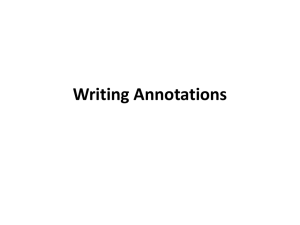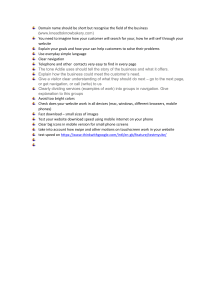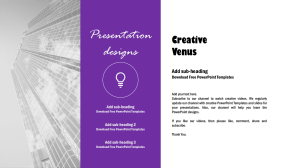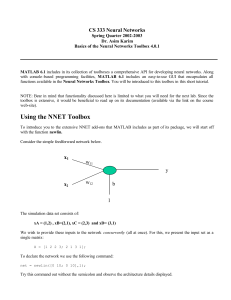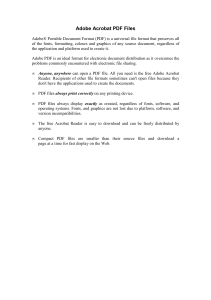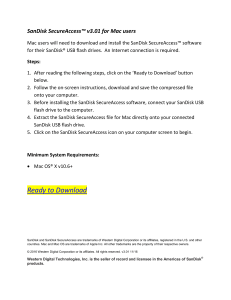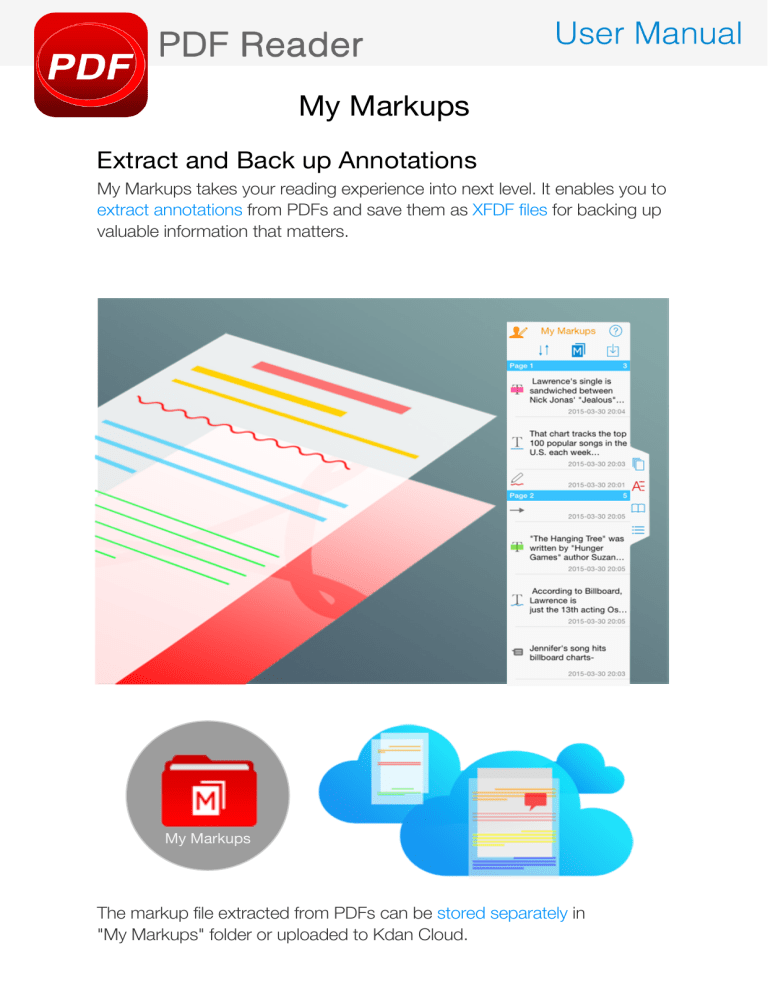
My Markups Extract and Back up Annotations My Markups takes your reading experience into next level. It enables you to extract annotations from PDFs and save them as XFDF files for backing up valuable information that matters. My Markups The markup file extracted from PDFs can be stored separately in "My Markups" folder or uploaded to Kdan Cloud. Send My Markups in a Sharable Link Simply post the URL to your personal social network. Then the recipients can view and download My Markups file via the link you've shared with them. View My Markups Online With the shareable link you sent, your friends can view annotations on a web format without using any Kdan reader app. Read Smart: Access Markups Made by Different Users With My Markups, it would be easier for those who have the same PDFs like study groups or classmates to exchange annotations without wasting time in file transferring. Share Markups Download Markups Open in... Import Markup Files to PDFs Open the same PDF and then go to BOTA for "A ", the annotation list. Tap " " to import the markups you downloaded.