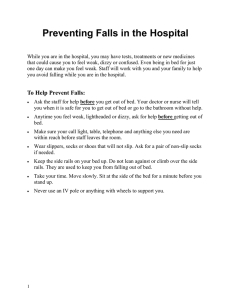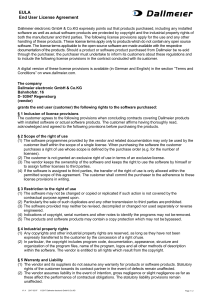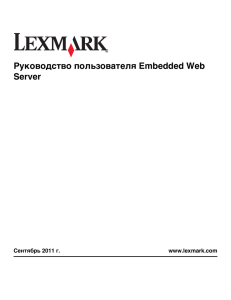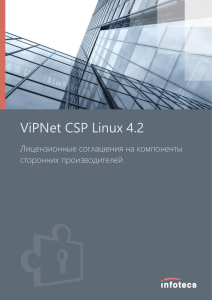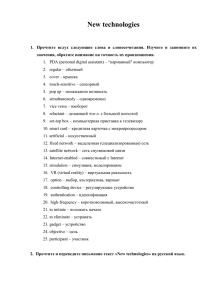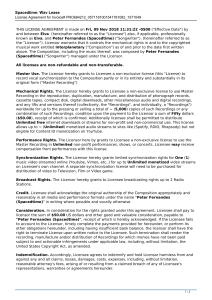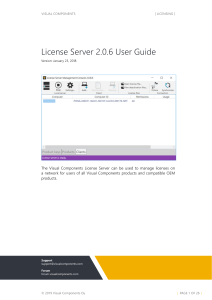SP-1101W Инструкция по быстрой установке 10-2013 / v1.0
реклама
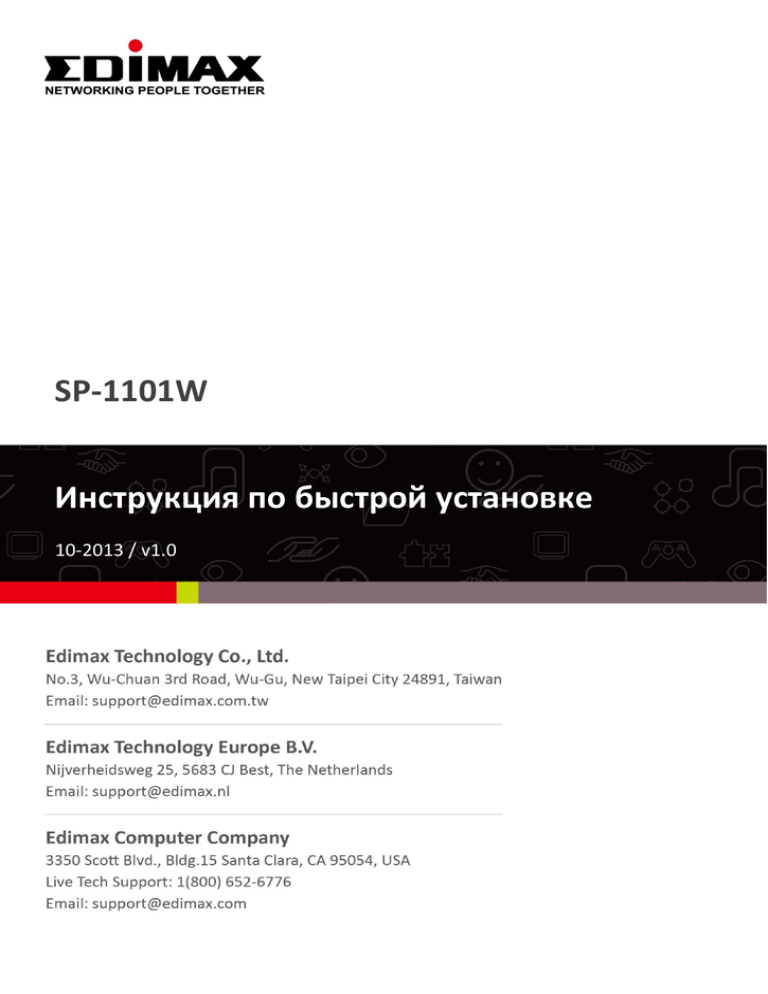
SP-1101W Инструкция по быстрой установке 10-2013 / v1.0 1 I. Информация о продукте ..................................................................... 1 I-1. I-2. I-3. I-4. I-5. I-6. Состав комплекта ...................................................................................................................1 Передняя панель ...................................................................................................................1 Статус LED индикации ...........................................................................................................2 Кнопка выключения ..............................................................................................................2 Информационная табличка..................................................................................................3 Reset .......................................................................................................................................3 II. Физическая установка ......................................................................... 5 III. Установка интеллектуального переключателя ................................... 6 III-1. III-1-1. iOS ...........................................................................................................................................7 Смена имени и пароля переключателя ..............................................................................9 III-1-2. III-2. III-2-1. III-2-2. Добавление существующего переключателя к основному меню..................................10 Android .................................................................................................................................12 Смена имени и пароля переключателя ............................................................................15 Добавление существующего переключателя к основному меню..................................16 I. Информация о продукте I-1. Состав комплекта Интеллектуальный переключатель питания I-2. Инструкция QIG (Quick Installation Guide) CD диск с инструкцией пользователя Передняя панель Выключатель и LED индикатор LED индикатор питания Кнопка Reset LED индикатор сети 1 I-3. Статус LED индикации LED Цвет Выключатель Статус Описание Горит Напряжение питание передано внешнему прибору. Напряжение питания отключено от внешнего прибора. Переключатель подключен к электросети. Переключатель НЕ подключен к электросети. Зеленый Не горит Питание Горит Зеленый Не горит Быстро мигает Переключатель запускается. Красный Сеть Медленно мигает (раз в секунду) Горит Зеленый Медленно мигает (раз в секунду) Не горит Переключатель находится в режиме установки. Переключатель подключен к беспроводной сети и к Облаку. Переключатель подключен к беспроводной сети, но не к Облаку. Нет сетевого подключения. После установки сетевой LED индикатор должен гореть зеленым для того, чтобы приложение EdiPlug могло действовать удаленно, через любое интернет соединение. I-4. Кнопка выключения Кнопка выключения расположена на передней панели интеллектуального переключателя питания (см. раздел I-2), она управляет включением / выключением внешнего прибора. При подключении электропитания к внешнему прибору кнопка загорится зеленым цветом (см. раздел I-3). I-5. Информационная табличка Информационная табличка расположена на задней панели интеллектуального переключателя. На ней указано максимальное напряжение и ток, подключаемые к внешнему потребителю, а также приведен пароль по умолчанию сетевого входа в интерфейс управления переключателем. В целях безопасности пароль должен быть изменен в процессе установки. Он используется при удаленном доступе к переключателю. I-6. Reset Если у вас появились проблемы с работой интеллектуального переключателя, вы можете сбросить настройки в заводские. При этом все ваши настройки, включая пароль, будут заменены заводскими. 1. Нажмите и удерживайте кнопку Reset на передней панели не менее 10 секунд 2. Отпустите кнопку, когда сетевой LED индикатор начнет быстро мигать красным цветом. 3. Подождите, пока переключатель перезапустится. Камера будет готова к настройке, когда сетевой LED индикатор начнет мигать медленно красным цветом. II. Физическая установка Следуйте инструкции ниже, чтобы быть уверенным, что интеллектуальный переключатель установлен правильно и готов к настройке. Если у вас есть несколько интеллектуальных переключателей для установки, пожалуйста, подключите только одно устройство. 1. Воткните интеллектуальный переключатель в электророзетку. 2. Подождите, пока интеллектуальный переключатель запустится. Он будет готов к установке, когда сетевой LED индикатор начнет мигать медленно красным цветом. Если сетевой LED индикатор не показывает переход к режиму установки, попробуйте сбросить настройки переключателя в заводские (см. раздел I-6). 3. Когда вы убедитесь в том, что переключатель находится в режиме установки, пожалуйста, перейдите к разделу III. Установка интеллектуального переключателя, чтобы настроить его с помощью бесплатного приложения для смартфона EdiPlug. III. Установка интеллектуального переключателя Для установки вашего интеллектуального переключателя с помощью бесплатного приложения для смартфонов EdiPlug, пожалуйста, загрузите приложение EdiPlug для операционной системы (ОС) iOS или Android. После установки вы сможете использовать приложение EdiPlug для удаленного включения / выключения вашего интеллектуального переключателя через любое интернет соединение вашего смартфона, также как и для настройки переключения по расписанию и e-mail уведомления. 1. Войдите на сайт Apple App Store или Google Play для поиска “EdiPlug”. 2. Загрузите и установите приложение. 3. Следуйте инструкции ниже для ОС iOS или Android. III-1. iOS Чтобы добавить новый интеллектуальный переключатель в приложении EdiPlug на iOS следуйте инструкции: Вам необходимо находиться в зоне подключения к Wi-Fi сети интеллектуального переключателя. Если у вас несколько переключателей, пожалуйста, включите только один из них. 1. Найдите Wi-Fi сеть “EdiPlug.Setup” и подключитесь к ней, как показано ниже: 2. Откройте приложение EdiPlug и выберите Wi-Fi сеть вашего маршрутизатора: 3. Введите пароль вашей Wi-Fi сети и нажмите “OK”. Следующее окно покажет, что установка завершена! 4. Ваш переключатель появится в основном меню приложения EdiPlug. Передвиньте кнопку переключателя на экране, чтобы включить подачу электроэнергии на присоединенный к интеллектуальному переключателю прибор. Здесь же вы можете произвести выключение. 5. Сетевой LED индикатор переключателя должен гореть постоянно зеленым цветом, показывая успешное подключение интеллектуального переключателя к сети и Облаку. Теперь вы можете контролировать состояние вашего переключателя удаленно через любое интернет соединение вашего смартфона. III-1-1. Смена имени и пароля переключателя 1. Нажмите кнопку “Edit” (“Редактировать”) из основного меню приложения EdiPlug и выберите переключатель, настройки которого вы хотите редактировать. 2. Введите новое имя и пароль для вашего интеллектуального переключателя и нажмите “Back” (“Назад”), чтобы вернуться к основному меню. Здесь ваш переключатель сменит имя на новое. III-1-2. Добавление существующего переключателя к основному меню 1. Нажмите ярлык “+” в основном меню приложения EdiPlug в правом верхнем углу, и выберите интеллектуальный переключатель из списка. 2. Введите пароль переключателя и нажмите “OK”. Нажмите кнопку “Back” (“Назад”) для завершения процедура добавления. III-2. Android Чтобы добавить новый интеллектуальный переключатель к приложению EdiPlug на Android следуйте инструкции: Вам необходимо находиться в зоне подключения к Wi-Fi сети интеллектуального переключателя. Если у вас несколько переключателей, пожалуйста, включите только один из них. 1. Откройте приложение EdiPlug и нажмите ярлык “+” в верхнем правом углу экрана. 2. Нажмите опцию “Install a New Plug” (“Установить новый переключатель”) и выберите, затем, имя вашей Wi-Fi сети из списка. 3. Введите пароль вашей Wi-Fi сети и нажмите “OK”. Следующее окно покажет, что установка завершена! 4. Ваш переключатель появится в основном меню приложения EdiPlug. Передвиньте кнопку переключателя на экране, чтобы включить подачу электроэнергии на присоединенный к интеллектуальному переключателю прибор. Здесь же вы можете произвести выключение. 5. Сетевой LED индикатор переключателя должен гореть постоянно зеленым цветом, показывая успешное подключение интеллектуального переключателя к сети и Облаку. Теперь вы можете контролировать состояние вашего переключателя удаленно через любое интернет соединение вашего смартфона. III-2-1. Смена имени и пароля переключателя 1. Нажмите кнопку “Edit” (“Редактировать”) из основного меню приложения EdiPlug и выберите переключатель, настройки которого вы хотите редактировать. 2. Введите новое имя и пароль для вашего интеллектуального переключателя и нажмите “Back” (“Назад”), чтобы вернуться к основному меню. Здесь ваш переключатель сменит имя на новое. III-2-2. Добавление существующего переключателя к основному меню 1. Нажмите ярлык “+” в основном меню приложения EdiPlug в правом верхнем углу, и выберите интеллектуальный переключатель из списка. 2. Введите пароль переключателя и нажмите “OK”. Нажмите кнопку “Back” (“Назад”) для завершения процедура добавления. Декларация об интерференции Федеральной Комиссии по Связи (FCC, США) Согласно постановлению Части 15 Правил FCC данное устройство прошло тестирование и соответствует всем требованиям цифрового устройства Класса B. Целью этих требований является обоснованная защита от вредного действия устройств, в случае их установки в жилых помещениях. Данное устройство генерирует, использует и может излучать радиоволны, и если не будет установлено и использовано в соответствии с инструкцией, то может иметь негативное влияние на радиосвязь. Нет, всё же, никакой гарантии, что в случае конкретной установки не появится интерференция. Если устройство будет создавать помехи для функционирования радиоприёмников или телевизоров, что можно проверить, включая и выключая его, то пользователь должен постараться устранить интерференцию, выполнив одно или несколько из ниже перечисленных действий: 1. Изменить ориентацию или расположение антенны, принимающей сигнал. 2. Увеличить расстояние между устройством и приёмником. 3. Подключить устройство к розетке в другом месте, отличном от места подключения приёмника. 4. Обратиться к продавцу или же опытному радиотехнику, для консультации. Меры предосторожности FCC Данное устройство и его антенна не могут быть использованы совместно с другими антеннами или передатчиками. Данное устройство соответствует требованиям, перечисленным в Части 15 Правил FCC. Его работа зависит от двух условий: (1) устройство не может быть причиной вредной интерференции, а также (2) устройство должно принимать любую интерференцию, в том числе и интерференцию, которая может иметь нежелательное действие. Любые изменения или модификации устройства, неутверждённые ответственным органом, могут привести к лишению права использовать это устройство. Декларация Федеральной Комиссии по Связи (FCC) о риске облучения Данное устройство соответствует требованиям FCC, связанным с риском облучения в неконтролируемом окружении. Для того, чтобы избежать возможного превышения предела негативного влияния радиочастот в процессе работы устройства, его антенна должна находиться, по крайней мере, в 20 см от человеческого организма. Требования Федеральной Комиссии по Связи (FCC) к радио облучению Соответствие требованиям Федеральной Комиссии Связи (FCC), связанным с опасностью облучения радиоволнами, установлено в случае работы на ноутбуках, имеющих боковое гнездо PCMCIA, прошедших тестирование на основании заявления на выдачу свидетельства. Устройство может быть использовано в переносных компьютерах с такими же физическими параметрами, строением, а также электрической и радио характеристикой; однако не было допущено к использованию в устройствах других типов, к примеру, PDA или электронных блокнотах. Декларация соответствия R&TTE Данное устройство соответствует всем требованиям ДИРЕКТИВЫ №1999/5/ЕС ЕВРПЕЙСКИХ ПАРЛАМЕНТА И СОВЕТА от 9 марта 1999 года по радиоустройствам и оборудованию телекоммуникационных терминалов, а также взаимного признания их соответствия (директива R&TTE). С 8 апреля 2000 года директива R&TTE заменяет директиву № 98/13/ЕЭС (оборудование телекоммуникационных терминалов и станций земля – спутник) и делает ее недействительной. Безопасность Данное устройство изготовлено в соответствии с требованиями безопасности для людей, которые занимаются его установкой и использованием. Тем не менее, в процессе работы с электрическими приборами необходимо обратить особое внимание на риск поражения током и статическим электричеством. В связи с этим необходимо выполнять все рекомендации производителя данного устройства, как и производителя компьютера, для безопасного использования оборудования. Предназначено для использования в странах Европейского Союза ETSI версия этого устройства предназначена для домашнего и офисного использования в Австрии, Бельгии, Дании, Финляндии, Франции, Германии, Греции, Ирландии, Италии, Люксембурге, Болгарии, Кипре, Чехии, Эстонии, Венгрии, Латвии, Литве, Мальте, Польше, Румынии, Словакии, Словении, Голландии, Португалии, Испании, Швеции и Великобритании. ETSI версия этого устройства также разрешена к использованию в странах членах EFTA : Исландия, Лихтенштейн, Норвегия, и Швейцария. Не предназначено для использования в странах Европейского Союза Нет EU Declaration of Conformity English: This equipment is in compliance with the essential requirements and other relevant provisions of Directive 2006/95/EC, 2011/65/EC. Français: Cet équipement est conforme aux exigences essentielles et autres dispositions de la directive 2006/95/CE, 2011/65/CE. Čeština: Toto zařízení je v souladu se základními požadavky a ostatními příslušnými ustanoveními směrnic 2006/95/ES, 2011/65/ES. Polski: Urządzenie jest zgodne z ogólnymi wymaganiami oraz szczególnymi warunkami określonymi Dyrektywą UE 2006/95/EC, 2011/65/EC.. Română: Acest echipament este în conformitate cu cerinţele esenţiale şi alte prevederi relevante ale Directivei 2006/95/CE, 2011/65/CE. Русский: Это оборудование соответствует основным требованиям и положениям Директивы 2006/95/EC, 2011/65/EC. Magyar: Ez a berendezés megfelel az alapvető követelményeknek és más vonatkozó irányelveknek (2006/95/EK, 2011/65/EK). Türkçe: Bu cihaz 2006/95/EC, 2011/65/EC direktifleri zorunlu istekler ve diğer hükümlerle ile uyumludur. Українська: Обладнання відповідає вимогам і умовам директиви 2006/95/EC, 2011/65/EC. Slovenčina: Toto zariadenie spĺňa základné požiadavky a ďalšie príslušné ustanovenia smerníc 2006/95/ES, 2011/65/ES. Deutsch: Dieses Gerät erfüllt die Voraussetzungen gemäß den Richtlinien 2006/95/EC, 2011/65/EC. Español: El presente equipo cumple los requisitos esenciales de la Directiva 2006/95/EC, 2011/65/EC. Italiano: Questo apparecchio è conforme ai requisiti essenziali e alle altre disposizioni applicabili della Direttiva 2006/95/CE, 2011/65/CE. Nederlands: Dit apparaat voldoet aan de essentiële eisen en andere van toepassing zijnde bepalingen van richtlijn 2006/95/EC, 2011/65/EC.. Português: Este equipamento cumpre os requesitos essênciais da Directiva 2006/95/EC, 2011/65/EC. Norsk: Dette utstyret er i samsvar med de viktigste kravene og andre relevante regler i Direktiv 2006/95/EC, 2011/65/EC. Svenska: Denna utrustning är i överensstämmelse med de väsentliga kraven och övriga relevanta bestämmelser i direktiv 2006/95/EG, 2011/65/EG. Dansk: Dette udstyr er i overensstemmelse med de væsentligste krav og andre relevante forordninger i direktiv 2006/95/EC, 2011/65/EC. suomen kieli: Tämä laite täyttää direktiivien 2006/95/EY, 2011/65/EY oleelliset vaatimukset ja muut asiaankuuluvat määräykset. ------------------------------------------------------------------------------------------------------------------WEEE инструкция и утилизация продукта По завершению использования этот продукт не должен утилизироваться как обычный домашний мусор. Его необходимо отнести в центр утилизации электрического и электронного оборудования или вернуть продавцу для переработки. Declaration of Conformity We, Edimax Technology Co., Ltd., declare under our sole responsibility, that the equipment described below complies with the requirements of the European R&TTE directive 2006/95/EC, and directive 2011/65/EC(RoHS) . Equipment: Smart Plug Switch Model No.: SP-1101W The following European standards for essential requirements have been followed: ETSI EN 300 328 V1.7.1: 2006 ETSI EN 301 489-17 V2.1.1: 2009 ETSI EN 301 489-1 V1.9.2: 2011 EN 55022: 2010 EN 61000-3-2: 2006+A2: 2009 EN 61000-3-3: 2008 EN 60950-1: 2006+A11: 2009+A1: 2010+A12:2011 IEC 60590-1: 2005+A1: 2009 a company of : Edimax Technology Co., Ltd., No. 3, Wu Chuan 3rd Road, Wu-Ku Industrial Park, New Taipei City, Taiwan Edimax Technology Europe B.V. Nijverheidsweg 25, 5683 CJ BEST THE NETHERLANDS Printed Name: Vivian Ma Title: Director Edimax Technology Europe B.V Date of Signature: November , 2013 Signature: Printed Name: Title: 1 Albert Chang Director Edimax Technology Co., Ltd. Замечание к генеральной публичной лицензии GNU версия 2 Этот продукт включает в себя программное обеспечение, являющееся субъектом генеральной публичной лицензии GNU версии 2. Программа распространяется бесплатно, без каких либо авторских гарантий. Мы предлагаем вам полную копию соответствующей программы на срок не менее 3х лет за плату, не превышающую стоимости носителя информации. Ниже приведен текст оригинала генеральной публичной лицензии GNU версия 2. GNU GENERAL PUBLIC LICENSE Version 2, June 1991 Copyright (C) 1989, 1991 Free Software Foundation, Inc. 51 Franklin Street, Fifth Floor, Boston, MA 02110-1301, USA Everyone is permitted to copy and distribute verbatim copies of this license document, but changing it is not allowed. Preamble The licenses for most software are designed to take away your freedom to share and change it. By contrast, the GNU General Public License is intended to guarantee your freedom to share and change free software--to make sure the software is free for all its users. This General Public License applies to most of the Free Software Foundation’s software and to any other program whose authors commit to using it. (Some other Free Software Foundation software is covered by the GNU Lesser General Public License instead.) You can apply it to your programs, too. When we speak of free software, we are referring to freedom, not price. Our General Public Licenses are designed to make sure that you have the freedom to distribute copies of free software (and charge for this service if you wish), that you receive source code or can get it if you want it, that you can change the software or use pieces of it in new free programs; and that you know you can do these things. To protect your rights, we need to make restrictions that forbid anyone to deny you these rights or to ask you to surrender the rights. These restrictions translate to certain responsibilities for you if you distribute copies of the software, or if you modify it. For example, if you distribute copies of such a program, whether gratis or for a fee, you must give the recipients all the rights that you have. You must make sure that they, too, receive or can get the source code. And you must show them these terms so they know their rights. We protect your rights with two steps: (1) copyright the software, and (2) offer you this license which gives you legal permission to copy, distribute and/or modify the software. Also, for each author’s protection and ours, we want to make certain that everyone understands that there is no warranty for this free software. If the software is modified by someone else and passed on, we want its recipients to know that what they have is not the original, so that any problems introduced by others will not reflect on the original authors’ reputations. Finally, any free program is threatened constantly by software patents. We wish to avoid the danger that redistributors of a free program will individually obtain patent licenses, in effect making the program proprietary. To prevent this, we have made it clear that any patent must be licensed for everyone’s free use or not licensed at all. The precise terms and conditions for copying, distribution and modification follow. TERMS AND CONDITIONS FOR COPYING, DISTRIBUTION AND MODIFICATION 0. This License applies to any program or other work which contains a notice placed by the copyright holder saying it may be distributed under the terms of this General Public License. The ‘“Program’“, below, refers to any such program or work, and a ‘“work based on the Program’“ means either the Program or any derivative work under copyright law: that is to say, a work containing the Program or a portion of it, either verbatim or with modifications and/or translated into another language. (Hereinafter, translation is included without limitation in the term ‘“modification’“.) Each licensee is addressed as ‘“you’“. Activities other than copying, distribution and modification are not covered by this License; they are outside its scope. The act of running the Program is not restricted, and the output from the Program is covered only if its contents constitute a work based on the Program (independent of having been made by running the Program). Whether that is true depends on what the Program does. 1. You may copy and distribute verbatim copies of the Program’s source code as you receive it, in any medium, provided that you conspicuously and appropriately publish on each copy an appropriate copyright notice and disclaimer of warranty; keep intact all the notices that refer to this License and to the absence of any warranty; and give any other recipients of the Program a copy of this License along with the Program. 1 You may charge a fee for the physical act of transferring a copy, and you may at your option offer warranty protection in exchange for a fee. 2. You may modify your copy or copies of the Program or any portion of it, thus forming a work based on the Program, and copy and distribute such modifications or work under the terms of Section 1 above, provided that you also meet all of these conditions: a) You must cause the modified files to carry prominent notices stating that you changed the files and the date of any change. b) You must cause any work that you distribute or publish, that in whole or in part contains or is derived from the Program or any part thereof, to be licensed as a whole at no charge to all third parties under the terms of this License. c) If the modified program normally reads commands interactively when run, you must cause it, when started running for such interactive use in the most ordinary way, to print or display an announcement including an appropriate copyright notice and a notice that there is no warranty (or else, saying that you provide a warranty) and that users may redistribute the program under these conditions, and telling the user how to view a copy of this License. (Exception: if the Program itself is interactive but does not normally print such an announcement, your work based on the Program is not required to print an announcement.) These requirements apply to the modified work as a whole. If identifiable sections of that work are not derived from the Program, and can be reasonably considered independent and separate works in themselves, then this License, and its terms, do not apply to those sections when you distribute them as separate works. But when you distribute the same sections as part of a whole which is a work based on the Program, the distribution of the whole must be on the terms of this License, whose permissions for other licensees extend to the entire whole, and thus to each and every part regardless of who wrote it. Thus, it is not the intent of this section to claim rights or contest your rights to work written entirely by you; rather, the intent is to exercise the right to control the distribution of derivative or collective works based on the Program. In addition, mere aggregation of another work not based on the Program with the Program (or with a work based on the Program) on a volume of a storage or distribution medium does not bring the other work under the scope of this License. 3. You may copy and distribute the Program (or a work based on it, under Section 2) in object code or executable form under the terms of Sections 1 and 2 above provided that you also do one of the following: a) Accompany it with the complete corresponding machine-readable source code, which must be distributed under the terms of Sections 1 and 2 above on a medium customarily used for software interchange; or, b) Accompany it with a written offer, valid for at least three years, to give any third party, for a charge no more than your cost of physically performing source distribution, a complete machine-readable copy of the corresponding source code, to be distributed under the terms of Sections 1 and 2 above on a medium customarily used for software interchange; or, c) Accompany it with the information you received as to the offer to distribute corresponding source code. (This alternative is allowed only for noncommercial distribution and only if you received the program in object code or executable form with such an offer, in accord with Subsection b above.) The source code for a work means the preferred form of the work for making modifications to it. For an executable work, complete source code means all the source code for all modules it contains, plus any associated interface definition files, plus the scripts used to control compilation and installation of the executable. However, as a special exception, the source code distributed need not include anything that is normally distributed (in either source or binary form) with the major components (compiler, kernel, and so on) of the operating system on which the executable runs, unless that component itself accompanies the executable. If distribution of executable or object code is made by offering access to copy from a designated place, then offering equivalent access to copy the source code from the same place counts as distribution of the source code, even though third parties are not compelled to copy the source along with the object code. 4. You may not copy, modify, sublicense, or distribute the Program except as expressly provided under this License. Any attempt otherwise to copy, modify, sublicense or distribute the Program is void, and will automatically terminate your rights under this License. However, parties who have received copies, or rights, from you under this License will not have their licenses terminated so long as such parties remain in full compliance. 5. You are not required to accept this License, since you have not signed it. However, nothing else grants you permission to modify or distribute the Program or its derivative works. These actions are prohibited by law if you do not accept this License. Therefore, by modifying or distributing the Program (or any work based on the Program), you indicate your acceptance of this License to do so, and all its terms and conditions for copying, distributing or modifying the Program or works based on it. 2 6. Each time you redistribute the Program (or any work based on the Program), the recipient automatically receives a license from the original licensor to copy, distribute or modify the Program subject to these terms and conditions. You may not impose any further restrictions on the recipients’ exercise of the rights granted herein. You are not responsible for enforcing compliance by third parties to this License. 7. If, as a consequence of a court judgment or allegation of patent infringement or for any other reason (not limited to patent issues), conditions are imposed on you (whether by court order, agreement or otherwise) that contradict the conditions of this License, they do not excuse you from the conditions of this License. If you cannot distribute so as to satisfy simultaneously your obligations under this License and any other pertinent obligations, then as a consequence you may not distribute the Program at all. For example, if a patent license would not permit royaltyfree redistribution of the Program by all those who receive copies directly or indirectly through you, then the only way you could satisfy both it and this License would be to refrain entirely from distribution of the Program. If any portion of this section is held invalid or unenforceable under any particular circumstance, the balance of the section is intended to apply and the section as a whole is intended to apply in other circumstances. It is not the purpose of this section to induce you to infringe any patents or other property right claims or to contest validity of any such claims; this section has the sole purpose of protecting the integrity of the free software distribution system, which is implemented by public license practices. Many people have made generous contributions to the wide range of software distributed through that system in reliance on consistent application of that system; it is up to the author/donor to decide if he or she is willing to distribute software through any other system and a licensee cannot impose that choice. This section is intended to make thoroughly clear what is believed to be a consequence of the rest of this License. 8. If the distribution and/or use of the Program is restricted in certain countries either by patents or by copyrighted interfaces, the original copyright holder who places the Program under this License may add an explicit geographical distribution limitation excluding those countries, so that distribution is permitted only in or among countries not thus excluded. In such case, this License incorporates the limitation as if written in the body of this License. 9. The Free Software Foundation may publish revised and/or new versions of the General Public License from time to time. Such new versions will be similar in spirit to the present version, but may differ in detail to address new problems or concerns. Each version is given a distinguishing version number. If the Program specifies a version number of this License which applies to it and ‘“any later version’“, you have the option of following the terms and conditions either of that version or of any later version published by the Free Software Foundation. If the Program does not specify a version number of this License, you may choose any version ever published by the Free Software Foundation. 10. If you wish to incorporate parts of the Program into other free programs whose distribution conditions are different, write to the author to ask for permission. For software which is copyrighted by the Free Software Foundation, write to the Free Software Foundation; we sometimes make exceptions for this. Our decision will be guided by the two goals of preserving the free status of all derivatives of our free software and of promoting the sharing and reuse of software generally. NO WARRANTY 11. BECAUSE THE PROGRAM IS LICENSED FREE OF CHARGE, THERE IS NO WARRANTY FOR THE PROGRAM, TO THE EXTENT PERMITTED BY APPLICABLE LAW. EXCEPT WHEN OTHERWISE STATED IN WRITING THE COPYRIGHT HOLDERS AND/OR OTHER PARTIES PROVIDE THE PROGRAM ‘“AS IS’“ WITHOUT WARRANTY OF ANY KIND, EITHER EXPRESSED OR IMPLIED, INCLUDING, BUT NOT LIMITED TO, THE IMPLIED WARRANTIES OF MERCHANTABILITY AND FITNESS FOR A PARTICULAR PURPOSE. THE ENTIRE RISK AS TO THE QUALITY AND PERFORMANCE OF THE PROGRAM IS WITH YOU. SHOULD THE PROGRAM PROVE DEFECTIVE, YOU ASSUME THE COST OF ALL NECESSARY SERVICING, REPAIR OR CORRECTION. 12. IN NO EVENT UNLESS REQUIRED BY APPLICABLE LAW OR AGREED TO IN WRITING WILL ANY COPYRIGHT HOLDER, OR ANY OTHER PARTY WHO MAY MODIFY AND/OR REDISTRIBUTE THE PROGRAM AS PERMITTED ABOVE, BE LIABLE TO YOU FOR DAMAGES, INCLUDING ANY GENERAL, SPECIAL, INCIDENTAL OR CONSEQUENTIAL DAMAGES ARISING OUT OF THE USE OR INABILITY TO USE THE PROGRAM (INCLUDING BUT NOT LIMITED TO LOSS OF DATA OR DATA BEING RENDERED INACCURATE OR LOSSES SUSTAINED BY YOU OR THIRD PARTIES OR A FAILURE OF THE PROGRAM TO OPERATE WITH ANY OTHER PROGRAMS), EVEN IF SUCH HOLDER OR OTHER PARTY HAS BEEN ADVISED OF THE POSSIBILITY OF SUCH DAMAGES. 3