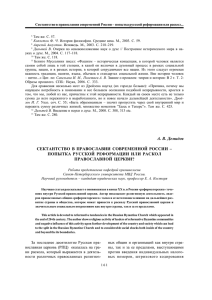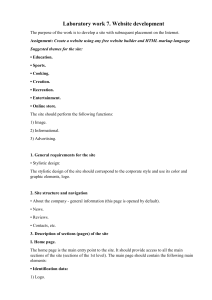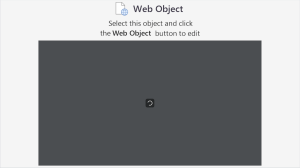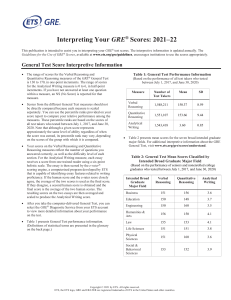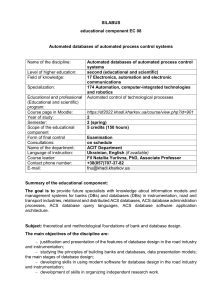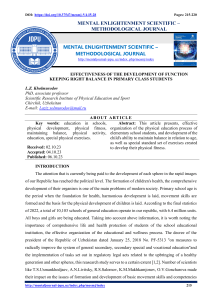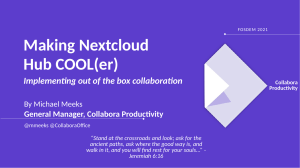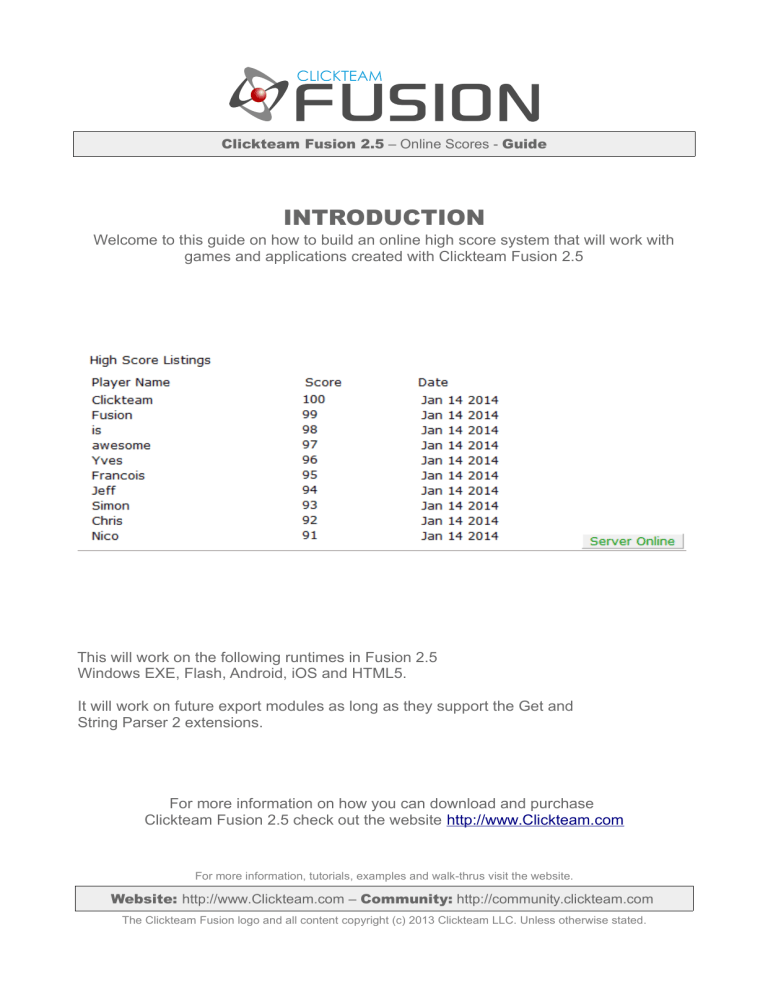
Clickteam Fusion 2.5 – Online Scores - Guide INTRODUCTION Welcome to this guide on how to build an online high score system that will work with games and applications created with Clickteam Fusion 2.5 This will work on the following runtimes in Fusion 2.5 Windows EXE, Flash, Android, iOS and HTML5. It will work on future export modules as long as they support the Get and String Parser 2 extensions. For more information on how you can download and purchase Clickteam Fusion 2.5 check out the website http://www.Clickteam.com For more information, tutorials, examples and walk-thrus visit the website. Website: http://www.Clickteam.com – Community: http://community.clickteam.com The Clickteam Fusion logo and all content copyright (c) 2013 Clickteam LLC. Unless otherwise stated. Clickteam Fusion 2.5 – Online Scores - Guide CONTENTS 1. Introduction 2. Setting up a web server with PHP and mySQL 3. Editing the PHP scripts 4. The Fusion MFA 5. Where to go from here 1. Introduction One of the most requested features people have for their Fusion 2.5 games is an online high score system. This is pretty easy to implement with just a little bit of work in Fusion and a little bit of work with some PHP code on a webserver. This tutorial is going to show you the basics of: - How to set up a free server account on www.000webhost.com - How to edit the PHP scripts to connect to your account on the webserver - How to connect your Fusion game to the server to send and receive data - Ideas and final comments about using PHP/mySQL with Fusion You will need to get a couple objects to complete this tutorial in Fusion 2.5 In the extension manager download – Get Object – String Parser 2 Get Object is used to communicate with the webserver over the standard http protocals, and the String Parser 2 is used to parse the information the Get Object downloads We are not going in depth on these objects in this tutorial as this is just a quick start on getting high scores to save and retrieve from the server. For more information, tutorials, examples and walk-thrus visit the website. Website: http://www.Clickteam.com – Community: http://community.clickteam.com The Clickteam Fusion logo and all content copyright (c) 2013 Clickteam LLC. Unless otherwise stated. Clickteam Fusion 2.5 – Online Scores - Guide 2. Setting up a web server with PHP/mySQL What is PHP and mySQL? PHP is a scripting language used to communicate between Fusion 2.5 and the mySQL database. So as I just wrote there.... mySQL is a database technology that runs on a web server. So in brief – PHP is the communication pipe between the web server and Fusion. mySQL is where the scores and data is stored on the server. This tutorial isn't going to go in depth on PHP and mySQL but you will need to get your feet wet a little bit with it but I promise its really pretty simple. Step 1 – Set up an account at www.000webhost.com or use your own server Step 2 – In your control panel create a new mySQL database On 000Webhost it is the MySQL link on your control panel For more information, tutorials, examples and walk-thrus visit the website. Website: http://www.Clickteam.com – Community: http://community.clickteam.com The Clickteam Fusion logo and all content copyright (c) 2013 Clickteam LLC. Unless otherwise stated. Clickteam Fusion 2.5 – Online Scores - Guide After you click the mySQL button you need to fill out your database details. Now a couple things to note here – Really write this down For example my data is: • Host for server is: mySQL6.000webhost.com • Database name is: a6966105_scores • User name is: a6966105_scores • Password is: ********* For more information, tutorials, examples and walk-thrus visit the website. Website: http://www.Clickteam.com – Community: http://community.clickteam.com The Clickteam Fusion logo and all content copyright (c) 2013 Clickteam LLC. Unless otherwise stated. Clickteam Fusion 2.5 – Online Scores - Guide Your data is: • • • • • • • • • • Host:_________________________________________________ Database Name:________________________________________ User Name:____________________________________________ Password:_____________________________________________ Hopefully it goes without saying (but I am saying it) you need to have the right information here or this isn't going to work. When you get a confirmation that your database was created we can now move on to editing the PHP file so we can connect to the database we just created. For more information, tutorials, examples and walk-thrus visit the website. Website: http://www.Clickteam.com – Community: http://community.clickteam.com The Clickteam Fusion logo and all content copyright (c) 2013 Clickteam LLC. Unless otherwise stated. Clickteam Fusion 2.5 – Online Scores - Guide 3. Editing the PHP Scripts Open the config.php in your favourite text editor. Find the following section and enter your details for // Your host -- for example localhost or mysql.server.com $mysql_host = "Enter your host here"; // Your user name for mySQL $mysql_user = "Enter your user name here"; // Your password for mySQL $mysql_password = "Enter your password here"; // Your database name for mySQL $mysql_database = "Enter your database name here"; You of course followed the instructions and wrote this all down above. Update these entries and save the file. This is all the editing you need to do – Upload all these files to your public HTML folder on the server. For more information, tutorials, examples and walk-thrus visit the website. Website: http://www.Clickteam.com – Community: http://community.clickteam.com The Clickteam Fusion logo and all content copyright (c) 2013 Clickteam LLC. Unless otherwise stated. Clickteam Fusion 2.5 – Online Scores - Guide Now I want you to test we have everything good to go ---- Type in the following in your web browser. This assumes its in the root of your server. www.YOUR URL HERE/score_script.php?status=test Of course your url needs to be entered If everything is good to go you should see. If you get an error message or something other then “online” something is wrong and you will need to go back thru the editing of the PHP files and make sure they are uploaded to the right location. For more information, tutorials, examples and walk-thrus visit the website. Website: http://www.Clickteam.com – Community: http://community.clickteam.com The Clickteam Fusion logo and all content copyright (c) 2013 Clickteam LLC. Unless otherwise stated. Clickteam Fusion 2.5 – Online Scores - Guide 4. The Fusion MFA Open the included file – Easy_Score_Upload.mfa In the event editor find the edit box titled: Edit Box Script URL Under the Start of Frame event change the set text to your URL to the score script. For example it should say something like Set Text “http://yoururl/score_script.php” Hopefully this goes with out saying but its your URL......... Now run the application! Do you see the server online button turn green at the bottom of the page? Do you see a list of scores loaded from the server? If you enter a player name and score and press upload score do you see the new score in the list? Yes? --- Congratulations you got it all set up and are ready to customize it! No? – Check the URL you set in the edit box and try again. Remember this is basically the same URL you used to test in step number 3 For more information, tutorials, examples and walk-thrus visit the website. Website: http://www.Clickteam.com – Community: http://community.clickteam.com The Clickteam Fusion logo and all content copyright (c) 2013 Clickteam LLC. Unless otherwise stated. Clickteam Fusion 2.5 – Online Scores - Guide 5. Where to go from here You notice in the MFA file there is an edit box named “Edit Box Secret Key” This needs to be the same text string as you see in config.php // ATTENTION // This is your secret key - Needs to be the same as the secret key in your game // You can change this but remember to change it in your game. // This is used to help secure the score and produce MD5 hashes $secret_key = "this is secret"; This value should be changed in your game and on your server to another secret string or value. This is used to create your security hash so it shouldn't be shown to the game player. If they know your secret key it will be easy for them to submit bogus scores to your server. Of course you need to change it here in the PHP file and inside your MFA file. A more advanced user might actually make each game ID have a different secret key. Now speaking of the Game ID – The script can handle an unlimited number of games. Just use a different Game ID for each game in your MFA file. There is an edit box named “Edit Box Game ID”. Just change that value for each game. On the index.php – Someday I hope to expand that to list scores on a webpage. Its really pretty easy … just haven't done it. So yes you can show your scores from game on your web page. Since the data is on your server its just some PHP. For more information, tutorials, examples and walk-thrus visit the website. Website: http://www.Clickteam.com – Community: http://community.clickteam.com The Clickteam Fusion logo and all content copyright (c) 2013 Clickteam LLC. Unless otherwise stated.