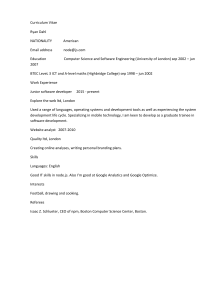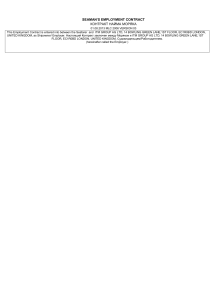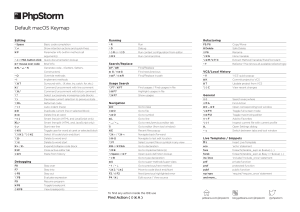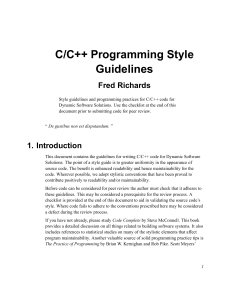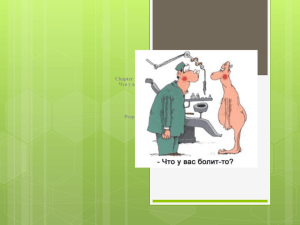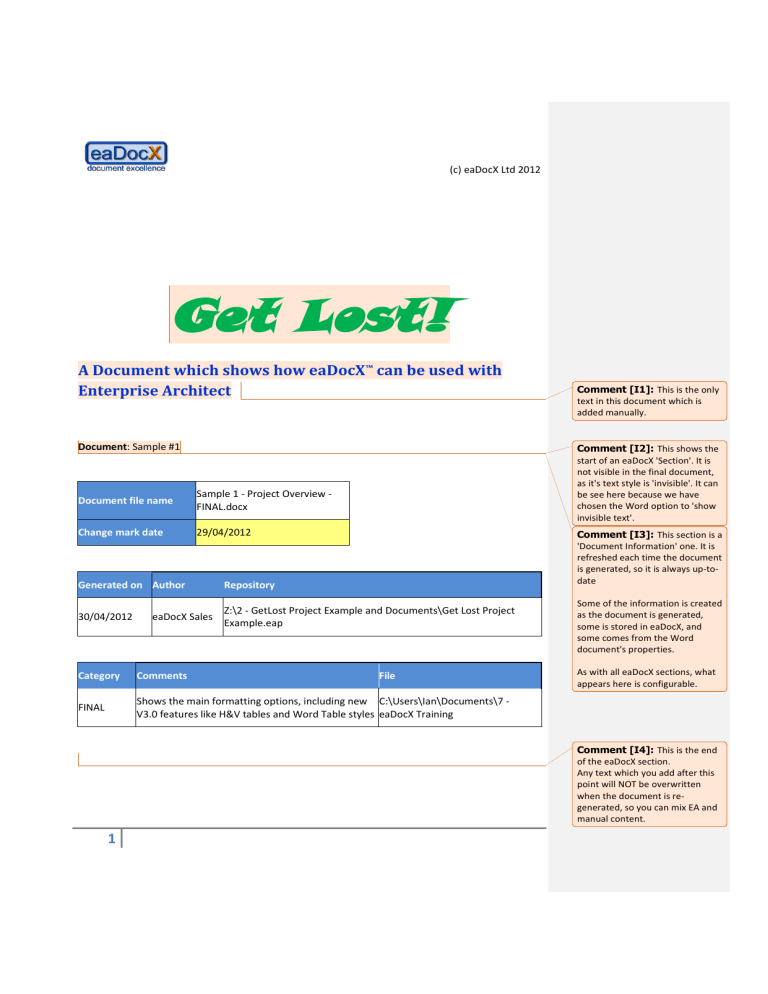
(c) eaDocX Ltd 2012 Get Lost! A Document which shows how eaDocX™ can be used with Enterprise Architect Document: Sample #1 Document file name Sample 1 - Project Overview FINAL.docx Change mark date 29/04/2012 Comment [I2]: This shows the start of an eaDocX 'Section'. It is not visible in the final document, as it's text style is 'invisible'. It can be see here because we have chosen the Word option to 'show invisible text'. Comment [I3]: This section is a 'Document Information' one. It is refreshed each time the document is generated, so it is always up-todate Generated on Author Repository 30/04/2012 Z:\2 - GetLost Project Example and Documents\Get Lost Project Example.eap eaDocX Sales Comment [I1]: This is the only text in this document which is added manually. Category Comments File FINAL Shows the main formatting options, including new C:\Users\Ian\Documents\7 V3.0 features like H&V tables and Word Table styles eaDocX Training Some of the information is created as the document is generated, some is stored in eaDocX, and some comes from the Word document's properties. As with all eaDocX sections, what appears here is configurable. Comment [I4]: This is the end of the eaDocX section. Any text which you add after this point will NOT be overwritten when the document is regenerated, so you can mix EA and manual content. 1 (c) eaDocX Ltd 2012 Comment [I5]: We've decided not to have any manual content in this document, so we're straight on to another eaDocX Section. 2 (c) eaDocX Ltd 2012 1 Project Background This section has some general information about the project - why we're doing it, who our main competitors will be, and the main people who are involved plus their roles. Contains: Intro text Organisation Competitor analysis Comment [I6]: We have chosen to start this section with a Heading Level 1. This is configurable. There is a page break before this heading, as that's what the Heading 1 Word style says. eaDocX uses the Word style to determine the detailed formatting of most of the document: the colour of text, font, size, positioning etc. So, the generated text can look exactly the same as the manually created content: this makes the document look professional, and is easier to read. Comment [I7]: This text has come from our EA model. We keep even textual content like this in EA, because we've found that it's reused in many documents, so we have just lots of background information, which gets used in many documents. 3 (c) eaDocX Ltd 2012 1.1 Introduction GetLost ™ is a new way to organize and book travel. Comment [I8]: Another page break here, because the Word Document Heading 2 Style also is configured for 'Page Break before'. Today, there are hundreds of websites offering to book just flights, or just trains, or just cars. A few will let the customer book a flight AND a hotel. But most customers don't want to travel from an airport to another airport - they want to travel from home to their destination - an office, or a beach. GetLost ™ allows them to do this. They tell the system where they want to start, where they want to finish, and some options. GetLost ™ will then give them options, based on the customers chosen criteria. For example: Starting at Bath, UK Ending at a hotel near the Arc de Triomphe, Paris Staying - 2 nights in a 3* hotel Get Lost might produce: Option 1: Cheapest: 1. 2. 3. 4. 5. Car from home to London, Heathrow (estimate GBP 34.00) Park in Business Parking - GBP 45.00 Flight LHG-CDG - GBP 234.00 Metro CDG - Paris - GBP 12.00 Hotel Le France, 1 person, 2 nights, half board GBP 240.00 Option 2: Greenest 1. 2. 3. 4. 5. 6. Bus from (home) to Bath railway station ** Train to London Paddington Tube to St. Pancras Train to Gare du Nord (Paris) Metro to hotel Hotel Le France, 1 person, 2 nights, half board GBP 240.00 ** - not sure yet how we will express the 'green-ness of each part of the journey: either tonnes of CO2, or perhaps a simpler 'starring' system: 5* = very green, 1* = not. Option 3: Fastest ...etc For each leg of the journey, the customer will be able to ask for other alternatives e.g. Taxi from home to the train station. Business Case Like other travel aggregators, GetLost will make a margin on each journey booked, which will be enhanced by doing deals with specific providers who will give us discounts, which we may pass on part of to the customer. GetLost ™ is made possible by two recent innovations: 4 Comment [I9]: Bullet points within text can use their own Word Style. In this case, we've chosen one which makes the text quite compact, and indented. All this is configured in Word. Comment [I10]: Numbered lists can also use their own Word style. (c) eaDocX Ltd 2012 1 - A unique, patented piece of software - TravelOptimizer™ - that compares modes of transport to produce the best customer solution. It's a bit like the travel directions software that motoring companies use, except multi-modal. “Best” can be based on Cheapest Fastest Lowest carbon-footprint This is not where we will make the money (quotes are free) – the profit comes from the commissions on booking hotels etc, but the multi-model quote is what we believe will make people keep using the site, especially the carbon footprint feature. TravelOptimizer keeps a database of maps, travel routes, possible costs (not quotes, just general rates for typical journeys) from many TBML suppliers. 2. A new XML-based international standard for exchange of travel information & quotes and payment of fees: TBML, managed by TBMLCo. This makes integrating new travel service suppliers a simple, non-IT process, removing the need for aggregators like SABRE or AMADEUS. TBML requires the following steps: "Establish” where the parties exchange information about fees etc. Fees are set by the TBML standards committee: only a supplier that wants to charge fees outside of that requires manual intervention “Quote” – info from requester to supplier, with details of what's needed. Fee payable by requester. Details of travel returned to requester. “Book” – as Quote, but with a booking ref, and larger fees payable. "Settle” – where suppliers & requestors get billed & paid by the TBML organisation. 5 (c) eaDocX Ltd 2012 1.2 Organisation This section contains the current organisation of the new GetLost company. We will attach Requirements, Issues etc to these individuals, rather than to their project roles, in order to track individual involvement. Comment [I11]: This is the first diagram which we have added. uc GetLost Steering Group Martin Jones - CEO Clare Smart - COO Beth Robinson Ops Manager Mark Ellsw orth CMO Jilly Smart Product Manager Figure 1 : GetLost Steering Group 6 Steering Group Frank Bey - CTO Marc Leclerc Programme Manager We can choose to leave-out diagrams which are not suitable for our document in several ways: - diagrams which should never be printed in any document (because they are just scratch diagrams) can be flagged this way in EA - For all other diagrams, we can choose to exclude any diagram individually from a specific document. We have kept the EA frame around this one, but that's an option you can change in EA. (c) eaDocX Ltd 2012 1.2.1 Steering group Alias AC00 Individual Martin Jones - CEO AC01 Clare Smart - COO AC02 AC11 Frank Bey - CTO Mark Ellsworth - CMO AC12 Jilly Smart - Product Manager AC05 AC06 Beth Robinson - Ops Manager Marc Leclerc - Programme Manager 7 Description Reqts CEO, GetLost Ltd. Quotes, Responsible to the parent Providers, company for the success Options and profitability of GetLost. Involvement in the day-today running of the project is as head of the Steering Group for GetLost development. This change was made today. Chief Operating Officer. Reporting, When GetLost is Non-TBML suppliers, operational Clare will be Role of TBML, responsible to the board Ticketless suppliers, for all aspects of the day- KPIs to-day operation of the company. Chief Technology Officer Chief Marketing Officer Allowed Payment Ultimately responsible to methods, the board for the GetLost Booking, product and customer Breaking-up Quotes, experience, in reality will Cancelling bookings, delegate most decisions to Convert a quote into a Jilly. booking, Customer experience, Customer preferences, Enquiry, Non-TBML suppliers, Pre-stored locations, Quote, Retrieve previous quotes, Sign-up, Storing quotes, Ticketless suppliers, Quotes, Providers Product Manager Providers, Responsible for the Options, detailed design of the Quotes, product and customer KPIs experience. Payments Comment [I12]: This is a list of <<individual>>Actor elements, which we have chosen to be printed in a list. Each element gets a row in the table, and we can choose which attributes appear in which columns, and the headings of those columns. Comment [I13]: This row is highlighted, because this document is using eaDocX Change Marking. This examines the 'last updated' date/time of each element, wherever it is printed, and highlights those which have been changed since a specified date. This makes it much easier for readers to go straight to the newest part of a document. It's not as detailed as Word change-marking - the reader can't see exactly which text was changed - but all the information does come from the EA model, so may have changes made by many people. Comment [I14]: This is a cross-reference within the EA model, where one element references another one. eaDocX has made this into a hyperlinked cross-reference within the document. Comment [I15]: The data in this column comes not from attributes of the Actor, but from another element which is related to the Actor - in this case, a related Requirement. This makes those EA relationships visible in the document, because they are really important. If the target of the relationship (the Requirements, in this case) are also printed in this document, then this becomes a hyperlink. (c) eaDocX Ltd 2012 1.2.2 Other Team Members Alias AC03 AC04 Individual Jenn Thorson - CLO Pierre Carandini - CFO Description Chief Legal Officer Chief Financial Officer Maud Sharpe - Business Analyst Responsible for production of: Initial requirements set Use Cases Sketches of the user interface Nick Adams - Project Manager (Launch) Barbera Allen-Jones - Test Responsible for the Manager acceptance testing of the solution which is provided by the supplier of the GetLost software, and for running the User Acceptance Test. Edward Alberts - Technical The project technical Architect architect is responsible to the Project Manager for the production of the High Level Design, and the production of the Statement of Requirements which will be sent to suppliers of the GetLost technical solution. AC07 AC10 AC09 8 Reqts Payments, KPIs, Reporting, Allowed Payment methods Comment [I16]: The row shading in this table is another option. We have configured all tables to use a particular Word Table Style (called eaDocXTableNormal) which allows us to configure many more options, including this alternaterow shading. Have look at the options which are available in Word Table Styles you can control almost anything you want in this way. (c) eaDocX Ltd 2012 1.3 Competitor Analysis 1.3.1 competitor : BlueHorizons.com Author of this analysis Last updated on Fred 23/04/2012 Overview: A new entrant into the journey aggregation business, BlueHorizons have quickly become an innovator in this business. Well financed, but still quite small, they will need to be watched carefully to see what new products they create whilst GetLost is under development. 1.3.2 competitor : GreenHolidays Author of this analysis Last updated on Fred 23/04/2012 Overview: Established in 2005, GreenHolidays are the market leader in this field, with 250,000 regular customers and a dominant position. These are the main competitors to GetLost. custom GreenHolidays Figure 2 : GreenHolidays 9 Comment [I17]: In this EA Package, there are some <<competitor>>Actor elements. We used these to capture some information about competitors, and stereotyping 'Actor' seemed a sensible way to do it. As we have quite a lot to say about competitors, we have chosen to print information about them as inline paragraphs, rather than as rows in the table. Comment [I18]: This gives each <<competitor>>Actor its own heading. We've also chosen to print the stereotype of the element in the heading, just to remind us that we're looking at competitor information. This is configurable. Comment [I19]: Although each element has its own heading, we can still use little tables of attributes. These tables always have just one row of data, and a heading, as they are showing just information from a single element. This is useful where we want to show lots of attributes of the elements, each of which has just a small amount of data. These can also use a Word Table Style. We have chosen one which looks like the one we used above, with the same shading on the header row. Comment [I20]: This is another reason to print <<competitor>>Actors as inline paragraphs - we can configure them to always print any diagrams which are children of the element. eaDocX adds the Figure number (the word' figure' is configurable) so you can print a Table of Figures, just like a normal Word document. (c) eaDocX Ltd 2012 1.3.3 competitor : WhyGoAnywhereElse.co.uk Author of this analysis Last updated on Ian 22/04/2012 Overview: This is a UK-based company, who are part of a much larger parent company who are a more traditional travel vendor. They were created in 2008 as the advanced-technology division of the parent company, but have yet to make an impact in the world-wide market - they are the leader in the UK. Comment [I21]: Another section. The names of sections can be changed, to remind us what should be printed there, but as they are invisible in the final document, sometimes we just keep the default names. 10 (c) eaDocX Ltd 2012 2 Initial Requirements Comment [I22]: Sometimes having two Word headings, both of which throw a page break, causes blank pages - but that's always been a challenge for writers of Word documents. If this EA Package had some notes, then they would print here. In our models, we have a standard that ALL packages ALWAYS have some notes, even if it just says 'these are the initial requirements'. It makes the document more readable, but more important, it makes the MODEL more readable, which is important. Both for you, later on in the project when you have forgotten where the information came from, or for other model users. 11 (c) eaDocX Ltd 2012 2.1 Board (High Level) Requirements These requirements are the summary of a board meeting on 11/10/2011, and should be taken as the initial set of requirements for the project. Req Ref HL_REQ_1 Name Providers HL_REQ_2 Options HL_REQ_5 KPIs HL_REQ_3 Payments HL_REQ_4 Quotes Description "GetLost" will aggregate services from many providers: airlines, hotel booking agencies and hotel chains, coach and train companies The service shall allow customers to input their source and destination location, and the service shall provide them with travel options, with prices & times for each. E.g. "Bath" to "London centre" would give the customer the train, coach, hire-car options Conversion of quotes into bookings is a key performance indicator for the system, and must be tracked each day/week/month Customers shall register their personal details and a payment method on the site before a booking can be made. The Customer shall be able to get a quote, which, if they are registered, which may be stored in the system, for future use, but only if they are registered. 2.1.1 Risks Risk Ref Risk Risk Description GL-03 KPIs Payment reconciliation GL-04 Providers commercial deals TBD There is a risk that the reconciliation mechanism will require additional work (not included in scoping/estimates). This will result in additional costs and schedule delivery impact. There is a risk that deals cannot be negotiated with providers 12 Comment [I23]: This is a table of <<high Level>>Requirements. Every stereotype of every element type can have different formatting. This makes stereotypes really important, but that's just good modelling style anyway. We don't HAVE to make each stereotype format differently - we could just create a default one for all 'Requirement' elements, which will get used for any stereotype which doesn't have formatting of its own. Comment [I24]: We're quite keen on using the EA 'AutoCounters' feature to create unique IDs for most elements, and we put those into each element's 'Alias' attribute. This is just how we have chosen to construct our model. (c) eaDocX Ltd 2012 2.2 Detailed Requirements 2.2.1 Definitions Req Ref REQ005 Name Enquiry REQ004 Quote REQ003 Booking Description An enquiry uses data that the TravelOptimizer has gathered from suppliers, but which is non-binding. Suppliers provide this data free A Quote involves the system communicating with the supplier to obtain a real-time value of the price of the ravel, hotel, flight etc A Booking is where a quote is made into a firm purchase of services 2.2.2 Signing-up new suppliers Req Ref REQ000 Name Sign-up REQ001 Role of TBML REQ002 Non-TBML suppliers Description There will need to be a process for signing-up new suppliers. Suppliers systems should all conform with the TBML (Travel Booking & quotes Markup Language) standard, otherwise we will have to produce bespoke interface code for each supplier. All TBML-compliant suppliers get paid via the TBMLCo. Payment Settlement System (PSS), where consumer companies (like GetLost ) pay Suppliers once a month, via a single payment to TBMLCo. which in turn distributes those funds to suppliers. Senior Manager approval shall be required in order to sign-up a non-TBML supplier, who must have obtained a firm quote for the creation of the interface software from our out-sourced software providers (IBM), plus approval from our IT & testing managers 2.2.3 Enquiries, Quotes and Bookings Req Ref REQ014 REQ015 Name Description Cancelling bookings Under some circumstances, a booking may be cancelled, though different suppliers have different rules and fees for this. Ticketless suppliers Wherever possible, GetLost? will use ticketless suppliers, but this may not always be possible. 2.2.3.1 Quotes Req Ref Name Description REQ016 Breaking-up Quotes Requests for quotes get broken-up into separate request for journey 'Steps', which may be sent to many different suppliers. REQ006 Customer experience A Customer shall be able to tell the system their travel requirements e.g. time & date, start & end points, restrictions & preferences, then the system will give recommended travel 13 Comment [I25]: These are all tables of 'Requirement' elements. eaDocX makes the columns all the same width, and uses all the same formatting for each table. Choosing the width of columns is a matter of trial-and-error: experiment with what looks good for your data. (c) eaDocX Ltd 2012 Description options. Pre-stored locations There shall be a be a set of start & end locations pre-stored e.g. "London - Trafalgar Square" , plus the customer shall be able to store their own locations. Storing quotes Customer may then store those journeys as a quote Retrieve previous Customer shall be able to login and retrieve previous quotes quotes Convert a quote into Customer shall be able to convert a quote into a booking a booking Allowed Payment The solution shall accept only credit or debit card payment methods methods Reporting We need reports on: revenue by supplier, - conversion rates per day/week/month, segmented by customer type, commission rates per hour/day/week/month, by customer segment and supplier. Other reports to be determined Customer Customer shall be able to save their preferences e.g. for a preferences particular airline or hotel chain or model of transport. Req Ref Name REQ007 REQ008 REQ009 REQ010 REQ011 REQ012 REQ013 14 (c) eaDocX Ltd 2012 15 (c) eaDocX Ltd 2012 3 Use Case Model These are the required use cases for GetLost. uc Use Cases GetLost (UC03) Search for Trav el (UC08) Establish new Supplier (ISS056) No business owner for these use cases Brow ser «include» (UC05) Register Customer (UC01) Check new supplier (UC04) Get Quote Supplier (UC09) Pay TBMLCo. TBMLCo. (UC06) Make Booking (UC02) Establish non-TBML supplier Manager «include» (UC07) Collect money from client Payment Service System Domain expert needed Figure 3 : Use Cases 16 (ISS034) Cash collections process (c) eaDocX Ltd 2012 3.1 Actors Actor TBMLCo. Manager Browser Description Uses Use Cases Pay TBMLCo. Establish non-TBML supplier Search for Travel An anonymous person, just browsing around the net. We think it is important to support these users, as if they have a good experience as browser, they may decide to go further and register. However, we don't want to be TOO nice to them. Customer A Browser becomes a Customer Make Booking, at the point where they Register. Register, Get Quote Payment This is the only means by which a Collect money from client Service System customer can make a payment to GetLost, via the single Payment Service System. Who that supplier will be will be determined later in the project, once detailed requirements are known. Supplier 17 Comment [I26]: These attributes come from relationships which we have created in EA between Actors and Use Cases. Because the Use Cases are also printed in this document, the attributes are created as hyperlinks. This allows readers to 'browse' your document, just as they would a website, by following links around the document, rather than reading it from start to finish. Comment [I27]: Another internal cross-reference, from within EA. (c) eaDocX Ltd 2012 3.2 Use Cases 3.2.1 Customer use cases 3.2.1.1 UseCase : Get Quote Description: Allows a user to get a quote for a journey, either a new one, or one previously stored. The quote has indicative, not contractual, prices for all Steps of the Journey. 3.2.1.1.1 Scenarios 3.2.1.1.1.1 Basic Path : Get Quote # Step 1 Extensions Use Case starts when the user decides they want a quote. This might be a Browser or Customer. Retrieves previously stored quote System breaks the quote into individual Journey Steps and Invalid Quote 3 asks Supplier systems to create quotes for each Step request System creates a consolidated Quote from the individual 4 Steps, and shows that to the user. Comment [I28]: This is how eaDocX can print EA Structured Scenarios. Each scenario is a separate table of steps (we could have printed them as separate paragraphs, but we thought a table looked neater) 2 User enters the details for the quote (details TBD) 3.2.1.1.1.2 # 1 2 3 Alternate : Retrieves previously stored quote Step User may ask system for a list of previously stored quotes System shows user the lists of quotes User chooses one. Rejoins at: Get Quote step:3 3.2.1.1.1.3 Exception : Invalid Quote request Comment [I29]: Where the scenario has alternates and exceptions, eaDocX automatically creates hyperlinks to those. This means your EA model can use the full power of EA Structured Scenarios, and the document can show all the links which you created. Comment [I30]: If your Structured Scenario specifies where the Alternate path rejoins the main path, that also becomes a hyperlink. # Step System indicates to the user what information is required Design Note: good UI design should prevent a 2 badly-formed quote from being submitted in the first place. 1 18 Comment [I31]: Note that exceptions - according to the UML definition - don't rejoin the basic path. That would make them alternates. So, Exception paths don't print a 'rejoins' attribute (c) eaDocX Ltd 2012 3.2.1.2 UseCase : Register 3.2.1.3 UseCase : Make Booking 3.2.2 Administration use cases 3.2.2.1 UseCase : Check new supplier 3.2.2.2 UseCase : Collect money from client 3.2.2.3 UseCase : Establish new Supplier 3.2.2.4 UseCase : Establish non-TBML supplier 3.2.2.5 UseCase : Pay TBMLCo. 3.2.2.6 UseCase : Search for Travel 19 Comment [I32]: These are a bunch of Use Cases which we haven't written yet (c) eaDocX Ltd 2012 3.3 Issues Issue Ref ISS034 ISS056 20 Issue Cash collections process Description We seem to be missing a whole set of processes for the collection of un-paid invoices to Suppliers Domain expert needed Who is the domain expert for this system? Nobody yet identified No business owner for these use These use cases have no Business Owner, hence cases no Actor Comment [I33]: We like to keep Issues within our EA models, and link them to the EA elements (Requirements, Use Cases, Components) to which they refer. This means we don't have to keep spreadsheets of issues external to EA.