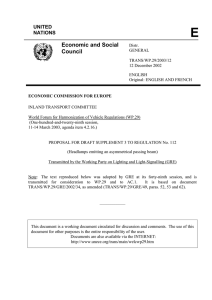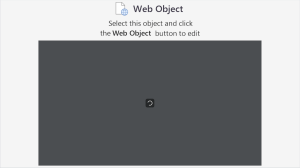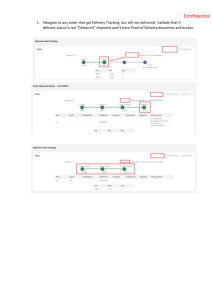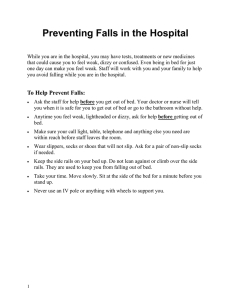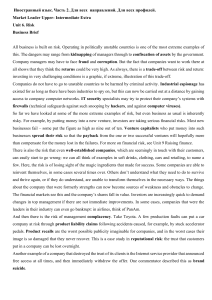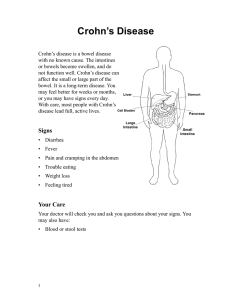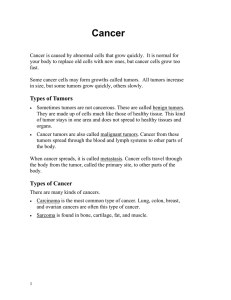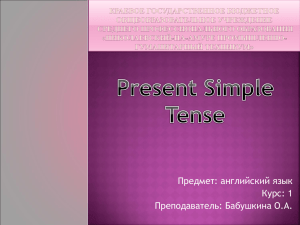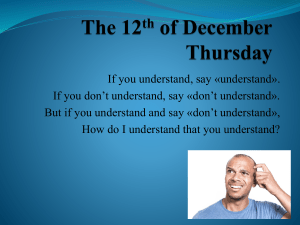GERTSEN & OLUFSEN A.S. Marine Standard UV10 -sterilizer series UBK-1 Manual
реклама
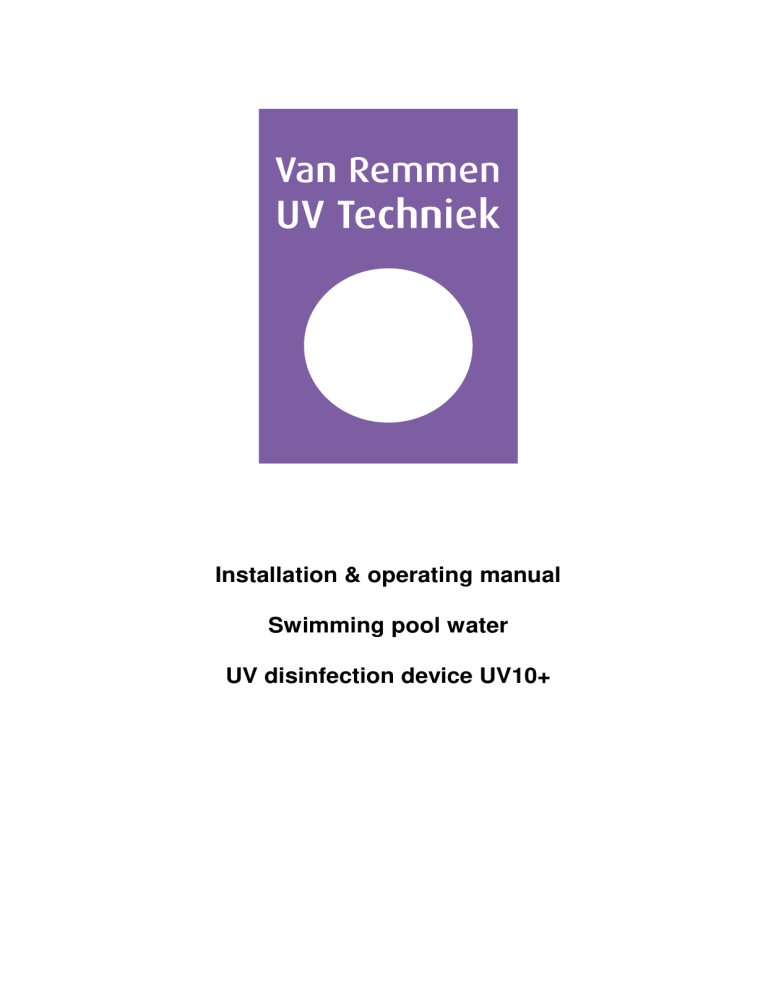
Installation & operating manual Swimming pool water UV disinfection device UV10+ Van Remmen UV Techniek UV disinfection device WARNING: UV-C radiation damages eyes and skin. Avoid direct radiation ©2013 V2.5 www.vanremmen.nl Page 2 of 2 Van Remmen UV Techniek UV disinfection device Contents 1. GENERAL ..........................................................................................................................................4 2. WHAT IS UV-C ...................................................................................................................................4 2.1. 2.2. 3. BACKGROUND TO UV DISINFECTION ...............................................................................................4 SAFETY .........................................................................................................................................4 GUARANTEE CONDITIONS..............................................................................................................4 3.1. 4. RECEIPT OF GOODS .......................................................................................................................4 INSTALLATION ..................................................................................................................................5 4.1. 4.2. 4.3. 4.4. 4.5. QUALIFIED INSTALLER ....................................................................................................................5 INSTALLATION OF THE UV CHAMBER ...............................................................................................5 INSTALLATION OF THE CONTROL UNIT ..............................................................................................6 TEMPERATURE SENSOR (OPTIONAL) ...............................................................................................6 UV SENSOR (OPTIONAL) .................................................................................................................7 5. STARTING PROCEDURE..................................................................................................................8 6. CONTROLS ........................................................................................................................................9 6.1. 6.2. 6.3. 6.4. 7. DISPLAY MESSAGES .......................................................................................................................9 MENU CONTROLS ........................................................................................................................10 MENU STRUCTURE .......................................................................................................................10 ALARM CONDITIONS .....................................................................................................................11 MAINTENANCE ...............................................................................................................................12 7.1. 7.2. 7.3. 7.4. 7.5. GENERAL ....................................................................................................................................12 REPLACING THE UV LAMP ............................................................................................................12 LAMP CHANGE PROCEDURE ..........................................................................................................13 QUARTZ SLEEVE CLEANING ..........................................................................................................16 QUARTZ CHANGE PROCEDURE......................................................................................................16 8. ENVIRONMENT ...............................................................................................................................19 9. ELECTRICAL CONNECTION ..........................................................................................................19 10. TROUBLE SHOOTING.................................................................................................................20 11. LOGBOOK ....................................................................................................................................21 12. PARTS AND DIMENSIONS ..........................................................................................................22 13. TECHNICAL DATA .......................................................................................................................22 14. SPARE PARTS LIST ....................................................................................................................23 15. EMC CERTIFICATE OF CONFORMANCE..................................................................................24 ©2013 V2.5 www.vanremmen.nl Page 3 of 24 Van Remmen UV Techniek 1. UV disinfection device General This manual describes the installation and operation of the UV disinfection device. This unit will be used for the disinfection of water using UV-C radiation. This UV disinfection device is not approved according the applicable regulations in the USA and Canada. 2. 2.1. What is UV-C Background to UV disinfection The UV-C lamp contained within the UV disinfection device emits a specific light wavelength mainly concentrated around 254nm (nanometres). At this wavelength, the DNA-structure of the microorganisms will be irreversibly damaged, leaving the micro-organisms unable to reproduce and multiply. Consequently the water is effectively disinfected. The use of low pressure UV-C lamp technology offers major advantages. The system is extremely efficient in the immobilisation of bacteria, fungi and viruses, as the majority of the lamps output is concentrated at the most efficient bacterial killing wavelength. Furthermore, the unit is electrically very efficient, reducing running costs. 2.2. Safety UV-C radiation is harmful to all living tissue and can damage eyes and skin. Avoid direct radiation. Wear suitable protective clothing e.g. UV blocking glasses and skin protection (hoods & gloves). Before performing any maintenance on the UV disinfection device, ensure that it is electrically isolated and hydraulically depressurised. 3. Guarantee conditions The UV disinfection device is guaranteed for a period of one year from date of delivery, provided that it is installed by a qualified person. Consumable parts e.g. the UV-lamp and quartz sleeve are not covered by this guarantee. The guarantee does not cover failure due to accidents, incorrect installation or operation, misuse, unit modifications (if carried out by unauthorised personnel), transport damage, power failures or damage as a result of use other than for what the unit was originally designed for. 3.1. Receipt of goods This UV disinfection device has been manufactured under strict quality control procedures and has been fully checked before dispatch. Upon receipt, however, we recommend that you examine the contents of the package to check for signs of transport damage. If you believe there has been damage or that parts are missing, please contact your supplier immediately. The package should contain the following parts: 1. The stainless steel (grade 316) UV reactor chamber with quartz sleeve already fitted. 2. Control unit complete with cables. 3. One UV lamp. 4. Wall mounting brackets (x 2). 5. Gloves. 6. This operation manual, including wiring diagram and spare parts list. ©2013 V2.5 www.vanremmen.nl Page 4 of 24 Van Remmen UV Techniek 4. Installation 4.1. Qualified installer UV disinfection device The UV disinfection device may only be installed by a qualified person and following local regulations. Do not commence the installation before you have read and understood this manual completely. 4.2. Installation of the UV chamber Depending on the volume and the purpose of the water to be treated, the UV chamber can either be installed directly in-line or in a side stream arrangement. For UV disinfection devices with a maximum lamp power of 120W, the UV chamber can be installed either horizontally or vertically. For UV disinfection devices with a lamp power > 120W, the UV chamber must be installed horizontally. The outlet connection must always be at the top of the unit to prevent air being trapped within the chamber. It should be noted that the quartz sleeve must be permanently immersed in flowing water for lamp cooling. Periods without water flow are safe for a short period (maximum time depending upon site conditions) when the UV chamber is filled with water. If there is a possibility of longer periods without a water flow, a ‘Temperature Safety Sensor’ should be fitted. A too high temperature may damage the UV lamp. Important: Ensure that you leave sufficient space at the cable connection side of the chamber for replacement of the UV lamp and quartz sleeve. The required space is equal to one UV chamber length. The UV chamber is designed to withstand a normal working pressure of 10 bar, however, “waterhammer” may cause damage/breakage of the glass (quartz) components within the UV disinfection device. Important: The UV chamber must be earthed. Out In Out In ©2013 V2.5 www.vanremmen.nl Page 5 of 24 Van Remmen UV Techniek UV disinfection device 4.3. Installation of the control unit The control unit must be placed in a dry position on or nearby the UV chamber. Electrical connection: The control unit must be earthed and protected by a suitably sized and fused supply with an earth leakage device. See the electric connection in this manual for more details. Alarm contacts: The control unit is equipped with 2 volt free ‘change-over’ type contacts which can be used for the connection of an external alarm (pre- and main alarm). See chapter 6 for the alarm conditions. Important: The UV chamber must be earthed. 4.4. Temperature sensor (optional) The Temperature Safety Control System options ensure that the UV disinfection device cannot overheat during possible long periods of zero water flow. If this unit is fitted with this option then it will be one of the following types: a) Temperature Sensor Dump valve (TSD): A special temperature sensor head coupled to controller circuitry within the control unit is used to measure indirect the water temperature within the UV chamber. If the water temperature rises above the pre alarm temperature value, a signal is automatically sent to the solenoid valve to allow water to flow to drain. This allows fresh (cool) water into the UV chamber preventing the UV lamp from overheating. If the water temperature rises above the main alarm temperature value, the UV lamp is automatically switched off. When the water within the unit cools down (or the flow re-starts introducing cooler water into the chamber), the UV lamp is automatically switched back on. During unit installation, the solenoid valve (supplied with the UV disinfection device) should be installed in the pipe work just after the UV chamber outlet. The solenoid valve control cable is supplied pre-wired to the control unit. A standard ‘MPM’ type plug is supplied attached to the other end of the solenoid control cable, which should be connected to the solenoid in the normal manner (using the securing screw provided). b) Temperature Sensor Safety (TSS): A special temperature sensor head coupled to controller circuitry within the control unit is used to measure indirect the water temperature within the UV chamber. If the water temperature rises above the main alarm temperature value, the UV lamp is automatically switched off. When the water within the unit cools down (or the flow re-starts introducing cooler water into the chamber), the UV lamp is automatically switched back on. The temperature pre- and main alarm values can be changed, see chapter 6.3: “Menu structure”. The temperature sensor must be fitted on the UV chamber using the stud which is placed near the earth stud or by using the earth stud itself. Temperature sensor with cable ©2013 V2.5 www.vanremmen.nl Dump valve Page 6 of 24 Van Remmen UV Techniek 4.5. UV disinfection device UV sensor (optional) If this UV disinfection device has been fitted with a UV sensor then the following sections cover the installation, calibration and maintenance. A special UV sensor coupled to controller circuitry within the control unit is used to measure relative the UV intensity. If the UV intensity drops below the UV pre alarm or UV main alarm set point a pre- or main alarm is generated. The UV pre- and main alarm set points can be changed, see chapter 6.3: “Menu structure”. Every time that a new lamp is fitted into the UV disinfection device this monitor must be re-calibrated, see section UV monitor adjustment/calibration. A new lamp has an effective output of 110% when first switched on, but after approximately 100 hours of use the output will reduce to 100%. UV sensor UV sensor cable The UV sensor head is fitted to the specially provided boss located on the UV chamber. It is usually factory fitted prior to shipping. The sensor cable is supplied pre-wired to the control panel. Wire connection details are shown on the electrical connection diagram included with this manual. UV monitor adjustment/calibration: The wires next to the lamp should not be in front of the UV sensor. Be sure there is no air in front of the measure window. The UV disinfection device must be in stable operation (lamp operating & water flowing). Check to make sure that the lamp is actually operating (either by viewing the light emitted from the clear plastic indicator ring built into the lamp connector assembly or using the ‘Lamp On’ indicator). Allow the lamp to burn for approximately 10 minutes before proceeding to the next step. WARNING THERE ARE LIVE HIGH VOLTAGE COMPONENTS INSIDE THE CONTROL CABINET. Open the cabinet and locate the UV Sensor PCB. On the PCB there are three press keys (red, black and white) for changing the values. Go to item “UV calibration” in the main menu: Press button to enter the calibration mode. Change the calibration value with or button (default 110%) Press button to activate the calibration. “Are you sure?” Press button for YES, press button for NO. Press button to activate above choice. ©2013 V2.5 www.vanremmen.nl Page 7 of 24 Van Remmen UV Techniek 5. UV disinfection device Starting procedure Once the UV disinfection device has been installed in accordance with local requirements and conditions and the instructions in this manual, the UV disinfection device may be switched on for the first time. The following procedure must be followed: Ensure that the UV chamber has been tested for leaks at the maximum operating pressure before the UV disinfection device is switched on. If any water leakage is observed do not proceed further. Turn the ON/OFF switch to ON. Check whether the UV lamp is functioning correctly. This will take a few seconds. The display shows “Lamp ignited”, indicating correct operation of the UV lamp. Check that a faint purple/blue light is visible through the transparent ring at the end of the lamp connector (not possible if a brass locking set is used). Ensure that the water flow rate is correct and not exceeding the maximum treatment capacity of the unit. If the flow rate is higher than the permitted maximum flow, insufficient UV energy will be imparted into the water. Effective disinfection is not guaranteed. Regularly check the hours counter to ensure that the 8000 hours lamp life (or 16000 hours in case of a long life lamp) is not exceeded. At 730 hours left we advise you to contact your supplier for a replacement lamp. After 8000 hours(or 16000 hours in case of a long life lamp) operation, the level of UV-C being emitted by the lamps is insufficient to ensure effective disinfection and the lamp must be replaced. Calibrate the UV sensor (if applicable) ©2013 V2.5 www.vanremmen.nl Page 8 of 24 GERTSEN & OLUFSEN A.S. Приложение 2: УЗЕЛ УФ Элементы управления Переключатель Вкл/Выкл Дисплей Кнопки переключения меню : Служит для включения или выключения УФ узла. : Показывает фактическое состояние Узла УФ : Листайте меню при помощи трёх кнопок. Дисплей Кнопки переключения меню Переключатель Вкл/Выкл Сообщения дисплея: Неисправность лампы. Часов до предварительного сигнала тревоги; 730 часов работы до окончания срока службы лампы. Часов до основного сигнала тревоги; срок службы лампы истек. Активна промывка (опция); если температура поднимается выше 35ºC, клапан сброса давления будет активирован на 10 секунд (время промывки). После 60 секунд времени ожидания, снова будет активирован клапан сброса давления. Последовательность действий остановится, как только температура опустится ниже 35ºC. Лампа выкл., температура слишком высокая (опция); если температура поднимается выше 35ºC (тип отключения лампы) или 50ºC (тип промывочный клапан) лампа будет выключена автоматически. Если температура опустится ниже 50ºC – лампа загорится автоматически. Предварительный сигнал тревоги для УФ (опция); если интенсивность УФ опустится ниже 70% сработает предварительный сигнал тревоги УФ. В скором времени потребуется чистка кварцевой лампы или замена лампы. Низкая интенсивность УФ (опция); если интенсивность УФ опустится ниже 50%, сигнал тревоги нижнего предела интенсивности УФ, необходимо провести чистку кварцевой лампы или замену лампы. Эффективность дезинфекции не гарантирована. 14 GERTSEN & OLUFSEN A.S. Кнопки управления меню Увеличение значения Изменение опции Уменьшение значения Изменение опции Вход в меню Вход в режим изменения Принять изменение параметров Вход в меню Кнопка Следующая позиция меню: Кнопка Предыдущая позиция меню: Кнопка Изменить значение / вход в режим изменения Кнопка Увеличить значение / изменить опцию: Кнопка Уменьшить значение / изменить опцию: Кнопка Общее: Во время изменения значения, удерживайте кнопку нажатой для более быстрого изменения. Все изменения и настройки сохраняются при выходе из меню.. Если вы не будете нажимать на кнопки управления более 5 секунд, меню автоматически вернется в исходный экран. Структура меню Рабочий экран: Оставшееся количество часов работы лампы, предупреждения и ошибки, интенсивность УФ (опция) Позиции меню: 1. “Starts” – Количество включений лампы. 2. “Sysstarts” – Количество запусков системы. 3. “SystemHrs” – Количество часов работы системы. 4. “Language”: Нажмите на кнопку для входа в режим изменения. Выберите язык (листая при помощи кнопки и ). Предварительно доступен только английский. Для подтверждения нажмите на кнопку . 5. «Мощность лампы и версия программного обеспечения». 6. «Калибровка УФ» (опция): Чтобы войти в режим калибровки нажмите кнопку . Изменяйте значение калибровки при помощи кнопок или (по умолчанию 110%) Для активации калибровки нажмите кнопку . “Are you sure?” Нажмите кнопку для Да – если вы уверенны, или нажмите кнопку для Нетесли вы не уверенны. Нажмите кнопку для активации выше сделанного выбора. 7. “Alarm settings” «Настройки сигнала тревоги» (Защищены паролем: 8131): Чтобы войти в меню настроек сигнала тревоги нажмите кнопку . Нажимайте на кнопку и чтобы ввести пароль. Подтверждайте каждую цифру кнопкой . “Max lamp life” – Срок службы лампы в часах: Нажмите кнопку для входа в режим изменения. Измените значение при помощи кнопки или (по умолчанию 9000 часов для стандартной лампы, 16000 часов для долговечной лампы). Для подтверждения нажмите кнопку . “Hours pre alarm” – Количество часов, которое осталось до срабатывания предварительного сигнала тревоги: Нажмите кнопку для входа в режим изменения. Изменяйте значение при помощи кнопок или (по умолчанию 730ч) Для подтверждения нажмите кнопку . “Hours main alarm” – Количество часов, которое осталось до срабатывания основного сигнала тревоги: Нажмите кнопку для входа в режим изменения. Изменяйте значение при помощи кнопок или (по умолчанию 0ч) Для подтверждения нажмите кнопку . 15 GERTSEN & OLUFSEN A.S. Temperature option UV option “Temp pre alarm” - Тип отключения лампы: слишком высокая температура, срабатывает предварительный сигнал тревоги, лампа ВКЛ. Тип промывочный клапан: Температура слишком высокая, активирован промывочный клапан. Нажмите кнопку для входа в режим изменения. Изменяйте значение при помощи кнопок или (по умолчанию: тип выключения лампы 30ºC, тип промывочного клапана 35ºC). Для подтверждения нажмите кнопку . “Temp main alarm” - Тип отключения лампы: слишком высокая температура, срабатывает основной сигнал тревоги, лампа выключается. ВЫКЛ Тип промывочный клапан: Температура слишком высокая, промывочный клапан дезактивирован, лампа выключается Нажмите кнопку для входа в режим изменения. Изменяйте значение при помощи кнопок или (по умолчанию: тип выключения лампы 35ºC, тип промывочный клапан 50ºC). Для подтверждения нажмите кнопку . «Время промывки»: Нажмите кнопку для входа в режим изменения. Изменяйте значение при помощи кнопок или (по умолчанию10с) Для подтверждения нажмите кнопку . “Waiting time” «Время ожидания» например, время пока контроллер повторно проверит температуру: Нажмите кнопку для входа в режим изменения. Изменяйте значение при помощи кнопок или (по умолчанию 60с) Для подтверждения нажмите кнопку . “UV pre alarm”: «Предварительный сигнал тревоги УФ»: Нажмите кнопку для входа в режим изменения. Изменяйте значение при помощи кнопок или (по умолчанию 70%) Для подтверждения нажмите кнопку . “UV main alarm”: «Основной сигнал тревоги УФ» Нажмите кнопку для входа в режим изменения. Изменяйте значение при помощи кнопок или (по умолчанию 50%) Для подтверждения нажмите кнопку . “Exit”: «Выход»: Чтобы войти в меню настроек сигнала тревоги нажмите кнопку . “Reset” – Сбросьте величину оставшихся часов работы лампы и число включений лампы: Условия срабатывания сигнала тревоги: УФ узел может активировать 2 различных сигнала тревоги: предварительный сигнал тревоги и основной сигнал тревоги. Предварительный сигнал тревоги: Звуковой сигнал каждые 30 секунд. Контакты реле предварительного сигнала тревоги активированы. Может быть вызван любой из следующий причин: Осталось 730 часов работы лампы. Интенсивность УФ ниже 70% (если УФ датчик установлен). Основной сигнал тревоги: Звуковой сигнал каждые 5 секунд. Контакты реле предварительного сигнала тревоги активированы. Контакты реле основного сигнала тревоги активированы. Может быть вызван любой из следующий причин: Срок службы УФ лампы истек, уровень UV-C был понижен лампами и является недостаточным для обеспечения правильной дезинфекции, лампы должны быть заменены Неисправность лампы. Температура равна или превышает 35ºC/50ºC (если датчик температуры установлен). Интенсивность УФ ниже 50% (если УФ датчик установлен). 16 GERTSEN & OLUFSEN A.S. Техническое обслуживание Общее В общем, узел УФ требует минимального технического обслуживания. Как правило, все что требуется – это регулярная визуальная проверка работы УФ лампы. Поскольку узел УФ оснащен наружной сигнализацией, визуальная проверка менее важна. В случае неисправности узла УФ, пока его не починят, должно быть использовано альтернативное средство дезинфекции воды. Не используйте УФ лампу в качестве альтернативного средства. Поскольку невозможно гарантировать обеззараживание, и также это может привести к поломке электрических компонентов и стать угрозой безопасности. Техническое обслуживание следует провести, как только узел будет отключен от подачи электропитания и гидравлики. Во время проведения технического обслуживания используйте соответствующие средства персональной защиты. Замена УФ лампы Замена УФ лапы должна проводиться с максимальным интервалом в 8000 часов (или 16000 часов при использовании долговечной лампы). По истечению этого срока, уровень излучения УФ лампами снижается и становится недостаточным для обеспечения надлежащей дезинфекции, и лампы следует заменить. Никогда не прикасайтесь к лампе голыми руками. Удалите отпечатки пальцев мягкой тканью и промышленным спиртом (или подобным средством). Чтобы избежать загрязнения поверхности, одевайте перчатки или используйте защитный материал, когда держите УФ лампу. УФ лампы хрупкие, всегда держите УФ лампу двумя руками. Чтобы избежать повреждения, держите их осторожно. Поломка УФ лампы или кварцевой трубки не покрывается гарантией. Рекомендуется снимать, проверять и чистить кварцевую трубку во время замены УФ лампы. Кольцевое уплотнение кварцевой трубки также стоит заменить. Процедура замены лампы Чтобы получить доступ к лампе, ослабьте фиксирующий (внешний) участок кабельного сальника, находящийся сверху на заглушке (1) до того, как заглушка (2) будет отвинчена. Не давайте заглушке реактора отвинчиваться (5). Установка УФ лампы: Перед установкой УФ лампу стоит проверить на наличие загрязнения поверхности (грязи или других следов). Их стоит удалить мягкой тканью и промышленным спиртом (или чем-то подобным). Вставьте опорную пружину лампы (10) в кварцевую трубку (если ее там еще нет). Вставьте УФ лампу почти на всю длину в камеру. Не бросайте лампу в кварцевую трубку, так как это может привести к повреждению лампы и/или кварцевой трубки. Подсоедините лампу к 4-контактному разъёму. Повторно установите заглушку, достаточно будет зажать ее вручную. Используя кабель лампы, засуньте УФ лампу как можно дальше в кварцевую трубку. Затяните кабельный сальник. Снятие УФ лампы выполняется в обратном порядке. Каждый раз как вы не устанавливаете новую лампу, сбрасывайте счетчик часов. (смотрите структуру меню). Окончание срока службы/Утилизация УФ лампы утилизируются как специальные отходы, таким же образом, как и флуоресцентные лампы. Данную процедуру следует проводить в соответствии с местными нормами по охране окружающей 17 GERTSEN & OLUFSEN A.S. среды или поручить это компании, уполномоченной утилизировать специальные отходы. Если возникли сомнения, обращайтесь к вашему поставщику за советом. Установка УФ лампы Шаг 1. Проверьте, находится ли пружина внутри кварцевой трубки, и осторожно вставьте лампу. Не касайтесь УФ лампы голыми руками, надевайте перчатки Шаг 2. Установите коннектор на конец УФ лампы. Не роняйте УФ лампу в кварцевую трубку! Шаг 3. Вручную затяните фиксатор. (по часовой стрелке) Шаг 4. Затяните кабельный сальник. (по часовой стрелке) Не затягивайте слишком сильно!! Чистка кварцевой трубки Если вода жесткая, на кварцевой трубке может откладываться накипь. Это препятствует излучению УФ и впоследствии неблагоприятно влияет на дезинфекцию. Если на кварцевой трубке присутствует накипь, закрывающая свет, тщательно очистите кварцевую трубку с помощью соответствующего антинакипина или промышленной кислоты, например, лимонной кислоты. Убедитесь, что предприняты соответствующие меры безопасности и используются соответствующие индивидуальные средства защиты во время операции. Смотрите: Процедура замена кварца. 18 GERTSEN & OLUFSEN A.S. Процедура замена кварца Установка новых кварцевых трубок Перед использованием, кварцевые трубки должны быть очищены, используя протирочную тряпку и промышленный спирт (или похожий). Переместите герметизирующее уплотнительное кольцо (7) от открытого конца на примерно 5 см. Осторожно вставьте кварцевую трубку в отсек, закрытым концом вперед. Осторожно переместите кварцевую трубку через отверстие в пластине управления потоком до тех пор, пока она не встретится с нижним опорным штифтом. Нажмите на стопорную втулку (6) на уплотнительном кольце (убедитесь, что паз смотрит на уплотнительное кольцо). Вручную затяните заглушку реактора (5) (по часовой стрелке). Наполните камеру водой и медленно поднимите давление воды. Проверьте на наличие протечек и повторно затяните заглушку реактора, при необходимости. Вставьте пружину кронштейна лампы (10). Осторожно вставьте УФ лампу (смотрите процедуру замены УФ ламп). Снятие кварцевой трубки выполняется в обратном порядке. Снятие и чистка кварцевой трубки Шаг 1. Снимите УФ лампу, как описано в разделе «установка ламп УФ» Шаг 2. Отпустите заглушку реактора, повернув ее против часовой стрелки. Шаг 3. Снимите стопорную втулку и уплотнительное кольцо. Шаг 4. Осторожно снимите кварцевую трубку Не касайтесь кварцевой трубки голыми руками, надевайте перчатки Шаг 5. Очистите кварцевую трубку чистым куском ткани и антинакипином, или подобным средством. Не используйте агрессивный метод чистки. Это повредит трубку. 19 GERTSEN & OLUFSEN A.S. 20 GERTSEN & OLUFSEN A.S. Установка кварцевой трубки Шаг 1. Осторожно вставьте кварцевую трубку в УФ камеру. Соблюдайте осторожность, чтобы не разбить ее! Шаг 2. Убедитесь, что трубка находится в соответствующем положении сквозь перфорированную тарелку Шаг 3. Установите новое уплотнительное кольцо и замените стопорную втулку (стороной внутренней бороздки по направлению к уплотнительному кольцу). Шаг 4. Повторно установите заглушку реактора, повернув ее по часовой стрелке и затянув вручную. Повторно повысьте давление в камере и проверьте на наличие протечек. Никогда не касайтесь кварцевой трубки голыми руками, надевайте перчатки Шаг 5. Установите УФ лампу, как описано в разделе Используйте «установка ламп УФ» прилагаемые перчатки. 21 GERTSEN & OLUFSEN A.S. Журнал дежурного Серийный номер узла УФ; ………………………………. Дата установки …………………………………… Параметры: Дамп датчика температуры датчика температуры (с управляемым соленоидом клапаном сброса давления) «Отключение лампы») Безопасность Сенсор УФ грязесъемника кварцевой трубки Система Дата Счетчик числа часов работы системы Счетчик числа часов работы лампы* Действие 0 9000 или 16000 Установлено *В зависимости от типа лампы 22 (тип Выполн ено Van Remmen UV Techniek 6. UV disinfection device Controls On/Off switch : This will switch the UV disinfection device on or off. Display : Shows actual status of UV disinfection device. Menu buttons : Step through the menu with three buttons. Display Menu buttons On/Off switch 6.1. Display messages Lamp defect. Hours pre alarm; 730 operation hours to go before lamp life time is over. Hours main alarm; lamp life expired. Flush active (optional); if the temperature rises above 35ºC the dump valve will be activated for 10 seconds (flush time). After 60 seconds waiting time the dump valve is activated again. This sequence will stop as soon as the temperature drops below 35ºC. Lamp off, temp too high (optional); if the temperature rises above 35ºC (lamp off type) or 50ºC (flush valve type) the lamp will be switched off automatically. If the temperature drops below 35ºC or 50ºC the lamp will be switched on automatically. UV pre alarm (optional); if the UV intensity drops below 70% a UV pre-alarm is generated. Quartz sleeve cleaning or lamp replacement is required soon. UV low (optional); if the UV intensity drops below 50% a UV low alarm is generated. Quartz sleeve cleaning or lamp replacement is required. Effective disinfection is not guaranteed. ©2013 V2.5 www.vanremmen.nl Page 9 of 24 Van Remmen UV Techniek 6.2. UV disinfection device Menu Controls Increment value Change option Decrement value Change option Enter menu Enter change mode Accept changed parameter Enter menu: Press button Next menu item: Press button Previous menu item: Press button Change value / enter change mode: Press button Increment value / change option: Press button Decrement value / change option: Press button General: - At value changes keep button pressed for faster changes. - All changes and setups are stored when leaving the menu. If you stop pressing any of the control buttons for longer than 5 seconds, the menu will revert back to the default screen automatically. 6.3. Menu structure Operation screen: Remaining lamp hours, warnings and errors, UV intensity (optional) UV option Menu items: 1. “Hours left” - Number of remaining lamp hours left. (Resettable) 2. “Starts” - Number of lamp starts. (Resettable) 3. “SysStarts” - Number of system starts. 4. “SystemHrs” - Number of system hours. 5. “Language”: Press button for entering change mode. Choose language (change with and button). Press button to confirm. 6. “Lamp power & Software version”. 7. “UV calibration” (optional): Press button to enter the calibration mode. Change the calibration value with or button (default 110%) Press button to activate the calibration. “Are you sure?” Press button for YES, press button for NO. Press button to activate above choice. 8. “Alarm settings” (Password protected: Password is 8131): Press button to enter the alarm settings menu. Press the button and button to enter the password. Confirm each number with the button. “Max lamp life” - Lamp life time in hours: Press button for entering change mode. Change the value with or button (default 8000hrs for standard lamps, 16000 hrs for long life lamps). Press button to confirm. “Hours pre alarm” - Lamp hours left when the pre alarm is activated: Press button for entering change mode. Change the value with or button (default 730hrs). Press button to confirm. “Hours main alarm” - Lamp hours left when the main alarm is activated: Press button for entering change mode. Change the value with or button (default 0hrs). Press button to confirm. ©2013 V2.5 www.vanremmen.nl Page 10 of 24 Van Remmen UV Techniek UV disinfection device “Temp pre alarm” - Lamp out type: too high temperature pre-alarm, lamp ON. Flush valve type: Temperature too high, flush valve activated. Press button for entering change mode. Change the value with or button (default: lamp out type 30ºC, flush valve type 35ºC). Press button to confirm. “Temp main alarm” - Lamp out type: too high temperature main alarm, lamp turns OFF Flush valve type: Temperature too high, flush valve deactivated, lamp turns OFF Press button to enter change mode. Temperature Change the value with or button (default: lamp out type 35ºC, flush valve type option 50ºC). Press button to confirm. “Flush time”: Press button for entering change mode. Change the value with or button (default 10s). Press button to confirm. “Waiting time” i.e. the time before the controller re-check the temperature again: Press button for entering change mode. Change the value with or button (default 60s). Press button to confirm. “UV pre alarm”: Press button for entering change mode. Change the value with or button (default 70%). Press button to confirm. UV option “UV main alarm”: Press button for entering change mode. Change the value with or button (default 50%). Press button to confirm. “Exit”: Press button to exit the alarm settings menu. 9. “Reset values” - Reset the lamp hours left and lamp starts: Press button to enter the reset mode. “Are you sure?” Press button for YES, press button for NO. Press button to confirm. 6.4. Alarm conditions The UV disinfection device can activate 2 different alarms: a pre alarm and a main alarm. Pre alarm: A beep every 30 sec. Pre alarm relay contacts activated. Will be generated for any of the following reasons: 730 lamp hours are left. UV intensity is lower than 70% (if UV sensor is fitted). Main alarm: A beep every 5 sec. Pre alarm relay contacts activated. Main alarm relay contacts activated. Will be generated for any of the following reasons: UV lamp life expired, the level of UV-C being emitted by the lamps is insufficient to ensure correct disinfection and the lamp must be replaced. Lamp defect. Temperature is equal or above 35ºC/50ºC(if temperature sensor is fitted). UV intensity is lower than 50% (if UV sensor is fitted). ©2013 V2.5 www.vanremmen.nl Page 11 of 24 Van Remmen UV Techniek 7. 7.1. UV disinfection device Maintenance General In general the UV disinfection device requires only minimal maintenance. A regular visual check of the operation of the UV lamp is generally all that is required. If the UV disinfection device is equipped with an external alarm a visual check is less important. In case of a failure of the UV disinfection device, alternative means of water disinfection should be used until the UV disinfection device is operational again. Do not use alternative makes of UV lamp. Effective disinfection is not guaranteed and it may cause damage to electrical components and cause a safety hazard. Maintenance should only be performed once the unit has been electrically and hydraulically isolated. Wear suitable personal protective equipment during maintenance. 7.2. Replacing the UV lamp UV lamp replacement must take place with a maximum interval of 8000 hours (or 16000 hours in case of a long life lamp). After this period the level of UV-C being emitted by the lamp is insufficient to ensure correct disinfection and the lamps must be replaced. Never touch the UV lamp with bare hands. Remove any finger marks with a soft cloth and industrial alcohol (or similar). Wear gloves or use protective materials when handling UV lamps to prevent contamination of the lamp surface. UV lamps are fragile, support the UV lamp always with two hands. Take care when handling them to avoid breakage. Breakage of the UV lamp or the quartz sleeve is not covered by the warranty. It is recommended to remove, check and clean the quartz sleeve during the replacement of the UV lamp. The quartz sleeve o-ring seal should also be replaced. See: Lamp change procedure. ©2013 V2.5 www.vanremmen.nl Page 12 of 24 Van Remmen UV Techniek 7.3. UV disinfection device Lamp change procedure To gain access to the lamp, loosen the locking (outer) section of the cable gland on top of the cover cap (A) before the cover cap is unscrewed. Prevent unscrewing of the reactor plug (B). Now the old UV lamp (F) can be removed by gently pulling the lamp cable (E). Installation of the UV lamp: Wear gloves to prevent contamination of the lamp surface. Before the installation of the UV lamp, the lamp should be checked for surface contamination (dirt or other marks). These should be removed using a soft cloth and industrial alcohol (or similar). Insert the lamp support spring (G) into the quartz sleeve (if not already present). Insert the UV lamp nearly all the way into the chamber. Do not drop the lamp into the quartz sleeve as this may cause breakage of the UV lamp and/or quartz sleeve. Connect the lamp to the 4 pin connector. Re-fit the cover cap, hand tight is sufficient. Feed the UV lamp as far as possible into the quartz sleeve by using the lamp cable. Re-tighten the cable gland. Removal of the UV lamp is a reversal of the above procedure. Whenever a new lamp is fitted, reset the hour counter (see Menu structure) and recalibrate the UV sensor (if applicable). End of useful life/Disposal UV lamps should be disposed of as special waste in the same manner as normal fluorescent lamps. This should be carried out in accordance with local environmental regulations or by an authorised disposal company. If in doubt, contact your supplier for advice. ©2013 V2.5 www.vanremmen.nl Page 13 of 24 Van Remmen UV Techniek 7.3.1. UV disinfection device Removal of the UV lamp Step 1. Release the cable gland by turning it anti-clockwise. If the cable can be moved easily, the cable gland is loose enough. Step 2. Release the cover cap by turning it anti clockwise. Check that the lamp cable is not twisting!! Important: Prevent unscrewing of the reactor plug! Step 3. Take out the UV lamp carefully. Do not touch lamp with bare hands, wear gloves Warning, the UV lamp can still be hot! Do not drop the UV lamp into the sleeve! Step 4. Disconnect the connector from the UV lamp. ©2013 V2.5 www.vanremmen.nl Page 14 of 24 Van Remmen UV Techniek 7.3.2. UV disinfection device Installing the UV lamp Step 1. Check if the spring is inside the quartz sleeve, and insert the lamp carefully. Do not touch the UV lamp with bare hands, wear gloves. Step 2. Fit the lamp connector onto the UV lamp end. Do not drop the UV lamp into the quartz sleeve! Step 3. Hand tighten the cover cap (clockwise). Step 4. Tighten the cable gland (clockwise). Do not over tighten!! Step 5. Whenever a new lamp is fitted, reset the hour counter (see Menu structure) and recalibrate the UV sensor (if applicable). ©2013 V2.5 www.vanremmen.nl Page 15 of 24 Van Remmen UV Techniek 7.4. UV disinfection device Quartz sleeve cleaning If there is hardness in the water a scale deposit may be formed on the quartz sleeve. This obstructs the UV-C radiation and subsequently adversely affects disinfection. If a light covering of scale is present on the quartz sleeve, carefully clean the quartz sleeve with a proprietary descaler or industrial acid e.g. citric acid. Ensure that the correct safety measures are taken and the correct personal protective equipment is used during this operation. See: Quartz change procedure. 7.5. Quartz change procedure Installing new quartz sleeve: Wear gloves to prevent contamination of the quartz sleeve. Before use, the quartz sleeve should be cleaned using a clean cloth and industrial alcohol (or similar). Slide the sealing o-ring(D) down from the open end by about 5 cm. Gently insert the quartz sleeve into the chamber with the closed end first. Gently slide the quartz sleeve through the hole in the flow management plate until it meets the bottom support pin. Press the locking sleeve (C) onto the o-ring (ensure that the chamfer is facing the o-ring). Hand tighten the reactor plug (B) (clockwise). Fill the chamber with water and slowly increase the water pressure. Check for any leaks and retighten the reactor plug if required. Insert the lamp support spring (G). Carefully insert the UV lamp (see procedure for changing UV-lamps). Removal of the quartz sleeve is a reversal of the above procedure. ©2013 V2.5 www.vanremmen.nl Page 16 of 24 Van Remmen UV Techniek 7.5.1. UV disinfection device Removal and cleaning of the quartz sleeve Step 1. Remove the UV lamp as described in the “installing UV lamp” section Step 2. Release the reactor plug by turning it anti-clockwise. Step 3. Remove the locking sleeve and o-ring. Step 4. Carefully remove the quartz sleeve care fully. Do not touch the quartz sleeve with bare hands, wear gloves. Step 5. Clean the quartz sleeve with clean piece of cloth and proprietary descaler or similar. ©2013 V2.5 Do not use an aggressive cleaning method. This will damage the sleeve. www.vanremmen.nl Page 17 of 24 Van Remmen UV Techniek 7.5.2. UV disinfection device Installing the quartz sleeve Step 1. Carefully insert the quartz sleeve into the UV chamber. Take care to prevent breakage! Step 2. Ensure that the sleeve is in the correct position through the flow plate. Step 3. Fit a new o-ring and replace the locking sleeve (with the internal chamfer side towards the o-ring). WARNING make sure the chamfered corner is facing the o-ring Step 4. Re-fit the reactor plug by turning it clockwise and hand tighten. Re-pressurise the chamber and check for leaks. Never touch the quartz sleeve with bare hands, wear gloves Step 5. Install the UV-lamp as described in the “Installing UV lamp” section. ©2013 V2.5 www.vanremmen.nl Use the gloves provided. Page 18 of 24 Van Remmen UV Techniek 8. UV disinfection device Environment Most parts of the UV disinfection device is manufactured from stainless steel . These must be disposed as metal waste. The following parts have to be disposed of separately: Quartz sleeve and UV-C Lamp Control box When decommissioning the UV disinfection device please follow the next steps: 1. Check that the power supply is turned off and the unit is de-pressurised. 2. Disconnect all power cables. 3. Let the liquid out of the chamber. Beware off local regulations. 4. Disconnect all couplings. 5. Dismount the UV disinfection device. 9. Electrical connection Customer incoming power connection terminals. Optional ©2013 V2.5 www.vanremmen.nl Page 19 of 24 Van Remmen UV Techniek 10. UV disinfection device Trouble shooting The display will indicate the correct operation of the UV lamp. In case of malfunction, first try restarting the unit by switching the unit off, waiting 30 seconds and then switching back on. Type of malfunction Leakage at top of reactor UV lamp not burning Red lamp in on/off switch is OFF UV lamp not burning Red lamp in on/off switch is ON UV low message (if UV sensor is fitted) UV reactor is hot Not enough disinfection Message in display: - Lamp life expired - Flush active - Wait time - Llamp defect ©2013 V2.5 Possible cause - O-ring damaged - Quartz sleeve broken or cracked - No power - Main fuse blown - Main switch off - Internal error - Lamp defect - Unit switched off due to too high temperature (only when a temperature sensor is used) - Loose lamp connection - Internal error - UV lamp too old - UV sensor dirty - Quartz sleeve dirty - Water transmission too low Procedure - Replace O-ring - Replace quartz sleeve - UV lamp too old - Waste valve is active due to over temperature - Replace UV lamp - Normal operation - Lamp defect - Replace lamp - Connect power - Contact supplier - Switch unit on - Contact supplier - Replace lamp - Unit will restart when UV chamber has cooled down - Check connections - Contact supplier - Replace lamp - Clean - Clean - Use the proper UV disinfection device and/or improve the transmission - No water inside reactor - Check if water is inside reactor - No water flow - Check if water is flowing - UV lamp too old - Replace lamp - Quartz sleeve dirty - Clean - Water flow rate too high - Reduce water flow rate - Water transmission too low - Use the proper UV disinfection device and/or improve the transmission www.vanremmen.nl Page 20 of 24 Van Remmen UV Techniek 11. UV disinfection device Logbook UV disinfection device serial number: ………………………………. Installation date …………………………………… Options: Temperature Sensor Dump (with solenoid controlled dump valve) Temperature Sensor Safety (‘Lamp-Off’ type) UV Sensor Quartz Sleeve Wiper System Date System hour counter 0 Lamp hour counter * 8000 or 16000 System starts Lamp starts Action Carried out by Installed *Depending of type of lamp ©2013 V2.5 www.vanremmen.nl Page 21 of 24 Van Remmen UV Techniek 12. UV disinfection device Parts and dimensions Dimensions: A: 129 mm B: 168 mm C: 547 mm D: 657 mm E: 169 mm In-outlet connections: BSP male 1,5" Important: Leave sufficient space at the cable connection side of the UV chamber for the replacement of the UV lamp and the quartz sleeve. This space should be equal to one UV chamber length(D). 13. Technical data Supply voltage: Frequency: Ambient temperature: Protection level: Lamp power: Lamp life: Installation; Lamp connection cable: 230 V ± 10% 50/60 Hz 5°C - 35°C IP 55 50 Watt 1 approx. 8000hrs horizontal or vertical normal length: 1m (4 x 1mm²) CE declaration of conformity: Low Voltage Directive (2006/95/EC) EMC Directive (2004/108/EC) 1 Frequent starting reduces useful lamp life by a considerable margin. ©2013 V2.5 www.vanremmen.nl Page 22 of 24 Van Remmen UV Techniek 14. UV disinfection device Spare parts list Use the description and numbers listed below and on the drawing, when ordering or describing parts of the UV system. No Description A B C D E F G H Amount Cover cap Ø25/28/30mm Reactor plug Ø25mm Compression sleeve Ø25mm O-ring Ø25mm (viton) Lamp Cable 1m 50 W UV-C replacement lamp Safety spring Ø25mm Quartz Sleeve Ø25 x 580mm Teflon Flow Plate 130-26 2mm ©2013 V2.5 1 1 1 1 1 1 1 1 1 www.vanremmen.nl Article code 262506 260002 262504 250011 360119 155001 250101 410526 214840 Service Interval If applicable 4 year 4 year 1 year 4 year 8000 hours If applicable 4 year 4 year Page 23 of 24 ©2013 V2.5 www.vanremmen.nl Quality Assurance A.M. van Remmen Date July 2009 This document certifies that the UV disinfection unit type UV10+ is based upon a design that conforms with EMC-DIRECTIVE 2004/108/EC (following harmonized standards: EN 50081-1 1992, EN 50082-2 1995, EN 55011 1991, EN 61000-3-2 1995). 15. CE/EMC CERTIFICATE OF CONFORMANCE Van Remmen UV Techniek Hooglandweg 3a | NL-8131 TE | Wijhe The Netherlands Van Remmen UV Techniek UV disinfection device EMC Certificate of conformance Page 24 of 24