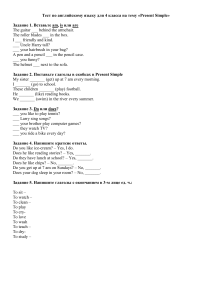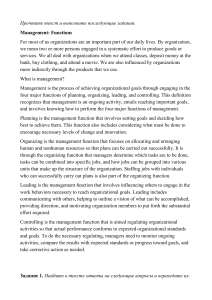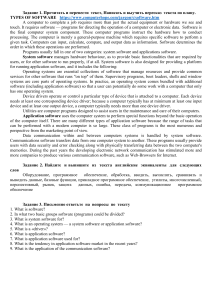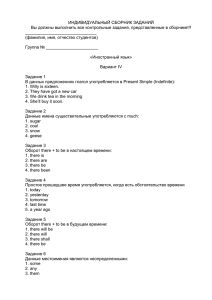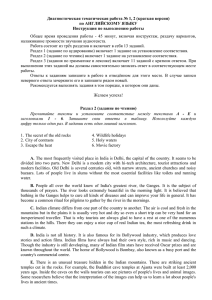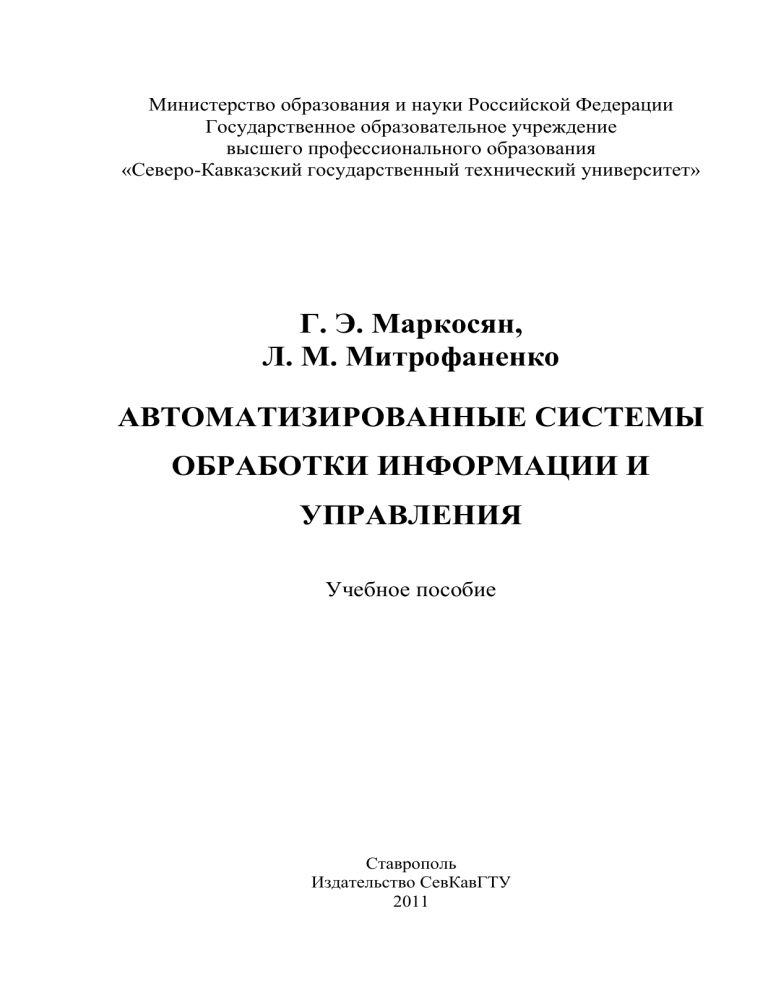
Министерство образования и науки Российской Федерации Государственное образовательное учреждение высшего профессионального образования «Северо-Кавказский государственный технический университет» Г. Э. Маркосян, Л. М. Митрофаненко АВТОМАТИЗИРОВАННЫЕ СИСТЕМЫ ОБРАБОТКИ ИНФОРМАЦИИ И УПРАВЛЕНИЯ Учебное пособие Ставрополь Издательство СевКавГТУ 2011 УДК ББК М Рецензенты: Кандидат филологич. наук, доцент, Северо-Кавказского государственного технологического университета Мартьянова Е. О. Кандидат философ. наук, доцент, Северо-Кавказского государственного технологического университета Коломак А. И. М Маркосян, Г. Э. Автоматизированные системы обработки информации и управления: учебное пособие на английском языке / Г. Э. Маркосян, Л. М. Митрофаненко, – Ставрополь : СевКавГТУ, 2011. – 276 с. Предлагаемое вашему вниманию учебное пособие составлено в соответствии с государственным образовательным стандартом высшего профессионального образования, рабочим учебным планом и программой дисциплины «Английский язык для студентов специальности 230102 «Автоматизированные системы обработки информации и управления». Учебное пособие (практикум) на английском языке включает в себя тексты по специальности «Автоматизированные системы обработки информации и управления», вопросы к текстам, проверочные упражнения для закрепления данного материала, краткий словарь. Целью пособия является совершенствование навыков чтения специальных текстов, грамматических умений и навыков, а также накопление словарного запаса по данной теме. Учебное пособие может быть использовано во время аудиторных занятий по английскому языку и для самостоятельной работы студентов. УДК ББК © Маркосян Г. Э., 2011 © Митрофаненко Л. М., 2011 © ГОУВПО «Северо-Кавказский государственный технический университет», 2011 2 ВВЕДЕНИЕ (INTRODUCTION) На современном этапе технологического процесса, в эпоху компьютеризации, актуальным является изучение информационных систем и технологий на многих специальностях. Владение необходимым компьютерными для каждого технологиями грамотного является человека. абсолютно Неотъемлемым компонентом компьютерной грамотности следует признать должный уровень владения определенным набором понятий и терминов языка компьютерных технологий. Такого плана языковые знания полезны для уверенной ориентации пользователя в мире информации и повышения его технологических возможностей при работе с компьютером в дальнейшем. Цель данного учебного пособия обучить студента языковым средствам для эффективного общения с компьютером, пониманию специальных научно-технических текстов в области компьютерных технологий, умению использовать информацию при подготовке рефератов и аннотаций на английском языке. Учебное пособие содержит тексты из оригинальной литературы, посвященные теме «Компьютерные и информационные системы»; учебные задания, способствующие усвоению и запоминанию специальных терминов по компьютерным технологиям; задания для развития навыков чтения; упражнения по усвоению грамматических явлений, а также упражнения, которые позволят правильно строить высказывания на иностранном языке и научиться грамотно излагать содержание специального текста. 3 CONTENTS INTRODUCTION……………………………………………………………. FROM THE HISTORY OF THE COMPUTERS …………………………… WHAT IS A COMPUTER .......................................................................... COMPUTERS MASHINE .......................................................................... ANALOFUE AND DIGITAL COMPUTERS .............................................. THE INTERNET ........................................................................................ GOVERMENT TO RESCUE IT .................................................................. MODERN COMPUTER USAGE FOR KEEPING THE COMPUTER TECHNOLOGY HISTORY ........................................................................ THE DEVELOPMENT OF COMPUTERS IN THE USA ............................ THE COMPARISON OF THE COMPUTER DEVELOPMENT IN THE USA AND THE UKRAINE ........................................................................ THE HOMECITY OF MESM ..................................................................... THE MAIN FAULT OF THE 70-s OR THE YEARS OF “MIGHT HAVE BEEN HOPES” ........................................................................................... PROTECTION OF INFORMATION ........................................................... COMPUTER CRIMES ................................................................................ FROM THE HISTORY OF COMPUTER VIRUSES ................................... WHAT IS A COMPUTER VIRUS? ............................................................ SYNOPSIS ................................................................................................. COMPUTER VERSUS HIMAN BRAIN ..................................................... POPULAR INFECTION METHODS USED BY COMPUTER VIRUSES THE TERM “COMPUTER SECURITY” .................................................... IS YOUR HOME COMPUTER A TARGET? ............................................. THINKING ABOUT YOUR HOME COMPUTER ...................................... GETTING INSIDE A COMPUTER SYSTEM ............................................. SHADOW DATA (PART 1) ....................................................................... SHADOW DATA (PART 2) ....................................................................... 3 7 10 12 15 20 23 HOW TO PROTECT AGAINST SHADOW DATA SECURITY RISKS ...... CRYTOGRAPHY ....................................................................................... RISK ASSESSMENT .................................................................................. MICROCOMPUTER AND MICROPROCESSOR DESIGH ......................... KINDS OF PROGRAMMS ......................................................................... COBOL ...................................................................................................... TECHNOLOGY OF AUTOMATE – BASED PROGRAMMING INTRODUCTION ....................................................................................... PROGRAMMING LANGUAGES .............................................................. MEMORY OR STORAGE UNIT ................................................................ MONITORS ................................................................................................ THE MOUSE ............................................................................................. INFORMATION, MASHINE WORDS, INSTRUCTIONS, ADDRESSES AND REASONABLE OPERATIONS ………………………………………. 108 110 114 118 122 125 29 36 41 46 49 52 56 58 65 73 78 81 83 89 93 96 99 128 135 139 142 147 150 4 FROM CALCULI TO MODERN COMPUTER ……………………………. MINITURIZATION …………………………………………………………. ARTIFICIAL INTELLIGENCE ……………………………………………... NEWS IN THE COMPUTER FIELD ……………………………………….. SOME FACTS ABOUT ROBOTS ………………………………………….. ROBOTICS AND ROBOT GENERATIONS ……………………………….. AMD COMPANY …………………………………………………………… DVD TECHNOLOGY ………………………………………………………. DVD VIDEO. DVD DISCS …………………………………………………. PENTIUM I, PENTIUM II, PENTIUM III ………………………………….. PENTIUM IV ………………………………………………………………… CELERON …………………………………………………………………… ATHLON 64. OPTERON ……………………………………………………. SMART STUFF ……………………………………………………………… VOCABULARY ……………………………………………………………... BIBLIOGRAPHY ……………………………………………………………. 154 158 161 164 167 171 174 177 179 184 188 192 195 199 203 277 5 LESSON 1 FROM THE HISTORY OF THE COMPUTER [2] Task 1. Read and translate the text: Задание 1. Прочитайте и переведите текст: The introduction of agriculture revolutionized ancient man's social, economic, and cultural potential. This was the first great step in the evolution of civilization. The more recent Industrial Revolution, vastly increasing man's productive capabilities, was the next great step and brought forth our present highly mechanized economic and interdependent social civilization. Nowadays we have another new kind of revolution, based on machines that greatly increase man's thinking capabilities of planning, analysing, computing, and controlling. Hundreds of millions of computers are already in daily use penetrating almost all spheres of our modern society, from nuclear energy production and missile design to the processing of bank checks and medical diagnoses. The development of mechanical calculating machines made the digital computers necessary. An ordinary arithmometer and a desk key calculator have given rise to electronic digital computers. Digital computers came into being in the first half of the 17th century. Many outstanding Russian and foreign mathematicians of the time created mechanical calculating devices. The famous Russian scientist M.V. Lomonosov compiled a lot of calculating tables and several computing devices concerning different fields of science and engineering. In 1874 the Russian engineer V.T. Ordner invented a special counter wheel named after him the Ordner's wheel which is used in modern arithmometers and calculators. P.L. Chebyshev, academician, made a valuable contribution to the field of computing machine. He is known to have many good ideas in mathematics, some of which have been named after him. For example, the Chebyshev's polynomials play a unique role in the field of orthogonal functions. In 1878 he constructed the 6 original computing machine which was exhibited in Paris. In 1882 P.L. Chebyshev invented an arithmometer performing automatically multiplication and division. The principle of automatization put into tins computing machine is still widely used all over the world when developing the most modern computers. In 1884 Russia began to manufacture computing machines. In the period of World War I the output of computing machines ceased and was resumed later. At the end of the 1930s computing engineering began the new era. Electronic computers operating at high speed appeared, with electronic devices and units being applied. The rapid advance of computers followed the success achieved by electronics. There appeared a possibility to solve complex mathematical problems within an unusually short time. The modern computing engineering enables to do the amount of calculations and researches within a week's time which would have required years of laborious work of large groups of people before. Invention of electronic computers is one of the greatest achievements of mankind. The significance of it can be compared with the invention of the steamengine at the end of the 18th century and the utilization of atomic energy. Task 2. Answer the following questions: Задание 2. Ответьте на следующие вопросы: 1. What was the first step in the evolution of civilization? 2. What is already in daily use penetrating all spheres of modern society? 3. What made the digital computers necessary? 4. Who invented a special counter wheel? 5. Who made a great contribution to the field of computing machine? 6. What did he construct? 7. When did Russia begin to manufacture computing machines? Task 3.Translate the following words and word — combinations into Russian: 7 Задание 3. Прочтите следующие слова и словосочетания и переведите их на русский язык: Introduction, social, recent, increase, capability, penetrate, digital, concern, valuable, contribution, exhibit, division, appear, rapid, enable. Task 4. Make the sentences interrogative: Задание 4. Поставьте следующие предложения в вопросительную форму: 1. The rapid advance of computers followed the success achieved by electronics. 2. In 1884 Russia began to manufacture computing machines. 3. The development of mechanical calculating machines made the digital computers necessary. 4. Invention of electronic computers is one of the greatest achievements of mankind. 5. Hundreds of millions of computers are already in daily use penetrating almost all spheres of our modern society. Task 5. Fill in the blanks with the following words given below: Задание 5. Вместо пропусков вставьте соответствующие слова из текста: Devices, machine, evolution, contribution, came, solve 1. Digital computers ………….. into being in the first half of the 17th century. 2. There appeared a possibility to ………… complex mathematical problems within an unusually short time. 3. Many outstanding Russian and foreign mathematicians of the time created mechanical calculating …………………. . 4. This was the first great step in the …………… of civilization. 8 5. P.L. Chebyshev, academician, made a valuable ………… to the field of computing ………………….. . LESSON 2 WHAT IS A COMPUTER? [2] Task 1. Read and translate the text: Задание 1. Прочитайте и переведите текст: 1. Suppose you sit down with а pencil and paper and center your attention on adding а set of figures. You add first all the digits in the right - hand column, then all the digits in the next column, and so on - until you finally arrive at the answer. When you do this, you are computing. 2. When you stop at а street corner, looking first to the left for any coming car, then to the right, to cross the street or to wait on the sidewalk - you are computing. 3. When you are walking along а poorly marked path in the woods, thinking if you are really on the path or have lost it - you are computing. 4. When you are taking in information or data, performing reasonable operations (mathematical or logical operations) on the data, and are producing one or more answers - you are computing. 5. А machine can also do this. It can take in information or data perform а sequence of reasonable operations оn the information which it has received, and put out answers. When it does this, it is computing. 6. А very simple example of а computer is the ordinary business adding machine which prints on paper tape the number entered into its keyboard, and also prints а total when you press the total key. А complex example of а computer is а modern automatic digital computer which in each second can perform more than 100,000,000 additions, subtractions, multiplications, or divisions. 7. А computing machine can take in and store information because the hardware inside the machine expresses arithmetical and logical relations, such as 9 adding or subtracting, comparing or selecting. А computer can also put out information, display the answers when it receives them. Hardware is useless without software which is computer instructions and programs. 8. The modern computers are of three kinds called analog, digital, and hybrid. An analog computer computers by using physical analogs of numerical measurements. А digital computer computes by using the numbers (digits) and yeses and noes expressed usually in l's and 0’s. A hybrid computer is а machine which combines some of the properties of digital and analog computers. Task 2. Answer the following questions: Задание 2. Ответьте на следующие вопросы: 1. How many operations does а modern computer perform? 2. What kinds of operations does an automatic digital computer perform? З. What is а computer? 4. What is а very simple example of а computer? 5. Why does а computer take in and store information or data? 6. What kinds of modern computers do you know? 7. How does an analog computer compute? 8. How does а digital computer compute? 9. What is а hybrid computer? 10. What is hardware? 11. What is software? Task 3.Translate the following words and word — combinations into Russian: Задание 3. Прочтите следующие слова и словосочетания и переведите их на русский язык: to centre attention on; to the right; to the left; а set of figures; and so on; а sequence of reasonable operations; to put out answers; to take in information; to 10 store information; such as; to express mathematical and logical relations; hardware is useless without software; by using physical analogs; numerical measurements. Task 4.Find the English equivalents for the words and word — combinations given below: Задание 4. Найдите в тексте английские эквиваленты следующих слов и словосочетаний: налево; направо; выдавать информацию или данные; последовательность разумных операций; правый столбик; ряд цифр; и так далее; сосредоточивать внимание. LESSON 3 COMPUTERS MACHINE [1] Task 1. Read and translate the text: Задание 1. Прочитайте и переведите текст: All of us think about a computer. That's why we ask: "What is a computer?" A computer is one of the modern technologies using everywhere. It is a complex instrument made up of hundreds of electronic devices, miles of electronic wire. Its complex electronic brains produce information. This information is stored on magnetic tapes or punched cards. Who feeds the computer information? An operator can feed figures and symbols into the machine. When an operator wants to receive answers, he asks the machine in a special language to process the information taken from storage. The electronic machine can give any answer or a combination of possible answers. At a panel desk connected to the instrument, the machine can flash its answers on a screen, can print them on paper, and store them away on magnet tapes or cards. Of cause, more than 100.000 pieces of information can be stored in one machine. The computer can do a lot of operations. For example, the computer can 11 multiply large numbers. How long does it take the computer to multiply large numbers? In one third of a second a computer can multiply two 127-digit numbers. In one whole second, it can add 4.000 five-digit numbers. In two seconds it can complete 320 long-division problems. The same machine does the work of thousands of trained mathematicians in any given time period and without the mistakes. But ... human beings do thinking, feed information to the machines. The computer only helps us to find answers and produce facts faster and more accurately. Machines work for us, but they do not think for us. Task 2. Answer the following questions: Задание 2. Ответьте на следующие вопросы: 1. What is a computer? 2. What functions has a computer? 3. Why do people extremely need a computer nowadays? 4. What is the connection between computer brains and man's mind? 5. Is the electronic system of a computer very complex or simple? 6. Do electronic brains of a computer produce information? 7. How many pieces of information can be stored in one machine? 8. What does the computer machine flash? Task 3. Match the words given below with the definitions: Задание 3. Соотнесите следующие ключевые слова с соответствующим определением: Computer …………………. ……………………………… Fax (machine) …………….. ……………………………… E-mail ….….………………. ……………………………… Telephone …………………. ……………………………… 12 The Internet .………………. a ……………………………… The machine which is used for sending or receiving copies of primed material, letters, pictures, etc. along a telephone line. b An international network of computers. It has electronic mail and provides a large amount of information. c An electronic machine that can store and recall information, do many processes on it. d An electronic system which joins a group of computers. People can send messages to each other on their computers. e A system for sending or receiving speech over long distances. Task 4. Find the words and word — combinations given below in the text: Задание 4. Найдите в тексте предложения, содержащие нижеследующие слова и выражения: • an electronic system of a computer • to take from storage • to feed the information to the machine • a punched card • to complete long-division problems • to flash answers on a screen • to store on magnet tapes Task 5. Complete the following sentences corresponding to the contents of the text: 13 Задание 5. Закончите предложения: 1. The electronic ... is very complex. 2. More than 100.000 pieces of ...... and when the operator wants answers, he asks ... and for solving the problem. 3. In one third of ... two 127 - digit ... 4. The same machine does ... in any given time period, and ... 5. The machine can flash ... 6. ... can give any answer or ... 7. But it is ..., who do the thinking, who ... to find answer and .... . 8. Machines ... for us, but they do not ... for us. 9. ... of electronic devices, miles of electronic wire. 10. ... an operator feeds facts, figures and symbols into the machine, to be .. . Task 6. Say whether the statements given below are true or false: Задание. 6 Определите истинность или ложность следующих предложений: 1. The electronic system of a computer is very simple. 2. More than 50 pieces of information can be stored in one machine. 3. In second a computer can multiply two 970 - digit numbers. 4. Machines think for us, but they do not work for us. 5. The computer can not do a lot of operations. LESSON 4 ANALOGUE AND DIGITAL COMPUTERS [1] Task 1. Read and translate the text: Задание 1. Прочитайте и переведите текст: 14 An analog computer is a device that simulates the behavior of another (system, person) usually a physical system. A very simple and widely used analogue (computer, car) is the slide-rule on which distances are equivalent to logarithms of numbers. The (devices, pictures) known as analogue computers are assemblies of electronic or electrical circuits the behavior of which is analogous to another (mechanical) system's (behavior, progress). The evolution of the adding (machine, glass) has culminated in electronic digital computers in which electronic (signals, system) are used as the operative discrete signals. The simplest (digital, electronic) computer is the human hand, from which the decimal (system, pictures) is derived. The first man-made digital computer was probably the abacus, which is still used in many (countries, signals). The basic sections of digital computers are therefore: Input: receives the "raw data" and (instructions, person) from external sources and converts them into a suitable form for a computer to work on. Store: memorizes (numbers, countries) and instructions. Calculator: does mathematical operations. Control: initiates and follows the (operations, countries). Output: presents the result of the calculations in an acceptable form. When an ordinary (desk, pictures) calculating machine is used, the operator controls the sequence of (operations, signals). He supplies the input data and records the results. Also he may have to provide additional (information, numbers) from tables and other sources during the calculation. In the case of electronic (computers, glass) working at extremely high speeds, the human operators are replaced by automatic devices. It is necessary to provide a store to hold both the numbers that are fed into the (compeer, countries) and the operating instruction. The digital computer differs from the analogue computer in that it deals with numbers and not physical quantities. Task 2. Answer the following questions: Задание 2. Ответьте на следующие вопросы: 15 1. How many types of computers do you know? What are they? 2. What are their advantages and disadvantages, comparing one to another? 3. What are the basic sections of digital computers? 4. What is a device that simulates the behavior of another system in all its states? 5. What differs the analogue computer? 6. What computer is still used in many countries? 7. Has the evolution of the adding machine culminated in electronic digital computers? 8. When does the operator control the sequence of operations? 9. What does the operator supply? 10. What are the basic sections of digital computers? Task 3. Match the English words given below with their Russian equivalents: Задание 2. Соотнесите следующие ключевые слова с соответствующим переводом: • to simulate • цифровой • circuits • превращение • a quantity • последовательность операций • to derive • обеспечивать • an instruction • калькулятор • to provide • величина • input data • устанавливать • raw data • команда • to supply • снабжать • a sequence of operations • входные данные • to convert • необработанные данные 16 • digital • цепи • a calculator • моделировать Task 4. Find these words and word — combinations in the text: Задание 4. Найдите в тексте предложения, содержащие нижеследующие слова и выражения: • a decimal system • operative discrete signals • a calculating machine • automatic devices • a sequence of operations • electronic signals • external sources Task 5. Complete the following sentences corresponding to the contents of the text: Задание 5. Закончите предложения: 1. An analogue computer is ... . 2. The devices known as analogue computers are ... . 3. The digital computer differs from the .... . 4. The simplest digital computer is .... . 5. The evolution of the adding machine has .... . 6. He supplies the ... . 7. The first man-made digital computer was …. . 8. A very simple and widely used ... of numbers. 9. ... the operator controls the sequence of operations. 10. ... is used ... the sequence of operations. 17 Task 6. Say whether the statements given below are true or false: Задание 6. Определите истинность или ложность следующих предложений: 1. A digital computer is a device that simulates the behavior of another system, often a physical system, in all its states. 2. A very complex widely used analogue computer is the slide-rule on which distances are equivalent to logarithms of numbers. 3. The digital computer doesn't differ from the analogue computer. 4. The second man-made digital computer was probably the abacus, which is still used in many regions. 5. A very simple and widely used analogue computer isn't the slide-rule on which distances are equivalent to logarithms of number. 6. The simplest digital computer isn't the human hand. 7. The evolution of the adding machine has culminated in electronic digital computers in which electronic signals are not used as the operative discrete signals. 8. When an ordinary desk calculating machine is used, the operator can't controls the sequence of operations. 9.The human operators are replaced by automatic devices. Task 7. Translate the sentences from Russian into English: Задание 7. Переведите с русского языка на английский: 1. Цифровой компьютер отличается от аналогового компьютера тем, что он работает только с числами. 2. Оператор управляет последовательностью действий, выполняемых компьютером; он вносит данные в компьютер и делает запись полученных результатов. 3. Аналоговый компьютер — устройство, которое моделирует поведение другой системы. 18 4. Первый искусственный цифровой компьютер был, вероятно, «абака», который все еще используется во многих странах. 5. Развитие счетной машины завершилось развитием электронных цифровых компьютеров. 6. Память: запоминает числа и инструкции. 7. Вывод: предоставляет результат вычислений в приемлемой форме. 8. Калькулятор выполняет математические действия. Task 8. Make the sentences negative and interrogative: Задание 8. Преобразуйте следующие предложения в вопросительную и отрицательную форму: 1. An analog computer is a device. 2. The digital computer differs from the analogue computer. 3. The first man -made digital computer was probably the abacus. 4. The human operators are replaced by automatic devices. 5. Store memorizes numbers and instructions. Task 9. Write the plural form of the following nouns: Задание 9. Образуйте множественное число следующих существительных: a computer, a system, a state, a distance, a number, a device, a circuit, a quantity, a hand, a country, a signal, an operator, an instruction, a source, an operation, a result, a table, speed. LESSON 5 THE INTERNET [3] Task 1. Read and translate the text: Задание 1. Прочитайте и переведите текст: 19 The Internet, a global computer network which embraces millions of users all over the world, began in the United States of America in 1969 as a military experiment. It was designed to survive a nuclear war. Information sent over the Internet takes the shortest path available from one computer to another. Because of this, any two computers on the Internet will be able to stay in touch with each other as long as there is a single route between them. This technology is called packet switching. Owing to this technology, if some computers on the network are knocked out (by a nuclear explosion, for example), information will just route around them. One such packet-switching network already survived a war. It was the Iraqi computer network which was not knocked out during-the Gulf War. Most of the Internet host computers (more than 50%) are in the United States, while the rest are located in more than 100 other countries. Although the number of host computers can be counted fairly accurately, nobody knows exactly how many people use the, Internet, there are millions, and their number is growing by thousands each month worldwide. The most popular Internet service is e-mail. Most of the people, who have access to the Internet, use the network only for sending and receiving e-mail messages. However, other popular services are available on the Internet: reading USENET News, using the World-Wide Web, telnet, FTP, and Gopher. In many developing countries the Internet may provide businessmen with reliable alternative to the expensive and unreliable telecommunications systems of these countries. Commercial users can communicate over the Internet with the rest of the world and can do it very cheaply. When they send e-mail messages, they only have to pay for phone calls to their local service providers, not for calls across their countries or around the world. But who actually pays for sending e-mail messages over the Internet long distances, around the world? The answer is very simple: a user pays his service provider a monthly or hourly fee. Part of this fee goes towards its costs to connect to a larger service provider. And part of the fee 20 got by the larger provider goes to cover its cost of running a worldwide network of wires and wireless stations. But saving the money is only the first step. If people see that they can make money from the Internet, commercial use of this network will drastically increase. For example, some western architecture companies and garment centers already transmit their basic designs and concepts over the Internet into China, where they are reworked and refined by skilled - but expensive - Chinese computer – aided design specialists. However some problems remain. The most important is security. When you send an e-mail message to somebody, this message can travel through many different networks and computers. The data is constantly being directed towards its destination by special computers along the route, intercept and even change the data being sent over the Internet. In spite of the fact that there are many strong encoding programs available, nearly all the information being sent over the Internet is transmitted without any form of encoding, i.e. "in the clear'". But when it becomes necessary to send important information over the network, these encoding programs may be useful. Some American banks and companies even conduct transactions over the Internet. However, there are still both commercial and technical problems which will take time to be resolved. Task 2. Answer the following questions: Задание 2. Ответьте на следующие вопросы: 1. What is the Internet? 2. What is the most popular Internet service? 3. What are the main problems of this network? 4. What transactions can we do over the Internet? 5. What are the advantages of this network? Task 3.Use the right prepositions and fill in the blanks: 21 Задание 3. Заполните пропуски предлогами: 1. Some companies even conduct transactions ………. the Internet. 2. Millions of people all …… the world use this network. 3. When people send e-mail messages they have to play ….. phone calls. 4. In spite …….this fact, there are a lot of strong encoding programs available. 5. The Internet host computers are located ……. more than 100 countries and their number is growing ……. thousands each month worldwide. Task 4. Make 5 different questions: Задание 4. Задайте все типы вопросов к следующим предложениям: 1. The Internet embraces millions of users all over the world. 2. Such network already survived a war. 3. Commercial users can communicate over the Internet with the rest of the world. 4. Nobody knows how many people use the Internet. 5. This network was designed to survive a nuclear war. LESSON 6 GOVERNMENT TO RESCUE IT? [1] Task 1. Read and translate the text: Задание 1. Прочитайте и переведите текст: The Internet and computer growth in Russia has been the envy or every European and North American country during the past few years. But growth in all IT areas is expected to slow by a considerable amount. Cell-phone growth in Moscow and St. Petersburg is limited to subscribers exchanging models, while subscriber growth is limited to the regions. Mobile communication companies had 22 hoped that 3G technology would prove to be a boom, but the lack of equipment capable of handing such a technology is holding back development. "Informatization" of the country means simply buying more computers and increasing. The Internet usage has nearly reached the limit that current technological equipment can provide. There is not enough money to increase capacity. The largest computer and Internet service providers in Russia will reach yearly turnover of $500 million, which is far too small of a sum to begin improving communication structures on their own. Moreover, Russian IT faces another problem: Most of the people who need computers live in cities of one million or more, and those people have already bought them. The majority who live outside of "wired" urban areas have absolutely no reason to buy a computer. The government did launch the Electronic Russian program, which was designed to create an electronic government that would increase interaction between citizens find their elected leaders. Different ministries and political organs could not agree on how to implement the program, and it came to nothing. The government has developed a new plan. This time a single ministry will be responsible for "informatization," and its decisions will be carried out by all government organs. The IT created office will have to have not only the necessary resources but also a fair share of political leverage. If this is not done, then Russia will have to wait many years for IT businesses to become large enough to put pressure on the government to "informatize." The most popular Internet service is e-mail. Most of the people, who have access to the Internet, use the network only for sending and receiving e-mail messages. However, other popular services are available on the Internet: reading USENET News, using the World-Wide Web, telnet, FTP, and Gopher. In many developing countries the Internet may provide businessmen with a reliable alternative to the expensive and unreliable telecommunications systems of these countries. Commercial users can communicate over the Internet with the rest of the world and can do it very cheaply. When they send e-mail messages, they only have 23 to pay for phone calls to their local service providers, not for calls across their countries or around the world. But who accually pays for sending e-mail messages over the Internet long distances, around the world? The answer is very simple: user pays his/her service provider a monthly or hourly fee. Part of this fee goes towards its costs to connect to a larger service provider. Part of the fee got by the larger provider goes to cover its cost of running a worldwide network of wires and wireless stations. Task 2. Answer the following questions: Задание 2. Ответьте на следующие вопросы: 1. How can you describe the present day situation on the communication structures market? 2. What are the main challenges while spreading Internet? 3. What are the advantages and disadvantages of spreading computers and Internet access to more people? 4. How can the government use Internet? 5. Can you imagine and describe as much ways of using Internet as possible? 6. Has Internet and computer growth in Russia been the envy of every European and North American country during the past few years? 7. But growth in all IT areas is expected to slow by a considerable amount, isn't it? 8. Did the government launch the Electronic Russian program? 9. What does the government do for a new plan? 10. What is the most popular Internet service? 11. Who can communicate over the Internet with the rest of the world? 12. What must the government realize? 13. The largest computer and Internet service providers in Russia will reach yearly turnover of $500 million, won't it? 24 Task 3. Match the English words given below with their Russian equivalents: Задание 3. Соотнесите следующие ключевые слова с соответствующим переводом: • Internet growth • компьютерный рост • a considerable amount • электронная программа • a current technological equipment • компании мобильных структур • Increasing Internet usage • распространение компьютеров • mobile communication companies • структуры связи • communication structures • доступ в Интернет • spreading computers • увеличение Интернет обращения • Internet access •поток • a computer growth оборудования • an electronic program • значительное количество технологического • расширение Интернета Task 4. Find these words and word — combinations in the text: Задание 4. Найдите в тексте предложения, содержащие нижеследующие слова и выражения: • a mobile communication • e-mail messages • a service provider • a worldwide network • the World-Wide Web • a local service provider • a wireless station Task 5. Complete the following sentences corresponding to the contents of the text: 25 Задание 5. Закончите предложения: 1. Cell phone growth in ... 2. Mobile communication companies had .... . 3. The largest computer .... . 4. The majority who .... . 5. The government, however, did not .... . 6. Let us hope that the .... . 7. The most popular Internet .... . 8. The answer is .... . 9. Commercial users can .... . 10. The IT office eventually to be .... . Task 6. Say whether the statements given below are true or false: Задание 6. Определите истинность или ложность следующих предложений: 1. The Internet growth in European country has been the envy of every North American country. 2. But growth in all IT system is expected to slow by a considerable amount. 3. Most of the people who need computers live outside of "wired" urban areas. 4. A smallest computer and Internet service providers in the USA will reach yearly turnover of $100 million. 5. The most popular computer service is e-mail. 6. The government, however, do launch the Electronic the USA program. 7. Part of this fee goes towards its costs to connect to a larger service providers. 8. The Internet is a local program. 9. Russian IT hasn't got any problem. 26 10. The government did not give up and is developing a new plan. Task 7. Translate the sentences from Russian into English: Задание 7. Переведите с русского языка на английский: 1. Правительство запустило электронную программу России, целью которой явилось создание с помощью электроники расширенного взаимодействия между гражданами страны и их избранными лидерами. 2. Большинство людей, особенно нуждающихся в компьютерах — это те, которые живут в городах свыше 1 млн жителей. 3. Выгодное распространение компьютеров и доступ к Интернету большого количества людей покрывают все затраты производителя электронных машин. 4. Наиболее популярная услуга Интернета — это электронная почта. 5. Большинство людей, имеющих доступ к Интернету, используют его в основном с целью отправки и получения сообщений по электронной почте. Task 8. Fill in the blanks the preposition “in”: Задание 8. Вставьте предлог “in” там, где это необходимо: 1.About ten years ago telephone was the only means ... communication which people could use ... their home. 2 .... present computers make our life much more comfortable. 3. Now we can send messages ... each other ... fax, e-mail or communicate ... the Internet. 4. Those who have the Internet can communicate not only … people. 5. They can get ... information ... any library all over the world. Task 9. Make the sentences negative and interrogative: Задание 9. Преобразуйте следующие предложения в вопросительную и отрицательную форму: 27 1. The Internet and computer growth in Russia has been the enwy European and North American country during the past few years. 2. Mobile communication companies had hoped that 3G technology would prove to be a boom. 3. The Internet usage has nearly reached the limit. 4. The largest computer and Internet service providers in Russia will reach yearly turnover of $500 million. 5. Most of the people who need computer live in cities of one million or more. 6. The government did launch the Electronic Russia program. 7. Different ministries and political organs could not agree on how to implement the program. 8. The government is developing a new plan. 9. This time a single ministry will be responsible for "Informatization". 10. In many developing countries the Internet may provide businessman with a reliable alternative to the expensive and unreliable telecommunications systems of these countries. LESSON 7 MODERN COMPUTER USAGE FOR KEEPING THE COMPUTER TECHNOLOGY HISTORY [1] Task 1. Read and translate the text: Задание 1. Прочитайте и переведите текст: Unfortunately, to restore the first electronic digital machines for the demonstration of their work is practically impossible. However with the aid of modern computers it is possible to show the operation of the separate devices. One of such demonstration complexes was created on the base of plotter “EC-7051M” 28 and the personal computer, which works in the medium DOS. In the 1980 years this plotter was the device for input-output information in the computers of United System and worked under control of the special block. In the computer collection of Polytechnic Museum we have this block. In the correspondence with the comprised technical task the student of Moscow Institute Electronics and Mathematics had developed the schematic of joining this plotter with the personal computer, and then he assembled a new control unit on the basis of contemporary technological base. He wrote programs of control in the algorithmic language C ++ and demonstration programs, which made it possible to derive the images selected by user from the library. The first algorithmic language was FORTRAN (1955 year), and it's graphic application was language GRAFOR, created for fulfilling the graphic works at the end of 1960 years in the Institute of Applied Mathematics named after M. V. Keldysh. In the exposition of the Electronic Digital Machines hall for the visitors of any categories can see the input-output of information from the computer and its fixation in the form of the drawings, different diagrams, graphs and tables on the paper with the aid of the plotter ES-7051. In the 70 years in Central Research Institute of Experimental Dwelling Projects the graphic mapping program ALGRAF was created. It made possible to automate designing of architectural and town-building objects. This program made it possible to present the work of an achitecter during the presence of the planning solutions of rooms and the work of an artist-designer during the search for the versions of complex forms and curved surfaces. Any visitor can perceive itself a little in their role. Also in the exposition the dynamic stand of logic elements "Logical functions on the semiconductors" works under the control of the personal computer. Executed at the factory of museum in 1960 years, it was no longer subject to restoration. Now it is easy to explain during the excursions with its aid, as can be realized the basic logical functions on the basis of the use of semiconductors in the second generation computers. Now for any categories of visitors it is possible to demonstrate with PC the following slide-shows. Also with 29 the aid of the contemporary multimedia computer it is possible to hear out the computer music. The work accordinc to digitization of video films was done. The first 5 films are already enumerated: "Academician Lebedev", "Machine geometry and graphics" "Carved surfaces in automatization system" and others. This work is planned to be continued. It is wonderfully to demonstrate the connection of nature, mathematics, computer technology and arts with the aid of the fraktal drawing. Fantastic patterns, FRAKTALS, carried out not possessing imagination computer, following the mathematical and artistic intention of the doctor of technical sciences, the chief researcher of Institute Information Transfer of Russian Sciency Academy Peter Nikolayev. The Computer seemingly sends point into the journey through the complex plane in accordance with some specific roles of the fulfillment of the operations on the complex numbers and obtains the whimsical band of ornament, which exits to the infinite depth. Among the variety of locks, spirals and eddies every time before us it is opened the picture of amazing beauty and appear many times the reduced copies of primordial Mandelbrot set. In XXI century artistic software finds ever wider acceptance. During May 2002 year in Moscow the festival of media-art is passed "Software as the kind of art or artistic games with software". It was oriented to the skill, adequate to information society, to the activity, artistically and theoretically interpreting new reality, which can be enumerated. With the aid of modern multimedia PC it is possible to look over the work of participants in this festival, which demonstrated deep properties and qualities of programming. These works are executed with the use of contemporary, but most usual, i.e., widespread software. The Programmerartist, who creates or who uses software "differently", is capable, at least to the period, to conquer commerce and to introduce skill into the spheres, in which its presence is not primordial provided. This usage of a computer with its multimedia possibilities makes it possible substantially to supplement and to expand the set of 30 the themes, connected with the computer technology history without any limitations. Task 2. Answer the following questions: Задание 2. Ответьте на следующие вопросы: 1. What were the first electronic digital machines like? 2. What was the first graphic program? 3. What are the most interesting items of the electronic digital machines exposition? (Describe them in great details). 4. What is fractal? 5. How can you describe the present day significance of software? Task 3. Match the following Russian sentences given below with their English equivalents: Задание 3. Соотнесите следующие предложения с соответствующим переводом: 1. В прошлом году мы проводили 1. Also with the aid of the contemporary работу, согласно цифровым multimedia computer ... . видеофильмам … . 2. In XXI century artistic software ..... 2. Сейчас тоже некоторые категории посетителей имеют возможность … 3. К сожалению, 3. During May 2002 year in Moscow восстановление the festival of media-art ... . первой электронной вычислительной 4. Too now for any category of visitors машины …. . it is possible to ... . 4. Теперь, с помощью современных 5. In last year we began to conduct work мультимедийных компьютеров … . according to digitization of video films 5. Первый язык алгоритма …. . ... . 6. The first 5 films are already 31 6. В течение мая 2002 года в Москве enumerated .... . на фестивале медиа-искусства … . 7.С помощью современных 7. The first algorithmic language ... . мультимедийных компьютеров … . 8. В XXI веке компьютерное 8. Unfortunately, to restore the first искусство … . electronic digital machine ... . 9. All works are executed with the use 9. Первые 5 фильмов уже записаны of contemporary ... . Task 4. Find these words and word — combinations in the text: Задание 4. Найдите в тексте предложения, содержащие нижеследующие слова и выражения: • electronic digital machines • separate devices • input-output of information • a personal computer • logic elements • a contemporary multimedia computer • to expand the set of the themes Task 5. Complete the following sentences corresponding to the contents of the text: Задание 5. Закончите предложения: 1. It was oriented to the skill, adequate to information society ….. . 2. ... is capable, at least to the period ... . 3. He had written programs of control in the ... . 4. ... and the personal computer, which works in the medium DOS. 5. ... and it's graphic application was language GRAFOR ... . 32 6. ... a new control unit on the basis of contemporary technological base. 7. Now it is easy to explain during the excursions ... . 8. ... of functioning of the rape perforator "ПЛ-150" ….. . 9. In the beginning 70 years in Central Research ... . 10. Among the variety of locks, spirals ..... . Task 6. Say whether the statements given below are true or false: Задание 6. Определите истинность или ложность следующих предложений: 1. It is wonderfully to demonstrate the connection of nature, music, history, mathematics, computer technology and arts with the aid of the fractal drawing. 2. The 6 films are already enumerated, for example, "Academician Stepanov". 3. In XXI century mathematical software finds ever wider acceptance. 4. During May 2003 year in Moscow the festival of media - art is passed "Software as the kind of art or artistic games with software". 5. In the 1955 years this plotter was me device for input-output information in the computers. 6. The second algorithmic language was FORTRAN. 7. It is not important to note mat in the created demonstration complex in the base of plotter ES 7051. 8. Of course, in the exposition of the Electronic Digital Machines hall for the visitors of any categories we show the input-output of information from the computer. 9. Any visitor can perceive itself in their role. 10. Fantastic Patterns ПЛ - 150, carried out not possessing imagination computer. Task 7. Make up the sentences: Задание 7. Составьте предложения: 33 1. Polytechnic Museum, in, 1980, this, collection, we, the, of, haven't, block. 2. Electronic, in, we, Machines, for, visitors, of, the, show, of, any, Digital, the, categories, information, hall, the, input-output, of. 3. created, in, 1970, Central, of, the, graphic, the, beginning, Research, Projects, mapping, was, Institute, program, of, ALGRAF, Experimental, Dwelling. 4. the, self-producing, but, a, infinitely, beauty, whole, the, appears. 5. language, FORTRAN, the, was, year, first, 1955,algorithmic. Task 8. Make the sentences negative and interrogative: Задание 8. Преобразуйте следующие предложения в вопросительную и отрицательную форму: 1. Any visitor can perceive itself a little in their role. 2. In 1960 it was no longer subject to restoration. 3. In last year we began to conduct work according to digitization of video films. 4. The 5 films are already enumerated. 5. In XXI century artistic software fills ever wider acceptance. 6. It is wonderfully to demonstrate the connection of nature, mathematics, computer technology and arts with the aid of the fraktal drawing. 7.To restore the first electronic digital machines for the demonstration of their work is practically impossible. 7. In the computer collection of Polytechnic Museum we haven't this block. 8. Also in the exposition the dynamic stand of logic elements "Logical functions on the semiconductors" works under control of the personal computer. Task 9. Translate the sentences from Russian into English: Задание 9. Переведите с русского языка на английский: 34 1. В зале экспозиции электронных вычислительных машин мы демонстрируем посетителям информацию о вводе-выводе компьютерной системы. 2. С помощью современного мультимедийного компьютера возможно прослушать компьютерную музыку. 3. С помощью современных компьютеров стало возможным продемонстрировать действие отдельных механизмов. 4. Первый язык алгоритма был «фортран». LESSON 8 THE DEVELOPMENT OF COMPUTERS IN THE USA [1] Task 1. Read and translate the text: Задание 1. Прочитайте и переведите текст: In the early 1960s, when computers were hulking mainframes that took up entire rooms, engineers were already toying with the then — extravagant notion of building a computer intended for the sole use of one person, by the early 1970s, researches at Xerox's Polo Alto Research Center (Xerox PARC) had realized that the pace of improvement in the technology of semiconductors — the chips of silicon that are the building blocks of present — day electronics — meant that sooner or later the PC would be extravagant no longer. They foresaw that computing power would someday be so cheap that engineers would be able to afford to devote a great deal of it simply to making non-technical people more comfortable with these new information-handling tools, in their labs, they developed or refined much of what constitutes PCs today, from "mouse" pointing devices to software "windows". Although the work at Xerox PARC was crucial, it was not the spark that took PCs out of the hands of experts and into the popular imagination. That happened in January 1975, when the magazine Popular Electronics put a new kit for hobbyists, called the Altair, on its cover, for the first time, anybody with $400 35 and a soldering iron could buy and assemble his own computer. The Altair inspired Steve Wosniak and Steve Jobs to build the first Apple computer, and a young college dropout named Bill Gates to write software for it. Meanwhile, the person who deserves the credit for inventing the Altair, an engineer named Ed Roberts, left the industry he had spawned to go to medical school. Now he is a doctor in a small town in central Georgia. To this day, researchers at Xerox and elsewhere pooh- pooh the Altair as too primitive to have made use of the technology they felt was needed to bring PCs to the masses. In a sense, they are right. The Altair incorporated one of the first single-chip microprocessor — a semiconductor chip, that contained all the basic circuits needed to do calculations — called the Intel 8080. Although the 8080 was advanced for its time, it was far too slow to support the mouse, windows, and elaborate software Xerox had developed. Indeed, it wasn't until 1984, when Apple Computer's Macintosh burst onto the scene, that PCs were powerful enough to fulfill the original vision of researchers. Researchers today are proceeding in the same spirit that motivated Kay and his Xerox PARC colleagues in the 1970s: to make information more accessible to ordinary people. But a look into today's research labs reveals very little that resembles what we think of now as a PC. For one thing, researchers seem eager to abandon the keyboard and the monitor that are the PC's trademarks. Instead they are trying to devise PCs with interpretive powers that are more humanlike — PCs that can hear you and see you, can tell when you're in a bad mood and know to ask questions when they don't understand anything. Task 2. Answer the following questions: Задание 2. Ответьте на следующие вопросы: 1. Who foresaw that computing power would someday be so cheap that engineers would be able to afford to devote a great deal of it simply to making non- technical people? 36 2. What are researches at Xerox's Polo Alto improvement in the technology of semiconductors? Task 3. Match the English words given below with their Russian equivalents: Задание 3. Соотнесите следующие ключевые слова с соответствующим переводом: • a microprocessor • ручное управление • to do calculations • эксперт • to motivate • электроника • an invention • технология полупроводимости • electronics • клавиатура • a technology of semiconductors • компьютерная мощь • a keyboard • изобретение • an expert • побуждать • handling tool • микропроцессор • computing power • делать вычисления Task 4. Find these words and word — combinations in the text: Задание 4. Найдите в тексте предложения, содержащие нижеследующие слова и выражения: • hulking mainframes • a pace of improvement in the technology • computing power • non-technical people • researchers of Xerox • the first single-chip microprocessor • to do calculations 37 Task 5. Complete the following sentences corresponding to the contents of the text: Задание 5. Закончите предложения: 1. To this day, researchers at Xerox and elsewhere pooh-pooh the Altair as ..... . 2 .... power that are more humanlike — PCs that can hear you and see you, can tell when you're in a bad mood and know to ask questions when they don't understand something. 3. The kind of computing that people ... in the early 1970s. 4. They foresaw that computing power would someday be ... in their labs, they developed or refined much of what constitutes PCs today, from "mouse" pointing devices to software "windows". 5. Although the work at Xerox PAPC was crucial ... . 6. Wosniak and Steve Jobs to build ... to write software for it. 7 ... an engineer named ED Roberts, left the industry he had spawned to go to medical school. 8 … that contained all the basic circuits needed to do calculations-called the Intel 8080. 9. Now he is a... 10. ... burst onto the scene, that PCs were powerful enough to fulfill the original vision of researchers. Task 6. Say whether the statements given below are true or false: Задание 6. Определите истинность или ложность следующих предложений: 1. It is impossible to predict the invention, that the Altair, crystallized new approaches in a way that captures people's imagination. 38 2. The Altair incorporated one of the first single-chip microprocessor — a semiconductor chip, that contained all the basic circuits needed to do calculations — called the Intel 8080. 3. Although the work at Xerox PARC was crucial, it was the spark that took PCs out of the hands of experts and into the popular imagination. 4. In their labs, they developed or refined much of what constitutes PCs today, from "mouse" point devices to software "windows". 5. The Altair inspired Steve Wosniak and Steve Jobs to build the first Apple computer, and a young college dropout named Bill Gates to write software for it. Task 7. Use “was” or “were”: Задание 7. Вставьте “was” или “were”: 1. Computer ... hulking mainframes. 2. Engineer ... already toying with the then -extravagant notion of building a computer intended for the sole use of one person. 3. The work at Xerox PARC ... crucial. 4. It ... not the spark that took PCs out of the hands of expert and into the popular imagination. 5. Although the 8080 ... advanced for its time. 6. It ... far too slow to support the mouse, windows and elaborate software Xerox had developed. 7. It ... not until 1984. 8. PCs ... powerful enough to fulfill the original vision of researchers. Task 8. Make the sentences negative and interrogative: Задание 8. Преобразуйте следующие предложения в вопросительную и отрицательную форму: 1. Computer power would someday be so cheap. 39 2. Engineers would be able to afford to devote a great deal of it simply to making nontechnical people more comfortable with some information. 3. That happened in January 1975. 4. The magazine "Popular Electronics" put a new kit for hobbyists. 5. He is a doctor in a small town in central Georgia. 6. Researches at Xerox needed to bring PCs to the masses. 7. The Altair incorporated one of the first single-chip microprocessor. 8. PCs were powerful enough to fulfill the original vision of researches. 9. We made at PARC in the early 1970s. 10. It is impossible to predict the invention. LESSON 9 THE COMPARISON OF THE COMPUTER DEVELOPMENT IN THE USA AND THE UKRAIN [1] Task 1. Read and translate the text: Задание 1. Прочитайте и переведите текст: At the time when the computer science was just uprising these two countries were one of the most noticeably influential. There were a lot of talented scientists and inventors in both of them. But the situation in the Ukraine (which at that time was one of 15 Republics of the former USSR) was complicated, on the one hand with the consequences of the Second World War and. On the other hand, at a certain period cybernetics and Computer Science were not acknowledged. Of cause, later it went to the past, but nevertheless it played a negative role on the Ukrainian computer development. It also should be noticed that in America they paid more attention to the development of computers for civil and later personal use. But in the Ukraine the attention was mainly focused on the military and industrial needs. Another interesting aspect of the Ukrainian computer development was the process of the 70s when "sovietizing" of the IBM-360 system became the first step 40 on the way of weakening of positions achieved by the Soviet machinery construction the first two decades of its development. The next step that led to the further lag was the mindless copying by the SU Ministry of Electronic Industry and putting into the production the next American elaborations in the field of microprocessor equipment. The natural final stage was buying in enormous quantities of foreign computers last years and pressing to the deep background our domestic researches and developments and the computer-building industry on the whole. Task 2. Answer the following questions: Задание 2. Ответьте на следующие вопросы: 1. Where was the attention mainly focused on the military or industrial needs? 2. Where did they pay more attention to the development of computers for civil and later personal use? 3. What was a final stage? 4. Why was the situation in Ukraine complicated? Task 3. Match the English words given below with their Russian equivalents: Задание 3. Соотнесите следующие ключевые слова с соответствующим переводом: • a computer science • Министр Электронной Индустрии • a computer development • разработка • personal use • информатика • a Ministry of Electronic Industry • компьютерное развитие • an elaboration • персональное использование • microprocessor equipment • микропроцессорное оборудование 41 Task 4. Find the sentences with the words and word — combinations given below in the text: Задание 4. Найдите в тексте предложения, содержащие нижеследующие слова и выражения: 1. the Ukrainian computer development; 2. a development of computers for civil use; 3. to put into production; 4. a field of microprocessor equipment; 5. cybernetic; 6. a computer - building industry; Task 5. Complete the following sentences corresponding to the contents of the text: Задание 2. Закончите предложения: 1 .... of talented scientists and inventors in both of them. 2. It also should be noticed in America they paid more attention to the development of .... . 3. The next step that led to the further lag was ... and putting into production the next .... . 4. American elaborations in the field of .... . 5. Another interesting aspect of the Ukrainian computer development was .. . 6. At the time when the computer science was ... . Task 6. Say whether the statements given below are true or false: 42 Задание 6. Определите истинность или ложность следующих предложений: 1. At the time when the computer science is just uprising this two countries, where one of the most noticeably influential. 2. It also should be noticed that in America they paid more attention to the development of computers for civil and later personal use. 3. But in the Ukraine the attention was mainly focuses on the military and industrial need. 4. Of cause, later it went to the future, but nevertheless it played a negative role on the Ukrainian computer development. 5. But the situation in the Ukraine was complicated. Task 7. Translate these sentences from Russian into English: Задание 7. Переведите с русского языка на английский: 1. Информатика была введена в США и Украине, где была более влиятельной в различных сферах. 2. Много талантливых ученых и изобретателей создавали программное обеспечение. 3. Но ситуация на Украине была усложнена, с одной стороны, последствиями двух мировых воин и, с другой стороны, определенный период времени Кибернетика и Информатика не были признаны вообще. 4. Также было замечено, что в Америке уделяли больше внимания развитию компьютеров для гражданского и персонального пользования. 5. А на Украине внимание, главным образом, было сфокусировано на компьютеризации индустриальной сферы. 6. В США и Украине было и есть много талантливых ученых и изобретателей. 7. Покупка иностранных компьютерово — дин из последних шагов развития компьютеризации в Украине. 43 Task 8. Use “was” or “were”: Задание 8. Вставьте “was” или “were”: 1. At the time when the computer science ... just uprising this two countries ... one of the most noticeably influential. 2. There ... a lot of talented scientists and inventors in both of them. 3. But the situation in the Ukraine ... complicated. 4. Cybernetics and Computer Science ... not acknowledged. 5. But in the Ukraine the attention ... mainly focused on the military and industrial needs. 6. Another interesting aspect of the Ukrainian computer development ... the process of the 70s when "sovietizing" of the IBM-360 system became the first step on the way of weakening of positions achieved by the Soviet machinery construction the first two decades of its development. 7. The next step that led to the further lag ... the mindless copying by the SU Ministry of Electronic Industry and putting into production the next American elaboration in the field of microprocessor equipment. 8. The natural final stage ... buying in enormous quantities of foreign computers last years and pressing to the deep background our domestic researches, and developments, and the computer-building industry on the whole. 9. Another interesting aspect of the Ukrainian computer development .... the process of the 70s. Task 9. Make the sentences negative and interrogative: Задание 9. Преобразуйте следующие предложения в вопросительную и отрицательную форму: 1. It played a negative role on the Ukrainian computer development. 2. In America they paid more attention to the development of computers for civil and late personal use. 44 3. There were a lot of talented scientists and inventors. 4. The "sovietising" of the IBM-360 system was achieved by the Soviet machinery construction. 5. Last years the natural final stage was buying in enormous quantities of foreign computers. LESSON 10 THE HOMECITY OF MESM [1] Task 1. Read and translate the text: Задание 1. Прочитайте и переведите текст: At first it was a model of a Big Electronic Computing Machine (BECM). Later there appeared the evident expediency of transforming BESM in a small computer. In the process of a creation it was a Model of a Small Big Electronic Computing Machine (MECM). For that reason there were added: input-output devices, magnetic drum storage, register capacity. The author of a creation was S.A. Lebedev, who was proposed to head the Institute of Energetics in Kiev. Later the Institute wild divided into two departments: the electronical one and the department of heat-and-power engineering. Lebedev became the director of the first one. He also added his laboratory of analogue computerization to the already existing ones of the electronical type. At once he began to work on computer science instead of the usual, routine researches in the field of engineering means of stabilization and structures of automated devices. Since autumn 1948 he had been directing his laboratory towards creating MESM. The most difficult part of the work was the practical creation of MESM. It might be a lot of experiences of the researches that allowed the scientist to fulfill the task perfectly. In autumn 1951 the machine executed a complex program rather stabile. S.A. Lebedev was awarded the State Prize of the USSR. 45 Task 2. Answer the following questions: Задание 2. Ответьте на следующие вопросы: 1. Who was proposed to head the Institute of Energetics in Kiev? 2. When did Lebedev direct his laboratory towards creating of MESM? 3. Was MESM created by S.A. Lebedev? 4. What machine did in autumn 1951 execute? 5. What is BESM? 6. When did Lebedev become the director of one of the departments? 7. What prize was Lebedev awarded? 8. What is the most difficult part of the work? 9. How many departments was the Institute of Energetics divided? Task 3. Find the sentences with the words and word - combinations given below in the text: Задание 3. Найдите в тексте предложения, содержащие нижеследующие слова и выражения: • a model • a Big Electronic Computing Machine • a small computer • input-output devices • an electronic type • a computer science • a practical creation Task 5. Complete the following sentences corresponding to the contents of the text: Задание 6. Закончите предложения: 1. ... in the process of a creation ... . 46 2. He also added his ... to the already existing ones of the electronical type. 3. Since autumn 1948 Lebedev ... . 4. ... of the work was the practical creation of MESM. 5. ... the machine executed a complex program rather stabile. Task 6. Say whether the statements given below are true or false: Задание 6. Определите истинность или ложность следующих предложений: 1. S.A. Lebedev was proposed to head the Institute of Energetics in Novgorod. 2. At first it was call the Model of the BECM, but, later in the process of its creation there appeared the evident expediency of transforming it in a big computer. 3. Since autumn 1948 Lebedev had been directing his laboratory towards creation of MESM. 4. In autumn 1951 the machine executed a complex program rather stabile. 5. For that reason there were added: the imput — output devices, magnetic register storage, and the drum capacity. Task 7.Translate from Russian into English: Задание 7. Переведите с русского языка на английский: 1. МЭВМ была задумана С. А. Лебедевым и являлась моделью Большой Электронной Вычислительной Машины. 2. В процессе ее создания была проявлена очевидная целесообразность преобразования ее в маленький компьютер. 3. С. А. Лебедеву было предложено стать директором Института Энергетики в Киеве. 47 4. С осени 1948 Лебедев руководил своей лабораторией по направлению создания МЭВМ. 5. С осени 1951 машина выполняла комплекс программ. Task 8. Make up your own sentences: Задание 8. Составьте свои предложения со следующими словосочетаниями: • a small computer • a model of a Big Electronic Computing Machine • a department of heat-and-power engineering • a computer science. • automated devices • a practical creation • a complex program LESSON 11 THE MAIN FAULT OF THE 70-S OR THE YEARS OF “MIGHT HAVE BEEN HOPES” [1] Task 1. Read and translate the text: Задание 1. Прочитайте и переведите текст: The great accumulated experience in creating computers, the profound comparison of our domestic achievements with new examples of a foreign computer technique prompted the scientists that it is possible to create computing. It means a new generation meeting the world standards. Many outstanding Ukrainian scientists of that time — Lebedev, Dorodnitsin, Glushkov and others had the same opinion. They proceeded from quite a favorable situation in the country. The computerization of national economy was considered as one of the 48 most essential tasks. It was the decision to create the United system of computers — the machines of a new generation on integrals. The USA was the first to create the families of computers. In 1963-64 the IBM Company worked out the IBM-360 system. It comprised the models with different capacities for which a wide range of software was created. A decision concerning the third generation of computers (their structure and architecture) was to be made in the USSR in the late 60s. But instead of making the decision based on the scientific grounds concerning the future of the united system of computers the Ministry of Electronic Industry issued the administrative order to copy the IBM-360 system. The leaders of the Ministry did not take into consideration the opinion of the leading scientists of the country. Despite the fact that there were enough grounds for thinking the 70s would bring new big progresses, those years were the step back due to the fault way dictated by the highest authorities from above. Task 2. Answer the following questions: Задание 2. Ответьте на следующие вопросы: 1. Who proceeded from quite a favorable situation in the country? 2. What is a decision to create the united system of computers? 3. Who was the first to create the families of computers? Task 3. Match the English words given below with their Russian equivalents: Задание 2. Соотнесите следующие ключевые слова с соответствующим переводом: • domestic achievements • машины нового поколения • the united system of computers • иностранный компьютер • the machines of a new generation • внутренние достижения • a foreign computer • объединенная система компьютеров 49 • a computerization of national economy • компьютеризация национальной экономики Task 4. Complete the following sentences corresponding to the contents of the text: Задание 4. Закончите предложения: 1. Many outstanding Ukrainian scientists of that time …. . 2. Despite the fact that there were enough grounds for thinking the 70s would bring new big progresses, ..... . 3 .... was considered as one of the most essential tasks. 4 .... the machines of new generation on integrals. 5 .... the Ministry of Electronic Industry issued. Task 5. Say whether the statements given below are true or false: Задание 5. Определите истинность или ложность следующих предложений: 1. Of that opinion was many outstanding Ukrainian scientists of that time — Lebedev, Dorodnitsin, Glushkov and others. 2. The leaders of the Ministry did not take into consideration the opinion of the leading scientists of the country. 3. A decision concern the third generation of computers was to be made in the USSR in the late 60s. 4. The USA was the first to create families of computers. 5. The leaders of the Ministry did not take into consideration the opinion of the leading scientists of the country. Task 6. Use “was” or “were”: 50 Задание 6. Вставьте “was” или “were”: 1. Computerization of national economy ... considered as one of the most essential tasks. 2. The USA …. the first to create the families of computers. 3. It comprised the models with different capacities for which a wide range of software ... created. 4. A decision concerning the third generation of computer ... to be made in the USSR in the late 60s. 5. Despite the fact that there ... enough grounds for thinking the 70s would bring new big progresses, those years ... the step back due to the fault way dictated by the highest authorities from above. Task 7. Make the sentences negative and interrogative: Задание 7. Преобразуйте следующие предложения в вопросительную и отрицательную форму: 1. It was a great accumulated experience in creating computers. 2. They proceeded from quite a favorable situation in the country. 3. It was the decision to create the United system of computers — the machines of new generation on integrals. 4. The leaders of the Ministry did not take into consideration the opinion of the leading scientists of the country. 5. The computerization of national economy was considered as one of the most essential tasks. Task 8. Write the plural form of the following nouns: Задание 8. Образуйте множественное число следующих существительных: 51 an experience, a computer, an achievement, an example, a scientist, a standard, a situation, a country, a task, a decision, a generation, a machine, a system, a model, a capacity, a ground, an order, a leader, an opinion, a consideration, a fact, a step, a way. LESSON 12 PROTECTION OF INFORMATION [2] Task 1. Read and translate the text: Задание 1. Прочитайте и переведите текст: Rapid development of automation processes and penetration of the computers in all fields of life have led to appearance of a range of peculiar problems. One of these problems is the necessity of providing effective protection to information and means of its processing. A lot of ways to access information, considerable quantity of qualified specialists, and vast use of special technical equipment in social production make it possible for violators practically at any moment and in any place to carry out the actions, which represent a threat to information safety. Particular role in this process has been played by appearance of personal computer (PC), which has made computers, software and other informational technologies available to general public. Wide distribution of PC and impossibility of conducting effective control of their use have resulted in the decreasing security level of information systems. In the current situation, data processing has moved the problems of information security forward to the rank of most important problems of national economy. Solving the problem of poor information security presupposes a complex of measures. First of all, such actions of government as development of classification system, documentation of information and protection methods, data access regulations and punishing measures against information security violators. 52 a. State informational sources. Formation of state informational sources is carried out by citizens, state authorities, organizations and social unions. Documents, which belong to a person, can be included in the state structure of informational sources, of course, if the person wishes. State informational sources are open and generally available. Documented information with limited access is divided into state secret and confidential information. b. Citizen information (personal information). Personal data refers to confidential information. The collection, storage, use and distribution of private information are not allowed. The information, which breaks personal and family secret, secret of correspondence, telephone, postal, telegraph talks and other messages of a person without his/her permission, is also confidential. Personal data may not be used with purpose of causing damage to person's property and reputation, difficulties of realization its right. Collected data must be limited to necessary information. The information, which carries strong probability of causing damage to a citizen's interests shouldn't be collected. There are some categories of personal information: secret documents; information, which is not to be made public in accordance with legislative acts; confidential business information; information, which touches private life of a person; information of financial institutions. с. Development and production of informational systems. All types of informational systems and networks, technologies and means of their providing compose a special branch of economic activity, whose development is defined by the state scientific, technological and industrial policy of informatization. State and non-state organizations and, of course, the citizens have equal rights in terms of access to the development and producing of informational systems, technologies. d. Owner of informational systems. The informational systems, technologies and means of their providing can be the property objects of juridical person, non-juridical person and state. The owner of informational 53 system is a person, who purchased these objects or got as a gift, heredity or by any other legal way. The informational systems, technologies and means of their providing can be considered as a good (product), if the producer rights are not broken. The owner of informational system determines the using conditions of this product. e. Copyrights and property rights. Copyrights and property rights on informational systems, technologies and means of their providing can be belong to different persons. The owner of informational systems has to protect copyrights in accordance with legislation. Informational systems and databases, intended for citizens' and organizations' informational service, are subjected to certification according to the established rules. The organizations, which work in the field of making design, producing the means of information protection and personal data treatment, must obtain licensees to conduct such activity. The steps for obtaining license are defined by the legislation. f. Problem of information protection. The problem of information security is relatively new. Not all problems, connected with it have been figured out and solved up to now. The fact of great number of computer systems users means the definite risk to security because not all clients will carry out the requirements of its providing. The main purpose of information protection is preventing from the leak, theft, distortion, counterfeit of information; preventing the threat to person's life and social safety, protection of the constitution and so on. The information is subjected to protection, when it may cause the harm for its owner, user or other person. Task 2. Answer the following questions: Задание 2. Ответьте на следующие вопросы: 54 1. What is the main purpose of information protection? 2. Why is it very difficult to solve the problems connected with information security? 3. Who and how represents a threat to information safety? 4. What caused decreasing of security level of information systems? 5. What measures are taken by the government in solving the problem of poor information security? Task 3. Find the Russian equivalents for the following words and word — combinations: Задание 3. Дайте русские эквиваленты следующим словосочетаниям: information safety, decreasing security level, data processing, data access regulations, punishing measures, information security violators, established rules, personal data treatment, counterfeit of information, to obtain licenses, legislative acts. Task 4. Complete the sentences according to the text: Задание 4. Закончите следующие предложения и переведите их на русский язык: 1. Wide distribution of PCs has resulted in … . 2. Solving the problem of poor information security presupposes …. . 3. There are some categories of personal information … . 4. The owner of the informational system is … . 5. The main purpose of information protection is … . Task 5. Find the Russian equivalents for the words given below: Задание 2. Дайте определения следующим словам на английском языке: information, computer, protection, violator, software. 55 Task 6. Retell the text according to the sentences given below: Задание 2. Составьте план и перескажите текст. Постарайтесь осветить следующие пункты: 1. Wide distribution of PCs. 2. Decreasing security level of informational systems. 3. Types of information. 4. Development of informational systems. 5. The problem of information protection. LESSON 13 COMPUTER CRIMES [2] Task 1. Read and translate the text: Задание 1. Прочитайте и переведите текст: The development of computer technology and its wide use have lead to appearance and spread of computer crimes. Such situation causes alarm among those organizations and legislative institutions that use computer technologies and, of course, people, who use new informational services at homes. The term "computer crime" was first used in the early 70s. However, the discussions concerning it are still actual. The top question of these discussions is "What unlawful actions are implied by computer crime". A rank of definitions of the computer crime has been composed. It often refers to crimes directly or indirectly connected to electronic computing machines and which includes a number of illegal acts, committed by means of electronic data processing system or against it. Others consider that computer crime is any action, which goes together with interfering with property rights and fulfilled by means of computers. The thirds think that computer crime can be defined as all intentional and unlawful actions, which lead to causing harm to possessions, with help of computers too. 56 The most dangerous individuals of computer swindle are so called "hackers", "crackers" and representatives of other groups, working in the sphere of industrial espionage. So, many security specialists advise employers to pay special attention to engaged workers-specialists in computer technologies, programming and information protection spheres. There are many causes, when "hackers" get a job with a goal of personal enrichment. But the most danger can represent such specialists, who are in collusion with managers of commercial structures and organized criminal groups; in these situations causing damage and weight of consequences considerably increases. There are two types of unsanctioned access: internal «breaking open» — the criminal has access to the terminal, with information he interested in and can work with it for some time without somebody's control; and external «breaking open» — the criminal doesn't have indirect access to the computer system, but has an opportunity of penetration to the protected system by means of remote access. Task 2. Answer the following questions: Задание 2. Ответьте на следующие вопросы: 1. What is a computer crime? 2. What types of unsanctioned access do you know? 3. Who are the so called «crackers» and «hackers»? 4. What is the difference between a «cracker» and a «hacker»? 5. Why can some specialists represent a danger? Task 3. Find the English equivalents for the words given below: Задание 2. Найдите эквиваленты следующих слов в тексте: 57 включать, работодатель, советовать, обращать внимание, программирование, увеличивать, последствия, удаленный доступ, возможность, проникновение. Task 4. Complete the sentences according to the text: Задание 2. Дополните следующие предложения: 1. The term “computer crime” often refers to … . 2. Computer crime cause alarm among … . 3. Many computer specialists advise employers … . 4. The two types of unsanctioned access are … . 5. A computer crime can be defined as … . LESSON 14 FROM THE HISTORY OF COMPUTER VIRUSES [1] Task 1. Read and translate the text: Задание 1. Прочитайте и переведите текст: A bit of history 2 November 1988 Robert Morris younger (Robert Morris), a graduate student of an informatics faculty of Cornwall University (USA) infected a great amount of computers, connected to Internet network. This network unites machines of university centres, private companies and governmental agents, including National Aeronautics Space Administration, as well as some military scientific centres and labs. 4 November the author of the virus — Morris — come to FBI headquarters in Washington on his own. FBI has imposed a prohibition on all materials relating to the Morris virus. 22 January 1989 a court of jurors has acknowledged Morris guilty. If denunciatory verdict had been approved without modification, Morris would have been sentenced to 5 years of a prison and 250.000 dollars of fine. However, Morris' 58 attorney Thomas Guidoboni immediately has lodged a protest and directed all papers to the Circuit Court with the petition to decline the decision of the court... Finally Morris was sentenced to 3 months of a prison and fine of 270 thousand dollars. Cornwall University carried a heavy loss, having excluded Morris from its members. The author had to take part in the liquidation of its own creation. It is necessary to differentiate between reproducing programs and Trojan horses. Reproducing programs will not necessarily harm your system because they are aimed at producing as many copies (or somewhat-copies) of their own as possible by means of so-called agent programs or without their help. In the later case they are referred to as "worms". Meanwhile Trojan programs aimed at causing harm or a damage to PC's. Certainly it's a usual practice, when they are a part of "tech-organism", but they have completely different functions. A network worm has struck 6.200 machines that formed 7.3% computers to network. Among damaged things were NASA, LosAlamos National Lab, exploratory center VMS USA, California Technology Institute, and Wisconsin University (200 from 300 systems). According to "Wall Street Journal", a virus has infiltrated networks in Europe and Australia, where there were also registered events of blocking the computers. Here are some recalls of the event participants: Symptom: hundreds or thousands of jobs start running on a UNIX system bringing response to zero. Systems attacked: UNIX systems, 4.3BSD UNIX and variants send mail compiled with debug. This virus is spreading very quickly over the Milnet. Within the past 4 hours, it has hit > 10 sites across the country. Well over 50 sites have been hit. Most of these are "major" sites and gateways. Method: Someone has written a program that uses a hole in SMTP Send mail utility. This utility can send a message into another program. Apparently what the attacker did was this: he or she connected to send mail, issued the appropriate debug command and had a small C program compiled. This program took as an argument a host number and copied two programs — one 59 ending in VAX. OS and the other ending in SunOS — and tried to load and execute them. In those cases where the load and execution succeeded, the worm did two things: spawn a lot of shells that did nothing but clog the process table and burn CPU cycles. It used both individual host files and any other remote hosts it could locate which it had a chance of connecting to. It may have done more: one of our machines changed super user password, but because of other factors we're not sure this worm did it. As you see, there are different types of viruses, and they have already been separated into classes and categories. For instance: dangerous, harmless, and very dangerous. No destruction means a harmless one, tricks with system halts means a dangerous one, and finally with a devastating destruction means a very dangerous virus. Task 2. Answer the following questions: Задание 2. Ответьте на следующие вопросы: 1. What was the attacker? 2. Who infected a great amount of computers, connected to Internet network? 3. Who has imposed a prohibition on all material relating to the Morris virus? 4. When did Robert Morris infect a great amount of computers? 5. When did the author come to FBI headquarters in Washington on his own? 6. How many dollars would have been Morris sentenced? 7. Why do not Reproducing programs harm your system? 8. Why do the viruses evolve as if they were alive? Task 3. Choose the right variant: Задание 3. Выберите правильный вариант: 60 1. This …. unites machines of university centers, private companies and governmental agents. a) engineer b) network c) man 2. Network worm has struck … machines. a) 6500 b) 6200 c) 6300 3. ... 1988 Robert Morris in feted a great amount of computers, connected to Internet network. a) 1 January b) 8 March c) 2 November 4. ... the author of the virus-Morris-come to FBI headquarters in Washington on his own a) 22 June b) 17 September c) 4 November Task 4. Find the sentences with the words and word — combinations given below in the text: Задание 4. Найдите в тексте предложения, содержащие нижеследующие слова и выражения: • blocking the computers • to send mail • Morris virus • computer environment 61 • an integral part of the virus • a network worm • to decline the decision of court • reproducing programs Task 5. Complete the following sentences corresponding to the contents of the text: Задание 5. Закончите предложения: 1. .... infected a great amount of computers, connected to Internet network. 2. According ... were also registered events of blocking the computers. 3. It is necessary to differentiate between ... . 4. ... they are a part of "tech-organism", but they have completely different functions. 5. ... tricks with system halts means a dangerous one, and finally with a devastating destruction means a very dangerous virus. 6. This virus is spreading very quickly ... . 7. Apparently what the attacker did was this ... . 8. If denunciatory verdict had been approved without modification ... . 9. It may have done more ... . Task 6. Say whether the statements given below are true or false: Задание 6. Определите истинность или ложность следующих предложений: 1. 2 November 1888 Robert Morris older, graduate student of information faculty of Cornwall University infected a small amount of computers, connected to Internet work. 2. Network worm had struck 3200 machine that formed 7,9% computers to network, and has show, that UNIX okay too. 62 3. Symptom: hundreds or thousands of jobs start running on a UNIX system bring response to two. 4. This virus is not spreading very quickly over the Milnet. 5. Within the past 10 hours, it have hit > 10 sites across the country, both Arpaned and Milnet sites. 6. Apparently what the attacker do this: he or she connected to send mail, issue the appropriate debug command, and had a big C program compiled. 7. 22 January the author of the virus came to FBI headquarters in Washington on his own. 8. 22 January 1989 a court of jurors has acknowledged Morris guilty. 9. It was necessary to differentiate between reproduce program and Trojan horses. Task 7. Make up the sentences: Задание 7. Сопоставьте левую и правую колонки так, чтобы получились предложения: • This network unites • because they are aimed at producing as many copies of their own as possible. • Viruses are an area of • 6200 machines that formed 7.3% computers to network. • Viruses seem to be the only alive • organisms pure programming, and carry intellectual functions on protection from being found. • Reproducing programs will not harm • machines of university centers, private your own system companies and governmental agents. • Network worm has struck • in the computer environment. Task 8. Make the sentences negative and interrogative: 63 Задание 8. Преобразуйте следующие предложения в вопросительную и отрицательную форму: 1. Network worm has struck 6.200 machines that formed 7.3% computers to network. 2. This virus is spreading very quickly over the Milnet. 3. Well over 50 sites have been hit. 4. Most of these are "major" sites and gateways. 5. This utility can send a message into another program. 6. FBI has imposed a prohibition on all materials relating to the Morris virus. 7. Morris would have been sentences to 5 years of prison and 250.000 $ of fine. 8. The author had to take part in the liquidation of its own creation. 9. They have to fight for survival in complex conditions of conflicting computer systems. 10. Destructive actions are not an integral part of the virus by default. Task 9. Translate from Russian into English: Задание 9. Переведите с русского языка на английский: 1. 2 ноября 1988 Роберт Моррис младший, выпускник факультета информатики, разработал огромное число компьютеров, подключенных к сети Интернет. 2. Эта сеть объединяет машины учебных центров, частных компаний, государственных служащих. 3. Сетевой червь поразил 6200 машин, что составляет 7,3% всех компьютеров сети. 4. 4 ноября автор вируса Моррис приехал в Вашингтон лично. 5. 22 Января 1989 года суд присяжных признал вину Морриса. 64 6. Компьютерный вирус это исполнительный код, способный самовоспроизводиться. 7. Вирусы кажутся очень живучими организмами в компьютерной среде. 8. Существуют различные виды вирусов, которые делятся на классы и категории. LESSON 15 WHAT IS A COMPUTER VIRUS? [1] Task 1. Read and translate the text: Задание 1. Прочитайте и переведите текст: A virus is a piece of software designed and written to adversely affect your computer by altering the way. It works without your knowledge or permission. In more technical terms, a virus is a segment of program code that implants itself to one of your executable files and spreads systematically from one file to another. Computer viruses do not spontaneously generate. They must be written and have a specific purpose. Usually a virus has two distinct functions: • Spreads itself from one file to another without your input or knowledge. Technically, this is known as self-replication and propagation. • Implements the symptom or damage planned by the perpetrator. This could include erasing a disk, corrupting your programs or just creating havoc on your computer. Technically, this is known as the virus payload, which can be benign or malignant at the whim of the virus creator. A benign virus is one that is designed to do no real damage to your computer. For example, a virus that conceals itself until some predetermined date or time and then does nothing more than display some sort of message is considered benign. A malignant virus is one that attempts to inflict malicious damage to your computer, although the damage may not be intentional. There is a significant number of viruses that cause damage due to poor programming and outright bugs 65 in the he viral code a high percentage of them are very malignant. Some of the more malignant viruses will erase your entire hard disk, or delete files. A malicious virus might alter one or more of your programs so that it does not work, as it should. The infected program might terminate abnormally, write incorrect information into your documents. Or, the virus might after the directory information on one of your system areas. This might prevent the partition from mounting, or you might not be able to launch one or more programs, or programs might not be able to locate the documents you want to open. What Viruses Do? Some viruses are programmed specifically to damage the data on your computer by corrupting programs, deleting files, or erasing your entire hard disk. Many of the currently known Macintosh viruses are not designed to do any damage. However, because of bugs (programming errors) within the virus, an infected system may behave erratically. What Viruses Don't Do? Computer viruses don't infect files on write-protected disks and don't infect documents, except in the case of Word macro viruses, which infect only documents and templates written in Word 6.0 or higher. They don't infect compressed files either. However, applications within a compressed file could have been infected before they were compressed. Viruses also don't infect computer hardware, such as monitors or computer chips. They only infect software. In addition, Macintosh viruses don't infect DOS-based computer software and vice versa. For example, the infamous Michelangelo virus does not infect Macintosh applications. Exceptions to this rule are the Word and Excel macro viruses, which infect spreadsheets, documents and templates, which can be opened by either Windows or Macintosh computers. Finally, viruses don't necessarily let you know that they are there - even after they do something destructive. 66 Types of Computer Viruses. Nowadays number of viruses is about 55.000. It increases constantly. New unknown types of viruses appear. To classify them becomes more and more difficult. In common they can be divided by three basic signs: a place of situating, used operation system and work algorithms. For example, according to these three classifications virus Chernobyl can be classified as a file infector and resident Windows virus. Further it will be explained what it means. File Infectors These are viruses that attach themselves to (or replace) COM and EXE files, although in some cases they can infect files with extensions SYS, DRV, BIN, OVL and OVY With this type of a virus, uninfected programs usually become infected when they are executed with the virus in memory. In other cases they are infected when they are opened (such as using the DOS DIR command) or the virus simply infects all of the files in the directory is run from (a direct infector). There are three groups of file infectors. Viruses of the first group are called overwriting viruses because they overwrite their code into an infected file erasing contents. But these viruses are primitive and they can be found very quickly. Oilier group is called parasitic or cavity viruses. The infected file is capable of work fully or partly. Viruses can copy itself into begin, middle or end of a file. They record their code in data known not to be used. The third group is called companion viruses. They don't change files. They make double of infected file so when an infected file is being started a double file becomes managing, it means a virus. For example, companion viruses working with DOS use that DOS firstly runs COM. file. Viruses make double file with the same name and with extension COM and copies itself in this file. During start of an infected file DOS run a COM. file with a virus firstly and then a virus starts an EXE file. 67 Sometimes companion viruses rename file will be infected and record their code in a double file with old name. For example, the file XCOPY.EX is renamed into XCOPY.EXD and a virus record itself in file XCOPY.EXE. When this file is started computer runs a virus code firstly and after the virus starts original XCOPY, saved as XCOPY.EXD. Viruses like these ones were found not only in DOS. They were found in Windows and OS / 2. It is not only one way to make double files. For example there is a subgroup of companion viruses called path-companion viruses. They use special feature of DOS-PATH: hierarchical record of file location. The virus copies itself in a file with the same name but situated one level higher. In this case DOS will find a file with a virus. Task 2. Answer the following questions: Задание 2. Ответьте на следующие вопросы: 1. What is a computer virus? 2. How many types of viruses are there? What are they? 3. How many groups of file-Infector do you know? 4. What do companion viruses do? 5. What don't viruses do? 6. What do special feature of POS path-companion viruses use? 7. Computer viruses do spontaneously generate, don't they? 8. What viruses will erase your entire hard disk? 9. How are viruses divided? 10.Viruses don't necessarily let you know that they are there-even after they do something destructive, do they? Task 3. Match the English words given below with their Russian equivalents: Задание 3. Соотнесите следующие слова с соответствующим переводом: 68 • a symptom • файл-инфектор • a viral code • повреждать • software • жесткий диск • direct infector • злостный вирус • a bug • монитор • an infected program • компьютерный вирус • a self-replication • программная ошибка • a hard disk • неопасный вирус • destructive • симптом • a file infector • программное обеспечение • a damage • макровирус • executable files • вирусный код • a malignant virus • место расположения • a monitor • главный заразитель • a computer chip • сжатые файлы • a computer virus • зараженная программа • compressed files • резидентный вирус • a benign virus • самоответ • macro virus • исполнительные файлы • erasing contents • разрушение • a work algorithm • стирающий содержание • an application • алгоритм работы • a resident virus • компьютерные чипы • a place of situating • приложение Task 4. Find the sentences with the words and word — combinations given below in the text: 69 Задание 4. Найдите в тексте предложения, содержащие нижеследующие слова и выражения: • a segment of program code • executable files • a virus payload • a viral code • a partition from mounting • DOS — based computer software • Word and Excel macro viruses • to make double of infected file Task 5. Complete the following sentences corresponding to the contents of the text: Задание 5. Закончите предложения: 1. Other group is called ... 2. The third group is called ... . 3. Usually a virus has two distinct functions ... . 4. Computer viruses do not ... . 5. Sometime companion viruses rename file will be. 6. Virus copies itself in ... . 7. Chernobyl can be ... . 8. Viruses also don't .... . 9. They must be ….. . 10. Viruses of the first group are called ... . 11. A virus is a piece of ... . 12. This could include erasing a disk ... on your computer. 13. Some viruses programmed ... your entire hard disk. 14. ... on write-protected disks and ... in the case of .... . 15. These are viruses that ... . 70 Task 6. Say whether the statements given below are true or false: Задание 6. Определите истинность или ложность следующих предложений: 1. Some of the more malignant viruses will erase your entire hard disk, or delete files. 2. Computer viruses do infect files on write-protected disks and do infect documents, except in the case of Word macro viruses, which infect only documents and templates written in Word 6.0 or higher. 3. Usually a virus has six distinct functions. 4. There are many groups of file infectors. 5. Nowadays number of viruses is about 55.000. 6. Other group is called parasitic or overwriting viruses. 7. Viruses also don't infect computer hardware such as monitors or computer chips; they only infect software. 8. Virus is a software designed and written to adversely affect your computer. 9. Viruses didn't spontaneously generate. 10. A malignant virus is one that is designed to do no real damage to your computer. 11. A benign virus might alter one or two of your programs so that it doesn't work, as it should. 12. The infected programs second of you system area. 13. In addition, Macintosh virus doesn't infect DOS - based computer software and vice versa. 14. Finally, viruses don't necessarily let you know that they are there - even after do something destructive. 15. In this case DOS wasn't find file with virus. Task 7. Translate from Russian into Englis: 71 Задание 7. Переведите с русского языка на английский: 1. Что такое компьютерный вирус? 2. Вирус — это часть программного обеспечения, написанного для того, чтобы неблагоприятно влиять на ваш компьютер, изменяя его работу без вашего ведома и согласия. 3. Вирус имеет две отличительные функции: нанесение запланированного ущерба и самораспространение. 4. Существуют безвредные вирусы и вирусы, наносящие большой ущерб компьютеру. 5. Вирусы могут повредить данные, изменить программы, удалить файлы, стереть жесткий диск. 6. Вирусы не инфицируют файлы на пишущихся защищенных дисках. 7. В настоящее время вирусов около 55.000. 8. Появляются новые, неизвестные типы вирусов, которые становятся все сложнее классифицировать. 9. Есть 3 группы вирусов: 1) всепишущие, 2) вирусы-паразиты, 3) вирусы-компаньоны. 10. Установка антивирусных программ позволяет находить и удалять вирусы. Task 8. Make the sentences negative and interrogative: Задание 8. Преобразуйте следующие предложения в вопросительную и отрицательную форму: 1. A virus is a piece of software. 2. This is a significant number of viruses. 3. A malicious virus might alter one or more of your program. 4. Some viruses are programmed specifically to damage the data on your computer programs. 5. Computer viruses infect files on write-protected disks. 72 6. Number of viruses is about 55.000. 7. These are three groups of file infectors. 8. Viruses can copy itself into begin, middle or end of a file. 9. This is a subgroup of companion viruses path — companion viruses. 10. Virus copies itself in a file. LESSON 16 SYNOPSIS [1] Task 1. Read and translate the text: Задание 1. Прочитайте и переведите текст: The history of computer viruses has begun recently, but it has already become legendary. Almost everyone knows a few fables about these creatures, but hardy anyone understands what a computer virus is. A computer virus is an executable code able to reproduce itself. Viruses are an area of pure programming, and, unlike other computer programs, carry intellectual functions on protection from being found and destroyed. They have to fight for survival in complex conditions of conflicting computer systems. Viruses seem to be the only alive organisms in the computer environment, and yet another their main goal is survival. That is why they may have complex crypting/decrypting engines, which is indeed a sort of a standard for computer viruses nowadays, in order to carry out processes of duplicating, adaptation and disguise. Viruses are written by lone wolves or programmers groups. Using special programs called "Virus creators" even beginners in a computer world can build their own viruses. The aim of creation of viruses in such a way is pretty obvious: the author wants to become well-known all over the world and to show his powers. The results of the attempt can be very sad, only real professionals can go famous and stay uncaught. To write something really new and remarkable programmer should have some extra knowledge and skills. 73 A computer virus group is an informal non-profit organization, uniting programmers-authors of viruses regardless of their qualifications. Everyone can become a member of the club, if he creates viruses, studies them for the reason of creation and spreading. You don't have to know any computer language or write any program code to become a member or a friend of the group. Programming in Assembler is preferred, Pascal, C++ and other high level languages are considered to be humiliating. There are computer virus groups all over the world, few being more successful than others. It may be pretty hard to get in contact with them since they are quite typical representatives of a computer underground world as well as (free) wares groups. Sometimes, however, creating viruses can become a respectable occupation, bringing constant income. After all, no one but the author of the virus can bring valuable information on the way it should be treated and cured. Developers of antiviral software gain money from selling their remedy to a new widely hyped by the mass media virus. Agitation can grow so strong that all and everyone dashes to buy an antiviral protection against even a most harmless virus. The ordinal behavior of share indexes in stock exchanges while a computer virus epidemic is to fall. Somehow, the shares of high-tech companies producing antiviral software will soar up to the sky. Task 2. Answer the following questions: Задание 2. Ответьте на следующие вопросы: 1. What is a computer virus? 2. Can you describe those who create viruses? 3. How can a person protect his PC from viruses? 4. What is this information about a computer virus group? 5. Who has written about viruses? 6. What is the aim of creation of viruses? 7. Why may viruses have complex engines? 74 8. How many viruses do you know? 9. Where is programming considered to be humiliating? 10. What can become a respectable occupation? 11. What is a harmful program for PC? Task 3. Match the English words given below with their Russian equivalents: Задание 3. Соотнесите следующие слова с соответствующим переводом: • a history of • чистая программа • a computer virus • компьютерная программа • an executable code • компьютерный язык • a pure program • создание вируса • computer environment • создатель вируса • a standard for computer • история компьютера • programmer group • код выполнения • a special program • цель вируса • a "Virus creator" • компьютерный вирус • an aim of a virus • группа компьютерных вирусов • a computer virus group • компьютерная среда • a programmer-author of a virus • стандарты для компьютера • a computer language • группа программистов • a computer program • специальная программа • a creation of a virus • создатели программных вирусов • a program code • вредящая программа • a computer underground world • вирус средств СМИ • an antiviral protection • программная версия • a harmless virus • вскрытая версия программы • a computer virus epidemic • безобидный вирус • a version of program • компьютерный подпольный мир • a cracked version of program • компьютерная вирусная эпидемия 75 • a harmful program • антивирусная защита • a mass media virus • программный код Task 4. Find the sentences with the words and word combinations given below in the text: Задание 4. Найдите в тексте предложения, содержащие нижеследующие слова и выражения: • an area of pure programming • to carry out processes of duplicating, adaptation and disguise • a computer virus group • a computer underground world • antiviral software • a sphere of artificial intellect development • using cracked versions of programs Task 5. Complete the following sentences: Задание 5. Закончите предложения: 1. The history of computer viruses has begun ... . 2. A computer virus is an ... . 3. Viruses are written by ... . 4. The results of the attempt can be …. . 5. A computer virus group is … . 6. Everyone can become ..... . 7. Developers of antiviral soft ware gain money from … . Task 6. Say whether the statements given below are true or false: Задание 6. Определите истинность или ложность следующих предложений: 76 1. A computer virus is an executable code. 2. They have to fight for survival in a real life. 3. Viruses are written by writers. 4. To write something really new and remarkable programmer shouldn't have some extra knowledge and skills. 5. You didn't have to know any language and write some programs code to become a member or a friend of the group. 6. Computer viruses didn't come for a long time. 7. Developers of antiviral software gain money from selling their remedy to a new widely hyped by the mass medina virus. Task 7. Translate from Russian into English: Задание 7. Переведите с русского языка на английский: 1. История компьютерных вирусов началась недавно, но они уже стали легендарными. 2. Вирусы должны бороться за выживание в сложных условиях противоречивых компьютерных систем. 3. Вирусы написаны "одинокими волками" или группами программистов. 4. Компьютерная вирусная группа — неофициальная некоммерческая организация, объединяющая программистов — авторов вирусов независимо от их квалификации. 5. Каждый может стать членом клуба, если он создает вирусы, изучает их по причине создания и распространения. 6. Однако иногда создание вирусов может стать представительным занятием, приносящим постоянный доход. 7. Но не забудьте, что создание, использование и распространение вредных программ для ПК — преступное нарушение, также как и использование версий программ-взломщиков. 77 Task 8. Find the sentences in Passive Voice in the text: Задание 8. Найдите предложения с пассивным залогом: LESSON 17 COMPUTER VERSUS HUMAN BRAIN [2] Task 1. Read and translate the text: Задание 1. Прочитайте и переведите текст: The computer was developed around 1950 with the first commercial model being introduced in 1951. It came as a tool that had the effect of multiplying the power of man's mind. The computer proved as significant for the mental activity as the Lever and the Wheel have been for the physical activity. The computer as already stated is a tool for extending the power of man's mind but with some limitations. Till today, the computer has not extended all aspects of power of man's mind but only some aspects. The areas where the computer finds itself helpless are the ones involving creative thoughts and the development of original ideas. These areas, which at present do not lie within the purview of the computer use, do lie within the domain of human brain. Not only this, the mode in which the computer has to perform and the sequence in which the data is to be processed to solve a particular problem are the things that are decided by human brain. A computer is always fed with a set of instructions (called a program) for every problem solved on the computer. In simple words, the computer does what it is asked to do. It will be possible to solve a very difficult problem on a computer in a split second only if we have a suitable program available to do that and, of course, provided the execution of program, instructions lies within the capability of the computer. Another obvious difference between human and machine intelligence is that human intelligence is very flexible but not tireless. Human brain gets tired very soon and makes mistakes. Also, the I.Q. (Intelligence Quotient) differs from person 78 to person and deteriorates with ageing. Computers act relatively whereas human mind acts absolutely; while human mind adjudges, computer compares. In addition, human mind (and to some extent animal's mind) is able to respond to a variety of situations and entities. Let us take an example of a postman engaged in sorting out the mail. An average postman with a very poor I.Q. will be able to read the postal code, detect the postal mistake of incorrect stamping, and decide whether the address is correct or incorrect, whether post card is oversized and whether address is written at correct place and in correct style or not etc. without much efforts. If the same job is done with the present day computer designed for mail sorting, it will not be able to handle all these variations with a simple program. A program that would take into account all the reasonable variations instantly recognizable by the average human being would be long and complicated. With time these aspects — the ones which are not within the purview of the computer use — too may come within the computer domain. A group of people thinks that when the science is perfected, the computers will be able to develop artificial intelligence of that level as to replace human brain but most of the current scientists believe that it is a fantasy of science-fiction only. However let me hope that humanity is able, to achieve this target which seems at present as impossible as to achieve immortality. Nevertheless, computers have greatly relieved the burden over individual’s memory and are a versatile gadget, which alone will be credited to bring out at least half the sophistication in human civilization. The computers combined with laser technology are bound to bring thousands of miracles which will convert most of the fictions and fantasies of sciences into reality. Task 2. Answer the following questions: Задание 2. Ответьте на следующие вопросы: 1. What are the main differences between human brain and the computer? 79 2. Why does the computer work faster than human brain? 3. Why is it very difficult to make the computer respond to a variety of situations? 4. How greatly in your opinion will computers change in the next 15-20 years? Task 3. Find the English equivalents for the words and word - combinations given below: Задание 3. Найдите эквиваленты следующих слов в тексте: обрабатывать данные, решать задачи, обеспечивать, делать ошибки, гибкий, выполнение программы, принимать во внимание, достигать цель. Task 4. Use the right prepositions and fill in the blanks: Задание 4. Заполните пропуски предлогами: 1. The areas … creative thoughts and the development … original ideas do not lie … the purview of the computer use; they do lie within the domain … human brain. 2. The computers will be able to convert most … the fictions and fantasies of sciences … reality. 3. The I.Q. differs … person … person and deteriorates … ageing. 4. A computer is always fed … a set of instructions (called a program) for every problem solved … the computer. 5. Human mind is able to respond … to a variety … situations. Task 4. Translate the following sentences into English: Задание 4. Переведите на английский язык следующие предложения: 1. Компьютер способен запоминать, обрабатывать и хранить 80 информацию. 2. При наличии подходящей программы компьютер может решить самую сложную задачу в доли секунд. 3. Компьютер – это мощное устройство, способное превратить наши мечты в реальность. 4. Компьютер – это искусственный разум, способный заменить человека в скучных, рутинных делах. 5. Все достижения компьютера ограничены разумом человека. LESSON 18 POPULAR INFECTION METHODS USED BY COMPUTER VIRUSES [2] Task 1. Read and translate the text: Задание 1. Прочитайте и переведите текст: To say that computer viruses infect your computers is not enough; every computer virus has its own special way of wrenching control from normal files. Viruses can append themselves onto, insert themselves into, or wrap themselves around normal executable program files. Some viruses combine techniques in order to achieve a higher level of adaptability. Viruses can remain resident in memory and can intercept user commands and DOS system calls. They can redirect system I/O through themselves or go for the jugular and simply replace good files with viral impersonators. Like movies, songs, and television shows, computer programs have a beginning, middle, and an end. Usually, when a computer program is first loaded into memory, an opening title screen is displayed. That's the beginning, or top, of the program. The various functions you call up as you use the program constitute its middle, and when exiting you're at the program's end. What most users don't know is that the binary representations of computer program commands that actually 81 make computer programs run are not necessarily stored on disks in the same order as that in which they will be used. In computer programming jargon, a program's lines of text are called strings of text, or just plain strings. While the first thing users see when they load and run a particular computer program might be a string of text saying "Welcome to FOOBAR version 9.7," the actual characters of text are usually stored either at the very beginning or at the end of the program's on-disk binary code. Therefore, were you to view a .COM or .EXE file with binary file viewer, you would most likely find a bucketful of text strings stored at the beginning and end of the program file, regardless of where or how they are actually displayed during program usage. Computer program compilers (other programs that convert lists of computer commands into executable program files) store text displays and other computer commands in whatever manner is most efficient for computers to use. When programs are run, compiled executables tell computers where in memory or where on disk they can find required text strings, commands, functions, and more. Computer virus programmers, knowing intimately how their target files operate, ingeniously exploit computers' handling of binary program file executions. There are six popular methods employed by most computer viruses to steal control from normal executable files: appending, insertion, interception, redirection, replacement, the viral shell. While other forms of system corruption surely exist, these are by far the dominant techniques preferred by rogue program authors. Task 2. Answer the following questions: Задание 2. Ответьте на следующие вопросы: 1. What does every computer virus have? 2. What are strings of text? 3. What do computer program compilers store? 82 4. What do computer virus programmers exploit? 5. What are six popular methods used by computer viruses? Task 3. Find the Russian equivalents for the words and word – combinations given below: Задание 3. Дайте русские эквиваленты следующим словосочетаниям: Executable program files, viral impersonators, binary representation of computer program, program’s on-disk binary code, binary file viewer, bucketful of text strings, computer program compiler, binary program file execution. Task 4. Complete the sentences according to the text: Задание 4. Дополните предложения: 1. Some viruses combine techniques in order to … . 2. Like movies, computer programs have … . 3. Computer program compilers store … . 4. When programs are run, compiled executables tell computers … . 5. There are six methods used by computer viruses to steal control from normal executable files … . Task 5. Retell the text: Задание 5. Перескажите текст, используя новые слова и словосочетания: LESSON 19 THE TERM “COMPUTER SECURITY” [1] Task 1. Read and translate the text: Задание 1. Прочитайте и переведите текст: 83 The term "computer security" is used very frequently, but the content of a computer is vulnerable to several risks unless the computer is connected to other computers to form a network. As the use of computer networks, especially the Internet, has become widely spread, the concept of computer security has expanded to signify issues relating to the networked use of computers and their resources. The major technical areas of computer security are usually rep storage devices resented by the initials CIA: Confidentiality, Integrity, and Authentication or Availability. Confidentiality means that information cannot be accessed by unauthorized parties. Confidentiality is also known as secrecy or privacy; breaches of confidentiality range from the embarrassing to the disastrous. Integrity means that information is protected against unauthorized changes that are not detectable to authorized users; many incidents of hacking compromise the integrity of databases and other resources. Authentication means that the users are those persons who they claim to be. Availability means that resources are accessible by authorized parties; "denial of service" attacks, which are sometimes the topic of national news, are attacks against availability. Other important factors of computer security professionals call the access control and nonrepudiation. Maintaining access control means not only that users can access only those resources and services to which they are entitled, but also that they are not denied resources that they legitimately can expect to access. Nonrepudiation implies that a person who sends a message cannot deny that he sent it and, on the contrary, that a person who has received a message cannot deny that he received it. In addition to these technical aspects, the conceptual reach of computer security is broad and multisided. Computer security touches draws from disciplines as ethics and risk analysis, and is concerned with topics such as computer crime; the prevention, detection, and remediation of attacks; and identity and anonymity in cyberspace. While confidentiality, integrity, and authenticity are the most important concerns of a computer security manager, privacy is perhaps the most important aspect of computer security for everyday Internet users. Although these people may feel that they have nothing to hide when they are registering with an Internet 84 site or service, privacy on the Internet is about protecting one's personal information, even the information does not seem sensitive. Because of the ease with which information in electronic format can be shared among companies, and because small pieces of related information from different sources can be easily linked together to form a composite of, for example, a person's information seeking habits, it is now very important that individuals are able to maintain control over what information is collected about them, how it is used, who may use it, and what purpose it is used for. Task 2. Answer the following questions: Задание 2. Ответьте на следующие вопросы: 1. What is the term of computer security? 2. Which are the major technical areas of compute security? 3. What do confidentiality, integrity, and authentication mean in terms of PC security? 4. What is nonrepudiation? 5. What disciplines does the term concern? 6. What is the most important aspect of computer security nowadays? 7. What is protected while surfing the Internet? Task 3. Match the English words given below with their Russian equivalents: Задание 3. Соотнесите следующие ключевые слова с соответствующим переводом: • Vulnerable • секретность, конфиденциальность • Authentication • строгое выполнение обязательств • Integrity • уязвимый, ранимый • Nonrepudiation • доступность, наличие • Confidentiality • целостность данных, 85 • Availability неприкосновенность • Access control • установление соответствия оригиналу • контроль доступа Task 4. Find the English equivalents in the text: Задание 2. Просматривая текст, найдите эквиваленты выражений: часто используется; также известна как; защищена от; может быть разделена среди; могут быть легко свяаны с в единое целое; с какой целью используется. Task 5. Say whether the statements given below are true or false: Задание 5. Определите истинность или ложность следующих предложений: 1. The major technical areas of computer security are usually rep storage devices. 2. Authentication means that the users are those persons who they claim to be. 3. Availability means that resources are accessible by any authorized or unauthorized parties. 4. Other important factors of computer security professionals call the access control and nonrepudiation. 5. The conceptual reach of computer security is not broad and multisided. 6. Privacy is perhaps the most important aspect of computer security for everyday Internet users. 7. Computer security doesn’t touch such disciplines as ethic and risk analysis. 86 Task 6. Complete the sentences according to the text: Задание 2. Закончите предложения: 1. The term "computer security" is used very frequently, but the content ... . 2. The major technical areas of computer security are usually ... . 3. ... means that information cannot be accessed by unauthorized parties. 4. Integrity means that information is protected against ... . 5. Other important factors of computer security ... . 6. Maintaining access control means not only that users can ... . 7. Nonrepudiation implies that a person who sends a message cannot ... . 8. Computer security touches draws from disciplines as ... . 9. ... privacy is perhaps the most important aspect ... . 10. It is now very important that individuals are able to .... . Task 7. Translate from Russian into English: Задание 7. Переведите с русского языка на английский: 1. Термин «компьютерная безопасность» используется довольно часто. 2. Основные технические сферы компьютерной безопасности можно представить аббревиатурой CIA. 3. Конфиденциальность подразумевает, что информация не может быть доступна неизвестным сторонам. 4. Целостность значит, что информация защищена от изменения неопознанными лицами. 5. Доступность значит, что ресурсами могут пользоваться любые лица. 6. В целом, термин «компьютерная безопасность» довольно широк и многосторонен. 7. Отдельным пользователям очень важно поддерживать контроль над их личной информацией. 8. Важно знать, кто, с какой целью и как использует информацию о личностях пользователей. 87 Task 8. Make the sentences negative and interrogative: Задание 8. Преобразуйте следующие предложения в вопросительную и отрицательную форму: 1. The term "computer security" is used very frequently. 2. The content of a computer is vulnerable to several risks unless the computer is connected to other computers to form a network. 3. The use of computer networks, especially the Internet, has become widely spread. 4. Confidentiality means that information cannot be accessed by unauthorized parties. 5. Integrity means that information is protected against unauthorized changes that are not detectable to authorized users. 6. Authentication means that the users are those persons who they claim to be. 7. Availability means that resources are accessible by authorized parties. 8. Other important factors of computer security professionals call the access control and nonrepudiation. 9. Privacy is perhaps the most important aspect of computer security for everyday Internet users. 10. It is now very important that individuals are able to maintain control over what information is collected about them, how it is used, who may use it, and what purpose it is used for. Task 9. Make up the sentences using the words given below: Задание 9. Составьте предложения из следующих слов: 88 1. cannot, that, by, information, parties, means, be, confidentiality, unauthorized, unauthorized. 2. of, networks, the, especially, computer, has, use, become, the, spread, Internet, widely. 3. important, other, of, factors, computer, professionals, th, security, access, call, and, control, nonrepudiation. 4. is, perhaps, users, the, aspect, of, computer, for, important, everyday, privacy, Internet, most, security. LESSON 20 IS YOUR HOME COMPUTER A TARGET? [1] Task 1. Read and translate the text: Задание 1. Прочитайте и переведите текст: Is your home computer a popular target for computer robbers? Why? It is so, because intruders want what you've stored there. They look for the numbers of your credit cards, bank account information, and anything else they can find. By stealing that information, all thefts can use your money buying themselves goods and services. But they need not only the money-related information. These thefts also want your computer, it means your hard disk space, your fast processor, and your Internet connection. They use resources to attack other computers on the Internet. In fact, the more computers an intruder uses, the harder it is for law enforcement to find out where the attack is really coming from. If they can't be found, they can't be stopped, and they can't be prosecuted and imprisoned. Why do criminals pay attention to home computers? Home computers are typically not very secure and are easy to break into. When combined with highspeed Internet connections that are always turned on, they can quickly find and then attack home computers. While thefts also attack home computers connected to 89 the Internet through dial-in connections, high-speed connections (cable modems and DSL modems) are a favorite target. No matter how a home computer is connected to the Internet, attacks of such people are often successful. Many home computer owners don't realize that they need to pay attention to computer security. In the same way that you are responsible for having insurance when you drive a car, you also need to be responsible for your home computer's security. The purpose is to keep computer robbers and their programs off your computer. How do they break into your computer? In some cases, they send you an e-mail with a virus. When you read such e-mail you activate the virus, creating an opening that use to enter or access your computer. In other cases, they take advantage of a defect or weakness in one of your computer's programs — a vulnerability — to gain access. Once they're on your computer, they often install new programs that let them continue using your computer-even after you closed all the holes they used to get onto your computer in the first place. These backdoors are usually cleverly disguised so that they blend in with the other programs running on your computer. Task 2. Answer the following questions: Задание 2. Ответьте на следующие вопросы: 1. Why are computer robbers paying attention to home computers? 2. What are they looking for? 3. Is it difficult to find a thief? 4. Why are the attacks of such people often successful? 5. How do intruders break into your computer? Task 3. Find the English equivalents in the text and make up sentences: Задание 2. Просматривая текст, найдите эквиваленты выражений и составьте с ними предложения: 90 Использовать ресурсы, место на жестком диске, высокоскоростное подключение к интернету, обращать внимание на безопасность, иметь при себе страховку, быть ответственным за что-либо, посылать электронное сообщение, активировать вирус, изъяны компьютерных программ. Task 4. Say whether the statements given below are true or false: Задание 4. Определите истинность или ложность следующих предложений: 1. All thefts can use your money buying themselves goods and services. 2. These thefts also want your computer. 3. They use resources to attack other computers son the Internet. 4. The more computers an intruder uses the easier for law enforcement to find him out. 5. Home computers are typically very secure. Task 5. Complete the sentences: Задание 5. Закончите предложения: 1. They look for ... they can find. 2. These thefts also want your computer, it means ... . 3. In fact, the more computers an intruder uses, the harder it is ... . 4. When ... intruders can quickly find and then attack home computers. 5. Many home computer owners ... . 6. ... you also need to be responsible for your computer's security. 7. The purpose is to ... . Task 6. Translate from English into Russian: Задание 6. Переведите с русского языка на английский: 91 1. Вне зависимости от того, как ваш компьютер подсоединен к Интернету, атаки таких людей часто очень успешны. 2. Многие владельцы домашних персональных компьютеров не осознают необходимости заботы о компьютерной безопасности. 3. Так же, как вы должны иметь при себе страховку при вождении автомобиля, вы должны позаботиться о безопасности вашего компьютера. Task 7. Make the sentences negative and interrogative: Задание 7. Преобразуйте следующие предложения в вопросительную и отрицательную форму: 1. But they need not the only money-related information. 2. They use resources to attack other computers on the Internet. 3. If intruders can't be found, they can't be stopped, and they can't be prosecuted and imprisoned. 4. No matter how a home computer is connected to the Internet, attacks of such people are of ten 'successful. 5. The purpose is to keep computer robbers and their programs off your computer. 6. When you read such e-mail you activate the virus, creating an opening that intruders use to enter or access your computer. 7. They take advantage of a defect or weakness in one of your computer's programs to gain access. Task 8. Write the plural form of the following nouns: Задание 8. Образуйте множественное число следующих существительных: Target, intruder, bank account, space, Internet connection, modem, purpose, e-mail, weakness, virus, program. 92 LESSON 21 THINKING ABOUT YOUR HOME COMPUTER [1] Task 1. Read and translate the text: Задание 1. Прочитайте и переведите текст E-mail, instant messaging, and most web traffic go across the Internet in the clear; it means that anyone who can capture that information can read it. This is the most necessary information you ought to know. You should always select and use strong passwords and apply due care when reading all e-mail, especially its uninvited variety. These are things you ought to do. Finally, you can use a firewall, an anti-virus program, patches, and file encryption to improve the level of security on your home computer, and we'll call these things you ought to install. What You Ought To Know. Knowledge is power — Nam et ipsa scientia potestas est — Francis Bacon (1561-1626). For solving home computer security problems the starting point is your awareness of how the Internet and some of its technologies work. If you know how they work, you can evaluate solutions to the coming problems. You can also use the Internet more safely and responsibly. Here, we'll mention about trust. Human beings are trusting by nature. We trust very much in what we hear on the radio, see on television, and read in the newspaper. We trust in the information on the labels on packages. We trust the mail we receive. We trust our parents, our partner or spouse, and our children. We trust our co-workers. In fact, those who don't trust much are thought to be cynical. Their opinions may be all too quickly ignored or dismissed. The Internet was built on trust. Back in the mid 1960s, computers were very expensive and slow by today's standards, but still quite useful. To share the expensive and sparse computers installed around the country, the U.S. government 93 funded a research project to connect these computers together so that other researchers could use them remotely. This project was called the ARPAnet, named after the government research agency — ARPA, the Advanced Research Projects Agency — that funded managed the project. What You Ought To Do. Though you are trustful, you ought to be careful. Install a firewall program, virus-checking programs and an anti-virus program. Check your home for viruses regularly and cure the infected files. Don’t forget to update your anti-virus program or change it for the most modern and effective one if necessary. Trust, but be careful. Now, when you are warned you are armed. Task 2. Answer the following questions: Задание 2. Ответьте на следующие вопросы: 1. What is the safety of a home computer? 2. Why is it necessary to know how to secure a home computer? 3. What should be done, if the computer is infected by the Virus? 4. Why is it necessary to pay attention to it? 5. What is the Anti- virus program? 6. How does it work? 7. How do you know that the label information is valid? 8. What should I do to secure my home computer? 9. Why do you store the important items in a locked container? 10. What year was an Internet built? Task 3. Find the English equivalents in the text and make up sentences: Задание 2. Просматривая текст, найдите эквиваленты выражений и составьте с ними предложения: 94 Электронная почта, завладеть информацией, использовать пароль, необходимая осторожность, оценивать решения, доверчивый по природе, установить защиту, зараженные файлы, обновлять программы, предупрежден — значит вооружен. Task 4. Say whether the statements given below are true or false. Задание 4. Определите истинность или ложность следующих предложений: 1. You should always select and use strong passwords. 2. Apply due care when reading all e-mail, especially its uninvited variety. 3. You can use a firewall, an anti-virus program, patches, and file encryption to improve the level of security on your home computer. 4. Human beings are unbelieving by nature. 5. We don't trust very much in what we hear on the radio, see on television, and read in the newspaper. 6. We never trust in the information on the labels on packages. 7. Check your home for viruses from time to time and cut out the infected files. Task 5. Complete the sentences: Задание 5. Закончите предложения: 1. You should always select and use ... . 2. ... to improve the level of security on your home computer. 3. For solving home computer security problems the starting point is ... . 4. If ... you can evaluate solutions to the coming: problems. 5. We trust very much in what we ... . 6. Those who don't trust much ... . 7. Don't forget to ... if necessary. 95 Task 6. Translate from Russian into English: Задание 6. Переведите с русского языка на английский: 1. Хотя вы и доверчивы, необходимо быть осторожным. 2. Установите программу Брандмауэра, программы, проверяющие вирусы, и антивирусные программы. 3. Регулярно проверяйте ваш компьютер и «лечите» зараженные файлы. 4. Не забывайте обновлять антивирусную защиту или заменять ее на более современную и эффективную, если это необходимо. 5. Доверяйте, но будьте осторожны. 6. Теперь, когда вы предупреждены, вы вооружены. Task 7. Make the sentences negative and interrogative: Задание 7. Преобразуйте следующие предложения в вопросительную и отрицательную форму: 1. This is the most necessary information you ought to know. 2. You should always apply due care when reading all e-mail, especially its uninvited variety. 3. If you know how they work, you can evaluate solutions to the coming problems. 4. Human beings are trusting by nature. 5. In fact, those who don't trust much are thought to be cynical. 6. Don't forget to update your anti-virus program or change it for the most modern and effective one if necessary. LESSON 22 “GETTING INSIDE” A COMPUTER SYSTEM [2] Task 1. Read and translate the text: 96 Задание 1. Прочитайте и переведите текст: Essentially, hackers get inside a computer system by taking advantage of software or hardware weaknesses that exist in every system. Before explaining how they do this, a few definitions are in order. The term “hacker” is fairly controversial: some use this word to describe those whose intrusions into computer systems push the boundaries of knowledge without causing intentional harm, whereas “crackers” want to wreak havoc. So, the term “unauthorized user” (UU) seems more preferable for anyone who engages in unsanctioned computer access. “Getting inside” can mean one of three things: accessing the information stored on a computer, surreptitiously using a machine’s processing capabilities (to send spam, for instance) or capturing information being sent between systems. So how does a UU get inside a computer? The easiest weakness to exploit is a poorly conceived password. Password cracking programs can identify dictionary words, names and even common phrases within a matter of minutes. Many of these programs perform a “dictionary attack”: they take the encryption code used by the password system and encrypt every word in the dictionary. Then the UU plugs in the encrypted words until the password match is found. If a system has complex password, the UU could try a “technical exploit”, which means using technical knowledge to break into computer system (as opposed to nontechnical options such as stealing documentation about a system). This is more challenging, because the UU must learn what kind of system the target is and what the system can do. A proficient UU can do this remotely by utilizing a hypertext transfer protocol (http) that gains World Wide Web access. Web pages usually record the browser being used. The UU could write a program that takes advantage of this procedure, making the Web page ask for even more information. With this knowledge in hand, the UU then writes a program that circumvents the protections in place in the system. Although you cannot eliminate all possible weakness, you can take steps to protect against unauthorized access. Make sure you have the latest patches for your 97 operating system and applications. Create a complex password with letters, numbers and symbolic characters. Consider installing a firewall program, which blocks unwanted Internet traffic. Make sure your antivirus software is up-to-date and check frequently for new virus definitions. Finally, back up your data, so you can recover important material if anything does happen. Task 2. Answer the following questions. Задание 2. Ответьте на следующие вопросы: 1. What does the term “UU” mean? 2. How can UU get inside a computer? 3. What steps can you take to protect against unauthorized access? 4. What does “getting inside” mean? Task 3. Find the Russian equivalents for the words and word — combinations given below: Задание 3. Дайте русские эквиваленты следующим словосочетаниям: processing capabilities, poorly conceived password, password cracking programs, within a matter of minutes, dictionary attack, encrypted words, hypertext transfer protocol, firewall program, unwanted Internet traffic, to up-to-date software. Task 4. Translate the words given below into Russian: Задание 4. Переведите слова на английский язык: A hacker, a cracker, a password, software, hardware, unauthorized user, World Wide Web. Task 5. Fill in the blanks, using word — combinations from task 2: 98 Задание 5. Заполните пропуски, используя словосочетания из упражнения 2: 1. The easiest weakness to exploit is …. . 2. Programs can identify dictionary words, names and phrases within … . 3. Consider installing a … program, which blocks … . 4. Although you cannot eliminate all possible weaknesses, you can take steps to protect against …. . 5. Make sure your antivirus software is … . Task 6. Translate the sentences into English: Задание 6. Переведите следующие предложения на русский язык: 1. В основном хакеры проникают в компьютер, пользуясь слабостями программ и аппаратного обеспечения, которые существуют в любой системе. 2. Неавторизованный пользователь может получить доступ к хранящейся в компьютере информации, воспользоваться программными способностями машины и перехватить информацию. 3. Специальные программы могут взломать пароль за несколько секунд. 4. Хотя устранить все слабости нельзя, вы можете защитить свой компьютер от несанкционированного доступа. LESSON 23 SHADOW DATA (PART 1) [1] Task 1. Read and translate the text: Задание 1. Прочитайте и переведите текст: 99 Have you ever thought about why some government agencies require computer data to be erased by overwriting it at least seven times or even more? Have you ever thought why classified (or secret) government agencies prefer to destroy computer hard disk drives rather than surplus them? The reasons for these levels of paranoia are valid and they are connected with the potentials of security breaches tied to shadow data. When computer data is written to a floppy disk, zip disk, hard disk or tape, a mechanical device called a head is used to write the data. The information is stored electronically in magnetic patterns of binary ones and zeros. The patterns are in the form of sectors which are written consistently in concentric rings called tracks. The process is fast and efficient. However, it also involves the use of a mechanical device which operates with less than exact tolerance levels. Horizontal head straightening and vertical head placement is just a bit different every time the information is written and rewritten to the same track. This situation limits the effectiveness of software data scrubbers and it creates the potential for government security breaches on well used storage devices. Thus, government agencies require multiple writes when data is destroyed with data scrubbers. However, even multiple writes can not guarantee complete removal of legacy data. The last data that remains on the track is called shadow data. However, NTI’s M-Sweep Pro Software removes almost all potentials for the forensic recovery of shadow data. Shadow data contains the leftovers of computer data that was written previously to a track and it is located slightly outside the track's last recording path. It gets a bit more complicated though. There are actually two reasons which cause shadow data to come about: mechanical issues and magnetic issues. To illustrate the mechanical issues, imagine a long, straight road of a consistent width. A car traveling along that road has a paint sprayer attached to its bumper, and paints a line as it goes. Mechanical shadow data manifests itself due to imperfections in the drive's servomechanism which causes the write arm, which holds the write head over the drive's surface, to shake horizontally to the left and right to a certain extent. This would be analogous to our vehicle weaving back and front on the road 100 as the paint sprayer continues doing its job. The resulting painted line would not be in a straight line, but something like elongated "s" pattern. Each pass of the write head varies slightly creating new elongated "s" patterns within the bounds of the storage space assigned to the track. The source of magnetic shadow data is analogous to the paint sprayer's nozzle being moved up and down vertically as the line is painted. If it is high, the paint spray pattern will be wide. If it is low, the paint pattern will be narrow and the painted line will be thin. With this analogy the paint over spray would be shadow data which would not be completely covered if a new line were to be painted on the road. This splatter effect is actually caused by variances in signal strength as the head moves up and down vertically as the data is written to the track. Task 2. Answer the following questions: Задание 2. Ответьте на следующие вопросы: 1. Why do secret agencies need to erase by overwriting data many times? 2. What device is used to write data on floppy, zip or hard disks? 3. How hard disk is arranged? 4. What is the shadow data? 5. What are the phenomena of shadow data to come about? 6. How you can illustrate the mechanical issues of shadow data? 7. What is the source of magnetic shadow data? Task 3. Find the English equivalents of the words given below in the text and make sentences with them: Задание 2. Напишите определения следующих терминов и составьте с ними предложения: hard disk drive, floppy diskette, zip disk, hard disk, software data, storage space. 101 Task 4. Match the words: Задание 4. Соедините слова из левой и правой колонок таким образом, чтобы получить терминологические сочетания: data placement device horizontal alignment storage head electronic Task 5. Say whether the statements given below are true or false: Задание 5. Определите истинность или ложность следующих предложений: 1. When computer data is written to a floppy disk, zip disk, hard disk or tape, a mechanical device called a head is used to write the data. 2. The information is stored electronically in magnetic patterns of binary ones and zeros. 3. Horizontal head straightening and vertical head placement is just the same every time the information is written. 4. Multiple writes can guarantee complete removal of legacy data. 5. There is only one reason which causes shadow data to come about. Task 6. Complete the sentences according to the text: Задание 6. Закончите предложения: 1. The reasons for these levels of paranoia are ... . 2. The information is stored electronically in ... . 3. However, it also involves the use of a mechanical device which ... . 4. Thus, government agencies require ... . 102 5. The last data that remains on the track is ... . 6 .... can not guarantee complete removal of legacy data. 7. ... removes almost all potentials for the forensic recovery of shadow data. 8. ..... that was written previously to a track and it is located slightly outside the track's last recording path. Task 7. Translate the sentences from Russian into English: Задание 7. Переведите с русского языка на английский: 1. В результате, линия будет не прямой, а похожей на удлиненную букву «s». 2. Каждое движение пишущей головки немного разнится, создавая новый образец этой удлиненной «s» в границах памяти, выделенной на дорожку. LESSON 24 SHADOW DATA (PART 2) [1] Task 1. Read and translate the text: Задание 1. Прочитайте и переведите текст: Finally, vertical ... (computer data, shadow data, electronic data) may also exist in the material used to store the magnetic imprint. On some storage devices the material consists of iron oxide layers which have been sprayed on the platter of a ... (hard disk drive, floppy disk, zip disk) or on plastic Mylar sheets used in the manufacture of floppy diskettes. In staying with the spray paint analogy, imagine that our road in the previous examples is porous. When the paint is sprayed onto the road, some of it may seep downward into the pours asphalt that makes up the surface of the road. Later, when another line of a different color is painted onto the road, the horizontal imperfections will also be manifested as differences in depth and the new paint will also seep into the porous layers of asphalt. If we were to 103 slice off layers of the asphalt, the original painted line, in some places, will be overlapped with the new color. But remnants of the original paint will also exist. When this analogy is compared to writes made to a hard disk drive, the layering occurs due to physical flaws in the ... (news media, storage media, hard disc media) and variances in the ability of the platters coating to hold a magnetic charge. Since the write heads path will always vary slightly, within allowable tolerances, it is theoretically impossible to guarantee the secure wipe of a floppy diskette, hard disk drive or tape using a software solution. However, multiple overwrites can increase the effectiveness of a ... (security scrub, removing program, write head). But strictly speaking, some data may still remain behind after a data scrub for discovery. You should be aware, however, that the recovery of shadow data is no easy task. Specialized and very expensive equipment is required to reliably recover shadow data. The costs of the necessary equipment and the expert staff required to perform the ... (input process, data extraction process, printing process) puts the process beyond the reach of most private sector corporations. From a computer forensics standpoint, shadow data has yet to become a source of reliable computer evidence. This is, in part, because of the costs involved. Another factor pertains to the potentials of data bleed from one layer of shadow data to another. This problem taints the computer evidence and makes it difficult to differentiate one level of ... (computer data, legacy data, shadow data) from another. If you have an interest in researching and experimenting with shadow data, basic tools are available for free download over the Internet. However, we must stress that the reliability of these methods and techniques does not produce evidence grade results from a computer forensics standpoint. Software solutions provide ... (strong results, limited success, viruses) because they rely upon the same mechanical flaws discussed above. But, such software solutions in the wrong hands could still create a security risk. We should also point out that the use of basic data recovery tools and techniques do not compare with the tools and techniques used by US government agencies in the identification and extraction of shadow data. They are the true experts in this area. 104 As an additional note, older encoding methods, e.g., MFM and RLL, make the recovery of shadow data a bit less difficulty. Newer hard disk drive technologies, however, make recovery of shadow data a bit less fruitful, because the drive densities require higher frequencies to write data to narrower tracks. This limits ... (access, writing, erasion) to the shadow data, because the signal strength and write frequencies are not as strong as with older technologies. Furthermore, some of the "splatter" effect is reduced with the newer ... (hard disk drive, floppy disk, zip disk) technologies because of tighter manufacturing tolerances. Finally, higher hard disk drive RPM's make the mechanical "wobble" much less pronounced than with older technologies. This does not Eliminate the threat shadow data poses; enough shadow data, still exists to provide some insight into the data on a given hard drive. Today's hard disk drive technology does, however, limit the potentials of security risks tied to shadow data somewhat. ... (floppy diskettes, zip disk, mass storage devices) pose a higher level of threat, as it relates to shadow data, than computer hard disk drives. Since floppy diskettes are encoded using older encoding formats, they are more "porous" (less dense), and floppy disk heads write much less efficiently than hard disk write heads. If you want to experiment with shadow data, floppy diskettes might be a good place to start. Modern computer forensic search tools used in computer related investigations and in computer security risk reviews will not find search terms which may exist in the form of shadow data. This is because the controllers on the drive either incapable or not set to find shadow data. This should (bring a certain level of comfort to most private sector computer users. However you should still be aware that the risk exists and that someone may be willing to pay the price to "steal" corporate and government secrets stored in the form of ... (computer data, shadow data, electronic data). Task 2. Answer the following questions: Задание 2. Ответьте на следующие вопросы: 105 1. Where else can shadow data exist? 2. What layers have been sprayed on the platter of a hard disk drive? 3. Which is the preferable variant to experiment with shadow data? 4. Why is it theoretically impossible to guarantee the secure wipe of a floppy diskette, hard disk drive or tape using a software solution. 5. What equipment is required to reliably recover shadow data? 6. What should bring a certain level of comfort to most private sector computer users? Task 3. Are the sentences given below true or false: Задание 2. Определите истинность или ложность следующих предложений: 1. It is theoretically impossible to guarantee the secure wipe of a floppy diskette, hard disk drive or tape using a software solution. 2. Some data may still remain behind after a data scrub for discovery. 3. Specialized and very expensive equipment is not required to reliably recover shadow data. 4. Reliability of some methods and techniques produce evidence grade results from a computer forensics standpoint. 5. The use of basic data recovery tools and techniques can be compared with the tools and techniques used by US government agencies in the identification and extraction of shadow data. 6. Newer hard disk drive technologies, however, make recovery of shadow data a bit less fruitful. 7. When the paint is sprayed onto the road, some of it may seep downward into the pours asphalt that makes up the surface of the road. 106 Task 4. Find the English equivalents of the words given below in the text and make up sentences with them: Задание 4. Напишите определения следующих терминов и составьте с ними предложения: extraction, encoding, shadow data, storage devices, write heads, recovery tools. Task 5. Complete the sentences: Задание 5. Закончите предложения: 1. When the paint is sprayed onto the road, some of it may ... . 2. When another line of a different color is painted onto the road, the horizontal imperfections will also be ... . 3. When this analogy is compared to writes made to a hard disk drive ... . 4. However, multiple overwrites can increase the effectiveness of ... . 5. .... is required to reliably recover shadow data. 6. Another factor pertains to the potentials of data ... . 7. .... a bit less fruitful, because the drive densities require higher frequencies to write data to narrower tracks. 8. .. and floppy disk heads write much less efficiently than hard disk write heads. Task 6. Make the sentences negative and interrogative: Задание 6. Преобразуйте следующие предложения в вопросительную и отрицательную форму: 1. When the paint is sprayed onto the road, some of it may seep downward into the pours asphalt that makes up the surface of the road. 107 2. If we were to slice off layers of the asphalt, the original painted line, in some places, will be overlapped with the new color. 3. It is theoretically impossible to guarantee the secure wipe of a floppy diskette, hard disk drive or tape using a software solution. 4. You should be aware, however, that the recovery of shadow data is no easy task. 5. From a computer forensics standpoint, shadow data has yet to become a source of reliable computer evidence. 6. As an additional note, older encoding methods, e.g., MFM and RLL, make the recovery of shadow data a bit less difficulty. LESSON 25 HOW TO PROTECT AGAINST SHADOW DATA SECURITY RISKS [1] Task 1. Read and translate the text: Задание 1. Прочитайте и переведите текст: Probably the first ... (наиболее эффективный), step in reducing your vulnerability to shadow data leakage is knowledge that is exists (on your storage device). Knowing that shadow data potentially exists will ensure that you ... (по крайней мере) weigh the risks and make informed decisions concerning the scrubbing of data, degaussing storage devices and in managing the risks. U. S. government classified data handling instructions call for a certain specifications concerning the disposal of computer ... (накопительные устройства). Data scrubbing through the use of multiple overwrites is on potential solution. While this procedure is not 100% fool-proof; it does ... (значительно снижает) the likelihood of shadow data becoming a threat in your organization. Using old RLL-encoded drives, Peter Gutman of the University of Auckland speculated, in his document "Secure Deletion of Data from Magnetic Memory 108 Devices", that overwriting a drive 35 times with varying hexadecimal values may force the write head to vary magnetic effect on the iron oxide particles to such an extent as to remove the shadow data. Still, there is ... (нет гарантий) that software solutions will effectively wipe out all this information because the process relies on the drive's controller, which is not suited for this purpose. High-intensity degaussing of a hard drive platter, floppy diskette, zip disks and tape is probably the ... (лучший способ) to ensure the elimination of threats associated with shadow data. This is an effective process to use when storage devices are being retired from service. Be mindful that the degaussing of a hard disk drive must be performed after the platters have been removed. Otherwise, the hard disk drive will act as a protective shield and some shadow data may survive. The complete incineration of floppy diskettes, zip disks and tapes also ... (может быть использовано) to remove any security threats associated with shadow data. Corporate and government policies concerning the disposal of computer storage devices should always ... (принимать во внимание) the potentials of shadow data as a potential data security risk. With knowledge and proper controls in place, shadow data should not become a security problem for most government agencies and corporations. Task 2. Answer the following questions: Задание 2. Ответьте на следующие вопросы: 1. What is the most effective step in reducing your vulnerability to shadow data? 2. What are the other steps to protect from shadow data? Task 3. Find the words given below in the text: Задание 3. Найдите в тексте следующие выражения: 109 уменьшение уязвимости, чистка данных, накопительные устройства, пишущая машинка, размагничивание жесткого диска, устранение угрозы. Task 4. Are these statements true or false? : Задание 4. Определите истинность или ложность следующих предложений: 1. Knowing that shadow data potentially exists will ensure that you at least weigh the risks. 2. Data scrubbing through the use of multiple overwrites is on potential solution. 3. Overwriting a drive 35 times with varying hexadecimal values may force the write head to vary magnetic effect on the iron oxide particles to such an extent as to remove the shadow data. 4. The degaussing of a hard disk drive can't be performed after the platters have been removed. 5. Without knowledge and proper controls in place, shadow data have become a security problem for most government agencies and corporations. Task 5. Complete the sentences: Задание 5. Закончите предложения: 1. Knowing that shadow data potentially exists will ensure: that you ... . 2. Data scrubbing through the use of multiple overwrites ... . 3. While data scrubbing is not 100% fool-proof; it ... . 4. Still, there is no guarantee that software solutions will effectively wipe out all this information because ... . 5. High-intensity degaussing of a hard drive platter, floppy diskette, zip disks and tape is probably the ... . 110 6. Be mindful that the degaussing of a hard disk drive must be performed after ….. . 7. The complete incineration of floppy diskettes, zip disks and tapes also ... . Task 6. Find the Russian equivalents: Задание 6. Дайте определения следующим терминам по-английски: Leakage, disposal, data scrubbing, wipe out, degaussing, incineration. LESSON 26 CRYPTOGRAPHY [1] Task 1. Read and translate the text: Задание 1. Прочитайте и переведите текст: Cryptography is ... (более не является) a military thing that should not be messed with. It is time to demystify cryptography and make full use of the advantages it provides for the modern society. In the following, basic terminology and the main methods of cryptography ... (представлены). Any opinions and evaluations presented here are speculative, and the author cannot be held responsible for them. I. Basic Terminology Suppose that someone wants to send a message to a receiver, mid wants ... (быть уверенным) that no-one else can read the message. However, ... (существует вероятность) that someone (vise opens the letter or hears the electronic communication. In cryptographic terminology, the message ... (называется) plaintext or cleartext. Encoding the contents of the message in such a way that hides its contents from outsiders is called encryption. The encrypted message is called the ciphertext. The process of retrieving the plaintext from the ciphertext is called decryption. Encryption and decryption usually make use of a 111 key, and the coding method is such that decryption ... (может быть выполнена) only by knowing the proper key. Cryptography is the art or science of keeping messages secret. Cryptanalysis is the art of breaking ciphers, i.e. retrieving the plaintext ... (без знания) the proper key. People who do cryptography are cryptographers, and practitioners of cryptanalysis are crypt analysts. Cryptography deals with all aspects of secure messaging, authentication, digital signatures, electronic money, and other applications. Cryptology ... (является отраслью) of mathematics that studies the mathematical foundations of cryptographic methods. II. Basic Cryptographic Algorithms A method of encryption and decryption is called a cipher. Some cryptographic methods rely on the secrecy of the algorithms; such algorithms are only of historical interest and are ... (не соответствуют) for real-world needs. All modern algorithms use a key to control encryption and decryption; a message can be decrypted only if the key matches the encryption key. The key used for decryption ... (может отличаться) from the encryption key, but for most algorithms they are the same. There are two classes of key-based algorithms, symmetric (or secret-key) and asymmetric (or public-key) algorithms. The difference is that symmetric algorithms use the same key for encryption and decryption (or the decryption key is easily derived from the encryption key), whereas asymmetric algorithms use a different key for encryption and decryption, and the decryption key cannot be derived from the encryption key. Symmetric algorithms ... (можно разделить) into stream ciphers and block ciphers. Stream ciphers can encrypt a single bit of plaintext at a time, whereas block ciphers take a number of bits (typically 64 bits in modern ciphers), and encrypt them as a single unit. Asymmetric ciphers ... (также называемые) public-key algorithms or generally public-key cryptography) permit the encryption key to be public (it can even be published in a newspaper), allowing anyone to encrypt with the key, 112 whereas only the proper recipient (who knows the decryption key) can decrypt the message. The encryption key is also called the public key and the decryption key the private key or secret key. Modern cryptographic algorithms cannot really be executed by humans. Strong cryptographic algorithms are designed ... (чтобы выполняться) by computers or specialized hardware devices. In most applications, cryptography is done in computer software. Generally, symmetric algorithms are much faster to execute on a computer than asymmetric ones. In practice they are often ... (используются вместе), so that a public-key algorithm is used to encrypt a randomly generated encryption key, and the random key is used to encrypt the actual message using a symmetric algorithm. Task 2. Answer the following questions: Задание 2. Ответьте на следующие вопросы: 1. What is a cipher? 2. What are two classes of key-based algorithms? 3. What are symmetric algorithms? 4. What are asymmetric algorithms? 5. What are stream ciphers? 6. What are block ciphers? 7. What is the proper recipient? 8. What is the encryption key? 9. What is the decryption key? Task 3. Find the English equivalents in the text: Задание 3 Просматривая текст, найдите эквиваленты следующих выражений: 113 более не является; с чем не следовало бы иметь дела; теперь время (настал момент); извлечь все преимущества; любые мнения и оценки являются теоретическими (умозрительными); автор не может считаться ответственным; сохранение секретным; представляют только исторический интерес; не имеют ничего общего с реальными нуждами; одновременно; целый ряд (битов); не могут выполняться человеком; гораздо быстрее; в больших книжных магазинах, библиотеках, патентных бюро и в Интернете; хорошо известный. Task 4. Say whether the statements given below are true or false: Задание 4. Определите истинность или ложность следующих предложений: 1. Cryptography is still a military term. 2. In cryptographic terminology, the message is called plaintext or cleartext. 3. The process of retrieving the plaintext from the ciphertext is called decryption. 4. Encryption and decryption usually use a key, and decryption can be done only by knowing the proper key. 5. Cryptography deals only with secure messaging. 6. A message can be decrypted only if the key matches the encryption key. 7. Modern cryptographic algorithms can really be executed by humans. Task 5. Complete the sentences: Задание 5. Закончите предложения: 1. In cryptographic terminology, the message …. . 2. Encoding the contents of the message ... . 3. Cryptography is the art or science of ... . 4. Cryptography deals with all aspects of ... . 114 5. All modern algorithms use a key to control …. . 6. There are two classes of key-based algorithms …. . 7. The difference is that symmetric whereas asymmetric algorithms use ... , whereas asymmetric algorithms use … . 8. Modern cryptographic algorithms cannot ... . LESSON 27 RISK ASSESSMENT [1] Task 1. Read and translate the text: Задание 1. Прочитайте и переведите текст: I. Risk assessment should be among the first steps in your design process, and will help you frame your further efforts to design a ... (систему безопасности). Making risk assessment a priority will also help you ... (убедить) your executive officers to be both informed about and integral to the beginnings of your securely designed project. During the risk assessment phase of design, you may find important supporters and champions among the executive officers: you should actively recruit their participation if they're not ... (еще не вовлечены). II. Business majors and MBAs already know about the managerial aspects of risk assessment. This methodology is heavily used in most ... (офис), especially with respect to business planning. Risk assessment is no less important in secure, ... (хорошо разработанном программном обеспечении) or applications development projects. Take advantage of the fact that your managers and executives are probably already familiar with ... (методикой оценки рисков). Armed with a common language and methodology, you can inform your managers of the relative risks to which the application exposes you or your customers, and you can additionally leverage their and buy-in. This will help you in the end: if there should ever be an attack on your application, you will already have a 115 champion to go to bat for the ... (целостность) of your application and the care with which it was designed. III. The basic steps of risk assessment are as follows: 1. Identify protected resources 2. Assign relative value 3. Identify possible attackers 4. Estimate relative frequency of each kind of attacker 5. Carry out attack tree analysis (Identify possible attack routes) 6. Protect all possible attack routes (Protect attack routes) IV. Protected resources include things like your customer database, customer credit card information, or personal information. If you thought about the policies regarding the privacy, disposition and handling of customer information and other social and legal issues you would understand that your risk assessment process ... (зависит в большей степени) on such things. Your executive managers must be involved in deciding these policies. V. For each resource, assign it a relative value (i.e. your customer credit card database will probably be more valuable than your vendor contact list). Next, ... (определите) possible attackers. Frequent examples are the bored teenager, the disgruntled ex-employee, the corporate spy, or the government intelligence agent. VI. Estimation of the skill, frequency and methods of the attacker all belong to a related process to risk assessment which Bruce Schneier calls 'attack tree analysis'. This process helps to formalize what's otherwise a significantly subjective process of analysis and assessment, and can help to prioritize your project's security goals. If you saw chapter 21 of Bruce Schneier's book: Secrets and Lies: Digital Security in a Networked World you could know more about attack trees. A ... (очень рекомендуемый) resource on all of digital security.) VII. Once you knew what routes or attack you should be ... (защищать) (from your attack tree analysis), you would already organize information about the... (вид безопасности) you need to implement in your design. You may also 116 find that this information will be helpful in writing security and privacy policies to accompany your application design efforts. VIII. Please be very careful ... (выполняя) your own research about risk assessment. It is very easy to confuse this process with another process, usually called 'security assessment'. A risk assessment is a process that people undertake (sometimes aided by organization-enhancing software) to determine risks surrounding their specific efforts. On the other hand, there are many software tools available for ... (оценки безопасности) that will analyze your network and servers for known vulnerabilities. IX. Three tips for using these kinds of software tools: 1) if you research the producing company carefully you will be sure you can trust them with the necessary access privileges before (установки программного обеспечения) up mi your network, 2) test the tool in an isolated testing environment ... (до его применения), and 3) strongly consider petitioning your internal Information Technology department or Help Desk for permission to run this kind of tool on your company's internal networks. Security assessment tools can he useful, but cannot be 100% effective, and though they may help you do risk assessment for extant problems with existing software, they will not be able to ... (работать вместо вас) in regard to designing and developing new software and applications. Task 2. Find the Russian equivalents: Задание 2. Дайте определения следующим терминам по-русски: risk, assessment, attack tree analysis, customer database, security assessment, relative value, access privileges. Task 3. Are the statements given below true or false? : Задание 3. Определите истинность или ложность следующих предложений: 117 1. During the risk assessment phase of design, you may not find important supporters and champions among the executive officers. 2. Risk assessment is less important in secure, well designed software or applications development projects. 3. If there should ever be an attack on your application, you will already have a chance to go to bat for the integrity of your application and the care with which it was designed. 4. Protected resources include things like your customer database, customer credit card information, or personal information. 5. Your vendor contact list will probably be more valuable than your customer credit card database. Task 4. Complete the sentences: Задание 4. Закончите предложения: 1. Making risk assessment a priority will also help you ... . 2. If there should ever be an attack on your application, ... . 3. Protected resources include things like ... . 4. .... which Bruce Schneier calls 'attack tree analysis'. 5. .... you would already organize information about the kind of security you need to implement in your design. 6. It is very easy to confuse ... . 7. A risk assessment is a process ... . Task 5. Translate the sentences given below into English: Задание 5. Переведите с русского на английский: 1. Оценка риска — это процесс, который люди затевают (иногда с помощью особого программного обеспечения) с целью определения возможных рисков для их профессиональной деятельности. 118 2. Существуют также специальные компьютерные программы, способные оценить безопасность, проверяя сеть и серверы на возможные поражения. LESSON 28 MICROCOMPUTER AND MICROPROCESSOR [2] Task 1. Read and translate the text: Задание 1. Прочитайте и переведите текст: 1. Since the transistor was invented, no single electronics innovation has had such an impact as microcomputer. Powered by tiny semiconductor chips containing computing elements with the same power and functions previously found only in large scale computers, these microcomputers systems are now being applied to literally thousands of applications. Microcomputers are automating assembly lines, providing the heart of sophisticated electronic games, making "intelligent" computer peripherals even faster. This revolution is occurring because microcomputers are very inexpensive, easy to implement into a system, and significantly reduce the time and cost of product development. 2. The microcomputers were the first computers to use a single microprocessor chip as the processor. Personal computers and small business computers are microcomputers. 8-bit microcomputers usually support only one user terminal and have a maximum of 64 KB of memory. 16-bit microcomputers may support several user terminals and usually have a maximum of 1 million bytes of memory. As the power of microcomputers increases, they can be used in two ways. They can be used either as a central computer (providing processing for several user terminals), or as a more powerful single computer for an individual user (see Fig. 4). 3. A microprocessor is the tiny processor used, as mentioned above, in microcomputers. The microprocessor requires a power supply and memory to be a 119 complete computer. Microprocessors are also used in minicomputers, mainframes and peripheral devices, as well as in all industrial and consumer products which use a computer. 4. As usual processors all microprocessors have the ability to fetch (obtain from memory) and execute a limited set of instructions, to perform addition and subtraction on a binary word, and to input (take in) and output (put out) binary data. After fetching an operational code from the program in memory, while this operation is being executed, the program counter is automatically incremented by one unit. At the completion of the instruction, it is then ready with the address for the following program instruction. In many situations the microprocessors have many more capabilities that application requires. 5. In conclusion7 some words more about single-chip microcomputers. They, where control functions and memory circuits reside on one chip, are beginning to appear in consumer appliances. One of their attractions is the fact that programmable read-only memories (PROMs) that can be included on these chips require no electrical power to retain data. In addition to providing permanent storage, PROMs also allow one type of micro to be stocked as a standard component that can be programmed individually to provide a variety of control functions. 6. Just as computer circuits have grown smaller, so too have memory circuits. Moreover, new technologies such as the bubble memory and Josephsonjunction memory show the ability for providing more compact memories that retain data with little or no applied power. These new memories allow micros to be used where power is not always available and conventional read - only memories do not have enough capacity. Task 2. Answer the following questions: Задание 2. Ответьте на следующие вопросы: 1. What is the reason for advent of microcomputers? 120 2. What component do the microcomputers use as the processor? 3. What is a microprocessor? 4. Where are microprocessors used? 5. What ability has the microprocessors? 6. What new progressive technologies are used in memory units? 7. What memories are used in microcomputers? Task 3. Find the English equivalents for the following words given below in the text: Задание 3. Найдите эквиваленты следующих слов в тексте: кроме того, периферийные стандартный, устройства, элемент, ограниченный индивидуальный набор пользователь, команд, ни одно новшество, более мощный, буквально тысячи применений, удерживать данные. Task 4. Translate the words given below into Russian: Задание 4. Прочтите следующие слова и словосочетания и переведите их на русский язык: Ability, variety, mainframes, reduce, retain, addition, literally, impact, conclusion, innovation, large-scale, permanent, assembly, consumer, counter. Task 5. Make the sentences interrogative: Задание 5. Поставьте следующие предложения в вопросительную форму: 1. In many situations the microprocessors have many more capabilities that application requires. 2. The microprocessor requires a power supply and memory to be a complete computer. 121 3. Microcomputers are automating assembly lines, providing the heart of sophisticated electronic games, making "intelligent"5 computer peripherals even faster. 4. This revolution is occurring because microcomputers are very inexpensive, easy to implement into a system, and significantly reduce the time and cost of product development. 5. New technologies such as the bubble memory and Josephson-junction memory9 show the ability for providing more compact memories that retain data with little or no applied power. Task 6. Complete the sentences according to the text: Задание 6. Закончите следующие предложения согласно тексту: 1. These new memories allow micros to be used where power is not always available and conventional read-only memories …………………………… . 2. Сontrol functions and memory circuits reside on one chip, are beginning to appear …………………………………. . 3. A microprocessor is the tiny processor used, as mentioned above, in …………………. . 4. The microcomputers were the first computers to use ………………. . 5. Microprocessors are also used in minicomputers, mainframes and peripheral devices, as well as in all ………………. . LESSON 29 KINDS OF PROGRAMS [2] Task 1. Read and translate the text: Задание 1. Прочитайте и переведите текст: 122 There are two main kinds of programs which are subdivided as well. They are control programs and systems service programs. Control Programs, There are some control programs to handle interruptions (прерывание), I / O operations, transition between different jobs (задание) and different phases of the same job, initial program loading (IPL), and symbolic assignment of I / O devices. Actually, the control program consists of three components: 1. IPL Loader. When system operation is initiated, the hardware IPL reads in this program which then clears unused core storage to zeros, generally performs some housekeeping operations, and then reads in the Supervisor. 2. The Supervisor. It is resident in the low order part core storage whenever any job is being run. It can handle execution of any I / O operations and can provide standard processing for all interrupts, it may also queue I / O operations so that the operation will start as soon as the required channel and device are free. 3. Job Control. When the end of a job is sensed, the user normally turns control over to the Supervisor which then reads in the Job Control program. This program senses and processes all cards; after the new job is loaded, it turns control over to the new job. This system of operation eliminates the necessity of operation intervention between jobs, something which is of particular importance on large computers where the average job time may be less than one minute. The control program is a large program occupying thousands of bytes. It is usually stored on a magnetic tape or a magnetic disk. The particular unit on which the program resides is called the System Resident unit. System Service Programs. They are used to maintain the library: to place new programs into the library, to delete, replace, or change existing programs, to read programs from the library into memory, to link segments of programs written at different times into one program, etc. They are called Librarian and Linkage Editor. 123 There are three libraries maintained by the Librarian program: 1) Core Image library, 2) Relocatable library, 3) Source Statement library. The core image programs includes the processors and control programs and as many of the application programs as the user desires. The relocatable library contains modules which are stored in such a way that each module can be arbitrarily relocated and still be executed correctly. A module may be a complete program or it may be a relatively independent part of a larger program. The source statement library contains macro definitions a sort of collection of standard type statement which can be incorporated into a program to provide some special functions. Task 2. Answer the following questions: Задание 2. Ответьте на следующие вопросы: 1. What are control programs? 2. What does the control program consist of? 3. What does IPL Loader mean? 4. What is the Supervisor? 5. What is Job control? 6. What are System Service Programs used for? Task 3. Translate the words given below into Russian: Задание 2. Прочтите следующие слова и словосочетания и переведите их на русский язык: Arbitrarily, relocatable, execute, statement, delete, exist, maintain, subdivide, interrupt, assignment, resident, provide, queue, sense, load, intervention, occupy. Task 4. Make the sentences interrogative: Задание 4. Поставьте следующие предложения в вопросительную форму: 124 1. The relocatable library contains modules which are stored in such a way that each module can be arbitrarily relocated and still be executed correctly. 2. The control program is a large program occupying thousands of bytes. 3. There are three libraries maintained by the Librarian program. 4. The source statement library contains macro definitions. 5. There are two main kinds of programs which are subdivided as well. Task.5. Fill in the blanks with the following words given below: Задание 5. Вместо пропусков вставьте соответствующие слова из текста. Independent, stored, user, called, the application programs 1. The core image programs include the processors and control programs and as many of …….. as the user desires. 2. A module may be a complete program or it may be a relatively …… part of a larger program. 3. It is usually …….. on a magnetic tape or a magnetic disk. 4. The particular unit on which the program resides is ……… the System Resident unit. 5. When the end of a job is sensed, the ………… normally turns control over to the Supervisor which then reads in the Job Control program. LESSON 30 COBOL [4] Task 1. Read and translate the text: Задание 1. Прочитайте и переведите текст: 125 COBOL is an acronym for Cоmmon Business Oriented Language. It is internationally accepted programming language developed for general commercial use. COBOL is a problem oriented high - level language in which the source program is written using statements in English. A COBOL program is written in four divisions: Identification Division, Environment Division, Data Division, Procedure Division. The Identification Division contains descriptive information that identifies the program being compiled. The Environment Division deals with the specification of the computer to be used for operating the object program, including such information as the size of memory, the number of tape decks, printers and other peripheral devices that will be used; a description of the computer to be used for compiling the source program is also given here. The Data Division is used to allocate labels to all units of data on which operations are to be performed. All input and output files are defined and associated with the peripheral units to be used for input and output.The Procedure Division gives the step-by-step instructions necessary to solve the problem. These steps are specified by means of instructions expressed in English statements which can be recognized by the compiler and translated into a sequence of machine code instructions capable of being used by the computer to solve the problem. The advantages of using COBOL are that it is relatively simple to learn, and programs can be quickly written and tested; programmers can easily understand programs not written by themselves, and thus associated documentation can be simplified; and programs can be used on other machines, within the limitations noted above. The disadvantages are: (1) the relative inefficiency of the resulting object program as compared with a program written in machine code or a machine oriented language and (2) the lack of flexibility (гибкость) imposed by the restrictions (ограничение) on the type of instructions and methods for performing operations in a highly standardized language. 126 Task 2. Answer the following questions: Задание 2. Ответьте на следующие вопросы: 1. What is COBOL? 2. How many divisions does a COBOL program have? 3. Can you name them? 4. What does the Procedure Division give? 5. What are the advantages of using COBOL? 6. What are the disadvantages of this program? Task 3. Find the English equivalent for the words given below in the text: Задание 3. Найдите эквиваленты следующих слов в тексте: Распознавать, принимать, использовать, включать, распределять, сравнивать, содержать, относительный, связанный, процедура, изображать, деление, упрощать. Task 4. Translate the following words given below into Russian: Задание 4. Прочтите следующие слова и словосочетания и переведите их на русский язык: Relative, associate, simplify, compare, lack, recognize, capable, thus, impose, contain, descriptive, include, allocate, compile, division. Task 5. Make the sentences interrogative: Задание 5. Поставьте следующие предложения в вопросительную форму: 1. The advantages of using COBOL are that it is relatively simple to learn, and programs can be quickly written and tested. 127 2. The Data Division is used to allocate labels to all units of data on which operations are to be performed. 3. COBOL is an acronym for Cоmmon Business Oriented Language. 4. All input and output files are defined and associated with the peripheral units to be used for input and output. 5. It is internationally accepted programming language developed for general commercial use. Task 6. Fill in the blanks with the following words given below: Задание 6. Вместо пропусков вставьте соответствующие слова из текста. Flexibility, environment, COBOL, necessary, understand 1. Programmers can easily ……. programs not written by themselves. 2. The lack of ……… imposed by the restrictions on the type of instructions and methods for performing operations in a highly standardized language. 3. The Procedure Division gives the step-by-step instructions ……. to solve the problem. 4. The ……… Division deals with the specification of the computer to be used for operating the object program. 5. A ……….. program is written in four divisions. LESSON 31 TECHNOLOGY OF AUTOMATA – BASED PROGRAMMING INTRODUCTION [1] Task 1. Read and translate the text: Задание 1. Прочитайте и переведите текст: 128 In recent years a great attention has been paid to the development of the technology of programming for the embedded systems and real-time systems. These systems have special requirements for the quality of software. One of the most well-known approaches for this field of tasks is synchronous programming. Simultaneously with the progress of synchronous programming in Europe, in Russia an approach called "automata-based programming" or "state-based programming" is being created. This method could be considered as a type of synchronous programming. It contains such phases of software developing as designing, implementing, debugging and documenting. Today it has become one of the main terms in software development. After introduction of the term "input action" the term “automaton without outputs" could be brought in. After addition of the term "output action", the term "automaton" could be brought in. It is the finite determined automation. That is why, the sort of programming, which is based on this term was called "automata- based programming" in paper. So the process of software creation could be named "automata software design". The feature of this approach is automata. It is defined with the help of transition graphs. For distinguishing of the codes of these graphs the term "state coding" is to be introduced. When using "multiple state coding" with the help of single variable it is possible to distinguish amount of states which is equal to the amount of variables values. This allows to introduce in programming the term "program observability". Programming is to be performed using the concept of "state", not the concept of "flag variables". It allows to understand and specify the task and its parts (subtasks) better. It is necessary to note that it automata-based programming debug is performed with the help of drawing up the protocols (logging) in the terms of automata. In this approach there is a formal and isomorphic method of transfer from the transition graph to the software source code. So when using programming languages of the high level, the most suitable way is to use construction which is similar to construction "switch" of the programming language "C"'. That is why the 129 technology of "automata-based programming" in paper was called as "Switchtechnology". Nowadays this technology is been developed in several variants, for different types of task to be solved and for various types of computing devices. Slate-Based Programming Henceforth automata approach was spread to the event-based (reactive) systems. In systems of this kind all limitations, mentioned above are taken away. It is obvious from the name of these systems that events are used among the input actions. The Role of output actions could be played by arbitrary functions. Any real-time operating system could be used as an environment. For programming for event-based systems with the help of automata a procedural approach to software developing was used. So this kind of programming was called as "state-based programming". Using this method output actions are assigned to the arcs, loops or nodes of the transition graphs (mixed automata are to be used — Moore-Mealy automats). This allows to present sequences of actions, which are reactions to corresponding input actions, in the compact form. On the features of programming for the reactive systems is that liquidation of logic in the event handlers and forming of a system of interacting automata, which are called from these handlers, causes logic centralization. Automata in such a system can interact by nesting, by calling ability and with the help of state numbers interchange. The system of interconnected automata forms is a system-independent part of software. At the same time system-dependent part is formed by functions of input and output actions, event handlers and so on. Another important feature of this approach is that automata in it is used thrice; for specification, for implementation (they stay in the source code) and for drawing up the protocol, which is performed. Last property allows to verify the propriety of automata system functioning. Logging is performed automatically, it is based on the created program. This mechanism could be also used for large scale tasks and for a task with difficult, smeared software logic. 130 Any drawn up protocol could be considered as the action script. For the large tasks it is impossible to use sequence diagrams, cooperation diagrams, which are parts of UML language. That is because usage of UML language listed diagrams are suggested to be drawn up manually on the phase of developing. In automatabased programming protocols will be build automatically at the run-time. Automata approach is offered to be used not only for controlling system developing, but also for objects of control modeling. This method was approved on the task of developing of controlling system for a ship diesel generator. Mentioned system was specified with help of more than thirteen interacting automata. For describing of a model of the diesel generator automata was also used, while designing each automaton was provided with four following documents: • verbal description ("expectancies declaration"); • bonds scheme, which explains on the human language all symbols which are involved in automatons interface; • state transition graph with symbolic indication of events, input and output actions; • source code of program module, which realizes state transition graph (also without usage of meaningful identifiers and comments). These documents replace self documenting programs, which contains meaningful identifiers and comments. These standard facilities cannot ensure understandability and clearness of the source code for further developing, modifying and enlarging. This problem for difficult logic cannot be solved also with the help of self documenting state transition graphs. Tins project had been implemented for computing system with architecture ix86. Henceforward described approach was evolved by N.I. Tukkel developing systems for micro-controllers. Advantage of automata technology is that all design may be done on personal computer using Switch-technology and only on last phase of developing software could be ported to a microcontroller. 131 Task 2. Answer the following questions: Задание 2. Ответьте на следующие вопросы: 1. Has a great attention been paid in recent years? 2. Have these systems special requirements for the quality of software? 3. Could this method be considered as a type of synchronous programming? 4. The term event in programming has been used wider and wider in programming, hasn't it been? 5. Were formal methods of program developing for such kind of devices offered? 6. Did henceforth automata approach spread to the event based systems? 7. Any real-time operating system used as an environment, didn't it? 8. Did this method approve on the task of developing of controlling system for a generator? 9. Did mentioned system specify with help of more than thirteen interacting automata? Task 3. Make up the sentences: Задание 3. Сопоставьте левую и правую колонки так, чтобы получились предложения: • That is why, the sort of programming • paid to the development of the technology of programming for the embedded • These methods are systems and real-time systems. • could be considered as a type of • In recent years great attention has been synchronous programming. • creation could be named "automata • This method software design". • which is based on this term was called 132 • Automata in such a system "automata-based programming" in paper. • So the process of software • can interact by nesting, by calling ability and with the help of state numbers inter change. • based on the giving specification for the developing project with the help of set of connected transition graphs. Task 4. Find the sentences with the words and word — combinations given below in the text: Задание 4. Найдите в тексте предложения, содержащие нижеследующие слова и выражения: • a technology of programming • synchronous programming • a software development • computing devices • a searing mode • input actions • an automata system • standard facilities • a computing system Task 5. Complete the sentences according to the text: Задание 5. Закончите предложения: 1. These systems have ... . 2. Nowadays a technology is been ... . 3. The term event in the programming has been …. . 4. In work formal methods ... . 133 5. These methods are based ... . 6. ... it is based on the created program. 7. This paper describes ... . 8. ... which contains meaningful identifiers and comments. 9. Any drawn up protocol could be .... . 10. This project had been ... . Task 6. Are the sentences given below true or false? : Задание 6. Определите истинность или ложность следующих предложений: 1. These methods could be considered as a type of synchronous programming. 2. That is why the sort of programming, which is based on this term was called "state-based programming" in paper. 3. That is why the technology of "state-based programming" in paper was called as "switch-technology". 4. So this king of programming was called as "state-based programming". 5. After addition of the term "output action", the term "input action" could be brought in. 6. Using offered approach, programming is to be performed using the concept of "state" and of "flag variables". 7. Henceforward described approach was evolved by N. I. Tukkel developing systems for microcontrollers. 8. In automata-based programming protocols will be build automatically at the real-time. Task 7. Make up the sentences: Задание 7. Составьте предложения: 134 1. Event, the, the, has, term, in, used, been, programming, and, wider, in, programming. 2. The, after, of, term, "automaton", brought, be, addition, "output action", the, term, could, in. 3. This, been, for, project, system, had, with, ix86 architecture, implemented, computing. 4. Of, is, advantage, that, may, all, technology, be, personal, on, automata, design, done, using, computer. Task 8. Make the sentences negative and interrogative: Задание 8. Преобразуйте следующие предложения в вопросительную и отрицательную форму: 1. In recent years a great attention has been paid to the development of the technology of programming for the embedded systems and real - time systems. 2. The process of software creation could be named "automata software design". 3. This allows to introduce in programming the term "program observability". 4. It allows to understand and specify the task and its parts better. 5. The technology of "automata-based programming" in paper was called as "Switch-technology". 6. In 1996 Russian Fund for Fundamental Investigations in the context of publishing project N° 96-01-14066. 7. Henceforth automata approach was spread to the event-based (reactive) systems. 8. Last type of interaction is described in work. 9. Last property allows to verify the propriety of automata system functioning. 10. Logging is performed automatically. 135 11. This mechanism could be also used for large scale tasks. 12. Mentioned system was specified with help of more than thirteen interacting automata. 13. These documents replace self documenting programs. 14. This project had been implemented for computing system with architecture ix86. LESSON 32 PROGRAMMING LANGUAGES [2] Task 1. Read and translate the text: Задание 1. Прочитайте и переведите текст: 1. In order to communicate with each other, men use languages. In the same way, 'languages' of one sort or another are used in order to communicate instructions or commands to a computer. 2. When the user wishes to communicate with the computer, he uses a spectrum of languages. Let us discuss the three lowest members of this spectrum, beginning with the first three from the bottom: machine language, mnemonic machine language, and assembly language. 3. A machine language which is sometimes called as a basic programming language or autocode refers to instructions written in a machine code. This machine code can be immediately obeyed by a computer without translation. The machine code is the coding system adopted in the design of a computer to represent the instruction repertoire of the computer. The actual machine language is generated' by software, not a programmer. The programmer writes in a programming language which is translated into the machine language. 4. A mnemonic machine language uses symbolic names for each, part of instruction that is easier for the programmer to remember than the numeric code 136 for the machine. A mnemonic is an alphanumeric name, usually beginning with a letter rather than a number to refer to fields, files, and subroutines in a program. For example, the operation 'multiplication' might be represented as MULT, the 'load' instruction as L, DISP NAME ADDR in the mnemonic form means 'display name and address', etc. 5. An assembly language is the most machine-dependent language used by programmers today. There are four advantages to using an assembly language rather than machine language. They are the following: 1) it is mnemonic, e.g.,1 we write ST instead of the bit configuration 0101 0000 for the STORE instruction; 2) addresses are symbolic, not absolute as in a machine language; 3) reading is easier; 4) introduction of data to a program is easier. 6. A disadvantage of assembly language is that it requires the use of an assembler to translate a source program into object code (program) in order to be directly understood by the computer. The program written in assembly language is called an assembler. The assembler usually uses such instructions as A (ADD), L (LOAD), ST (STORE), START, TEST, BEGIN, USING, BALR (Branch And Link Register), DC (Define Constant), DS (Define Storage), END, etc. Let us consider some of them. 7. The USING instruction is a pseudo-op. A pseudo-op is an assembly language instruction that specifies an operation of the assembler; it is distinguished from a machine-op which represents to the assembler a machine instruction. So, USING indicates to the assembler which general register to use as a base and what its contents will be. This is necessary because no special registers are set aside for addressing, thus the programmer must inform the assembler which register(s) to use and how to use them. Since addresses are relative, he can indicate to the assembler the address contained to the base register. The assembler is thus able to produce the machine code with the correct base register and offset. 8. BALR is an instruction to the computer to load a register with the next address and branch to the address in the second field. It is important to see the distinction between the BALR which loads the base register, and the USING which 137 informs the assembler what is in the base register. Hence, USING only provides information to the assembler but does not load the register. Therefore, if the register does not contain the address that the USING says it should contain, 'a program error may result. 9. START is a pseudo-op that tells the assembler where the beginning of the program is and allows the user to give a name to the program, e.g., it may be the name TEST. END is a pseudo-op that tells the assembler that the last card of the program has been reached. 10. Note that in the assembler instead of addresses in the operand fields of the instruction there are symbolic names. The main reason for assemblers coming into existence was to shift the burden2 of calculating specific addresses from the programmer to the computer. Task 2. Answer the following questions: Задание 2. Ответьте на следующие вопросы: 1. Which languages are the best for machine? 2. Which languages are the best for programmer? 3. What language do you call a machine language? 4. What advantages to using the assembly language do you know? 5. What is a disadvantage of the assembly language? 6. Which program can the computer directly understand? 7. What is a source program? 8. What is an object program? Task.3. Find the English equivalent for the words given below in the text: Задание 3. Найдите эквиваленты следующих слов в тексте: Для того чтобы, перемещать, сборщик, требовать, автокод, нижняя часть, ссылаться на, представлять, причина, ошибка, позволять. 138 Task 4. Translate the following words given below into Russian: Прочтите следующие слова и словосочетания и переведите их на русский язык: obey, assembly, wish, distinction, base register, mnemonic, subroutines, distinguish, multiplication, display name and address, hence, load, operand fields. Task 5. Make the sentences interrogative: Задание 5. Поставьте следующие предложения в вопросительную форму: 1. When the user wishes to communicate with the computer, he uses a spectrum of languages. 2. The main reason for assemblers coming into existence was to shift the burden2 of calculating specific addresses from the programmer to the computer. 3. BALR is an instruction to the computer to load a register with the next address and branch to the address in the second field. 4. The assembler is thus able to produce the machine code with the correct base register and offset. 5. A disadvantage of assembly language is that it requires the use of an assembler to translate a source program into object code (program) in order to be directly understood by the computer. Task 6. Use the right prepositions and fill in the blanks: Задание 6. Вместо пропусков вставьте соответствующие предлоги, слова из текста: In order to, from, with, of, for, by, in 139 1. The actual machine language is generated …… software, not a programmer. 2. The program written …… assembly language is called an assembler. 3. ……. communicate with each other, men use languages. 4. Let us discuss the three lowest members …… this spectrum, beginning …….. the first three …….. the bottom: machine language, mnemonic machine language, and assembly language. 5. This is necessary because no special registers are set aside ….. addressing. LESSON 33 MEMORY OR STORAGE UNIT [2] Task 1. Read and translate the text: Задание 1. Прочитайте и переведите текст: 1. The part of а digital computer which stores information is called storage 0or memory. The computer's memory stories the numbers to be operated on; it stores intermediate results that are generated during the course of а computation; and it stores the final results. The instructions themselves are also stored in the computer's memory. 2. There аге two important factors about the memory unit: an access time and а capacity. The time required to transmit one computer word out of the memory to where it will be used is called the memory access time; it usually amounts to a few millionths of а second or less in modern fast computers. The speed of modern computers is the speed of access to their memories. The capacity of а computer is the quantity of data that its memory unit can hold. 3. There are many ways of memorizing information in memory cells of а digital computer. External memory or storage units may use magnetic tapes, magnetic drums, magnetic disks and floppy disks. The magnetic drum and magnetic disk are called а Direct Access; or Random Access, Storage Device 140 (DASD). 4. The magnetic disk is very similar tо the magnetic drum but is based upon the use of а flat disk with а series of concentric circles of magnetizable material, one read/write head being for each concentric circle, i.e., for each track. Memory units on magnetic disks may store more than 100,000,000 bytes. The magnetic disk is illustrated in Figure 1. 5. Internal or main memory units were constructed of magnetic cores about 8 hundredths of an inch in diameter, each core storing one 'yes' or 'no', that is, each соrе representing one bit of information. 6. Information that is stored inside а computer is stored in registers, electronic units of hardware in which the positioning of physical objects stores information. Each register holds one machine word consisting usually of 32 bits or 4 bytes. Registers hold information temporarily during processing. The slower models of registers use magnetic cores; the faster models use special electronic circuits or film memory devices. 7. Usually the registers are of three types: 7.1. General-Purpose Registers are sixteen registers, each being able to contain one word. These registers are used for storing the integer operands taking part in binary arithmetic operations. 7.2 Floating-Point Registers are four registers, each being able to contain а doubleword. These registers hold the operands taking part in arithmetic operations on floating-point numbers. 7.3. Control Registers form а group of registers differing from one model to another. 8. The development of semiconductor integration technology has led to creation of memories on LSI circuits. For constructing memory units on LSI circuits either dipolar or MOS memory are used. The access time of bipolar memory is about 100 nanoseconds, while the access time of MOS memory is 500 nanoseconds. But on the other hand the density of memorizing elements allocation in the latter is very high and amounts to 4 thousand memorizing elements for one 141 chip. The latest achievements of modern electronics are creation of memories on electronic circuits made by spraying layers of different memorizing materials. 9. Nowadays the main memory RAM which is regularly used in microcomputers can accept new instructions or information from а peripheral device. Terms synonymous with the computer's working memory RAM are: соrе, соrе storage, main memory, main storage, primary storage, read / write memory. Other memories, such as ROM or PROM, which are used in microcomputers as well, store instructions or information permanently. ROM, PROM, EРRОМ, and EEРRОМ are all together called firmware which is 'hard' software. Task 2. Answer the following questions: Задание 2. Ответьте на следующие вопросы: 1. What is the general purpose of the memory or storage unit? 2. What information is stored in the computer memory? 3. Where is information stored inside the computer? 4. What is the memory access time? 5. What ways of memorizing words in а computer do you know? 6. What has led to creation of memories on LSI circuits? 7. What are the latest achievements of modern electronics? 8. What memories are used in microcomputers? Task 3. Find the Russian equivalents for the words and word-combinations given below in the text: Задание 3. Найдите в тексте эквиваленты следующих слов и выражений: the numbers to be operated on, а magnetic core, an access time, а computer's memory, intermediate results, Large Scale Integration, during processing, by spraying layers, the latest achievements, floating-point numbers. 142 Task 4. Make the sentences interrogative: Задание 4. Поставьте следующие предложения в вопросительную форму: 1. The development of semiconductor integration technology has led to creation of memories on LSI circuits. 2. The latest achievements of modern electronics are creation of memories on electronic circuits made by spraying layers of different memorizing materials. 3. There аге two important factors about the memory unit. 4. Internal or main memory units were constructed of magnetic cores. 5. The magnetic disk is very similar tо the magnetic drum. LESSON 34 MONITORS [2] Task 1. Read and translate the text: Задание 1. Прочитайте и переведите текст: Computer Monitors are similar to televisions because they both display images on a screen. Monitors are used more than any other part of a computer, yet many people treat them as an afterthought when purchasing a computer. Don't! Regardless of what you're doing on your computer, you're staring at the monitor. Therefore, shop for a good monitor that's easy to look at and won't cause eye strain. Monitors come in various sizes usually ranging from 14" to 21" and above and are usually referred to by their size. For example: most people have 15" or 17" SVGA color monitors. The size of a monitor is based on the diagonal distance from one corner of the monitor tube to the other. This doesn't mean the visible part of the monitor tube, but rather the actual corner of the tube. Therefore, you may see a monitor that is labeled as 14", but the visible part of the tube is less than 14". In monitors, this is perfectly normal, and almost every 143 manufacturer labels or sizes them this way regardless of the size. So when you're looking for monitors, don't be too shocked when your monitor turns out to be a little smaller than the name or label implies. If you're curious, most television manufacturers refer to their television by the size of the display (corner to corner) that is actually showing and not by the tube's actual size. The "Dot Pitch" of a monitor is very important because this number indicates how clear the image on your monitor will be. Have you ever adjusted the focus on a camera so it's almost right, but not quite, and the picture doesn't look as good as it could? This is how the dot pitch works. The lower the dot pitch number, the better the image will be. The dot pitch, measured in millimeters, actually indicates how close the dots (that make up the letter or image on the screen) are together. An average dot pitch is 0.28 while and 0.26 or 0.25 is considered great so pay attention to the numbers. Therefore, when you're shopping for monitors (or the monitor that comes with the computer) look at the dot pitch because monitors with a poor or less than average dot pitch will appear out of focus and may cause eye strain. In the last couple of years, monitor manufacturers have begun producing what is called "Flat-Square tube" monitors (also called Flat screen monitors). There are several advantages of flat tube monitors compared to curved tube monitors and they are as follows: 1. Less glare on the front on the monitor 2. More accurate colors along the edges or corners of the monitor front 3. More stable graphics along the edges or corners of the monitor front 4. A more realistic image (especially with highly graphical images) If you can purchase a flat screen monitor for little or no difference in price then do it. Whether you realize it or not, your television actually displays the image by a combination of vertical and horizontal lines. This is called resolution and all televisions and computer monitors use this to display what you see. Your television has one resolution, and it adjusts everything to that resolution so all the 144 images you see fit nicely on your television screen. However, most computer monitors can display or use many resolutions, and are therefore more flexible to display many different types of images. Higher resolutions (more lines on the screen) give you more detailed images while lower resolutions give you less detailed images. When you're looking at resolutions they are usually written as horizontal lines by vertical lines (640 x 480, 800 x 600, and 1024 x 768). When it's time to shop for a monitor (or the monitor that comes with your computer) you'll need to pay attention to what resolution the monitor can handle. When shopping for monitors you're likely to see the letters VGA and SVGA written everywhere. These letters simply indicate the type of monitor it is and what resolutions the monitor is capable of displaying. VGA (Video Graphics Array) is a standard that IBM developed some years ago for displaying information on the monitor in a certain way and resolution. VGA by default uses a resolution of 640 x 480. SVGA (Super Video Graphics Array) is a newer standard based on VGA that gives you a higher resolution of 800 x 600. SVGA is considered absolutely the bare minimum for any monitor buyer these days. Today's monitors can handle resolutions higher than the SVGA resolution (800 x 600), but they're still called SVGA. The Vertical Refresh Rate (also called a vertical scan rate) indicates the number of full screens the monitor can "paint" in one second. The vertical refresh rate is often written in terms of Hz such as 72Hz. Since most humans can perceive a "flicker" effect when the vertical refresh rate drops to or below 60Hz, you should buy a monitor that can display a minimum of 72Hz in every resolution (at least the standard three resolutions mentioned above).The more resolutions your monitor can handle, the more flexible it will be to do the things your want. Most monitors today will do this, but not all, so be careful. The net effect of using a monitor with a vertical refresh rate of 60 Hz or less is sometimes headaches and eyestrain. Better quality monitors are now supporting even higher resolutions such as 1280 x 1024 or 1600 x 1280. These resolutions pack so much information on the 145 screen at once that you will usually need a larger (17" or above) monitor to appreciate the fine detail you'll see. Task 2. Answer the following questions: Задание 2.Ответьте на следующие вопросы: 1. Why is it very important to choose a monitor that you are buying very carefully? 2. What important characteristics of monitors do you know? 3. Do you have a computer at home? What kind of monitor have you chosen for it and why? 4. What health dysfunctions can a monitor with vertical refresh rate less then 60Hz or equal cause? Task 3. Use the right prepositions and fill in the blanks: Задание 3. Заполните пропуски предлогами: 1. There are several advantages of flat tube monitors compared … curved tube monitors. 2. The size of a monitor is based … the diagonal distance from one corner of the monitor tube to the other. 3. When shopping … monitors you're likely to see the letters VGA and SVGA written everywhere. 4. The letters VGA and SVGA indicate the type of monitor and what resolutions the monitor is capable … displaying. 5. Monitors come in various sizes usually ranging from 14" to 21" and are usually referred … by their size. Task 4. Find the Russian equivalents for the words and word-combinations given below: 146 Задание 4. Дайте русские эквиваленты следующим словосочетаниям: Dot Pitch, "Flat-Square tube" monitors, curved tube monitors, resolution, Vertical Refresh Rate, by default, dot pitch number, vertical scan rate, a “flicker” effect, flat screen monitors. Task 6. Say what these abbreviations mean: Задание 6. Расшифруйте следующие аббревиатуры и переведите их на русский язык: VGA, SVGA, Hz, IBM. Task 7. Translate these words into Russian: Задание 7. Дайте определения следующим словам на английском языке: Resolution, monitor, screen, dot pitch, vertical scan rate. Task 8. Retell the text: Задание 8. Изложите главную идею текста (5-7 предложений). Постарайтесь осветить следующие пункты: 1. Sizes. 2. Dot Pitch. 3. Flat screen. 4. Resolution. LESSON 35 THE MOUSE [2] 147 Task 1. Read and translate the text: Задание 1. Прочитайте и переведите текст: The Mouse device is а practical aid for facilitating work with your РC. Also the Mouse is an effective and fun 1001 for your computer. If you have never used а computer before the Mouse will speed your learning process. If you are an experienced user, you will be amazed at the increased speed, ease and pleasure. The Mouse provides the cursor control thus simplifying orientation on the display with user complex programs. When personal computers first became popular, the most common device used to transfer information from the user to the computer was the keyboard. However when the more advanced graphics became to develop users found that а keyboard did not provide the design capabilities of graphics and text representation on the display. The Mouse is an opto-mechanical input device. The Mouse has three or two buttons which control the cursor movement across the screen. Each software program uses these buttons differently. The Mouse's primary functions are to help user to draw, point and select images on your computer display by moving your Mouse across the screen. In general software programs require to press one or more buttons sometimes keeping them depressed or double-click them to issue changes in commands and to draw or to erase images. When you move the Mouse across а flat surface, the ball located on the bottom side of the Mouse turns two rollers. One is tracking the Mouse's vertical movements, the other is tracking horizontal movements. The Mouse has economically designed so it fits comfortably in your hand. The Mouse slopes gently towards the front, so your fingers rest comfortable on the three buttons which respond easily, and click when pressed. Especially this feature is helpful when you must "double-click" the buttons to 148 activate commands. The rotating ball glides easily, giving the user good control over the textual and graphical images. Hardware installation is required to utilize your mouse. There are some precautions to take so do the following steps in the order shown. 1. Turn off all the power to your computer and its peripherals. 2. Select а serial port (СОМ 1 or СОМ2) which is not in use. 3. Find the connector of the compute designed for the unused serial port. This connector must be the standard one in order, to connect it with the standard mouse. 4. Remove the mouse from the package. There is а connector on the end of the cable opposite the mouse. 5. Plug the connector on the mouse's cable into the 9-25 pin connector on the computer. The two connectors are polarized and so will only fit together one way. Installation of the hardware is the first step for using your mouse. Now the software you have that сan utilize а mouse must be told there is а mouse and what kind of mouse it is. The software procedure is completely dependent on the program being used. In general, you will find an INSTALL or MODIFY or СОNFIG or MOUSE рprogram that permits you to modify certain characteristics of а given program. The mouse is also known as а "digitizer" which may help you with programs. Task 2. Answer the following questions: Задание 2. Ответьте на следующие вопросы: 1. What is the Mouse? 2. What does the mouse provide? 3. How many buttons does the mouse have? 4. What controls the cursor movement across the screen? 5. Are there any precautions to work with the mouse? 6. What are the Mouse's primary functions? 149 Task 3. Give the synonyms and antonyms to the words given below: Задание 3. Подберите в тексте синонимы и антонимы данным словам: supply, great, device, data, help, equipment, to astonish, slightly, program, output,to decrease, always, inexperienced, to loose, to forbid, to fix. Task 4. Which sentences are false according to the text? : Задание 4. Прочтите данные предложения и укажите, какие предложения соответствуют содержанию текста, а какие неверны: 1. The Mouse gives users very small freedom of the option. 2. The Mouse provides the cursor control thus simplifying orientation on the display user complex programs. 3. However when the more advanced graphics became to develop users found that а keyboard provides the design capabilities of graphics and text representation on the display. 4. The Mouse's primary functions are to help user draw, point and select images on your computer display by moving your Mouse across the screen. Task 5. Complete the sentences according to the text: Задание 5. Закончите предложения ниже, выбрав правильный вариант слова: keyboard, device, aid, РС, gives, freedom, transfer, user buttons, movement, screen 1. Usually every computer is provided by а .... . 2. The Моusе ... is а practical ... for facilitating work with your ... . 3. The Mouse device ... users large ... of the option. 4. When personal computers fist became popular the most common device 150 used to ... information from the ... user to the computer was the keyboard. 5. The Mouse has three or two ... which control the cursor across the .... . LESSON 36 INFORMATION, MACHINE WORDS, INSTRUCTIONS, ADDRESSES AND REASONABLE OPERATIONS [2] Task 1. Read and translate the text: Задание 1. Прочитайте и переведите текст: 1. Information is а set of marks or signs that have meaning. These consist of letters or numbers, digits or characters, typewriter signs, other kinds of signs, and so on. А computer reacts differently to different digits or characters, and reacts to them as units that have meaning. For example, information for an аnаlоg computer has to be in the form of distances, or rotations, or voltages, or other physical variables. And for а digital computer information has to be in the form of digits or numbers. 2. Any information may be represented by the binary system including two digits: one (1) and zero (О). Each 1 and 0 is а separate binary digit called а bit. А bit is the smallest part of information. Bits are typically grouped in units that are called bytes. А byte is the basic unit of information used in modem computers and consists of eight bits. 3. The bytes are handled usually in standard groups called machine words or just words. There are two basic types of information or words that can be put into а mеmоrу cell or location: words that are numerical quantities and words that are Computer instructions. Regularly, an instruction to the machine is expressed as а word; and so the same set of characters may have meaning sometimes as а number, sometimes as an instruction. А speed of 96,000 characters per second is the same as а speed of 8,000 words per second. Most human beings could not take even 12digit number per second. 151 4. Physically the set of bits is а set of arrangements of some physical equipment. One of the ways of storing information in а computer is storing by using а set of small magnetically polarized spots (пятна) on а magnetic surface. 5. The computer is told what operations to perform by means of instructions. An instruction is а command to the computer. It consists of а verb (an operational code), and а noun (an operand). For example, if the computer is instructed "Add 365 the number of times (раз) stated in the register R", and if the register R stores the code for number 3, then the computer will perform that operation three times. An instruction word looks like а number, and there is no way to tell from the word itself whether it is а quantity or an instruction. The computer must be told exactly (точно) which address contains an instruction and which contains а quantity. 6. An address is the name of particular memory location or cell. Each memory location (word or byte) has its own unique address or number just like а post office box. For example, if the computer contains 100 memory cells, their respective address might be the numbers from 1 to 100 (or 0 through 99). And instead of saying "А word is in а memory cell", the computer personnel say, "The contents (содержимое) of an address is а word." 7. Reasonable operations are mathematical and logical. Mathematical operations include arithmetic and algebraic operations. Arithmetic operations are addition, subtraction, multiplication, division, taking а square root, etc,; and algebraic operations are called raising to а power as well as differentiating and integrating. 8. Logical operations include comparing, selecting, sorting, matching, etc. These are operations which may be performed either on numbers, or on expressions consisted of letters such as ordinary words. А very important logical operation performed by а computer is determining, i.e., which of two operations is to be performed next. Task 2. Answer the following questions: Задание 2. Ответьте на следующие вопросы: 152 1. What is information? 2. What does а set of marks consist or? 3. What is one of the ways of storing information in а computer? 4. What is а byte? 5. What is a bit? 6. How many bits does а byte usually contain? 7. What is an instruction? 8. By means of what is the computer told what operations to perform? 9. What are machine words? 10. What does а machine word consist or? 11. What are addresses? 12. What is reasonable operation? 13. What do mathematical operations include? 14. What do logical operations include? 15. In what system is information represented for the modern electronic computer? 16. What are the two basic types of words that are put into а memory? Task 3. Find the English equivalents for the words given below in the text: Задание 3. Найдите в тексте английские эквиваленты следующих выражений: физическое оборудование, скорость в секунду, численные величины, численные измерения, двоичная система, любая информация, один из способов, особая ячейка памяти, используя физические анaлогии, другие физические переменные. Task 4. Find the antonyms in the (a) group and the synonyms in the (b) group: 153 Задание 4. Найдите синонимы в группе слов (а), антонимы в группе слов (б), и переведите их: а) to perform; to compute; to take in; а figure; to arrange; to show; to carry out; а digit; to calculate; little; to display; small; to receive; to position; instruction; data; location; command; information; cell; b) inside; to the right; addition; multiplication; simple; to the left; l division; outside; small; complex; big; subtraction; differentiating; at the right; integrating; at the left; the right-hand column; the left-hand column. Task 5. Complete the following sentences: Задание 5. Закончите следующие предложения: 1. Information is а set of marks or signs that …….. . 2. Reasonable operations are …... . 3. Logical operations include ... . 4. А very important logical operation is ...... . 5. Physically the set of bits is а set of arrangements of some ....... . 6. Determining means which of two operations is to be performed ..... . 7. The computer must be told exactly which address contains ... and which contains .... . 8. The computer is told what operations to perform by means of ... . 9. Any information may be represented by the binary systems including two digits: ... and... . 10. А bit is the smallest part of ..... . LESSON 37 FROM CALCULI TO MODERN COMPUTER [2] Task 1. Read and translate the text: 154 Задание 1. Прочитайте и переведите текст: Although the first modern automatic computers began to work in 1944, the story of the development of ideas, devices, and machines entering into that automatic computer goes back a long time into the past. Problems of calculating with numbers, and recording numbers, have pressed upon human beings for more than five thousand years. Probably the first of the ideas to deal with numbers is the idea of using small objects, such as pebbles, seeds, or shells, to count with, to supplement the fingers. People, however, find it troublesome to count only in units-it takes too much time and effort. So early a second idea appears: the idea of composing a new unit equal to ten of the old units. The source of this idea is clearly the fact that a man has ten fingers; with this idea you could designate 87 by referring to all the fingers Of 8 men, and than 7 more fingers on one more man. In order to deal with numbers in their physical form of counted objects, a third idea appears: a specialized, convenient place upon which to lay out the counted objects. Such a place may be a smooth piece of ground, slab of stone, or a board. It becomes convenient to mark off areas on the slab according to the size of unit you are dealing with-you have one area for or- binary units, one area for tens, one area for hundreds, and so on. These developments gave birth to the abacus, the first computing machine. This device consisted of a slab divided into areas, and a supply of small stones for use as counters or objects to keep track of numbers. The Greek word for slab was abax, and the Latin word for the small stones was calculi, and so the first computing machine, the abacus was invented, consisting originally of a slab and counting stones, and later on, a frame of rods strung with beads, for keeping track of numbers while calculating. The system of numbering and the abacus go hand in hand together. The abacus is still the most widely used computing machine in the world. Then appeared the Arabic positional notation for numerals which reached Western Europe in the 1200's. Just as the small counting stones or calculi could be used in any area on the slab, so the digits 1, 2, 3, 4, 5, 6, 7, 8, 9 could be used in any 155 position of a numeral. Just as the position on the slab answered the question as to whether units, tens, hundreds, etc., were being counted so the place or column or position of the digit (as in 4786 with its four places) answered the question as to what kinds of units were there being counted. And-this was the final key idea-just as a place on the slab could be empty, so the digit 0 could mark "none" in place or column of a number. That idea, by the way, required centuries to develop. The Romans did not have a numeral for zero; but about 300 B.C. in Babylon a symbol for zero was used. Then the Hindus developed the numerical notation that we call Arabic The Arabs used the word "sifr" meaning "vacant" about 800 A.D. for "zero" . About 1200 A.D. the Arabic word was translated into Latin giving rise subsequently to the two English words "cipher" and "zero". The first machine which would add numbers mechanically was invented by the French mathematician and philosopher Blasé Pascal in 1642. It contained geared counter wheels which could be set at any one of ten positions from 0 to 9. Each gear had a little tooth for nudging the next counter wheel when it passed from 9 to 0 so as to carry 1 into the next column. Some 30 years later, in 1673, another mathematician, G.W. Leibnitz, invented a device which would control automatically the amount of adding to be performed by a given digit, and in this way he invented the first multiplying machine. Pascal's and Leibnitz's machines and their improved successors have given rise to electric-powered but hand-operated adding machines and desk calculating machines which are found throughout offices today. The idea of an automatic machine which would not only add, subtract, multiply, and divide but perform a sequence of steps automatically, was probably first conceived in 1812 by Charles Babbage, a professor of mathematics at Cambridge University, England. Babbage intended that his machine should compute the values of the tabulated mathematical functions and print out the results. No attention would be needed from the human operator, once the starting data and the method of computation had been set into the machine. 156 Task 2. Answer the following questions: Задание 2. Ответьте на следующие вопросы: 1. When did the first computers begin to work? 2. What was the first idea to deal with numbers? 3. What was a second idea? 4. What is a third idea according to the text? 5. What is the Greek word for slab? 6. Is the abacus still used? Task 3. Find the English equivalents for the words given below in the text: Задание 3. Найдите эквиваленты следующих слов в тексте: Причиняющий беспокойство, разграничить, равный, механизм, пластина, намереваться, последовательность, приложение, свободный, счеты. Task 4. Translate the following words into Russian: Задание 4. Прочтите следующие слова и словосочетания и переведите их на русский язык: Device, record, object, supplement, however, troublesome, compose, equal, source, designate, refer to, to deal with, smooth, convenient, according to, abacus, slab, frame. Task 5. Make the sentences interrogative: Задание 5. Поставьте следующие предложения в вопросительную форму: 1. The first machine which would add numbers mechanically was invented by the French mathematician and philosopher Blaise Pascal in 1642. 157 2. The Romans did not have a numeral for zero. 3. That idea, by the way, required centuries to develop. 4. Then appeared the Arabic positional notation for numerals5 which reached Western Europe in the 1200's. 5. The first modern automatic computers began to work in 1944. Task 6. Fill in the blanks with the following words given below: Задание 6. Вместо пропусков вставьте соответствующие слова из текста. Idea, abacus, hand, troublesome, goes back 1. The development of ideas, devices, and machines entering into that automatic computer ……….. a long time into the past. 2. The source of this ……… is clearly the fact that a man has ten fingers. 3. People, however, find it ……… to count only in units-it takes too much time and effort. 4. These developments gave birth to the ……….. . 5. The system of numbering and the abacus go hand in …….. together. LESSON 38 MINIATURIZATION [2] Task 1. Read and translate the text: Задание 1. Прочитайте и переведите текст: There are several advantages in making computers as small as one сan. Sometimes weight is particularly important. А modern aircraft, for example, carries quite, а load of electronic apparatus. If it is possible to make any of these smaller, and therefore lighter, the aircraft can carry а bigger load. This kind of consideration applies to space satellites and to all kinds of computers that have to 158 be carried about. But weight is not the only factor. The smaller the computer the faster it can work. The signals go to and from at а very high but almost constant speed. So if one can scale down all dimensions to, let us say, one tenth, the average lengths of the current - paths will be reduced to one tenth. So, very roughly speaking, scaling down of all linear dimensions in the ratio of one to ten also gives а valuable advantage, the speed of operation is scaled up 10 times. Other techniques allow even further speed increases. The increase of operation is а real advantage. There are some applications in which computers could be used which require very fast response times. Many of these are military, of course; but most military applications also have applications in engineering sooner or later. For example, automatic blind handing of aircraft requires continuous computer calculations which result in control of the aircraft flight. The more immediate the responses are, the more stable that control сan be. Another advantage is that less power is required to run the computer. In space vehicles and satellites this is an important matter; but even in а trial application we need not waste power. Sometimes а computer takes so much power that cooling systems which require still more power has to be installed to keep the computer from getting too hot, which would increase the risk of faults developing. So а computer which does not need to be cooled saves power on two counts. Another advantage is reliability. Mini-computers have been made possible by the development of integrated circuits. Instead of soldering bits of wire to join separate components such as resistors and capacitors sometimes in the most intricate networks, designers сan now produce many connected circuits in one unit which involves no soldering and therefore no risk of broken joints at all. And now that transistors and other solid-state devices are used instead of valves, printed circuits with their solid-state components have а very long life indeed. А computer can be built up of large numbers of similar units of this kind. Repair of the old kind (with soldering iron and so on) is no longer needed. If one of the component circuits develops а fault, all that is needed is to locate the 159 faulty unit, throw it away and plug in new one. All these devices, small as they may be to the eve when hundreds of circuits can be packed on to one square inch, асе still much larger than they need be to do the jobs they have to do. So the problem is one of finding ways of making these complicated patterns automatically very precisely and yet smaller and smaller. The limit is а long way off yet. Human brains have more than 100 million cells per cubic centimeter but there is no reason to think that we cannot pack solid-state devices more densely than this. Computers could then easily be built up from these microminiaturized components to have data stores or memories as large as are needed for any job one could imagine. The main problem of very large stores is finding one's way about them, but i they are large in information capacity, but small in physical dimensions, with present-day techniques much time and cost сan be saved. Task 2. Answer the following questions: Задание 2. Ответьте на следующие вопросы: 1. Are there any advantages in making computers as small as one can? 2. Is it possible to make them smaller and lighter? 3. What is the speed of the computer? 4. The increase of operation is а real advantage, isn't it? 5. What are the advantages to run the computer? 6. What is the main problem in information capacity. Task 3. Find the Russian equivalents for the words and word-combinations given below in the text: Задание 3. Найдите русские эквиваленты следующим словам и выражениям: information capacity, aircraft flight, military application, cooling system, further 160 speed increases, fast response time, solid- state devices, continuous computer calculation. Task 4. Make the sentences interrogative: Задание 4. Поставьте следующие предложения в вопросительную форму: 1. There are several advantages in making computers as small as one сan. 2. Human brains have more than 100 million cells per cubic centimeter. 3. Mini-computers have been made possible by the development of integrated circuits. 4. The increase of operation is а real advantage. 5. Other techniques allow even further speed increases. LESSON 39 ARTIFICIAL INTELLIGENCE [2] Task 1. Read and translate the text: Задание 1. Прочитайте и переведите текст: "Artificial intelligence" is a metaphoric figure of speech designating an entire scientific trend which includes mathematicians, linguists, psychologists, engineers, and many other specialists. The essence of this trend is the intensification of man's creative activities with the aid of computers. Artificial intelligence (AT) is machine intelligence. It refers to applications of the computer which, in operation, resemble human intelligence. There are different categories of uses which all fall into the AI area. For example, robots or machines with sensory capabilities which detect and recognize sounds, pictures, etc, are one category. Another category is knowledge based systems, which contain a base of 161 knowledge about a subject and can assist us in solving problems. Knowledge based systems being developed from the experience of human experts are called expert systems and can perform such tasks as medical diagnoses. AI will encompass (охватывать) many areas that have not been easily solved using traditional hardware and software. AI will be incorporated into the 5th-generation computer systems. Then the average computer system should not require users to remember a lot of complex codes or commands. Rather, the user should ask: "Can you help me with this type of problem?" The master control program or operating system will be able to direct the user to the appropriate expert' system through questions and answers. AI programming is not magical; it does however imply a change in rules and methods for the traditional application programmer. Normal application programs follow a fixed algorithm: if this - do that. Given a set of input conditions, the output can be precisely determined. AI requires program design with more imagination. New methods of program organization and construction must be developed. AI programs may require the use of heuristic techniques, which are exploratory in nature and use trial and error methods. AI programs are often programmed in the LISP programming language, which allows the program designer to concentrate on the problem-solving logic more effectively than common languages like BASIC and COBOL. It is impossible in principle to develop an artificial intelligence as it is sometimes understood literally (буквально), because the human brain is a very sophisticated system composed of tens of billions of interconnected cells. Each cell is extremely complex in itself. A rather probable hypothesis says that an individual cell processes the signals penetrating it like a computer. Therefore, even the most sophisticated machine we may imagine cannot even be compared to the brain. Man created the machine to fulfill his own requirements. A machine cannot have either human feelings, desires or emotions. Can anyone imagine a machine in love with someone? And what about the experience a person receives during his life in 162 society through dealing all the time with purely human problems? A machine, in general, cannot think, either logically or figuratively. But nevertheless (тем не менее), the research trend of artificial intelligence will acquire ever greater importance as time goes by, because the programming and technical means of artificial intelligence will ensure us of the opportunity to associate directly with the machine without the aid of a huge crowd of engineers, economists, biologists, chemists, and many other specialists. The question of AI acquires special importance for economic planning and management. In conditions when production is becoming automated, management must become automated as well. One of the trends in AI now being intensively, developed is to design socalled thinking robots, capable of a certain amount of independent activities. The model of creative processes in computers gave birth -to the term "artificial intelligence". But that doesn't mean that the computers possess it. The "intelligence" has been packaged in it by an expert who developed the programme for solving some practical creative problem. Man differs from the machine in that he does not simply fulfill the programs stored in his memory, but also develops them himself, depending on the goals facing him. Task 2. Answer the following questions: Задание 2. Ответьте на следующие вопросы: 1. What is artificial intelligence? 2. What are the categories of artificial intelligence? 3. Is it possible to develop an AI as it is understood literally? 4. Can a machine in general think logically or figuratively? 5. What does the question of AI acquire? 6. What is the difference between a man and a machine? 163 Task 3. Find the English equivalents for the words and word — combinations given below in the text: Задание 3. Найдите эквиваленты следующих слов в тексте: Искусственный, решение, творческий, способный, осуществлять, целый,сущность, помощь, соответствующий, цель, чисто (без примесей), гарантировать. Task 4. Translate the following words and word — combinations into Russian: Задание 4. Прочтите следующие слова и словосочетания и переведите их на русский язык: Capable, birth, solve, creative, differ, depend on, designate, resemble, encompass, incorporate, average, appropriate, application, determine, concentrate on, artificial. Task 5. Make the sentences interrogative: Задание 5. Поставьте следующие предложения в вопросительную форму: 1. The essence of this trend is the intensification of man's creative activities with the aid of computers. 2. Artificial intelligence (AT) is machine intelligence. 3. There are different categories of uses which all fall into the AI area. 4. Each cell is extremely complex in itself. 5. AI will encompass (охватывать) many areas that have not been easily solved using traditional hardware and software. Task 6. Fill in the blanks with the following words given below: Задание 6. Вместо пропусков вставьте соответствующие слова из текста: 164 Appropriate, cell, mean, penetrating, require, essence 1. The …….. of this trend is the intensification of man's creative activities with the aid of computers. 2. The master control program or operating system will be able to direct the user to the ………… expert' system through questions and answers. 3. But that doesn't ………….. that the computers possess it. 4. AI programs may ……………. the use of heuristic techniques. 5. A rather probable hypothesis says that an individual ……….. processes the signals ……………….. it like a computer. LESSON 40 NEWS IN THE COMPUTER FIELD [2] Task 1. Read and translate the text: Задание 1. Прочитайте и переведите текст: 1. Holography and Computer Memory. A new polymer to coat olographic plates - reoxane - has been developed in St.Petersburg. Reoxane will bring about many changes both in holography and in other areas - computers, for instance. These machines required devices with a huge memory capacity. It is now believed that holographic memory is more suitable for these purposes, as any data from it can be retrieved (зд. находить информацию) in a microsecond and the cost of this device will be comparatively moderate. The limit of reoxane memory has not been measured, but it is known that it is hundreds and possibly thousands of times larger than electronic memory. 2. Computing at the Speed of Light. A group of scientists of the Edinburgh University has been investigating the remarkable properties of an indium-antimony compound with a refractive index that varies with the intensity of light falling on it. They have found that a tiny increase in the light incidence can produce a large 165 change in the light emerging. This brighter emerging beam persists even when the triggering light beam is reduced again in brightness. In this way the crystal acts as a switch and "remembers" the triggering light impulses. The group has incorporated these properties into new computer components, which operate on low-powered laser beams and can respond in picoseconds. So the modern electronic computer may be replaced by much faster equipment that uses optical devices. In the future such computers which include these optical devices will be probably called the optical computers. 3. Current Injection Logic Circuits. Scientists from the IBM Company have invented a new family of experimental computer circuits. Called "current injection logic" circuits, they operate in 13 trillionths of a second taking 7 picoseconds to perform their switching function and another 6 picoseconds to send an electric signal from one circuit to another. In fact, the speed of an electrical signal moving between these new circuits is only limited by the speed of light. These circuits function at temperatures close to absolute zero (-273° Celsius), where many metals lose all resistance to electrical current flow. But these "superconducting" circuits operate three times faster than any of circuits previously developed. Because of their speed and low heat output, the new circuits promise a future generation of more powerful computers. Task 2. Answer the following questions: Задание 2. Ответьте на следующие вопросы: 1. Where has reoxane been developed? 2. What did these machines require? 3. What do you know about the reoxane memory? 4. What can a tiny increase in light incidence produce? 5. What did scientists call a first new family of experimental computer circuits? 166 6. Can the speed of an electrical signal moving between these circuits be limited? Task 3. Find the English equivalents for the words and word-combinations given below in the text: Задание 3. Найдите эквиваленты следующих слов в тексте: Огромный, емкость, свойства, луч, сравнительно, микросекунда, сопротивление, пусковое устройство, сверхпроводимость, сфера действия. Task 4. Translate the following words and word-combinations into Russian: Задание 4. Прочтите следующие слова и словосочетания и переведите их на русский язык: Holographic plates, require, capacity, suitable, purpose, retrieve, comparatively, measure, remarkable, tiny, reduce, incorporate, respond, resistance, previously. Task 5. Make the sentences interrogative: Задание 5. Поставьте следующие предложения в вопросительную форму: 1. The group has incorporated these properties into new computer components, which operate on low-powered laser beams and can respond in picoseconds. 2. The modern electronic computer may be replaced by much faster equipment that uses optical devices. 3. Scientists from the IBM Company have invented a new family of experimental computer circuits. 4. These machines required devices with a huge memory capacity. 5. Reoxane will bring about many changes both in holography and in other areas — computers, for instance. 167 Task 6. Fill in the blanks with the following words given below: Задание 6. Вместо пропусков вставьте соответствующие слова из текста: Powerful, memory, impulses, measured, suitable, increase, crystal, circuits 1. Because of their speed and low heat output, the new ……… promise a future generation of more ………… computers. 2. They have found that a tiny …….. in the light incidence can produce a large change in the light emerging. 3. In this way the ……….. acts as a switch and "remembers" the triggering light …………. . 4. The limit of reoxane memory has not been ………… ,but it is known that it is hundreds and possibly thousands of times larger than electronic ……… 5. It is now believed that holographic memory is more ………. for these purposes. LESSON 41 SOME FACTS ABOUT ROBOTS [2] Task 1. Read and translate the text: Задание 1. Прочитайте и переведите текст: It is estimated that by the end of the century the overwhelming majority of people will be occupied in science, education, administration and the service industry. Machines and robots will be the primary producers of material wealth. 1. A Robot Laboratory Assistant. When a research worker studies biological objects, the brain, for example, he has to operate with tremendous figures: 15 thousand million neurons, 150 thousand million interneuron elements. One cubic millimeter of blood has 5 million red blood cells. 168 Our scientists have developed a machine to count and determine these biological microobjects. This robot laboratory assistant does in one to three minutes the work that usually takes a month using conventional technique. This robot, besides counting the objects, also determines their size. 2. Robot Assists Surgeon. A cybernetic device which collects information on the main physiological processes taking place in the organism of a patient undergoing an operation has been made at one of St.Petersburg's clinics. A special screen shows the patient's pulse rate, blood pressure and body temperature. It has been decided to improve the device to give recommendations to the operator of artificial heart. A computer being assembled at the clinic, after collecting and processing all the necessary information about the patient, will be able to control a "heart-lung" apparatus automatically. 3. An Underwater Robot. An underwater robot with the TV camera, the first of its kind, has been successfully tested in our country. Intended for detailed studies of the ocean bed at depths as low as 4,000 meters, it was remote-controlled from the shore and could perform previously programmed operations. It could be given "hands" adjusted delicately enough to thread a needle underwater. 4. Sрасе Robots. Space research in our country opens up vast perspectives for robots, Artificial satellites are already circulating the globe. The orbital stations are added to them nowadays. This equipment involves maintenance, repair, part replacement and other jobs which cannot be planned beforehand. Spacecrafts fitted with robots are already in use. The great advantage of the space robots are that they need no life support. They could be left in orbit for ever (навсегда), or sent off in a moon vehicle (летательный аппарат) to explore some remote area without anyone worrying about9 whether it would come back or not. They are also very useful for repairing the outside of a spacecraft or for assembling a space station in orbit. 5. Artificial Man for Medical Students. Science fiction has become reality at a research laboratory in California with the creation of a 6 ft. 2 in. artificial man which breathes and blinks. 169 "Sim-l"-the first of a series of simulators - was created by several scientists from California universities. He is to serve as a "patient" for medical students. His inventors believe that increasingly complex Sims will be built, shortening from eight to six the number of years of study required for a medical degree. "Sim-1" human characteristics include ability to breathe, blink his eyes, open his jaws - which contain a full set of teeth - move his tongue and vocal cords and be affected by drugs in much the same way as a human being. Speech and mobility have not yet been built in, although the inventors say this would be no problem. 6. Robots on a Stroll. In 1910, news was received in Japan that a magic box (a robot using springs) was displayed at the World Exposition in London. This news captured the interest of a boy in the fifth form of an elementary school who started to construct his own robot of tin and cardboard. Ten years passed and the boy, now a young man of 21, had already received a patent for a robot Which could speak. This was the young Aizawa who, since then, has spent all his life in making toys. Aizawa has created 700 robots, ranging from 2 meters tall to those of only 30 centimeters. But he is particularly proud of eight of his creations, which are lifesize robot brothers. These eight robots not only walk, but also can shake hands, wink, bow, nod and talk. Numerous requests are received by Aizawa for the services of his eight robots, which are dispatched to children's halls and children's science museums. Aizawa brought out two of eight brother robots for a stroll outside his home. One is Goro. He is 165 centimeters tall and weighs 123 kilograms. The other is Hachiro, weighing 60 kilograms and 115 centimeters in height. Task 2. Answer the following questions: Задание 2. Ответьте на следующие вопросы: 1. What will be the primary producers of material wealth by the end of the century? 170 2. What functions does the machine have, which our scientists have developed? 3. How does Robot assist a surgeon? 4. What can you say about underwater and space Robots? 5. What is “Sim — 1”? 6. What robot was displayed at the world Exposition in London? 7. What did you find out about Aizawa? Task 3. Find the English equivalents for the words and word — combinations given below in the text: Задание 3. Найдите эквиваленты следующих слов в тексте: Огромный, просьба, способность, клетка, подземные воды, мерцание, отдаленный, гордиться, лекарство, многочисленный, картон, определять. Task 4. Translate the following words and word — combinations into Russian: Задание 4. Прочтите следующие слова и словосочетания и переведите их на русский язык: Creatе, shake, wink, nod, request, dispatch, rate, pressure, intend, adjust, thread, maintenance, circulate, beforehand, science fiction, capture, wealth. Task 5. Make the sentences interrogative: Задание 5. Поставьте следующие предложения в вопросительную форму: 1. Aizawa brought out two of eight brother robots for a stroll outside his home. 2. Machines and robots will be the primary producers of material wealth. 3. He is particularly proud of eight of his creations. 171 4. This news captured the interest of a boy in the fifth form of an elementary school. 5. He is to serve as a "patient" for medical students. Task 6. Fill in the blanks with the following words from the text given below: Задание 6. Вместо пропусков вставьте соответствующие слова из текста: Equipment, artificial, temperature, rate, improve, advantage, orbital, pressure 1. The great …….. of the space robots are that they need no life support. 2. This ……… involves maintenance, repair, part replacement and other jobs. 3. A special screen Shows the patient's pulse …….., blood …… and body ……….. . 4. The …………. stations are added to them nowadays. 5. It has been decided to …………. the device to give recommendations to the operator of …………. heart. LESSON 42 ROBOTICS AND ROBOT GENERATIONS [2] Task 1. Read and translate the text: Задание 1. Прочитайте и переведите текст: Robotics is the art and science of the creation and use of robots, i. e., in other words, robot technology. Today practically all sectors of the economy and industry are looking forward to introducing industrial robots. But robot building is not simple and certainly not cheap. If every sector begins to build its own robots, it will be impossible to avoid unnecessary duplication of research and development, 172 and large sums will be wasted. Therefore the need is to concentrate all efforts in robot technology in one pair of hands, in a powerful intersectoral scientific and technical organization. Only in this way it is possible to ensure the maximum standardization of production of industrial robots and multipurpose automatic manipulators. There are two rational ways in the field of robotics. The first one is to build standardized modules - unified elements on the basis of which t will be easy to assemble, in defferent combinations, robots for the most varied purposes. The second way is to create an intersectoral exchange fund of robots so that research and development of designers in different technical fields should be within the reach of all interested organizations and enterprises. The robots are divided into three generations: programmed, adaptive and intellectual. Characteristic of the first generation – the programmed robots - is that their control system acts according to a rigid oft-repeated programme all the time. But the programmed robots are easily returned to various action programmes. The adaptive robots, robots of the second generation, have been ready worked out and will be widely applied in production at the close of this and the beginning of the next decade. Their fundamental difference from the first robot generation is the appearance of artificial sensors, which give the adaptive robots the ability to see, to hear and feel. The possibilities of them are im-measurably greater than the robots of the first generation. The third generation - intellectual robots - will be able to perform intricate selective operations, and carry out practically autonomous work not depending on the operator. Robots with artificial intelligence will be able to identify objects in a pile, select the objects in the appropriate sequence and assemble them into a unit. And then we shall be able to speak, about a robot revolution in the economy, about a many-fold increase of labour productivity, and the advent of a new age of industrial production — the age fully automated enterprises and, maybe, whole branches of industry. Task 2. Answer the following questions: 173 Задание 2. Ответьте на следующие вопросы: 1. What is Robotics? 2. How is it possible to ensure the maximum standardization of industrial robots production? 3. What are two rational ways in the field of robotics according to the text? 4. What 3 generations are the robots divided into? 5. Can you characterize them? Task 3. Find the English equivalents for the words and word — combinations given below in the text: Задание 3. Найдите эквиваленты следующих слов в тексте: Создание, сложный, ветвь, прикладной, последовательность, появление, гарантировать, труд, цель, искусственный, собирать, согласно, избегать, предприятие. Task 4. Translate the following words and word — combinations into Russian: Задание 4. Прочтите следующие слова и словосочетания и переведите их на русский язык: Artificial, object, labour productivity, advent, branch, duplication, multipurpose, rational ways, divide into, ability, intricate, purpose, unify, pile. Task 5. Make the sentences interrogative: Задание 5. Поставьте следующие предложения в вопросительную форму: 1. Robots with artificial intelligence will be able to identify objects in a pile, select the objects in the appropriate sequence and assemble them into a unit. 174 2. The robots are divided into three generations. 3. Robotics is the art and science of the creation and use of robots. 4. There are two rational ways in the field of robotics. 5. Today practically all sectors of the economy and industry are looking forward1 to introducing industrial robots. LESSON 43 AMD COMPANY [4] Task 1. Read and translate the text: Задание 1. Прочитайте и переведите текст: Advanced Micro Devices, Inc. (AMD) is a manufacturer of integrated circuits located in Sunnyvale, California. It is the second-largest supplier of x86compatible processors. It was founded in 1969 by a group of defectors from Fairchild Semiconductor. AMD's current president and CEO is Dr. Hector Ruiz. AMD is best known for the Athlon, Opteron, Turion64, Sempron and Duron lines of x86-compatible processors. Their more general components have been found in early and current Apple computers and numerous other electronic devices. The company started as a producer of logic chips in 1969, and then entered the RAM chip business in 1975. That same year, it introduced a clone of the Intel 8080 microprocessor. During this period, AMD also designed and produced a series of bit-slice processor elements such as Am2900, Am29116, Am293xx which were used in various minicomputer designs. Later AMD decided to switch gears and concentrate solely on Intelcompatible microprocessors and flash memory. In February 1982, AMD signed a contract with Intel, becoming a licensed second-source manufacturer of the 8086 and 8088 processors. This put them in direct competition with Intel for x86 compatible processors and their flash memory secondary markets. 175 AMD produced the 80286, or 286, under the same arrangement, but then Intel cancelled the agreement in 1986, and refused to hand over technical details of the i386 part. Jerry Sanders could have closed the company and retired at this point; instead in 1991 AMD released the Am386, its clone of the later Intel 80386 processor. It took less than a year for AMD to sell a million units. And AMD's 386DX-40 was very popular. AMD followed in 1993 with the Am486. Both sold at a significantly lower price than the Intel versions. The same time AMD challenged the decision to cancel the agreement, and subsequently won under arbitration. A long process of legal dispute followed, that ended in 1991, when the Supreme Court of California finally sided with AMD, and forced Intel to pay over $ 1 billion in compensation for violation of contract. But on December 30, 1994 the Supreme Court of California finally formally denied AMD rights to use the i386's microcode. Afterwards AMD and Intel concluded an agreement, the details of which remain largely secret, which gave AMD the right to produce and sell microprocessors containing the microcodes of Intel 286, 386, and 486. But Intel keeps locking AMD processors out of the global market. Task 2. Answer the following questions: Задание 2. Ответьте на следующие вопросы: 1. What is AMD? 2. Where is Advanced Micro Devices, Inc. located? 3. When was AMD founded? 4. Who founded Advanced Micro Devices, Inc.? 5. Who is the current president and CEO of AMD? 6. When did AMD enter the RAM chip business? 7. When did AMD release the Am386? 8. When did AMD sign a contract with Intel? 9. Why were AMD's 386DX — 40 and Am386 so popular? 176 10. Why was there a dispute between Intel and AMD? 11. When did AMD's Am486 appear? 12. When was Intel forced to pay over $ 1 billion to AMD company in compensation for violation of contract? Task 3. Find the English equivalents for the words and word — combinations given below in the text: Задание 3. Найдите эквиваленты следующих слов в тексте: Версия, нарушение, точка, многозначительно, передовой, поставщик, согласие, вычеркивать, впоследствии, вспышка, цена, перебежчик, содержать в себе. Task 4. Translate the following words and word — combinations into Russian: Задание 4. Прочтите следующие слова и словосочетания и переведите их на русский язык: The global market, release, under arbitration, technical details, sided with AMD, the Intel versions, compatible processors, solely. Task 5. Make the sentences interrogative: Задание 5. Поставьте следующие предложения в вопросительную форму: 1. Advanced Micro Devices, Inc. (AMD) is a manufacturer of integrated circuits located in Sunnyvale, California. 2. The same time AMD challenged the decision to cancel the agreement, and subsequently won under arbitration. 3. And AMD's 386DX-40 was very popular. 4. It took less than a year for AMD to sell a million units. 177 5. Afterwards AMD and Intel concluded an agreement. LESSON 44 DVD TECHNOLOGY [4] Task 1. Read and translate the text: Задание 1. Прочитайте и переведите текст: DVD is sometimes called «Digital Versatile Disc» or «Digital Video Disc». It is an optical disc storage media format that can be used for data storage, including movies with high video and sound quality. DVDs resemble compact discs as their physical dimensions are the same — 12cm in diameter but they are encoded in a different format and at a much higher density, using the Universal Disk Format (UDF) file system. In the early 1990s two high density optical storage standards were being developed: one was the MultiMedia Compact Disc (MMCD), backed by Philips and Sony, and the other was the Super Density Disc (SD), supported by Toshiba, Time-Warner, Matsushita Electric, Hitachi, Mitsubishi Electric, Pioneer, Thomson, and JVC. Later IBM's president, Lou Gerstner, acting as a matchmaker, led an effort to unite the two camps behind a single standard, anticipating a repeat of the costly format war between VHS and Betamax in the 1980s. Philips and Sony abandoned their MMCD format and agreed upon Toshiba's SD format with two modifications that are both related to the servo tracking technology. The first DVD players and discs were available in November 1996 in Japan, March 1997 in the United States, 1998 in Europe and in 1999 in Australia. The first DVD movie appeared in 1996. The movie had the first test for 2.1 surround sound. In 1999 Independence Day was the first movie to introduce 5.1 surround sound. By the spring of 1999 the price of a DVD player had dropped below the US $300. As a result Wal-Mart began to offer DVD players for sale in its stores. 178 As of 2006 DVD sales make up the bulk of gross sales and VHS is a slim minority. The price of a DVD player has dropped significantly. Many modern computers are sold with DVD-ROM drives stock. Task 2. Answer the following questions: Задание 2. Ответьте на следующие вопросы: 1. What is DVD? 2. Do DVDs resemble compact discs? 3. What file system format is used in a DVD disc? 4. What is MMCD? 5. What is SD? 6. What companies supported high density optical storage standard SD? 7. What companies supported high density optical storage standard MMCD? 8. When did the first DVD players and discs become available? 9. When did the first DVD movie appear? 10. Why did Wal-Mart begin to offer DVD players for sale in its stores only in 1999? Task 3. Find the English equivalents for the words and word — combinations given below in the text: Задание 3. Найдите эквиваленты следующих слов в тексте: Оставлять, сохранение, иметь сходство, звук, независимость, включать, размеры, имеющийся в наличии, видоизменение, одинаково. Task 4. Translate the following words and word — combinations into Russian: Задание 4. Прочтите следующие слова и словосочетания и переведите их на русский язык: 179 optical disc, storage, data storage, including, physical dimensions, high density, support, a matchmaker, effort, to unite, abandoned, related to, the servo tracking technology, available, appeared, to introduce, bulk, minority. Task 5. Make the sentences interrogative: Задание 5. Поставьте следующие предложения в вопросительную форму: 1. The first DVD players and discs were available in November 1996 in Japan, March 1997 in the United States, 1998 in Europe and in 1999 in Australia. 2. The price of a DVD player has dropped significantly. 3. The first DVD movie appeared in 1996. 4. In the early 1990s two high density optical storage standards were being developed. 5. The movie had the first test for 2.1 surround sound. LESSON 45 DVD VIDEO. DVD DISCS [4] Task 1. Read and translate the text: Задание 1. Прочитайте и переведите текст: DVD — video discs require a DVD — drive with a MPEG - 2 decoder. DVD movies are encoded using a combination of MPEG - 2 compressed video and audio of varying formats. Typical data rates for DVD movies range from 3-10 Mbit / s, and the bit rate is usually adaptive. The video resolution on NTSC discs is 720x480 and on PAL discs is 720x576. The audio data on a DVD movie can be of the format PCM, DTS, MP2, or Dolby Digital (AC - 3). DVDs can contain more than one channel of audio to go 180 together with the video content. In many cases, sound tracks in more than one language are present. DVD Video may also include one or more subtitle tracks in various languages. They are stored as images with transparent background which are overlaid over the video during playback. DVD Video may contain Chapters for easy navigation. There are several possible successors to DVD being developed by different consortiums: Sony's Blu-ray Disc, Hitachi / Toshiba's HD DVD, the Holographic Versatile Disc, and Maxell's holographic disc. The first generation of holographic media with 300 GB of storage capacity and a 160 Mbit / s transfer rate is scheduled for release in Late 2006 by Maxell and its partner, InPhase. On April 15, 2004, in a co-operation project with TOPPAN Printing Co., the electronic giant Sony Corp. successfully developed the paper disc, a storage medium that is made out of 51 % paper and offers up to 25 GB of storage, about five times more than the standard 4.7 Gb DVD. The disc can be easily cut with scissors and recycled, offering foolproof data security and an environment friendly storage media. In 2006 it is not yet clear which technology will win the format war over DVD. HD DVD discs contain less information than Blu-ray discs (15GB vs. 25GB for single layer, and 30GB 50GB for dual layer), but Blu – ray requires changes in manufacturing machinery and techniques. DVDs are made from a 0.6 mm thick disc of polycarbonate plastic coated with a much thinner reflective aluminum layer. Two such discs are glued together to form a 1.2 mm disc. A single-layer DVD can store 4.7 gigabytes (Gb), which is around seven times as much a standard CD disc. By employing a red laser at 650 nm, before it was 780 nm, wavelength and a numerical aperture of 0.6 before it was 0.45, the read-out resolution is increased by a factor 1.65. DVD uses a more efficient coding 181 method. As a result, the DVD format is 47 percent more efficient with respect to CD disc. A DVD can contain simple data, video data and audio data. There are three writing formats: plus, minus and RAM. As to the DVD disc itself, DVD discs may have one or two sides, and one or two layers of data per side; the number of sides and layers determines the disc capacity. So, there are 5 types of DVD discs: DVD — 5, DVD-9, DVD — 10, DVD-14, DVD — 18. DVD-5 means single sided, single layer disc. It is 4.7 gigabytes (GB) and may contain 4.38 gigabytes (Gb) of information. DVD — 9 means single sided, double layer DVD disc which capacity is 8.5 Gb (7.92 Gb). DVD — 10 means double sided, single layer on both sides DVD disc. It is a 9.4 Gb (8.75 Gb) disc. DVD — 14 means double sided, double layer on one side, single layer on other. It is 13.3 Gb disc which can contain up to 12.3 Gb of information. DVD — 18 of f ers the highest capacity. It is double sided, double layer on both sides disc with 17.1 Gb and can contain up to 15.9 Gb. The capacity of a DVD disc can be visually determined by noting the number of data sides, and looking at the data sides of the disc. Double-layered sides are sometimes gold-coloured, while single-layered sides are silver-coloured, like a CD. One additional way to tell if a DVD contains one or two layers is to look at the centre ring on the underside of the disc. If there are two barcodes, it is a dual layer disc. If there is one barcode, there is only one layer. The «+» (plus) and «-» are similar technical standards and are partially compatible. As of 2004, both formats are equally popular, with about half of the industry supporting «+», and the other half «-». All DVD readers are supposed to read both formats, though real-world compatibility is around 90% for both formats. There is the third writing format. It is DVD-RAM (RAM — Random Access Memory). This standard is not as popular as «+» or «-». 182 The data transfer rate of a DVD drive is given in multiples of 1350 Kb /s , which means that a drive with 16x speed designation allows a data transfer rate of 16x1350 = 21600 kB/s(21.09MB/s). As CD drive speeds are given in multiples of 150 kB/s, one DVD «speed» equals nine CD «speeds,» so an 8x DVD drive should have a data transfer rate similar to that of a 72x CD drive. In physical rotation terms (spins per second), one DVD «speed» equals three CD « speeds,» so an 8x DVD drive has the same rotational speed as 24 x CD drive. Task 2. Answer the following questions: Задание 2. Ответьте на следующие вопросы: 1. How are DVD movies encoded? 2. What is a typical range for DVD movies? 3. What is the DVD video resolution on NTSC discs? 4. What is the DVD video resolution on PAL discs? 5. What audio formats on a DVD movie do you know? 6. How are subtitle tracks stored? 7. What possible successors to DVD are there? 8. What company successfully developed the paper disc in 2004? 9. How much information can Blu — ray discs contain? 10. How much information can HD DVD discs contain? 11. What materials are used for DVD production? 12. How much information can a single — layer DVD store? 13. What efficiency has a DVD format with respect to CD disc? 14. How many writing formats are there? 15. What determines a DVD disc capacity? 16. How many types of DVD disc are there? 17. What does DVD - 5 mean? 18. What does DVD — 9 mean? 19. What does DVD — 10 mean 183 20. What does DVD — 14 mean ? 21. What does DVD — 18 mean? 22. How can the capacity of a DVD disc be visually determined? 23. What is DVD — RAM? 24. What can you tell about DVD speed comparing with CD speed? Task 3. Find the English equivalents for the words and word — combinations given below in the text: Задание 3. Найдите эквиваленты следующих слов в тексте: требовать, дешифратор, переменный, приспосабливающийся, субтитр, прозрачный, воспроизведение, перемещать, ножницы, слой, длинна волны, двойной, штриховой код, совместимость. Task 4. Translate the following words and word — combinations into Russian: Задание 4. Прочтите следующие слова и словосочетания и переведите их на русский язык: require, content, In many cases, sound tracks, playback, possible, scissors, recycled, glue, efficient, respect, the disc capacity, to contain, The Additional, a dual layer, partially, compatible, both, means, multiples, transfer, rotation, rotational speed . Task 5. Make the sentences interrogative: Задание 5. Поставьте следующие предложения в вопросительную форму: 1. The data transfer rate of a DVD drive is given in multiples of 1350 kB / s. 184 2. The first generation of holographic media with 300 GB of storage capacity and a 160 Mbit / s transfer rate is scheduled for release in Late 2006 by Maxell and its partner, InPhase. 3. Two such discs are glued together to form a 1.2 mm disc. 4. There are several possible successors to DVD being developed by different consortiums. 5. The capacity of a DVD disc can be visually determined by noting the number of data sides, and looking at the data sides of the disc. LESSON 46 PENTIUM I PENTIUM II PENTIUM III [4] Task 1. Read and translate the text: Задание 1. Прочитайте и переведите текст: The Pentium I is a fifth-generation x86 architecture microprocessor by Intel which first shipped on March 22, 1993. It is the successor to the 486 line. The Pentium was originally to be named 80586 or i586, but the name was changed to Pentium presumably because «pent-» means «five» because numbers could not be trademarked. So, the original Pentium microprocessor had the internal code name P5 and has two datapaths (pipelines) that allow it to complete more than one instruction per clock cycle. The earliest Pentiums were released at the clock speeds of 66 MHz and 60 MHz. The early versions of 60-100 MHz Pentiums had a problem in the floating point unit that, in rare cases, resulted in reduced precision of division operations. Later on 75, 90, 100, 120, 133, 150, 166, 200, and 233 MHz versions gradually became available. 266 and 300 MHz versions were later released for mobile computing. 185 Intel has retained the Pentium trademark for naming later generations of processor architectures, which are internally quite different from the Pentium itself: Pentium Pro, Pentium II, Pentium III, Pentium IV, Pentium M, and Pentium D. The Pentium brand is now used for desktop parts, the Celeron brand is used for the parts typically of lower performance and price, and the Xeon brand is used for high-performance parts suitable for servers and workstations. The Pentium II is an x 86 architecture microprocessor produced Intel and introduced on May 7, 1997. It was based on a modified version of the P6 core first used for the Pentium Pro, but with improved 16-bit performance. The original Klamath Pentium IIs ran at 233 and 266 MHz, were produced in a 0.35 um fabrication process and produced for that time an incredible amount of heat. A 300 MHz version was released later in 1997. The Deschutes core Pentium IIs which debuted at 333 MHz in January 1998 were produced in a more suitable 0.25 um fabrication process and ran significantly cooler. During 1998, Pentium IIs running at 266, 300, 350,400, and 450 MHz were also released. Pentium II-based systems also saw the introduction of the new generation RAM-standard, SDRAM which replaced EDO RAM, and the introduction of the AGP graphics bus. Unlike previous Intel processors such as the Pentium and Pentium Pro, the Pentium II was packaged in a slot-based form-factor rather than a socket one. This larger package was a compromise allowing Intel to separate the secondary cache from the processor while still keeping it on a closely coupled bus. A low-end version of the Pentium II — essentially a Pentium II with less or no level 2 cache — was marketed under the name «Celeron». The Pentium II Xeon was a high-end version intended for use on servers. By early 1999, the Pentium III superseded the Pentium II. The Pentium III is the sixth generation of x86 architecture microprocessor by Intel, introduced on February 26, 1999. Initial versions were very similar to the earlier Pentium II, the most notable difference being the addition of SSE instructions and the introduction of a controversial serial number which was 186 embedded in the chip during the manufacturing process. As with the Pentium II, there was also a low-end Celeron version and a high-end Xeon version. The Pentium HI was eventually superseded by the Pentium 4. An improvement on the Pentium HI design is the Pentium M. The original version of Pentium III was Katmai. It was pretty much the same as the Pentium II using a 0.25pm fabrication process, the only differences being the introduction of SSE, and an improved LI cache controller which was the cause of the minor performance improvements over the latter PIIs. It was first released at speeds of 450 and 500 MHz. Two more versions of 550 MHz and 600 MHz were released in 1999. The Katmai used the same slot based design as the Pentium II. The second version of Pentium III was Coppermine. It had an integrated full-speed 256 KB L2 cache with lower latency, which improved performance over Katmai. It was built on a 0.18 pm process. Pentium III Coppermines running at 500, 533, 550, 600, 650, 667, 700, and 733 MHz were first released on October 25, 1999. From December 1999 to May 2000, Intel released Pentium IIIs running at speeds of 750, 800, 850, 866, 900, 933 and 1000 MHz(l GHz). A 1.13 GHz version was released in mid-2000, but famously recalled because it was not stable enough to compile the Linux kernel. Intel needed at least six months to resolve this problem and released 1.1 GHz and 1.13 GHz versions in 2001. The third version, Tualatin, was really just a trial for Intel's new 0.13 pm process. Tualatin performed quite well, especially in variations which had 512 KB L2 cache. This version was called the Pentium III-S. Pentium III Tualatins were released during 2001 and early 2002 at speeds of 1.0, 1.13, 1.2, 1.26, 1.33 and 1.4 GHz. Intel didn't want a repeat of the situation where the performance of a lower priced Celeron rivaled that of the more expensive Pentium III, so Tualatin never ran faster than 1.4 GHz, the introductory clock rate of the Pentium 4. Later on, it was proved that the design was good for at least 1.7 GHz. 187 Task 2. Answer the following questions: Задание 2. Ответьте на следующие вопросы: 1. What is the Pentium I? 2. What company created the Pentium I? 3. When was the Pentium I introduced? 4. What model of computer was the predecessor of the Pentium I? 5. What were the clock speeds of the earliest Pentiums? 6. What problem did the early versions of 60-100 MHz Pentiums have? 7. What brand is used for the parts typically of lower performance and price? 8. What brand is used for desktop parts? 9. What brand is used for high-performance parts suitable for servers and workstations? 10. What is the Pentium II? 11. When did the Pentium II appear? 12. What was the first version of Pentium II? 13. What was the original clock rate of the Klamath? 14. When was a 300 MHz version of Pentium II released? 15. What was the distinctive feature of Pentium II comparing with the Pentium and Pentium Pro computers? 16. What is the brand name for a low - end version of the Pentium II? 17. What is the brand name for a high-end version of the Pentium II? 18. When was the Pentium II superseded by the Pentium III? 19. What is the Pentium III? 20. When did the Pentium III appear? 21. What are the most notable differences in the Pentium III? 22. What was the original version of Pentium III? 23. What was the second version of Pentium Ш? What were the main features of the second version of Pentium Ш? 24. Why was a 1.13 GHz version recalled? 188 25. What was the third version of Pentium III? 26. When was the third version of Pentium III released? 27. Why did Tualatin never run faster than 1.1 GHz? 28. What was the introductory clock rate of the Pentium IV? Task 3. Find the English equivalents for the words and word — combinations given below in the text: Задание 3. Найдите эквиваленты следующих слов в тексте: преемник, предположительно, внутренний, цикл, постепенно, торговая марка, удерживать, подходящий, предыдущий, незначительный, начальный, собирать материал, принимать решение, превосходно. Task 4. Translate the following words and word — combinations into Russian: Задание 4. Прочтите следующие слова и словосочетания и переведите их на русский язык: shipped on, to complete, to release, to reduce, precision of division operations, available, workstations, fabrication process, incredible amount of heat, core, to separate , rival, the introductory clock rate. Task 5. Make the sentences interrogative: Задание 5. Поставьте следующие предложения в вопросительную форму: 1. Pentium III Tualatins were released during 2001. 2. The second version of Pentium III was Coppermine. 3. This larger package was a compromise allowing Intel to separate the secondary cache from the processor while still keeping it on a closely coupled bus. 189 4. The Pentium II is an x 86 architecture microprocessor produced Intel and introduced on May 7, 1997. 5. It was based on a modified version of the P6 core first used for the Pentium Pro, but with improved 16-bit performance. LESSON 47 PENTIUM IV [4] Task 1. Read and translate the text: Задание 1. Прочитайте и переведите текст: The Pentium 4 is a seventh-generation x 86 architecture microprocessor produced by Intel and is their first all-new CPU design, called the NetBurst architecture, since the Pentium Pro of 1995. The original Pentium 4, codenamed «Willamette», ran at 1.4 and 1.5 GHz and was released in November 2000. The design goal of the Pentium 4 was to scale to fast clock speeds, because consumers were beginning to purchase computers based on GHz ratings. To this extent the P4 appears to be a classic example of marketing concerns driving technological development. Intel stated in their marketing at the launch of the P4 it was an architecture designed to scale to 10 GHz. However, the architecture used in P4 encountered unsolvable thermal problems at 4 GHz. This forced Intel to abandon development of the Pentium 4 in mid-2005 to focus on the cooler running Pentium M, which was repositioned for the desktop computer and small server markets. In retrospect, the Pentium III core was technologically superior to Pentium 4. And Willamette, the first Pentium 4, suffered long delays in the design process. At that time, the Willamette was only expected to breach the 1 GHz (1000 MHz) barrier upon its introduction. However, once the Pentium III was introduced, obviously Intel could not name Willamette as a Pentium II. Because its architecture 190 was a relatively large departure from the Pentium III, it was named Pentium 4, ending Intel's Roman-Numeral nomenclature system. April 2001 brought the 1.7 GHz P4, the first one to provide performance clearly superior to Pentium III. July saw 1.6 and 1.8 GHz models and in August 2001, Intel released 1.9 and 2.0 GHz Pentium 4s. In the same month, they released a new chipset that supported much cheaper PC133 SDRAM. The 2.0 GHz was the first P4 to provide a serious challenge to the rival Athlon Thunderbird, which until then had been unquestionably the fastest x86 CPU on the market. In October 2001 the Athlon XP regained a clear lead for AMD, but in January 2002 Intel released Pentium 4s with their new Northwood core at 2.0 and 2.2 GHz. A 2.4 GHz P4 was released in April 2002, a 2.53 GHz part in May and a 3.06 GHz Pentium 4 arrived in November. The 3.06 GHz processor supported Hyper-threading, first appeared in Xeon, enabling multiple threads to be run together by duplicating some parts of the processor in order to let the operating system believe that there are two logical processors. Hyper-Threading was present in all Northwood CPUs, but was disabled in the core in all but the 3.06 GHz model. In April 2003, Intel launched new variants, ranging from 2.4 to 3.0 GHz. The key difference on these new versions was that they all supported Hyper-Threading, and ran their system buses at 800 MHz. On February 1, 2004, Intel introduced a new core codenamed «Prescott». The core uses a 90pm process. Although a Prescott clocked at the same rate as a Northwood, benchmarks show that a Northwood runs slightly faster than a Prescott in gaming applications. However, with video editing and other multimedia software, the Prescott's extra cache gives it a clear speed advantage over the Northwood. 3.8 GHz was the fastest Prescott-based processor ever mass-produced. Finally, the thermal problems were so severe, Intel decided to abandon the Prescott architecture altogether, and attempts to roll out a 4 GHz part were abandoned, as a waste of internal resources. Intel released a new Prescott core 191 codenamed « Prescott 2M » by the first quarter of 2005. It features new 64-bit technology. On 14 November 2005, Intel released Prescott 2M processors with VT (Virtualization Technology, codenamed «Wonderpool») enabled. Intel only released two models of this Prescott 2M category: 662 and 672, running at 3.6 and 3.8 GHz, respectively. Intel will release the final version of Pentium 4, codenamed «Cedar Mill» at the first quarter of 2006. Cedar Mill is expected to solve overheat problems of Prescott. Task 2. Answer the following questions: Задание 2. Ответьте на следующие вопросы: 1. What is the Pentium 4? 2. What was the original Pentium 4 codename? 3. What was the clock speed of the original Pentium 4? 4. When was the first Pentium IV released? 5. What was the design goal of the Pentium 4? 6. What statement was made by Intel while launching the P4? 7. Why did the P4 microprocessors never overcome the 4 GHz barrier? 8. Why did Willamette, the first Pentium 4, suffer long delays in the design process? 9. When was the 1.7 GHz P4 produced? 10. When was 2.0 GHz Pentium 4 released? 11. What was the main feature of the 2.0 GHz P4? 12. When did a 3.06 GHz Pentium 4 arrive? 13. When were the versions of P4 supporting Hyper-Threading technology launched by Intel? 14. What is Hyper Threading technology? 15. When «Prescott» P4 was introduced? 16. Why did Intel make decision to abandon the development of Prescott core architecture? 192 17. What was the fastest Intel processor ever mass-produced? 18. What was the clock speed of the fastest Intel processor? 19. When was «Prescott 2M» core introduced? Task 3. Find the English equivalents for the words and word — combinations given below in the text: Задание 3. Найдите эквиваленты следующих слов в тексте: потребитель, столкнуться, сервер, явно, относительно, исполнение, неоспоримо, восстановление, для того чтобы, запуск, топографическая метка, массовый продукт, давать возможность, соответственно, перегревать. Task 4. Translate the following words and word — combinations into Russian: Задание 4. Прочтите следующие слова и словосочетания и переведите их на русский язык: the design goal, to purchase, To this extent, the desktop, delay, breach, to provide, a new chipset, a serious challenge to the rival, on the market, at the same rate, to roll out, features, respectively. Task 5. Make the sentences interrogative: Задание 5. Поставьте следующие предложения в вопросительную форму: 1. The Pentium 4 is a seventh-generation x 86 architecture microprocessor. 2. Hyper-Threading was present in all Northwood CPUs, but was disabled in the core in all but the 3.06 GHz model. 3. On February 1, 2004, Intel introduced a new core codenamed «Prescott». 4. The core uses a 90 pm process. 5. Cedar Mill is expected to solve overheat problems of Prescott. 193 LESSON 48 CELERON [4] Task 1. Read and translate the text: Задание 1. Прочитайте и переведите текст: A Celeron is any of a large number of different budget microprocessors produced by Intel and marketed as a budget CPU line. The Celeron family complements Intel's higher-performance and more expensive Pentium CPUs family. Introduced in August 1998, the first Celeron was based on the Pentium II core. Later versions were based on the Pentium III, Pentium 4, and Pentium-M. As a product concept, the Celeron was introduced in response to Intel's loss of the low-end market, in particular to Cyrix's 6x86 and AMD's K6 because Intel's existing low-end product, the venerable Pentium MMX, was no longer performance competitive. The first Celeron codenamed Covington was essentially a 266MHz Pentium II manufactured without any secondary cache at all. Although clocked at 266 or 300MHz substantially higher than the old Pentium MMX, the cacheless Celerons were a good deal slower than the parts they were designed to replace. Substantial numbers were sold on first release, largely on the strength of the Intel name, but the Celeron quickly achieved a poor reputation both in the trade press and among computer professionals. The initial market interest faded rapidly in the face of its poor performance and with sales at a very low level, Intel felt obliged to develop a substantially faster replacement as soon as possible. Intel was well aware of the poor reputation of the original Celeron and determined not to make the same mistake twice. As the result the new Mendocino core Celeron was a good performer from the outset. Indeed, most industry analysts regarded the first Mendocino-based Celerons as too successful. Its performance 194 was sufficiently high to not only compete strongly with rival parts, but also to attract buyers away from Intel's high-profit flagship, the Pentium II. The key to the new Celeron's performance was cache. Where the old model had no secondary cache at all, the new part included 128KB of L2 cache as part of the chip itself. The first Mendocino-core Celeron was clocked at 300MHz but was almost twice as fast as the old cacheless Celeron at the same clockspeed. The Mendocino also came in a mobile variant, with speeds 266, 300, 333, 366, 400, 433, and 466 MHz. The next generation Celeron was the Coppermine-128 sometimes known as the Celeron II. It was a derivative of Intel's latest high-end part, the «Coppermine» Pentium III and was released in March 2000. Like the Mendocino, the Coppermine-128 used 128 KB of on-chip L2 cache and was restricted to a 66 MHz bus speed. It was identical to the Pentium III except for the smaller secondary cache and the much slower bus. The next series of Celerons were based on Pentium III Tualatin core. They were nicknamed Tualeron. The series began with 1000 and 1100 MHz parts and the line continued with 1200, 1300, and 1400 MHz chips. Tualerons were identical to their fully-fledged Pentium III sibling, except that Tualerons used a 100 MHz bus rather than the 133 MHz bus of the Pentium III processors. The Celeron D processor is based on the Prescott core and has a larger 256 KB cache. It also features a 533 MHz bus. Their clock speed range was from 2.13 GHz in the model 310 to 3.2 GHz in the model 350. Task 2. Answer the following questions: Задание 2. Ответьте на следующие вопросы: 1. What is Celeron? 195 2. What company produces Celeron? 3. What was the clock rate of the first Celeron? 4. Why did Intel introduce low-end Celeron? 5. What features did the Mendocino core Celeron have? 6. What was the first Mendocino-core Celeron? 7. What was the second generation of Celeron? 8. What was the key to the new Celeron's performance? 9. When was the «Coppermine» Pentium III released? 10. What clock speeds did «Tualeron» Celeron have? 11. What were the main differences between the Pentium III «Tualeron» and Celeron «Tualeron»? 12. What is the Celeron D processor? Task 3. Find the English equivalents for the words and word — combinations given below in the text: Задание 3. Найдите эквиваленты следующих слов в тексте: бюджет, дополнение, конкурентный, начальный, по существу, сила, определять, ошибка, в достаточной мере, дважды, ограничивать, прозвище, основанный, свойства, скорость. Task 4. Translate the following words and word — combinations into Russian: Задание 4. Прочтите следующие слова и словосочетания и переведите их на русский язык: complement, in particular to, the venerable Pentium MMX, codenamed, essentially, cacheless , to replace, to release, both, the trade, at a very low level, the poor reputation, the same mistake, twice, successful, to attract, identical. 196 Task 5. Make the sentences interrogative: Задание 5. Поставьте следующие предложения в вопросительную форму: 1. The Celeron family complements Intel's higher-performance and more expensive Pentium CPUs family. 2. Introduced in August 1998, the first Celeron was based on the Pentium II core. 3. Later versions were based on the Pentium III, Pentium 4, and Pentium-M. 4. They were nicknamed Tualeron. 5. The next series of Celerons were based on Pentium III Tualatin core. LESSON 49 ATHLON 64. OPTERON [4] Task 1. Read and translate the text: Задание 1. Прочитайте и переведите текст: The Athlon 64 codenamed «ClawHammer», «Newcastle», «Winchester», «Venice», and «San Diego» represents AMD's entry into the consumer 64-bit microprocessor market. It was firstly released on September 23, 2003. This processor is based on the AMD64 architecture. It is AMD's first eighth generation processor core for desktop and mobile computers. Turion 64 is an example of AMD processor for mobile computers. It intended to compete with Intel's Pentium M. ft is equipped with 512 or 1024 KB of L2 cache. There are three variants: Athlon 64, Athlon 64 FX, and the dual-core Athlon 64 X2. The Athlon 64 X2 is a processor consisting of two Athlon 64 cores joined together on one die. The main benefit of dual core processors like the X2 is their ability to process more software «threads» at the same time. 197 Such processors are efficient with programs written with multiple threads and capable of utilizing dual cores include many music and video encoding applications, and especially professional rendering programs. Having two cores, the Athlon 64 X2 has an increased number of transistors. The 1 MB L2 cache X2 processor has 233.2 million transistors hereas its Athlon 64 counterpart has only 114 million transistors. The AMD Opteron is the first eighth-generation processor with K8 core, and the first of AMD's AMD64 processors, released on April 22, 2003. It is intended to compete in the server market, particularly in the same segment as the Intel Xeon processor. In June 2004, it was the tenth fastest supercomputer in the world, dropping to 42-nd in November 2005. On the November 2005 list, 10% of the 500 supercomputer installations were x64 Opteron-based systems, while about 17 % were Intel x64 Xeon-based. In multi-processor systems where there are more than one Opteron on a single motherboard, the CPUs communicate using the Direct Connect Architecture over high-speed HyperTransport links. So, each CPU can access the main memory of another processor. The Opteron approach to multi-processing is not the same as standard symmetric multiprocessing as instead of having one bank of memory for all CPUs, each CPU has its own memory. As of early 2005, most retail motherboards offer one or two CPU sockets. The Opteron CPU directly supports up to an 8-way configuration, which can be found in mid-level servers. Enterprise-level servers use additional and expensive routing chips to support more than 8 CPUs per box. In May of 2005, AMD introduced its first « Multi-Core» Opteron CPU's. At the present time, the term «Multi-Core» at AMD in practice means «dual-core», because each physical Opteron chip actually contains two separate processor cores. This effectively doubles the compute-power. One socket can now deliver the performance of two processors; two sockets can deliver the performance of four processors, and so on. Since motherboard costs go up dramatically as the number of CPU sockets 198 increases, multicore CPU's now allow much higher performing systems to be built with more affordable motherboards. Task 2. Answer the following questions: Задание 2. Ответьте на следующие вопросы: 1. What is the AMD Opteron? 2. When was the AMD Opteron released? 3. What was the main intention of AMD'S Opteron creation? 4. Where is the Direct Connect Architecture used? 5. What is the main feature of Opteron approach to multi-processing? 6. When did AMD introduce its first «Multi — Core» Opteron CPU's? 7. What models of the Athlon 64 do you know? 8. When was the Athlon 64 released firstly? 9. What AMD eighth generation processor core for desktop and mobile computers do you know? 10. What is Turion 64? 11. How many variants of Athlon 64 are there? 12. What is the main benefit of dual core processors? Task 3. Find the English equivalents for the words and word — combinations given below in the text: Задание 3. Найдите эквиваленты следующих слов в тексте: представлять, потребитель, намереваться, соревноваться, главный, выгода, увеличивать, отрезок, чрезвычайно, установки, материнская плата, доступ, подход, розничный, дополнительный, доставлять, впечатляюще, допустимый. 199 Task 4. Translate the following words and word — combinations into Russian. Задание 4. Прочтите следующие слова и словосочетания и переведите их на русский язык: software, multiple threads, dual cores, applications, rendering programs, the server market, the main memory, instead of, to support, dramatically, increase, affordable, motherboards. Task 5. Make the sentences interrogative: Задание 5. Поставьте следующие предложения в вопросительную форму: 1. Turion 64 is an example of AMD processor for mobile computers. 2. There are three variants: Athlon 64, Athlon 64 FX, and the dual — core Athlon 64 X2. 3. Having two cores, the Athlon 64 X2 has an increased number of transistors. 4. The Opteron CPU directly supports up to an 8 - way configuration, which can be found in mid-level servers. 5. Enterprise — level servers use additional and expensive routing chips to support more than 8 CPUs per box. LESSON 50 SMART STUFF [3] Task 1. Read and translate the text: Задание 1. Прочитайте и переведите текст: Increasingly over the last few years, we have become familiar with the range of small electronic gadgets that come under the heading smart' accessories. 200 Joggers, for example, run with — heart - rate monitors, and shop assistants carry pocket — sized computers. But these are just the first examples of a whole range of new products that promises to change our lives in all sorts of surprising ways. As a scientist at Massachusetts Institute of Technology's Media Lab, Rosalind Picard tries out all kinds of smart accessories before they go on the market. One of these was the so-called 'frown headband'. It came as a shock to Rosalind to realize just how often she frowned. Stuck in a traffic jam recently, waiting for the cars to move forward, Rosalind kept hearing the sounds of the tiny sensor inside the band worn around her forehead — each time she frowned in frustration, the sensor gave out a signal. Headlands that check facial expressions are just one of the things she and her colleagues have designed. Their aim is to make ready – to — wear items that both look good and give the wearer useful feedback. Body sensors, like those in Rosalind's headband, can detect physical changes that the wearer might not otherwise be aware of. Hidden inside watches, rings or shoes, these sensors can check for signs of stress, give information and offer advice. Another computer scientist, Steven Feiner, is working on a pair of glasses that will do more than help you to see. Imagine you want to try a restaurant in a foreign city but you're not familiar with the dishes on the menu. If you are wearing a pair of Steven's glasses, all you have to do is glance above the restaurant's doorway and your glasses will immediately become windows to the Internet, offering you full details of the meals served inside. Are you one of those people who lack confidence when giving a talk to an audience? Look to the right and the glasses will flash your notes in front of your eyes. They could also prove useful for cooks who want to check a recipe without leaving sticky fingermarks all over their cookery books. At the moment, Steven's invention looks more like a pair of ski goggles than a pair of glasses. It's a headset connected to a hand-held computer and a Global Positioning System (GPS) receiver, which tracks the wearer's position. Students 201 who don’t mind being stared at have tried out the Star Trek-like device on campus. But Steven says that these head-worn displays will eventually get smaller, lighter and smarter as technology improves. As they will be relatively cheap, he foresees them replacing the notebooks and manuals that workers have to carry. He predicts that they will be useful to surgeons, giving them instant access to a patient's medical notes while carrying out operations. And, of course, this new technology has a fashionable as well as a useful application. A chemical engineer named Robert Langer has invented a new microchip that, if put inside a ring, can give off different scents according to a person's mood. That, of course, may or may not appeal to you. And, in the end, it is shoppers, not scientists, who will determine which of. These smart accessories will succeed as fashionable items and which are destined to join history's long list of crazy inventions. Steven Feiner, concerned that vanity may prevent some people from wearing his glasses, is already working on the idea of contact lenses with the same features. It is clear, however, that as small computer displays get brighter and cheaper, they will pop up in all sorts of easily — wearable accessories, even in the buttons on your coat. What's more, this is something that's going to happen a lot sooner than we all expect. Task 2. Answer the following questions: Задание 2. Ответьте на следующие вопросы: 1. What is the writer’s view of Robert Langer’s invention? 2. What does the writer think about “smart” accessories? 3. What is the current problem with Steven’s glasses? 4. Whose idea for a smart device seems to be the best? 5. What devices mentioned in the text could improve your life? Task 3. Use the right prepositions and fill in the blanks: 202 Задание 2. Заполните пропуски предлогами: 1. Look ……. the right and the glasses will flash your notes ……. front ….. your eyes. 2. He concerned that vanity may prevent ……. some people ……….. wearing his glasses, is already working ….. the idea ……. contact lenses ….. the same features. 3. Stuck …… a traffic jam recently, waiting …… the cars to move forward, she kept hearing the sounds ……. the tiny sensor inside the band worn around her forehead. 4. She tries …… all kinds ……. smart accessories before they go ……. the market. 5. ……… the moment, his invention looks more like a pair ……. ski goggles than a pair …… glasses. Task 5. Make the sentences interrogative: Задание 5. Задайте все типы вопросов к следующим предложениям: 1. This new technology has a fashionable as well as a useful application. 2. He is working on a pair of glasses. 3. Robert Langer has invented a new microchip. 4. They will be useful to surgeons, giving them instant access to a patient’s medical notes while carrying out operations. 5. The sensor gave out a signal. 203 Словарь английских терминов (Vocabulary) A abacus счеты to abandon отказываться; прекращать ability способность, возможность abolish отменять, исключать about 300 B.C. около 300 года до нашей эры accept принимать (информацию) acceptable приемлемый access доступ, обращение; обращаться, иметь доступ ~ time время доступа ~ database доступ к базе данных sequential ~ последовательный доступ accessible доступный accessories реквизиты accessory equipment вспомогательные устройства accomplish завершать, заканчивать accomplishment завершение; выполнение according соответствующий ~ to в соответствии с accordingly соответственно, соответствующим образом account расчет, подсчет, счет (банковский); учитывать, подсчитывать take into ~ принимать во внимание, учитывать accumulate накапливать (ся), суммировать, собирать 204 accumulator сумматор; накапливающий регистр; устройство суммирования accuracy точность; правильность; четкость accurate точный, правильный achieve достигать, завершать achievement достижение, завершение acquire приобретать, получать acquirement приобретение, получение acronym аббревиатура act действовать, работать action действие, работа, операция put into ~ приводить в действие activity деятельность A.D. нашей эры adapt адаптировать(ся); настраивать(ся); приспосабливать(ся) adapter адаптер adaptive приспосабливающийся add сложение, суммирование added добавочный, дополнительный adder сумматор, устройство (блок) суммирования addition сложение, суммирование in to в дополнение к; помимо address адрес; адресовать; касаться; затрагивать adequate адекватный; соответствующий; достаточный; приемлемый adjacent смежный; соседний; примыкающий adjust регулировать; настраивать, устанавливать adjusted delicately enough to thread a достаточно точно приспособленные, чтобы вдевать нитку в 205 needle under water иголку под водой adjuster регулятор adjustment регулировка; настройка; корректировка; подгонка; поправка advance продвигаться(ся) in ~ заранее advanced улучшенный; усовершенствованный; (более) эффективный advancement продвижение; улучшение; усовершенствование advantage преимущество; выгода to take advantage of smth. воспользоваться чем-либо advent приход; прибытие advice совет; рекомендация advise советовать; рекомендовать; консультировать adviser консультант; справочник affect влиять; воздействовать affordable возможный; допустимый; по средствам AGP ускоренный графический порт agree соответствовать; согласовывать (ся) agreement соглашение aid помошь; содействие aids средства; приспособления aim цель; нацеливать, направлять algorithm алгоритм align выравнивать, выстраивать в линию allocate распределять; размещать; предоставлять (доступ); выделять allocation распределение; назначение; предоставление 206 допускать; позволять allow ~ for учитывать; принимать во внимание allowable допустимый alter (из)менять(ся) alteration изменение; перемена amaze поражать; изумлять AMD (Advanced Micro Devices) компания AMD – производитель микропроцессоров и принадлежащая ей торговая марка AMD64 64-битная архитектурамикропроцессора AMD64 amend исправлять; улучшать amendment поправка; исправление amount количество; величина; размер; объем; составлять; насчитывать of damage степень повреждения of memory объем памяти of time интервал времени proper необходимое количество amplification усиление amplifier усилитель amplify усиливать (ся) analog аналог; аналоговый analog-digital аналого-цифровой analyst аналитик; (системный) разработчик to anticipate ожидать; предчувствовать; приближать aperture отверстие; скважина; дыра; дырка; щель appeal привлекать appear появляться; возникать; оказываться 207 appearance появление; вид to append присоединять appliance устройство; прибор application приложение; применение; употребление; использование; (прикладная) программа applied прикладной apply применять (ся); использовать approach приближение; подход; метод; приближаться, подходить top-down принцип нисходящей разработки comprehensive комплексный подход educational метод обучения general общий подход graphic графический метод self-study метод самообучения step-by-step метод поэтапного решения training метод обучения trial-and-error метод проб и ошибок; метод подбора appropriate подходящий; соответствующий; свойственный; присущий architect разработчик архитектуры architecture архитектура; структура communications архитектура средств связи computer архитектура компьютера disk структура диска instruction set структура системы команд network сетевая архитектура security архитектура системы защиты software структура программного обеспечения 208 an arithmetic and logic unit арифметическое / логическое устройство x86 architecture microprocessor процессор совместимый с процессором 8086 (сделанный на базе архитектуры процессора 8086 компании «Интел») arrange размешать; располагать; устанавливать; монтировать icons выстроить значки arrangement размещение; расположение; упорядочение; устройство array матрица; решетка; массив; упорядочивать, размещать в массиве artificial intelligence искусственный интеллект assemble собирать; объединять; монтировать; ассемблировать assembler ассемблер assembly сборка; монтаж; узел; блок; совокупность; система associate соединять; объединять; связывать associated (при)соединенный; объединенный; связанный; соответствующий ~ documentation соответствующая документация association объединение; взаимосвязь; совокупность assurance гарантия; обеспечение assure гарантировать; обеспечивать attach подсоединять(ся); подключать(ся); прилагать(ся) attachment подсоединение; подключение; (тех.) приспособление attain достигать attempt попытка; пытаться at the proper time в надлежащее время attitude положение; ориентация; отношение autonomous независимый auxiliary вспомогательный; дополнительный 209 avail польза; выгода; быть полезным; помогать availability готовность; доступность; наличие available доступный; имеющийся (в наличии); имеющий место be ~ быть в наличии; доступный have ~ иметь в наличии, иметь в распоряжении when ~ при наличии widely ~ общедоступный average средний the average job time среднее время счета задания avoid избегать; исключать; устранять; предотвращать aware осведомленный; информированный awareness осведомленность; информированность B background фон; предпосылка, основа; подготовка; квалификация; навыки (работы) bar стержень; полоса; строка base база; основа; основание; data база данных information совокупность информации knowledge ~ база знаний user ~ круг пользователей based основанный on the basis of на основе batch пакет; пакетный файл ~ processing пакетная обработка benchmark производительность системы, определяемая в целях сравнения 210 benefit выгода; польза; преимущество; помогать; способствовать bias смещать; смещение binary двоичный ~ coded в двоичном представлении bit бит; двоичный разряд 16-bit performance работа на базе 16-битного кода 64-bit technology 64-битная технология 64-bit microproccessor market рынок 64-битных микропроцессоров blink мерцание; мигать board панель; пульт; плата chip ~ плата с микросхемами circuit ~ монтажная плата key ~ клавиатура switch ~ панель переключения bootstrapping начальная загрузка branch ветвь; раздел; отделение; разветвляться; переходить to breach пробивать брешь, проламывать (стену, оборону и т.п.) break разрыв; прерывание; пауза; прерывать; нарушать (работу); отказывать (о программе) ~ into внедряться, проникать (в систему) breakdown разрушение; поломка brief краткий; сжатый in ~ кратко; вкратце This brighter emerging beam Этот более мягкий появляющийся луч bring (пре)доставлять; давать ~ into вводить; заносить в память 211 ~ into action приводить в действие ~ out показывать; демонстрировать browse просматривать browser программа «бродилка» browsing просмотр buffer буфер; заносить в буфер bug ошибка; дефект; недоработка data ~ ошибка в данных loop ~ ошибка в цикле security ~ недоработка системы защиты bug-free не содержащий ошибок bug-test проверять на наличие ошибок builder разработчик; изготовитель; создатель building разработка; построение; формирование; создание bulk масса; большое количество; основная burden издержки; затраты; обязанности; bus шина; канал; линия (передачи данных); соединять шиной control ~ шина управления data ~ шина данных input ~ входная шина input-output ~ шина ввода-вывода memory ~ шина (доступа) к памяти button кнопка; кнопочный browse ~ кнопка просмотра cancel ~ кнопка отмены emergency ~ аварийная кнопка exit ~ кнопка выхода 212 reset ~ кнопка сброса start ~ кнопка запуска байт; размером в байт byte C cache кэш; файл для хранения (данных); хранить; сохранять extra cache дополнительная кэш; сверхоперативная память L1 cache кэш первого уровня (первичная кэш-память, расположенная на одном кристалле с процессором) L2 cache кэш второго уровня secondary cache вторичная кэш-память; кэш второго уровня (кэш-память, расположенная не внутри микропроцессора, а на системной или какой-либо другой плате) calculate вычислять; рассчитывать calculating device вычислительное устройство while calculating при вычислении calibrate градуировать; выверять; настраивать call вызов; обращение; вызывать; обращаться; называть call for требовать; предусматривать cancel отменять; аннулировать; отмена; аннулирование capability способность; возможность capacitor конденсатор capacity емкость; объем; производительность; пропускная способность media ~ емкость носителя capture собирать (данные); переносить; записывать (в память) to capture information перехватить информацию card плата; карта; карточка cardfile картотека 213 carrier носитель; держатель; сеть передачи данных carry нести; переносить ~ out выполнять (команду) cartridge кассета; картридж cathode-ray tube электроннолучевая трубка cause заставлять; вынуждать; быть причиной; причина; основание to cause eye strain вызывать напряжение глаз to cause intentional harm умышленно причинить вред Celeron низкобюджетный процессор, разработанный фирмой «Интел» cell ячейка; элемент a central processor центральный процессор chain цепь; цепочка; последовательность challenge вызов; трудность; препятствие; представлять трудность change изменение; замена; изменять(ся); сменять(ся) character символ; знак; буква ~ table таблица символов chart диаграмма; график; схема; таблица; строить график; изображать bar ~ столбиковая диаграмма dot ~ точечная диаграмма line ~ график pie ~ круговая / секторная диаграмма check контроль; проверка; проверять checkout проверка; наладка; отладка chip кристалл; микросхема logic chip логический чип 214 RAM chip чип памяти routing chips чипы-рутеры chipset микропроцессорный набор; набор микросхем choose выбирать cipher шифр; шифровка circuit цепь; контур; электрическая схема circuitry (электронные) схемы clear чистый; стертый; удаленный; очищать; стирать; удалять to clock работать (с такой-то частотой) clock cycle тактовая частота (процессора, шины) clock rate тактовая частота; синхронизирующая частота; частота тактовых импульсов clock speed тактовая частота close утрачивать; избавиться; отделываться code код; кодировать; программировать; система команд coding программирование to codename давать кодовое название, наименование COE (главный) исполнительный директор column столбец; колонка; графа communicate сообщать(ся); связывать communication связь; сообщение; взаимодействие comparative сравнительный compare сравнение; сравнивать; соотноситься comparer / comparator компаратор; устройство сравнения compatibility совместимость competitive соперничающий; конкурентный; конкурентоспособный compile собирать; составлять; компилировать 215 compiler компилятор complement дополнение; совершенность; совершенство; множество; комплект complete полный; целый; завершенный; завершать; заканчивать completely полностью; целиком compose составлять; набирать compromise компромисс; соглашение computation вычисление; расчет compute вычислять; рассчитывать computer компьютер; вычислительная машина advanced ~ современный компьютер all-purpose ~ универсальный компьютер analog ~ аналоговый компьютер digital ~ цифровой компьютер first-generation ~ компьютер первого поколения general-purpose ~ универсальный компьютер handheld карманный компьютер IBM-compatible ~ ИБМ-совместимый компьютер mobile ~ портативный / переносной компьютер notebook ~ блокнотный компьютер personal ~ [PC] персональный компьютер portable ~ портативный компьютер ~ mail электронная почта concept понятие; принцип; концепция concern забота; беспокойство; интерес; участие; заинтересованное отношение to conclude завершить; заключать 216 in conclusion в заключение condition условие; состояние; режим confidence доверие confirm подтверждать confirmation подтверждение delivery ~ подтверждение приема connect соединять; подключать; связывать connection подключение; установление связи; соединение; схема consequently следовательно сonsider рассматривать; учитывать; полагать; считать сonsiderable значительный; существенный сonsiderably значительно consortium консорциум constant постоянная; константа consume потреблять; расходовать consumer потребитель; абонент consumption потребление; расход power ~ расход энергии content содержание; смысл contrast контраст; противоположность as ~ed with в отличие in ~ напротив; наоборот contribute содействовать; способствовать; вносить вклад contribution вклад; содействие control управление; регулирование; управлять; регулировать access ~ управление доступом device ~ управление устройством 217 distance ~ дистанционное управление error ~ контроль за ошибками ~ generator генератор управления inventory ~ инвентаризация; переучет ~ panel панель управления ~ programs управляющие программы ~ signals сигналы управления ~ unit блок управления controversial спорный; сомнительный; поставленный под сомнение; дискуссионный convenience удобство; пригодность convenient удобный; пригодный conversion преобразование convert преобразовывать converter преобразователь; конвертор convey передавать; сообщать conveying передача (информации) сору копия; экземпляр; копировать core ядро; оперативная память; суть; основная часть dual-core двуядерный processor core ядро процессора Core Image Library загрузочная библиотека correct верный; правильный; нужный; требуемый; исправлять correction исправление; устранение (неисправности); коррекция corrective корректирующий corrector корректор; блок или программа корректирования corrupt разрушать; портить; искажать; искаженный 218 corrupted искаженный; запорченный corruption разрушение; искажение; порча; повреждение data ~ искажение данных cost стоимость; цена cost-effective экономичный; экономически оправданный count счет; подсчет; отсчет; считать; подсчитывать counter счетчик; binary ~ двоичный счетчик character ~ счетчик символов data ~ счетчик (элементов) данных instruction ~ счетчик команд pulse ~ счетчик импульсов sequence ~ счетчик команд software ~ программный счетчик storage ~ накапливающий счетчик time-out ~ счетчик времени ожидания countess графиня to couple соединять; связывать; ассоциировать CPU центральный процессор CPU design модель центрального процессора crease складка; морщинка; мяться create создавать; формировать creation создание; формирование crime преступление current-address register регистр текущего адреса current injection logic circuits схемы с токовой инжекторной логикой 219 curriculum учебная программа cursor стрелка; указатель cycle цикл; период; такт; этап D damage повреждение; разрушение data данные; информация application ~ данные прикладной программы approximate ~ приближенные данные available ~ имеющиеся данные bad ~ неверные (искаженные) данные calculation ~ расчетные данные check ~ контрольные данные help ~ справочные данные missing ~ недостающие (отсутствующие) данные ~ processing обработка данных source ~ исходные данные database база данных; заносить в базу данных deal (with) иметь дело (c); работать dealer посредник; поставщик debug отлаживать (программу) debugger отладчик debugging отладка; наладка decide решать; принимать решение decision решение decode декодировать decoder дешифратор decrease уменьшение; снижение; уменьшать; снижать 220 (by) default по умолчанию; подразумеваемый; умолчание; стандартный параметр defector перебежчик за границу deficiency недостаток; нехватка; отсутствие define определять; задавать definition определение; задание degree степень; мера; ~ of compatibility степень совместимости ~ of protection степень защиты ~ of security степень безопасности delay задержка; запаздывание; задерживать; откладывать delete удалять; стирать; очищать deleter программа удаления deletion удаление; стирание delivery подача; доставка; поставка demagnetize размагничивать demand требование; запрос; требовать; запрашивать density плотность; удельный вес data ~ плотность записи данных drive ~ плотность дисковода packing ~ плотность упаковки storage ~ плотность заполнения памяти to deny отрицать; отвергать departure (for, from) отступление; отклонение; отход depend on зависеть от (чего-либо) dependence зависимость dependent зависимый; зависящий 221 depending в зависимости от deposit помещать; размещать depository склад; хранилище at depths as low as на глубинах до derivative производный; выведенный; вторичный; деривативный descriptive описательный design проектирование; конструирование; разработка; построение to designate обозначать; назначать designation обозначение; называние; указание; знак desktop computer настольный (стационарный) компьютер destine предназначать detail деталь; подробность in ~ подробно; детально detect обнаруживать; выявлять detection обнаружение; выявление error ~ выявление ошибок failure ~ обнаружение неисправностей; выявление ошибок detector детектор; средство обнаружения; датчик to deteriorate ухудшаться to determine определять; устанавливать (с помощью расчетов, рассуждений, проведения расследования и т.п.) device устройство; прибор; аппарат; приспособление accounting ~ счетное устройство alarm ~ сигнальное устройство clock ~ датчик времени; таймер computing ~ вычислительное устройство; способ вычислений control ~ устройство управления 222 drawing ~ чертежное устройство encoding ~ кодирующее устройство incompatible ~ несовместимое устройство measuring ~ измерительное устройство pen ~ чертежное устройство; световое перо plotting ~ чертежное устройство printing ~ печатающее устройство recording ~ записывающее устройство sensing ~ датчик; детектор switching ~ переключатель devise разрабатывать; изобретать die матрица digit цифра; разряд (числа); знак binary ~ двоичная цифра binary-coded ~ цифра в двоичной кодировке check ~ контрольный разряд information ~ информационный разряд input ~ вводимая цифра significant ~ значащая цифра digital цифровой digitally цифровом представлении digit-by(to)-digit поразрядный digitize преобразовывать к цифровому ряду digitizer аналого-цифровой преобразователь; графический планшет; сканер dimension размер; измерение direct направлять; управлять; руководить; указывать 223 ение; руководство; указание direction backward ~ обратное направление clockwise ~ направление по часовой стрелке counterclockwise ~ направление против часовой стрелки data ~ направление передачи данных forward ~ прямое направление inverse / reverse ~ обратное направление printing ~ направление печати transmission ~ направление передачи данных directory каталог; справочник; перечень (данных); руководство disadvantage недостаток; неудобство disagreement несоответствие; расхождение; противоречие disappear исчезать; пропадать discharge разгрузка; разгружать, освобождать (систему) disclose раскрывать; обнаруживать disconnect разъединять; отключать; discount не учитывать; не принимать в расчет; скидка discover обнаруживать; выявлять discovery обнаружение; выявление discrete дискретный; отдельный disintegrate разделять (ся); распадаться на составные части disk диск blank ~ пустой диск flexible ~ гибкий диск floppy ~ гибкий, флоппи-диск hard ~ жесткий диск ~ capacity емкость диска 224 dispatch отправлять, сообщение displace перемещать; смещать display дисплей; устройство (визуального) отображения to display an image показывать изображение distinction отличие; различие to distinguish различать; отличать distortion искажение distribute распределять; распространять distributed распределенный; рассредоточенный; распространенный distribution распределение; распространение distributor распространитель; распределитель diversity разнообразие; различие Dolby Digital цифровая схема шумоподавления «Долби» dot точка; ставить точку download загружать; считывать; считывание (файлов) с сервера dramatically эффектно; ярко; заметно; впечатляюще; разительно; поразительно; значительно; сильно drastic решительный to draw рисовать; чертить drive привод; дисковод; запоминающее устройство disk ~ дисковод magnetic-tape ~ запоминающее устройство на магнитной ленте driver драйвер; двигатель print ~ драйвер печати software ~ программный драйвер to drop падать; резко опускаться; снижаться DTS система передачи данных 225 dual layer двуслойный due to благодаря; из-за; вследствие dump разгрузка; дамп; вывод; разгружать сбрасывать; выводить duplication дублирование; копирование duplicator копировальное устройство DVD универсальный цифровой видеодиск DVD-ROM drive DVD привод E edit редактировать; editor редактор; программа редактирования EDO RAM (Extended Data Out RAM) память с расширенными возможностями вывода (с ускоренным доступом и/или с увеличенным временем доступности данных) effect действовать; оказывать воздействие; влияние; эффект effective действенный; результативный efficiency эффективность; коэффициент полезного действия effort усилия; работа e.g. = for example (for instance) например eject выбрасывать; выталкивать; выдавать (данные); выброс; выдача elaborate разрабатывать; развивать elaboration развитие; разработка eliminable устранимый eliminate устранять; удалять; отменять; ликвидировать elimination устранение; отмена e-mail электронная почта e-mailing отправка (сообщений) по электронной почте 226 to embed вводить; внедрять; насаждать to embrace охватывать; содержать emergency авария; чрезвычайная ситуация; аварийный to emit испускать; излучать; выдавать; генерировать (данные) to emphasize выделять; подчеркивать to employ применять empty пустой; свободный enable разрешать; позволять; делать возможным; допускать encapsulate герметизировать; изолировать; помещать (в пакет) to encode кодировать; шифровать encoder шифратор; кодирующее устройство; шифровальщик to encompass заключать; охватывать to encounter (неожиданно) встретить(ся); столкнуться (с кем-л./чем-л.); наталкивать (на трудности и т.п.); столкнуться (с трудностями) to encrypt кодировать engine механизм; устройство enrichment обогащение ensure обеспечивать; гарантировать enter входить; вводить; заносить enterprise-level промышленный entire целый; полный; весь entirely целиком; полностью entry ввод; занесение; вход enumerate перечислять enumeration перечисление; перечень environment среда; окружение; условия (эксплуатации); средства 227 application ~ прикладная среда communications ~ коммуникационная среда computing ~ вычислительная среда ~ Division раздел оборудования execution ~ среда выполнения программы external ~ внешняя среда ~-friendly экологически чистый hardware ~ аппаратная среда management ~ среда / средства управления network ~ сетевая среда processing ~ условия обработки security ~ условия защиты; режим безопасности software ~ программная среда user ~ операционная среда equal равный; одинаковый equality равенство equation уравнение; equip оборудовать; оснащать equipment оборудование; приборы; аппаратура; (аппаратные) средства erase стирать; удалять erasing стирание; удаление; очистка error ошибка; погрешность access ошибка доступа coding программная ошибка common типичная ошибка connection неправильное соединение 228 operating ошибка из-за нарушения правил эксплуатации outstanding неустраненная ошибка permissible допустимая ошибка processing ошибка при обработке данных; погрешность вычисления startup ошибка при начальной загрузке time-out ошибка из-за неготовности устройства к работе unrecoverable неисправимая ошибка handling обработка ошибок trapping ловушка для ошибок error-free не содержащий ошибок еггог-ргоnе подверженный ошибкам espionage шпионаж essence сущность; суть essential существенный; значительный; неотъемлемый; необходимый event событие; случай; исход examination исследование; рассмотрение; просмотр; проверка examine исследовать; проверять except for за исключением exchange обмен; замена execute выполнять; исполнять execution выполнение; исполнение executive диспетчер; управляющая программа; операционная система existence существование; наличие exit выход; выходить expand расширять(ся); увеличивать; наращивать (возможности) 229 expansion расширение; увеличение; experience опыт; квалификация; испытывать (трудности) to exploit использовать exponentiation возводить в степень extend расширять; удлинять extension расширение; дополнение; удлинение; продление extent мера; степень; рамки; пределы; размер; величина external внешний extract выделять; извлекать extraction извлечение; выборка; выделение extremely чрезвычайно; крайне; очень F fabricate изготовлять fabrication изготовление fabrication process процесс производства facility устройство; средство; удобство facilities оборудование; приспособления; возможности; средства communication средства связи database средства (поиска) базы данных display ~ средства (визуального) отображения / вывода на экран management ~ средства управления to fade постепенно исчезать; расплываться; растворяться; ослабевать; постепенно затихать; замирать (о звуках); постепенно уменьшать силу звука или четкость изображения fail сбой; отказ; повреждение; выходить из строя; отказывать; не удаваться failure отказ; повреждение; дефект; сбой; ошибка; неудача 230 famously здорово; лихо; отлично; превосходно fault неисправность; дефект; отказ; сбой; давать сбой; отказывать assembly ~ дефект сборки data ~ ошибка в данных design ~ проектная недоработка device ~ неисправность устройства latent ~ скрытый дефект random ~ случайный сбой /ошибка feasibility возможность; осуществимость; выполнимость feasible возможный; выполнимый; осуществимый feature свойство; признак; особенность; характерная черта fee плата feed подавать; питать; заправлять (бумагу); вводить (данные) feedback обратная связь field поле; область; зона; сфера (деятельности) figurative переносный; метафорический figure цифра; число; вычислять; figure out вычислять; определять file файл; заносить в файл batch ~ пакетный файл common ~ общий файл data ~ файл / картотека данных help ~ файл подсказок input ~ входной файл output ~ выходной файл user ~ файл пользователя 231 ~ recovery восстановление файла firmware встроенное программное обеспечение flagship фланманский корабль; флагман flash вспышка; проблеск; мгновение flexibility гибкость; адаптируемость; настраиваемость; изменяемость flexible гибкий; адаптируемый; настраиваемый; изменяемый floppy гибкий диск; дискета flow ход выполнения (программы); последовательность; проходить flowcharting построение блок-схемы font шрифт; набор символов alpha-numeric ~ текстовый шрифт default ~ шрифт, выбираемый по умолчанию; стандартный шрифт plotter ~ чертежный шрифт print / type ~ печатный шрифт foolprof защищенный от неправильного использования force сила; усилие; вынуждать; заставлять; вводить, вставлять (с силой) foresee предвидеть fraction дробь; доля; часть frame блок (данных); структура; система; корпус framework структура; система; схема; основа; основания; принципы fraud мошенничество; обман frequency частота frustration крушение; разочарование fulfill выполнять; осуществлять; завершать fulfillment выполнение; осуществление; завершение 232 fundamental основной; существенный; фундаментальный; furnish поставлять; снабжать G gadget приспособление; вспомогательное устройство gadget приспособление; вспомогательное устройство gain достигать; извлекать пользу; выигрывать; выгода; усиление garment одежда gather собирать(ся) geared counter wheels зубчатые счетные колесики general общий; универсальный; generate генерировать; создавать; производить generation создание; формирование; образование; поколение to get tired уставать give back возвращаться give out выдавать; предоставлять give up отказывать (об устройстве); не справляться; отказываться glide скользить glance взгляд; бросить взгляд to glue приклеиваться; прилипать; склеиваться grade степень; ранг; класс; сорт; упорядочивать; размещать по рангу grading классификация; упорядочивание; выравнивание to graduate from заканчивать ВУЗ grapher самописец graphic(al) графический ~ plotting tables графические планшеты 233 графика graphics ~ bus графическая шина gross sales оптовые продажи groundwork основа; основание guard защита; защищать; предохранять guidance управление; наведение (на цель); руководство guide руководство; инструкция; справочник installation ~ инструкция по установке (системы) on-line ~ электронный справочник programming ~ руководство по программированию reference ~ справочное руководство software ~ руководство по программному обеспечению troubleshooting ~ основные принципы поиска неисправностей user's ~ руководство для пользователя H навык; привычка; свойство habit computing ~s навыки работы с компьютером to handle управлять handling обработка; управление; регулирование data ~ работа с данными fault / error ~ обработка ошибок hand-operated управляемый вручную hand over передавать hand-printed машинописный hang (up) «зависать»; блокировать hardware аппаратура; оборудование; аппаратное обеспечение /средства 234 by ~ аппаратными средствами computer ~ аппаратное обеспечение компьютера device ~ аппаратная часть устройства display ~ аппаратные средства вывода на экран expansion ~ дополнительное аппаратное обеспечение support ~ аппаратное обеспечение harm вред; ущерб; повреждение harmful вредный harmless безвредный (о вирусе) heading заголовок healthy исправный; работоспособный (о системе); незапорченный “heart-lung” apparatus аппарат «сердце-легкие» help подсказка; справка; помошь hereafter далее; в дальнейшем hereby таким образом; тем самым heuristic techniques эвристические приемы (методы) hierarchy иерархия high-capacity большой емкости high-density с высокой плотностью high-end высокобюджетный; мощный; профессиональный; высококачественный; высокго класса; с широкими функциональными возможностями high-fidelity (Hi-fi) с высокой точностью воспроизведения high-frequency высокочастотный high-level высокоуровневый high-quality высококачественный high-reliable высоконадежный 235 higher-performance более высокая производительность hold хранить; содержать (данные) hole отверстие; гнездо; окно access ~ окно доступа connector ~ гнездо разъема holographic голографический home начало; исходная позиция hook рычаг hook-up подключать; подсоединять (устройство) housekeeping operations вспомогательные операции human-oriented ориентированный на пользователя hurt повреждение; вред; ущерб; повреждать; вредить hypertext гипертекст Hyper-threading технология Hyper-threading I icon условный символ; пиктограмма; изображать условно identical тот же самый (об одном предмете); такой же; одинаковый; идентичный (to, with) Identification Division раздел идентифиации identifier идентификатор; имя; обозначение identify идентифицировать; распознавать; выявлять (ошибку) ignorance незнание ignorant несведущий; не знающий imbed встраивать; внедрять; включать immeasurably неизмеримо; безмерно immunity невосприимчивость; нечувствительность impact влияние 236 implement выполнять; осуществлять implementation реализация; осуществление; разработка; внедрение implementor конструктор; разработчик imply подразумевать; означать impose возлагать; налагать improper непригодный; недопустимый; неправильный; неподходящий improve улучшать; уточнять (данные) improvement улучшение; усовершенствование; уточнение (данных) inaccurate неточный; ошибочный inadequate несоответствующий; непригодный; неприемлемый in a split second в долю секунды incapable неспособный include включать; содержать incompatible несовместимый inconsiderable незначительный incorporate включать; содержать; встраивать; внедрять increase увеличивать; возрастать; увеличение; повышение incredible невероятный; неслыханный; потрясающий independent независимый to indicate показывать an indium-antimony compound with a refractive index соединение индия с сурьмой с показателем преломления to infect заразить inferior низший; худший (по качеству) influence влияние; воздействие; влиять; воздействовать initial первоначальный; исходный 237 initially первоначально; в исходном состоянии inject вносить; вводить injection внесение; введение injury повреждение; порча ink-jet струйный (о принтере) innovate вводить новшества; усовершенствовать innovation нововведение; новшество; усовершенствование innovative новаторский; инновационный in order to для того, чобы input ввод; входное устройство; вводить; подавать на вход character ~ посимвольный ввод command ~ ввод команды data ~ ввод данных; устройство ввода данных disk ~ ввод (данных) с диска keyboard ~ ввод с клавиатуры system ~ ввод по запросу системы input/output устройство ввода/вывода inquiry запрос; опрос in respect to в ответ на to insert вставлять install устанавливать; монтировать installation установка; размещение; монтаж; вставка; настройка instead of вместо integrated circuit интегральная схема “intelligent” умный intensification усиление; увеличение intensity сила; глубина; интенсивность 238 intentional умышленный to intercept перехватить interdependent взаимозависимый интерфейс; сопряжение; место стыковки; сопрягаться) interface common ~ стандартный интерфейс data ~ информационный интерфейс database ~ интерфейс (программы) с базой данных external ~ внешнее сопряжение flexible ~ гибкий / настраиваемый интерфейс floppy-disk ~ интерфейс гибкого диска general-purpose ~ универсальный интерфейс software/hardware ~ интерфейс ввода-вывода in terms of на языке; с точки зрения internal внутренний interprete интерпретировать; истолковывать interpreter интерпретатор; переводчик interrupt прерывание; прерываться intersectoral exchange fund промежуточный обменный фонд intricate сложный; запутанный introductory вводный; вступительный; начальный; предварительный to introduce вводить an instruction decoder дешифратор команд an instruction register регистр команд while an instruction is being executed во время выполнения команды intrusion вторжение 239 invade вторгаться; проникать invalid неверный; недопустимый; недействительный; необоснованный invalidate аннулировать; отменять invalidity неверность; недопустимость; необоснованность invasion вторжение; проникновение investigate исследовать; расследовать investigation исследование invisible невидимый; неразличимый involve включать; вовлекать; вызывать irregular неправильный; непостоянный; нестандартный irrelative несвязанный; несущественный; не относящийся к делу irreplaceable не подлежащий замене; несменный issue вывод; выдача; выводить; выдавать (сообщение); посылать item элемент; составная часть J jack гнездо jam заедание; заклинивание job работа; задание; работать Job Control управление потоком заданий join соединение; соединять Josephson-junction emory запоминающее устройство с переходом Джозеф joystick джойстик (рычажковое устройство) junction соединение; стык Just as …, so … точно также как …, так и … justification выравнивание (данных); обоснование; доказательство 240 выравнивать; обосновывать; доказывать; оправдывать justify K KB килобайт (1024 байта) to keep track of numbers удерживать след чисел kernel сердцевина; ядро key клавиша; кнопка; переключатель break ~ клавиша прерывания control <Ctrl> ~ управляющая клавиша delete ~ клавиша удаления end ~ клавиша перехода в конец enter ~ клавиша ввода erase ~ клавиша удаления escape ~ клавиша выхода home ~ клавиша перехода в начало insert ~ клавиша вставки page-down ~ клавиша листания вперед page up ~ клавиша листания назад pause ~ клавиша остановы (паузы) reset ~ кнопка сброса shift ~ клавиша переключения регистров keyboard клавиатура; клавишный kind вид; разновидность knock out выбивать know-how технология; методика; знания; приемы; жарг. ноу-хау knowledge знания; осведомленность ~ based system экспертные системы be common ~ быть общеизвестным 241 programming ~ знания в области программирования осведомленный; компетентный knowledgeable L lack отсутствие; недостаток lagging отставание; запаздывание language all-purpose / generalpurpose ~ универсальный язык artificial ~ искусственный язык assembler ~ язык ассемблера business-oriented ~ язык для (программирования) экономических задач compiler ~ язык компилятора data ~ информационный язык database ~ язык для работы с базой данных high-level ~ язык высокого уровня low-level ~ язык низкого уровня modelling / simulation ~ язык моделирования programming / development ~ язык программирования latency скрытое состояние; задержка между стимулом и реакцией launch запускать (программу); вводить в действие layout размещение; распределение lead [led] свинец learn-on-line обучаться с помощью компьютера letter буква; символ level уровень; выравнивать access ~ уровень доступа 242 data ~ информационный уровень device ~ уровень устройств error ~ уровень ошибки hardware ~ аппаратный уровень input ~ уровень входного сигнала output ~ выходной уровень performance ~ степень быстродействия presentation ~ уровень представления protection / security ~ уровень / степень защиты software ~ программный уровень transmission ~ уровень передаваемого сигнала Librarian программа «Библиотекарь» lifetime срок службы life support жизненный средства к существованию the light incidence угол падения света the light emerging появление света line строка; линия; шина; канал linear линейный link связь; соединение; связывать; соединять linkage Editor программа «Редактор связей» list список; перечень; таблица listing распечатка; перечень; представление в виде списка literacy грамотность literally буквально literate грамотный load загружать; заправлять (ленту); груз loading загрузка; заправка; 243 locate размещать; располагать location местоположение; позиция logic логика; логическая последовательность; логический блок processing ~ логическая последовательность обработки program ~ логическая последовательность выполнения программы to look forward ожидать с нетерпением loop цикл; петля; виток; контур looping logic логическая схема выполнения (операций) в цикле loss потеря; затраты ~ of performance снижение быстродействия / пропускной способности ~ of productivity снижение производительности труда data ~ потеря данных low-end низкобюджетный; дешевый; любительский lower понижать; уменьшать ~ manufacturing снижение производительности M macro definitions макроопределения magnetize намагничивать mail (электронная) почта main главный; основной maintain поддерживать; сохранять; эксплуатировать malfunction сбой; отказ; неисправность; отказывать; давать сбой manage управлять; организовывать management управление; регулирование; организация data ~ работа с данными database ~ управление базой данных error ~ управление обработкой ошибок 244 software ~ разработка и сопровождение программного обеспечения task ~ управление ходом выполнения задач manipulate управлять; манипулировать; обрабатывать manipulation управление; работа; обработка; преобразование manipulator блок обработки manual руководство; справочник; инструкция; описание help ~ справочное руководство operation ~ руководство по эксплуатации manufacture изготовлять; производить; разрабатывать manufacturer изготовитель; производитель; разработчик many-fold increase многократное увеличение mark признак; метка; знак; помечать; обозначать; выделять to master овладеть match сопоставлять; сравнивать; согласовывать; соответствовать matchmaker антрепренер; человек, улаживающий спор mean значить; подразумевать; средство meaning значение; смысл means средства; способ measure измерять; мера; критерий measurement измерение; размер medium (pl media) среда; носитель; средство; способ; средний data ~ носитель данных input ~ носитель для входных данных; способ ввода (данных) output ~ носитель для выходных данных; способ вывода portable / removable ~ съемный носитель удовлетворять (условию); отвечать; соответствовать meet ~ the demands удовлетворять нужды, потребности 245 /requirements память; запоминающее устройство memory additional ~ добавочная память core ~ оперативная память extended ~ дополнительная память external ~ внешняя память high-capacity ~ память большой емкости internal ~ внутренняя память main ~ основная память random-access ~ (RAM) оперативное запоминающее устройство (ОЗУ) read-only ~ (ROM) постоянное запоминающее устройство (ПЗУ) secondary ~ вторичная память merge слияние; объединение; сливать(ся); объединять(ся) message сообщение; запрос; посылать сообщение metaphoric figure of speech метафорический образ речи meter измерительный прибор; датчик; счетчик metering измерение MHz мегагерц micro = microcomputer микрокомпьютер military военный minor незначительный, несущественный, второстепенный; легкий, несерьезный minority меньшинство; меньшее число missile снаряд; метательный предмет mode способ; метод; режим free-running ~ режим свободного доступа 246 operating ~ рабочий режим programming ~ режим программирования read-only ~ режим доступа к данным без возможности их изменения moderate умерять; смягчать modification модификация; изменение; вариант; версия modify модифицировать; изменять; преобразовывать monitor монитор; дисплей; наблюдать: контролировать; следить monitoring мониторинг; наблюдение: контроль mostly главным образом; большей частью; преимущественно motherboard материнская плата; объединительная плата; системная плата mouse мышь movable перемешаемый; подвижный; съемный move двигать; перемещать; передвигать; переходить movement движение; перемещение MPEG-2 стандарт сжатия движущегося изображения и звука The MultiMedia Compact Disc (MMCD) Мультимедийный компакт — дис multimedia software мультимедийное программное обеспечение multiple множественный; многокомпонентный; составной multiplication умножение; усиление multiply умножать; усиливать; увеличивать multi-processing многопрцессорная обработка данных mutual взаимный; общий; совместный N need потребность; необходимость; требовать(ся); быть необходимым network сеть; схема; контур 247 ~ drive сетевой накопитель noncomparable несравнимый noncompatible несовместимый noncompatible невычисляемый noncontrollable неуправляемый north-south Север — юг notation запись; представление; обозначение binary ~ двоичная система notepad блокнот for nudging для выталкивания NTSC телевизионный стандарт number число; количество; цифра numeric числовой; цифровой numerous многочисленный O obey подчиняться; выполнять команду objective цель; целевая функция; требование observation наблюдение; отслеживание observe наблюдать; следить; соблюдать (правила) obtain получать; достигать occur происходить; случаться offset офсет; возмещать on-board расположенный на плате; встроенный; бортовой ongoing продолжающийся; постоянный; непрерывный on-line неавтономный; подключенный к компьютеру onset начало; ввод в действие open открывать; начинать; размыкать 248 операнд operand address ~ адресный операнд operate работать; действовать; функционировать operation работа; действие basic ~ основной режим работы cancel ~ операция отмены computer ~ работа компьютера debugging ~ работа в режиме отладки error-free ~ безотказная работа exchange ~ операция обмена input / output ~s операции ввода — вывода opportunity возможность option выбор; вариант; средство; возможность optionally необязательно; по усмотрению; при желании order команда; порядок; последовательность ~ of execution последовательность выполнения ~ of use очередность использования put in ~ приводить в порядок outline контур; очертание; схема; план; краткое изложение out-of-order неисправный output вывод; выход; устройство вывода; выводить hard-copy ~ распечатка; данные, выведенные на печать soft-copy ~ данные, выведенные на экран outset начало; начинание to overlay лежать; класть сверху the overwhelming majority подавляющее большинство 249 P пакет; блок; модуль package application ~ прикладной пакет data ~ пакет данных packaged software готовое программное обеспечение PAL телевизионный стандарт PAL particularly очень; чрезвычайно password пароль pattern шаблон; образец; форма ~ recognition распознавание образов PCM кодово-импульсная модуляция, импульсно — кодовая (способ координирования аналогового сигнала для передачи его в форме цифрового потока с полосой 61 Kbps) pebbles голыш; галька; булыжник реn перо graphic / light ~ световое перо penetrate проникать penetration проникновение percive воспринимать perform выполнять; осуществлять; работать; действовать performance (рабочая) характеристика; производительность; быстродействие; режим работы; исполнение; выполнение application ~ скорость работы прикладной программы computer ~ быстродействие компьютера device ~ скорость работы устройства error ~ скорость исправления ошибок execution ~ скорость выполнения (программы) 250 memory ~ скорость доступа к памяти; скорость выборки network ~ пропускная способность processor ~ быстродействие процессора permission разрешение permit разрешать; допускать permitted допустимый persist упорствовать; сохранять pervade распространять; охватывать photocell фотоэлемент pick выбирать; извлекать playback воспроизведение; проигрывангие plotter графопостроитель plug штепсель; вилка; штекер; подключать; подсоединять point точка; место; узел; суть; указывать; отмечать in ~ of в отношении (чего-л.) ~ out указывать; отмечать pointer указатель; стрелка polynomial полиномиальный possess владеть; захватывать potent могущественный; мощный; убедительный power мощность; энергия; питание ~ supply источник питания powered by tiny semiconductor chips приводимые в действие крошечными полупроводниковыми кристаллами (чипами) precautions меры предосторожности precisely точно; определенно predefined symbols заранее заданные символы 251 predict предсказывать; прогнозировать predominant преобладающий predominate преобладать; доминировать prefer предпочитать prepare подготавливать; составлять pressure давление presumably предположительно; возможно; вероятно prevent from предотвращать; предохранять; препятствовать prevention предотвращение; предупреждение primarily главным образом; преимущественно; в основном print печатать; выводить на экран ~ engine механизм печати ~ head головка печати принтер; печатающее устройство printer character ~ символьный принтер dot-matrix ~ точечно — матричный принтер graphical / image ~ графический принтер impact ~ контактный принтер ink-jet ~ струйный принтер laser ~ лазерный принтер letter-quality ~ принтер с типографским качеством печати line (at-a-time) ~ принтер с построчной печатью page (at-a-time) ~ ~ принтер с постраничной печатью print out распечатка; вывод на печать или экран procedure процедура; процесс; метод; алгоритм accounting ~ процедура учета computational ~ алгоритм вычислений 252 control ~ метод управления error-correcting ~ процедура / алгоритм исправления ошибок formatting ~ процедура / процесс форматирования installation ~ процедура / процесс установки (системы) solution ~ алгоритм решения process процесс, обработка; обрабатывать processing обработка (данных) processor процессор; программа обработки control ~ управляющий процессор data ~ программа обработки данных error ~ блок обработки ошибок general-purpose ~ универсальный процессор image ~ графический процессор mail ~ программа обработки сообщений электронной почты message ~ программа обработки сообщений numeric ~ числовой процессор special-purpose ~ специализированный процессор text / word ~ текстовый процессор product development выпуск продукции program программа; план; программировать access ~ программа для доступа application ~ прикладная программа archived ~ заархивированная программа binary ~ программа в двоичном коде common ~ часто используемая, распространенная программа compatible ~ совместимая программа debugging ~ программа отладки 253 educational ~ обучающая программа free ~ бесплатная программа general-purpose ~ универсальная программа high-performance ~ программа, выполняемая с большой скоростью incompatible ~ несовместимая программа machine language ~ программа в машинном коде off-line несетевая программа on-line сетевая программа processing программа обработки protected-mode программа, выполняемая в защищенном режиме remote дистанционная программа running выполняемая программа self-loading самозагружающаяся программа simulation программа моделирования support вспомогательная программа utility сервисная программа watch-dog сторожевая программа programmable программируемый programmer программист programming программирование environment среда программирования language язык программирования prompt подсказка; запрос proof-read считывать с целью проверки (правильности записи) proof-reader корректор properly правильно; как следует property свойство; качество; собственность pl. параметры; 254 характеристики propose предлагать; предполагать protect защищать protection защита; система / средства защиты protector защитное устройство; предохранитель provide доставлять; обеспечивать; снабжать; предусматривать provided при условии, что; в том случае, если; только если provider поставщик; провайдер provision обеспечение; снабжение; pl. средства pulse импульс punch пробивать (отверстия) punched card перфокарта purchase покупать purpose цель; (пред) назначение push нажимать; толкать push-button кнопка Q quality качество; свойство; характеристика image качество изображения running рабочая характеристика quantity количество; число; величина; значение absolute абсолютная величина alternating переменная величина continuous непрерывная величина digital числовое значение discrete дискретная величина input входная / вводимая величина 255 unknown неизвестная величина variable переменная величина quit выход (из программы); выходить (из программы) quitting выход (из программы) R raise поднимать; повышать; увеличивать; подъем; повышение RAM память (запоминающее устройство) random случайный; произвольный random-access с произвольным доступом memory (RAM) память с произвольным доступом range диапазон; область; интервал; выстраивать в ряд; располагать в порядке rapid быстрый; скорый rate степень; скорость; быстрота; оценивать; определять; устанавливать of change скорость изменения of exchange скорость обмена of response быстрота реакции ratio отношение; коэффициент; соотношение reader устройство считывания bar-code устройство считывания штрих-кода character устройство считывания / распознавания знаков reading чтение; считывание read-only работающий только в режиме чтения read-out считывающий reason причина; основание; довод; обосновывать; заключать reasonable разумный; допустимый 256 to recall отзывать receive принимать; получать receiver приемное устройство record запись; регистрация; записывать; регистрировать recorder устройство / программа регистрации; самописец data устройство регистрации данных tape запись на (магнит.) ленту to recycle повторно использовать red blood cells красные кровяные шарики redirect перенапрвить reduce уменьшать; сокращать; понижать; сжимать ~ precision уменьшить точность reduction уменьшение; сокращение; понижение; сжатие (данных) reel катушка; бобина reference ссылка; сноска; справочник; руководство computer руководство по работе с компьютером hardware документация по аппаратному обеспечению for для справки in to по отношению к make ссылаться; упоминать user руководство для пользователя without to независимо от referenced вызываемый; указываемый reflective отражающий; отражательный to regain обретать снова; возвращать себе; восстанавливать regardless несмотря на; независимо от register регистр; устройство регистрации; счетчик; датчик; 257 запоминать; выражать address адресный регистр base базовый регистр cash кассовый аппарат clock счетчик времени; таймер command / instruction регистр команд counter регистр счетчика general-purpose регистр общего назначения memory / storage регистр памяти operand регистр операнда special-purpose регистр специального назначения relate связывать; иметь отношение relation отношение; соотношение; зависимость; связь relative относительный relatively относительно release освобождать; выпускать reliability надежность reliable надежный reload перезагружать; повторная загрузка Relocated library перемещаемая библиотека rely основывать(ся); полагать(ся) to remain оставаться; находиться remote дистанционный remote-controlled дистанционно управляемый control program программа дистанционного управления management дистанционное управление remove удалять; устранять; убирать 258 rename переименовывать rendering program программа рендеринга/стереопоказа reoxane реоксан (полимер) repertoire репертуар replace заменять; замещать replacement замена; замещение; смена; подстановка represent представлять representation представление pictorial / picture графическое представление request просьба; заявка require требовать requirement требование; необходимое условие; потребность research исследование; изучение; исследовать to resemble походить; иметь сходство reset сброс; восстановление; возврат в исходное состояние; сбрасывать; восстанавливать button кнопка сброса computer перезагружать компьютер to resolve решать(ся); принимать решение resource ресурс; средство; возможность data информационный ресурс printer средство вывода на печать security средство защиты software программный ресурс storage ресурс памяти resolution разрешающая способность экрана respect отношение; учитывать; принимать во внимание; соблюдать 259 respectively в указанном порядке; соответственно; соотвтсвующим образом respond отвечать; реагировать response отклик; реакция; ответ time время реакции responsibility ответственность responsible ответственный restore восстанавливать; возвращать (в прежнее состояние) to restrict Ограничивать (в пределах чего-либо) restriction ограничение resume возобновлять, продолжать retail розничный; продающий в розницу retain сохранять; удерживать retire выходить на заслуженный отдых retrieve отыскивать; извлекать, выбирать (данные); восстанавливать (файл) retry выполнять повторно; повторять reusable многократно используемый reverse возвращать; двигать в обратном направлении; перематывать назад; обратный ход reversibility обратимость; возможность изменить направление на противоположное reversible обратимый; реверсивный reversion возвращение; возврат ribbon лента a rigid off-repeated programme жесткая неоднократно повторяющаяся программа rival соперник; конкурент; соперничающий; конкурирующий roller ролик; валик 260 rotate вращать(ся); чередовать(ся) rotation вращение; чередование; смена routine (стандартная) программа / операция; (установленный) порядок ruggedness прочность rule правило; управлять; руководить ruler (масштабная) линейка run выполнять, запускать (программу); работать; запуск; прогон; выполнение running запуск; выполнение; работа run-time version исполняемая версия S safe безопасный; надежный safety безопасность; надежность save сохранять; сберегать scale шкала; масштаб; определять масштаб; сводить к определенному масштабу; устанавливать пропорции, соотношения scaling масштабирование scan просмотр; сканирование; развертка; просматривать scanner сканер; устройство оптического считывания bar-code ~ устройство считывания штрих-кода color ~ цветной сканер hand / manual ~ ручной сканер laser ~ лазерный сканер optical / visual ~ оптический сканер scanning просмотр; поиск; развертка; считывание; сканирование scent аромат; запах; чутье 261 schedule план; расписание; график; составлять; назначать; планировать scheduling составление расписания или графика; планирование science наука; теория scientific научный scientist ученый computer ~ специалист по вычислительной технике и информатике second-year student второкурсник screen экран; отображать на экране ~ saver хранитель экрана screening вывод на экран SDRAM синхронное динамическое ЗУПВ (работающее одновременно с двумя областями адресов) search поиск; искать; просматривать security безопасность; сохранность seed зерно; сеять seek искать; поиск select выбирать; выделять (на экране) selection выбор; выделение color ~ выбор цвета directory ~ выбор каталога drive ~ выбор дисковода / привода function ~ выбор функции keyboard ~ выбор клавиатуры security ~ выбор способа защиты selective отбирающий; выбирающий selectivity избирательность 262 полупроводник semiconductor bipolar ~ биполярный полупроводник metal-oxide ~ структура металл — оксид полупроводник sensibility чувствительность sensitive чувствительный sensor датчик sensory capability сенсорная способность (способность воспринимать) separate отделять(ся); отдельный; изолированный separation разделение; отделение sequence последовательность alphabetic ~ алфавитный порядок arithmetic ~ последовательность арифметических операций binary ~ двоичная последовательность character / string ~ порядок следования символов code ~ последовательность кодов command / instruction ~ порядок выполнения команд data ~ порядок размещения данных digital ~ цифровая последовательность historical ~ хронологическая последовательность increasing ~ возрастающая последовательность in ~ последовательно; по порядку out of ~ не по порядку serve обслуживать; служить server сервер; обслуживающая / сервисная программа service обслуживание; услуги; сервис data ~ информационная услуга debugging ~ средство отладки 263 installation ~ (сервисная) программа начальной установки memory ~ программа обеспечения доступа у памяти running ~ выполняемая сервисная программа security ~ служба безопасности; средство защиты servo tracking technology технология вспомогательного трекинга set набор; совокупность; серия ~ of actions совокупность действий ~ of guidelines набор рекомендаций ~ of keys группа клавиш ~ of rules набор правил ~ of utilities набор сервисных программ ~ off отключать ~ on включать severe строгий, суровый; требовательный shape форма; придавать форму share совместно использовать; делиться (информацией); часть; доля sharing совместное использование; коллективный доступ; разделение shell раковина, оболочка, кожура shift сдвигать; перемещать; сдвиг; смещение; смена регистра to ship выйти в свет; появиться shortcoming недостаток; изъян; дефект sibling брат или сестра; потомство одних родителей to side примкнуть; поддерживать (кого — либо) sign знак; символ significance значимость; важность; значительность; значение; смысл 264 silicon кремний similar подобный; аналогичный similarity сходство; подобие similarly подобным образом; так же simple-to-use простой в использовании simplicity простота simplify упрощать(ся) simplifying упрощающий simulate моделировать; имитировать simulation моделирование; имитация simulator имитатор; тренажер; программа моделирования / имитации single layer однослойный skill навык; мастерство skip пропускать; переходить slab кусок; плита slide скользить; сдвигать; смещать ~ rule логарифмическая линейка slim слабый, скудный, небольшой slot гнездо; разъем; щель; ниша; слот; область памяти, занимаемая страницей ~-based слотовая основа bus ~ гнездо для подключения к шине expansion ~ разъем для модуля расширения small-dimensioned малогабаритный socket гнездо soft программный; программируемый; электронный (о копии); мягкий 265 программное обеспечение; программные средства software ~ compatibility программная совместимость ~ engineering технология проектирования программного обеспечения ~ package программный пакет ~ program прикладная программа application ~ прикладное программное обеспечение database ~ программное обеспечение для работы с базой данных educational ~ программные средства обеспечения management ~ управляющие программы simulation ~ программные средства моделирования solid body твердое тело; кристалл; полупроводник solution решение solve решать (проблему) sophisticated сложный sound звук; звуковой сигнал ~ board звуковая плата ~ card звуковая плата источник; исходное устройство; исходная программа source ~ code исходный код light ~ источник освещения ~ Statement library текстовая библиотека исходных программ пространство; область space ~ exploration исследование космоса ~ ship космический корабль ~ vehicle космический летательный аппарат special counter wheel специальное счетное колесико specialty специальность 266 specific особый; особенный; определенный; конкретный specifications (технические) характеристики, требования specifics специальные черты; характерные особенности specify задавать; определять; указывать; специфицировать speed скорость; спешить; ускорять ~ of operation быстродействие ~ of response скорость реакции spin вращение; верчение spray распылять; разбрызгивать spread разброс (значений); протяженность; продолжительность ~ out расширять(ся); распространять(ся) network ~ протяженность сети stable стойкий; устойчивый; крепкий; прочный stand for обозначать stand-alone автономный stare at уставиться на start запуск; начало; запускать state состояние; режим; сообщать; утверждать; констатировать; заявлять; формулировать active ~ рабочее состояние control ~ режим управления default ~ стандартный режим (выбираемый по умолчанию) emergency ~ аварийное состояние read-only ~ режим чтения без (возможности) записи statement заявление, отчет, баланс step шаг; этап; стадия; ступень one ~ at a time поэтапно; постепенно 267 ~ down понижать, уменьшать ~ out выходить (из окна, цикла) ~ up повышать; увеличивать conversion ~ этап преобразования данных program ~ шаг программы programming ~ этап программирования step by step пошаговый; поэтапный ~ instructions поэтапные команды sticky липкий, ткгой stock запас; снабжать ~ broker биржевой брокер ~ market forecasting биржевые прогнозы storage запоминающее устройство; память; хранение; запоминание archival ~ архивная память available ~ доступная память buffer ~ буферная память computer ~ запоминающее устройство / память компьютера data ~ хранение данных input ~ хранение входных данных intermediate ~ промежуточное запоминающее устройство internal ~ внутренняя память magnetic-disk ~ запоминающее устройство на магнитных дисках magnetic-tape ~ запоминающее устройство на магнитных лентах основная память; оперативное запоминающее устройство main ~ (ОЗУ) автономное запоминающее устройство; автономное off-line ~ хранение 268 on-line ~ оперативно доступная память; неавтономное хранение sequential-access ~ запоминающее устройство с последовательным доступом ~ unit память variable ~ память для хранения переменных store хранить; запоминать; заносить / размещать в памяти string строка; последовательность ~ of characters последовательность символов subsequent последующий; дальнейший subsequently в дальнейшем; затем; впоследствии substantial действительный, материальный, реальный, реально существующий; основной, главный; важный, значимый, значительный, немаловажный, существенный, большой substantially по существу; в основном; большей частью; главным образом; существенно, в значительной степени substitute заменять; замещать substitution замена; подстановка subtitle субтитр; надпись под изображением subtract вычитать subtraction вычитание success успех successful успешный succession последовательность successor следующий член (последовательности); очередная версия; преемник suit походить; соответствовать suitable подходящий; соответствующий suite набор; комплект; группа; серия protocol ~ набор протоколов 269 software ~ комплект программных средств superior лучший, превосходный, лучшего качества; превосходящий, больший to supersede заменять; замещать; смещать; вытесныть; занимать (чье-л.) место supplement дополнение; приложение supplier поставщик supply подача; питание; ввод; подавать; вводить; снабжать data ~ ввод данных paper ~ подача бумаги power ~ источник питания support поддержка; обеспечение; поддерживать; обеспечивать surface поверхность a surgeon хирург surround окружать ~ sound многоканальный звук surrounding окружающий; соседний switch переключать; переставлять; переключатель; коммутатор ~ between programs переходить к выполнению другой программы ~ between windows переходить из одного окна в другое ~ gears переключать мощьности ~ in / on включать; запускать ~ off выключать; отключать ~ over переключать binary ~ двоичный переключатель button ~ кнопочный переключатель reset ~ кнопка сброса 270 система; установка; устройство; способ; принцип; методика system artificial-intelligence ~ система искусственного интеллекта assistance / help ~ справочная система basic input / output ~ базовая система ввода — вывода closed ~ замкнутая система common ~ распространенная система disk operating ~ дисковая операционная система executive / operating ~ операционная система general-purpose ~ универсальная система healthy ~ исправная система ~ Resident unit системное резидентное устройство ~ Service program системная сервисная программа T table таблица tabulate табулировать; заносить в таблицу tabulation занесение в таблицу take брать; выбирать (команду); принимать (вид, значение) ~ advantage of воспользоваться ~ саге принимать меры; проследить ~ into account / учитывать; принимать во внимание consideration ~ notes записывать; регистрировать tape магнитная лента устройство получения резервных копий на магнитной ~ backup unit ленте ~ decks комплекты (наборы) перфолент ~ drive накопитель на магнитной ленте 271 метод; способ; техника; технические приемы; методика technique advanced ~ усовершенствованная методика; современная технология computing ~ вычислительная техника display / video ~ техника отображения; способ вывода на экран formatting ~ способ форматирования hardware ~ метод аппаратного решения measuring ~ измерительная техника numerical ~ метод числовых вычислений programming ~ методика программирования software ~ метод программного решения technology технология; техника; методика; методы; способы template шаблон; маска; образец; форма temporarily временно terminal терминал; зажим; вывод; конец alphanumeric ~ текстовый терминал character ~ текстовый терминал point-of-sale ~ кассовый терминал remote ~ удаленный терминал security ~ защищенный терминал ~ adapter терминальный адаптер ~ mode терминальный режим textural текстурный thin-film magnetic medium тонкопленочный магнитный носитель thorough тщательный; подробный thoroughly тщательно; как следует thread зд. нить, трэд (в мультизадачных средах: подпроцесс, запускаемый другим процессом в адресном пространстве 272 этого (запускающего) процесса) threat угроза at a time за одно время (одновременно) timing хронометрирование; согласование во времени; расчет времени tin and cardboard жесть и картон tiny сверхмалый; крошечный title заголовок; название toggle тумблер; переключатель tool средство; инструмент total общий; суммарный; совокупный; итоговый; весь; целый touch pad сенсорная панель tracing слежение; поиск; выявление; определение; трассировка fault ~ поиск неисправностей track след; траектория; путь; следить; прокладывать путь trackball трекбол transaction транзакция; группа операций; сделка transfer передача; пересылка; переход; передавать; пересылать; переносить ~ rate скорость пересылки transform преобразовывать; превращать; трансформировать transformation преобразование; трансформация transformational, transformative трансформационный; связанный с преобразованием transformer преобразователь; устройство преобразования; трансформатор transition переход; превращение; модификация translate транслировать; преобразовывать; переводить 273 translator транслятор; преобразователь transmission передача; пересылка; распространение; пропускание transmit передавать; посылать; пропускать transmitter передатчик; датчик; преобразователь transfer переносить, перемещать transfer rate скорость передачи данных transparent прозрачный; незаметный; просвечивающий transparently с соблюдением прозрачности; незаметным образом trapping вылавливание; перехват error ~ поиск ошибок tremendous громадный, огромный trial испытательный, пробный; контрольный trigger пусковая кнопка the triggering light beam запускающий световой луч trouble неисправность; pl.нарушения; неполадки; трудности; затруднения troubleshoot искать неисправности; диагностировать; отыскивать ошибки troublesome досадный, хлопотный tuner ручка настройки; программа настройки (параметров) tuning настройка; регулирование Turion 64 Турион 64 turn поворот; оборот; виток; вращать; поворачивать; превращать in its ~ в свою очередь ~ off выключать; отключать ~ on включать; запускать tutorial обучающая программа; средство обучения; учебное 274 пособие тип; вид; разновидность; способ; шрифт; печатать; выводить на печать type ~ in вводить с клавиатуры ~ out выводить на печать; распечатывать heavy ~ жирный шрифт italic ~ курсив typewriter ~ машинописный шрифт печатающее устройство typewriter U unable неспособный unacknowledged неподтвержденный (о приеме сообщений) unaided eye невооруженный глаз unattached неподсоединенный unauthorized user неавторизованный пользователь unbelievable невероятный; неправдоподобный unchanged неизменный; неизмененный uncontrollable неуправляемый; нерегулируемый; неконтролируемый underline подчеркивать underside нижняя часть; дно, низ; оборотная сторона undertake предпринимать undo отменять; отмена unit устройство; модуль; механизм; узел; блок; элемент ~ of data блок данных ~ of language элемент языка ~ of measurement единица измерения ~ of memory блок памяти 275 arithmetic ~ арифметическое устройство arithmetic and logical ~ арифметико-логическое устройство central processing ~ центральный процессор computing ~ вычислительное устройство control ~ устройство управления input ~ устройство ввода input / output ~ блок ввода-вывода operational ~ работающее устройство output ~ устройство вывода power (supply) ~ блок питания processing ~ устройство обработки; процессор programming ~ устройство программирования; программатор reader ~ считывающее устройство recording ~ записывающее устройство storage ~ запоминающее устройство unlawful незаконный unload выгружать; удалять из памяти unplug вынимать (разъем из гнезда); отсоединять; отключать unplugging отсоединение; отключение unsanctioned несанкционированный unsanctioned acces несанкционированный доступ unsuitable неподходящий; непригодный unused core storage неиспользованная часть ОЗУ usage использование; применение; эксплуатация use польза; использовать; применять in ~ используемый; задействованный of ~ полезный 276 of general ~ общеупотребительный of no ~ бесполезный make ~ of применять; использовать used используемый; применяемый useful полезный; пригодный useless бесполезный user пользователь; абонент advanced / expert ~ квалифицированный пользователь utility полезность; пригодность; (сервисная) программа; вспомогательное средство up-to-date мая последняя версия программы utilize использовать V valid правильный; допустимый validity правильность; адекватность; допустимость; пригодность valuable ценный; полезный value значение; величина; значимость acceptable ~ допустимое значение additional ~ дополнительное значение binary ~ двоичное значение byte ~ значение в виде байта character ~ значение кода символа check ~ контрольное значение correct ~ правильное значение data ~ информационное значение invalid ~ неверное, недопустимое значение numeric ~ числовое значение 277 output ~ выводимое / выходное значение valid ~ верное / допустимое значение variable переменная (величина) variety разнообразие; разновидность; ряд, множество vary менять(ся) vastly очень, крайне velocity скорость venerable многоуважаемый, почтенный verification проверка; контроль verifier устройство / программа проверки verify проверять; контролировать versatile разносторонний; многофункциональный; универсальный versatility разносторонность; многофункциональность; универсальность version версия; вариант common ~ распространенная версия data ~ вариант данных electronic ~ электронная версия executable ~ исполняемая версия original ~ первоначальный вариант VHS бытовой (кассетный) магнитофон vice-versa и наоборот video resolution видеоразрешение (разрешение видеоэкрана) view вид; представление; просмотр viewpoint точка зрения viewport окно просмотра / вывода violation of contract нарушение контракта 278 violators нарушители virtual виртуальный; нереальный; несуществующий visible видимый vocal cords голосовые связки voltage (электрическое) напряжение volume объем; величина; количество sound ~ громкость звука vulnerability уязвимость; чувствительность; подверженность vulnerable чувствительный; уязвимый; подверженный W wafer пластина; подложка wait ожидание; ждать, ожидать want недостаток; нехватка; потребность; недоставать; требоваться wanted нужный; необходимый warning предупреждение watchdog сторожевая программа waveguide волновод wavelength длина волны way путь; способ; средство; возможность in a ~ в некотором отношении; до известной степени in any ~ любым способом; как угодно in different ~s разными способами; по-разному in no ~ ни в коей мере; никак in the same ~ так же; таким же образом weather forecasting прогноз погоды web (информационная) сеть 279 information ~ информационная сеть (сайтов на серверах сети Internet) World-Wide ~ всемирная информационная сеть wide area network глобальная сеть width ширина; разрядность (шины, памяти) withdraw удалять; убирать; вынимать withdrawal удаление; выемка; изъятие word слово; текстовый ~ processing редактирование текстов ~ processing program текстовый редактор ~ wrap перенос слов worksheet электронная таблица world wide глобальный; всемирный worm (компьютерный) червь writer записывающее устройство; программа записи; автор; разработчик X xerocopy ксерокопия xerox ксерокопировать Х-гау рентгеновский (об излучении монитора) Y yet тем не менее; все же; еще yield выход (результатов); выдача; выдавать; получать (значение) Z zero нуль; нулевой; обнулять of ~ равный нулю to ~ out обнулять 280 time ~ начало отсчета времени zone зона; область; полоса buffer ~ буферная область storage ~ область памяти Список рекомендуемой литературы Основная литература 1. Бжиская, Ю. В. Английский язык: Информационные системы и технологии / Ю. В. Бжиская, Е. В Краснова. – Ростов н / д: Феникс, 2008. 2. Радовель В. А. Английский язык: Основы компьеторной грамотности / В. А. Радовель. – Ростов н / д: Феникс, 2005. 3. Стэнтон, А. Английский язык: Кратчайший путь к ФСИ / А. Стэнтон. – Англия: Лонгман, 2001. 281 4. Тимощук, В. А. Современные английские разговорные темы / В. А. Тимощук. – Ростов н / д: Феникс, 2007. Дополнительная литература 1. Синдеев, Ю. Англо-русский политехнический словарь / Ю. Синдеев. – Ростов н / д : Феникс, 2002. 2. Мюллер, В. К. Новый Англо-русский словарь / В. К. Мюллер – Москва, 2000. Bibliography References 1. Bizhskaya, U. V. English. Information systems and technologies: Teacher Edition / U. V. Bizhskaya, E. V. Krasnova. - Rostov – on - Don: Feniks, 2008. 2. Radovel, V. A. English. Computer literacy basics: Teacher Edition / V. A. Radovel. - Rostov –on - Don: Feniks, 2005. 3. Stanton, A. Fast Track to FCE / A. Stanton. – Longman, 2001. 3. Timoschuk, V. A. English urgent topics / V. A. Timoschuk, G. L. Kubarkov. Rostov – on - Don: Feniks, 2007. Supplementary literature 282 1. Sindeev, U. English-Russian Polytechnic dictionary / U. Sindeev. – Rostov –onDon: Feniks, 2002. 2. Muller, V. K. New English-Russian dictionary / V.K. Muller. – M.: Russian, 2000. Учебное издание Гаянэ Эмилбаровна Маркосян, Людмила Макаровна Митрофаненко 283 АВТОМАТИЗИРОВАННЫЕ СИСТЕМЫ ОБРАБОТКИ ИНФОРМАЦИИ И УПРАВЛЕНИЯ Учебное пособие (практикум на английском языке) Редакторы: _____________________________________________________________________________ Подписано в печать Формат 60x84 1/16. Усл. п. л. – . Уч.-изд. л. – . Бумага офсетная. Печать офсетная. Заказ Тираж 500 экз. ГОУВПО «Северо-Кавказский государственный технический университет» 355028, г. Ставрополь, пр. Кулакова, 2 Издательство ГОУВПО «Северо-Кавказский государственный технический университет» Отпечатано в типографии СевКавГТУ 284