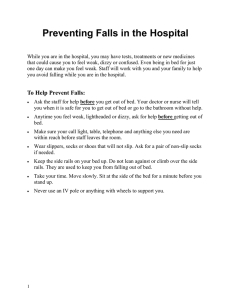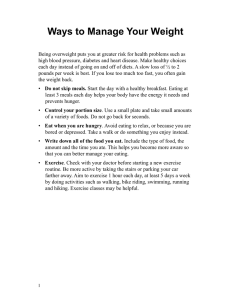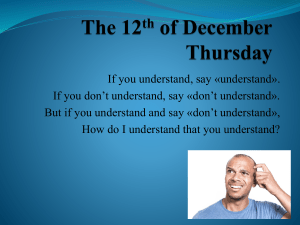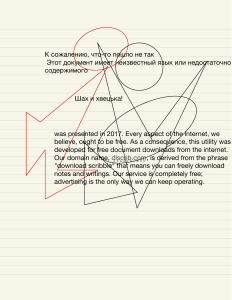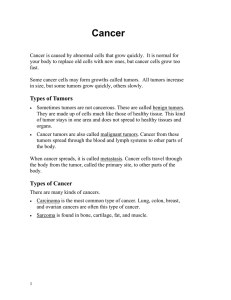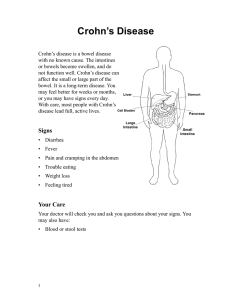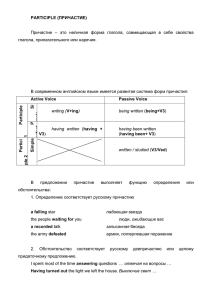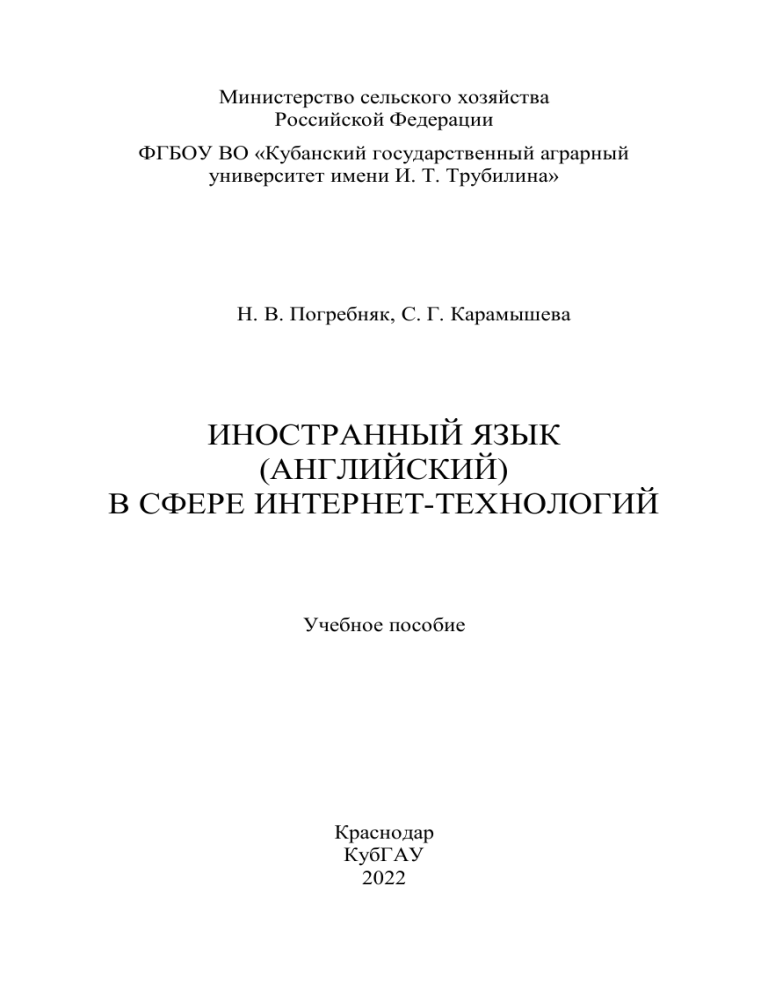
Министерство сельского хозяйства Российской Федерации ФГБОУ ВО «Кубанский государственный аграрный университет имени И. Т. Трубилина» Н. В. Погребняк, C. Г. Карамышева ИНОСТРАННЫЙ ЯЗЫК (АНГЛИЙСКИЙ) В СФЕРЕ ИНТЕРНЕТ-ТЕХНОЛОГИЙ Учебное пособие Краснодар КубГАУ 2022 УДК 811.111:004 (075.8) ББК 81.432.1 П43 Рецензенты: А. В. Зиньковская – профессор кафедры английской филологии Кубанского государственного университета, д-р филол. наук, доцент; Т. А. Хитарова – доцент кафедры иностранных языков Кубанского государственного аграрного университета, канд. филол. наук Погребняк Н. В. П43 Иностранный язык (английский) в сфере интернеттехнологий : учеб. пособие / Н. В. Погребняк, C. Г. Карамышева. – Краснодар : КубГАУ, 2022. – 137 с. ISBN 978-5-907550-89-6 В учебном пособии, разработанном в соответствии с программой по иностранным языкам для неязыковых вузов, грамматический материал представлен в виде правил, таблиц и упражнений. Включены аутентичные тексты по специальности, научно-популярные статьи из зарубежных периодических изданий, а также упражнения, направленные на развитие навыков говорения, чтения и перевода оригинальной литературы в профессиональной сфере. Предназначено для обучающихся по направлениям подготовки 09.03.02 Информационные системы и технологии, 09.03.03 Прикладная информатика. УДК 811.111:004 (075.8) ББК 81.432.1 © Погребняк Н. В., Карамышева С. Г., 2022 © ФГБОУ ВО «Кубанский государственный аграрный университет имени 2 И. Т. Трубилина», 2022 ISBN 978-5-907550-89-6 ВВЕДЕНИЕ Учебное пособие разработано на основании программы по иностранным языкам для неязыковых вузов и предназначено для контактной и самостоятельной работы обучающихся и совершенствования их грамматических навыков. Освоение материала направлено на расширение активного словарного запаса, приобретение навыков профессионально ориентированного чтения, перевода и коммуникации на английском языке. В основу структуры учебного пособия положен тематический принцип, т. е. включает такие темы, как: кража личных данных, предупредительные меры, антивирусное программное обеспечение, облачные вычисления, системное администрирование. При отборе материала в качестве основного критерия руководствовались аутентичностью текстов и их информативной ценностью. Каждая тема содержит грамматический материал, упражнения для его закрепления, словарь, учебные тексты, а также упражнения, направленные на развитие навыков перевода оригинальной литературы в профессиональной сфере. Теоретический материал изложен на русском языке. Комплекс упражнений рассчитан на дальнейшее развитие и закрепление навыка чтения, различных видов устной речи (диалогической, монологической), а также письменной (реферирование, перевод). 3 UNIT 1. IDENTITY THEFT Grammar: I. There …. and it … II. Subject and object pronouns, reflexive pronouns III. ‘One’ и ‘ones’ Reading and Speaking: Text A: Protect Yourself, Secure Your Future Text B: Identity Theft Text C: How does Pharming work? Text D: How to Protect Yourself against Pharming GRAMMAR I There ... and it … Предложение в английском языке обязательно должно содержать подлежащее (кроме повелительного наклонения). Если объект, который совершает действие, отсутствует, то в английском предложении используется формальное подлежащее there или it. There используется – в предложениях, которые представляют новую информацию, что-то упоминается впервые. Такие предложения сообщают, что объект существует (стоит, сидит, находится ...), часто со словами a, some, any. There isn’t a Post Office but there are three shops. – В разных временах и в модальных конструкциях таких, как there will be / there must be / there might be / there used 4 to be / there must have been, there should have been / there is sure / bound (= sure) / likely to be: ‘Is there a flight to Rome tonight?’ ‘There might be. There’s sure to be a flight to Rome tonight. (=There’s bound to be) – Наличие чего-то и его количество, часто со словами a lot of, many, much, more, enough и с числительными: There is not much time left. There are thirty days in April. – There are употребляется с существительными во множественном числе, there is употребляется с существительными в единственном числе, неисчисляемыми существительными и при перечислении ряда существительных в единственном числе и неисчисляемых существительных There is milk in your coffee. There’s an apple, some bread and a bottle of milk. – There в значении ‘to/at/in that place’: When we got to the party, there were already a lot of people there (= at the party). It используется – для обозначения определенного неодушевленного предмета, места, факта, ситуации, чтобы избежать повторения: We went to the new restaurant. It’s very good. (It = the restaurant) – чтобы сообщить о времени, датах, погоде или расстоянии: It’s nine a.m. It’s 50 miles from here to Brighton. – для обозначения неизвестного лица: Did someone ring? – It was Vicky. – в конструкциях с to-infinitive или that-clause: It was nice to meet your friends. It’s a pity (that) you can’t come with us. 1. Rewrite the sentences in brackets using it. 5 We sometimes go surfing. (Surfing is really good fun.) It’s really good fun. 1. I bought a shirt in the market. (The shirt was very cheap.) ... 2. Someone rang. (The caller was Mike.) .......... 3. Our heating is out of order. (The situation is a nuisance.) .... 4. I’ve left my coat at home. (The weather is very warm.) ....... 5. Don’t lose your credit card. (To keep it somewhere safe is important.) …………. 2. Choose the correct option. 1 I’m happy. There’s /It’s Friday and I love Fridays. 2 There isn’t/It isn’t a lesson today. 3 There is/It is white bread if you don’t like brown bread. 4 Is there/it five o’clock already? 5 I like Norwich. There’s/It’s a great city. 6 There/It is next to the bank. 7 Listen, there is/it is something I need to tell you. 8 Here’s a letter. There’s/It’s for you. 9 There isn’t/It isn’t my book. 10 Oh no! Is there/it closed? 11 Is there/it any more news? 3. Put in there or it. 1. Is............. the fifteenth today? – No, the sixteenth. 2. The road is closed. .................’s been an accident. 3. Take a taxi. ..................’s a long way to the station. 4. ..........was a motor bike outside. …. looked very expensive. 5. Will ............... be any delays because of the strike? – Well, ........... would be a good idea to ring the airline and check. 6. ..............was wet, and ...................was a cold east wind after midnight, and ............... were few people on the streets. 6 4. Put in there is/was or it is/was. Some sentences are questions (is there? / is it?) and some are negative (isn’t/wasn’t). 1 The journey took a long time. ………… a lot of traffic. 2 What’s this restaurant like? ……….. good? 3 …….. something wrong with the computer. Can you check it for me? 4 I wanted to visit the museum, but ..……... enough time. 5 ‘What’s that building? ….. a hotel?’ ‘No, ...... a theatre.’ 6 How do we get across the river? …….. a bridge? 7 A few days ago…a big storm, which caused a lot of damage. 8 I can’t find my phone. ……. in my bag – I just looked. 9 It’s often cold here, but ………. much snow. 10 ‘How was your trip?’ ‘ ............. a disaster. Everything went wrong.’ 11 ………..anything on television, so I turned it off. 12 ‘.... a bookshop near here?’ ‘Yes, ... one in Hudson Street.’ 13 When we got to the cinema, … a queue outside. ... a very long queue, so we decided not to wait. 14 I couldn’t see anything. ……. completely dark. 15 ... difficult to get a job right now.... a lot of unemployment. 5. Put in there and a form of be, e.g. is, are, was, have been, will, would or may / must / wouldn’t / should / used to / (be) going to. 1 Victor: ............. any restaurants here that open on a Sunday? Rachel: ..... a café in the High Street which is open for lunch. 2 Alan: ........... a train at twelve thirty, isn’t there? Let’s catch that one. 7 Mark: OK. ............. time to finish our discussion on the train. 3 Vicky: What’s happened? Why .... so many police cars here? Daniel: ................... a hold-up at the bank. 4 Tom: Last night .... a party next door. I couldn’t get to sleep. Melanie: .............. must ............. a lot of people there. 5 If people drove more carefully, .... fewer accidents. 6 ‘Do we have any eggs?’ ‘I’m not sure. …………… some in the fridge.’ 7 I think everything will be OK. I don’t think ... any problems. 8 Look at the sky ……… a storm. 9 ‘Is there a school in the village?’ ‘Not now…. one, but it closed.’ 10 People drive too fast on this road. I think … a speed limit. 11 If people weren’t aggressive, ……….. any wars. 12 They live on a busy road. ……… a lot of noise. II Subject and object pronouns (субъектные / объектные местоимения), reflexive pronouns (возвратные местоимения) Субъектные местоимения (subject pronouns) отвечают на вопрос «кто?» / «что?»; являются в предложении подлежащим. Объектные (object pronouns) – на разные вопросы косвенных падежей: «кого / что?», «кому / чему?», «о ком / о чем?» и т. д., являются дополнением. She cooks everyday for him (Она готовит для него каждый день), здесь she – это subject pronoun, а him – object pronoun. 8 Возвратные местоимения в английском языке используются, когда действие глагола направлено на само действующее лицо, то есть субъект и объект совпадают, это одно и то же лицо. I advertise myself. She speaks about herself. Для того, чтобы образовать возвратное местоимение, частица self присоединяется к объектным местоимениям: Обратите внимание на различие форм возвратных местоимений в единственном и во множественном числе: Number FIRST PERSON (1-е лицо) SECOND PERSON (2-е лицо) THIRD PERSON (3-е лицо) Singular myself yourself Plural ourselves yourselves himself/herself/itself themselves Существует неопределенно-личное местоимение oneself, его употребляют, когда говорят о ком-то в общем, не указывая на определенного человека: It is a great ability – to put oneself in the others’ position. Глаголы, которые всегда употребляются с возвратными местоимениями: absent oneself, avail oneself (of) and pride oneself (on): 9 Monica absented herself from work. Jim prides himself on his cooking. Глаголы, которые часто употребляются с возвратными местоимениями, но могут использоваться и без них: amuse, blame, cut, dry, enjoy, hurt, and introduce: I’ve cut myself with the bread knife. I’ve cut my thumb. Можно применять объектные местоимения после этих глаголов (me, him, her, etc.) только когда они относятся к кому-то другому, не к субъекту, т. е. субъект и объект различны: He amused me (НЕЛЬЗЯ I amused me// cut me) Идиомы с возвратными местоимениями: We really enjoyed ourselves. (= had a good time) I hope the children behave themselves. (= behave well) Just help yourself to sandwiches, won’t you? (= take as many as you want) Please make yourself at home. (= behave as if this was your home) I don’t want to be left here by myself. (= on my own, alone) Глаголы, которые не употребляются с возвратными местоимениями: afford, approach, complain, concentrate, decide, feel + adjective, get up, hurry (up), lie down, meet, remember, rest, relax, sit down, stand up, wake up, wonder, worry Shall we meet at the cinema? I feel uncomfortable. С предлогами места и после with (= accompanied by) возвратные местоимения не используются, в этом случае – объектные местоимения (me, you, him, etc.): There was an empty chair beside her. I brought the children with me. 10 Есть глаголы, которые обычно не употребляются с возвратными местоимениями, но могут использоваться вместе с ними для того, чтобы акцентировать что-то или подчеркнуть, что действие выполняется с трудом: dress, hide, shave, wash, get up, sit down, stand up, wake up and get wet, get tired, get dressed, get married I sat myself down with difficulty. Old Bill has got himself married at last! My friend is disabled, but she can dress herself. Сравните значение и употребление -selves и each other: Kate and Joe stood in front of the mirror and looked at themselves. (= Kate and Joe looked at Kate and Joe) Kate looked at Joe; Joe looked at Kate. They looked at each other. Можно использовать one another вместо each other: How long have you and Ben known each other? (= known one another?) 6. Supply the correct reflexive pronouns in the following. 1 I enjoyed ............. very much at the party. 2 I see you’ve cut ………. again. Won’t you ever learn how to shave? 3 How did Tom dry ....................? - He used your towel! 4 She has no reason to blame .............. for what has happened. 5 I think that poor dog has hurt ............................... . 6 ‘One prides ................. on one’s patience,’ the boss said, in his usual pompous manner. 7 We amused ............................ playing football on the beach. 8 Our new neighbours knocked at our door and introduced...................... . 9 Sheila prides ...... on her ability to judge people’s characters. 10 Bill had to absent ....... from work when his baby was born. 11 7. Use reflexive pronouns (myself/yourself/ourselves etc.) or object pronouns (me/you/us etc.) in the following. 1 John knows how to take care of ……………… 2 Have you got any money on............................ ? 3 Come and sit beside........................................... 4 Strictly between ............................ she’s wrong. 5 She’s very certain of........................................... 6 There’s a big truck in front of............................. 7 Granddad doesn’t like living by.......................... 8 Jimmy tied his shoelaces all by........................... 9 Amy had a great holiday. She enjoyed ………… 10. It’s not my fault. You can’t blame ……………. 11. What I did was really bad. I’m ashamed of…… 12. We’ve got a problem. I hope you can help ……… 13. ‘Can I take another biscuit?’ ‘Of course. Help. …….’ 14. You must meet Sarah. I’ll introduce ……….. to her. 15. Don’t worry about us. We can take care of ………… 16. Don’t worry about the children. I’ll take care of …… 17. I gave them a key to our house so that they could let … in. 8. Complete these sentences. Use myself/yourself etc. only where necessary. Use these verbs (in the correct form): concentrate defend dry feel meet relax shave blame burn enjoy express hurt introduce put 1. Martin decided to grow a beard because he was fed up with ……….. 2. I wasn’t very well yesterday, but I ……. much better today. 3. I climbed out of the swimming pool and …… with a towel. 12 4. I tried to study, but I couldn’t ……………………………. 5. If somebody attacks you, you need to be able to …………. 6. I’m going out with Chris this evening. We’re …….. at 7.30. 7. You’re always rushing around. Why don’t you sit down and ………………...? 8. Steve …………….. to the other guests at the party. 9. Ben fell down some steps, but fortunately he didn’t ……… 10. It isn’t Sue’s fault. She really shouldn’t …………………. 11. Please try and understand how I feel. …….in my position. 12. The children had a great time at the beach. They really …. 13. Be careful! That pan is very hot. Don’t ………………….. 14. Sometimes I can’t say exactly what I mean. I wish I could ………………better. 9. Complete the sentences with ourselves/themselves or each other. 1. How long have you and Ben known ………………. ? 2. If people work too hard, they can make ………….. ill. 3. I need you and you need me. We need …………….... 4. In Britain friends often give ……… presents at Christmas. 5. Some people are very selfish. They only think of ……….. 6. Tracy and I don’t see …………….. very often these days. 7. We couldn’t get back into the house. We had locked …out. 8. They’ve had an argument. They’re not speaking …… at the moment. 9. We’d never met before, so we introduced.... to …………. 10. Put in reflexive pronouns (ourselves, etc.) or object pronouns (us, etc.). KEEP SMILING! Psychiatrists have proved that happiness is the secret of good health. Mood really can affect the body 1............ This means we 13 all have to look after 2............... We have to enjoy 3............. and take pride in 4.................. and we’ll rarely have to visit the doctor. Praise helps 5............ to learn and is good for us, too. We all know how pleased young children feel when they learn to dress 6........... and do things by 7........... We should praise 8.................. for their achievements. Bosses rarely have a good word for 9........................ Yet if we want to be happy and healthy, we need people around 10…..... who keep telling 11............ how marvellous we are. Then we l2............ will believe that we are marvellous, too! III ‘One’ и ‘ones’ с исчисляемыми существительными Используют one для существительных в единственном числе и ones для существительных во множественном числе, чтобы избежать повторения того же существительного. I don’t want to wear my old shoes. I want to wear my new ones. С неисчисляемыми существительными one или ones не используется, например: There was no hot water. I had to wash in cold. Мы можем использовать one или ones или опустить после this, that, these, those; each / another; which; или после превосходной степени прилагательного, н-р: I don’t like these sweaters. I prefer those (ones) over there. The last question is the most difficult (one). Нельзя опускать one или ones прилагательных, например: после the, every, The film wasn’t as good as the one we saw last week. I rang all the numbers, and every one was engaged. 14 11. Supply one or ones where necessary. 1 Have you met our new secretary? – Is she the.................... who joined us last week? 2 You know the man I mean, the ................ who lent you $50. 3 Which actresses did you meet? – The .......... who appeared in Act 1. 4 Here are your stamps. These are the................. you paid for. 5 Which computer did you use? – The.... that is in your office. 6 The children I like to teach are the ............ who like to learn. 7 Pour away that dirty water and get some clean..................... 8 If I were you, I’d sell that old car and buy a new.................. 12. Supply one or ones. Put a tick beside the sentences where one/ones could be omitted 1 Which gloves would you like to see? – The …….. in the window. 2 Which shoes fit you best? – The large........................ 3 Which pullover do you prefer? – The red........................ 4 Which jeans are you going to buy? – The most expensive ........................ 5 Please pass me that plate. – Which........................? 6 Two of those coats suit you very well. – Which...................? 7 I’d like to test-drive one of these two cars. – This........ or that ……… 8 I’d like to see some rings, please. – These............. in silver or those ............. in gold? 9 I’d like to try one of these shirts. Please pass me that white... 10 I think, on the whole, I prefer these yellow........................ 15 READING AND SPEAKING In our fast-paced digital world, it’s never been more important to protect your personal information. If your Social Security number, health records, bank accounts, financial information, PINS and passwords, or other data falls into the wrong hands, the damage can be swift, severe, and long-lasting. 1. What does this quotation mean to you? ‘If we don’t act now to safeguard our privacy, we could all become victims of identity theft.’ Bill Nelson 2. Vocabulary. Listen, read and memorize. № 1 2 3 4 5 6 7 8 9 10 11 12 13 14 15 16 Vocabulary identity theft occur consent impersonate fraud fraudulent tax returns damage gains access to spot existing account fraud utility easy to prevent insurance rates a tax refund an alias submit phony tax infor- Translation кража личных данных иметь место согласие олицетворять мошенничество поддельный налоговые декларации урон получать доступ выявить мошенничество с существующим аккаунтом коммунальные услуги легко предотвратить страховые ставки возврат налога псевдоним предоставить фальшивую 16 17 18 mation miscellaneous forms scammers налоговую информацию разные формы мошенники 3. Read Text A. TEXT А. Protect Yourself, Secure Your Future Identity theft occurs when someone uses your personal information to: – Purchase goods, property, or services without your consent; – Create fake financial accounts in your name; – Impersonate you for financial gain or to receive medical care; – File fraudulent tax returns under your name to obtain your refund; and/or – Commit other crimes that can damage your personal credit and reputation. Victims often spend hundreds of hours and thousands of dollars to fix the damage caused by identity thieves. What Does Identity Theft Look Like? Identity theft can take many forms. Often, identity thieves like to simply steal money. This is called financial identity theft. Financial identity theft generally takes one of two forms: existing account fraud or new account fraud. Existing account fraud is extremely common, and there is a good chance you have already experienced it at some point in your life. This type of fraud happens when an identity thief gains access to an account that you created. For example, if an identity thief makes a purchase using your stolen credit card number, you are a victim of existing account fraud. Existing account fraud can be relatively easy to spot, but difficult to prevent. Diligently monitoring your account statements for unauthorized activity is one of the best ways to spot existing account fraud. Be sure to check your account statements at least once a month, but more frequently if possible. 17 New account fraud occurs when identity thieves use stolen information to create a new account in your name. By using your stolen information (name, date of birth, or Social Security number, for example), someone may be able to open a credit card or utility account in your name. This type of fraud can be very dangerous because it may go undiscovered for many years. Victims often discover the new accounts when they are contacted by a debt collection agency or applying for credit. New account fraud can be hard to spot, but it’s easy to prevent. A free tool, called a credit freeze is extremely effective at preventing new account fraud. Checking your credit report annually from each of the three major credit reporting agencies is a good way to see if an identity thief has fraudulently opened an account in your name. The three major credit reporting agencies are Equifax, Experian, and TransUnion. Check your credit report from all three major credit reporting agencies at least once per year. Also consider placing a credit freeze with all three credit reporting agencies before identity theft happens. This is one of the only preventative tools in the world of identity theft. Other common forms of identity theft include medical, criminal, and income tax fraud. – Medical identity theft occurs when an unauthorized person uses your personal information to receive medical care. This is dangerous because it could negatively affect your insurance rates, or potentially lead to an inaccurate diagnosis or dangerous drug interaction. – “Criminal” identity theft occurs when a person uses your personal information in the commission of a crime, often as an alias or during a traffic stop. – Income tax identity theft occurs when a person uses your personal information to file a fraudulent tax return to obtain a tax refund. The identity thief will submit phony tax information to receive a large tax refund in your name. Identity thieves seem to be endlessly inventive. As a result, the list of miscellaneous forms of identity theft is ever-growing. If identity thieves can find a way to benefit from using your stolen 18 information, they will. Common examples include government benefits, Social Security payments, jobs, apartment rentals, student loans, utility accounts, and much more. 4. Find in the text the equivalents to the following word combinations: 1) Приобретать товары, имущество или услуги без вашего согласия; 2) подавать поддельные налоговые декларации на свое имя, чтобы получить возмещение; 3) кража финансовых данных; 4) мошенничество с существующей учетной записью; 5) мошенничество с новой учетной записью; 6) злоумышленник совершает покупку; 7) мониторинг состояния учетной записи на предмет несанкционированных действий; 8) мошенничество с новой учетной записью; 9) возможность замораживания кредита; 10) медицинское, уголовное и налоговое мошенничество. 5. Find words and phrases in Text A with the following meanings: 1. Someone who has suffered as a result of someone else’s actions or beliefs, or as a result of unpleasant circumstances. 2. Detrimental effects. 3. A person who steals another person’s property, especially by stealth and without using force or threat of violence. 4. A small plastic card issued by a bank, building society, etc., allowing the holder to purchase goods or services on credit. 5. An arrangement by which a company or the state undertakes to provide a guarantee of compensation for specified loss, damage, illness, or death in return for payment of a specified premium. 6. Answer the questions: 1. When does identity theft occur? 19 2. What are the most common forms of identity theft? 3. What kind of fraud can be relatively easy to spot, but difficult to prevent? 4. Which type of fraud can be hard to spot, but easy to prevent? 5. When do victims usually discover new accounts? 6. Why is medical identity theft dangerous? 7. What is Income tax identity theft? 7. What are the common examples of using your stolen information? 7. Vocabulary. Listen, read and memorize. № 1 2 3 4 5 6 7 8 9 10 11 12 13 14 Vocabulary affect customer instance to avoid сard scanning unsolicited emails malware spyware legitimate business pretexting phishing CEO pharming malicious Translation затронуть клиент случай избежать считывание с карточки нежелательные электронные письма вредоносное ПО шпионское ПО законный бизнес претекстинг фишинг исполнительный директор фарминг злонамеренный 8. Read Text B. TEXT B. Identity Theft Recently, a series of identity thefts has affected our customers. Unfortunately, this led to several instances of fraud occurring at 20 our bank. The best way to avoid these events is to be informed. Please take a moment to familiarize yourself with some common ways that criminals steal personal information. Card scanning is one simple form of identity theft. This is when someone uses a card scanner to record the information stored on credit or debit cards. Card scanning can be used to collect passport information as well. Email also presents opportunities for cyber thieves. Spam, or unsolicited emails, can contain malware. This malicious software includes spyware, Trojan horses, and worms that can infect one’s computer and steal information. Phishing is also conducted over email. This occurs when thieves trick people into giving them information by pretending to represent a legitimate business. Pretexting is similar to phishing but is often done over the phone. One of the most popular examples of pretexting attack is when an unknown caller contacts a staff member and imitates the CEO or someone in power to obtain sensitive information. Pharming occurs when a hacker redirects someone to a site operated by them. Pharming sets up a website that contains copies of pages from a legitimate website in order to capture confidential information from users, such as credit card, bank account, social security numbers and other sensitive personal information. Users are automatically redirected to malicious URLs when hackers hack into DNS servers and change IP addresses. 9. Find in the text the equivalents to the following word combinations: 1) Серия краж личных данных; 2) распространенные способы кражи личной информации; 3) осуществляется по электронной почте; 4) притворяясь представителями законного бизнеса; 5) неизвестный абонент связывается с сотрудником; 6) имитирует генерального директора; 7) вебсайт, содержащий копии страниц с законного веб-сайта;8) собирать конфиденциальную информацию от пользователей; 21 9) автоматически перенаправляются на вредоносные URLадреса; 10) взламывать DNS-серверы и менять IP-адреса. 10. Answer the questions. 1. What is the best way to avoid identity thefts? 2. What is card scamming? 3. When does phishing occur? 4. What is the difference between phishing and pretexting? 5. What is pharming? 11. Finish the sentences. 1. A series of identity thefts … 2. Card scanning can be used to … 3. Spam can contain … 4. Phishing occurs when … 5. Pretexting is often done over … 6. Pharming sets up a website that contains … 12. Fill in the gaps choosing the words from the box scammers, call, safe, fraud, specialist, questions, codes 1. A call out of the blue usually, but not always, to your mobile, alerts you to possible … on your account. 2. The caller typically claims to be a … from your bank’s fraud prevention department, a police officer, or an employee at a major service provider. 3. You are told that … are trying to access your account. 4. The caller asks you some standard bank security … – maiden names, birthday dates or other personal numbers. 5. You may be told that it is vital to move your cash urgently to a … account. 22 6. The caller may also tell you to read out a series of … they send to your phone by text. 7. The … then ends, often with a final request not to log into your account for a matter of hours. 13. Vocabulary. Listen, read and memorize. № 1 2 3 4 5 6 7 8 9 10 11 12 13 14 15 16 17 18 19 Vocabulary portmanteau similar target ultimate objective. exploit to direct traffic away intended target regardless of the corrupted hosts file multiple users a significant number taking precautions Translation сложно-сокращенное слово похожий цель, предназначать конечная цель использовать перенаправить трафик намеченная цель независимо от того поврежденный файл несколько пользователей значительное количество принимая меры предосторожности manually entering the ввод адреса веб-сайта website address вручную trusted bookmarks надежные закладки being cached on the кешируются на серверах ISP’s servers провайдера the affected user затрагиваемые пользователи obtain получать spread распространяться connection request запрос на подключение 23 14. Read Text С. TEXT C. How Does Pharming Work? Pharming, a portmanteau of the words ‘phishing’ and ‘farming’, is an online scam similar to phishing, where a website’s traffic is manipulated, and confidential information is stolen. In essence, it is the criminal act of producing a fake website and then redirecting users to it. These fake sites aim to capture a victim’s personally identifiable information (PII) and log-in credentials, such as passwords, social security numbers, account numbers, and so on, or else they attempt to install pharming malware on their computer. Pharmers often target websites in the financial sector, including banks, online payment platforms, or e-commerce sites, usually with identity theft as their ultimate objective. How does pharming work? Pharming exploits the foundation of how internet browsing works – namely, that the sequence of letters that form an internet address, such as www.google.com, have to be converted into an IP address by a DNS server for the connection to proceed. Pharming attacks this process in one of two ways: 1. First, a hacker may send malicious code in an email which installs a virus or Trojan on a user’s computer. This malicious code changes the computer’s hosts file to direct traffic away from its intended target and toward a fake website instead. In this form of pharming – known as malware-based pharming – regardless of whether you type the correct internet address, the corrupted hosts file will take you to the fraudulent site instead. 2. Second, the hacker may use a technique called DNS poisoning. DNS stands for “Domain Name System” – pharmers can modify the DNS table in a server, causing multiple users to visit fake websites instead of legitimate ones inadvertently. Pharmers can 24 use the fake websites to install viruses or Trojans on the user’s computer or attempt to collect personal and financial information for use in identity theft. While DNS servers are harder to attack because they sit on an organization’s network and behind its defenses, DNS poisoning can affect a significant number of victims and therefore offer great rewards for cybercriminals. Poisoning can also spread to other DNS servers. Any internet service provider (ISP) receiving information from a poisoned server can lead to the corrupted DNS entry being cached on the ISP’s servers – spreading it to more routers and devices. What makes pharming attacks such a dangerous form of online fraud is that they require minimal action from the victim. In cases of DNS server poisoning, the affected user can have a completely malware-free computer and yet still become a victim. Even taking precautions such as manually entering the website address or always using trusted bookmarks is not sufficient, because the misdirection happens after the computer sends a connection request. Once pharmers have obtained your personal information, they either use it themselves for fraudulent purposes or sell it to other criminals on the dark web. 15. Find in the text the equivalents to the following word combinations: 1) Преступное деяние; 2) создание поддельного веб-сайта; 3) последовательность букв, образующих интернет-адрес; 4) отправить вредоносный код по электронной почте; 5) фарминг на основе вредоносных программ; 6) повреждение целостности данных DNS; 7) установка вирусов или троянов на компьютер пользователя; 8) минимальные действия со стороны жертвы; 9) компьютер, на котором нет вредоносных программ. 25 16. Make up a written abstract of the above text. Learn the summary of the text. 17. Find words and phrases in Text C with the following meanings: 1. Take into one’s possession or control by force. 2. A string of characters that allows access to a computer system or service. 3. Software that is specifically designed to disrupt, damage, or gain unauthorized access to a computer system. 4. A person who uses computers to gain unauthorized access to data. 5. A measure taken in advance to prevent something dangerous, unpleasant, or inconvenient from happening. 18. Read and translate Text D in writing using a dictionary. TEXT D. How to Protect Yourself Against Pharming – Choose a reputable internet service provider (ISP). A good ISP will filter out suspicious redirects by default – ensuring you never reach a pharming website in the first place. – Use a reliable DNS server. For most of us, our DNS server will be our ISP. However, it is possible to switch to a specialized DNS service, which could offer more security against DNS poisoning. – Only follow links that begin with HTTPS – as opposed to just HTTP. The “s” stands for “secure” and indicates that the site has a valid security certificate. Once on the site, check for the padlock icon in the address bar – another indicator that the site is secure. 26 – Don’t click on links or open attachments from unknown senders. While you can’t protect yourself from DNS poisoning, you can take care to avoid the malicious software that enables pharming. Avoid clicking on links or opening attachments in any email or message you are unsure of. – Check URLs for typos. Pharmers sometimes use spelling tricks to deceive visitors, by replacing or adding letters to domain names. Look at the URL closely and if you spot a typo – avoid it. – Avoid suspicious-looking websites generally. Aside from the URL, signs to look out for include spelling or grammatical errors, unfamiliar fonts or colors, and missing content – for example, some pharmers don’t bother to populate the privacy policy or terms and conditions. Check that everything is as you would expect before submitting any information. – Avoid deals that appear too good to be true. Online scammers sometimes lure victims with eye-catching deals – for example, discounts much lower than the legitimate competition. If offers seem implausible, then exercise caution. – Enable two-factor authentication where possible. Many platforms offer two-factor authentication, and when this is available, it’s a good idea to turn it on. This makes your accounts harder to hack into – even if fraudsters have obtained your log-in details through pharming, they won’t be able to access your account. – Change the default settings of your Wi-Fi router. Changing the standard password and using a strong password instead for your private network will help to protect you from DNS poisoning. It is also essential to keep your router up to date. If your router doesn’t have automatic updates, consider replacing it with one that does. – Use a robust anti-malware and antivirus solution and keep it up to date. For example, Kaspersky Total Security protects you against hackers, viruses, and malware and works 24/7 to secure your devices and data. 27 The best way to protect yourself from cybercrimes such as pharming and phishing is through a combination of antivirus protection and following the latest cybersecurity best practices. 19. Find in the text international words and give their Russian equivalents. 20. Find words and phrases in Text C with the following meanings: 1. Consistently good in quality or performance; able to be trusted. 2. A code or instruction which connects one part of a program or an element in a list to another. 3. A computer file appended to an email. 4. A typographical error. 5. A security system that requires two distinct forms of identification in order to access something. 21. Fill in the gaps choosing the words from the box fraud, pretexting, cyber, worm, scanner 1. The man on the phone was part of a _______ scam. 2. I got a _________ in my email and now my computer won’t work. 3. The criminal used a _______ to steal the information on her card. 4. The man was arrested and went to jail for committing _______. 5. Avoid ________ crime by being safe on your computer. 28 22. Fill in the gaps choosing the words from the box duped, outgoing, fraudsters, card, details, genuine, PIN 1. Never disclose your_____ or hand over your bank card to anyone. 2. We will never visit your home address and ask you to give us your cards, PINs and personal ______. The police won’t either. 3. If you accidentally share your details and later realise that you have been ______, call your bank immediately. 4. You should use a different phone to the one the _______ called on you. 5. This is because they can intercept your _______calls, even after you’ve ended the fraudulent call – so they could pretend to be your bank when you try to report them. 6. The number to call should be listed on the back of your payment _______. 7. If you bank with us, you can always use our telephone number checker to make sure the number is _______ and for advise on how to proceed. 23. Role play the dialogue between a customer and the bank employee: Employee: Lincolnshire Bank. This is Walter. How can I help you? Customer: Hi! I think I received a phishing scam. Employee: Why don’t you tell me a little more about what happened? Customer: Well, I got an email that said it was from Lincolnshire Bank, but I don’t think it was. E: Oh, did it ask you to give away any personal information? 29 C: Yes. It said that the bank needed to confirm my account details. E: Did you email them that information? C: No, I thought I should call the bank first. It seemed suspicious. E: Yes, Lincolnshire Bank would never ask for your account details via email. C: That’s what I thought, but the email looked legitimate because it had the bank logo. It even linked to a site that looked official. E: Well, some of these criminals are pretty sophisticated. C: Ok, what should I do now? E: You should call the police. Phishing typically leads to identity theft or fraud. C: Ok, I’ll do that. 30 UNIT 2. PREVENTATIVE MEASURES Grammar: I No/none/any Nothing/nobody II All / all of most / most of no / none of III Both / both of neither / neither of either / either of Reading and Speaking: Text A: How Malware Spreads Text B: How to Prevent Malware Text C: Keystroke Logging Text D: How Do Keyloggers Get on the User’s Computer? GRAMMAR I No/none/any Nothing/nobody No и none Мы используем no + существительное. No = not a или not any: We had to walk home because there was no bus. (= there wasn’t a bus) No+ существительное особенно часто используется после have (got) и there is/are. Отрицат. форма глаг. + any = утвердит. форма глаг + no They haven’t got any children. = They’ve got no children. None используется без существительного: ‘How much money do you have?’ ‘None.’ (= no money) Можно использовать none of : This money is all yours. None of it is mine. После none of +мн.ч. (none of the students, none of them etc.) глагол может быть в ед.ч. или во мн.ч, чаще встречается во мн.ч.: None of the shops were (или was) open. 31 None и no-one none = 0 (zero) no -one = nobody None – ответ на вопрос How much? / How many?: ‘How much money have you got?’ ‘None’ (= no money) ‘How many people did you meet?’ ‘None’ (= no people) No-one – ответ на вопрос Who?: ‘Who did you meet?’ ‘No-one.’ = ‘Nobody.’ No + thing/body/where = not + anything / anybody / anywhere: I said nothing. = I didn’t say anything. 1. Complete these sentences with no, none or any. 1. It was a public holiday, so there were …… shops open. 2. I haven’t got ….. money. Can you lend me some? 3. We had to walk home because there were ………. taxis. 4. We had to walk home because there weren’t ……. taxis. 5. ‘How many eggs have we got?’ …….. Do you want me to get some?’ 6. We took a few pictures, but ….. of them were very good. 7. ‘Did you take lots of pictures?’ ‘No, I didn’t take .....…’ 8. What a stupid thing to do! …… intelligent person would do such a thing. 9. There’s nowhere to cross the river. There’s ……. bridge. 10. I haven’t read ……. of the books you lent me. 11. We cancelled the party because........ of the people we invited were able to come. 12. ‘Do you know when Chris will be back?’ ‘I’m sorry. I have …… idea.’ 32 2. Complete these sentences with no- or any- + -body/thing/-where. 1 I don’t want ……… to drink. I’m not thirsty. 2 The bus was completely empty. There was …... on it. 3 ‘Where did you go for your holidays?’….I stayed at home.’ 4 I went to the shops, but I didn’t buy ……... 5 ‘What did you buy?’ ‘ …... I couldn’t find …… I wanted.’ 6 The town is still the same as it was years ago ….. has changed. 7 Have you seen my watch? I can’t find it ……… 8 There was complete silence in the room…… said .............. 3. Choose the right word. 1. She didn’t tell nobody / anybody about her plans. 2. The accident looked bad, but fortunately nobody / anybody was badly injured. 3. I looked out of the window, but I couldn’t see no-one / anyone. 4. My job is very easy. Nobody / Anybody could do it. 5. ‘What’s in that box?’ ‘Nothing / Anything. It’s empty.’ 6. The situation is uncertain. Nothing / Anything could happen. 7. I don’t know nothing / anything about economics. 8. I’ll try and answer no / any questions you ask me. 9. ‘Who were you talking to just now?’ ‘No-one / Anyone. I wasn’t talking to no-one / anyone. 4. Complete the sentences. Use: nobody / no-one / nothing or anybody / anyone / anything 1 That house is empty. …… lives there. 2 Jack has a bad memory. He can’t remember….......... 3 Be quiet! Don’t say...................................... 33 4 I didn’t know about the meeting. ..................... told me. 5 ‘What did you have to eat?’ ‘.............. I wasn’t hungry.’ 6 I didn’t eat...................................... I wasn’t hungry. 7 Helen was sitting alone. She wasn’t with............................ 8 I’m afraid I can’t help you. There’s................ I can do. 9 I don’t know ..................................... about car engines. 10 The museum is free. It doesn’t cost ............... to go in. 11 I heard a knock on the door, but when I opened it, there was............................ there. 12 The hotel receptionist spoke very fast. I didn’t understand.................... 13 What are you doing tonight?’ ‘............................ Why?’ 14 Helen has gone away. ……..knows where she is. She didn’t tell ..........................where she was going. II All / all of most / most of no / none of Запомните! all some any most much/many little/few no + существительное All cars have wheels. Some cars can go faster than others. Мы используем all some any most much/many little/few half none + of следующим образом Some of the people I work with are not very friendly. 34 None of this money is mine. Обратите внимание на различие в значении этих конструкций: All flowers are beautiful. (= all flowers in general) All (of) the flowers in this garden are beautiful. (= a specific group of flowers) Мы используем all of / some of/ none of/ half of etc. + it/us/you/them: All of us were late. 5. Put in of where necessary. Leave the space empty if the sentence is already complete. 1 All ……. cars have wheels. 2 None ….. this money is mine. 3 Some …….. films are very violent. 4 Some ... the films I’ve seen recently have been very violent. S Joe never goes to museums. He says that all …. museums are boring. 6 I think some …… people watch too much TV. 7 ‘Do you want any……these magazines?’ ‘No, I’ve finished with them.’ 8 Kate has lived in London most ……… her life. 9 Joe has lived in Chicago all ……..his life. 10 Most ….days I get up before 7 o’clock. 6. Choose from the list and complete the sentences. Use of (some of / most of etc.) where necessary. accidents European countries my dinner birds her friends my spare time cars her opinions the buildings 35 the players the population these books 1 I haven’t read many …….. 2 All ……. have wheels. 3 I spend much ………. gardening. 4 Many ….... are caused by bad driving. 5 It’s a historic town. Many ….... are over 400 years old. 6 When she got married, she kept it a secret. She didn’t tell any …........ 7 Not many people live in the north of the country. Most .…… live in the south. 8 Not all …….. . can fly. For example, the penguin can’t fly. 9 Our team played badly and lost the game. None …... played well. 10 Emma and I have very different ideas. I don’t agree with many …. 11 Sarah travels a lot in Europe. She has been to most ……… 12 I had no appetite. I could only eat half ………. 7. Use your own ideas to complete these sentences. 1 The building was damaged in the explosion. All ……… were broken. 2 We argue sometimes, but get on well most of ……... 3 I went to the cinema by myself. None of…. wanted to come. 4 The test was difficult. I could only answer half ……… 5 Some of….. you took at the wedding were very good. 6 ‘Did you spend all .... I gave you?’ ‘No, there’s still some left.’ 8. Complete the sentences. Use: all of / some of / none of + it/them/us (all of it / some of them ...) 1 These books are all Jane’s. …….. belong to me. 2 ‘How many of these books have you read?’ ‘… Every one.’ 3 We all got wet in the rain because …… had an umbrella. 4 Some of this money is yours and ...... is mine. 36 5 I asked some people for directions, but ……. was able to help me. 6 She invented the whole story from beginning to end. ….. was true. 7 Not all the tourists in the group were Spanish. .......... were French. 8 I watched most of the film, but not ......... 9 There are very talkative people. .............. never stop talking. 10 A lot of students failed the exam. ……… did nothing. III Both / both of neither / neither of either / either of Both/neither/either используются только по отношению к двум объектам (2 предмета или 2 человека). both» и «neither» имеют прямо противоположное значение: «оба» и «ни один», а «either» используется, когда нужно сделать выбор в пользу одного или другого. Both/neither/either используются с существительным или без него: Both restaurants are very good. Neither restaurant is expensive. ‘Is your friend British or American?’ ‘Neither. She’s Australian.’ ‘Do you want tea or coffee?’ ‘Either. I don’t mind.’ Можно использовать both of / neither of / either of перед определителями (my, his, these, the и us, you, them) 37 Both of these restaurants are very good. Neither of the restaurants we went to was (or were) expensive. (talking to two people) Can either of you speak Russian? Обратите внимание на обороты: both …. and…. (и…, и….) neither …. nor …. (ни…., ни ….) either …. or …. (или….., или ….) Both Chris and Paul were late. Neither Chris nor Paul came to the party. Either you apologise, or I’ll never speak to you again. Сравните: either/neither/both – о двух объектах There are two good hotels here. You could stay at either of them. We tried two hotels. Neither of them had any rooms. Both of them were full. any/none/all – более двух There are many good hotels here. You could stay at any of them. We tried a lot of hotels. None of them had any rooms. All of them were full. 38 9. Complete the sentences with both/neither/either. Use of where necessary. 1 Do you want tea or coffee?’ ……. I really don’t mind. 2 ‘What day is it today – the 18th or the 19th?’ ‘…... It’s the 20th.’ 3 A: Where did you go on your trip — Korea or Japan? B: We went to.... . A week in Korea and a week in Japan. 4 ‘Shall we sit in the corner or by the window?’ ‘…... I don’t mind.’ 5 ‘Where’s Lisa? Is she at work or at home?’ ‘ …….. She’s away on holiday.’ 6 ……. my parents are from London. 7 To get to the town centre, you can go along the footpath by the river or you can go along the road. You can go ……. way. 8 I tried twice to phone Carl, but ……. times he was out. 9 ....... Tom’s parents is English. His father is Polish and his mother is Italian. 10 I saw an accident this morning. One car drove into the back of another. Fortunately ……. driver was injured, but .……. cars were badly damaged. 11 I’ve got two sisters and a brother. My brother is working, but ............... my sisters are still at school. 12 Helen has got two sisters and a brother. I’ve met her brother, but I haven’t met ............... her sisters. 10. Complete the sentences with both/neither/either + of us / of them. 1 I asked two people the way to the station, but ............ could help me. 2 I was invited to two parties last week, but I couldn’t go to ............ 3 There were two windows in the room. It was very warm, so I opened ............ 39 4 Sarah and I play tennis together regularly, but we’re not very good. ............ can play very well. 5 I tried two bookshops for the book I wanted, but ........ had it. 6 I invited Donna and Mike to the party, but ……... came. 7 Paula and I didn’t know the time because.............. had a watch. 8 ‘Which jacket do you prefer, this one or that one?’ ‘I don’t like ........... ‘ 9 There were two pictures on the wall. I didn’t like ........... 10 Last year I went to Paris and Rome. I liked ……. 11. Write sentences with both and /neither nor /either or. 1 Chris was late. So was Pat. ............................. 2 He didn’t say hello, and he didn’t smile. …………. 3 Joe is on holiday and so is Sam. …………. 4 Joe doesn’t have a car. Sam doesn’t have one either. ……… 5 Brian doesn’t watch TV and he doesn’t read newspapers. … 6 It was a boring movie. It was long too. The movie .............. 7 Is that man’s name Richard? Or is it Robert? It’s one of the two. That man’s name ………………………….. 8 I haven’t got time to go on holiday. And I don’t have the money. I have................................. 9 We can leave today or we can leave tomorrow – whichever you prefer. We................................. 12. Complete the sentences with neither/either/none/any. 1 We tried a lot of hotels, but ......... of them had any rooms. 2 I took two books with me on holiday, but I didn’t read ………... of them. 3 There are a few shops at the end of the street, but ……… of them sells newspapers. 4 You can phone me at ...................... time during the evening. I’m always at home. 40 5 I can meet you next Monday or Friday. Would ……… of those days suit you? 6 John and I couldn’t get into the house because ………. of us had a key. READING AND SPEAKING 1. What does this quotation mean to you? "Keeping your computer, personal information and your children safe should be taken seriously. Not using common sense precautions like firewalls, virus protections and parental controls is like leaving the door of your house wide open all night." – Orson Swindle 2. Vocabulary. Listen, read and memorize. № 1 2 3 4 5 6 7 8 9 10 11 Vocabulary spread malware sensitive information via to pretend to carry out to contain legitimate bundled with powerless to prevent Translation распространяться вредоносное ПО конфиденциальная информация через притворяться выполнять содержать законный в комплекте с бессильный предотвращать 41 3. Read Text A and do the assignment below. TEXT A. How Malware Spreads Malware is any kind of software that is designed to harm a computer. Malware can steal sensitive information from your computer, gradually slow down your computer, or even send fake emails from your email account without your knowledge. Here are some common types of malware you might have heard about: – Virus: A harmful computer program that can copy itself and infect a computer. – Worm: A malicious computer program that sends copies of itself to other computers via a network. – Spyware: Malware that collects information from people without their knowledge. – Adware: Software that automatically plays, displays, or downloads advertisements on a computer. – Trojan horse: A destructive program that pretends to be a useful application, but harms your computer or steals your information after it is installed. – A bot is a device that has been infected with malicious software to do something harmful without the user’s knowledge. Botnets are networks of these infected devices that work together under the control of an attacker. Botnets can be used to conduct phishing campaigns, send out spam or used to carry out Distributed Denial of Service (DDoS) attacks. Malware can get onto your computer in a number of different ways. Here are some common examples: – Downloading free software from the Internet that secretly contains malware – Downloading legitimate software that’s secretly bundled with malware – Visiting a website that’s infected with malware – Clicking a fake error message or pop-up window that starts a malware download 42 – Opening an email attachment that contains malware There are a lot of different ways that malware can spread, but that doesn’t mean you are powerless to stop it. To prevent your devices from being infected with malware, there are a number of steps you can take. 4. Find in the text the equivalents to the following word combinations: 1) Вредоносное ПО; 2) украсть конфиденциальную информацию; 3) постепенно замедлить работу вашего компьютера; 4) отправить поддельные электронные письма из вашей учетной записи; 5) может копировать себя и заражать компьютер; 6) рассылать свои копии на другие компьютеры по сети; 7) автоматически воспроизводит, отображает или загружает рекламные объявления на компьютер; 8) выдает себя за полезное приложение; 9) проведение фишинговых кампаний; 10) рассылка спама; 11) загрузка бесплатного программного обеспечения из Интернета, которое тайно содержит вредоносное ПО. 5. Write ten questions about the facts mentioned in Text A. 6. Fill in a suitable word: attacks, sensitive, spread, disguised, malware 1. Viruses and worms are defined by their behaviour – malicious software designed to ______ without the user’s knowledge. 2. Trojans and rootkits are grouped together as they both seek to conceal ________ on computers. 3. Spyware and keyloggers are _______ used in malicious attacks like identity theft, phishing and social engineering – threats designed to steal money from unknowing computer users, businesses and banks. 43 4. Phishing attacks are another common type of malware delivery where emails __________ as legitimate messages contain malicious links or attachments that can deliver the malware executable file to unsuspecting users. 5. Spyware targets __________ information and can grant remote access to predators. 7. Vocabulary. Listen, read and memorize. № Vocabulary Translation 1 2 3 release updates fixes multiple user accounts 4 5 6 7 8 9 10 11 12 suspicious links reputable source to prompt pop-up windows fall for disguised an extra barrier mitigate damage a ransomware attack выпускать обновления исправления несколько учетных записей пользователей подозрительные ссылки авторитетный источник предлагать всплывающие окна попасться на замаскированный дополнительный барьер уменьшить ущерб атака программывымогателя 8. Read Text B and do the assignment below. TEXT B. How to Prevent Malware 1. Keep your computer and software updated. Microsoft and Apple often release updates for their operating systems, and it is a good idea to install these updates when they become available for your Windows and Mac computers. These updates often include fixes that can improve the security of your 44 system. Some operating systems also offer automatic updates, so that you can automatically get updates soon after they are available.ma Windows users can install updates using a feature called "Windows Update," while Mac users can install updates using a feature called "Software Update." In addition to your computer’s operating system, your computer’s software should also be kept up to date with the latest versions. Newer versions often contain more security fixes to prevent malware attacks. 2. Use a non-administrator account whenever possible. Most operating systems allow you to create multiple user accounts on your computer, so that different users can have different settings. These user accounts can also be set up to have different security settings. For example, an ‘admin’ (or ‘administrator’) account usually has the ability to install new software, while ‘limited’ or ‘standard’ accounts usually don’t have the ability to do so. When doing dayto-day web browsing, you probably don’t need to install new software, so we suggest that you use a ‘limited’ or ‘standard’ user account whenever possible. Doing this can help prevent malware from getting installed on your computer and making system-wide changes. 3. Don’t click on suspicious links. Phishing remains the easiest way for hackers to install malware on your device. Phishing scams trick people into opening emails or clicking on a link that may appear to come from a legitimate business or reputable source. The link may direct you to a fake website where you are prompted to enter your personal details or take you to a website that directly infects your computer with malware. If in doubt, don’t click the link. 4. Don’t download attachments from unknown sources. You should be wary if a random person sends you a suspicious email containing attachments or images. Sometimes, those emails 45 might just be spam, but other times, those emails might secretly contain harmful malware. 5. Don’t trust pop-up windows that ask you to download software. When surfing the web, you might come across sites that show pop-up windows, making you believe your computer has been infected and asking you to download some software in order to protect yourself. Don’t fall for this trick. Just close the pop-up window and make sure you don’t click inside the pop-up window. 6. Limit your file-sharing. Some sites and applications allow you to easily share files with other users. Many of these sites and applications offer little protection against malware. If you exchange or download files using these file-sharing methods, be on the lookout for malware. Malware can often be disguised as a popular movie, album, game, or program. 7. Use antivirus software. If you need to download something, you should use an antivirus program to scan that download for malware before opening it. Antivirus software also allows you to scan your entire computer for malware. It is a good idea to run regular scans of your computer to catch malware early and prevent it from spreading. 8. Install Firewall. A firewall prevents malicious attacks by blocking all unauthorized access to or from a private computer network. In addition to anti-virus software, a firewall provides an extra barrier against malware, reducing the chance of attack. 9. Back up data regularly. It is important to back up on a regular basis to ensure that you can still retrieve all your valuable data and files if your computer is infected with malware. This will help mitigate any damage and ensure that you are not held victim to a ransomware attack. 9. Find in the text the equivalents to the following word combinations: 1) Выпускать обновления для операционных систем; 2) установить обновления; 3) исправления безопасности для 46 предотвращения атак вредоносных программ; 4) настроить разные параметры безопасности; 5) «ограниченная» или «стандартная» учетная запись пользователя; 6) подозрительные ссылки; 7) поддельный веб-сайт; 8) подозрительное электронное письмо, содержащее вложения или изображения; 9) поддаваться на уловку; 10) закрыть всплывающее окно; 11) может быть замаскировано под популярный фильм, альбом, игру или программу; 12) сканировать компьютер на наличие вредоносных программ; 13) предотвратить злонамеренные атаки; 14) дополнительный барьер от вредоносных программ; 15) регулярно выполнять резервное копирование; 16) восстановить все свои ценные данные и файлы. 10. Find in the text the sentence in which it is said that… Пользователи Windows могут устанавливать обновления с помощью функции под названием «Обновление Windows», а пользователи Mac с помощью функции «Обновление программного обеспечения». Фишинг остается для хакеров самым простым способом установить вредоносное ПО на ваше устройство. Иногда электронные письма могут быть просто спамом, но в других случаях эти электронные письма могут тайно содержать вредоносные программы. Некоторые сайты и приложения позволяют легко обмениваться файлами с другими пользователями. Рекомендуется проводить регулярное сканирование компьютера, чтобы на раннем этапе обнаружить вредоносное ПО и предотвратить его распространение. 11. Study Text A and Text B. Answer the suggested questions. 1. What is meant by malware? 47 2. What are the uses of malware? 3. What are the types of malware? 4. What is a virus? 5. What is Trojan horse? 6. How does malware spread? 7. How can you protect your computer? 12. Fill in the gaps choosing the words from the box. Translate the sentences. reputable, prevent, malware, malicious, infected, reputable 1. Anti-Malware program is used to ________, detect, and remove computer viruses, worms, trojan horses and any other type of malware. 2. ‘Antivirus’ is protective software designed to defend your computer against __________ software. 3. Your computer can become _________ through shared disks or even from another computer on the network. 4. Download files only from _________ Internet sites. 5. Adware is a type of ________ that automatically delivers advertisements. 13. Get ready to speak about ways to prevent malware. 14. Vocabulary. Listen, read and memorize. № 1 2 Vocabulary keystroke logger keystroke logging 3 4 5 6 7 8 covertly unaware to retrieve employers to oversee under some circumstances Translation кейлоггер, клавиатурный шпион отслеживание нажатия каждой клавиши на клавиатуре компьютера скрыто, тайно не подозревая забирать работодатели наблюдать при некоторых обстоятельствах 48 9 10 11 12 13 14 15 to neglect legitimate executable code heuristics particular technique hook-based antispyware application to defeat пренебрегать законный исполняемый код эвристика особая техника приложение для защиты от шпионского ПО на основе ловушек победить 15. Read Text C. TEXT C. Keystroke Logging Keystroke logging, often referred to as keylogging or keyboard capturing, is the action of recording (logging) the keys struck on a keyboard, typically covertly, so that a person using the keyboard is unaware that their actions are being monitored. Data can then be retrieved by the person operating the logging program. A keystroke recorder or keylogger can be either software or hardware. While the programs themselves are legal, with many designed to allow employers to oversee the use of their computers, keyloggers are most often used for stealing passwords and other confidential information. Keylogging can also be used to study keystroke dynamics or human-computer interaction. Numerous keylogging methods exist, ranging from hardware and software-based approaches to acoustic cryptanalysis. Many anti-spyware applications can detect some software based keyloggers and quarantine, disable, or remove them. However, because many keylogging programs are legitimate pieces of software under some circumstances, anti-spyware often neglects to label keylogging programs as spyware or a virus. These applications can detect software-based keyloggers based on patterns 49 in executable code, heuristics and keylogger behaviors (such as the use of hooks and certain APIs). No software-based anti-spyware application can be 100% effective against all keyloggers. Software-based anti-spyware cannot defeat non-software keyloggers (for example, hardware keyloggers attached to keyboards will always receive keystrokes before any software-based anti-spyware application). The particular technique that the anti-spyware application uses will influence its potential effectiveness against software keyloggers. As a general rule, anti-spyware applications with higher privileges will defeat keyloggers with lower privileges. For example, a hook-based anti-spyware application cannot defeat a kernel-based keylogger (as the keylogger will receive the keystroke messages before the anti-spyware application), but it could potentially defeat hook- and API-based keyloggers. 16. Find in the text the equivalents to the following word combinations: 1) Отслеживание нажатия каждой клавиши на клавиатуре компьютера, 2) его действия отслеживаются, 3) кейлоггер может быть программным или аппаратным; 4) контролировать использование компьютеров; 5) клавиатурные шпионы; 6) кража паролей; 6) антишпионское ПО; 7) обнаруживать программные кейлоггеры и помещать их в карантин, отключать или удалять; 8) пренебрегать маркировкой программ как шпионских программ или вирусов; 9) на основе шаблонов в исполняемом коде, эвристики и поведения кейлоггеров; 10) приложения для защиты от шпионского ПО с более высокими привилегиями; 11) приложение для защиты от шпионского ПО на основе ловушек; 12) кейлоггер на основе ядра. 17. Answer the following questions: 50 1. What is keystroke logging? 2. What are legal and illegal usages of keylogging? 3. How do you remove keyloggers? 4. What can anti-spyware applications do to protect your computer from keyloggers? 5. Can a hook-based anti-spyware application defeat a kernelbased keylogger? 6. Can a hook-based anti-spyware application defeat hook- and API-based keyloggers? 18. Study Text C and translate these sentences into English: 1. Запись информации о нажатии клавиш (перехват) – это отслеживание нажатия каждой клавиши на клавиатуре компьютера пользователя без его ведома. 2. Кейлоггер может быть аппаратным или программным и использоваться как легитимный индивидуальный или профессиональный инструмент для IT-мониторинга. 3. Чаще всего, кейлоггер – это вредоносное шпионское ПО, которое используется для сбора конфиденциальной информации, например, паролей или финансовых данных, которые затем отправляются третьим лицам для использования в преступных целях. 4. Кейлоггер может находиться в операционной системе компьютера, на уровне программного интерфейса клавиатуры, в памяти или входить в состав ядра операционной системы. 5. Клавиатурного шпиона трудно обнаружить, поскольку он не всегда вызывает ощутимые проблемы с компьютером, такие как замедление процессов или сбои в работе. 6. К счастью, от кейлоггеров можно защититься. Постоянное обновление вашей операционной системы, программных продуктов и веб-браузеров с использованием новейших патчей безопасности должно быть частью вашего защитного решения. 51 7. Эффективной защитой является установка хорошего антишпионского продукта, который защищает от клавиатурных шпионов, или полноценного защитного решения с функциями предотвращения использования кейлоггеров на компьютере. 19. Read Text D. TEXT D. How Do Keyloggers Get on the User’s Computer? When the user has an outdated antivirus, or when the antivirus is turned off or if the user has not got it installed, keylogger finds its way to reach the computer. Virus protection tools are to be kept up-to-date and if not done, they cannot defend or deny such keylogging activities. Another possible way is that the keyloggers find a way through .exe files. However, it is not possible to restrict or limit to deny .exe files just to avoid keyloggers as most of the important programs run through .exe files. Programs That Can Remove a Keylogger Virus There is a wide variety of protection software available both free and paid to fit your specific requirements. Ensure there is an updated Antivirus to drive away the keylogger. A centralized approach to protecting all the endpoints – servers, laptops, desktops, smartphones and other IoT devices like Comodo Endpoint Protection would help the users to fend against such keylogging activities. It delivers total protection for corporate networks when it is accessed through remote devices. It offers 7layer protection with containment technology, Web URL Filtering, Firewall, Antivirus, Host Intrusion Prevention and Viruscope. The best part of Comodo Endpoint Protection is the containment technology that works on Artificial Intelligence, it moves the suspicious files to a virtual environment so it doesn’t interfere with the normal operations of the computer. This is also combined with a future-proof concept called viruscope that helps to analyze the 52 suspicious files while it generates a report for the user to understand about the actions and processes of the suspicious files. By this way, users can certainly stay ahead of threats like keylogger malware. 20. Find in the text the equivalents to the following word combinations: 1) Устаревший антивирус; 2) инструменты защиты от вирусов; 3) ограничить использование файлов .exe; 4) большинство важных программ запускаются через файлы .exe.; 5) удалить вирус Keylogger; 6) установлен обновленный антивирус, чтобы избавиться от кейлоггера; 7) полная защита корпоративных сетей при доступе к ним через удаленные устройства; 8) 7-уровневая защита с технологией сдерживания, фильтрацией веб-URL, брандмауэром, антивирусом, предотвращением вторжений хоста и Viruscope; 9) технология сдерживания, которая работает с искусственным интеллектом; 10) перспективная концепция Viruscope; 11) понять действия и процессы с подозрительными файлами; 12) предупреждать такие угрозы, как вредоносное ПО для клавиатурных шпионов. 21. Say if it is true or false. 1. Virus protection tools are to be kept up-to-date and if not done, they cannot defend or deny such keylogging activities. 2. You need to buy antivirus software to drive away the keylogger. 3. Comodo Endpoint Protection cannot defend against keylogging activities. 4. Comodo Endpoint Protection uses Artificial Intelligence to supplement malware detection mechanisms. 53 5. Viruscope monitors the activities of processes running on your computer and alerts you if they take actions that could potentially threaten your privacy. 22. Summarize Text D in 6 – 7 sentences. UNIT 3. ANTI-VIRUS SOFTWARE Grammar: I Relative clauses: clauses with who/that/which II Relative clauses: clauses with and without who/that/which III Relative clauses: whose/whom/where IV Relative clauses: Defining and Non-Defining Reading and Speaking: Text A: What is Antivirus? Text B: Security Products Text C: How Does Antivirus Software Detect and Remove Viruses and Malware? Text D: Can Antivirus Software Stop Hackers? GRAMMAR I. Relative clauses: clauses with who/that/which Relative clauses – придаточные определительные предложения. Неотъемлемыми составляющими Relative Clause являются слова which, who и that. Они соответствуют русскому слову «который». Однако, помимо них Relative Clause может вводиться словами whose (чей, у которого), whom (которому, с которым), where (где, в котором), when (когда, в котором), why (почему, по которым). Обратите внимание на то, что неопределенный артикль a перед существительными в предложении с Relative Clause 54 заменяется на the, поскольку придаточное предложение дополняет существительные, делая их конкретными. I saw a film yesterday. It was fantastic. = The film that I saw yesterday was fantastic. Можно использовать who или that, но не which, когда говорят о людях: The woman that lives next door is a doctor. = who lives Можно использовать which или that, но не who, когда говорят о неодушевленных предметах: В придаточном определительном заменяют he/she/they/it: who/that/which ‘Who’s that woman?’ ‘She lives next door to me.’ I’ve never spoken to the woman who lives next door. 1. In this exercise you have to explain what some words mean. Choose the right meaning from the box and then write a sentence with who. Use a dictionary if necessary. 1 (an architect) An architect is someone……………………… 2 (a burglar) A burglar is someone ............................................ 3 (a customer) ............................................................................ 4 (a shoplifter) ........................................................................... 5 (a coward) ............................................................................... 55 6 (an atheist) .............................................................................. 7 (a pessimist) ............................................................................ 8 (a tenant) ................................................................................. 2. Make one sentence from two. Use who/that/which. A girl was injured in the accident. She is now in hospital. The girl who was injured in the accident is now in hospital. 1. A waitress served us. She was impolite and impatient. The ………………………………………………………….. 2. A building was destroyed in the fire. It has now been rebuilt. The …………………………………………………………. 3. Some people were arrested. They have now been released. The …………………………………………………………… 4. A bus goes to the airport. It runs every half hour. The …………………………………………………………… 5. A bomb caused a lot of damage. (It went off this morning.) The ……………………………………………………… 6. A scientist has won the Nobel Prize. (He discovered a new planet.) The …………………………………………………... 7. A footballer has been banned from playing again. (He took drugs.) The …………………………………………………… 8. An old lady now wants to swim the English Channel. (She did a parachute jump.) The …………………………………... 9. A company has laid off thousands of workers. (It owns Greenway Supermarkets.) The …………………………………… 10. A little girl has been found safe and well. (She had been missing since Tuesday.) The ……………………………………… 3. Are these sentences right or wrong? Correct them where necessary. 1. I don’t like stories who have unhappy endings. 2. What was the name of the person who phoned? 56 3. Where’s the nearest shop who sells bread? 4. The driver which caused the accident was fined £500. 5. Do you know the person that took these pictures? 6. We live in a world what is changing all the time. 7. Dan said some things about me that were not true. 8. What was the name of the horse it won the race? II Relative clauses: clauses with and without who/that/which Относительные местоимения (who, which, that) могут быть: подлежащим (subject) в придаточном предложении: That’s the woman who bought my car. The woman (subject) bought my car (object). или дополнением (object): That’s the car that I used to own. I (subject) used to own the car (object). Если who/that/which относится в предложении к подлежащему, то мы не можем его опустить, употребление who/that/which обязательно: Если who/that/which относится в дополнению, то мы можем его опустить: предложении к The woman I wanted to see was away. = The woman who I wanted to see…. 57 Обратите внимание на место предлогов в предложении с придаточным определительным: Сравните значение what (что / то, что) и that (который): What = ‘the thing(s) that’ What happened was my fault. (= the thing that happened) Everything that happened was my fault. (НЕ Everything what happened) Everything (that) they said was true. (НЕ Everything what they said) Did you hear what they said? (= the things that they said) 4. What do you say in these situations? Complete each sentence with a relative clause. 1 Your friend lost some keys. You want to know if he has found them. You say: Have you found the keys you lost? 2 A friend is wearing a dress. You like it. You tell her: I like the dress........................................ 3 A friend is going to see a film. You want to know the name of the film. You say: What’s the name of the film....................... ? 4 You wanted to visit a museum. It was shut when you got there. You tell a friend: The museum ............... was shut when we got there. 5 You invited some people to your party. Some of them couldn’t come. You tell someone: Some of the people ……………. couldn’t come. 6 Your friend had to do some work. You want to know if she has finished. You say: Have you finished the work. ……………. ? 58 7 You rented a car. It broke down after a few miles. You tell a friend: The car ................ broke down after a few miles. 5. In some of these sentences you need who or that. Correct the sentences where necessary. 1 The woman lives next door is a doctor. 2 Have you found the keys you lost? 3 The people we met last night were very nice. 4 The people work in the office are very nice. 5 The people I work with are very nice. 6 What have you done with the money I gave you? 7 What happened to the money was on the table? 8 What’s the worst film you’ve ever seen? 9 What’s the best thing it has ever happened to you? 6. These sentences all have a relative clause with a preposition. Put the words in the correct order. 1 Did you find (looking / for / you /the books / were)? Did you find the books you were looking for? 2 We couldn’t go to (we / invited / to / were / the wedding). We couldn’t go to …............................................................. 3 What’s the name of (the hotel / about / me / told /you)? What’s the name of …………………………………....? 4 Unfortunately I didn’t get (applied / I /the job / for). Unfortunately I didn’t get ……………………………….. 5 Did you enjoy (you / the concert / to / went)? Did you enjoy......................................................................? 6 Gary is a good person to know. He’s (on / rely / can / somebody /you). Gary is a good person to know. He’s …………….. 7 Who was (the man / were / with /you) in the restaurant last night? Who was ………………….. in the restaurant last night? 59 7. Put in that, what or who, where necessary. If the sentence is already complete, leave the space empty. 1 I gave her all the money ……... I had. 2 Did you hear ……….... they said? 3 They give their children everything ………. they want. 4 Tell me..……....you want and I’ll try to get it for you. 5 Why do you blame me for everything ……… goes wrong? 6 I won’t be able to do much, but I’ll do ……… I can. 7 I won’t be able to do much, but I’ll do the best.............. I can. 8 I don’t agree with ………….you’ve just said. 9 I don’t trust him. I don’t believe anything ……. he says. 10 Somewhere I’ve got a photo of the mountain ………. we climbed. 11 The man ………. repaired my car is a real expert. 12 I’m afraid the numbers ……… I chose didn’t win a prize. 13 The man …….. paid for the meal was a friend of Tom’s. 14 The meeting ……. Mark had to attend went on for three hours. 15 I thought I recognized the assistant…. served us. III Relative clauses: whose/whom/where Whose используют в придаточных определительных вместо his/her/their: Сравните: I met a man who knows you. (he knows you) I met a man whose sister knows you. (his sister knows you) 60 Whom используют вместо who, когда whom относится к дополнению в придаточном предложении: George is a person whom I admire very much. (I admire him) Можно использовать whom с предлогом (to whom / from whom / with whom etc.): I like the people with whom I work. (I work with them) Чаще используются придаточные с who или that, либо без них: a person who/that I admire a lot ИЛИ a person I admire a lot Where используют в придаточных определительных, когда говорят о месте: I recently went back to the town where I grew up. (= the town I grew up in = the town that I grew up in) Обратите внимание на конструкции: I can’t meet you on Friday. That’s the day (that) I’m going away. The last time (that) I saw Anna, she looked great. The reason I’m phoning is to ask your advice. (= The reason that I’m phoning /The reason why I’m phoning) 61 8. Read the situations and complete the sentences using where. 1 You grew up in a small town. You went back there recently. You tell someone this. I recently went back to the small town where I grew up. 2 You’re thirsty and you want a drink. You ask a friend where you can get some water. Is there a shop near here ........................................................? 3 You work in a factory. The factory is going to close down next month. You tell a friend. The................................... is going to close down next month. 4 Sue is staying at a hotel. You want to know the name of the hotel. You ask a friend. Do you know the name of .......................................................? 5 You play football in a park on Sundays. You show a friend the park. You say: This is the ........................................................ on Sundays. 9. Complete each sentence using who/whom/whose/where. 1 What is the name of the man ……….. car you borrowed? 2 A cemetery is a place.............. people are buried. 3 A pacifist is a person ……. believes that all wars are wrong. 4 An orphan is a child ………….. parents are dead. 5 What was the name of the person to .......... you spoke on the phone? 6 The place........... we spent our holidays was really beautiful. 7 This school is only for children ...... first language is not English. 8 The woman with ......... he fell in love left him after a month. 10. Use your own ideas to complete these sentences. 62 1 I can’t meet you on Friday. That’s the day ………… 2 The reason..............was that the salary was too low. 3 I’ll never forget the time …………………………... 4 Do you remember the day....................................? 5 The reason ..............is that they don’t need one. 6 ……………. was the year....................................... Relative clauses: Defining and Non-Defining Существует два вида придаточных определительных: Type 1 Defining – ограничительное придаточное, оно предлагает важную информацию, которая точно расскажет (идентифицирует), о чем идет речь That book which you lent me is really good. Без придаточного было бы сложно определить, какой конкретно предмет (или человек) имеется в виду. Этот тип запятыми не выделяется. Type 2 Non-Defining – распространительное придаточное добавляет дополнительную информацию, которую можно опустить, смысл предложения все равно останется ясным. Этот тип выделяется запятыми с двух сторон. The book, which I hadn’t read, was still on the shelf. Этот тип придаточного не идентифицирует человека или предмет, о котором говорится, так как знают о ком / чем идет речь. The woman who lives next My brother Ben, who lives in door is a doctor. Hong Kong, is an architect. В обоих типах придаточных используются who для одушевленных и which – для неодушевленных Можно использовать that: That не используется 63 John, who (НЕ that) speaks French and Italian, works as a tour guide. Anna told me about her new job, which (НЕ that) she’s enjoying a lot. Можно опустить who/ Нельзя опускать who / which: which/that, если они относятся к дополнению: We stayed at the Park Hotel, We stayed at the hotel which a friend of ours recom(that/which) you recommend- mended. ed. Whom практически не Можно использовать whom, используется. если относятся к дополнению: This morning I met Chris, whom I hadn’t seen for ages. В обоих типах придаточных можно использовать whose и where: We met some people whose Lisa, whose car had broken car had broken down. down, was in a very bad mood. What’s the name of the place Kate has just been to Sweden, where you went on holiday? where her daughter lives. Do you know anyone who/that speaks French and Italian? Grace works for a company which/that makes furniture. 11. Make one sentence from two. Use the sentence in brackets to make a relative clause (Type 2). You will need to use who(m) / whose / which / where. 1 Catherine is very friendly. (She lives next door.) Catherine, who lives next door, is very friendly. 2 We stayed at the Park Hotel. (A friend of ours recommended it.) We stayed at the Park Hotel …………………………………... 3 We often go to visit our friends in Cambridge. (It is not far from London.) We often go to visit our friends in Cambridge ………………. 64 4 I went to see the doctor. (She told me I needed to change my diet.) I went to see............................................................................ 5 Steven is one of my closest friends. (I have known him for a very long time.) Steven.................................................................... 6 Lisa is away from home a lot. (Her job involves a lot of travelling.) Lisa.................................................................................. 7 The new stadium will be finished next month. (It can hold 90,000 people.) ……………………………………………………. 8 Alaska is the largest state in the USA. (My brother lives there.) ……………………………………………………………… 9 Our teacher was very kind. (I have forgotten her name.) ……………………………………………………………………. 12. Read the information and complete each sentence. Use a relative clause of Type 1 or Type 2. Use commas where necessary. 1 There’s a woman living next door to me. She’s a doctor. The woman who lives next door to me is a doctor. 2 I’ve got a brother called Ben. He lives in Hong Kong. He’s an architect. My brother …………………………………………… 3 There was a strike at the factory. It began ten days ago. It is now over. The strike at the factory.................................................. 4 I was looking for a book this morning. I’ve found it now. I’ve found…………………………………………………….. 5 I’ve had my car for 15 years. It has never broken down. My car……………………………………………………….. 6 A job was advertised. A lot of people applied for it. Few of them had the necessary qualifications. Few of....................................................................................... 7 Amy has a son. She showed me a picture of him. He’s a police officer. Amy showed me........................................................... 65 13. Some of these sentences are wrong. Correct them and put in commas where necessary. If the sentence is correct, write ‘OK’. 1 Anna told me about her new job that she’s enjoying very much. 2 My office that is on the second floor is very small. 3 The office I’m using at the moment is very small. 4 Mark’s father that used to be in the army now works for a TV company. 5 The doctor that examined me couldn’t find anything wrong. 6 The sun that is one of millions of stars in the universe provides us with heat and light. 14. Put a suitable relative pronoun in each space, or leave the space blank where possible. 1. 2. 3. 4. 5. 6. 7. 8. My bike…...... I had left at the gate, had disappeared. The shoes …… I bought were the ones …… I tried on first. The bag …… in the robbers put the money was found later. The medicine ……. the doctor gave me had no effect at all. Peter, ... couldn’t see the screen, decided to change his seat. I really liked that tea…….. you made me this morning. What was the name of your friend …… tent we borrowed? The flight …….. Joe was leaving on was cancelled. READING AND SPEAKING 1. What does this quotation mean to you? “Buying antivirus software is like buying insurance: It’s important to make a good choice now just in case you need the assistance later.” – Peter H. Gregory 2. Listen, read and memorize. 66 № 1 2 3 4 5 6 7 8 9 Vocabulary further propagation contemporary multiple to combat cryptocurrency mining ransomware information extraction specific detection 10 generic detection 11 12 13 14 common codebase quarantine deletion inaccessible Translation дальнейший распространение современный многочисленный бороться добыть, получить криптовалюту программа-вымогатель извлечение информации узкоспециализированные системы обнаружения групповая (общая) функция обнаружения единая кодовая база изолировать удаление недоступный 3. Guess the meaning of the words. Infected, credential, unauthorized, dramatic, evolve, type, identify, detection, cyber criminals. 4. Read Text A and answer the questions: – What is an antivirus program? – How does antivirus work? TEXT A. What is Antivirus? Originally, an antivirus program was a piece of software that detected and sometimes removed computer viruses from infected devices, whereby it also helped stop further propagation of the malicious content. That was mostly in the 1990s and in the beginning 67 of the 2000s. However, with the dramatic growth in numbers of malware in other categories, antivirus programs have evolved into complex security solutions. To ensure their users’ security, most contemporary protective products use multiple technologies. These allow them to combat a wide range of malicious activities, such as spying, keylogging, credential stealing, unauthorized cryptocurrency mining, unwanted encryption of files (by ransomware), information extraction (by banking Trojans), spam and scams as well as other forms of cyberattacks. Antivirus software begins operating by checking your computer programs and files against a database of known types of malware. Since new viruses are constantly created and distributed by hackers, it will also scan computers for the possibility of new or unknown type of malware threats. Typically, most programs will use three different detection devices: specific detection, which identifies known malware; generic detection, which looks for known parts or types of malware or patterns that are related by a common codebase; and heuristic detection, which scans for unknown viruses by identifying known suspicious file structures. When the program finds a file that contains a virus, it will usually quarantine it and/or mark it for deletion, making it inaccessible and removing the risk to your device. 5. Find in the text the equivalents to the following word combinations: 1) Дальнейшее распространение вредоносного контента; 2) сложные решения безопасности; 3) несколько технологий; 4) шпионаж, кейлог, кража учетных данных, нежелательное шифрование файлов программами-вымогателями; 5) сканировать компьютеры на предмет наличия новых типов вредоносных угроз; 6) узкоспециализированные системы обнаружения; 7) универсальное обнаружение; 8) связанные общей кодовой базой; 9) эвристическое обнаружение; 10) 68 идентифицировать структуры. известные подозрительные файловые 6. Identify the topic of each paragraph of Text A. 7. Listen, read and memorize. № 1 2 3 4 5 Vocabulary to block web page analysis sweep false positives false negatives 6 7 7 8 9 virus removal software to get rid of Rootkit ultimate security software 10 11 cyber criminals backup service Translation блокировать анализ веб-страницы убрать, подчистить ложные срабатывания ложноотрицательные результаты антивирусная программа избавиться руткит последний, высший программное обеспечение безопасности киберпреступники сервис восстановления 8. Read the antivirus software advertisement. TEXT B. Security Products Web Advisor People who want to protect their children from the dangers of the Internet use WebAdvisor. This software blocks the types of websites that you decide are unsafe. It also provides instant web page analysis, helping you avoid phishing and pharming scams. Anti-Virus Plus with RapidClean. Anti-Virus Plus is an update of our first product, Anti-Virus. This anti-virus software sweeps your computer system to detect 69 viruses. All viruses are then quarantined so they cannot harm your computer. It is he most reliable software on the market, providing fewer false positives and false negatives than any other software. RapidClean is a virus removal software that destroys the malicious software discovered by Anti-Virus Plus. This includes rootkit viruses. These viruses are designed to disguise themselves as a part of your computer’s operating system. This makes them very difficult to get rid of. Most security software won’t destroy rootkits but with RapidClean you can. Defender Defender is the ultimate security software. A combination of both of our software packages, Defender keeps your computer completely safe from cyber criminals. Defender also comes with our computer backup service. This means that the data on your computer’s hard drive will be backed up on our company’s servers. With Defender you cannot lose your files. 9 Choose the right answers: 1. What is the advertisement mostly about? A damage that rootkits can cause B kinds of webpage analysis C types of security software 2. Which of the following is intended to block unsafe Internet pages? A Anti-Virus B RapidClean C WebAdvisor D Anti-Virus Plus 3. What can be inferred bout false negatives and false positives? A They aid virus detection B They disrupt webpage analysis C They mark the presence of virus D They occur in most anti-virus programs 70 10. Match the words in column A with the definitions in column B. A 1) malicious software 2) rootkit 3) backup 4) to quarantine 5) to sweep 6) cyber criminal 7) to block 8) web page analysis 9) false negative 10) false positive B a) to isolate a file b) to search a system for viruses c) any software that brings harm to a computer system d) a person who commits illegal acts online e) to stop a file from being downloaded f) to save all information on a system g) labeling a safe file as dangerous h) labeling a dangerous file as safe i) a virus that hides itself as part of an OS j) to search a system for viruses 11. Listen, read and memorize. № 1 2 3 4 5 6 7 Vocabulary signature analysis fingerprinting vendor compile heuristic analysis: sophisticated sandbox detection 8 9 10 trial-and-error method to disguise undo Translation сигнатурный анализ снятие отпечатков пальцев продавец компилировать эвристический анализ сложный среда тестирования песочница метод проб и ошибок замаскировать отменить 71 12. Read Text C and do the assignments below. TEXT C. How Does Antivirus Software Detect and Remove Viruses and Malware? Different types of internet threats resulting from various online activities – email, link clicking, web surfing, file or app transfers or downloads, and webcam video recording and calling – require different antivirus solutions. These include, but aren’t limited to: Signature Analysis: Signature-based analysis is similar to fingerprinting and is one of the most common types of antivirus threat detection. All antivirus software vendors compile and constantly update a database of identified threats, known as "virus definitions," from files and suspicious websites. Antivirus programs compare the fingerprint, or "signature," of a detected potential threat against the analyzed threats in this database and respond accordingly when there is a match. Heuristic Analysis: Many hackers understand signaturebased tools and know how to disguise their malicious code. In response, some antivirus software also uses a so-called heuristic approach. Often described as a sophisticated trial-and-error method, heuristic-based analysis works to identify suspicious characteristics in an otherwise unrecognizable file that might match those of known malware. Sandbox Detection: Some potentially malicious code is so well disguised or encrypted that it escapes signature and heuristic detection. Thus, if an encrypted file seems even vaguely suspicious, some antivirus software will open and run it in a "sandbox." This sandbox is a secure area inside the software that the antivirus program uses to determine if the file is innocuous or malicious without damaging your computer. Machine Learning/Artificial Intelligence: As hackers have learned to adapt, antivirus software vendors have developed more sophisticated machine learning and artificial intelligence technologies to identify new techniques hackers use to disguise their work. 72 The software then adds information about these new threats to its detection database. As it collects more information, the software becomes better at detecting previously unknown malware. Behavior Monitoring: "Generally speaking, behavior monitoring watches the traffic between your computer and various devices – external hard drives, USB thumb drives, networked computers, printers, etc. – to stop them when they do something suspicious," says John Hawes, CEO of the international nonprofit AntiMalware Testing Standards Organization (AMTSO). If necessary, antivirus software can undo any changes these external devices make. 13. Find in the text the equivalents to the following word combinations: 1) Различные типы интернет-угроз; 2) сигнатурный анализ; 3) поставщики антивирусного программного обеспечения; 4) сравнивать отпечаток или «сигнатуру»; 5) при обнаружении совпадения; 6) эвристический анализ; 7) замаскировать свой вредоносный код; 8) сложный метод проб и ошибок; 9) нераспознаваемый файл; 10) зашифрованный файл; 11) открыть и запустить файл в «песочнице»; 12) машинное обучение / искусственный интеллект; 13) новые угрозы; 14) внешние жесткие диски и флэш-накопители USB; 15) международная некоммерческая организация по стандартизации тестирования вредоносного ПО. 14. Answer the questions. 1. What is signature analysis? 2. What is heuristic analysis? 3. What is sandbox detection? 4. What do machine learning technologies do? 5. What is behavior monitoring? 73 15. Read Text D and do the assignments below. TEXT D. Can Antivirus Software Stop Hackers? Because antivirus software vendors are almost always playing defense against hackers, behaving judiciously online and using antivirus software will never protect you 100 %. "There are plenty of successful threats out there, and the industry isn’t winning," admits Simon Edwards, CEO of security testing company SE Labs. He continues, "I recently found myself tricked by one, so even the experts fall for them sometimes!" Hackers’ primary point of attack – one that antivirus software is powerless against – is prompting careless user behavior. Instead of trying to stealthily plant a malicious file, more and more hackers try to get you to give up your information or provide a way into your computer. To do this, they send emails with malware-laden attachments or links to bogus websites to trick you into clicking on, downloading, or navigating to something harmful. This process is what Hawes describes as "obfuscation" – files or "hiding what they’re doing, pretending to be something else" and "trying to look harmless or even useful." As a result, never open attachments or click on links in emails sent by people you don’t know. There are other ways to stop hackers, as well. For instance, most legitimate websites employ TLS (transport layer security) encryption to prevent eavesdropping. "TLS is good for users’ privacy and bad for people wanting to snoop on web sessions," according to Simon. Secure website addresses (URLs) using TLS begin with "HTTPS" rather than "HTTP." Avoid downloading files from or sending private information through sites that begin with "HTTP." In addition, most antivirus software includes a "firewall" designed, like a real wall, to keep your computer safe from malicious online intrusions. However, most operating systems and internet routers include their own firewalls, which makes antivirus software firewalls largely redundant. 74 If you’re thinking about buying a particular brand of antivirus software, first check the company’s privacy policies and terms of service or end-user licensing agreement. Make sure you are comfortable with whatever data the software collects and access permissions it requires. Second, viruses and other threats are designed to attack specific platforms and operating systems. Because you likely own multiple devices running different operating systems, such as a Windows computer and an Android phone or an iPhone, look for antivirus software that offers multiple platform protections for multiple devices. Finally, choose antivirus software that provides comprehensive protection, regardless of a threat’s type, source, or purpose. Choosing free antivirus software such as Windows Defender or free stripped-down software from other vendors could come back to bite you. "Some free products have fewer features like [cloud] backup, a password manager, etc., and some free products even have fewer security features," says AV-Comparatives’ Stelzhammer. 16. Find in the text the equivalents to the following word combinations: 1) Генеральный директор компании SE Labs по тестированию безопасности; 2) побудить пользователей к неосторожному поведению; 3) предоставить доступ к вашему компьютеру; 4) ссылки на поддельные веб-сайты; 5) большинство законных веб-сайтов используют шифрование TLS (безопасность транспортного уровня); 6) для предотвращения подслушивания; 7) сайты, которые начинаются с HTTP; 8) в значительной степени избыточные; 9) ознакомиться с политикой конфиденциальности и условиями обслуживания компании; 10) несколько платформ защиты для нескольких устройств; 11) комплексная защита независимо от типа, источника или цели угрозы. 75 17. Fill in the gaps choosing the words from the box. Translate the sentences. security, eliminate, protect, software, generic, access 1. Antivirus software isn’t one thing, but rather a package of evolving defense mechanisms designed to _______ your computer against the constant barrage of known, unknown, and ever-shifting malicious threats devised by hackers, trolls, and cybercriminals. 2. However, "antivirus" is a misnomer. Viruses are merely one type of malware, and malware is only one type of an exploding number of internet security threats. "It is like an elephant: Each elephant is gray, but not everything that’s gray is an elephant," says Peter Stelzhammer, co-founder of independent _______ testing lab AV-Comparatives. 3. Malware is the ________ term for every malicious threat. 4. So, you have worms, viruses, ransomware, and much more, and all of it is malware. ‘Virus is only used as a marketing term, and usually a threat is a combination of several techniques." For the sake of simplicity, all U.S. News guides use the term "antivirus software" to refer to ________ that addresses all types of online security threats. 5. Antivirus software constantly scans your computer for threats from emails, web surfing, and app and software downloads, to make sure everything you do and ________ online is free from potentially harmful code. 6. Once a problem is detected, the software will warn you about it, block you from accessing a suspicious file or website, or ________ the threat. 18. Summarize Text D. 76 UNIT 4. CLOUD COMPUTERS Grammar: I Linking words: But, although, in spite of, whereas II Linking words: To, in order to, so that and for III Linking words: If, when, unless and in case, as long as / so long as / provided / providing Reading and Speaking: Text A: Cloud Computing Text B: Service Models. Infrastructure as a Service Text C: Platform as a Service Text D: Software as a Service GRAMMAR I Linking words: But, although, in spite of, whereas But, although, in spite of, while, whereas выражают противопоставление одной части предложения другой. Although, though, even though Although (хотя) в разговоре часто заменяется на though. Though можно использовать в конце предложения, although – нет. 77 Although I asked her, she didn’t come. (speech and writing) Though I asked her, she didn’t come. (speech) / asked her, (but) she didn’t come, though. (speech) Even though дает более выразительное, эмоциональное противопоставление, чем although. Even though I asked her, she didn’t come. (which was really surprising) However, nevertheless However (несмотря на, однако) – это способ выражения противопоставления в официальной речи или письме. However может стоять в начале, середине или в конце предложения и отделяться запятой (или паузой в речи). Normally we don’t refund money without a receipt. However, on this occasion I’ll do it. Normally we don’t refund money without a receipt. On this occasion, however, I’ll do it. Nevertheless (несмотря на, однако, все же) – это очень формальный способ выражения however. I’m not happy with your work. Nevertheless, I’m going to give you one last chance. Despite and in spite of Используем despite и in spite of + существительное / местоимение (this/that/what etc.) или –ing (а не придаточное предложение с подлежащим и сказуемым, как с although): In spite of the rain, we went out. (Although it was raining, we went out.) Despite losing, we celebrated. (Although we lost, we celebrated.) 78 Обратите внимание на конструкцию in spite of the fact (that) / despite the fact (that): • While, whereas, on the other hand While (хотя), whereas (несмотря на то), on the other hand (с другой стороны) используются в официальной речи и письме. Они сравнивают два факта и подчеркивают разницу между ними. While United were fast and accurate, City were slow and careless. United are top of the league, whereas City are bottom. The flat is conveniently located. On the other hand, there’s a lot of noise from the traffic 1. Complete the sentences. Use although + a sentence from the box. I didn’t speak the language well he has a very important job I had never seen her before we don’t like them very much it was quite cold the heating was on I’d met her twice before we’ve known each other a long time 1. Although he has a very important job, he isn’t particularly well-paid. 2. ……………………, I recognised her from a photograph. 3. She wasn’t wearing a coat ……………………………….. 4. We thought we’d better invite them to the party ………… 5. …………………, I managed to make myself understood. 6. …………………………………., the room wasn’t warm. 7. I didn’t recognise her ……………………………………. 8. We’re not very good friends …………………………….. 79 2. Complete the sentences with although / in spite of / because / because of. 1 Although it rained a lot, we enjoyed our holiday. 2 a ………… all our careful plans, a lot of things went wrong. b ………….. we’d planned everything carefully, a lot of things went wrong. 3 a I went home early …………………. I was feeling unwell. b I went to work the next day ….. I was still feeling unwell. 4 a She only accepted the job ………the salary, which was very high. b She accepted the job … the salary, which was rather low. 5 a I managed to get to sleep ……….. there was a lot of noise. b I couldn’t get to sleep ……………… the noise. 3. Make one sentence from two. Use the word(s) in brackets in your sentences. 1 I couldn’t sleep. I was very tired. (despite) ……………… 2 They have very little money. They are happy. (in spite of) In spite ……………………………………………………… 3 My foot was injured. I managed to walk home. (although) …………………………………………………………………… 4 I enjoyed the film. The story was silly. (in spite of) ………. 5 We live in the same street. We hardly ever see each other. (despite) ………………………………………………………….. 6 I got very wet in the rain. I was only out for five minutes. (even though) …………………………………………………….. 7 Nick used to smoke. He seems to be in good health. (although) ……………………………………………………………. 8 I couldn’t sleep. I was tired. (despite) ……………………... 9 Trevor didn’t notice the sign. It was right in front of him. (even though) …………………………………………………….. 10 Matthew doesn’t know any French. It was one of his school subjects. (although)………………………………………… 80 11 Henry’s friend is a millionaire. He hates spending money. (despite) …………………………………………………………… 12 We couldn’t get tickets. We queued for an hour. (in spite of) …………………………………………………………………. 4. Complete the sentences with but / although / however / in spite of / despite / even though / whereas / on the other hand. There is sometimes more than one possible answer. (1) ............................ the ground was very wet, it was decided to go ahead with United’s game against City. (2) United were 1-0 winners ........................... not playing very well. (3) .................................... the poor conditions, City played some attractive football, (4) ..................................... they just couldn’t score. (5) .................................... they lost, their fans gave them a big cheer. (6) ………it was rush-hour time, the roads weren’t at all busy. (7) I always spend money when I have it. My brother, ........................, is very careful. (8) I managed to do some studying ...................... all the noise. (9) People are friendly in the North,....................... in London no one speaks to you. II Linking words: To, in order to, so that and for Мы используем to, in order to, so that и for для того, чтобы выразить цель, сказать, почему мы что-то делаем. To и So (that) Мы можем использовать to-infinitive, чтобы выразить цель. Подлежащее главного и придаточного предложений должно быть одним и тем же. 81 Melanie was hurrying to catch her bus. Most people work to earn money. Если в предложении два разных подлежащих, то нельзя использовать to-infinitive. Нужно применять so that (так что, для того чтобы). Jack went to England so that his brother would have some help working in the restaurant. После so that мы часто используем can, could, will / would. I gave Nick a map so that he could find/would be able to find the way all right. In order to и so as to In order to (для того, чтобы) и so as to (для того, чтобы, таким образом, чтобы) используются для выражения цели в более формальном (официальном) стиле, чем to. The government took these measures in order to reduce crime. The staff are working at weekends so as to complete the project in time. Отрицательные формы: in order not to or so as not to. Обратите внимание, что форма not to сама по себе не используется. Melanie was hurrying in order not to miss her bus. She was hurrying to catch her bus. НЕ She was hurrying not to catch her bus. For или to Мы используем for + существительное, чтобы сказать, почему мы что-то делаем The whole family have gone out for a bike ride. Why don’t you come over for coffee? Чтобы сказать, для чего нам нужен предмет, мы используем либо to-infinitive, либо форму for + ing. 82 This heater is to keep/for keeping the plants warm in winter. This machine is used to cut/for cutting plastic. НО мы не используем for + ing, когда говорим о конкретном действии. В этом случае применяется только toinfinitive: I put the heater on to keep the plants warm. НЕ I put the heater on for keeping the plants warm. 5. Alan works for Zedco. He wants to succeed in business, so he is listening to a talk on the subject. Here is what the speaker is showing the audience. Say what Alan is going to do. Use either in order to or so as to. Both are correct. He is going to study the market in order to be more successful. 1 ………………………………………………………………. 2 ………………………………………………………………. 3 ………………………………………………………………. 4 ………………………………………………………………. 6. Explain what each object is for, using one of the verbs in the box. lock paint stick clean keep open put wash 1. brush ... It’s for painting things. 2. glue 83 3. 4. 5. 6. 7. 8. fridge sink dustbin toothbrush corkscrew key 7. Rewrite these sentences using in order that or so that making any necessary changes. 1 I took twenty driving lessons to pass my driving test first time. I took twenty driving lessons in order that I might pass my driving test first time. 2 I arrived at the cinema early so as not to miss the beginning of the film…………………………………………………………. 3 We stood up in order to get a better view of what was happening. ............................................................................................. 4 Mr. Jones bought a second car for his wife to learn to drive. .................................................................................................... 5 I spoke slowly and clearly because I wanted the audience to understand me. ……………………………………………………. 8. Comment on what each person says. Use the word in brackets. Ilona: I’m learning English. I want to get a better job. (to) Ilona is learning English to get a better job. 1 Claude: I study encyclopedias. Then I can answer quiz questions. (so that)…………………………………………………….. 2 Vicky: I’m saving up. I’m planning a holiday. (for)……….. 3 Nick: I keep a dog. It guards the house. (to) ………………. 84 4 David: I’m going to be very careful. Then I won’t have an accident. (so that) …………………………………………………. 5 Jessica: I’m going on a diet. I want to lose weight. (to) …… 6 Trevor: I often switch off the heating. It saves money. (to) ………………………………………………………………… 7 Sarah: I had to go to Birmingham. I had a business meeting. (for) ……………………………………………………………….. 8 Emma: I wore boots because I didn’t want my feet to get wet. (so that) ………………………………………………………. III Linking words: If, when, unless and in case, as long as / so long as / provided / providing Обратите внимание, что для выражения будущего – после if, when, unless / as long as / so long as / provided / providing, in case используется Present Simple, а не will: You’ll be tired tomorrow if you stay up late. Tell me when the water boils. If или when Мы используем if (если) для Мы используем when чего-то, что, по нашему (когда) для того, что, как мы мнению, могло бы произойти знаем, произойдет If you hear any news, can you When you hear some news, ring me immediately? can you ring me immediately? (You might hear some news.) (You will hear some news.) Мы используем if (не when) для чего-то невозможного, воображаемого, нереального If I were you, I’d refuse. Мы можем использовать либо if, либо when в контексте, где они означают «каждый раз». If you run, you use up energy. When you run, you use up energy. 85 If и unless Unless = except if/ only if (за исключением случаев если, если только не) The club is for members only. You can’t go in unless you are a member. = You can’t go in except if you are a member. =You can go in only if you are a member. If not (если не) значит то же самое, что unless (если не). I can’t see if I don’t wear glasses. I wouldn’t say that if I didn’t believe it. = I can’t see unless I wear glasses. = I wouldn’t say that unless I believed it. In case или if In case (на случай) не то же самое, что if (если). Мы используем in case, чтобы сказать, почему кто-то что-то делает (или не делает). Вы делаете что-то сейчас на случай, если что-то случится позже. We’ll buy some more food in case Tom comes. (= Maybe Tom will come. We’ll buy some more food now, whether he comes or not; then we’ll already have the food if he comes.) We’ll buy some more food if Tom comes. (= Maybe Tom will come. If he comes, we’ll buy some more food; if he doesn’t come, we won’t buy any more food.) Можно использовать in case + past, чтобы сказать, почему кто-то что-то сделал: 86 I left my phone switched on in case Jane called. (= because it was possible that Jane would call) Используется just in case (на всякий случай) – для менее вероятных случаев: I don’t think it will rain, but I’ll take an umbrella just in case. (= just in case it rains) In case of не то же самое, что in case. In case of = if there is In case of fire, please leave the building as quickly as possible. (= if there is a fire) In case of emergency, call this number. (= if there is an emergency) As long as / provided / providing as long as / so long as, provided (that) / providing (that) – Все эти выражения означают ‘if’ («если») или ‘on condition that’ («при условии, что»). 9. Complete the sentences using in case. It’s possible that Jane will need to contact you, so you agree to give her your phone number. You say: I’ll give you my phone number in case you need to contact me. 1 A friend of yours is going away for a long time. Maybe you won’t see her again before she goes, so you decide to say goodbye now. You say: I’ll say goodbye now ……………………………… 87 2 You are shopping in a supermarket with a friend. You think you have everything you need, but maybe you forgot something. Your friend has the list. You ask her to check it. You say: Can you ………………………………………….. ? 3 You advise a friend about using a computer. You think he should back up (= copy) his files because maybe there will be a problem with his computer (and he could lose all his data). You say: You should back up ………………………………. 4 I thought that I might forget the name of the book. So I wrote it down. I wrote down the name of the book …………………………. 5 I thought my parents might be worried about me. So I phoned them. I phoned my parents ………………………………. 6 I sent an email to Lisa, but she didn’t reply. So I sent another email because maybe she didn’t get the first one. I sent her another email ………………………………………. 7 I met some people when I was on holiday in France. They said they might come to London one day. I live in London, so I gave them my phone number. I gave them my phone number ……………………………… 10. Look at the information in brackets and complete the sentences using if or when and a verb in the Present Simple. 1 (I may see Tom tonight.) ……………, I’ll tell him the news. 2 (Melanie is coming soon.) ……..., can you let her in, please? 3 (The alarm will ring soon.) ...........................................we all have to leave the building. 4 (I might feel better tomorrow.) ……………… I’ll probably go back to work. 5 (This film finishes at ten.) ........................I’ll stop the video. 6 (The plan may not work.) ……………… we’ll have to think of something else. 88 11. Which word makes more sense? Put in if or unless. 1. We can’t have a picnic..................... (if it isn’t a nice day) 2. Don’t leave the TV on.............. (if you aren’t watching it) 3. We can’t do the job.......................... (if we don’t get help) 4. I wouldn’t have bought the picture........ (if I didn’t like it) 5. I can’t read your writing.......................... you print clearly. 6. Emma will be upset....................... she doesn’t get the job. 7. You can’t go into the reception …….... you’ve got a ticket. 8. Don’t bother to ring me................................ it’s important. 9. Rachel will be pleased ……...... she passes her driving test. 10. The bus won’t stop ……….………….... you ring the bell. 12. Put in in case or if. I I’ll draw a map for you in ……. you have problems finding our house. 2 You should tell the police ………. you have any information about the crime. 3 I hope you’ll come to Australia sometime. ……….. you come, you must visit us. 4 This book belongs to Susan. Can you give it to her …………… you see her? 5 Write your name and phone number on your bag ………….. you lose it. 6 Go to the lost property office …………... you lose your bag. 7 The burglar alarm will ring ………… somebody tries to break into the house. 8 You should lock your bike to something …………………. somebody tries to steal it. 9 I was advised to get insurance …………… I needed medical treatment while I was abroad. 89 13. Jake lives next door to Melanie. Complete their conversation. Put in if, when (x2), unless or in case. Jake: A man is delivering a washing-machine this morning, but I have to go to work. I won’t be here (1) ………..he calls. Could you let him in for me, please, (2) ......... you’re terribly busy? Melanie: Oh, that’s no problem. Jake: Oh, thanks. (3) ................ you could do that, I’d be really grateful. I’ll leave a message on his answerphone. And (4) ...................he doesn’t get the message, I’ll put a note on the door, just to make sure. He’ll see it (5) ................... he comes. READING AND SPEAKING 1. Listen, read and memorize. № 1 2 3 4 5 6 7 8 9 Vocabulary availability predominant multiple advocates proponents manageability maintenance fluctuating adoption Translation доступность преобладающий многочисленный защитники сторонники управляемость обслуживание неустойчивый, меняющийся принятие 2. Guess the meaning of the words. Predominant, distribute, multiple, locations, advocates, peak, virtualization, hybrid, familiarized. 3. Read Text A and answer the question. 90 When does cloud computing rely on? TEXT A. Cloud Computing Cloud computing is the on-demand availability of computer system resources, especially data storage (cloud storage) and computing power, without direct active management by the user. The term is generally used to describe data centers available to many users over the Internet. Large clouds, predominant today, often have functions distributed over multiple locations from central servers. If the connection to the user is relatively close, it may be designated an edge server. Clouds may be limited to a single organization (enterprise clouds), or be available to multiple organizations (public cloud). Cloud computing relies on sharing of resources to achieve coherence and economies of scale. Advocates of public and hybrid clouds note that cloud computing allows companies to avoid or minimize up-front IT infrastructure costs. Proponents also claim that cloud computing allows enterprises to get their applications up and running faster, with improved manageability and less maintenance, and that it enables IT teams to more rapidly adjust resources to meet fluctuating and unpredictable demand, providing the burst computing capability: high computing power at certain periods of peak demand. Cloud providers typically use a "pay-as-you-go" model, which can lead to unexpected operating expenses if administrators are not familiarized with cloud-pricing models. The availability of high-capacity networks, low-cost computers and storage devices as well as the widespread adoption of hardware virtualization, service-oriented architecture and autonomic and utility computing has led to growth in cloud computing. As of 2017, most cloud computers run a Linux-based operating system. 91 4. Find in the text the sentence in which it is said that… Облачные вычисления позволяют компаниям избежать или минимизировать первоначальные затраты на ИТинфраструктуру, а также запускать свои приложения быстрее, с улучшенной управляемостью и меньшими затратами на обслуживание. Поставщики облачных услуг обычно используют модель «плати по мере использования», что может привести к непредвиденным операционным расходам, если администраторы не знакомы с моделями ценообразования в облаке. По состоянию на 2017 г. большинство облачных компьютеров работают под управлением операционной системы на базе Linux. 5. Find in the text the equivalents to the following word combinations: 1) Хранилища данных (облачное хранилище); 2) пограничный сервер; 3) корпоративные облака; 4) общедоступное облако; 5) совместное использование ресурсов; 6) общедоступные и гибридные облака; 7) минимизировать первоначальные затраты на ИТинфраструктуру; 8) меньшие затраты на обслуживание; 9) высокая вычислительная мощность; 10) поставщики облачных услуг; 11) модели ценообразования в облаке; 12) высокая пропускная способность; 13) работают под управлением операционной системы на базе Linux. 6. Finish the sentences defining major landmarks in the history of water supply. 1. The term is generally used to describe … 92 2. Clouds may be limited to a single organization (enterprise clouds), or … 3. Cloud computing relies on … 4. Advocates of public and hybrid clouds note that … 5. Cloud providers typically use a "pay-as-you-go" model, which can lead to … 6. As of 2017, most cloud computers run … 7. Get ready to speak about cloud computing. 8. Listen, read and memorize. № 1 2 3 4 5 6 7 8 9 10 Vocabulary acronyms abstraction thus stack underlying conversely hypervisor pools of hypervisors 11 12 to deploy arbitrary software 13 dedicated virtual private networks to scale services up and down 14 isolated partitions software bundles Translation сокращения абстракция таким образом стопка, кипа лежащий в основе наоборот гипервизор пулы, облака гипервизоров изолированные перегородки пакеты программного обеспечения развернуть произвольное программное обеспечение выделенные виртуальные частные сети увеличивать и сокращать объемы услуг 9. Guess the meaning of the words and word combinations. 93 Service-oriented architecture; physical machines; virtual machines; installed in data centers; application software; cloud infrastructure; a utility computing basis. 10. Match the word and its synonym. 1. access 2. customer 3. include 4. install 5. secure 6. underlying 7. deploy 8. application 9. consume a) involve, consist b) fix c) consumer d) safe e) admission f) expand g) fundamental h) utilise i) use 11. Read Text B and answer the question. What is Iaas? TEXT B. Service Models. Infrastructure as a Service Though service-oriented architecture advocates "Everything as a service" (with the acronyms EaaS or XaaS, or simply aas), cloud-computing providers offer their "services" according to different models, of which the three standard models per NIST are – Infrastructure as a Service (IaaS), – Platform as a Service (PaaS), and – Software as a Service (SaaS). These models offer increasing abstraction; they are thus often portrayed as layers in a stack: infrastructure-, platform- and software-as-a-service, but these need not be related. For example, one can provide SaaS implemented on physical machines (bare metal), without using underlying PaaS or IaaS layers, and conversely one 94 can run a program on IaaS and access it directly, without wrapping it as SaaS. Infrastructure as a service "Infrastructure as a service" (IaaS) refers to online services that provide high-level APIs used to abstract various low-level details of underlying network infrastructure like physical computing resources, location, data partitioning, scaling, security, backup, etc. A hypervisor runs the virtual machines as guests. Pools of hypervisors within the cloud operational system can support large numbers of virtual machines and the ability to scale services up and down according to customers’ varying requirements. Linux containers run in isolated partitions of a single Linux kernel running directly on the physical hardware. Linux cgroups and namespaces are the underlying Linux kernel technologies used to isolate, secure and manage the containers. Containerisation offers higher performance than virtualization because there is no hypervisor overhead. IaaS clouds often offer additional resources such as a virtual-machine disk-image library, raw block storage, file or object storage, firewalls, load balancers, IP addresses, virtual local area networks (VLANs), and software bundles. The NIST‘s definition of cloud computing describes IaaS as "where the consumer is able to deploy and run arbitrary software, which can include operating systems and applications. The consumer does not manage or control the underlying cloud infrastructure but has control over operating systems, storage, and deployed applications; and possibly limited control of select networking components (e.g., host firewalls). IaaS-cloud providers supply these resources on-demand from their large pools of equipment installed in data centers. For wide-area connectivity, customers can use either the Internet or carrier clouds (dedicated virtual private networks). To deploy their applications, cloud users install operating-system images and their application software on the cloud infrastructure. In this model, the cloud user patches and maintains the operating systems and the application software. Cloud providers typically bill IaaS services on a utility 95 computing basis: cost reflects the amount of resources allocated and consumed. 12.Find in the text the equivalents to the following word combinations: 1) Сервис-ориентированная архитектура; 2) поставщики облачных вычислений; 3) инфраструктура как услуга; 4) платформа как услуга; 5) программное обеспечение как услуга; 6) запустить программу и получить к ней прямой доступ; 7) высокоуровневые API-интерфейсы; 8) масштабирование, безопасность, резервное копирование; 9) пулы гипервизоров в облачной операционной системе; 10) изолированные разделы одного ядра Linux; 11) дополнительные ресурсы; 12) хранилище необработанных блоков; 13) хранилище файлов или объектов; 14) виртуальные локальные сети; 15) пакеты программного обеспечения; 16) ограниченный контроль отдельных сетевых компонентов; 17) выделенные виртуальные частные сети; 18) выставлять счета за услуги IaaS. 13. Form nouns from the words below. All the nouns occur in Text B. 1. connect connectivity 2. equip 3. carry 4. locate 5. contain 6. apply 7. use 8. store 9. consumer 10. perform 14. Listen, read and memorize. № 1 2 Vocabulary capability acquired applications Translation способность приобретенные приложения 96 3 4 5 6 7 8 9 10 продавцы среда инструментарий доставлять выполнять управлять промежуточное ПО инструменты визуализации данных vendors environment toolkit deliver execute govern middleware data-visualization tools 15. Read Text C. TEXT C. Platform as a Service (PaaS) The NIST‘s definition of cloud computing defines Platform as a Service as: The capability provided to the consumer is to deploy onto the cloud infrastructure consumer-created or acquired applications created using programming languages, libraries, services, and tools supported by the provider. The consumer does not manage or control the underlying cloud infrastructure including network, servers, operating systems, or storage, but has control over the deployed applications and possibly configuration settings for the application-hosting environment. PaaS vendors offer a development environment to application developers. The provider typically develops toolkit and standards for development and channels for distribution and payment. In the PaaS models, cloud providers deliver a computing platform, typically including operating system, programming-language execution environment, database, and web server. Application developers develop and run their software on a cloud platform instead of directly buying and managing the underlying hardware and software layers. With some PaaS, the underlying computer and storage 97 resources scale automatically to match application demand so that the cloud user does not have to allocate resources manually. Some integration and data management providers also use specialized applications of PaaS as delivery models for data. Examples include iPaaS (Integration Platform as a Service) and dPaaS (Data Platform as a Service). iPaaS enables customers to develop, execute and govern integration flows. Under the iPaaS integration model, customers drive the development and deployment of integrations without installing or managing any hardware or middleware. dPaaS delivers integration – and data-management – products as a fully managed service. Under the dPaaS model, the PaaS provider, not the customer, manages the development and execution of programs by building data applications for the customer. dPaaS users access data through data-visualization tools. 16. Search Text C for the English equivalents of the word combinations listed below: 1) Определение облачных вычислений; 2) развертывание приложений в облачной инфраструктуре; 3) сеть, серверы, операционные системы или хранилище; 4) контроль над развернутыми приложениями, параметрами конфигурации; 5) разрабатывать инструментарий и стандарты для разработки; 6) среда исполнения на языке программирования; 7) покупать базовое оборудование и программные уровни; 8) распределять ресурсы вручную; 9) разрабатывать, выполнять и управлять интеграционными потоками; 10) разработка и развертывание интеграций без установки или управления каким-либо оборудованием; 11) получать доступ к данным с помощью инструментов визуализации данных. 17. Write 10 questions to Text C covering the main points. Prepare to discuss the text. 98 18. Form nouns from the words below. All the nouns occur in Text C. 1. integrate – integration 2. develop 3. provide 4. define 5. execute 6. manage 7. deploy 8. control 9. scale 10. visualize 19. Read Text D and answer the question. What are the advantages of SaaS? Text D. Software as a Service (SaaS) The NIST‘s definition of cloud computing defines Software as a Service as: The capability provided to the consumer is to use the provider’s applications running on a cloud infrastructure. The applications are accessible from various client devices through either a thin client interface, such as a web browser (e.g., web-based email), or a program interface. The consumer does not manage or control the underlying cloud infrastructure including network, servers, operating systems, storage, or even individual application capabilities, with the possible exception of limited user-specific application configuration settings. In the software as a service (SaaS) model, users gain access to application software and databases. Cloud providers manage the infrastructure and platforms that run the applications. SaaS is sometimes referred to as "on-demand software" and is usually priced on a pay-per-use basis or using a subscription fee. In the 99 SaaS model, cloud providers install and operate application software in the cloud and cloud users access the software from cloud clients. Cloud users do not manage the cloud infrastructure and platform where the application runs. This eliminates the need to install and run the application on the cloud user’s own computers, which simplifies maintenance and support. Cloud applications differ from other applications in their scalability – which can be achieved by cloning tasks onto multiple virtual machines at runtime to meet changing work demand. Load balancers distribute the work over the set of virtual machines. This process is transparent to the cloud user, who sees only a single access-point. To accommodate a large number of cloud users, cloud applications can be multitenant, meaning that any machine may serve more than one cloud-user organization. The pricing model for SaaS applications is typically a monthly or yearly flat fee per user, so prices become scalable and adjustable if users are added or removed at any point. It may also be free. Proponents claim that SaaS gives a business the potential to reduce IT operational costs by outsourcing hardware and software maintenance and support to the cloud provider. This enables the business to reallocate IT operations costs away from hardware/software spending and from personnel expenses, towards meeting other goals. In addition, with applications hosted centrally, updates can be released without the need for users to install new software. One drawback of SaaS comes with storing the users’ data on the cloud provider’s server. As a result, there could be unauthorized access to the data. Examples of applications offered as SaaS are games and productivity software like Google Docs and Word Online. SaaS applications may be integrated with cloud storage or File hosting services, which is the case with Google Docs being integrated with Google Drive and Word Online being integrated with Onedrive. 20. Find in the text the sentence in which it is said that… 100 1. Потребителю предоставляется возможность использовать приложения поставщика в облачной инфраструктуре. 2. Приложения доступны с различных клиентских устройств через интерфейс тонкого клиента, такой как веббраузер (например, электронная почта в Интернете), или через интерфейс программы. 3. Потребитель не управляет и не контролирует лежащую в основе облачную инфраструктуру, включая сеть, серверы, операционные системы, хранилище, или даже возможности отдельных приложений. 4. В модели «программное обеспечение как услуга» (SaaS) пользователи получают доступ к прикладному программному обеспечению и базам данных. 5. Пользователи облака не управляют облачной инфраструктурой и платформой, на которой работает приложение. 6. Модель ценообразования для приложений SaaS обычно представляет собой ежемесячную или годовую фиксированную плату для пользователя. 7. Сторонники утверждают, что SaaS дает бизнесу возможность снизить эксплуатационные расходы на ИТ за счет передачи обслуживания оборудования и программного обеспечения поставщику облачных услуг. 8. При централизованном размещении приложений обновления могут выпускаться без необходимости установки нового программного обеспечения. 9. Одним из недостатков SaaS является хранение данных пользователей на сервере облачного провайдера. В результате возможен несанкционированный доступ к данным. 21. Answer the questions. 1. What is cloud computing? 101 2. Does the consumer manage or control the underlying cloud infrastructure 3. What do users gain access to in a (SaaS) model? 4. How do cloud applications differ from other applications? 5. What is the pricing model for SaaS applications? 6. Is the customer’s data safe on the cloud? 22. Fill in the gaps choosing the words from the box. Translate the text. customer, segments, intelligence, rapid, utility, What is the History of SaaS? In a 1961 speech to MIT students, John McCarthy, a renowned computer scientist that won the Turing award for his work in artificial _________ (AI), famously said, “computation may someday be organized as a public ________.” In other words, the concept of cloud computing began as a shared resource of computing power. While the idea has been around for some time, the web-based technology required to support SaaS matured in the late 1990s. That’s when companies such as Salesforce – which was founded specifically to create cloud software – began offering traditional enterprise solutions, such as __________ relationship management (CRM), through a SaaS model. At first, the enterprise software world didn’t take SaaS seriously. But the past decade has shown ________ SaaS growth and adoption with a new set of businesses using software for the first time. Cloud software adoptions are growing far quicker than other 102 cloud technology ________, such as Platform- (PaaS) or Infrastructure-as-a-Service (IaaS) products. 23. Summarize the text. UNIT 5. SYSTEM ADMINISTRATION Grammar: I Prepositions: On time and in time, at the end and in the end II Prepositions: In, on and at (place) III Prepositions: to / at / in / into IV Prepositions: in / on / at (other uses) Reading and Speaking: Text A: A System Administrator Text B: Job Description Text C: New Job Posting: System Administrator GRAMMAR I Prepositions: On time and in time, at the end and in the end On time и in time On time = punctual, not late, on schedule. Это значит вовремя, без опозданий, по расписанию. Если что-то происходит on time, это происходит вовремя, в запланированное время: 103 The 11.45 train left on time. (= it left at 11.45) The opposite of on time is late. Противоположным по значению будет late (опаздывать). Be on time. Don’t be late. In time (for something / to do something) = soon enough. Это значит достаточно рано, чтобы успеть: I’m in a hurry. I want to get home in time to see the game on TV. (= soon enough to see the game) The opposite of in time is too late: I got home too late to see the game on TV. Можно использовать just in time = almost too late (чуть не опоздать, как раз вовремя): We got to the station just in time for our train. At the end и in the end At the end (of something) = at the time when something ends. В конце (чего-то) = в то время, когда что-то заканчивается: at the end of the month at the end of January at the end of the game at the end of the film at the end of the course at the end of the concert I’m going away at the end of January / at the end of the month. The opposite of at the end (of…) is at the beginning (of ...): I’m going away at the beginning of January. In the end = finally. Это значит, наконец, в конце концов. Мы используем in the end, когда говорим, каков был окончательный результат, итог ситуации, чем всё закончилось: We had a lot of problems with our car. We sold it in the end. (= finally we sold it) The opposite of in the end is usually at first. Противоположным по значению будет at first - сначала: 104 At first we didn’t get on very well, but in the end we became good friends. 1. Complete the sentences with on time or in time. 1 The bus was late this morning, but it’s usually …………… 2 The film was supposed to start at 8.30, but it didn’t begin .... 3 I like to get up …... to have a big breakfast before going to work. 4 We want to start the meeting ..........., so please don’t be late. 5 I’ve just washed this shirt. I want to wear it this evening, so I hope it will be dry……………… 6 The train service isn’t very good. The trains are rarely …… 7 I nearly missed my flight this morning. I got to the airport just.............. 8 I almost forgot that it was Joe’s birthday. Fortunately I remembered....................... 9 Why are you never ………...? You always keep everybody waiting. 10 If the plane is late, we won’t get to Paris ……... for our connecting flight. 11 We were up very early, .......................... to see the sun rise. 12 How can the buses possibly run …….. with all these traffic jams? 2. Complete the sentences using at the end + the following: the course the game the interview the month the race 1 The players shook hands ……………………………. 2 I usually get paid.......................................................... 3 The students had a party…………………………….. 4 Two of the runners collapsed....................................... 5 To my surprise, I was offered the job ……………….. 105 3. Write sentences with in the end. Use the verb in brackets. 1 We had a lot of problems with our car. (sell) ....................... 2 Anna got more and more fed up with her job. (resign) ........ 3 I tried to learn German, but I found it too difficult. (give up) …………………………………………………….. 4 We couldn’t decide whether to go to the party or not. (not/go) ……………………………………………………… 4. Put in at or in. 1 I’m going away ………. the end of the month. 2 It took me a long time to find a job ….... the end I got a job in a hotel. 3 Are you going away the beginning of August or..... the end? 4 I couldn’t decide what to buy Laura for her birthday. I didn’t buy her anything ………….. the end. 5 We waited ages for a taxi. We gave up ……… the end and walked home. 6 I’ll be moving to a new address …….. the end of September. 7 We had a few problems at first, but........... the end everything was OK. 8 I’m going away.............. the end of this week. 9 A: I didn’t know what to do. B: Yes, you were in a difficult position. What did you do …….. the end? II Prepositions: In, on and at (place) IN обозначает внутри in the phone box in the kitchen in a street (GB) in a town/country work in the garden swim in the pool in the sky / in the world in an office / in a department 106 Who is the woman in that photo? When I go to the cinema, I like to sit in the front row. ON on the ground floor / on the first floor / on the second floor on a river / on a road on the pavement Paris is on the Seine. Don’t buy anything that’s not on the list. Nick’s dog is on the rug. There is a number on the door. Говорят on a bus / on a train / on a plane / on a ship НО in a car / in a taxi: The bus was very full. There were too many people on it. Laura arrived in a taxi. Мы говорим on a bike (= bicycle) / on a motorbike / on a horse: Jane passed me on her bike. AT обозначает точку sit at my desk wait at the bus stop at the crossroads wait at the traffic lights At an event: at the party At a house/an address: at Mike’s (house) at 65 Shirley Road At a place as a point or station on a journey: Does this train stop at York? In и at со зданиями Используют in, когда имеем в виду внутри здания. There are 400 seats in the Но мы обычно используем at, когда говорим о том, что там происходит I was at the cinema. 107 cinema. It was raining, so we waited in the pub. (= watching a film) We were at the pub. (= having a drink) Запомните: in the front / in the back of a car I was sitting in the back (of the car) when we crashed. at the front / at the back of a building / theatre / group of people etc. The garden is at the back of the house. Let’s sit at the front (of the cinema). on the front / on the back of a letter / piece of paper etc. I wrote the date on the back of the photo. in the corner of a room TV is in the corner of the room. at the corner or on the corner of a street There is a small shop at/on the corner of the street. Устойчивые выражения, которые нужно запомнить: IN ON AT 108 in prison / hospital in the lesson in a book / newspaper in the photo /picture in the countryside in a queue /line /row in bed on the platform on the farm on the page/map on the menu on the list on the screen on the island / beach / coast drive on the right /left on the left-hand side / on the right-hand side at the station /airport at home /work /school at the seaside at the top/bottom of at the end of a corridor on the way 5. Complete the sentences. Use in, at or on + the following: the west coast the world the back of the class the sky the front row the right the back of this card the way to work 1 It was a lovely day. There wasn’t a cloud............................... 2 In most countries people drive.............................................. 3 What is the tallest building . . . . . . . . . . . . ……………….. ? 4 I usually buy a newspaper . . . . . . . . . . . . …. in the morning. 5 San Francisco is .................................... of the United States. 6 We went to the theatre last night. We had seats..................... 7 I couldn’t hear the teacher. She spoke quietly and I was sitting.................... 8 I don’t have your address. Could you write it....................... 6. Complete the sentences with in, at or on. 1 Write your name …………the top of the page. 2 Is your sister ............ this photograph? I don’t recognize her. 3 I didn’t feel very well when I woke up, so I stayed …… bed. 109 4 We normally use the front entrance to the building, but there’s another one…….. the back. 5 Is there anything interesting……… the paper today? 6 There was a list of names, but my name wasn’t …… the list. 7 …. the end of the street, there is a path leading to the river. 8 I love to look up at the stars ……. the sky at night. 9 When I’m a passenger in a car, I prefer to sit ….... the front. 10 I live in a very small village. You probably won’t find it …….. your map. 11 Joe works .......... the furniture department of a large store. 12 Paris is ......... the river Seine. 13 I don’t like cities. I’d much prefer to live … the country. 14 My office is........ the top floor. It’s the left as you come out of the lift. 15 The passengers had to stand .................. a queue. 7. Complete the sentences. Use in, at or on + the following: the plane Tokyo hospital school a taxi prison the station the airport the cinema the sports centre 1 My train arrives at 11.30. Can you meet me ………………? 2 We walked to the restaurant, but we went home................... 3 I’d like to see a film. What’s on …………… this week? 4 Some people are…….. for crimes that they did not commit. 5 ‘What does your sister do? Does she have a job?’ ‘No, she’s still ………………….. 6 I play basketball ............... on Friday evenings. 7 A friend of mine was injured in an accident a few days ago. She’s still …………….. 8 Our flight was delayed. We had to wait ……………….. 9 I enjoyed the flight, but the food..................................... 10 Vicky has gone to Japan. She’s living ………………… 8. Complete these sentences with in, at or on. 110 1 We went to a concert ……… the National Concert Hall. 2 It was a very slow train. It stopped ……… every station. 3 My parents live. .......... a small village about 50 miles from London. 4 I haven’t seen Kate for some time. I last saw her ………. David’s wedding. 5 We stayed ………… a very comfortable hotel when we were ……… Amsterdam. 6 There were about fifty rooms ……… the hotel. 7 I don’t know where my umbrella is. Perhaps I left it ........ the bus. 8 ‘Where were you on Monday evening?’ ‘I was ……… a friend’s house.’ 9 There must be somebody …….. the house. The lights are on. 10 The exhibition …….. the Museum of Modern Art finishes on Saturday. 11 Shall we travel your car or mine? 12 I didn’t expect you to be ……. home. I thought you’d be ……… work. 13 ‘Did you like the movie?’ ‘Yes, but it was too hot ………. the cinema.’ 14 Paul lives …….. Birmingham. He’s a student …………….. Birmingham University. III Prepositions: to / at / in / into Говорят go/come/travel (etc.) to a place or event (в какое-то место или событие). go to China go to bed go back to Italy go to the bank return to London go to a concert welcome somebody to a place 111 come to my house be taken to hospital be sent to prison drive to the airport Таким же образом употребляется ‘a journey to / a trip to / a visit to / on my way to ...’ etc.: Did you enjoy your trip to Paris / your visit to the zoo? Сравните: to используется для описания движения, это ответ на вопрос «куда?», а in/at – для местоположения, это ответ на вопрос «где?»: They are going to France. НО They live in France. ‘Can you come to the party? НО I’ll see you at the party. Мы говорим been to a place or an event: I’ve been to Italy four times, but I’ve never been to Rome. Amanda has never been to a football match in her life. Get и arrive (добраться, приехать) Мы говорим get to a place: What time did they get to London / to work / to the hotel? НО arrive in или arrive at (НЕ arrive to). Мы говорим arrive in a town, city or country: They arrived in London / in Spain a week ago. Для других мест (зданий), событий мы используем arrive at: When did they arrive at the hotel / at the airport / at the party? Home Мы говорим go home / come home / get home / arrive home / on the way home – без предлога. I’m tired. Let’s go home now. I met Lisa on my way home. Into 112 Go into, get into etc. = enter (a room / a building / a car etc.) – войти I opened the door, went into the room and sat down. Every month, my salary is paid directly into my bank account. С некоторыми глаголами (особенно go/get/put) часто используют in (вместо into): She got in the car and drove away. (= She got into the car ...) I read the letter and put it back in the envelope. The opposite of into is out of. Противоположным по значению к into – out of: She got out of the car and went into a shop. Говорят get on/off a bus / a train / a plane: She got on the bus and I never saw her again. 9. Have you been to these places? If so, how many times? Choose five of the places and write a sentence using been to. Athens Rome Australia Singapore Hong Kong Mexico Paris Sweden Tokyo the United States I’ve never been to Australia. / We’ve been to Mexico once. 10. Put in to/at/in/into where necessary. If no preposition is necessary, leave the space empty. 1 Three people were taken…… hospital after the accident. 2 We left our luggage ……… the station and went to find something to eat. 3 Shall we take a taxi …….. the station or shall we walk? 113 4 I have to go ............ the bank today. What time does it open? 5 The Amazon flows ……… the Atlantic Ocean. 6 ‘Do you have your camera with you?’ ‘No, I left it .......... the car.’ 7 I had lost my key, but I managed to climb ……... the house through a window. 8 We got stuck in a traffic jam on our way ............ the airport. 9 We had lunch ............... the airport while we were waiting for our plane. 10 Welcome ….. the hotel. We hope you enjoy your stay here. 11 We drove along the main road for about a kilometre and then turned ………. a narrow side street. 12 Did you enjoy your visit ………. the museum? 13 I’m tired. As soon as I get ......... home, I’m going …. bed. 14 Marcel is French. He has just returned ……. France after two years ……. Brazil. 15 Carl was born …... Chicago, but his family moved ……. New York when he was three. He still lives …….. New York. 11. Put in to/at/in where necessary. If no preposition is necessary, leave the space empty. 1 What time does this train get.…..…. London? 2 We arrived…….. Barcelona a few days ago. 3 What time did you get………. home last night? 4 What time do you usually arrive….....work in the morning? 5 When we got.... the cinema, there was a long queue outside. 6 I arrived………. home feeling very tired. 12. Write sentences using got + into / out of / on / off. 1 You were walking home. A friend passed you in her car. She saw you, stopped and offered you a lift. She opened the door. What did you do? ............................................................................ 114 2 You were waiting for the bus. At last your bus came. The doors opened. What did you do then? I............................the bus. 3 You drove home in your car. You stopped outside your house and parked the car. What did you do then? ......................... 4 You were travelling by train to Manchester. When the train got to Manchester, what did you do? …………………………… 5 You needed a taxi. After a few minutes a taxi stopped for you. You opened the door. What did you do then? ...................... 6 You were travelling by air. At the end of your flight, your plane landed at the airport and stopped. The doors were opened, you took your bag and stood up. What did you do then? ………. IV Prepositions: in / on / at (other uses) Запомните следующие предлогов in / on / at случаи использования IN in the rain / in the sun / in the shade / in the dark / in bad weather (write) in ink / in pen / in pencil / biro / felt-tip / in writing (write) in words / in figures / in capital letters (be/fall) in love (with somebody) in (my) opinion = from my point of view in cash Please write your name in capital letters. Write the story in your own words. (= don’t copy somebody else) They’re very happy together. They’re in love. ON on TV / on television / on the radio (be/go) on strike 115 on the phone on the Internet (be/go) on a diet (be) on fire on the whole (= in general) on purpose (= intentionally) on behalf of on the market (be/go) on holiday / on business / on a trip / on a tour / on a cruise ИЛИ go to a place for a holiday I’ve never met her, but I’ve spoken to her on the phone a few times. Sometimes I have problems at work, but on the whole I enjoy my job. I’m sorry. I didn’t mean to annoy you. I didn’t do it on purpose. Emma’s away on business at the moment. AT at the age of 16 / at 120 miles an hour/ at 100 degrees Tracy left school at 16. = at the age of 16. We are now flying at a speed of 800 kilometres an hour and at an altitude of 9,000 metres. 13. Complete the sentences using on/in + the following: business purpose a diet strike fire TV holiday a tour the phone the whole writing cash 1 I’m sorry. It was an accident. I didn’t do it ……………….... 2 Richard has put on a lot of weight recently. I think he should go …………………… 3 Jane’s job involves a lot of travelling. She often has to go away …………… 4 A: I’m going ............... next week. B: Where are you going? Somewhere nice? 5 A: Is Sarah here? 116 B: Yes, but she’s ………. at the moment. She won’t be long. 6 A: How was your exam? B: Well, there were some difficult questions, but .................. it was OK. 7 Look! That car is ………..! Somebody call the fire brigade. 8 Workers at the factory have gone........... for better pay and conditions. 9 Soon after we arrived, we were taken of the city. 10 I feel lazy this evening. Is there anything worth watching ………………? 11 They’ve promised me more money, but I haven’t got it ..... 12 It’s cheaper if you pay ……………………. 14. Complete the sentences using in/on + the following: capital letters pencil cold weather the rain love the shade my opinion the whole 1 They fell .................. almost immediately and were married in a few weeks. 2 Please write your address clearly, preferably........................ 3 It’s too hot in the sun. I’m going to sit …………………….. 4 Amanda thought the restaurant was OK, but ………….... it wasn’t very good. 5 Don’t go out …………... Wait until it stops. 6 Matt likes to keep warm, so he doesn’t go out much............ 7 If you write ………….. and make a mistake, you can rub it out and correct it. 8 ……… it’s a good idea, but there are one or two problems. 15. Complete the sentences with in, on or at. 1 He got married ….. 17, which is rather young to get married. 117 2 I heard an interesting programme ................ the radio this morning. 3 ..... my opinion, that’s obvious, unreliable news should not be present ………… the Internet. 4 I wouldn’t like to go …….. a cruise. I think I’d get bored. 5 She’s always ……… a diet but she never loses any weight. 6 I usually go to work ………… foot. 7 The earth travels round the sun ………. 107,000 kilometres an hour. 8 ‘Did you enjoy your holiday?’ ‘Not every minute, but ................... the whole, yes.’ 9 A lot of houses were damaged ……….. the storm last week. 10 Water boils ……… 100 degrees Celsius. 11 When I was 14, I went ….. a trip to France organized by my school. 12 There was panic when people realized that the building was ......... fire. 13 Lucy’s …….. the phone. 14 Can you turn the light on, please? I don’t want to sit ...... the dark. 15 We didn’t go….. holiday last year. We stayed …….. home. 15 I hate driving ………. fog. You can’t see anything. 16 Technology has developed …….. great speed. 17 That wasn’t an accident! You did it ………. purpose. READING AND SPEAKING 1. Vocabulary. Listen, read and learn. № 1 2 3 4 5 Vocabulary seek acquire separate maintain upkeep Translation стремиться приобретать отдельный поддерживать содержание 118 6 7 8 9 10 failed redundant array approach sensitive data вышедший из строя избыточный множество подход конфиденциальные данные 2. Read Text A. TEXT A. A System Administrator A system administrator, or sysadmin, is a person who is responsible for the upkeep, configuration, and reliable operation of computer systems; especially multi-user computers, such as servers. The system administrator seeks to ensure that the uptime, performance, resources, and security of the computers they manage meet the needs of the users, without exceeding a set budget when doing so. To meet these needs, a system administrator may acquire, install, or upgrade computer components and software; provide routine automation; maintain security policies; troubleshoot; train or supervise staff; or offer technical support for projects. Many organizations staff offer jobs related to system administration. In a larger company, these may all be separate positions within a computer support or Information Services (IS) department. In a smaller group they may be shared by a few sysadmins, or even a single person. – A database administrator (DBA) maintains a database system, and is responsible for the integrity of the data and the efficiency and performance of the system. – A network administrator maintains network infrastructure such as switches and routers, and diagnoses problems with these or with the behavior of network-attached computers. – A security administrator is a specialist in computer and network security, including the administration of security devices 119 such as firewalls, as well as consulting on general security measures. – A web administrator maintains web server services (such as Apache or IIS) that allow for internal or external access to web sites. Tasks include managing multiple sites, administering security, and configuring necessary components and software. Responsibilities may also include software change management. – A computer operator performs routine maintenance and upkeep, such as changing backup tapes or replacing failed drives in a redundant array of independent disks (RAID). Such tasks usually require physical presence in the room with the computer, and while less skilled than sysadmin tasks, may require a similar level of trust, since the operator has access to possibly sensitive data. – An SRE Site Reliability Engineer – takes a software engineering or programmatic approach to managing systems. 3. Find in the text the equivalents to the following word combinations: 1) отвечать за обслуживание, настройку и надежную работу компьютерных систем; 2) соответствовать потребностям пользователей; 3) приобретать, устанавливать или обновлять компьютерные компоненты и ПО; 4) предложить техническую поддержку проектов; 5) отдел компьютерной поддержки; 6) администратор базы данных; 7) отвечать за целостность данных; 8) сетевой администратор; 9) поддерживать сетевую инфраструктуру; 10) администратор безопасности; 11) веб-администратор; 12) обеспечивать внутренний или внешний доступ к веб-сайтам; 13) управление несколькими сайтами; 14) управление изменениями программного обеспечения; 15) плановое техническое обслуживание и ремонт; 16) доступ к потенциально конфиденциальным данным. 4. Answer the questions: 120 1. What is a system administrator? 2. What are the functions of a system administrator? 3. What kinds of jobs are related to system administration? 4. What positions do larger companies offer? 5. What are the duties of a web administrator? 6. What are the responsibilities of a computer operator? 7. What do SRE Site Reliability Engineers do? 8. What is a security administrator? 9. What is a database administrator responsible for? 5. Form nouns from the words below. All the nouns occur in Text A. 1. organize – organization 2. maintain 3. present 4. trust 5. support 6. operate 7. compute 8. specialize 9. perform 10. inform 6. Match the word and its definition: 1. security 2. web 3. software 4. automation a) programs for a computer b) the person responsible for maintaining the operation of a computer system. c) protection of a person, building, organization, or country against threats such as crime or attacks by foreign countries d) a part of the Internet accessed through a graphical user interface and containing docu121 5.sysadmin ments often connected by hyperlinks e) the automatic operation or control of equipment, a process, or a system 7. Fill in the gaps choosing the words from the box. Translate the text. software, type, job, assistants, services System Administration System administration is a _______ done by IT experts for an organization. The job is to ensure that computer systems and all related __________ are working well. The duties in system administration are wide ranging and often vary depending on the _____ of computer systems being maintained, although most of them share some common tasks that may be executed in different ways. Common tasks include installation of new hardware or __________, creating and managing user accounts, maintaining computer systems such as servers and databases, and planning and properly responding to system outages and various other problems. Other responsibilities may include light programing or scripting to make the system workflows easier as well as training computer users and ___________. 8. Read Text B using a dictionary. TEXT B. Job Description Job Description. A System Administrator job description involves ensuring that the peripheral systems are in proper working condition. IT system administrators have to quickly arrange for replacement or resolve the issues in case of any hardware failure. They have to create file systems and manage network communica122 tion. Part of the system administrator requirements include being responsible for taking care of the backup and recovery policy. System administrator requirements include updating the new version of OS and application software, along with executing the policies for the use of the computer system and network. Additionally, system administrator requirements include setting up security policies for users and taking care of identity management. System Administrator Responsibilities. – Configuring and maintaining the networked computer system, including hardware, system software, and applications. – Ensuring data is stored securely and backed up regularly. – Diagnosing and resolving hardware, software, networking, and system issues when they arise. – Replacing and upgrading defective or outdated components when necessary. – Monitoring system performance to ensure everything runs smoothly and securely. – Researching and recommending new approaches to improve the networked computer system. – Providing technical support when requested. – Documenting any processes which employees need to follow in order to successfully work within our computing system. Educational Qualifications. After opting for system administration as your career path, it is mandatory that you select a relevant bachelor’s degree. The basic requirement is a bachelor’s degree in computer science, information system management, information technology or other related fields. However, other degree programs with an emphasis on hardware, computer networks, and system administration do exist. Plus, as a system administrator, you can focus on different networks like Wide Area Network (WAN), Local Area Network (LAN), as well as several types of servers like mail servers, file servers, etc. 123 Certifications Microsoft Certified Solutions Expert (MCSE) Oracle Linux System Administrator (Oracle) Red Hat Certified Engineer (RHCE) CompTIA Server+ VMware Certified Professional 6- Data Center Virtualization 9. Find in the text the sentences in which it is said that: 1. Системные администраторы ИТ должны быстро организовать замену или решить проблемы в случае отказа оборудования. 2. Требования системного администратора включают обновление новой версии ОС и прикладного ПО, а также выполнение политики использования компьютерной системы и сети. 3. В обязанности системного администратора входит настройка и обслуживание сетевой компьютерной системы, обеспечение безопасного хранения данных и регулярного резервного копирования, диагностика и устранение проблем с оборудованием, программным обеспечением, сетью и системой при их возникновении. 4. Выбрав системное администрирование в качестве своей карьеры, вы обязательно должны получить соответствующую степень бакалавра в области компьютерных наук, управления информационными системами, информационных технологий или других смежных областей. 5. Как системный администратор, вы можете сосредоточиться на различных сетях, таких как глобальная сеть (WAN), локальная сеть (LAN), а также на нескольких типах серверов, таких как почтовые серверы, файловые серверы и т. д. 10. Read Text С and answer the question: 124 What are the main responsibilities of the advertised position? TEXT C. New Job Posting: System Administrator Bell Tower Industries is seeking a full-time system administrator to join our growing company. The system administrator will be responsible for setting up and maintaining Bell Tower’s computer system. Main job duties will involve: – Installing and maintaining system servers – Configuring and repairing computer hardware and peripherals – Regular performance tuning of networks This position involves several other duties as well. When it is necessary, the administrator will install patches for our operating systems and software. He or she will also perform weekly backups. These backups prevent critical files and data from becoming lost or damaged. The administrator will also be responsible for regular file archiving. In addition, the administrator will regularly purge old data to protect client information. The ideal candidate for this job will be able to think and act quickly. He or she will have experience offering troubleshooting help. Candidates must have a degree in a technical field. Candidates must also have experience working with Unix®. Experience working with additional operating systems is a plus. Interested applicants can send a resume and cover letter to [email protected] 11. Discuss the questions: 1. What vacancy does the company Bell Tower Industries have? 2. What are the main job requirements? 3. What skills should an ideal candidate have? 4. What degree must a candidate have? 5. What documents can applicants send? 125 12. Find in the text the equivalents to the following word combinations: 1) Штатный системный администратор; 2) настройка и обслуживание компьютерной системы; 3) основные должностные обязанности; 4) установка и обслуживание системных серверов; 5) настройка и ремонт компьютерного оборудования и периферии; 6) настройка производительности сетей; 7) еженедельное резервное копирование; 8) отвечать за регулярное архивирование файлов; 9) очищать старые данные для защиты информации о клиентах; 10) опыт работы с дополнительными операционными системами; 11) отправить резюме и сопроводительное письмо. 13. Match the words with their definitions: 1. configure a) a copy of information held on a computer that is stored separately from the computer 2. backup b) a member or employee of 3. trouble- c) arrange or order a computer system or an shooting element of it so as to fit it for a designated task 4. join d) physically remove or expel (something) completely 5. purge e) discovering why something does not work effectively and making suggestions about how to improve it 14. Read the dialogue between two employees at Bell Tower Industries. Role play the dialogue. Employee 1: Mary, how many applicants did we get for the system administrator’s position? 126 Employee 2: Quite a few, but two candidates really stand out. Employee 1: Who are they? Employee 2: A former IT employee and a recent engineering grad. Employee 1: What are the IT employee’s qualifications? Employee 2: He is very familiar with managing servers and troubleshooting. He has almost ten years of IT work experience. Employee 1: He sounds pretty qualified. Does he have any weaknesses? Employee 2: Only one. He hasn’t worked with Unix® at all. Employee 1: Well, that’s the major concern. What’s the engineering student like? Employee 2: She has lots of training in configuring computer systems and service, and she is very familiar with Unix and a few other operating systems. Employee 1: Any concern about her? Employee 2: Well, she doesn’t have much work experience. Employee 1: That may not be a big issue. Especially since she is so knowledgeable about the other aspects. Employee 2: That’s true. She may be easy to train. Employee 1: Ok, will it fit them both? I think she will be a better choice. Employee 2: You’re probably right. I’ll contact them both tomorrow. 15. Read top 20 system administrator interview questions and answers. Top 20 System Administrator Interview Questions and Answers System administrators or sysadmins ensure that a company’s client computers and servers remain secure and perform well. Thus, the most appropriate candidate for this role should be skilled 127 and show a clear understanding of the technical feats needed to keep systems running smoothly. But how to find the right candidate from among a multitude of applicants? It is all about asking the right questions and getting them answered correctly. Here are the top 20 system administrator interview questions and answers to help you get the most appropriate individual. 1. Describe your daily routine as a system administrator. Sample Answer As a sysadmin, my responsibilities include performing software installations and updates, creating user accounts, and providing system access control. Other duties include reviewing system logs, allocating storage to resources, optimizing and monitoring computer systems, creating backups, and ensuring data recovery measures are in place. 2. What qualities should a system administrator possess? Sample answer A sysadmin should be a problem solver since the role is often faced with issues that need to be resolved. Keen intuition coupled with precise and quick decision making is very vital. People skills are necessary as sysadmins deal with end users who don’t know much about IT. Such users need to be guided in a concise and clear manner. Patience is another great quality in this role because it involves handling tasks that need concentration and much time to complete. Besides, the willingness to learn and being a team player are other vital qualities in system administration. 3. What is Windows Deployment Services (WDS)? Sample Answer WDS is a server role that offers the ability to remotely deploy Windows operating systems. It can be used to set up new computers in network-based installations so that each operating system doesn’t have to be installed. 4. What is the advantage of using RAID? Sample Answer A RAID is a virtualization data storage technology that integrates multiple components of a physical disk drive into a single or several logical units. The advantage of using RAID 128 is that it increases a system’s storage capacity, improves overall performance, and offers fault tolerance. 5. Define DHCP and Explain its Importance Sample Answer Dynamic Host Configuration Protocol or DHCP is a protocol that is used to automatically assign dynamic IP addresses to computers or other devices on a network. This means a device acquires a new IP address every time it’s connected to the network. The benefit of DHCP is that it reduces operation tasks such that a sysadmin doesn’t have to manually configure each device. Besides, the protocol optimizes the IP addressing plan meaning that unused addresses are made available to new devices or clients. 6. What three attributes make you a Great Systems Administrator? Sample Answer I am curious and analytical. I always explore a problem to find out what really caused it. If the root cause of an issue is not identified and resolved, the problem will reoccur and hurt the business. Besides, I am a good communicator with the ability to share insights in a jargon-free language. 7. Is it a good idea to restore a DC that was backed up 7 months ago? Sample Answer Restoring a domain controller that was last backed up 7 months ago is a bad idea. This is because lingering objects are likely to be encountered that will lead to inconsistent data. The general rule is that backup files shouldn’t be more than 180 days old. 8. Briefly tell us about your technical background Sample Answer I graduated four years ago with a bachelor’s degree in computer science. Besides, I have earned a CompTIA certification and also worked mainly in the area of server and PC installation. In my previous assignments, I have been esteemed for identifying faulty machines early on and providing lasting solutions. 9. What are you proud of in your working with endpoint systems and offering support to users? 129 Sample Answer I am especially proud of being able to identify users’ problems and resolve them effectively using appropriate tools. My clients as well as the users I have supported have often referred their friends to me to help them resolve their computer issues. I always resolve issues without taking much of my clients’ time. 10. What is an active directory? Sample Answer An active directory offers centralized control for network security and administration. It stores all settings and information in a central database and enables a system administrator to deploy and update software as well as assign policies. Server computers that are configured with an active directory are called domain controllers. 11. What is a Domain? Sample Answer A domain consists of a group of network objects that are organized logically and share the database of a single active directory. These objects include users, computers, and network devices among others. 12. Differentiate a gateway from a router. Sample Answer Basically, a router is a layer-3 device that functions by forwarding data packets between networks. On the internet, a router directs traffic. On the other hand, a gateway is a network device that functions as an entrance to a network. 13. Which port is used to perform a ping command? Sample Answer The ping command utilized ICMP, which doesn’t use TCP or UDP communication services. In particular, it makes use of the ICMP echo packets and echo requests. 14. Explain the Proc File system. Sample Answer The proc file system or procfs is a special file system in Linux operating systems that offer an interface to the kernel data structures. Although majority of files in this file system are read-only, some are writable meaning that they permit kernel variables to be altered. Besides, procfs have a hierarchy of special files that reflect the kernel’s current state. 130 15. What do you understand by forests and trees in system administration? Sample Answer A tree consists of a collection of one or several domains or domain trees that are found in a contiguous namespace, which is connected in a transitive trust hierarchy. On the other hand, a forest refers to a tree collection, which shares a common global catalog, directory configuration, logical structure, and directory schema. 16. What is the difference between NTFS and FAT? Sample Answer NTFS refers to the current file system utilized by Windows. This file system offers various features including security permissions, back up, and quotas so that one can fill up a disk. FAT is an older file system developed by Microsoft that was chiefly used in Windows operating systems up to the XP version. FAT doesn’t offer most of the key features including security and back up that are provided by NTFS. 17. Differentiate an antivirus from a firewall. Sample Answer An antivirus is a program that is designed to protect a computer from viruses. Once installed on a computer, an antivirus monitors the system continuously to identify any threat from the internet, external storage devices, or other sources. A firewall consists of a program that protects a system from hackers, intruders, or outsiders. Attacks from these sources may be viruses or unauthorized access intended to steal or destroy sensitive and valuable information. Firewalls come either as software or hardware. A software firewall is installed on a computer while organizations install a hardware firewall to safeguard all their systems. 18. What do you understand by VOIP? Sample Answer VOIP is an acronym for Voice Over Internet Protocol. It is a category of software and hardware that helps people in using the internet as a medium of transmission for telephone calls. This is accomplished by forwarding data in packets through an IP instead of the traditional circuit transmissions. 131 19. Explain how a tracert works. Sample Answer Tracert or traceroute consists of a commandline tool that can be initiated using a prompt. It is used to track the path taken by IP packets to their destination. A Tracert command tracks a route by sending ICMP echo packets to a given destination. In the end, the command helps you determine where the chain of connection stops. 20. As a system administrator, is team work part of your typical day? Sample Answer As a sysadmin, I would often provide technical support to teams and end-users. This may involve software installation, technical troubleshooting, or other technical duties associated with the role. Thus, I would not be engaged directly in teamwork. However, I would work with teams occasionally in developing and explaining technological strategies. 16. Practise answering the interview questions. ЗАКЛЮЧЕНИЕ Учебное пособие представляет собой взаимосвязанный комплекс материалов, в процессе работы с которым обучающиеся должны овладеть профессиональной англоязычной терминологией, активизировать грамматические структуры, усовершенствовать их реализацию во всех видах речевой деятельности. Таким образом, принципиальным отличием содержательной стороны учебного пособия является то, что его освоение позволяет формировать коммуникативные навыки и компетенции, т. е. умение соотносить языковые средства с конкретными сферами, ситуациями, условиями и задачами профессионального общения, предполагающего ознакомление с международными практиками и инновационными 132 технологиями, а также осуществление профессионального взаимодействия и обмен опытом в профессиональной деятельности. Многообразие учебного материала позволяет варьировать объем заданий и может способствовать решению сложных задач, связанных с дифференцированным подходом к обучению, учетом индивидуальных особенностей и степени подготовки обучающихся. Так как характер учебного материала, его методическая организация делают возможным взаимосвязанное обучение всем видам речевой деятельности на иностранном языке, способствуют изучению грамматического строя английского языка, обучению чтению и переводу англоязычной литературы, они также обеспечивают постепенный переход к работе с аутентичными профессионально ориентированными текстами. СПИСОК ЛИТЕРАТУРЫ 1. Alexander L. G. Longman English Grammar Practice for Intermediate Students. – 1998. – 302 p. 2. Davis F., Rimmer W. Active Grammar Level 1 with Answers. – Cambridge University Press, 2011. – 201 p. 3. Eastwood J. Oxford Practice Grammar Intermediate. – Oxford, UK: Oxford University Press, 2011. – 445 p. 4. Five Emerging Customer Identity Threats. – Режим доступа: https://www.securityinfowatch.com/cybersecurity/informationsecurity/article/21107868/5-emerging-customer-identity-threats 133 5. How Does Antivirus Software Work? – Режим доступа: https://www.usnews.com/360-reviews/antivirus/how-doesantivirus-software-work 6. Identity Theft | Keeping Your Details Safe | Lloyds Bank. – Режим доступа: https://www.marylandattorneygeneral.gov/ID%20Theft%20Docu ments/Identitytheft.pdf 7. Murphy R. English Grammar in Use: Cambridge University Press, 2012. – 399 p. 8. Murphy R. Essential Grammar in Use: Cambridge University Press, 2011. – 320 p. 9. What is Pharming and How to Protect Yourself. – Режим доступа: https://www.kaspersky.com/resourcecenter/definitions/pharming 10. Protect Yourself from Malware. – Режим доступа: https://support.google.com/googleads/answer/2375413?hl=en 11. Reflexive pronouns. – Режим доступа: https://puzzleenglish.com/directory/reflexive-pronouns 12. Relative Clause в английском языке: виды и правила использования. – Режим доступа: https://engblog.ru/relativeclause 13. Relative clauses (who/that/which/whose/where/why). – Режим доступа: https://interneturok.ru/lesson/english/7-8klassy/otnositelnye-pridatochnye-relative-clauses/who-that-whichwhose-where-why 14. System Administration. – Режим доступа: https://www.techopedia.com/definition/22441/systemadministration 15. Ten FAQs Software Service Questions. – Режим доступа: https://www.softwareadvice.com/resources/saas-10-faqs-softwareservice/ 16. There или it. – Режим доступа: https://puzzleenglish.com/exercise/there-it 17. Top 20 System Administrator Interview Questions and Answers. – Режим доступа: 134 https://www.projectpractical.com/top-20-system-administratorinterview-questions-and-answers/ 18. Victim. – Режим доступа: https://www.collinsdictionary.com/dictionary/english/victim 19. Vince M. First Certificate Language Practice. English Grammar and Vocabulary. – Macmillan Publishers Limited, 2003. – 350 p. 20. What is a Keylogger? – Режим доступа: https://enterprise.comodo.com/what-is-a-keylogger/ 21. What is an antivirus product? Do I need one? – Режим доступа: https://www.ncsc.gov.uk/guidance/what-is-an-antivirusproduct 22. What is Antivirus Software? Definition. – Режим доступа: https://www.sdxcentral.com/security/definitions/what-isantivirus-software-definition/ 23. What is Malware and How to Protect Against It? – Режим доступа: https://www.kaspersky.com/resource-center/preemptivesafety/what-is-malware-and-how-to-protect-against-it 24. Зверховская Е. В. Грамматика английского языка: Теория. Практика : учеб. пособие / Е. В. Зверховская, Е. Ф. Косиченко. – 2-е изд., испр. – СПб.: БХВ – Петербург, 2015. – 304 с. 25. Качалова К. Н. Практическая грамматика английского языка / К. Н. Качалова, Е. Е. Израилевич. – М.: изд. дом «Успех», 2004. 26. Мюллер В.К. Современный англо-русский словарь в новой редакции [Электронный ресурс] / В. К. Мюллер. – Электрон. текстовые данные. – М.: Аделант, 2012. – 800 c. – Режим доступа: http://www.iprbookshop.ru/44150.html – ЭБС «IPRbooks» 27. Разница между Either, Neither и Both. – Режим доступа: https://www.englishdom.com/blog/raznica-mezhdueither-neither-i-both/ 135 28. Что такое клавиатурный шпион (кейлоггер)? – Режим доступа: https://www.kaspersky.ru/resourcecenter/definitions/keylogger ОГЛАВЛЕНИЕ Введение…………………………………………………… UNIT 1. Identity Theft……………………….……………. UNIT 2. Preventative Measures............................................ UNIT 3. Anti-Virus Software................................................. UNIT 4. Cloud-Computers.................................................... UNIT 5. System Administration……………......................... Заключение………………………………………………… Список литературы……………………………………… 136 3 4 31 54 77 103 132 133 137 Учебное издание Погребняк Наталья Владимировна Карамышева Светлана Геннадьевна ИНОСТРАННЫЙ ЯЗЫК (АНГЛИЙСКИЙ) В СФЕРЕ ИНТЕРНЕТ-ТЕХНОЛОГИЙ Учебное пособие В авторской редакции Макет обложки – Н. П. Лиханская Подписано в печать 2022. Формат 60 × 84 1/16. Усл. печ. л. – 8,0. Уч.-изд. л. – 6,2 . Тираж 500 экз. Заказ № –100 экз. Типография Кубанского государственного аграрного университета. 350044, г. Краснодар, ул. Калинина, 13 138