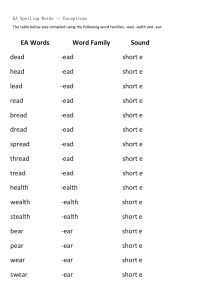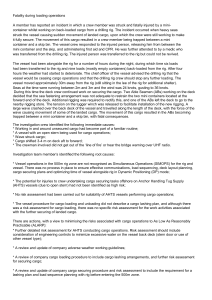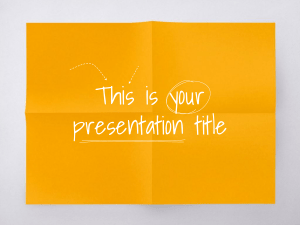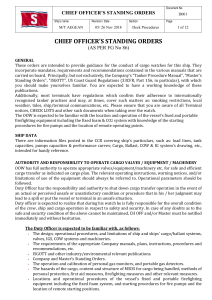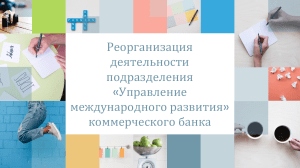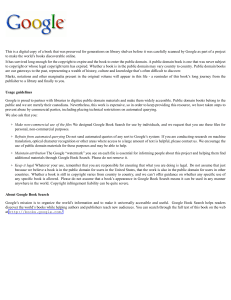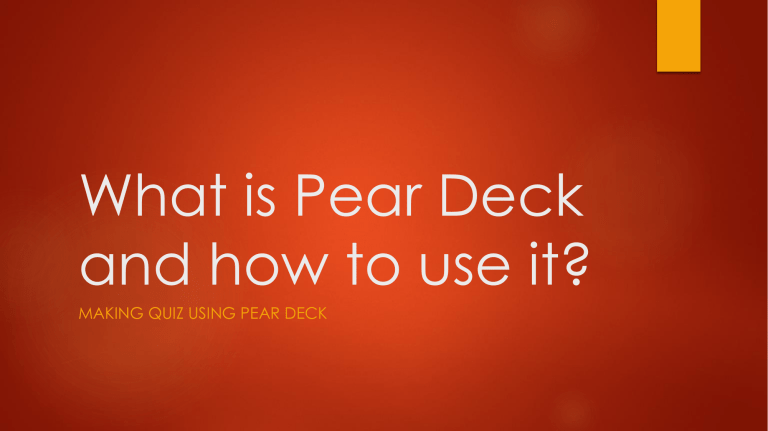
What is Pear Deck and how to use it? MAKING QUIZ USING PEAR DECK Pear Deck is… Pear Deck is an interactive presentation tool used to actively engage students in individual and social learning. Teachers create presentations using their Google Drive account. Students log into the presentation with unique access codes and interact with questions while teachers monitor student and whole-class progress. Pear Deck is a freemium service; teachers and schools can access a wide array of tools and resources for free or opt to subscribe to a premium account. How to download Pear Deck? Pear Deck combines slide presentations with interactive questions. Founded in 2014, the company’s goal is to foster inquiry-based learning and to bridge the gap between individual and social learning. Create a lesson Ready to start making a QUIZ Follow the instruction to open more templates and functions Pear Deck for Google Slides Add-on - Open Pear Deck Add-on Open up any area that your presentation or quiz covers You may choose templates depending on its function too. Some slides allow students to choose an answer from given variants, some of them can be used to let students draw or type their opinion etc. If you are ready to present you work, click on “Start lesson” This is the code you have to give to your students so they could join the session Discover different ways of teaching and enjoy your lessons!!!