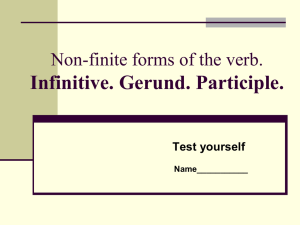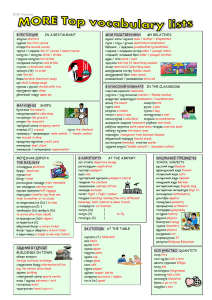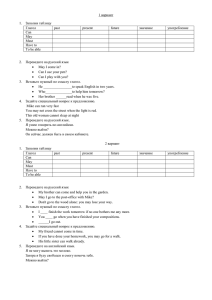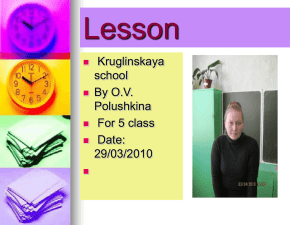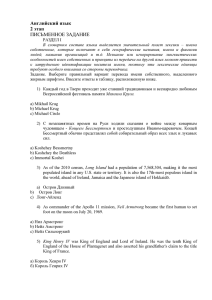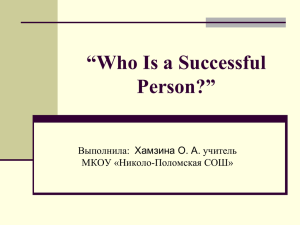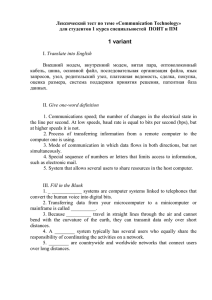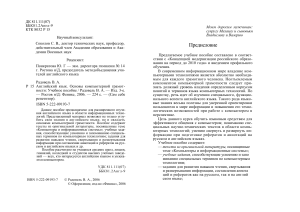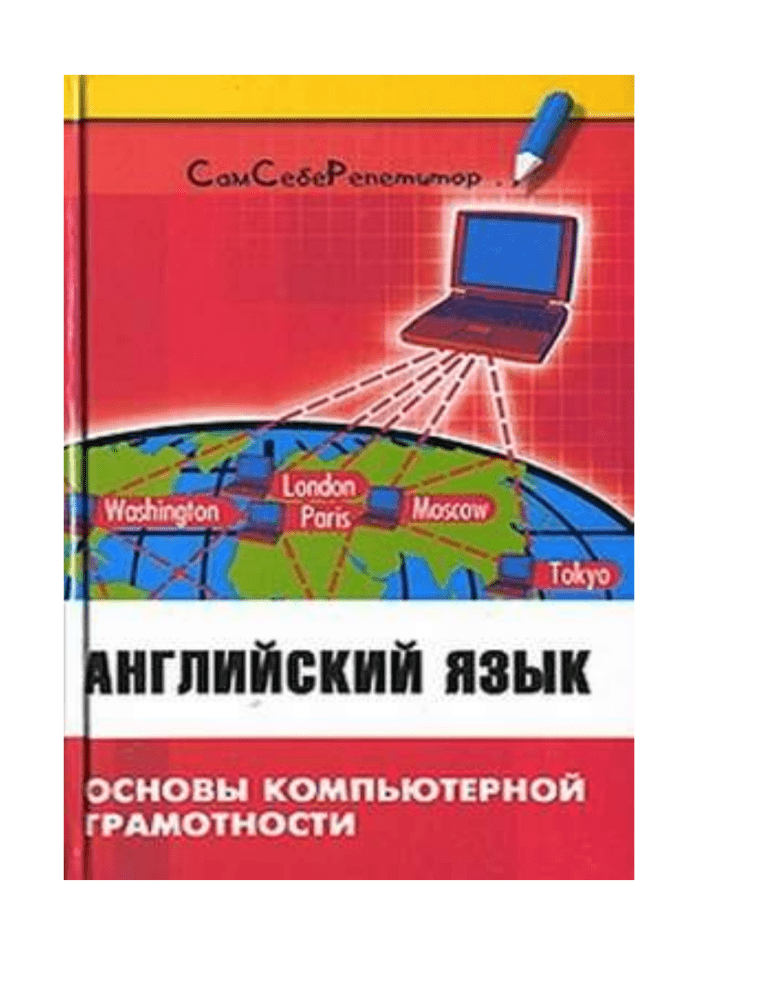
ДК 811.111(07) ББК81.2Англ-9 КТК 8032 Р 15 Моим дорогим мужчинам: супругу Михаилу и сыновьям Владиславу и Валерию Научный консультант: Соколов С. В., доктор технических наук, профессор, действительный член Академии образования и Академии Военных наук Рецензент: Понкратова Ю. Г — зам. директора гимназии № 14 г. Ростова н/Д, председатель методобъединения учителей английского языка Радовель В. А. Р 15 Английский язык. Основы компьютерной грамотности: Учебное пособие / Радовель В. А. — Изд. 3-е. — Ростов н/Д: Феникс, 2006. — 224 с. — (Сам себе репетитор). ISBN 5-222-09193-7 Данное пособие предназначено для расширенного изучения английского языка в области информационных технологий. Представленный материал позволяет не только углубить свои знания в английском языке, но и овладеть основами компьютерной грамотности. Пособие содержит тексты из оригинальной литературы, посвященные теме «Компьютеры и информационные системы»; учебные задания, способствующие усвоению и запоминанию специальных терминов по компьютерным технологиям; задания для развития навыков чтения, свертывания и развертывания информации при составлении аннотаций и рефератов на русском и английском языках и др. Пособие рассчитано на учащихся средних школ, лицеев, гимназий, колледжей и студентов высших учебных заведений — всех, кто интересуется английским языком и увлекается компьютером. УДК 811.111(07) ББК81.2Англ-9 ISBN 5-222-09193-7 © Радовель В. А., 2006 © Оформление, изд-во «Феникс», 2006 Предисловие Предлагаемое учебное пособие составлено в соответствии с «Концепцией модернизации российского образования на период до 2010 года» и введением профильного обучения. В современном информационном мире владение компьютерными технологиями является абсолютно необходимым для каждого грамотного человека. Неотъемлемым компонентом компьютерной грамотности следует признать должный уровень владения определенным корпусом понятий и терминов языка компьютерных технологий. По существу, речь идет об изучении специального, функционального аспекта английского языка. Такого рода языковые знания весьма полезны для уверенной ориентировки пользователя в мире информации и повышения его технологических возможностей при работе с компьютером в перспективе. Цель данного курса обучить языковым средствам для эффективного общения с компьютером; пониманию специальных научно-технических текстов в области компьютерных технологий; умению свернуть и развернуть информацию при подготовке рефератов и аннотаций на русском и английском языках. Учебное пособие содержит: — тексты из оригинальной литературы, посвященные теме «Компьютеры и информационные системы»; — учебные задания, способствующие усвоению и запо минанию специальных терминов по компьютерным технологиям; — задания для развития навыков чтения, свертывания и развертывания информации, составления аннота ций и рефератов как на русском, так и на англий ском языке; Английский язык. Основы компьютерной грамотности 4 — задания по совершенствованию навыков письмен ного перевода; — упражнения по усвоению грамматических явлений, характерных для научно-технических текстов; — диагностический тест в начале курса, а также конт рольные тесты в конце каждого раздела; — игровые материалы (викторины, лексические игры, кроссворды), способствующие закреплению полу ченных знаний и повышению интереса к учебному курсу; — англо-русский словарь специальных технических тер минов, в состав которого включен лексический ми нимум, необходимый для изучения курса информа тики; — краткий словарь сокращений и условных обозначений с элементами толкования. Данное пособие, находясь на пересечении двух культур, технической и гуманитарной, будет способствовать как углубленному изучению английского языка, так и повышению грамотности учащихся в области информационных технологий. Часть предлагаемого материала прошла апробацию при обучении техническому переводу в Ростовском государственном военно-техническом лицее в течение десяти лет и была издана в ряде методических пособий для курсантов Ростовского военно-технического института. Учебное пособие рассчитано на учащихся средних школ, лицеев, гимназий, колледжей и студентов высших учебных заведений — всех, кто интересуется английским языком и увлекается компьютером ДИАГНОСТИЧЕСКИЙ ТЕСТ (ВАРИАНТ 1) Выберите правильный вариант из предложенных. 1. What is that? [A — They / В — It / С — There] is my computer. 2. My brother is [A — one /B — a/C~ an] officer. 3. [A — This/ В — These/С— That] flowers are very beau tiful. 4. Are [A — those / В — that / С — there] books interest ing? 5. [A — It has/В — It is/С — There is] a dog in the gar den. 6. I [A — has / В — have / С — had] to go to the library tomorrow. 7. Kate is here, but her parents [A — isn't/ В — wasn't/ С — aren't]. 8. You ought [A — stay/В — to stay/ С — staying] at home. 9. He should/!4 — write/ В — to write/ С — writing] a let ter. 10. Mike [A -~ like/ В — likes/С — can] to speak English. 11. I hope you've got [A — a / В — any / С — some] money. 12. Do you want [A — know/ В — to know/C — knowing] the news? 13. We've got [A — a few/В — a little/С — a number] ap ples left. 14. There aren't [A — a lot/ В — many / С — much] people here today. 15. [A — Is/В — Has/ С — Does] she get up early every day? 16. Were you in Moscow last year? — No, I [A — didn't/В — weren't / С — wasn't]. Английский язык. Основы компьютерной грамотности 6 17 \ [A — have never been /В — was never /С — am never being] \o Moscow yet. 18. [A —Isn't/B — Doesn't/С — Hasn't] she going to clean the room today? 19. The boys [A — play / В — is playing /C — are playing] football at the moment. 20. She [A — caught/В — catches /C- will catch]the 7. 30 train yesterday. 21. Kate [A — loses/В — has lost/ С — lost] her pencils very often. 22. [A — Did you do/ B — Do you do/C — Have you done] much work yesterday? 23. He [A ~ hurries/В ~ hurried/С — is hurrying] because he was late. 24. Who is she looking [A — on/В — at/С — top 25. Our holidays are [A — in / В — at/ С — on] August. 26. What's the matter [A — by/B — on/C — with] him? 27. This book is [A — my / В — me / С — mine]. 28. Don't help him. He will do everything [A — myself/ В — himself/ С — yourself]29. We are playing [A — ours / В — our/ С — us] favourite game. 30. It is much [A — warm / В — warmer/ С — more warm] here. 31. She is not as old [A — that / B — than /C — as]Лат. 32. Ann is [A — very/В — more/С — much] intelligent than Max. 33. Yesterday was the [A — shortest/ В — most short/ С — very short] day this year. 34. >№'!! listen to Professor's lecture and [A — therefore/В then/С — than] we'll have a break. 35. He is the [A ~very good/ В — best/C — better] student in the group. 36. [A— Where/B— Why/Q— Who] wrote that letter? 1 Диагностический тест 37. She went home early [A — because/В — while/С — till] she had finished her work. 38. [A - Who/ В - Where/С- When] did you put my book? 39. [ A-How/B- Wliy/C- Where] is Bill?-Very well, thanks. 40. He drives [A — more careful / В — very carefully / С — very careful]. (ВАРИАНТ2) Выберите правильный вариант из предложенных, 1. [A — This/В— These/C— That] pictures are very good. 2. My mother is [A — one/ B — a/C— an] doctor. 3. What is that? [A — They/B — It/C— There] is my Ыcycie. 4. Are//4 — those/В — that/ С — there] games very inter esting? 5. [A — It has/В — It is/C — There is] a cat on the sofa. 6. We [A — has/В — have/C — had] to do some shop ping tomorrow, 7. You ought [A — stay/ B— to stay/C — staying] at home. 8. Pete should [A — send / В — to send / С — sending] a telegram. 9. Alice [A — like/ В — tikes/С — can] to speak Italian. 10. I hope you've got [A — a/B — any /C — some] money. 11. Do you want [A — know / В — to know / С — knowing] the news? 12. They've got [A— a few / B— a little / C— a number] oranges left. 13. There aren't/"Л — a lot/B — many / С — much] people in the hall today. 14. [A — Is/ B— Has / С — Does] mother get up early ev ery day? 15. Wfere you in Kiev last year? — No, I [A — didn't/B — weren 't/C— wasn 't]. Английский язык. Основы компьютерной грамотности ______ 8 16. I [A — have never been / В — was never /С — am never being] to Kiev yet. 17. Ann is here, but her parents [A — isn't/В — wasn't/C — aren't]. 18. [A — Isn't/В — Doesn't/C — Hasn't] she going to cook dinner today? 19. They [A — watch / B— is watching / С — are watching] TV now. 20. We [A — caught/B — catches/C— will catch] the 6. 30 bus yesterday. 21. Mike [A — loses/B— has lost/C— lost] his pen very often. 22. [A — Did you do / В — Do you do / С — Have you done] much work yesterday? 23. Nick [A — hurries / В — hurried/С — is hurrying] be cause he was late. 24. Who is he waiting [A —on/В —for/ С — top. 25. Their holidays are [A — in/B— at/С — on] June. 26. What's the matter [A — by/ В — on / С — with] you? 27. This book is [A — us / В — our/ С — ours]. 28. Don't help her. She will do everything [A — myself/ B — herself/C— himself]. 29. We are going to [A — ours/В — our/С—us] favourite shop. 30. It is muchfA — cold/ B— colder /C— more cold]^ to day than it was yesterday. 31. He is not as old [A — that / В — than / С — as] I am. 32. Ann \&[A — very/В — more/С — much] intelligent than Nick. 3 3. Yesterday was the [A — hottest / В — most hot/C— very hot] day this year. 34. He is the /A — very bad / В — worst / С — worsey pupil in the group. 35. [A — Where/В — Why/С— Who] wrote that letter? Диагностический тест 9 36. She went home early [A — because/ В — while/ С — with] 37. 38. 39. 40. she had finished her work. [A- Who/ В - Where /C- When] did you put my book? [A- How/В - Why/С- Where] is Bill? -Very well, thanks. We'll finish our lesson and [A — then / В — than / С — therefore] we'l! have a break. He drives [A — more quick/ В — very quickly / С — very quick]. 11 Unit 1 INFORMATION-DEPENDENT SOCIETY 1. Ознакомьтесь с терминами текста 1. computer literacy [ksm'pjute 'litsrasi] — компьютерная грамотность problem-solving device — устройство, обеспечивающее решение задачи be aware of [bi a'wesr ov] — понимать, сознавать opportunity [opa'tjirniti] — возможность basics ['beisiks] — основы application [apli'keijn] — применение; использование to restate [n'steit] — пересмотреть, переосмыслить significant [sig'mfikant] — значительный achievements [a'tfrvmsnts] — достижения computing [kam'pjuitin] — вычисление; счет; работа на компьютере to embrace [imb'reis] — охватывать dimension [di'menjn] — измерение instruction [m'strAkfn] — команда, инструкция, указание to direct the operation — направлять работу to process [prou'ses] — обрабатывать subscription magazine [ssb'sknpjh iruegs'zhi]— журнал по подлиске data processing system ['deits prs'sesin 'sistsm] — система обработки данных store manager ['sta 'm^n3d33] — директор магазина to have much in common — иметь много общего 2. Прочтите текст и скажите, как вы понимаете термины «информационное общество» и «компьютерная грамотность». Unit I. Information-Dependent Society Text 1. COMPUTER LITERACY Informed citizens of our information-dependent society shoud be computer-literate, which means that they should be able to use computers as everyday problem-solving devices. They should be aware of the potential of computers to influence the quality of life. There was a time when only priviliged people had an opportunity to learn the basics, called the three R's: reading, writing, and arithmetics. Now, as we are quickly becoming an information-becoming society, it is time to restate this right as the right to learn reading, writing and computing. There is little doubt that computers and their many applications are among the most significant technical achievements of the century. They bring with them both economic and social changes. "Computing" is a concept that embraces not only the old third R, arithmetics, but also a new idea — computer literacy. In an information society a person who is computer-literate need not be an expert on the design of computers. He needn't even know much about how to prepare programs which are the instructions that direct the operations of computers. All of us are already on the way to becoming computer-literate. Just think of your everyday life. If you receive a subscription magazine in the post-office, it is probably addressed to you by a computer. If you buy something with a bank credit card or pay a bill by check, computers help you process the information. When you check out at the counter of your store, a computer assists the checkout clerk and the store manager. When you visit your doctor, your schedules and bills and special services, such as laboratory tests, are prepared by computer. Many actions that you have taken or observed have much in common. Each relates to some aspect of a data processing system. 3. Просмотрите текст 1 еще раз. Ответьте на вопросы, используя информацию текста. 1. What does "a computer-literate person" mean? 2. Are you aware of the potential of computers to influence your life? 3. What do the people mean by "the basics"? 4. What is the role of computers in our society? 5. What is "computing'? 6. What is a program? 7. Prove that we all are on the way to becoming Английский язык. Основы компьютерной грамотности 12 computer-literate. 8. Give examples of using computers in everyday life. 4. Прочтите, переведите и запомните следующие выраже ния: An information-dependent society; a computer-literate citizen; an everyday problem-solving device; to be aware; to influence the quality of life; to have an opportunity; to learn the basics; to learn computing; the most significant technical achievements; to embrace computer literacy; to prepare programs; to direct the operations of a computer; to be on the way of becoming computer-literate; to process information; to have much in common; a data processing system. 5. Вспомните образование и случаи употребления The Past Simple Tense. А. Назовите три формы следующих неправильных глаголов: То be; to have; to mean; to learn; to become; to bring; to know; to think; to buy; to pay; to take; to do; to begin; to give; to make;, to keep; to get; to read; to show. Б. Преобразуйте следующие предложения в Bast Simple. 1. Many people have an opportunity to use computers. 2. There is no doubt that computers solve problems very quickly. 3. Instructions direct the operation of a computer. 4. Computers bring with them both economic and social changes. 5. Comput ing embraces not only arithmetics, but also computer literacy. 6. It is well known that computers prepare laboratory tests. 7. Those persons are computer literate and think of buying a new computer. 8. They receive a subscription magazine once a month. 9. My mother is ill and visits her doctor every other day. 10. Experts know much about how to prepare programs. 6. Ознакомьтесь с терминами текста 2 intricate ['mtnkit] — сложный, запутанный, electronic circuit [sbkt'romk 'sa:kit] — электронная цепь, схема to operate switches [ops'reit 'switfiz] — приводить в действие переключатели to store numbers ['sto: 'плтЬзг] — запоминать числа 13 Unit 1. Information-Dependent Society to manipulate [ms'nipjuleit] — управлять; обращаться; преобразовывать to input / to feed in — вводить (информацию) to turn on = to switch on — включать to turn off = to switch off— выключать to process data [prou'ses 'delta] — обрабатывать данные to supply [sa'plai] — подавать, вводить, снабжать, обеспечивать addition [s'difn] — сложение subtraction [sAb'trajkJh] — вычитание division [di'vrjn] —деление multiplication ['тлИгрп'кег/п] — умножение exponentiation [eksps'nenji'eijn] — возведение в степень user ['juzs] — пользователь input device ['input di'vais] — устройство ввода disk drive ['disk 'draiv] — дисковое запоминающее устройство, дисковод tape drive ['teip 'draiv] — запоминающее устройство на магнитной ленте cathode-ray tube ['kseOsd rei 4ju:b] — электроннолучевая трубка to make decisions — принимать решения instantaneously [jnstan'teinjssli] — мгновенно, немедленно 7. Прочтите текст 2 и скажите, что такое компьютер и каковы его основные функции. Text 2. WHAT IS A COMPUTER? A computer is a machine with an intricate network of electronic circuits that operate switches or magnetize tiny metal cores. The switches, like the cores, are capable of being in one or two possible states, that is, on or off; magnetized or demagnetized. The machine is capable of storing and manipulating numbers, letters, and characters (symbols). Английский язык. Основы компьютерной грамотности 14 The basic idea of a computer is that we can make the machine do what we want by inputting signals that turn certain switches on and turn others off, or magnetize or do not magnetize the cores. The basic job of computers is processing of information. For this reason computers can be defined as devices which accept information in the form of instructions, called a program, and characters, called data, perform mathematical and / or logical operations on the information, and then supply results of these operations. The program, or part of it, which tells the computers what to do and the data, which provide the information needed to solve the problem, are kept inside the computer in a place called memory. It is considered that computers have many remarkable powers. However most computers, whether large or small, have three basic capabilities. First, computers have circuits for performing arithmetic operations, such as: addition, subtraction, division, multiplication and exponentiation. Second, computers have a means of communicating with the user. After all, if we couldn't feed information in and get results back, these machines wouldn't be of much use. Some of the most common methods of inputting information are to use terminals, diskettes, disks and magnetic tapes. The computer's input device (a disk drive or tape drive) reads the information into the computer. For outputting information two common devices used are: a printer, printing the new information on paper, and a cathode-ray-tube display, which shows the results on a TV-like screen. Third, computers have circuits which can make decisions. The kinds of decisions which computer circuits can make are not of the type: "Who would win the war between two countries?" or "Who is the richest person in the world?" Unfortunately, the computer can only decide three things, namely: Is one number less than another? Are two numbers equal? and, Is one number greater than another? A computer can solve a series of problems and make thousands of logical decisions without becoming tired. It can find the solution to a problem in a fraction of the time it takes a human being to do the job. 15 Unit 1. Information-Dependent Society A computer can replace people in dull, routine tasks, but it works according to the instructions given to it. There are times when a computer seems to operate like a mechanical 'brain', but its achievements are limited by the minds of human beings. A computer cannot do anything unless a person tells it what to do and gives it the necessary information; but because electric pulses can move at the speed of light, a computer can carry out great numbers of arithmetic-logical operations almost instantaneously. A person can do the same, but in many cases that person would be dead long before the job was finished. 8. Переведите текст. Ответьте на вопросы, используя ин формацию текста. 1. What is a computer? 2. What are the two possible states of the switches? 3. What are the main functions of a computer? 4. In what way can we make the computer do what we want? 5. What is the basic task of a computer? 6. In what form does a computer accept information? 7. What is a program? 8. What are data? 9. What is memory? 10. What three basic capabilities have computers? 11. What are the ways of inputting information into the computer? 12. What is the function of an input device? 13. What devices are used for outputting information? 14. What decisions can the computer make? 15. What are the computer's achievements limited by? 9. Найдите в тексте 2 английские эквиваленты следующих словосочетаний: Сложная сеть электронных цепей; управлять (приводить в действие) переключателями; возможные состояния; хранить (запоминать) числа; обрабатывать символы; посредством ввода сигналов; включать; выключать; размагничивать сердечники; обработка информации; информация в виде команд; символы, называемые данными; выполнять математические операции; выдавать результаты; обеспечивать необходимую информацию; иметь замечательные возможности; основные свойства; сложение, вычитание, деление, умножение; возведение в степень; средства для общения с пользователем; устройство ввода; дисковод; считывать информацию; вывод информации; катоднолучевая трубка; принимать решения; выполнять тысячи логических операций; без устали; находить реше- Английский язык. Основы компьютерной грамотности 16 ние задачи; значительно меньший промежуток времени; человек; нудная рутинная работа; в соответствии с введенной программой; вырабатывать свои суждения; возможности ограничены программой, заложенной в него человеком; дать требуемую информацию; электрические импульсы; со скоростью света; мгновенно производить огромное количество математических операций; человеку может не хватить всей жизни, чтобы закончить работу. 10.Составьте пары или группы близких по значению слов из перечня, приведенного ниже. Например: A. to perform, to exercise, to carry out; B. a man, a person, a human being; Verbs: to turn on, to provide, to type, to accept, to help, to learn, to observe, to call, to tell, to keep, to feed, to solve, to relate, to switch off, to communicate, to receive, to supply, to switch on, to assist, to print, to study, to input, to turn off, to decide, to store, to say, to name, to watch. Nouns: work, machine, fundamentals, display, application, capabilities, job, storage, screen, state, basics, use, concept, specialist, journal, character, memory, idea, expert, magazine, position, symbol, command, data, solution, device, instruction, powers, information, decision. Adjectives: basic, tiny, common, small, main, significant, routine, general, remarkable, uninterested, intricate, important, wonderful, complex, little. Adverbs: rapidly, probably, instantaneously, in a moment, quickly, perhaps. 11. Выполните письменный перевод текста 3 по вариантам. Text3. APPLICATION OF COMPUTERS 1. At present a great deal of the work force of most countries is engaged in creating, processing, storing, communicating and just working with information. Computers have become commonplace in homes, offices, stores, schools, research institutes, plants. The use of computers in business, industry and communication services is widespread today. Computer-controlled robots are able to improve the quality of manufactured products and 17 Unit 1. Information-Dependent Society to increase the productivity of industry. Computers can control the work of power stations, plants and docks. They help in making different decisions and in management of economy. The work of banks depends upon computer terminals for millions of daily operations. Without these terminals, records of deposits and withdrawals would be difficult to maintain, and it would be impossible to make inquiries about the current status of customer accounts. Computers form a part of many military systems including communication and fire control. They are applied for automatic piloting and automatic navigation. Space exploration depends on computers for guidance, on-board environment and research. 2. Computers find application in astronomy and upper atmosphere research. Weather forecasting, library information services can benefit from computers too. It is interesting to note that computers are widely used in medicine. They became valuable medical diagnostic tools. Computers are used for optical scanning and image processing, ranging from pattern recognition to image processing. Technicians can operate computer tomography scanners which combine x-rays with computer technology to give sectional views of the body of patients. The views then can be combined into a single image shown on the screen. It should be noticed that learning on a computer can be fun. Students spend more time with computer-aided instruction performing the assigned task, as compared with conventional classroom. At last air traffic control is impossible without computer application. It fully depends upon computer-generated information. Many other uses of computers that we cannot imagine at present will become commonplace in the transition from an industrial to post industrial, or information society. Notes ____________________________________________ to maintain records — вести учет deposits and withdrawal — вклады и изъятие (выемка) guidance — наведение (на цель); управление; руководство Английский язык. Основы компьютерной грамотности 18 on-board environment — бортовое окружение pattern recognition — распознавание образов TESTS 1. Выберите вариант, который лучше всего выражает глав ную идею текста 2. a) Computers are devices that accept information in the form of instructions. в) The switches are usualy in one of two states: magnetized or demagnetized. c) Computers are remarkable devices serving for processing and storage the information and for solving problems. 2. Вставьте необходимые слова вместо пропусков. 1. Information is given into the computer in the form of a) ideas; b) characters; c) rules 2. The basic function of a computer is _______information. a) to switch; b) to keep; c) to process 3. The data needed for solving problems are kept in the a) memory; b) input device; c) output device 4. Inputting information into the computer is realized by means of _____ . a) a printer; b) letters; c) diskettes 5. A computer can carry out arithmetic-logical operations a) quickly; b) instantaneously; c) during some minutes 6. Computers have become _____ in homes, offices, research institutes. a) commonwealth; b) commonplace; c) common room 7. Space _____ uses computers widely. a) information; b) production; c) exploration 8. Computers are used for image ______. a) processing; b) operating; c) producing 9. Computers help in _____ of economy. a) invironment; b) management; c) government. 19 Unit 1. Information-Dependent Society 10. Air traffic control depends on computer- _____ informa tion. a) generated; b) instructed; c) combined 3. Подберите к терминам, данным в левой колонке, определения, представленные справа. 1. Computer a) a machine by which information is received from the computer; 2. Data b) a device capable of storing and manipulating numbers, letters and characters; 3. Input device c) an electronic machine that processes data under the control of a stored program; 4. Memory d) a disk drive reading the information into the computer; 5. Output device e) information given in the form of characters. 21 Unit 2 DEVELOPMENT OF MICROELECTRONICS 1. Ознакомьтесь с терминами текста 1. applied physics — прикладная физика generation [d33na'reijn] — создание, формирование, выработка scientific research [saisn'tifik n'satj] — научные исследования due to the efforts ['dju: ta дэ 'efsts] — благодаря усилиям manipulation [msenipju'leijn] — управление; обработка; преобразование to replace vacuum tubes — заменять электронные лампы a piece of semiconductor ['semiksn'dAkts] — полупроводниковый кристалл reduced weight [ri'dju:st 'weit] — уменьшенный вес power consumption ['раиэ kan'sAmpJn] — потребление (расход) электроэнергии to carry out ['keen aut] — выполнять; осуществлять solid body — твердое тело; кристалл; полупроводник to respond [n'spond] — отвечать; реагировать at a rate — со скоростью integrated circuit (1С) [mts'greitid 'sakit] — интегральная схема batch processing ['bsetf prou'sesirj] — пакетная обработка to assemble [s'sembl] — собирать; монтировать to lower manufacturing [Чоиэ manju'fasktfanr)] — СНИЗИТЬ производительность to increase reliability ['mkris nlais'bihti] — увеличить надежность Unit 2. Development of Microelectronics 2. Прочтите текст и скажите, что изучает электроника и какие открытия способствовали ее развитию. Text 1. DEVELOPMENT OF ELECTRONICS Electronics is a field of engineering and applied physics dealing with the design and application of electronic circuits. The operation of circuits depends on the flow of electrons for generation, transmission, reception and storage of information. Today it is difficult to imagine our life without electronics. It surrounds us everywhere. Electronic devices ajre. widely used in scientific research and industrial designing, they control the work of plants and power stations, calculate the trajectories of space-ships and help the people discover new phenomena of nature. Automatization of production processes and studies on living organisms became possible due to electronics. The invention of vacuum tubes at the beginning of the 20th century was, the starting point of the rapid growth of modern electronics. Vacuum tubes assisted in manipulation of signals. The development of a large variety of tubes designed for specialized functions made possible the progress in radio communication technology before the World Vfar II and in the creation of early computers during and shortly after the war. The transistor invented by American scientists WShockly, J.Bardeen and WBrattain in 1948 completely replaced the vac- Английский язык. Основы компьютерной грамотности 22 uum tube. The transistor, a small piece of a semiconductor with three electrodes, had great advantages over the best vacuum tubes. It provided the same functions as the vacuum tube but at reduced weight, cost, power consumption, and with high reliability. With the invention of the transistor all essential circuit functions could be carried out inside solid bodies. The aim of creating electronic circuits with entirely solid-state components had finally been realized. Early transistors could respond at a rate of a few million times a second. This was fast enough to serve in radio circuits, but far below the speed needed for highspeed computers or for microwave communication systems. The progress in semiconductor technology led to the development of the integrated circuit (1С), which was discovered due to the efforts of John Kilby in 1958. There appeared a new field of science — integrated electronics. The essence of it is batch processing. Instead of making, testing and assembling descrete components on a chip one at a time, large groupings of these components together with their interconnections were made all at a time. 1С greatly reduced the size of devices, lowered manufacturing costs and at the same time they provided high speed and increased reliability. 3. Просмотрите текст еще раз. Ответьте на вопросы, ис пользуя информацию текста. 1. What is electronics? 2, Can you imagine modern life without electronics? 3. Where are electronic devices used? 4. What was the beginning of electronics development? 5. What made the progress in radio communication technology possible? 6. What is the transistor? 7. When w?s the transistor invented? 8. What aim was realized with the invention of the transistor? 9. When were integrated circuits discovered? 10. What advan tages did the transistors have over the vacuum tubes? 4. Догадайтесь о значении следующих интернациональных слов и словосочетаний: Electronics; electrons; physics; information; microelectronics; industrial design; to calculate trajectories; phenomena of nature; automatization of production processes; organisms; vacuum tubes; specialized functions; progress in radio communication technology; transistor; electrode; components; to real- 23 Unit 2. Development of Microelectronics ize; communication system; technology; descrete components; chip. 5. Найдите в тексте английские эквиваленты следующих словосочетаний: Прикладная физика; передача и прием информации; поток электронов; трудно представить; научные исследования; промышленное проектирование; вычислять траекторию космических кораблей; обнаруживать явления природы; благодаря электронике; отправная точка; способствовать управлению сигналами; быстрый рост; разнообразие ламп; создание первых компьютеров; полностью заменил; полупроводниковый кристалл; уменьшить вес; сократить стоимость; потребление электроэнергии; высокая надежность; твердотельные компоненты; довольно быстро... но гораздо ниже; высокоскоростной компьютер; микроволновые системы связи; полупроводниковая технология; область науки; интегральная схема; пакетная обработка; сборка дискретных компонентов на кристалле; снизить производственные затраты; обеспечить высокую скорость. 6. Переведите следующие «цепочки существительных». Запомните, что переводить ряд существительных, не связанных предлогами, следует, как правило, с конца. Power consumption; power consumption change; signals manipulation; transistor invention; circuit functions; communication systems, data processing system; integrated circuits development; science field; process control; automatization processes control; circuit components; size reduction; electronics development; communication means; problem solution; space exploration; pattern recognition; customers accounts; air traffic control. 7. Ознакомьтесь с терминами текста 2. performance [ps'focrnans] — рабочая характеристика; параметры; производительность; быстродействие to predict [pra'dikt] — прогнозировать capability [keips'bihti] — способность; возможность branch of science ['braintf sv 'saisns] — область науки to embrace [imijreis] — охватывать Английский язык. Основы компьютерной грамотности 24 circuit assembly ['sakit s'sembh] — сборка схемы film technique ['film tgk'mk] — пленочная технология (метод, способ) invisible to unaided eye — невидимый невооруженному глазу to react [n'askt] — реагировать speed of response — скорость реакции (отклика) advantage / disadvantage [3d'va:ntid3] — достоинство, преимущество / недостаток benefit ['benefit] — выгода, польза; помогать, приносить пользу to result from [п'глИ fram] — возникать, происходить в результате packing density ['psekirj 'densiti]— плотность упаковки small-scale integrated circuit — малая интегральная схема (МИС) medium-scale 1С — средняя интегральная схема (СИС) large-scale 1С — большая интегральная схема (БИС) very-large-scale 1С — сверхбольшая интегральная схема (СБИС) fineline ['fainlam] — прецизионный; с элементами уменьшенных размеров transmission line — линия передачи waveguide ['weivgaid] — волновод to emerge [i'mad3] — появляться, возникать to displace — перемещать, смещать mode — вид, метод, способ; режим работы pattern — шаблон, образец; образ, изображение power ['раиэ] — мощность, энергия, питание; производительность, быстродействие; способность, возможность 25 Unit 2. Development of Microelectronics 8. Прочтите текст 2 и скажите, как вы понимаете термины «микроэлектроника» и «микроминиатюризация». Переведите текст. Text 2. MICROELECTRONICS AND MICROMINIATURIZATION The intensive effort of electronics to increase the reliability and performance of its products while reducing their size and cost led to the results that hardly anyone could predict. The evolution of electronic technology js sometimes called a revolution: a quantitative change in technology gave rise to qualitative change in human capabilities. There appeared a new branch of science — microelectronics. Microelectronics embraces electronics connected with the realization of electronic circuits, systems and subsystems from very small electronic devices. NJicxaelfifitrQnics jaLa-name ft* extremely small electronic components and circuit assemblies, made by film or semiconductor techniques. A microelectronic technology reduced transistors and other circuit elements to dimensions almost invisible to unaided eye. The point of this extraordinary miniaturization is to make circuits long-lasting, low in cost, and capable of performing electronic functions at extremely high speed. It is_ known that the speed of response depends on the size of transistor: the smaller the transistor, the faster it is. The smaller the computer, the faster it can work. One more advantage of microelectronics is that smaller devices consume less power. In space satellites and spaceships this is a very important factor. Another benefit resulting from microelectronics is the reduction of distances between circuit components. Packing density increased with the appearance of small-scale integrated circuit, medium-scale 1С, large-scale 1С and very-large-scale 1С. The change in scale was pieasured_by the number of transistors on a chip. There appeared a new type of integrated circuits, microwave integrated circuit. The evolution of microwave 1С began with the development of planar transmission lines.Then new 1С components in a fineline transmission line appeared. Other more exotic techniques, such as dielectric waveguide integrated circuits emerged. Английский язык. Основы компьютерной грамотности 26 Microelectronic technique is continuing to displace other modes. Circuit patterns are being formed with radiation having wavelength shorter than those of light. Electronics has extended man's intellectual power. Microelectronics extends that power still further. 9. Просмотрите текст еще раз и ответьте на вопросы, ис пользуя информацию текста. 1. What would you say about electronics? 2. Why is the development of electronics called a revolution? 3. What is microelectronics? 4. What techniques does microelectronics use? 5. What is the benefit of reducing the size of circuit elements? 6. What do you understand by the term of microminiaturiza tion? 7. What does the speed of the signal response depend on? 8. What advantages of microelectronics do you know? 9. What scales of integration are known to you? 10. How are microelec tronics techniques developing? 10. Найдите в тексте английские эквиваленты следующих словосочетаний: Интенсивные усилия; увеличить надежность; увеличить параметры; уменьшить размер и стоимость; вряд ли ктонибудь мог прогнозировать; количественные и качественные изменения; область науки; пленочная технология; полупроводниковый метод; сокращать элементы схемы; суть миниатюризации в том, что; создать схемы с долгим сроком службы; чрезвычайно высокая скорость реакции; чем меньше, тем быстрее; преимущество; расходовать энергию; польза; уменьшение расстояния между элементами схемы; большая интегральная схема; микроволновая интегральная схема; волновод; линия передач; смещать; изображение схем; расширять возможности человека. 11.Переведите следующие слова. Обратите внимание на то, что префиксы dis-, in-, un-y поп-, *г- придают сло вам отрицательное значение. dis-: disadvantage; disconnect; disappear, disclose; discomfort; discontinue; discount; discredit; discriminate; disintegrate. in-: invisible; inaccurate; inactive; incapable; incompact; insignificant; inhuman; informal; ineffective; indifferent; indecisive; inconsumable; incorrect. 27 Unit 2. Development of Microelectronics ил-; uncontrollable; unbelievable; unable; unchanged; uncomfortable; uncommunicative; undisciplined; unexpected; unfavourable; unforgettable; unkind. поп-: non-effective; non-aggressive; noncomparable; noncomputable; nonconstant; noncontrollable; nondigital; nondimensional; nonprogrammable; nonusable. //•-; irregular; irrelative; irresponsive; irrational; irreplaceable; irrecognizable. 12. Вспомните образование страдательного залога — to be (в нужном времени) + 3-я форма глагола. А. Найдите пять случаев употребления страдательного залога в тексте 1 и четыре случая — в тексте 2. Переведите предложения. Б. Преобразуйте следующие предложения действительного залога в страдательный по образцу: People widely use electronic devices-Electronic devices are widely used by people. 1. Electronic devices control the work of power stations. 2. They calculate the trajectories of spaceships. 3. People discover new phenomena of nature due to electronic devices. 4. Scientists designed a variety of tubes for specialized functions. 5. American scientists invented the transistor in 1948. 6. Inte grated circuits greatly reduced the size of devices. 7. New types of integrated circuits increased packing density. 8. Electronics has extended man's intellectual power. 9. Scientists are looking for new ways for the improvement of integrated circuits tech nology. 10. Jack Kilby developed the concept of integrating de vice and built the first 1С in 1958. 13.Прочтите текст (по вариантам) и озаглавьте его. Вы полните письменный перевод текста по вариантам. *** 1. It is well known that the quick development of electronics began with the invention of transistors. They replaced electronic tubes due to their numerous advantages. One of the main advantages of the transistors in comparison with the vacuum tube is absence of filament power loss. One of the principal caus- Английский язык. Основы компьютерной грамотности 28 es of damages in electronic circuitry is high temperature. The heat causes breakdown of tubes and other circuit elements that are very sensitive to this influence. The transistor, on the other hand, does not heat its surroundings. Another advantage of the transistor is its long life. The life of the average transistor is more than ten thousand operating hours. Because of its long lifetime and raggedness, the transistor is very reliable and has much better efficiency in professional equipment. 2. As we know, transistors replaced electronic tubes due to their numerous advantages. One of the advantages of the transistor is its small dimensions. Because of their small size, the absence of heating and other properties, transistors make it possible to produce compact, small-dimensioned electronic devices which consume very little power. In conclusion it is important to note that transistors revolutionized many fields of technology. They are successfully used for direct transformation of heat energy by means of thermal elements. They are also used to convert radiant energy into electricity with the help of photocells or solar batteries. Light sources and lasers are built on the basis of transistors. They find wide application in computers, automatic devices, aviation, communication, etc. Notes ____________________________________________ Filament power loss — отсутствие энергии на нити накала TESTS 1. Вставьте необходимые слова вместо пропусков. 1. Transistors have many _____ over vacuum tubes. a) patterns; b) advantages; c) scales 2. They _____ very little power. a) consume; b) generate; c) embrace 3. An integrated circuit is a group of elements connected together by some circuit _____ technique. a) processing; b) assembly; c) manipulation 29 Unit 2. Development of Microelectronics 4. The transistor consists of a small piece of a ______ with three electrods. a) diode; b) conductor; c) semiconductor. 5. Modern _____ began in the early 20th century with the invention of electronic tubes. a) miniaturization; b) electronics; c) microelectronics 6. John Fleming was the ______ of the first two-electrode vacuum tube. a) generator; b) receiver; c) inventor 7. One of the transistor advantages was lower power , in comparison with vacuum tubes. a) consumption; b) reception; c) transmission. 8. Microelectronics greatly extended man's intellectual a) subsystems; b) capabilities; c) dimensions 2. Раскройте скобки и выберите глагол в требуемом залоге: действительном или страдательном. 1. Electronic devices (help; are helped) people discover new phenomena of nature. 2. The transistor (replaced; was replaced) by vacuum tubes thanks to its numerous advantages. 3. Due to transistors all circuit functions (carried out; were carried out) inside semiconductors. 4. Electronic devices (use; are used) in scientific research. 5. Before the invention of the transistor its function (performed; was performed) by vacuum tubes. 6. The reliability of electronic systems (connect; is connected) with the number of descrete components. 7. Semiconductor integrated circuits (helped; were helped) to increase reliability of devices. 8. New types of integrated circuits (have developed; have been developed) lately. 31 Unit3 HISTORY OF COMPUTERS 1. Ознакомьтесь с терминами текста 1 calculating device [ksllcjiK'leitin di'vais] — вычислительное устройство multiple ['nultiplj — кратный abacus ['aebakss] — счеты slide rule ['slaid 'nil] — логарифмическая линейка logarithm table ['Ьдэпбт 'teibl] — логарифмическая таблица calculus pkaelkjidas] — исчисление; математический анализ general-purpose ['4зепэгэ1 'p3:pas] — общего назначения, универсальный to cut out the human being altogether — полностью исключить человека to manipulate [ms'nipjuleit] — обрабатывать, преобразовывать; управлять data processing ['deits pre'sesin] — обработка данных (информации) tabulate the census — занести данные по переписи (населения) в таблицу means of coding ['mi:nz sv 'koudin] — средства кодирования (шифровки) to punch the holes ['pAntf 5э 'houlz] — пробивать отверстия punched card ['рлШ(1 'kaid] — перфокарта to perform [рэТэ:т] — выполнять, производить (действие); осуществлять; unit of data ['jitnit sv 'deita] — единица информации keyboard terminals — терминал (вывод) с клавишным управлением Unit 3. History of Computers proliferation [pr3,hf3'reijh] — размножение, быстрое увеличение 2. Прочтите текст и скажите, о каких первых вычислительных приборах рассказывается в нем. Text У. THE FIRST CALCULATING DEVICES Let us take a look at the history of computers that we know today. The very first calculating device used was the ten fingers of a man's hands. This, in fact, is why today we still count in tens and multiples of tens. Then the abacus was invented. People went on using some form of abacus well into the 16th century, and it is still being used in some parts of the world because it can be understood without knowing how to read. During the 17th and I8lh centuries many people tried to find easy ways of calculating. J.Napier, a Scotsman, invented a mechanical way of multiplying and dividing, which is now the modern slide rale works. Henry Briggs used Napier's ideas to • produce logarithm tables which all mathematicians use today. Calculus, another branch of mathematics, was independently invented by both Sir Isaak Newton, an Englishman, and Leibnitz, a German mathematician. The first real calculating machine appeared in 1820 as the result of several people's experiments. In 1830 Charles Babbage, a gifted English mathematician, proposed to build a general-purpose problem-solving machine that he called "the analytical engine". This machine, which Babbage showed at the Paris Exhibition in 1855, was an attempt to cut out the human being altogether, except for providing the machine with the necessary facts about the problem to be solved. He never finished this work, but many of his ideas were the basis for building today's computers. By the early part of the twentieth century electromechanical machines had been developed and were used for business data processing. Dr. Herman Hollerith, a young statistician from the US Census Bureau successfully tabulated the 1890 census. Hollerith invented a means of coding the data by punching holes into cards. He built one machine to punch the holes and others — to tabulate the collected data. Later Hollerith left the Census Английский язык. Основы компьютерной грамотности 32 Bureau and established his own tabulating machine company. Through a series of merges the company eventually became the IBM Corporation. Until the middle of the twentieth century machines designed to manipulate punched card data were widely used for business data processing. These early electromechanical data processors were called unit record machines because each punched card contained a unit of data. In the mid—1940s electronic computers were developed to perform calculations for military and scientific purposes. By the end of the 1960s commercial models of these computers were widely used for both scientific computation and business data processing. Initially these computers accepted their input data from punched cards. By the late 1970s punched cards had been almost universally replaced by keyboard terminals. Since that . time advances in science have led to the proliferation of computers throughout our society, and the past is but the prologue that gives us a glimpse of the nature. 3. Просмотрите текст еще раз. Ответьте на вопросы, используя информацию текста. 1. What was the very first calculating device? 2. What is the abacus? 3. What is the modern slide rule? 4. Who gave the ideas for producing logarithm tables? 5. How did Newton and Leibnitz contribute to the problem of calculation? 6. When did the first calculating machine appear? 7. What was the main idea of . Ch.Babbage's machine? 8. How did electromechanical machines appear and what were they used for? 9. What means of 33 Unit 3. History of Computers coding the data did Hollerith devise? 10. How were those electromechanical machines called and why? 11. What kind of computers appeared later? 12. What new had the computers of 1970s? 4. Найдите в тексте английские эквиваленты следующих словосочетаний: Вычислительное устройство; легкий способ вычисления; поэтому (вот почему); кратное десяти; изобрести механический способ умножения и деления; логарифмическая линейка; составить таблицы логарифмов; математический анализ; изобрести независимо (друг от друга); в результате; полностью исключить человека; кроме (за исключением); обработка деловой информации; средство кодирования информации; перфокарты; пробивать отверстия; оформить собранные данные в таблицу; работать с данными на перфокарте; устройство, записывающее информацию блоками; единица информации; выполнять вычисления; для научных целей; клавишный терминал 5. Вспомните значение следующих глаголов и подберите к ним производные. Например: to calculate — calculating, calculator, calculation. To compute, to invent, to know, to multiply, to divide, to depend, to solve, to provide, to process, to code, to punch, to collect, to design, to store, to contribute, to use, to manipulate, to assemble, to connect, to consume, to rely, to divide, to multiply, to inform, to instruct, to discover, to operate. 6. Переведите словосочетания, содержащие: А. Причастие I— Participle I Computers using vacuum tubes; the machine calculating mathematical problems; the computer keeping instructions in its memory; binary code storing data and instructions; the vacuum tube controlling and amplifying -electronic signals; computers performing computations in milliseconds; electronic . pulses moving at the speed of light; students coding the information by using a binary code; devices printing the information; keyboard terminals replacing vacuum tubes. Английский язык. Основы компьютерной грамотности 34 Б. Причастие II— Participle II The given information; the name given to the machine; the coded data; the device used in World War II; the invention named ENIAC; the machine called EDVAC; instructions kept in the memory; the engine designed for storing data; data stored in a binary code; vacuum tubes invented by J. Neumann; the general-purpose machine proposed by Ch. Babbage; the machine provided with the necessary facts. 7. Ознакомьтесь с терминами текста 2. analog computer [э'па?1эд kam'pjuta] — аналоговый компьютер digital computer [fdid3rt3l kam'pjata] — цифровой компьютер to aim guns ['eim 'длпг] — наводить орудия на цель to figure out ['пдэг aut] — вычислять at a fast rate [at э 'fa:st 'reit] — с высокой скоростью memory / storage ['тетэп /'stond3] — запоминающее устройство to store data and instructions — запоминать информацию и команды stored program computer — компьютер с занесенной в память программой binary code ['Ьатэп 'koud] — двоичный код condition [kan'difn] — режим, состояние, условие vacuum tube ['vsekjuam tju:b] — электронная (вакуумная) трубка (лампа) to amplify ['asmphfai] — усиливать to perform computations [рэТэ:т ksmpju'teijh] — выполнять вычисления 8, Прочтите текст 2 и скажите, что вы узнали о первых циф ровых и аналоговых компьютерах. Переведите текст. Text 2. THE FIRST COMPUTERS In 1930 the first analog computer was built by American named Vannevar Bush. This device was used in Wbrld W&r II to help aim guns. 35 Unit 3. History of Computers Many technical developments of electronic digital computers took place in the 1940s and 1950s. Mark I, the name given to the first digital computer, was completed in 1944. The man responsible for this invention was Professor Howard Aiken. This was the first machine that could figure out long lists of mathematical problems at a very fast rate. In 1946 two engineers at the University of Pennsilvania, J.Eckert and J.Maushly, built their digital computer with vacuum tubes. They named their new invention ENIAC (the Electronic Numerical Integrator and Calculator). Another important achievement in developing computers came in 1947, when John von Neumann developed the idea of keeping instructions for the computer inside the computer's memory. The contribution of John von Neumann was particularly significant. As contrasted with Babbage's analytical engine, which was designed to store only data, von Neumann's machine, called the Electronic Discrete Variable Computer, or EDVAC, was able to store both data and instructions. He also contributed to the idea of storing data and instructions in a binary code that uses only ones and zeros. This simplified computer design. Thus computers use two conditions, high voltage, and low voltage, to translate the symbols by which we communicate into unique combinations of electrical pulses. Wfe refer to these combinations as codes. Neumann's stored program computer as well as other machines of that time were made possible by the invention of the vacuum tube that could control and amplify electronic signals. Early computers, using vacuum tubes, could perform computations in thousandths of seconds, called milliseconds, instead of seconds required by mechanical devices. 9. Просмотрите текст еще раз и ответьте на вопросы, используя информацию текста. 1. When was the first analog computer built? 2. Where and how was that computer used? 3. When did the first digital computers appear? 4. Who was the inventor of the first digital computer? 5. What could that device do? 6. What is ENIAC? Decode the word. 7. What was J.Neumann's contribution into the development of computers? 8. What were the advantages of EDVAC in comparison with ENIAC? 9, What does binary coda Английский язык. Основы компьютерной грамотности 36 mean? 10. Due to what invention could the first digital computers be built? 10. Найдите в тексте 2 английские эквиваленты следующих словосочетаний. Цифровые компьютеры; технические усовершенствования; совершенствование компьютеров; ответственный за изобретение; математические задачи; электронные трубки; важное достижение; запоминающее устройство; значительный вклад; двоичный код; высокое напряжение; низкое напряжение; электрические импульсы; тысячная доля секунды. Происходить; завершать; вычислять; хранить команды внутри компьютера; запоминать информацию; запоминать команды; содействовать; использовать единицу и ноль; упрощать дизайн; усиливать сигналы; выполнять вычисления. 11. Составьте пары близких по значению слов из перечня, представленного ниже. Verbs: to name, to complete, to calculate, to develop, to keep, to interprete, to communicate, to fulfill, to apply, to translate, to improve, to build, to call, to store, to communicate, to figure out, to perform, to use, to finish, to construct, to connect. Nouns: speed, aim, storage, information, machine, significance, computation, data, device, rate, calculation, purpose, memory, importance. 12. Заполните пропуски необходимыми словами. 1. The first digital computer could f< yV' a lot of mathematical problems at a fast Г ' - ' ■ 2. Vannevar Bush built the firsts/'-7 '-; computer in 1930. 3. Babbage's analytical engine was designed to c '' ^data. 4. J.von Neumann invented a machine that was able to.' not only data but also . _______ 5. Neumann ____ the idea of storing data in a ^__ _____ . 6. Computers use two conditions forsymbols. 7. The invention of ___________ made computers possible to control and_____ electronic signals. 8. Due to ___________comput ers could perform _____ much faster. 37 Unit 3. History of Computers 13.Переведите предложения или словосочетания, содер жащие: А. Инфинитив в функции обстоятельства 1. Computers were designed to perform thousands of computations per second. 2. To make computers more reliable transistors were used. 3. They were applied to reduce computational time. 4. To integrate large numbers of circuit elements into a small chip, transistors should be reduced in size. 5. To use integrated circuit technology new computers were built. 6. Analytical engine was invented to store data. Б. Инфинитив в функции определения The problem to be solved; the work to be finished; the cards to be punched; calculations to be performed; the machine to be shown at the exhibition; the device to be provided with the necessary facts; computers to be used for data processing; efforts to increase reliability; electronics to connect systems and subsystems; the speed of response to depend on the size of transistor; computers to perform thousands of calculations per second; vacuum tubes to control and amplify electric signals; these are circuits to use a large number of transistors; operations to be performed. 14. Выполните письменно перевод текста 3 по вариантам. ТезЛЗ. SOME FIRST COMPUTER MODELS 1. Babbage's Analytical Engine In 1832, an English inventor and mathematician Charles Babbage was commissioned by the British government to develop a system for calculating the rise and fall of the tides. Babbage designed a device and called it an analytical engine. It was the first programmable computer, complete with punched cards for data input. Babbage gave the engine the ability to perform different types of mathematical operations. The machine was not confined to simple addition, subtraction, multiplication, or division. It had its own "memory", due to which the machine could use different combinations and sequences of operations to suit the purposes of the operator. The machine of his dream was never realized in his life. Yet Babbage's idea didn't die with him. Other scientists made at- Английский язык. Основы компьютерной грамотности 38 tempts to build mechanical, general-purpose, stored-program computers throughout the next century. In 1941 a relay computer was built in Germany by Conrad Zuse. It was a major step toward the realization of Babbage's dream. 2. The Mark I Computer (1937-1944) In 1944 in the United States, International Business Machines (IBM) built a machine in cooperation with scientists working at Harvard University under the direction of Prof. Aiken. The machine, called Mark I Automatic Sequence-Controlled Calculator, was built to perform calculations for the Manhattan Project, which led to the development of atomic bomb. It was the largest electromechanical calculator ever built. It used over 3000 electrically actuated switches to control its operations. Although its operations were not controlled electronically, Aiken's machine is often classified as a computer because its instructions, which were entered by means of a punched paper tape, could be altered. The computer could create ballistic tables used by naval artillery. The relay computer had its problems. Since relays are electromechanical devices, the switching contacts operate by means of electromagnets and springs. They are slow, very noisy and consume a lot of power. 3. The ABC (1939-1942) The work on introducing electronics into the design of computers was going on. The gadget that was the basis for the first computer revolution was the vacuum tube, an electronic device invented early in the twentieth century. The vacuum tube was ideal for use in computers. It had no mechanical moving parts. It switched flows of electrons off and on at rates far faster than possible with any mechanical device. It was relatively reliable, and operated hundreds of hours before failure. The first vacuum tube computer was built at Iowa University at about the same time as the Mark I. The computer, capable to perform thousands of related computations, was called ABC, the Atanasoff-Berry Computer, after Dr.John Atanasoff, a professor of physics and his assistant, Clifford Berry. It used 45 vacuum tubes for internal logic and capacitors for storage. From the ABC a number of vacuumtube digital computers developed. 39 Unit 3. History of Computers Soon the British developed a computer with vacuum tubes and used it to decode German messages. 15. Поменяйтесь вариантами, прочтите текст и выразите одним-двумя предложениями основную мысль текстов, предложенных выше. 16. Прочтите текст 4 и передайте кратко его содержание а) на русском языке; б) на английском языке. Text 4, FOUR GENERATIONS OF COMPUTERS The first vacuum tubes computers are referred to as first generation computers, and the approximate period of their use was from 1950 to 1959. UNIVAC 1 (UNF&rsal Automatic Computer) is an example of these computers which could perform thousands of calculations per second. Those devices were not only bulky, they were also unreliable. The thousands of vacuum tubes emitted large amounts of heat and burned out frequently. The transistor, a smaller and more reliable successor to the vacuum tube, was invented in 1948. So-called second generation computers, which used large numbers of transistors were able to reduce computational time from milliseconds to microseconds, or millionths of seconds. Second-generation computers were smaller, faster and more reliable than first-generation computers. Advances in electronics technology continued, and microelectronics made it possible to reduce the size of transistors and integrate large numbers of circuit elements into very small chips of silicon. The computers that were designed to use integrated circuit technology were called third generation computers, and the approximate time span of these machines was from 1960 to 1979. They could perform many data processing operations in nanoseconds, which are billionths of seconds. Fourth generation computers have now arrived, and the integrated circuits that are being developed have been greatly reduced in size. This is due to microminiaturization, which means that the circuits are much smaller than before; as many as 100 tiny circuits are placed now on a single chip. A chip is a square or rectangular piece of silicon, usually from 1/10 to 1/4 inch, upon which several layers of an integrated circuit are etched or Английский язык. Основы компьютерной грамотности 40 imprinted, after which the circuit is encapsulated in plastic or metal. TESTS 1. Подберите вместо пропусков подходящее по смыслу слово. 1. British scientists invented a _____ way of multiplying and dividing. a) mechanical; b) electrical; c) optical 2. A new branch of mathematics, _____ , was invented in England and Germany independently. a) mechanics; b) arithmetics; c) calculus 3. A young American clerk invented a means of coding ____ by punched cards. a) letters; b) data; c) numbers 4. Soon punched cards were replaced by _____ terminals. a) printer; b) scanner; c) keyboard 5. Mark I was the first _____ computer that could solve mathematical problems. a) analog; 1?) digital; c) mechanical 6. J. von Neumann simplified his computer by storing in formation in a _____ code. a) analytical; b) numerical; c) binary 7. Vacuum tubes could control and _____ electric signals. a) calculate; b) amplify; c) generate 8. The first generation computers were _____ and often burned out. a) uncomfortable; b) uncommunicative; c) unreliable 9. Computers of the second generation used _____ which reduced computational time greatly. a) transistors; b) integrated circuits; c) vacuum tubes 10. Due to _____ the development of the fourth generation computers became possible. a) microelectronics; b) miniaturization; c) microminiaturization 41 Unit 3. History of Computers 2. Выберите правильный перевод предложений, содержащих неличные формы глагола (Infinitive, Gerund, Participle I, Participle II). 1. That was the machine provided with the necessary facts about the problem to be solved. а) Машину обеспечили необходимыми фактами, чтобы она решила проблему. *б) То была машина, снабженная необходимой информацией о задаче, которую предстояло решить. в) Эту машину обеспечили необходимой информацией о решаемой задаче. 2. The computers designed to use 1С were called third generation computers. а) Компьютеры сконструировали для использования ИС и назвали их третьим поколением. б) Компьютеры назывались третьим поколением, потому что в них использовались ИС. *в) Компьютеры, сконструированные, чтобы использовать ИС, назывались компьютерами третьего поколения. 3. Mark I was the first machine to figure out mathematical problems. а) Первая машина для вычисления математических проблем была Марк I. •б) Марк I явилась первой машиной для вычисления математических задач. •в) Марк I была первой машиной, которая вычисляла математические задачи. 4. Early computers using vacuum tubes could perform computations in milliseconds. ■ а) Первые компьютеры, использующие электронные лампы, могли выполнять вычисления в течение миллисекунд. ■б) Ранние компьютеры использовали вакуумные лампы, которые выполняли вычисления за миллисекунды. в) Рано компьютеры, использующие электронные трубки, выполняли вычисления за миллисекунды. Английский язык. Основы компьютерной грамотности 42 5. Vacuum tubes to control and amplify electric signals were invented by Neumann. а) Изобретенные Нойманом вакуумные лампы регу лировали и усиливали электрические сигналы. б) Нойман изобрел электронные лампы для управ ления и усиления электрических сигналов. ■в) Электронные лампы, которые регулировали и усиливали электрические сигналы, были изобретены Нойманом. 6. Neumann's machine called the EDVAC was designed to store both data and instructions. а)'Неймановскую машину, называемую EDVAC, сконструировали для хранения информации и команд. -б) Машина Ноймана, названная EDVAC, была создана, чтобы запоминать как информацию, так и команды. в) Машину Ноймана, которая хранила данные и инструкции, назвали EDVAC. 7. Computers were developed to perform calculations for military and scientific purposes. -а) Компьютеры были созданы, чтобы выполнять вычисления для военных и научных целей. б) Компьютеры создали для выполнения военных и научных вычислений. в) Созданные компьютеры выполняли вычисления военного и научного назначения. 8. An American clerk invented a means of coding the data by punching holes into cards. а) Американский служащий изобрел посредством кодирования информации перфокарту. »б) Американский клерк изобрел перфокарту, кодируя информацию. ^ в) Американский служащий изобрел средство шифрования информации путем пробивания отверстий в карте. Unit 4 DATA PROCESSING CONCEPTS 1. Ознакомьтесь с терминами текста 1. data processing ['deita prou'sesirj] — обработка информации (данных) to convert [ksn'vait] — преобразовывать; переводить (в др. единицы) to accomplish [a'komphj] —завершать, заканчивать; осуществлять, выполнять. to house ['haus] — помещать, размещать to improve [im'pru:v] — улучшать, совершенствовать to control [kan'troul] — управлять, регулировать; управление, регулирование to store ['sto:] — хранить, запоминать, заносить (размещать) в памяти storage [fstD:nd3] — запоминающее устройство, память; хранение resource [n'sors] — ресурс; средство; возможность facility [fa'silrti] —- устройство; средство facilities — приспособления; возможности equipment [I'kwipmsnt] — оборудование; аппаратура; приборы; устройства available [s'veibbl] — доступный; имеющийся (в наличии); возможный display [dis'plei] — дисплей; устройство (визуального) отображения; показ manner ['тзепэ] — способ, образ (действий) sequence ['sikwsns] — последовательность, порядок (следования) sucessively [ssk'sesivh] — последовательно data storage hierarchy [hais'raiki] — иерархия (последовательность) запоминания информации (данных) Английский язык. Основы компьютерной грамотности 44 to enter ['enta] — входить; вводить (данные); заносить, записывать comprehensive groupings — полные, обширные, универсальные образования meaningful ['mi:ninful] — имеющий смысл; значащий (о данных) item ['aitsm] — элемент; составная часть record ['reko:d] — запись, регистрация; записывать, регистрировать file ['fail] — файл; заносить (хранить) в файл set — набор; множество; совокупность; серия; группа; система data base ['deita 'beis] — база данных related [n'leitid] — смежный; взаимосвязанный; относящийся (к ч.-л.) 2. Прочтите текст и скажите, как вы понимаете термины «обработка информации» и «иерархия запоминания информации». Text 1. DATA PROCESSING AND DATA PROCESSING SYSTEMS The necessary data are processed by a computer to become useful information. In fact this is the definition of data processing. Data are a collection of facts — unorganized but able to beorganized into useful information. Processing is a series of actions or operations that convert inputs into outputs. When we*1 speak of data processing, the input is data, and the output is useful information. So, we can define data processing as a series of actions or operations that converts data into useful information. We use the term data processing system to include the resources that are used to accomplish the processing of data. There are four types of resources: people, materials, facilities, and equipment. People provide input to computers, operate them, and use their output. Materials, such as boxes of paper and printer ribbons, are consumed in great quantity. Facilities are required to house the computer equipment, people and materials. 45 Unit 4. Data Processing Concepts The need for converting facts into useful information is not a phenomenon of modern life. Throughout history, and even prehistory, people have found it necessary to sort data into forms that were easier to understand. For example, the ancient Egyptians recorded the ebb and flow of the Nile River and used this information to predict yearly crop yields.*Today computers convert data about land and water into recommendations to farmers on crop planting. Mechanical aids to computation were developed and improved upon in Europe, Asia, and America throughout the seventeenth, eighteenth, and nineteenth centuries. Modern computers are marvels of an electronics technology that continues to produce smaller, cheaper, and more powerful components. Basic data processing operations Five basic operations are characteristic of all data processing systems: inputting, storing, processing, outputting, and controlling. They are defined as follows. Inputting is the process of entering data, which are collected facts, into a data processing system. Storing is saving data or information so that they are available for initial or for additional processing. Processing represents performing arithmetic or logical operations on data in order to convert them into useful information. Outputting is the process of producing useful information, such as a printed report or visual display. Английский язык. Основы компьютерной грамотности 46 Controlling is directing the manner and sequence in which all of the above operations are performed. Data storage hierarchy It is known that data, once entered, are organized and stored in successively more comprehensive groupings. Generally, these groupings are called a data storage hierarchy. The general groupings of any data storage hierarchy are as follows. 1) Characters, which are all written language symbols: letters, numbers, and special symbols. 2) Data elements, which are meaningful collections of related characters. Data elements are also called data items or fields. 3) Records, which are collections of related data elements. 4) Files, which are collections of related records. A set of related files is called a data base or a data bank. 3. Просмотрите текст еще раз. Ответьте на вопросы, используя информацию текста 1. 1. What is processing? 2. What is data processing? 3. What does the term of data processing system mean? 4. What basic operations does a data processing system include? 5. What is inputting / storing / outputting information? 6. What do you understand by resources? 7. How did ancient Egyptians convert facts into useful information? 8. When were mechanical aids for computation developed? 9. What does data storage hierarchy mean? 10. What are the general groupings of any data storage hierarchy? * 4. Найдите в тексте английские эквиваленты следующих словосочетаний: Системы обработки информации; определение (термина) обработки данных; совокупность фактов; последовательность действий; преобразование входных данных в полезную информацию; включать ресурсы; завершить обработку данных; обеспечивать ввод информации в компьютер; ленты принтера; расходовать в большом количестве; размещать компьютерное оборудование; нуждаться (требовать) в приспособлениях; явление современной жизни; на протяжении доисторического периода; превращать информацию в выражения; регистрировать отливы и приливы; прогнозировать урожай зерновых культур; механичес- 47 Unit 4. Data Processing Concepts кие средства вычисления; ввод данных; хранение данных; первоначальная обработка данных; дополнительная обработка; выдача полезной информации; напечатанное сообщение; зрительное отображение; последовательность запоминания информации; записанные символы языка; элементы информации; база данных; набор взаимосвязанных файлов. 5. Переведите следующие цепочки существительных: Data resource; storage resource; network resource; security resource; system resource. Communication facilities; data base facilities; display facilities; management facilities. Distance control; device control; keyboard control; position control; program control. Computer storage; laser storage; file storage; disk storage; data storage hierarchy. Character sequence; instruction sequence; message sequence; pulse sequence. Batch file; catalog file; data file; help file; input file; output file; menu file; user file. Command input; data input; disk input; file input; keyboard input; program input. 6. Подберите к терминам, данным в левой колонке, опре деления, представленные справа. 1. Computer ' a) the set of instructions that direct the operations of computers; 2. Computer literacy • b) a part of a computer, entering data into the device; 3. A program c) facts unorganized but able to be organized; 4. Data d) the output of a data processing system; 5. Data processing . e) possessing sufficient knowledge of how computers work and what they can do to use them as problem-solving tools; 6. Data processing • f) a series of operations that results in the conversion of data system into useful information; Английский язык. Основы компьютерной грамотности 48 7. Input .g) an electronic device performing calculations on numerical data; 8. Output h) an electronic device accepting the data processing results from the computer and displaying them; 9. Useful information i) a set of related files; 10. Data bank j) the resources required to accomplish the processing of data. These resources are personnel, material, facilities and equipment. 7. Проанализируйте неличные формы глагола и правильно переведите предложения. 1. Data are processed to become useful information. 2. We use the term data processing to include the resources applied for processing of information. 3. Resources required for accomplishing the processing of data are called data processing system. 4. Processing is a series of operations converting inputs into outputs. 5. Facilities are required to house the computer equipment. 6. Egyptians used the information to predict crop yields. 7. Information to be put into the computer for processing should be coded into ones and zeroes. 8. Processing is operations on data to convert them into useful information. 9. The first machines designed to manipulate punched card data were widely used for business data processing. 10. Hollerith built one machine to punch the holes and the other to tabulate the collected data. 8. Ознакомьтесь с терминами текста 2. manual ['maenjusl] — ручной, выполняемый вручную to take advantage of smth — воспользоваться ч.-л. capability [,keip9'bihti] — способность; возможность; характеристика accuracy ['sekjurasr] — точность; правильность; четкость (изображения) correctly [ks'rektli] — правильно; верно to eliminate [e'hmmeit] — устранять; удалять; отменять; ликвидировать 49 Unit 4. Data Processing Concepts to make errors ['ersz] — допускать ошибки (погрешности) error-prone — подверженный ошибкам to remain vulnerable [n'mein 'vAlnorabl] — оставаться уязвимым, чувствительным invalid data [m'vashd] — неверные, неправильные, недопустимые данные communications networks — сети передачи данных; сети связи travel ['traevsl] — перемещение; прохождение; путь; ход instant response ['instant n'spons] — мгновенный ответ (реакция) to respond [n'spond] — отвечать; реагировать access ['aeksas] —доступ; обращение; обращаться, иметь доступ capacity of storage [ks'paesiti ev 'stond3] — объем (емкость) памяти to retrieve [n'trkv] — извлекать, выбирать (данные); восстанавливать (файл) value ['vaslju] — значение; величина; значимость; ценность; оценка; оценивать objective [sb'd3ektiv] — цель; требование; целевая функция cost-effective ['kost I'fektiv] — экономичный; экономически оправданный challenge ['tfaelmd3] — трудность; препятствие; представлять трудность 9. Прочтите текст и скажите, каковы основные достоинства компьютеров. Переведите текст. Text 2. ADVANTAGES OF COMPUTER DATA PROCESSING Computer-oriented data processing systems or just computer data processing systems are not designed to imitate manual systems. They should combine the capabilities of both humans and Английский язык. Основы компьютерной грамотности 50 computers. Computer data processing systems can be designed to take advantage of four capabilities of. computers. 1. Accuracy. Once data have been entered correctly into the computer component of a data processing system, the need for further manipulation by humans is eliminated, and the possi bility of error is reduced. Computers, when properly pro grammed, are also unlikely to make computational errors. Of course, computer systems remain vulnerable to the entry by humans of invalid data. 2. Ease of communications. Data, once entered, can be trans mitted wherever needed by communications networks. These may be either earth or satellite-based systems. A travel reserva tions system is an example of a data communications network. Reservation clerks throughout the world may make an enquiry about transportation or lodgings and receive an almost instant response. Another example is an office communications system that provides executives with access to a reservoir of date, called a corporate data base, from their personal microcomputer work stations. 3. Capacity of storage. Computers are able to store vast amounts of information, to organize it, and to retrieve it in ways that are far beyond the capabilities of humans. The amount of data that can be stored on devices such as magnetic discs is con stantly increasing. All the while, the cost per character of data stored is decreasing. 4. Speed. The speed, at which computer data processing sys tems can respond, adds to their value. For example, the travel reservations system mentioned above would not be useful if cli ents had to wait more than a few seconds for a response. The response required might be a fraction of a second. Thus, an important objective in the design of computer data processing systems is to allow computers to do what they do best and to free humans from routine, error-prone tasks. The most cost-effective computer data processing system is the one that does the job effectively and at the least cost. By using computers in a cost-effective manner, we will be better able to respond to the challenges and opportunities of our post-industrial, information-dependent society. 51 Unit 4. Data Processing Concepts 10. Ответьте на вопросы, используя информацию текста. 1. What capabilities should data-processing systems combine when designed? 2. What are the main advantages of computers? 3. What do you know of computers accuracy? 4. What is the function of communication networks? 5. Give examples of a data communication network. 6. What do you understand by capacity storage? 7. What other values of computer data processing systems do you know? 8. What is an important objective in the design of computer data processing systems? 9. What is the most effective computer data processing system? 10. What is the best way of responding to the challenges and opportunities of our post-industrial society? 11. Найдите в тексте английские эквиваленты следующих словосочетаний: Система обработки информации компьютером; система ориентирования на обработку данных компьютером; сочетать возможности человека и машины; ограничивать управление; вряд ли допустят ошибку; оставаться уязвимым; недопустимые данные; легкость осуществления связи; сеть передачи информации; системы, основанные на использовании спутников; служащие по резервированию жилья; получить мгновенный ответ; наводить справки; хранилище данных; корпоративная база данных; объем памяти; запоминать огромное количество информации; извлекать информацию; добавить значимости; упомянутый выше; доля секунды; подверженный ошибкам; экономически оправданный, 12.Вспомните значение новых слов и догадайтесь о зна чении их производных. То eliminate: elimination; eliminable; eliminator; unlimited. To respond: respondent; response; responsible; irresponsible; responsibility. Accuracy: inaccuracy; accurate; inaccurate; accurately. Correctly: correct; incorrect; to correct; correction; correctional; corrective; corrector. Vulnerable: invulnerable; vulnerability; invulnerability. Invalid: valid; invalidity; validity; Access: accessible; inaccessible; accessibility; inaccessibility. Английский язык. Основы компьютерной грамотности 52 13.Преобразуйте предложения, содержащие модальные глаголы, в а) прошедшее время; б) будущее время. 1. Computers can replace people in dull routine work. 2. The program is a set of instructions that may also include data to be processed. 3. Computer-controled robots must increase the productivity of industry. 4. They can help in making different decisions. 5. The pupils may work with computers at the lessons. 6. Electric pulses can move at the speed of light. 7. Storage devices must have capacities for the input, output data and programs and for intermediate results. 8. Business minicomputers can perform to 100 million operations per second. 9. In order to solve scientific problems researchers must deal with the language of science — mathematics. 10. Programmers must write application programs in a way that computers can understand. 14. Составьте на русском языке аннотации к текстам, предложенным ниже. Обратите внимание на то, что стиль аннотаций, как правило, имеет безличностный характер. Выберите и используйте при работе следую щие клише: Статья (текст) посвящена проблеме/ вопросу ... В начале статьи — речь идет о ...; — дается определение...; — обосновывается значимость ...; — привлекается внимание к ... Далее — описывается...; — рассказывается...; — рассматривается...; — излагается ... В частности, — отмечается, например, ...; — подробно излагается...; — описывается схема...; — указывается ...; — доказывается мысль... Наконец — раскрывается... В заключение — приводятся примеры 53 Unit 4. Data Processing Concepts Подытоживая сказанное, следует отметить... Как мне кажется, статья может представлять интерес для ... Думается, статья может оказаться полезной для ... 1. The ENIAC (1943-1946) The first all-electronic computer, the Electronic Numerical Integrator and Calculator (ENIAC) was developed at the Moore School of Electrical Engineering of the University of Pennsylvania. It was developed as a result of a military need. J.Presper Eckert and John Mauchly proposed the machine to solve the problem of calculating firing tables for new weapons. The ENIAC weighed 90 tons, its 18.000 vacuum tubes demanded 140 kilowatts of electric power. Although it was fully electronic, the ENIAC had two major shortcomings: it could store and manipulate only a very limited amount of information, and its programs were wired on board. Since its programs were hardwired — that is, the programs operating the computer were established by physically changing the patterns of the wires interconnecting the vacuum tubes — the machine was not so flexible in operation. These limitations made it difficult to detect errors and to change the programs. And yet, the project was successful and the ENIAC was used for many years to solve ballistic problems. 2. The EDVAC (1946-1952) Although the idea of an automatic computing engine occurred first to Charles Babbage in 1832, it was more than a century later, in 1945, that John von Neumann set out the principles that fixed the pattern of computer design. Dr.John von Neumann, professor of mathematics at the Prinston Institute of Advanced Study, together with P.Eckert, J.Mauchly and Goldstine became a project member of a new improved computer, the Electronic Discrete Variable Computer (EDVAC). Von Neumann was a major contributor to the project as he developed the concept of storing instructions as well as data in the memory of the computer. As a result it became possible to replace the writing board, which so seriously handicapped the operation of the ENIAC. Von Neumann is also given a share of the credit for introducing the idea of storing both instructions and data in a binary code instead of decimal numbers or human-readable words. Английский язык. Основы компьютерной грамотности 54 3. The UNIVAC 1(1951) P.Eckert and J.Mauchly left the EDVAC project to form their own company and built the UNIVAC I computer. UNIVAC stands for UNI\fersal Automatic Computer. The first UNIVAC was installed in the Census Bureau in 1951, and it was used continuously for 10 years. From the University laboratories the computer finally entered the wider world in 1951 with the invention of first UNIVAC I. It was the first digital computer which was not "one of a kind", it was produced in quantity. In 1952 IBM (International Business Machine) introduced the 701 commercial computer. Although limited in storage capacity by modern standards, the 701 could add a column of 10digit numbers as tall as the Empire State Building in one second. Very soon improved models of the UNIVAC I and other 701-series machines were introduced. In 1953 IBM produced the IBM 650 which used a magnetic drum for storage and was popular with business and science. 15. Поменяйтесь вариантами и выполните письменно перевод предложенных выше текстов. TESTS 1. Подберите вместо пропусков подходящее по смыслу слово 1. Computer data _____ system frees humans from routine error-prone tasks. a) counting; b) computing: c),processing 2. Computers can store vast amount of information to organize it and ______ it. a) to travel; b) to retrieve; c) to respond 3. The entered data can be transmitted by _______ networks. a) communications; b) conversions; c) procession 4. The possibility of _____ is reduced if data were correctly put into the data processing system, a) character; b) access; c) error 5. Computer data processing systems can ______ at a frac tion of a second. a) receive; b) respond; c) retrieve 55 Unit 4. Data Processing Concepts 6. Computer systems are vulnerable to the entry of _______ data. a), invalid; b) invariable; c) invisible 7. As soon as data were entered into the system correctly, the human _____ is limited. a) computation; b) information; ^manipulation 8. The amount of data stored on magnetic discs is constantly ______ • a) decreasing; b>increasing; c) eliminating 2. Согласуйте слова в левой колонке с их интерпретацией, предложенной справа. 1. Inputting a) saving information for further processing; 2. Character . b) the process of producing useful information; 3. Database c) meaningful collections of related characters; 4. Data elements d) the most common input device; 5. Controlling ^e) the part of the computerthat receives and stores data for processing; 6. Outputting f) directing the sequence of the operations performed; 7. Memory - g) >a written language symbol; 8. Record h) a collection of related data elements 9. Keyboard i) a set of related facts; 10. Storing j) the process of entering collected into a data processing system; 57 Unit 5 COMPUTER SYSTEMS: AN OVERVIEW 1. Ознакомьтесь с терминами текста 1. architecture ['aki'tektfs]— архитектура; структура architect ['akitekt] — разработчик архитектуры (системы, структуры) unit ['jmnit] — устройство; модуль; блок; элемент; составная часть accessory equipment [sek'sesan] — вспомогательные устройства engineering background ['baekgraund]— техническая подготовка, квалификация analyst ['aenshst] — аналитик; системный разработчик product line — серия (компьютерных) продуктов manufacturer [] — изготовитель; производитель; разработчик application programmer [aepli'keijh ргои'дгэетэ] — прикладной программист to simulate ['simjuleit] — моделировать; имитировать voltage ['voltidj] — напряжение pressure [] — давление, сжатие digital computer ['did3itsl ksm'pjitfs] — цифровой компьютер hybrid computer ['haibnd] — смешанного типа, аналогоцифровой компьютер discrete [dis'kri:t] — дискретный; отдельный continuous quantity [ksn'tinjuss 'kwDntiti] — непрерывная величина on-going process —продолжающийся, постоянный, непрерывный процесс to rely [n'lai] — основываться на ч.-л.; полагаться Unit 5. Computer Systems: An Overview to install [m'sto:l] — устанавливать; размещать; монтировать; настраивать household appliances ['haushould sp'larensiz] — домашние приборы / устройства microwave oven ['maikrouweiv 4vn] — микроволновая печь indoor climate control system — система регуляции температуры в доме 2. Прочтите текст и скажите, о каких типах компьютеров и сферах их применения вы узнали. Text 1. COMPUTER SYSTEM ARCHITECTURE As we know all computer systems perform the functions of inputting, storing, processing, controlling, and outputting. Now we'll get acquainted with the computer system units that perform these functions. But to begin with let's examine computer systems from the perspective of the system designer, or architect. It should be noted that computers and their accessory equipment are designed by a computer system architect, who usually has a strong engineering background. As contrasted with the analyst, who uses a computer to solve specific problems, the computer system architect usually designs computer that can be used for many different applications in many different business. For example, the product lines of major computer manufacturers such as IBM, Digital Equipment Corporation and many others are the result of the efforts of teams of computer system architects. Unless you are studying engineering, you don't need to become a computer system architect. However, it is important that as a potential user, applications programmer or systems analyst you understand the functions of the major units of a computer system and how they work together. Types of computers The two basic types of computers are analog and digital. Analog computers simulate physical systems. They operate on the basis of an analogy to the process that is being studied. For ex- Английский язык. Основы компьютерной грамотности 58 ample, a voltage may be used to represent other physical quantities such as speed, temperature, or pressure. The response of an analog computer is based upon the measurement of signals that vary continuously with time. Hence, analog computers are used in applications that require continuous measurement and control. Digital computers, as contrasted with analog computers, deal with discrete rather than continuous quantities. They count rather than measure. They use numbers instead of analogous physical quantities to simulate on-going, or real-time processes. Because they are discrete events, commercial transactions are in a natural form for digital computation. This is one reason that digital computers are so widely used in business data processing. Machines that combine both analog and digital capabilities are called hybrid computers. Many business, scientific, and industrial computer applications rely on the combination of analog and digital devices. The use of combination analog devices will continue to increase with the growth in applications of microprocessors and microcomputers. An example of this growth is the trend toward installing control systems in household appliances such as microwave ovens and sewing machines. In the future we will have complete indoor climate control systems and robots to do our housecleaning. Analog sensors will provide inputs to the control centres of these systems, which will be small digital computers. 3. Просмотрите текст еще раз. Ответьте на вопросы, ис пользуя информацию текста. 1. Who designs computers and their accessory equipment? 2. What is the role of an analyst? 3. Is it necessary for a user to become a computer system architect? 4. What functions do computer systems perform? 5. What types of computers do you know? 6. What is the principle of operation of analog computers? 7. How do digital computers differ from analog computers? 8. Where are digital and analog computers used? 9. What are hybrid computers? 10. Where do they find application? 4. Найдите в тексте английские эквиваленты следующих словосочетаний: Функции ввода, хранения, обработки, управления и вывода информации; познакомиться; системные блоки; 59 Unit 5. Computer Systems: An Overview для начала; вспомогательные устройства; разработчик компьютерной системы; хорошая компьютерная подготовка; различные сферы применения; корпорация цифрового оборудования; прикладной программист; системный разработчик; главные устройства компьютерной системы; моделировать физические величины; измерение сигналов; в отличие от; иметь дело скорее с дискретными, чем непрерывными величинами; в режиме реального времени; коммерческие операции; цифровое вычисление; аналогоцифровые компьютеры; тенденция к установке систем управления; домашние приборы. 5. Образуйте (и переведите) имена существительные от приведенных ниже глаголов с помощью суффиксов: A. -er, -or То control, to compute, to design, to use, to manufacture, to work, to simulate, to operate, to protect, to process, to deal, to perform, to examine, to program, to execute, to transmit, to convert, to print, to consume, to record. B. -tion, -sion To organize, to collect, to combine, to apply (ic), to represent, to add, to corporate, to transact, to compute, to produce, to operate, to execute, to protect, to substitute, to prepare, to invent, to decide, to eliminate, to communicate, to correct, to inform. С -ment To require, to measure, to equip, to invest, to accomplish, to improve, to develop, to achieve, to displace, to govern, to move. 6. Переведите предложения, содержащие Participle I и Participle II, в функции обстоятельства. 1. When entering the Internet, I always find a lot of interesting information. 2. Though never built Babbage's analytical engine was the basis for designing today's computers. 3. When written in a symbolic language programs require the translation into the machine language. 4. While operating on the basis of analogy analog computers simulate physical systems. 5. When used voltage represents other physical quantities in analog computers. 6. Being discrete events commercial transactions are in Английский язык. Основы компьютерной грамотности 60 a natural form for a digital computer. 7. As contrasted with the analyst, the computer system architect designs computers for many different applications. 8. While dealing with discrete quantities digital computers count rather than measure. 9. When using a microcomputer you are constantly making choice — to open a file, to close a file, and so on. 10. As known all computer systems perform the functions of inputting, storing, processing, controlling, and outputting. 7. Ознакомьтесь с терминами текста 2. hardware ['hcudwes] — аппаратное обеспечение; аппаратура; оборудование software ['softwea] — программное обеспечение; программные средства system software — системное программное обеспечение application software — прикладное программное обеспечение firmware ['faimwea] — встроенное /микропроцессорное программное обеспечение visible units ['vizibl 'jirnits] — видимый блок, устройство procedure [pra'SKd&d] — процедура, процесс; метод, методика; алгоритм to associate [s'soujieit] — соединять; объединять; связывать associated documentation — соответствующая документация to execute applications programs — выполнять прикладные программы payroll ['peiroul] — платежная ведомость inventory control [m'ventsn ksn'troul] — инвентаризация; переучет investment analyses [s'nsehsiz] — анализ инвестиций (капиталовложений) to protect [pfa'tekt] — защищать read-only memory (ROM) — постоянное запоминающее устройство (ПЗУ) to refer to [лТэ:] — относиться к; ссылаться на 61 Unit 5. Computer Systems: An Overview to substitute ['sAbstitjmt] — заменять; замещать to cause ['ko:z] — заставлять, вынуждать; причина, основание to accomplish [s'komplij] — завершать, заканчивать; выполнять, осуществлять performance [ps'foimans] — производительность; быстродействие; рабочая характеристика 8. Прочтите текст 2 и объясните, как вы понимаете термины «аппаратное обеспечение» и «программное обеспечение». Переведите текст. Text 2. HARDWARE, SOFTWARE, AND FIRMWARE The units that are visible in any computer are the physical components of a data processing system, or hardware. Thus, the input, storage, processing and control devices are hardware. Not visible is the software — the set of computer programs, procedures, and associated documentation that make possible the effective operation of the computer system. Software programs are of two types: systems software and applications software. Systems software are the programs designed to control the operation of a computer system. They do not solve specific problems. They are written to assist people in the use of the computer system by performing tasks, such as controlling all of the operations required, to move data into and out of a computer and all of the steps in executing an application program. The person who prepares systems software is referred to as a systems programmer. Systems programmers are highly trained specialists and important members of the architectural team. Applications software are the programs written to solve specific problems (applications), such as payroll, inventory control, and investment analysis. The word program usually refers to an application program, and the word programmer is usually a person who prepares applications software. Often programs, particularly systems software, are stored in an area of memory not used for applications software. These protected programs are stored in an area of memory called readonly memory (ROM), which can be read from but not written on. Английский язык. Основы компьютерной грамотности 62 Firmware is a term that is commonly used to describe certain programs that are stored in ROM. Firmware often refers to a sequence of instructions (software) that is substituted for hardware. For example, in an instance where cost is more important than performance, the computer system architect might decide not to use special electronic circuits (hardware) to multiply two numbers, but instead write instructions (software) to cause the machine to accomplish the same function by repeated use of circuits already designed to perform addition. 9. Ответьте на вопросы, используя информацию текста. 1. What is hardware? 2. Give the definition of software. 3. What are the types of software? 4. What are systems software? 5. What kind of tasks do systems software perform? 6. Who prepares systems software? 7. What are applications software? 8. What problems do applications software solve? 9. What is firmware? 10. How can a computer system architect use firmware? 10. Найдите в тексте английские эквиваленты следующих словосочетаний: Видимые устройства; система обработки данных; аппаратное обеспечение; набор компьютерных программ; соответствующая документация; эффективная работа; системное программное обеспечение; прикладное программное обеспечение; системный программист; платежная ведомость; переучет; анализ инвестиций; прикладная программа; работающий только в режиме чтения; постоянное запоминающее устройство; последовательность команд; в случае; производительность; электронная цепь; умножать числа; заставить машину выполнять ту же функцию; выполнять сложение. 11.Вспомните значение новых слов и попытайтесь пере вести словосочетания, употребляемые с этими словами. Architecture: communication architecture; computer architecture; disk architecture; microprocessor architecture; network architecture; security architecture; system architecture; virtual architecture. Software: system software; application software; database software; disk software; educational software; game software; management software; simulation software. 63 Unit 5. Computer Systems: An Overview Hardware: computer hardware; device hardware; display hardware; memory hardware; mouse hardware; network hardware; system hardware; video hardware. Procedure: accounting procedure; computational procedure; control procedure; data-processing procedure; decision procedure; error-correcting procedure; formatting procedure; installation procedure; management procedure; solution procedure. Protection: computer protection; data protection; device protection; display protection; error protection; hardware protection; software protection; resource protection; security protection; system protection; virus protection. 12. Озаглавьте каждый компонент текста и составьте небольшой реферат к нему (по вариантам). STEPS IN THE DEVELOPING OF COMPUTERS 1. In 1948 due to the invention of transistors there appeared the possibility to replace vacuum tubes. The transistor occupied an important place on the way to computer development. The potential advantage of the transistor over the vacuum tube was almost as great as that of the vacuum tube over the relay. A tran sistor can switch flows of electricity as fast as the vacuum tubes used in computers, but the transistors use much less power than equivalent vacuum tubes, and are considerably smaller. Transis tors are less expensive and more reliable.They were mechani cally rugged, had practically unlimited life and could do some jobs better than electronic tubes. Transistors were made of crystallic solid material called semiconductor. With the transistor came the possibility of building computers with much greater complexity and speed. 2. The integrated circuit constituted another major step in the development of computer technology. Until 1959 the fundamental logical components of digital computers were the individual electrical switches, first in the form of relays, then vacuum tubes, then transistors. In the vacuum tubes and relay stages, additional discrete components, such as resistors, inductors, and capacitors were required in order to make the whole system work. These components were generally each about the same size as packaged transistors. Integrated circuit Английский язык. Основы компьютерной грамотности 64 technology permitted the elimination of some of these components and integration of most of the others on the same chip of semiconductor that contains the transistor. Thus the basic logic element — the switch, or "flip-flop', which required two separate transistors and some resistors and capacitors in the early 1950s, could be packaged into a single small unit in 1960. The chip was an important achievement in the accelerating step of computer technology. 3. In 1974 a company in New Mexico, called Micro Instrumentation Telemetry System (MITS) developed the Altair 8800, a personal computer (PC) in a kit. The Altair had no keyboard, but a panel of switches with which to enter the information. Its capacity was less than one per cent that of the 1991 Hewlett-Packard handheld computer. But the Altair led to a revolution in computer electronics that continues today. Hardware manufacturers soon introduced personal computers, and software manufacturers began developing software to allow the computers to process words, manipulate data, and draw. During the 1980s computers became progressively smaller, better and cheaper. Today the personal computer can serve as a work station for the individual. A wide array of computer functions are now accessible to people with no technical background. 13. Поменяйтесь вариантами и выполните письменный перевод упр. 12. TESTS 1. Подберите вместо пропусков подходящее по смыслу слово 1. Computers and their ______ equipment are designed by a computer system architect. a) engineering;^)! accessory: c) specific 2. Digital computers use numbers instead of analogous physical _____ . a) symbols; b) equipment; c) quantities 3. Systems ______ are usualy stored in read-only memory. a) hardware; b) software; c) firmware 65 Unit 5. Computer Systems: An Overview 4. A computer is a machine with a complex network of electronic _____ that operate switches. a) circuits; b) cores; c) characters 5. In modern electronic computers the ______ is the device that acts as a switch. a) integrated circuit; b) diode; c) transistor 6. A number of actions that convert data into useful information is defined as ______ . a) data; b) processing; c) data processing 7. Computers can store, organize and retrieve great amounts of information, far beyond the ______ of humans. a) capacities; b) capabilities; c) accuracy 8. The analyst ______ a computer for solving problems, while the computer system architect ______ computers. a) requires; b) designs; c) uses 9. The use of ______ computers will continue to increase with the growth in applications of microprocessors and minicomputers. a) analog; b) digital; c) hybrid 10. The development of third generation computers became possible due to the invention of ______ . a) integrated circuits; b) electronic tubes; c) transistors 2. Согласуйте слова в левой колонке с их интерпретацией, предложенной справа. 1. Computer a) a combination of interconnected circuit elements produced in a chip to perform a definite function 2. Analog computer b) a sequence of instructions enabling the computer to solve a given task 3. Digital computer c) a tiny piece of silicon containing 1 complex electronic circuits used inside all computers 4. Hardware d) a system which processes and stores great amount of data solving problems of numerical computation Английский язык. Основы компьютерной грамотности 66 5. Software e) a device which can carry out routine mental tasks by performing simple operations at high speed 6. Program f) electronic and mechanical equipment in a computer system 7. Programming g) a set of programs, procedures and associated documentation 8. Integrated circuit h) the process of preparation a set of coded instructions for a computer 9. Chip i) a device that has input and output represented in the form of physical quantities 10. Transistor j) a small piece of a semiconductor that greatly reduced power consumption of a circuit 3. Раскройте скобки, употребляя: Л. Правильную неличную форму глагола 1. Computing is a concept (embraced;embracing; for embracing) not only arithmetics, but also computer literacy. 2. We can make the computer do what we want (inputted; to input; by inputting) signals (turning; turned; without turning) switches on and off. 3. Computers have a means (by communicating; of communicating; communicated) with the user. 4. Computers work according to the instructions (giving; given; to give) to it by users. 5. The transistor (inventing; invented; for inventing) in 1948 completely changed the vacuum tubes. Б. Глагол в действительном или страдательном залоге 1. Computers (applied; are applied; are applying) for automatic piloting and automatic navigation. 2. The programs (write; have written; are written) to help people in the use of the computer system. 3. As digital computers (count; counted; are counted) quickly, they widely (use; used; are used) in business data processing. 4. Once data (entered; have entered; have been entered) correctly into the data processing system, the possibility of error (reduced; is reduced; are reduced). 5. It is known that an analyst (use; uses; is used) a computer to solve specific problems. 67 Unit 5. Computer Systems: An Overview 4. Прочтите текст и выберите правильные ответы на поставленные ниже вопросы к тексту. FROM THE HISTORY OF COMPUTER DEVELOPMENT IN RUSSIA As it is well known, Russian scientists made great contribution into the development of computers. Russian mathematician P. Chebyshev who lived in the 19th century was interested in calculators. Among many other mechanisms invented by him there was an arithmometer designed in 1876. It was one of the most unique calculating machines of the time. At the beginning of the 20th century Academic A.Krylov constructed a mechanical integrator for solving differential equations. The first Soviet computer, a small-size computing machine (MESM) was tested in 1950 under Academician S.Lebedev. Next year it was put into operation. In a year MESM was followed by BESM, a large-size electronic computing machine, with 8000 operations per second. Serial production of computers in the USSR has been started since 1953. That year U.Basilevsky headed the design and manufacture of computer STRELA. 1958 witnessed the production of Ы-.20, computers of the first generation under the guidance of S.Lebedev. The first generation of electron tube computers was followed by the second generation of foto transistor computers, using magnetic logic elements. Starting with 1964 semiconductor computers — Английский язык. Основы компьютерной грамотности 68 URAL, BESM-4 and M-220 were produced. Under Academician Glushkov small-size computers MIR, MIR-2 and DNEPR were designed and tested at the Institute of Cybernetics. In the late 60s together with other members of the Council of Mutual Economic Assistance the Soviet Union started on the program of Unified Computer System, the program concerned with the third generation of computers with high-speed performance and program compatibility (совместимость). 1. What was one of the first achievements in the sphere of calculating in Russia? a) calculator; b) arithmometer; c) mechanical integrator 2. When was the first Soviet computer put into operation? a) in 1950; b) in 1951; c) in 1952 3. Who headed the serial production of computers in the USSR? a) A.Krylov; b) S.Lebedev; c) U. Basilevsky 4. Which machine was the first in the development of the first generation computers? a) MESM; b) STRELA; с) М-20 5. When did the production of the third generation computers begin? a) late 60s; b) early 70s; c) late 70s ENJOY YOURSELF I. Quiz-game "What do you know about computers?" (Who is the first to give the right answers to the questions below?) 1. What does "a computer-literate" person mean? 2. What is the role of computers in our society? v?. What is electronics? 4. Where are electronic devices used? 5. What jnvention contributed to the appearance of electronics? 6. When and where was the transistor invented? 7. What advantages did the transistor have over the vacuum tube? 8. When was the integrated circuit discovered? 69 Unit 5. Computer Systems: An Overview 9. What is the essence of the integrated circuit? 10. What is microelectronics? 11. What techniques does microelectronics use? 12. What scales of integration are known to you? 13. What do you understand by microminiaturization? 14. What was the very first calculating device? 15. Who gave the ideas for producing logarithm tables? 16.. Who invented the first calculating machine? 17. How was the first calculating machine called? 18. What was the first means of coding data? 19. What Business Corporation was the first to produce computers? 20- In what fields were the first computers used? 2JU When was the first analog computer build? 22^ What was the name of the first digital computer? f3T)Who built the first digital computer? 24Г What is ENIAC? Decode it. 25. Who contributed the idea of storing data and instructions in binary code? 26. What does binary code mean? 27. What were computers of the first generation based on? 28. What invention contributed to the appearance of the second generation computers? 29. What was the essence of the third computer generation? 30. What is the basis of the fourth computer generation? 5T) What is a computer? "32. What are the main junciiom-of the computers? 33. What is a program? 34. What are data? 35. What is data processing? $f& Name four advantages of computer data processing. 37. What is capacity storage? 38. What is hardware? 39. What is software? 40. Who designs computers? Английский язык. Основы компьютерной грамотности II. Lexical games 70 71 Unit 5. Computer Systems: An Overview Crossword 1. Horizontally 1. A more favourable position; gain or benefit. 2. The fol lowing one thing after another. 3. Examination, experiment or trial. ^. The process opposite to multiplication. 5. The heart, the central part of anything. 6. The science dealing with microcircuits. 7. Thickness, compactness; example: packing ______ . 8. Application. 9. The doing smth; state of being in motion. 10. To put in writing, to print for future use. 11. Goal, purpose. 12. Memory. 13. Advantage, help; anything contributing to an improvement in condition. 14. Intelligence, mental ability. 15. Method or manner of doing something. 16. Display. 17. A tiny crystall, containing an integrated circuit. Vertically Fill in the squares with nouns upon the models 1. Information. 2. Help. 3. Reply, answer or reaction. 4. A group of elements. 5. A unit keeping information. 6. Approach; means of approaching, getting. 7. A style or design; imitation of an existing object. 8. Different form of some thing; condition or quality. 9. A mistake.10. A switch. 11. A fitting together of parts to make a whole. 12. Rate. 13. A model; cliche; standard. 14. A system of symbols used for entering data into the computer. 15. A branch of systematized knowledge of nature. 16. An attempt; a hard try. 17. A device. 18. An example, a sample, a model. 73 Unit 6 FUNCTIONAL ORGANIZATION OF THE COMPUTER 1. Ознакомьтесь с терминами текста 1. operation [apa'reifn] — операция; работа; действие; срабатывание to relate [n'leit] — связывать; устанавливать отношения a broad view ['bro:d 'vju:] — широкий взгляд, обзор unit I'jumit] — устройство; модуль, блок; узел; элемент; ячейка input — ввод; устройство ввода; вводить; подавать на вход to insert [m'sa:t] — вставлять; вносить; включать storage memory — память; запоминающее устройство available [a'veibbl] — доступный; имеющийся в наличии at the appropriate time — в нужное время arithmetic-logical unit — арифметико-логическое устройство output — вывод; устройство вывода; выводить; подавать на выход to remove [n'mu:v] — удалять; устранять; вынимать; исключать control unit — блок управления cause ['ko:z]— заставлять; вынуждать; быть причиной; причина; основание to feed (fed, fed) — подавать; питать; вводить (данные) to interpret [m'tapnt] — интерпретировать; истолковывать to issue commands ['isju: ka'marndz] — выдавать команды pulse — no-pulse — (есть) импульс — холостой импульс Unit 6. Functional Organization of the Computer 2. Прочтите текст и назовите основные функциональные блоки компьютера и их назначение. Text 1. FUNCTIONAL UNITS OF DIGITAL COMPUTERS As we know, all computer operations can be grouped into five functional categories. The method in which these five functional categories are related to one another represents the functional organization of a digital computer. By studying the functional organization, a broad view of the computer is received. The five major functional units of a digital computer are: 1) Input— to insert outside information into the machine; 2) Storage or memory — to store information and make it avail able at the appropriate time; 3) Arithmetic-logical unit — to perform the calculations; 4) Output — to remove data from the machine to the outside world and 5) Control unit — to cause all parts of a computer to act as a team. Figure 5 shows how the five functional units of the computer act together. A complete set of instructions and data are usually fed through the input equipment to the memory where they are stored. Each instruction is then fed to the control unit. The control unit interprets the instructions and issues commands to the other functional units to cause operations to be performed on the data. Arithmetic operations are performed in the arithmetic-logical unit, and the results are then fed back to the mem- Английский язык. Основы компьютерной грамотности 74 огу. Information may be fed from either the arithmetic unit or the memory through the output equipment to the outside world. The five units of the computer must communicate with each other. They can do this by means of a machine language which uses a code composed of combinations of electric pulses. These pulse combinations are usually represented by zeros and ones, where the one may be a pulse and the zero — a no-pulse. Numbers are communicated between one unit and another by means of these one-zero or pulse — no-pulse combinations. The input has the additional job of converting the information fed in by the operator into machine language. In other words, it transaltes from our language into the pulse — no-pulse combinations understandable to the computer. The output's additional job is converting the pulse — no-pulse combinations into a form understandable to us, such as a printed report. 3. Просмотрите текст еще раз. Дайте ответы на вопросы, используя информацию текста. 1. What represents the functional organization of a computer? 2. What can we get by studying the functional organization? 3. What is the function of the input device? 4. What does mem ory serve for? 5. What is the task of the arithmetic-logical unit? 6. What is the function of the output? 7. What is the main pur pose of the control unit? 8. How do all units of the computer communicate with each other? 9. What is the additional job of the input? 10. What is the additional function of the output? 4. Найдите в тексте английские эквиваленты следующих словосочетаний: Функциональная организация; действия компьютера; связывать друг с другом; вводить информацию извне; делать информацию доступной; выполнять вычисления; выводить информацию; блок управления; выдавать команды; заставлять выполнять команды; выходное устройство; внешний мир; связываться друг с другом; комбинация электрических импульсов; холостой импульс; импульсы, распознаваемые компьютером. 75 Unit 6. Functional Organization of the Computer 5. Разделите приведенные ниже слова на три группы, оп ределяя по суффиксу часть речи — существительное, прилагательное или наречие. Переведите слова. Organization, functional, available, equipment, processor,Cbmpletely, architectural, converter, convertible, controller, removable, logical, addition, additional, usually, accomplishment, operator, operation, mainly, communication, insertion, electronic, digital, instruction, generally, arithmetic, daily", development, central, lately, visible, substitution, understandable. 6. Вспомните значение новых слов и попытайтесь переве сти словосочетания, употребляемые с этими словами. Computer, analog computer; digital computer; hybrid computer; all-purpose computer; general-purpose computer; fifthgeneration computer; game computer; handheld computer; mobile computer; multimedia computer; notebook computer; pocket computer; portable computer. Unit: unit of memory; unit of data; unit of measurement; arithmetic unit; arithmetic-logical unit; central processing unit; computing unit; control unit; functional unit; input unit; output unit; network unit; system unit. Function: arithmetic function; checking function; complex function; computer function; continuous function; conversion function; distribution function; encoding function; logical function; numeric function; output function; program function; search function; software function; support function; utility function; variable function. Control: access control; batch control; coding control; distance / remote control; error control; execution control; hardware control; input/output control; memory control; power control; production control; program control; rate control; selfacting control; software control; system control. 7. Вспомните значение следующих прилагательных и пре образуйте их в сравнительную и превосходную степени. A. Small; fast; new; long; late; wide; young; easy; great; dull; rich; bulky; large; vast; early; old; broad. B. Frequent; reliable; approximate; significant; intricate; possible; basic; remarkable; common; modern; dependent; gen eral; necessary; successful; scientific; universal. С Good; bad; little; many. Английский язык. Основы компьютерной грамотности _____ 76 77 Unit 6. Functional Organization of the Computer 8. Ознакомьтесь с терминами текста 2. large-scale — большой; крупномасштабный flip-flop — триггер circuit ['ss:kit] — цепь; контур; схема employ [im'ploi] — использовать; употреблять; применять logic gates — логический элемент; схема пропускания (сигналов); проход feasible — возможный; выполнимый; осуществимый interpret orders — интерпретировать, истолковывать команды operate switches — приводить в действие переключатели convey [kan'vei] — передавать; сообщать in response to — в ответ на correct operand — нужный операнд original input data — исходная вводимая информация proceed [pra'si:d] — продолжать(ся); возобновлять(ся); действовать room — (свободное) место; свободная память 9. Прочтите текст 2 и скажите, какую дополнительную информацию вы узнали о действии основных устройств компьютера. Text 2. SOME FEATURES OF A DIGITAL COMPUTER It should be noticed that even in a large-scale digital system, such as in a computer, or in a data-processing, control or digital-communication system, there are only a few basic operations which must be performed. These operations may be operated many times. The four circuits most commonly employed in such systems are known as the OR, AND, NOT and FLIP-FLOP. They are called logic gates or circuits. An electronic digital computer is a system which processes and stores very large amount of data and which solves scientific problems of numerical computations of such complexity and with such speed that solution by human calculation is not feasible. So the computer as a system can perform numerical computations and follow instructions with extreme speed but it cannot program itself. \\fe know that the numbers and the instructions which form the program, the computer is to follow, are stored in an essential part of the computer called the memory. The second important unit of the computer is the control whose function is to interpret orders. The control must convert the command into an appropriate set of voltages to operate switches and carry out the instructions conveyed by the order. The third basic element of a computer is the arithmetic device, which contains the circuits performing the arithmetic computations: addition, subtraction, etc. The control and arithmetic components are called the central processor. Finally a computer requires appropriate input-output devices for inserting numbers and orders into the memory and for reading the final result. Suppose a command to perform an addition or division has been transmitted to the central processor. In response to this order the control must select the correct operands from the memory, transmit them to the arithmetic unit and return to the Английский язык. Основы компьютерной грамотности 78 79 ___________ Unit & Functional Organization of the Computer 10. Просмотрите текст еще раз. Ответьте на вопросы, ис пользуя информацию текста. 1. What are the most commonly used circuits in any computer? 2. How are they called? 3. What kind of a system is a digital computer? 4. Is there anything that a computer cannot do itself? What is it? 5. Where are the instructions and digits stored? 6. What is the function of the control? 7. What does the arithmetic device serve for? 8. What components form the central processor? 9. What other devices in addition to the abovementioned ones does a computer require? 10. How are computations performed in a computer? 11. Найдите в тексте английские эквиваленты следующих сочетаний: Крупномасштабная цифровая система; система обработки данных; система цифровой связи; наиболее широко распространенные схемы; логические схемы; решать научные проблемы; выполнять числовые вычисления; интерпретировать команды; приводить в действие переключатели; выполнять команды; нуждаться (требовать) в необходимом устройстве ввода-вывода; введение чисел и команд; считывание конечных результатов; передавать команду в центральный процессор; в ответ на; хранение частичных результатов; позволить введение новых данных; свободное место в памяти. memory the result of the computation. The memory serves for storing not only the original input data, but also the partial results which will have to be used again as the computation proceeds. Lastly, if the computation doesn't stop with the execution of this instruction and the storage of the partial result, the control unit must automatically pass on to the next instruction. The connection of the control unit back to the input permits insertion of more data when there is room in the memory. 12. Подберите пары или группы близких по значению слов из предложенных ниже. Переведите слова на русский язык. \ferbs: relate, employ, insert, perform, remove, operate, show, interpret, select, issue, use, receive, perform, cause, print, make, compute, connect, execute, take away, require, act, convert, carry out, demand, permit, demonstrate, choose, transmit, type, store, get, calculate, proceed, continue, keep, allow. Nouns: response, unit, component, computation, storage, gate, amount, digit, element, memory, instruction, device, equipment, connection, circuit, order, command, information, relation, quantity, answer, calculation, number, data. Adjectives: broad, complete, each, appropriate, every, basic, essential, digital, original, full, wide, initial, major, large, numerical, common, necessary, usual, important, general, great. Английский язык. Основы компьютерной грамотности 80 13. Согласуйте слова в левой колонке с их интерпретаци ей, предложенной справа. 1. Functional organization a) processes and stores large of a computer amount of data and solves problems of numerical computations; 2. Input b) circuits used in large-scale digital systems; 3. Memory c) method of interrelation of the main units of a computer 4. Control unit d) removing data from the device to the outside world; 5. Output e) inserting information into the computer; 6. Arithmetic unit f) a code of combinations of electric pulses; 7. Machine language g) performs addition, subtraction, multiplication, etc; 8. Logic gates h) stores original data as well as partial results; 9. Digital computer i) causes all parts of the computer to act as a team. 14.Расскажите о действии функциональных устройств компьютера, пользуясь приведенной ниже схемой. Central processing unit 81 Unit 6. Functional Organization of the Computer 15. Составьте аннотации на русском языке к следующим текстам по вариантам, используйте упр. 14 на с. 52. 1. Logical circuit elements As it is known, any digital calculation — whether it is performed by 'pencil and paper' methods or with the aid of an automatic computer— must first be broken down into a sequence of elementary arithmetical operations, such as addition, or multiplication. Each such arithmetical operation may be converted into a sequence of simple logical operations. It should be noted that a binary digit may take only two values — "zero" and "one". A logical proposition may be either true or false. A symbolism and a set of rules suitable for manipulating 'yes or no' logical propositions was developed by George Boole, a self-educated genius who became Professor of Mathematics at Cork University in the middle of the 19 lh century. The techniques of Boolean algebra are now extensively used by electrical engineers for the design and analysis of switching circuits. Both the arithmetic and control units of a computer consist of sets of switching circuits for directing and manipulating electrical pulse signals. The process of combining a number of electronic circuits of known logical properties into an integrated system capable of performing special arithmetical or control functions is known as logical design. 2. The definition of mechanical brain Let's imagine a railroad line with four stations marked input, storage, computer and output. These stations are joined by little gates or switches to the main railroad line. We can imagine that numbers and other information move along this railroad line, loaded (погруженные) in cars. Input and output are stations where numbers or other information go in and come out respectively. Storage is a station where there are many platforms and where information can be stored. The computer is a special station, somewhat like a factory. When two numbers are loaded on platforms 1 and 2 of this station and the command is loaded on platform 3, then another number is produced on platf or m^ There is a tower, marked control.This tower runs a telegraph line to each of its little watchmen standing by the gates. The Английский язык. Основы компьютерной грамотности 82 tower tells them when to open and when to shut which gates. Now we can see that as soon as the right gates are shut, cars loaded with information can move between stations. So by closing the right gates, we can flash (отражать) numbers and information through the system and perform operations of reasoning. Thus we receive a mechanical brain. In general, a mechanical brain is made up of: a quantity of registers where information can be stored; channels along which information can be sent; mechanisms that carry out arithmetic and logical operations; a control, which guides the machine to perform a sequence of operations; input and output devices, where information can go into and out of the machine; and at last electricity, which provides energy. 16. Поменяйтесь вариантами и выполните письменный перевод текстов, приведенных выше. TESTS 1. Подберите вместо пропусков подходящие по смыслу слова. I. The method of ________ all functional categories to one another represents the functional organization of a computer, a) showing; b) relating; c) performing 83 Unit 6. Functional Organization of the Computer 2. Instructions and data are fed through the________ equipment to the _______ . a) output; b) memory; c) input; d) control 3. The main units of the computer communicate with each other _______a machine language. a) in spite of; b) because of; c) by means of 4. The input also _______ the information into the pulse — no-pulse combinations understandable to the computer, a) converts; b) removes; c) accomplishes 5. The four _______ are used to perform basic operations in a computer. a) basics; b) circuits; c) equipment 6. A computer can solve very complex numerical ________ . a) communication; b) computations; c) instructions 7. Numbers and instructions forming the program are _______ in the memory. a) solved; b) stored; c) simulated 8. The control unit serves for _______ orders. a) reading; b) interpreting; c) inputting 9. The function of memory is to store ________ the original input data _______the partial results. a) not only ... but also; b) either ... or; c) no sooner ... than 10. The________ includes the control and arithmetic-logi cal units. a) flip-flop; b) digital computer; c) central processor 2. Заполните пропуски, выбрав правильную грамматическую форму. 1. The simplest digital device is any device which [a) can; b) could; c) must] count. 2. In ancient days man [a) learns; b) learned; c) has learned] to substitute beads for fingers to help him count. 3. The ancient Chinese simplified the [a) counted; b) to count; c) counting] board into abacus. 4. The Japanese improved the abacus making it [a)more ef ficient; b)much efficient; c) efficienter]. Английский язык. Основы компьютерной грамотности 84 5. The tremendous speeds of computers and the flexibility [a) building; b) built; c) to build] into them [a) because of; b) according to; c) due to] the logical control make modern computers more powerful than mechanical cal culators. 6. The big problem in understanding digital computers is the logic which relates the logical elements into a unit [a) performed; b) performing; c) having performed] arith metic and logical operations. 7. Arithmetic operations [a) converted; b) are converted; c) was converted] into a sequence of simple logical oper ations. 8. Any digital calculation is usually [a) breaking; b) broken; c) being broken] down into a sequence of elementary operations. 9. A computer is a device [a) to accept; b) has accepted; c) accepts] a set of instructions and [a) executes; b) exe cuted; c) to execute] them in the appropriate sequence. lO.The flip-flop [a) is; b) was; c) has been] a storage cell with two inputs and two outputs. Unit 7 STORAGE 1. Ознакомьтесь с терминами текста 1. primary / secondary storage — первичное / вторичное запоминающее устройство main storage — основная память; оперативное запоминающее устройство internal storage [in'tanal] — внутреннее ЗУ sequence ['sikwans] — последовательность; порядок следования intermediate results [,mte'midrat nsAlts] — промежуточные результаты ongoing process ['ongoing 'prousss] — продолжающиеся), постоянный процесс similarity [simi'lseriti] — сходство; подобие to retain [п Чет] — сохранять; удерживать to locate [lou'keit] — размещать(ся); располагать(ся) value ['vaeljir.] — значение, величина; значимость, ценность; оценка binary digit ['Ьатэп 'did^it] — двоичная цифра; двоичный знак adjacent [э'йзевэШ] — смежный; соседний; примыкающий strings of characters — последовательность символов consecutive [ksn'sekjutiv] — последовательный; смежный; соседний 2. Прочтите текст и скажите, что такое запоминающее устройство в компьютере и о каких его типах вы узна ли из текста. Text 1. STORAGE UNITS Computer system architecture is organized around the primary storage unit because all data and instructions used by the Английский язык. Основы компьютерной грамотности 86 computer system must pass through primary storage. Our discussion of computer system units will begin with the functions of the primary and secondary storage units. This leads to the examination of the central processing unit and from there to the consideration of the input and output units. Therefore, the sequence in which we'll describe the functional units of a digital computer is: 1) storage units, primary and secondary; 2) central processing unit; 3) input and output units. As you know, there are primary and secondary storage units. Both contain data and the instructions for processing the data. Data as well as instructions must flow into and out of primary storage. Primary storage is also called main storage or internal storage. The specific functions of internal storage are to hold (store): 1) all data to be processed; 2) intermediate results of processing; 3) final results of processing; 4) all the instructions required for ongoing process. Another name for primary storage is memory, because of its similarity to a function of the human brain. However, computer storage differs from human memory in important respects. Computer memory must be able to retain very large numbers of symbol combinations, without forgetting or changing any details. It must be able to locate all its contents quickly upon demand. The combinations of characters, that is, the letters, numbers, and special symbols by which we usually 87 Unit 7. Storage communicate, are coded. The codes used by computer designers are based upon a number system that has only two possible values, 0 and 1 .'A number system with only two digits, 0 and I, is called a binary number system. Each binary digit is called a bit, from Binary digiT. As the information capacity of a single bit is limited to 2 alternatives, codes used by computer designers are based upon combinations of bits. These combinations are called binary codes. The most common binary codes are 8-bit codes because an 8-bit code provides for 2/8, or 256 unique combinations of l's ans O's, and this is more than adequate to represent all of the characters by which we communicate. Data in the form of coded characters are stored in adjacent storage locations in main memory in two principal ways : 1) as "strings" of characters — in bytes; and 2) within fixed-size "boxes" — in words. A fixed number of consecutive bits that represent a character is called a byte. The most common byte size is 8-bit byte. Words are usually 1 or more bytes in length. Secondary storage. Primary storage is expensive because each bit is represented by a high-speed device, such as a semiconductor. A million bytes (that is, 8 million bits) is a large amount of primary storage. Often it is necessary to store many millions, sometimes billions, of bytes of data. Therefore slower, less expensive storage units are available for computer systems. These units are called secondary storage. Data are stored in them in the same binary codes as in main storage and are made available to main storage as needed. 3. Просмотрите текст еще раз. Ответьте на вопросы, используя информацию текста. 1. What are the functional units of a digital computer? 2. What units make up the central processing unit? 3. How is computer system organized? 4. What are the two main types of storage units? 5. What do they contain? 6. What is the function of a primary storage? 7. Why is primary storage often called memory? 8. In what respect does computer memory differ from human memory? 9. What are codes based on? 10. What is Secondary storage and what is it used for? Английский язык. Основы компьютерной грамотности 88 4. Найдите в тексте английские эквиваленты следующих словосочетаний: Функциональный блок; цифровой компьютер; устройство ввода; устройство управления; арифметико-логическое устройство; центральный процессор; структура компьютерной системы; первичное запоминающее устройство; вторичное ЗУ; рассмотрение; поэтому последовательность; оперативное ЗУ; внутренняя память; промежуточные результаты; подобие функции человеческого мозга; размешать содержимое по требованию; система счисления; двоичная система счисления; возможные величины; объем информации; двоичный код; смежные ячейки памяти; последовательность символов; быстродействующее устройство; полупроводник; доступный. 5. Вспомните значение новых слов и попытайтесь переве сти словосочетания, употребляемые с этими словами. Storage: available storage; buffer storage; computer storage; data storage; magnetic disk storage; magnetic tape storage; input storage; intermediate storage; internal storage; laser storage; main storage; primary storage; secondary storage; sequentialaccess storage; variable storage; virtual storage. Value: absolute value; acceptable value; additional value; binary value; byte value; character value; constant value; correct value; data value; digit value; discrete values; invalid value; negative value; numerical value; output value; valid value. Digit: binary digit; binary-coded digit; check digit; information digit; input digit; nonsignificant digit; significant digit; digit-by-digit. Sequence: out of sequence; alphabetic sequence; arithmetic sequence; binary sequence; character sequence; code sequence; instruction sequence;data sequence; digital sequence; historical sequence; increasing sequence; program sequence; string sequence. 6. Найдите в тексте слова, близкие по значению следующим: Memory; element; information; command; examination; character; quantity; number; place; computer architect; likeness. To apply; to form; to move; to hold; to demand; to connect; to supply; to place; to name; to start; to examine. Continuous; significant; consecutive; usual; enough; main; initial; general. 89 Unit 7. Storage 7. Переведите предложения, содержащие Perfect Participle Active и Perfect Participle Passive. 1. Having finished the research the scientists made the analysis of the data obtained. 2. The designer left the office having looked through all the documents. 3. Having discussed the functions of storage units we passed on to the consideration of control processing unit. 4. Having limited the information capacity of a single bit to two alternatives the computer designers expressed data by a combination of bits. 5. Having translated the program into machine language the computer architect put the program into the machine. 6. Having been coded the instruction was transmitted to the central processing unit. 7. Having been transmitted to the central processing unit the instruction made arithmetic-logical unit perform some computations. 8. Having been regulated by the operator the equipment operated well. 9. Data having been entered correctly into the computer component of a data processing system, the need for further manipulation by humans is eliminated. 10. Having been well prepared for the examination the pupils could answer all the questions the teacher asked them. 8. Ознакомьтесь с терминами текста 2. medium (pi. media) — носитель; среда capacity — емкость; объем (памяти); пропускная способность media capacity — емкость носителя data access time — время доступа к данным per bit — на единицу информации to transfer— передавать(ся); переносить(ся); пересылать(ся) archival storage — архивное ЗУ; архивная память to depend — зависеть от; полагаться, рассчитывать на to rotate — вращать(ся); чередовать(ся); сменять(ся) reason — причина; основание; довод; обосновывать; делать вывод solid-state device — твердотельный прибор magnetic core — магнитный сердечник Английский язык. Основы компьютерной грамотности 90 bipolar semiconductor — биполярный полупроводник metal-oxide semiconductor (MOS) — структура металл-оксид-полупроводник randomly — произвольно random-access memory (RAM) — оперативное запоминающее устройство (ОЗУ) sound recording — звукозапись to arrange — размещать; располагать; устанавливать; монтировать tape device — ЗУ на магнитной ленте to range — классифицировать; располагать в порядке; лежать в диапазоне magnetic disc storage — ЗУ на магнитном диске moving-head device — устройство с двигающейся головкой predominant — преобладающий; доминирующий flexible —гибкий; настраиваемый; изменяемый floppy (disk) — гибкий диск(ета); ЗУ на гибком диске to meet the demands — удовлетворять потребности 9. Прочтите текст 2 и скажите, как вы понимаете термин «запоминающая среда» и какие компоненты ее составляют. Переведите текст. Text 2. STORAGE DEVICES Storage media are classified as primary storage or secondary storage on the basis of combinations*of cost, capacity, and access time. The cost of storage devices is expressed as the cost per bit of data stored. The most common units of cost are cents, millicents (0.001 cents) and microcents (0.000001 cents). The time required for the computer to locate and transfer data to and from a storage medium is called the access time for that medium. Capacities range from a few hundred bytes of primary storage for very small computers to many billions of bytes of archival storage for very large computer systems. Memories may be classified as electronic or electromechanical. Electronic memories have no moving mechanical parts, and 91 Unit 7. Storage data can be transferred into and out of them at very high speeds. Electromechanical memories depend upon moving mechanical parts for their operation, such as mechanisms for rotating magnetic tapes and disks. Their data access time is longer than is that of electronic memories; however they cost less per bit stored and have larger capacities for data storage. For these reasons most computer systems use electronic memory for primary storage and electromechanical memory for secondary storage. Primary storage has the least capacity and is the most expensive; however, it has the fastest access time. The principal primary storage circuit elements are solid-state devices: magnetic cores and semiconductors. For many years magnetic cores were the principal elements used in digital computers for primary storage. The two principal types of semiconductors used for memory are bipolar and metal-oxide semiconductors (MOS). The former is faster, the latter is more commonly used at present. Because data can be accessed randomly, semiconductor memories are referred to as random-access memory, or RAM. There is a wide range of secondary storage devices. Typical hardware devices are rotating electromechanical devices. Magnetic tapes, disks, and drums are the secondary storage hardware most often used in computer systems for sequential processing. Magnetic tape, which was invented by the Germans during World War II for sound recording, is the oldest secondary storage medium in common use. Data are recorded in the form of small magnetized "dots" that can be arranged to represent coded patterns of bits. Tape devices range from large-capacity, high-data-rate units used with large data processing systems to cassettes and cartridges used with small systems. Magnetic disk storage, introduced in the early 1960s, has replaced magnetic tape as the main method of secondary storage. As contrasted with magnetic tapes, magnetic discs can perform both sequential and random processing. They are classified as moving-head, fixed-head, or combination moving-head and fixed-head devices. Magnetic discs are the predominant secondary storage media. They include flexible, or floppy discs, called diskettes. The "floppies" were introduced by IBM in 1972 and are still a popular storage medium to meet the demands of the microcomputer market. Английский язык. Основы компьютерной грамотности 92 10. Ответьте на вопросы, используя информацию текста. 1. How are storage media classified? 2. How is the cost of storage devices expressed? 3. What is the access time for storage media? 4. How does the storage capacity range? 5. What are the two main types of storage devices? 6. What are electronic storage devices? 7. What are the principal primary storage circuit elements? 8. What are the main secondary storage devices? 9. What is the oldest secondary medium and when was it invented? 10. What is a floppy? 11.Найдите в тексте английские эквиваленты следующих словосочетаний: Запоминающие устройства; носители памяти; первичные ЗУ; вторичные ЗУ; время доступа; стоимость ЗУ; диапазон емкости памяти; архивная память; движущиеся механические части; вращающиеся магнитные ленты и диски; по этим причинам; твердотельные устройства; магнитные сердечники; полупроводники; оперативное ЗУ; аппаратное обеспечение вторичной памяти; звукозапись; . намагниченные точки; представлять зашифрованную комбинацию единиц информации; в отличие от магнитных лент; последовательная и произвольная обработка; устройства с движущейся и фиксированной головкой; удовлетворять потребности; гибкий диск. 12. Опишите схему. 93 ____________________________________ Unit 7. Storage 13. Переведите предложения, содержащие всевозможные формы причастий: Participle I, Participle II, Perfect Participle Active и Perfect Participle Passive. 1. Electromechanical memories depend upon moving mechanical parts for their operation. 2. The time required for the computer to locate and transfer data to and from a storage medium is called the access time. 3. Being not visible software makes possible the effective operation of computer system. 4. Having invented magnetic tapes the Germans used them as the secondary storage medium. 5. When properly programmed computers don't make computational errors. 6. Having been introduced in the early 1960s magnetic disc storage has replaced magnetic tape storage. 7. The control unit interpreting instructions is one of the important parts of any computer system. 8. Data recorded in the form of magnetized dots can be arranged to represent coded patterns of bits. 9. As contrasted with magnetic tapes magnetic discs can perform both sequential and random processing. 10. While having no moving mechanical parts electronic memories can transfer data at very high speed. 14. Выполните письменный перевод текста по вариантам. DIGITAL COMPUTER OPERATION 1. A digital computer is a machine capable of performing operations on data represented in digital or number form. The individual operations performed by a digital computer are very simple arithmetic or logical processes involving the manipulation of the bits in words or characters of information. The great power of any digital computer rests in the ability to store large volumes of data and to perform these operations at extremely high speed. In most electronic digital computers the method of number representation is based on the system of binary notation. The binary notation system is most widely used because of the convenience in constructing logical circuits and storage devices capable of handling data in this form. For example, a magnetic memory unit consists of many thousand individual magnetic cells, each of which can be energized in either of two ways to represent the binary digits 0 or 1. If these cells are grouped to form words or binary coded characters, information can be Английский язык. Основы компьютерной грамотности 94 stored for processing in units of specified size. In the same way, digital data can be recorded as a series of magnetized spots on a magnetic tape or a magnetic disk. 2. The computer has pervaded most fields of human activity and is the most important innovation of our age. Born out of the technology of communication, it is capable of handling enormous amounts of information at tremendous speeds. What makes it so potent is the fact that a single mechanism can perform any information-processing task. The same mechanism can control industrial processes, guide space vehicles or help to teach children. This diversity of tasks is made possible by the simple idea of the stored program. A program is the enumeration of determining commands. It specifies the method used for the solution of a problem in detail. When the machine is. in operation, both the commands and the numbers to be processed are constantly being taken out of and put into a depository of information known as a memory. It can be seen that the processes performed by a digital computer are essentially simple. These operations can be performed at extremely high speeds and with a high degree of coordination between the different functional units of the hardware system, and this ability means that digital computers can undertake highly complex tasks. 15. Прочтите внимательно текст. Составьте на английском языке план текста, выделив основные его темы. План можно составить в вопросной, назывной или тезисной форме. Познакомьтесь с образцами планов, представленными после текста; сравните со своим планом. MEMORY It is interesting to note that memory, one of the basic components of the computer, is often called storage. It stores calculation program, the calculation formulae, initial data, intermediate and final results. Therefore, the functions of the computer memory may be classified in the following way. Firstly, the computer memory must store the information transmitted from the input and other devices. Secondly, memory should produce the information needed for the computation process to all other devices of the computer. 95 Unit 7. Storage Generally, memory consists of two main parts called the main, primary or internal, memory and the secondary, or external memory. The advantage of the primary memory is an extremely high speed. The secondary memory has a comparatively low speed, but it is capable of storing far greater amount of information than the main memory. The primary storage takes a direct part in the computational process. The secondary storage provides the information necessary for a single step in the sequence of computation steps. The most important performance characteristics of a storage unit are speed, capacity and reliability. Its speed is measured in cycle time. Its capacity is measured by the number of machine words or binary digits. Its reliability is measured by the number of failures (отказ) per unit of time. План в вопросной форме. 1. What is memory? 2. What is the function of memory? 3. What are the main parts of memory? 4. What are advantages and disadvantages of a storage unit? 5. What are their functions? 6. What are performance characteristics of the main and secondary memory? 7. What units are performance characteristics measured by? План в назывной форме 1. The definition of memory. 2. The main functions of memoiy. 3. Classification of memory. 4. Advantages and disadvantages of memory components. 5. The functions of memory components. 6. Performance characteristics of memory. 7. The units for measuring the performance characteristics of memory. План в тезисной форме. 1. Memory is one of the basic components of the comput er. 2. Memory stores initial data, intermediate and final results. 3. It produces the information needed to other devices of the computer. Английский язык. Основы компьютерной грамотности 96 4. Memory consists of the main (internal) and the second ary (external) storage. 5. The main memory has high speed, but small capacity; the secondary memory possesses lower speed but greater ca pacity. 6. The main memory performs computation; the secondary memory provides information sequentially, step by step. 7. The performance characteristics — speed, capacity and reliability — are measured by cycles, binary digits and the number of failures per unit of time. TESTS 1. Вставьте вместо пропусков необходимые слова. 1. The time required for the computer to locate and transfer data in the storage device is called the data ______ time. a) sequence; b) access; c) value 2. ______ memories have no moving parts. a) electronic; b) mechanical; c) electromechanical 3. Magnetic ______ were the main elements used for pri mary memory in digital computers for many years. a) cores; b) tapes; c) disks 4. ______ is more commonly used for memory at present. a) bipolar semiconductor; b) MOS; c) field-effect transistor 5. Magnetic disks constitute the ______ storage media. a) internal; b) primary; c)secondary 6. Data are stored in ______ codes in primary as well as in secondary storage. a) digital; b) binary; c) numerical 7. Data access time is ______ in electronic memories than that in electromechanical memories. a) longer; b) much longer; c) shorter 8. Electronic memories have _____ capacities for data storage. a) more; b) larger; c) less 97 Unit 7. Storage 2. Согласуйте слова левой колонки с их интерпретацией, предложенной справа. 1. Primary a) one of the performance characteristics of storage measured in binary digits; 2. Secondary b) memory that has random access to the information; 3. Magnetic disc c) combination of units of information; 4. Binary codes d) the main method of secondary storage performing both sequential and random storage; 5. RAM e) area of memory where protected programs can be read from but not written on; 6. Bit f) a fixed number of consecutive bits representing a character; 7. Byte g) the principal flexible second storage circuit element; 8. ROM h) part of memory having lower speed but greater capacity; 9. Floppy i) a unit of information or binary digit; 10. Capacity . j) the most expensive part of memory having the least capacity and the fastest access time. 99 Unit 8 CENTRAL PROCESSING UNIT 1 Ознакомьтесь с терминами текста 1. central processing unit (CPU) - центральный процессор (ЦП) interchangeably [,mt 3 'tfemd33bli] - взаимозаменяемым образом precisely [pn'saish] — точно internal memory - внутренняя память; внутреннее ЗУ activity [sk'tiviti] - деятельность; работа; действия операции to issue ['isju:] - посылать (сигнал); выводить, выдавать (сообщение) response [n'spons] - ответ; ОТКЛИК; реакция; отвечать; реагировать to interprete [m'tspnt] - интерпретировать; истолковывать; according to [a'bdin ts] - согласно; в соответствии с level - уровень; степень; мера; выравнивать inputoutput port - порт ввода-вывода control unit (CU) [bn'troul 'ju:nit] - устройство управления arithmeticlogical unit (ALU) - арифметико-логическое устройство switch ['switJl - переключатель; коммутатор; переключать; переходить direct [di'rekt] - направлять; адресовать; указывать; прямой; непосредственный step-by-step operations пошаговые операции to select [ss'lekt] - выбирать; выделять (на экране) on the other hand - с другой стороны exponentiation [ekspe'nenji'eifn] - возведение в степень Unit 8. Central Processing Unit call for — требовать; предусматривать to load ['loud] — загружать; выполнять загрузку 2. Прочтите текст и скажите, какой компонент составляет сердце компьютерной системы и в чем заключается его функция. Text 1. CENTRAL PROCESSING UNIT It is well known in computer science that the words 'computer' and 'processor' are used interchangeably. Speaking more precisely, 'computer* refers to the central processing unit (CPU) together with an internal memory. The internal memory, control and processing components make up the heart of the computer system. Manufactures design the CPU to control and carry out basic instructions for their particular computer. The CPU coordinates all the activities of the various components of the computer. It determines which operations should be carried out and in what order. The CPU controls the operation of the entire system by issueing commands to other parts of the system and by acting on responses. When required it reads information from the memory, interprets instructions, performs operations on the data according to the instructions, writes the results back into the memory and moves information between memory levels or through the input-output ports. In4igital computers the CPU can be divided into two functional units called the control unit (CU) and the arithmetic-logical unit (ALU). These two units are made up of electronic circuits with millions of switches that can be in one of two states, either on or off. The function of the CU within the central processor is to transmit coordinating control signals and commands. The control unit is that part of the computer that directs the sequence of step-by-step operations of the system, selects instructions and data from memory, interprets the program instructions, and controls the flow between main storage and the arithmetic-logical unit. The ALU, on the other hand, is that part of the computer in which the actual arithmetic operations, namely, addition, subtraction* multiplication, division and exponentiation, called for in the instructions are performed. Английский язык. Основы компьютерной грамотности 100 Programs and the data on which the CU and the ALU operate, must be in internal memory in order to be processed. Thus, if located in secondary memory devices, such as disks or tapes, programs and data are first loaded into internal memory. 3. Просмотрите текст еще раз. Ответьте на вопросы, ис пользуя информацию текста. 1. What words in computer science are used interchangeably and why? 2. What components make up the heart of the computer system. 3. What is the function of the CPU? 4. In what way does the CPU control the operation of the whole system? 5. Name the sequence of operations the CPU performs (use five verbs). 6. What are the CPU functional units made of? 7. What is the function of the CU? 8. What operations are performed in the ALU? 9. Where are data processed? 10. Where are data to be processed loaded into? 4. Найдите в тексте английские эквиваленты следующих словосочетаний: Хорошо известно; к компьютеру относятся; внутренняя память; составлять суть; выполнять; координировать деятельность; определяя в каком порядке; управлять работой всей системы; при необходимости; в соответствии с командами; уровни памяти; порт ввода-вывода; переключатели; режим включения или выключения; передавать сигналы; указывать последовательность пошаговых операций; основная память; управлять ходом выполнения програм- 101 Unit 8. Central Processing Unit мы; с другой стороны; выполнять вычитание, сложение, возведение в степень, деление, умножение; для того чтобы. 5. Вспомните значение новых слов и попытайтесь перевести словосочетания, употребляемые с этими словами. Direction: backward direction; clockwise direction; counterclockwise direction; data direction; forward direction; inverse / reverse direction; negative direction; positive direction; printing direction; transmission direction. Level: access level; application level; data level; device level; difficulty level; error level; function level; hardware level; high level; input level; output level; performance level; presentation level; program level; protection level; resource level; security level; software level; structural level; system level; transmisson level. Processor: arithmetic processor; central processor; command processor; control processor; data processor; error processor; general-purpose processor; special-purpose processor; image processor; language processor; mail processor; message processor; numeric processor; parallel processor; peripheral processor; text processor. Switch: to switch between programs; to switch between windows; to switch disks; to switch on; to switch off; to switch over; binary switch; command switch. Step: conversion step; final step; procedure step; program step; programming step; step by step; one step at a time; to step down; to step out; to step up; to take steps. 6. Переведите предложения, содержащие независимый причастный оборот. 1. Data being accessed randomly, semiconductor memories are called random access memory (RAM). 2. The information capacity of a single bit being limited to two alternatives, codes are based on combination of bits. 3. Primary storage having similarity to a function of the human brain, the storage is also called memory. 4. An electron leaving the surface, the metal becomes positively charged. 5. Computer system architecture being organized around the primary storage unit, all instructions must pass through it. 6. Computer system architecture is organized around the primary storage unit, all instructions passing through it. 7. Electromechanical memories depend upon moving mechan- Английский язык. Основы компьютерной грамотности 102 ical parts, their data access time being longer than is that of electronic memories. 8. For this reason most computer systems use electronic memory for primary storage, electromechanical memory being used for secondary storage. 9. Large capacity tape devices are used with large data processing systems, cassettes and cartridges being applied with small systems. 10. The CPU controls the operation of the entire system, commands being issued to other parts of the system. 7. Ознакомьтесь с терминами текста 2. to manage ['таешёз] — управлять; организовывать; справляться to obtain [ab'tein] — получать; достигать; добиваться to cause — заставлять; вынуждать; вызывать; быть причиной; причина, основание flow ['flou] — поток; ход (выполнения программы); последовательность counter ['kauntaj — счетчик register [rred3isto] — регистр; устройство регистрации; счетчик; датчик instruction register — регистр команд storage register — регистр памяти; запоминающий регистр address register — адресный регистр temporarily [ЧетрэгэпЬ] — временно decoder [di'kouda] — дешифратор operand address [ops'raind a'dres] — адрес (хранения) операнда mark ['mak] — отметка; маркер; знак; помечать; обозначать; выделять timing mark — отметка времени accumulate [s'kjimyuleit] — накапливать(ся); суммировать; собирать(ся) accumulator — сумматор; накапливающий регистр; устройство суммирования compare [кэт'рсэ] — сравнивать; соотноситься 103 Unit & Central Processing Unit comparer [кэт'реэгэ] — компаратор; устройство сравнения content ['kontsnt]— содержимое; смысл; объем; количество involve [in'volv] — включать; содержать; заключать (в себе) core ['ka] — суть; основная часть; ядро; оперативная память add feed] — складывать; суммировать; прибавлять; присоединять added — добавочный; дополнительный adder — сумматор; блок суммирования at least — по крайней мере 8. Прочтите текст и скажите, о каких компонентах центрального процессора и их назначении вы узнали. Переведите текст. Text 2. THE CPU MAIN COMPONENTS As it is known the two functional units of the CPU are the control unit (CU) and the arithmetic-logical unit (ALU). The control unit manages and coordinates the entire computer system. It obtains instructions from the program stored in main memory, interprets the instructions, and issues signals that cause other units of the system to execute them. The control unit operates by reading one instruction at a time from memory and taking the action called for by each instruction. In this way it controls the flow between the main storage and the arithmetic-logical unit. The control unit has the following components: a counter that selects the instructions, one at a time, from memory; a register that temporarily holds the instructions read from memory while it is being executed; a decoder that takes the coded instruction and breaks it down into individual commands necessary to carry it out; a clock, which produces marks at regular intervals. These timing marks are electronic and very rapid. The sequence of control unit operations is as follows. The next instruction to be executed is read out from primary stor- Английский язык. Основы компьютерной грамотности 104 age into the storage register. The instruction is passed from the storage register to the instruction register. Then the operation part of the instruction is decoded so that the proper arithmetic or logical operation can be performed. The address of the operand is sent from the instruction register to the address register. At last the instruction counter register provides the address register with the address of the next instruction to be executed. The arithmetic-logical unit (AL U) executes the processing operations called for by the instructions brought from main memory by the control unit. Binary arithmetic, the logical operations and some special functions are performed by the arithmeticallogical unit. Data enter the ALU and return to main storage through the storage register. The accumulator serving as a register holds the results of processing operations. The results of arithmetic operations are returned to the accumulator for transfer to main storage through the storage register. The comparer performs logical comparisons of the contents of the storage register and the accumulator. Typically, the comparer tests for conditions such as "less than", "equal to", or "greater than". So as you see the primary components of the arithmetic-logical unit are banks of bistable devices, which are called registers. Their purpose is to hold the numbers involved in the calculation and hold the results temporarily until they can be tranferred to memory. At the core of the ALU is a very high- 105 Unit 8. Central Processing Unit speed binary adder, which is used to carry out at least the four basic arithmetic functions (addition, subtraction, multiplication and division). The logical unit consists of electronic circuitry which compares information and makes decisions based upon the results of the comparison. 9. Ответьте на вопросы, используя информацию текста. 1. What are the functional units of CPU? 2. What is the function of CU? 3. How does CU operate? 4. What is the function of a counter? 5. What role does a decoder play? 6. What is the sequence of CU operations? 7. What is the function of the arithmetic-logical unit? 8. What operations are performed by ALU? 9. What primary components does ALU consist of? 10. What is the function of an accumulator / comparer? 10.Найдите в тексте английские эквиваленты следующих словосочетаний: Функциональные блоки; устройство управления; арифметико-логическое устройство; управлять работой всей системы; получать команды; основная память; посылать сигналы; считывать команды поэтапно; таким образом; временно сохранять информацию; производить пометки через равные промежутки времени; последовательность операций; регистр памяти; регистр команд; адресный регистр; счетчик; датчик; дешифратор; адрес операнда; адресный регистр, высокоскоростной двоичный сумматор; по крайней мере; вычитание; сложение; умножение; деление; принимать решения; результаты сравнения. П. Вспомните значение новых слов и попытайтесь перевести словосочетания, употребляемые с этими словами. Register, address register; base register; clock register; command / instruction register; counter register; CPU register; hardware register; input / output register; memory register; operand register; general-purpose register; special-purpose register. Counter binary counter; character counter; data counter; instruction counter; pulse counter; sequence counter; storage counter; software counter; time-out counter. Selection: color selection; directory selection; drive selection; file selection; function selection; keyboard selection; menu selection; security selection. Английский язык. Основы компьютерной грамотности 106 Management: data management; database management; disk management; error management; information management; memory management; network management; resource management; task management; window management. 12.Найдите в текстах 1 и 2 слова, близкие по значению следующим: Verbs: to work; to control; to receive; to keep; to send; to perform; to demand; to choose; to supply; to pass; to name; to include; to apply; to come back; to found; to explain; to form; to define; to arrange. Nouns: computer; answer; commands; memory; element; device; information; state; aim; heart; solution; computation. Adjectives: main; whole; separate; quick; correct; large; main (storage); following; every; following; specific; different; real. 13.Сравните и проанализируйте предложения, содержа щие зависимый и независимый причастные обороты. Переведите их. 1. Having returned to the accumulator the results of arith metic operations are transferred to main storage. The results of arithmetic operations are returned to the accumulator, the stor age register transfering them to main mamory. The results of arithmetic operations being returned to the accumulator, the storage register transfer them to main memory. Being returned to the accumulator the results of arithmetic operations are trans ferred to main memory. 2. When passing through a conductor free electrons form an electric current. Free electrons passing through a conductor, an electric current is generated. Free electrons pass through a con ductor, an electric current being generated. Free electrons pass ing through a conductor form an electric current. 3 Instructions being obtained, the control unit causes other units to perform the necessary operations. Instructions are obtained, the control unit causes other units to perform the operations. Having obtained the instructions the control unit causes other units to perform the operations. Obtaining the instructions the control unit causes other units to perform the operations. 4. The elements having unknown properties cannot be used for experiments. The elements have unknown properties, exper- 107 _________________________ Unit 8. Central Processing Unit iments with these elements being impossible. Having unknown properties the elements cannot be used for experiments. The elements having unknown'properties, experiments with them are impossible. 5. When moving in a material charged particles (заряженные частицы) produce magnetic properties (свойства) of this material. Charged particles moving in a material produce magnetic properties. Charged particles moving in a material, magnetic properties of this material are produced. Charged particles move in a material, magnetic properties of the material being produced. 14. Прочтите внимательно текст и составьте к нему план в назывной форме. Прочтите текст еще раз, разверните пункты плана и составьте реферат на английском языке, озаглавьте текст. *•* CJ K It is known that one of the fundamental parts of the computer is a control unit. This unit controls the computation process automatically, without man's participation. It sends signals to all other parts of the computer to specify what they must do. First of all, the control unit tells the main memory what data must be transferred to the arithmetic-logical unit and other devices. Then it enables the arithmetic-logical unit to perform the required operation. Finally, it places the obtained results in the main memory. It is important to note that the control unit operation is determined by an algorithm of a problem solution. The algorithm is a sequence of arithmetic and logical operations. These operations must be performed on the initial data for solving the problem. Description of an algorithm in a form acceptable by a computer is called a program. A program is a list of sequential computer instructions enabling a computer to solve a problem. In order to be acceptable by the computer instructions must be encoded into a digital form. In conclusion it should be pointed out that the main feature of a computer is automatic control of the problem solution process. It is based on the programmed-control principle. Английский язык. Основы компьютерной грамотности 108 15. Выполните письменный перевод текстов по вариантам. Озаглавьте тексты. **# 1. In 1960's advances in microelectronic components led to the development of the minicomputer, followed more recently by an even smaller microcomputer. Both have filled a need for small but relatively flexible processing systems able to execute comparatively simple computing functions at lower costs. In 1971 Intel Corporation delivered the first microprocessor, the 4004. All the logic to implement the central processing unit of a tiny computer was put onto a single silicon chip less than 1/4 inch square. That design was soon followed by many others. The progress toward smaller computers is continuing, designers are working at nano-computers and pico-computers. When the central processing unit of a computer is implemented in a single, or very small number of integrated circuits, we call it a microprocessor. When a computer includes a microprocessor as its major component, such device is called a microcomputer. Today the hardware in data-processing machines is built out of microelectronic devices. Advances in microelectronic devices give rise to advances in data-processing machinery. 2. The computer has made it possible to mechanize much of the information interchange and processing that constitute the nervous system of our society. The versatility and convenience of the microprocessor has changed the entire architecture of modern computer systems. No longer is the processing of information carried out only in the computer's central processing unit. Today there is a trend toward distributing more processing capability throughout a computer system, with various areas having small local processors for handling operations in those areas. There are a number of advantages of distributed processing. First, .since many elements of the computer can be working on different portions of the same task, the work may be done faster. Second, if one element in the network malfunctions, its workload can be shifted to another element or shared among several elements, so that the entire work is relatively immune 109 Unit 8. Central Processing Unit to failure. Third, the network can be small enough to be contained within a single laboratory or building, or it can be spread out over a wide area. TESTS 1. Вставьте необходимые слова вместо пропусков. 1. Programs and data to be processed must be in the _______ memory. ,a) internal; b) external; c) secondary 2. The control unit ______ instructions from the program. a) sends; b) changes; c) obtains 3. The results of arithmetic operations are returned to the ______ for transferring to main storage. a) decoder; b) counter; c) accumulator 4. The instruction to be ______ in control unit is read out from primary storage into the storage register. a) calculated;Jb) executed; c) read out 5. The ______ performs logical comparisons of the contents of the storage register and the ______ . a) adder; b) accumulator; c) comparer 6. The read out command is passed from the _______regis ter to the ______ register. a) instruction; b) address; c) storage 7. CPU is designed to ______ and to ______ basic instruc tions for the computer. /a) control; b) consist; c) carry ouU 8. CU and ALU consist of electronic circuits with millions of ______ . a) sensors; b) servers; c) switches 2. Согласуйте слова левой колонки с их интерпретацией, предложенной справа. 1. CPU f/-a) performs the processing operations; 2. C U ^ -b) carries out logical comparisons of storage; 3. ALU С -с) executes basic arithmetic functions; 4. accumulator; d) coordinates the operation of the whole system; Английский язык. Основы компьютерной грамотности 110 Ш __________________________ Unit 8. Central Processing Unit 'e) selects data from memory; *0 produces electronic marks at regular intervals; 7. register ( > g) controls the flow between the primary storage and the arithmetic-logical unit 8. decoder/ h) keeps the instruction while it is being performed; ^9. comparer i) holds the results of processing operations; 10. adder .j) breaks the instructions into separate commands. Some microprocessors are now made using CMOS. The speed and logic density of CMOS are inferior to n-type MOS but the process does have some significant advantages. First of all, it has a low power consumption, power being consumed only when a logic element changes a state. Secondly, it can operate over a wide voltage range. As a result, electronics based on CMOS can operate successfully with "noisy5* power supplies* The low consumption makes it quite possible to use a simple battery to maintain the security of supply for several weeks. This type of microprocessor has clear advantages over the other types. 5. clock ( 6. counter 3. Выполните перевод следующего текста письменно по вариантам. MICROPROCESSOR - A BRAIN ТО THE HARDWARE 1. The microprocessor forms the heart of a microcomputer. The first microprocessors were developed in 1971 as a branch of pocket calculator development. Since then there has been a tremendous raise of work in this field and there appeared doz ens of different microprocessors. Microprocessors are used pri marily to replace or increase random logic design. As it is known computer actually refers to a computing system including hardware (processor, I/O circuits, power supplies, control panel, etc.) and software (instruction manual, user's manual, assembler and diagnostic and service routines). Processor refers to the processing circuits: control processing unit, memory, interrupt unit, clock and timing. Most processors also include computer software. Central processing unit — heart of the processor — consists of the register array, arithmetic and logical unit, control unit (including microROM), and bus control circuits. Microsoftware may also include microinstruction manual, microassembler, etc. 2. The very first microprocessors were fabricated using PMOS technology. "Holes" in the p-type material having a low mobility, those microprocessors were relatively slow devices. Later, improved technology permitted microprocessors to be constructed using n-type MOS and these microprocessors are almost as fast as normal minicomputers. Notes ____________________________________________ MOS (metal-oxide-semiconductor) — структура металлоксид-полупроводник, МОП-структура PMOS (p-channel metal-oxide-semiconductor) — р-МОПструктура; CMOS (complementary metal-oxide-semiconductor) — комплементарная МОП-структура (КМОП) 113 ___________________________ Unit 9. Input-Ouput Units Unit 9 INPUTOUTPUT UNITS 1. Ознакомьтесь с терминами текста 1. environment [m'vaisramsnt] — среда; окружение; режим работы; external environment — внешняя среда human-related ['hju:msn n'leitid] — (взаимо)связанный с человеком human-independent — независимый от человека remote terminal [n'mout Чэ:ттэ1] — удаленный терминал reel of magnetic tape — бобина с магнитной лентой input-output interface — интерфейс (сопряжение, место стыковки) ввода-вывода scan ['sksen] — просматривать; сканировать; развертывать scanner ['sksena] — сканер; устройство оптического считывания bar-code scanner / bar-code reader — устройство считывания штрих-кода regardless of [n'gardbs sv] — несмотря на; независимо от to match characteristics ['mastfkasrskta'ristiks] — сопоставлять параметры similarly ['simibli] — подобным образом; также; аналогично to fall between — падать; попадать в интервал между card reader — устройство считывания платы (карты) line printer — построчный принтер; принтер печатания строки page printer — принтер с постраничной печатью character printer — принтер с посимвольной печатью optical character reader — оптическое считывающее устройство текста optical mark reader — оптическое считывающее устройство знаков visual display ['vizjual dis'plei]— визуальный индикатор digitizer [did3i'taizs] — аналого-цифровой преобразователь; сканер keyboard input device — клавишное устройство ввода plotter ['рЫэ] — графопостроитель voice recognition and response unit — устройство распознавания голоса и реагирования 2. Прочтите текст и скажите, какие устройства относятся к сфере ввода-вывода информации. Text 1. INPUT-OUTPUT ENVIRONMENT Data and instructions must enter the data processing system, and information must leave it. These operations are performed by input and output (I/O) units that link the computer to its external environment. The I/O environment may be human-related or human-independent. A remote banking terminal is an example of a human-related input environment, and a printer is an example of Английский язык. Основы компьютерной грамотности 114 a device that produces output in a human-readable format. An example of a human-independent input environment is a device that measures traffic flow. A reel of magnetic tape upon which the collected data are stored in binary format is an example of a human-independent output. Input-Output Interfaces, Data enter input units in forms that depend upon the particular device used. For example, data are entered from a keyboard in a manner similar to typing, and this differs from the way that data are entered by a bar-code scanner. However, regardless of the forms in which they receive their inputs, all input devices must provide a computer with data that are transformed into the binary codes that the primary memory of the computer is designed to accept. This transformation is accomplished by units called I/O interfaces. Input interfaces are designed to match the unique physical or electrical characteristics of input devices to the requirements of the computer system. Similarly, when output is available, output interfaces must be designed to reverse the process and to adapt the output to the external environment. These I/O interfaces are also called channels or input-output processors*(IOP). The major differences between devices are the media that they use and the speed with which they are able to transfer data to or from primary storage. Input-Output Device Speed. Input-output devices can be classified as high-speed, medium-speed, and low-speed. The devices are grouped according to their speed. It should be noted that the high-speed devices are entirely electronic in their operation or magnetic media that can be moved at high speed. Those highspeed devices are both input and output devices and are used as secondary storage. The low-speed devices are those with complex mechanical motion or operate at the speed of a human operator. The medium-speed devices are those that fall between — they tend to have mechanical moving parts which are more complex than the high-speed devices but not as complex as the low-speed. High-speed devices: magnetic disk; magnetic tape. Medium-speed devices: card readers; line printers; page printers; computer output microfilms; magnetic diskette; optical character readers; optical mark readers; visual displays. US __________________________ Unit 9. Input-Ouput Units Low-speed devices: bar-code readers; character printers; digitizers; keyboard input devices; plotters; voice recognition and response units. 3. Дайте ответы на следующие вопросы. 1. What is the purpose of input and output devices? 2. What types of input-output devices do you know? 3. Why are data transformed into a binary code while entering the input device? 4. Give an example of a human independent output. 5. What is an I/O interface? 6. What are the major differences between the various I/O devices? 7. What types of I/O devices tend to be high-speed devices? 8. What types of devices tend to be lowspeed devices? 4. Найдите в тексте английские эквиваленты следующих словосочетаний: Среда устройств ввода-вывода; система обработки информации; внешняя среда; связан с человеком; независим от человека; удаленный банковский терминал; измерять поток данных; бобина с магнитной лентой; хранить собранную информацию; двоичный формат; интерфейс ввода-вывода; вводить с клавиатуры; устройство считывания штрих-кода; не смотря на; преобразовать в двоичный код; сопоставлять параметры; подобным образом; интерфейс вывода; изменить процесс в обратном направлении; настроить устройство ввода-вывода к внешней среде; главное отличие; основная память; вторичная память; низкоскоростные устройства; в соответствии. 5. Вспомните значение новых слов и попытайтесь переве сти словосочетания, употребляемые с этими словами. Environment: application environment; communication environment; execution environment; external environment; hardware environment; interface invironment; management environment; multimedia environment; network environment; processing environment; security environment; software environment; user environment. Interface: channel interface; common interface; data interface; database interface; display interface; external interface; flexible interface; floppy-disk interface; general-purpose interface; hardware interface; low-level interface. Английский язык. Основы компьютерной грамотности 116 Scanner: bar code scanner; black-and-white scanner; color scanner; desktop scanner; hand scanner; laser scanner; manual scanner; optical scanner; visual scanner. Terminal: batch terminal; desktop terminal; display terminal; printer terminal; remote terminal; security terminal; logical terminal; text terminal. 6. Вспомните формы инфинитива, проанализируйте и пе реведите следующие предложения. Infinitive Indefinite Continuous Perfect Perfect Continuous Infinitive Active Passive to ask to be asked to be asked to have asked ------------to have been asked to have been asking -------- Active ______ Passive ______ Indefinite to ask ____ to be asked ____ Continuous to be asked ----- ________ _____ Perfect ___________ to have asked_______ to have been asked Perfect Continuous to have been asking ----- 1. A printer is an example of a device to produce output in a human-readable format. 2. The high-speed devices to be used as secondary storage are both input and output devices. 3. The progress of electronics to have resulted in the invention of electronic computers was a breakthrough (прорыв) of the second part of the 20lh century. 4. Mendeleyev's periodic law to have been accepted as a universal law of nature is of great importance nowadays. 5. When output is available, output interfaces must be designed to reverse the process and to adopt the output to the external environment. 6. The memory stores the instructions and the data to be quickly retrieved on demand by the CPU. 7. Computers to have been designed originaly for arithmetic pur poses are applicable for great variety of tasks at present. 8. The film to have been running for over a month this year attracts at tention of many spectators. 9. The CPU of a computer to be arranged in a single or very small number of integrated circuits is called a microprocessor. 10. Russia was the first country to start the cosmic era. 7. Прочтите внимательно текст, составьте аннотацию на английском языке, озаглавьте текст. Для составления аннотации используйте следующие клише: The text / article under review ...(gives us a sort of information about...) The article deals with the problem ... Ш __________________________________ Unit ft In put-Ouput Units The subject of the text is... At the beginning (of the text) the author describes... (dwells on ...; explains...; touches upon...; analyses...; comments ...; characterizes ...; underlines ...; reveals...; gives account of...) The article begins with the description of..,, a review of..., the analysis of... The article opens with ... Then (after that, further on, next) the author passes on to ..., gives a detailed (thorough) analysis (description), goes on to say that ... To finish with, the author describes ... At the end of the article the author draws the conclusion that ...; the author sums it all up (by saying...) In conclusion the author... *** As it is well known, a computer cannot perform or complete any useful work unless it is able to communicate with its external environment. All data and instructions enter and leave the central processing unit through primary storage. Input-output devices are needed to link primary storage to the environment, which is external to the computer system. So input devices are used to enter data into primary storage. Output units accept data from primary storage to provide users with information or to record the data on a secondary storage device. Some devices are used for both the input and output functions. The data with which these devices work may or may not be in a form that humans can understand. For example the data that a data entry operator keys into the memory of a computer by typing on a keyboard are readable by humans. However, the data that tell a computer about the performance of an automobile engine are not in a form that humans can read. They are electrical signals from an analog sensor. Similarly, output may be on a printed page, which humans can read easily, or upon some other medium where the data are not visible, such as on magnetic tape or disk. As we know, all of the data flow from input to final output is managed by the control unit in the CPU. Regardless of the nature of the I/O devices, special processors called I/O interfaces Английский язык. Основы компьютерной грамотности 118 are required to convert the input data to the internal codes used by the computer and to convert internal codes to a format which is usable by the output device. 8. Ознакомьтесь с терминами текста 2. keyboard ['ki:bo:d] — клавиатура key [ki:] — клавиша; кнопка; переключатель; ключевой, основной; главный; переключать; набирать на клавиатуре manipulator Imsmpju'leits] — манипулятор; блок обработки trackball ['traekbo:!] — трекбол touch panel ['tAt/'paenl] — сенсорная панель graphic plotting tables ['grsefik 'pbtirj 'teibls] — графические планшеты sound card ['saund 'ka:] — звуковая карта (плата) enable [i'neibl] — разрешать; позволять; допускать; делать возможным operating mode [ops'rertin 'moud] — режим работы press a button — нажать на кнопку keep buttons depressed — удерживать кнопки в нажатом состоянии double-click ['dLvbl 'klikl — двойное нажатие erase images [i'reiz 'imid3iz] — удалить, стереть изображение (объект) roller ['rob] — ролик; валик track — следить; прослеживать; проходить; след; траектория; путь; дорожка; соединение by means of — посредством permitting capacity — разрешающая способность 9. Прочтите текст и назовите приборы, которые служат для введения информации в компьютер. Переведите текст. Text 2. INPUT DEVICES There are several devices used for inputting information into the computer: a keyboard, some coordinate input devices, such 119 Unit 9. Input-Ouput Units as manipulators (a mouse, a track ball), touch panels and graphical plotting tables, scanners, digital cameras, TV tuners, sound cards etc. When personal computers first became popular, the most common device used to transfer information from the user to the computer was the keyboard. It enables inputting numerical and text data. A standard keyboard has 104 keys and three more ones informing about the operating mode of light indicators in the upper right corner. Later when the more advanced graphics became to develop, user found that a keyboard did not provide the design capabilities of graphics and text representation on the display. There appeared manipulators, a mouse and a track ball, that are usually used while operating with graphical interface. Each software program uses these buttons differently. The mouse is an optic-mechanical input device. The mouse has three or two buttons which control the cursor movement across the screen. The mouse provides the cursor control thus simplifying user's orientation on the display. The mouse's primary functions are to help the user draw, point and select images on his computer display by moving the mouse across the screen. In general software programs require to press one or more buttons, sometimes keeping them depressed or double-click them to issue changes in commands and to draw or to erase emages. When you move the mouse across a flat surface, the ball located on the bottom side of the mouse turns two rollers. One is tracking the mouse's vertical movements, the other is tracking horizontal movements. The rotating ball glides easily, giving the user good control over the textual and graphical images. In portable computers touch panels or touch pads are used instead of manipulators. Moving a finger along the surface of the touch pad is transformed into the cursor movement across the screen. Graphical plotting tables (plotters) find application in drawing and inputtig manuscript texts. You can draw, add notes and signs to electronic documents by means of a special pen. The quality of graphical plotting tables is characterized by permitting capacity, that is the number of lines per inch, and their capability to respond to the force of pen pressing . Английский язык. Основы компьютерной грамотности 120 Scanner is used for optical inputting of images (photographies, pictures, slides) and texts and converting them into the computer form. Digital videocameras have been spread recently. They enable getting videoimages and photographs directly in digital computer format. Digital cameras give possibility to get high quality photos. Sound cards produce sound conversion from analog to digital form. They are able to synthesize sounds. Special game-ports and joysticks are widely used in computer games. 10. Ответьте на вопросы, используя информацию текста. 1. What devices are used for inputting information into the computer? 2. What was the most common device in early personal computers? 3. What is the function of a keyboard? 4. Why do many users prefer manipulators to keyboard? 5. How does the mouse operate? 6. What is its function? 7. What role does the ball on the bottom of the mouse play? 8. What is used in portable computers instead of manipulators? 9. What is the touch pad's principle of operation? 10. Where do graphical plotting tables find application? 11. Найдите в тексте английские эквиваленты следующих словосочетаний: Введение информации; координатные устройства ввода; манипуляторы; мышь; трекбол; сенсорная панель; графические планшеты; цифровые камеры; сканеры; ТВ тюнеры; стандартная клавиатура; числовая и текстовая информация; световые индикаторы; клавиши; режим работы; презентация текста на мониторе; графический интерфейс; программные средства; оптико-механическое "устройство ввода; управлять движением курсора; упрощать ориентацию пользователя на экране; указывать и выбирать изображения; удерживать кнопки в нажатом состоянии; двойное нажатие; стирать объекты; ровная поверхность; вращать ролики; следить за вертикальным движением; легко скользить; портативный компьютер; рукописный текст; посредством; разрешающая способность 121 Unit 9. Input-Ouput Units 12.Вспомните значение новых глаголов и переведите сло ва, производные от них. То accomplish: accomplished; unaccomplished; accomplishment. To adapt, adaptable; unadaptable; adaptability; unadaptability; adaptation; adapter. To digitize: digit; digital; digitization; digitizer. To erase: erasable; erasability; eraser; erasing; erasure. To match: matcher; matching. To permit: permitted; permissible; permissibility; permission. To print: printable; printed; printer; printing; To scan: scanning; scanner. To recognize: recognition; recognizer; recognizable; unrecognizable. To respond: response; responsible; irresponsible; responsibility; irresponsibility. To reverse: reversed; reversible; irreversible; reversion; reversibility. To transform: transformer; transformation; transformational; transformative 13.Проанализируйте предложения, содержащие конструк ции "for + Infinitive" и "Objective with the Infinitive". Переведите предложения на русский язык. 1. It was not difficult for the pupils to understand the function of the mouse in computer operation. 2. There is no reason for computer experts to use computers of the first generation nowadays. 3. The mechanism is provided with special devices/or the whole system to function automatically. 4. The text was very interesting but rather difficult for the students to translate it without a dictionary. 5. It is not easy for me to learn to speak English fluently. 6. We know the machine to react to a series of electrical impulses that can be represented in binary numbers. 7. Scientists considered silicon to be one of the best materials for the creation of an 1С. 8. Wfe know all data to be translated into binary code before being stored in main storage. 9. Engineers expect these new devices to be tested very soon. 10. They want their son to become a computer operator and to design new computer models. Английский язык. Основы компьютерной грамотности 122 123___________ / __________________ Unit 9. Input-Ouput Units 14. Ознакомьтесь с терминами текста 3. human-readable form — удобная для чтения форма performance [pa'fxmsns] — (рабочая) характеристика; производительность; быстродействие; скорость работы; пропускная способность character printer — принтер с посимвольной печатью; символьный принтер line printer ['lain]— принтер с построчной печатью page printer ['peid;] — принтер с постраничной печатью (поп) impact printer ['nonimpskt] — (бес)контактный принтер letter-quality printer — принтер с типографским качеством печати dot-matrix printer ['dot 'meitnks] — точечно-матричный принтер ink-jet printer ['ink 'd3et] — струйный принтер laserbeam printer ['leiza *bi:m] — лазерный принтер to identify [ai'dentifai] — идентифицировать; распознать; обозначить approach [ap'routj] — подход; метод; принцип; приближение at a time — за один раз; одновременно to cause ['ko:z] — вызывать; приводить к (ч.-л.); заставлять; вынуждать to strike against a ribbon — ударять по ленте typewriter ftarpraits] — печатное устройство to spray drops of ink — распылять капли чернил to affect [a'fekt] — влиять; воздействовать; сказываться на (ч.-л.) technique [tek'mk] — метод; способ; техника; методика; технология printer output — вывод на печать; распечатываемые данные 15. Прочтите текст и назовите типы принтеров и их назначение. Text3. OUTPUT DEVICES. PRINTERS Printers provide information in a permanent, human-readable form. They are the most commonly used output devices and are components of almost all computer systems. Printers vary greatly in performance and design. Vfe will classify printers as character printers, line printers and page printers in order to identify three different approaches to printing, each with a different speed range. In addition, printers can be described as either impact or nonimpact. Printers that use electromechanical mechanisms that cause hammers to strike against a ribbon and the paper are called impact printers. Nonimpact printers do not hit or impact a ribbon to print. Character printers print only one character at a time. A typewriter is an example of a character printer. Character printers are the type used with literally all microcomputers as well as on computers of all sizes whenever the printing requirements are not large. Character printers may be of several types. A letterquality printer is a character printer which produces output of typewriter quality. Letter-quality printers typically have speeds ranging from 10 to 50 characters per second. Dot-matrix printers form each character as a pattern of dots. These printers have a lower quality of type but are generally faster printers than the letter-quality printers — in the range of 50 to 200 characters per second. One of the newest types of character printer is the inkjet printer. It sprays small drops of ink onto paper to form printed characters. The ink has a high iron content, which is affected by magnetic fields of the printer. These magnetic fields cause the ink to take the shape of a character as the ink approaches the paper. Line printers are electromechanical machines used for highvolume paper output on most computer systems. Their printing speeds are such that to an observer they appear to be printing a line at a time. They are impact printers. Trie speeds of line printers vary from 100 to 2500 lines per minute. Line printers have been designed to use many different types of printing mechanisms. Two of the most common print mechanisms are Английский язык. Основы компьютерной грамотности 124 the drum and the chain. Drum printers use a solid, cylindrical drum, rotating at a rapid speed. Speeds of dram printers vary from 200 to over 2000 lines per minute. Chain printers have their character set on a rapidly rotating chain called a print chain. Speeds of chain printers range from 400 to 2400 lines per minute. Page printers are high-speed nonimpact printers. Their printing rates are so high that output appears to emerge from the printer a page at a time. A variety of techniques are used in the design of page printers. These techniques, called electrophotographic techniques, have developed from the paper copier technology. Laser-beam printers use a combination of laser beam and electrophotographic techniques to create printer output at a rate equal to 18000 lines per minute. 16. Ответьте на вопросы, используя информацию текста. 1. What are the three types of printers? 2. What is a letterquality printer? 3. What is a dot-matrix printer? 4. What type of printer is the most common with microcomputer systems? 5. What is the most common printer type used on large computer systems? 6. What is an impact printer? Give an example. 7. What is a nonimpact printer? Give examples. 8. What are the most widely used printers? 9. How do you distinguish between a letter-quality printer and a dot-matrix printer? 10. Which of these printers is slower? 11. What types of character printers do you know? 12. How are printed characters formed by means of an ink-jet printer? 13. What are the main types of a line printer? Which of them is faster? 14. What techniques are used in the operation of page printers? 17. Найдите в тексте английские эквиваленты следующих словосочетаний: Удобная для восприятия человека форма; наиболее часто употребляемые устройства вывода информации; различаться по рабочим характеристикам и внешнему виду; принтеры с посимвольной печатью; принтеры с построчной печатью; принтеры с постраничной печатью; различные методы печати; диапазон скорости; принтеры контактные и бесконтактные; ударять по ленте; печатать по одному символу; буквально все компьютеры; а также; требования печати; принтер с типографским качеством печа- 125 Unit 9. Input-Ouput Units ти; точечно-матричные принтеры; струйные принтеры; разбрызгивать капли чернил; высокое содержание железа; магнитные поля; принимать форму символа; кажется, что печатают по строчке; барабанный принтер; цепочечные принтеры; лазерный принтер. 18.Вспомните значение новых слов и попытайтесь пере вести словосочетания с этими словами. Approach: comprehensive approach; database approach; educational (training) approach; general approach; graphic approach; self-study approach; step-by-step approach; trial-anderror approach. Performance: application performance; computer performance; device performance; disk performance; display performance; error performance; execution performance; memory performance; network performance; processor performance. Printer: black-and-white printer; color printer; character (ata-time) printer; dot-matrix printer; graphical (image) printer; impact printer; ink :jet printer; laser printer; letter-quality printer; matrix printer; network printer; page (at-a-time) printer. Technique: advanced technique; analog technique; computing technique; display (video) technique; formatting technique; hardware technique; measuring technique; modeling (simulation) technique; multimedia technique; numerical technique; programming technique; scanning technique; software technique; testing technique. 19. Переведите предложения, содержащие инфинитивный оборот Nominative with the Infinitive (сложное подлежа щее). 1. Printers are known to vary greatly in performance and design. 2. They are expected to be the most commonly used devices. 3. Magnetic fields are supposed to effect a high iron content of the ink. 4. The ink-jet printer is stated to be one of the newest types of character printers. 5. Electrophotographic techniques proved to have developed from the paper copier technology. 6. An impact printer is considered to produce a printed character by impacting a character font against the paper. 7. Dot-matrix printers seem to have a lower quality of type. 8. The most common printer type used on larger systems is sure to be the line printer. 9. A lot of techniques are believed to be used in the de- Английский язык. Основы компьютерной грамотности 126 sign of printers. 10 A laser is certain to be an acronym for light amplification by stimulated emission of radiation. 20. Прочтите текст и составьте письменно реферат на ан глийском языке. MAGNETIC MEDIA DEVICES Some of the devices mentioned above can perform both the input and output functions. Magnetic disc, magnetic diskette, and magnetic tape are examples of such devices. Magnetic discs, diskettes, and tapes can record data as output from primary storage and can also serve as input devices returning the data to primary storage. Data are recorded on magnetic discs and magnetic tapes either by outputting the data from primary storage or by using a data recorder. Data recorders are not input devices, and they are not connected to the computer system. Instead they are offline recorders. The magnetic media recording devices are key-todisk, key-to-diskette, and key-to-tape machines. Key-to-disk devices are used as data recording stations in multistation shared-processor systems. They are able to correct data before storing it on a magnetic disk and before its entry into the main computer system. Key-to-diskette systems store data on flexible discs, called diskettes. Diskettes are inexpensive and reusable. Key-to-tape devices can record data on reels, on cassettes, and on tape cartridges. The magnetic tape reels produced by key-to-tape systems are in a computer-compatible format for subsequent direct data input into a computer. However, data on cartridges and cassettes often are transferred to higher-speed media, such as a full-sized reel of magnetic tape or magnetic disc, for data transfer to the computer. 21. Выполните перевод следующего текста письменно по вариантам. KEYBOARD DEVICES 1. There is a wide variety of keyboard devices, or terminals, available for use in entering data directly into a computer. 127 Unit 9. Input-Ouput Units The visual display terminal (VDT) is the most popular type of I/O device in use today. It consists of a typewriterlike keyboard for inputting and a cathode ray tube (CRT) for displaying output data. Each character entered through the keyboard is also displayed on the CRT. When keyed the data are held in a small memory, called a buffer, within the terminal itself. The data are not sent on to the computer until the operator presses an enter key on the keyboard. This allows the operator the opportunity to proofread or verify the data being entered by reading the data displayed on the screen. There are three major uses of VDT's: alphanumeric displays, graphic displays, and input through a light pen. Alphanumeric displays. The most common use of the visual display terminal is to display alphanumeric data, that is, character data. Because of their relatively fast output rates and their ability to provide a viewer with an "instant" output, video displays have replaced printers for many applications. Graphic displays. Visual display terminals with a graphic display capability provide a very powerful and versatile tool for many users. Graphic-display devices provide not only a means of displaying high-resolution drawings but also the capability of manipulating and modifying the graphic display. The businessperson can use the graphic display to present data in the form of line charts, bar charts, or pie charts. Graphic displays can be very effective in information systems for business manager. 2. Different types of keyboard devices, such as visual display terminals, teleprinter terminals, and point-of-sale devices are among the keyboard devices. A light pen is a photosensitive penlike instrument which can sense a position on the cathode ray tube (CRT) when the end of the pen is held against the screen. The light pen is an input device. By sensing the position on the screen when you touch it by the light pen, you are inputting data to the main storage. The light pen is commonly used by engineers to modify designs. Teleprinter terminals. There are situations where it is desirable to have a printed copy of data outputted to a terminal. If a user finds a printed copy to be required, the solution could be a teleprinter terminal. A teleprinter terminal has a keyboard for input and a typewriterlike printer for output. These printers are Английский язык. Основы компьютерной грамотности 128 character printers and are therefore slower output devices than CRT displays. A point-of-sale (POS) device is the electronic equivalent of a cash register, however it is capable of capturing more data than a cash register. Most point-of-sale devices are online terminals attached to a computer for processing the transaction while the customer is making the purchase. The significant features of most of the current electronic POS devices include: the capability of entering extensive information about the sale, the guiding of the operator through the possible transactions by a series of lighted indicators or messages, a provision for transmission of the data to a central computer, and the provision for a local computational capability such as price extensions and tax calculations. TESTS 1. Вставьте необходимые слова вместо пропусков. 1. Input-output devices allow the computer to ______ with its external environment. a) compute; b) command; c) communicate 2. An I/O interface is a special ______ that converts input data to the internal codes. a) register; b) processor; c) plotter 3. The ______devices allow the computer to communicate with its external environment. ■ a) high-speed; b) medium-speed; c) low-speed 4. The low-speed devices are those with complex mechanical motion or those that operate at the speed of a human operator. a) mechanical; b) electrical; c) electronic 5. Data are entered from a ______ in a manner similar to typing. a) keyboard; b) digitizer; c) printer 6. A remote banking terminal is an example of a ______ input environment. a) human-dependent; b) human-independent; c) humanrelated 129 Unit 9. Input-Ouput Units 7. Input ______ match the physical or electrical characteristics of input devices to the requirements of the computer system. a) interconnections; b) interfaces; c) intercommunication 8. They ______ data into the binary codes. a) transmit; b) translate; c) transform 2. Согласуйте слова левой колонки с их интерпретацией, предложенной справа. 1. Scanner sa) a device producing output in a human-readable format; 2. Keyboard £, b) a manipulator used mainly in computer games; 3. Touch pad > c) a device enabling to get video images in digital form; 4. Mouse d) a device converting the finger movement into the cursor movement , across the screen; 5. Plotter o e ) a device for direct data entry, which can convert images into the computer form; 6. Joystick '0 a special pen that can draw and input texts; 7. Digital camera 'X g) a device inputting numerical and text data by means of keys; 8. Magnetic disc '■' h) an optic-mechanical device helping the user select images on computer display due to rotating balls; 9. Printer i) an entirely electronic high-speed device keeping information. 3. Прочтите внимательно текст. Заполните пропуски подхо дящими словами в предложениях, данных после текста. SCANNERS Scanners provide a capability for direct data entry into the computer system. The major advantage of this direct data entry is that humans do not have to key the data. This leads to faster and more accurate data entry. The two major types of scanners Английский язык. Основы компьютерной грамотности 136 are optical scanners and magnetic-ink character recognition devices. Optical scanners are input devices that can "read" data recorded on paper. The scanning techniques used involve a light source and light sensors; thus, they are called optical devices. The data to be scanned may be typed or handwritten characters, data-coded as pencil marks, or data-coded as bars. The common optical scanner devices are called optical character readers, optical mark readers, and bar-code readers. An optical character reader (OCR) inputs data by using optical scanning mechanisms that can detect or scan alphabetic and numeric characters printed on paper. If the data are typewritten, they must be typed using a special type font, called an OCR font. Examples of the use of OCR devices include the scanners used by the Postal Service to aid in sorting bulk mail, and as first-draft input for word processing system. Optical mark readers (OMR) are able to detect pencil marks, made on special paper forms. The actual inputting of data through an OMR device involves shining a light on the page being scanned and detecting the reflections from the pencil marks. Pencil marks made with a soft lead pencil (high graphite content) will reflect the light. It is this reflection that the OMR device detects. Optical bar-code readers detect combinations of marks or printed bars that represent the data. Bar codes have been used for a number of years for some types of credit card processing and by the post office for mail sorting. It is very common to use bar-code readers in conjunction with point-of-sale devices. The most widely known bar code is the universal product code (UPC), which now appears on almost all retail packages. Magnetic-ink character recognition (MICR) devices were de- veloped to assist the banking industry. MICR devices speed up data input for the banking industry by reading characters imprinted on paper documents using a magnetic ink (an ink that contains iron oxide particles). Check and deposit form processing is the largest application of MICR. }?l ________________ Notes Unit 9. Input-Ouput Units _____________________ bar-coded reader — устройство^считывания штрих-кода type font — печатный шрифт point-of-sale device — кассовый терминал 1. The scanning techniques of optical scanners use ______ . a) mechanical mechanisms; b) electronic processor c) a light source 2. Optical bar-code readers have been used by the_______ . a) radioengineering; b) banking industry; c) post-office 3. The largest application of _______ is processing of various documentation in bank industry, a) OMR; b) OCR; C)MICR 133 ___________________________ Unit 10. Personal Computers Unit 10 PERSONAL COMPUTERS 1. Ознакомьтесь с новыми словами и терминами текста 1. personal computers — персональные компьютеры competitive operating systems — конкурирующая операционная система IBM (International Business Machine) — фирма по производству компьютеров to enter the fray — ввязаться в драку computer of choice — лучший компьютер to fall by the wayside — остаться в стороне; уступить дорогу to survive onslaught [sa'vaiv 'onsbt] — выдержать конкуренцию word size — размер слова; разрядность двоичного слова soft-copy output — вывод электронной, программноуправляемой копии hard-copy output — вывод «твердой» печатной копии online storage — неавтономное хранение данных в ЗУ offline storage — автономное хранение данных отдельно от компьютера input media — носитель для входных данных output media — носитель для выходных данных general purpose — универсальный; общего назначения standalone — автономный to plug in ['р1лд in] — подключать; подсоединять leisure activities ['1езз ak'tivitiz] — досуговая деятельность 2. Прочтите текст и скажите, существуют ли отличия пер сональных компьютеров от больших компьютеров и в чем они заключаются. Text 1. PERSONAL COMPUTERS Personal computers are supposed to appear in the late 1970s. One of the first and most popular personal computers was the Apple II, introduced in 1977 by Apple Computer. During the late 1970s and early 1980s, new models and competitive operating systems seemed to appear daily. Then, in 1981, IBM entered the fray with its first personal computer, known as the IBM PC. The IBM PC quickly became the personal computer of choice, and most other personal computer manufacturers fell by the way-side. One of the few companies to survive IBM's onslaught was Apple Computer, which is sure to remain a major player in the personal computer marketplace. In less than a decade the microcomputer has been transformed from a calculator and hobbyist's toy into a personal computer for almost everyone. What is a personal computer? How can this device be characterized? — First, a personal computer being microprocessor-based, its central processing unit, called a microprocessor unit, or MPU, is concentrated on a single silicon chip. — Second, a PC has a memory and word size that are small er than those of minicomputers and large computers. Typical word sizes are 8 or 16 bits, and main memories range in size from 16 К to 512 K. — Third, a personal computer uses smaller, less expensive, and less powerful input, output and storage components than do large computer systems. Most often, input is by means of a keyboard, soft-copy output being displayed on a cathode-ray tube screen. Hard-copy output is produced on a low-speed character printer. — A PC employs floppy disks as the principal online and offline storage devices and also as input and output me dia. — Finally, a PC is a general-purpose, stand-alone system that can begin to work when plugged in and be moved from place to place. Probably the most distinguishing feature of a personal computer is that it is used by an individual, usually in an interactive mode. Regardless of the purpose for which it is used, either for leisure activities in the home or for business applications in the office, we can consider it to be a personal computer. Английский язык. Основы компьютерной грамотности 134 3. Ответьте на вопросы, используя информацию текста. 1. When did the first personal computer appear? 2. What was one of the first PC model? 3. What is a personal computer? 4. What are the four main characteristics of a PC? 5. What does the term * microprocessor-based" mean? 6. What are the typi cal word sizes of a PC? 7. How is input carried out in personal computers? 8. What principle storage devices do PC use? 9. What kind of a system is a PC? 10. What differs personal com puters from large computer systems? 4. Найдите в тексте английские эквиваленты следующих словосочетаний: Конкурирующая операционная система; появляться ежедневно; ввязаться в драку; лучший компьютер; остаться в стороне; выдержать конкуренцию; главный поставщик на компьютерном рынке; игрушка для любителя; микропроцессорный; цельный кристалл (микросхема) из кремния; размер слова; компоненты меньшей мощности; посредством; вывести на экран; низкоскоростной принтер с посимвольной печатью; использовать гибкие диски; приборы (не) автономного хранения данных; универсальный; автономная система; отличительная черта; интерактивный режим; независимо от цели; досуговая деятельность. 5. Проведите грамматический анализ текста 1, найдите в нем инфинитивные и причастные конструкции. Переве дите предложения. 6. Переведите сложные предложения: А) бессоюзные; В) с сочинительной связью. Запомните следующие сочинительные союзы: and, but, or, while, both ... and, as well as, not only... but also, either... or, neither... nor. A) 1. The computer you told me about was constructed at a Russian plant. 2 We hope we'll buy the computer your friend spoke so much about 3. This is the principle the electronic computer is based upon. 4. The teacher says we may ask any questions we like. 5. Elements integrated circuits are made of are electrically interconnected components. 6. The main tendencies of 1С development scientists are working at are to increase the scale of 135 Unit 10. Personal Computers integration and to improve reliability. 7. — Where are the computer games I gave you yesterday? — The computer games you are asking about are on the top shelf. 8. He was one of the greatest scientists the world had ever known. B) 1. These devices can perform both the input and output functions. 2. Data are recorded on magnetic discs and tapes either by outputting the data from primary storage or by using a data recorder. 3. Neither-the programmer nor tha analyst could explain the cause of the computer errors. 4. Data as well as instructions must flow into and out of primary storage. 5. This grammar exercise is not only too long but also very difficult. 6. Printers may be either impact ornonimpact. 7. Character printers are used with all microcomputers as well as on computers of all sizes. 8. Both primary and secondary storage contain data and the instructions for processing the data. 9. The CPU functional units can be in one of two states: either "on" or"ofF\ 10. High-speed devices are both input and output devices that are used as secondary storage. 7. Ознакомьтесь с терминами текста 2. word processing — обработка текста telephone dialing ['tebfoun 'daishn] — набор номера телефона security [sa'kjuanti] — безопасность; охрана appliance [ap'laians] — устройство; прибор maintenance ['memtsnansl — поддержание; сохранение; эксплуатация application software — прикладные программы to delete [di'Iiit] — удалять; стирать; очищать память to move paragraphs around — менять местами абзацы accountant [a'kauntsnt] — бухгалтер accounting [a'kauntirj] — бухгалтерский учет income tax ['тклт 'taeks] — подоходный налог stock market forecasting — биржевые прогнозы worksheet ['wakjlt] — электронная таблица Английский язык. Основы компьютерной грамотности 136 scheduling ['JedjulirjJ— составление расписания, графика computer-assisted instructions — компьютерные команды to meet the demands — удовлетворять потребности record keeping — регистрация; ведение записей grading ['greidirj] — оценивание; классификация 8. Прочтите текст и укажите сферы деятельности, где используются персональные компьютеры. Text 2. APPLICATION OF PERSONAL COMPUTERS Personal computers have a lot of applications, however, there are some major categories of applications: home and hobby, word processing, professional, educational, small business and engineering and scientific. Home and hobby. Personal computers enjoy great popularity among experimenters and hobbyists. They are an exciting hobby. All hobbyists need not be engineers or programmers. There are many games that use the full capabilities of a computer to provide many hours of exciting leisure-time adventure. The list of other home and hobby applications of PCs is almost endless, including: checking account management, budgeting, personal finance, planning, investment analyses, telephone answering and dialing, home security, home environment and climate control, appliance control, calendar management, maintenance of address and mailing lists and what not. Word processing. At home or at work, applications software, called a word processing program, enables you to correct or modify any document in any manner you wish before printing it. Using the CRT monitor as a display screen, you are able to view what you have typed to correct mistakes in spelling or grammar, add or delete sentences, move paragraphs around, and replace words. The letter or document can be stored on a diskette for future use. Professional. The category of professional includes persons making extensive use of word processing, whose occupations are particularly suited to the desk-top use of PCs. Examples of other occupations are accountants, financial advisors, stock brokers, 137 _______________________ Unit 10. Personal Computers tax consultants, lawyers, architects, engineers, educators and all levels of managers. Applications programs that are popular with persons in these occupations include accounting, income tax preparation, statistical analysis, graphics, stock market forecasting and computer modeling. The electronic worksheet is, by far, the computer modeling program most widely used by professionals. It can be used for scheduling, planning, and the examination of "what if situations. Educational. Personal computers are having and will continue to have a profound influence upon the classroom, affecting both the learner and the teacher. Microcomputers are making their way into classrooms to an ever-increasing extent, giving impetus to the design of programmed learning materials that can meet the demands of student and teacher. Two important types of uses for personal computers in education are computer-managed instruction (CMI), and computer-assisted instruction (CAI). CMI software is used to assist the instructor in the management of all classroom-related activities, such as record keeping, work assignments, testing, and grading. Applications of CAI include mathematics, reading, typing, computer literacy, programming languages, and simulations of realworld situations 9. Ответьте на вопросы, используя информацию текста. 1. What are the main spheres of PC application? 2. Do you enjoy computer games? 3. Is it necessary for a person to be an analyst or a programmer to play computer games? 4. What other home and hobby applications, except computer games, can you name? 5. What is "a word processing program"? 6. What possibilities can it give you? 7. Can you correct mistakes while typing any material and how? 8. What other changes in the typed text can you make using a display? 9. Which professions are in great need of computers? 10. How can computers be used in education? 10.Найдите в тексте английские эквиваленты следующих словосочетаний: Много областей применения; тем не менее; обработка текстов; пользоваться популярностью; любители; способности компьютера; бесконечный перечень; анализ инвестиций; набор номера телефона; автоответчик; ведение кален- Английский язык. Основы компьютерной грамотности 138 139 Unit 10. Personal Computers даря; хранение адресов и почты; и так далее; прикладные программы; исправлять ошибки в написании; стирать предложения; переставлять абзацы; бухгалтер; биржевые брокеры; консультант по налогам; юристы; работники образования; управленцы; бухгалтерский учет; подоходный налог; компьютерное моделирование; электронные таблицы; составление расписания; оказывать огромное влияние; прокладывать путь; дать толчок; удовлетворять потребности; учебная деятельность; компьютерная грамотность; моделирование реально-жизненных ситуаций. out a computer. 5. It is quite impossible to listen to your English pronunciation: you make bad mistakes while reading. 6. Concerning these substances one must say that they vary in their composition. 7. When working with these substances one should be very careful. 8. // was once a universal practice to manifacture each of the components separately and then assemble the complete device by wiring (монтаж) the components together with metallic conductors. 9. It was no good: the more components and interactions, the less reliable the system. 10. // should first be made clear what the term "microelectronics" means. 11. Найдите в текстах 1 и 2 слова: a) близкие по значению следующим словам: Verbs: to print; to produce; to convert; to keep; to found; to erase; to name; to change; to use; to start; to switch on; to supply; to give possibility; to involve. Nouns: rate; analyst; possibilities; use; plays; control; post; mode; profession; consultant; teacher; director; book-keeper; fight; producer; attack; amateur; device; crystal; error; storage; primary (memory); monitor; characteristic; aim. Adjectives: flexible; thrilling; main; little; general; b) противоположные по значению следующим словам: Verbs: to finish; to switch on; to take; to delete. Nouns; online; input; work. Adjectives: cheep; weak; common; general; large; soft; high; easy. 12. Расшифруйте следующие аббревиатуры и переведите их. PC; PU; CU; ALU; CPU; MPU; IBM; DOS; CRT; ROM; RAM; 1С; SSI; MSI; LSI; VLSI; MP; CD; I/O; IOP; CMI; CAI. 13. Переведите безличные предложения. Обратите внима ние на их специфику. 1. 7/ is well known that personal computers enjoy great popularity among experimenters and hobbyists. 2. // took years to produce a high-speed computer performing a lot of functions. 3. When making up the summary of the text one should put down the exact title of the article, the author's name and the date of the edition. 4. It is difficult to imagine modern life with- 14. Вспомните формы причастий, проанализируйте и пе реведите следующие предложения: Participle Present Past Perfect Active using --------having used Participle Active Passive being used used Having been used Passive _____ Present using being used ______ Past _______________ ------ _______________ used _______ _____ Perfect having used Having been used 1. The results obtained are of particular importance for our research. 2. Having obtainedthe required results we informed the manager of this fact. 3. The necessary data having been obtained, we could continue our experiment. 4. Being obtained the results of the research were analysed. 5. While operating with graphical interface people usually use such manipulators as a mouse and a track ball. 6. Key-to-disk devices used as data recording stations can correct data before storing it on a magnetic disk. 7. D.Mendeleyev having arranged the elements in a table, the existence of yet unknown elements could be predicted. 8. All the necessary preparations having been done, the operator began assembling the machine. 9. Being built on the basis of transistors lasers are successfully used in technology. 15. Переведите сложноподчиненные предложения. Запом ните союзы (союзные слова), вводящие придаточные предложения: that; so that; if, whether; which; when; while; since; till; until; whatever; whenever; in order to; regardless of, etc. 1. It is well known in computer science that the words "computer" and "processor' are used interchangeably. 2. The operation part of the instruction is decoded so that the proper arith- Английский язык. Основы компьютерной грамотности 140 Ш _________________________ Unit 10. Personal Computers metic and logic operation can be performed. 3. It is difficult to establish whether this problem can be solved at all. 4. Programs and data on which the control unit and the arithmetic-logical unit operate must be in internal memory in order to be processed. 5. The CU has a register that temporarily holds the instructions read from memory while it is being executed. 6. Regardless o/the nature of the I/O devices, I/O interfaces are required to convert the input data to the internal codes used by the computer and to convert internal codes to a format which is usable by the output devices. 7. The purpose of registers in the ALU is to hold the numbers and the results of the calculation until they can be transferred to the memory. 8. Since the computer deals with pulses, the input device is a way of converting numbers written on paper into pulses and sending them to the storage. 9. The principal characteristics of personal computers are that they are single-user system and are based on microprocessors. 10. However, although personal computers are designed as single-user systems, it is common to link them together to form a network. the digital type, and the telephone using analog technology. The modem converts the "0"s and "l"s of the computer (off-on switches) into an analog signals modulating the frequency of the electronic wave or signal. The modem does just the opposite and demodulate the signal back into digital code. The modem gets its name from MOdulate and the DEModulate. Most people believe that you need a separate phone line for a modem, but that is not true.Your modem and telephone can share one line, the problem arises when someone else needs to use the telephone while the modem is in use. Also disable call waiting, it could disrupt your modem connection while the modem is in use. There are three kinds of modems — internal, external, and fax. All modems do the same thing, they allow computers to communicate through telephone lines. This lets computers exchange information everywhere. Internal Modem is a circuit board that plugs into one of the expansion slots of the computer. Internal modems usually are cheaper than external modems, but when problems occur, fixing and troubleshooting the modem can sometimes prove to be quite difficult. External Modem attaches to the back of the computer by way of a cable that plugs into the modem port. It is usually less expensive and very portable. It can be used with other computers very easily by unplugging it and plugging it into another computer. Fax Modem can be hooked up to your telephone and used to send information to your computer. Your computer can also send information to a fax machine. Most computer modems are modems with faxing capabilities. 16. Прочтите текст и составьте письменно реферат на английском языке. A M O D EM The piece of equipment that allows a computer to communicate with other computers over telephone lines is called a modem. The modem allows the individual to access information from all over the world and use that information in everyday life. Connecting with banks, Automatic Teller Machines, cash registers to read credit cards, access travel agents, buy products, e-mail, access databases, and teleconferencing, the modems provide easy access to many services. Files can be transferred easily, by uploading to another machine, or downloading to your own machine within a matter of minutes. The computer modem can be used as a telephone answering system, and documents can be faxed from one computer to another assuring fast and easy access to important documents. A modem takes computer information and changes it into a signal that can be sent over telephone lines. The modem is a bridge between digital and analog signals. The computer is of 17. Выполните письменно перевод следующего текста по вариантам. MICROCOMPUTER SYSTEM ORGANIZATION 1. The organization of a microcomputer system is the same as that of a larger computer system. The microprocessor unit (MPU), usually concentrated in a single chip, consists of the control unit and the arithmetic logical unit. Internal memory Английский язык. Основы компьютерной грамотности 142 is made up of random access memory (RAM) and read-only memory (ROM). Because RAM is only temporary storage, all microcomputers require some instructions to get started after they are turned on, and these are contained in ROM. A microcomputer includes both an MPU and internal memory. The portion of the system software that is in ROM brings into RAM the additional instructions required to operate the microcomputer. Typically these instructions are stored on a magnetic disk; hence, they are called a disk operating system, or DOS. This start-up process is called bootstrapping*. ROM also contains other programs that help to make personal computers easy to use, such as a programming language. Computer games are also stored in ROM cartridges. In addition to the MPU, RAM, ROM, and associated control circuits, other components, called peripheral devices, are needed to make a complete microcomputer system. The principal peripheral units are: input devices, output devices, mass storage units, and communication components. Like a DOS, the programs that control the flow of data between a microcomputer and its peripheral devices are a part of systems software. The most common input device used with personal computers is the keyboard. Most personal computer keyboards have extra keys that perform special functions and that can be used to control the movement of a cursor on a screen. A leverlike** device, called a joystick, is also used as an input device, commonly for playing video games. 2. The CRT (cathode-ray tube) screen used with personal computers is called a monitor. Keyboards and monitors may be part of a single unit that also contains the microcomputer and the disc drives, or they may be separate units. Besides the monitor, the most common input units are dot-matrix and letterquality printers. Dot-matrix printers are suitable for most microcomputer applications. Letter-quality printers are usually used for high-quality office correspondence. Both types of printers are considered to be low-speed character printers. Mass storage units are available over a range of capacities and access times. Floppy disks, or diskettes, are the most common mass storage media. They store patterns of bits on magnetically coated, flexible plastic platters. A floppy disk platter is sealed permanently in a paper jacket with a small window for reading 143 Unit 19. Personal Computers and writing. Hard disk storage systems are also available. They may be fixed or removable. Some mass storage units contain both floppy and hard disk devices. Low-cost modulator-demodulator devices, called modems, that allow microcomputer systems to communicate over telephone lines have become increasingly popular. Modems permit networks of personal computer owners to exchange information or to access large data banks. These data banks may be dedicated to special applications, such as law or medicine, or they may provide a variety of consumer services. Notes ____________________________________________ * bootstrapping — начальная загрузка; ** leverlike — рычажковый TESTS 1. Вставьте необходимые слова вместо пропусков. 1. A personal computer is a small relatively inexpensive device designed for an individual ______ . a) person; b) producer; c) user 2. One of the first and most popular personal computer was ______ in 1977. a) interpreted; b) introduced; c) integrated 3. All personal computers are based on_______ technology, its CPU being called MPU. a) microscopy; b) microprocessor; c) microelement 4. Very soon a microcomputer was ______ from a calculator into a PC for everyone. a) transformed; b) transferred; c) transported 5. Input in PC is usually performed by means of a ______ . a) mouse; b) scanner; c) keyboard 6. A personal computer uses ______ disks as input and output media. a) hard; b) fixed; c) floppy 7. Personal computers have a lot of ______ , scientific, en gineering, educational being among them. a) multiplication; b) application; c) investigation Английский язык. Основы компьютерной грамотности 144 8. Personal computers have a great ______ upon pupils, educators, accountants, stock brokers and who not. a) influence; b) information; c) environment 9. A word processing program called application _______ enables you to modify any document in a manner you wish. a) hardware; b) software; c) firmware 10.Using a display you can ______ mistakes, ______ words and replace sentences. a) delete; b) dial; c) correct 2. Найдите в предложениях неличные формы глагола и назовите их: A. a) Gerund; b) Present Participle Active; с) Present Participle Passive; d) Past Participle Passive; e) Perfect Participle Active; f) Perfect Participle Passive. 1. When keyed the data are held in a small memory called buffer. 2. Data keyed into the memory of a computer by typing on a keyboard are readable by humans. 3. Keyboard enables inputting numerical and text data. 4. The mouse provides the cursor control simplifying user's orientation on the display. 5. Having been constructed recently a new electronic device has important applications in space exploration. 6. Being supplied with a special appliance a television set may have a remote control. 7. The control unit operates by reading one instruction at a time. 8. Improved methods of obtaining three-dimensional television pictures have been worked on the basis of holography. B. a) Indefinite Infinitive Active; b) Indefinite Infinitive Ibssive; c) Continuous Infinitive Active; d) Perfect Infinitive Active; e) Perfect Infinitive Passive. 1. Input devices are used to enter data into primary storage. 2. These data appeared to have been investigated long ago. 3. \№ are glad to have obtained such valuable results. 4. You should have known wonderful features of computers long ago. 5. The problem to be solved is of great importance to the de velopment of this branch of industry. 6. The first amplifying semiconductor devices (transistors) are known to have been developed in the USA in 1948. 7. He ordered these devices to be repaired as soon as possible. 145 _____________________ Unit 10. Personal Computers 3. Прочтите текст. Выберите основную мысль для каждого абзаца из предложенных ниже. PERSONAL COMPUTERS The personal computer can serve as a work station for the individual today. Moreover, as it has become financially feasible to provide a computer for the individual worker, so also technical developments have made the interface between man and machine increasingly "friendly", so that a wide array of computer functions are now accessible to people with no technical background. A personal computer is a small computer based on a microprocessor; it is a microcomputer. Not all computers, however, are personal computers. A microcomputer can be dedicated to a single task such as controlling a machine tool or metering the injection of fuel into an automobile engine; it can be a word processor, a video game or a "pocket computer" that is not quite a computer. A personal computer is something different: a standalone computer that puts a wide array of capabilities at the disposal of an individual. The first generation of true personal computers, which came on the market between 1977 and 1981, had eight-bit microprocessors; later introduced systems had 16-bits ones. Now 32-bit microprocessor chips are available, and soon they will be included in complete computer systems. 1. a) Performance of a wide array of computer functions; b) Accessibility of PC for not professionals. c) Friendly interface of a personal computer. 2. a) A microprocessor-based PC; b) PC — a pocket computer; c) Comparison of a microcomputer and a PC. 3. a) Microprocessor's capacity; b) The growth of MPC's capacity; c) The first generation of personal computers. 147 Unit 11 COMPUTER PROGRAMMING Unit 11. Computer Programming 2. Прочтите текст и объясните, как вы понимаете термин «компьютерное программирование». Text 1. COMPUTER PROGRAMMING 1. Ознакомьтесь с терминами текста 1. equation [i'kwei/эп] — уравнение, приравнивание list of instructions — перечень команд guard ['gad] — защищать; предохранять; завершать; заканчивать appropriate sequence [a'propnit 'sikwans] — необходимая (требуемая) последовательность program logic — логическая последовательность выполнения программы flowchart ['floutfat] — блок-схема; составлять блок-схему flowcharting — построение блок-схемы pictorial representation — наглядное представление predefined symbols [pndi'famd 'simbslz] — заранее заданные символы specifics [spa'sifiks] — специальные черты; характерные особенности emplate [im'pleit] — шаблон; маска; образец; эталон pseudocode ['psju:doukoud] — псевдокод; псевдопрограмма burden ['bsidanj — издержки ^затраты programming rules — правила программирования consume [kan'sjuim] — потреблять; расходовать emphasize ['emfasaiz] — выделять; подчеркивать top-down approach — принцип нисходящей разработки looping logic — логическая схема выполнения (операций) в цикле Programming is the process of preparing a set of coded instructions which enables the computer to solve specific problems or to perform specific functions. Theiessence of computer programmingjis the encoding of the program for the computer by means of algorythms. The thing is that any problem is expressed in mathematical terms, it contains formulae, equations and calculations^ But the computer cannot manipulate formulae, equations and calculations. Any problem must be specially processed for the computer to understand it, that is — coded or programmed. The phase in which the system's computer programs are written is called the development phase. The programs are lists of instructions that will be followed by the control unit of the central processing unit (CPU). The instructions of the program must be complete and in the appropriate sequence, or else the wrong answers will result. To guard against these errors in logic and to document the program's logical approach, logic plans should be developed. There are two common techniques for planning the logic of a program. The first technique is flowcharting. A flowchart is a plan in the form of a graphic or pictorial representation that uses predefined symbols to illustrate the program logic. It is, therefore, a "picture" of the logical steps to be performed by the computer. Each of the predefined symbol shapes stands for a general operation. The symbol shape communicates the nature of the general operation, and the specifics are written within the symbol. A plastic or metal guide called a template is used to make drawing the symbols easier. The second technique for planning program logic is called pseudocode. Pseudocode is an imitation of actual program instructions. It allows a program-like structure without the burden of programming rules to follow. Pseudocode is less timeconsuming for the professional programmer than is flowcharting. It also emphasizes a top-down approach to program structure. Английский язык. Основы компьютерной грамотности 148 Pseudocode has three basic structures: sequence, decision, and looping logic. With these three structures, any required logic can be expressed. 3. Просмотрите текст еще раз и ответьте на вопросы, ис пользуя информацию текста. 1. What is programming? 2. What is the essence of programming? 3. What should be done with the problem before processing by the computer? 4. What is a program? 5. What are instructions? 6. What are the main techniques for planning the program logic? 7. What is a flowchart? 8. What is a template and what is it used for? 9. What do you understand by "pseudocode"? 10. What are the basic structures of pseudocode? 4. Найдите в тексте английские эквиваленты следующих словосочетаний: Совокупность закодированных'команд; суть компьютерного программирования; кодирование посредством алгоритма; формулы, уравнения, вычисления; обработать особым образом; перечень команд; необходимая последовательность; защищать от ошибок; составлять план логической последовательности; общепринятая методика; логическая последовательность выполнения программы; построение блок-схемы; наглядное представление; заранее заданные символы; шаблон; псевдопрограмма; без издержек; выделять принцип нисходящей обработки; расходовать меньше времени; логическая схема выполнения операций в цикле; необходимая последовательность операций. 5. Подберите из предложенных ниже русских словосоче таний значения следующих терминов на английском языке: Program: access program; application program; archived program; binary program; common program; compatible / incompatible program; control / management program; database program; debugging program; educational / teaching / training program; free program; general-purpose program; high-performance program; off-line program; on-line program; operating (-system) program; processing program; protected-mode program; remote program; running program; self-loading program; 149________________________ Unit 11. Computer Programming simulation program; support program; utility program; virusdetection program; watch-dog program. Программа в двоичном коде; прикладная программа; (не) совместимая программа; бесплатная программа; программа отладки; сторожевая программа; дистанционная программа; программа моделирования; сервисная программа; вспомогательная программа; программа для доступа (к данным); заархивированная программа; программа, работающая с базой данных; обучающая программа; программа, выполняемая с большой скоростью; универсальная программа; программа, выполняемая в защищенном режиме; программа обработки данных; программа операционной системы (системная программа); выполняемая программа; сетевая /несетевая программа; самозагружающаяся программа; часто используемая (распространенная) программа; программа управления; программа обнаружения вирусов. 6. Переведите предложения, содержащие сослагательное наклонение. 1.1 should like to be a top specialist in computer technology. 2. It is necessary that the program should be debugged (отлажена) by a programmer. 3. It is required that the programmer should code the instructions of the program in the appropriate sequence. 4. The manager demanded that the work should be performed in time. 5. Write down the algorythm of computer operations lest you should make errors. 6. Our teacher speaks English as if he were a real Englishman. 7. Without the Sun there would be no light, no heafe, no energy of any kind. 8.1 wish it were summer now and we could go to the seaside. 9. American scientists suggested that the quantum generator should be called laser, which is the acronym for fight amplification by stimulated emission of radiation. 10.1 wished you had mentioned these facts while the subject was being discussed. 7. Ознакомьтесь с терминами текста 2. programming language — язык программирования coded form — кодированный вид; кодированное представление to convey — передавать; сообщать Английский язык. Основы компьютерной грамотности 151 _______________________ Unit 11. Computer Programming 150 to improve — улучшать, совершенствовать machine-oriented language — машинно-ориентированный язык business-oriented language — язык для (программирования) экономических задач problem-oriented language — проблемно-ориентированный язык string of binary — строка двоичного представления data handling — обработка данных; работа с данными fieldname length — длина имени поля incorporate features — включать свойства, особенности versatile — многофункциональный; разносторонний; универсальный generous — большой, значительный (о количестве) mathematical relationship — математическая связь (соотношение) 8. Прочтите текст и объясните, что представляют собой языки программирования. oriented languages that use strings of binary Is and 0s to problem-oriented languages that use common mathematical and/or English terms. There are over 200 problem-oriented languages. The most common of them are COBOL, FORTRAN, PL/I, RPG, BASIC, PASCAL. COBOL COBOL was the most widely used business-oriented programming language. Its name is an acronym for Common Јlisincss-Oriented Zanguage. COBOL was designed to solve problems that are oriented toward data handling and input-output operations. Of course, COBOL can perform arithmetic operations as well, but its greatest flexibility is in data handling. COBOL also was designed as a self-documenting language. Selfdocumenting languages are those that do not require a great deal of explanation in order to be understood by someone reading the program instructions. The self-documenting aspect of COBOL is made possible by its sentencelike structure and the very generous maximum symbolic field-name length of 30 characters. With a field-name length of up to 30 characters, the name can clearly identify the field and its purpose. FORTRAN IV Text 2. PROGRAMMING LANGUAGES Let's assume that we have studied the problem, designed a \ logical plan (our flowchart or pseudocode), and are now ready \ to write the program instructions. The process of writing pro- j gram instructions is called coding. The instructions will be writ- . ten on a form called a coding form.^The instructions we write ■ will be recorded in a machine-readable form using a keypunch, ; key-to-tape, or key-to-disk, or entered directly into computer ; memory through a terminal keyboard. The computer cannot understand instructions written in just ■ v any old way. The instructions must be written according to a set of rules. These rules are the foundation of a programming Ianguage. A programming language must convey the logical steps of the program plan in such a way that the control unit of the CPU can interpret and follow the instructions. Programming languages have improved throughout the years, just as computer hardware has improved. They have progressed from machine- ! j ■* \ j I. \ The FORTRAN IV language is oriented toward solving problems of a mathematical nature. The name FORTRAN comes from the combination of the words formula translation. The version of FORTRAN IV has been designed as algebra-based programming language. Any formula or those mathematical relationships that can be expressed algebraically can easily be expressed as a FORTRAN instruction. FORTRAN is the most commonly used language for scientific applications. PL/I PL/I stands for programming language I. It was designed as a general-purpose language incorporating features similar to COBOL for data handling instructions and features similar to FORTRAN for mathematical instructions. PL/I is much more than a combination of the good features of both COBOL and FORTRAN, as it has many capabilities that are unique. Yet, although PL/I is one of the most versatile and the most powerful of the programming languages, it is not the most commonly Английский язык. Оыюяыквивыотерной грамотности 252 used. COBOL and FORTRAN have been available for a longer period of time than PL/I, and many more users work with those languages. 9. Просмотрите текст еще раз и ответьте на вопросы, ис пользуя информацию текста. 1. What is the process of writing instructions called? 2. What is a code? 3. How must instructions be written? 4. What is the foundation of any programming language? 5. How was the development of programming languages progressing throughout the years? 6. What are the most common problem-oriented languages? 7. What is COBOL? 8. What functions was COBOL designed for? 9. What does FORTRAN serve for? 10. What capabilities has PL/I? 153 Unit 11. Computer Programming Adjectives: full; incorrect; usual; necessary; accessible; required; considerable; floppy; possible. 12.Переведите условные сложноподчиненные предложе ния. Обратите внимание на форму выражения разных типов условия. 10.Найдите в тексте английские эквиваленты следующих словосочетаний: Языки программирования; блок-схема; кодированная форма; вид, удобочитаемый для компьютера; в соответствии с набором правил; представить логические шаги программы; таким образом; совершенствовать языки программирования; машинно-ориентированные языки; проблемно-ориентированные языки; обычный термин; язык для программирования экономических задач; обработка информации; операции по вводу-выводу данных; гибкость; идентифицировать поле и его цели; решение проблем математического характера; сферы научного применения; универсальный язык; включать свойства; уникальные возможности; многофункциональный и самый мощный из языков программирования. I. 1. If you try very hard you can master any language. 2. If you want to master any language you must know at least three thousand words. 3. You will improve your pronunciation if you read aloud every day. 4. Time will be saved if one uses a com puter. 5. If you learn all the words of the lesson you will write your test successfully. 6. If you or I add up two numbers of six figures without a calculator, it will take us a lot of time. II. 1. It would be a good thing if you didn't smoke. 2. If the earth didn't rotate it wouldn't have the shape of a ball. 3. If I had the time I should help you to solve the problem. But I must be off. 4.1 should translate the article without difficulty if I knew English well. 5. If I were in your place I should learn to speak English fluently. 6. Were you asked to explain why addition is performed the way it is, you would probably have to think for a while before answering. HI. 1.1 decided to stay at home last night. I would have gone out if I hadn't been so tired. 2. Had he not been busy, he wouldn't have missed that conference. 3. Why didn't you phone me yesterday? I would have helped you. 4. If you had attended preliminary courses, you would have passed you examinations more successfully. 5. Had the manager had this information before, he would have acted differently. 6. The binary system is particulary appropriate to the nature of an electric machine; if it had not existed, computer designers would have had to invent it. 11.Найдите в текстах 1 и 2 слова, близкие по значению следующим: Nouns: command; line; characteristic; form; evolution; enumeration; mistake; method; character; manual (instruction); consumption; storage; basics; abbreviation; interpretation; correlation; possibility. Verbs: include; inform; process; protect; apply; permit; stress; suppose; learn; make up; write; key; explain; define; perfect; advance; decide; execute; demand. 13.Выполните перевод следующих текстов письменно по вариантам. 1. RPG II Programming language RPG II is a business-oriented language. The name stands for report program generator. RPG is considerably different from other programming languages. RPG is, in effect, a large prewritten program. The programmer simply indicates the options within the master program that are to be used and, through a set of indicators, when they are to be used. Английский язык. Основы компьютерной грамотности 154 RPG was originally referred to as a "quick-and-dirty" programming language. That is, it is quick for the programmer to write and relatively inefficient in its use of main storage and processing speed. The latest version of RPG, called RPG II, greatly improved the language and gave it additional capabilities. RPG has an advantage over COBOL in that it requires less training for a programmer to become proficient in it. For this reason, RPG is commonly used on many smaller computers and in small business. 2. BASIC BASIC is the acronym for beginner's all-purpose symbolic instruction code. It was developed in Dartmouth College as an easy-to-learn programming language for students and inexperienced programmers. Its key design goal is simplicity. BASIC has become a very popular language in systems where many users share the use of a computer through terminals and it has become a universal language for personal computers. The language BASIC is mathematically oriented, that is, its typical use is to solve problems of a mathematical nature. Because BASIC programs are usually executed from a terminal or microcomputer where input is entered through a keyboard and printed output is relatively slow, problems of a business nature requiring large volumes of input-output data are usually not practical. 3. PASCAL PASCAL was invented in 1970 by Professor Niklaus Wirth of Zurich, Switzerland. It was named after the mathematician Blaise Pascal, who invented one of the earliest practical calculators. PASCAL is a mathematically oriented programming language and, as such, is most commonly used in mathematics, engineering, and computer science departments of colleges and universities. This language is somewhat unusual in that it was designed to be a structured language. This means that the program must be written in logical modules which are in turn called by a main controlling module. Much of PASCAL'S popularity is due to work done at the University of California at San Diego, where PASCAL has been implemented on several different computers including microcomputers. 155 Unit 11. Computer Programming 14. Прочтите тексты (по вариантам) и составьте рефераты на английском языке. 1. The conversion of symbolic languages As we see, most of the symbolic languages are oriented toward the particular application areas of business or science (math). The one problem with all symbolic languages is that none of them can be understood by a computer. The symbolic languages may say AP, ADD, or use a "plus" sign to indicate an addition step, but the only thing that means addition to a computer is its binary machine code. Wfe have symbolic programs that are relatively easy for humans to understand, but they cannot be understood by computers. On the other hand, we have machine code that is understood by the computer, but it is difficult for humans to use. The solution is a translator that translates the symbolic program into machine code. The translator allows the human to work with relatively easy-to-understand symbolic languages and it allows the computer to follow instructions in machine code. The translation of symbolic instructions to machine code is accomplished through the use of a program called a language processor. There are three types of language processors. They are called assemblers, compilers, and interpreters. Each translates symbolic instructions to machine code, but each does it differently. (The translator is a program itself. It is part of a group of programs, called the operating systems, that help us to use the computer.) 2. Running the computer program The operating system is a collection of program provided by the computer's manufacturer that allows us to shedule jobs for the computer, to translate source programs into object programs, to sort data stored on secondary storage devices, and to copy data from any input device to any output device. These programs are called control programs, language programs and utility programs. The control program (often called the supervisor, monitor, or executive) is a main-storage-resident program. Its functions are to schedule jobs, shedule input and output for our programs, and to monitor the execution of our programs. Английский язык. Основы компьютерной грамотности 156 The language processors are programs that translate source programs into object programs. There are three types of language processors: assemblers, compilers, and interpreters. Each language has its own language processor. The service programs are programs that are commonly used in all data processing centers. They have functions that are required by everyone using a computer. Examples of service programs include linkage editors to prepare object programs for execution, a librarian to catalog programs into a library area on magnetic disc, utility programs to transfer data from device to device, and sort-merge programs for sorting data on magnetic tape or disk. 3. Testing the computer program There are two kinds of errors or bugs with which programmers must deal. The first type is the coding error. Such errors are syntax errors that prevent the language processor from successfully translating the source program to object program code. The language processor identifies the nature and the location of the error on the source program listing, so these errors are relatively easy to find and correct. The second type of bug is the logic error. The computer program can be successfully translated, but the program does not produce the desired results. These errors are generally much more difficult to find and to correct than are coding errors. Logic errors can be avoided through careful planning of the program logic, but it is the programmer's responsibility to test thoroughly all of the program's functions, in order to verify that the program performs according to specifications. There are many tools provided to the programmer to help in debugging the program logic. These tools are called debug packages or tracing routines. They assist the programmer in following the logic by printing out calculation results and field values used in making logic decisions in the program. In a few cases it may be necessary to use a memory dump — a printout of the instructions and date held in the computer's memory — in order to find the cause of logic errors. ИТОГОВЫЙ ТЕСТ 1. Подберите вместо пропусков подходящее по смыслу слово. 1. The most common ______ for planning the program logic are flowcharting and pseudocode. a) technologies; b) technics; c) techniques 2. ______ was designed for dealing with the complicated mathematical calculations of scientists and engineers, a) COBOL; b) FORTRAN; c) PL/I 3. ______ is the foundation of any programming languages. a) a set of rules; b) a group of numbers; c) a lot of instructions 4. I / О ______ match the physical and electrical charac teristics of input-output devices. a) interchanges; b) interfaces; c) interpretations 5. Letter-quality, dot-matrix and ink-jet printers are all _____ printers. a) line; b) page; c) character 6. The most common device used to transfer information from the user to the computer is the ______ . a) keyboard; b) printer; c) modem 7. Input-output units link the computer to its external a) requirement; b) development; c) environment 8. I / О devices can be classified according to their speed, visual displays being _______ devices. a) high-speed; b)medium-speed; c) low-speed 2. Согласуйте слова в левой колонке с их интерпретаци ей, предложенной справа. 1. Computer a) an electronic device accepting data processing results from the computer system; 2. Input b) the unit performing arithmetic operations called for in the instructions; Английский язык. Основы компьютерной грамотности 158 с) the unit coordinating all the activities of various components of the computer. It reads information, enterpretes instructions, performs operations, etc.; 4. Software d) a set of programs designed to control the operation of a computer; 5. Hardware e) lists of instructions followed by the control unit of the CPU: 6. Storage f) an electronic device keying information into the computer; 7. CPU g) the unit holding all data to be processed, intermediate and final results of processing; 8. CU h) visible units, physical components of a data processing system; 9. ALU i) the unit that directs the sequence of system operations, selects instructions and interpretes them; 10. Program j) a device with a complex network of electronic circuits that can process information, make decisions, and replace people in routine tasks. 3. Output 3. Определите неличные формы глагола, содержащиеся в следующих предложениях. Переведите их. 1. The problems to be studied are of great importance. 2. The problem studied helped us understand many things. 3. To study the problem we must make some experiments. 4. To study the problem means to give answers to many questions. 5. Having studied the problem we could answer many questions. 6. The problem studied is unlikely to be of great interest. 7. Scientists studying the problem made a lot of experiments to get answers to the required questions. 8. The problem to have been studied last year will not help us to solve our task now. 9. Having been well prepared for the examination the pupils could answer all the questions the teacher asked them. 10. The problem to be discussed at the meeting requires careful consideration. 159 Итоговый тест 4. Выполните перевод грамматикализованных предложе ний. I. I. Accuracy is one of the major items in judging a control system. The higher the accuracy of the system, the less errors the system makes. 2. The digital computer employs the princi ple of counting units, digits, and hence, if properly guided, gives answers which have a high degree of accuracy. 3. Electronic computers can choose which of several different operations are the right ones to make in given circumstances. Never before has mankind had such a powerful tool available. 4. In many cases man has proved to be but an imperfect controller of the ma chines he has created. Thus, it is natural, that wherever neces sary, we should try to replace the human controller by some form of automatic controller. 5. It is necessary to draw a distinction between calculating machines and computers, the former requir ing manual control for each arithmetic step and the latter hav ing the power to solve a complete problem automatically. II. 1. Many servomechanisms and regulators are known to be composed of a number of control elements connected in se ries, the output of one being used as the input to the next. 2. Vfe expect a computer to work for at least several hours without a fault; that is to say, supposing a speed of one thousand opera tions per second, to perform more than ten million operations. 3. Digital programming implies the preparation of a problem for a digital computer by putting it in a form which the computer can understand and then entering this program into the com puter storage unit. A problem to be solved by a digital comput er must be expressed in mathematical terms that the computer can work with. 4. Among all forms of magnetic storage, mag netic tapes were the first to be proposed in connection with dig ital computers. 5. Programming a computer involves analysing the problem to be solved and a plan to solve it. 5. Прочтите тексты (по вариантам) и составьте короткую аннотацию на каждый из них. 1. The WORLD-WIDE WEB People have dreamt of a universal information database since late nineteen forties. In this database, not only would the data be accessible to people around the world, but it would also easily link to other pieces of information, so that only the most Английский язык. Основы компьютерной грамотности 160 important data would be quickly found by a user. Only recently the new technologies have made such systems possible. The most popular system currently in use is the World-Wide Web (WWW) which began in March 1989. The Web is an Internetbased computer network that allows users on one computer to access information stored on another through the world-wide network. As the popularity of the Internet increases, people become more aware of its colossal potential. The World-Wide Web is a product of the continuous search for innovative ways of sharing information resources. The WWW project is based on the principle of universal readership; "if information is available, then any person should be able to access it from anywhere in the world." The Web's implementation follows a standard clientserver model. In this model, a user relies on a program (the client) to connect to a remote machine (the server), where the data is stored. The architecture of the WWW is the one of clients, such as Netscape, Mosaic, or Lynx, "which know how to present data but not what its origin is, and servers, which know how to extract data", but are ignorant of how it will be presented to the user. One of the main features of the WWW documents is their hypertext structure. On a graphic terminal, for instance, a particular reference can be represented by underlined text, or an icon. "The user clicks on it with the mouse, and the referenced document appears." This method makes copying of information unnecessary: data needs only to be stored once, and all referenced to it can be linked to the original document. 2. SUCCESS of the WWW Set off in 1989, the WWW quickly gained great popularity among Internet users. What is the reason for the immense success of the Wbrld-Wide Wfeb? Perhaps, it can be explained by CERN's* attitude towards the development of the project. As soon as the basic outline of the WWW was complete, CERN made the source code for its software publicly available. CERN has been encouraging collaboration by academic and commercial parties since the onset of the project, and by doing so it got millions of people involved in the growth of the Wfeb. The system requirements for running a WWW server are minimal, so even administrators with limited funds had a chance Итоговый тест 161 to become information providers. Because of the intuitive nature of hypertext, many inexperienced computer users were able to connect to the network. Furthermore, the simplicity of the Hyper Text Markup Language, used for creating interactive documents, allowed these users to contribute to the expanding database of documents on the Web. Also, the nature of the World-Wide Web provided a way to interconnect computers running different operating systems, and display information created in a variety of existing media formats. In short, the possibilities for hypertext in the world-wide environment are endless. With the computer industry growing at today's pace, no one knows what awaits us in the 21st century. Note ________________________________________________ * CERN was originally named after its founding body the 'Conseil Europeen pour la Recherche Nucleaire,' and is now called 'European Laboratory for Particle Physics*. 3. A BRIEF HISTORY of the INTERNET In 1973 the Defense Advanced Research Projects Agency (DARPA) initiated a research program to investigate techniques and technologies for interlinking packet networks of various kinds. The objective was to develop communication protocols which would allow networked computers to communicate transparently across multiple, linked packet networks. This was called the Internetting project and the system of networks which emerged from the research was known as the "Internet" (Intercontinental Network). During the course of its evolution, particularly after 1989, the Internet system began to intergrate support for other protocol suites into its basic networking fabric. By the end of 1991 the Internet has grown to include some 5000 networks in over three dozen countries, serving over 700,000 host computers used by over 4,000,000 people. The bulk of the system today is made up of private networking facilities In education and research institutions, business and in government organizations across the globe. A secretariat has been created to manage the day-to-day function of the Internet Activities Board (IAB) and Internet Engineering Task Force (IETF). IETF meets three times a year Английский язык. Основы компьютерной грамотности 162 in plenary and in approximately 50 working groups convene at intermediate times by electronic mail, teleconferencing and at face-to-face meetings. There are a number of Network Information Centres (NICs) located throughout the Internet to serve its users with documentation, guidance, advice and assistance. As the Internet continues to grow internationally, the need for high quality NIC functions increases. Although the initial community of users of the Internet were drawn from the ranks of computer science and engineering its users now comprise a wide range of disciplines in the sciences, arts, letters, business, military and government administration. ENJOY YOURSELF Quiz-game "Do you know more about computers"? (Divide into two groups and give answers to even (1 gr.) and odd (2 gr.) question numbers.) cl*. 1. What are the main functional units of a digital computer? 2. What types of storage do you know? 3. What is a binary number system? 4. What is storage media? 5. How is storage capacity measured (in what units)? 6. What do you know of electronic memories? 7. What can you say about electromechanical memories? 8. How do you understand the term "access time"? 9. What is RAM/ROM? 10. What storage devices do you know? 11. What is the function of the CPU? 12. What two functional units does the CPU consist of? 13. What components does control unit include? 14. What devices has the arithmetic-logical unit? 15. What is the ALU function? 16. What is the function of CU? 17. What is the heart (brain) of a microprocessor? 163 Итоговый тест 18. What is the purpose of input devices? 19. How do you understand the term "input-output environ ment"? 20. What groups can I/O devices be classified according to their speed? 21. Name devices used for inputting information. 22. What is touch pad? 23. What is a scanner used for? 24. What types of printers do you know? 25. When did the first personal computer appear? 26. What differs PC from large computer systems? 27. What is a personal computer? 28. What are the main spheres of PC applications? 29. What professions are in great need of computers? 30. What is modem and what is it used for? 31. What is programming? 32. What is a program? 33. What techniques for planning the program logic do you know? 34. What do you understand by pseudocode? 35. What is a code? 36. What is the foundation of any programming language? 37. What programming languages do you know? 38. What is FORTRAN used for? Decode it. 39. What does COBOL serve for? Decode it. 40. What is WWW? Английский язык. Основы компьютерной грамотности П. Lexical games Fill in the squares with nouns upon the models 164 Итоговый тест 165 Crossword 2 Horizontally 1. Discovery; producing smth. new. 2. Syn. to scale; e.g. large scale of integration. 3. A type of a plotter. 4. A flexible disk. 5. Softness, capability to changing; ant. to rigidness. 6. One of the elementary arithmetic actions. 7 A point used as a symbol of multiplication. 8. A crystal, semiconductor body in which an integrated circuit is formed. 9. The process of preparing a set of coded instructions, enabling the computer to solve specific problems. 10. An ....... jet printer. 11. A means of coding data by punching ...... into cards. 12. Gain or benefit; a favourable position, superiority. 13. One of the means of storing information. 14. A computer program that translates a low-level programming language into machine language. 15. Electronic or mechanical equipment, that uses cassettes, disks, etc. 16. A device, block, element. 17. A unit of information. 18. A cylinder on which smth. is rolled up. 19. Information resulting from computer processing, that is delivered to a user; one of the main units of a computer. 20. Postal system; electronic post. 21. Means of interacting between two systems. 22. One of the three major uses of visual display terminals, e.g. a light ....... 23. Syn. to advancement. Vertically 1. Diversity, great number of smth. 2. Supplies, furnishing, apparatus — things needed for some purpose. 3. Syn. to information. 4. A predetermined set of instructions for solving a spe- Английский язык. Основы компьютерной грамотности 166 cific problem in a manner of steps. 5. \felocity, quick motion. 6. One of the elementary arithmetic actions. 7. Syn. to definition. 8. A handbook of facts, instructions for use as a guide, reference or the like. 9. Any form of play; amusement by means of a computer. 10. Abobbin of magnetic tape on which the collected data are stored. 11. A basic unit of storage in a memory, consisting of a number of bits. 12. A movable indicator light on a computer video screen. 13. A character, sign, letter, number. 14. Basis, foundation. 15. A counting board, a frame with beads on wires for doing or teaching arithmetics. 16. Intelligence, mental ability. 17. A person who makes use of a computer. 18. A container; a screened window. 19. Status, position, conditions. 20. Syn. to purpose. АНГЛО-РУССКИЙ СЛОВАРЬ A abacus — счеты ability — способность, возможность abolish — отменять, исключать acceptable — приемлемый access —доступ, обращение; обращаться, иметь доступ ~ time — время доступа database ~ доступ к базе данных sequential ~ последовательный доступ accessible — доступный accessories — реквизиты accessory equipment — вспомогательные устройства accomplish — завершать, заканчивать accomplishment — завершение; выполнение according — соответствующий ~ to — в соответствии с accordingly — соответственно, соответствующим образом account — расчет, подсчет, счет (банковский); учитывать, подсчитывать take into ~ принимать во внимание, учитывать accumulate — накапливать (ся), суммировать, собирать accumulator — сумматор; накапливающий регистр; устройство суммирования accuracy — точность; правильность; четкость accurate — точный, правильный achieve — достигать, завершать achievement — достижение, завершение acquire — приобретать, получать acquirement — приобретение, получение act — действовать, работать action — действие, работа, операция put into - приводить в действие activity — деятельность adapt — адаптировать(ся); настраивать(ся); приспосабливаться) adapter — адаптер add — сложение, суммирование Английский язык. Основы компьютерной грамотности 168 added — добавочный, дополнительный adder — сумматор, устройство (блок) суммирования addition — сложение, суммирование in ~ to — в дополнение к; помимо address — адрес; адресовать; касаться; затрагивать adequate — адекватный; соответствующий; достаточный; приемлемый adjacent ■— смежный; соседний; примыкающий adjust — регулировать; настраивать adjuster — регулятор adjustment — регулировка; настройка; корректировка; подгонка; поправка advance — продвигаться(ся); in заранее advanced — улучшенный; усовершенствованный; (более) эффективный advancement — продвижение; улучшение; усовершенствование advantage — преимущество; выгода advice — совет; рекомендация advise — советовать; рекомендовать; консультировать adviser — консультант; справочник affect — влиять; воздействовать agree — соответствовать; согласовывать (ся) agreement — соглашение aid — помощь; содействие aids — средства; приспособления aim — цель; нацеливать, направлять algorithm — алгоритм align — выравнивать, выстраивать в линию allocate — распределять; размещать; предоставлять (доступ) allocation — распределение; назначение; предоставление allow — допускать; позволять - for — учитывать; принимать во внимание allowable — допустимый alter — (из)менять(ся) alteration — изменение; перемена amend — исправлять; улучшать amendment — поправка; исправление amount — количество; величина; размер; объем; составлять, насчитывать ~ of damage — степень повреждения - of memory — объем памяти 169 Англо-русский словарь - of time — интервал времени proper - необходимое количество amplification — усиление amplifier — усилитель amplify — усиливать (ся) analog — аналог; аналоговый analog-digital — аналого-цифровой analyst — аналитик; (системный) разработчик appear — появляться; возникать; оказываться appearance — появление; вид appliance — устройство; прибор application — приложение; применение; употребление; использование; (прикладная) программа applied — прикладной apply — применять (ся); использовать; approach — приближение; подход; метод; приближаться, подходить top-down - принцип нисходящей разработки comprehensive ~ комплексный подход educational ~ метод обучения general - общий подход graphic - графический метод self-study - метод самообучения step-by-step ~ метод поэтапного решения training - метод обучения trial-and-error - метод проб и ошибок; метод подбора appropriate — подходящий; соответствующий; свойственный; присущий arclitect — разработчик архитектуры architecture — архитектура; структура communications - архитектура средств связи computer - архитектура компьютера disk - структура диска instruction set - структура системы команд network - сетевая архитектура security ~ архитектура системы зашиты software ~ структура программного обеспечения arrange — размещать; располагать; устанавливать; монтировать - icons — выстроить значки arrangement— размещение; расположение; упорядочение; устройство array — матрица; решетка; массив; упорядочивать, размещать в массиве Английский язык. Основы компьютерной грамотности 170 assemble — собирать; объединять; монтировать; ассемблировать assembler — ассемблер assembly — сборка; монтаж; узел; блок; совокупность; система associate — соединять; объединять; связывать associated — (при)соединенный; объединенный; связанный; соответствующий - documentation — соответствующая документация association — объединение; взаимосвязь; совокупность assurance — гарантия; обеспечение assure ■— гарантировать; обеспечивать attach — подсоединять(ся); подключать(ся); прилагать(ся) attachment — подсоединение; подключение; (тех.) приспособление attain — достигать attempt — попытка; пытаться attitude — положение; ориентация; отношение avail — польза; выгода; быть полезным; помогать availability — готовность; доступность; наличие available — доступный; имеющийся (в наличии); имеющий место have - иметь в наличии, иметь в распоряжении when - при наличии widely - общедоступный average — средний avoid — избегать; исключать; устранять; предотвращать aware — осведомленный; информированный awareness — осведомленность; информированность В background — фон; предпосылка, основа; подготовка; квалификация; навыки (работы) bar — стержень; полоса; строка base — база; основа; основание; data ~ база данных information - совокупность информации knowledge ~ база знаний user ~ круг пользователей based — основанный batch — пакет; пакетный файл - processing — пакетная обработка benefit — выгода; польза; преимущество; помогать; способствовать 171 Англо-русский словарь bias — смещать; смешение binary — двоичный ~ coded — в двоичном представлении bit — бит; двоичный разряд board — панель; пульт; плата chip плата с микросхемами circuit монтажная плата key клавиатура switch - панель переключения bootstrapping — начальная загрузка branch — ветвь; раздел; отделение; разветвляться; переходить break — разрыв; прерывание; пауза; прерывать; нарушать (работу); отказывать (о программе) - into внедряться, проникать (в систему) breakdown — разрушение; поломка brief— краткий; сжатый in * кратко; вкратце bring — (пре)доставлять; давать - into — вводить; заносить в память ~ into action — приводить в действие - out — показывать; демонстрировать browse — просматривать browsing — просмотр buffer — буфер; заносить в буфер bug — ошибка; дефект; недоработка data ~ ошибка в данных loop - ошибка в цикле security - недоработка системы защиты bug-free — не содержащий ошибок bug-test — проверять на наличие ошибок builder — разработчик; изготовитель; создатель building — разработка; построение; формирование; создание burden — издержки; затраты; обязанности; bus — шина; канал; линия (передачи данных); соединять шиной control - шина управления data - шина данных input ~ входная шина input-output - шина ввода-вывода memory - шина (доступа) к памяти button — кнопка; кнопочный browse кнопка просмотра cancel - кнопка отмены emergency - аварийная кнопка Английский язык. Основы компьютерной грамотности 172 exit ~ кнопка выхода reset ~ кнопка сброса start * кнопка запуска byte — байт; размером в байт С cache — кэш; файл для хранения (данных); хранить; сохранять calculate — вычислять; рассчитывать calculating device — вычислительное устройство calibrate — градуировать; выверять; настраивать call — вызов; обращение; вызывать; обращаться; называть call for — требовать; предусматривать cancel — отменять; аннулировать; отмена; аннулирование capability — способность; возможность capacitor — конденсатор capacity — емкость; объем; производительность; пропускная способность media - емкость носителя capture — собирать (данные); переносить; записывать (в память) card — плата; карта; карточка cardfile — картотека carrier — носитель; держатель; сеть передачи данных carry — нести; переносить - out — выполнять (команду) cartridge — кассета; картридж cathode-ray tube —электроннолучевая трубка cause — заставлять; вынуждать; быть причиной; причина; основание cell — ячейка; элемент chain — цепь; цепочка; последовательность challenge — трудность; препятствие; представлять трудность change — изменение; замена; изменять(ся); сменять(ся) character — символ; знак; буква ~ шар — таблица символов chart — диаграмма; график; схема; таблица; строить график; изображать bar - столбиковая диаграмма dot точечная диаграмма line - график pie ~ круговая / секторная диаграмма check — контроль; проверка; проверять checkout — проверка; наладка; отладка 173 Англо-русский словарь chip — кристалл; микросхема choose — выбирать circuit — цепь; контур; электрическая схема circuitry — (электронные) схемы clear — чистый; стертый; удаленный; очищать; стирать; удалять code — код; кодировать; программировать; система команд coding — программирование column — столбец; колонка; графа communicate — сообщать(ся); связывать communication — связь; сообщение; взаимодействие comparative — сравнительный compare — сравнение; сравнивать; соотноситься comparer / comparator — компаратор; устройство сравнения compatibility — совместимость compiler — компилятор complete — полный; целый; завершенный; завершать; заканчивать completely — полностью; целиком computation — вычисление; расчет compute — вычислять; рассчитывать computer — компьютер; вычислительная машина advanced - современный компьютер all-purpose ~ универсальный компьютер analog ~ аналоговый компьютер digital - цифровой компьютер first-generation - компьютер первого поколения general-purpose - универсальный компьютер handheld - карманный компьютер IBM- compatible ~ ИБМ-совместимый компьютер mobile - портативный / переносной компьютер notebook - блокнотный компьютер personal ~ [PC] персональный компьютер portable ~ портативный компьютер ~ mail — электронная почта concept — понятие; принцип; концепция condition — условие; состояние; режим confirm — подтверждать confirmation — подтверждение delivery - подтверждение приема connect — соединять; подключать; связывать connection — подключение; установление связи; соединение; схема consider — рассматривать; учитывать; полагать; считать Английский язык. Основы компьютерной грамотности 174 considerable — значительный; существенный considerably — значительно consume — потреблять; расходовать consumer — потребитель; абонент consumption — потребление; расход power ~ расход энергии content — содержание; смысл contrast — контраст; противоположность as -ed with — в отличие in - напротив; наоборот contribute — содействовать; способствовать; вносить вклад contribution — вклад; содействие control — управление; регулирование; управлять; регулировать access - управление доступом device - управление устройством distance - дистанционное управление error - контроль за ошибками inventory - инвентаризация; переучет - panel — панель управления ~ unit — блок управления convenience — удобство; пригодность convenient — удобный; пригодный conversion — преобразование convert — преобразовывать converter — преобразователь; конвертор convey — передавать; сообщать conveying — передача (информации) сору — копия; экземпляр; копировать core — ядро; оперативная память; суть; основная часть correct — верный; правильный; нужный; требуемый; исправлять correction — исправление; устранение (неисправности); коррекция corrective — корректирующий corrector — корректор; блок или программа корректирования corrupt — разрушать; портить; искажать; искаженный corrupted — искаженный; запорченный corruption — разрушение; искажение; порча; повреждение data - искажение данных cost — стоимость; цена cost-effective — экономичный; экономически оправданный count — счет; подсчет; отсчет; считать; подсчитывать counter — счетчик; Англо-русский словарь 175 binary - двоичный счетчик character ~ счетчик символов data - счетчик (элементов) данных instruction - счетчик команд pulse - счетчик импульсов sequence - счетчик команд software - программный счетчик storage - накапливающий счетчик time-out - счетчик времени ожидания create — создавать; формировать creation — создание; формирование curriculum — учебная программа cycle — цикл; период; такт; этап D damage — повреждение; разрушение data — данные; информация application - данные прикладной программы approximate ~ приближенные данные available - имеющиеся данные bad - неверные (искаженные) данные calculation — расчетные данные check - контрольные данные help ~ справочные данные missing - недостающие (отсутствующие) данные source ~ исходные данные database — база данных; заносить в базу данных deal — иметь дело; работать dealer — посредник; поставщик debug — отлаживать (программу) debugger — отладчик debugging — отладка; наладка decide — решать; принимать решение decision — решение decode — декодировать decoder — дешифратор decrease — уменьшение; снижение; уменьшать; снижать default — по умолчанию; подразумеваемый; умолчание; стандартный параметр deficiency — недостаток; нехватка; отсутствие define — определять; задавать definition — определение; задание Английский язык. Основы компьютерной грамотности 176 degree — степень; мера; - of compatibility — степень совместимости - of protection — степень зашиты - of security — степень безопасности delay — задержка; запаздывание; задерживать; откладывать delete — удалять; стирать; очищать deleter — программа удаления deletion — удаление; стирание delivery — подача; доставка; поставка demagnetize — размагничивать demand — требование; запрос; требовать; запрашивать density — плотность data ~ плотность записи данных drive - плотность дисковода packing - плотность упаковки storage - плотность заполнения памяти depend — зависеть от (чего-либо) dependence — зависимость dependent — зависимый; зависящий depending — в зависимости от deposit — помещать; размещать depository — склад; хранилище design — проектирование; конструирование; разработка; построение detail — деталь; подробность in ~ подробно; детально detect — обнаруживать; выявлять detection — обнаружение; выявление error - выявление ошибок failure - обнаружение неисправностей; выявление ошибок detector — детектор; средство обнаружения; датчик device — устройство; прибор; аппарат; приспособление accounting - счетное устройство alarm - сигнальное устройство clock * датчик времени; таймер computing - вычислительное устройство; способ вычислений control - устройство управления drawing ~ чертежное устройство encoding - кодирующее устройство incompatible - несовместимое устройство measuring - измерительное устройство реп - чертежное устройство; световое перо plotting ~ чертежное устройство 177 Англо-русский словарь printing - печатающее устройство recording - записывающее устройство sensing - датчик; детектор switching ~ переключатель devise — разрабатывать; изобретать digit — цифра; разряд (числа); знак binary - двоичная цифра binary-coded ~ цифра в двоичной кодировке check - контрольный разряд information - информационный разряд input - вводимая цифра significant - значащая цифра digital — цифровой digitally — в цифровом представлении digit-by(to)-digit — поразрядный digitize — преобразовывать к цифровому ряду digitizer — аналого-цифровой преобразователь; графический планшет; сканер dimension — размер; измерение direct — направлять; управлять; руководить; указывать direction — направление; руководство; указание backward ~ обратное направление clockwise - направление по часовой стрелке counterclockwise - направление против часовой стрелки data ~ направление передачи данных forward - прямое направление inverse / reverse - обратное направление printing ~ направление печати transmission ~ направление передачи данных directory — каталог; справочник; перечень (данных); руководство disadvantage — недостаток; неудобство disagreement — несоответствие; расхождение; противоречие disappear — исчезать; пропадать discharge — разгрузка; разгружать, освобождать (систему) disclose — раскрывать; обнаруживать disconnect — разъединять; отключать; discount — не учитывать; не принимать в расчет; скидка discover — обнаруживать; выявлять discovery — обнаружение; выявление discrete — дискретный; отдельный disintegrate — разделять(ся); распадаться на составные части disk — диск blank ~ ПУСТОЙ диск Английский язык. Основы компьютерной грамотности 178 flexible - гибкий диск floppy - гибкий, флоппи-диск hard - жесткий диск ~ capacity — емкость диска displace — перемещать; смещать display — дисплей; устройство (визуального) отображения distortion — искажение distribute — распределять; распространять distributed — распределенный; рассредоточенный; распространенный distribution — распределение; распространение distributor — распространитель; распределитель diversity — разнообразие; различие dot — точка; ставить точку download — загружать; считывать; считывание (файлов) с сервера drive — привод; дисковод; запоминающее устройство disk - дисковод magnetic-tape - запоминающее устройство на магнитной лейте driver — драйвер; двигатель print - драйвер печати software ~ программный драйвер due to — благодаря; из-за; вследствие dump — разгрузка; дамп; вывод; разгружать сбрасывать; выводить duplication — дублирование; копирование duplicator — копировальное устройство Е edit — редактировать; editor — редактор; программа редактирования effect — действовать; оказывать воздействие; влияние; эффект efficiency — эффективность; коэффициент полезного действия effort — усилия; работа eject — выбрасывать; выталкивать; выдавать (данные); выброс; выдача elaborate — разрабатывать; развивать elaboration — развитие; разработка eliminable — устранимый eliminate — устранять; удалять; отменять; ликвидировать elimination — устранение; отмена e-mail — электронная почта 179 Англо-русский словарь e-mailing — отправка (сообщений) по электронной почте embrace — охватывать; содержать emergency — авария; чрезвычайная ситуация; аварийный emit — испускать; излучать; выдавать; генерировать (данные) emphasize — выделять; подчеркивать enable — разрешать; позволять; делать возможным; допускать encapsulate — герметизировать; изолировать; помещать (в пакет) encoder — шифратор; кодирующее устройство; шифровальщик engine — механизм; устройство ensure — обеспечивать; гарантировать enter — входить; вводить; заносить entire — целый; полный; весь entirely — целиком; полностью entry — ввод; занесение; вход emmerate — перечислять enumeration — перечисление; перечень environment — среда; окружение; условия (эксплуатации); средства application - прикладная среда communications - коммуникационная среда computing - вычислительная среда execution - среда выполнения программы external - внешняя среда hardware - аппаратная среда management - среда / средства управления network - сетевая среда processing - условия обработки security - условия защиты; режим безопасности software - программная среда user - операционная среда equal — равный; одинаковый equality — равенство equation — уравнение; equip — оборудовать; оснащать equipment — оборудование; приборы; аппаратура; (аппаратные) средства erase — стирать; удалять erasing — стирание; удаление; очистка error — ошибка; погрешность access - ошибка доступа coding - программная ошибка common - типичная ошибка connection ~ неправильное соединение Английский язык. Основы компьютерной грамотности 180 operating - ошибка из-за нарушения правил эксплуатации outstanding ~ неустраненная ошибка permissible допустимая ошибка processing - ошибка при обработке данных; погрешность вычисления startup - ошибка при начальной загрузке time-out ~ ошибка из-за неготовности устройства к работе unrecoverable неисправимая ошибка * handling — обработка ошибок ~ trapping — ловушка для ошибок error-free — не содержащий ошибок error-prone — подверженный ошибкам essential — существенный; значительный; неотъемлемый; необходимый event — событие; случай; исход examination — исследование; рассмотрение; просмотр; проверка examine — исследовать; проверять except for — за исключением exchange — обмен; замена execute — выполнять; исполнять execution — выполнение; исполнение executive — диспетчер; управляющая программа; операционная система exit — выход; выходить expand — расширять(ся); увеличивать; наращивать (возможности) expansion — расширение; увеличение; experience — опыт; квалификация; испытывать (трудности) exponentiation — возводить в степень extend — расширять; удлинять extension — расширение; дополнение; удлинение; продление extract — выделять; извлекать extraction — извлечение; выборка; выделение extremely — чрезвычайно; крайне; очень F fabricate — изготовлять fabrication — изготовление facility — устройство; средство; удобство facilities — оборудование; приспособления; возможности; средства communication ~ средства связи 181 Англо-русский словарь database ~ средства (поиска) базы данных display ~ средства (визуального) отображения / вывода на экран management ~ средства управления fail — сбой; отказ; повреждение; выходить из строя; отказывать; не удаваться failure — отказ; повреждение; дефект; сбой; ошибка; неудача fault — неисправность; дефект; отказ; сбой; давать сбой; отказывать assembly ~ дефект сборки data ошибка в данных design - проектная недоработка device ~ неисправность устройства latent - скрытый дефект random - случайный сбой /ошибка feasibility — возможность; осуществимость; выполнимость feasible — возможный; выполнимый; осуществимый' feature — свойство; признак; особенность; характерная черта feed — подавать; питать; заправлять (бумагу); вводить (данные) feedback — обратная связь field — поле; область; зона; сфера (деятельности) figure — цифра; число; вычислять; figure out — вычислять; определять file — файл; заносить в файл batch ~ пакетный файл common ~ общий файл data - файл / картотека данных help ~ файл подсказок input ~ входной файл output ~ выходной файл user - файл пользователя recovery — восстановление файла firmware — встроенное программное обеспечение flexibility — гибкость; адаптируемость; настраиваемость; изменяемость flexible — гибкий; адаптируемый; настраиваемый; изменяемый floppy — гибкий диск; дискета flow — ход выполнения (программы); последовательность; проходить flowcharting — построение блок-схемы font — шрифт; набор символов alpha-numeric ~ текстовый шрифт default - шрифт, выбираемый по умолчанию; стандартный Английский язык. Основы компьютерной грамотности 182 plotter - чертежный шрифт print / type - печатный шрифт force — сила; усилие; вынуждать; заставлять; вводить, вставлять (с силой) fraction — дробь; доля; часть frame — блок (данных); структура; система; корпус framework — структура; система; схема; основа; основания; принципы fraud — мошенничество; обман frequency — частота fulfill — выполнять; осуществлять; завершать fulfillment — выполнение; осуществление; завершение fundamental — основной; существенный; фундаментальный; furnish — поставлять; снабжать G gadget — приспособление; вспомогательное устройство gain — достигать; извлекать пользу; выигрывать; выгода; усиление gather — собирать(ся) general — общий; универсальный; generate — генерировать; создавать; производить generation — создание; формирование; образование; поколение give back — возвращаться give out — выдавать; предоставлять give up — отказывать (об устройстве); не справляться; отказываться grade — степень; ранг; класс; сорт; упорядочивать; размещать по рангу grading — классификация; упорядочивание; выравнивание grapher — самописец graphic(al) — графический - plotting tables — графические планшеты graphics — графика groundwork — основа; основание I guard — защита; защищать; предохранять guidance — управление; наведение (на цель); руководство guide — руководство; инструкция; справочник installation - инструкция по установке (системы) on-line - электронный справочник programming ~ руководство по программированию Англо-русский словарь 183 reference - справочное руководство software - руководство по программному обеспечению troubleshooting ~ основные принципы поиска неисправностей user's - руководство для пользователя Н habit — навык; привычка; свойство computing ~s —навыки работы с компьютером handling —обработка; управление; регулирование data - работа с данными fault / error обработка ошибок hand-operated — управляемый вручную hand-printed — машинописный hang (up) — «зависать»; блокировать hardware — аппаратура; оборудование; аппаратное обеспечение /средства by - аппаратными средствами computer - аппаратное обеспечение компьютера device - аппаратная часть устройства display - аппаратные средства вывода на экран expansion ~ дополнительное аппаратное обеспечение support ~ вспомогательное аппаратное обеспечение harm — вред; ущерб; повреждение harmful — вредный harmless — безвредный (о вирусе) heading — заголовок healthy — исправный; работоспособный (о системе); незапорченный help — подсказка; справка; помощь hereafter — далее; в дальнейшем hereby — таким образом; тем самым hierarchy — иерархия high-capacity — большой емкости high-density — с высокой плотностью high-fidelity (Hi-fi) — с высокой точностью воспроизведения high-frequency — высокочастотный high-level — высокоуровневый high-quality — высококачественный high-reliable — высоконадежный hold — хранить; содержать (данные) hole — отверстие; гнездо; окно access ~ окно доступа Английский язык. Основы компьютерной грамотности 184 connector ~ гнездо разъема home — начало; исходная позиция hook — рычаг hook-up — подключать; подсоединять (устройство) humanoriented — ориентированный на пользователя hurt — повреждение; вред; ущерб; повреждать; вредить hypertext — гипертекст I icon —условный символ; пиктограмма; изображать условно identifier —идентификатор; имя; обозначение identify — идентифицировать; распознавать; выявлять (ошибку) ignorance — незнание ignorant — несведущий; не знающий imbed — встраивать; внедрять; включать immunity — невосприимчивость; нечувствительность implement — выполнять; осуществлять implementation — реализация; осуществление; разработка; внедрение implementor — конструктор; разработчик improper — непригодный; недопустимый; неправильный; неподходящий improve — улучшать; уточнять (данные) improvement — улучшение; усовершенствование; уточнение (данных) inaccurate — неточный; ошибочный inadequate — несоответствующий; непригодный; неприемлемый incapable — неспособный include — включать; содержать incompatible — несовместимый inconsiderable — незначительный incorporate — включать; содержать; встраивать; внедрять increase — увеличивать; возрастать; увеличение; повышение independent — независимый inferior — низший; худший (по качеству) influence — влияние; воздействие; влиять; воздействовать initial — первоначальный; исходный initially — первоначально; в исходном состоянии inject — вносить; вводить injection — внесение; введение 185 Англо-русский словарь injury — повреждение; порча ink-jet — струйный (о принтере) innovate — вводить новшества; усовершенствовать innovation — нововведение; новшество; усовершенствование innovative — новаторский; инновационный input — ввод; входное устройство; вводить; подавать на вход character ~ посимвольный ввод command - ввод команды data - ввод данных; устройство ввода данных disk - ввод (данных) с диска keyboard - ввод с клавиатуры system - ввод по запросу системы input/output — устройство ввода-вывода inquiry — запрос; опрос install — устанавливать; монтировать installation — установка; размещение; монтаж; вставка; настройка interface — интерфейс; сопряжение; место стыковки; сопрягаться) common - стандартный интерфейс data ~ информационный интерфейс database - интерфейс (программы) с базой данных external - внешнее сопряжение flexible - гибкий / настраиваемый интерфейс floppy-disk - интерфейс гибкого диска general-purpose ~ универсальный интерфейс software/hardware - интерфейс ввода-вывода interprete — интерпретировать; истолковывать interpreter — интерпретатор; переводчик interrupt — прерывание; прерываться intricate — сложный; запутанный invade — вторгаться; проникать invalid — неверный; недопустимый; недействительный; необоснованный invalidate — аннулировать; отменять invalidity — неверность; недопустимость; необоснованность invasion — вторжение; проникновение investigate — исследовать; расследовать investigation — исследование invisible — невидимый; неразличимый involve — включать; вовлекать; вызывать irregular — неправильный; непостоянный; нестандартный irrelative — не связанный; несущественный; не относящийся к делу Английский язык. Основы компьютерной грамотности 186 irreplaceable —- не подлежащий замене; несменный issue — вывод; выдача; выводить; выдавать (сообщение); посылать item — элемент; составная часть J jack — гнездо jam — заедание; заклинивание job — работа; задание; работать join — соединение; соединять joystick — джойстик (рычажковое устройство) junction — соединение; стык justification — выравнивание (данных); обоснование; доказательство justify — выравнивать; обосновывать; доказывать; оправдывать К key — клавиша; кнопка; переключатель break - клавиша прерывания control <Ctri> - управляющая клавиша delete - клавиша удаления end ~ клавиша перехода в конец enter ~ клавиша ввода erase - клавиша удаления escape - клавиша выхода home - клавиша перехода в начало insert - клавиша вставки page-down - клавиша листания вперед page up ~ клавиша листания назад pause ~ клавиша остановы (паузы) reset - кнопка сброса shift - клавиша переключения регистров keyboard — клавиатура; клавишный kind — вид; разновидность know-bow — технология; методика; знания; приемы; жарг. ноу-хау knowledge — знания; осведомленность be common - быть общеизвестным programming - знания в области программирования knowledgeable — осведомленный; компетентный Англо-русский словарь 187 L lack — отсутствие; недостаток lagging — отставание; запаздывание language — язык all-purpose / general-purpose * универсальный язык artificial - искусственный язык assembler - язык ассемблера business-oriented - язык для (программирования) экономических задач compiler - язык компилятора data ~ информационный язык database - язык для работы с базой данных high-level - язык высокого уровня low-level - язык низкого уровня modelling / simulation - язык моделирования programming / development ~ язык программирования launch — запускать (программу); вводить в действие layout — размещение; распределение lead [led] — свинец learn-on-Iine — обучаться с помощью компьютера letter — буква; символ level — уровень; выравнивать access ~ уровень доступа data ~ информационный уровень device - уровень устройств error - уровень ошибки hardware - аппаратный уровень input ~ уровень входного сигнала output ~ выходной уровень performance - степень быстродействия presentation ~ уровень представления protection / security - уровень / степень защиты software - программный уровень transmission - уровень передаваемого сигнала lifetime — срок службы 1ше — строка; линия; шина; канал link — связь; соединение; связывать; соединять list — список; перечень; таблица listing — распечатка; перечень; представление в виде списка literacy — грамотность literate — грамотный load —загружать; заправлять (ленту) loading — загрузка; заправка; Английский язык. Основы компьютерной грамотности 188 locate — размещать; располагать location — местоположение; позиция logic — логика; логическая последовательность; логический блок processing - логическая последовательность обработки program ~ логическая последовательность выполнения программы loop — цикл; петля; виток; контур looping logic — логическая схема выполнения (операций) в цикле loss ~ потеря; затраты ~ of performance — снижение быстродействия / пропускной способности - of productivity — снижение производительности труда data - потеря данных lower — понижать; уменьшать ~ manufacturing — снижение производительности М magnetize — намагничивать mail — (электронная) почта main — главный; основной maintain — поддерживать; сохранять; эксплуатировать malfunction — сбой; отказ; неисправность; отказывать; давать сбой manage — управлять; организовывать management — управление; регулирование; организация data работа с данными database ~ управление базой данных error - управление обработкой ошибок software ~ разработка и сопровождение программного обеспечения task - управление ходом выполнения задач manipulate — управлять; манипулировать; обрабатывать manipulation — управление; работа; обработка; преобразование manipulator — блок обработки manual — руководство; справочник; инструкция; описание help справочное руководство operation - руководство по эксплуатации manufacture — изготовлять; производить; разрабатывать manufacturer — изготовитель; производитель; разработчик mark — признак; метка; знак; помечать; обозначать; выделять match — сопоставлять; сравнивать; согласовывать; соответствовать 189 Англо-русский словарь mean — значить; подразумевать meaning — значение; смысл means — средства; способ measure — измерять; мера; критерий measurement — измерение; размер medium (pi media) — среда; носитель; средство; способ; средний data - носитель данных input ~ носитель для входных данных; способ ввода (данных) output - носитель для выходных данных; способ вывода portable / removable - съемный носитель meet — удовлетворять (условию); отвечать; соответствовать ~ the demands /requirements — удовлетворять нужды, потребности memory — память; запоминающее устройство additional - добавочная память core оперативная память extended дополнительная память external внешняя память high-capacity - память большой емкости internal ~ внутренняя память main ~ основная память random-access - (RAM) — оперативное запоминающее устройство (ОЗУ) read-only - (ROM) — постоянное запоминающее устройство (ПЗУ) secondary ~ вторичная память merge — слияние; объединение; сливать(ся); объединять(ся) message — сообщение; запрос; посылать сообщение meter — измерительный прибор; датчик; счетчик metering — измерение mode — способ; метод; режим free-running - режим свободного доступа operating ~ рабочий режим programming - режим программирования read-only - режим доступа к данным без возможности их изменения modification — модификация; изменение; вариант; версия modify — модифицировать; изменять; преобразовывать monitor — монитор; дисплей; наблюдать; контролировать; следить monitoring — мониторинг; наблюдение; контроль mostly — главным образом; большей частью; преимущественно mouse — мышь movable — перемещаемый; подвижный; съемный Английский язык. Основы компьютерной грамотности 190 move — двигать; перемещать; передвигать; переходить movement — движение; перемещение multiple — множественный; многокомпонентный; составной multiplication — умножение; усиление multiply — умножать; усиливать; увеличивать mutual — взаимный; общий; совместный N need —потребность; необходимость; требовать(ся); быть необходимым network — сеть; схема; контур - drive — сетевой накопитель noncomparable — несравнимый noncompatible — несовместимый noncomputable — невычисляемый noncontrollable —неуправляемый notation — запись; представление; обозначение binary ~ двоичная система notepad — блокнот number — число; количество; цифра numeric — числовой; цифровой numerous — многочисленный О objective — цель; целевая функция; требование observation — наблюдение; отслеживание observe — наблюдать; следить; соблюдать (правила) obtain — получать; достигать occur — происходить; случаться on-board — расположенный на плате; встроенный; бортовой ongoing — продолжающийся; постоянный; непрерывный on-line — неавтономный; подключенный к компьютеру onset — начало; ввод в действие open — открывать; начинать; размыкать operand — операнд address - адресный операнд operate - работать, действовать; функционировать operation — работа; действие basic * основной режим работы cancel ~ операция отмены Англо-русский словарь 191 computer - работа компьютера debugging - работа в режиме отладки error-free ~ безотказная работа exchange ~ операция обмена input / output ~s — операции ввода-вывода opportunity — возможность option — выбор; вариант; средство; возможность optionally — необязательно; по усмотрению; при желании order — команда; порядок; последовательность - of execution — последовательность выполнения - of use — очередность использования put in - приводить в порядок outline — контур; очертание; схема; план; краткое изложение out-of-order — неисправный output — вывод; выход; устройство вывода; выводить bard-copy - распечатка; данные, выведенные на печать soft-copy ~ данные, выведенные на экран Р package — пакет; блок; модуль application - прикладной пакет data ~ пакет данных packaged software — готовое программное обеспечение password — пароль pattern — шаблон; образец; форма - recognition — распознавание образов реп — перо graphic / light - световое перо perform — выполнять; осуществлять; работать; действовать performance — (рабочая) характеристика; производительность; быстродействие; режим работы application - скорость работы прикладной программы computer - быстродействие компьютера device ~ скорость работы устройства error - скорость исправления ошибок execution ~ скорость выполнения (программы) memory - скорость доступа к памяти; скорость выборки network - пропускная способность processor — быстродействие процессора permit — разрешать; допускать permitted — допустимый pervade — распространять; охватывать photocell — фотоэлемент Английский язык. Основы компьютерной грамотности 192 pick — выбирать; извлекать plotter — графопостроитель plug — штепсель; вилка; штекер; подключать; подсоединять point — точка; место; узел; суть; указывать; отмечать in ~ of — в отношении (чего-л.) - out — указывать; отмечать pointer — указатель; стрелка potent — могущественный; мощный; убедительный power — мощность; энергия; питание - supply — источник питания predefined symbols — заранее заданные символы predict — предсказывать; прогнозировать predominant — преобладающий predominate — преобладать; доминировать prepare — подготавливать; составлять pressure — давление prevent — предотвращать; предохранять препятствовать prevention — предотвращение; предупреждение primarily — главным образом; преимущественно; в основном print — печатать; выводить на экран - engine — механизм печати ~ head — головка печати printer — принтер; печатающее устройство character ~ символьный принтер dot-matrix - точечно-матричный принтер graphical / image ~ графический принтер impact" контактный принтер ink-jet * струйный принтер laser - лазерный принтер letter-quality - принтер с типографским качеством печати line (at-a-time) - принтер с построчной печатью page (at-a-time) ~ принтер с постраничной печатью print out — распечатка; вывод на печать или экран procedure — процедура; процесс; метод; алгоритм accounting - процедура учета computational - алгоритм вычислений control - метод управления error-correcting - процедура / алгоритм исправления ошибок formatting - процедура / процесс форматирования installation - процедура / процесс установки (системы) solution - алгоритм решения process — процесс, обработка processing — обработка (данных) 193 Англо-русский словарь processor — процессор; программа обработки control ~ управляющий процессор data ~ программа обработки данных error - блок обработки ошибок general-purpose - универсальный процессор image ~ графический процессор mail - программа обработки сообщений электронной почты message - программа обработки сообщений numeric - числовой процессор special-purpose - специализированный процессор text I word ~ текстовый процессор program — программа; план; программировать access - программа для доступа application - прикладная программа archived * заархивированная программа binary программа в двоичном коде common - часто используемая, распространенная программа compatible - совместимая программа debugging ~ программа отладки educational - обучающая программа free ~ бесплатная программа general-purpose ~ универсальная программа highperformance - программа, выполняемая с большой скоростью incompatible - несовместимая программа machine language ~ программа в машинном коде off-line - несетевая программа on-line- сетевая программа processing ~ программа обработки protected-mode - программа, выполняемая в защищенном режиме remote ~ дистанционная программа running ~ выполняемая программа self-loading - самозагружающаяся программа simulation ~ программа моделирования support ~ вспомогательная программа utility - сервисная программа watchdog - сторожевая программа programmable — программируемый programmer — программист programming — программирование ~ environment — среда программирования - language — язык программирования prompt — подсказка; запрос proof-read — считывать с целью проверки (правильности записи) Английский язык. Основы компьютерной грамотности 194 proof-reader — корректор properly — правильно; как следует property — свойство; качество; pi. параметры; характеристики propose — предлагать; предполагать protect — защищать protection — защита; система / средства защиты protector — защитное устройство; предохранитель provide — доставлять; обеспечивать; снабжать; предусматривать provided — при условии, что; в том случае, если; только если provider — поставщик; провайдер provision — обеспечение; снабжение; pi средства pulse — импульс punch — пробивать (отверстия) punched card —- перфокарта purpose — цель; (пред)назначение push — нажимать; толкать push-button — кнопка Q quality — качество; свойство; характеристика image - качество изображения running ~ рабочая характеристика quantity — количество; число; величина; значение absolute - абсолютная величина alternating - переменная величина continuous - непрерывная величина digital - числовое значение discrete - дискретная величина input - входная / вводимая величина unknown - неизвестная величина variable ~ переменная величина quit —- выход (из программы); выходить (из программы) quitting — выход (из программы) R raise — поднимать; повышать; увеличивать; подъем; повышение random — случайный; произвольный random-access — с произвольным доступом ~ memory (RAM) — память с произвольным доступом range — диапазон; область; интервал rate — степень; скорость; быстрота 195 Англо-русский словарь - of change — скорость изменения - of exchange — скорость обмена ~ of response — быстрота реакции reader — устройство считывания bar-code - устройство считывания штрих-кода character устройство считывания / распознавания знаков reading — чтение; считывание read-only — работающий только в режиме чтения reason —причина; основание; довод; обосновывать; заключать reasonable — разумный; допустимый receive — принимать; получать receiver — приемное устройство record — запись; регистрация; записывать; регистрировать recorder — устройство / программа регистрации; самописец data ~ устройство регистрации данных tape - запись на (магнит.) ленту reduce — уменьшать; сокращать; понижать; сжимать reduction — уменьшение; сокращение; понижение; сжатие (данных) red — катушка; бобина reference — ссылка; сноска; справочник; руководство computer ~ руководство по работе с компьютером hardware документация по аппаратному обеспечению for - для справки in - to — по отношению к make - ссылаться; упоминать user руководство для пользователя without - to — независимо от referenced — вызываемый; указываемый regardless — несмотря на; независимо от register — регистр; устройство регистрации; счетчик; датчик address - адресный регистр base - базовый регистр cash - кассовый аппарат clock ~ счетчик времени; таймер command / Instruction - регистр команд counter - регистр счетчика general-purpose ~ регистр общего назначения memory / storage - регистр памяти operand регистр операнда special-purpose - регистр специального назначения relate — связывать; иметь отношение rebttoa — отношение; соотношение; зависимость; связь relative — относительный Английский язык. Основы компьютерной грамотности 194 proof-reader — корректор properly — правильно; как следует property — свойство; качество; pi. параметры; характеристики propose — предлагать; предполагать protect — защищать protection — защита; система / средства защиты protector — защитное устройство; предохранитель provide — доставлять; обеспечивать; снабжать; предусматривать provided — при условии, что; в том случае, если; только если provider — поставщик; провайдер provision — обеспечение; снабжение; pi. средства pulse — импульс punch — пробивать (отверстия) punched card — перфокарта purpose — цель; (пред)назначение push — нажимать; толкать push-button — кнопка Q quality — качество; свойство; характеристика image ~ качество изображения running - рабочая характеристика quantity — количество; число; величина; значение absolute ~ абсолютная величина alternating - переменная величина continuous ~ непрерывная величина digital ~ числовое значение discrete ~ дискретная величина input ~ входная / вводимая величина unknown - неизвестная величина variable ~ переменная величина quit — выход (из программы); выходить (из программы) quitting — выход (из программы) R raise — поднимать; повышать; увеличивать; подъем; повышение random — случайный; произвольный random-access — с произвольным доступом ~ memory (RAM) — память с произвольным доступом range — диапазон; область; интервал rate — степень; скорость; быстрота . 195 Англо-русский словарь ~ of change — скорость изменения ~ of exchange — скорость обмена - of response — быстрота реакции reader — устройство считывания bar-code ~ устройство считывания штрих-кода character устройство считывания / распознавания знаков reading — чтение; считывание read-only — работающий только в режиме чтения reason —причина; основание; довод; обосновывать; заключать reasonable — разумный; допустимый receive — принимать; получать receiver — приемное устройство record — запись; регистрация; записывать; регистрировать recorder — устройство / программа регистрации; самописец data - устройство регистрации данных tape - запись на (магнит.) ленту reduce — уменьшать; сокращать; понижать; сжимать reduction — уменьшение; сокращение; понижение; сжатие (данных) reel — катушка; бобина reference — ссылка; сноска; справочник; руководство computer ~ руководство по работе с компьютером hardware ~ документация по аппаратному обеспечению for - для справки in ~ to — по отношению к make - ссылаться; упоминать user руководство для пользователя without -to — независимо от referenced — вызываемый; указываемый regardless — несмотря на; независимо от register — регистр; устройство регистрации; счетчик; датчик address - адресный регистр base ~ базовый регистр cash - кассовый аппарат clock - счетчик времени; таймер command / Instruction ~ регистр команд counter регистр счетчика general-purpose - регистр общего назначения memory / storage ~ регистр памяти operand регистр операнда special-purpose ~ регистр специального назначения relate — связывать; иметь отношение relation — отношение; соотношение; зависимость; связь relative — относительный Английский язык. Основы компьютерной грамотности 196 relatively — относительно reliability — надежность reliable — надежный reload — перезагружать; повторная загрузка rely — основывать(ся); полагать(ся) remote — дистанционный ~ control program — программа дистанционного управления ~ management — дистанционное управление remove — удалять; устранять; убирать rename — переименовывать replace — заменять; замещать replacement — замена; замещение; смена; подстановка represent — представлять representation — представление pictorial / picture ~ графическое представление require — требовать requirement — требование; необходимое условие; потребность research — исследование; изучение; исследовать reset — сброс; восстановление; возврат в исходное состояние; сбрасывать; восстанавливать - button — кнопка сброса - computer — перезагружать компьютер resource — ресурс; средство; возможность data ~ информационный ресурс printer - средство вывода на печать security ~ средство защиты software программный ресурс storage ~ ресурс памяти respect — отношение; учитывать; принимать во внимание; соблюдать respond — отвечать; реагировать response — отклик; реакция; ответ ~ time — время реакции responsibility — ответственность responsible — ответственный restore — восстанавливать; возвращать (в прежнее состояние) retain — сохранять; удерживать retrieve — отыскивать; извлекать, выбирать (данные); восстанавливать (файл) retry — выполнять повторно; повторять reusable — многократно используемый reverse — возвращать; двигать в обратном направлении; перематывать назад; обратный ход Англо-русский словарь 197 reversibility — обратимость; возможность изменить направление на противоположное reversible — обратимый; реверсивный reversion — возвращение; возврат ribbon — лента roller — ролик; валик rotate — вращать(ся); чередовать(ся) rotation — вращение; чередование; смена routine — (стандартная) программа / операция; (установленный) порядок ruggedness — прочность rule — правило; управлять; руководить ruler — (масштабная) линейка run — выполнять, запускать (программу); работать; запуск; прогон; выполнение running — запуск; выполнение; работа run-time version — исполняемая версия S safe — безопасный; надежный safety — безопасность; надежность save — сохранять; сберегать scale — шкала; масштаб scaling — масштабирование scan — просмотр; сканирование; развертка; просматривать scanner — сканер; устройство оптического считывания barcode - устройство считывания штрих-кода color цветной сканер hand / manual - ручной сканер laser лазерный сканер optical / visual - оптический сканер scanning — просмотр; поиск; развертка; считывание; сканирование schedule — план; расписание; график scheduling — составление расписания или графика; планирование science — наука; теория scientific — научный scientist — ученый computer - специалист по вычислительной технике и информатике Английский язык. Основы компьютерной грамотности 19S screen — экран; отображать на экране - saver — хранитель экрана screening — вывод на экран search — поиск; искать; просматривать security — безопасность; сохранность seek — искать; поиск select — выбирать; выделять (на экране) selection — выбор; выделение color - выбор цвета directory - выбор каталога drive - выбор дисковода / привода function - выбор функции keyboard ~ выбор клавиатуры security - выбор способа защиты selectivity — избирательность semiconductor — полупроводник bipolar - биполярный полупроводник metal-oxide - структура металл-оксид полупроводник sensibility — чувствительность sensitive — чувствительный sensor — датчик separate — отделять(ся); отдельный; изолированный separation — разделение; отделение sequence — последовательность alphabetic - алфавитный порядок arithmetic - последовательность арифметических операций binary - двоичная последовательность character / string - порядок следования символов code - последовательность кодов command / instruction - порядок выполнения команд data - порядок размещения данных digital - цифровая последовательность historical - хронологическая последовательность increasing ~ возрастающая последовательность in - последовательно; по порядку out of - не по порядку serve — обслуживать; служить server — сервер; обслуживающая / сервисная программа service — обслуживание; услуги; сервис data ~ информационная услуга debugging - средство отладки installation - (сервисная) программа начальной установки memory - программа обеспечения доступа у памяти running * выполняемая сервисная программа 199 Англо-русский словарь security - служба безопасности; средство защиты set — набор; совокупность; серия ~ of actions — совокупность действий ~ of guidelines — набор рекомендаций - of keys — группа клавиш ~ of rules — набор правил - of utilities — набор сервисных программ -off—отключать - on — включать shape — форма; придавать форму share — совместно использовать; делиться (информацией); часть; доля sharing — совместное использование; коллективный доступ; разделение shift — сдвигать; перемешать; сдвиг; смещение; смена регистра shortcoming — недостаток; изъян; дефект sign — знак; символ significance — значимость; важность; значительность; значение; смысл silicon — кремний similar — подобный; аналогичный similarity — сходство; подобие similarly — подобным образом; так же simple-to-use — простой в использовании simplicity — простота simplify — упрощать(ся) simulate — моделировать; имитировать simulation — моделирование; имитация simulator — имитатор; тренажер; программа моделирования / имитации skip — пропускать; переходить slide — скользить; сдвигать; смещать - rule — логарифмическая линейка slot — гнездо; разъем; щель; ниша bus - гнездо для подключения к шине expansion - разъем для модуля расширения small-dimensioned — малогабаритный soft — программный; программируемый; электронный (о копии); мягкий software — программное обеспечение; программные средства ~ compatibility — программная совместимость - engineering — технология проектирования программного обеспечения Английский язык. Основы компьютерной грамотности 200 - package — программный пакет ~ program — прикладная программа application прикладное программное обеспечение database программное обеспечение для работы с базой данных educational - программные средства обеспечения management - управляющие программы simulation - программные средства моделирования solid body — твердое тело; кристалл; полупроводник solution — решение solve — решать (проблему) sound — звук; звуковой сигнал - board — звуковая плата ~ card — звуковая плата source — источник; исходное устройство; исходная программа ~ code — исходный код light - источник освещения space — пространство; область - exploration — исследование космоса - ship — космический корабль ~ vehicle — космический летательный аппарат specific — особый; особенный; определенный; конкретный specifications — (технические) характеристики, требования specifics — специальные черты; характерные особенности specify — задавать; определять; указывать; специфицировать speed — скорость; спешить; ускорять - of operation — быстродействие ~ of response — скорость реакции spray — распылять; разбрызгивать spread— разброс (значений); протяженность; продолжительность ~ out — расширять(ся); распространять(ся) network - протяженность сети stand for — обозначать stand-alone — автономный start — запуск; начало; запускать state — состояние; режим; сообщать; утверждать; констатировать active - рабочее состояние control - режим управления default - стандартный режим (выбираемый по умолчанию) emergency - аварийное состояние read-only - режим чтения без (возможности) записи step — шаг; этап; стадия; ступень one - at a time — поэтапно; постепенно 201 Англо-русский словарь - down — понижать, уменьшать - out — выходить (из окна, цикла) - up — повышать; увеличивать conversion ~ этап преобразования данных program - шаг программы programming - этап программирования step by step — пошаговый; поэтапный stock — запас; снабжать - broker биржевой брокер ~ market forecasting — биржевые прогнозы storage — запоминающее устройство; память; хранение; запоминание archival - архивная память available ~ доступная память buffer ~ буферная память computer * запоминающее устройство / память компьютера data - хранение данных input - хранение входных данных intermediate ~ промежуточное запоминающее устройство internal - внутренняя память magnetic-disk - запоминающее устройство на магнитных дисках magnetic-tape - запоминающее устройство на магнитных лентах main - основная память; оперативное запоминающее устройство (ОЗУ) off-line - автономное запоминающее устройство; автономное хранение on-line - оперативно доступная память; неавтономное хранение sequential-access - запоминающее устройство с последовательным доступом variable - память для хранения переменных store — хранить; запоминать; заносить / размещать в памяти string — строка; последовательность ~ of characters — последовательность символов subsequent — последующий; дальнейший subsequently — в дальнейшем; затем; впоследствии substitute — заменять; замещать substitution — замена; подстановка subtract — вычитать subtraction — вычитание success — успех successful — успешный Английский язык. Основы компьютерной грамотности 202 succession — последовательность successor— следующий член (последовательности); очередная версия suit — походить; соответствовать suitable — подходящий; соответствующий suite — набор; комплект; группа; серия protocol ~ набор протоколов software - комплект программных средств supply — подача; питание; ввод; подавать; вводить; снабжать data - ввод данных paper - подача бумаги power - источник питания support — поддержка; обеспечение; поддерживать; обеспечивать surround — окружать surrounding — окружающий соседний switch — переключать; переставлять; переключатель; коммутатор ~ between programs — переходить к выполнению другой программы ~ between windows — переходить из одного окна в другое - in / on — включать; запускать -off— выключать; отключать ~ over — переключать binary - двоичный переключатель button ~ кнопочный переключатель reset ~ кнопка сброса system — система; установка; устройство; способ; принцип; методика artificial-intelligence - система искусственного интеллекта assistance / help ~ справочная система basic input / output базовая система ввода-вывода closed ~ замкнутая система common ~ распространенная система disk operating дисковая операционная система executive / operating ~операционная система general-purpose - универсальная система healthy ~ исправная система incompatible несовместимая система monitoring - система контроля reference - справочная / информационная система support система поддержки, система сопровождения tutorial ~ обучающая система Англо-русский словарь 203 т table — таблица tabulate — табулировать; заносить в таблицу tabulation — занесение в таблицу take — брать; выбирать (команду); принимать (вид, значение) " advantage of — воспользоваться - саге — принимать меры; проследить - into account / consideration — учитывать; принимать во внимание - notes — записывать; регистрировать tape — магнитная лента - backup unit — устройство получения резервных копий на магнитной ленте - drive — накопитель на магнитной ленте technique — метод; способ; техника; технические приемы; методика advanced ~ усовершенствованная методика; современная технология computing - вычислительная техника display / video ~ техника отображения; способ вывода на экран formatting - способ форматирования hardware - метод аппаратного решения measuring измерительная техника numerical - метод числовых вычислений programming ~ методика программирования software ~ метод программного решения technology — технология; техника; методика; методы; способы template — шаблон; маска; образец; форма temporarily — временно terminal — терминал; зажим; вывод; конец alphanumeric - текстовый терминал character - текстовый терминал point-ofsale - кассовый терминал remote удаленный терминал security ~ защищенный терминал - adapter — терминальный адаптер ~ mode — терминальный режим thin-film magnetic medium — тонкопленочный магнитный носитель thorough — тщательный; подробный thoroughly — тщательно; как следует timing — хронометрирование; согласование во времени; расчет времени Английский язык. Основы компьютерной грамотности 204 tiny — сверхмалый; крошечный title — заголовок; название toggle — тумблер; переключатель tool — средство; инструмент total — общий; суммарный; совокупный; итоговый; весь; целый touch pad — сенсорная панель tracing — слежение; поиск; выявление; определение; трассировка fault - поиск неисправностей track — след; траектория; путь; следить; прокладывать путь trackball — трекбол transaction — транзакция; группа операций transfer — передача; пересылка; переход; передавать; пересылать; переносить ~ rate — скорость пересылки transform — преобразовывать; превращать; трансформировать transformation — преобразование; трансформация transformational, transformative — трансформационный; связанный с преобразованием transformer — преобразователь; устройство преобразования; трансформатор transition — переход; превращение; модификация translate — транслировать; преобразовывать; переводить translator — транслятор; преобразователь transmission — передача; пересылка; распространение; пропускание transmit — передавать; посылать; пропускать transmitter — передатчик; датчик; преобразователь transparent — прозрачный; незаметный transparently — с соблюдением прозрачности; незаметным образом trapping — вылавливание; перехват error ~ поиск ошибок trigger — пусковая кнопка trouble — неисправность; р/.нарушения; неполадки; трудности; затруднения troubleshoot — искать неисправности; диагностировать; отыскивать ошибки tuner — ручка настройки; программа настройки (параметров) tuning — настройка; регулирование turn — поворот; оборот; виток; вращать; поворачивать; превращать ~ off — выключать; отключать Англо-русский словарь 205 - on — включать; запускать tutorial — обучающая программа; средство обучения; учебное пособие type — тип; вид; разновидность; способ; шрифт; печатать; выво дить на печать ~ in — вводить с клавиатуры - out — выводить на печать; распечатывать heavy - жирный шрифт italic - курсив typewriter - машинописный шрифт typewriter — печатающее устройство U unable — неспособный unacknowledged — неподтвержденный (о приеме сообщений) unaided eye — невооруженный глаз unattached — неподсоединенный unbelievable — невероятный; неправдоподобный unchanged — неизменный; неизмененный uncontrollable — неуправляемый; нерегулируемый; неконтролируемый underline — подчеркивать undertake — предпринимать undo — отменять; отмена unit — устройство; модуль; механизм; узел; блок; элемент ~ of data — блок данных ~ of language — элемент языка - of measurement — единица измерения ~ of memory — блок памяти arithmetic - арифметическое устройство arithmetic and logical ~ арифметико-логическое устройство central processing - центральный процессор computing - вычислительное устройство control ~ устройство управления input - устройство ввода input / output - блок ввода-вывода operational - работающее устройство output ~ устройство вывода power (supply) - блок питания processing - устройство обработки; процессор programming - устройство программирования; программатор reader - считывающее устройство recording ~ записывающее устройство Английский язык. Основы компьютерной грамотности 206 storage ~ запоминающее устройство unload — выгружать; удалять из памяти unplug — вынимать (разъем из гнезда); отсоединять; отключать unplugging — отсоединение; отключение unsuitable — неподходящий; непригодный usage — использование; применение; эксплуатация use — польза; использовать; применять in - используемый; задействованный of - полезный of general - общеупотребительный of no - бесполезный make -of— применять; использовать used — используемый; применяемый useful — полезный; пригодный useless — бесполезный user — пользователь; абонент advanced / expert - квалифицированный пользователь utility — полезность; пригодность; (сервисная) программа; вспомогательное средство up-to-date — самая последняя версия программы utilize — использовать V valid — правильный; допустимый validity — правильность; адекватность; допустимость; пригодность valuable — ценный; полезный value — значение; величина; значимость acceptable - допустимое значение additional - дополнительное значение binary - двоичное значение byte ~ значение в виде байта character - значение кода символа check - контрольное значение correct - правильное значение data - информационное значение invalid - неверное, недопустимое значение numeric - числовое значение output - выводимое / выходное значение valid - верное / допустимое значение variable — переменная (величина) variety — разнообразие; разновидность; ряд, множество Англо-русский словарь 207 velocity — скорость verification — проверка; контроль verifier — устройство / программа проверки verify — проверять; контролировать versatile — разносторонний; многофункциональный; универсальный versatility — разносторонность; многофункциональность; универсальность version — версия; вариант common - распространенная версия data ~ вариант данных electronic электронная версия executable исполняемая версия original первоначальный вариант view — вид; представление; просмотр viewpoint — точка зрения viewport — окно просмотра / вывода virtual — виртуальный; нереальный; несуществующий voltage — (электрическое) напряжение volume — объем; величина; количество sound ~ громкость звука vulnerability — уязвимость; чувствительность; подверженность vulnerable — чувствительный; уязвимый; подверженный W wafer — пластина; подложка wait — ожидание; ждать, ожидать want — недостаток; нехватка; потребность; недоставать; требовать(ся) wanted — нужный; необходимый wanting — предупреждение watchdog — сторожевая программа waveguide — волновод wavelength — длина волны way — путь; способ; средство; возможность in a - в некотором отношении; до известной степени in any - любым способом; как угодно in different -s разными способами; по-разному in по - ни в коей мере; никак in the same - так же; таким же образом weather forecasting — прогноз погоды web — (информационная) сеть Английский язык. Основы компьютерной грамотности 208 information - информационная сеть (сайтов на серверах сети Internet) World-Wide - всемирная информационная сеть wide area network — глобальная сеть width —ширина; разрядность (шины, памяти) withdraw — удалять; убирать; вынимать withdrawal — удаление; выемка; изъятие word — слово; текстовый - processing — редактирование текстов " processing program — текстовый редактор ~ wrap — перенос слов worksheet — электронная таблица world wide — глобальный; всемирный worm — (компьютерный) червь writer — записывающее устройство; программа записи; автор; разработчик X xerocopy — ксерокопия xerox — ксерокопировать Х-гау — рентгеновский (об излучении монитора) Y yet — тем не менее; все же; еще yield — выход (результатов); выдача; выдавать; получать (значение) Z zero — нуль; нулевой; обнулять of ~ равный нулю to ~ out — обнулять time - начало отсчета времени zone — зона; область; полоса buffer ~ буферная область storage ~ область памяти СОКРАЩЕНИЯ И УСЛОВНЫЕ ОБОЗНАЧЕНИЯ (с элементами толкования) А АВС — Atanasoff Berry Computer — компьютер Атанасоф ADC — analog-to-digital converter — аналого-цифровой преобразователь ADP — automated data processing — автоматизированная обработка данных ALU — arithmetic-logical unit — арифметико-логическое устройство (блок центрального процессора, который выполняет все действия микропроцессора на основе математических и логических операций) API — Application programming interface — интерфейс прикладного управления APL — A Programmable language — высокоуровневый язык программирования ASM — Association for System Management — ассоциация по системному управлению AU — arithmetic unit — арифметическое устройство a.v.c. — automatic volume control — автоматическое регулирование громкости в BASIC — (сокр. от Beginner's All-purpose Symbolic Instruction Code) — простой в употреблении язык программирования высокого уровня, разработанный в 1964 г. BDOS — basic disk operating system — базовая дисковая операционная система BIOS — basic input / output system — базовая система ввода-вывода b.o.p.s. — billion operations per second — миллиард операций в секунду (единица измерения быстродействия системы) b.p.i. — bits per inch — число бит на дюйм b.p.s. — bits per second — число бит в секунду (единица измерения плотности записи на носителе) Английский язык. Основы компьютерной грамотности 210 С CAD — computer-aided design — компьютерное проектирование CAI — computer-aided instruction — компьютерное обучение CAN — cancel — символ отмены CAT — computer-aided testing — компьютерный контроль (тестирование) CD — compact-disk — компакт-диск CDD — compact-disk drive — дисковод для компакт-дисков CD-DA — compact disk-digital audio — цифровой аудио компактдиск CD-ROM — compact disk, read only memory— неперезаписываемый компактдиск CGA — color graphics adapter — цветной графический адаптер CMI — computer-managed instruction — команды, подаваемые компьютером CMOS — complementary metal-oxide-semiconductor — комплементарная структура металл-оксид-полупроводник (носитель КМОП-памяти) COBOL — Common Business Oriented Language — Кобол — Всеобщий бизнесориентированный язык (язык программирования высокого уровня, специально разработанный для бизнес-приложений в 1964 г.) c.p.s — characters per second — число символов в секунду (единица измерения скорости печати принтера) CPU — central processing unit — центральный процессор (ЦП) CRT — cathode-ray tube — электроннолучевая трубка (дисплея) CU — control unit — устройство управления D DB — database — база данных DEL — delete — символ удаления DMA — direct memory access — прямой доступ к памяти DOS — disk operating system — дисковая операционная система DS — double-sided — двусторонний DVD — digital video disk — цифровой видеодиск E ECC — error-correction code — код с исправлением ошибок EDI — Electronic Data Interchange — электронный обмен данными 211 Сокращения и условные обозначения- EN1AC — Electronic Numerical Integrator and Calculator — электронночисловой интегратор и калькулятор EDP — electronic data processing — электронная обработка данных EPROM — erasable programmable read-only memory — стираемое программируемое постоянное запоминающее устройство (ППЗУ) ЕТВ — end of transmission block — конец блока передачи (символ) F FCB — file control block — блок управления файлами FD — floppy disk — гибкий диск FDD — floppy-disk drive — дисковод для гибких дисков FORTRAN — сокр. от fourth generation programming language — Фортран (первый компилирующий язык программирования высокого уровня, ориентированный на решение задач математического характера) FTR — File Transfer Protocol — протокол передачи файлов G GB, Gb — gigabyte — гигабайт Gc — gigacycle — гигацикл GP — general purpose — общего назначения GUI — Graphical User Interface — графический интерфейс пользователя H HD — high density — высокая плотность HDD — hard-disk drive — дисковод для жесткого диска Hi-Fi — high fidelity — высоконадежный; с высокой точностью воспроизведения HF — high frequency — высокочастотный HW, hw — hardware — аппаратура; оборудование; аппаратные средства I IAB — Internet Activities Board — Управляющий совет по вопросам деятельности Internet IBM — International Business Machine — фирма по производству компьютеров Английский язык. Основы компьютерной грамотности 212 1С — integrated circuit — интегральная схема I / О— input / output — устройство ввода-вывода Intel — самая большая в мире корпорация по производству микропроцессоров (США) Internet — Intercontinental Network — система соединенных компьютерных сетей мирового масштаба IP — Internet Protocol — протокол маршрутизации ISOC — Internet Society — Общество Internet IT — information technology — информационная техника / технология К KB, Kbyte — килобайт К / В, KBD, kbd — keyboard — клавиатура Кс — kilocycle — килоцикл KHz — kilohertz — КГц, килогерц L LAN — local-area network — локальная сеть LCD — liquid-crystal display — жидкокристаллический дисплей LSI — large-scale integration — высокий уровень интеграции M MB, Mb — megabyte — мегабайт M / В — motherboard — материнская плата МСВ — memory control block — блок управления памятью MIS — management information system — управленческая информационная система MMCD — Multimedia Compact Disk — мультимедийный компактдиск МР — microprocessor — микропроцессор MPU — microprocessor unit — микропроцессорное устройство MS DOS — Microsoft Disk Operational System — стандартная операционная система для IBM и IBM-совместимых компьютеров, рассчитанная на одного пользователя MSI — medium-scale integrated circuit — средняя интегральная схема 213 Сокращения и условные обозначения- N NAK — negative acknowledgement — неподтверждение приема (символ) NetBIOS — Network Basic Input/Output System — базовая система ввода-вывода сети О OCR — optical character reader — оптическое устройство считывания (распознавания) знаков OMR — optical mark reader — оптическое устройство считывания знаков OR — ИЛИ (логическая операция) OS — operating system — операционная система Р PC — personal computer — персональный компьютер PFM — pulse-frequency modulation — частотно-импульсная модуляция PIF — program information file — информационный файл программы PILOT — сокр. от Programmed Inquiry Learning Or Teaching — авторизованный язык для машинного обучения, разработанный Дж. Старквезером (John Starkweather) в Калифорнийском Университете в 1968 г. PL — Programming Language -r язык программирования PROLOG — PROgramming in LOGic — язык программирования высокого уровня, используемый в исследованиях, связанных с искусственным интеллектом PROM — programmable read-only memory — программированное постоянное запоминающее устройство R RAM — random-access memory — оперативное запоминающее устройство г.с. — remote control — дистанционное управление r.mt. — reverse motion — обратное движение ROM — read-only memory — постоянное запоминающее устройство R / W — read / write — чтение — запись Английский язык. Основы компьютерной грамотности 214 S SATAN — Sequrity Administrator Tool for Analysing Networks — программа, предназначенная для оценки состояния безопасности компьютера или локальной сети, подключенной к Internet SCSI — Small Computer System Interface — Интерфейс малых компьютерных систем SNOBOL — String-Oriented Symbolic Language — язык программирования высокого уровня, ориентированный на обработку символьных последовательностей SOM — start of message — начало сообщения SP — space character — символ пробела SSI — small-scale integration — интеграция малого уровня Т TCP — Transmission Control Protocol — транспортный протокол TF — time factor — коэффициент времени Turbo Pascal — быстродействующий компилятор для языка Pascal (1984 г.) и ULSI — nltralarge-scale integration — интеграция ультравысокого уровня UNIVAC — UNIVersal Automatic Computer — универсальный автоматический компьютер UNIX — операционная система, используемая во многих компьютерах (от персональных до мэйнфреймов) UPS — uninterrupted power supply — бесперебойный источник питания URL — Universal Resource Locator — универсальный указатель ресурсов V VDT — visual display terminal — видеотерминал v. f. — video frequency — видеочастота v. f. — velocity factor — коэффициент скорости VLSI — very large-scale integration — интеграция сверхвысокого уровня VR — virtual reality — виртуальная реальность v. г. — voltage regulator — регулятор напряжения 215 Сокращения и условные обозначения- VRML — Virtual Reality Modeling Language — язык моделирования виртуальной реальности VT — vertical tabulator — вертикальный табулятор W WAN — wide-area network — глобальная сеть WWW — World Wide Web — Всемирная информационная сеть 217 _________________________________________ Литература Литература Английские научно-технические тексты по автоматике, вычислительной технике и электронике / Сост.: И. М.Гуськова, И. АЛипко и др. — М.: Изд. АН СССР., 1989. — 142 с. Докучаева И.В., Меткина Т.Б., Ольшанская Е.В., Радовель ВЛ English for the Second-Year Cadets / Английский язык: Учебное пособие. Книга 4. РВВКИУРВ, 1997. - 250 с. Зайцева Л.П., БухМ.А. Микроэлектроника: настоящее и будущее: Учебное пособие. — М.: Высш. шк., 1996. — 159 с. Малютин Э.А., Шитов Ю.И. Английский язык для программистов: Тексты и упражнения. — М.: Память, 1992. — 96 с. Методическое пособие по обучению техническому переводу / Сост.: В. А. Радовель, М. М. Тукодова. — Ростов н/Д: МО СССР, 1990. - 40 с. Письменный АА. Англо-русский словарь по персональным компьютерам и информатике. В двух томах. Том 1. — Ростов н/Д: ЗАО «Книга»,2002. — 384 с. Письменный А.А. Англо-русский словарь по персональным компьютерам и информатике.В двух томах. Том П.— Ростов н/Д: ЗАО «Книга», 2002. — 416 с. Радовель В. А. Грамматика английского языка для детей и взрослых: Учебное пособие. — Ростов н/Д: «БАРОПРЕСС», 2001.-304 с. Радовель В. А. Тесты по английскому языку. Ростов н/Д: «Феникс», 2001. — 320 с. Угринович Н, Д. Информатика и информационные технологии: Учебник для 10—11 классов. — М.: Бином. Лаборатория Знаний, 2002. — 512 с. Brown P., Mullen N. English for Computer Science. Oxford University Press, 1987. — 324 p. Gore, Marvin R., Stubbe, John W. Computers and Information Systems. Second Edition. — New York, London, Paris, Tokyo. — 1994. — 504 p. Que's Computer & Internet Dictionary. 6-th Edition by Bryan Phaffenger & David Wall, 1996. — 480 p. The Wordsworth Dictionary of Phrase and Fable // Rev. by Ivor H. Evans.— London: The Wordsworth Edition Ltd., 1993.-1175 p. Webster's New World Dictionary, Third College Edition. Ed. Victoria Neufelot, David B. Guralnic. — New York. — 1988. — 1574 p. 219 СОД ЕРЖАНИЕ Предисловие .......................................................................... 3 Диагностический тест ........................................................... 5 Unit I. Information-Dependent Society ................................. 10 Computer Literacy. What is a Computer? Application of Computers. (Общество, зависимое от информации. Компьютерная грамотность. Что такое компьютер? Использование компьютеров.) Грамматика: Past Simple. Задания. Тесты Содержание Unit 7. Storage....................................................................... 85 Storage Units. Storage devices. Digital Computer Operation. Memory. (Запоминающее устройство. Блоки памяти. Компоненты памяти). Грамматика: Perfect Participle Active, Perfect Participle Passive. Задания. Тесты Unit S. Central Processing Unit ............................................. 98 The CPU Main Components. (Центральное процессорное устройство, ЦПУ. Основные компоненты ЦПУ). Грамматика: независимый причастный оборот. Задания. Тесты Unit 2. Development of Microelectronics .............................. 20 Unit 9. Input-Output Units .................................................. 112 Development of Electronics. Microelectronics and Microminiaturization (Развитие микроэлектроники. Развитие электроники. Микроэлектроника и микроминиатюризация). Грамматика: страдательный залог. Задания. Тесты Input-Output Environment. Input Devices. Output Devices. Printers. Magnetic Media Devices. Keyboard Devices. Scanners (Устройства ввода-вывода. Среда.устройств ввода-вывода. Компоненты ввода. Устройства вывода информации. Принтеры. Клавишные устройства. Сканеры). Грамматика: формы инфинитива; инфинитивные конструкции — For + Infinitive, Objective with the Infinitive, Nominative with the Infinitive. Задания. Тесты Unit 3. History of Computers ........ „ ..................................... 30 The First Calculating Devices. The First Computers. Some First Computer Models. Four Generations of Computers. (История создания компьютеров. Первые компьютеры. Первые модели компьютеров. Четыре поколения компьютеров). Грамматика: неличные формы глагола в функции определения. Задания. Тесты Unit 4, Data Processing Concepts ......................................... 43 Data Processing and Data Processing Systems. Advantages of Computer Data Processing. (Понятие обработки данных. Обработка информации и системы обработки информации. Преимущества обработки информации с помощью компьютера). Грамматика: модальные глаголы. Задания. Тесты Unit 5. Computer Systems: An Overview................................ 56 Computer System Architecture. Hardware, Software and Firmware. Steps in the Developing of Computers. (Компьютерные системы. Обзор. Архитектура компьютерных систем. Аппаратное и программное обеспечение. Этапы создания компьютеров). Грамматика: причастие I и причастие II в функции обстоятельства. Задания. Итоговый тест Unit 6. Functional Organization of the Computer ...................72 Functional Units of Digital Computers. Some Features of a Digital Computer. Logical Circuit Elements. The Definition of Mechanical Brain. (Функциональная организация компьютера. Некоторые свойства цифровых компьютеров. Логические элементы схемы. Определение механического мозга.) Грамматика: степени сравнения прилагательных. Задания. Тесты Unit 10. Personal Computers............................................... 132 Application of Personal Computers. Personal Computers. Modem. Microcomputer System Organization (Персональные Компьютеры. Использование персональных компьютеров. Модем. Организация микрокомпьютерной системы). Грамматика: безличные предложения; формы причастия, сложноподчиненные предложения. Задания. Тесты Unit 11. Computer Programming ......................................... 146 Computer Programming. Programming Languages. Cobol, Fortran IV, Basic, Pascal. Running the Computer Program. Testing the Computer Programs. The W>rld Wide Mfeb. A Brief History of the Internet. (Программирование. Языки программирования. Выполнение программы. Испытание программы. Всемирная паутина. Краткая история развития сети Internet). Грамматика: сослагательное наклонение; условные предложения. Задания Итоговый тест .................................................................... 157 Англо-русский словарь ....................................................... 167 Сокращения и условные обозначения (с элементами толкования) ........................................... 209 Литература ......................................................................... 216 Учебное пособие Валентина Александровна Радовель АНГЛИЙСКИЙ ЯЗЫК Основы компьютерной грамотности Ответственный редактор И. Жиляков Технический редактор Л. Багрянцева Обложка В. Кириченко Корректоры: Т. Карпова Подписано в печать 08.06.2006. Формат 84x108 1/32. Бумага тип № 2. Гарнитура NewtonC. Печать высокая. Усл. печ. л. 11,76. Тираж 4000 экз. Заказ № 223. Издательство «Феникс» 344082, г. Ростов-на-Дону, пер. Халтуринский, 80. Отпечатано с готовых диапозитивов в ЗАО «Книга» 344019, г Ростов-на-Дону, ул. Советская, 57. Качество печати соответствует предоставленным диапозитивам.