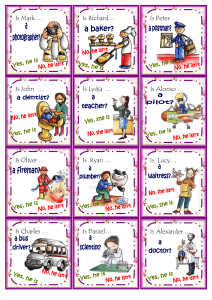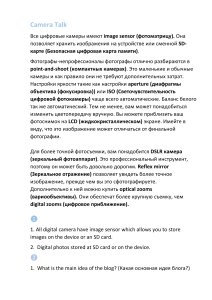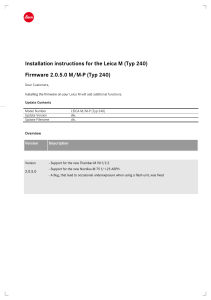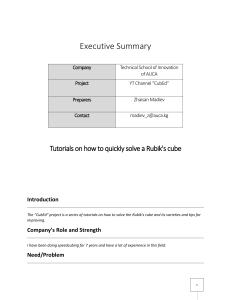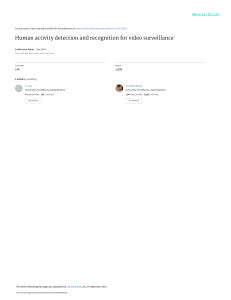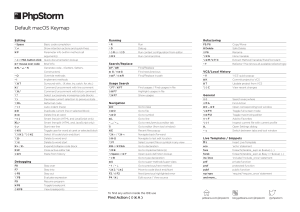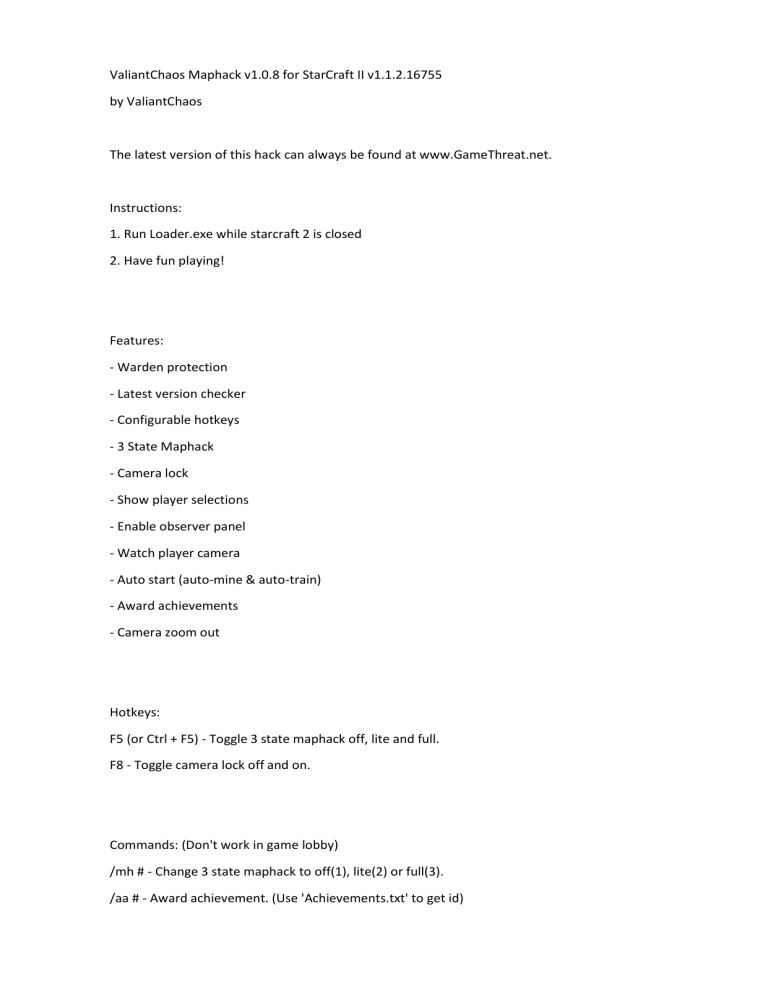
ValiantChaos Maphack v1.0.8 for StarCraft II v1.1.2.16755 by ValiantChaos The latest version of this hack can always be found at www.GameThreat.net. Instructions: 1. Run Loader.exe while starcraft 2 is closed 2. Have fun playing! Features: - Warden protection - Latest version checker - Configurable hotkeys - 3 State Maphack - Camera lock - Show player selections - Enable observer panel - Watch player camera - Auto start (auto-mine & auto-train) - Award achievements - Camera zoom out Hotkeys: F5 (or Ctrl + F5) - Toggle 3 state maphack off, lite and full. F8 - Toggle camera lock off and on. Commands: (Don't work in game lobby) /mh # - Change 3 state maphack to off(1), lite(2) or full(3). /aa # - Award achievement. (Use 'Achievements.txt' to get id) /wp # - Watch player camera. (use /list to get player id) /wp - Toggle off watch player camera. /as - Toggle auto start on/off. /ss - Toggle show player selections on/off. /list - Get a list of players in-game with player id. Detailed information: - Warden protection http://en.wikipedia.org/wiki/Warden_(software) If you don't know what Warden is, read the link above. I will not go into details with how my protection works or what techniques I have used to help prevent detection, but know that it's there and working to protect you. If your game closes when the hack is being loaded or just after entering a game lobby, then the protection probably failed and ended up closing starcraft. If this continues to happen for you, then report it to me so I can can make the changes to my warden protection and fix the problem. - Latest version checker Checks for the latest version of ValiantChaos Maphack and will alert you if there is at the login screen. - Configurable hotkeys Open the file VCMH.ini and edit the key code value to what you want. - 3 state maphack Enables sounds and selections under fog of war, able to view what you enemy is building when something is selected and shows zerg creep along with all units on mini-map and main-map. Selections made under fog of war are all client sided, so they won't be saved into the replay. - Camera lock This feature locks the camera x/y coordinates and current selected in position for replay viewing so you can take a look at your enemy without worry. Also, all future selections while on are client sided and not saved into the replay. Automatically turns off when you try using any of your units in case you accidently leave it on. - Show player selections Shows player selections for everyone in game with a broken circle around the selected and in color. - Enable observer panel Enables the replay observer panel thats located at the top left of screen. To change the display mode using one of the hotkeys you will need to hold down the Ctrl key. That way it won't interfere with any unit button hotkeys or anything else. - Watch player camera Watch the camera movement of any player in real time, it also works like camera lock so everything is client sided and not saved into the replay. - Auto start Automatically sends workers to mine minerals and trains 1 worker when the game starts. Also it will only work if the main building and units are visible on your screen, just to be safe. - Award achievements Award yourself with nearly any achievement, use 'Achievements.txt' to get the id of the one you want. I really don't know how safe this is to use, so I recommend using it with great caution and at your own risk. I suggest don't go stupid and award yourself with everything or achievments that don't match up with your stats, because it will look obvious you have hacked them and may get banned. Also for campaign achievements (from #106 onwards), you will need to campaign mode so the achievement data is loaded. - Camera zoom out An extra 5 more zoom outs have been added for your camera, use the mouse wheel and page up/down keys like normal except you will need to hold down the Ctrl key to begin the first zoom out. If your playing ranked matches it's probably best to only zoom out once or not at all, otherwise it can look suspicious in replays selecting units out side of your camera view.