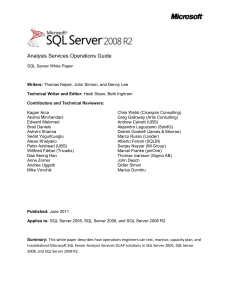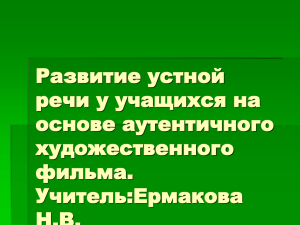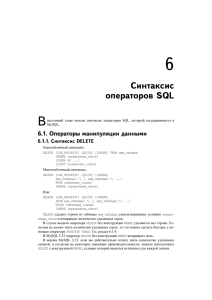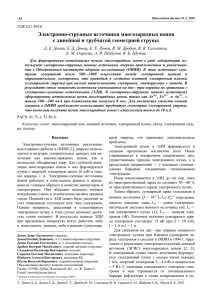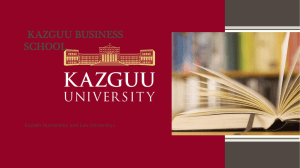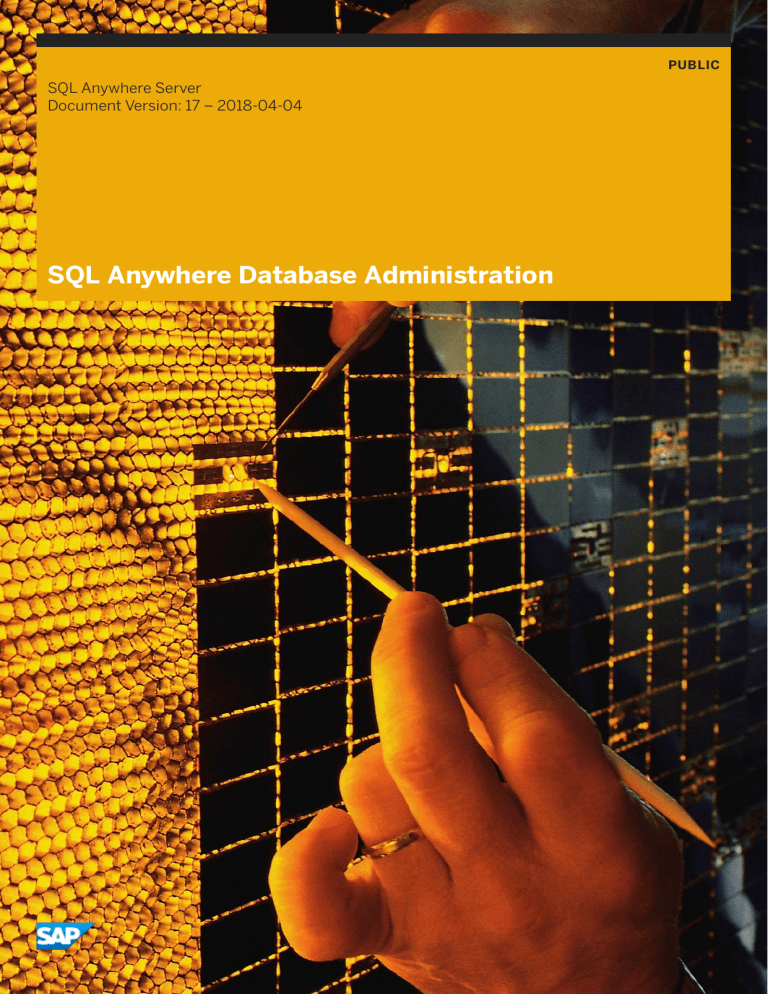
PUBLIC
SQL Anywhere Server
Document Version: 17 – 2018-04-04
SQL Anywhere Database Administration
Content
1
SQL Anywhere Server - Database Administration. . . . . . . . . . . . . . . . . . . . . . . . . . . . . . . . . . . . . . 5
1.1
Database connections. . . . . . . . . . . . . . . . . . . . . . . . . . . . . . . . . . . . . . . . . . . . . . . . . . . . . . . . . . . . 5
Connection basics. . . . . . . . . . . . . . . . . . . . . . . . . . . . . . . . . . . . . . . . . . . . . . . . . . . . . . . . . . . . 6
Connection parameters and connection strings. . . . . . . . . . . . . . . . . . . . . . . . . . . . . . . . . . . . . . . 33
Alphabetical list of connection parameters. . . . . . . . . . . . . . . . . . . . . . . . . . . . . . . . . . . . . . . . . . 43
ODBC data sources. . . . . . . . . . . . . . . . . . . . . . . . . . . . . . . . . . . . . . . . . . . . . . . . . . . . . . . . . . 110
Authentication mechanisms. . . . . . . . . . . . . . . . . . . . . . . . . . . . . . . . . . . . . . . . . . . . . . . . . . . . 121
Communication protocols. . . . . . . . . . . . . . . . . . . . . . . . . . . . . . . . . . . . . . . . . . . . . . . . . . . . . 162
Network protocol options. . . . . . . . . . . . . . . . . . . . . . . . . . . . . . . . . . . . . . . . . . . . . . . . . . . . . . 175
Connection limits for databases and database servers. . . . . . . . . . . . . . . . . . . . . . . . . . . . . . . . . 235
Connection listeners. . . . . . . . . . . . . . . . . . . . . . . . . . . . . . . . . . . . . . . . . . . . . . . . . . . . . . . . . 240
Connection IDs. . . . . . . . . . . . . . . . . . . . . . . . . . . . . . . . . . . . . . . . . . . . . . . . . . . . . . . . . . . . . 242
Improve application performance with connection pooling. . . . . . . . . . . . . . . . . . . . . . . . . . . . . . 243
Advanced topic: Temporary connections. . . . . . . . . . . . . . . . . . . . . . . . . . . . . . . . . . . . . . . . . . . 245
Troubleshooting: connections. . . . . . . . . . . . . . . . . . . . . . . . . . . . . . . . . . . . . . . . . . . . . . . . . . 245
1.2
Database creation. . . . . . . . . . . . . . . . . . . . . . . . . . . . . . . . . . . . . . . . . . . . . . . . . . . . . . . . . . . . . 263
Creating a database (SQL Central). . . . . . . . . . . . . . . . . . . . . . . . . . . . . . . . . . . . . . . . . . . . . . . 264
Creating a database (dbinit utility). . . . . . . . . . . . . . . . . . . . . . . . . . . . . . . . . . . . . . . . . . . . . . . 265
Database file types. . . . . . . . . . . . . . . . . . . . . . . . . . . . . . . . . . . . . . . . . . . . . . . . . . . . . . . . . . 266
Column data type considerations. . . . . . . . . . . . . . . . . . . . . . . . . . . . . . . . . . . . . . . . . . . . . . . . 299
Column compression considerations. . . . . . . . . . . . . . . . . . . . . . . . . . . . . . . . . . . . . . . . . . . . . 301
Constraint considerations. . . . . . . . . . . . . . . . . . . . . . . . . . . . . . . . . . . . . . . . . . . . . . . . . . . . . 301
1.3
Database servers. . . . . . . . . . . . . . . . . . . . . . . . . . . . . . . . . . . . . . . . . . . . . . . . . . . . . . . . . . . . . .302
Inside the SQL Anywhere database server. . . . . . . . . . . . . . . . . . . . . . . . . . . . . . . . . . . . . . . . . .303
Differences between the network (dbsrv17) and personal (dbeng17) servers . . . . . . . . . . . . . . . . . 304
Multiple databases running on a single database server. . . . . . . . . . . . . . . . . . . . . . . . . . . . . . . . 306
How to start the database server. . . . . . . . . . . . . . . . . . . . . . . . . . . . . . . . . . . . . . . . . . . . . . . . 307
How to stop the database server. . . . . . . . . . . . . . . . . . . . . . . . . . . . . . . . . . . . . . . . . . . . . . . . 308
Database starting and stopping. . . . . . . . . . . . . . . . . . . . . . . . . . . . . . . . . . . . . . . . . . . . . . . . . .311
Database server configuration. . . . . . . . . . . . . . . . . . . . . . . . . . . . . . . . . . . . . . . . . . . . . . . . . . 316
Maximum page size considerations. . . . . . . . . . . . . . . . . . . . . . . . . . . . . . . . . . . . . . . . . . . . . . .316
Database server names and database names. . . . . . . . . . . . . . . . . . . . . . . . . . . . . . . . . . . . . . . . 317
Configuration files and database server startup options. . . . . . . . . . . . . . . . . . . . . . . . . . . . . . . . 319
Database server logging. . . . . . . . . . . . . . . . . . . . . . . . . . . . . . . . . . . . . . . . . . . . . . . . . . . . . . .319
How to suppress Windows event log messages. . . . . . . . . . . . . . . . . . . . . . . . . . . . . . . . . . . . . . 323
Special modes. . . . . . . . . . . . . . . . . . . . . . . . . . . . . . . . . . . . . . . . . . . . . . . . . . . . . . . . . . . . . 324
2
PUBLIC
SQL Anywhere Database Administration
Content
How to control performance and memory. . . . . . . . . . . . . . . . . . . . . . . . . . . . . . . . . . . . . . . . . . 325
Threading. . . . . . . . . . . . . . . . . . . . . . . . . . . . . . . . . . . . . . . . . . . . . . . . . . . . . . . . . . . . . . . . .327
How to run the database server as a service or daemon. . . . . . . . . . . . . . . . . . . . . . . . . . . . . . . . 335
Authenticated applications for OEM Editions. . . . . . . . . . . . . . . . . . . . . . . . . . . . . . . . . . . . . . . . 351
SQL Anywhere on Windows. . . . . . . . . . . . . . . . . . . . . . . . . . . . . . . . . . . . . . . . . . . . . . . . . . . . 361
1.4
SQL Anywhere database server executable (dbsrv17, dbeng17). . . . . . . . . . . . . . . . . . . . . . . . . . . . . 362
Database server startup options. . . . . . . . . . . . . . . . . . . . . . . . . . . . . . . . . . . . . . . . . . . . . . . . . 372
Database startup options . . . . . . . . . . . . . . . . . . . . . . . . . . . . . . . . . . . . . . . . . . . . . . . . . . . . . 514
Troubleshooting: How database servers are located. . . . . . . . . . . . . . . . . . . . . . . . . . . . . . . . . . . 533
1.5
Database configuration. . . . . . . . . . . . . . . . . . . . . . . . . . . . . . . . . . . . . . . . . . . . . . . . . . . . . . . . . 534
Environment variables. . . . . . . . . . . . . . . . . . . . . . . . . . . . . . . . . . . . . . . . . . . . . . . . . . . . . . . .534
File locations and installation settings. . . . . . . . . . . . . . . . . . . . . . . . . . . . . . . . . . . . . . . . . . . . . 554
Time zone management. . . . . . . . . . . . . . . . . . . . . . . . . . . . . . . . . . . . . . . . . . . . . . . . . . . . . . 562
International languages and character sets. . . . . . . . . . . . . . . . . . . . . . . . . . . . . . . . . . . . . . . . . 565
Login policies. . . . . . . . . . . . . . . . . . . . . . . . . . . . . . . . . . . . . . . . . . . . . . . . . . . . . . . . . . . . . . 606
Database options. . . . . . . . . . . . . . . . . . . . . . . . . . . . . . . . . . . . . . . . . . . . . . . . . . . . . . . . . . . 617
Connection, database, and database server properties. . . . . . . . . . . . . . . . . . . . . . . . . . . . . . . . 830
Physical limitations on size and number of databases. . . . . . . . . . . . . . . . . . . . . . . . . . . . . . . . . .885
1.6
Database maintenance. . . . . . . . . . . . . . . . . . . . . . . . . . . . . . . . . . . . . . . . . . . . . . . . . . . . . . . . . .887
Database backup and recovery. . . . . . . . . . . . . . . . . . . . . . . . . . . . . . . . . . . . . . . . . . . . . . . . . 888
Database validation. . . . . . . . . . . . . . . . . . . . . . . . . . . . . . . . . . . . . . . . . . . . . . . . . . . . . . . . . 936
Task automation using schedules and events. . . . . . . . . . . . . . . . . . . . . . . . . . . . . . . . . . . . . . . 944
Event tracing. . . . . . . . . . . . . . . . . . . . . . . . . . . . . . . . . . . . . . . . . . . . . . . . . . . . . . . . . . . . . . 957
Troubleshooting database issues. . . . . . . . . . . . . . . . . . . . . . . . . . . . . . . . . . . . . . . . . . . . . . . . 964
1.7
Database administration tools and utilities. . . . . . . . . . . . . . . . . . . . . . . . . . . . . . . . . . . . . . . . . . . . 973
Interactive SQL. . . . . . . . . . . . . . . . . . . . . . . . . . . . . . . . . . . . . . . . . . . . . . . . . . . . . . . . . . . . . 973
SQL Central. . . . . . . . . . . . . . . . . . . . . . . . . . . . . . . . . . . . . . . . . . . . . . . . . . . . . . . . . . . . . . 1033
Software updates. . . . . . . . . . . . . . . . . . . . . . . . . . . . . . . . . . . . . . . . . . . . . . . . . . . . . . . . . . .1051
Database administration utilities. . . . . . . . . . . . . . . . . . . . . . . . . . . . . . . . . . . . . . . . . . . . . . . .1054
1.8
Performance improvements, diagnostics, and monitoring. . . . . . . . . . . . . . . . . . . . . . . . . . . . . . . . . 1191
SQL Anywhere Monitor, Cockpit, and Profiler comparison. . . . . . . . . . . . . . . . . . . . . . . . . . . . . . 1192
Monitoring. . . . . . . . . . . . . . . . . . . . . . . . . . . . . . . . . . . . . . . . . . . . . . . . . . . . . . . . . . . . . . . 1193
Performance. . . . . . . . . . . . . . . . . . . . . . . . . . . . . . . . . . . . . . . . . . . . . . . . . . . . . . . . . . . . . . 1335
Diagnostics. . . . . . . . . . . . . . . . . . . . . . . . . . . . . . . . . . . . . . . . . . . . . . . . . . . . . . . . . . . . . . . 1397
1.9
User and database security. . . . . . . . . . . . . . . . . . . . . . . . . . . . . . . . . . . . . . . . . . . . . . . . . . . . . . 1440
User security (roles and privileges). . . . . . . . . . . . . . . . . . . . . . . . . . . . . . . . . . . . . . . . . . . . . . 1441
Data security. . . . . . . . . . . . . . . . . . . . . . . . . . . . . . . . . . . . . . . . . . . . . . . . . . . . . . . . . . . . . .1579
Transport Layer Security. . . . . . . . . . . . . . . . . . . . . . . . . . . . . . . . . . . . . . . . . . . . . . . . . . . . . 1623
Data protection in SQL Anywhere. . . . . . . . . . . . . . . . . . . . . . . . . . . . . . . . . . . . . . . . . . . . . . . 1642
1.10
High availability and read-only scale-out systems. . . . . . . . . . . . . . . . . . . . . . . . . . . . . . . . . . . . . . 1645
Database mirroring. . . . . . . . . . . . . . . . . . . . . . . . . . . . . . . . . . . . . . . . . . . . . . . . . . . . . . . . . 1646
SQL Anywhere Database Administration
Content
PUBLIC
3
SQL Anywhere Veritas Cluster Server agents. . . . . . . . . . . . . . . . . . . . . . . . . . . . . . . . . . . . . . . 1708
Read-only scale-out. . . . . . . . . . . . . . . . . . . . . . . . . . . . . . . . . . . . . . . . . . . . . . . . . . . . . . . . . 1718
4
PUBLIC
SQL Anywhere Database Administration
Content
1
SQL Anywhere Server - Database
Administration
This book describes how to run, manage, and configure SQL Anywhere databases.
It describes database connections, the database server, database files, backup procedures, security, high
availability, as well as administration utilities and options.
Database connections [page 5]
Several tools and methods are provided for connecting to a database.
Database creation [page 263]
To create a database, you define the tables it will have (entities), the columns in each table (attributes), and
the relationships between tables (keys and constraints).
Database servers [page 302]
Two versions of the SQL Anywhere database server are provided: the personal server (dbeng17) and the
network server (dbsrv17).
SQL Anywhere database server executable (dbsrv17, dbeng17) [page 362]
Starts and runs the database server.
Database configuration [page 534]
Several tools and methods are provided for configuring a database.
Database maintenance [page 887]
Several tools and methods are provided for maintaining a database.
Database administration tools and utilities [page 973]
Several tools and methods are provided for administering a database.
Performance improvements, diagnostics, and monitoring [page 1191]
Read tips on how to monitor and improve database performance, and diagnose problems.
User and database security [page 1440]
Many features are provided to help you prevent unauthorized access to data, and unauthorized activities
on the database.
High availability and read-only scale-out systems [page 1645]
Database mirroring and Veritas Cluster Server are supported to provide high availability.
1.1
Database connections
Several tools and methods are provided for connecting to a database.
Connection basics [page 6]
Learn how to quickly connect to and disconnect from a database.
Connection parameters and connection strings [page 33]
When connecting to a database, the client application uses a set of connection parameters and
connection strings to define the connection.
SQL Anywhere Database Administration
SQL Anywhere Server - Database Administration
PUBLIC
5
Alphabetical list of connection parameters [page 43]
Connection parameters are included in connection strings.
ODBC data sources [page 110]
Microsoft Open Database Connectivity (ODBC) is a standard application programming interface for
connecting client applications to Windows-based database management systems.
Authentication mechanisms [page 121]
You can set up your database to allow users to connect using an external authentication mechanism such
as LDAP, PAM, Kerberos, or Microsoft Windows integrated login.
Communication protocols [page 162]
Database servers communicate over a variety of protocols, and many options for customizing the behavior
of supported protocols are included.
Network protocol options [page 175]
Network protocol options enable you to work around traits of different network protocol implementations.
Connection limits for databases and database servers [page 235]
When you make a connection to a database, you connect via the database server. The maximum number
of concurrent connections to your database depends on several factors.
Connection listeners [page 240]
Connection listeners allow connections to a database server using a specific network protocol, address, or
port.
Connection IDs [page 242]
When a user connects to a database, the database server assigns the user's connection a unique
connection ID.
Improve application performance with connection pooling [page 243]
Connection pooling may improve the performance of applications that make multiple, brief connections to
the database server.
Advanced topic: Temporary connections [page 245]
The database server uses temporary connections to perform operations such as running backups or
initializing databases.
Troubleshooting: connections [page 245]
An understanding of how connections are established can help you resolve connectivity problems.
1.1.1 Connection basics
Learn how to quickly connect to and disconnect from a database.
Connecting to a database (Interactive SQL, SQL Central) [page 7]
Connect to a local or remote database using the Connect window.
Connecting to databases on local and remote servers [page 10]
Connect to a database using a connection string.
Managing connected users (SQL Central) [page 15]
Manage all users connected to the database by using SQL Central.
Connection profiles (SQL Central) [page 18]
6
PUBLIC
SQL Anywhere Database Administration
SQL Anywhere Server - Database Administration
To save time and simplify the connection process when using SQL Central, you can create a connection
profile to save the connection parameters for each database.
Tutorial: Connecting to the sample database [page 21]
Start the sample database and connect to it to explore the data and objects.
Tutorial: Creating a SQL Anywhere database [page 27]
Use SQL Central to create a simple database that is modeled on the Products, SalesOrderItems,
SalesOrders, and Customers tables of the SQL Anywhere sample database.
1.1.1.1
Connecting to a database (Interactive SQL, SQL
Central)
Connect to a local or remote database using the Connect window.
Context
This task describes how to connect to a database using the Connect window. The Connect window provides
options to connect to a running database, as well as to start a database and then connect to it. The examples for
connecting to a running database assume that a database is running.
Some choices in this task teach you how to connect to a database that is already started. For these choices, it is
assumed that the database is already started. If you attempt the steps on a database that is not started, the steps
will fail.
Procedure
1. Open the Connect window.
2. In the Authentication dropdown list, click Database.
3. In the User ID and Password fields, type a user name and password.
4. Choose one of the following options:
Option
Action
Start and con­
nect to a data­
base on your
local com­
puter
This option starts a database on a personal database server on your local computer.
1.
In the Action dropdown list, click Start and connect to a database on this computer.
2. In the Database file field, specify the database file path, file name, and file extension. For example,
type C:\Users\Public\Documents\SQL Anywhere 17\Samples\demo.db.
3. To create a database name that is different from the file name for subsequent connections, type a
name in the Database name field. Do not specify a file path or extension.
4. In the Server name field, specify a name for the database server. For example, type demo17.
SQL Anywhere Database Administration
SQL Anywhere Server - Database Administration
PUBLIC
7
Option
Action
Since a computer system can run multiple database servers, always specify the database server
name (ServerName=server-name) when connecting to a database.
Connect to a
database that
is running on
your local
computer
This option connects to a database that is running on a personal database server on your local computer.
1.
In the Action dropdown list, click Connect to a running database on this computer to connect to a
database that is running on your computer.
2. In the Server name field, type the name of the running database server.
For example, type demo17.
3. Since a computer system can run multiple database servers, always specify the database server
name (ServerName=server-name) when connecting to a database.
4. In the Database name field, type the name of the database. For example, type demo.
Connect to a
database that
resides on an­
other com­
puter
This option connects to a database that is running on a network database server.
1.
In the Action dropdown list, click Connect to a running database on another computer to connect to a
database that is running on another computer.
2. In the Host field, type the host name of the computer where the database server is running.
3. In the Server name field, type the name of the server. For example, type demo17.
Since a computer system can run multiple database servers, always specify the database server
name (ServerName=server-name) when connecting to a database.
4. In the Database Name field, type the name of the database. For example, type demo.
Connect with
an ODBC Data
Source
This option connects to a database using an ODBC Data Source.
1.
In the Action dropdown list, click Connect with an ODBC Data Source.
2. Do one of the following:
○
Click ODBC Data Source name and type the name of the data source. For example, type SQL
Anywhere 17 Demo (for this data source, you must also specify the password sql).
○
Click ODBC Data Source file and type the FileDataSourceName (FILEDSN) connection parame­
ter that references a data source held in a file.
The SQL Anywhere 17 Demo data source is configured to start the database server and database if they
are not already running. If your ODBC data source is not configured to start the database and database
server, then you must start them.
Connect with a This option connects to a database.
connection
1. In the Action dropdown list, click Connect with a connection string.
string
This option is useful if you have an ODBC data source and you want to specify additional or different
parameters when you connect.
If a connection string and an ODBC data source both specify the same connection parameter, the
value from the connection string is used and the value from the data source is ignored.
2. In the Parameters field, type connection parameters in a semicolon-delimited list of parame­
ter=value pairs. For example:
DSN=SQL Anywhere 17 Demo;PWD=sql;ServerName=SampleServer
8
PUBLIC
SQL Anywhere Database Administration
SQL Anywhere Server - Database Administration
Option
Action
The database server and the database starts and the administration tool connects to the database.
The database server is named SampleServer.
Since a computer system can run multiple database servers, always specify the database server
name (ServerName=server-name) when connecting to a database.
The SQL Anywhere 17 Demo data source is configured to start the database server and database if they
are not already running. If your ODBC data source is not configured to start the database and database
server, then you must start them.
Start and con­
nect to a data­
base on an­
other com­
puter
This option starts a database on a network database server and then connects to the database.
1.
Start a database server on the other computer and specify the -gd or -gp database server option.
Caution
The -gd or -gp database server options allow any user to start a database on the server.
For example, run the following command to start a database server:
dbsrv17 -n myserver -gd all
2.
1.
In the Action dropdown list, click Start and connect to a database on another computer.
2. In the Database File field, type the path and extension of the database file, relative to the data­
base server.
For example, type C:\Users\Public\Documents\SQL Anywhere 17\Samples\demo.db.
3. To create a database name that is different from the file name for subsequent connections, type
a name in the Database name field. Do not specify a file path or extension.
For example, type mydemo.
4. In the Server name field, specify a name for the server.
For this example, use the server name myserver that was specified above.
Since the host computer may be running several database servers, it is recommended that you
always specify the database server name.
5. In the Host field, type the host name of the computer where the database server is running.
5. Optional: To get a copy of the connection string that is created with this window, click
Tools
Copy
Connection String to Clipboard .
6. Click Connect.
Results
The administration tool connects to the database.
Related Information
Tutorial: Connecting to the sample database [page 21]
SQL Anywhere Database Administration
SQL Anywhere Server - Database Administration
PUBLIC
9
1.1.1.2
Connecting to databases on local and remote servers
Connect to a database using a connection string.
Prerequisites
When you connect to the database server, you actually connect to a database.
Typically, you start a database server with one or more databases before the first client connects to it. For example,
the following command starts the SQL Anywhere 17 sample database on a database server (replace server-name
with a suitable server name):
dbsrv17 -n server-name "C:\Users\Public\Documents\SQL Anywhere
17\Samples\demo.db"
If the database server has not already been started, then it must be started. If the server computer and the client
computer are the same, then the server can be started automatically as part of the client connection process.
Similarly, if the database has not already been started on the database server, then it must be started. If the server
computer and the client computer are the same then a database can be started automatically as part of the client
connection process. Under certain conditions, a database can also be started on the remote server computer by
the client.
Tip
Since a computer system can run multiple database servers, always specify the database server name
(ServerName=server-name) when connecting to a database.
Context
Each of the following choices describes a unique connection scenario. Choose the one that best suits your
situation. Interactive SQL is used for demonstration.
Procedure
● Connect to a database running on your local computer.
dbisql -c "UID=user-id;PWD=password;ServerName=server-name;DBN=database-name"
Both server and database must already be started.
● Start and connect to a database on your local computer.
dbisql -c "UID=user-id;PWD=password;ServerName=server-name;DBF=database-file"
10
PUBLIC
SQL Anywhere Database Administration
SQL Anywhere Server - Database Administration
If the specified database server is not already running, it is started. If the database is not already started, then
it is started on the server.
● Connect to a database running on a network database server.
dbisql -c "UID=user-ID;PWD=password;ServerName=server-name;Host=host-name"
If the specified server is not already running, it is will not be started. If the server is running, you will connect to
the first database that was started on the server. Use DatabaseName (DBN) to specify which database to
connect to.
● Connect using an ODBC data source.
dbisql -c "DSN=SQL Anywhere 17 Demo;PWD=sql"
If the specified database server is not already running, it is started. If the database is not already started, then
it is started on the server.
The SQL Anywhere 17 Demo data source contains the server name (ServerName) and the database file name
(DBF).
You do not need to specify a user ID for this connection because the data source already contains this
information (UID=DBA). You must specify the password since it is not included in the data source.
● Connect using an ODBC data source with additional connection parameters.
dbisql -c "DSN=SQL Anywhere 17 Demo;PWD=sql;ServerName=SampleServer"
If the specified database server is not already running, it is started. If the database is not already started, then
it is started on the server.
The SQL Anywhere 17 Demo data source contains the server name (ServerName) and the database file name
(DBF). The server name is overridden by the ServerName connection parameter that is provided on the
command line.
You do not need to specify a user ID for this connection because the data source already contains this
information (UID=DBA). You must specify the password since it is not included in the data source.
● Start and connect to a database on another computer.
a. Start a database server on the other computer and specify the -gd database server option. Specify the -gp
database server option to set the default page size larger than 4096. Database files with a page size larger
than the specified page size cannot be started.
dbsrv17 -n SampleServer -gd all -gp 8k
Caution
The -gd all database server option allows any user to start a database on the server.
b. Run the following command (replace host-name with the host name of the computer running the
database server):
dbisql -c "Host=host-name;Server=SampleServer;DBF=C:\Users\Public\Documents
\SQL Anywhere
17\Samples\demo.db;UID=DBA;PWD=sql"
The database file resides on the server computer.
SQL Anywhere Database Administration
SQL Anywhere Server - Database Administration
PUBLIC
11
Results
Interactive SQL connects to the database.
Connections on UNIX/Linux [page 12]
The Interactive SQL utility (dbisql) and the sample database are used to demonstrate how to start and
connect to a database.
1.1.1.2.1
Connections on UNIX/Linux
The Interactive SQL utility (dbisql) and the sample database are used to demonstrate how to start and connect to
a database.
Connecting to the sample database on UNIX/Linux [page 12]
Connect to the SQL Anywhere sample database and explore SQL Anywhere on UNIX and Linux.
Connecting to the sample database on macOS [page 13]
Connect to the SQL Anywhere sample database and explore SQL Anywhere on macOS.
Related Information
UNIX and Linux environment variables [page 536]
Security: Passwords [page 1586]
Sourcing sa_config.sh, sample_config32.sh, and sample_config64.sh [UNIX/Linux] [page 537]
1.1.1.2.1.1 Connecting to the sample database on UNIX/Linux
Connect to the SQL Anywhere sample database and explore SQL Anywhere on UNIX and Linux.
Prerequisites
The following procedure uses Interactive SQL to connect to the database. Ensure that the Java Runtime
Environment (JRE) is installed.
In a typical UNIX or Linux installation, the SQL Anywhere software, including the sample database, is installed into
a directory that you do not have permissions to write to. Before you begin, in a terminal window, change to a
writable folder. Run the following command to copy the sample database file into the folder:
cp "$SQLANYSAMP17/demo.db" .
12
PUBLIC
SQL Anywhere Database Administration
SQL Anywhere Server - Database Administration
In a terminal window, run the following command to start the sample database on a database server:
dbeng17 demo.db
Procedure
1. In a terminal window, start Interactive SQL:
dbisql
The Connect window appears by default.
2. Provide the following information in the Connect window:
a. In the User ID field, type DBA.
b. In the Password field, type sql.
c. In the Action dropdown list, click Connect to a running database on this computer.
d. In the Server name field, type demo.
e. Optional: To get a copy of the connection string that is created with this window, click
Tools
Copy
Connection String to Clipboard .
f. Click Connect.
Results
Interactive SQL starts and connects to the sample database.
Related Information
ODBC data sources on UNIX/Linux [page 120]
Connecting to the sample database on macOS [page 13]
1.1.1.2.1.2 Connecting to the sample database on macOS
Connect to the SQL Anywhere sample database and explore SQL Anywhere on macOS.
Prerequisites
● In the Finder, locate the SQL Anywhere sample database and copy the file to a location where you have read
and write access. By default, the sample database is located in /Applications/SQLAnywhere17/demo.db.
SQL Anywhere Database Administration
SQL Anywhere Server - Database Administration
PUBLIC
13
● Start a database server. In the Finder, double-click DBLauncher. By default, DBLauncher is located in /
Applications/SQLAnywhere17.
1. In the Database field, browse to the location of the SQL Anywhere sample database. (For example, /
Applications/SQLAnywhere17/System/demo.db.)
2. In the Server name field, type demo.
3. Click Local Server.
The Local Server option does not allow client/server communications over a network.
4. Click Start to start a personal database server named demo.
Procedure
1. In the Finder, double-click Interactive SQL in /Applications/SQLAnywhere17.
2. Connect to the SQL Anywhere sample database by providing the following information in the Connect window:
○ In the Authentication dropdown list, click Database.
○ In the User ID field, type DBA.
○ In the Password field, type sql.
○ In the Action dropdown list, click Connect to a running database on this computer to connect to the
database that is running on your computer.
○ In the Server name field, type demo.
○ In the Database name field, type demo.
○ Optional: To get a copy of the connection string that is created with this window, click
Tools
Copy
Connection String to Clipboard .
○ Click Connect.
Results
Interactive SQL starts and connects to the sample database.
Related Information
Connecting to the sample database on UNIX/Linux [page 12]
Creating an ODBC data source on macOS [page 115]
14
PUBLIC
SQL Anywhere Database Administration
SQL Anywhere Server - Database Administration
1.1.1.3
Managing connected users (SQL Central)
Manage all users connected to the database by using SQL Central.
Prerequisites
You must have the DROP CONNECTION, MONITOR, or SERVER OPERATOR system privilege.
Context
You can also view properties of connected users using SQL Central, and you can disconnect them.
You can also view a list of all users connected to a database from the Connections widget in the SQL Anywhere
Monitor.
Procedure
1. In SQL Central, use the SQL Anywhere 17 plug-in to connect to the database.
2. Display a list of all users connected to the database.
a. Select the database in the left pane, and click the Connections tab in the right pane.
This tab displays all users currently connected to the database, regardless of the application that they
used to connect (SQL Central, Interactive SQL, or a custom client application).
3. Inspect the properties of a user's connection to a database.
a. On the Connections tab, right-click the user and then click Properties.
b. Review the properties for the user and click OK.
Results
The properties of the connected users are reviewed.
Next Steps
You can disconnect a user from the database.
Disconnecting from a database (SQL Central) [page 16]
Disconnect a user from a database by using SQL Central.
SQL Anywhere Database Administration
SQL Anywhere Server - Database Administration
PUBLIC
15
Disconnecting from a database (SQL) [page 17]
Disconnect from a database by using the DISCONNECT statement or other users by using the DROP
CONNECTION statement.
Related Information
Managing widgets [page 1206]
1.1.1.3.1
Disconnecting from a database (SQL Central)
Disconnect a user from a database by using SQL Central.
Prerequisites
You do not need any privileges to disconnect you own connection from the database.
You must have the DROP CONNECTION system privilege to disconnect other users.
Procedure
Connect to the database.
Option
Action
Disconnect the current user
Click
Disconnect another user
Click the Connections tab in the right pane.
File
Disconnect
.
Right-click the user and then click Disconnect.
Results
The user is disconnected from the database.
16
PUBLIC
SQL Anywhere Database Administration
SQL Anywhere Server - Database Administration
Related Information
Disconnecting from a database (SQL) [page 17]
Closing a connection using the Monitor [page 1209]
1.1.1.3.2
Disconnecting from a database (SQL)
Disconnect from a database by using the DISCONNECT statement or other users by using the DROP
CONNECTION statement.
Prerequisites
You do not need any privileges to disconnect the current user from the database.
You must have the DROP CONNECTION system privilege to disconnect other users.
Procedure
Connect to the database.
Option
Action
Disconnect the current
user
Execute a DISCONNECT statement.
Disconnect another user
Use the sa_conn_info system procedure to determine the connection ID of the user you want to
disconnect.
Execute a DROP CONNECTION statement.
Results
The user is disconnected from the database.
Example
The following statement disconnects the current connection, conn1, in Interactive SQL:
DISCONNECT conn1;
SQL Anywhere Database Administration
SQL Anywhere Server - Database Administration
PUBLIC
17
The following statement shows how to use DISCONNECT in Embedded SQL:
EXEC SQL DISCONNECT :conn-name
The following statement drops connection number 4:
DROP CONNECTION 4;
Related Information
Disconnecting from a database (SQL Central) [page 16]
Closing a connection using the Monitor [page 1209]
1.1.1.4
Connection profiles (SQL Central)
To save time and simplify the connection process when using SQL Central, you can create a connection profile to
save the connection parameters for each database.
When you first connect to a database server or database, you specify a user ID, password, and other connection
parameters. This information must be entered again when you make subsequent connections. Create a
connection profile to save the connection parameters for a database in SQL Central. Connection profiles are
specific to SQL Central. If you are building an ODBC application, you can use ODBC data sources to achieve
functionality similar to connection profiles.
To use and manage connection profiles, in SQL Central click Connections
Connection Profiles window. Use the Connection Profiles window to:
Connection Profiles
to open the
● Create a new connection profile.
● Set a profile to connect automatically when SQL Central is started.
If you typically use the same connection profile with SQL Central, you can configure SQL Central so that by
default it uses your connection profile. When you start SQL Central, it uses the connection profile to connect to
your database automatically.
● Edit an existing connection profile.
● Connect using a connection profile.
● Delete a connection profile.
● Import and export a connection profile.
Share connection profiles with users on other computers or back up your connection profiles, by exporting
them to a file, or use a connection profile that was created elsewhere to import the connection profile.
Creating a connection profile (SQL Central) [page 19]
Create a connection profile to save the connection parameters for a database in SQL Central.
Connecting with a connection profile (SQL Central) [page 20]
Use a connection profile to connect to a database server or database from SQL Central.
18
PUBLIC
SQL Anywhere Database Administration
SQL Anywhere Server - Database Administration
Related Information
ODBC data sources [page 110]
1.1.1.4.1
Creating a connection profile (SQL Central)
Create a connection profile to save the connection parameters for a database in SQL Central.
Context
Storing user IDs, encrypted or unencrypted passwords, and database keys in a connection profile is not
recommended.
Procedure
1. In SQL Central, click
Connections
Connection Profiles .
2. Click New.
3. In the Name field, type a name for the new profile.
4. Click New connection profile and choose the appropriate plug-in from the dropdown list.
To base your new connection profile on an existing profile, click Copy connection profile and choose the profile
from the Existing connection profiles list.
5. (Optional) To allow other users to access the profile, click Share this connection profile with other users. This
setting is useful on multi-user platforms such as Unix.
6. Click OK.
7. In the Edit Connection Profile window, enter the required values, and then click Save to close the window.
8. Click Close.
Results
The connection profile is created and you can use it to connect to your database.
Next Steps
You can configure SQL Central to connect automatically with this connection profile when SQL Central starts.
SQL Anywhere Database Administration
SQL Anywhere Server - Database Administration
PUBLIC
19
Related Information
ODBC data sources [page 110]
Connecting with a connection profile (SQL Central) [page 20]
1.1.1.4.2
Connecting with a connection profile (SQL Central)
Use a connection profile to connect to a database server or database from SQL Central.
Prerequisites
A connection profile must be defined.
Procedure
1. In SQL Central, click
Connections
Connection Profiles .
The Connection Profiles window appears.
2. Select a profile and then click Connect.
Tip
To have SQL Central automatically connect using your connection profile, click Set Startup to change the
Use on Startup column to Yes.
3. Click Close.
Results
Once you are connected, an icon appears in the SQL Central main window.
20
PUBLIC
SQL Anywhere Database Administration
SQL Anywhere Server - Database Administration
1.1.1.5
Tutorial: Connecting to the sample database
Start the sample database and connect to it to explore the data and objects.
Prerequisites
The default DBA user is named dba and its password is sql.
Context
The SQL Anywhere sample database represents a small company that makes a limited range of sports clothing. It
contains internal information about the company (employees, departments, and financial data), product
information (products), and sales information (sales orders, customers, and contacts). All information in the
sample database is fictional.
1. Lesson 1: Connecting to the sample database (SQL Anywhere 17 Demo) [page 21]
Start a database server, connect to the sample database, and display the database server messages
window to view information about the database server.
2. Lesson 2: Connecting to the database (SQL Central) [page 24]
Connect to the sample database to try out many of the examples found in the documentation.
3. Lesson 3: Connecting to the sample database (SQL) [page 25]
Start Interactive SQL and connect to the sample database by using a command prompt.
4. Lesson 4: Stopping the database server (dbstop utility) [page 26]
Stop the database server by using the Stop Server utility.
1.1.1.5.1
Lesson 1: Connecting to the sample database (SQL
Anywhere 17 Demo)
Start a database server, connect to the sample database, and display the database server messages window to
view information about the database server.
Prerequisites
You must have the roles and privileges listed at the beginning of this tutorial.
SQL Anywhere Database Administration
SQL Anywhere Server - Database Administration
PUBLIC
21
Context
The sample database uses the following default user ID and password:
● User ID = DBA
● Password = sql (passwords in SQL Anywhere are case sensitive)
The sample database uses the following ODBC data source: SQL Anywhere 17 Demo.
● You do not need to enter a user ID because the SQL Anywhere 17 Demo data source already contains this
information, but you will need to specify the password sql.
In a production environment, do not store passwords in an ODBC data source.
● The database server does not need to be running before connecting since the SQL Anywhere 17 Demo data
source automatically starts the database server.
Procedure
1. In Interactive SQL, open the Connect window.
Click
Start
Programs
Click
SQL
Connect .
SQL Anywhere 17
Administration Tools
Interactive SQL .
2. In the Authentication dropdown list, click Database.
3. In the User ID field, type dba. In the Password field, type sql.
4. Choose one of the following options:
Action
Description
Connect using the default ODBC data source.
The SQL Anywhere 17 Demo ODBC data source is config­
ured to start the database server and database if they are
not already running.
1.
In the Action dropdown list, click Connect with an ODBC
Data Source.
2. Do one of the following:
○
Click ODBC Data Source name and type SQL
Anywhere 17 Demo.
3. (Optional) To get a copy of the connection string that is
created with this window, click
Connection String to Clipboard
4. Click Connect.
Start Interactive SQL and connect to the sample data­
base:
Tools
Copy
.
Run the following command:
dbisql -c "UID=DBA;PWD=sql;DBF=
%SQLANYSAMP17%\demo.db"
A new Interactive SQL window opens.
22
PUBLIC
SQL Anywhere Database Administration
SQL Anywhere Server - Database Administration
Action
Description
Start the database server and then connect to the sam­
ple database.
nect to the sample database:
In the Connect window, complete the following fields to con­
1.
In the Action dropdown list, select Start and connect to
a running database on this computer.
In the Server Name field, type demo17.
2. In the File namefield specify
%SQLANYWHERE17\demo.db
3. Click Connect.
On Windows, the database server appears as an icon in the system tray. You have successfully started a
database server running the sample database. However, you cannot see or manipulate the data in the
database yet. The database server icon is the only visible indication that anything has happened.
5. Double-click the database server icon in the system tray to display the database server messages window.
The database server messages window displays useful information, including:
The server name
The name in the title bar (in this case demo17) is the server name. In this tutorial, you assigned the server
name by using the -n server option. If you do not provide a server name, the database server is given the
name of the first database started. This name can be used by applications when they connect to a
database.
The version and build numbers
The numbers following the server name are the version and build numbers. The version number
represents the specific release of SQL Anywhere, and the build number relates to the specific instance of
the software that was compiled.
Startup information
When a database server starts, it sets aside some memory that it uses when processing database
requests. This reserved memory is called the cache. The amount of cache memory appears in the window.
The cache is organized in fixed­size pages, and the page size also appears in the window. In this case, the
startup cache size and page size are the default values. For many purposes, including those of this tutorial,
the default startup options are fine.
Database information
The names of the database file and its transaction log file appear in the window.
Results
A database server running the sample database is started, and the database server messages window is displayed.
Next Steps
Proceed to the next lesson.
SQL Anywhere Database Administration
SQL Anywhere Server - Database Administration
PUBLIC
23
Task overview: Tutorial: Connecting to the sample database [page 21]
Next task: Lesson 2: Connecting to the database (SQL Central) [page 24]
Related Information
How to start the database server [page 307]
Database servers [page 302]
SQL Anywhere database server executable (dbsrv17, dbeng17) [page 362]
1.1.1.5.2
Lesson 2: Connecting to the database (SQL Central)
Connect to the sample database to try out many of the examples found in the documentation.
Prerequisites
You must have completed the previous lessons in this tutorial.
You must have the roles and privileges listed at the beginning of this tutorial.
Context
SQL Central is a graphical tool that can be used as an alternative to using SQL statements and command line
utilities for managing your database servers, databases, and the objects they contain.
Procedure
1. Start SQL Central. Click
2. Click
Connections
Start
Programs
SQL Anywhere 17
Administration Tools
SQL Central .
Connect With SQL Anywhere 17 .
3. Complete the following fields to connect to the sample database:
a. In the User ID field, type DBA.
b. In the Password field, type sql.
c. In the Action dropdown list, select Connect to a running database on this computer.
d. In the Server Name field, type demo17.
24
PUBLIC
SQL Anywhere Database Administration
SQL Anywhere Server - Database Administration
Since a computer system can run multiple database servers, always specify the database server name
(ServerName=server-name) when connecting to a database.
4. (Optional) To get a copy of the connection string that is created with this window, click
Tools
Copy
Connection String to Clipboard .
5. Click Connect. SQL Central connects to the database.
6. (Optional) Query the Customers table from Interactive SQL.
a. Open Interactive SQL. In SQL Central, click
File
Open Interactive SQL .
b. In the Interactive SQL window, type the following statement:
SELECT * FROM Customers;
c. Execute the statement. Press F5 or click
SQL
Execute .
The result set appears in the Results pane.
Results
SQL Central is started and connected to the sample database.
Next Steps
Proceed to the next lesson.
Task overview: Tutorial: Connecting to the sample database [page 21]
Previous task: Lesson 1: Connecting to the sample database (SQL Anywhere 17 Demo) [page 21]
Next task: Lesson 3: Connecting to the sample database (SQL) [page 25]
1.1.1.5.3
Lesson 3: Connecting to the sample database (SQL)
Start Interactive SQL and connect to the sample database by using a command prompt.
Prerequisites
You must have completed the previous lessons in this tutorial.
You must have the roles and privileges listed at the beginning of this tutorial.
SQL Anywhere Database Administration
SQL Anywhere Server - Database Administration
PUBLIC
25
Procedure
Run the following command to start Interactive SQL and connect to the sample database:
dbisql -c "UID=DBA;PWD=sql;DBF=%SQLANYSAMP17%\demo.db"
Results
Interactive SQL starts and connects to the sample database.
Next Steps
Proceed to the next lesson.
Task overview: Tutorial: Connecting to the sample database [page 21]
Previous task: Lesson 2: Connecting to the database (SQL Central) [page 24]
Next task: Lesson 4: Stopping the database server (dbstop utility) [page 26]
1.1.1.5.4
Lesson 4: Stopping the database server (dbstop
utility)
Stop the database server by using the Stop Server utility.
Prerequisites
You must have completed the previous lessons in this tutorial.
You must have the roles and privileges listed at the beginning of this tutorial.
Context
On Windows, you can also stop a database server by clicking Shut Down on the database server messages window.
26
PUBLIC
SQL Anywhere Database Administration
SQL Anywhere Server - Database Administration
Procedure
1. Run the following command to stop the database server that is running the sample database:
dbstop demo17 -c "uid=dba;pwd=sql"
2. If you are prompted that the database has connections, type Y.
Results
The database server is stopped and all connections to the sample database are terminated.
Task overview: Tutorial: Connecting to the sample database [page 21]
Previous task: Lesson 3: Connecting to the sample database (SQL) [page 25]
Related Information
Database servers [page 302]
Stop Server utility (dbstop) [page 1151]
1.1.1.6
Tutorial: Creating a SQL Anywhere database
Use SQL Central to create a simple database that is modeled on the Products, SalesOrderItems, SalesOrders, and
Customers tables of the SQL Anywhere sample database.
Prerequisites
In the new database, you must have the CREATE ANY OBJECT system privilege.
1. Lesson 1: Creating a database file [page 28]
Create a database file to hold your data.
2. Lesson 2: Adding tables to the database [page 29]
Create tables to store the information in your database.
3. Lesson 3: Setting a NOT NULL constraint on a column [page 31]
Add a NOT NULL constraint to a column to prevent the column from allowing NULL values.
4. Lesson 4: Creating a foreign key [page 32]
Create foreign keys to create relationships between tables.
SQL Anywhere Database Administration
SQL Anywhere Server - Database Administration
PUBLIC
27
1.1.1.6.1
Lesson 1: Creating a database file
Create a database file to hold your data.
Prerequisites
You must have the roles and privileges listed at the beginning of this tutorial.
Context
The database file contains system tables and other system objects that are common to all databases.
Procedure
1. Start SQL Central. Click
Start
Programs
2. Start the Create Database Wizard. Click
SQL Anywhere 17
Tools
Administration Tools
SQL Anywhere 17
SQL Central .
Create Database .
a. On the Welcome page, click Next.
b. Click Create a database on this computer, and then click Next.
c. In the Save the main database file to the following file field, type c:\temp\mysample.db.
If your temporary directory is somewhere other than c:\temp, specify the appropriate path.
d. On the Specify DBA user and Password page, create the user ID and password for the DBA user.
e. Click Finish and then click Close.
You are automatically connected to the database as the DBA user.
Results
You have created and connected to a database.
Next Steps
Proceed to the next lesson.
Task overview: Tutorial: Creating a SQL Anywhere database [page 27]
28
PUBLIC
SQL Anywhere Database Administration
SQL Anywhere Server - Database Administration
Next task: Lesson 2: Adding tables to the database [page 29]
Related Information
Creating a database (dbinit utility) [page 265]
Creating a database (SQL Central) [page 264]
1.1.1.6.2
Lesson 2: Adding tables to the database
Create tables to store the information in your database.
Prerequisites
You must have completed the previous lessons in this tutorial.
You must have the roles and privileges listed at the beginning of this tutorial.
Procedure
1. Start the Create Table Wizard. In the left pane of SQL Central, right-click Tables and click
New
Table .
a. In the What do you want to name the new table field, type Products.
b. Click Finish.
The database server creates the table using defaults, and then displays the Columns tab in the right pane. The
Name field for the new column is selected and you are prompted to specify a name for the new column.
2. Type ProductID as the name for the new column.
Since this is the first column in the table, PKey is selected, indicating that the column is the primary key for the
table.
3. In the Data Type list, click Integer.
4. Click the ... button.
5. Click the Value tab and click
Default value
System-defined
autoincrement .
An AUTOINCREMENT value increments for each row added to the table. This value ensures that values in the
column are unique, which is a requirement for primary keys.
6. Click OK.
7. Click
File
New
Column .
a. In the Name field, type ProductName.
SQL Anywhere Database Administration
SQL Anywhere Server - Database Administration
PUBLIC
29
b. In the Data Type list, click Char.
c. In the Size list, click 15.
8. Repeat the previous steps to add the following tables to your database:
Customers table
Add a table named Customers with the following columns:
CustomerID
The identification number of each customer. Ensure that PKey is selected, set the Data Type to
Integer, and set the Default value to autoincrement.
CompanyName
The name of each company. Set the DataType to Char with a maximum length of 35 characters.
SalesOrders table
Add a table named SalesOrders with the following columns:
SalesOrderID
The identification number of each sales order. Ensure that PKey is selected, set the Data Type to
Integer, and set the Default value to autoincrement.
OrderDate
The date on which the order was placed. Set the DataType to Date.
CustomerID
The identification number of the customer who placed the sales order. Set the DataType to Integer.
SalesOrderItems table
Add a table named SalesOrderItems with the following columns:
SalesOrderItemsID
The identification number of the sales order that the item belongs to. Ensure that PKey is selected and
set the Data Type to Integer.
LineID
The identification number of each sales order. Ensure that PKey is selected and set the Data Type to
Integer.
Since PKey is set for both SalesOrderItemsID and LineID, the primary key for the table comprises the
concatenated values of these two columns.
ProductID
The identification number of the product being ordered. Set the DataType to Integer.
9. Click
File
Save .
Results
You have created four tables for your database.
30
PUBLIC
SQL Anywhere Database Administration
SQL Anywhere Server - Database Administration
Next Steps
Proceed to the next lesson.
Task overview: Tutorial: Creating a SQL Anywhere database [page 27]
Previous task: Lesson 1: Creating a database file [page 28]
Next task: Lesson 3: Setting a NOT NULL constraint on a column [page 31]
Related Information
Viewing entity-relationship (ER) diagrams [page 1046]
1.1.1.6.3
Lesson 3: Setting a NOT NULL constraint on a
column
Add a NOT NULL constraint to a column to prevent the column from allowing NULL values.
Prerequisites
You must have completed the previous lessons in this tutorial.
You must have the roles and privileges listed at the beginning of this tutorial.
Context
By default, columns allow NULLs, but it is good practice to declare columns NOT NULL unless there is a reason to
allow NULLs.
Procedure
1. In the left pane of SQL Central, double-click Tables.
2. Click Products, and then click the Columns tab in the right pane.
3. Click the ProductName column.
SQL Anywhere Database Administration
SQL Anywhere Server - Database Administration
PUBLIC
31
4. Click
File
Properties .
5. Click the Constraints tab and click Values cannot be null.
6. Click OK.
7. Click
File
Save .
Results
This constraint means that for each row added to the Products table, the ProductName column must have a value.
Next Steps
Proceed to the next lesson.
Task overview: Tutorial: Creating a SQL Anywhere database [page 27]
Previous task: Lesson 2: Adding tables to the database [page 29]
Next task: Lesson 4: Creating a foreign key [page 32]
Related Information
Constraint considerations [page 301]
1.1.1.6.4
Lesson 4: Creating a foreign key
Create foreign keys to create relationships between tables.
Prerequisites
You must have completed the previous lessons in this tutorial.
You must have the roles and privileges listed at the beginning of this tutorial.
32
PUBLIC
SQL Anywhere Database Administration
SQL Anywhere Server - Database Administration
Procedure
1. In the left pane of SQL Central, double-click Tables.
2. Click the SalesOrderItems table.
3. In the right pane, click the Constraints tab.
4. Start the Create Foreign Key Wizard. Click
File
New
Foreign Key .
a. In the To which table do you want this foreign key to refer list, click the Products table.
b. In the What do you want to name the new foreign key field, type ProductIDkey.
c. Click Next.
d. In the Do you want this foreign key to reference the primary key or a unique constraint field, click Primary
key.
e. In the Foreign Column list, click SalesOrderItemsID.
f. Click Finish.
Results
You have created a foreign key for the SalesOrderItems table.
You have completed the tutorial on creating a database.
Next Steps
Insert information into your database.
Task overview: Tutorial: Creating a SQL Anywhere database [page 27]
Previous task: Lesson 3: Setting a NOT NULL constraint on a column [page 31]
1.1.2 Connection parameters and connection strings
When connecting to a database, the client application uses a set of connection parameters and connection
strings to define the connection.
Connection parameters specify information such as the database server name, the database name, and the user
ID.
Each connection parameter specifies a keyword-value pair of the form parameter=value. The following example
specifies the password connection parameter PWD:
PWD=passwd
SQL Anywhere Database Administration
SQL Anywhere Server - Database Administration
PUBLIC
33
Connection parameters passed as connection strings
Connection parameters are assembled into connection strings. In a connection string, a semicolon separates
each connection parameter:
parameter1=value1;parameter2=value2;...
For example:
UID=DBA;PWD=passwd;Host=myhost;DatabaseName=mydemo;ServerName=myserver
Generally, the connection string that is built by an application and passed to the interface library does not
correspond directly to the way users enter information. Instead, a user may fill in multiple fields in a connection
window, or the application may read connection information from an initialization file.
Many utilities accept a connection string as the -c option and pass the connection string unchanged to the
interface library. The following example is a typical Backup utility (dbbackup) command line:
dbbackup -c "HOST=myhost-pc;DBN=mydemo;UID=DBA;PWD=passwd;ServerName=myserver"
SQLAnybackup
In your application, you must enter a connection string with the parameter settings separated by semicolons.
Common connection scenarios [page 35]
There are several common connection scenarios that help in understanding how to effectively connect to a
database.
Connection parameter syntax rules [page 39]
There are several rules governing connection parameter syntax.
Connection parameters to use with embedded databases [page 40]
An embedded database is typically designed for use by a single application, runs on the same computer
as the application, and is hidden from the user.
How the database utilities obtain their connection parameters [page 42]
All database utilities use Embedded SQL to communicate with the database server.
Connection parameters in an ODBC data source [page 42]
You can use an ODBC data source to connect to a database.
Related Information
Alphabetical list of connection parameters [page 43]
Network protocol options [page 175]
Character set conversion [page 574]
34
PUBLIC
SQL Anywhere Database Administration
SQL Anywhere Server - Database Administration
1.1.2.1
Common connection scenarios
There are several common connection scenarios that help in understanding how to effectively connect to a
database.
The connection parameters required to connect to a database vary depending on whether multiple database
servers are running on the same computer, whether multiple databases are running on the same database server,
and whether the client application is running on the same computer as the database server.
Note
A single computer can run multiple database servers at the same time. For this reason, it is recommended that
you always specify the database server name (ServerName=server-name) when authenticating to a database
server.
Each database server can run multiple databases at the same time. For this reason, it is recommended that you
always specify the database name (DatabaseName=database-name) when authenticating to a database
server.
The following tables contain several common connection scenarios and the client connection parameters that are
required in each case. By combining these connection parameters, you can correctly identify the database you
want to connect to. In addition to those listed below, many connection parameters for handling less common
connection scenarios are supported.
Shared memory connections to local servers
An X in the following table indicates a required connection parameter for the scenario listed at the top of the
column.
Connection parameter 1 server hosting 1 da­
tabase
1 server hosting many
databases
Many servers each
hosting 1 database
Many servers each
hosting many data­
bases
UserID (UID)
X
X
X
X
Password (PWD)
X
X
X
X
DatabaseName (DBN)
X
ServerName(Server)
1
1
Host 2
1
1
X
X
X
1
Include the server name (ServerName=server-name) if the server is running with the -xd option.
2
When the Host connection parameter (Host=host-name:port-number) is used, the connection is attempted
using TCP/IP rather than shared memory. This option is inappropriate for the personal database server unless the
TCP/IP communication protocol was enabled on the personal database server using the -x option. Also, you must
use the host name localhost when connecting to a personal database server using TCP/IP.
SQL Anywhere Database Administration
SQL Anywhere Server - Database Administration
PUBLIC
35
Connections to network servers
An X in the following table indicates a required connection parameter for the scenario listed at the top of the
column.
Connection parameter 1 server hosting 1 da­
tabase
1 server hosting many
databases
Many servers each
hosting 1 database
Many servers each
hosting many data­
bases
UserID (UID)
X
X
X
X
Password (PWD)
X
X
X
X
DatabaseName (DBN)
X
X
ServerName(Server)
3
3
X
X
Host
X3
X3
X
X
3
Include the port number (Host=host-name:port-number) or the server name (ServerName=server-name) if
the server is not running on the default TCP/IP port (2638). If the database server with the non-default port
number is on macOS or if it was started using the -sb option then you must specify the port number (Host=hostname:port-number) to connect.
Example
Only one database server running only one database, running on the same computer as the client
application
dbisql -c "UID=DBA;PWD=sql"
Only one database server running multiple databases, running on the same computer as the client
application
dbisql -c "UID=DBA;PWD=sql;DBN=demo"
Multiple database servers each running one database, running on the same computer as the client
application
dbisql -c "UID=DBA;PWD=sql;ServerName=demo17"
Multiple database servers each running several databases, running on the same computer as the client
application
dbisql -c "UID=DBA;PWD=sql;ServerName=demo17;DBN=demo"
Only one database server running only one database, running on a different computer than the client
application, and the computer running the database server is named myhost-pc
dbisql -c "UID=DBA;PWD=sql;Host=myhost-pc"
Multiple database servers each running several databases, running on a different computer than the
client application, and the computer running the database server is named myhost-pc
dbisql -c "UID=DBA;PWD=sql;Host=myhost-pc;ServerName=demo17;DBN=demo"
36
PUBLIC
SQL Anywhere Database Administration
SQL Anywhere Server - Database Administration
You do not know if the database server or database are running and you want them started on the
same computer as the client application so you can connect to it
dbisql -c "UID=DBA;PWD=sql;ServerName=demo17;DBF=%SQLANYSAMP17%\demo.db"
Default connection parameters [page 37]
You can use default behavior to make a connection and leave some of the connection parameters
unspecified.
Related Information
Alphabetical list of connection parameters [page 43]
Userid (UID) connection parameter [page 109]
Password (PWD) connection parameter [page 98]
DatabaseName (DBN) connection parameter [page 67]
ServerName (Server) connection parameter [page 105]
Host connection parameter [page 81]
-xd database server option [page 499]
1.1.2.1.1
Default connection parameters
You can use default behavior to make a connection and leave some of the connection parameters unspecified.
However, using the default behavior in a production environment can cause problems if the application is installed
with other SQL Anywhere applications. If you are having problems connecting, explicitly specifying values instead
of relying on defaults may resolve your problem.
It is recommended that you always specify the server name using the ServerName connection parameter
especially if you are running an embedded SQL Anywhere server.
No defaults for a local server (recommended method)
Use the following connection string to connect to a named local server, using a named database:
ServerName=server-name;DBN=db-name;UID=user-id;PWD=password
SQL Anywhere Database Administration
SQL Anywhere Server - Database Administration
PUBLIC
37
Default database server and database
Use the default parameters to connect when you are sure that there is only one database server running on the
local computer:
UID=user-id;PWD=password
Default database server
When you are sure that only one database server is running on the local computer, you can use the default server
settings and specify the database you want to connect to:
DBN=db-name;UID=user-id;PWD=password
Default database
If more than one database server is running on the local computer, specify which server you want to connect to.
You do not need to specify the database name if only a single database is running on that database server. The
following connection string connects to a named server, using the default database:
ServerName=server-name;UID=user-id;PWD=password
Default database server on network computer
The following connection string connects to the specified database running on the default database server that is
running on a network computer. This connection string assumes that the database server is running on the default
TCP/IP port 2638.
Host=host-name;DBN=db-name;UID=user-id;PWD=password
If the database server is not using the default TCP/IP port (2638), then you must specify the database server
name (ServerName=server-name) or the port number (Host=host-name:port-number). If you specify the
server name, you may not be able to connect if the server is on macOS or if the database server was started using
the -sb option. In these cases, you must specify the port number (Host=host-name:port-number) to connect.
Related Information
ServerName (Server) connection parameter [page 105]
38
PUBLIC
SQL Anywhere Database Administration
SQL Anywhere Server - Database Administration
1.1.2.2
Connection parameter syntax rules
There are several rules governing connection parameter syntax.
Connection strings containing spaces
When specifying a connection string on the command line, you must enclose the entire connection string in
double quotes if any of the connection parameter values contains spaces.
Boolean values
Boolean (true or false) arguments are either YES, ON, 1, TRUE, Y, or T if true, or NO, OFF, 0, FALSE, N, or F if
false.
Case sensitivity
Connection parameter names are case insensitive, although their values may not be (for example, file names
on UNIX or Linux).
Character set restrictions
It is recommended that the database server name (specified by the ServerName connection parameter) be
composed of the ASCII character set in the range 32 to 126. This limitation does not apply to other connection
parameter values.
Priority
Caution
Do not specify a parameter more than once in a connection string. If you specify a parameter more than
once, the results are not guaranteed and may be inconsistent. As well, the behavior may change in a future
release of the software.
The following rules govern the priority of connection parameters:
● The entries in a connection string are read left to right. If the same connection parameter is specified
more than once, the last one in the string applies. ODBC and OLE DB client applications (except for SQL
Central and Interactive SQL) are exceptions to this behavior: if the same parameter is specified more than
once, then the first value in the string applies.
● In order of precedence, the interface library gets connection parameters from the following sources:
Connection string
You can pass parameters explicitly in the connection string.
SQLCONNECT environment variable
The SQLCONNECT environment variable can store connection parameters.
Data sources
ODBC data sources can store connection parameters.
If a connection string and an ODBC data source both specify the same connection parameter, then
the value from the connection string is used and the value from the data source is ignored.
For example, assume that the database server demo17 is running the databases demo and demo2.
The following command creates a data source for the demo database.
dbdsn -w demodsn -c "ServerName=demo17;Host=myhost-pc;DBN=demo" -y
SQL Anywhere Database Administration
SQL Anywhere Server - Database Administration
PUBLIC
39
The connection string DBN value (DBN=demo2) has higher precedence than the data source's DBN
value.
dbping -d -c "UID=DBA;PWD=sql;DBN=demo2;DSN=demodsn"
The connection parameters used to connect are:
UID=DBA;PWD=sql;DBN=demo2;ServerName=demo17;Host=myhost-pc
Connection string parsing
If there is a problem parsing the connection string, an error is generated that indicates which connection
parameter caused the problem.
Empty connection parameters
Connection parameters that are specified with empty values are treated as a zero length string.
Connection string maximum length The maximum connection string length is 8 K.
Related Information
Alphabetical list of connection parameters [page 43]
Connection strings and character sets [page 575]
1.1.2.3
Connection parameters to use with embedded
databases
An embedded database is typically designed for use by a single application, runs on the same computer as the
application, and is hidden from the user.
When an application uses an embedded database, the personal database server is generally not running when the
application connects. The database is started using a connection string, and by specifying the database file in the
DatabaseFile (DBF) parameter of the connection string.
To improve query performance for databases that are started automatically, start the database as soon as
possible, even if users are not connecting right away. This allows the cache to warm before queries are executed
against the database.
The ServerName (Server) connection parameter
When using an embedded database, use the ServerName (Server) connection parameter. This ensures that the
database connects to the correct database server if there are other applications running SQL Anywhere database
servers on the same computer.
If the database server has an alternate server name, the client application can only use the alternate server name
to connect to the database that specified the alternate server name. You cannot use the alternate server name to
connect to any other databases running on that database server.
40
PUBLIC
SQL Anywhere Database Administration
SQL Anywhere Server - Database Administration
The DatabaseFile (DBF) connection parameter
The DBF connection parameter specifies the database file to use. The database file automatically starts on the
database server matching the ServerName connection parameter (if it is not already running) and a database
server is automatically started (if it is not already running).
The database automatically stops when there are no more connections to the database (generally when the
application that started the connection disconnects). If the database server was automatically started, the
database server stops once the database stops.
In the following example, the sample database is started as an embedded database:
"DBF=%SQLANYSAMP17%\demo.db"
Using the StartLine [START] connection parameter
The following connection parameters show you how to customize the startup of the sample database as an
embedded database. The StartLine connection parameter is useful for using database server options. For
example:
"START=dbeng17 -xd -c 8M;DBF=%SQLANYSAMP17%\demo.db"
Specifying the -xd option prevents the database server from becoming the default database server.
To prevent users from starting or stopping the embedded database, or starting other databases on the database
server, set the -gd option to none.
There are many connection parameters that affect how a database server is started. It is recommended that you
use the following connection parameters instead of providing the corresponding server options within the
StartLine (START) connection parameter:
● ServerName (Server)
● DatabaseFile (DBF)
● DatabaseSwitches (DBS)
● DatabaseName (DBN)
Using the Elevate connection parameter
Specifying ELEVATE=YES in your connection string setting allows non-elevated client processes to start elevated
servers automatically, which may be necessary if administrative rights are required to access the database file.
This parameter is ignored if the database server is not started automatically.
Example
The following is an example of a complete connection string for an application using an embedded database:
"UID=DBA;PWD=passwd;DBF=c:\myapp\mydb.db;ServerName=myapp;START=dbeng17 -c 12M xd"
SQL Anywhere Database Administration
SQL Anywhere Server - Database Administration
PUBLIC
41
Related Information
Cache warming [page 1361]
Connection IDs [page 242]
DatabaseFile (DBF) connection parameter [page 64]
ServerName (Server) connection parameter [page 105]
StartLine (START) connection parameter [page 107]
-sn database option [page 529]
-gd database server option [page 411]
-xd database server option [page 499]
Elevate connection parameter [page 73]
1.1.2.4
How the database utilities obtain their connection
parameters
All database utilities use Embedded SQL to communicate with the database server.
How database utilities obtain connection parameter values
Many of the administration utilities obtain the connection parameter values by:
1. Using values specified on the command line. For example, the following command starts a backup of the
MyTestDB database on the default server using the user ID DBA and the password passwd:
dbbackup -c "UID=DBA;PWD=passwd;DBN=MyTestDB" c:\backup
2. Using the SQLCONNECT environment variable settings if any values are missing. SQL Anywhere does not set
this variable automatically.
Related Information
Database administration utilities [page 1054]
SQLCONNECT environment variable [page 550]
1.1.2.5
Connection parameters in an ODBC data source
You can use an ODBC data source to connect to a database.
The ODBC data source resides on the client computer.
42
PUBLIC
SQL Anywhere Database Administration
SQL Anywhere Server - Database Administration
The ODBC data source contains a set of connection parameters. You can store sets of connection parameters as
an ODBC data source, in either the Windows Registry or as files.
For SQL Anywhere, ODBC data sources can be used for more than just ODBC applications. ODBC data sources can
be used by all supported client interfaces except SAP Open Client and jConnect.
If you have a data source, your connection string can name the data source to use:
Data source name
Use the DataSourceName (DSN) connection parameter to reference a data source in the Windows Registry:
DSN=my-data-source
File data source
Use the FileDataSourceName (FILEDSN) connection parameter to reference a data source held in a file:
FileDSN=mysource.dsn
Note
If a connection string and an ODBC data source both specify the same connection parameter, the value from
the connection string is used and the value from the data source is ignored.
Related Information
File data sources on Windows [page 118]
Alphabetical list of connection parameters [page 43]
Connection parameter syntax rules [page 39]
1.1.3 Alphabetical list of connection parameters
Connection parameters are included in connection strings.
They can be entered in the following places:
● In an application's connection string.
● SQLConnect environment variable.
● In an ODBC data source.
● In the SQL Anywhere Connect window.
Note
● Connection parameters are case insensitive, although their values may not be (for example, file names on
UNIX and Linux).
● Boolean parameters are turned on with YES, Y, ON, TRUE, T, or 1, and are turned off with any of NO, N, OFF,
FALSE, F, and 0. The parameter values are case insensitive (for example, YES, Yes, yes. etc. are equivalent).
SQL Anywhere Database Administration
SQL Anywhere Server - Database Administration
PUBLIC
43
● The Usage for each connection parameter describes the circumstances under which the parameter is to be
used. Common usage entries include the following:
Embedded databases
The personal database server (dbeng17) is typically used with embedded applications. When the
application disconnects from the database, the database is unloaded and the server stops.
Local database servers
A local database server refers to a server running on your personal computer. You can use either the
personal server (dbeng17) or the network server (dbsrv17).
Network database servers
A network server (dbsrv17) can be run on your personal computer or on another computer on a
network. Use the network server when you want others to be able to connect to the database.
● You can use the dbping utility to test connection strings. The -c option is used to specify the connection
parameters. For example, suppose a database server with the name demo17 is running the sample
database (which can be started with the command dbsrv17 -n demo17 "%SQLANYSAMP17%
\demo.db"). The following command returns a message indicating that the connection to the database
was successful.
dbping -d -c "Server=demo17;DBN=demo;UID=DBA;PWD=sql"
The following command returns the message Ping server failed - Database server not found
if no database server named other-server is running on the local computer:
dbping -c "Server=other-server"
AppInfo (APP) connection parameter [page 47]
Assists administrators in identifying the origin of particular client connections from a database server.
AutoStart (ASTART) connection parameter [page 49]
Controls whether a personal database server is started if no database server can be connected to.
AutoStop (ASTOP) connection parameter [page 50]
Controls whether a database is stopped when there are no more open non-HTTP connections.
CharSet (CS) connection parameter [page 52]
Specifies the character set encoding to be used on this connection.
ClientFileValidator (CFV) connection parameter [page 53]
Controls how the database server verifies that a request to read or write a local file is coming from a
trusted source.
CommBufferSize (CBSIZE) connection parameter [page 54]
Sets the maximum size of communication packets.
CommLinks (LINKS) connection parameter [page 56]
Specifies client-side network protocol options.
Compress (COMP) connection parameter [page 58]
Turns compression on or off for a connection.
CompressionThreshold (COMPTH) connection parameter [page 59]
Increases or decreases the size limit at which packets are compressed.
ConnectionName (CON) connection parameter [page 61]
44
PUBLIC
SQL Anywhere Database Administration
SQL Anywhere Server - Database Administration
Names a connection, to make switching to it easier in multi-connection applications.
ConnectionPool (CPOOL) connection parameter [page 62]
Controls the behavior of client connection pooling.
DatabaseFile (DBF) connection parameter [page 64]
Indicates which database file you want to load and connect to when starting a database that is not running.
DatabaseKey (DBKEY) connection parameter [page 66]
Starts an encrypted database with a connect request.
DatabaseName (DBN) connection parameter [page 67]
Identifies a running database or assigns a name to a database that is starting.
DatabaseSwitches (DBS) connection parameter [page 69]
Provides database­specific options when starting a database.
DataSourceName (DSN) connection parameter [page 70]
Tells the ODBC driver manager or Embedded SQL library where to look in the registry or the system
information file (named .odbc.ini by default) to find ODBC data source information.
DisableMultiRowFetch (DMRF) connection parameter [page 72]
Disables multi-row prefetch.
Elevate connection parameter [page 73]
Elevates automatically started database server executables on Microsoft Windows.
EncodedPassword (ENP) connection parameter [page 73]
Indicates that the password string is in an encoded form.
Encryption (ENC) connection parameter [page 76]
Specifies the encoding for packets sent between the client application and the database server. This may
be no encoding, simple obfuscation, or TLS (Transport Layer Security) encryption. This topic has been
updated for 17.0 PL22 Build 4003.
EngineName (ENG) connection parameter (deprecated) [page 79]
This connection parameter is deprecated. Use the ServerName (Server) connection parameter instead.
FileDataSourceName (FILEDSN) connection parameter [page 80]
Tells the client library there is an ODBC file data source holding information about the database to which
you want to connect.
ForceStart (FORCE) connection parameter [page 81]
Starts a database server without checking if any server is running.
Host connection parameter [page 81]
Accepts a host name or IP address and optional port number that tells the client where to find the
database server.
IdleTimeout (IDLE) connection parameter [page 84]
Specifies a connection's idle timeout period.
Integrated (INT) connection parameter [page 86]
Specifies whether an integrated login can be attempted.
Kerberos (KRB) connection parameter [page 87]
Specifies whether Kerberos authentication can be used when connecting to the database server.
Language (LANG) connection parameter [page 88]
Specifies the language of the connection.
SQL Anywhere Database Administration
SQL Anywhere Server - Database Administration
PUBLIC
45
LazyClose (LCLOSE) connection parameter [page 89]
Controls whether cursor requests are queued until the next request or performed immediately.
LivenessTimeout (LTO) connection parameter [page 91]
Controls the shutdown of connections when they are no longer intact.
LogFile (LOG) connection parameter [page 92]
Sends client error messages and debugging messages to a file.
NewPassword (NEWPWD) connection parameter [page 93]
Allows users to change passwords, even if they have expired, without DBA intervention.
MatView (MATVIEW) connection parameter [page 95]
Specifies the string to return for materialized views when the ODBC function SQLTables is called.
NodeType (NODE) connection parameter [page 96]
Selects which type of server, participating in a mirroring configuration, to connect to.
Password (PWD) connection parameter [page 98]
Provides a password for a connection.
PrefetchBuffer (PBUF) connection parameter [page 100]
Sets the maximum amount of memory for buffering rows, in bytes.
PrefetchOnOpen connection parameter [page 101]
Sends a prefetch request with a cursor open request when this parameter is enabled.
PrefetchRows (PROWS) connection parameter [page 102]
Provides an initial suggested number of rows to prefetch when querying the database.
RetryConnectionTimeout (RetryConnTO) connection parameter [page 103]
Instructs the client library (DBLIB, ODBC, ADO, and so on) to keep retrying the connection attempt, as
long as the server is not found, for the specified period of time.
ServerName (Server) connection parameter [page 105]
Specifies the name of a running database server to which you want to connect.
StartLine (START) connection parameter [page 107]
Starts a local database server running from an application.
Unconditional (UNC) connection parameter [page 108]
Stops a database server using the db_stop_engine function, or a database using the db_stop_database
function, even when there are connections to the database server.
Userid (UID) connection parameter [page 109]
Specifies the user ID used to log in to the database.
Related Information
Connection parameters and connection strings [page 33]
Connection parameter syntax rules [page 39]
ODBC data sources [page 110]
Ping utility (dbping) [page 1129]
Troubleshooting: How connections are established [page 248]
46
PUBLIC
SQL Anywhere Database Administration
SQL Anywhere Server - Database Administration
1.1.3.1
AppInfo (APP) connection parameter
Assists administrators in identifying the origin of particular client connections from a database server.
Syntax
{ AppInfo | APP }=keyword=value
Usage
Anywhere
Allowed values
Clients can specify their own string that is appended to the generated string. The AppInfo property string is a
sequence of semicolon-delimited key=value pairs. The valid keys are as follows:
API
DBLIB, ODBC, OLEDB, ADO.NET, iAnywhereJDBC, PHP, PerlDBD, or DBEXPRESS.
APPINFO
If you specified AppInfo in the connection string, the string entered.
EXE
The name of the client executable.
HOST
The host name of the client computer.
IP
The IP address of the client computer.
OS
The operating system name and version number.
OSUSER
The operating system user name associated with the client process. If the client process is impersonating
another user (or the set ID bit is set on UNIX or Linux), the impersonated user name is returned. An empty
string is returned for version 10.0.1 and earlier clients, and for HTTP and TDS clients.
PID
The process ID of the client.
THREAD
The thread ID of the client.
TIMEZONEADJUSTMENT
SQL Anywhere Database Administration
SQL Anywhere Server - Database Administration
PUBLIC
47
The number of minutes that must be added to the Coordinated Universal Time (UTC) to display time local to
the connection.
VERSION
The version of the client library in use, including major and minor values, and a build number (for example
17.0.9.4793).
Default
Empty string
Remarks
This connection parameter is sent to the database server from Embedded SQL, ODBC, OLE DB, or ADO.NET
clients and from applications using the JDBC driver. It is not available from SAP Open Client or jConnect
applications.
It consists of a generated string that holds information about the client process, such as the IP address of the
client computer, the operating system it is running on, and so on. The string is associated in the database server
with the connection, and you can retrieve it using the following statement:
SELECT CONNECTION_PROPERTY( 'AppInfo' );
If you specify a debug log file in your client connection parameters, the AppInfo string is added to the file.
Example
Connect to the sample database from Interactive SQL (the JDBC driver is used by default):
dbisql -c "UID=DBA;PWD=sql;DBF=%SQLANYSAMP17%\demo.db"
In Interactive SQL, view the application information:
SELECT CONNECTION_PROPERTY( 'AppInfo' );
The result is as follows (in a single string):
IP=ip-address;
HOST=computer-name;
OSUSER=user-name;
OS='operating-system-name';
EXE='C:\Program Files\SQL Anywhere 17\Bin64\dbisql.exe';
PID=0x1170;
THREAD=0x24a4;
VERSION=17.0.9.4793;
API=iAnywhereJDBC;
TIMEZONEADJUSTMENT=-240
48
PUBLIC
SQL Anywhere Database Administration
SQL Anywhere Server - Database Administration
Connect to the sample database from Interactive SQL, appending your own information to the AppInfo
property:
dbisql -c "UID=DBA;PWD=sql;DBF=%SQLANYSAMP17%\demo.db;APP=Interactive SQL
connection"
View the application information:
SELECT CONNECTION_PROPERTY( 'AppInfo' );
The result is as follows (in a single string). Note the appearance of the APPINFO value you specified at the end:
IP=ip-address;
HOST=computer-name;
OSUSER=user-name;
OS='operating-system-name';
EXE='C:\Program Files\SQL Anywhere 17\Bin64\dbisql.exe';
PID=0x1170;
THREAD=0x24a4;
VERSION=17.0.9.4793;
API=iAnywhereJDBC;
TIMEZONEADJUSTMENT=-240
APPINFO='Interactive SQL connection'
Related Information
Connection parameters and connection strings [page 33]
request_timeout option [page 764]
1.1.3.2
AutoStart (ASTART) connection parameter
Controls whether a personal database server is started if no database server can be connected to.
Syntax
{ AutoStart | ASTART }={ YES | NO }
Usage
Anywhere
SQL Anywhere Database Administration
SQL Anywhere Server - Database Administration
PUBLIC
49
Default
YES
Remarks
By default, if no database server is found during a connection attempt, and a database file, database name, or the
START connection parameter is specified, then a personal database server is started on the same computer. You
can turn this behavior off by setting the AutoStart (ASTART) connection parameter to NO in the connection string.
The database server is not started automatically if the Host connection parameter is specified or the CommLinks
(LINKS) parameter includes TCPIP.
To improve query performance for databases that are started automatically, start the database as soon as
possible, even if users are not connecting immediately. Doing so allows the cache to warm before queries are
executed against the database.
Note
The AutoStart connection parameter controls whether or not a database server is automatically started. It does
not control whether a database is automatically started. Use the DatabaseName connection parameter to
connect to a database that is already started. Use the DatabaseFile connection parameter to connect to a
database that is already started or to automatically start and connect to a database if necessary.
Related Information
Connection parameters and connection strings [page 33]
Cache warming [page 1361]
DatabaseName (DBN) connection parameter [page 67]
DatabaseFile (DBF) connection parameter [page 64]
Troubleshooting: How database servers are located [page 249]
CommLinks (LINKS) connection parameter [page 56]
Elevate connection parameter [page 73]
AutoStop (ASTOP) connection parameter [page 50]
1.1.3.3
AutoStop (ASTOP) connection parameter
Controls whether a database is stopped when there are no more open non-HTTP connections.
Syntax
{ AutoStop | ASTOP }={ YES | NO }
50
PUBLIC
SQL Anywhere Database Administration
SQL Anywhere Server - Database Administration
Usage
Anywhere
Default
YES
Remarks
By default, any database server that is started from a connection string is stopped when there are no more nonHTTP connections to it. As well, any database that is loaded from a connection string is unloaded when there are
no more non-HTTP connections to it. This behavior is equivalent to AutoStop=YES.
If you supply AutoStop=NO, any database that you start in that connection remains running when there are no
more non-HTTP connections to it. As a result, the database server remains operational as well.
If the only connection to a database is an HTTP connection, and the database is configured to stop automatically,
when the HTTP connection disconnects, the database does not stop automatically. As well, if a database that is
configured to stop automatically has an HTTP connection and a command sequence or TDS connection, when the
last command sequence or TDS connection disconnects, the database stops, and any HTTP connections are
dropped.
The AutoStop (ASTOP) connection parameter is used only if you are connecting to a database that is not currently
running. It is ignored if the database is already started.
In .NET applications, you should be careful when using the AutoStop connection parameter. Closing a connection
will close it as far as the application is concerned, but active connections remain open when connection pooling is
enabled. As a result the server does not shut down, even though you may expect it to do so.
Related Information
Connection parameters and connection strings [page 33]
Database starting and stopping [page 311]
-ga database server option [page 408]
AutoStart (ASTART) connection parameter [page 49]
SQL Anywhere Database Administration
SQL Anywhere Server - Database Administration
PUBLIC
51
1.1.3.4
CharSet (CS) connection parameter
Specifies the character set encoding to be used on this connection.
Syntax
{ CharSet | CS }={ NONE | character-set }
Usage
Anywhere
Allowed values
NONE
Specifying CharSet=NONE requests that the connection use the database CHAR character set encoding. This
is the default behavior.
character-set
Specify the label for the character set encoding that you want to use.
Default
DBLIB (ESQL,Perl, PHP, Python, Ruby), ODBC in ANSI mode: The local (client) operating system character set
encoding.
ADO.NET, JDBC, ODBC in UNICODE mode, OLE DB: The database CHAR character set encoding.
JavaScript: The database NCHAR character set encoding.
Remarks
If you supply a value for CharSet, the specified character set encoding is used for the current connection.
Conversions are attempted from the database CHAR character set encoding to the specified connection character
set encoding. The NCHAR character set encoding is not affected by this connection parameter.
ADO.NET, JDBC, and OLE DB are Unicode application programming interfaces so the CharSet setting is ignored.
52
PUBLIC
SQL Anywhere Database Administration
SQL Anywhere Server - Database Administration
The character set encoding label that you specify may be an alternate for the preferred label. In this case, the
preferred label is reported by the CharSet connection property. For example, the following Interactive SQL
command specifies the cp1251 character set encoding in the connection string.
dbisql -c "UID=DBA;PWD=passwd;CharSet=cp1251" "SELECT
connection_property('CharSet')"
The result returned is:
connection_property('charset')
-----------------------------windows-1251
Some alternate character set encoding labels are not unique and should be avoided (for example,
ibm-943_P15A-2003).
When unloading data, you can specify the character set using the CharSet connection parameter.
To avoid lossy character set conversions, setting the CharSet connection parameter is not recommended when
using Unicode client APIs. Unicode client APIs include ADO.NET, OLE DB, and the SQL Anywhere JDBC driver.
ODBC is also a Unicode client API when the wide (Unicode) functions are used.
Example
The following connection string fragment specifies that Windows 1252 character set encoding should be used
for the connection:
CharSet=windows-1252
Related Information
Connection parameters and connection strings [page 33]
Locale information [page 584]
Locale character set [page 583]
SACHARSET environment variable [page 543]
Recommended character sets and collations [page 601]
1.1.3.5
ClientFileValidator (CFV) connection parameter
Controls how the database server verifies that a request to read or write a local file is coming from a trusted
source.
Syntax
{ ClientFileValidator | CFV } = { TrustedServer | Callback | Never }
SQL Anywhere Database Administration
SQL Anywhere Server - Database Administration
PUBLIC
53
Usage
Anywhere
Allowed values
Never
Never allow file transfer.
Callback
As defined in the DB_CALLBACK_VALIDATE_FILE_TRANSFER function. Transfer the file only if a callback is
defined and returns TRUE.
TrustedServer
Transfer the file if the database server determines that the request comes directly from the client and is not
the result of an indirect request, or if a callback returns TRUE.
Default
TrustedServer
Remarks
This connection parameter takes precedence over all other options that also control files.
Example
The following example prohibits all file transfers from the client to the database server:
CFV=Never
1.1.3.6
CommBufferSize (CBSIZE) connection parameter
Sets the maximum size of communication packets.
Syntax
{ CommBufferSize | CBSIZE }=size[ k ]
54
PUBLIC
SQL Anywhere Database Administration
SQL Anywhere Server - Database Administration
Usage
Anywhere
Allowed values
size
This integer specifies the maximum size of communication packets. The default value is in bytes. Use k to
specify units of kilobytes. The minimum value of CommBufferSize is 1000 bytes, and the maximum is 65535
bytes.
Default
If no CommBufferSize value is set, then the CommBufferSize is controlled by the setting on the database server,
which defaults to 7300 bytes.
The default CommBufferSize for connections between mirror servers is 64240 bytes.
Remarks
The protocol stack sets the maximum size of a packet on a network. If you set the CommBufferSize to be larger
than that permitted by your network, then the communication packets are broken up by the network software. The
default size is a multiple of the standard ethernet TCP/IP maximum packet size (1460 bytes).
A larger packet size may improve performance for multi-row fetches and fetches of larger rows, but it also
increases memory usage for both the client and the database server.
If CommBufferSize is not specified on the client, then the connection uses the database server's buffer size. If
CommBufferSize is specified on the client, then the connection uses the CommBufferSize value.
Using the -p database server option to set the CommBufferSize causes all clients that do not specify their own
CommBufferSize to use the size specified by the -p database server option.
Example
Set the buffer size to 1460 bytes:
...
CommBufferSize=1460
...
Alternatively, you can set this parameter by entering its value in the CommBufferSize text box on the Advanced
tab of the ODBC Configuration For SQL Anywhere window.
SQL Anywhere Database Administration
SQL Anywhere Server - Database Administration
PUBLIC
55
Related Information
Connection parameters and connection strings [page 33]
-p database server option [page 452]
1.1.3.7
CommLinks (LINKS) connection parameter
Specifies client-side network protocol options.
Syntax
{ CommLinks | LINKS }={ [ SharedMemory | ShMem ] | ALL | [ TCPIP | TCP ] }
[, ... ] string
Usage
The CommLinks (LINKS) connection parameter can be used for connections to a network database server
(dbsrv17) and is optional for connections to a personal database server (dbeng17).
Allowed values
CommLinks (LINKS) connection parameter values are case insensitive, and include:
SharedMemory (ShMem)
Connect using the shared memory protocol for same-computer communication. This is the default setting.
The client tries shared memory first if it is included in a list of protocols specified by the CommLinks(LINKS)
connection parameter, regardless of the order in which protocols appear.
ALL
Attempt to connect using the shared memory protocol first, followed by TCP/IP.
TCPIP (TCP)
Connect using the TCP/IP communication protocol. TCP/IP is supported on all operating systems.
You can specify additional network protocol options for TCPIP.
Default
SharedMemory
56
PUBLIC
SQL Anywhere Database Administration
SQL Anywhere Server - Database Administration
Remarks
Note
It is recommended that you only use the CommLinks (LINKS) connection parameter if you need to specify
TCP/IP protocol options other than HOST or ServerPort (PORT). Otherwise, use the Host connection
parameter.
You cannot specify both CommLinks and Host in a connection string.
When you use the CommLinks (LINKS) connection parameter for a TCP/IP connection, a server name should
be specified using the ServerName (Server) connection parameter.
If you do not specify a Host connection parameter or a CommLinks (LINKS) connection parameter, the client
searches for a database server on the current computer only, and only using a shared memory connection. This is
the default behavior, and is equivalent to CommLinks=ShMem. The shared memory protocol is the fastest
communication link between a client and database server running on the same computer, as is typical for
applications connecting to a personal database server.
If you specify both TCPIP and SharedMemory or CommLinks=ALL, then shared memory is attempted first,
followed by TCP/IP if the database server cannot be found over shared memory. For example, in the following
connection string, shared memory is attempted first:
"UID=DBA;PWD=sql;Server=demo;DBN=demo;LINKS=TCPIP,SHMEM"
A personal database server is not started automatically if the Host connection parameter is specified or the
CommLinks (LINKS) parameter includes TCP/IP.
The TCP/IP communication protocol is enabled on the database server using the -x option.
Example
The following connection string fragment attempts to connect to the database server named demo running on
the current subnet:
CommLinks=tcpip;Server=demo;UID=DBA;PWD=sql;
The following connection string fragment attempts to connect to the database server named demo. It first
attempts to connect over shared memory. If the database server cannot be located using shared memory, it
attempts to connect using TCP/IP.
CommLinks=tcpip,shmem;Server=demo;UID=DBA;PWD=sql
The following connection string attempts to connect to the server named demo running on the host named
kangaroo.
CommLinks=tcpip(HOST=kangaroo);Server=demo;UID=DBA;PWD=sql
Alternatively, you could use the Host connection parameter to connect to the server named demo running on
the host named kangaroo.
Host=kangaroo;Server=demo;UID=DBA;PWD=sql
SQL Anywhere Database Administration
SQL Anywhere Server - Database Administration
PUBLIC
57
Related Information
Network protocol options [page 175]
Communication protocols [page 162]
Connection parameters and connection strings [page 33]
General security tips [page 1582]
Host connection parameter [page 81]
ServerName (Server) connection parameter [page 105]
-x database server option [page 495]
Troubleshooting: How database server address information is cached in sasrv.ini for faster connections [page 259]
1.1.3.8
Compress (COMP) connection parameter
Turns compression on or off for a connection.
Syntax
{ Compress | COMP }={ YES | NO }
Usage
Anywhere except with TDS connections. TDS connections (including jConnect) do not support SQL Anywhere
communication compression.
Default
NO
Remarks
The packets sent between a client and database server can be compressed using the Compress (COMP)
connection parameter. Compressing a connection may improve performance under some circumstances. Large
data transfers with highly compressible data tend to get the best compression rates.
If a value is not set for the Compress connection parameter, the compression status is controlled by the setting on
the database server, which defaults to no compression. If the client and database server settings are different, the
client setting applies.
58
PUBLIC
SQL Anywhere Database Administration
SQL Anywhere Server - Database Administration
It is recommended that you conduct a performance analysis on the particular network and using the particular
application before using communication compression in a production environment.
To enable compression for all remote connections on the database server, use the -pc server option.
Same-computer connections over any communication link do not enable compression, even if the -pc option or
COMPRESS=YES parameter is used.
Example
The following connection string fragment turns packet compression on:
Compress=YES
The following connection string fragment turns packet compression off:
Compress=NO
Related Information
Connection parameters and connection strings [page 33]
Communication compression settings [page 174]
-pc database server option [page 453]
1.1.3.9
CompressionThreshold (COMPTH) connection
parameter
Increases or decreases the size limit at which packets are compressed.
Syntax
{ CompressionThreshold | COMPTH }=size[ k ]
Usage
Anywhere except TDS. Only applies to compressed connections.
Allowed values
size
SQL Anywhere Database Administration
SQL Anywhere Server - Database Administration
PUBLIC
59
This integer specifies the size limit at which packets are compressed. The default value is in bytes, but you can
use k to specify units of kilobytes. If both the client and database server specify different compression
threshold settings, the client setting applies. The minimum supported value is 1 byte, and the maximum
supported value is 32767 bytes. Values less than 80 bytes are not recommended.
Default
120
If no CompressionThreshold value is set, the compression threshold value is controlled by the setting on the
server, which defaults to 120 bytes.
Remarks
Changing the compression threshold can help performance of a compressed connection by allowing you to only
compress packets when compression will increase the speed at which the packets are transferred.
When compression is enabled, individual packets may or may not be compressed, depending on their size. For
example, the database server does not compress packets smaller than the compression threshold, even if
communication compression is enabled. As well, small packets (less than about 100 bytes) usually do not
compress at all. Since CPU time is required to compress packets, attempting to compress small packets could
actually decrease performance.
Lowering the compression threshold value may improve performance on very slow networks, while raising the
compression threshold may improve performance by reducing CPU. However, since lowering the compression
threshold value will increase CPU usage on both the client and server, a performance analysis should be done to
determine whether changing the compression threshold is beneficial.
Example
Connect, with a compression threshold of 100 bytes.
CompressionThreshold=100
Related Information
Communication compression settings [page 174]
Connection parameters and connection strings [page 33]
-pt database server option [page 457]
60
PUBLIC
SQL Anywhere Database Administration
SQL Anywhere Server - Database Administration
1.1.3.10 ConnectionName (CON) connection parameter
Names a connection, to make switching to it easier in multi-connection applications.
Syntax
{ ConnectionName | CON }=connection-name
Usage
Anywhere
Allowed values
connection-name
This string specifies a name for the particular connection you are making.
Default
No connection name.
Remarks
This connection parameter is optional. You can leave this value unspecified unless you are going to establish more
than one connection, and switch between them.
The connection name is not the same as the data source name.
For a connection to be pooled, the connection name can be different, but all other connection parameters must be
identical.
This does not apply to .NET connection pooling. Multiple connection pools are supported by .NET and a different
connection name creates a different pool.
The following names are used for temporary connections created by the database server:
● INT:ApplyRecovery
● INT:BackupDB
● INT:Checkpoint
● INT:Cleaner
SQL Anywhere Database Administration
SQL Anywhere Server - Database Administration
PUBLIC
61
● INT:CloseDB
● INT:CreateDB
● INT:CreateMirror
● INT:DelayedCommit
● INT:DiagRcvr
● INT:DropDB
● INT:EncryptDB
● INT:Exchange
● INT:FlushMirrorLog
● INT:FlushStats
● INT:HTTPReq
● INT:PromoteMirror
● INT:PurgeSnapshot
● INT:ReconnectMirror
● INT:RecoverMirror
● INT:RedoCheckpoint
● INT:RefreshIndex
● INT:ReloadTrigger
● INT:RenameMirror
● INT:RestoreDB
● INT:StartDB
● INT:VSS
Example
Connect to a database, naming the connection first­con:
CON=first-con
Related Information
Connection parameters and connection strings [page 33]
1.1.3.11 ConnectionPool (CPOOL) connection parameter
Controls the behavior of client connection pooling.
Syntax
ConnectionPool={ NO | YES [ ( [ Timeout=timeout-sec; ] [ MaxCached=max-cachedconn ] ) ] }
62
PUBLIC
SQL Anywhere Database Administration
SQL Anywhere Server - Database Administration
Usage
All platforms except non-threaded Unix clients.
Allowed values
timeout-sec
The idle timeout period, in seconds, of the connection pool. The default value is 60 seconds. Cached
connections that are not reused within the time specified by the timeout-sec value are disconnected and are
no longer available for reuse.
max-cached-conn
The maximum number of cached connections from each application. The default value is five connections. A
connection is cached if it is disconnected and the maximum number of connections specified by the maxcached-conn value has not been reached. The connection is reinitialized, and the cached connection remains
connected to the database server even though the application has disconnected it.
Default
YES
Remarks
This connection parameter does not apply to Tabular Data Stream (TDS) connections.
For connection pooling in .NET applications, you must use the .NET Pooling connection parameter - the
ConnectionPool (CPOOL) connection parameter is ignored.
Connection pooling may improve the performance of applications that make multiple, brief connections to the
database server. When a connection is disconnected it is automatically cached and may be reused when the
application reconnects.
For a connection to be pooled, the connection name can be different, but all other connection parameter values
must be identical. The following two connection strings are considered equivalent for connection pooling.
UID=DBA;PWD=passwd;ConnectionName=One
Password=passwd;UserID=DBA;CON=Two
This does not apply to .NET connection pooling. Multiple connection pools are supported by .NET and a different
connection string creates a different pool. To reuse a pooled connection, the connection strings must be textually
identical. For .NET applications, the following two connection strings are not considered equivalent for connection
pooling; thus each string would create its own connection pool.
UID=DBA;PWD=passwd;ConnectionName=One
SQL Anywhere Database Administration
SQL Anywhere Server - Database Administration
PUBLIC
63
UserID=DBA;PWD=passwd;ConnectionName=One
For more information on .NET connection pooling, refer to the topic on .NET connection pooling.
Example
The following connection string fragment turns connection pooling off.
ConnectionPool=NO;
The following connection string fragment turns connection pooling on with a maximum of 10 cached
connections.
CPOOL=YES(MaxCached=10);
Related Information
Improve application performance with connection pooling [page 243]
Connection parameters and connection strings [page 33]
1.1.3.12 DatabaseFile (DBF) connection parameter
Indicates which database file you want to load and connect to when starting a database that is not running.
Syntax
{ DatabaseFile | DBF }=filename
Usage
Local database servers
Allowed values
filename
This string specifies the path and file name of a database to start.
If the file name does not include an extension, the database server looks for a file with the .db extension.
The path of the file is relative to the working directory of the database server. If you start the database server
at a command prompt, the working directory is the directory that you are in when you run the command. If you
64
PUBLIC
SQL Anywhere Database Administration
SQL Anywhere Server - Database Administration
start the database server from an icon or shortcut, it is the working directory that the icon or shortcut
specifies. It is recommended that you supply a complete path and file name.
UNC file names are supported.
Default
There is no default setting.
Remarks
If you are unsure whether the database is running, you can use the DatabaseFile (DBF) connection parameter to
start the database and connect to it.
If you specify both the DatabaseFile (DBF) and DatabaseName (DBN) connection parameters, an attempt is made
to connect to a running database with the specified database name (the DatabaseFile connection parameter is
ignored). If that fails, an attempt is made to start the database automatically using the path indicated by the
DatabaseFile connection parameter and assign it the name specified by the DatabaseName connection
parameter.
If you specify the DatabaseFile (DBF) connection parameter, but not the DatabaseName (DBN) connection
parameter, an attempt is made to connect to a running database with the same name as the file specified (the
path and extension are removed). If that attempt fails, an attempt is made to start the database automatically
using the path indicated by the DatabaseFile connection parameter.
A database cannot be automatically started on a network server unless this behavior is explicitly permitted by the gd database server option.
If a running database server cannot be found, by default, a personal database server is automatically started.
For deployed applications, it is recommended that you specify a database server name using the ServerName
(Server) parameter when attempting to start a database file automatically if it is not running. Otherwise, the
application may connect to a different database server than intended. For example, the database server could
connect to a different version of the SQL Anywhere database server that is part of an embedded application and
already running.
Caution
The database file must be on the same computer as the database server. Starting a database file that is located
on a network drive can lead to file corruption.
Example
The DatabaseFile (DBF) connection parameter in the following example loads and connects to the sample
database, demo.db:
"DBF=%SQLANYSAMP17%\demo.db"
SQL Anywhere Database Administration
SQL Anywhere Server - Database Administration
PUBLIC
65
The following two examples assume that you have started a database file named cities.db, and renamed the
database Kitchener as follows:
dbeng17 cities.db -n Kitchener
To successfully start and connect to a database and name it Kitchener specify the following DBN and DBF
connection parameter values:
DBN=Kitchener;DBF=cities.db
Specifying DBF=cities.db fails to connect to the running database named Kitchener.
Related Information
Connection parameters and connection strings [page 33]
Connection parameters to use with embedded databases [page 40]
-gd database server option [page 411]
CommLinks (LINKS) connection parameter [page 56]
DatabaseName (DBN) connection parameter [page 67]
1.1.3.13 DatabaseKey (DBKEY) connection parameter
Starts an encrypted database with a connect request.
Syntax
{ DatabaseKey | DBKEY }=key
Usage
Anywhere
Allowed values
key
The encryption key is a string, including mixed cases, numbers, letters, and special characters. Database keys
cannot include leading spaces, trailing spaces, or semicolons.
66
PUBLIC
SQL Anywhere Database Administration
SQL Anywhere Server - Database Administration
Default
None
Remarks
You must specify this parameter when you start an encrypted database with a connect request.
To secure communication packets between client applications and the database server, use the -ec server option
and transport layer security.
Example
The following fragment illustrates the use of the DatabaseKey (DBKEY) connection parameter:
"UID=DBA;PWD=sql;Server=myeng;DBKEY=V3moj3952B;DBF=%SQLANYSAMP17%\demo.db"
Related Information
Transport Layer Security [page 1623]
Client application configuration to use transport layer security [page 1638]
Connection parameters and connection strings [page 33]
-ec database server option [page 398]
-ek database option [page 522]
-ep database server option [page 403]
-es database server option [page 404]
Encryption (ENC) connection parameter [page 76]
1.1.3.14 DatabaseName (DBN) connection parameter
Identifies a running database or assigns a name to a database that is starting.
Syntax
{ DatabaseName | DBN }=database-name
SQL Anywhere Database Administration
SQL Anywhere Server - Database Administration
PUBLIC
67
Usage
Anywhere
Allowed values
database-name
This string specifies the name of a database that is already running on a database server or names a database
that is starting.
Default
There is no default setting.
Remarks
Whenever a database is started on a server, it is assigned a database name, either by the administrator by using
the -n option, or by the database server by using the base of the file name with the extension and path removed.
Connect to a running database
If the database you want to connect to is already running, use the DatabaseName (DBN) connection
parameter. A connection only occurs if the name of the running database matches database-name.
To connect to the utility database, use the database name utility_db.
The DatabaseName (DBN) connection parameter is recommended over the DatabaseFile (DBF) connection
parameter when you want to prevent any attempt to start the database if it is not already running.
Start a database that is not running
If you specify both the DatabaseName (DBN) and DatabaseFile (DBF) connection parameters, an attempt is
made to connect to a running database with the specified database name (the DatabaseFile connection
parameter is ignored), and if that fails, an attempt is made to start the database automatically using the path
indicated by the DatabaseFile connection parameter and assign it the name specified by the DatabaseName
connection parameter.
The DatabaseName (DBN) connection parameter is recommended for naming databases, rather than using
the DatabaseSwitches (DBS) connection parameter with the -n option or the START connection parameter
with the -n option.
Example
To start a database named cities.db and name the database Kitchener, use the following connection string:
"DBF=cities.db;DBN=Kitchener;UID=DBA;PWD=passwd"
68
PUBLIC
SQL Anywhere Database Administration
SQL Anywhere Server - Database Administration
To connect to a running database named Kitchener, use the following connection string:
"DBN=Kitchener;UID=DBA;PWD=passwd"
Related Information
Connection parameters and connection strings [page 33]
The utility database (utility_db) [page 293]
Common connection scenarios [page 35]
DatabaseName (DBN) protocol option [page 189]
DatabaseSwitches (DBS) connection parameter [page 69]
1.1.3.15 DatabaseSwitches (DBS) connection parameter
Provides database­specific options when starting a database.
Syntax
{ DatabaseSwitches | DBS }=database-options
Usage
Anywhere
Allowed values
database-options
This string specifies database options that apply to the database file.
To supply the database server options use the StartLine connection parameter.
Default
No options.
SQL Anywhere Database Administration
SQL Anywhere Server - Database Administration
PUBLIC
69
Remarks
Use this connection parameter to connect to a database server and start a database on it. If the database server is
not running, this connection parameter starts the database server automatically with the specified database and
options.
If the database is running before the connection attempt, the DatabaseSwitches connection parameter is ignored.
When the database server starts the database specified by DatabaseFile, the server uses the supplied
DatabaseSwitches to determine startup options for the database.
Note
The DatabaseName (DBN) connection parameter is recommended for naming databases, rather than using the
DatabaseSwitches (DBS) connection parameter with the -n option.
Example
The following command, connects to the default database server, loads the database file demo.db
(DatabaseFile (DBF) connection parameter), names it my-db (DatabaseName (DBN) connection parameter)
and starts it in read-only mode (-r option).
dbisql -c "UID=DBA;PWD=sql;DBF=%SQLANYSAMP17%\demo.db;DBN=my-db;DBS=-r"
Related Information
Connection parameters and connection strings [page 33]
SQL Anywhere database server executable (dbsrv17, dbeng17) [page 362]
Database startup options [page 514]
DatabaseName (DBN) connection parameter [page 67]
DatabaseKey (DBKEY) connection parameter [page 66]
StartLine (START) connection parameter [page 107]
1.1.3.16 DataSourceName (DSN) connection parameter
Tells the ODBC driver manager or Embedded SQL library where to look in the registry or the system information
file (named .odbc.ini by default) to find ODBC data source information.
Syntax
{ DataSourceName | DSN }=data-source-name
70
PUBLIC
SQL Anywhere Database Administration
SQL Anywhere Server - Database Administration
Usage
Anywhere
Allowed values
data-source-name
This string specifies the name of the ODBC data source that contains connection in formation for your
database.
Default
There is no default data source name.
Remarks
It is common practice for ODBC applications to send only a data source name to ODBC. The ODBC driver manager
and ODBC driver locate the data source, which contains the remainder of the connection parameters.
Embedded SQL applications can also use ODBC data sources to store connection parameters.
Example
The following parameter uses a data source name:
DSN=My Database
Related Information
Connection parameters and connection strings [page 33]
ODBC data sources on UNIX/Linux [page 120]
ODBC data sources [page 110]
FileDataSourceName (FILEDSN) connection parameter [page 80]
SQL Anywhere Database Administration
SQL Anywhere Server - Database Administration
PUBLIC
71
1.1.3.17 DisableMultiRowFetch (DMRF) connection parameter
Disables multi-row prefetch.
Syntax
{ DisableMultiRowFetch | DMRF }={ YES | NO }
Usage
Anywhere
Default
NO
Remarks
By default, when an application fetches a single row from the database server, the client library anticipates that
additional rows will be fetched and asks for extra rows. This is called prefetch and it is used to improve
performance. You can disable prefetch by setting this parameter to YES.
Setting the DisableMultiRowFetch (DMRF) connection parameter to YES is equivalent to setting the prefetch
database option to Off.
This option does not disable wide (array, multi-row) fetches. It only affects prefetch.
Example
The following connection string fragment prevents prefetching:
DMRF=YES
Related Information
Connection parameters and connection strings [page 33]
prefetch option [page 750]
72
PUBLIC
SQL Anywhere Database Administration
SQL Anywhere Server - Database Administration
1.1.3.18 Elevate connection parameter
Elevates automatically started database server executables on Microsoft Windows.
Syntax
Elevate={ YES | NO }
Usage
Microsoft Windows
Default
NO
Remarks
Specifying ELEVATE=YES in your connection string setting allows non-elevated client processes to start elevated
servers automatically, which may be necessary on Windows 7 or later if administrative rights are required to
access the database file. This parameter is ignored if the database server is not started automatically.
Example
The following connection string fragment starts a database server automatically and elevates:
"Elevate=YES;START=dbsrv17"
1.1.3.19 EncodedPassword (ENP) connection parameter
Indicates that the password string is in an encoded form.
Syntax
{ EncodedPassword | ENP }=password
SQL Anywhere Database Administration
SQL Anywhere Server - Database Administration
PUBLIC
73
Usage
Anywhere
Allowed values
password
The value is the hexadecimal representation of a binary encoded password.
Default
None
Remarks
When you connect to a database using Standard user authentication, provide a user ID and password to the
database server. Other supported user authentication frameworks such as Kerberos, LDAP (Lightweight Directory
Access Protocol), PAM (Pluggable Authentication Module), and Microsoft Windows integrated login do not require
a password for the database connection.
Although best practice suggests that the password be supplied by the user on demand (for example, by
prompting), there may be situations where you must store the user's credentials on the client computer. Storing
passwords on the client computer poses a security risk. If both the user ID and the password are discovered, then
anyone with access to the database server can authenticate with that user ID and password. For these situations,
the client software provides a mechanism for storing passwords in plain text or in an encoded form.
In this topic, the term encode refers to the process of transforming a plain text string, either through obfuscation
or through encryption, into an encoded form. The term obfuscate refers to the process of transforming a plain text
string in a manner that is not cryptographically secure into an obfuscated form. The term encrypt refers to the
process of transforming a plain text string in a manner that is cryptographically secure into an encrypted form.
The EncodedPassword connection parameter is used in a connection string to indicate that the password is
encoded. The encoded string is in hexadecimal format.
To create an encoded password, use the ODBC Configuration For SQL Anywhere window in the ODBC Data Source
Administrator (Microsoft Windows only) or the Data Source utility (dbdsn).
Using one of these tools, the encoded password is stored in the ENP (EncodedPassword) parameter field in a data
source as a hexadecimal string.
On Microsoft Windows, data source information is usually stored in the system registry. On UNIX and Linux, data
source information is stored in a system information file (named .odbc.ini by default).
When an encoded password is provided as part of a connect request, it is decoded back to plain text by the client
software before any connection attempt is made.
74
PUBLIC
SQL Anywhere Database Administration
SQL Anywhere Server - Database Administration
If both the Password (PWD) connection parameter and the EncodedPassword (ENP) connection parameter are
specified, then the Password (PWD) connection parameter takes precedence.
Different levels of encoded password are supported.
1. The password is obfuscated for use on any computer. The encoded password string and its corresponding
user ID can be used by anyone on any computer to initiate a connection to a database.
2. The password is encoded on a computer such that it can only be decoded on that computer. The encoded
password string and its corresponding user ID can only be used to authenticate to a database from the
computer where the encoded password was created. Anyone who can log on to the computer can use the
encoded password and its corresponding user ID to authenticate to a database. It cannot be used on any other
computer.
3. The password is encoded on a computer by a user such that it can only be decoded on that computer by that
user only. The encoded password string and its corresponding user ID can only be used to authenticate to a
database from the computer where the encoded password was created by the user who created it. It cannot
be decoded by other users of that computer. It cannot be decoded on any other computer by the same or
other user.
Specify the level of encoding to use for the password that is stored in an ODBC data source with the ODBC
Configuration For SQL Anywhere window in the ODBC Data Source Administrator (Microsoft Windows only) or with
the -pet option of the Data Source utility (dbdsn).
Caution
When you create a data source, do not include the user ID and either the plain text password or the encoded
password as part of the definition. Although both the ODBC Configuration For SQL Anywhere window in the
Microsoft Windows ODBC Data Source Administrator and the Data Source utility (dbdsn) have this capability,
including this information poses a security risk. If you must include the password, then choose the best form of
encoding possible.
On Microsoft Windows, the Microsoft Cryptography API is used to provide strong encryption for levels 2 and 3
described above. Microsoft Windows manages the encryption key that is used to encrypt the password using
the integrated key store. The encryption key is linked to a specific computer or a specific user and computer.
Any user on the computer can still decode a level-2 encoded password into plain text. The specific user on the
computer can still decode a level-3 encoded password into plain text. No password (other than the one the user
provided when logging into Microsoft Windows) is required for this decoding to be possible.
Although level 3 can be used for a Microsoft Windows System ODBC data source, it may be more appropriate to
use level 2 since this form of encrypted password can be used by any user of the computer. If the system ODBC
data source is created and used by only one Microsoft Windows user, then level 3 may be used for a system
ODBC data source.
On Linux, macOS, and other systems, there is no integrated key store. As such, only obfuscation is provided at
levels 2 and 3. Obfuscation cannot be considered secure in the face of attackers trying to obtain the password.
You achieve operating system level protection by setting permissions on the .odbc.ini file appropriately.
The encoded password binary value is always specified in its hexadecimal representation. The following is an
example.
ENP=03a17731bca92f9701000000d08c9ddf0115d1118c7a00c04fc297eb01...
SQL Anywhere Database Administration
SQL Anywhere Server - Database Administration
PUBLIC
75
An advantage to a password encoded for a specific user and/or computer is that, even if the password is
accidentally disclosed, it cannot be used on another computer system using the client library. Note, however, that
an attacker may be able to decode it depending on the level chosen and the operating system platform.
Related Information
ODBC data sources on UNIX/Linux [page 120]
Connection parameters and connection strings [page 33]
Data Source utility (dbdsn) [page 1078]
Password (PWD) connection parameter [page 98]
1.1.3.20 Encryption (ENC) connection parameter
Specifies the encoding for packets sent between the client application and the database server. This may be no
encoding, simple obfuscation, or TLS (Transport Layer Security) encryption. This topic has been updated for 17.0
PL22 Build 4003.
Syntax
{ Encryption | ENC }=
{ NONE
| SIMPLE
| TLS [ (
[ FIPS={ ON | OFF }; ]
[ TRUSTED_CERTIFICATE={ public-certificate-filename | * | NONE } ; ]
[ CERTIFICATE_COMPANY=organization; ]
[ CERTIFICATE_NAME=common-name; ]
[ CERTIFICATE_UNIT=organization-unit; ]
[ SKIP_CERTIFICATE_NAME_CHECK={ ON | OFF } ]
[ IDENTITY=identity-file ]
[ IDENTITY_PASSWORD=password ]
[ ALLOW_EXPIRED_CERTS={ ON | OFF } ]
) ]
}
Usage
TLS: supported for TCP/IP only
NONE or SIMPLE: anywhere
76
PUBLIC
SQL Anywhere Database Administration
SQL Anywhere Server - Database Administration
Allowed values
NONE
Accepts communication packets that are not encrypted.
SIMPLE
Accepts communication packets that are encoded with simple obfuscation. This value is supported on all
platforms and on previous versions of SQL Anywhere. Simple obfuscation does not provide database server
verification, strong encryption, or other features of Transport Layer Security.
If the database server accepts simple obfuscation, but does not accept unencrypted communication, then any
non-TDS connection attempts using no encryption automatically use simple obfuscation.
Starting the database server with -ec SIMPLE tells the database server to accept only connections using
simple obfuscation. TLS connections requesting RSA encryption or FIPS­certified RSA encryption fail, and
connections requesting no encryption use simple obfuscation.
TLS
Accepts communication packets that are encrypted using TLS. For FIPS­certified TLS, specify FIPS=ON. FIPS­
certified TLS uses a separate certified library, but is compatible with SQL Anywhere 9.0.2 or later database
servers using non­certified TLS.
When initiating TLS connections, the client libraries will check the host name of the database server against
the certificate provided by that server. This check will only happen if none of the certificate_name,
certificate_company, or certificate_unit options are specified, or the skip_certificate_name_check option is
not enabled. If any of certificate_name, certificate_company, or certificate_unit are specified, only those
options are verified. The skip_certificate_name_check option disables the host name check when enabled.
The host names or IP addresses are derived from the subjectAltName (Subject Alternative Name or SAN)
extension and the Common Name (CN) field. The SAN may contain multiple host names with wild cards. For
example, a Google certificate might include *.google.com, *.google.ca, and *.android.com. Thus,
www.google.ca is a valid host name.
The client supports the following arguments to verify the field values in the database server's certificate,
whether you are using a public certificate or a certificate from the operating system's certificate store.
● CERTIFICATE_COMPANY
● CERTIFICATE_NAME
● CERTIFICATE_UNIT
TLS and TLS(TRUSTED_CERTIFICATE=*) are equivalent, and specifying either causes the software to use the
operating system certificate store and trust every certificate listed in the store.
Note
Specify NONE for the trusted_certificate protocol option to make a TLS connection without verifying the
server's certificate. Connecting without verifying the server's certificate is less secure than verifying the
certificate because the client can no longer protect against a man-in-the-middle attack. However, the
connection is still strongly encrypted and prevents replay attacks, which is more secure than no encryption
at all. With the none option, no trusted root certificate is required on the client.
Specify SKIP_CERTIFICATE_NAME_CHECK=ON to disable the host name check. Enabling this option may
prevent the client from fully authenticating the database server.
SQL Anywhere Database Administration
SQL Anywhere Server - Database Administration
PUBLIC
77
Use the IDENTITY_PASSWORD option to specify a password for the encryption certificate.
Specify ALLOW_EXPIRED_CERTS=ON for the client libraries to trust a root certificate and accept a database
server certificate that is either expired or is not yet valid. The default is OFF.
Default
NONE
Remarks
This parameter can be used to encode communications between client applications and the database server using
Transport Layer Security (TLS) or simple obfuscation.
FIPS­certified encryption requires a separate license.
Use the CONNECTION_PROPERTY system function to retrieve the encryption settings for the current connection:
SELECT CONNECTION_PROPERTY ( 'Encryption' );
Example
The following connection string fragment connects to a database server using Transport Layer Security (RSA
encryption) and a specified certificate file that is accepted even if it is expired:
"HOST=myhost;SERVER=myserver;ENCRYPTION=TLS(FIPS=OFF;TRUSTED_CERTIFICATE=rsaroot.c
rt;ALLOW_EXPIRED_CERTS=ON)"
The following connection string fragment connects to a database server using simple obfuscation:
"HOST=myhost;SERVER=myserver;ENCRYPTION=simple"
The following two connection string fragments are equivalent and connect to a database server using Transport
Layer Security (RSA encryption) and a certificate from the operating system certificate store:
"HOST=myhost;SERVER=myserver;ENCRYPTION=TLS(FIPS=OFF;TRUSTED_CERTIFICATE=*)"
"HOST=myhost;SERVER=myserver;ENCRYPTION=TLS"
The following connection string fragment verifies that myrootcert.crt is at the root of the database server's
certificate's signing chain and that the common name field of the certificate is set to MyCertificateName:
"HOST=myhost;SERVER=myserver;ENCRYPTION=TLS(TRUSTED_CERTIFICATE=myrootcert.crt;CER
TIFICATE_NAME=MyCertificateName)"
The following connection string fragment verifies that myrootcert.crt is at the root of the database server's
certificate's signing chain. Since no other TLS certificate option is specified, the host name in the database
server's certificate must match the host name being connected to:
"HOST=myhost;SERVER=myserver;ENCRYPTION=TLS(TRUSTED_CERTIFICATE=myrootcert.crt)"
78
PUBLIC
SQL Anywhere Database Administration
SQL Anywhere Server - Database Administration
The following connection string fragment verifies that myrootcert.crt is at the root of the database server's
certificate's signing chain, but does no other verification:
"HOST=myhost;SERVER=myserver;ENCRYPTION=TLS(TRUSTED_CERTIFICATE=myrootcert.crt;SKI
P_CERTIFICATE_NAME_CHECK=ON)"
Related Information
Client application configuration to use transport layer security [page 1638]
Connection parameters and connection strings [page 33]
Transport Layer Security [page 1623]
Digital certificates [page 1628]
-ec database server option [page 398]
-ek database option [page 522]
-ep database server option [page 403]
-es database server option [page 404]
DatabaseKey (DBKEY) connection parameter [page 66]
certificate_company protocol option (client side only) [page 184]
certificate_name protocol option (client side only) [page 185]
certificate_unit protocol option (client side only) [page 186]
trusted_certificate protocol option [page 232]
skip_certificate_name_check protocol option (client side only) [page 226]
allow_expired_certs protocol option [page 180]
1.1.3.21 EngineName (ENG) connection parameter (deprecated)
This connection parameter is deprecated. Use the ServerName (Server) connection parameter instead.
Related Information
ServerName (Server) connection parameter [page 105]
SQL Anywhere Database Administration
SQL Anywhere Server - Database Administration
PUBLIC
79
1.1.3.22 FileDataSourceName (FILEDSN) connection parameter
Tells the client library there is an ODBC file data source holding information about the database to which you want
to connect.
Syntax
{ FileDataSourceName | FILEDSN }=file-data-source-name
Usage
Anywhere
Allowed values
file-data-source-name
This string specifies the name of the File Data Source that contains connection in formation for your database.
Default
There is no default name.
Remarks
File Data Sources hold the same information as ODBC data sources stored in the registry. File Data Sources can be
easily distributed to end users so that connection information does not have to be reconstructed on each
computer.
Both ODBC and Embedded SQL applications can use file data sources.
Related Information
File data sources on Windows [page 118]
Connection parameters and connection strings [page 33]
File data sources on Windows [page 118]
DataSourceName (DSN) connection parameter [page 70]
80
PUBLIC
SQL Anywhere Database Administration
SQL Anywhere Server - Database Administration
1.1.3.23 ForceStart (FORCE) connection parameter
Starts a database server without checking if any server is running.
Syntax
{ ForceStart | FORCE }={ YES | NO }
Usage
Only with the db_start_engine function.
Default
NO
Remarks
By setting ForceStart=YES, the db_start_engine function does not check if any server is running before starting
the server.
Related Information
Connection parameters and connection strings [page 33]
1.1.3.24 Host connection parameter
Accepts a host name or IP address and optional port number that tells the client where to find the database server.
Syntax
Host={ hostname | ip-address }[ :port-number ] [, ...]
SQL Anywhere Database Administration
SQL Anywhere Server - Database Administration
PUBLIC
81
Usage
Anywhere. The Host connection parameter is recommended for connections to a network database server and
indicates the use of TCP/IP.
Allowed values
hostname
The name of the computer where the database server is running. The list of host values is a comma-separated
list and it can optionally include a port number (separated by a colon). You can use localhost to identify the
current computer.
ip-address
This string must be specified in the form of an IP address and it can optionally include a port number
(separated by a colon). The list of IP addresses is a comma-separated list.
For IPv6 addresses that include a port number, you must enclose the address in either square brackets or
parentheses. For example, Host=[fd77:ab34:2238::3894]:8933, where 8933 is the port number.
port-number
The port number used by the database server. The default port number is 2638.
Default
None
Remarks
The Host connection parameter specifies one or more host names (or IP addresses) and optional port numbers
that tell the client where a database server is running.
The Host connection parameter identifies one or more computer systems running database servers. A database
server is not started automatically when the Host connection parameter is specified.
If a computer system is running more than one database server and a port is not specified, the ServerName
connection parameter should be used to identify which database server to connect to. It is recommended that you
always use the ServerName parameter, particularly for embedded applications.
82
PUBLIC
SQL Anywhere Database Administration
SQL Anywhere Server - Database Administration
Option
Specify server and port
Description
host=myhost:1234;servername=myserver
A connection is made only to a database server listening on
the specified port and with the specified server name.
Specify server, but not port
host=myhost;servername=myserver
A connection is made to the database server with the speci­
fied server name.
Specify neither server nor port
host=myhost
A connection is attempted to a database server listening on
port 2638.
Specify multiple servers and ports
host=myhost1:6871,myhost2:6872
A connection is made to a database server listening on one of
the specified hosts/ports.
When multiple addresses are specified, the addresses are attempted in the following order:
1. The specified addresses are checked against the database server address cache (sasrv.ini). If a match is
found, then this address in the database server cache is attempted first.
2. The addresses are attempted in the order in which they are specified.
When you use the Host parameter, no UDP packets are sent if enough information is given to uniquely identify the
server (a host name and a port number). If neither a port number nor database server name is given, the port
number is assumed to be 2638 and the client does not perform a broadcast. However, if the client has a host name
and database server name but no port number, it sends a UDP packet to port 2638 on the specified host to find
the port number.
You cannot specify the LocalOnly protocol option with the HOST protocol option or the Host connection
parameter.
Note
The Host connection parameter disables the use of shared memory. To use the Host connection parameter to
connect to a personal database server, you must enable the TCP/IP communication protocol on the database
server using the -x option. Also, you must use the host name localhost when connecting to a personal database
server using TCP/IP.
It is recommended that you only use the CommLinks (LINKS) connection parameter if you need to specify
TCP/IP protocol options other than HOST or ServerPort (PORT).
You cannot specify both CommLinks and Host in a connection string.
SQL Anywhere Database Administration
SQL Anywhere Server - Database Administration
PUBLIC
83
Example
If you know that a database server named SalesDB is running on a computer called Elora on the default port
number, then you can use the following connection string to connect to the database server:
UID=DBA;PWD=passwd;Server=SalesDB;Host=Elora:2638
If you do not know the port number that the database server is running on, use the following connection string
to connect to the SalesDB database server running on the computer named Elora:
UID=DBA;PWD=passwd;Server=SalesDB;Host=Elora
Related Information
Common connection scenarios [page 35]
Host (IP) protocol option (client side only) [page 194]
CommLinks (LINKS) connection parameter [page 56]
ServerName (Server) connection parameter [page 105]
Troubleshooting: How the Host connection parameter locates database servers [page 253]
1.1.3.25 IdleTimeout (IDLE) connection parameter
Specifies a connection's idle timeout period.
Syntax
{ IdleTimeout | IDLE }=timeout-value
Usage
Anywhere except with TDS connections. TDS connections (including jConnect) ignore the IdleTimeout connection
parameter.
Allowed values
timeout-value
84
PUBLIC
SQL Anywhere Database Administration
SQL Anywhere Server - Database Administration
The connection's idle timeout period, in minutes. The minimum value for the IdleTimeout connection
parameter is 1 minute, and the maximum supported value is 32767 minutes. If you specify 0, idle timeout
checking is turned off for the connection.
Default
240 minutes (TCP/IP)
0 (shared memory)
Remarks
The IdleTimeout connection parameter applies to the current connection. You can have multiple connections to
the same database server with different timeout values.
If the IdleTimeout connection parameter is not used, then the idle timeout value for TCP/IP connections is
controlled by the -ti database server option. If both the -ti database server option and the IdleTimeout connection
parameter are specified, then the idle timeout value is controlled by the connection parameter.
IdleTimeout also applies to pooled connections. A pooled connection will be terminated (closed) when the timeout
period elapses. The lifetime of a connection is calculated by taking the difference between the current time and the
last time the connection was busy.
Example
The following connection string fragment sets the timeout value for this connection to 10 minutes:
"Host=myhost;IDLE=10"
Related Information
Connection parameters and connection strings [page 33]
Automatically release schema locks (Interactive SQL) [page 1024]
-ti database server option [page 478]
Troubleshooting network communications [page 972]
blocking_others_timeout option [page 657]
SQL Anywhere Database Administration
SQL Anywhere Server - Database Administration
PUBLIC
85
1.1.3.26 Integrated (INT) connection parameter
Specifies whether an integrated login can be attempted.
Syntax
{ Integrated | INT }={ YES | NO }
Usage
Integrated logins are only permitted when both the client and server machines are running on Windows systems.
Allowed values
YES
An integrated login is attempted. If the connection attempt fails and the login_mode option is set to
'Standard,Integrated', a standard login is attempted.
NO
This is the default setting. No integrated login is attempted.
Default
NO
Remarks
For a client application to use an integrated login, the server must be running with the login_mode database option
set to a value that includes Integrated.
Example
The following data source fragment uses an integrated login:
INT=YES
86
PUBLIC
SQL Anywhere Database Administration
SQL Anywhere Server - Database Administration
Related Information
Connection parameters and connection strings [page 33]
Windows integrated login [page 123]
login_mode option [page 710]
1.1.3.27 Kerberos (KRB) connection parameter
Specifies whether Kerberos authentication can be used when connecting to the database server.
Syntax
{ Kerberos | KRB }= { YES | NO | SSPI | GSS-API-library-file }
Usage
All platforms.
Allowed values
YES
A Kerberos authenticated login is attempted.
NO
No Kerberos authenticated login is attempted. This is the default.
SSPI
A Kerberos authenticated login is attempted, and the built-in Windows SSPI interface is used instead of a GSSAPI library. SSPI can only be used on Windows platforms, and it cannot be used with a Key Distribution Center
(KDC) other than the Domain Controller Active Directory KDC. If your Windows client computer has already
logged in to a Windows domain, SSPI can be used without needing to install or configure a Kerberos client.
Note
SSPI can only be used by clients in the Kerberos connection parameter. The database server cannot use
SSPI. It needs a supported Kerberos client other than SSPI.
GSS-API-library-file
A Kerberos authenticated login is attempted, and this string specifies the file name of the Kerberos GSS-API
library (or shared object on UNIX and Linux). This is only required if the Kerberos client uses a different file
name for the Kerberos GSS-API library than the default, or if there are multiple GSS-API libraries installed on
the computer.
SQL Anywhere Database Administration
SQL Anywhere Server - Database Administration
PUBLIC
87
Default
NO
Remarks
The UserID and Password connection parameters are ignored when using a Kerberos authenticated login.
To use Kerberos authentication, a Kerberos client must already be installed and configured (nothing needs to be
done for SSPI), the user must have already logged in to Kerberos (have a valid ticket-granting ticket), and the
database server must have enabled and configured Kerberos authenticated logins.
Example
Kerberos=YES
Kerberos=SSPI
Kerberos=c:\Program Files\MIT\Kerberos\bin\gssapi32.dll
Related Information
Kerberos user authentication [page 148]
Connecting using SSPI for Kerberos logins on Windows [page 157]
-kl database server option [page 437]
-kr database server option (deprecated) [page 439]
-krb database server option [page 440]
1.1.3.28 Language (LANG) connection parameter
Specifies the language of the connection.
Syntax
{ Language | LANG }=language-code
Usage
Anywhere
88
PUBLIC
SQL Anywhere Database Administration
SQL Anywhere Server - Database Administration
Allowed values
language-code
The two-letter combination representing a language. For example, specifying LANG=DE sets the default
language to German.
Default
The language specified by (in order) the SALANG environment variable, the dblang utility, or the installer.
Remarks
This connection parameter establishes the language for the connection. Any errors or warnings from the server
are delivered in the specified language, assuming that the server supports the language.
If no language is specified, the default language is used. The default language is the language specified by, in order,
the SALANG environment variable, the dblang utility, or the installer.
This connection parameter only affects the connection. Messages returned from tools and utilities appear in the
default language, while the messages returned from the server appear in the connection's language.
Related Information
Connection parameters and connection strings [page 33]
Language label values and language codes [page 582]
1.1.3.29 LazyClose (LCLOSE) connection parameter
Controls whether cursor requests are queued until the next request or performed immediately.
Queuing close cursor requests saves a round trip and improves performance.
Syntax
{ LazyClose | LCLOSE }={ YES | NO | AUTO }
SQL Anywhere Database Administration
SQL Anywhere Server - Database Administration
PUBLIC
89
Usage
Anywhere
Allowed values
YES
Always queue the cursor close request, which saves a round trip, but can cause locks and other resources to
be held after the cursor is closed by the client. The cursor close is performed when the next request is sent to
the database server on the same connection. Any isolation level 1 cursor stability locks still apply to the cursor
while the CLOSE cursor-name database request is queued.
NO
Close the cursor immediately.
AUTO
Queue the cursor close request and save a round trip, only when doing so doesn't change how long locks or
significant server resources are held. If the cursor uses isolation level 1 cursor stability locks, or could consume
significant server resources that are not released until the cursor is closed, then the cursor is closed
immediately. A query that requires a work table is an example of a cursor that can consume significant server
resources.
Default
AUTO
Remarks
When this connection parameter is set to YES or AUTO, cursors are not closed until the next database request.
Enabling this option can improve performance, if your network exhibits poor latency or your application sends
many cursor open and close requests.
Related Information
Connection parameters and connection strings [page 33]
90
PUBLIC
SQL Anywhere Database Administration
SQL Anywhere Server - Database Administration
1.1.3.30 LivenessTimeout (LTO) connection parameter
Controls the shutdown of connections when they are no longer intact.
Syntax
{ LivenessTimeout | LTO }=timeout-value
Usage
Network server only.
All platforms except non-threaded Unix applications.
Allowed values
timeout-value
The connection's liveness timeout period, in seconds. The minimum value for the LivenessTimeout connection
parameter is 30 seconds, and the maximum value is 32767 seconds. If you specify 0, liveness timeout
checking is turned off for the connection. Any non-zero value less than the minimum value is reset to the
minimum value. For example, a connection string containing "LivenessTimeout=5" uses
"LivenessTimeout=30". If no LivenessTimeout value is set, the LivenessTimeout is controlled by the setting on
the server, which defaults to 120 seconds.
Default
None
Remarks
A liveness packet is sent periodically across a client/server TCP/IP communication protocol to confirm that a
connection is intact. If the client runs for the LivenessTimeout period without detecting a liveness request or
response packet, the communication is ended.
Liveness packets are sent when a connection has not sent any packets for between one third and two thirds of the
LivenessTimeout value.
When there are more than 200 connections to a server, the server automatically calculates a higher
LivenessTimeout value based on the stated LivenessTimeout value. This enables the server to handle a large
number of connections more efficiently.
SQL Anywhere Database Administration
SQL Anywhere Server - Database Administration
PUBLIC
91
Alternatively, you can set this parameter by entering its value in the LivenessTimeout text box on the Advanced tab
of the ODBC Configuration For SQL Anywhere window.
Example
The following connection string fragment sets a LivenessTimeout value of 10 minutes:
LTO=600
Related Information
Connection parameters and connection strings [page 33]
-tl database server option [page 479]
1.1.3.31 LogFile (LOG) connection parameter
Sends client error messages and debugging messages to a file.
Syntax
{ LogFile | LOG }=filename
Usage
Anywhere
Allowed values
filename
This string specifies the name of the file where client error messages and debugging messages are saved. If
the file name does not include a path, it is relative to the current working directory of the client application.
Default
No log file.
92
PUBLIC
SQL Anywhere Database Administration
SQL Anywhere Server - Database Administration
Remarks
The LogFile (LOG) connection parameter is connection­specific, so from a single application you can set different
LogFile arguments for different connections.
Typical log file contents are as follows:
Tue Jan 22 2013 10:59:3
10:59:31 Attempting to connect using:
UID=DBA;PWD=********;DBF='C:\Users\Public\Documents\SQL Anywhere
17\Samples\demo.db';ServerName=demo17;START='C:\Program Files\SQL Anywhere
17\Bin32\dbeng17.exe';CON=SQL_DBC_10b9d400;ASTOP=YES;LOG=c:\logs\test.txt
10:59:31 Attempting to connect to a running server...
10:59:31 Attempting SharedMemory connection (no sasrv.ini cached address)
10:59:31 Connected to server over SharedMemory
10:59:31 Connected to SQL Anywhere Server version 17.0.9.4793
10:59:31 Application information:
10:59:31 IP=192.138.151.100;HOST=MyComputer1-PC;OSUSER=user1;OS='Windows 7 Build
7601 Service Pack 1';EXE='C:\Program Files\SQL Anywhere
17\bin32\dbisql.exe';PID=0x145c;THREAD=0x508;VERSION=17.0.9.4793;API=iAnywhereJDBC;T
IMEZONEADJUSTMENT=-300
10:59:31 Connected to the server, attempting to connect to a running database...
10:59:31 [ 205] Connected to database successfully
10:59:31 [ 205] The number of prefetch rows has been reduced to 16 due to the
prefetch buffer
10:59:31 [ 205] limit. Increasing the PrefetchBuffer connection parameter may
improve performance.
Example
The following command line starts Interactive SQL, and connects to the sample database with a LogFile (LOG)
connection parameter:
dbisql -c "DSN=SQL Anywhere 17 Demo;PWD=sql;LOG=c:\logs\test.txt"
Related Information
Connection parameters and connection strings [page 33]
LogFile (LOG) protocol option [page 205]
1.1.3.32 NewPassword (NEWPWD) connection parameter
Allows users to change passwords, even if they have expired, without DBA intervention.
Syntax
{ NewPassword | NEWPWD }={ password-string | * }
SQL Anywhere Database Administration
SQL Anywhere Server - Database Administration
PUBLIC
93
Usage
The client library prompting for a new password is only supported on Microsoft Windows.
Allowed values
password-string
If the user provides a new password, the database server authenticates the user ID and password and
attempts to change the password before the login_procedure option is called. This process allows the user to
change an expired password without the involvement of a DBA. If you have set the verify_password_function
option, the new password is verified.
*
On Microsoft Windows, if you use the special value *, the client library prompts for a new password during a
connection attempt only if the existing password has expired. The user must provide their existing password,
provide their new password, and confirm their new password. When the user completes the fields and clicks
OK, the old password is authenticated and the database server attempts to change the password. If you have
set the verify_password_function option, the new password is verified. The process of verifying if a user's
password has expired, prompting for a password, and authenticating and changing the password occurs with a
single connect call to the client library.
Default
The password is not changed, and the client library does not prompt for a new password.
Remarks
If you are authenticating with an Integrated or Kerberos login, the original password is not validated, the database
server ignores the new password value and the password is not changed, and access to the database is denied.
If you are authenticating using LDAP user authentication (LDAPUA) or PAM user authentication (PAMUA), this
connection parameter has no effect.
This connection parameter is very effective when you implement a login policy using the password_life_time or
password_expiry_on_next_login options. Alternatively, you can implement a password expiry policy by having the
login_procedure signal the Password has expired error.
A user receives a Password has expired error if their environment does not support password prompting. In
a Microsoft Windows environment, the prompt window might not correctly prevent interaction with the calling
application's window (it may not be modal or have the correct parent window) if the calling application has
multiple top-level windows or if the application's top level windows are minimized.
In a Windows environment, if you use the ODBC SQLDriverConnect function and the DriverCompletion argument
is anything other than SQL_DRIVER_NOPROMPT, the connection prompts for a new password if the password has
94
PUBLIC
SQL Anywhere Database Administration
SQL Anywhere Server - Database Administration
expired. The connection might prompt for a new password in OLE DB when the DBPROP_INIT_PROMPT property
is anything other than DBPROMPT_NOPROMPT. Both cases function as if the NewPassword=* connection
parameter was specified.
Example
The following connection string changes the password of user Test1 when they connect:
"UID=Test1;PWD=welcome;NEWPWD=hello"
In a Windows environment, the following connection string prompts the user Test1 for a new password when the
existing password expires:
"UID=Test1;PWD=welcome;NEWPWD=*"
Related Information
login_procedure option [page 713]
verify_password_function option [page 818]
post_login_procedure option [page 747]
1.1.3.33 MatView (MATVIEW) connection parameter
Specifies the string to return for materialized views when the ODBC function SQLTables is called.
Syntax
MATVIEW=string
Usage
ODBC, OLE DB
Default
VIEW
SQL Anywhere Database Administration
SQL Anywhere Server - Database Administration
PUBLIC
95
Remarks
By default, when you run the ODBC function SQLTables, the value VIEW is returned in the TABLE_TYPE column for
materialized views. Use the MatView connection parameter to specify a different return value. The string that you
specify is also returned when the SQLTables function is called with a TableType filter.
Example
To have the SQLTables function return materialized views as type MATERIALIZED VIEW, connect as follows:
UID=DBA;PWD=passwd;ServerName=server-name;MATVIEW=MATERIALIZED VIEW
1.1.3.34 NodeType (NODE) connection parameter
Selects which type of server, participating in a mirroring configuration, to connect to.
Used in high-availability and read-only scale-out configurations. Depending on the setting, the connection may be
redirected to another server, including providing load balancing.
Syntax
{ NodeType | NODE }={ DIRECT | PRIMARY | MIRROR | COPY | READONLY}
Usage
Network server only.
Allowed values
DIRECT
This is the default setting.
When the NodeType connection parameter is set to DIRECT, the database server accepts the connection
without performing load balancing or redirection.
PRIMARY
If the NodeType connection parameter is set to PRIMARY and you have connected to the primary server, the
connection is accepted. If you have connected to a non-primary server (such as, the mirror server or a copy
node), the database server redirects the connection to the primary server.
COPY
When the NodeType connection parameter is set to COPY, the database server performs load balancing and
chooses a copy node for the connection. In a read-only scale-out system, the database server examines the
96
PUBLIC
SQL Anywhere Database Administration
SQL Anywhere Server - Database Administration
copy nodes in its own branch (including itself if it is not the root node) and chooses the copy node with the
lightest load. If the database server does not choose itself, it redirects the client to the chosen database server.
MIRROR
If the NodeType connection parameter is set to MIRROR and you have connected to the mirror server, the
connection is accepted. If you have connected to a non-mirror server, the database server redirects the
connection to the mirror server.
READONLY
When the NodeType connection parameter is set to READONLY, you are connected to any read-only server,
either a copy node or the mirror. If there are no copy nodes, this is equivalent to the MIRROR setting. If there
are copy nodes, this is equivalent to the COPY setting.
Default
DIRECT
Remarks
This connection parameter is used by client applications to select a server that is performing the specified type of
role. The database server that the client initially connects to determines which database server should handle the
connection, and if necessary, redirects the connection to the appropriate database server by returning the address
of the database server. The client is automatically disconnected from the original database server, and then
automatically connected to the appropriate database server.
When you specify COPY, load balancing occurs on the branch that contains the database server the client initially
connected to. A branch consists of that database server and any of its children. This feature can be useful for
performing load balancing among geographically separate servers.
When NodeType is specified, the application typically connects to the root node, and that database server
determines which copy node is least heavily loaded. The connection is then redirected to that copy node. If the
application makes and drops several such connections within a short period of time, the connection is pooled and
the root node is not asked which copy server to use. Using connection pooling reduces the load on the root node,
but may not give expected behavior. The application can specify that its connections cannot be pooled to ensure
that the root server determines which copy node to connect on each connection.
If a client connection is redirected to a different database server, the value specified in the ServerName (Server)
connection parameter and the value of the Name database server property do not match.
If you are using this parameter to redirect connections that use any of the following user authentication methods,
then all the database servers in the scale-out tree must be configured as follows:
Integrated login
(Microsoft Windows only) All of the database servers in the scale-out tree must be a part of the same
Microsoft Windows user group or be configured to allow the same Microsoft Windows users to access them.
Kerberos user authentication
All of the database servers in the scale-out tree must have Kerberos user authentication enabled. The
Kerberos server principal for all the servers in the scale-out tree must have the same realm.
SQL Anywhere Database Administration
SQL Anywhere Server - Database Administration
PUBLIC
97
LDAP user authentication
All of the database servers in the scale-out tree must have LDAP user authentication enabled. To enable TLS
encryption for communications with the LDAP server, each database server needs access to the trusted
certificates file. Therefore, the trusted certificates file must be stored using the same file path on each
computer.
Whenever authentication with the LDAP server succeeds, an attempt is made to update the user's password in
the database if the stored value is different. This may succeed or fail depending on whether the database is
read-only. Also, the updated password is not replicated to other nodes. So if the password has changed and
the LDAP server is unavailable, failover to Standard user authentication may fail.
PAM user authentication
(UNIX and Linux only) All of the database servers in the scale-out tree must have PAM user authentication
enabled. Therefore, each computer must have the appropriate PAM configuration defined.
Whenever authentication with the PAM service succeeds, an attempt is made to update the user's password in
the database if the stored value is different. This may succeed or fail depending on whether the database is
read-only. Also, the updated password is not replicated to other nodes. So if the password has changed and
the PAM service is unavailable, failover to Standard user authentication may fail.
Database mirroring and read-only scale-out each require a separate license.
Related Information
Database mirroring [page 1646]
Read-only scale-out [page 1718]
ServerName (Server) connection parameter [page 105]
1.1.3.35 Password (PWD) connection parameter
Provides a password for a connection.
Syntax
{ Password | PWD }=password-string
Usage
Anywhere
98
PUBLIC
SQL Anywhere Database Administration
SQL Anywhere Server - Database Administration
Allowed values
password-string
Passwords have a maximum length of 255 bytes and are case sensitive. Passwords cannot include leading
spaces, trailing spaces, or semicolons.
Default
No password provided.
Remarks
Every database user has a password. When using Standard authentication, the user supplies a password when
connecting to the database. Other forms of authentication do not require a password.
By default, passwords must be 6 bytes in length. To change this requirement, set the min_password_length
database option.
An application can include the password as plain text in the connection string by using the Password (PWD)
connection parameter. An application can include the password as encoded text in the connection string by using
the EncodedPassword (ENP) connection parameter. If both the Password (PWD) connection parameter and the
EncodedPassword (ENP) connection parameter are specified, then the Password (PWD) connection parameter
takes precedence.
Passwords are encrypted by the client before they are sent to the database server.
Caution
When creating a data source, do not include the password as part of the definition. Although both the ODBC
Configuration For SQL Anywhere window in the Windows ODBC Data Source Administrator and the SQL
Anywhere Data Source utility (dbdsn) allow you to specify a password,, including this information in a data
source poses a security risk.
On Unix, data source information is stored in a system information file (named .odbc.ini by default).
Example
The following connection string fragment supplies a user ID and a password.
UID=DBA;PWD=passwd
SQL Anywhere Database Administration
SQL Anywhere Server - Database Administration
PUBLIC
99
Related Information
Password and user ID restrictions and considerations [page 1539]
Security: Passwords [page 1586]
Connection parameters and connection strings [page 33]
ODBC data sources on UNIX/Linux [page 120]
Userid (UID) connection parameter [page 109]
EncodedPassword (ENP) connection parameter [page 73]
min_password_length option [page 729]
1.1.3.36 PrefetchBuffer (PBUF) connection parameter
Sets the maximum amount of memory for buffering rows, in bytes.
Syntax
{ PrefetchBuffer | PBUF }=buffer-size[ k | m ]
Usage
Anywhere
Allowed values
buffer-size
The value is in bytes, but you can use k or m to specify units of kilobytes or megabytes, respectively. This
connection parameter accepts values between 64 KB and 8 MB.
Default
512 KB (524288 bytes)
100
PUBLIC
SQL Anywhere Database Administration
SQL Anywhere Server - Database Administration
Remarks
The PrefetchBuffer (PBUF) connection parameter controls the per-connection maximum memory allocated on the
client to store prefetched rows.
In some circumstances, increasing the number of prefetched rows can improve query performance. You can
increase the number of prefetched rows using the PrefetchRows (PROWS) and PrefetchBuffer (PBUF) connection
parameters.
Increasing the PrefetchBuffer (PBUF) connection parameter also increases the amount of memory used to buffer
GET DATA requests. This may improve performance for some applications that process many GET DATA
(SQLGetData) requests.
Example
The following connection string fragment could be used to determine if the PrefetchBuffer memory limit is
reducing the number of prefetched rows.
...PrefetchRows=100;LogFile=c:\temp\client.txt
The following string could be used to increase the memory limit to 2 MB:
...PrefetchRows=100;PrefetchBuffer=2M
Related Information
Connection parameters and connection strings [page 33]
PrefetchRows (PROWS) connection parameter [page 102]
1.1.3.37 PrefetchOnOpen connection parameter
Sends a prefetch request with a cursor open request when this parameter is enabled.
Syntax
PrefetchOnOpen={ YES | NO }
Usage
ODBC
SQL Anywhere Database Administration
SQL Anywhere Server - Database Administration
PUBLIC
101
Default
NO
Remarks
Enabling this option sends a prefetch request with a cursor open request, thereby eliminating a network request to
fetch rows each time a cursor is opened. Columns must already be bound in order for the prefetch to occur on the
open. Rebinding columns between the cursor open and the first fetch when using PrefetchOnOpen will cause
reduced performance.
Making ODBC calls to SQLExecute or SQLExecDirect on a query or stored procedure which returns a result set
causes a cursor open.
Enabling this option can improve performance if your:
● network exhibits poor latency.
● application sends many cursor open and close requests.
1.1.3.38 PrefetchRows (PROWS) connection parameter
Provides an initial suggested number of rows to prefetch when querying the database.
Syntax
{ PrefetchRows | PROWS }=number-of-rows
Usage
Anywhere
Allowed values
number-of-rows
The number of rows prefetched is limited both by the PrefetchRows (PROWS) connection parameter and the
PrefetchBuffer (PBUF) connection parameter, which limits the memory available for storing prefetched rows.
The maximum number of rows that can be prefetched is 10000.
102
PUBLIC
SQL Anywhere Database Administration
SQL Anywhere Server - Database Administration
Default
10
200 for ADO.NET
Remarks
By default, the client library dynamically increases the number of prefetch rows for cursors that would gain a
performance benefit from such an increase. Because of this behavior, increasing the PrefetchRow default does not
significantly improve the performance of most applications.
Increasing the PrefetchRow default may improve the performance of ODBC, OLE DB, and SQL Anywhere JDBC
applications that use STATIC or FORWARD ONLY FOR UPDATE cursor types but do mostly fetch next operations
and very rare positioned updates or deletes, particularly if the client and database server are communicating over
a slow or wide area network.
The number of prefetched rows is limited by the PrefetchBuffer (PBUF) connection parameter, which limits the
memory available for storing prefetched rows.
The maximum number of rows that can be prefetched is 10000.
Example
The following connection string fragment sets the number of prefetched rows to 100:
...PrefetchRows=100;...
Related Information
Connection parameters and connection strings [page 33]
PrefetchBuffer (PBUF) connection parameter [page 100]
1.1.3.39 RetryConnectionTimeout (RetryConnTO) connection
parameter
Instructs the client library (DBLIB, ODBC, ADO, and so on) to keep retrying the connection attempt, as long as the
server is not found, for the specified period of time.
Syntax
{ RetryConnectionTimeout | RetryConnTO }=timeout-value
SQL Anywhere Database Administration
SQL Anywhere Server - Database Administration
PUBLIC
103
Usage
Anywhere
Allowed values
timeout-value
The value specified by this connection is a timeout, in seconds. It is not a counter of the number of times to
retry the connection attempt. The default value of zero indicates that the connection attempt should only be
tried once.
Default
0
Remarks
There is a half-second delay between iterations, and the retries only occur if the connection attempt failed because
the database server was not found. Any other error is returned immediately. If the database server is not found,
the connection attempt will take at least as long as the time specified by the RetryConnectionTimeout connection
parameter.
The default TCP timeout is 5 seconds, so if your connection string contains a value for RetryConnTO that is less
than 5, for example Host=host-name;RetryConnTO=3, then the connection attempt still takes 5 seconds.
Example
The following connection string fragment tells the client library to continue to retry the connection attempt for
at least 5 seconds:
...RetryConnTO=5;...
Related Information
Timeout (TO) protocol option [page 230]
104
PUBLIC
SQL Anywhere Database Administration
SQL Anywhere Server - Database Administration
1.1.3.40 ServerName (Server) connection parameter
Specifies the name of a running database server to which you want to connect.
Syntax
{ ServerName | Server }=database-server-name-string
Usage
Anywhere
Allowed values
database-server-name-string
If you are starting a database server automatically, you can provide a server name using this parameter.
The server name is interpreted according to the character set of the client computer. Non-ASCII characters
are not recommended in server names.
Names must be valid identifiers. Database server names cannot:
● begin with white space, single quotes, or double quotes
● end with white space
● contain semicolons, forward slashes (/), or backslashes (\)
● be longer than 250 bytes
● contain spaces when they are running on UNIX or Linux
Long database server names are truncated to different lengths depending on the protocol.
On Windows and UNIX/Linux, version 9.0.2 and earlier clients cannot connect to version 10.0.0 and later
database servers with names longer than the following lengths:
● 40 bytes for Windows shared memory
● 31 bytes for UNIX and Linux shared memory
● 40 bytes for TCP/IP
Default
The default local database server.
SQL Anywhere Database Administration
SQL Anywhere Server - Database Administration
PUBLIC
105
Remarks
EngineName and ENG are accepted for backward compatibility, but are deprecated.
When a database server starts, it attempts to become the default database server on that computer. The first
database server to start when there is no default server becomes the default database server. Each Windows
session has its own default database server. Shared memory connection attempts on that computer that do not
explicitly specify a database server name connect to the default server.
ServerName is not needed to connect to the default local database server.
If you use the Host connection parameter, ServerName is not required if both the host name and port are provided
or if there is only one server running on the host using the default port.
In the Connect window, and in the ODBC Configuration For SQL Anywhere window, this is the Server Name field.
Note
It is recommended that you include the ServerName parameter in connection strings for deployed applications.
This ensures that the application connects to the correct server in the case where a computer is running
multiple database servers, and can help prevent timing-dependent connection failures.
Use the -xd option for database servers being used by deployed applications to prevent the database server
from becoming the default database server. All clients should explicitly specify the name of the database server
to which they must connect by using the ServerName connection parameter. This ensures that the application
connects to the correct database server when a host is running multiple database servers.
Example
Connect to a server named Guelph:
Server=Guelph
Related Information
Connection parameters and connection strings [page 33]
Connection parameters to use with embedded databases [page 40]
-n database server option [page 444]
-xd database server option [page 499]
106
PUBLIC
SQL Anywhere Database Administration
SQL Anywhere Server - Database Administration
1.1.3.41 StartLine (START) connection parameter
Starts a local database server running from an application.
Syntax
{ StartLine | START }=local-database-server-command
Usage
Local database servers
Allowed values
local-database-server-command
By default, the client attempts to connect to a running database server. If no server can be found with the
specified connection parameters, the client automatically starts a new local database server using the localdatabase-server-command. The database server is not started automatically if the Host connection
parameter is specified or the CommLinks (LINKS) parameter includes TCPIP.
Default
dbeng17
Remarks
The StartLine connection parameter is only used to start a database server if a connection cannot be made to the
specified database server.
For example, suppose you start a database server running a database as follows:
dbeng17 c:\mydb.db
Connect another database (without specifying a database server name using the ServerName connection
parameter):
dbisql -c "START=dbsrv17 -x none -c 8M;DBN=seconddb;DBF=c:
\myseconddb.db;UID=DBA;PWD=passwd"
SQL Anywhere Database Administration
SQL Anywhere Server - Database Administration
PUBLIC
107
In this case, the dbsrv17 database server is not started. Instead, the dbeng17 database server that was used to
start mydb.db is used to start and connect to myseconddb.db.
However, if Server=server-name had been specified, and a database server named server-name was not
running, then the dbsrv17 database server would have started.
Note
To specify the database name, database file, or server name, it is recommended that you use the
DatabaseName (DBN), DatabaseFile (DBF), and ServerName(Server) connection parameters, rather than the
specifying database server options in the StartLine connection parameter.
The following command uses the recommended syntax:
START=dbsrv17 -c 8M;Server=myserver;DBF=c:\sample.db;DBN=mydb
The following syntax is not recommended:
START=dbsrv17 -c 8M -n myserver "c:\sample.db"
Example
The following data source fragment starts a personal database server with a cache of 8 MB.
"DBF=C:\Users\Public\Documents\SQL Anywhere
17\Samples\demo.db;StartLine=dbeng17 -c 8M"
Related Information
Connection parameters and connection strings [page 33]
Connection parameters to use with embedded databases [page 40]
CommLinks (LINKS) connection parameter [page 56]
SQL Anywhere database server executable (dbsrv17, dbeng17) [page 362]
1.1.3.42 Unconditional (UNC) connection parameter
Stops a database server using the db_stop_engine function, or a database using the db_stop_database function,
even when there are connections to the database server.
Syntax
{ Unconditional | UNC }={ YES | NO }
108
PUBLIC
SQL Anywhere Database Administration
SQL Anywhere Server - Database Administration
Usage
db_stop_engine and db_stop_database functions only.
Default
NO
Remarks
The db_stop_engine and db_stop_database functions shut down a database server or database, respectively. If
you specify UNC=YES in the connection string that is passed to the db_stop_database function or the
db_stop_engine function, then database server or database is shut down even if there are active connections. If
UNC is not set to YES, then the database server or database is shut down only if there are no active connections.
Related Information
Connection parameters and connection strings [page 33]
1.1.3.43 Userid (UID) connection parameter
Specifies the user ID used to log in to the database.
Syntax
{ Userid | UID }=userid
Usage
Anywhere
Allowed values
userid
SQL Anywhere Database Administration
SQL Anywhere Server - Database Administration
PUBLIC
109
User IDs cannot:
● begin with white space, single quotes, or double quotes
● end with white space
● contain semicolons
Default
None
Remarks
You must always supply a user ID when connecting to a database, unless you are using an integrated or Kerberos
login.
Example
The following connection string fragment supplies the user ID DBA and password passwd:
UID=DBA;PWD=passwd
Related Information
Connection parameters and connection strings [page 33]
User security (roles and privileges) [page 1441]
Password (PWD) connection parameter [page 98]
1.1.4 ODBC data sources
Microsoft Open Database Connectivity (ODBC) is a standard application programming interface for connecting
client applications to Windows-based database management systems.
Many client applications, including application development systems, use the ODBC interface to access
databases. When connecting to the database, ODBC applications typically use ODBC data sources. Many other
types of applications support the use of ODBC data sources (for example, OLE DB or .NET).
You cannot use ODBC data sources with SAP Open Client or jConnect.
The SQL Anywhere ODBC driver is named SQL Anywhere 17.
An ODBC data source is a set of connection parameters, stored in the registry or in a file.
110
PUBLIC
SQL Anywhere Database Administration
SQL Anywhere Server - Database Administration
Caution
Storing user IDs, encrypted or unencrypted passwords, and database keys in a data source is not
recommended.
Creating an ODBC data source (ODBC Data Source Administrator) [page 111]
Create an ODBC data source using the ODBC Data Source Administrator.
Editing ODBC data sources (ODBC Data Source Administrator) [page 113]
Edit an ODBC data source.
Creating an ODBC data source (dbdsn utility) [page 114]
Create an ODBC data source.
Creating an ODBC data source on macOS [page 115]
Create an ODBC data source using the ODBC Administrator Tool.
File data sources on Windows [page 118]
File data sources, which are stored as files, are an alternative to ODBC data sources that are stored in the
system registry.
Creating an ODBC file data source (ODBC Data Source Administrator) [page 119]
Create an ODBC file data source in ODBC Data Source Administrator.
ODBC data sources on UNIX/Linux [page 120]
On UNIX and Linux operating systems, ODBC data sources are held in a system information file.
Related Information
Security: Passwords [page 1586]
1.1.4.1
Creating an ODBC data source (ODBC Data Source
Administrator)
Create an ODBC data source using the ODBC Data Source Administrator.
Context
On Windows, system data sources are available to all users of the computer system and to Windows services. User
data sources are available only to the user for which it was created.
Note
Creating a system data source on 64-bit Windows
System data sources are available to all users of the computer system and to Windows services. 64-bit
versions of Windows maintain two sets of system data sources in the Windows Registry: one for 64-bit
SQL Anywhere Database Administration
SQL Anywhere Server - Database Administration
PUBLIC
111
client applications and one for 32-bit client applications. To create a system data source that is accessible
to 32-bit applications, you must run the 32-bit ODBC Data Source Administrator (located in the %windir%
\SysWOW64 folder). To avoid connection problems, it is recommended that you create both 64-bit and 32bit system data sources and ensure that they are configured identically.
Creating a user data source on 64-bit Windows
User data source definitions are stored in the part of the Windows Registry containing settings for the user
currently logged on to the system. 64-bit versions of Windows maintain one set of user data sources in the
Windows Registry for each user of the computer. You can use either the 32-bit or the 64-bit version of the
ODBC Data Source Administrator to create a user data source. This data source can be used by both 64-bit
and 32-bit client applications as long as the matching ODBC driver is installed.
Procedure
1. For the 32-bit ODBC Data Source Administrator, click
Administration Tools
Programs
SQL Anywhere 17
ODBC Data Source Administrator (32-bit) .
For the 64-bit ODBC Data Source Administrator, click
Administration Tools
Start
Start
Programs
SQL Anywhere 17
ODBC Data Source Administrator (64-bit) .
2. To create an ODBC data source for the current user, click the User DSN tab.
To create a system data source, click the System DSN tab.
3. Click Add.
4. In the Name list, choose SQL Anywhere 17. Click Finish.
5. Specify the connection parameters for the ODBC data source.
Caution
Storing user IDs, encrypted or unencrypted passwords, and database keys in a data source is not
recommended.
6. Click OK.
7. Click OK to close the ODBC Data Source Administrator.
Results
The ODBC data source is created.
If you are creating a system data source on 64-bit Windows, make sure to create both 32-bit and 64-bit system
data sources using the same connection parameters.
112
PUBLIC
SQL Anywhere Database Administration
SQL Anywhere Server - Database Administration
1.1.4.2
Editing ODBC data sources (ODBC Data Source
Administrator)
Edit an ODBC data source.
Prerequisites
An ODBC data source must be defined.
Context
Note
Editing a system data source on 64-bit Windows
System data sources are available to all users of the computer system and to Windows services. 64-bit
versions of Windows maintain two sets of system data sources in the Windows Registry: one for 64-bit
client applications and one for 32-bit client applications. To edit a system data source that is accessible to
32-bit applications, you must run the 32-bit ODBC Data Source Administrator (located in the %windir%
\SysWOW64 folder). To avoid connection problems, it is recommended that you maintain both 64-bit and
32-bit system data sources and ensure that they are configured identically.
Editing a user data source on 64-bit Windows
User data source definitions are stored in the part of the Windows Registry containing settings for the user
currently logged on to the system. 64-bit versions of Windows maintain one set of user data sources in the
Windows Registry for each user of the computer. You can use either the 32-bit or the 64-bit version of the
ODBC Data Source Administrator to edit a user data source. This data source can be used by both 64-bit
and 32-bit client applications as long as the matching ODBC driver is installed.
Procedure
1. For the 32-bit ODBC Data Source Administrator, click
Administration Tools
Programs
SQL Anywhere 17
ODBC Data Source Administrator (32-bit) .
For the 64-bit ODBC Data Source Administrator, click
Administration Tools
Start
Start
Programs
SQL Anywhere 17
ODBC Data Source Administrator (64-bit) .
2. Click one of the User DSN or System DSN tabs.
3. In the Name list, click a data source.
4. Click Configure.
5. Edit the connection parameters for the ODBC data source.
SQL Anywhere Database Administration
SQL Anywhere Server - Database Administration
PUBLIC
113
Caution
Storing user IDs, encrypted or unencrypted passwords, and database keys in a data source is not
recommended.
6. Click OK.
7. Click OK to close the ODBC Data Source Administrator.
Results
The ODBC data source is edited and saved.
If you are updating a system data source on 64-bit Windows, make sure to apply the same updates to both 32-bit
and 64-bit system data sources.
1.1.4.3
Creating an ODBC data source (dbdsn utility)
Create an ODBC data source.
Context
On Windows, system data sources are available to all users of the computer system and to Windows services. User
data sources are available only to the user for which it was created. File data sources cannot be created with the
dbdsn utility. Use the ODBC Data Source Administrator to create file data sources.
On Linux and other non-Windows systems, the dbdsn utility can be used to create ODBC data sources.
Note
Creating a system data source on 64-bit Windows
System data sources are available to all users of the computer system and to Windows services. 64-bit
versions of Windows maintain two sets of system data sources in the Windows Registry: one for 64-bit
client applications and one for 32-bit client applications. To create a system data source that is accessible
to 32-bit applications, you must run the 32-bit dbdsn utility (located in the bin32 subdirectory of your SQL
Anywhere installation directory). To avoid connection problems, it is recommended that you create both
64-bit and 32-bit system data sources and ensure that they are configured identically.
Creating a user data source on 64-bit Windows
User data source definitions are stored in the part of the Windows Registry containing settings for the user
currently logged on to the system. 64-bit versions of Windows maintain one set of user data sources in the
Windows Registry for each user of the computer. You can use either the 32-bit or the 64-bit version of the
dbdsn utility to create a user data source. This data source can be used by both 64-bit and 32-bit client
applications as long as the matching ODBC driver is installed.
114
PUBLIC
SQL Anywhere Database Administration
SQL Anywhere Server - Database Administration
Caution
Storing user IDs, encrypted or unencrypted passwords, and database keys in a data source is not
recommended.
Procedure
Run the Data Source utility (dbdsn) from a command prompt.
Results
The ODBC data source is created.
Example
The following command creates an ODBC data source for the sample database. The command must be entered
on one line:
dbdsn -w "My DSN" -c "DBF=$SQLANYSAMP17/demo.db"
Related Information
File data sources on Windows [page 118]
Data Source utility (dbdsn) [page 1078]
1.1.4.4
Creating an ODBC data source on macOS
Create an ODBC data source using the ODBC Administrator Tool.
Prerequisites
Your macOS system must not be version 10.6 or later.
The SQL Anywhere ODBC driver must be installed.
The ODBC Administrator Tool for macOS must be installed. This tool is available from Apple.
SQL Anywhere Database Administration
SQL Anywhere Server - Database Administration
PUBLIC
115
The ODBC Administrator Tool for macOS must be configured to use the SQL Anywhere ODBC driver first. Once
this is done, then you may create data sources that use this driver.
Context
Use of the ODBC Administrator Tool requires that either the ODBCINI or ODBC_INI environment variable be used
to specify the non-standard location and file name of the ODBC initialization file (~/Library/ODBC/odbc.ini).
To avoid this issue, you can use the Data Source utility (dbdsn) to create ODBC data sources on macOS.
Procedure
1. Launch the ODBC Administrator Tool for macOS from /Applications/Utilities.
2. Click the User DSN tab, and then click Add.
3. In the Name list, click SQL Anywhere 17.
4. Click OK.
5. In the Data Source Name field, type a name for your data source.
6. In the Description field, type a suitable description for your data source.
7. Specify valid connection parameters and values. Some values may be case insensitive. The following is an
example.
Keyword
Value
DatabaseFile
/Applications/SQLAnywhere17/samples/demo.db
StartLine
dbeng17
ServerName
demo17
ThreadManager
ON
Caution
Storing user IDs, encrypted or unencrypted passwords, and database keys in a data source is not
recommended.
8. Click OK.
9. Click Apply.
10. Press Command+Q to exit.
Results
The ODBC data source is created.
116
PUBLIC
SQL Anywhere Database Administration
SQL Anywhere Server - Database Administration
Configure the ODBC Administrator Tool for macOS [page 117]
Add the SQL Anywhere ODBC driver to the ODBC Administrator Tool for macOS so that you can create an
ODBC data source that uses this driver.
Related Information
ODBC data sources on UNIX/Linux [page 120]
Alphabetical list of connection parameters [page 43]
Data Source utility (dbdsn) [page 1078]
1.1.4.4.1
Configure the ODBC Administrator Tool for macOS
Add the SQL Anywhere ODBC driver to the ODBC Administrator Tool for macOS so that you can create an ODBC
data source that uses this driver.
Prerequisites
Your macOS system must not be version 10.6 or later.
The SQL Anywhere ODBC driver must be installed.
The ODBC Administrator Tool for macOS must be installed. This tool is available from Apple.
Context
You can also use the Data Source utility (dbdsn) to create ODBC data sources on macOS.
Procedure
1. Launch the ODBC Administrator Tool for macOS from /Applications/Utilities.
2. Click the Drivers tab.
3. Click Add.
4. In the Description field, type SQL Anywhere 17.
5. Click Choose and select the SQL Anywhere ODBC driver in both the Driver File Name and Setup File Name
fields. By default, it is located in /Applications/SQLAnywhere17/System/lib64/dbodbc17_r.bundle.
The _r in the bundle name indicates that it is the threaded version of the driver. There is also an unthreaded
version (dbodbc17.bundle) for use with unthreaded applications.
SQL Anywhere Database Administration
SQL Anywhere Server - Database Administration
PUBLIC
117
6. Click OK.
The ODBC configuration files are located in /Library/ODBC within your home directory. There is an
odbcinst.ini file for driver information and an odbc.ini file for data source information. You can edit the
information with a text editor.
You must use either the ODBCINI or ODBC_INI environment variable to specify the non-standard location and
file name of the ODBC initialization file (~/Library/ODBC/odbc.ini).
Results
The SQL Anywhere ODBC driver is added.
Related Information
Creating an ODBC data source (dbdsn utility) [page 114]
1.1.4.5
File data sources on Windows
File data sources, which are stored as files, are an alternative to ODBC data sources that are stored in the system
registry.
On Windows, file data sources typically have the extension .dsn. They consist of sections, and each section starts
with a name enclosed in square brackets.
To connect using a file data source, use the FileDataSourceName (FILEDSN) connection parameter. You cannot
use both DataSourceName (DSN) and FileDataSourceName (FILEDSN) in the same connection string.
Before you create or modify a FileDSN, the database server must be running and the database must be started. A
connection is always attempted by the Microsoft ODBC Data Source Administrator and if the connection is not
successful, one of two things happens:
For a new file data source
The Microsoft ODBC Data Source Administrator displays a message stating that the specified file data source
parameters could not be used to establish a connection. The message then asks whether or not you want to
save the non­verified file. If you choose to save the file data source, the ODBC Data Source Administrator
writes only the following lines to the file:
[ODBC]
DRIVER=SQL Anywhere 17
For an existing file data source
The Microsoft ODBC Data Source Administrator displays a message stating that the specified file data source
name is invalid. The file data source is not updated by the ODBC Data Source Administrator.
118
PUBLIC
SQL Anywhere Database Administration
SQL Anywhere Server - Database Administration
If the connection is successful, the new or updated file data source is written to disk by the ODBC Data Source
Administrator, but the Password (PWD) connection parameter is not included (and is removed if it was previously
present in the file). The same is not true of the EncodedPassword (ENP) connection parameter. It is preserved.
Note
You can use file data sources to distribute the file to users and simplify the management of multiple user
connections. If the file is placed in the default location for file data sources, it is picked up automatically by
ODBC.
1.1.4.6
Creating an ODBC file data source (ODBC Data
Source Administrator)
Create an ODBC file data source in ODBC Data Source Administrator.
Prerequisites
To successfully create a file data source, you must be able to establish a connection to the database for which you
are creating the file data source.
Context
Caution
Storing user IDs, encrypted or unencrypted passwords, and database keys in a data source is not
recommended.
Procedure
1. Click
Start
Programs
SQL Anywhere 17
Administration Tools
ODBC Data Source Administrator .
2. Click the File DSN tab.
3. Click Add.
4. On the Driver list, click SQL Anywhere 17.
5. Click Next.
6. Follow the instructions in the Create New Data Source Wizard.
7. Click OK.
SQL Anywhere Database Administration
SQL Anywhere Server - Database Administration
PUBLIC
119
8. Click OK to close the ODBC Data Source Administrator.
Results
The ODBC data source file is created.
1.1.4.7
ODBC data sources on UNIX/Linux
On UNIX and Linux operating systems, ODBC data sources are held in a system information file.
This file is usually named .odbc.ini. The database server searches the following locations, in order, for the
system information file:
● The ODBCINI environment variable.
● The ODBC_INI environment variable.
● The ODBCHOME environment variable.
● The HOME environment variable.
● The user's home directory (~).
● The PATH environment variable.
Note
The ODBCINI and ODBC_INI environment variables can be used to locate the system information file (which is
usually named .odbc.ini), while the ODBCHOME and HOME environment variables can be used to define the
path where the .odbc.ini file is located.
Both ODBCINI and ODBC_INI specify a full path, including the file name. If the system information file is located
in a directory specified by ODBCINI or ODBC_INI, it does not have to be named .odbc.ini.
The following is a sample system information file:
[My Data Source]
Host=hostname
ServerName=myserver
You can enter any connection parameter in the system information file.
Caution
Storing user IDs, encrypted or unencrypted passwords, and database keys in a data source is not
recommended.
On UNIX and Linux, use the dbdsn utility to create and manage ODBC data sources.
Caution
On UNIX and Linux, do not encrypt the system information file (named .odbc.ini by default) using the File
Hiding utility (dbfhide) unless you are using SQL Anywhere data sources only. If you plan to use other data
120
PUBLIC
SQL Anywhere Database Administration
SQL Anywhere Server - Database Administration
sources, then encrypting the contents of the system information file may prevent other drivers from functioning
properly.
Also, the ODBC initialization file (named .odbc.ini by default) may contain sensitive information. Ensure that
permissions on the file are as restrictive as possible. For example, consider performing a chmod 600 .odbc.ini'
on the file.
Related Information
Alphabetical list of connection parameters [page 43]
Data Source utility (dbdsn) [page 1078]
ODBCHOME environment variable [UNIX/Linux] [page 541]
ODBCINI and ODBC_INI environment variables [UNIX/Linux] [page 541]
1.1.5 Authentication mechanisms
You can set up your database to allow users to connect using an external authentication mechanism such as LDAP,
PAM, Kerberos, or Microsoft Windows integrated login.
The standard or default method to connect to a database is to provide a user ID and password that is known to the
database.
In addition to standard authentication, the database server supports the following authentication mechanisms:
● Microsoft Windows integrated login
● LDAP user authentication
● PAM user authentication
● Kerberos user authentication
These authentication mechanisms are convenient for users and administrators as they permit a single security
system for database, operating system, and network security. Other advantages include:
● The user does not need to provide the database user ID and password to connect to the database.
● The authenticated user is mapped to a database user ID so the user name and password do not have to match
the database user ID and password.
● Multiple users can be mapped to a single database user ID.
● Some authentication mechanisms permit entire groups to be mapped to a single database user ID.
These authentication mechanisms offer the convenience of a single security system, but there are important
security concerns that database administrators should be familiar with, such as unrestricted database access and
copies of database files. Ensure that you are aware of these concerns and how to address them.
Login modes and the login_mode option [page 122]
The login_mode option is used to specify the allowed set of user authentication mechanisms.
Windows integrated login [page 123]
The Windows integrated login feature allows you to maintain a single user ID and password for operating
system and network logins, and database connections.
SQL Anywhere Database Administration
SQL Anywhere Server - Database Administration
PUBLIC
121
LDAP user authentication [page 132]
Lightweight Directory Access Protocol (LDAP) is an industry standard for accessing directory services.
Tutorial: Creating an LDAP user authentication environment [page 138]
This tutorial guides you through the basic steps for setting up an LDAP user authentication environment in
either Interactive SQL or SQL Central.
PAM user authentication [page 145]
Pluggable Authentication Module (PAM) is an authentication mechanism that provides a common
interface for multiple low-level authentication schemes, allowing a user to use the same credentials on all
of their systems.
Kerberos user authentication [page 148]
The Kerberos login feature allows you to maintain a single user ID and password for database connections,
operating system, and network logins.
Security: Use login modes to secure the database [page 160]
There are several measures you can take to secure your database.
Security: Integrated logins can result in unrestricted database access [page 161]
The Integrated login feature uses native Windows authentication to control access to a database.
1.1.5.1
Login modes and the login_mode option
The login_mode option is used to specify the allowed set of user authentication mechanisms.
As database options apply only to the database in which they are found, different databases can have a different
login settings even if they are loaded and running on the same server.
The login_mode database option accepts the following values:
Standard
Standard user authentication is permitted. This is the default setting. A database user ID and password must
be provided.
Integrated
Windows integrated logins are permitted.
Kerberos
Kerberos logins are permitted.
LDAPUA
LDAP (Lightweight Directory Access Protocol) user authenticated logins are permitted.
PAMUA
PAM (Pluggable Authentication Modules) user authenticated logins are permitted.
CloudAdmin
This login mode is for internal use by the cloud.
Caution
Setting the login_mode database option to not allow Standard user authentication (user ID and password)
restricts connections to only those users or groups who have been granted an Integrated, Kerberos, LDAPUA,
122
PUBLIC
SQL Anywhere Database Administration
SQL Anywhere Server - Database Administration
PAMUA, or CloudAdmin login mapping. Attempting to connect with a user ID and password generates an error
unless you are a user with the MANAGE ANY USER privilege.
To allow more than one type of login, specify multiple values for the login_mode option. For example, the following
SQL statement sets the value of the login_mode database option to allow both standard and integrated logins:
SET OPTION PUBLIC.login_mode = 'Standard,Integrated';
If a database file can be copied, the temporary public login_mode option should be used (for login modes other
than standard). In this way, login modes other than standard are not supported by default if the file is copied.
SET TEMPORARY OPTION PUBLIC.login_mode = 'Standard,Integrated';
Related Information
Kerberos user authentication [page 148]
login_mode option [page 710]
1.1.5.2
Windows integrated login
The Windows integrated login feature allows you to maintain a single user ID and password for operating system
and network logins, and database connections.
To create an integrated login:
● Enable the integrated login feature.
● Create a database user to map the integrated login to (if one does not already exist).
● Create an integrated login mapping between a Windows user or group profile and an existing database user.
The Login Mappings folder in SQL Central lists all users with integrated login privileges.
● Connect from a client application and test the integrated login facility.
Supported operating systems
Integrated login capabilities are available for Windows-based database servers. Windows clients can use
integrated logins to connect to a network server running on Windows.
Windows will only return the names of global groups in which the user is a direct member, or the names of local
groups containing global groups in which the user is a direct member.
If user userA is listed in global group groupB which is, in turn, listed in global group groupC, then only groupB is
returned. Global group groupC is not returned even though it contains global group groupB.
If the database server's local group localD contains groupB, then userA is located by indirection in localD.
If the database server's local group localD contains groupC, then userA is not located by indirection in localD.
SQL Anywhere Database Administration
SQL Anywhere Server - Database Administration
PUBLIC
123
Integrated login benefits
An integrated login is a mapping from one or more Windows users or Windows user group profiles to an existing
database user. A user who has successfully navigated the security for that user profile or group and logged in to a
computer can connect to a database without providing an additional user ID or password.
To do this, the database must be configured to use integrated logins and a mapping must have been granted
between the user or group profile used to log in to the computer or network, and a database user.
Using an integrated login is more convenient for the user and permits a single security system for database and
network security. The advantages of an integrated login include:
● Users do not need to type a user ID or password.
● Users are authenticated by the operating system. A single system is used for database security and computer
or network security.
● Multiple user or group profiles can be mapped to a single database user ID.
● The name and password used to log in to the Windows computer do not have to match the database user ID
and password.
Caution
Integrated logins offer the convenience of a single security system, but there are important security concerns
that database administrators should be familiar with, such as unrestricted database access and copies of
database files. Ensure that you are aware of these concerns and how to address them.
Creating a Windows integrated login mapping (SQL Central) [page 125]
Use a Windows integrated login to maintain a single user ID and password for operating system and
network logins, as well as your database connections.
Creating an integrated login (SQL) [page 126]
Use a Windows integrated login to maintain a single user ID and password for operating system and
network logins, as well as your database connections.
Revoking an integrated login privilege (SQL Central) [page 127]
Revoke an integrated login privilege using SQL Central.
Revoking an integrated login privilege (SQL) [page 128]
Revoke an integrated login privilege using the REVOKE statement.
Integrated login connections from a client application [page 128]
There are two methods you can you to connect using an integrated login:
Integrated logins for Windows user groups [page 129]
You can integrate logins for Windows user groups.
How to prevent Windows user groups members from connecting to a database [page 131]
There are two methods you can use to prevent a user who is a member of a Windows user group with an
integrated login from connecting to a database using the group integrated login.
Network aspects of integrated logins [page 132]
If the database is located on a network server, then one of two conditions must be met for integrated logins
to be used.
124
PUBLIC
SQL Anywhere Database Administration
SQL Anywhere Server - Database Administration
Related Information
Security: Use login modes to secure the database [page 160]
1.1.5.2.1
Creating a Windows integrated login mapping (SQL
Central)
Use a Windows integrated login to maintain a single user ID and password for operating system and network
logins, as well as your database connections.
Prerequisites
You must have the MANAGE ANY USER system privilege and either the SELECT ANY TABLE system privilege or
the SELECT privilege on the SYSLOGINMAP system view.
If you need to change the login mode, you must also have the SET ANY SECURITY OPTION system privilege.
Context
A user or group profile does not have to exist for it to be mapped to a database user ID. More than one user profile
can be mapped to the same database user ID.
User profiles can only be mapped to an existing database user ID. When that database user ID is removed from the
database, all integrated login mappings based on that database user ID are automatically removed.
Procedure
1. Use the SQL Anywhere 17 plug-in to connect to the database.
2. In the Folders view, right-click Login Mappings and click
New
Login Mapping .
3. Select Integrated login mapping and click Next.
4. In the Which Windows user will be connecting to the database field, type the name of the user or group profile
for whom the integrated login is to be created.
5. When prompted to specify the login mode, select Standard and Integrated.
6. In the Which database user do you want to associate with the Windows user list, select the database user ID
this user maps to.
7. Follow the remaining instructions in the Create Login Mapping Wizard.
SQL Anywhere Database Administration
SQL Anywhere Server - Database Administration
PUBLIC
125
Results
The integrated login mapping is created.
1.1.5.2.2
Creating an integrated login (SQL)
Use a Windows integrated login to maintain a single user ID and password for operating system and network
logins, as well as your database connections.
Prerequisites
You must have the MANAGE ANY USER system privilege and either the SELECT ANY TABLE system privilege or
the SELECT privilege on the SYSLOGINMAP system view.
If you need to change the login mode, you must also have the SET ANY SECURITY OPTION system privilege.
Context
A user or group profile does not have to exist for it to be mapped to a database user ID. More than one user profile
can be mapped to the same database user ID.
Procedure
1. Connect to the database.
2. Execute a SET OPTION statement to change the login mode to enable Windows Integrated user
authentication.
For example, the following statement enables both standard and Integrated user authentication.
SET OPTION PUBLIC.login_mode='Standard,Integrated';
For additional security, use SET TEMPORARY OPTION instead of the SET OPTION statement to set the
login_mode option.
SET TEMPORARY OPTION PUBLIC.login_mode='Standard,Integrated';
The current setting of the login_mode option can be queried as follows:
SELECT connection_property('login_mode');
3. Execute a GRANT INTEGRATED LOGIN TO statement.
126
PUBLIC
SQL Anywhere Database Administration
SQL Anywhere Server - Database Administration
Results
The integrated login is created.
Example
The following SQL statement allows Windows users fran_whitney and matthew_cobb to log in to the database
as the user DBA without having to know or provide the DBA user ID or password.
GRANT INTEGRATED LOGIN
TO fran_whitney, matthew_cobb
AS USER DBA;
The following SQL statement allows Windows users who are members of the Windows group mywindowsusers
to log in to the database as the user DBA without having to know or provide the DBA user ID or password.
GRANT INTEGRATED LOGIN
TO mywindowsusers
AS USER DBA;
Related Information
Integrated logins for Windows user groups [page 129]
1.1.5.2.3
Revoking an integrated login privilege (SQL
Central)
Revoke an integrated login privilege using SQL Central.
Prerequisites
You must have the MANAGE ANY USER system privilege and either the SELECT ANY TABLE system privilege or
the SELECT privilege on the SYSLOGINMAP system view.
Procedure
1. Use the SQL Anywhere 17 plug-in to connect to the database.
2. In the left pane, click Login Mappings.
3. In the right pane, right-click the login mapping you want to remove and click Delete.
SQL Anywhere Database Administration
SQL Anywhere Server - Database Administration
PUBLIC
127
4. Click Yes.
Results
The integrate login privilege is revoked.
1.1.5.2.4
Revoking an integrated login privilege (SQL)
Revoke an integrated login privilege using the REVOKE statement.
Prerequisites
You must have the MANAGE ANY USER system privilege.
Procedure
1. Connect to the database.
2. Execute a REVOKE INTEGRATED LOGIN FROM statement.
Results
The integrate login privilege is revoked.
Example
The following SQL statement removes integrated login privilege from the Windows user pchin.
REVOKE INTEGRATED LOGIN
FROM pchin;
1.1.5.2.5
Integrated login connections from a client
application
There are two methods you can you to connect using an integrated login:
Set the Integrated (INT) parameter in the list of connection parameters to YES.
128
PUBLIC
SQL Anywhere Database Administration
SQL Anywhere Server - Database Administration
If the Integrated (INT) parameter is set to YES in the connection string, an integrated login is attempted. The
server attempts a standard login when the connection attempt fails and the login_mode database option
includes Standard.
Do not specify a user ID or password in the connection string or Connect window.
If an attempt to connect to a database is made without providing a user ID or password, an integrated login is
attempted. The success of the login attempt is dependent on whether the current user profile name matches
an integrated login mapping in the database.
Interactive SQL examples
In the following example, the connection attempt succeeds when the user logs in with a user profile that matches
the integrated login mapping in the default database server:
CONNECT USING 'INTEGRATED=yes';
The CONNECT statement can connect to a database when:
● A server is currently running.
● The default database has the login_mode database option set to accept integrated login connections.
● An integrated login mapping has been created that matches the current user's user profile name or for a
Windows user group to which the user belongs.
● A user clicks OK without providing more information when the more connection information prompt appears.
Related Information
login_mode option [page 710]
1.1.5.2.6
Integrated logins for Windows user groups
You can integrate logins for Windows user groups.
When a Windows user logs in, if they do not have an explicit integrated login mapping, but belong to a Windows
user group for which there is an integrated login mapping, the user connects to the database as the database user
or group specified in the Windows user group's integrated login mapping.
Caution
Creating an integrated login for a Windows user group allows any user that is a member of the group to connect
to the database without knowing a user ID or password.
SQL Anywhere Database Administration
SQL Anywhere Server - Database Administration
PUBLIC
129
Members of multiple groups
If the Windows user belongs to more than one Windows user group, and more than one Windows user group on the
computer has an integrated login mapping in the database, then the integrated login only succeeds if all the
Windows user groups on the computer have integrated login mappings to the same database user ID. If multiple
Windows user groups have integrated login mappings to different database user IDs, an error is returned and the
integrated login fails.
For example, consider a database with two user IDs, dbuserA and dbuserB, and the Windows user windowsuser
who belongs to the Windows user groups xpgroupA and xpgroupB.
This SQL statement...
GRANT INTEGRATED LOGIN TO windowsuser
AS USER dbuserA;
GRANT INTEGRATED LOGIN TO xpgroupA
AS USER dbuserB;
GRANT INTEGRATED LOGIN TO xpgroupA
AS USER dbuserB;
GRANT INTEGRATED LOGIN TO xpgroupB
AS USER dbuserB;
GRANT INTEGRATED LOGIN TO xpgroupA
AS USER dbuserA;
GRANT INTEGRATED LOGIN TO xpgroupB
AS USER dbuserB;
Allows...
windowsuser to connect to the database using the integrated
login mapping set explicitly for windowsuser.
windowsuser to connect to the database using the integrated
login mapping granted to xpgroupA.
windowsuser to connect to the database because both Win­
dows user groups that windowsuser belongs to have an inte­
grated login mapping to the same database user.
No connection to the database. When windowsuser attempts
to connect to the database, the integrated login fails because
each Windows user group has an integrated login mapping to
a different database user and windowsuser is a member of
both Windows user groups.
Domain Controller locations
By default, the computer on which the database server is running is used to verify Windows user group
membership. If the Domain Controller server is on a different computer than the database server, you can specify
the name of the Domain Controller server using the integrated_server_name option. For example:
SET OPTION PUBLIC.integrated_server_name = '\\\\myserver-1';
Related Information
How to prevent Windows user groups members from connecting to a database [page 131]
integrated_server_name option [page 703]
130
PUBLIC
SQL Anywhere Database Administration
SQL Anywhere Server - Database Administration
1.1.5.2.7
How to prevent Windows user groups members
from connecting to a database
There are two methods you can use to prevent a user who is a member of a Windows user group with an integrated
login from connecting to a database using the group integrated login.
● Create an integrated login for the user to a database user ID that does not have a password.
● Create a stored procedure that is called by the login_procedure option to check whether a user is allowed to
log in, and raise an exception when a disallowed user tries to connect.
Creating an integrated login to a user ID with no password
When a user is a member of a Windows user group that has an integrated login, but also has an explicit integrated
login for their user ID, the user's integrated login is used to connect to the database. To prevent a user from
connecting to a database using their Windows user group integrated login, you can create an integrated login for
the Windows user to a database user ID without a password. Database user IDs that do not have a password
cannot connect to a database.
You can create an integrated login to a user ID with no password in SQL.
1. Add a user to the database without a password. For example:
CREATE USER db_user_no_password;
2. Create an integrated login for the Windows user that maps to the database user without a password. For
example:
GRANT INTEGRATED LOGIN TO WindowsUser
AS USER db_user_no_password;
Creating a procedure to prevent Windows users from connecting
The login_procedure option specifies the stored procedure to call each time a connection to the database is
attempted. By default, the dbo.sp_login_environment procedure is called. You can set the login_procedure option
to call a procedure you have written that prevents specific users from connecting to the database.
The following example creates a procedure named login_check that is called by the login_procedure option. The
login_check procedure checks the supplied OS user name against a list of users that are not allowed to connect to
the database. If the supplied user name is found in the list, the connection fails. In this example, users named Joe,
Harry, or Martha are not allowed to connect. If the user is not found in the list, the database connection proceeds
as usual and calls the sp_login_environment procedure.
CREATE PROCEDURE DBA.login_check()
BEGIN
DECLARE INVALID_LOGON EXCEPTION FOR SQLSTATE '28000';
// Disallow certain users
IF( connection_property( 'OSUser' ) IN ('Joe','Harry','Martha') ) THEN
SIGNAL INVALID_LOGON;
ELSE
SQL Anywhere Database Administration
SQL Anywhere Server - Database Administration
PUBLIC
131
CALL sp_login_environment;
END IF;
END
go
GRANT EXECUTE ON DBA.login_check TO PUBLIC
go
SET OPTION PUBLIC.login_procedure='DBA.login_check'
go
1.1.5.2.8
Network aspects of integrated logins
If the database is located on a network server, then one of two conditions must be met for integrated logins to be
used.
● The user profile used for the integrated login connection attempt must be identical on both the local computer
and the server. The passwords for both user profiles must also be identical.
For example, when the user DSmith attempts to connect using an integrated login to a database loaded on a
network server, identical user profile names and passwords must exist on both the local computer and the
computer running the database server. The user DSmith must be permitted to log in to both computers.
● If network access is controlled by a Microsoft Domain Controller, the user attempting an integrated login must
have domain permissions with the Domain Controller server and be logged in to the network. A user profile on
the network server matching the user profile on the local computer is not required.
1.1.5.3
LDAP user authentication
Lightweight Directory Access Protocol (LDAP) is an industry standard for accessing directory services.
LDAP user authentication allows client applications to send user ID and password information to the database
server for authentication by the LDAP server instead of using the catalog. Authentication using the LDAP server
allows organization wide password management.
LDAP user authentication is ideal for organizations with an existing computing environment who want to simplify
and centralize user administration, or for users in a new computing environment who want to avoid unnecessary
complexities for administering users in disparate applications and databases.
The login_mode database option includes an LDAPUA mode, which extends the possible authentication
mechanisms to include LDAP User Authentication. The SQL Anywhere LDAP user authentication support allows
SQL Anywhere to be integrated into existing enterprise-wide directory access frameworks based on LDAP.
How LDAP user authentication works
Each user is associated with a login policy. The login policy can optionally reference a primary LDAP server object,
a secondary LDAP server object, or both for user authentication. You can define multiple login policies with
different options to specify multiple domains.
To authenticate a user whose login policy specifies an LDAP server object, the Distinguished Name (DN) for that
user and the password associated with the DN are used to connect to a trusted LDAP directory server.
132
PUBLIC
SQL Anywhere Database Administration
SQL Anywhere Server - Database Administration
The client application typically does not know or send its LDAP DN to the database server; instead, it knows and
sends its database user ID and password. The association of the database user ID with its DN is then done by
searching for the DN of a given user ID on the LDAP server using a predefined search string. The DN returned to
the database server from a search on the LDAP server is then stored in the ISYSUSER system table (user_dn
column) along with the current UTC time (user_dn_cached_at column). The stored DN value continues to be used
until the associated login policy is updated using an ALTER LOGIN POLICY...LDAP_REFRESH_DN=NOW
statement.
LDAP server configuration objects
The configuration information for connecting to an LDAP server is stored in an LDAP server configuration object.
Each row in the ISYSLDAPSERVER system table reflects the settings for an LDAP server configuration object. Each
configuration object contains a set of attributes for connecting, including the LDAP search string used to obtain
the DN for a given user ID. These attributes and the state of an LDAP server can be examined by querying the
SYSLDAPSERVER view.
High availability and LDAP user authentication
High availability for an LDAP server is provided by designating it as either a primary or secondary server for a given
user via the user's login policy. In the event that a primary LDAP server is unreachable for any reason (for example,
LDAP server maintenance, a network failure, or an LDAP server crash), the secondary LDAP server is used for user
authentication. The ability to fail over from a primary to a secondary and then fail back from a secondary to a
primary can be managed manually using SQL statements or can be performed automatically by the database
server when it detects that a change is appropriate.
Inheritance on LDAP login policy options
Inheritance from the default root login policy occurs for LDAP policy options as a group. For example, if the root
login policy defines a primary LDAP server and a login policy, policy_X, is defined that does not specify LDAP policy
options, then users associated with policy_X inherit the primary LDAP server and LDAP policy options from the
root policy.
If another login policy, policy_Y, defines only a secondary LDAP server, then users associated with policy_Y only
use the secondary LDAP server and related settings from that policy; none of the LDAPUA policy options from the
root policy are inherited.
Activating or suspending an LDAP server configuration object (SQL Central) [page 134]
Activate or suspend an LDAP server configuration object for use with an LDAP server.
Altering an LDAP server configuration object (SQL Central) [page 135]
Alter an LDAP server configuration object to connect to an LDAP server for LDAP user authentication.
Validating an LDAP server configuration object (SQL Central) [page 136]
Connect to an LDAP server to ensure that the LDAP configuration object is configured properly.
Dropping an LDAP server configuration object (SQL Central) [page 137]
SQL Anywhere Database Administration
SQL Anywhere Server - Database Administration
PUBLIC
133
Drop an LDAP server configuration object used to connect to an LDAP server.
1.1.5.3.1
Activating or suspending an LDAP server
configuration object (SQL Central)
Activate or suspend an LDAP server configuration object for use with an LDAP server.
Prerequisites
You must have the MANAGE ANY LDAP SERVER system privilege.
Context
You must re-enable an LDAP server configuration object after modifying it, or suspend an LDAP server
configuration object to modify it or drop it.
Procedure
1. In SQL Central, use the SQL Anywhere 17 plug-in to connect to the database.
2. In the left pane, click LDAP Servers.
3. In the right pane, right-click the LDAP server configuration, and then click Activate or Suspend accordingly.
4. Click OK.
Results
The status of the LDAP server configuration object is updated.
134
PUBLIC
SQL Anywhere Database Administration
SQL Anywhere Server - Database Administration
1.1.5.3.2
Altering an LDAP server configuration object (SQL
Central)
Alter an LDAP server configuration object to connect to an LDAP server for LDAP user authentication.
Prerequisites
You must have the MANAGE ANY LDAP SERVER system privilege.
Context
SQL Central suspends an LDAP server configuration object before altering it and reactivates it once the operation
completes.
Procedure
1. In SQL Central, use the SQL Anywhere 17 plug-in to connect to the database.
2. In the left pane, click LDAP Servers.
3. In the right pane, right-click the LDAP server configuration you want to alter, and then click Properties.
4. Edit the properties on the General and Settings tabs as required, and then click OK.
Results
The settings for the LDAP server configuration object are updated in the ISYSLDAPSERVER system table.
Related Information
Activating or suspending an LDAP server configuration object (SQL Central) [page 134]
SQL Anywhere Database Administration
SQL Anywhere Server - Database Administration
PUBLIC
135
1.1.5.3.3
Validating an LDAP server configuration object
(SQL Central)
Connect to an LDAP server to ensure that the LDAP configuration object is configured properly.
Prerequisites
You must have the MANAGE ANY LDAP SERVER system privilege.
The LDAP server associated with the LDAP server configuration object must be accessible.
Context
The database server connects to the LDAP server using the settings in the LDAP configuration object to ensure
that they are valid.
Procedure
1. In SQL Central, use the SQL Anywhere 17 plug-in to connect to the database.
2. In the left pane, click LDAP Servers.
3. In the right pane, right-click the LDAP server configuration, and then click Test Connection.
Results
The database server validates the LDAP server configuration object. If problems occur during the validation, the
database server returns warnings.
136
PUBLIC
SQL Anywhere Database Administration
SQL Anywhere Server - Database Administration
1.1.5.3.4
Dropping an LDAP server configuration object (SQL
Central)
Drop an LDAP server configuration object used to connect to an LDAP server.
Prerequisites
You must have the MANAGE ANY LDAP SERVER system privilege.
Context
SQL Central removes all references to the LDAP server configuration object from any login policies before
dropping it.
SQL Central automatically suspends the LDAP server configuration object before dropping it.
Procedure
1. In SQL Central, use the SQL Anywhere 17 plug-in to connect to the database.
2. In the left pane, click LDAP Servers.
3. In the right pane, right-click the LDAP server configuration, and then click Delete.
4. Confirm your choice by clicking Yes.
Results
The database server drops the LDAP server configuration object, and references to it are removed from the
ISYSLDAPSERVER system table.
SQL Anywhere Database Administration
SQL Anywhere Server - Database Administration
PUBLIC
137
1.1.5.4
Tutorial: Creating an LDAP user authentication
environment
This tutorial guides you through the basic steps for setting up an LDAP user authentication environment in either
Interactive SQL or SQL Central.
Prerequisites
To accomplish these tasks, you must have the following system privileges:
● SET ANY SECURITY OPTION
● MANAGE ANY USER
● MANAGE ANY LOGIN POLICY
● MANAGE ANY LDAP SERVER
Context
This tutorial shows you how to:
● Create an LDAP server configuration object.
● Create a login policy that uses the LDAP server.
● Create users that authenticate to the LDAP server by using the login policy that you defined.
Lesson 1: Creating an LDAP server configuration object [page 139]
Use SQL Central to create two LDAP server configuration objects.
Lesson 2: Creating a login policy that uses an LDAP server [page 140]
Use SQL Central to create a login policy that uses the LDAP server.
Lesson 3: Creating a user that authenticates to an LDAP server [page 141]
Use SQL Central to create a user that authenticates to an LDAP server.
Lesson 4: (Optional) Creating an LDAP user authentication environment in Interactive SQL [page 142]
Create an LDAP user authentication environment by creating an LDAP server configuration object,
creating a login policy that uses the LDAP server, and creating users that authenticate to the LDAP server
by using that login policy.
Related Information
Lesson 2: Creating a login policy that uses an LDAP server [page 140]
138
PUBLIC
SQL Anywhere Database Administration
SQL Anywhere Server - Database Administration
1.1.5.4.1
Lesson 1: Creating an LDAP server configuration
object
Use SQL Central to create two LDAP server configuration objects.
Prerequisites
You must have the system privileges listed at the beginning of this tutorial.
Context
Each LDAP server is accessed via TCP/IP. An LDAP server definition is required for each LDAP server that you want
to use for user authentication. The responses shown below are for demonstration purposes only. Supply your own
appropriate equivalent responses.
Procedure
1. In SQL Central, use the SQL Anywhere 17 plug-in to connect to the database.
2. In the left pane, right-click LDAP Servers, and then click
New
LDAP Server .
3. For the name of the LDAP server, type prim_ldap and then click Next.
4. Select the type of network encryption: No encryption (ldap:).
5. For the host name and port number of the LDAP server, type the server name and port: iq10web and 389.
6. For Authentication URL, a URL appears (for example, ldap://iq10web:389/). Click Next.
7. Type the search URL directly into the Search URL field: ldap://iq10web:389/dc=sap,dc=com?dn?sub?
uid=*.
8. For Distinguished Name, type the distinguished name: cn=Manager,dc=sap,dc=com.
9. If a password is required to authenticate to the LDAP server, then type it in the Password field (for example,
Not4YourEyes).
10. Click Next.
11. For the connection timeout, select the connection timeout interval.
12. For the number of connection retries, select the number of times, and then click Next.
13. To activate the LDAP server, select Activate this LDAP server now.
14. Select the Login modes (at least Standard and LDAPUA should be selected).
15. Click Test Connection to verify your LDAP connection parameters. If you have entered your connection
parameters correctly, then the connection succeeds. Click Close, then click Next.
16. (Optional) Add a comment. Click Next.
17. The SQL that is executed to create the LDAP server configuration object appears. Click Finish.
SQL Anywhere Database Administration
SQL Anywhere Server - Database Administration
PUBLIC
139
Results
An LDAP server configuration object is created, and references to it are added to the ISYSLDAPSERVER system
table.
Next Steps
Proceed to the next lesson.
1.1.5.4.2
Lesson 2: Creating a login policy that uses an LDAP
server
Use SQL Central to create a login policy that uses the LDAP server.
Prerequisites
You must have completed the previous lessons in this tutorial.
You must have the system privileges listed at the beginning of this tutorial.
Context
A login policy is required when you use an LDAP server for user authentication. The responses shown below are for
demonstration purposes only. Supply your own appropriate equivalent responses.
Procedure
1. In SQL Central, use the SQL Anywhere 17 plug-in to connect to the database.
2. In the left pane, right-click Login policies and click
New
Login Policy .
3. Enter the name of the login policy (ldap_policy_both for example), and then click Next.
4. Select the LDAP primary server (prim_ldap for example).
5. (Optional) Select the LDAP secondary server (sec_ldap for example).
6. Click Next.
7. (Optional) Add a comment. Click Next.
8. The SQL that is executed to create the login policy appears. Click Finish.
140
PUBLIC
SQL Anywhere Database Administration
SQL Anywhere Server - Database Administration
Results
A login policy is created that uses an LDAP server for user authentication and definitions for it are added to the
SYSLOGINPOLICY and SYSLOGINPOLICYOPTION system tables.
Next Steps
Proceed to the next lesson.
Related Information
Lesson 3: Creating a user that authenticates to an LDAP server [page 141]
1.1.5.4.3
Lesson 3: Creating a user that authenticates to an
LDAP server
Use SQL Central to create a user that authenticates to an LDAP server.
Prerequisites
You must have completed the previous lessons in this tutorial.
You must have the system privileges listed at the beginning of this tutorial.
Context
Users that authenticate to an LDAP server must be identified to the database. The responses shown below are for
demonstration purposes only. Supply your own appropriate equivalent responses.
Procedure
1. In SQL Central, use the SQL Anywhere 17 plug-in to connect to the database.
2. In the left pane, right-click Users and click
SQL Anywhere Database Administration
SQL Anywhere Server - Database Administration
New
User .
PUBLIC
141
3. Enter the name of the new user (ldap_user01 for example), and then click Next.
4. Ensure that Assign a password to this user is not selected.
5. For Login policy, select the login policy (ldap_policy_both for example).
6. Click Next.
7. (Optional) Add a comment. Click Next.
8. The SQL that is executed to create the user appears. Click Finish.
Results
A database user is created that uses an LDAP server to authenticate. Whenever the LDAP server is not available,
standard authentication takes place.
Related Information
Lesson 2: Creating a login policy that uses an LDAP server [page 140]
1.1.5.4.4
Lesson 4: (Optional) Creating an LDAP user
authentication environment in Interactive SQL
Create an LDAP user authentication environment by creating an LDAP server configuration object, creating a login
policy that uses the LDAP server, and creating users that authenticate to the LDAP server by using that login
policy.
Prerequisites
You must have an LDAP server.
You must have completed the previous lessons in this tutorial.
You must have the system privileges listed at the beginning of this tutorial.
Procedure
1. (Optional) To enable TLS encryption for communications with your LDAP server, specify a certificate file for
the server to use. For example:
SET OPTION PUBLIC.trusted_certificates_file='c:\\certificates\\trusted.txt';
142
PUBLIC
SQL Anywhere Database Administration
SQL Anywhere Server - Database Administration
To enable TLS encryption in the steps that follow, change the TLS OFF clause to TLS ON in each of the
examples where this clause occurs.
2. Execute a VALIDATE LDAP SERVER statement to test the connection to an LDAP server.
For example, the following statement verifies the connection attributes of an existing LDAP server. The
database server connects to the LDAP server with the supplied credentials.
VALIDATE LDAP SERVER
SEARCH DN
URL 'ldap://iq10web:389/dc=sap,dc=com?dn?sub?uid=*'
ACCESS ACCOUNT 'cn=Manager,dc=sap,dc=com'
IDENTIFIED BY 'Not4YourEyes'
AUTHENTICATION URL 'ldap://iq10web:389/'
CONNECTION TIMEOUT 1000
CONNECTION RETRIES 3
TLS OFF;
This LDAP server uses port 389 for communications. The example does not enable TLS encryption (TLS OFF).
Your VALIDATE LDAP SERVER statement must execute without error before continuing to the next step.
3. Execute a CREATE LDAP SERVER statement to create an LDAP server configuration object.
For example, the following statement defines an LDAP server configuration object that can be used for user
authentication.
CREATE LDAP SERVER prim_ldap
SEARCH DN
URL 'ldap://iq10web:389/dc=sap,dc=com?dn?sub?uid=*'
ACCESS ACCOUNT 'cn=Manager,dc=sap,dc=com'
IDENTIFIED BY 'Not4YourEyes'
AUTHENTICATION URL 'ldap://iq10web:389/'
CONNECTION TIMEOUT 1000
CONNECTION RETRIES 3
TLS OFF;
Unlike the VALIDATE LDAP SERVER statement, the CREATE LDAP SERVER statement does not attempt a
connection to the LDAP server.
4. Execute a CREATE LDAP SERVER statement to create a second LDAP server configuration object to be used
for failover. This step is optional but is required for the steps that follow.
For example, the following statement defines an LDAP server configuration object that can be used as a
failover for user authentication.
CREATE LDAP SERVER sec_ldap
SEARCH DN
URL 'ldap://iq10web:390/dc=sap,dc=com?dn?sub?uid=*'
ACCESS ACCOUNT 'cn=Manager,dc=sap,dc=com'
IDENTIFIED BY 'Not4YourEyes'
AUTHENTICATION URL 'ldap://iq10web:390/'
CONNECTION TIMEOUT 1000
CONNECTION RETRIES 3
TLS OFF;
This LDAP server uses port 390 for communications.
5. Execute a SET OPTION statement to change the login mode to enable LDAP user authentication.
For example, the following statement enables both standard and LDAP user authentication.
SET OPTION PUBLIC.login_mode='Standard,LDAPUA';
SQL Anywhere Database Administration
SQL Anywhere Server - Database Administration
PUBLIC
143
For additional security, use SET TEMPORARY OPTION to set the login_mode option. If the database is copied,
then this setting prevents unauthorized access from a spoofed LDAP server.
SET TEMPORARY OPTION PUBLIC.login_mode='Standard,LDAPUA';
The current setting of the login_mode option can be queried as follows:
SELECT connection_property('login_mode');
6. Execute a CREATE LOGIN POLICY statement to create a new login policy.
For example, the following statement creates a new login policy that can be used to authenticate users.
CREATE LOGIN POLICY ldap_policy_both
LDAP_PRIMARY_SERVER=prim_ldap
LDAP_SECONDARY_SERVER=sec_ldap
LDAP_FAILOVER_TO_STD=ON;
The names of the primary and secondary LDAP servers are specified in this login policy. If authentication for
the user associated with this login policy fails, then standard authentication is attempted (if it is permitted by
the login mode). The current settings of the login policy can be queried as follows:
SELECT lpo.* FROM SYS.SYSLOGINPOLICYOPTION AS lpo,
SYS.SYSLOGINPOLICY AS lp
WHERE lpo.login_policy_id = lp.login_policy_id
AND lp.login_policy_name = 'ldap_policy_both';
7. Execute a CREATE USER statement to create a new user ID with the LDAP login policy defined in a previous
step.
For example, the following statement creates a new user ID that authenticates against either the primary or
secondary LDAP server.
CREATE USER ldap_user01 LOGIN POLICY ldap_policy_both;
The IDENTIFIED BY clause is omitted. The IDENTIFIED BY clause then specifies the password to use for
standard authentication. If a password is specified using this clause, it need not be the same as the password
authenticated by the LDAP server. Since this password is replaced the first time the user successfully
authenticates to the LDAP server, the IDENTIFIED BY clause is omitted here.
8. Activate the LDAP servers for immediate use. The following statements activate the primary and secondary
LDAP servers.
ALTER LDAP SERVER prim_ldap WITH ACTIVATE;
ALTER LDAP SERVER sec_ldap WITH ACTIVATE;
The following query determines the current state of all LDAP servers.
CALL sa_get_ldapserver_status;
The ldsrv_state column of the result set indicates that the two LDAP servers are in the READY state.
9. Execute an Interactive SQL CONNECT statement to connect to the database with LDAP user authentication.
For example, the following statement connects to the sample database by using the specified user ID and
password.
CONNECT DATABASE demo USER ldap_user01 IDENTIFIED BY 'abcd1234';
144
PUBLIC
SQL Anywhere Database Administration
SQL Anywhere Server - Database Administration
If the LDAP server fails the user authentication, then standard authentication is attempted. Standard
authentication can fail if the standard password does not match the one provided (for example, because it has
not been updated during LDAP authentication).
Results
The user is connected to a database server via LDAP user authentication.
Related Information
login_mode option [page 710]
trusted_certificates_file option [page 809]
1.1.5.5
PAM user authentication
Pluggable Authentication Module (PAM) is an authentication mechanism that provides a common interface for
multiple low-level authentication schemes, allowing a user to use the same credentials on all of their systems.
PAM authentication centralizes user authentication in a separate external system-wide module. Any
authentication mechanism can be plugged into a PAM system by writing an authentication module and configuring
PAM to use that module.
PAM user authentication (PAMUA) is available on all supported Unix and Linux platforms. To configure PAMUA for
your platform, see your operating system documentation.
Enabling PAM user authentication (SQL) [page 146]
Configure your database to use PAM user authentication.
Configuring PAM user authentication (SQL Central) [page 147]
Configure your database to use PAM user authentication.
Related Information
Login policy options and default values [page 608]
login_mode option [page 710]
SQL Anywhere Database Administration
SQL Anywhere Server - Database Administration
PUBLIC
145
1.1.5.5.1
Enabling PAM user authentication (SQL)
Configure your database to use PAM user authentication.
Prerequisites
● PAM must be configured on the Unix system.
● Step 2 requires the SET ANY SECURITY OPTION system privilege.
● Steps 3 and 4 require the MANAGE ANY LOGIN POLICY system privilege.
Context
For the following example, assume that you have configured the PAM service name pam_rule.
Procedure
1. In Interactive SQL, connect to your database.
2. Create a login policy that assigns the pam_rule service name to the pam_service_name login option and
determines whether or not the database fails over to standard authentication if PAMUA cannot perform
authentication. For example:
CREATE LOGIN POLICY pam_policy
PAM_SERVICE_NAME = pam_rule
PAM_FAILOVER_TO_STD = ON;
3. Create a new user and assign the new login policy to them.
CREATE USER pam_userID LOGIN POLICY pam_policy;
4. Add the PAMUA value to the login_mode database option.
SET TEMPORARY OPTION public.login_mode = "PAMUA,STANDARD";
5. Verify that the user can log on with PAMUA by using the dbping utility to test the database connection.
dbping -c "UID=pam_userID;PWD=pam-user-password;LINKS=tcpip(host=computername;PORT=port-number);DBN=database-name -d
Results
The user pam_userID can now log in to the database using their Unix credentials with PAMUA.
146
PUBLIC
SQL Anywhere Database Administration
SQL Anywhere Server - Database Administration
Related Information
Login policy options and default values [page 608]
login_mode option [page 710]
1.1.5.5.2
Configuring PAM user authentication (SQL Central)
Configure your database to use PAM user authentication.
Prerequisites
● PAM must be configured on the Unix system including a PAM service
● Step 2 requires the SET ANY SECURITY OPTION system privilege.
● Steps 3 and 4 require the MANAGE ANY LOGIN POLICY system privilege.
Procedure
1. Connect to to the database.
2. Create a login policy for PAM.
a. In the left pane, right-click
Login Policies
New
Login Policy
b. Specify a name for login policy, such as pam_login_policy
c. When prompted to set the options for the login policy, specify your PAM service name for the PAM service
name.
3. Assign the login policy to a user.
a. In the left pane, click Users
b. In the right pane, right-click the user and click Properties.
c. Select the PAM login policy from the Login policy dropdown list.
4. Add the PAMUA value to the login_mode database option.
a. In the left pane right-click the database, and click Options.
b. Select the login_mode option and add PAMUA to the list of values.
c. Click Set Permanent Now.
5. Verify that the user can log on with PAMUA by using the dbping utility to test the database connection.
dbping -c "UID=pam_userID;PWD=pam-user-password;LINKS=tcpip(host=computername;PORT=port-number);DBN=database-name -d
SQL Anywhere Database Administration
SQL Anywhere Server - Database Administration
PUBLIC
147
Results
The user pam_userID can now log in to the database using their Unix credentials with PAMUA.
Related Information
Login policy options and default values [page 608]
login_mode option [page 710]
1.1.5.6
Kerberos user authentication
The Kerberos login feature allows you to maintain a single user ID and password for database connections,
operating system, and network logins.
The Kerberos login is more convenient for users and permits a single security system for database and network
security. Its advantages include:
● The user does not need to provide a user ID or password to connect to the database.
● Multiple users can be mapped to a single database user ID.
● The name and password used to log in to Kerberos do not have to match the database user ID and password.
Kerberos is a network authentication protocol that provides strong authentication and encryption using secret-key
cryptography. Users already logged in to Kerberos can connect to a database without providing a user ID or
password.
Kerberos can be used for authentication. To delegate authentication to Kerberos you must:
● configure the server and database to use Kerberos logins.
● create mapping between the user ID that logs in to the computer or network, and the database user.
Caution
When using Kerberos logins as a single security solution, be sure to inform yourself on the security concern
related to copied databases.
SQL Anywhere does not include the Kerberos software; it must be obtained separately. The following components
are included with the Kerberos software:
Kerberos libraries
These are referred to as the Kerberos Client or GSS (Generic Security Services)-API runtime library. These
Kerberos libraries implement the well­defined GSS-API. The libraries are required on each client and server
computer that intends to use Kerberos. The built-in Windows SSPI interface can be used instead of a thirdparty Kerberos client library if you are using Active Directory as your KDC.
SSPI can only be used by clients in the Kerberos connection parameter. The database server cannot use SSPI.
It needs a supported Kerberos client other than SSPI.
A Kerberos Key Distribution Center (KDC) server
148
PUBLIC
SQL Anywhere Database Administration
SQL Anywhere Server - Database Administration
The KDC functions as a storehouse for users and servers. It also verifies the identification of users and servers.
The KDC is typically installed on a server computer not intended for applications or user logins.
Kerberos authentication from DBLib, ODBC, OLE DB, and ADO.NET clients, and SAP Open Client and jConnect
clients is supported. Kerberos authentication can be used with SQL Anywhere transport layer security encryption,
but Kerberos encryption for network communications is not supported.
Windows uses Kerberos for Windows domains and domain accounts. Active Directory Windows Domain
Controllers implement a Kerberos KDC. A third-party Kerberos client or runtime is still required on the database
server computer for authentication in this environment, but the Windows client computers can use the built-in
Windows SSPI interface instead of a third-party Kerberos client or runtime.
Kerberos clients [page 149]
Kerberos authentication is available on several platforms.
Setting up a Kerberos system [page 150]
Configure Kerberos authentication to be used with SQL Anywhere.
Configuring SQL Anywhere databases to use Kerberos (SQL) [page 152]
Configure databases to use Kerberos logins.
Connections from an SAP Open Client or jConnect application [page 154]
The database server accepts connections from an SAP Open Client or jConnect application.
Creating a Kerberos login mapping (SQL Central) [page 155]
Use SQL Central to create a Kerberos login mapping, which configures an individual user for Kerberos
authentication to the database server.
Revoking a Kerberos login mapping (SQL Central) [page 156]
Use SQL Central to revoke a Kerberos login mapping.
Connecting using SSPI for Kerberos logins on Windows [page 157]
Connect using SSPI without a Kerberos client installed on the client computer.
Troubleshooting: Kerberos connections [page 158]
If you get unexpected errors when attempting to enable or use Kerberos authentication, it is
recommended that you enable additional diagnostic messages on the database server and client.
Related Information
Security: Use login modes to secure the database [page 160]
1.1.5.6.1
Kerberos clients
Kerberos authentication is available on several platforms.
The following table lists the default names and locations of the keytab and GSS-API files used by the supported
Kerberos clients.
SQL Anywhere Database Administration
SQL Anywhere Server - Database Administration
PUBLIC
149
Note
SSPI can only be used by clients in the Kerberos connection parameter. The database server cannot use SSPI. It
needs a supported Kerberos client other than SSPI.
1
Kerberos client
Default keytab file
GSS-API library file name
Notes
Windows MIT Kerberos client
C:\WINDOWS\krb5kt
gssapi32.dll or
gssapi64.dll
The KRB5_KTNAME environ­
ment variable can be set be­
fore starting the database
server to specify a different
keytab file.
Windows CyberSafe Kerberos
client
C:\Program Files
\CyberSafe\v5srvtab
gssapi32.dll or
gssapi64.dll
The CSFC5KTNAME environ­
ment variable can be set be­
fore starting the database
server to specify a different
keytab file.
UNIX/Linux MIT Kerberos cli­
ent
/etc/krb5.keytab
libgssapi_krb5.so 1
The KRB5_KTNAME environ­
ment variable can be set be­
fore starting the database
server to specify a different
keytab file.
UNIX/Linux CyberSafe Ker­
beros client
/krb5/v5srvtab
libgss.so 1
The CSFC5KTNAME environ­
ment variable can be set be­
fore starting the database
server to specify a different
keytab file.
UNIX/Linux Heimdal Ker­
beros client
/etc/krb5.keytab
libgssapi.so.1 1
These file names may vary depending on your operating system and Kerberos client version.
Related Information
SAP SQL Anywhere Supported Kerberos Clients
1.1.5.6.2
Setting up a Kerberos system
Configure Kerberos authentication to be used with SQL Anywhere.
Prerequisites
You must be logged in to your computer using Kerberos authentication.
150
PUBLIC
SQL Anywhere Database Administration
SQL Anywhere Server - Database Administration
Context
Kerberos is a network authentication protocol that provides strong authentication and encryption using secret-key
cryptography.
Procedure
1. If necessary, install and configure the Kerberos client software, including the GSS-API runtime library, on both
the client and server.
On Windows client computers using an Active Directory Key Distribution Center (KDC), SSPI can be used and
you do not need to install the Kerberos client.
2. If necessary, create a Kerberos principal in the Kerberos KDC for each user.
A Kerberos principal is a Kerberos user ID in the format user/instance@REALM, where /instance is
optional. If you are already using Kerberos, the principal should already exist, so you do not need to create a
Kerberos principal for each user.
Principals are case sensitive and must be specified in the correct case. Mappings for multiple principals that
differ only in case are not supported (for example, you cannot have mappings for both
[email protected] and [email protected]).
3. Create a Kerberos principal in the KDC for the SQL Anywhere database server.
The default Kerberos principal for the database server has the format server-name@REALM, where servername is the SQL Anywhere database server name. To use a different server principal, use the -kp server option.
Principals are case sensitive, and server-name cannot contain multibyte characters, or the characters /, \, or
@.
You must create a server service principal within the KDC because servers use a keytab file for KDC
authentication. The keytab file is protected and encrypted.
4. Securely extract and copy the keytab for the principal server-name@REALM from the KDC to the computer
running the SQL Anywhere database server. The default location of the keytab file depends on the Kerberos
client and the platform. The keytab file's permissions should be set so that the SQL Anywhere server can read
it, but unauthorized users do not have read permission.
Results
The Kerberos system is authenticated and configured to be used with SQL Anywhere.
Next Steps
Configure your SQL Anywhere database server and database to use Kerberos.
SQL Anywhere Database Administration
SQL Anywhere Server - Database Administration
PUBLIC
151
Related Information
Configuring SQL Anywhere databases to use Kerberos (SQL) [page 152]
Connecting using SSPI for Kerberos logins on Windows [page 157]
1.1.5.6.3
Configuring SQL Anywhere databases to use
Kerberos (SQL)
Configure databases to use Kerberos logins.
Prerequisites
You must have the SET ANY PUBLIC OPTION and MANAGE ANY USER system privileges.
You must already have Kerberos configured before SQL Anywhere can use it.
Context
The Kerberos login feature allows you to maintain a single user ID and password for database connections,
operating systems, and network logins.
Procedure
1. Start the database server with the -krb or -kr option to enable Kerberos authentication, or use the -kl option to
specify the location of the GSS-API library and enable Kerberos.
2. Change the public or temporary public option login_mode to a value that includes Kerberos. As database
options apply only to the database in which they are found, different databases can have a different Kerberos
login setting, even if they are loaded and running on the same database server. For example:
SET TEMPORARY OPTION PUBLIC.login_mode = 'Kerberos,Standard';
Caution
Setting the login_mode database option to Kerberos restricts connections to only those users who have
been granted a Kerberos login mapping. Attempting to connect using a user ID and password generates an
error unless you are a user with SYS_AUTH_DBA_ROLE compatibility role.
152
PUBLIC
SQL Anywhere Database Administration
SQL Anywhere Server - Database Administration
3. Create a database user ID for the client user. You can use an existing database user ID for the Kerberos login,
as long as that user has the correct privileges. For example:
CREATE USER "kerberos-user"
IDENTIFIED BY abc123;
4. Execute a GRANT KERBEROS LOGIN TO statement to create a mapping from the client's Kerberos principal to
an existing database user ID. For example:
GRANT KERBEROS LOGIN TO "[email protected]"
AS USER "kerberos-user";
To connect when a Kerberos principal is used that does not have a mapping, ensure the Guest database user
ID exists and has a password.
5. Ensure the client user has already logged on (has a valid Kerberos ticket-granting ticket) using their Kerberos
principal and that the client's Kerberos ticket has not expired. A Windows user logged in to a domain account
already has a ticket-granting ticket, which allows them to authenticate to servers, providing their principal has
enough permissions.
A ticket-granting ticket is a Kerberos ticket encrypted with the user's password that is used by the Ticket
Granting Service to verify the user's identity.
6. Connect from the client, specifying the KERBEROS connection parameter (Often KERBEROS=YES, but
KERBEROS=SSPI or KERBEROS=GSS-API-library-file can also be used). If the user ID or password
connection parameters are specified, they are ignored. For example:
dbisql -c "KERBEROS=YES;Server=my_server_princ"
Results
The database is configured to use Kerberos authentication.
Example
A connection attempt using the following SQL statement is successful if the user logs in with a user profile
name that matches a Kerberos login mapping for the default database on a database server:
CONNECT USING 'KERBEROS=YES';
The CONNECT statement can connect to a database if all the following conditions are true:
● A database server is currently running.
● The default database on the current database server is enabled to accept Kerberos authenticated
connections.
● A Kerberos login mapping has been created for the user's current Kerberos principal.
● If the user is prompted with a window by the database server for more connection information (such as
occurs when using Interactive SQL), the user clicks OK without providing more information.
SQL Anywhere Database Administration
SQL Anywhere Server - Database Administration
PUBLIC
153
Next Steps
You can use Kerberos authentication to connect from a client. Optionally, you can create a Kerberos login mapping.
Related Information
Creating a Kerberos login mapping (SQL Central) [page 155]
Setting up a Kerberos system [page 150]
Connecting using SSPI for Kerberos logins on Windows [page 157]
-kl database server option [page 437]
-kr database server option (deprecated) [page 439]
-krb database server option [page 440]
login_mode option [page 710]
1.1.5.6.4
Connections from an SAP Open Client or jConnect
application
The database server accepts connections from an SAP Open Client or jConnect application.
● Set up Kerberos user authentication.
● Configure SQL Anywhere to use Kerberos.
● Set up SAP Open Client or jConnect as you would for Kerberos user authentication with Adaptive Server
Enterprise. The server name must be the SQL Anywhere server's name and is case sensitive. You cannot
connect using an alternate server name from Open Client or jConnect.
Related Information
Setting up a Kerberos system [page 150]
Configuring SQL Anywhere databases to use Kerberos (SQL) [page 152]
-krb database server option [page 440]
-kr database server option (deprecated) [page 439]
-kl database server option [page 437]
login_mode option [page 710]
Kerberos (KRB) connection parameter [page 87]
Troubleshooting: Kerberos connections [page 158]
154
PUBLIC
SQL Anywhere Database Administration
SQL Anywhere Server - Database Administration
1.1.5.6.5
Creating a Kerberos login mapping (SQL Central)
Use SQL Central to create a Kerberos login mapping, which configures an individual user for Kerberos
authentication to the database server.
Prerequisites
You must already have Kerberos configured before SQL Anywhere can use it. You must already have your database
server and database configured to use Kerberos.
The database user and the Kerberos principal must already exist.
You must have the MANAGE ANY USER system privilege and either the SELECT ANY TABLE system privilege or
the SELECT privilege on the SYSLOGINMAP system view.
If you need to change the login mode, you must also have the SET ANY SECURITY OPTION system privilege.
Context
A Kerberos login mapping is the connection between the user ID that logs in to the computer or network and the
database user.
Procedure
1. Use the SQL Anywhere 17 plug-in to connect to the database.
2. In the left pane, right-click Login Mappings and click
New
Login Mapping .
3. Select Kerberos login mapping and click Next.
4. In the Which Kerberos principal user will be connecting to the database field, type the name of the Kerberos
principal for whom the Kerberos login is to be created.
5. In the Which database user do you want to associate with the Kerberos principal list, select the database user
ID this Kerberos principal maps to.
6. Follow the remaining instructions in the Create Login Mapping Wizard.
Results
A Kerberos login mapping is created.
SQL Anywhere Database Administration
SQL Anywhere Server - Database Administration
PUBLIC
155
Related Information
Setting up a Kerberos system [page 150]
Configuring SQL Anywhere databases to use Kerberos (SQL) [page 152]
1.1.5.6.6
Revoking a Kerberos login mapping (SQL Central)
Use SQL Central to revoke a Kerberos login mapping.
Prerequisites
You must already have Kerberos configured before SQL Anywhere can use it. You must already have your database
server and database configured to use Kerberos.
The database user and the Kerberos principal must already exist.
You must have the MANAGE ANY USER system privilege and either the SELECT ANY TABLE system privilege or
the SELECT privilege on the SYSLOGINMAP system view.
Context
A Kerberos login mapping is the connection between the user ID that logs in to the computer or network, and the
database user.
Procedure
1. Use the SQL Anywhere 17 plug-in to connect to the database.
2. In the left pane, click Login Mappings.
3. In the right pane, right-click the login mapping and click Delete.
4. Click Yes.
Results
The Kerberos login mapping is revoked.
156
PUBLIC
SQL Anywhere Database Administration
SQL Anywhere Server - Database Administration
Related Information
Setting up a Kerberos system [page 150]
Configuring SQL Anywhere databases to use Kerberos (SQL) [page 152]
1.1.5.6.7
Connecting using SSPI for Kerberos logins on
Windows
Connect using SSPI without a Kerberos client installed on the client computer.
Prerequisites
You must already have Kerberos configured before SQL Anywhere can use it. You must already have your database
server and database configured to use Kerberos.
Context
In a Windows domain, SSPI can be used on Windows-based computers without a Kerberos client installed on the
client computer. Windows domain accounts already have associated Kerberos principals.
SSPI can only be used by SQL Anywhere clients in the Kerberos connection parameter. SQL Anywhere database
servers cannot use SSPI. They need a supported Kerberos client other than SSPI.
Procedure
Connect to the database from the client computer. For example:
dbisql -c "KERBEROS=SSPI;Server=my_server_princ"
When Kerberos=SSPI is specified in the connection string, a Kerberos login is attempted.
A connection attempt using the following SQL statement also succeeds, providing the user has logged on with a
user profile name that matches a Kerberos login mapping for the default database on a database server:
CONNECT USING 'KERBEROS=SSPI';
SQL Anywhere Database Administration
SQL Anywhere Server - Database Administration
PUBLIC
157
Results
You can use SSPI for Kerberos authentication on Windows.
Related Information
Setting up a Kerberos system [page 150]
Configuring SQL Anywhere databases to use Kerberos (SQL) [page 152]
1.1.5.6.8
Troubleshooting: Kerberos connections
If you get unexpected errors when attempting to enable or use Kerberos authentication, it is recommended that
you enable additional diagnostic messages on the database server and client.
Specifying the -z option when you start the database server, or using CALL
sa_server_option( 'DebuggingInformation', 'ON' ) if the server is already running includes additional
diagnostic messages in the database server message log. The LogFile connection parameter writes client
diagnostic messages to the specified file.
As an alternative to using the LogFile connection parameter, you can run the Ping utility (dbping) with the -z
parameter. The -z parameter displays diagnostic messages that should help identify the cause of the connection
problem.
Difficulties starting the database server
Symptom
"Unable to load Kerberos GSS-API library" message
Common solutions
●
Ensure a Kerberos client is installed on the database
server computer, including the GSS-API library.
●
The database server -z output lists the name of the library
that it is attempting to load. Verify the library name is cor­
rect. If necessary, use the -kl option to specify the correct
library name.
●
Ensure the directory and any supporting libraries is listed
in the library path (%PATH% on Windows).
●
If the database server -z output states the GSS-API library
was missing entry points, then the library is not a sup­
ported Kerberos Version 5 GSS-API library.
158
PUBLIC
SQL Anywhere Database Administration
SQL Anywhere Server - Database Administration
Symptom
"Unable to acquire Kerberos credentials for server name
"server-name"" message
Common solutions
●
Ensure there is a principal for server-name@REALM in
the KDC. Principals are case sensitive, so ensure the data­
base server name is in the same case as the user portion
of the principal name.
●
Ensure the name of the SQL Anywhere server is the pri­
mary/user portion of the principal.
●
Ensure that the server's principal has been extracted to a
keytab file and the keytab file is in the correct location for
the Kerberos client.
●
If the default realm for the Kerberos client on the data­
base server computer is different from the realm in the
server principal, use the -kr option to specify the realm in
the server principal.
"Kerberos login failed" client error
●
Check the database server diagnostic messages. Some
problems with the keytab file used by the server are not
detected until a client attempts to authenticate.
Troubleshooting Kerberos client connections
If the client got an error attempting to connect using Kerberos authentication:
Symptom
"Kerberos logins are not supported" error and the LogFile in­
cludes the message "Failed to load the Kerberos GSS-API li­
brary"
Common solutions
●
Ensure a Kerberos client is installed on the client com­
puter, including the GSS-API library.
●
The file specified by LogFile lists the name of the library
that it is attempting to load. Verify that the library name is
correct, and use the Kerberos connection parameter to
specify the correct library name, if necessary.
●
Ensure that the directory including any supporting libra­
ries is listed in the library path (%PATH% on Windows).
●
If the LogFile output states the GSS-API library was miss­
ing entry points, then the library is not a supported Ker­
beros Version 5 GSS-API library.
"Kerberos logins are not supported" error
●
Ensure the database server has enabled Kerberos logins
by specifying one or more of the -krb, -kl, or -kr server op­
tions.
●
Ensure Kerberos logins are supported on both the client
and server platforms.
SQL Anywhere Database Administration
SQL Anywhere Server - Database Administration
PUBLIC
159
Symptom
Common solutions
"Kerberos login failed" error
●
Ensure the user is logged into Kerberos and has a valid
ticket-granting ticket that has not expired.
●
Ensure the client computer and server computer both
have their time synchronized to within less than 5 mi­
nutes.
"Login mode 'Kerberos' not permitted by login_mode setting"
error
●
The public or temporary public database option setting
for the login_mode option must include the value Ker­
beros to allow Kerberos logins.
"The login ID 'client-Kerberos-principal' has not been
mapped to any database user ID"
●
The Kerberos principal must be mapped to a database
user ID using the GRANT KERBEROS LOGIN statement.
Note the full client principal including the realm must be
provided to the GRANT KERBEROS LOGIN statement,
and principals which differ only in the instance or realm
are treated as different.
●
Alternatively, if you want any valid Kerberos principal
which has not be explicitly mapped to be able to connect,
create the guest database user ID with a password using
GRANT CONNECT.
Related Information
-z database server option [page 504]
Kerberos clients [page 149]
login_mode option [page 710]
Ping utility (dbping) [page 1129]
1.1.5.7
Security: Use login modes to secure the database
There are several measures you can take to secure your database.
Setting the value of the login_mode option for a given database to allow a combination of Standard, Integrated,
Kerberos, LDAPUA, and PAMUA logins by using the SET OPTION statement permanently enables the specified
types of logins for that database. When you enable Integrated, Kerberos, LDAPUA, or PAMUA logins for your
database, you rely on the security model of the operating system or network. For example, the following statement
permanently enables Standard and Integrated logins:
SET OPTION PUBLIC.login_mode = 'Standard,Integrated';
If the database is shut down and restarted, the option value remains the same and Integrated logins remain
enabled.
160
PUBLIC
SQL Anywhere Database Administration
SQL Anywhere Server - Database Administration
Setting the login_mode option using SET TEMPORARY OPTION still allows user access via Integrated logins, but
only until the database is shut down. The following statement changes the option value temporarily:
SET TEMPORARY OPTION PUBLIC.login_mode = 'Standard,Integrated';
If the permanent option value is Standard, the database will revert to that value when it is shut down.
Setting temporary public options can provide additional security for your database. If the database file is copied to
another computer, then Integrated, Kerberos, LDAPUA, and PAMUA logins will not be enabled by default.
If a database contains sensitive information, the computer where the database files are stored should be protected
from unauthorized access. Otherwise, the database files could be copied and unauthorized access to the data
could be obtained on another computer.
To increase database security:
● Make passwords complex and difficult to guess.
● Strongly encrypt the database file using the AES encryption features of SQL Anywhere. The encryption key
should be complex and difficult to guess.
● Set the permanent PUBLIC.login_mode database option to Standard. To enable Integrated or Kerberos logins,
only the temporary public option should be changed each time the server is started. This ensures that only
Standard logins are allowed if the database is copied.
1.1.5.8
Security: Integrated logins can result in unrestricted
database access
The Integrated login feature uses native Windows authentication to control access to a database.
The standard SQL Anywhere user ID/password database security is bypassed. The credentials of the user logged
in to Windows are used to authenticate to a Windows domain controller. If a mapping exists for the authenticated
user to a database user ID, then the user is permitted access to the database.
When using Integrated login, database administrators should give special consideration to the way Windows
enforces login security to prevent unwanted access to the database.
Caution
Granting integrated login to a user name without specifying a domain is not recommended.
Suppose that Integrated login is enabled for a database and a mapping of a Windows user to a database user ID is
created as follows.
SET TEMPORARY OPTION PUBLIC.login_mode = 'Standard,Integrated';
GRANT INTEGRATED LOGIN TO DSmith AS USER BROWSER;
If a user successfully logs in to a Windows computer as DSmith, regardless of the Windows domain, they can
authenticate to the database running on the same network as their Windows computer without further proof of
identification.
Now suppose that Integrated logins are enabled in the database as follows.
SET TEMPORARY OPTION PUBLIC.login_mode = 'Standard,Integrated';
SQL Anywhere Database Administration
SQL Anywhere Server - Database Administration
PUBLIC
161
GRANT INTEGRATED LOGIN TO "MyDomain\DSmith" AS USER BROWSER;
In order to authenticate to the database, the user must first successfully log in to a Windows computer as DSmith
in the domain MyDomain (MyDomain\DSmith). The user can then connect to the database running on the same
network as their Windows computer without further proof of identification. Inclusion of the domain name ensures
that the correct and expected user credentials are specified.
Caution
Creating the Guest user ID with a password permits Integrated login access to the database for anyone that can
authenticate to a Windows domain.
SET TEMPORARY OPTION PUBLIC.login_mode = 'Standard,Integrated';
CREATE USER Guest IDENTIFIED BY 'secret';
Creating the Guest user ID with a password and including Integrated in the login_mode setting enables Integrated
login to the database for anyone that can authenticate to a Windows domain on the network. When an Integrated
login mapping does not exist for the Windows user name, the Guest user is used (if it exists). The Guest user does
not require an Integrated login mapping (a GRANT INTEGRATED LOGIN statement is not required for Guest).
If the Guest user does not exist, then the Integrated login will fail if there is no mapping for the Windows user.
Although the Guest user is limited by the roles and privileges assigned to it, creating the Guest user ID is not
recommended. For example, database system tables can be inspected.
1.1.6 Communication protocols
Database servers communicate over a variety of protocols, and many options for customizing the behavior of
supported protocols are included.
Communication protocol considerations [page 162]
Communication between a client application and a database server requires a communications protocol.
TCP/IP protocol [page 165]
TCP/IP is used to connect clients to databases running on different computers.
1.1.6.1
Communication protocol considerations
Communication between a client application and a database server requires a communications protocol.
Communications protocols for communications across networks and for same-computer communications are
supported.
162
PUBLIC
SQL Anywhere Database Administration
SQL Anywhere Server - Database Administration
Available protocols for the network database server (dbsrv17)
By default, the network database server starts the shared memory and TCP/IP protocols. You can provide TCP/IP
protocol options or disable the TCP/IP protocol using the -x option.
Shared memory
This protocol is for same-computer communications and it is always available on all platforms.
TCP/IP
This protocol is used primarily for communications between different computers. You must use TCP/IP if you
are using TDS clients (SAP Open Client or jConnect JDBC driver). It is available on all platforms.
Available protocols for the personal database server (dbeng17)
By default, the personal database server allows only shared memory connections. To also start the TCP/IP
protocol, use the -x option.
Shared memory
This protocol is for same-computer communications and it is always available on all platforms.
For same-computer communications, shared memory tends to provide better performance than TCP/IP.
TCP/IP
This protocol is available only for same-computer communications on the personal server. In addition, you
must use TCP/IP if you are using TDS clients (SAP Open Client or jConnect JDBC driver). It is available on all
platforms.
Connecting from a SQL Anywhere client
Shared memory
Shared memory is the default connection protocol. To connect over shared memory, do not include either the
Host or CommLinks (LINKS) connection parameters in the client's connection string.
TCP/IP
To connect over TCP/IP, specify either the Host or the CommLinks (LINKS) connection parameter. The Host
connection parameter is recommended.
Session and terminal considerations for shared memory [page 164]
There are several session and terminal considerations for shared memory.
Related Information
TCP/IP protocol [page 165]
Network protocol options [page 175]
SQL Anywhere Database Administration
SQL Anywhere Server - Database Administration
PUBLIC
163
Alphabetical list of connection parameters [page 43]
-x database server option [page 495]
Host connection parameter [page 81]
CommLinks (LINKS) connection parameter [page 56]
1.1.6.1.1
Session and terminal considerations for shared
memory
There are several session and terminal considerations for shared memory.
Shared memory, services, and terminal services (Windows 7 or later)
● Any client can connect over shared memory to any database server that runs as a service.
● Any client can connect over shared memory to a database server that is running in the same session as the
client. When attempting a shared memory connection, a client looks first for a database server with the
specified name in the same session as the client. If none is found, the client then looks for a service with the
specified name.
● A client running in one terminal session cannot connect over shared memory to a database server running in
another terminal session. Use TCP/IP instead.
● A client that runs as a service cannot connect over shared memory to a database server running in a terminal
session. Use TCP/IP instead.
● A database server cannot start if there is already a database server running with the same name in the current
session or if there is a service running with the same name.
● A database server can start if there is a database server running with the same name in another session, as
long as there is not a service running with the same name, and the database servers do not both use TCP/IP.
Shared memory, services, and terminal services (Windows 2003)
When using database servers and clients running as services or in terminal services:
● A client can connect over shared memory to a database server that is running in the same session as the client
or that is running in the primary session. When attempting a shared memory connection, a client looks first for
a database server with the specified name in the same session as the client, and then in the primary session.
● A client running in the primary session cannot connect over shared memory to a database server running in a
non-primary session. A client running in a non-primary session cannot connect over shared memory to a
database server running in another non-primary session. Use TCP/IP instead.
● A database server cannot start if there is already a database server with the same name running in the current
session or in the primary session. A database server running on the desktop (of the primary session) could
prevent a service with the same name from starting. However, since services usually start when the system
starts, this problem rarely occurs.
164
PUBLIC
SQL Anywhere Database Administration
SQL Anywhere Server - Database Administration
● A database server can start using shared memory even if there is a database server with the same name
running over shared memory in another non-primary session as long as there is not a database server with the
same name running in the primary session.
● A database server cannot start using TCP/IP if there is a database server with the same name running over
TCP/IP in any other session (primary or non-primary).
1.1.6.2
TCP/IP protocol
TCP/IP is used to connect clients to databases running on different computers.
When you use the TCP/IP protocol, you can secure client/server communications using transport layer security
and RSA encryption technology.
UDP
UDP is a transport layer protocol that sits on top of IP. UDP might be used to do initial server name resolution and
then TCP is used for connection and communication.
UDP packets sent by the database server in response to client broadcasts contain no sensitive information. The
data contained in these packets is limited to:
● the database server name
● the port number
● the database server version
● the names of databases running on the database server
You can hide database names from UDP broadcast responses by using the -dh database option.
You can specify the -sb server option to disable the UDP listeners.
Using TCP/IP with Windows
The TCP/IP implementation for database servers on Windows uses Winsock 2.2.
Client/server communications encryption over TCP/IP [page 166]
You can secure communications between client applications and the database server over TCP/IP using
Transport Layer Security (TLS).
IPv6 support [page 166]
On IPv6-enabled computers, the network database server listens by default on all IPv4 and IPv6 addresses.
Firewall connections [page 168]
There are restrictions on connections when the client application is on the other side of a firewall from the
database server.
Dial-up network connections (CommLinks connection parameter) [page 169]
To connect over a dial-up network connection, you must use the CommLinks connection parameter.
SQL Anywhere Database Administration
SQL Anywhere Server - Database Administration
PUBLIC
165
Connections using LDAP as a name server [page 170]
You can specify a central LDAP server to keep track of all database servers in an enterprise if you are
operating on a Windows or Unix platform.
Communication compression settings [page 174]
Enabling compression for one or all connections, and setting the minimum size at which packets are
compressed, can improve performance in some circumstances.
Related Information
-dh database option [page 521]
-sb database server option [page 464]
-x database server option [page 495]
Host connection parameter [page 81]
Broadcast (BCAST) protocol option [page 181]
Host (IP) protocol option (client side only) [page 194]
MyIP (ME) protocol option [page 217]
1.1.6.2.1
Client/server communications encryption over
TCP/IP
You can secure communications between client applications and the database server over TCP/IP using Transport
Layer Security (TLS).
By default, communication packets are not encrypted, which poses a potential security risk. Transport Layer
Security (TLS) provides server verification, strong encryption using RSA encryption technology, and other features
for protecting data integrity.
Related Information
Transport Layer Security [page 1623]
1.1.6.2.2
IPv6 support
On IPv6-enabled computers, the network database server listens by default on all IPv4 and IPv6 addresses.
IPv6 is not supported on Windows CE.
Usually no changes are required to the database server start line to use IPv6. In a case where specifying an IP
address is required, the database server and the client libraries both accept IPv4 and IPv6 addresses. For example,
if a computer has more than one network card enabled, it probably has two IPv4 addresses and two IPv6
166
PUBLIC
SQL Anywhere Database Administration
SQL Anywhere Server - Database Administration
addresses. For IPv6 addresses that include a port number, you must enclose the address in either square brackets
or parentheses. If you want the database server to listen on only one of the IPv6 addresses, you can specify an
address in the following format:
dbsrv17 -x tcpip(MyIP=fd77:55f:5a64:52a:202:5445:5245:444f) ...
Similarly, if a client application needs to specify the IP address of a server, the connection string or ODBC data
source can contain the address, in the following format:
...HOST=fd77:55f:5a64::444f;...
Each interface is given an interface identifier, which appears at the end of an IPv6 address. For example, if
ipconfig.exe lists the address fd77:55f:5a64::444f%7, the interface identifier is 7. When specifying an IPv6
address on a Windows platform, the interface identifier should be used. On UNIX and Linux, you can specify either
an interface identifier or an interface name (the interface name is the name of the interface reported by ifconfig).
For example, the interface name is eth1 in the following IPv6 address: fd77:55f:5a64::444f%eth1. An interface
identifier is required when specifying IPv6 addresses on Linux (kernel 2.6.13 and later). This requirement affects
values specified by the following:
● Host connection parameter
● Broadcast (BCAST) protocol option
● Host (IP) protocol option (client side only)
● MyIP (ME) protocol option
Example
Suppose ipconfig.exe lists two interfaces, one with the identifier 1 and the other with the identifier 2. If you
are looking for a database server that is on the network used by interface number 2, you can tell the client
library to broadcast only on that interface:
LINKS=tcpip(BROADCAST=ff02::1%2)
The IPv6 link-local multicast address is ff02::1.
Related Information
Host connection parameter [page 81]
Broadcast (BCAST) protocol option [page 181]
Host (IP) protocol option (client side only) [page 194]
MyIP (ME) protocol option [page 217]
SQL Anywhere Database Administration
SQL Anywhere Server - Database Administration
PUBLIC
167
1.1.6.2.3
Firewall connections
There are restrictions on connections when the client application is on the other side of a firewall from the
database server.
Firewall software may filter network packets according to network port. Also, it is common to disallow UDP packets
from crossing the firewall.
Usually, you can connect through a properly configured firewall using the Host connection parameter and
providing the database server address and port. If the database server is using the default port of 2638, the port is
not required.
The following connection string fragment connects to a database server named myserver running on a computer
at address serverhost using port 2020. No UDP packets are used because the Host connection parameter
specifies the TCP/IP address and port.
Server=myserver;Host=serverhost:2020
Firewalls that only allow certain client ports
If the firewall must be configured to allow only certain client ports, then you must use the CommLinks(LINKS)
connection parameter instead of the Host connection parameter. The following TCP/IP protocol options are
required when you use the CommLinks connection parameter:
Host
Set this protocol option to the host name on which the database server is running. You can use the short form
IP.
ServerPort
If your database server is not using the default port of 2638, you must specify the port it is using. You can use
the short form PORT.
ClientPort
Set this protocol option to a range of allowed values for the client application to use. You can use the short
form CPORT.
DoBroadcast=NONE
Set this protocol option to prevent UDP from being used when connecting to the server. You can use the short
from DOBROAD.
Your firewall must be configured to allow TCP/IP traffic between the database server's address and all the clients'
addresses. The database server's address is the IP address of the computer running the server (the HOST protocol
option) and the database server's IP port number (the ServerPort protocol option, default 2638).
Use a range with more client ports than the maximum number of concurrent connections from each client
computer since there is a several minute timeout before a client port can be reused. The range of clients specified
in the ClientPort protocol option must match the range allowed by the firewall.
168
PUBLIC
SQL Anywhere Database Administration
SQL Anywhere Server - Database Administration
Example
The following connection string fragment restricts the client application to ports 5050 through 5060, and
connects to a database server named myeng running on the computer at address myhost using the server port
2020. No UDP broadcast is performed because the DoBroadcast protocol option is set to NONE.
Server=myeng;LINKS=tcpip(ClientPort=5050-5060;HOST=myhost;PORT=2020;DoBroadcast=NO
NE)
Related Information
CommLinks (LINKS) connection parameter [page 56]
ClientPort (CPORT) protocol option (client side only) [page 188]
ServerPort (PORT) protocol option [page 223]
Host (IP) protocol option (client side only) [page 194]
DoBroadcast (DOBROAD) protocol option [page 190]
1.1.6.2.4
Dial-up network connections (CommLinks
connection parameter)
To connect over a dial-up network connection, you must use the CommLinks connection parameter.
On the client side, you should specify the following protocol options:
Host
You should specify the host name or IP address of the database server using the Host (IP) protocol option.
DoBroadcast
If you specify the Host (IP) protocol option, there is no need to do a broadcast search for the database server.
For this reason, use direct broadcasting.
MyIP
You should set MyIP=NONE on the client side.
TIMEOUT
Set the Timeout (TO) protocol option to increase the time the client waits while searching for a server.
Example
The following is an example of a typical CommLinks (LINKS) connection parameter used to connect over a
dialup network connection:
LINKS=tcpip(MyIP=NONE;DoBroadcast=DIRECT;HOST=server-ip); TIMEOUT=15)
SQL Anywhere Database Administration
SQL Anywhere Server - Database Administration
PUBLIC
169
Related Information
Host (IP) protocol option (client side only) [page 194]
DoBroadcast (DOBROAD) protocol option [page 190]
MyIP (ME) protocol option [page 217]
Timeout (TO) protocol option [page 230]
1.1.6.2.5
Connections using LDAP as a name server
You can specify a central LDAP server to keep track of all database servers in an enterprise if you are operating on
a Windows or Unix platform.
When the database server registers itself with an LDAP server, clients can query the LDAP server and find the
database server they are looking for, regardless of whether they are on a WAN, a LAN, or going through firewalls.
LDAP name server lookup is not utilized by clients that specify the database server address with the Host
connection parameter or the HOST protocol option.
saldap.ini file configuration [page 170]
To locate database servers using LDAP as a name server, a file containing information about how to find
and connect to the LDAP server must be created on the database server computer and on each client
computer.By default the name of this file is saldap.ini, but you can rename it.
Creating links in the /usr/lib directory on IBM AIX [page 173]
Create links in the /usr/lib directory, and ensure that the directory containing the LDAP libraries is
included in the LIBPATH.
1.1.6.2.5.1
saldap.ini
file configuration
To locate database servers using LDAP as a name server, a file containing information about how to find and
connect to the LDAP server must be created on the database server computer and on each client computer.By
default the name of this file is saldap.ini, but you can rename it.
If you rename the saldap.ini file, then you must use the LDAP protocol option to specify the file name when
connecting to the database server. If this file doesn't exist, LDAP name server support is disabled.
You can encrypt the contents of the saldap.ini file using the File Hiding utility (dbfhide). If you do so, make sure
to keep an unencrypted copy of the file so that you will be able to update the encrypted file.
The file must be located in the same directory as the SQL Anywhere executables (for example, %SQLANY17%
\bin32 on Microsoft Windows) unless a full path is specified with the LDAP protocol option. The file's contents
must be in the following format:
[LDAP]
server=computer-running-LDAP-server
port=port-number-of-LDAP-server
basedn=Base-DN
authdn=Authentication-DN
password=password-for-authdn
search_timeout=age-of-timestamps-to-be-ignored
170
PUBLIC
SQL Anywhere Database Administration
SQL Anywhere Server - Database Administration
update_timeout=frequency-of-timestamp-updates
read_authdn=read-only-authentication-domain-name
read_password=password-for-authdn
server
The name or IP address of the computer running the LDAP server. This value is required on UNIX and Linux. If
this entry is missing on Microsoft Windows, then Microsoft Windows looks for an LDAP server running on the
local domain controller.
port
The port number used by the LDAP server. The default is 389.
basedn
The domain name of the subtree where the SQL Anywhere entries are stored. This value defaults to the root of
the tree.
authdn
The authentication domain name. The domain name must be an existing user object in the LDAP directory
that has write access to the basedn. This parameter is required for the database server and it is ignored on the
client.
password
The password for authdn. This parameter is required for the database server and it is ignored on the client.
search_timeout
The age at which timestamps are ignored by the client and/or the Server Enumeration utility (dblocate). A
value of 0 disables this option so that all entries are assumed to be current. The default is 600 seconds (10
minutes).
update_timeout
The frequency of timestamp updates in the LDAP directory. A value of 0 disables this option so that the
database server never updates the timestamp. The default is 120 seconds (2 minutes).
read_authdn
The read-only authentication domain name. The domain name must be an existing user object in the LDAP
directory that has read access to the basedn. This parameter is only required if the LDAP server requires a
non-anonymous binding before searching can be done. For example, this field is normally required if Active
Directory is used as the LDAP server. If this parameter is missing, the bind is anonymous.
read_password
The password for authdn. This parameter is only required on the client if the read_authdn parameter is
specified.
How the connection is made
When the database server starts, it checks for an existing entry with the same name in LDAP. If a matching entry is
found, it is replaced if either the location entries in LDAP match the database server attempting to start, or the
timestamp field in the LDAP entry is greater than the time specified by the search_timeout parameter.
If there is another database server running with the same name as the one attempting to start, then the database
fails to start.
SQL Anywhere Database Administration
SQL Anywhere Server - Database Administration
PUBLIC
171
To ensure that the entries in LDAP are up-to-date, the database server updates a timestamp field in the LDAP
entry every 2 minutes. If an entry's timestamp is older than 10 minutes, clients ignore the LDAP entry. Both of
these settings are configurable.
On the client, the LDAP directory is searched before the client does any UDP broadcasting, so if the database
server is found, no UDP broadcasts are sent. The LDAP search is very fast, so if it fails, there is no discernible delay.
LDAP server and the Server Enumeration utility (dblocate)
The Server Enumeration utility (dblocate) also uses LDAP. All database servers listed in LDAP are added to the list
of database servers returned. This allows the Server Enumeration utility (dblocate) to list database servers that
wouldn't be returned normally, for example, those that broadcasts wouldn't reach. Entries with timestamps older
than 10 minutes are not included.
Example
The following is a sample saldap.ini file:
[LDAP]
server=ldapserver
basedn=dc=sap,dc=com
authdn=cn=SAServer,ou=iAnywhereASA,dc=sap,dc=com
password=secret
The entries are stored in a subtree of the basedn called iAnywhereASA. This entry must be created before SQL
Anywhere can use LDAP. To create the subtree, you can use the LDAPADD utility, supplying the following
information:
dn: ou=iAnywhereASA,basedn
objectClass: organizationalUnit
objectClass: top
ou: iAnywhereASA
Related Information
File Hiding utility (dbfhide) [page 1096]
Server Enumeration utility (dblocate) [page 1133]
172
PUBLIC
SQL Anywhere Database Administration
SQL Anywhere Server - Database Administration
1.1.6.2.5.2 Creating links in the /usr/lib directory on IBM AIX
Create links in the /usr/lib directory, and ensure that the directory containing the LDAP libraries is included in
the LIBPATH.
Prerequisites
LDAP is only used with TCP/IP and only with network database servers.
Context
The Server Enumeration utility (dblocate) can use the LDAP server to find other such servers.
Procedure
1. Create links in the /usr/lib directory by running the following commands as the root user:
cd /usr/lib
ln -s /opt/IBM/ldap/V6.1/lib64/libibmldap.a libibmldap64.a
ln -s /opt/IBM/ldap/V6.1/lib/libibmldap.a
2. (Optional) Ensure that the directory with the LDAP libraries is in the LIBPATH.
For 32-bit libraries:
export LIBPATH=/opt/IBM/ldap/V6.1/lib:$LIBPATH
For 64-bit libraries:
export LIBPATH=/opt/IBM/ldap/V6.1/lib64:$LIBPATH
Results
Links are created in /usr/lib.
Related Information
LDAP protocol option [page 203]
Server Enumeration utility (dblocate) [page 1133]
SQL Anywhere Database Administration
SQL Anywhere Server - Database Administration
PUBLIC
173
1.1.6.2.6
Communication compression settings
Enabling compression for one or all connections, and setting the minimum size at which packets are compressed,
can improve performance in some circumstances.
Therefore, you should perform a performance analysis on your network with your applications to determine
whether changing the compression threshold is beneficial.
Enabling compression increases the quantity of information stored in data packets, thereby reducing the number
of packets required to transmit a particular set of data. By reducing the number of packets, the data can be
transmitted more quickly.
To determine if enabling compression will help in your particular situation, conduct a performance analysis on your
network using your applications before using communication compression in a production environment.
You can tune compression performance by:
Enabling compression
Enabling compression for a connection (or all connections) can significantly improve performance under some
circumstances, including:
● When used over slow networks such as some wireless networks, some modems, serial links, and some
WANs.
● When used with SQL Anywhere encryption over a slow network with built-in compression since packets
are compressed before they are encrypted.
Enabling compression, however, can sometimes also cause slower performance. For example:
● Communication compression uses more memory and more CPU. It may cause slower performance,
especially for LANs and other fast networks.
● Most modems and some slow networks already have built-in compression. In these cases, communication
compression will not likely provide additional performance benefits unless you are also encrypting the
data.
Modifying the compression threshold
Note
For most networks, the compression threshold does not need to be changed. In rare circumstances, you
might adjust the compression threshold to improve performance.
To determine if modifying the compression threshold will help in your particular situation, conduct a
performance analysis on your network using your applications before making any adjustments in a
production environment.
When compression is enabled, individual packets may or may not be compressed, depending on their size.
Packets smaller than the compression threshold are not compressed, even if communication compression is
enabled.
Because CPU time is required to compress packets, attempting to compress small packets can actually
decrease performance.
In general, lowering the compression threshold value may improve performance on very slow networks, while
raising the compression threshold may improve performance by reducing CPU usage. However, since lowering
the compression threshold value increases CPU usage on both the client and server, a performance analysis
should be done to determine whether changing the compression threshold is beneficial.
174
PUBLIC
SQL Anywhere Database Administration
SQL Anywhere Server - Database Administration
Adjusting SQL Anywhere compression settings
● Enable communication compression.
Large data transfers with highly compressible data and larger packet sizes tend to get the best
compression rates.
● Adjust the CompressionThreshold setting.
Lowering the compression threshold value may improve performance on very slow networks, while raising
the compression threshold may improve performance by reducing CPU usage.
Related Information
Compress (COMP) connection parameter [page 58]
-pc database server option [page 453]
Compress (COMP) connection parameter [page 58]
-pc database server option [page 453]
CompressionThreshold (COMPTH) connection parameter [page 59]
-pt database server option [page 457]
1.1.7 Network protocol options
Network protocol options enable you to work around traits of different network protocol implementations.
Server side
Client side
For the database server, specify network communication pro­
For client applications, you specify network protocol options
tocol options by using the -x tcpip option. For example:
using the CommLinks (LINKS) connection parameter:
dbsrv17 -x
tcpip(PARM1=value1;PARM2=value2;...)
CommLinks=tcpip(PARM1=value1;PARM2=valu
e2;...)
For the database server, specify network transport layer secur­ For client applications, you specify transport layer security en­
ity encryption protocol options by using the -ec tls option. For cryption options using the Encryption (ENC) connection pa­
example:
dbsrv17 -ec
tls(PARM1=value1;PARM2=value2;...)
rameter:
Encryption=tls(PARM1=value1;PARM2=value
2;...)
For the database server, specify web server protocol options
by using the -xs http, -xs https, or -xs odata option. For exam­
ple:
dbsrv17 -xs
http(PARM1=value1;PARM2=value2;...)
SQL Anywhere Database Administration
SQL Anywhere Server - Database Administration
PUBLIC
175
If there are spaces in an option value, then enclose network protocol options in quotation marks so that they are
parsed properly by the system command interpreter. For example:
dbisql -c "host=localhost;server=demo;encryption=tls(fips=yes;certificate_name=RSA
Server;certificate_company=SAP;certificate_unit=SQL
Anywhere;trusted_certificates=rsaroot.crt)"
The quotation marks are also required under UNIX and Linux if more than one connection parameter or protocol
option is given because these systems interpret the semicolon as a command separator.
Boolean options are turned on with YES, Y, ON, TRUE, T, or 1, and are turned off with any of NO, N, OFF, FALSE, F,
or 0. The protocol option names are case-insensitive. For example:
dbisql -c "Host=localhost;Server=demo;Encryption=TLS(FIPS=1;Certificate_Name=RSA
Server;Certificate_Company=SAP;Certificate_Unit=SQL
Anywhere;Trusted_Certificates=rsaroot.crt)"
You can also include the protocol options in a configuration file and use the @data server option to invoke the
configuration file.
Note
Use the Host connection parameter instead of the CommLinks (LINKS) connection parameter. Only use the
CommLinks (LINKS) connection parameter if you need to specify TCP/IP options other than Host or ServerPort
(PORT).
You cannot specify both CommLinks and Host in a connection string.
When you use the CommLinks (LINKS) connection parameter for a TCP/IP connection, specify a server name
by using the ServerName (Server) connection parameter.
If you are connecting to a database server on the same computer as the client, then shared memory is
recommended.
TCPIP
HTTP
Broadcast (BCAST) proto­
col option
TLS
OData
DatabaseName
DatabaseName (DBN)
(DBN) protocol op­ protocol option
tion
certificate_company
protocol option (client
side only)
ExitOnError (EXIT) proto­
col option
BroadcastListener (BLIS­
TENER) protocol option
(server side only)
KeepaliveTimeout
(KTO) protocol op­
tion
FIPS protocol option
certificate_name pro­
tocol option (client
side only)
LogFile (LOG) protocol
option
ClientPort (CPORT) proto­
col option (client side only)
LocalOnly (LO)
protocol option
Identity protocol op­
tion
certificate_unit proto­
col option (client side
only)
LogVerbosity protocol op­
tion
DoBroadcast (DOBROAD)
protocol option
LogFile (LOG) pro­
tocol option
Identity_Password pro­ FIPS protocol option
tocol option
MyIP protocol option
Host (IP) protocol option
(client side only)
LogFormat (LF)
protocol option
KeepaliveTimeout
(KTO) protocol option
Identity protocol op­
tion (server side only)
QuietConsole (QUIET)
protocol option
LDAP protocol option
LogMaxSize
(LSIZE) protocol
option
LocalOnly (LO) proto­
col option
Identity_Password pro­ SecureMyIP protocol op­
tocol option (server
tion
side only)
176
PUBLIC
HTTPS
SQL Anywhere Database Administration
SQL Anywhere Server - Database Administration
TCPIP
HTTP
HTTPS
TLS
OData
LocalOnly (LO) protocol
option
LogOptions
(LOPT) protocol
option
LogFile (LOG) protocol
option
trusted_certificates
protocol option (client
side only)
SecureServerPort proto­
col option
MyIP (ME) protocol option
LogRename (LRE­
NAME) protocol
option
LogFormat (LF) proto­
col option
skip_certifi­
cate_name_check op­
tion (client side only)
ServerPort (PORT) proto­
col option
ReceiveBufferSize
(RCVBUFSZ) protocol op­
tion
MaxConnections
(MAXCONN) pro­
tocol option
LogMaxSize (LSIZE)
protocol option
allow_expired_certs
option
SSLKeyStore (KEY­
STORE) protocol option
SendBufferSize
(SNDBUFSZ) protocol op­
tion
MaxRequestSize
(MAXSIZE) proto­
col option
LogOptions (LOPT)
protocol option
ServerPort (PORT) proto­
col option
MaxRequestVars
MaxConnections
(MAXVARS) proto­ (MAXCONN) protocol
col option
option
TDS protocol option
(server side only)
MyIP (ME) proto­
col option
Timeout (TO) protocol op­
tion
ServerPort (PORT) MaxRequestVars
protocol option
(MAXVARS) protocol
option
VerifyServerName (VER­
IFY) protocol option (client
side only)
Timeout (TO) pro­
tocol option
SSLKeyStorePassword
(KEYSTOREPASSWORD)
protocol option
MaxRequestSize
(MAXSIZE) protocol
option
MyIP (ME) protocol op­
tion
ServerPort (PORT)
protocol option
Timeout (TO) protocol
option
allow_expired_certs
option
allow_expired_certs protocol option [page 180]
Accepts an identity file or a server certificate that has either expired or is not yet valid.
Broadcast (BCAST) protocol option [page 181]
Specifies the IP broadcast address that should be used to find servers.
BroadcastListener (BLISTENER) protocol option (server side only) [page 183]
Controls broadcast listening for the specified port.
certificate_company protocol option (client side only) [page 184]
Forces the client to accept server certificates only when the Organization field on the certificate matches
this value.
certificate_name protocol option (client side only) [page 185]
Forces the client to accept server certificates only when the Common Name field on the certificate
matches this value.
certificate_unit protocol option (client side only) [page 186]
SQL Anywhere Database Administration
SQL Anywhere Server - Database Administration
PUBLIC
177
Forces the client to accept server certificates only when the Organization Unit field on the certificate
matches this value.
ClientPort (CPORT) protocol option (client side only) [page 188]
Designates the port number on which the client application communicates using TCP/IP.
DatabaseName (DBN) protocol option [page 189]
Specifies the name of a database to use when processing web requests, or uses the REQUIRED or AUTO
keyword to specify whether database names are required as part of the URL.
DoBroadcast (DOBROAD) protocol option [page 190]
Controls how a client searches for a database server, and controls whether the database server broadcasts
when it starts.
ExitOnError (EXIT) protocol option [page 192]
Controls whether the OData server shuts down if an error occurs on startup.
FIPS protocol option [page 193]
Allows you to use FIPS­certified (FIPS PUB 140-2) security algorithms when encrypting database client/
server (TLS) and/or web server (HTTPS) communications.
Host (IP) protocol option (client side only) [page 194]
Specifies the address or addresses of the database server.
SecureMyIP protocol option [page 197]
Indicates the networking interface on which the database server should listen for secure connections.
identity protocol option [page 198]
Specifies the name of an identity file.
identity_password protocol option [page 200]
Specifies the password for the encryption certificate.
KeepaliveTimeout (KTO) protocol option [page 201]
Specifies the maximum idle time, in seconds, between HTTP requests.
LDAP protocol option [page 203]
Allows clients to find database servers without specifying the IP address.
LocalOnly (LO) protocol option [page 204]
Allows a database server to restrict connections to the local computer only.
LogFile (LOG) protocol option [page 205]
Specifies the name of the file where the database server writes information about web requests.
LogFormat (LF) protocol option [page 206]
Controls the format of messages written to the message log file where the database server writes
information about web requests, and specifies which fields appear in the messages.
LogMaxSize (LSIZE) protocol option [page 209]
Controls the maximum size of the message log file where the database server writes information about
web requests.
LogOptions (LOPT) protocol option [page 210]
Specifies the types of messages that are recorded in the log where the database server writes information
about web requests.
LogRename (LRENAME) protocol option [page 212]
Allows users to rename old HTTP debug log files.
178
PUBLIC
SQL Anywhere Database Administration
SQL Anywhere Server - Database Administration
LogVerbosity protocol option [page 213]
Specifies the verbosity level of the logs.
MaxConnections (MAXCONN) protocol option [page 214]
Specifies the maximum number of concurrent HTTP/HTTPS connections accepted by the database
server.
MaxRequestSize (MAXSIZE) protocol option [page 215]
Specifies the size of the largest request the database server can accept.
MaxRequestVars (MAXVARS) protocol option [page 216]
Specifies the maximum number of HTTP input variables allowed in a request that is sent to the database
server.
MyIP (ME) protocol option [page 217]
Use this option for finer control over which network interface controllers (NIC) or adapters to use when
several are present on the database server or client computer.
QuietConsole (QUIET) protocol option [page 219]
Tells the OData server whether or not to start with its server messages window minimized.
ReceiveBufferSize (RCVBUFSZ) protocol option [page 220]
Sets the size for the receiving buffer used by the TCP/IP protocol stack.
SecureServerPort protocol option [page 221]
Specifies the port on which the OData server listens for secure (HTTPS) connections.
SendBufferSize (SNDBUFSZ) protocol option [page 222]
Sets the size for the sending buffer used by the TCP/IP protocol stack.
ServerPort (PORT) protocol option [page 223]
Specifies the port the database server is listening on.
skip_certificate_name_check protocol option (client side only) [page 226]
Controls whether the client library skips the check of the server host name against the database server
certificate host names.
SSLKeyStore (KEYSTORE) protocol option [page 227]
Specifies the file path for the Java Key Store containing the SSL certificate that the OData server uses to
encrypt communication.
SSLKeyStorePassword (KEYSTOREPASSWORD) protocol option [page 228]
Specifies the password used by the OData server to authenticate against the Java Key Store identified by
the SSLKeyStore (KEYSTORE) protocol option.
TDS protocol option (server side only) [page 229]
Controls whether Tabular Data Stream (TDS) connections to a database server are allowed.
Timeout (TO) protocol option [page 230]
Specifies the length of time, in seconds, to wait for a response when establishing communications (TCP/
IP), and the length of time, in seconds, to wait for a request (HTTP or HTTPS).
trusted_certificate protocol option [page 232]
Specifies the path and file name of a file that contains one or more trusted certificates. This topic has
been updated for 17.0 PL22 Build 4003.
VerifyServerName (VERIFY) protocol option (client side only) [page 234]
Controls whether clients must verify the database server name before connecting.
SQL Anywhere Database Administration
SQL Anywhere Server - Database Administration
PUBLIC
179
Related Information
Communication protocol considerations [page 162]
CommLinks (LINKS) connection parameter [page 56]
Encryption (ENC) connection parameter [page 76]
Host connection parameter [page 81]
ServerName (Server) connection parameter [page 105]
-xs database server option [page 502]
1.1.7.1
allow_expired_certs protocol option
Accepts an identity file or a server certificate that has either expired or is not yet valid.
Syntax
allow_expired_certs={ YES | NO }
Available protocols
HTTPS, TLS
Default
NO
Remarks
When this option is set for the database server, the database server accepts an identity file that has expired or is
not yet valid.
When this option is set for the client, the client libraries trust a root certificate and accept a database server
certificate that has either expired or is not yet valid.
180
PUBLIC
SQL Anywhere Database Administration
SQL Anywhere Server - Database Administration
Example
The following example starts a database server using FIPS­certified TLS encryption algorithms and the identity
certificate rsaserver.id. If rsaserver.id is expired, it is still accepted by the database server.
dbsrv17 -ec
TLS(FIPS=ON;IDENTITY=rsaserver.id;IDENTITY_PASSWORD=test;ALLOW_EXPIRED_CERTS=ON) x tcpip mydemo.db
The following connection string fragment connects to a database server using Transport Layer Security (RSA
encryption) and a specified certificate file that is accepted even if it is expired:
"HOST=myhost;SERVER=myserver;ENCRYPTION=TLS(FIPS=OFF;TRUSTED_CERTIFICATE=rsaroot.c
rt;ALLOW_EXPIRED_CERTS=ON)"
Related Information
Encryption (ENC) connection parameter [page 76]
-ec database server option [page 398]
1.1.7.2
Broadcast (BCAST) protocol option
Specifies the IP broadcast address that should be used to find servers.
Syntax
{ Broadcast | BCAST }=ip-address
Available protocols
TCP/IP
Allowed values
ip-address
This string must be specified in the form of an IP address.
SQL Anywhere Database Administration
SQL Anywhere Server - Database Administration
PUBLIC
181
Default
Broadcasts to all addresses on the same subnet.
Remarks
Database server
When the database server starts, it sends out UDP broadcast packets to see if there is another server out
there with the same server name. This option specifies the broadcast address to use for this purpose.
Client
When a client application attempts to locate a server, this option specifies the IP broadcast address that
should be used to find the server.
The default broadcast address is created using the local IP address and subnet mask. The subnet mask indicates
which portion of the IP address identifies the network, and which part identifies the host.
For example, for a subnet of 10.24.98.x, with a mask of 255.255.255.0, the default broadcast address would be
10.24.98.255.
When specifying an IPv6 address on a Windows platform, the interface identifier should be used. Unix platforms
support both interface identifiers and interface names in IPv6 addresses. The interface identifier is required on
Linux (kernel 2.6.13 and later).
Example
The following connection string example tells the client to broadcast only on interface number 2 when using
IPv6:
LINKS=tcpip(BROADCAST=ff02::1%2)
The following connection string example tells the client to broadcast all IP addresses in the range 10.24.98.0 to
10.24.98.254 when using IPv4:
LINKS=tcpip(BROADCAST=10.24.98.255)
Related Information
Troubleshooting: How the Broadcast Repeater utility locates database servers [page 252]
IPv6 support [page 166]
BroadcastListener (BLISTENER) protocol option (server side only) [page 183]
DoBroadcast (DOBROAD) protocol option [page 190]
182
PUBLIC
SQL Anywhere Database Administration
SQL Anywhere Server - Database Administration
1.1.7.3
BroadcastListener (BLISTENER) protocol option
(server side only)
Controls broadcast listening for the specified port.
Syntax
{ BroadcastListener | BLISTENER }={ YES | NO }
Available protocols
TCP/IP (server side only)
Default
YES
Remarks
This option allows you to turn broadcast listening off for this port.
Using -sb 0 is the same as specifying BroadcastListener=NO on TCP/IP.
If broadcast listening is off, then the database server does not respond to UDP broadcasts. Clients must use the
Host connection parameter or HOST protocol option to specify the host name or IP address of the database
server, or you must register the database server with LDAP and use LDAP on the clients to find the database
server. This also means that the dblocate utility does not include the database server in its output.
Example
The following example starts a database server that accepts TCP/IP connections, and requires that TCP/IP
connections use the Host connection parameter or HOST protocol option (when not using LDAP to locate the
server).
dbsrv17 -x tcpip(BroadcastListener=no) -n myserver ...
The following example contains a client connection string that specifies the host name and server name to
connect to the database server.
dbisql -c "Host=myhost;Server=myserver;UID=DBA;PWD=passwd"
If BroadcastListener=yes had been specified on the database server command line, then the connection could
have been made specifying the server name, user ID, and password only.
SQL Anywhere Database Administration
SQL Anywhere Server - Database Administration
PUBLIC
183
Related Information
-sb database server option [page 464]
Broadcast (BCAST) protocol option [page 181]
DoBroadcast (DOBROAD) protocol option [page 190]
Server Enumeration utility (dblocate) [page 1133]
Host connection parameter [page 81]
Host (IP) protocol option (client side only) [page 194]
1.1.7.4
certificate_company protocol option (client side only)
Forces the client to accept server certificates only when the Organization field on the certificate matches this
value.
Syntax
certificate_company = organization
Available protocols
HTTPS, TLS
Default
None
Remarks
Use this option to verify that the Organization field in the identity portion of the certificate matches the value you
specify.
When initiating TLS or HTTPS connections, the client libraries check the host name of the database server against
the certificate provided by that server using the procedure described in RFC 2818. This check only occurs if none
of the certificate_name, certificate_company, or certificate_unit options are specified, or the
skip_certificate_name_check option is not enabled. If any of certificate_name, certificate_company, or
certificate_unit are specified, then only those options are verified. The skip_certificate_name_check option
disables the host name check when enabled.
The host names or IP addresses are derived from the subjectAltName (Subject Alternative Name or SAN)
extension and the Common Name (CN) field. The SAN may contain multiple host names with wild cards. For
184
PUBLIC
SQL Anywhere Database Administration
SQL Anywhere Server - Database Administration
example, a Google certificate might include *.google.com, *.google.ca, and *.android.com. Thus, www.google.ca is a
valid host name.
HTTPS is only supported for web services client procedures.
Example
The following command connects Interactive SQL to the database server named demo by using transport layer
security.
dbisql -c "UID=DBA;PWD=sql;Server=demo;Host=localhost;Encryption=
TLS(fips=yes;trusted_certificate=rsaroot.crt;certificate_name=RSA
Server;certificate_company=SAP;certificate_unit=SQL Anywhere)"
Related Information
SQL Anywhere client/server communication encryption [page 1636]
certificate_name protocol option (client side only) [page 185]
certificate_unit protocol option (client side only) [page 186]
trusted_certificate protocol option [page 232]
Encryption (ENC) connection parameter [page 76]
Certificate Creation utility (createcert) [page 1068]
1.1.7.5
certificate_name protocol option (client side only)
Forces the client to accept server certificates only when the Common Name field on the certificate matches this
value.
Syntax
certificate_name=common-name
Available protocols
HTTPS, TLS
Default
None
SQL Anywhere Database Administration
SQL Anywhere Server - Database Administration
PUBLIC
185
Remarks
Use this option to verify that the Common Name field in the identity portion of the certificate matches the value
you specify.
When initiating TLS or HTTPS connections, the client libraries check the host name of the database server against
the certificate provided by that server using the procedure described in RFC 2818. This check only occurs if none
of the certificate_name, certificate_company, or certificate_unit options are specified, or the
skip_certificate_name_check option is not enabled. If any of certificate_name, certificate_company, or
certificate_unit are specified, then only those options are verified. The skip_certificate_name_check option
disables the host name check when enabled.
The host names or IP addresses are derived from the subjectAltName (Subject Alternative Name or SAN)
extension and the Common Name (CN) field. The SAN may contain multiple host names with wild cards. For
example, a Google certificate might include *.google.com, *.google.ca, and *.android.com. Thus, www.google.ca is a
valid host name.
HTTPS is only supported for web services client procedures.
Example
The following command connects Interactive SQL to the database server named demo by using transport layer
security.
dbisql -c "UID=DBA;PWD=sql;Server=demo;Host=localhost;Encryption=
TLS(fips=yes;trusted_certificate=rsaroot.crt;certificate_name=RSA
Server;certificate_company=SAP;certificate_unit=SQL Anywhere)"
Related Information
SQL Anywhere client/server communication encryption [page 1636]
certificate_company protocol option (client side only) [page 184]
certificate_unit protocol option (client side only) [page 186]
trusted_certificate protocol option [page 232]
Encryption (ENC) connection parameter [page 76]
Certificate Creation utility (createcert) [page 1068]
1.1.7.6
certificate_unit protocol option (client side only)
Forces the client to accept server certificates only when the Organization Unit field on the certificate matches this
value.
Syntax
certificate_unit=organization-unit
186
PUBLIC
SQL Anywhere Database Administration
SQL Anywhere Server - Database Administration
Available protocols
HTTPS, TLS
Default
None
Remarks
Use this option to verify that the Organization Unit field in the identity portion of the certificate matches the value
you specify.
When initiating TLS or HTTPS connections, the client libraries check the host name of the database server against
the certificate provided by that server using the procedure described in RFC 2818. This check only occurs if none
of the certificate_name, certificate_company, or certificate_unit options are specified, or the
skip_certificate_name_check option is not enabled. If any of certificate_name, certificate_company, or
certificate_unit are specified, then only those options are verified. The skip_certificate_name_check option
disables the host name check when enabled.
The host names or IP addresses are derived from the subjectAltName (Subject Alternative Name or SAN)
extension and the Common Name (CN) field. The SAN may contain multiple host names with wild cards. For
example, a Google certificate might include *.google.com, *.google.ca, and *.android.com. Thus, www.google.ca is a
valid host name.
HTTPS is only supported for web services client procedures.
Example
The following command connects Interactive SQL to the server demo using transport layer security.
dbisql -c "UID=DBA;PWD=sql;Server=demo;Host=localhost;Encryption=
TLS(fips=yes;trusted_certificate=rsaroot.crt;certificate_name=RSA
Server;certificate_company=test;certificate_unit=test)"
Related Information
SQL Anywhere client/server communication encryption [page 1636]
certificate_company protocol option (client side only) [page 184]
certificate_name protocol option (client side only) [page 185]
trusted_certificate protocol option [page 232]
Encryption (ENC) connection parameter [page 76]
Certificate Creation utility (createcert) [page 1068]
SQL Anywhere Database Administration
SQL Anywhere Server - Database Administration
PUBLIC
187
1.1.7.7
ClientPort (CPORT) protocol option (client side only)
Designates the port number on which the client application communicates using TCP/IP.
Syntax
{ ClientPort | CPORT }=port-number
Available protocols
TCP/IP (client side only)
Default
Assigned dynamically per connection by the networking implementation. If you do not have firewall restrictions, it
is recommended that you do not use this protocol option.
Remarks
This option is provided for connections across firewalls, as firewall software filters according to TCP/UDP port. It is
recommended that you do not use this protocol option unless you need to for firewall reasons.
The ClientPort option designates the port number on which the client application communicates using TCP/IP. You
can specify a single port number, or a combination of individual port numbers and ranges of port numbers. For
example:
● (CPORT=1234)
● (CPORT=1234,1235,1239)
● (CPORT=1234-1238)
● (CPORT=1234-1237,1239,1242)
It is best to specify a list or a range of port numbers to make multiple connections using a given Data Source or a
given connection string. If you specify a single port number, then your application will be able to maintain only one
connection at a time. In fact, even after closing the one connection, there is a several minute timeout period during
which no new connection can be made using the specified port. When you specify a list and/or range of port
numbers, the application keeps trying port numbers until it finds one to which it can successfully bind.
Example
The following connection string fragment makes a connection from an application using port 6000 to a
database server named my-server using port 5000:
CommLinks=tcpip(ClientPort=6000;ServerPort=5000);ServerName=my-server
188
PUBLIC
SQL Anywhere Database Administration
SQL Anywhere Server - Database Administration
The following connection string fragment makes a connection from an application that can use the specified
ports for communicating with a database server named my-server using the default server port:
CommLinks=tcpip(ClientPort=5040,5050-5060,5070);
ServerName=my-server
Related Information
Communication protocols [page 162]
Firewall connections [page 168]
Host (IP) protocol option (client side only) [page 194]
DoBroadcast (DOBROAD) protocol option [page 190]
ServerPort (PORT) protocol option [page 223]
1.1.7.8
DatabaseName (DBN) protocol option
Specifies the name of a database to use when processing web requests, or uses the REQUIRED or AUTO keyword
to specify whether database names are required as part of the URL.
Syntax
{ DatabaseName | DBN }={ AUTO | REQUIRED | database-name }
Available protocols
HTTP, HTTPS
Default
AUTO
Remarks
If this protocol option is set to REQUIRED, the URL must specify a database name.
If this protocol option is set to AUTO, the URL may specify a database name, but does not need to do so. If the URL
contains no database name, the default database on the server is used to process web requests. Since the
SQL Anywhere Database Administration
SQL Anywhere Server - Database Administration
PUBLIC
189
database server must determine whether the URL contains a database name when set to AUTO, you should avoid
ambiguity in your web site design.
If this protocol option is set to the name of a database, that database is used to process all web requests. The URL
must not contain a database name.
Example
The following command starts two databases, but permits only one of them to be accessed via HTTP.
dbsrv17 -xs http(DBN=web) "%SQLANYSAMP17%\demo.db" web.db
The following command starts two HTTP web services - one for your-first-database.db and one for yoursecond-database.db:
dbsrv17 -xs http(PORT=80;DBN=your-first-database),http(PORT=8800;DBN=your-seconddatabase) your-first-database.db your-second-database.db
1.1.7.9
DoBroadcast (DOBROAD) protocol option
Controls how a client searches for a database server, and controls whether the database server broadcasts when it
starts.
Syntax
(database server)
{ DoBroadcast | DOBROAD }={ YES | NO }
(client)
{ DoBroadcast | DOBROAD }={ ALL | NONE | DIRECT }
Available protocols
TCP/IP
Allowed values (database server)
YES
Setting DoBroadcast=YES allows the database server to broadcast to find other database servers with the
same name when it starts.
NO
Setting DoBroadcast=NO prevents the database server from broadcasting to find other database servers with
the same name when starting up. This is useful in certain rare circumstances, but it is not generally
recommended.
190
PUBLIC
SQL Anywhere Database Administration
SQL Anywhere Server - Database Administration
Allowed values (client)
ALL
With DoBroadcast=ALL a broadcast is performed to search for a database server. The broadcast goes first to
the local subnet. If HOST is specified, broadcast packets are also sent to each of the hosts. All broadcast
packets are UDP packets.
NONE
Specifying DoBroadcast=NONE causes no UDP broadcasts to be used, and the database server address
cache (located in the sasrv.ini file) is ignored. A TCP/IP connection is made directly with the HOST/PORT
specified, and the database server name is verified. If you specify DoBroadcast=NONE, the HOST (IP) protocol
option is required.
DIRECT
With DoBroadcast=DIRECT, no broadcast is performed to the local subnet to search for a database server.
Broadcast packets are sent only to the hosts listed in the HOST (IP) protocol option. If you specify
DoBroadcast=DIRECT, the HOST (IP) protocol option is required.
Default
YES (database server)
ALL (client) If the HOST (IP) protocol option is specified, the default is DIRECT.
Remarks
Client usage
With TCP/IP, you can choose not to verify the database server name by setting the VerifyServerName
(VERIFY) protocol option to NO. The HOST (IP) protocol option is a required parameter, unless LDAP is being
used, while the ServerPort (PORT) protocol option is optional.
For DIRECT and NONE, you must specify the database server host with the HOST option.
Example
The following connection string fragment connects to a database server named gold running on the computer
named silver.
Host=silver;ServerName=gold
The following connection string fragment uses the CommLinks protocol option to connect to the same
database server.
CommLinks=tcpip(DOBROADCAST=DIRECT;HOST=silver);ServerName=gold
SQL Anywhere Database Administration
SQL Anywhere Server - Database Administration
PUBLIC
191
Related Information
Broadcast (BCAST) protocol option [page 181]
BroadcastListener (BLISTENER) protocol option (server side only) [page 183]
1.1.7.10 ExitOnError (EXIT) protocol option
Controls whether the OData server shuts down if an error occurs on startup.
Syntax
{ ExitOnError | EXIT }={ YES | NO }
Available protocols
OData
Allowed values (database server)
YES
Setting ExitOnError=YES tells the OData server to shut down if an error occurs on startup.
NO
Setting ExitOnError=NO tells the OData server to remain running if it an error occurs on startup.
Default
YES
Remarks
Specify whether the OData server shuts down if an error occurs on startup.
192
PUBLIC
SQL Anywhere Database Administration
SQL Anywhere Server - Database Administration
Example
Start a database server that listens on port 8080 for OData requests and that shuts down if an error occurs on
startup:
dbsrv17 -xs odata(ServerPort=8080;EXIT=YES) c:\mydatabase.db
1.1.7.11 FIPS protocol option
Allows you to use FIPS­certified (FIPS PUB 140-2) security algorithms when encrypting database client/server
(TLS) and/or web server (HTTPS) communications.
Syntax
FIPS={ YES | NO }
Available protocols
HTTPS, TLS
Allowed values
YES, NO
Default
NO
Remarks
FIPS­certified encryption is only supported for RSA encryption. Whether the code used to implement RSA
encryption is certified or not, the same encryption takes place. Clients that use the non­FIPS­certified encryption
algorithms can communicate with servers that use FIPS­certified encryption algorithms and vice versa.
FIPS­certified encryption requires a separate license.
SQL Anywhere Database Administration
SQL Anywhere Server - Database Administration
PUBLIC
193
Example
The following command line configures the ServerPort, FIPS, Identity, and Identity_Password network protocol
options for a web server.
dbsrv17 -xs
https(serverport=544;fips=yes;identity=rsaserver.id;identity_password=test)
demo.db
The following command line configures the FIPS, Identity, and Identity_Password network protocol options for a
database server.
dbsrv17 -ec tls(fips=yes;identity=rsaserver.id;identity_password=test) demo.db
The following command connects Interactive SQL to the database server demo, started in the previous
example, using transport layer security.
dbisql -c "UID=DBA;PWD=sql;Server=demo;Host=localhost;Encryption=
TLS(fips=yes;trusted_certificate=rsaroot.crt;certificate_name=RSA
Server;certificate_company=SAP;certificate_unit=SQL Anywhere)"
The certificate_name, certificate_company, and certificate_unit options restrict connections to a server using
the rsaserver.id certificate file.
Related Information
SQL Anywhere client/server communication encryption [page 1636]
certificate_company protocol option (client side only) [page 184]
certificate_name protocol option (client side only) [page 185]
certificate_unit protocol option (client side only) [page 186]
trusted_certificate protocol option [page 232]
Encryption (ENC) connection parameter [page 76]
Certificate Creation utility (createcert) [page 1068]
-ec database server option [page 398]
­fips database server option [page 407]
-xs database server option [page 502]
1.1.7.12 Host (IP) protocol option (client side only)
Specifies the address or addresses of the database server.
Syntax
{ Host | IP }=ip-address
194
PUBLIC
SQL Anywhere Database Administration
SQL Anywhere Server - Database Administration
Available protocols
TCP/IP (client side only)
Allowed values
ip-address
This string must be specified in the form of an IP address and it can optionally include a port number
(separated by a colon). The list of host values is a comma-separated list. For IPv6 addresses that include a
port number, you must enclose the address in either square brackets or parentheses. You can use localhost
to identify the current computer. For example:
links=tcpip(HOST=myhost)
links=tcpip(HOST=myhost:1234)
links=tcpip(HOST=10.25.13.5,myotherhost)
links=tcpip(HOST=myhost:1234,10.25.65.112)
links=tcpip(HOST=myhost:1234,myotherhost:5678)
Default
Search the current TCP/IP subnet.
Remarks
Host specifies the address or addresses of the database server. IP and Host are synonyms. You can use a commaseparated list of addresses to search for more than one computer. You can also append a port number to an IP
address, using a colon as separator. Alternatively, you can specify the host and server ports explicitly using the
ServerPort protocol option, as in HOST=myhost;PORT=5000. For IPv6 addresses that include a port number, you
must enclose the address in either square brackets or parentheses, for example [fe80::5445:5245:444f]:
2638. If a port is specified, only that port number is used for TCP/IP connections and UDP broadcasts. If a port
number is not specified, port 2638 is used.
When specifying an IPv6 address on a Microsoft Windows platform, the interface identifier should be used. UNIX
and Linux platforms support both interface identifiers and interface names in IPv6 addresses. The interface
identifier is required on Linux (kernel 2.6.13 and later).
You must use the host name localhost when connecting to a personal database server using TCP/IP. You must
enable the TCP/IP communication protocol on the personal database server using the -x option.
Use the -z option to have the database server print address information to the database server messages window
during startup.
Specify the LogFile connection parameter to have the client application write the addressing information to its log
file.
SQL Anywhere Database Administration
SQL Anywhere Server - Database Administration
PUBLIC
195
You cannot specify the LocalOnly protocol option with the Host protocol option or the Host connection parameter.
The Host protocol option is different from the Host connection parameter. The Host protocol option is used with
the CommLinks connection parameter. You should only use the CommLinks (LINKS) connection parameter if you
need to specify TCP/IP options other than Host or ServerPort (PORT). You cannot specify both CommLinks and
Host in the connection string.
The CommLinks connection parameter requires the specification of a host name, but the port number and the
ServerName connection parameter are optional. Therefore, there are four possible combinations:
Host connection parameter
Host=serverhost:1234
A connection attempt is made to a database server running on
Equivalent CommLinks (LINKS) connection parameter
string
LINKS=TCPIP(HOST=serverhost:
1234;DoBroadcast=None;VerifyServerName=
No)
serverhost port 1234.
Host=serverhost:1234;
ServerName=myserver
A connection attempt is made to a database server named
LINKS=TCPIP(HOST=serverhost:
1234;DoBroadcast=None;VerifyServerName=
Yes);
ServerName=myserver
myserver running on serverhost port 1234.
Host=serverhost
A connection attempt is made to a database server running on
LINKS=TCPIP(HOST=serverhost:
2638;DoBroadcast=None;VerifyServerName=
No)
serverhost on the default port, 2638.
Host=serverhost;
ServerName=myserver
LINKS=TCPIP(HOST=serverhost;DoBroadcast
=Direct;VerifyServerName=Yes);
ServerName=myserver
A connection attempt is made to a database server named
myserver running on serverhost on any port.
Example
The following connection string fragment instructs the client to look on the computers kangaroo and
197.75.209.222 (port 2369) to find a database server:
LINKS=tcpip(IP=kangaroo,197.75.209.222:2369)
The following connection string fragment instructs the client to look on the computers my-server and kangaroo
to find a database server.
LINKS=tcpip(HOST=my-server,kangaroo;PORT=2639)
The following connection string fragment instructs the client to look for a database server on host1 running on
port 1234 and for a database server on host2 running on port 4567. The client does not look on host1 on port
4567 or on host2 on port 1234.
LINKS=tcpip(HOST=host1:1234,host2:4567)
196
PUBLIC
SQL Anywhere Database Administration
SQL Anywhere Server - Database Administration
The following connection string fragment instructs the client to look for a database server on an IPv6 address:
LINKS=tcpip(HOST=fe80::5445:5245:444f)
The following connection string fragment instructs the client to look for a database server on an IPv6 address
on port 2639:
LINKS=tcpip(HOST=[fe80::5445:5245:444f]:2639)
The following examples demonstrate using IPv6 addresses with the Host protocol option:
//
//
-c
//
-c
//
-c
//
//
-c
//
-c
//
-c
Global scope address, unique everywhere, so no interface index is required
no index required
"links=tcpip(host=fd77:55d:59d9:56a:202:55ff:fe76:df19)"
all communication is done through interface 2
"links=tcpip(host=fd77:55d:59d9:56a:202:55ff:fe76:df19%2)"
all communication is done through eth0
"links=tcpip(host=fd77:55d:59d9:56a:202:55ff:fe76:df19%eth0)"
Link scope address, addresses are unique on each interface
possibly ambiguous (this host may exist through both eth0 and eth1)
"links=tcpip(host=fe80::202:55ff:fe76:df19)"
not ambiguous because it must use interface 2
"links=tcpip(host=fe80::202:55ff:fe76:df19%2)"
not ambiguous because it must use eth0
"links=tcpip(host=fe80::202:55ff:fe76:df19%eth0)"
Related Information
CommLinks (LINKS) connection parameter [page 56]
Host connection parameter [page 81]
IPv6 support [page 166]
-z database server option [page 504]
LogFile (LOG) connection parameter [page 92]
ClientPort (CPORT) protocol option (client side only) [page 188]
ServerPort (PORT) protocol option [page 223]
1.1.7.13 SecureMyIP protocol option
Indicates the networking interface on which the database server should listen for secure connections.
Syntax
SecureMyIP=IP-address
SQL Anywhere Database Administration
SQL Anywhere Server - Database Administration
PUBLIC
197
Available protocols
OData
Allowed values
IP-address
This string must be specified in the form of an IP address.
Remarks
The SecureMyIP protocol option is provided for computers with more than one network adapter.
Each adapter has an IP address. By default, the database server uses every network interface it finds. If you don't
want your database server to listen on all network interfaces, specify the address of the interface you want to use
in the SecureMyIP protocol option.
When specifying an IPv6 address on a Windows platform, use the interface identifier. Unix platforms support both
interface identifiers and interface names in IPv6 addresses. The interface identifier is required on Linux (kernel
2.6.13 and later).
Example
The following command instructs the database server to listen for secure OData requests on the specified
secure network and non-secure requests on all interfaces:
dbsrv17 -xs odata(SecureMyIP=192.75.209.12;SSLKeyStore=c:
\mykeys.jks;SSLKeyStorePassword=password)
1.1.7.14 identity protocol option
Specifies the name of an identity file.
Syntax
identity=identity-file
198
PUBLIC
SQL Anywhere Database Administration
SQL Anywhere Server - Database Administration
Available protocols
HTTPS, TLS
Allowed values
identity-file
This string specifies the name of an identity file.
Default
There is no default identity file name.
Remarks
When you use transport layer security, the identity file contains the public certificate and its private key. For
certificates that are not self signed, the identity file also contains all the signing certificates. Specify the password
for the private key by using the identity_password option.
Example
Start a database server that requires client connections to use TLS encryption.
dbsrv17 -ec tls(fips=no;identity=rsaserver.id;identity_password=test) demo.db
The following command connects Interactive SQL to the database server demo, started in the previous
example, using transport layer security.
dbisql -c "UID=DBA;PWD=sql;Server=demo;Host=localhost;Encryption=
TLS(FIPS=yes;trusted_certificate=rsaroot.crt;certificate_name=RSA
Server;certificate_company=SAP;certificate_unit=SQL Anywhere)"
Start a database server that requires web connections to use TLS encryption.
dbsrv17 -xs https(identity=rsaserver.id;identity_password=test) demo.db
Caution
The sample identity file is intended for use only during testing and development. It provides no protection
because it is a standard part of SQL Anywhere. Replace it with your own certificate before deploying your
application.
SQL Anywhere Database Administration
SQL Anywhere Server - Database Administration
PUBLIC
199
Start a client application that requires the database server to use TLS encryption:
dbping -d -c
"UID=DBA;PWD=sql;HOST=myserverhost;SERVER=myservername;DBN=mydatabase;ENC=TLS(trus
ted_certificate=myroot.crt; identity=myclient.id;identity_password=clientpassword)"
Related Information
Using client-side certificates for TLS [page 1635]
How to set up transport layer security [page 1626]
identity_password protocol option [page 200]
trusted_certificate protocol option [page 232]
Encryption (ENC) connection parameter [page 76]
-ec database server option [page 398]
1.1.7.15 identity_password protocol option
Specifies the password for the encryption certificate.
Syntax
identity_password=password
Available protocols
HTTPS, TLS
Allowed values
password
This string specifies the password for an encryption certificate.
Default
There is no default identity file password.
200
PUBLIC
SQL Anywhere Database Administration
SQL Anywhere Server - Database Administration
Remarks
When you use transport layer security, this option specifies the password that matches the password for the
encryption certificate specified by the identity protocol option.
Example
Start a database server that requires web connections to use a particular certificate.
dbsrv17 -xs https(identity=rsaserver.id;identity_password=test) demo.db
Start a database server that requires client connections to use a particular certificate.
dbsrv17 -ec tls(identity=rsaserver.id;identity_password=test) demo.db
Start a client application that provides a verifiable certificate to the database server and requires the database
server to use a particular certificate:
dbping -d -c
"UID=DBA;PWD=sql;HOST=myserverhost;SERVER=myservername;DBN=mydatabase;ENC=TLS(trus
ted_certificate=myroot.crt; identity=myclient.id;identity_password=clientpassword)"
Related Information
Using client-side certificates for TLS [page 1635]
How to set up transport layer security [page 1626]
identity protocol option [page 198]
trusted_certificate protocol option [page 232]
Encryption (ENC) connection parameter [page 76]
-ec database server option [page 398]
1.1.7.16 KeepaliveTimeout (KTO) protocol option
Specifies the maximum idle time, in seconds, between HTTP requests.
Syntax
{ KeepaliveTimeout | KTO }=timeout-value
SQL Anywhere Database Administration
SQL Anywhere Server - Database Administration
PUBLIC
201
Available protocols
HTTP
HTTPS
Allowed values
timeout-value
This integer specifies the length of time, in seconds, to wait between HTTP requests. If you do not want the
connection to time out, specify KTO=0. In production environments, it is not recommended to set KTO=0
because, a rogue client could consume the database server's resources and prevent other clients from
connecting.
Default
60
Remarks
This protocol option only applies to keep-alive HTTP requests. It specifies the maximum idle time permitted from
the time the last HTTP request was received to the time when data is first received for the next HTTP request.
Once data is received for a new request, then the timeout period, as defined by the Timeout protocol option, takes
effect.
Example
dbsrv17 -n demo1 -xs https(port=443;
identity=C:\Users\Public\Documents\SQL Anywhere
17\Samples\Certificates\rsaserver.id;
identity_password=test;kto=50) demo.db
Related Information
Timeout (TO) protocol option [page 230]
202
PUBLIC
SQL Anywhere Database Administration
SQL Anywhere Server - Database Administration
1.1.7.17 LDAP protocol option
Allows clients to find database servers without specifying the IP address.
Syntax
LDAP={ YES | NO | filename }
Usage
TCP/IP
Allowed values
YES
Specifying LDAP=YES enables LDAP name server support and uses saldap.ini (the default file name) as
the configuration file.
NO
Specifying NO disables LDAP name server support.
filename
Specifying LDAP=filename enables LDAP name server support and uses the specified file as the
configuration file.
Default
YES
Remarks
Having the database server register itself with an LDAP server allows clients to query the LDAP server. This allows
clients running over a WAN or through a firewall to find database servers without specifying the IP address. It also
allows the Locate utility (dblocate) to find such servers.
Unless a full path is specified with the LDAP protocol option, the saldap.ini file must be located in the same
directory as the SQL Anywhere executables (for example, %SQLANY17%\bin32 on Windows).
You can encrypt the contents of the saldap.ini file using the File Hiding utility (dbfhide). If you do so, make sure
to keep an unencrypted copy of the file so that you will be able to update the encrypted file.
SQL Anywhere Database Administration
SQL Anywhere Server - Database Administration
PUBLIC
203
Using LDAP as a name server is only supported for TCP/IP server communication.
Example
The following example starts a server with LDAP
dbsrv17 -n demo17 -x tcpip(ldap=saldap.ini) demo.db
The following example connects to the LDAP server
dbisql -c links=tcpip(ldap=y);servername=demo17;uid=dba;pwd=sql
Related Information
Connections using LDAP as a name server [page 170]
saldap.ini file configuration [page 170]
Hiding the contents of an .ini file [page 560]
1.1.7.18 LocalOnly (LO) protocol option
Allows a database server to restrict connections to the local computer only.
Allows a client to choose to connect only to a database server on the local computer, if one exists.
Syntax
{ LocalOnly | LO }={ YES | NO }
Available protocols
TCP/IP, HTTP, HTTPS
Default
NO
204
PUBLIC
SQL Anywhere Database Administration
SQL Anywhere Server - Database Administration
Remarks
Database server
You can use the LocalOnly (LO) protocol option with the database server to restrict connections to the local
computer. Connection attempts from remote computers will not find this server, and the Locate (dblocate)
utility will not see this server.
The default value is NO, which means the database server accepts requests from clients no matter where they
are located.
When set to YES, this option causes a network database server to reject all connections from clients running
on different computers.
When set to YES the network server runs as a personal server without experiencing connection or CPU limits.
This option has no effect on personal database servers, which never accept requests from other computers.
Client
You can use the LocalOnly (LO) protocol option to restrict connections to a database server running on the
local computer.
The default value is NO, which means the client will attempt to connect to a server no matter where it is
located.
When set to YES, the regular broadcast mechanism is still used but broadcast responses from database
servers on other computers are ignored.
You cannot specify the LocalOnly protocol option with the HOST protocol option or the Host connection
parameter.
The LocalOnly (LO) protocol option is only useful and accepted if DoBroadcast=ALL (the default) is also
specified.
Related Information
Broadcast (BCAST) protocol option [page 181]
DoBroadcast (DOBROAD) protocol option [page 190]
1.1.7.19 LogFile (LOG) protocol option
Specifies the name of the file where the database server writes information about web requests.
Syntax
{ LogFile | LOG }=filename
SQL Anywhere Database Administration
SQL Anywhere Server - Database Administration
PUBLIC
205
Available protocols
HTTP, HTTPS, OData
Default
None
Remarks
This protocol option specifies the name of the file to which the database server writes information about web
requests.
Example
Start a database server that listens on port 8080 for OData requests and uses the log file myodata.log:
dbsrv17 -xs odata(ServerPort=8080;LOG=myodata.log) c:\mydatabase.db
Related Information
LogFormat (LF) protocol option [page 206]
LogMaxSize (LSIZE) protocol option [page 209]
LogOptions (LOPT) protocol option [page 210]
1.1.7.20 LogFormat (LF) protocol option
Controls the format of messages written to the message log file where the database server writes information
about web requests, and specifies which fields appear in the messages.
Syntax
{ LogFormat | LF }=format-string
206
PUBLIC
SQL Anywhere Database Administration
SQL Anywhere Server - Database Administration
Available protocols
HTTP, HTTPS
Allowed values
format-string
The following codes are supported:
@@
The @ character.
@B
Date and time that processing of the request started, unless the request could not be queued due to an
error.
@C
Date and time that the client connected.
@D
Name of the database associated with the request.
@E
Text of the error message, if an error occurred.
@F
Date and time that processing of the request finished.
@I
IP address of the client.
@J
Log the client port specified by the @I option.
@L
Length of the response, in bytes, including headers and body.
@M
HTTP request method.
@P
Listener port associated with the request.
@Q
Date and time that the request was queued for processing, unless the request could not be queued due to
an error.
@R
Status code and description of the HTTP response.
@S
HTTP status code.
SQL Anywhere Database Administration
SQL Anywhere Server - Database Administration
PUBLIC
207
@T
Date and time that the current log entry was written.
@U
Requested URI.
@V
Requested HTTP version.
@W
Time taken to process the request (@F - @B), or 0.000 if the request was not processed due to an error.
Default
@T - @W - @I:@J - @P - "@M @U @V" - @R - @L - @E
Remarks
This protocol option controls the format of messages written to the message log file that stores information about
web requests and which fields appear in them. If they appear in the string, the current values are substituted for
the codes as each message is written.
If the web request fails due to an unsupported HTTP request method or a URI that is either malformed or missing a
required database name, the HTTP method (@M) and HTTP version (@V) returns the string ??? and the URI (@U)
returns the given request preceded by >>>.
For example, if the log format is set to "@M @U @V", then an unknown HTTP method for the URL request/
sample/test HTTP/1.0 returns the following:
"???>>>request/sample/test HTTP/1.0???"
Related Information
LogFile (LOG) protocol option [page 205]
LogMaxSize (LSIZE) protocol option [page 209]
LogOptions (LOPT) protocol option [page 210]
208
PUBLIC
SQL Anywhere Database Administration
SQL Anywhere Server - Database Administration
1.1.7.21 LogMaxSize (LSIZE) protocol option
Controls the maximum size of the message log file where the database server writes information about web
requests.
Syntax
{ LogMaxSize | LSIZE }=size[ k | m | g
]
Available protocols
HTTP, HTTPS
Allowed values
size
This integer specifies the maximum size of the file where web request information is written. The default value
is in bytes, but you can use k, m, or g to specify units of kilobytes, megabytes, or gigabytes, respectively. If
LogMaxSize is zero, the message log file size is unlimited.
Default
0
Remarks
When the message log file reaches the stated size, it is renamed and another log file is created.
Related Information
LogFile (LOG) protocol option [page 205]
LogFormat (LF) protocol option [page 206]
LogOptions (LOPT) protocol option [page 210]
SQL Anywhere Database Administration
SQL Anywhere Server - Database Administration
PUBLIC
209
1.1.7.22 LogOptions (LOPT) protocol option
Specifies the types of messages that are recorded in the log where the database server writes information about
web requests.
Syntax
{ LogOptions | LOPT }= [ NONE ] [, OK ] [, INFO ] [, ERRORS ] [, ALL ] [, statuscodes ] [, REQHDRS ] [, RESHDRS ] [, HEADERS ]
Available protocols
HTTP, HTTPS
Allowed values
The following keywords control which categories of messages are logged:
NONE
Log nothing.
OK
Log requests that complete successfully (20x HTTP status codes).
INFO
Log requests that return over or not modified status codes (3xx HTTP status codes).
ERRORS
Log all errors (4xx and 5xx HTTP status codes).
USER
Log all errors (6xx, 7xx, 8xx, and 9xx HTTP status codes).
ALL
Log all requests.
The following common HTTP status codes are also available. They can be used to log requests that return
particular status codes:
C200
OK
C400
Bad request
C401
Unauthorized
210
PUBLIC
SQL Anywhere Database Administration
SQL Anywhere Server - Database Administration
C403
Forbidden
C404
Not found
C408
Request timeout
C501
Not implemented
C503
Service unavailable
The following keywords can be used to obtain more information about the logged messages:
REQHDRS
When logging requests, also write request headers to the message log file.
RESHDRS
When logging requests, also write response headers to the message log file.
HEADERS
When logging requests, also write both request and response headers to the message log file (same as
REQHDRS,RESHDRS).
Default
ALL
Remarks
The values available include keywords that select particular types of messages, and HTTP status codes. Multiple
values may be specified, separated by commas.
Related Information
LogFile (LOG) protocol option [page 205]
LogFormat (LF) protocol option [page 206]
LogMaxSize (LSIZE) protocol option [page 209]
SQL Anywhere Database Administration
SQL Anywhere Server - Database Administration
PUBLIC
211
1.1.7.23 LogRename (LRENAME) protocol option
Allows users to rename old HTTP debug log files.
Syntax
{ LogRename | LRENAME } = { OLD | DATE | number }
Available protocols
HTTP
Allowed values
OLD Renames the existing HTTP debug log file to logfile.old and deletes any existing logfile.old files.
This is the default.
DATE
Renames the existing HTTP debug log file to logfile-date-num.ext, where logfile.ext is the original
HTTP debug log file, date is the current date in the format YYMMDD, and num is a two-digit number starting at
00.
Note
If you specify LogRename=DATE, then an unlimited number of HTTP debug log files may be created. Clean
up unused files as necessary.
number Keeps the specified number of old HTTP debug log files and names them logfile.1, logfile.2,
logfile.3, and so on. number must be a positive integer.
Default
OLD
Remarks
When used with the Log and LogMaxSize protocol options, LogRename tells the database server how to rename
old HTTP debug log files.
212
PUBLIC
SQL Anywhere Database Administration
SQL Anywhere Server - Database Administration
1.1.7.24 LogVerbosity protocol option
Specifies the verbosity level of the logs.
Syntax
LogVerbosity ={ 1 | 2 | 3 | 4 }
Available protocols
OData
Allowed values
1
Outputs information about any unexpected errors.
2
Outputs general information and configuration messages.
3
Outputs detailed information about HTTP requests.
4
Outputs debugging messages.
Default
2
Remarks
Higher verbosity levels log additional information and include the information provided by all lower levels.
Example
Start a database server that listens on port 8080 for OData requests with the log verbosity level set to 3:
dbsrv17 -xs odata(ServerPort=8080;LogVerbosity=3) c:\mydatabase.db
SQL Anywhere Database Administration
SQL Anywhere Server - Database Administration
PUBLIC
213
1.1.7.25 MaxConnections (MAXCONN) protocol option
Specifies the maximum number of concurrent HTTP/HTTPS connections accepted by the database server.
Syntax
{ MaxConnections | MAXCONN }=size
Available protocols
HTTP, HTTPS
Allowed values
size
This integer specifies the number of concurrent connections accepted by the database server. The value 0
indicates no limit.
Default
7 (personal server)
Number of licensed connections (network server)
Remarks
The personal server can accept a maximum of ten concurrent connections, of which only seven can be HTTP/
HTTPS connections.
The database server queues HTTP/HTTPS connection attempts when the database server reaches its HTTP/
HTTPS connection limit. While there are connections in the HTTP/HTTPS queue, there is no opportunity for a
standard connection to replace an HTTP/HTTPS connection. A user wanting to make a standard connection could
wait indefinitely unless the number of HTTP/HTTPS connections is limited or some of the database connections
are reserved for standard connections. The network database server does not reserve connections for standard
connection. Reserve standard connections by using the reserved_connections database option.
214
PUBLIC
SQL Anywhere Database Administration
SQL Anywhere Server - Database Administration
Related Information
MaxRequestSize (MAXSIZE) protocol option [page 215]
MaxRequestVars (MAXVARS) protocol option [page 216]
Server Licensing utility (dblic) [page 1136]
reserved_connections option [page 765]
1.1.7.26 MaxRequestSize (MAXSIZE) protocol option
Specifies the size of the largest request the database server can accept.
Syntax
{ MaxRequestSize | MAXSIZE }=size[ k | m | g
]
Available protocols
HTTP, HTTPS
Allowed values
size
This integer specifies the size of the largest request the database server can accept. The default value is in
bytes, but you can use k, m, or g to specify units of kilobytes, megabytes, or gigabytes, respectively. The value
0 disables this limit, but should be used with extreme caution. Without this limit, a rogue client could overload
the database server or cause it to run out of memory.
Default
100k
Remarks
If the size of a request exceeds this limit, the connection is closed and the client returns a response indicating that
the request is too large. This value limits only the size of the request, not that of the response.
SQL Anywhere Database Administration
SQL Anywhere Server - Database Administration
PUBLIC
215
Example
The following command instructs the database server to accept requests up to 150000 bytes in size:
dbsrv17 -xs http(MaxRequestSize=150000)
Related Information
MaxConnections (MAXCONN) protocol option [page 214]
MaxRequestVars (MAXVARS) protocol option [page 216]
1.1.7.27 MaxRequestVars (MAXVARS) protocol option
Specifies the maximum number of HTTP input variables allowed in a request that is sent to the database server.
Syntax
{ MaxRequestVars | MAXVARS }=number
Available protocols
HTTP, HTTPS
Allowed values
number
This integer specifies the maximum number of input variables allowed in a request sent to the database
server. The value 0 indicates that there is no upper limit; however, the number of input variables allowed is still
limited by the number of bytes allowed in the request, which is determined by the MaxRequestSize protocol
option.
Default
10000
216
PUBLIC
SQL Anywhere Database Administration
SQL Anywhere Server - Database Administration
Remarks
If the number of input variables exceeds this limit, the connection is closed and the client returns a response
indicating that the request is a bad request.
Versions 12 and earlier of the database server had no restriction on the number of HTTP or HTTPS input request
variables. Setting the MaxRequestVars protocol option to 0 restores the previous behavior, but doing so is not
recommended.
Example
This command starts a database server that accepts requests with up to 100 input variables:
dbsrv17 -xs http( MaxRequestVars=100 )
Related Information
MaxConnections (MAXCONN) protocol option [page 214]
MaxRequestSize (MAXSIZE) protocol option [page 215]
1.1.7.28 MyIP (ME) protocol option
Use this option for finer control over which network interface controllers (NIC) or adapters to use when several are
present on the database server or client computer.
Syntax
{ MyIP | ME }={ ip-address [, ip-address ... ] | NONE }
Available protocols
TCP/IP, HTTP, HTTPS, OData
Allowed values
ip-address
This string must be specified in the form of an IP address. You must separate multiple IP addresses with
commas.
SQL Anywhere Database Administration
SQL Anywhere Server - Database Administration
PUBLIC
217
For OData, you can only specify one IP address.
NONE
If the keyword NONE is supplied as the IP address, no attempt is made to determine local IP addresses. The
NONE keyword is intended for clients on computer systems where this operation is expensive, such as
computers with multiple network adapters or Remote Access Service (RAS) and a network adapter. It is not
intended for use on the database server.
Remarks
For the database server, this option indicates which server IP addresses to use to listen for client connections.
For the client, this option indicates which client IP addresses to try when attempting to communicate with the
database server.
Each NIC or network adapter is identified by an IP address. By default, the database server uses every network
interface it finds. If you don't want your database server to listen on all network interfaces, specify the address of
each interface you want to use in the MyIP (ME) protocol option.
When specifying an IPv6 address on a Windows platform, the interface identifier should be used. Unix platforms
support both interface identifiers and interface names in IPv6 addresses. The interface identifier is required on
Linux (kernel 2.6.13 and later).
Example
The following command line (entered all on one line) instructs the database server to use two network adapters.
dbsrv17 -x tcpip(MyIP=192.75.209.12,192.75.209.32) "%SQLANYSAMP17%\demo.db"
The following command line (entered all on one line) instructs the database server to use an IPv6 network
adapter:
dbsrv17 -x tcpip(MyIP=fe80::5445:5245:444f) "%SQLANYSAMP17%\demo.db"
The following connection string fragment instructs the client to make no attempt to determine addressing
information.
LINKS=tcpip(MyIP=NONE)
The following command instructs the database server to listen for OData requests on the specified network
adapter:
dbsrv17 -xs odata(MyIP=192.75.209.12)
Related Information
TCP/IP protocol [page 165]
IPv6 support [page 166]
218
PUBLIC
SQL Anywhere Database Administration
SQL Anywhere Server - Database Administration
1.1.7.29 QuietConsole (QUIET) protocol option
Tells the OData server whether or not to start with its server messages window minimized.
Syntax
{ QuietConsole | QUIET }={ YES | NO }
Available protocols
OData
Allowed values
YES Specifying QuietConsole=YES tells the OData server to start with its server messages window minimized.
This is the default.
NO Specifying QuietConsole=NO tells the OData server to start with its server messages window displayed.
Default
YES
Remarks
Specify whether or not the OData server starts with its server messages window minimized.
Example
Start a database server that listens on port 8080 for OData requests and starts with the server message
window displayed:
dbsrv17 -xs odata(ServerPort=8080;QUIET=NO) c:\mydatabase.db
SQL Anywhere Database Administration
SQL Anywhere Server - Database Administration
PUBLIC
219
1.1.7.30 ReceiveBufferSize (RCVBUFSZ) protocol option
Sets the size for the receiving buffer used by the TCP/IP protocol stack.
Syntax
{ ReceiveBufferSize | RCVBUFSZ }=size[ k | m | g
]
Available protocols
TCP/IP
Allowed values
size
The value specifies the size of the receive buffer used by the TCP/IP stack. The maximum size that you can
specify is 1 MB. This is an advanced option that should only be used if you are familiar with its impact.
Default
Computer-dependent.
Remarks
You may want to increase the value if BLOB performance over the network is important.
Related Information
TCP/IP protocol [page 165]
220
PUBLIC
SQL Anywhere Database Administration
SQL Anywhere Server - Database Administration
1.1.7.31 SecureServerPort protocol option
Specifies the port on which the OData server listens for secure (HTTPS) connections.
Syntax
SecureServerPort=port-number
Available protocols
OData
Allowed values
port-number
For an OData server, the SecureServerPort protocol option designates the port number on which to
communicate using HTTPS.
Specify a single port number, for example (port=1234).
For a client, the SecureServerPort protocol option informs the client of the port or ports on which database
servers are listening for HTTPS communications. The client broadcasts to every port that is specified by the
SecureServerPort protocol option to find the OData server.
Default
443
Remarks
To disallow HTTPS connections, specify "SecureServerPort=" or do not specify the SSLKeyStore (KEYSTORE)
protocol option.
SQL Anywhere Database Administration
SQL Anywhere Server - Database Administration
PUBLIC
221
Example
Run the following command to start a database server that listens on port 8443 for secure OData requests
using the key store c:\mykeys.jks and the key store password password, and specify that the database
server does not listen for non-secure OData requests:
dbsrv17 -xs odata(SecureServerPort=8443;SSLKeyStore=c:
\mykeys.jks;SSLKeyStorePassword=password;ServerPort=)
1.1.7.32 SendBufferSize (SNDBUFSZ) protocol option
Sets the size for the sending buffer used by the TCP/IP protocol stack.
Syntax
{ SendBufferSize | SNDBUFSZ }=size[ k | m | g
]
Available protocols
TCP/IP
Allowed values
size
The value specifies the size of the send buffer used by the TCP/IP stack. The maximum size that you can
specify is 1 MB. This is an advanced option that should only be used if you are familiar with its impact.
Default
Computer-dependent.
Remarks
You may want to increase the value if BLOB performance over the network is important.
222
PUBLIC
SQL Anywhere Database Administration
SQL Anywhere Server - Database Administration
Related Information
TCP/IP protocol [page 165]
1.1.7.33 ServerPort (PORT) protocol option
Specifies the port the database server is listening on.
Syntax
{ ServerPort | PORT }=port-number
Available protocols
TCP/IP, HTTP, HTTPS, OData
Allowed values
port-number
For a database server, the ServerPort protocol option designates the port number on which to communicate
using TCP/IP.
You can specify a single port number, or a combination of individual port numbers and ranges of port
numbers. When you specify a list and/or range of port numbers, the database server attempts to bind to all
specified port numbers. For example:
● (port=1234)
● (port=1234,1235,1239)
● (port=1234-1238)
● (port=1234-1237,1239,1242)
OData accepts only a single port number. To disallow OData HTTP connections, specify ServerPort=. If you
are using both HTTP and OData or HTTPS and OData, then one or the other must change port numbers.
For a client, the ServerPort (PORT) protocol option informs the client of the port or ports on which database
servers are listening for TCP/IP communication. The client broadcasts to every port that is specified by the
ServerPort (PORT) protocol option to find the database server.
SQL Anywhere Database Administration
SQL Anywhere Server - Database Administration
PUBLIC
223
Default
TCP/IP
2638
HTTP
80
HTTPS
443
OData 80
TCP/IP remarks
Every application using TCP/IP on a computer uses a distinct TCP/IP port so that network packets end up at the
right application. The Internet Assigned Numbers Authority has assigned the SQL Anywhere database server port
number 2638 to use for TCP/IP communications. However, other applications are not disallowed from using this
reserved port, and this may result in an addressing collision between the database server and another application.
On the server
On the server, when you specify the ServerPort (PORT) protocol option, only the specified port number is used
for TCP/IP connections. UDP listeners use both the specified port number and the default port number
(2638). If you do not specify the ServerPort protocol option, the default port (2638) is used.
On the client
When you specify the ServerPort (PORT) protocol option, only the specified port number is used for TCP/IP
connections and UDP broadcasts. If you do not specify the ServerPort protocol option, port 2638 is used.
If the server is running on a port other than 2638, the application can usually connect to the server by
providing the server name but no port number. The port number must be specified if the -sb server option is
used.
HTTP remarks
If you are using the database server as a web server, it listens on the standard HTTP and HTTPS ports of 80 and
443, respectively, unless otherwise specified.
Example
The following examples show how to use the ServerPort protocol option.
1. Start a network database server:
dbsrv17 -x tcpip -n server1
Port number 2638 is now taken.
224
PUBLIC
SQL Anywhere Database Administration
SQL Anywhere Server - Database Administration
2. Attempt to start another database server:
dbsrv17 -x tcpip -n server2
The default port is currently allocated, and so the server starts on another port. The port number is
displayed on the server messages window.
3. Start a database server on port 2629:
dbsrv17 -x tcpip(ServerPort=2629) -n server3 c:\mydata.db
4. Assuming that server3 was started on host serverhost3, connect to the server3 using the Host connection
parameter from dbisql:
dbisql -c "UID=DBA;PWD=sql;ServerName=server3;Host=serverhost3:2629"
5. Assuming that server3 was started on host serverhost3, connect to the server3 using the CommLinks
connection parameter from dbisql:
dbisql -c
"UID=DBA;PWD=sql;ServerName=server3;CommLinks=tcpip(HOST=serverhost3;PORT=2629)
"
Suppose that another web server on your computer is already using port 80. The following example starts a
database server that listens on port 8080 instead:
dbsrv17 -xs http(PORT=8080) -n server3 web.db
Start a database server that listens on port 8080 for OData requests:
dbsrv17 -xs odata(ServerPort=8080) c:\mydatabase.db
Related Information
-x database server option [page 495]
-xs database server option [page 502]
-sb database server option [page 464]
SQL Anywhere Database Administration
SQL Anywhere Server - Database Administration
PUBLIC
225
1.1.7.34 skip_certificate_name_check protocol option (client
side only)
Controls whether the client library skips the check of the server host name against the database server certificate
host names.
Available protocols
HTTPS, TLS
Default
None
Remarks
The shorter form skip_cert_name_check is also accepted.
Set this boolean option to ON or OFF to control whether the host name of the database server matches any of the
host names in the root certificate. Enabling this option may prevent the client from fully authenticating the server,
leaving it vulnerable to attack.
When initiating TLS or HTTPS connections, the client libraries check the host name of the database server against
the certificate provided by that server. This check only occurs if none of the certificate_name, certificate_company,
or certificate_unit options are specified, or the skip_certificate_name_check option is not enabled. If any of
certificate_name, certificate_company, or certificate_unit are specified, then only those options are verified. The
skip_certificate_name_check option disables the host name check when enabled.
The host names or IP addresses are derived from the subjectAltName (Subject Alternative Name or SAN)
extension and the Common Name (CN) field. The SAN may contain multiple host names with wild cards. For
example, a Google certificate might include *.google.com, *.google.ca, and *.android.com. Thus, www.google.ca is a
valid host name.
HTTPS is only supported for web services client procedures.
Example
The following connection string fragment verifies that myrootcert.crt is at the root of the database server's
certificate's signing chain, but does not verify that myhost.com is identified in the certificate.
HOST=myhost.com;SERVER=myserver;ENCRYPTION=TLS(trusted_certificate=myrootcert.crt;
skip_certificate_name_check=ON)
226
PUBLIC
SQL Anywhere Database Administration
SQL Anywhere Server - Database Administration
Related Information
trusted_certificate protocol option [page 232]
Encryption (ENC) connection parameter [page 76]
1.1.7.35 SSLKeyStore (KEYSTORE) protocol option
Specifies the file path for the Java Key Store containing the SSL certificate that the OData server uses to encrypt
communication.
Syntax
{ SSLKeyStore | KEYSTORE }=filepath
Available protocols
OData
Allowed values
filepath The file path for the Java Key Store.
Default
None
Remarks
This option must be specified to enable secure OData requests.
SQL Anywhere Database Administration
SQL Anywhere Server - Database Administration
PUBLIC
227
Example
Run the following command to start a database server that listens on port 8443 for secure OData requests
using the key store c:\mykeys.jks and the key store password password, and specify that the database
server does not listen for non-secure OData requests:
dbsrv17 -xs odata(SecureServerPort=8443;SSLKeyStore=c:
\mykeys.jks;SSLKeyStorePassword=password;ServerPort=)
Related Information
SSLKeyStorePassword (KEYSTOREPASSWORD) protocol option [page 228]
1.1.7.36 SSLKeyStorePassword (KEYSTOREPASSWORD)
protocol option
Specifies the password used by the OData server to authenticate against the Java Key Store identified by the
SSLKeyStore (KEYSTORE) protocol option.
Syntax
{ SSLKeyStorePassword | KEYSTOREPASSWORD }=password
Available protocols
OData
Allowed values
password The password to authenticate against the Java Key Store.
Default
None
228
PUBLIC
SQL Anywhere Database Administration
SQL Anywhere Server - Database Administration
Remarks
Use this OData option to specify the password used by the OData server to authenticate against the Java Key
Store that is specified when using the SSLKeyStore (KEYSTORE) protocol option.
Example
Run the following command to start a database server that listens on port 8443 for secure OData requests
using the key store c:\mykeys.jks and the key store password password, and specify that the database
server does not listen for non-secure OData requests:
dbsrv17 -xs odata(SecureServerPort=8443;SSLKeyStore=c:
\mykeys.jks;SSLKeyStorePassword=password;ServerPort=)
Related Information
SSLKeyStore (KEYSTORE) protocol option [page 227]
1.1.7.37 TDS protocol option (server side only)
Controls whether Tabular Data Stream (TDS) connections to a database server are allowed.
Syntax
TDS={ YES | NO }
Available protocols
TCP/IP (server side only)
Default
YES
SQL Anywhere Database Administration
SQL Anywhere Server - Database Administration
PUBLIC
229
Remarks
To disallow TDS connections to a database server, set TDS to NO. To ensure that only encrypted connections are
made to your database server, this protocol option is the only way to disallow TDS connections.
Example
The following command starts a database server using the TCP/IP protocol, but disallows connections from
SAP Open Client, jConnect, or other TDS-based applications.
dbsrv17 -x tcpip( TDS=NO ) ...
Related Information
-ec database server option [page 398]
1.1.7.38 Timeout (TO) protocol option
Specifies the length of time, in seconds, to wait for a response when establishing communications (TCP/IP), and
the length of time, in seconds, to wait for a request (HTTP or HTTPS).
Syntax
{ Timeout | TO }=timeout-value
Available protocols
TCP/IP, HTTP, HTTPS
Allowed values
timeout-value
● When using TCP/IP, this integer specifies the length of time, in seconds, to wait for a response when
establishing communications. The maximum length of time that you can specify is 3600 seconds.
● When using HTTP or HTTPS, this integer specifies the length of time, in seconds, to wait to receive a
complete request.
230
PUBLIC
SQL Anywhere Database Administration
SQL Anywhere Server - Database Administration
Default
TCP/IP
5
HTTP
30
HTTPS
30
Remarks
On the client, this protocol option specifies how long to wait for:
● The UDP broadcast response when searching for the server.
● The TCP/IP connect call to make the connection to the database server.
● The response from the database server when disconnecting.
When using TCP/IP on the server, this protocol option specifies how long to wait for:
● The UDP broadcast response when searching for mirroring or diagnostic servers to make connections to.
● The TCP/IP connect call when making mirroring or diagnostic connections to other database servers.
● The response when disconnecting from mirroring or diagnostic servers.
When using HTTP or HTTPS on the database server, this protocol specifies:
● The maximum idle time permitted when receiving a request. The Timeout period begins when the request
starts and ends when the request finishes. If this limit is reached, the connection is closed and a request
timeout message is returned to the client.
Example
The following connection string fragment tells the client libraries to use TCP/IP to connect to the database
server, with a timeout of 20 seconds:
CommLinks=tcpip(TO=20)
Related Information
KeepaliveTimeout (KTO) protocol option [page 201]
SQL Anywhere Database Administration
SQL Anywhere Server - Database Administration
PUBLIC
231
1.1.7.39 trusted_certificate protocol option
Specifies the path and file name of a file that contains one or more trusted certificates. This topic has been
updated for 17.0 PL22 Build 4003.
Syntax
trusted_certificate=public-certificate
Available protocols
TLS, HTTPS
Default
None
Remarks
The keyword trusted_certificates is also accepted. Specify the file path and name of the certificate or specify * to
use a certificate from the operating system certificate store.
Note
Specify NONE for the trusted_certificate protocol option to make a TLS connection without verifying the
server's certificate. Connecting without verifying the server's certificate is less secure than verifying the
certificate because the client can no longer protect against a man-in-the-middle attack. However, the
connection is still strongly encrypted and prevents replay attacks, which is more secure than no encryption at
all. With the none option, no trusted root certificate is required on the client.
The trusted_certificate encryption protocol option takes the name of a file that contains a list of PEM-encoded X.
509 trusted root certificates.
Use the trusted_certificate option to specify trusted certificates. Database servers use the trusted_certificate
option to ensure that clients can only connect if they are using a certificate signed by one that the database server
trusts. Similarly, clients use the trusted_certificate option to ensure that they are connecting to the correct
database server. The trusted certificate can be a server's self-signed certificate or a certificate belonging to a
commercial Certificate Authority. You must generate your certificates using RSA encryption. If TLS is specified in
the Encryption connection parameter, then this protocol option is required.
When initiating TLS or HTTPS connections, the database client libraries check the host name of the database
server against the certificate provided by that server using the procedure described in RFC 2818. This check only
232
PUBLIC
SQL Anywhere Database Administration
SQL Anywhere Server - Database Administration
occurs if none of the certificate_name, certificate_company, or certificate_unit options are specified, or the
skip_certificate_name_check option is not enabled. If any of certificate_name, certificate_company, or
certificate_unit are specified, then only those options are verified. The skip_certificate_name_check option
disables the host name check when enabled. Enabling this option may prevent the client from fully authenticating
the server, leaving it vulnerable to attack.
The host names or IP addresses are derived from the subjectAltName (Subject Alternative Name or SAN)
extension and the Common Name (CN) field. The SAN may contain multiple host names with wild cards. For
example, a Google certificate might include *.google.com, *.google.ca, and *.android.com. Thus, www.google.ca is a
valid host name.
HTTPS is only supported for web services client procedures.
Example
The following example specifies the certificate file and certificate name.
ENCRYPTION=TLS(trusted_certificate=myrootcert.crt;certificate_name=MyCertificateNa
me)
In this example, the client library:
● verifies that myrootcert.crt is at the root of the server's certificate's signing chain, and
● verifies that the common name field of the certificate is set to MyCertificateName.
The following example specifies the certificate file only.
ENCRYPTION=TLS(trusted_certificate=myrootcert.crt)
In this example, the client library:
● verifies that myrootcert.crt is at the root of the server's certificate's signing chain, and
● verifies that one of the host names or IP addresses in the server's certificate matches the host name or IP
address that we are connecting to.
The following example specifies the certificate file and requests that the certificate name check be skipped.
ENCRYPTION=TLS(trusted_certificate=myrootcert.crt;skip_certificate_name_check=true
)
In this example, the client library:
● verifies that myrootcert.crt is at the root of the server's certificate's signing chain, and
● does no other checking.
The following example specifies that the certificate is in the operating system certificate store and that the
certificate Common Name is SAPNetCA.
ENCRYPTION=TLS(trusted_certificate=*;certificate_name=SAPNetCA)
The following example connects Interactive SQL to the database server named demo by using transport layer
security.
dbisql -c "UID=DBA;PWD=sql;Server=demo;Host=localhost;
ENCRYPTION=TLS(fips=no;
trusted_certificate=rsaroot.crt;
certificate_name=RSA Server;
certificate_company=SAP;
SQL Anywhere Database Administration
SQL Anywhere Server - Database Administration
PUBLIC
233
certificate_unit=SQL Anywhere)"
Related Information
SQL Anywhere client/server communication encryption [page 1636]
Using client-side certificates for TLS [page 1635]
certificate_company protocol option (client side only) [page 184]
certificate_name protocol option (client side only) [page 185]
certificate_unit protocol option (client side only) [page 186]
Encryption (ENC) connection parameter [page 76]
Certificate Creation utility (createcert) [page 1068]
skip_certificate_name_check protocol option (client side only) [page 226]
identity protocol option [page 198]
identity_password protocol option [page 200]
1.1.7.40 VerifyServerName (VERIFY) protocol option (client
side only)
Controls whether clients must verify the database server name before connecting.
Syntax
{ VerifyServerName | VERIFY }={ YES | NO }
Available protocols
TCP/IP (client side only)
Default
YES
Remarks
If the client uses the CommLinks (LINKS) connection parameter for a TCP/IP connection and the client succeeds
in making the connection, it verifies that the name of the server found is the same as the one it is looking for. If no
234
PUBLIC
SQL Anywhere Database Administration
SQL Anywhere Server - Database Administration
server name was specified using the ServerName (Server) connection parameter or if the server name does not
match, the connection will fail. Specifying VerifyServerName=NO skips the verification of the server name. This
allows SQL Anywhere clients to connect to a SQL Anywhere server if they know only an IP address/port.
Note
It is recommended that you use the Host connection parameter instead of the CommLinks (LINKS) connection
parameter. When the Host connection parameter is used and both the host name and port are specified, it is
not required that you specify a server name. However, it is recommended that a server name always be
specified to guarantee that a connection is made to the correct server.
Related Information
CommLinks (LINKS) connection parameter [page 56]
Host connection parameter [page 81]
ServerName (Server) connection parameter [page 105]
1.1.8 Connection limits for databases and database servers
When you make a connection to a database, you connect via the database server. The maximum number of
concurrent connections to your database depends on several factors.
These factors include:
● Your license.
● The type of database server that you choose to run.
● The number of databases running on the database server.
● The type of connections that the database and database server accept.
● The database and database server options that you specify to reduce the maximum number of connections
for your application.
Database server connection limits
The connection limit for the personal database server (dbeng17) is ten connections, and by default only seven of
these connections can be HTTP connections. At minimum three connections are reserved for standard
connections. A standard connection is any connection other than an HTTP or HTTPS connection
The connection limit for network database servers is equal to the maximum number of connections allowed by
your per-seat license, or unlimited (32766) connections if you have a per-core license. (In practice, creating 32766
connections to a single database server might not be possible because of operating system restrictions. Also the
database server makes internal temporary connections during operation, which also reduces the number of
connections available for users.)
SQL Anywhere Database Administration
SQL Anywhere Server - Database Administration
PUBLIC
235
To reduce the maximum number of concurrent connections that a database server can accept, specify the -gm
database server option.
If your database server accepts HTTP/HTTPS connections, then you can limit the maximum number of HTTP/
HTTPS connections that can be made to a database server by specifying the MaxConnections protocol option. You
can also reserve database connections for only standard connections by setting the reserved_connections
database option.
Database connections
If your database server has numerous databases running on it, then limiting the number of connections to a
specific database can be more effective than limiting connections to the database server. For example, a database
server that allows 100 connections may have 90 connections to one database, leaving only ten connections
available for all other databases.
To limit the number of connections that a database can accept, set the maximum_connections database option
for that database.
If your database accepts HTTP/HTTPS connections and you must ensure that standard connections can be
accepted at any time, then reserve connections for standard connections. Specify the reserved_connections
database option to reserve standard connections.
You can also use a login policy to limit the number of connections to users who have the specific login policy. When
creating the login policy, set the max_connections login policy option or the max_non_dba_connections login
policy options. Alternatively, you could create a custom login procedure to limit the number of connections by
using the login_procedure database option.
HTTP/HTTPS connection queuing and limiting connections
The database server queues HTTP/HTTPS connections. When the database server reaches its connection limit
and a new HTTP/HTTPS connection is attempted, the connection attempt is queued. Connection attempts remain
in the queue until an HTTP/HTTPS connection becomes available, or until the attempt times out after 150
seconds. The queue can hold a maximum of 1000 connection attempts.
Standard connections are not queued. When a database server reaches its connection limit, any new standard
connection attempt fails.
While there are connection attempts in the HTTP/HTTPS queue, there is no opportunity for a standard connection
to replace an HTTP/HTTPS connection. A user wanting to make a standard connection could wait indefinitely
unless some of connections are reserved for standard connections. By reserving some of the database's
connections for standard connections, you allow users to connect to the database to perform administrative tasks,
such as dropping connections, performing backups, and so on.
Reserve standard connections by using the reserved_connections database option. The network database server
does not reserve connections for standard connections. The personal database server reserves a minimum of 3
connections for standard connections.
You could also limit the number of HTTP/HTTPS connections that can be made to a database server by specifying
the MaxConnections protocol option.
236
PUBLIC
SQL Anywhere Database Administration
SQL Anywhere Server - Database Administration
Connections above the connection limit
When the connection limit has been reached, a DBA user can make one additional standard connection to a
database above the limit to forcibly drop connections as needed. This new connection is allowed only if all of the
following conditions are met:
● The user has the DROP CONNECTION or SERVER OPERATOR system privilege.
● The total number of database server connections (excluding the new connection) is less than or equal to the
MaxConnections database server property limit.
● The total number of database connections (excluding the new connection) is less than or equal to the
MaxConnections database property limit.
● The connection is a standard connection.
Limiting database connections [page 237]
Limit the number of concurrent connections to a database by using the max_connections database
option..
Reserving standard connections [page 239]
Specify the minimum number of connections that can accept standard connections.
Related Information
Connection listeners [page 240]
max_connections option [page 718]
reserved_connections option [page 765]
MaxConnections (MAXCONN) protocol option [page 214]
-gm database server option [page 416]
List of database server properties [page 851]
List of database properties [page 867]
login_procedure option [page 713]
Login policy options and default values [page 608]
1.1.8.1
Limiting database connections
Limit the number of concurrent connections to a database by using the max_connections database option..
Prerequisites
You must have the SET ANY SYSTEM OPTION system privilege.
SQL Anywhere Database Administration
SQL Anywhere Server - Database Administration
PUBLIC
237
Context
If your database server has numerous databases running on it, then limiting the number of connections to a
specific database can be more effective than limiting connections to the database server. For example, a database
server that allows 100 connections may have 90 connections to one database, leaving only ten connections
available for all other databases.
If the max_connections database option is not set, then the database server connection limit is applied to the
database.
Procedure
Choose one of the following options:
Option
Action
Set the max_connec­
tions database option
permanently.
Execute a SET OPTION statement to specify the number of concurrent connections that are allowed
to the database. For example:
SET OPTION PUBLIC.max_connections = 25;
Set the max_connec­
tions database option
temporarily.
Execute a SET TEMPORARY OPTION state to temporarily limit the number of concurrent connec­
tions allowed by the database. The specified limit is in place for as long as the database is running.
For example:
SET TEMPORARY OPTION PUBLIC.max_connections = 25;
Results
Concurrent connections to the database or database server are limited to the number specified.
Related Information
Connection, database, and database server properties [page 830]
max_connections option [page 718]
238
PUBLIC
SQL Anywhere Database Administration
SQL Anywhere Server - Database Administration
1.1.8.2
Reserving standard connections
Specify the minimum number of connections that can accept standard connections.
Prerequisites
You must have the SET ANY SYSTEM OPTION system privilege.
Context
When the connection limit for HTTP/HTTPS has been reached, new HTTP/HTTPS connections are queued until a
connection becomes available. While there are HTTP/HTTPS connections in the queue, a standard connection
cannot succeed unless some of the database connections are reserved for standard connections.
By reserving some of the database's connections for standard connections, you allow users to connect to the
database to perform administrative tasks, such as dropping connections, performing backups, and so on.
By default, the personal database server reserves a minimum of 3 connections for standard connections.
The network database server does not reserve any connections.
Procedure
Choose one of the following options:
Option
Action
Set the reserved_con­ Execute a SET OPTION statement to specify the number of concurrent connections that must be re­
nections database op­ served for standard connections. This option is only applicable when the database supports HTTP/
tion permanently
HTTPS connections. For example:
SET OPTION PUBLIC.reserved_connections = 25;
Set the reserved_con­ Execute a SET TEMPORARY OPTION state to temporarily specify the number of concurrent connec­
nections database op­ tions that must be reserved for standard connections. This option is only applicable when the data­
tion temporarily
base supports HTTP/HTTPS connections. The specified number is in place for as long as the data­
base is running. For example:
SET TEMPORARY OPTION PUBLIC.reserved_connections = 25;
SQL Anywhere Database Administration
SQL Anywhere Server - Database Administration
PUBLIC
239
Related Information
Connection, database, and database server properties [page 830]
reserved_connections option [page 765]
1.1.9 Connection listeners
Connection listeners allow connections to a database server using a specific network protocol, address, or port.
A connection listener listens on a particular address for connection attempts from specified network protocols.
The database server can have listeners for shared memory, HTTP, HTTPS, and TCP/IP. All connection listeners
except for shared memory listen on an IP address and a specific port. When you start a database server, use the -x
or -xs database server option to tell the database server which type of connection attempts or web requests to
listen for.
If the IP addresses change on the computer where the database server is running, then the database server
responds by automatically starting or stopping connection listeners as necessary. For example, if a database
server is running on a laptop and the laptop then connects to a new wireless network, the database server detects
the change and starts a connection listener on the new IP address. Or, if the laptop disconnects from a network,
then the database server detects the disconnection and shuts down the appropriate connection listeners.
Connection listeners can also be manually started and stopped without stopping and restarting the database
server by running the sp_start_listener and sp_stop_listener system procedures, or by using the Listeners tab for
the database server in SQL Central.
Creating a connection listener (SQL Central) [page 240]
Create connection listeners to allow connections to a database server using a different network protocol,
address, or port from those specified when the database server started. You can create connection
listeners for shared memory, TCP/IP, HTTP, or HTTPS.
Deleting a connection listener (SQL Central) [page 241]
Deleting connection listeners prevents new connections from being accepted on the specified network
protocol, address, or port. Existing connections are not affected.
1.1.9.1
Creating a connection listener (SQL Central)
Create connection listeners to allow connections to a database server using a different network protocol, address,
or port from those specified when the database server started. You can create connection listeners for shared
memory, TCP/IP, HTTP, or HTTPS.
Prerequisites
You must have EXECUTE privilege on the sp_start_listener system procedure and the MANAGE LISTENERS
system privilege.
240
PUBLIC
SQL Anywhere Database Administration
SQL Anywhere Server - Database Administration
Context
TCP/IP connection listeners use the encryption setting specified with the -ec database option when the database
server started.
You can create shared memory connection listeners regardless of the -ec database server option specified when
the database server starts. Shared memory connection listeners started with sp_start_listener allow unencrypted
connections to the database server.
Procedure
1. In SQL Central, use the SQL Anywhere 17 plug-in to connect to the database.
2. In the left pane, select the server.
3. In the right pane, click the Listeners tab
4. Right-click and click
New
Listener
and follow the instructions in the wizard.
Results
The connection listener is created.
1.1.9.2
Deleting a connection listener (SQL Central)
Deleting connection listeners prevents new connections from being accepted on the specified network protocol,
address, or port. Existing connections are not affected.
Prerequisites
You must have EXECUTE privilege on the sp_stop_listener system procedure and the MANAGE LISTENERS system
privilege.
Context
SQL Anywhere Database Administration
SQL Anywhere Server - Database Administration
PUBLIC
241
Procedure
1. In SQL Central, use the SQL Anywhere 17 plug-in to connect to the database.
2. In the left pane, select the server.
3. In the right pane, click the listener that you want to stop.
4. Right-click and click Delete
Results
The connection listener is deleted.
1.1.10 Connection IDs
When a user connects to a database, the database server assigns the user's connection a unique connection ID.
A database server connection forms a channel through which all activity from the client application takes place.
Client applications cannot interact with the database server until a connection is made. When a database server
connection is made, a user's privileges determine what actions the user is authorized to perform on the database
server.
Connection IDs for temporary connections start at one billion.
For each new connection to the database server, the server increments the connection ID value by one. These
connection IDs are logged in the database server message log, which records informational messages, errors,
warnings, and messages from the MESSAGE statement. The connection ID can be used to perform the following
tasks:
● filter request logging information
● identify which connection has a lock on the database
● track the total number of connections to a database server since it started and the order in which those
connections were made
You can use the CONNECTION_PROPERTY function to obtain a user's connection ID by querying the Number
connection property.
Related Information
Advanced topic: Temporary connections [page 245]
Database server logging [page 319]
Request logging [page 1417]
-z database server option [page 504]
242
PUBLIC
SQL Anywhere Database Administration
SQL Anywhere Server - Database Administration
1.1.11 Improve application performance with connection
pooling
Connection pooling may improve the performance of applications that make multiple, brief connections to the
database server.
If connection pooling is enabled for a connection, when it is disconnected, the connection is automatically cached
and may be reused when the application reconnects. For server-side connection pooling, enable pooling with the
ConnectionPool (CPOOL) connection parameter. Once an application makes a specified number of connections
with the same connection string, then the connection is pooled.
For connection pooling in .NET applications, use the .NET Pooling connection parameter - the ConnectionPool
(CPOOL) connection parameter is ignored. The .NET Data Provider cleans up and reinitializes pooled connections.
Connection pooling is not supported for Tabular Data Stream (TDS) connections.
An application must make five connections with the same connection string before a connection is cached. The
connection name can be different each time using the ConnectionName (CON) connection parameter, but all
other connection parameter values must be identical for a cached connection to be reused. The following two
connection strings are considered equivalent for connection pooling.
UID=DBA;PWD=passwd;ConnectionName=One
Password=passwd;UserID=DBA;CON=Two
If the application process connects again and there are cached connections available for the same connection
string, the cached connection is reused. Connections remain in the cached state for the time specified by the
ConnectionPool (CPOOL) connection parameter (60 seconds by default).
This does not apply to .NET connection pooling. Multiple connection pools are supported by .NET and a different
connection string creates a different pool. To reuse a pooled connection, the connection strings must be textually
identical. For .NET applications, the following two connection strings are not considered equivalent for connection
pooling; thus each string would create its own connection pool.
UID=DBA;PWD=passwd;ConnectionName=One
UserID=DBA;PWD=passwd;ConnectionName=One
Connection pooling does not occur for non-standard database authentication such as Integrated or Kerberos
logins. Only user ID and password authentication is supported.
Cached connections are not reused if it would change the behavior of the application. For example, cached
connections are not reused:
● For databases that stop automatically when there are no connections to them.
● If connections are disabled.
● If the database server has reached its connection limit.
● If a password has changed.
● If the login_mode option is set.
To ensure that connection pooling is transparent to the application, a connection is disconnected if a failure occurs
when caching a connection. If a failure occurs when attempting to reuse a cached connection, the database server
attempts to connect normally.
A connection is cached if it is disconnected and the maximum number of connections specified by the CPOOL
connection parameter has not been reached. The connection is reinitialized, and the cached connection continues
SQL Anywhere Database Administration
SQL Anywhere Server - Database Administration
PUBLIC
243
to be connected to the database server even though the application has disconnected it. The cleanup and
reinitialization of a connection includes the following activities:
● Rolling back all outstanding transactions.
● Dropping temporary tables, temporary functions, and variables.
● Resetting connection options and connection counters.
● Decrementing and incrementing the database server connection counts. You are not informed that there are
active connections when a database server with only cached connections shuts down.
● Executing all defined disconnect and connect events.
● Executing the login_procedure database option and verifying the login policy.
● Resetting the connection ID.
Using SQL Anywhere connection pooling with other connection pooling
products
If you are using a product or API that supports connection pooling, then the connection pooling of the product or
API supersedes SQL Anywhere connection pooling. Both types of connection pooling can be active at the same
time.
The behavior of connection pooling in your product or the API may be significantly different than SQL Anywhere
connection pooling. If the behavior of connection pooling in your product or API is inappropriate for an application,
SQL Anywhere connection pooling can be used and may improve the performance of some applications.
Connection pooling and read-only scale-out
If the NodeType (NODE) connection parameter is also specified for a connection, the application typically
connects to the primary server and the primary server determines which copy node is least heavily loaded. The
connection is then redirected to that node. If the application makes and drops several such connections within a
short period of time, the connection is pooled and the primary server is not asked which copy node to use. This
behavior reduces the load on the primary server, but may not give expected behavior.
Related Information
Connection parameters and connection strings [page 33]
ConnectionPool (CPOOL) connection parameter [page 62]
244
PUBLIC
SQL Anywhere Database Administration
SQL Anywhere Server - Database Administration
1.1.12 Advanced topic: Temporary connections
The database server uses temporary connections to perform operations such as running backups or initializing
databases.
You can get information about temporary connections by using the sa_conn_info or sa_conn_list system
procedure. The ParentConnection property returns the connection ID of the connection that spawned the
temporary connection.
Temporary connections have connection IDs that are larger than 1 billion (1000000000), and their names
describe the function of the connection.
The following example uses the sa_conn_info system procedure to return a result set showing which connection
created a temporary connection.
SELECT Number, Name, ParentConnection FROM sa_conn_info();
Connection 8 spawned the temporary connection that executed a CREATE DATABASE statement.
Number
Name
ParentConnection
------------------------------------------------------------1000000048
INT: CreateDB
8
9
SQL_DBC_14675af8
(NULL)
8
SQL_DBA_152d5ac0
(NULL)
1.1.13 Troubleshooting: connections
An understanding of how connections are established can help you resolve connectivity problems.
Ensure you are familiar with communication protocols and network­specific issues, including connections across
firewalls.
To establish a connection, the software:
1. Locates the interface library.
2. Assembles a list of connection parameters.
3. Locates a database server. If the database server is not found, then a personal server is started.
4. Locates the database.
The connection procedure is the same for:
● Any ODBC application using the SQLDriverConnect function, which is the common connection method for
ODBC applications. Many application development systems, such as SAP PowerBuilder, belong to this class of
application. The SQLConnect function is also available to ODBC applications.
● Any client application using Embedded SQL and using the recommended function for connecting to a
database (db_string_connect). In addition, the CONNECT SQL statement is available for Embedded SQL
applications and in Interactive SQL. It has two forms: CONNECT AS and CONNECT USING. All the database
utilities, including dbisqlc, use db_string_connect.
● Any .NET application using ADO.NET. The application creates a new SAConnection object and passes the
connection string to the constructor or sets the ConnectionString property. Then the application calls the
Open method on the SAConnection object to connect.
SQL Anywhere Database Administration
SQL Anywhere Server - Database Administration
PUBLIC
245
● Any ADO application using the ADODB Connection object. The Provider property is used to locate the OLE DB
driver. The ConnectionString property may use DataSource as an alternative to DataSourceName and User ID
as an alternative to UserID.
● Any application using the SQL Anywhere JDBC driver to pass the URL jdbc:sqlanywhere: followed by a
standard connection string as a parameter to the Driver Manager.GetConnection method.
Troubleshooting: The location of the interface library [page 247]
Generally, the location of this DLL or shared library is transparent to the user.
Troubleshooting: How connections are established [page 248]
There is a sequence of actions that take place when a connection is attempted.
Troubleshooting: How database servers are located [page 249]
When SQL Anywhere locates a running server, it tries to locate or start the required database on that
server.
Troubleshooting: How the Broadcast Repeater utility locates database servers [page 252]
Find database servers running on other subnets and through firewalls where UDP broadcasts normally do
not reach, without using the Host connection parameter or LDAP.
Troubleshooting: How the Host connection parameter locates database servers [page 253]
When attempting to find a database server over TCP/IP using the Host connection parameter, the client
tries several steps to find the server.
Troubleshooting: How the CommLinks=TCPIP connection parameter locates database servers [page 256]
A SQL Anywhere client attempting to find a server over TCP/IP using the CommLinks connection
parameter performs several steps to find the server.
Troubleshooting: How database server address information is cached in sasrv.ini for faster connections [page
259]
When using the Host or CommLinks connection parameter, attempting multiple TCP/IP connections or
broadcasting over large networks to search for a database server of a specific name can be timeconsuming.
Troubleshooting: How to test connection strings (dbping) [page 260]
Use the dbping utility to troubleshoot connections.
Troubleshooting: How to test Embedded SQL and network connection performance (dbping) [page 261]
Use the Ping utility (dbping) to obtain information about the performance of Embedded SQL connections
and the network by specifying the -s or -st options.
Troubleshooting: Compatible protocol options for client and database servers [page 262]
Ensure that the client and database server are using the same protocol.
Troubleshooting: Common connection problems and solutions [page 262]
If you receive an error message indicating that the database server cannot be found when trying to
connect, the client cannot find the database server on the network.
Related Information
Communication protocols [page 162]
Troubleshooting: Database server startup [page 967]
Troubleshooting network communications [page 972]
246
PUBLIC
SQL Anywhere Database Administration
SQL Anywhere Server - Database Administration
1.1.13.1 Troubleshooting: The location of the interface library
Generally, the location of this DLL or shared library is transparent to the user.
ODBC driver location
For ODBC, the interface library is also called an ODBC driver. An ODBC client application calls the ODBC driver
manager, and the driver manager locates the SQL Anywhere driver.
The ODBC driver manager searches the supplied data source to locate the driver. When you create a data source
using the ODBC Data Source Administrator or dbdsn utility, the utility fills in the current location for your ODBC
driver. The data source information is stored in the Windows Registry, or in the Unix system information file
(named .odbc.ini by default).
Embedded SQL interface library location
Embedded SQL applications are normally linked against the Embedded SQL import library. The interface library is
loaded by name when the application starts. The name of the Embedded SQL interface library is:
Windows
dblib17.dll
Unix
libdblib17 with an operating­system­specific extension
OLE DB driver location
The provider name (SAOLEDB) is used to locate the OLE DB Provider DLL (dboledb17.dll) based on entries in
the registry. The entries are created when the SAOLEDB provider is installed or if it is re-registered.
ADO.NET
ADO.NET programs add a reference to the SQL Anywhere ADO.NET provider, which is named
Sap.Data.SQLAnywhere.dll. The .NET Data Provider DLL is added to the .NET Global Assembly Cache (GAC)
when it is installed.
SQL Anywhere Database Administration
SQL Anywhere Server - Database Administration
PUBLIC
247
JDBC driver location
When you run your application, the Java package sajdbc4.jar must be in the classpath. The system must be
able to locate the native DLLs or shared objects.
Windows
On Windows, the current directory, the system path, and the Windows and Windows\system32 directories
are searched.
Unix
On Unix, the system path and the user library path are searched.
When the library is located
A connection string is sent to the interface library when it is located by the client application. The string is used by
the interface library to assemble a list of connection parameters, and establish a server connection.
1.1.13.2 Troubleshooting: How connections are established
There is a sequence of actions that take place when a connection is attempted.
The following diagram illustrates how the interface library assembles the list of connection parameters and
establishes a connection.
Precedence
Parameters held in more than one place are subject to the following order of precedence:
1. Connection string
248
PUBLIC
SQL Anywhere Database Administration
SQL Anywhere Server - Database Administration
2. SQLCONNECT environment variable
3. ODBC data source
Note
If a connection string and an ODBC data source both specify the same connection parameter, the value
from the connection string is used and the value from the data source is ignored.
Failure
Failure at this stage can occur if the connection string uses incorrect syntax, an unknown connection
parameter, or if, in the connection string or in SQLCONNECT, you specify a data source that does not exist.
Ignored parameters
Depending on other connections already in use, some connection parameters may be ignored, such as:
AutoStop
Ignored if the database is already loaded.
DatabaseFile
Ignored if DatabaseName is specified and a database with this name is already running.
The interface library uses the completed list of connection parameters to attempt to connect.
Related Information
Connection parameter syntax rules [page 39]
1.1.13.3 Troubleshooting: How database servers are located
When SQL Anywhere locates a running server, it tries to locate or start the required database on that server.
If SQL Anywhere cannot locate a running server, it may attempt to start a personal server, depending on the
connection parameters.
Note
● For local connections, locating a server is simple. For connections over a network, the Host connection
parameter is recommended.
● If the server is started automatically, then information from the START, DBF, DBKEY, DBS, DBN, Server, and
AutoStop connection parameters is used to construct the options for the automatically started server. The
server does not automatically start if the Host or the CommLinks=TCPIP connection parameters are
specified.
● If the server has an alternate server name, you can only use the alternate server name to connect to the
database that specified the alternate server name. You cannot use the alternate server name to connect to
any other databases running on that database server.
The following diagrams illustrate how SQL Anywhere locates a database server.
SQL Anywhere Database Administration
SQL Anywhere Server - Database Administration
PUBLIC
249
Connection string does not include the CommLinks or the Host connection
parameters
The following diagram describes how SQL Anywhere locates a database server using shared memory when the
connection string does not include the CommLinks or the Host connection parameters.
If SQL Anywhere cannot locate a running server, it may attempt to start a personal server, depending on the
connection parameters.
Connection string includes the Host connection parameter or the CommLinks
connection parameter specifies TCPIP
The following diagram describes how SQL Anywhere locates a database server when the connection string
includes either the Host connection parameter or the CommLinks connection parameter, and it specifies TCPIP.
250
PUBLIC
SQL Anywhere Database Administration
SQL Anywhere Server - Database Administration
Connection string includes a CommLinks connection parameter that is set to
ShMem and TCPIP
When the connection string includes either CommLinks=ShMem, TCPIP or CommLinks=TCPIP, ShMem, then SQL
Anywhere:
● Attempts a shared memory connection, excluding attempts to autostart the database server.
If SQL Anywhere fails to locate the server using shared memory, then it attempts a TCPIP connection.
Related Information
Troubleshooting: How database servers are located [page 533]
Troubleshooting: How the Host connection parameter locates database servers [page 253]
-xd database server option [page 499]
Server Enumeration utility (dblocate) [page 1133]
Troubleshooting: How the Host connection parameter locates database servers [page 253]
Troubleshooting: How the CommLinks=TCPIP connection parameter locates database servers [page 256]
SQL Anywhere Database Administration
SQL Anywhere Server - Database Administration
PUBLIC
251
1.1.13.4 Troubleshooting: How the Broadcast Repeater utility
locates database servers
Find database servers running on other subnets and through firewalls where UDP broadcasts normally do not
reach, without using the Host connection parameter or LDAP.
Context
The Broadcast Repeater utility (dbns17) allows clients to find database servers running on other subnets and
through firewalls where UDP broadcasts normally do not reach, without using the Host connection parameter or
LDAP.
Any number of DBNS processes can communicate with each other. Each DBNS process connects to every other
DBNS that it is aware of, and the different DBNS processes share their lists of DBNS processes. For example,
suppose you start two DBNS processes, A and B. If you start a third DBNS process, C, in a third subnet, passing
the address of B to C, then B tells C about A, and C then connects to A.
Note
Running more than one DBNS process in a single subnet is generally not necessary, and is not recommended.
If you must run multiple DBNS processes in a single subnet, then you must specify a different port for each
DBNS process. A single DBNS process can only listen on one port. Use the -ap parameter in the Broadcast
Repeater utility (dbns17).
If either the Host connection parameter or the HOST protocol option is used, then the Broadcast Repeater utility is
not needed.
Procedure
1. Start a DBNS (database name service) process on any computer in a subnet.
2. Start a DBNS process on any computer in a different subnet and pass the computer name or IP address of the
first computer as a parameter.
The two DBNS processes make a TCP/IP connection to each other.
3. The DBNS processes now listen for broadcasts on each of their own subnets. Each DBNS process forwards
requests over the TCP/IP connection to the other DBNS process, which re-broadcasts the requests on its
subnets and also forwards responses back to the originating DBNS process, which sends them to the original
client.
252
PUBLIC
SQL Anywhere Database Administration
SQL Anywhere Server - Database Administration
Results
Regular broadcasts on either of the subnets reach database servers on the remote subnet, and clients are able to
connect to database servers on the remote subnet without specifying the HOST parameter.
Related Information
Broadcast Repeater utility (dbns17) [page 1066]
1.1.13.5 Troubleshooting: How the Host connection parameter
locates database servers
When attempting to find a database server over TCP/IP using the Host connection parameter, the client tries
several steps to find the server.
Once the client has successfully connected to the database server, it attempts to connect to the database. If the
database server is not found, then an error specifying that the server is not found is returned. If a different error
occurs, then the connection attempt fails without attempting further steps.
These are the steps the client performs until it finds a server:
1. check the database server address cache (sasrv.ini)
2. attempt a TCP/IP connection to the address(es) specified in the Host connection parameter
3. send out UDP find database server requests
Step 1: Check the database server address cache (sasrv.ini)
The client checks its sasrv.ini file for an entry that matches the database server name specified by the
ServerName connection parameter. If the connection string includes the Host connection parameter but not
ServerName, the client cannot use the sasrv.ini file.
If no matching cache entry is found, the client attempts a direct TCP/IP connection.
If a cache entry matches both the ServerName connection parameter and the address specified by the Host
connection parameter, the client attempts a TCP/IP connection to the IP address listed in the cache.
● If the client connects to the database server using this IP address, it compares the database server's name to
the value specified by ServerName.
If the database server name matches, the connection is successful.
If the database server name does not match, the client removes the entry from its sasrv.ini file, and the
client attempts a direct TCP/IP connection.
● If the client cannot connect, it removes the entry from its sasrv.ini file and attempts a direct TCP/IP
connection.
SQL Anywhere Database Administration
SQL Anywhere Server - Database Administration
PUBLIC
253
For example, assume there is a computer with the host name kangaroo and the IP address 10.25.13.5. A database
server named joey is running on this computer on port 49152.
For the connection string Host=kangaroo;ServerName=joey, the client finds an entry in its sasrv.ini file that
matches the server name joey. The IP address in the cache is 10.25.13.5:49152. The client compares the address of
the specified Host name with 10.25.13.5. The addresses match, so the client connects over TCP/IP to
10.25.13.5:49152 and then verifies that the connected server is named joey. The connection is successful.
Step 2: Attempt a TCP/IP connection to the address(es) specified in the Host
connection parameter
When multiple addresses are specified, the client attempts to connect to each address in the order that they are
specified in the Host connection parameter. The client attempts connections until it connects successfully or it has
tried all the addresses.
When an address includes a port, the client attempts a TCP/IP connection to the address and port number
specified. If no port is specified, then the client attempts a TCP/IP connection at the specified address on the
default port, 2638.
● If the client connects to the database server and ServerName is specified, the client compares the database
server's name to the value specified by ServerName.
If the database server name matches, then the connection is successful. The client updates its sasrv.ini
file.
If the database server name does not match, then the client attempts to connect using UDP find server
requests.
● If the client connects to the database server and ServerName is not specified, then the connection is
successful.
● If the client cannot connect and a ServerName is specified, then the client attempts to connect using UDP find
server requests.
● If the client cannot connect and ServerName is not specified, then the connection fails.
For example, assume there is a computer with the host name kangaroo and the IP address 10.25.13.5. A database
server named joey is running on this computer on port 49152. This is the first time that the client has connected to
this server, so there is no cached address in its sasrv.ini file.
For the connection string Host=kangaroo:49152;ServerName=joey, the client connects over TCP/IP to
10.25.13.5:49152 and then verifies that the connected server is named joey. The connection is successful, so the
client updates its sasrv.ini file.
Step 3: Send out UDP find database server requests
The SQL Anywhere client only sends out UDP find database server requests when the connection string includes
the ServerName connection parameter and the Host value does not specify a port. UDP find server requests are
sent to port 2638 on the specified addresses.
By default, all the database servers on the same computer listen for UDP packets on port 2638. When a database
server receives a UDP find server request, the database server compares its name to the name specified in the
254
PUBLIC
SQL Anywhere Database Administration
SQL Anywhere Server - Database Administration
UDP request. If the names match, then the database server sends back a UDP response packet containing its IP
address and port number. Only the matching database server sends a response packet.
By default, the client waits up to five seconds for a UDP response. If no responses are received, the UDP packets
are re-sent every second until this process times out.
When the client receives the UDP response packet, the client attempts a TCP/IP connection to the address and
port specified in the packet.
If the client can connect to a database server, then the connection is successful. The client updates its sasrv.ini
file.
Note
UDP packets cannot find the following database servers:
● A database server that has the -sb 0 option specified.
● A database server whose UDP requests are blocked by a firewall, router, or gateway.
In each of these cases, specifying the port of the database server in the Host connection parameter should
allow the client to connect successfully.
For example, assume there is a computer with the host name kangaroo and the IP address 10.25.13.5. A database
server named joey is running on this computer on port 49152. This is the first time that the client has connected to
this server, so there is no cached address in its sasrv.ini file.
For the connection string Host=kangaroo;ServerName=joey, the client attempted to connect over TCP/IP to
10.25.13.5:2638 and it failed (Step 2). Because the connection string does not have a port number specified, the
client sends UDP find server requests to address 10.25.13.5:2638. The database server joey is listening on UDP
address 10.25.13.5.2638 and responds with the address 10.25.13.5:49152. The client connects over TCP/IP to
10.25.13.5:49152. The connection is successful, so the client updates its sasrv.ini file.
Related Information
Firewall connections [page 168]
Troubleshooting: How database servers are located [page 533]
Troubleshooting: How database server address information is cached in sasrv.ini for faster connections [page 259]
-sb database server option [page 464]
ServerPort (PORT) protocol option [page 223]
SQL Anywhere Database Administration
SQL Anywhere Server - Database Administration
PUBLIC
255
1.1.13.6 Troubleshooting: How the CommLinks=TCPIP
connection parameter locates database servers
A SQL Anywhere client attempting to find a server over TCP/IP using the CommLinks connection parameter
performs several steps to find the server.
If the database server is not found, then an error specifying that the server is not found is returned. If a different
error occurs, then the connection attempt fails without attempting further steps. Once the client has successfully
connected to the database server, it attempts to connect to the database.
It is recommended that you only use the CommLinks (LINKS) connection parameter if you need to specify TCP/IP
protocol options other than HOST or ServerPort (PORT). Otherwise, use the Host connection parameter.
These are the steps the client performs:
Step 1: Check the database server address cache (sasrv.ini)
If the connection string includes the HOST protocol option but not the ServerName connection parameter, the
LocalOnly protocol option is set to YES, or the DoBroadcast protocol option is set to NONE, then the client
attempts a direct TCP/IP connection. That is, the client does not use the database server address cache or the
LDAP server.
The client checks its sasrv.ini file for an entry that matches the database server name specified in the
ServerName connection parameter. If the connection string also includes the HOST protocol option, then the
cache entry must also match the host address specified.
If no matching cache entry is found, the client attempts to find the database server using LDAP.
When a matching cache entry is found, the client attempts a TCP/IP connection to the IP address listed in the
cache.
● If the client connects to the database server using this IP address and the VerifyServer protocol option is set to
No, the connection is successful.
● If the client connects to the database server using this IP address and VerifyServer is set to Yes (the default),
the client compares the database server's name to the value specified by ServerName. If the database server
name matches, the connection is successful. If the database server name does not match, the client removes
the entry from its sasrv.ini file, and the client attempts to find the database server using LDAP.
● If the client cannot connect, it removes the entry from its sasrv.ini file and attempts to find the database
server using LDAP.
For example, assume there is a computer with the host name kangaroo and the IP address 10.25.13.5. A database
server named joey is running on this computer on port 49152.
For the connection string CommLinks=TCPIP(Host=kangaroo);ServerName=joey, the client finds an entry in
its sasrv.ini file that matches the server name joey. The IP address in the cache is 10.25.13.5:49152. The client
compares the address of the specified Host name with 10.25.13.5. The addresses match, so the client connects
over TCP/IP to 10.25.13.5:49152 and then verifies that the connected server is named joey. The connection is
successful.
256
PUBLIC
SQL Anywhere Database Administration
SQL Anywhere Server - Database Administration
Step 2: Check the LDAP server for the server name
The client queries the LDAP server for an entry that matches the ServerName connection parameter when the
SQL Anywhere client and database server computers are configured to use an LDAP server.
Step 3: Attempt a TCP/IP connection to the address(es) specified in the HOST
protocol option
If the HOST protocol option is not specified, the client attempts to find the Server using UDP find server requests.
The client attempts to connect over TCP/IP to the addresses specified in the HOST protocol option. When multiple
addresses are specified, the client attempts to connect to each address in the order that they are specified in the
HOST protocol option. The client attempts connections until it connects successfully or it has tried all the
addresses.
When the connection string includes a port (in either the HOST protocol option or the ServerPort connection
property), the client attempts a TCP/IP connection to the address and port number specified. If no port is
specified, then the client attempts a TCP/IP connection at the specified address on the default port, 2638.
● If the client connects to the database server using the specified address and the VerifyServer protocol option
is set to No, the connection is successful.
● If the client connects to the database server using the specified address, the client compares the database
server's name to the value specified by ServerName. If the database server name matches, the connection is
successful and the client updates its sasrv.ini file. If the database server name does not match, the client
attempts to connect using UDP find server requests.
● If the client cannot connect and ServerName is specified, the client attempts to connect using UDP find server
requests.
For example, assume there is a computer with the host name kangaroo and the IP address 10.25.13.5. A database
server named joey is running on this computer on port 49152. This is the first time that the client has connected to
this server, so there is no cached address in its sasrv.ini file.
For the connection string CommLinks=TCPIP(Host=kangaroo:49152);ServerName=joey, the client connects
over TCP/IP to 10.25.13.5:49152 and then verifies that the connected server is named joey. The connection is
successful, so the client updates its sasrv.ini file.
Step 4: Send out UDP find database server requests
The SQL Anywhere client only sends out UDP find database server requests when the connection string includes
the ServerName connection parameter, and the DoBroadcast protocol option is set to DIRECT or ALL.
● When DoBroadcast=DIRECT or the HOST protocol option is specified, the client sends UDP find server
packets to the address(es) specified. When a port is specified (in either the HOST protocol option or the
ServerPort protocol option), the UDP find server request is sent to the specified port; otherwise, the request is
sent to the default port, 2638.
● When DoBroadcast=ALL and no HOST protocol option is specified, the client determines the subnet's
broadcast address for each of its IP addresses. If the ServerPort protocol option is specified, the client sends
SQL Anywhere Database Administration
SQL Anywhere Server - Database Administration
PUBLIC
257
UDP broadcast find server packets to the specified port; otherwise, the UDP broadcast packets are sent to the
default port, 2638.
Unless the -sb 0 option has been specified when the database server started, then all the database servers listen
for UDP packets on port 2638. When a database server receives a UDP find server request, the database server
compares its name to the name specified in the request packet. If the names match, then the database server
sends back a UDP response packet containing its IP address and port number. Only the matching database server
sends a response packet.
By default, the client waits up to five seconds for a UDP response. If no responses are received, the UDP packets
are re-sent every second until this process times out.
When the client receives the UDP response packet, the client attempts a TCP/IP connection to the address and
port specified in the packet.
If the client can connect to a database server, then the connection is successful. The client updates its sasrv.ini
file.
Note
UDP packets cannot find the following database servers:
● A database server that is located on a different subnet. UDP find server broadcast packets cannot find the
database server unless the Broadcast Repeater Utility is used.
● A database server that has the -sb 0 option specified.
● A database server whose UDP requests are blocked by a firewall, router, or gateway.
In each of these cases, specifying the address (including the port number) of the database server in the HOST
protocol option should allow the client to connect successfully.
For example, assume there is a computer with the host name kangaroo and the IP address 10.25.13.5. A database
server named joey is running on this computer on port 49152. This is the first time that the client has connected to
this server, so there is no cached address in its sasrv.ini file. The connection is being attempted from a
computer on the same subnet as kangaroo, and the broadcast address for this subnet is 10.25.13.255.
For the connection string CommLinks=TCPIP;ServerName=joey, the client sends UDP find server broadcast
requests to the broadcast address 10.25.13.255:2638. The database server joey is listening on UDP address
10.25.13.5.2638 and responds with the address 10.25.13.5:49152. The client connects over TCP/IP to
10.25.13.5:49152. The connection is successful, so the client updates its sasrv.ini file.
Related Information
Connections using LDAP as a name server [page 170]
Firewall connections [page 168]
Host connection parameter [page 81]
Troubleshooting: How database servers are located [page 533]
Troubleshooting: How database server address information is cached in sasrv.ini for faster connections [page 259]
VerifyServerName (VERIFY) protocol option (client side only) [page 234]
Broadcast Repeater utility (dbns17) [page 1066]
ServerPort (PORT) protocol option [page 223]
258
PUBLIC
SQL Anywhere Database Administration
SQL Anywhere Server - Database Administration
-sb database server option [page 464]
1.1.13.7 Troubleshooting: How database server address
information is cached in sasrv.ini for faster
connections
When using the Host or CommLinks connection parameter, attempting multiple TCP/IP connections or
broadcasting over large networks to search for a database server of a specific name can be time-consuming.
Caching database server addresses speeds up network connections by saving the database server name and IP
address to the sasrv.ini file to be used for subsequent connections.
The cache file contains a set of sections, each of the following form:
[Server name]
Link=TCPIP
Address=ip_address:port
Note
It is important that each database server has a unique name. Giving different database servers the same name
can lead to identification problems.
Location of the sasrv.ini file
The default location of the sasrv.ini file is:
Operating system
Default location of sasrv.ini
Windows
%APPDATA%\SQL Anywhere 17
Unix
$HOME/.sqlanywhere17
Related Information
Troubleshooting: How the Host connection parameter locates database servers [page 253]
Troubleshooting: How the CommLinks=TCPIP connection parameter locates database servers [page 256]
SQL Anywhere Database Administration
SQL Anywhere Server - Database Administration
PUBLIC
259
1.1.13.8 Troubleshooting: How to test connection strings
(dbping)
Use the dbping utility to troubleshoot connections.
You can use the dbping utility with the -c option to test connection string parameters. By default, dbping does not
connect to a database, it only connects to the server and it does not start the server. Use the -d option with the
dbping utility to connect to the database and start the database server, if necessary.
Example
For example, suppose a personal server with the name demo17 is running the sample database (which can be
started with the command dbeng17 -n demo17 "%SQLANYSAMP17%\demo.db"). The following command
returns a message indicating that the ping was successful if a database server named demo17 is running on the
local computer and has a database named demo running:
dbping -d -c "Server=demo17;DBN=demo;UID=DBA;PWD=sql"
The following command tests to see if a database server named demo17 is running with the database named
demo and starts the server and database if it is not running:
dbping -d -c "Server=demo17;DBN=demo;DBF=c:\sa17\samples
\demo.db;ASTOP=no;UID=DBA;PWD=sql"
The following command tests to see if a database server can be found on a computer named Waterloo on the
default port 2638:
dbping -c "Host=Waterloo"
The following command tests to see if a default database server is running on the current computer.
dbping
Related Information
Ping utility (dbping) [page 1129]
Troubleshooting: How to test Embedded SQL and network connection performance (dbping) [page 261]
260
PUBLIC
SQL Anywhere Database Administration
SQL Anywhere Server - Database Administration
1.1.13.9 Troubleshooting: How to test Embedded SQL and
network connection performance (dbping)
Use the Ping utility (dbping) to obtain information about the performance of Embedded SQL connections and the
network by specifying the -s or -st options.
The following statistics are gathered:
Statistic
Description
DBLib connect and disconnect
The time to perform one DBLIB connect and disconnect. The
performance of connecting and disconnecting using other in­
terfaces, such as ODBC, is typically slower than DBLIB be­
cause more requests are required to complete the connection.
Round trip simple request
The time it takes to send a request from the client to the
server plus the time it takes to send a response from the
server back to the client. The round trip time is twice the aver­
age latency.
Send throughput
The throughput based on transferring 100 KB of data for each
iteration from dbping to the database server.
Receive throughput
The throughput based on transferring 100 KB of data for each
iteration from the database server to dbping.
If your network has both high round trip times and high throughput, then reported throughput will be lower than
your actual network throughput because of the high round trip times. Using dbping -s can be useful to give an
indication of whether communication compression may improve performance. The performance statistics are
approximate, and are more accurate when both the client and server computers are fairly idle. The transferred
data can be compressed to approximately 25% of its original size if communication compression is used:
The following is an example of the output from dbping -s for the dbping command:
dbping -s -c "UID=DBA;PWD=sql;Server=demo17;DBN=demo"
SQL Anywhere Server Ping Utility Version 17.0.9.4793
Connected to SQL Anywhere 17.0.9.4793 server "demo17" and database "demo".
Performance Statistic
Number
Total Time
Average
------------------------------------------------------------DBLib connect and disconnect
200 times
512 msec
2 msec
Round trip simple request
22100 requests
1024 msec
<1 msec
Send throughput
267500 KB
1024 msec
261230 KB/sec
Receive throughput
230400 KB
1024 msec
225000 KB/sec
Ping database successful.
Related Information
Ping utility (dbping) [page 1129]
Troubleshooting: How to test connection strings (dbping) [page 260]
SQL Anywhere Database Administration
SQL Anywhere Server - Database Administration
PUBLIC
261
1.1.13.10 Troubleshooting: Compatible protocol options for
client and database servers
Ensure that the client and database server are using the same protocol.
Shared memory protocol
If the client and database server are on the same computer, shared memory (the default protocol) is
recommended.
TCP/IP protocol
If the client and database server are on different computers, you must use TCP/IP. The network server
(dbsrv17) allows TCP/IP connections by default.
Clients use the Host or CommLinks connection parameters to establish TCP/IP connections to the database
server.
The personal server (dbeng17) does not allow TCP/IP connections by default. The personal server can accept
local (but not remote) TCP/IP connections by specifying the -x tcpip option.
Related Information
-x database server option [page 495]
Host connection parameter [page 81]
CommLinks (LINKS) connection parameter [page 56]
1.1.13.11 Troubleshooting: Common connection problems and
solutions
If you receive an error message indicating that the database server cannot be found when trying to connect, the
client cannot find the database server on the network.
Check for the following problems:
● Specify the server name in the connection string.
Since a computer system can run multiple database servers, always specify the database server name
(ServerName=server-name) when connecting to a database.
● For remote database servers, it is recommended that you specify the Host connection parameter and provide
the TCP/IP host name or address of the computer running the database server. Verify that the specified
address is correct. If the server is using a port other than the default 2638, you may need to specify
Host=tcpip-address:port-number.
If you are using the advanced CommLinks connection parameter, packets used to find the database server
may not be getting to the database server. It is recommended that you use the Host connection parameter
unless you need to use TCP/IP protocol options other than Host, ServerPort, or DoBroadcast. If you are using
the CommLinks connection parameter without specifying the HOST protocol option, UDP broadcasts or
requests may be limited to the current subnet or be blocked by a router, gateway, or firewall.
262
PUBLIC
SQL Anywhere Database Administration
SQL Anywhere Server - Database Administration
● A firewall between the client and server may be preventing the connection.
● The personal server only accepts connections from the same computer. If the client and server are on different
computers, you must use the network server.
● Your network drivers are not installed properly or the network wiring is not installed properly. Use the ping
utility to verify that the client computer can communicate with the server computer.
● The server must use the TCP/IP protocol if you are connecting via SAP Open Client or jConnect.
Related Information
Firewall connections [page 168]
Network protocol options [page 175]
Troubleshooting: connections [page 245]
Troubleshooting: Database server startup [page 967]
Host connection parameter [page 81]
1.2
Database creation
To create a database, you define the tables it will have (entities), the columns in each table (attributes), and the
relationships between tables (keys and constraints).
You can use SQL Central, the initialization utility (dbinit), and the CREATE DATABASE statement to create or
initialize a database. After creating the database, you can connect to it and add tables and other objects.
Transaction log
When you create a database, you must decide where to place the transaction log. This log stores all changes made
to a database, in the order in which they are made. In the event of a media failure on a database file, the transaction
log is essential for database recovery. It also makes your work more efficient. By default, it is placed in the same
directory as the database file, but this configuration is not recommended for production use.
Database file compatibility
Database files are compatible among all operating systems, except where file system file size limitations or
support for large files apply.
A database created on any operating system can be used on another operating system by copying the database
file(s). Similarly, a database created with a personal database server (dbeng17) can be used with a network
database server (dbsrv17). Database servers can manage databases created with earlier versions of the software,
but old servers cannot manage newer databases..
SQL Anywhere Database Administration
SQL Anywhere Server - Database Administration
PUBLIC
263
Creating a database (SQL Central) [page 264]
Create a database using SQL Central.
Creating a database (dbinit utility) [page 265]
Use the Initialization utility (dbinit) to create a database.
Database file types [page 266]
Each database has several files associated with it.
Column data type considerations [page 299]
There are several data types available for columns.
Column compression considerations [page 301]
CHAR, VARCHAR, and BINARY columns can be compressed to save disk space.
Constraint considerations [page 301]
Although the data type of a column restricts the values that are allowed in that column (for example, only
numbers or dates), you may want to further restrict the allowed values.
Related Information
The transaction log [page 277]
Physical limitations on size and number of databases [page 885]
Viewing entity-relationship (ER) diagrams [page 1046]
1.2.1 Creating a database (SQL Central)
Create a database using SQL Central.
Prerequisites
By default, you must have the SERVER OPERATOR system privilege. The required privileges can be changed by
using the -gu database server option.
Procedure
1. In SQL Central, click
Tools
SQL Anywhere 17
Create Database .
2. Follow the instructions in the Create Database Wizard.
264
PUBLIC
SQL Anywhere Database Administration
SQL Anywhere Server - Database Administration
Results
A database is created.
Related Information
Connection IDs [page 242]
Creating a database (dbinit utility) [page 265]
1.2.2 Creating a database (dbinit utility)
Use the Initialization utility (dbinit) to create a database.
Context
With this utility, you can include command line options to specify different settings for the database.
A transaction log mirror provides extra protection for critical data and enables complete data recovery if a media
failure on the transaction log occurs. To maintain a transaction log mirror when you create a database, specify the m option.
Procedure
Run a dbinit command.
Results
A database is created.
Example
For example, to create a database called company.db with a 4 KB page size, run the following command:
dbinit -dba DBA,passwd -p 4k company.db
SQL Anywhere Database Administration
SQL Anywhere Server - Database Administration
PUBLIC
265
The following command (which should be entered on one line) initializes a database named company.db, with a
transaction log kept on a different device and a mirror on a third device.
dbinit -dba DBA,passwd -t d:\log-dir\company.log -m
e:\mirr-dir\company.mlg c:\db-dir\company.db
Related Information
Connection IDs [page 242]
Transaction log mirrors [page 285]
Initialization utility (dbinit) [page 1101]
1.2.3 Database file types
Each database has several files associated with it.
The database file
This file holds the entire contents of your database. A single file can contain a single database, or you can add
up to 12 dbspaces, which are additional files holding portions of the same database. You choose a location for
the database file and dbspaces. The database file typically has the extension .db.
The transaction log
This file holds a record of the changes made to the database, and is necessary for synchronization and
recovery of the information in your database in the event of a failure. The transaction log typically has the
extension .log.
The rollback log (also called the undo log)
As changes are made to the contents of a database, a rollback log is created so that changes can be canceled
if a transaction is rolled back or if a transaction is uncommitted when a system failure occurs. There is a
separate rollback log for each connection. When a transaction is committed or rolled back, the contents of the
rollback log for that connection are deleted. The rollback logs are stored in the database, and rollback log
pages are copied into the checkpoint log along with other pages that are changed.
The temporary file
The database server uses the temporary file during a database session when the database server needs more
space than is available to it in the cache for such operations as sorting and forming unions. When the database
server needs this space, it generally uses it intensively. The overall performance of your database becomes
heavily dependent on the speed of the device containing the temporary file. The database server discards this
file once the database shuts down even if the database server remains running. The temporary file has a
server-generated name with the extension .tmp.
The location of the temporary file can be specified when starting the database server using the -dt server
option. If you do not specify the location of the temporary file when starting the database server, the following
environment variables are checked, in order:
● SATMP environment variable
266
PUBLIC
SQL Anywhere Database Administration
SQL Anywhere Server - Database Administration
● TMP environment variable
● TMPDIR environment variable
● TEMP environment variable
If none of these environment variables are defined, the database server places its temporary file in the current
directory on Microsoft Windows operating systems, or in the /tmp directory on UNIX and Linux.
The database server creates, maintains, and removes the temporary file. You only need to ensure that there is
enough free space available for the temporary file. You can obtain information about the space available for
the temporary file using the sa_disk_free_space procedure.
Predefined dbspace files
These files store your data and other files used by the database.
Dbspace files
You can spread your data over several separate files, in addition to the database file.
Transaction log mirror files
For additional security, you can create a mirror copy of the transaction log. This file typically has the
extension .mlg.
Predefined dbspaces [page 268]
The database server uses predefined dbspaces for its databases.
Additional dbspaces considerations [page 268]
Additional database files allow you to cluster related information in separate files.
Dropping a dbspace (SQL) [page 276]
Drop a dbspace using the DROP DBSPACE statement in SQL.
The transaction log [page 277]
The transaction log is a file that stores all changes to the database. For example, inserts, updates, deletes,
commits, rollbacks, and database schema changes are all logged.
The utility database (utility_db) [page 293]
The utility database is a phantom database with no physical representation.
Dropping a database (SQL Central) [page 297]
Drop a database in SQL Central.
Dropping a database (dberase utility) [page 298]
Drop a database by using the dberase utility.
Related Information
Transaction log mirrors [page 285]
SQL Anywhere Database Administration
SQL Anywhere Server - Database Administration
PUBLIC
267
1.2.3.1
Predefined dbspaces
The database server uses predefined dbspaces for its databases.
Dbspace
Name
Main database file
system
Temporary file
temporary or temp
Transaction log file
translog
Transaction log mirror
translogmirror
You cannot create user­defined dbspaces with these names and you cannot drop the predefined dbspaces.
If you upgrade a version 10.0.0 or earlier database with user­defined dbspaces that use the predefined dbspace
names, then all references to these dbspaces in SQL statements are assumed to be referring to the user­defined
dbspaces, and not the predefined dbspaces. The only way that you can refer to the predefined dbspaces is by
dropping the user­defined dbspaces, or renaming them to not use the same names as the predefined dbspaces.
The ALTER DBSPACE statement supports the predefined dbspace names so you can add more space to them.
The DB_EXTENDED_PROPERTY function also accepts the predefined dbspace names.
1.2.3.2
Additional dbspaces considerations
Additional database files allow you to cluster related information in separate files.
Note
For most databases, a single database file is enough. However, for users of large databases, additional database
files are sometimes necessary.
When you initialize a database, it contains one database file. This first database file is called the main file or the
system dbspace. By default, all database objects and all data are placed in the main file.
A dbspace is an additional database file that creates more space for data. A database can be held in up to 13
separate files (the main file and 12 dbspaces). Each table, together with its indexes, must be contained in a single
database file. The SQL statement CREATE DBSPACE adds a new file to the database.
Temporary tables are only created in the temporary dbspace.
There are several ways to specify the dbspace where a base table or other database object is created. In the
following lists, the location specified by methods occurring earlier in the list take precedence over those occurring
later in the list.
1. IN DBSPACE clause (if specified)
2. default_dbspace option (if set)
3. system dbspace
If a dbspace name contains a period and is not quoted, the database server generates an error for the name.
Each database file has a maximum allowable size of 228 (approximately 268 million) database pages. For example,
a database file created with a database page size of 4 KB can grow to a maximum size of one terabyte (228*4 KB).
268
PUBLIC
SQL Anywhere Database Administration
SQL Anywhere Server - Database Administration
However, in practice, the maximum file size allowed by the physical file system in which the file is created affects
the maximum allowable size significantly.
While some older file systems restrict file size to a maximum of 2 GB, many file systems, such as Windows using
the NTFS file system, allow you to exploit the full database file size. In scenarios where the amount of data placed
in the database exceeds the maximum file size, it is necessary to divide the data into more than one database file.
As well, you may want to create multiple dbspaces for reasons other than size limitations, for example, to cluster
related objects.
You can use the sa_disk_free system procedure to obtain information about space available for a dbspace.
The SYSDBSPACE system view contains information about all the dbspaces for a database.
Splitting existing databases
To split existing database objects among multiple dbspaces, you must unload your database and modify the
generated script file (named reload.sql by default) for rebuilding the database. In the reload.sql file, add IN
clauses to the CREATE TABLE statements to specify the dbspace for each table you do not want to place in the
main file.
Privileges on dbspaces [page 269]
Only the CREATE privilege is supported on dbspaces.
Dbspace creation [page 270]
You create a new database file, or dbspace, either from SQL Central, or using the CREATE DBSPACE
statement.
Preallocating database file space (SQL Central) [page 273]
Preallocate disk space for dbspaces or transaction logs to improve performance when loading large
amounts of data.
Preallocating database file space (SQL) [page 274]
Preallocate disk space for dbspaces or transaction logs to improve performance when loading large
amounts of data.
Dropping a dbspace (SQL Central) [page 276]
Drop a dbspace in SQL Central.
Related Information
Physical limitations on size and number of databases [page 885]
1.2.3.2.1
Privileges on dbspaces
Only the CREATE privilege is supported on dbspaces.
The CREATE privilege allows a user to create database objects in the specified dbspace. You can grant CREATE
privilege for a dbspace by executing a GRANT CREATE ON statement.
SQL Anywhere Database Administration
SQL Anywhere Server - Database Administration
PUBLIC
269
The CREATE privilege on dbspaces behaves as follows:
● A user trying to create a new object with underlying data must have CREATE privilege on the dbspace where
the data is being placed.
● Even if a GRANT CREATE ON statement was issued, the user (grantee) must have the CREATE ANY OBJECT
system privilege to create new database objects.
● The current list of objects that can be placed in specific dbspaces, and that require the CREATE privilege,
includes tables, indexes, text indexes, and materialized views. Objects such as normal views and procedures
do not have any underlying data and do not require the CREATE privilege.
● A user can be granted the CREATE privilege directly, or they can inherit the privilege through membership in a
role that has been granted the privilege.
● It is possible to grant PUBLIC the CREATE privilege on a specific dbspace, in which case any user who also has
the CREATE ANY OBJECT system privilege can create objects on the dbspace.
● A newly created dbspace automatically grants CREATE privilege on itself to PUBLIC.
● It is possible to revoke privileges, for example when trying to secure a dbspace. Privileges on the internal
dbspaces system and temporary can also be managed to control access.
● Creating local temporary tables does not require any privileges; dbspace privileges do not affect the creation
of local temporary tables. However, the creation of global temporary tables requires the CREATE ANY OBJECT
system privilege and CREATE privilege on the temporary dbspace.
1.2.3.2.2
Dbspace creation
You create a new database file, or dbspace, either from SQL Central, or using the CREATE DBSPACE statement.
The database file for a new dbspace can be located on the same disk drive as the main file or on another disk drive.
You must have the MANAGE ANY DBSPACE system privilege to create dbspaces.
For each database, you can create up to twelve dbspaces in addition to the main dbspace. A newly created
dbspace is empty. When you create a new table or index you can place it in a specific dbspace with an IN clause in
the CREATE statement or set the default_dbspace option before creating the table. If you don't specify an IN
clause, and don't change the setting of the default_dbspace option, the table is created in the system dbspace.
Each table is contained entirely in the dbspace it is created in. By default, indexes appear in the same dbspace as
their table, but you can place them in a separate dbspace by supplying an IN clause as part of the CREATE
statement.
Creating a dbspace (SQL Central) [page 271]
Create a dbspace using SQL Central.
Creating a dbspace (SQL) [page 272]
Create a dbspace using the CREATE DBSPACE statement.
Related Information
default_dbspace option [page 684]
270
PUBLIC
SQL Anywhere Database Administration
SQL Anywhere Server - Database Administration
1.2.3.2.2.1 Creating a dbspace (SQL Central)
Create a dbspace using SQL Central.
Prerequisites
You must have the MANAGE ANY DBSPACE system privilege.
Context
A single database file is enough for most databases, but additional dbspaces can be used to create more space for
data.
Procedure
1. In SQL Central, use the SQL Anywhere 17 plug-in to connect to the database.
2. In the left pane, click Dbspaces.
3. Right-click the folder and click
New
Dbspace .
4. Follow the instructions in the Create Dbspace Wizard.
Results
The new dbspace appears in the Dbspaces folder.
Related Information
default_dbspace option [page 684]
SQL Anywhere Database Administration
SQL Anywhere Server - Database Administration
PUBLIC
271
1.2.3.2.2.2 Creating a dbspace (SQL)
Create a dbspace using the CREATE DBSPACE statement.
Prerequisites
You must have the MANAGE ANY DBSPACE system privilege.
Context
A single database file is enough for most databases, but additional dbspaces can be used to create more space for
data.
Procedure
Execute a CREATE DBSPACE statement.
Results
The dbspace appears in the same directory as the main database file, unless otherwise specified.
Example
The following command creates a new dbspace called MyLibrary in the file library.db in the same directory
as the main file:
CREATE DBSPACE MyLibrary
AS 'library.db';
The following command creates a table LibraryBooks and places it in the MyLibrary dbspace.
CREATE TABLE LibraryBooks (
title CHAR(100),
author CHAR(50),
isbn CHAR(30)
) IN MyLibrary;
The following commands create a new dbspace named MyLibrary, set the default dbspace to the MyLibrary
dbspace, and then create the LibraryBooks table in the MyLibrary dbspace.
CREATE DBSPACE MyLibrary
AS 'e:\\dbfiles\\library.db';
SET OPTION default_dbspace = 'MyLibrary';
272
PUBLIC
SQL Anywhere Database Administration
SQL Anywhere Server - Database Administration
CREATE TABLE LibraryBooks (
title CHAR(100),
author CHAR(50),
isbn CHAR(30),
);
Related Information
default_dbspace option [page 684]
1.2.3.2.3
Preallocating database file space (SQL Central)
Preallocate disk space for dbspaces or transaction logs to improve performance when loading large amounts of
data.
Prerequisites
You must have the MANAGE ANY DBSPACE system privilege.
Context
When you create a new database file, you can preallocate database file space. Preallocating space can improve
performance for loading large amounts of data and keeps database files more contiguous.
As you use a database, it automatically grows database files as needed. Rapidly changing database files can lead
to excessive file fragmentation on the disk, resulting in potential performance problems. As well, many small
allocations are slower than one large allocation. If you are working with a database with a high rate of change, you
can preallocate disk space for dbspaces or for transaction logs.
Tip
Running a disk defragmentation utility after preallocating disk space helps ensure that the database file is not
fragmented over many disjointed areas of the disk drive. Performance can suffer if there is excessive
fragmentation of database files.
Procedure
1. In SQL Central, use the SQL Anywhere 17 plug-in to connect to the database.
SQL Anywhere Database Administration
SQL Anywhere Server - Database Administration
PUBLIC
273
2. In the left pane, click Dbspaces.
3. In the right pane, right-click the dbspace and click Preallocate Space.
4. Enter the amount of space to add to the dbspace. You can add space in units of pages, bytes, kilobytes (KB),
megabytes (MB), gigabytes (GB), or terabytes (TB).
5. Click OK.
Results
Database file space is preallocated.
Related Information
Dbspace creation [page 270]
Initialization utility (dbinit) [page 1101]
1.2.3.2.4
Preallocating database file space (SQL)
Preallocate disk space for dbspaces or transaction logs to improve performance when loading large amounts of
data.
Prerequisites
You must have the MANAGE ANY DBSPACE system privilege.
Context
When you create a new database file, you can preallocate database space using the DATABASE SIZE clause of the
CREATE DATABASE statement. Preallocating space keeps database files more contiguous.
As you use a database, it automatically grows database files as needed. Rapidly changing database files can lead
to excessive file fragmentation on the disk, resulting in potential performance problems. As well, many small
allocations are slower than one large allocation. If you are working with a database with a high rate of change, you
can preallocate disk space for dbspaces or for transaction logs using either SQL Central or the ALTER DBSPACE
statement.
274
PUBLIC
SQL Anywhere Database Administration
SQL Anywhere Server - Database Administration
Tip
Running a disk defragmentation utility after preallocating disk space helps ensure that the database file is not
fragmented over many disjointed areas of the disk drive. Performance can suffer if there is excessive
fragmentation of database files.
Procedure
1. Connect to a database.
2. Execute an ALTER DBSPACE statement.
Results
Database file space is preallocated.
Example
Increase the size of the system dbspace by 200 pages.
ALTER DBSPACE system
ADD 200;
Increase the size of the system dbspace by 400 megabytes.
ALTER DBSPACE system
ADD 400 MB;
Related Information
Dbspace creation [page 270]
Initialization utility (dbinit) [page 1101]
SQL Anywhere Database Administration
SQL Anywhere Server - Database Administration
PUBLIC
275
1.2.3.2.5
Dropping a dbspace (SQL Central)
Drop a dbspace in SQL Central.
Prerequisites
You must have the MANAGE ANY DBSPACE system privilege.
Before you can delete a dbspace, you must delete all tables and indexes that use the dbspace.
Procedure
1. Use the SQL Anywhere 17 plug-in to connect to the database.
2. Open the Dbspaces folder.
3. Right-click the dbspace and click Delete.
Results
The dbspace is deleted.
1.2.3.3
Dropping a dbspace (SQL)
Drop a dbspace using the DROP DBSPACE statement in SQL.
Prerequisites
You must have the MANAGE ANY DBSPACE system privilege.
Before you can drop a dbspace, you must drop all tables and indexes that use the dbspace.
Procedure
1. Connect to a database.
2. Execute a DROP DBSPACE statement.
276
PUBLIC
SQL Anywhere Database Administration
SQL Anywhere Server - Database Administration
Results
The dbspace is dropped.
1.2.3.4
The transaction log
The transaction log is a file that stores all changes to the database. For example, inserts, updates, deletes,
commits, rollbacks, and database schema changes are all logged.
The transaction log is also called the forward log or the redo log.
The transaction log is a key component of backup and recovery, and is also essential for data synchronization
using MobiLink or for data replication using SQL Remote.
By default, all databases use transaction logs. Using a transaction log is optional, but you should use a transaction
log unless you have a specific reason not to. Running a database with a transaction log provides greater protection
against failure, better performance, and the ability to replicate data.
It is recommended that you store the database files and the transaction log on separate disks on the computer. If
the dbspace(s) and the transaction log are on the same disk, and a disk failure occurs, everything is lost. However,
if the database and transaction log are stored on different disks, then most, if not all, the data can be recovered in
the event of a disk failure because you have the full database or the transaction log (from which the database can
be recovered).
The timestamp of a database or transaction log file is updated only when the file grows or when it is closed. If
database operations cause the transaction log file to grow without the database file growing, the timestamp of the
transaction log file is more recent than the timestamp of the database file. If the database is shut down, the
transaction log file and the database timestamps are updated.
Caution
The database file and the transaction log file must be located on the same physical computer as the database
server or accessed via a SAN or iSCSI configuration. Database files and transaction log files located on a remote
network directory can lead to poor performance, data corruption, and server instability.
When changes are forced to disk
Like the database file, the transaction log is organized into pages: fixed size areas of memory. When a change is
recorded in the transaction log, it is made to a page in memory. The change is forced to disk when the earlier of the
following operations happens:
● The page is full.
● A COMMIT is executed.
Completed transactions are guaranteed to be stored on disk, while performance is improved by avoiding a write to
the disk on every operation.
Use the cooperative_commits and delayed_commits options to tune the precise behavior of the transaction log.
SQL Anywhere Database Administration
SQL Anywhere Server - Database Administration
PUBLIC
277
Transaction log validation [page 279]
When a database using a transaction log mirror starts up, the database server performs a transaction log
validation.
Changing the location of a transaction log (SQL Central) [page 279]
Change the location of a transaction log in SQL Central.
Changing the location of a transaction log (command line) [page 280]
Change the location of a transaction log using the dblog utility.
Renaming or truncating the transaction log (SQL Central) [page 281]
Rename or truncate the transaction log in SQL Central.
Renaming or truncating the transaction log (SQL) [page 282]
Rename or truncate the transaction log in SQL.
Renaming or truncating the transaction log (command line) [page 284]
Rename or truncate the transaction log from the command line.
Transaction log size considerations [page 285]
The size of the transaction log can affect recovery times.
Transaction log mirrors [page 285]
A transaction log mirror is an identical copy of the transaction log, maintained at the same time as the
transaction log.
Determining which connection has an outstanding transaction (SQL) [page 288]
Determine which user has outstanding transactions in SQL.
Checkpoints [page 289]
A checkpoint writes dirty pages to disk and represents a known consistent state of the database on disk.
Offline transaction log [page 293]
In addition to backing up the transaction log, a backup operation can rename the online transaction log to
a file name of the form YYMMDDxx.log. This is called an offline transaction log.
Related Information
Recover from media failure [page 931]
Running a SQL Anywhere Database File that is Stored Remotely from the Server Machine
-m database server option [page 443]
-m database option [page 523]
delete_old_logs option [MobiLink][SQL Remote] [page 689]
cooperative_commits option [deprecated] [page 674]
delayed_commits option [page 688]
278
PUBLIC
SQL Anywhere Database Administration
SQL Anywhere Server - Database Administration
1.2.3.4.1
Transaction log validation
When a database using a transaction log mirror starts up, the database server performs a transaction log
validation.
To do this, a series of checks and automatic recovery operations are performed to confirm that the transaction log
and its mirror are not corrupt, and to correct some problems if corruption is detected.
On startup, the server checks that the transaction log and its mirror are identical by performing a full comparison
of the two files; if they are identical, the database starts as usual. The comparison of log and mirror adds to
database startup time.
If the database stopped because of a system failure, some operations might be written into the transaction log but
not into the mirror. If the server finds that the transaction log and the mirror are identical up to the end of the
shorter of the two files, the remainder of the longer file is copied into the shorter file. This produces an identical log
and mirror. After this automatic recovery step, the server starts as usual.
If the check finds that the transaction log and the transaction log mirror are different in the body, one of the two
files is corrupt. In this case, the database does not start, and an error message is generated saying that the
transaction log or its mirror is invalid.
You can also use the Log Translation utility (dbtran) to validate transaction logs whether you have an online or
offline transaction log. If the Log Translation utility can successfully read the transaction log file, it is valid.
Related Information
Log Translation utility (dbtran) [page 1122]
1.2.3.4.2
Changing the location of a transaction log (SQL
Central)
Change the location of a transaction log in SQL Central.
Prerequisites
The database cannot be running when you change the location of the transaction log.
Caution
The database file and the transaction log file must be located on the same physical computer as the database
server or accessed via a SAN or iSCSI configuration. Database files and transaction log files located on a remote
network directory can lead to poor performance, data corruption, and database server instability.
For best results, the transaction log should be kept on a different disk from the database files.
SQL Anywhere Database Administration
SQL Anywhere Server - Database Administration
PUBLIC
279
Context
Perform this task when you need to move the transaction log to a different drive on the same computer.
Procedure
1. In SQL Central, use the SQL Anywhere 17 plug-in to connect to the database.
2. Click
Tools
SQL Anywhere 17
Change Log File Settings .
3. Follow the instructions in the Change Log File Settings Wizard.
Results
The location of the transaction log is changed.
Related Information
Running a SQL Anywhere Database File that is Stored Remotely from the Server Machine
Transaction Log utility (dblog) [page 1161]
1.2.3.4.3
Changing the location of a transaction log
(command line)
Change the location of a transaction log using the dblog utility.
Prerequisites
The database cannot be running when you change the location of the transaction log.
Context
Perform this task when you need to move the transaction log to a different drive on the same computer.
280
PUBLIC
SQL Anywhere Database Administration
SQL Anywhere Server - Database Administration
Procedure
Run the following command:
dblog -t new-transaction-log-file database-file
Results
The location of the transaction log is changed.
Related Information
Transaction Log utility (dblog) [page 1161]
1.2.3.4.4
Renaming or truncating the transaction log (SQL
Central)
Rename or truncate the transaction log in SQL Central.
Prerequisites
You must have the BACKUP DATABASE privilege.
Context
If your database is involved in synchronization or replication, rename the transaction log to create a new
transaction log for the database. If your database is not involved in replication and you have limited disk space on
your computer, truncate the transaction log.
If your database is involved in synchronization or replication, it is good practice to maintain copies of old
transaction logs until you are certain they are no longer needed. Alternatively to renaming the transaction log, you
can continue to use the existing transaction log when you back up your database.
If you truncate the transaction log during backup to delete the contents of the online transaction log, to recover
your database from media failure on the database file you must use every backup copy made since the last full
backup.
SQL Anywhere Database Administration
SQL Anywhere Server - Database Administration
PUBLIC
281
Procedure
1. In SQL Central, use the SQL Anywhere 17 plug-in to connect to the database.
2. Right-click the database and click Create Backup Images.
3. Follow the instructions in the Create Backup Images Wizard.
Option
Action
Rename the transaction log
In the What do you want to do with the transaction log list, click Rename the transaction log.
Truncate the transaction log In the What do you want to do with the transaction log list, click Truncate the transaction
log.
Results
A backup is made and the transaction log is renamed or truncated.
Related Information
Database recovery [page 908]
Backup utility (dbbackup) [page 1059]
1.2.3.4.5
Renaming or truncating the transaction log (SQL)
Rename or truncate the transaction log in SQL.
Prerequisites
You must have the BACKUP DATABASE system privilege.
Context
If your database is involved in synchronization or replication, rename the transaction log to create a new
transaction log for the database. If your database is not involved in replication and you have limited disk space on
your computer, truncate the transaction log.
282
PUBLIC
SQL Anywhere Database Administration
SQL Anywhere Server - Database Administration
If your database is involved in synchronization or replication, it is good practice to maintain copies of old
transaction logs until you are certain they are no longer needed. Alternatively to renaming the transaction log, you
can continue to use the existing transaction log when you back up your database.
If you truncate the transaction log during backup to delete the contents of the online transaction log, to recover
your database from media failure on the database file you must use every backup copy made since the last full
backup.
Procedure
Use the BACKUP DATABASE statement with the following clauses:
Option
Action
Rename the transaction log
BACKUP DATABASE
DIRECTORY backup-directory
[ TRANSACTION LOG ONLY ]
TRANSACTION LOG RENAME;
Truncate the transaction log
BACKUP DATABASE
DIRECTORY backup-directory
[ TRANSACTION LOG ONLY ]
TRANSACTION LOG TRUNCATE;
Include the TRANSACTION LOG ONLY clause only if you are making an incremental backup.
The backup copies of the transaction log and database file are placed in backup-directory. If you provide a
path, it is relative to the working directory of the database server, not your client application.
Results
A backup is made and the transaction log is renamed or truncated.
Related Information
Database recovery [page 908]
Backup utility (dbbackup) [page 1059]
SQL Anywhere Database Administration
SQL Anywhere Server - Database Administration
PUBLIC
283
1.2.3.4.6
Renaming or truncating the transaction log
(command line)
Rename or truncate the transaction log from the command line.
Prerequisites
You must have the BACKUP DATABASE system privilege.
Context
If your database is involved in synchronization or replication, rename the transaction log to create a new
transaction log for the database. If your database is not involved in replication and you have limited disk space on
your computer, truncate the transaction log.
If your database is involved in synchronization or replication, it is good practice to maintain copies of old
transaction logs until you are certain they are no longer needed. Alternatively to renaming the transaction log, you
can continue to use the existing transaction log when you back up your database.
If you truncate the transaction log during backup to delete the contents of the online transaction log, to recover
your database from media failure on the database file you must use every backup copy made since the last full
backup.
Procedure
Run the following command:
Option
Action
Rename the transaction log
dbbackup -c "connection-string" -r [ -t ] backup-directory
Truncate the transaction log
dbbackup -c "connection-string" -x [ -t ] backup-directory
Include the -t option only if you are making an incremental backup.
The backup copies of the transaction log and database file are placed in backup-directory. If you specify a
path, it is relative to the directory from which you run the command.
284
PUBLIC
SQL Anywhere Database Administration
SQL Anywhere Server - Database Administration
Results
A backup is made and the transaction log is renamed or truncated.
Related Information
Database recovery [page 908]
Backup utility (dbbackup) [page 1059]
1.2.3.4.7
Transaction log size considerations
The size of the transaction log can affect recovery times.
You can control transaction log file growth by ensuring that all your tables have compact primary keys. If you
perform updates or deletes on tables that do not have a primary key or a unique index not allowing NULL, the
entire contents of the affected rows are entered in the transaction log. If a primary key is defined, the database
server needs to store only the primary key column values to uniquely identify a row. If the table contains many
columns or wide columns, the transaction log pages fill up much faster if no primary key is defined. In addition to
taking up disk space, this extra writing of data affects performance.
If a primary key does not exist, the server looks for a UNIQUE NOT NULL index on the table (or a UNIQUE
constraint). A UNIQUE index that allows NULL is not enough.
Related Information
-m database server option [page 443]
-m database option [page 523]
delete_old_logs option [MobiLink][SQL Remote] [page 689]
1.2.3.4.8
Transaction log mirrors
A transaction log mirror is an identical copy of the transaction log, maintained at the same time as the
transaction log.
If a database has a transaction log mirror, every database change is written to both the transaction log and the
transaction log mirror. By default, databases do not have transaction log mirrors.
A transaction log mirror provides extra protection for critical data. It enables complete data recovery if a media
failure on the transaction log occurs. A transaction log mirror also enables a database server to perform automatic
validation of the transaction log on database startup.
SQL Anywhere Database Administration
SQL Anywhere Server - Database Administration
PUBLIC
285
It is recommended that you use a transaction log mirror when running high-volume or critical applications. For
example, at a consolidated database in a SQL Remote setup, replication relies on the transaction log, and if the
transaction log is damaged or becomes corrupt, data replication can fail.
If you are using a transaction log mirror, and an error occurs while trying to write to one of the logs (for example, if
the disk is full), the database server stops. The purpose of a transaction log mirror is to ensure complete
recoverability if a media failure occurs on either log device; this purpose would be lost if the server continued with a
single transaction log.
You can specify the -fc option when starting the database server to implement a callback function when the
database server encounters a file system full condition.
Where to store the transaction log mirror
There is a performance penalty for using a transaction log mirror because each database log write operation must
be performed twice. The performance penalty depends on the nature and volume of database traffic and on the
physical configuration of the database and logs.
A transaction log mirror should be kept on a separate device from the transaction log. This improves performance,
and if either device fails, the other copy of the log keeps the data safe for recovery.
Alternatives to a transaction log mirror
Alternatives to a transaction log mirror are to use the following configurations:
● database mirroring.
● a disk controller that provides hardware mirroring. Generally, hardware mirroring is more expensive than
operating-system level software mirroring, but it provides better performance.
● operating-system level software mirroring, as provided by Microsoft Windows.
Live backups provide additional protection with some similarities to using a transaction log mirror.
Starting a transaction log mirror for an existing database (SQL Central) [page 287]
Start a transaction log mirror for an existing database in SQL Central.
Starting a transaction log mirror for an existing database (command line) [page 287]
Start a transaction log mirror for an existing database (command line).
Related Information
Database mirroring [page 1646]
Live backups (continuous backups) [page 892]
-fc database server option [page 406]
Initialization utility (dbinit) [page 1101]
Transaction Log utility (dblog) [page 1161]
286
PUBLIC
SQL Anywhere Database Administration
SQL Anywhere Server - Database Administration
1.2.3.4.8.1 Starting a transaction log mirror for an existing
database (SQL Central)
Start a transaction log mirror for an existing database in SQL Central.
Prerequisites
You must be able to access the directories where the transaction log is located.
Procedure
1. In SQL Central, use the SQL Anywhere 17 plug-in to connect to the database.
2. Click
Tools
SQL Anywhere 17
Change Log File Settings .
3. Follow the instructions in the Change Log File Settings Wizard.
Results
A transaction log mirror is started for the database.
Related Information
Transaction Log utility (dblog) [page 1161]
1.2.3.4.8.2 Starting a transaction log mirror for an existing
database (command line)
Start a transaction log mirror for an existing database (command line).
Prerequisites
You must be able to access the directories where the transaction log is located.
SQL Anywhere Database Administration
SQL Anywhere Server - Database Administration
PUBLIC
287
Context
Maintain the transaction log mirror for an existing database any time the database is not running. You can also use
the dblog utility to stop a database from using a transaction log mirror.
Procedure
1. Ensure that the database is not running.
2. Run the following command:
dblog -m mirror-file database-file
Results
A transaction log mirror is started for the database.
Related Information
Transaction Log utility (dblog) [page 1161]
1.2.3.4.9
Determining which connection has an outstanding
transaction (SQL)
Determine which user has outstanding transactions in SQL.
Prerequisites
You must have the SERVER OPERATOR, MONITOR, or DROP CONNECTION system privilege.
Context
If you are performing a backup that renames or deletes the transaction log, incomplete transactions are carried
forward to the new transaction log.
288
PUBLIC
SQL Anywhere Database Administration
SQL Anywhere Server - Database Administration
Procedure
1. Connect to the database from Interactive SQL.
2. Run the sa_conn_info system procedure:
CALL sa_conn_info;
Results
Inspect the UncommitOps column in the Results pane to see which connection has uncommitted operations.
Next Steps
If necessary, you can disconnect the user with a DROP CONNECTION statement.
Related Information
SQL Anywhere Cockpit [page 1335]
1.2.3.4.10 Checkpoints
A checkpoint writes dirty pages to disk and represents a known consistent state of the database on disk.
Following a checkpoint, the contents of the checkpoint log are deleted. The empty checkpoint log pages remain in
the checkpoint log within the current session and can be reused for new checkpoint log data. As the checkpoint log
increases in size, so does the database file.
At a checkpoint, all the data in the database is held on disk in the database file. The information in the database file
matches that in the transaction log. During recovery, the database is first recovered to the most recent checkpoint,
and then changes since that checkpoint are applied.
At the end of each session, a history of the checkpoint log usage is maintained in the database and is used to
determine an appropriate size for the checkpoint log for the next session.
The database server can initiate a checkpoint and perform other operations while the checkpoint takes place.
However, if a checkpoint is already in progress, then any statement that triggers a new checkpoint must wait for
the current checkpoint to finish before it can be executed.
SQL Anywhere Database Administration
SQL Anywhere Server - Database Administration
PUBLIC
289
Statements that trigger implicit or explicit checkpoints
● ALTER INDEX REBUILD statement
● ALTER Table statement (unless the ALTER TABLE statement adds a nullable column or a referential integrity
constraint and does not physically modify the table's pages)
● BACKUP DATABASE statement
● CHECKPOINT statement
● COMMIT statement (when the database does not have a transaction log)
● CREATE DBSPACE statement
● CREATE INDEX statement (when used to create an index on a function (an implicit computed column))
● DROP DBSPACE statement
● DROP TABLE statement and DROP MATERIALIZED VIEW statement (only if the table or view contains at least
one row)
● LOAD TABLE statement
● REFRESH MATERIALIZED VIEW statement
● REORGANIZE TABLE statement
How the database server decides when to checkpoint [page 290]
There are several conditions under which the database server performs a checkpoint.
Checkpoint logs [page 291]
The checkpoint log is located at the end of the database file and is stored in the system dbspace.
Related Information
Database backup [page 888]
1.2.3.4.10.1 How the database server decides when to
checkpoint
There are several conditions under which the database server performs a checkpoint.
When a database shuts down cleanly, the database file holds a complete and current copy of all the data in the
database. When a database is running, however, the database file is generally not current or complete. The only
time a database file is guaranteed to hold a complete and current copy of all data is immediately after a checkpoint
completes. Following a checkpoint, all the contents of the database cache are on disk.
The database server checkpoints a database under the following conditions:
● As part of the database shutdown operations
● When the amount of time since the last checkpoint exceeds the setting of the -gc server option
● When the estimated time to do a recovery operation exceeds the setting of the -gr server option
● When the database server is idle long enough to write all dirty pages
● When certain DDL statements (such as ALTER TABLE, DROP TABLE, DROP INDEX, LOAD TABLE, or BACKUP)
are executed
290
PUBLIC
SQL Anywhere Database Administration
SQL Anywhere Server - Database Administration
● When a connection issues a CHECKPOINT statement
● When the database server is running without a transaction log and a transaction is committed
The priority of writing dirty pages to the disk increases as the time and the amount of work since the last
checkpoint increases. The priority is determined by the following factors:
Checkpoint Urgency
The time that has elapsed since the last checkpoint, as a percentage of the checkpoint time setting of the
database. You can set the maximum time, in minutes, between checkpoints by using the -gc server option or
the checkpoint_time database option. If -gc is specified, the checkpoint_time option setting in the database is
ignored.
Recovery Urgency
A heuristic to estimate the amount of time required to recover the database if it fails right now. You can set the
maximum time, in minutes, for recovery in the event of system failure by using the -gr server option or
recovery_time database option. If -gr is specified, the recovery_time option setting in the database is ignored.
The checkpoint and recovery urgency values are important only if the database server does not have enough idle
time to write dirty pages. The lower boundary on the interval between checkpoints is based on a combination of
the recovery_time and checkpoint_time options. The recovery_time option setting is not respected when it would
force a checkpoint too soon.
Frequent checkpoints make recovery quicker, but also create work for the server writing out dirty pages.
If, because of other activity in the database, the number of dirty pages falls to zero, and if the checkpoint urgency is
33% or more, then a checkpoint takes place automatically since it is a convenient time.
Both the checkpoint urgency and recovery urgency values increase until the checkpoint occurs, at which point
they drop to zero.
Related Information
Checkpoint logs [page 291]
-gc database server option [page 410]
checkpoint_time option [page 661]
-gr database server option [page 424]
recovery_time option [page 760]
1.2.3.4.10.2 Checkpoint logs
The checkpoint log is located at the end of the database file and is stored in the system dbspace.
The database file is composed of pages: fixed size portions of hard disk. Pages are added to the checkpoint log as
necessary during a session, and at the end of the session, a history of the checkpoint log usage is stored in the
database. This history is used to determine an appropriate size for the checkpoint log in future sessions.
SQL Anywhere Database Administration
SQL Anywhere Server - Database Administration
PUBLIC
291
Before any page is updated (made dirty), the database server performs the following operations:
● It reads the page into memory, where it is held in the database cache.
● It makes a copy of the original page. These copied pages are the checkpoint log.
Changes made to the page are applied to the copy in the cache. For performance reasons they are not written
immediately to the database file on disk.
When the cache is full, the changed page may get written out to disk. The copy in the checkpoint log remains
unchanged.
292
PUBLIC
SQL Anywhere Database Administration
SQL Anywhere Server - Database Administration
Related Information
Database backup [page 888]
How the database server decides when to checkpoint [page 290]
1.2.3.4.11 Offline transaction log
In addition to backing up the transaction log, a backup operation can rename the online transaction log to a file
name of the form YYMMDDxx.log. This is called an offline transaction log.
This file is no longer used by the database server, but is available for the Message Agent. A new online transaction
log is started with the same name as the old online transaction log.
The YYMMDDxx.log file names are used to distinguish between the files, not for ordering. For example, the
renamed log file from the first backup on December 10, 2000, is named 001210AA.log. The first two digits
indicate the year, the second two digits indicate the month, the third two digits indicate the day of the month, and
the final two characters distinguish among different backups made on the same day.
The Message Agent can use the offline copies to provide the old transactions as needed. If you set the
delete_old_logs database option to On, then the Message Agent deletes the offline files when they are no longer
needed, saving disk space.
1.2.3.5
The utility database (utility_db)
The utility database is a phantom database with no physical representation.
The utility database has no database file, and therefore it cannot contain data. This feature allows you to:
● Execute database file administration statements such as CREATE DATABASE without first connecting to an
existing physical database.
SQL Anywhere Database Administration
SQL Anywhere Server - Database Administration
PUBLIC
293
● Retrieve values of connection properties and server properties using the utility database.
● Connect to a running database server when it is not possible to connect to the database. For example, in a
mirroring system, you can connect to the utility database to stop a mirroring server or force a database to
become the primary server.
The utility database is named utility_db. If you attempt to create a database with this name, the operation fails.
Use the -su database server option to set the utility database password, and optionally the user ID, or to disable
connections to the utility database. The default user ID for the utility database is DBA. Passwords for the utility
database must be at least six characters long and are case sensitive.
You can start the utility database on a database server by specifying utility_db as the database name when
connecting to the server.
When connected to the utility database, only the following statements can be executed:
● ALTER DATABASE dbfile ALTER TRANSACTION LOG.
● ALTER DATABASE database-name FORCE START
● CREATE DATABASE statement.
● CREATE DECRYPTED DATABASE statement.
● CREATE DECRYPTED FILE statement.
● CREATE ENCRYPTED DATABASE statement.
● CREATE ENCRYPTED FILE statement.
● DROP DATABASE statement.
● CREATE USER DBA IDENTIFIED BY new-password.
● RESTORE DATABASE statement.
● REVOKE CONNECT FROM DBA.
● SET TEMPORARY OPTION progress_messages = [ OFF | RAW | FORMATTED ].
● SELECT statement without a FROM or WHERE clause.
● START DATABASE statement.
● STOP DATABASE statement.
● STOP SERVER statement.
The -gu database server option sets the privilege required for executing database file administration statements.
When -gu utility_db is specified, only the utility database can execute the statements.
Example
Executing the following statement after connecting to the utility database creates a database named new.db in
the directory c:\temp.
CREATE DATABASE 'c:\\temp\\new.db' DBA USER 'DBA' DBA PASSWORD 'passwd';
Executing the following statement on the utility database returns the default collation sequence that is used
when creating a database:
SELECT PROPERTY( 'DefaultCollation' );
Connecting to the utility database (Connect window) [page 295]
Connect to the utility database to execute database file administration statements, to query connection
and server properties, and to connect to a running database server when it is not possible to connect to
the database.
294
PUBLIC
SQL Anywhere Database Administration
SQL Anywhere Server - Database Administration
Related Information
Stopping a database server in a mirroring system (dbstop utility) [page 1670]
Troubleshooting: The primary server cannot be restarted [page 1681]
Hiding the contents of an .ini file [page 560]
-gu database server option [page 431]
-su database server option [page 476]
1.2.3.5.1
Connecting to the utility database (Connect
window)
Connect to the utility database to execute database file administration statements, to query connection and server
properties, and to connect to a running database server when it is not possible to connect to the database.
Prerequisites
The -su database server option specifies the password, and, optionally, the user ID for the utility database. To
connect to a utility database on a server that was started using the -su option, you need the user ID and password
that was set by the -su option.
If the -su database server option was not specified for a network server, then you cannot connect to the utility
database.
If the -su database server option was not specified for a personal database server, you can connect to the utility
database and you do not need a password.
Context
You have a running database server and you want to connect to its utility database.
If the database database server is a network server (dbsrv17), then it was started using the -su option and you
have this password and (optionally) user ID.
dbsrv17 -n server-name -su user-ID,password
If the database server is a personal database server (dbeng17), then either it was started using the -su option and
the utility database has a user ID (optional) and password, or it was started without the -su option and the utility
database has no user ID and password.
dbeng17 -n server-name
SQL Anywhere Database Administration
SQL Anywhere Server - Database Administration
PUBLIC
295
Procedure
1. Open the Connect window
2. In the User ID field, choose one of the following options:
Option
Action
If the -su database server option was specified and included
a user ID
Type the password specified by the -su database server op­
tion
If the -su database server option was not specified, or -su
specified only a password
Type DBA
3. In the Password field choose one of the following options:
Option
Action
Personal server (dbeng17) and no -su database server option Type any password that is at least 6 characters in length.
Network server (dbsrv17)
Type the password specified by the -su option.
4. In the Action dropdown list, click Connect To A Running Database On This Computer.
5. In the Database Name field, type utility_db.
6. In the Server Name field, type server-name.
7. Click Connect.
Results
Interactive SQL connects to the utility database on the personal or network server.
When you are connected to the utility database, executing REVOKE CONNECT FROM user-ID disables future
connections to the utility database. No future connections can be made to the utility database unless you use a
connection that existed before the REVOKE CONNECT was done, or restart the database server.
Related Information
Database connections [page 5]
Stopping a database server in a mirroring system (dbstop utility) [page 1670]
Troubleshooting: The primary server cannot be restarted [page 1681]
-su database server option [page 476]
File Hiding utility (dbfhide) [page 1096]
296
PUBLIC
SQL Anywhere Database Administration
SQL Anywhere Server - Database Administration
1.2.3.6
Dropping a database (SQL Central)
Drop a database in SQL Central.
Prerequisites
The database to be dropped must not be running when the Erase Database Wizard is used.
Context
Dropping a database deletes all tables and data from disk, including the transaction log that records alterations to
the database.
All database files are read-only to prevent accidental modification or deletion of database files.
Procedure
1. In SQL Central, click
Tools
SQL Anywhere 17
Erase Database .
2. Follow the instructions in the wizard.
Results
The database is dropped.
Related Information
Connecting to the utility database (Connect window) [page 295]
-gu database server option [page 431]
Erase utility (dberase) [page 1091]
SQL Anywhere Database Administration
SQL Anywhere Server - Database Administration
PUBLIC
297
1.2.3.7
Dropping a database (dberase utility)
Drop a database by using the dberase utility.
Prerequisites
The database to be dropped must not be running when the dberase utility is used.
Context
Dropping a database deletes all tables and data from disk, including the transaction log that records alterations to
the database.
All database files are read-only to prevent accidental modification or deletion of database files.
The dberase utility does not drop dbspaces. To drop a dbspace, use the DROP DBSPACE statement.
Procedure
Run the dberase utility.
Results
The database has been erased.
Example
The following command drops the temp database.
dberase c:\temp\temp.db
Related Information
Connecting to the utility database (Connect window) [page 295]
-gu database server option [page 431]
Erase utility (dberase) [page 1091]
298
PUBLIC
SQL Anywhere Database Administration
SQL Anywhere Server - Database Administration
1.2.4 Column data type considerations
There are several data types available for columns.
● Binary data types
● Character data types
● Date/time data types
● Decimal data types
● Domains (user­defined data types)
● Floating-point data types
● Integer data types
● Spatial data types
Any of the character or binary string data types such as CHAR, VARCHAR, LONG VARCHAR, NCHAR, BINARY,
VARBINARY, and so on, can be used to store large objects such as images, word-processing documents, and
sound files.
NULL and NOT NULL columns [page 299]
If the column value is mandatory for a row, you define the column as being NOT NULL; otherwise, the
column is allowed to contain the NULL value, which represents no value.
BLOB considerations [page 300]
A BLOB is an uninterpreted string of bytes or characters, stored as a value in a column.
1.2.4.1
NULL and NOT NULL columns
If the column value is mandatory for a row, you define the column as being NOT NULL; otherwise, the column is
allowed to contain the NULL value, which represents no value.
The default is to allow NULL values, but you should explicitly declare columns NOT NULL unless there is a good
reason to allow NULL values.
The sample database has a table called Departments, which has columns named DepartmentID,
DepartmentName, and DepartmentHeadID. Its definition is as follows:
Column
Data type
Size
NULL/NOT NULL
Constraint
DepartmentID
integer
-
NOT NULL
Primary key
DepartmentName
char
40
NOT NULL
None
DepartmentHeadID
integer
-
NULL
Foreign key
If you specify NOT NULL, a column value must be supplied for every row in the table.
SQL Anywhere Database Administration
SQL Anywhere Server - Database Administration
PUBLIC
299
1.2.4.2
BLOB considerations
A BLOB is an uninterpreted string of bytes or characters, stored as a value in a column.
Common examples of a BLOB are picture or sound files. While BLOBs are typically large, you can store them in any
character string or binary string data type such as CHAR, VARCHAR, NCHAR, BINARY, VARBINARY, and so on.
Choose your data type and length depending on the content and length of BLOBs you expect to store.
Note
While a character large object is commonly called a CLOB, a binary large object is called a BLOB, and the
combination of both is called a LOB. Only the acronym BLOB is used in this documentation.
When you create a column for storing BLOB values using the CREATE TABLE statement, you can control aspects
of their storage. For example, you can specify that BLOBs up to a specified size be stored in the row (inline), while
larger BLOBs are stored outside the row in table extension pages. Additionally, you can specify that for BLOBs
stored outside the row, the first n bytes of the BLOB, also referred to as the prefix, are duplicated in the row. These
storage aspects are controlled by the INLINE and PREFIX settings specified in the CREATE TABLE and ALTER
TABLE statements. The values you specify for these settings can have unanticipated impacts on performance or
disk storage requirements.
If neither INLINE nor PREFIX is specified, or if INLINE USE DEFAULT or PREFIX USE DEFAULT is specified, default
values are applied as follows:
● For character data type columns, such as CHAR, NCHAR, LONG VARCHAR, and XML, the default value of
INLINE is 256, and the default value of PREFIX is 8.
● For binary data type columns, such as BINARY, LONG BINARY, VARBINARY, BIT, VARBIT, LONG VARBIT, BIT
VARYING, and UUID, the default value of INLINE is 256, and the default value of PREFIX is 0.
It is recommended that you do not set INLINE and PREFIX values unless there are specific requirements for which
the default values are insufficient. The default values have been chosen to balance performance and disk space
requirements. For example, row processing performance may degrade if you set INLINE to a large value, and all the
BLOBs are stored inline. If you set PREFIX too high, you increase the amount of disk space required to store BLOBs
since the prefix data duplicates a portion of the BLOB.
If you do decide to set INLINE or PREFIX values, the INLINE length must not exceed the length of the column.
Likewise, the PREFIX length, must not exceed the INLINE length.
The prefix data for a compressed column is stored uncompressed, so if all the data required to satisfy a request is
stored in the prefix, no decompression is necessary.
BLOB sharing
If a BLOB exceeds the inline size, and requires more than one database page for storage, the database server
stores it so that it can be referenced by other rows in the same table, when possible. This is known as BLOB
sharing. BLOB sharing is handled internally and is intended to reduce unnecessary duplication of BLOBs in the
database.
BLOB sharing only occurs when you set values of one column to be equal to those of another column. For example,
UPDATE t column1=column2;. In this example, if column2 contains BLOBs, instead of duplicating them in
column1, pointers to the values in column2 are used instead.
300
PUBLIC
SQL Anywhere Database Administration
SQL Anywhere Server - Database Administration
When a BLOB is shared, the database server keeps track of how many other references there are to the BLOB.
Once the database server determines that a BLOB is no longer referenced within a table, the BLOB is removed.
If a BLOB is shared between two uncompressed columns and one of those columns is then compressed, the BLOB
will no longer be shared.
1.2.5 Column compression considerations
CHAR, VARCHAR, and BINARY columns can be compressed to save disk space.
For example, you can compress a column in which large BLOB files such as BMPs and TIFFs are stored.
Compression is achieved using the deflate compression algorithm. This is the same algorithm used by the
COMPRESS function, and is also the same algorithm used for Windows ZIP files.
Compressed columns can reside inside of encrypted tables. In this case, data is first compressed, and then
encrypted.
If a string compresses to a value that is not at least one page smaller than the original value, it is stored
uncompressed. Also, strings less than the inline value of the column are not compressed.
To compress columns, use the COMPRESSED clause of the CREATE TABLE and ALTER TABLE statements.
You can determine the benefits you are getting by compressing columns using the sa_column_stats system
procedure.
Related Information
Table encryption [page 1605]
1.2.6 Constraint considerations
Although the data type of a column restricts the values that are allowed in that column (for example, only numbers
or dates), you may want to further restrict the allowed values.
You can restrict the values of any column by specifying a CHECK constraint. A CHECK constraint is a restriction
that enforces specified conditions on a column or set of columns. You can use any valid condition that could
appear in a WHERE clause to restrict the allowed values. Most CHECK constraints use either the BETWEEN or IN
condition.
SQL Anywhere Database Administration
SQL Anywhere Server - Database Administration
PUBLIC
301
1.3
Database servers
Two versions of the SQL Anywhere database server are provided: the personal server (dbeng17) and the network
server (dbsrv17).
SQL Anywhere database servers
A database created with a personal database server can be used with a network database server and vice versa.
The request-processing engine is identical in both the personal and network servers and each one supports
exactly the same SQL language and many of the same database features. However, there are a few differences
between the two servers.
The personal database server
This executable is provided for single-user, same-computer use (for example, as an embedded database
server) and does not support client/server communications across a network.
On Windows operating systems, the name of the personal server executable is dbeng17.exe. On Unix
operating systems its name is dbeng17.
The network database server
This executable supports client/server communications across a network, and is intended for multi-user use.
On Windows operating systems, the name of the network server executable is dbsrv17.exe. On Linux and Unix
operating systems, the name is dbsrv17.
Network software requirements
If you are running a network server, you must have appropriate networking software installed and running.
The TCP/IP network protocol is supported.
Inside the SQL Anywhere database server [page 303]
The SQL Anywhere database server has an internal structure that allows many requests to be handled
efficiently.
Differences between the network (dbsrv17) and personal (dbeng17) servers [page 304]
There are common database server features that differ between personal database servers and network
database servers.
Multiple databases running on a single database server [page 306]
Both the personal database server and the network database server can manage many databases
simultaneously.
How to start the database server [page 307]
Starting a database server varies depending on your operating system.
How to stop the database server [page 308]
There are several ways to stop the database server.
302
PUBLIC
SQL Anywhere Database Administration
SQL Anywhere Server - Database Administration
Database starting and stopping [page 311]
A database server can have more than one database loaded at a time.
Database server configuration [page 316]
Many database server configuration features are provided.
Maximum page size considerations [page 316]
The database server cache is arranged in pages. Pages are fixed­size areas of memory.
Database server names and database names [page 317]
You can use -n as a database server option (to name the database server) or as a database option (to
name the database).
Configuration files and database server startup options [page 319]
You can store the set of options used to start a database server in a configuration file and invoke that file in
a database server command.
Database server logging [page 319]
The database server message log contains informational messages, errors, warnings, and messages from
the MESSAGE statement.
How to suppress Windows event log messages [page 323]
You can suppress Windows event log entries by setting a registry entry.
Special modes [page 324]
You can run SQL Anywhere in special modes.
How to control performance and memory [page 325]
Several settings can affect database server performance.
Threading [page 327]
To understand the threading model, you must understand the basic terminology and concepts of threading
and request processing.
How to run the database server as a service or daemon [page 335]
There are several ways in which the database server can be run as a service or daemon.
Authenticated applications for OEM Editions [page 351]
The OEM Edition of SQL Anywhere can perform any operation on the database.
SQL Anywhere on Windows [page 361]
There are several considerations that apply when running SQL Anywhere software on Windows.
Related Information
SQL Anywhere database server executable (dbsrv17, dbeng17) [page 362]
1.3.1 Inside the SQL Anywhere database server
The SQL Anywhere database server has an internal structure that allows many requests to be handled efficiently.
● A communications layer handles the exchange of data with client applications. This layer receives requests
from client applications, and returns results. The timing of these actions is governed by a negotiation between
SQL Anywhere Database Administration
SQL Anywhere Server - Database Administration
PUBLIC
303
the client and the server to make sure that the network traffic is kept to a minimum, but that the data is made
available as soon as possible on the client side.
● The parser checks each SQL statement sent to the database server, and transforms it into an internal form for
processing.
● If the request is a query, an update, or delete statement, there can be many different ways of accessing the
data, which may take significantly different times. The optimizer selects the best method of getting the
required data quickly.
● The lowest level of the database server is concerned with reading and writing data from the disk, caching data
in memory to avoid unnecessary disk access, and balancing the demands of different users.
1.3.2 Differences between the network (dbsrv17) and personal
(dbeng17) servers
There are common database server features that differ between personal database servers and network database
servers.
The personal database server has a maximum of ten concurrent connections, uses at most four cores on one CPU
for request processing, and doesn't support network client/server connections.
By default, the personal database server only uses the shared memory protocol. You must use the -x option to use
TCP/IP with the personal database server.
In addition, there are other minor differences, such as the default privilege level that is required to start new
databases, or the privileges required to execute the CHECKPOINT statement.
304
PUBLIC
SQL Anywhere Database Administration
SQL Anywhere Server - Database Administration
Feature
Network database server (dbsrv17)
Personal database server (dbeng17)
Checkpoints
The CHECKPOINT system privilege is re­
quired to use the CHECKPOINT state­
ment.
No system privileges are required to use
the CHECKPOINT statement.
Communication packet compression
Supported.
Unsupported.
Connecting to the utility database
By default, no connections are allowed to By default, connections to the utility da­
the utility database. You must use the -su tabase are allowed with the user ID DBA
and any password.
option to specify the password for con­
necting to the utility database.
Connection types
Shared memory and TCP/IP by default.
Shared memory by default. To connect
with the TCP/IP protocol use the -x op­
tion.
Database mirroring
Supported.
Unsupported.
LDAP as a name server
Can only be used with TCP/IP.
Unsupported. Do not confuse this with
LDAP user authentication which is sup­
ported.
Multiprogramming level tuning
Supported.
Unsupported.
Network communications
Supported.
Unsupported.
Number of connections
Limited by license.
Maximum of ten simultaneous connec­
tions, of which three are reserved for
standard connections..
Number of CPUs
Limited by license.
Maximum of four cores on one CPU.
Read-only scale-out
Supported.
Unsupported.
Database server and database startup options
The following database server and database startup options are supported only by the network database server.
● -gna database server option
● -gnh database server option
● -gnl database server option
● -gns database server option
● -pc database server option
● -pt database server option
● -sn database option
● -xa database server option
● -xf database server option
● -xp database option
Database server properties
The following database server properties are supported only by the network database server.
SQL Anywhere Database Administration
SQL Anywhere Server - Database Administration
PUBLIC
305
● AutoMultiProgrammingLevel server property
● AutoMultiProgrammingLevelStatistics server property
● MaxMultiProgrammingLevel server property
● MinMultiProgrammingLevel server property
● UniqueClientAddresses server property
Related Information
Database server startup options [page 372]
Alphabetical list of database options [page 627]
Database mirroring [page 1646]
Connections using LDAP as a name server [page 170]
Database server configuration of the multiprogramming level [page 331]
Read-only scale-out [page 1718]
1.3.3 Multiple databases running on a single database server
Both the personal database server and the network database server can manage many databases simultaneously.
Each connection from an application must be to a single database, but an application can use separate
connections to different databases, or a set of applications can work on different databases, all through the same
database server.
306
PUBLIC
SQL Anywhere Database Administration
SQL Anywhere Server - Database Administration
Databases can be started when the database server is started, by connecting to a database using the DatabaseFile
(DBF) connection parameter, or by using the START DATABASE statement.
Data access to other databases [page 307]
You can access databases on multiple database servers, or even on the same server, using remote data
access.
1.3.3.1
Data access to other databases
You can access databases on multiple database servers, or even on the same server, using remote data access.
The application is still connected to a single database, but by defining remote servers, you can use proxy tables
that exist on the remote database as if they were in the database to which you are connected.
1.3.4 How to start the database server
Starting a database server varies depending on your operating system.
As well, you can specify commands in several ways, depending on your operating system.
● Run the command at a command prompt.
● Place the command in a shortcut or desktop icon.
● Run the command in a batch file.
● Include the command as a StartLine (START) connection parameter in a connection string.
There are slight variations in how you specify the basic command from platform to platform.
Note
● Except where otherwise noted, these commands start the network server (dbsrv17). To start a personal
server, replace dbsrv17 with dbeng17.
● If the database file is in the starting directory for the command, you do not need to specify path.
● If you do not specify a file extension in database-file, the extension .db is assumed.
Example
Comments
Command
On Windows, click
SQL Anywhere
Programs
SQL Anywhere 17
The Server Startup Options window appears where you can
specify information to start a personal database server
(dbeng17 executable). You can also start a database on the
database server.
SQL Anywhere 17
The Server Startup Options window appears where you can
specify information to start a network database server
(dbsrv17 executable). You can also start a database on the
database server.
Personal Server
On Windows, click
SQL Anywhere
Start
Start
Programs
Network Server
SQL Anywhere Database Administration
SQL Anywhere Server - Database Administration
PUBLIC
307
Command
dbsrv17 demo
Comments
Use a database file name in a connection string.
Run this command in the directory where demo.db is lo­
cated to start both a network server and a database called
demo.db:
dbsrv17 path\database-file
This command starts the database server on Windows.
If you omit the database file, the Server Startup Options win­
dow appears where you can locate a database file by clicking
Browse.
Related Information
Network protocol options [page 175]
-x database server option [page 495]
StartLine (START) connection parameter [page 107]
SQL Anywhere database server executable (dbsrv17, dbeng17) [page 362]
Troubleshooting: Database server startup [page 967]
1.3.5 How to stop the database server
There are several ways to stop the database server.
● Clicking Shut Down on the database server messages window.
● Using the dbstop utility.
The dbstop utility is useful in batch files, or for stopping a server on another computer. It requires a connection
string in its command.
● Letting it shut down automatically by default when the application disconnects.
● Pressing Q when the database server messages window has the focus on Unix.
Who can stop a database server? [page 309]
When you start a database server, use the -gk option to set the level of privileges required for users to stop
the server with dbstop.
Operating system session shutdown [page 309]
If you close an operating system session where a database server is running, or if you use an operating
system command to stop the database server, the server shuts down, but not cleanly.
Stopping a database server (dbstop utility) [page 309]
Stop a database server using the dbstop utility.
308
PUBLIC
SQL Anywhere Database Administration
SQL Anywhere Server - Database Administration
1.3.5.1
Who can stop a database server?
When you start a database server, use the -gk option to set the level of privileges required for users to stop the
server with dbstop.
For personal database servers, the default is all. The default level of system privilege required is SERVER
OPERATOR for network database servers, but you can also set the value to all or none. (However, anyone at the
computer can click Shut Down on the database server messages window.)
Related Information
-gk database server option [page 414]
1.3.5.2
Operating system session shutdown
If you close an operating system session where a database server is running, or if you use an operating system
command to stop the database server, the server shuts down, but not cleanly.
The next time the database loads, recovery is required, and happens automatically.
It is better to stop the database server explicitly before closing the operating system session.
Examples of commands that do not stop a server cleanly include:
● Stopping the process in the Windows Task Manager
● Using a UNIX or Linux slay or kill command
Related Information
Database backup and recovery [page 888]
1.3.5.3
Stopping a database server (dbstop utility)
Stop a database server using the dbstop utility.
Prerequisites
By default, to stop a running network server, you must have the SERVER OPERATOR system privilege. The
required privileges can be changed by using the -gk database server option.
SQL Anywhere Database Administration
SQL Anywhere Server - Database Administration
PUBLIC
309
By default, any user can stop a personal database servers.
However, anyone at the computer can click Shut Down on the Database Server Messages window.
Context
The dbstop utility is useful in batch files, or for stopping a server on another computer. It requires a connection
string in its command.
Procedure
At a command prompt, execute a statement similar to the following using the dbstop utility, where server-name
is the name of the server you want to stop, and user-ID and password are the connection parameters:
dbstop -c "Server=server-name;UID=user-ID;PWD=password"
Results
The database server is stopped.
Example
Start a database server. Run the following command from the SQL Anywhere installation directory to start a
server named Ottawa using the sample database:
dbsrv17 -n Ottawa "%SQLANYSAMP17%\demo.db"
Stop the server using dbstop:
dbstop -c "Server=Ottawa;UID=DBA;PWD=sql"
Related Information
-gk database server option [page 414]
Stop Server utility (dbstop) [page 1151]
310
PUBLIC
SQL Anywhere Database Administration
SQL Anywhere Server - Database Administration
1.3.6 Database starting and stopping
A database server can have more than one database loaded at a time.
You can start databases and start the database server at the same time, as follows:
dbsrv17 demo sample
Caution
The database file must be on the same computer as the database server. Managing a database file that is
located on a network drive can lead to file corruption.
Starting a database on a running server
You can also start databases after starting a server in one of the following ways:
● Connect to a database using a DatabaseFile (DBF) connection parameter while connected to a server. The
DatabaseFile (DBF) connection parameter specifies a database file for a new connection. The database file is
started on the current server.
● Use the START DATABASE statement.
● In SQL Central, select a server, and then click
File
Start Database .
Limitations
● The server holds database information in memory using pages of a fixed size. Once a server has been started,
you cannot start a database that has a larger page size than the server.
● The -gd server option decides the privileges required to start and stop databases.
Starting a database without connecting (SQL Central) [page 312]
Use SQL Central to start a database without connecting to it.
Starting a database without connecting (SQL) [page 313]
Start a database without connecting to it by using the START DATABASE statement.
Stopping a database after disconnecting (SQL Central) [page 314]
Stop a database you are currently connected to by first disconnecting from the database, and then
stopping it.
Stopping a database after disconnecting (SQL) [page 315]
Stop a database you are connected to, by disconnecting from it, and then stop it using the STOP
DATABASE statement.
SQL Anywhere Database Administration
SQL Anywhere Server - Database Administration
PUBLIC
311
Related Information
Connection parameters to use with embedded databases [page 40]
Maximum page size considerations [page 316]
DatabaseFile (DBF) connection parameter [page 64]
1.3.6.1
Starting a database without connecting (SQL
Central)
Use SQL Central to start a database without connecting to it.
Prerequisites
By default, you must have the SERVER OPERATOR system privilege. The required privileges can be changed by
using the -gd database server option.
Procedure
1. In SQL Central, use the SQL Anywhere 17 plug-in to connect to another database.
2. In the left pane, select the database server and then click
File
Start Database .
3. In the Start Database window, enter the required values to start a different database without connecting to it.
Results
The database appears under the database server as a disconnected database.
Related Information
Database servers [page 302]
312
PUBLIC
SQL Anywhere Database Administration
SQL Anywhere Server - Database Administration
1.3.6.2
Starting a database without connecting (SQL)
Start a database without connecting to it by using the START DATABASE statement.
Prerequisites
By default, you must have the SERVER OPERATOR system privilege. The required privileges can be changed by
using the -gd database server option.
Procedure
1. Connect to another database.
2. Execute a START DATABASE statement.
Results
The database is started.
Example
Start the database file c:\temp\temp.db on the current database server.
START DATABASE 'c:\\temp\\temp.db'
AS tempdb
AUTOSTOP OFF;
The AUTOSTOP OFF connection parameter prevents the database from being stopped automatically when all
connections have been disconnected.
Related Information
Database servers [page 302]
SQL Anywhere Database Administration
SQL Anywhere Server - Database Administration
PUBLIC
313
1.3.6.3
Stopping a database after disconnecting (SQL
Central)
Stop a database you are currently connected to by first disconnecting from the database, and then stopping it.
Prerequisites
By default, you must have the SERVER OPERATOR system privilege. The required privileges can be changed by
using the -gd database server option.
You must be connected to another database on the same database server to stop a database.
Procedure
1. Make sure you are connected to another database on the same database server. If there is no other database
running on the database server, you can connect to the utility database.
2. In SQL Central, select the database you want to stop and click
File
Stop Database .
Results
When disconnecting from the database, the database may disappear from the left pane. This occurs if your
connection was the only remaining connection, and if AutoStop was specified when the database was started.
AutoStop causes the database to be stopped automatically when the last connection disconnects.
Related Information
How to stop the database server [page 308]
Connecting to the utility database (Connect window) [page 295]
AutoStop (ASTOP) connection parameter [page 50]
314
PUBLIC
SQL Anywhere Database Administration
SQL Anywhere Server - Database Administration
1.3.6.4
Stopping a database after disconnecting (SQL)
Stop a database you are connected to, by disconnecting from it, and then stop it using the STOP DATABASE
statement.
Prerequisites
By default, you must have the SERVER OPERATOR system privilege. The required privileges can be changed by
using the -gd database server option.
You must be connected to another database on the same database server to stop a database.
Context
Databases started with the AutoStop (ASTOP) connection parameter automatically stop when the last user
disconnects.
Procedure
1. Make sure you are connected to another database on the same database server. If there is no other database
running on the database server, you can connect to the utility database.
2. Execute a STOP DATABASE statement.
Results
The database is stopped.
Example
The following statements connect to the utility database and stops the tempdb database.
CONNECT to 'TestEng' DATABASE utility_db
AS conn2
USER 'DBA'
IDENTIFIED BY 'passwd';
STOP DATABASE tempdb;
SQL Anywhere Database Administration
SQL Anywhere Server - Database Administration
PUBLIC
315
Related Information
How to stop the database server [page 308]
Connecting to the utility database (Connect window) [page 295]
AutoStop (ASTOP) connection parameter [page 50]
1.3.7 Database server configuration
Many database server configuration features are provided.
● You can choose from many options to specify database server configuration features as how much memory to
use as cache, how many CPUs to use (on multi-processor computers running a network database server), and
which network protocols to use (network server only).
Options are one of the major ways of tuning behavior and performance.
● You can run the server as a Windows service. When you run the server as a service, the server continues
running even when you log off the computer.
● You can start the personal server from an application and shut it down when the application has finished with
it. This configuration is typical when using the database server as an embedded database.
Related Information
How to run the database server as a service or daemon [page 335]
Connection parameters to use with embedded databases [page 40]
How to start the database server [page 307]
SQL Anywhere database server executable (dbsrv17, dbeng17) [page 362]
1.3.8 Maximum page size considerations
The database server cache is arranged in pages. Pages are fixed­size areas of memory.
Since the database server uses a single cache for its lifetime (until it is shut down), all pages must have the same
size.
A database file is also arranged in pages, with a size that is specified when the database is created. Every database
page must fit into a cache page. By default, the database server page size is the same as the largest page size of
the databases that are specified when the database server is started. Once the database server starts, you cannot
start a database with a larger page size than the database server page size.
To allow databases with larger page sizes to be started after startup, you can force the database server to start
with a specific page size by using the -gp option. If you use larger page sizes, remember to increase your cache
size. A cache of the same size accommodates only a fraction of the number of the larger pages, leaving less
flexibility in arranging the space.
316
PUBLIC
SQL Anywhere Database Administration
SQL Anywhere Server - Database Administration
The following command starts a database server that reserves a 64 MB cache and can accommodate databases of
page sizes up to 8192 bytes.
dbsrv17 -gp 8192 -c 64M -n myserver
Related Information
-gp database server option [page 423]
1.3.9 Database server names and database names
You can use -n as a database server option (to name the database server) or as a database option (to name the
database).
Client applications can use connection parameters that specify the database server name and database name
when connecting to a database. The database server name appears on the desktop icon and in the title bar of the
database server messages window.
You cannot create a database or start a database server with the name utility_db because this name is reserved for
the utility database.
Naming the database server
Providing a database server name helps avoid conflicts with other database server names on your network. It also
provides a meaningful name for users of client applications. The database server keeps its name for its lifetime
(until it is shut down). If you don't provide a database server name, the database server is given the name of the
first database started.
Unless you are using the Broadcast Repeater utility (dbns17), you can have different servers on different subnets
with the same name.
You can name the database server by supplying a -n option before the first database file. For example, the following
command starts a database server running the sample database and gives the database server the name
Cambridge:
dbsrv17 -n Cambridge "%SQLANYSAMP17%\demo.db"
If you supply a database server name, you can start a database server without starting a database. The following
command starts a database server named Galt with no database started:
dbsrv17 -n Galt
Database server names must be valid identifiers. Long database server names are truncated to different lengths
depending on the protocol. Database server names cannot:
● begin with white space, single quotes, or double quotes
SQL Anywhere Database Administration
SQL Anywhere Server - Database Administration
PUBLIC
317
● end with white space
● contain semicolons, forward slashes (/), or backslashes (\)
● be longer than 250 bytes
● contain spaces when they are running on Unix
Note
On Windows and Unix, version 9.0.2 and earlier clients cannot connect to version 10.0.0 and later database
servers with names longer than the following lengths:
● 40 bytes for Windows shared memory
● 31 bytes for Unix shared memory
● 40 bytes for TCP/IP
Naming databases
You may want to provide a meaningful database name for users of client applications. The database is identified by
that name until it is stopped. The maximum length for database names is 250 bytes.
If you don't provide a database name, the default name is the root of the database file name (the file name without
the .db extension). For example, in the following command the first database is named mydata, and the second is
named mysales.
dbsrv17 c:\mydata.db c:\sales\mysales.db
You can name databases by supplying a -n option following the database file. For example, the following command
starts the sample database and names it MyDB:
dbsrv17 "%SQLANYSAMP17%\demo.db" -n MyDB
Case sensitivity
Database server names and database names are case insensitive as long as the character set is single-byte.
Related Information
The utility database (utility_db) [page 293]
Database starting and stopping [page 311]
Connection strings and character sets [page 575]
318
PUBLIC
SQL Anywhere Database Administration
SQL Anywhere Server - Database Administration
1.3.10 Configuration files and database server startup options
You can store the set of options used to start a database server in a configuration file and invoke that file in a
database server command.
The configuration file can contain options on several lines. For example, the following configuration file starts a
database server and the sample database. It sets a cache of 10 MB, and names this instance of the personal server
Elora. Lines with # as the first character in the line are treated as comments.
# Configuration file for server Elora
-n Elora
-c 10M
"C:\Users\Public\Documents\SQL Anywhere
17\Samples\demo.db"
If you name the file containing these options sample.cfg, you could use the file as follows:
dbsrv17 @sample.cfg
Related Information
Configuration files [page 1056]
@data database server option [page 379]
Conditional parsing in configuration files [page 1057]
1.3.11 Database server logging
The database server message log contains informational messages, errors, warnings, and messages from the
MESSAGE statement.
These messages can appear in the following locations:
● the database server messages window (a system tray icon on Windows)
● the SQL Central Server Messages And Executed SQL pane
● Cockpit
● the database server message log file
● a command prompt window or shell when running the database server as a command line application
● the Unix Syslog
How to log database server messages to a file [page 320]
By default, database server messages are sent to the database server messages window, but you can send
the output to a database server message log file using the -o option.
Logging SQL statements [page 321]
Turn on logging SQL statements in SQL Central.
Stopping logging database changes [page 322]
Stop logging database changes using SQL Central.
SQL Anywhere Database Administration
SQL Anywhere Server - Database Administration
PUBLIC
319
Redirecting messages to a file using a facility identifier on UNIX/Linux [page 322]
Redirect database server messages to a file that is available to the system administrators on UNIX and
Linux.
Related Information
-o database server option [page 448]
-oe database server option [page 449]
-on database server option [page 450]
-os database server option [page 451]
-ot database server option [page 452]
1.3.11.1 How to log database server messages to a file
By default, database server messages are sent to the database server messages window, but you can send the
output to a database server message log file using the -o option.
Run the following command to output to a message log file named mydbserver_messages.txt:
dbsrv17 -o mydbserver_messages.txt -c ...
You can control the size of the database server message log file, and specify what you want done when a file
reaches its maximum size:
● Use the -o option to specify that a database server message log file should be used and to provide a name.
● Use the -ot option to specify that a database server message log file should be used and provide a name when
you want the previous contents of the file to be deleted before new messages are sent to it.
● In addition to -o or -ot, use the -on option to specify the size at which the database server message log file is
renamed with the extension .old and a new file is started with the original name.
● In addition to -o or -ot, use the -os option to specify the size at which a new database server message log file is
started with a new name based on the date and a sequential number.
You can specify a separate file where startup errors, fatal errors, and assertions are logged using the -oe option.
It is recommended that you do not end the database server message log file name with .log because this can
create problems for utilities that perform operations using the transaction log.
Related Information
-o database server option [page 448]
-oe database server option [page 449]
-on database server option [page 450]
-os database server option [page 451]
320
PUBLIC
SQL Anywhere Database Administration
SQL Anywhere Server - Database Administration
-ot database server option [page 452]
1.3.11.2 Logging SQL statements
Turn on logging SQL statements in SQL Central.
Context
As you work with a database in SQL Central, the application automatically generates SQL statements depending
on your actions.
You can keep track of these statements in a separate pane, called Server Messages And Executed SQL, or save the
information to a file.
The Server Messages And Executed SQL pane has a tab for each database and database server. The tab for
database servers contains the same information as the database server messages window.
Procedure
1. In SQL Central, use the SQL Anywhere 17 plug-in to connect to the database.
2. Turn on logging of SQL statements generated by SQL Central to the Server Messages and Executed SQL pane.
a. Click
View
Server Messages and Executed SQL .
b. In the Server Messages And Executed SQL pane, click the tab with the database icon.
c. Right-click and click Options in the dropdown menu.
d. Edit the logging options.
e. Click Save.
3. Turn on logging of SQL statements generated by SQL Central to a file.
a. In the left pane, right-click the database and click Start Logging Database Changes.
b. Specify a file name and click Save.
Results
Database changes are logged.
Related Information
Logging statements (Interactive SQL) [page 1023]
SQL Anywhere Database Administration
SQL Anywhere Server - Database Administration
PUBLIC
321
1.3.11.3 Stopping logging database changes
Stop logging database changes using SQL Central.
Procedure
1. In SQL Central, use the SQL Anywhere 17 plug-in to connect to the database.
2. In the left pane, right-click the database.
3. Click Stop Logging Database Changes.
Results
Database changes are no longer logged.
1.3.11.4 Redirecting messages to a file using a facility identifier
on UNIX/Linux
Redirect database server messages to a file that is available to the system administrators on UNIX and Linux.
Context
The following steps explain how to redirect messages on Solaris, but you can also do this on other platforms such
as Linux and IBM AIX.
On other platforms, such as HP-UX, the syslog.conf file is found in a different location. You can place
the /var/adm/sqlanywhere file in whatever location you want.
Procedure
1. Choose a unique facility identifier that is not already being used by another application that is running on your
system.
You can do this by looking in the /etc/syslog.conf file to see of any of the localn facilities are referenced.
2. Edit the /etc/syslog.conf file and add the following line, where localn is the facility identifier you chose in
step 1:
localn.err;localn.info;localn.notice
322
PUBLIC
/var/adm/sqlanywhere
SQL Anywhere Database Administration
SQL Anywhere Server - Database Administration
3. Create the /var/adm/sqlanywhere file:
touch /var/adm/sqlanywhere
4. Tell the syslog process that you have modified the syslog.conf file by finding the process ID of syslog:
ps -ef | grep syslog
and then running the following command where pid is the process ID of syslog:
kill -HEAP pid
5. Start your database server with the following command, where localn is the facility identifier you chose in
step 1:
dbsrv17 -s localn ...
Results
Any messages that the database server reports to Syslog are redirected to the /var/adm/sqlanywhere file.
Related Information
-s database server option [page 464]
1.3.12 How to suppress Windows event log messages
You can suppress Windows event log entries by setting a registry entry.
The registry entry is Software\SAP\SQL Anywhere\17.0. This entry can be placed in either the
HKEY_CURRENT_USER or HKEY_LOCAL_MACHINE hive.
To control event log entries, set the EventLogMask key, which is of type REG_DWORD. The value is a bit mask
containing the internal bit values for the different types of event messages:
errors
EVENTLOG_ERROR_TYPE
warnings
EVENTLOG_WARNING_TYPE
information EVENTLOG_INFORMATION_TYPE
0x0001
0x0002
0x0004
When changing the setting of the EventLogMask key, you must restart the database server for the change to take
effect.
Example
For example, if the EventLogMask key is set to 0, no messages appear. When you set this key to 1, informational
and warning messages do not appear, but errors do. The default setting (no entry present) is for all message
types to appear.
SQL Anywhere Database Administration
SQL Anywhere Server - Database Administration
PUBLIC
323
Related Information
Network protocol options [page 175]
1.3.13 Special modes
You can run SQL Anywhere in special modes.
Read-only
You can run databases in read-only mode by supplying the -r option. Databases that have auditing turned on
cannot be started in read-only mode.
In-memory mode
You can run databases entirely in memory by specifying the -im option. When you run in checkpoint mode only
(-im c), the database server does not use a transaction log, but the database can be recovered to the most
recent checkpoint. When you run the database in never write mode (-im nw), committed transactions are not
written to the database file on disk, and all changes are lost when you shut down the database. Using either inmemory mode, your application can still make changes to the database or access it while the database is
active.
Bulk load
This is useful when loading large quantities of data into a database using the Interactive SQL INPUT
statement. Do not use the -b option if you are using LOAD TABLE to bulk load data.
Starting without a transaction log
Use the -f database option for recovery, either to force the database server to start after the transaction log
has been lost, or to force the database server to start using a transaction log it would otherwise not find. The -f
option is a database option, not a server option.
Once the recovery is complete, you should stop your server and restart without the -f option.
Operating quietly
The database server supports quiet mode. You determine how quiet you want the server to operate, ranging
from suppressing messages or the icon in the system tray, to complete silence. To operate a completely silent
database server on Windows, specify the -qi, -qs, and -qw options. With these options set, there is no visual
indication that the server is running as all icons and all possible startup error messages are suppressed. If you
run the database server in quiet mode, you can use either (or both) the -o or -oe options to diagnose errors.
The -qi and -qs options do not suppress windows caused by the -v (version) and -ep (prompt for database
encryption password) server options.
Related Information
-r database server option [page 462]
-r database option [page 525]
-im database server option [page 433]
-b database server option [page 381]
324
PUBLIC
SQL Anywhere Database Administration
SQL Anywhere Server - Database Administration
-f database server option [page 405]
-qi database server option [page 458]
-qn database server option [page 459]
-qs database server option [page 461]
-qw database server option [page 462]
1.3.14 How to control performance and memory
Several settings can affect database server performance.
Cache size
The amount of cache memory available to the database server can be a key factor in affecting performance.
The more memory made available to the database server, the faster it performs. The cache holds information
that may be required more than once. Accessing information in cache is faster than accessing it from disk. The
default initial cache size is computed based on the amount of physical memory, the operating system, and the
size of the database files. The database server automatically adjusts the cache size as necessary.
The database server messages window displays the size of the cache at startup, and you can use the following
statement to obtain the current size of the cache:
SELECT PROPERTY( 'CurrentCacheSize' );
The following table summarizes the database server options available for controlling the cache.
Cache feature
Database server option
Used for
Cache size
-c
Sets the initial amount of memory for
the database server cache
-ca 0
Enforces a static cache size
-ch
Sets the maximum cache size for auto­
matic cache resizing
-chx
Sets the maximum cache size for auto­
matic cache resizing without reserving
address space for non-cache use (32bit database servers only)
-cl
Sets the minimum cache size for auto­
matic cache resizing
-cs
Displays statistics about dynamic
cache size changes in the database
server messages window
-cc
Collects information about database
pages that can be used for cache
warming the next time the database is
started
-cr
Warms the cache with database pages
Cache warming
SQL Anywhere Database Administration
SQL Anywhere Server - Database Administration
PUBLIC
325
Cache feature
Database server option
Used for
-cv
Displays messages about cache warm­
ing in the database server messages
window
Multiprogramming level
The database server's multiprogramming level specifies the maximum number of database server tasks that
can execute concurrently. In general, a higher multiprogramming level increases the overall throughput of the
database server by permitting more requests to execute simultaneously. However, if the requests compete for
the same resources, increasing the multiprogramming level can lead to additional contention and lengthen
transaction response time.
By default, the database server's multiprogramming level is automatically adjusted. In some cases you can
lower the throughput of the system by increasing the multiprogramming level. The following options allow you
to control the database server's multiprogramming level manually:
Database server option
sa_server_option value
Description
-gn database server option
CurrentMultiProgrammingLevel
Sets the multiprogramming level of the
database server.
-gna database server option
AutoMultiProgrammingLevel
Turns on and off dynamic tuning of the
database server's multiprogramming
level.
-gnh database server option
MaxMultiprogrammingLevel
Sets the maximum number of tasks
that the database server can execute
concurrently.
-gnl database server option
MinMultiProgrammingLevel
Sets the minimum number of tasks
that the database server can execute
concurrently.
-gns database server option
AutoMultiProgrammingLevelStatistics
Controls whether statistics about the
automatic changes to the multiprog­
ramming level appear in the database
server message log.
-gta database server option
ProcessorAffinity
Instructs the database server which
logical processors to use on Windows
or Linux.
Number of processors
If you are running on a multi-processor computer using a network database server, you can set the number of
processors with the -gt option.
The number of CPUs that the database server can use may also be affected by your license or SQL Anywhere
edition.
Other performance-related options
There are several options available for tuning network performance, including -gb (database process priority),
and -u (buffered disk I/O).
326
PUBLIC
SQL Anywhere Database Administration
SQL Anywhere Server - Database Administration
Related Information
Database server startup options [page 372]
Dynamic cache sizing [page 1359]
Database server configuration of the multiprogramming level [page 331]
Threading [page 327]
SQL Anywhere database server executable (dbsrv17, dbeng17) [page 362]
1.3.15 Threading
To understand the threading model, you must understand the basic terminology and concepts of threading and
request processing.
Request
A request is a unit of work, such as a query or SQL statement, that is sent to the database server over a
connection. The lifetime of a request spans the time from when the request is first received by the database
server to the time that the last of the results are returned, cursors are closed, or the request is canceled.
Task
A task is a unit of activity that is performed within the database server, and is the smallest unit of work that is
scheduled by the database server. Within the database server, each user request becomes at least one task,
and possibly more if intra-query parallelism is involved. In addition to user requests, the database server can
also schedule its own tasks to perform internal tasks, such as running the database cleaner or processing
timers. The maximum number of active tasks that can execute concurrently depends on the size of the worker
pool within the kernel. If a user request task arrives at the database server and a worker is assigned to it, the
ActiveReq server property is incremented by 1. Once the request completes, the ActiveReq server property is
decremented by 1. If, however, there were no available workers to execute the user request task, then the task
is queued for execution and the UnschReq server property is incremented by 1. When the task is dequeued for
execution because a worker is now available, the UnschReq server property is decremented by 1, and the
ActiveReq property is incremented by 1.
Worker
A worker is an abstraction of an executing thread-of-control within the database server kernel. On Microsoft
Windows and Linux, workers are implemented using lightweight threads called fibers, and on other platforms
workers are implemented using operating system threads. Workers execute tasks that are assigned to them
by the database server kernel. The database server utilizes a variable-sized pool of workers to handle the
server's workload. The size of the pool corresponds to the database server's multiprogramming level.
Personal servers have a fixed­sized pool. For these servers, the number of workers created at server startup is
controlled by the -gn option. For all other network servers, the database server creates the number of workers
specified by the -gnh option. However, only the number of workers specified by the server multiprogramming
level are allowed to service tasks. By default the size of the worker pool is dynamically tuned by the kernel in
response to changes in the database server's workload, and can fluctuate between the lower and upper
bounds specified by the -gnl and -gnh options respectively.
Tasks are assigned to workers on a first­in, first­out (FIFO) basis. Each task's priority is set based on the
connection that generated that task. Once a task is assigned to a worker for execution, the kernel's scheduler
takes the task's priority into account when allocating CPU time to that worker. During task execution, if a task
SQL Anywhere Database Administration
SQL Anywhere Server - Database Administration
PUBLIC
327
needs to block for some reason during its processing, such as while waiting for a lock or for I/O to complete,
the worker remains coupled to that task. When the task completes, only then does the worker become
available to execute other tasks.
Thread
A thread, or thread of execution, is an operating system construct that permits concurrent execution within a
single process. Every operating system process, including the database server, is executed by at least one, and
possibly many threads. A thread is scheduled outside the application by the operating system, and ultimately,
all of an application's execution is performed by its threads. On Microsoft Windows and Linux, the database
server creates a fixed number of threads: one operating system thread per CPU core, controlled by the -gtc
option. On other platforms, the number of operating system threads created is equivalent to the size of the
worker pool and is controlled using the same mechanisms that are used to control the worker pool size.
The number of threads is independent of the number of connections to the database, and the database server
does not dedicate a thread to a specific connection. Instead, as tasks enter the database server for execution,
they are dynamically assigned a thread from a fixed­size pool of server threads. Once a task is assigned to a
thread, the thread processes the task until the task completes or is canceled.
Workers on UNIX/Linux [page 328]
On UNIX and Linux, a worker is implemented using an operating system thread.
Workers on Windows and Linux [page 329]
On Windows and Linux, workers are implemented using lightweight threads known as fibers.
Threading behavior [page 329]
There are several factors that control threading behavior, each of which are governed by a server option.
Not all of these options are supported on every platform.
Database server configuration of the multiprogramming level [page 331]
The database server multiprogramming level is the maximum number of tasks that can be active at a
time.
Related Information
-gn database server option [page 417]
-gnl database server option [page 420]
-gnh database server option [page 419]
-gtc database server option [page 428]
1.3.15.1 Workers on UNIX/Linux
On UNIX and Linux, a worker is implemented using an operating system thread.
Scheduling of tasks is therefore controlled by the operating system scheduler and the operating system may
choose to preempt the execution of a thread at any time. This preemptive scheduling does not affect the
processing of tasks in any visible way; when a thread is scheduled to run again, the task is picked up at the point
where it left off. However, task priorities that are inherited from a database connection will have no effect on the
execution scheduling of those tasks. Rather, all tasks will be executed at the same priority level because all
operating system thread priorities are equivalent.
328
PUBLIC
SQL Anywhere Database Administration
SQL Anywhere Server - Database Administration
1.3.15.2 Workers on Windows and Linux
On Windows and Linux, workers are implemented using lightweight threads known as fibers.
An implementation utilizing fibers allows workers to be scheduled between themselves co-operatively, rather than
being scheduled preemptively by the operating system thread scheduler. The result is that a context switch
between fibers can be more finely controlled. The database kernel schedules the fibers to maximize processor
affinity and tightly control the execution priority of each worker.
Because fibers do not rely on the operating system scheduler, a fiber must explicitly yield control to another fiber
when it is waiting for some other activity to complete. For example, if a task that is executing on a fiber needs to
block while waiting for an I/O operation to complete, it relinquishes control to another fiber. The thread hosting the
original fiber is free to pick up another fiber immediately and begin its execution without a kernel context switch. If
a fiber blocks and does not yield control, it blocks the thread that is hosting it and prevents other fibers from
running on that thread. If more than one thread is hosting fibers, only the thread that is hosting the waiting fiber is
blocked: other threads are still free to run fibers.
On Windows and Linux platforms there are at least as many fibers created as required by the maximum
concurrency setting of the network database server, as specified by the -gnh option. The network database server
utilizes a subset of these fibers during server execution, corresponding to the current server multiprogramming
level. For each fiber the operating system must reserve address space for its stack. The amount of stack required
for each fiber depends on the setting of the -gss server option.
The amount of address space required by a network server for execution stacks is proportional to the maximum
multiprogramming level.
Related Information
-gss database server option [page 425]
-gn database server option [page 417]
1.3.15.3 Threading behavior
There are several factors that control threading behavior, each of which are governed by a server option. Not all of
these options are supported on every platform.
Multiprogramming level (-gn server option)
The -gn option controls the database server's multiprogramming level. This value determines the maximum
number of tasks that may be active at one time. Each database request causes the creation of at least one
task, and possibly more if intra-query parallelism is involved. Additionally, the server occasionally schedules
tasks to perform internal activities. When the number of tasks in the server exceeds the multiprogramming
level, outstanding tasks must wait until a currently running, or active task, completes.
Stack size per internal execution thread (-gss server option)
You can set the stack size per worker in the database server using the -gss option. The -gss option allow you to
lower the address space requirements of each worker within the database server, which may be useful in
environments with limited memory.
SQL Anywhere Database Administration
SQL Anywhere Server - Database Administration
PUBLIC
329
Number of processors (-gt server option)
The -gt option controls the number of processors that the database server uses.
Processor concurrency (-gtc server option)
The -gtc option specifies the number of logical processors (cores) that the database server uses.
Topology-aware scheduling (-gtp server option)
The -gtp option specifies that tasks are scheduled to use a single thread on each available core before
attempting to use a second thread on any core.
Processor use and threading example
The following example explains how the database server selects CPUs based on the settings of -gt and -gtc. For the
following examples, assume you have a system with 4 processors, with 2 cores on each processor. The physical
processors are identified with letters, and the cores with numbers, so this system has processing units A0, A1, B0,
B1, C0, C1, D0, and D1.
Scenario
A single CPU license or -gt 1 specified
Network database server settings
●
-gt 1
●
-gtc 2
Threads can execute on A0 and A1.
No licensing restrictions on the CPU with -gtc 5 specified
●
-gt 4
●
-gtc 5
Threads can execute on A0, A1, B0, C0, and D0.
A database server with a 3 CPU license and -gtc 5 specified
●
-gt 3
●
-gtc 5
Threads can execute on A0, A1, B0, B1, and C0.
No licensing restrictions on the CPU with -gtc 1 specified
●
-gt 4
●
-gtc 1
Threads can execute only on A0.
Related Information
Database server configuration of the multiprogramming level [page 331]
-gn database server option [page 417]
-gss database server option [page 425]
-gt database server option [page 426]
-gtc database server option [page 428]
330
PUBLIC
SQL Anywhere Database Administration
SQL Anywhere Server - Database Administration
1.3.15.4 Database server configuration of the
multiprogramming level
The database server multiprogramming level is the maximum number of tasks that can be active at a time.
When a client-side request arrives at the database server, the task created for that request is assigned to a worker,
if one is available. A request with a worker assigned to it is called an active request. If all available workers are
busy, then the request is placed in a special queue called the unscheduled request queue and the request is
classified as an Unscheduled Request. Similarly, an active task is one that is currently being serviced by a worker.
An active task may be executing an access plan operator, or performing some other function, but may also be
blocked, waiting for a resource (such as an I/O operation, or a lock on a row). An unscheduled task is one that is
ready to execute, but is waiting for an available worker. The number of active tasks that can execute
simultaneously depends on the number of server threads and the number of logical processors in use on the
computer.
SQL Anywhere lets DBAs choose between allowing the database server to dynamically tune the multiprogramming
level based on server throughput (the default) or configuring the multiprogramming level manually. You can
configure the multiprogramming level settings when you start a database server by specifying network database
server options (-gna, -gnl, and -gnh), or after the database server is running by using the
MinMultiprogrammingLevel, MaxMultiprogrammingLevel, and CurrentMultiprogrammingLevel properties with the
sa_server_option system procedure.
The following table summarizes the command line and server options that control the database server's
multiprogramming level:
Database server option (starting data­
base servers)
sa_server_option value (running data­
base servers)
Description
-gn
CurrentMultiProgrammingLevel
Sets the multiprogramming level of the
database server.
-gna
AutoMultiProgrammingLevel
Turns on and off dynamic tuning of the
network database server's multiprog­
ramming level
-gnh
MaxMultiprogrammingLevel
Sets the maximum number of tasks that
the network database server can execute
concurrently
-gnl
MinMultiProgrammingLevel
Sets the minimum number of tasks that
the network database server can execute
concurrently
Tuning the multiprogramming level
SQL Anywhere network servers support both dynamic and manual tuning of the server's multiprogramming level.
Dynamic tuning of the multiprogramming level
SQL Anywhere network servers can automatically monitor the throughput level of the database server and
determine how the multiprogramming level should be adjusted in response to the current workload. The
network database server uses a hill-climbing algorithm, as well as a parabola approximation approach, to
decide on the adjustment that needs to be made. If an increase in the multiprogramming level results in an
SQL Anywhere Database Administration
SQL Anywhere Server - Database Administration
PUBLIC
331
increase in the network database server throughput level, then the network database server proceeds with the
increase. If the increase in the multiprogramming level results in degradation in throughput, then the network
database server lowers the multiprogramming level. The network database server continuously monitors the
throughput level and changes the multiprogramming level to improve server throughput. For workloads that
consist of short bursts of a large number of requests followed by long idle periods, it is best to set the
minimum multiprogramming level to the maximum expected concurrency level. This configuration ensures
that the network database server is responsive during the short bursts of requests.
Dynamic tuning of the multiprogramming level is enabled by default (-gna 1). The -gnl and -gnh network
database server options set the minimum and maximum values for the multiprogramming level that the
dynamic tuning algorithm uses. When dynamic tuning is turned on, the network database server also attempts
to eliminate thread deadlock issues by automatically increasing the multiprogramming level each time a
thread deadlock condition arises. The network database server continues increasing the multiprogramming
level up to the allowable MaxMultiprogrammingLevel value. Once the MaxMultiprogrammingLevel value is
reached, the network database server starts returning thread deadlock issues to client applications.
Manual tuning of the multiprogramming level
You must turn off dynamic tuning of the multiprogramming level before you can adjust it manually. It is
recommended that you test your application's workload to analyze the effects of the database server's
multiprogramming level on server throughput and request response times. You can use the Microsoft Windows
Performance Monitor or the Performance Statistics utility (dbstats) on UNIX and Linux to help you analyze
database server behavior when testing your application. Performance statistics can be queried using the
PROPERTY, DB_PROPERTY, and CONNECTION PROPERTY functions.
The performance counters related to active and unscheduled requests should be observed during this
analysis.
If the number of active requests is always less than the value of the -gn database server option, you can
consider lowering the multiprogramming level, but you must take into account the effects of intra-query
parallelism, which adds additional tasks to the database server's execution queues. If the effect of intra-query
parallelism is marginal, lowering the multiprogramming level can be done safely without reducing overall
system throughput. However, if the number of total requests (active + unscheduled) is often larger than the
value specified by -gn, then an increase in the multiprogramming level may be warranted. You should consider
the performance tradeoffs of increasing the multiprogramming level before changing it.
Effects of different multiprogramming level settings [page 333]
Multiprogramming level settings can impact performance.
Manual adjustment of the multiprogramming level [page 334]
You can adjust a network server multiprogramming level manually.
Related Information
-gn database server option [page 417]
-gna database server option [page 418]
-gnh database server option [page 419]
-gnl database server option [page 420]
332
PUBLIC
SQL Anywhere Database Administration
SQL Anywhere Server - Database Administration
1.3.15.4.1 Effects of different multiprogramming level settings
Multiprogramming level settings can impact performance.
It can be difficult to determine the optimal value for the multiprogramming level. For example, if a database
application uses Java stored procedures, or if intra-query parallelism is enabled, then the additional server tasks
that are created to process these requests may exceed the current multiprogramming level, and execution of these
tasks must wait until another request completes. In these cases, raising the multiprogramming level may be
appropriate. You can adjust the multiprogramming level of a network database server at any time. However, for
personal database servers you cannot change the multiprogramming level after the server has started.
Raising the multiprogramming level
Often, increases to the multiprogramming level correspondingly increase the database server's overall throughput
because an increase to the multiprogramming level allows additional tasks to execute concurrently. However, there
are tradeoffs in raising the multiprogramming level that should be considered. They include the following:
Increased contention
By increasing the number of concurrent tasks, you may increase the probability of contention between active
requests. The contention can involve resources such as schema or row locks, or on data structures and/or
synchronization primitives internal to the database server. Such a situation may actually decrease server
throughput.
Additional server overhead
Each active task requires the allocation and maintenance of a worker and additional bookkeeping structures to
control its scheduling. In addition, each worker requires the preallocation of address space for its execution
stack. The size of the stack varies by platform. On Microsoft Windows operating systems, the allocation of
stack space affects the address space of the database server process, but the stack memory is allocated on
demand. On UNIX and Linux platforms, the backing memory for the stack is allocated immediately. As a result,
setting a higher multiprogramming level increases the server's memory footprint, and reduces the amount of
memory available for the cache manager because the amount of available address space is reduced.
Thrashing
The database server can reach a state when it uses significant resources simply to manage its execution
overhead, rather than doing useful work for a specific request. This state is commonly called thrashing.
Thrashing can occur, for example, when too many active tasks are competing for space in the database server
cache, but the cache is not large enough to accommodate the working set of database pages used by the set
of active tasks. This situation can result in page stealing, in a manner similar to that which can occur with
operating systems.
Impact on query processing
The database server selects a maximum number of memory-intensive requests that can be processed
concurrently. Even if you increase the database server's multiprogramming level, requests may need to wait
for memory to become available.
Memory for data structures
The database server uses resources to parse and optimize statements. For very complex statements or small
cache sizes, the memory consumed for server data structures can exceed the amount that is available. A
SQL Anywhere Database Administration
SQL Anywhere Server - Database Administration
PUBLIC
333
memory governor limits the amount of memory used for each task's server data structures. Each task has the
following approximate limit:
(3/4 maximum-cache-size) / (number-of-active-requests)
If this limit is exceeded, the statement fails with an error.
Lowering the multiprogramming level
Reducing the database server's multiprogramming level by lowering the number of concurrently executing tasks
usually lowers the database server's throughput. However, lowering the multiprogramming level may improve the
response time of individual requests because there are fewer requests to compete for resources, and there is a
lower probability of lock contention.
When the multiprogramming level is set too low, thread deadlock can occur. If the multiprogramming level is at a
reasonable level for the workload, the occurrence of thread deadlock is symptomatic of an application design
problem that results in substantial contention, and as a result, impairs scalability. One example is a table that every
application must modify when inserting new data to the database. This technique is often used as part of a
scheme to generate primary keys. However, the result is that it effectively serializes all the application's insert
transactions. When the rate of insert transactions becomes higher than what the server can service because of the
serialization on the shared table, thread deadlock usually occurs.
The -gnl database server option sets the minimum multiprogramming level.
Related Information
Cache and the memory governor [page 1356]
Windows Performance Monitor [page 1421]
Connection, database, and database server properties [page 830]
-gn database server option [page 417]
-gna database server option [page 418]
-gnh database server option [page 419]
-gnl database server option [page 420]
-gns database server option [page 421]
Performance Statistics utility (dbstats) (UNIX/Linux) [page 1126]
1.3.15.4.2 Manual adjustment of the multiprogramming level
You can adjust a network server multiprogramming level manually.
However, if auto tuning of the multiprogramming level is enabled, then the server may re-adjust the
multiprogramming level automatically sometime after the manual setting. If you lower the multiprogramming
level, the new setting may not take effect immediately, as the server may have to wait for active tasks to complete
334
PUBLIC
SQL Anywhere Database Administration
SQL Anywhere Server - Database Administration
before the new multiprogramming level can take effect. If you attempt to set the multiprogramming level to a value
outside the lower and upper bounds as specified by the MinMultiProgrammingLevel and
MaxMultiProgrammingLevel settings, then an error will be returned.
You can disable automatic multiprogramming level tuning either when you start the database server or when the
database server is running:
Disabling automatic multiprogramming tuning at server startup
When you start the network database server, specify -gna 0 to disable automatic tuning of the
multiprogramming level:
dbsrv17 -gna 0 ...
You can change the default multiprogramming level using the -gn option, and set the minimum and maximum
values using the -gnl and -gnh options, respectively.
Disabling automatic multiprogramming tuning of a running server
If the network database server is already running, execute the following SQL statement to disable automatic
tuning of the multiprogramming level:
CALL sa_server_option ( 'AutoMultiProgrammingLevel', 'NO' );
You can set the minimum and maximum values using the MinMultiProgrammingLevel and
MaxMultiProgrammingLevel properties, respectively. For example:
CALL sa_server_option ( 'MinMultiProgrammingLevel', 10 );
CALL sa_server_option ( 'MaxMultiProgrammingLevel', 100 );
You can set the current multiprogramming level using the CurrentMultiProgrammingLevel property as follows:
CALL sa_server_option ( 'CurrentMultiProgrammingLevel', 25 );
Related Information
-gna database server option [page 418]
-gn database server option [page 417]
-gnh database server option [page 419]
-gnl database server option [page 420]
1.3.16 How to run the database server as a service or daemon
There are several ways in which the database server can be run as a service or daemon.
When you log on to a computer using a user ID and a password, you establish a session. When you start a
database server, or any other application, it runs within that session. When you log off the computer, all
applications associated with the session shut down.
If you need the database server to be available all the time, you can run SQL Anywhere for Microsoft Windows and
for UNIX and Linux so that when you log off the computer, the database server remains running.
SQL Anywhere Database Administration
SQL Anywhere Server - Database Administration
PUBLIC
335
Microsoft Windows service
You can run the database server on Microsoft Windows as a service. This configuration can be convenient for
running high availability servers.
UNIX/Linux daemon
You can run the database server on UNIX and Linux as a daemon using the -ud option, which enables the
database server to run in the background and continue running after you log off.
Linux service
You can run the database server on Linux as a service. This configuration has many convenient properties for
running high availability servers.
Run the dbsvc utility to see a complete list of the programs that can be run as services.
Windows services [page 337]
You can run the database server like a Microsoft Windows program rather than a service.
Creating Windows services (SQL Central) [page 338]
Create a Windows service using SQL Central.
Creating Windows services (dbsvc utility) [page 339]
Create a Windows service using the dbsvc utility.
Deleting Windows services (SQL Central) [page 340]
Delete a Windows service using SQL Central, which removes the service name from the list of services.
Deleting Windows services (dbsvc utility) [page 341]
Delete a Windows service using the dbsvc utility, which removes the service name from the list of services.
Configuring Windows services [page 342]
Configure a Windows service.
Setting the refresh frequency [page 346]
Set the refresh frequency in SQL Central.
Starting or stopping a Windows service (SQL Central) [page 346]
Start or stop a Windows service in SQL Central.
The Windows Service Manager [page 347]
The Windows Service Manager organizes tasks that can be performed on your computer.
Managing service groups [page 347]
Check and change which group a service belongs to in SQL Central.
Database server as a daemon on UNIX/Linux [page 350]
To run the database server in the background on UNIX or Linux, and to enable it to run independently of
the current session, you run it as a daemon.
Related Information
Service utility (dbsvc) for Linux [page 1140]
Service utility (dbsvc) for Windows [page 1144]
336
PUBLIC
SQL Anywhere Database Administration
SQL Anywhere Server - Database Administration
1.3.16.1 Windows services
You can run the database server like a Microsoft Windows program rather than a service.
However, there are limitations to running it as a standard program and especially in multi-user environments.
Limitations of running as a standard executable
When you start a program, it runs under your Windows login session, which means that if you log off the computer,
the program shuts down. This configuration restricts the use of the computer to keep a program running most of
the time, as is commonly the case with database servers. You must stay logged on to the computer running the
database server for the database server to keep running. This configuration can also present a security risk as the
Windows computer must be left in a logged on state.
Advantages of services
Installing an application as a Windows service enables it to run even when you log off.
When you start a service, it logs on using a special system account called LocalSystem (or another account that
you specify). Since the service is not tied to the user ID of the person starting it, the service remains open even
when the person who started it logs off. You can also configure a service to start automatically when the Windows
computer starts, before a user logs on.
Managing services
SQL Central provides a more convenient and comprehensive way of managing SQL Anywhere services than the
Windows services manager. You can also use the dbsvc utility to create and modify services.
Related Information
Service utility (dbsvc) for Windows [page 1144]
SQL Anywhere Database Administration
SQL Anywhere Server - Database Administration
PUBLIC
337
1.3.16.2 Creating Windows services (SQL Central)
Create a Windows service using SQL Central.
Context
Each database server can run more than one database. When you run more than one database at a time, it is
recommended that you do so by adding new databases to your existing Windows service, rather than by creating
new services.
Procedure
1. In SQL Central, connect to the database.
2. In the left pane, click SQL Anywhere 17.
3. In the right pane, click the Services tab.
4. Click
File
New
Service .
5. Follow the instructions in the Create Service Wizard.
○ Service names must be unique within the first eight characters.
○ When creating a service in SQL Central, type options for the executable, without the executable name
itself, in the window. For example, if you want a network server to run using the sample database with a
cache size of 20 MB and the name myserver, you would type the following in the Parameters text box of
the Create Service Wizard in SQL Central:
-c 20M
-n myserver "%SQLANYSAMP17%\demo.db"
Line breaks are optional.
○ Choose the account under which the service will run: the special LocalSystem account or another user ID.
○ If you choose to start a service automatically, it starts whenever the computer starts Windows. If you
choose to start the service manually, you must start the service from SQL Central each time. You may
want to click Disabled if you are setting up a service for future use.
Results
A new Windows service is created.
Related Information
Service account options [page 344]
338
PUBLIC
SQL Anywhere Database Administration
SQL Anywhere Server - Database Administration
Configuring Windows services [page 342]
Service utility (dbsvc) for Windows [page 1144]
1.3.16.3 Creating Windows services (dbsvc utility)
Create a Windows service using the dbsvc utility.
Context
Each database server can run more than one database. When you run more than one database at a time, it is
recommended that you do so by adding new databases to your existing Windows service, rather than by creating
new services.
Procedure
Run the Service utility (dbsvc) with the -w option.
Results
A new Windows service is created.
Example
The following command creates a Windows service called myserv where the database server runs as the
LocalSystem user.
dbsvc -as -w myserv "C:\Program Files\SQL Anywhere 17\Bin32\dbsrv17.exe"
-n william -c 8m "c:\temp\sample.db"
Related Information
Configuring Windows services [page 342]
Service utility (dbsvc) for Windows [page 1144]
SQL Anywhere Database Administration
SQL Anywhere Server - Database Administration
PUBLIC
339
1.3.16.4 Deleting Windows services (SQL Central)
Delete a Windows service using SQL Central, which removes the service name from the list of services.
Prerequisites
The service must be stopped.
Context
Deleting a Windows service does not remove any software from your hard disk.
Procedure
1. In SQL Central, use the SQL Anywhere 17 plug-in to connect to the database.
2. In the left pane, click SQL Anywhere 17.
3. In the right pane, click the Services tab.
4. Right-click the service you want to remove, and then click Delete.
Results
The Windows service is deleted.
Related Information
Service utility (dbsvc) for Windows [page 1144]
340
PUBLIC
SQL Anywhere Database Administration
SQL Anywhere Server - Database Administration
1.3.16.5 Deleting Windows services (dbsvc utility)
Delete a Windows service using the dbsvc utility, which removes the service name from the list of services.
Prerequisites
The service must be stopped.
Context
Deleting a Windows service does not remove any software from your hard disk.
Procedure
Run the Service utility (dbsvc) with the -d option.
Results
The Windows service is deleted.
Example
Run the following command to delete the service called myserv, without prompting for confirmation.
dbsvc -y -d myserv
Related Information
Service utility (dbsvc) for Windows [page 1144]
SQL Anywhere Database Administration
SQL Anywhere Server - Database Administration
PUBLIC
341
1.3.16.6 Configuring Windows services
Configure a Windows service.
Context
A Windows service runs database servers or other applications with a set of options and properties, including the
properties that specify the account under which the service runs and the conditions under which it starts.
Changes to a service configuration take effect the next time someone starts the service.
Procedure
1. In SQL Central, use the SQL Anywhere 17 plug-in to connect to the database.
2. In the left pane, click SQL Anywhere 17.
3. In the right pane, click the Services tab.
4. Right-click the service you want to configure and click Properties.
5. Alter the properties as needed on the tabs of the Service Properties window.
6. Click OK when finished.
Results
The properties for the service are altered. The Startup property is applied the next time Windows is started.
Windows service startup options [page 343]
Windows service startup options govern startup behavior for SQL Anywhere services.
Windows service options [page 343]
The Widows service options for a service are the same as the options for the executable.
Service account options [page 344]
You can choose which account the service runs under.
Changing the service executable file [page 344]
Change the program executable file associated with a service.
Adding a database to a Windows service [page 345]
Add a database to a Windows service.
342
PUBLIC
SQL Anywhere Database Administration
SQL Anywhere Server - Database Administration
1.3.16.6.1 Windows service startup options
Windows service startup options govern startup behavior for SQL Anywhere services.
You can set them on the General tab of the Service Properties window.
Automatic
The service starts whenever the Windows operating system starts. This setting is appropriate for database
servers and other applications that run all the time.
Manual
In Windows, you must be an administrator to start the service.
Disabled
The service does not start.
1.3.16.6.2 Windows service options
The Widows service options for a service are the same as the options for the executable.
The Configuration tab of the Service Properties window provides a Parameters text box for specifying options for a
service. Do not type the name of the program executable in this box.
Example
To start a network server service with a cache size of 20 MB, named my_server and running two databases, you
would type the following in the Parameters field:
-c 20M
-n my_server
c:\db_1.db
c:\db_2.db
Here's another network server example that changes the database names that you connect to:
-c 20M
-n my_server
c:\databases\db_1.db -n mydb1
c:\databases\db_2.db -n mydb2
In this example, an application connection string could specify a parameter like DBN=mydb1 or
DatabaseName=mydb2 to indicate which database to choose.
To start a SQL Remote Message Agent service that connects to the sample database as user DBA, the following
connection option could be used:
-c "UID=DBA;PWD=sql;DBN=demo"
SQL Anywhere Database Administration
SQL Anywhere Server - Database Administration
PUBLIC
343
1.3.16.6.3 Service account options
You can choose which account the service runs under.
By default, most services run under the special LocalSystem account. You can set the service to log on under
another account by opening the Log On tab on the service Properties window, and typing the account information.
If you choose to run the service under an account other than LocalSystem, that account must have the Log On As
A Service privilege. This privilege can be granted from the Windows User Manager application under Advanced
Privileges. The Service utility (dbsvc) can also be used to grant this privilege (using the -a option).
When an icon appears in the system tray
● If a service runs under LocalSystem, and Allow Service To Interact With Desktop is selected on the Log On tab,
an icon appears in the system tray of every user logged in to Windows on the computer running the service.
Any user can open the application window and stop the program running as a service.
● If a service runs under LocalSystem, and Allow Service To Interact With Desktop is cleared on the Log On tab,
no icon appears in the system tray for any user. Only users with permissions to change the state of services
can stop the service.
● If a service runs under another account, no icon appears in the system tray. Only users with permissions to
change the state of services can stop the service.
Note
Services cannot directly interact with a user as of Windows Vista and Windows Server 2008. The Allow Service
To Interact With Desktop option cannot change this.
1.3.16.6.4 Changing the service executable file
Change the program executable file associated with a service.
Procedure
1. In SQL Central, use the SQL Anywhere 17 plug-in to connect to the database.
2. In the left pane, click SQL Anywhere 17.
3. In the right pane, click the Services tab.
4. Right-click the service you want to configure and click Properties.
5. Click the Configuration tab
6. In the File name text box, type the new path and file name
If you move an executable file to a new directory, you must modify this entry.
344
PUBLIC
SQL Anywhere Database Administration
SQL Anywhere Server - Database Administration
Results
The program executable is updated.
1.3.16.6.5 Adding a database to a Windows service
Add a database to a Windows service.
Context
Each database server can run more than one database. When you run more than one database at a time, it is
recommended that you do so by adding databases to your existing Windows service, rather than by creating new
services.
Databases can be started on running servers by client applications, such as Interactive SQL.
Starting a database from an application does not attach it to the service. If the service is stopped and restarted,
the additional database does not start automatically.
Procedure
1. In SQL Central, use the SQL Anywhere 17 plug-in to connect to the database.
2. In the left pane, click SQL Anywhere 17.
3. In the right pane, click the Services tab.
4. Right-click the service and click Properties.
5. Click the Configuration tab.
6. Add the path and file name of the new database to the end of the list of options in the Parameters box.
7. Click OK to save the changes.
Results
The database starts the next time the Windows service starts.
SQL Anywhere Database Administration
SQL Anywhere Server - Database Administration
PUBLIC
345
1.3.16.7 Setting the refresh frequency
Set the refresh frequency in SQL Central.
Context
By default, SQL Central refreshes the information it displays every 10 seconds. Refreshing checks the status
(started or stopped) of each Windows service, and updates the Status column to display the current state. In
addition, SQL Central refreshes the dynamic objects such as connections and locks, as well as the dynamic
properties of events and maintenance plans.
Procedure
1. In SQL Central, click
Tools
SQL Anywhere 17
Preferences .
2. Click the Automatic Refresh tab.
3. Click Enable Automatic Refreshing.
4. Specify a time interval in the Refresh Every X seconds.
5. Click Apply.
6. Click OK.
Results
The refresh frequency is altered.
1.3.16.8 Starting or stopping a Windows service (SQL Central)
Start or stop a Windows service in SQL Central.
Context
If you start a service, it keeps running until you stop it. Closing SQL Central or logging off does not stop the service.
346
PUBLIC
SQL Anywhere Database Administration
SQL Anywhere Server - Database Administration
Procedure
1. In SQL Central, use the SQL Anywhere 17 plug-in to connect to the database.
2. In the left pane, click SQL Anywhere 17.
3. In the right pane, click the Services tab.
4. Right-click the service, and then click Start or Stop.
Results
The Windows service is started or stopped. Stopping a database server service closes all connections to the
database and stops the database server. For other applications, the program shuts down.
1.3.16.9 The Windows Service Manager
The Windows Service Manager organizes tasks that can be performed on your computer.
You can use SQL Central to perform all the service management for SQL Anywhere. Although you can use the
Windows Service Manager in the Control Panel for some tasks, you cannot install or configure a SQL Anywhere
service from the Windows Service Manager.
If you open the Windows Service Manager (from the Windows Control Panel), a list of services appears. The names
of the SQL Anywhere services are formed from the service name you provided when installing the service, prefixed
by SQL Anywhere. All the installed services appear together in the list.
1.3.16.10 Managing service groups
Check and change which group a service belongs to in SQL Central.
Prerequisites
You must ensure that your service is a member of an appropriate group before you can configure your services to
start in the correct order.
Procedure
1. In SQL Central, use the SQL Anywhere 17 plug-in to connect to the database.
SQL Anywhere Database Administration
SQL Anywhere Server - Database Administration
PUBLIC
347
2. In the left pane, click SQL Anywhere 17.
3. In the right pane, click the Services tab.
4. Right-click the service and click Properties.
5. Click the Dependencies tab. The top text box displays the name of the group the service belongs to.
6. Click Change to display a list of available groups on your system.
7. Select one of the groups, or type a name for a new group.
8. Click OK to assign the service to that group.
Results
The group services are checked and changed.
Managing service dependencies [page 348]
Add a service or a group to a list of dependencies using SQL Central.
List of service groups [page 349]
Lists the service groups that a service or daemon can belong to.
Related Information
List of service groups [page 349]
1.3.16.10.1 Managing service dependencies
Add a service or a group to a list of dependencies using SQL Central.
Context
In some circumstances you may want to run more than one executable as a service, and these executables may
depend on each other. For example, you may want to run a server and a SQL Remote Message Agent to assist in
replication. Services must start in the correct order. If a SQL Remote Message Agent service starts before the
server has started, it fails because it cannot find the server. You can prevent these problems by using service
groups, which you manage from SQL Central. With SQL Central you can specify dependencies for a service. For
example:
● You can ensure that at least one member of each of a list of service groups has started before the current
service.
● You can ensure that any number of services have started before the current service. For example, you may
want to ensure that a particular network server has started before a SQL Remote Message Agent that is to run
against that server starts.
348
PUBLIC
SQL Anywhere Database Administration
SQL Anywhere Server - Database Administration
Procedure
1. In SQL Central, use the SQL Anywhere 17 plug-in to connect to the database.
2. In the left pane, click SQL Anywhere 17.
3. In the right pane, click the Services tab.
4. Right-click the service and click Properties.
5. Click the Dependencies tab.
6. Click Add Services or Add Service Groups to add a service or group to the list of dependencies.
7. Select one of the services or groups from the list.
8. Click OK to add the service or group to the list of dependencies.
Results
The service or group is added to a list of dependencies.
1.3.16.10.2 List of service groups
Lists the service groups that a service or daemon can belong to.
By default, each service belongs to a group, as listed in the following table.
Service
Default group
Network server
SQLANYServer
Personal server
SQLANYEngine
MobiLink synchronization client
SQLANYMLSync
SQL Remote Message Agent
SQLANYRemote
MobiLink server
SQLANYMobiLink
SQL Anywhere Broadcast Repeater utility
SQLANYNS
MobiLink Listener
SQLANYLSN
SQL Anywhere Volume Shadow Copy Service
SQLANYVSS
MobiLink Relay Server
SQLANYRSHOST (Linux only)
MobiLink Relay Server Outbound Enabler
SQLANYRSOE
MobiLink Agent
SQLANYMLAGENT
SQL Anywhere Database Administration
SQL Anywhere Server - Database Administration
PUBLIC
349
1.3.16.11 Database server as a daemon on UNIX/Linux
To run the database server in the background on UNIX or Linux, and to enable it to run independently of the
current session, you run it as a daemon.
Note
Do not use '&' to run the database server in the background. If you use the UNIX/Linux & (ampersand)
command to run the database server in the background, it does not work. The database server either
immediately shuts down or stops responding. You must instead run the database server as a daemon.
As well, attempting to start a server in the background from within a program using the typical fork()-exec()
sequence does not work. If you need to do this, add the -ud option to the list of database server options.
You can run the UNIX/Linux database server as a daemon in one of the following ways:
1. Use the -ud option when starting the database server. For example:
dbsrv17 -ud demo
2. Use the dbspawn tool to start the database server. For example:
dbspawn dbsrv17 demo
One advantage of using dbspawn is that the dbspawn process does not shut down until it has confirmed that
the daemon has started and is ready to accept requests. If for any reason the daemon fails to start, the exit
code for dbspawn is non-zero.
When you start the daemon directly using the -ud option, the database server creates the daemon process
and returns immediately (exiting and allowing the next command to be executed) before the daemon
initializes itself or attempts to open any of the databases specified in the command.
To ensure that a daemon is running one or more applications that can use the database server, you can use
dbspawn to ensure that the daemon is running before starting the applications. The following is an example of
how to test this using a csh script.
#!/bin/csh
# start the server as a daemon and ensure that it is
# running before you start any applications
dbspawn dbsrv17 demo
if ( $status != 0 ) then
echo Failed to start demo server
exit
endif
# ok, now you can start the applications
...
This example uses an sh script to test whether the daemon is running before starting the applications.
#!/bin/sh
# start the server as a daemon and ensure that it is
# running before you start any applications
dbspawn dbsrv17 demo
if [ $? != 0 ]; then
echo Failed to start demo server
exit
fi
# ok, now you can start the applications
...
350
PUBLIC
SQL Anywhere Database Administration
SQL Anywhere Server - Database Administration
3. Spawn a daemon from within a C program. The -ud option must be used. For example:
...
if( fork() == 0 ) {
/* child process = start server daemon */
execl( "/opt/sqlanywhere17/bin/dbsrv17",
"dbsrv17", "-ud", "demo" );
exit(1);
}
/* parent process */
...
Related Information
-ud database server option [page 485]
Start Server in Background utility (dbspawn) [page 1149]
1.3.17 Authenticated applications for OEM Editions
The OEM Edition of SQL Anywhere can perform any operation on the database.
The OEM Edition of SQL Anywhere is provided for SAP OEM Partners. With the OEM Edition of SQL Anywhere, an
authenticated application can perform any operation on the database, subject to the privileges granted to the user
ID.
Unauthenticated connections have read-only access, and can perform inserts, updates, and deletes on temporary
tables. Using unauthenticated connections allows complex reports to be created using stored procedures, and
accessed using reporting tools, such as Crystal Reports.
The authentication mechanism is independent of any application programming language or tool, and is carried out
on every connection, so you can use both authenticated connections and more restricted unauthenticated
connections in your application.
Authentication is not a security mechanism. Anyone running an unauthenticated database server against the
database can perform any operation, subject to the usual SQL privileges scheme.
Authenticated application development [page 352]
Developing an authenticated application is a simple process: a special authentication signature is
incorporated into the database, and a second signature is incorporated into your application.
SQL Anywhere Database Administration
SQL Anywhere Server - Database Administration
PUBLIC
351
1.3.17.1 Authenticated application development
Developing an authenticated application is a simple process: a special authentication signature is incorporated
into the database, and a second signature is incorporated into your application.
When the application connects to the database, the signatures are compared to authenticate the application. The
following steps are required to develop an authenticated SQL Anywhere application:
1. Obtain an authentication signature
2. Authenticate the database
3. Authenticate the application
All the database tools included with SQL Anywhere, including SQL Central, Interactive SQL, and the utilities, such
as dbbackup, are self-authenticating. They are unrestricted in their operations against any authenticated
database. If the database itself is not authenticated, the tools act in a restricted, read-only fashion.
You must use the OEM Edition of the SQL Anywhere database server for an authenticated application. This edition
differs from the usual database server only in that it processes authentication instructions. The authentication
instructions are ignored by other editions of the database server. If you do not use the authenticated database
server, no restrictions are placed on unauthenticated applications.
Obtaining authentication signatures [page 353]
Obtain authentication signatures for your database and application to use the OEM Edition.
Authenticating a database (SQL) [page 354]
Authenticate a database using the SET OPTION statement.
Checking that a database is authenticated [page 355]
Check that your database is authenticated using the DB_PROPERTY function.
Authenticating your application [page 356]
An authenticated application must set the connection_authentication database option immediately after
connecting.
Authentication statement execution [page 357]
You can execute the SET TEMPORARY OPTION statement that sets the authentication option depending
on the programming interface you are using.
Upgrading authenticated databases [page 359]
Upgrade an authenticated database by creating the authenticate.sql file in the %SQLANY17%/
scripts directory before upgrading or rebuilding the database.
Discovering the oem_string option setting from an application [page 360]
Query the oem_string option from an application.
352
PUBLIC
SQL Anywhere Database Administration
SQL Anywhere Server - Database Administration
1.3.17.1.1 Obtaining authentication signatures
Obtain authentication signatures for your database and application to use the OEM Edition.
Prerequisites
To get an authentication signature, you must have an OEM contract with SAP.
Procedure
1. Go to Requesting SAP SQL Anywhere Authentication Signatures
.
2. Complete the form to get your authentication signatures. The following information is incorporated into your
authentication mechanism:
Company
The name of your company.
Application Name
The name of your application.
Results
Once you complete the form, you are emailed a database signature and an application signature within 48 hours.
These signatures are long strings of characters and digits.
Related Information
Authenticating a database (SQL) [page 354]
SQL Anywhere Database Administration
SQL Anywhere Server - Database Administration
PUBLIC
353
1.3.17.1.2 Authenticating a database (SQL)
Authenticate a database using the SET OPTION statement.
Prerequisites
You must have the SET ANY SECURITY OPTION system privilege to set this option.
Procedure
1. Set the database_authentication option for the database by using the following SQL authentication statement:
SET OPTION PUBLIC.database_authentication='company=company-name;
application=application-name;
signature=database-signature';
Note
Line breaks have been added to the syntax example to improve readability. However, the syntax should be
executed without line breaks and without spaces between the equal sign and semicolons.
The company-name and application-name arguments are the values you supplied to SAP when obtaining
your signature, and database-signature is the database signature that you received from SAP.
2. Restart the database for the option to take effect.
Results
The database is authenticated.
Next Steps
You can store the authentication statement in a SQL script file to avoid having to type in the long signature. You can
run the SQL script from Interactive SQL by clicking
File
Run Script .
If you create a file named authenticate.sql in the scripts subdirectory of your SQL Anywhere installation
directory and store the authentication statement in this file, it is applied whenever you create, rebuild, or upgrade a
database.
354
PUBLIC
SQL Anywhere Database Administration
SQL Anywhere Server - Database Administration
Related Information
Upgrading authenticated databases [page 359]
database_authentication option [page 676]
List of database server properties [page 851]
1.3.17.1.3 Checking that a database is authenticated
Check that your database is authenticated using the DB_PROPERTY function.
Context
When the database server loads an authenticated database, it displays a message in the Database server
messages window describing the authenticated company and application. The message has the following form:
This database is licensed for use with:
Application: application-name
Company: company-name
Procedure
1. Connect to the database.
2. Execute the DB_PROPERTY function, as follows:
SELECT DB_PROPERTY ( 'Authenticated' );
Results
A message is returned indicating whether the database is authenticated.
Related Information
List of database server properties [page 851]
database_authentication option [page 676]
SQL Anywhere Database Administration
SQL Anywhere Server - Database Administration
PUBLIC
355
1.3.17.1.4 Authenticating your application
An authenticated application must set the connection_authentication database option immediately after
connecting.
The option must be set on every connection immediately after the connection is established. ODBC or JDBC
applications query the database about its capabilities, and you may not have control over these actions. For this
reason, every connection has a thirty second grace period before the restrictions apply. The grace period allows an
application to authenticate regardless of which development tool is being used.
You can use the Authenticated database property to determine if the database has activated authentication:
SELECT DB_PROPERTY( 'Authenticated' );
You can use the Authenticated connection property to determine if the current connection has been
authenticated:
SELECT CONNECTION_PROPERTY ( 'Authenticated' );
The following SQL statement authenticates the connection.
SET TEMPORARY OPTION connection_authentication='company=company-name;
application=application-name;
signature=application-signature';
Note
Line breaks have been added to the syntax example to improve readability. However, the syntax should be
executed without line breaks and without spaces between the equal sign and semicolons.
The option must be set for the duration of the connection only by using the TEMPORARY keyword. The companyname and application-name must match the values specified by the database_authentication option. The
application-signature is the signature that you obtained from SAP.
The database server verifies the application signature against the database signature. If the signature is verified,
the connection is authenticated and has no restrictions on its activities beyond those imposed by the user's
assigned roles and privileges. If the signature is not verified, the connection is limited to those actions permitted by
unauthenticated applications.
Related Information
List of connection properties [page 831]
connection_authentication option [page 668]
356
PUBLIC
SQL Anywhere Database Administration
SQL Anywhere Server - Database Administration
1.3.17.1.5 Authentication statement execution
You can execute the SET TEMPORARY OPTION statement that sets the authentication option depending on the
programming interface you are using.
The signatures listed here are not valid signatures. Examples are provided for setting the authentication option
using the following interfaces:
● Microsoft ADO.NET
● Embedded SQL
● JDBC
● ODBC
● OLE DB
● SAP PowerBuilder
Note
If your company name has quotation marks, apostrophes, or other special characters (for example, Joe's
Garage) you need to be careful about how you construct the authentication statement. The entire set of
authentication options (Company=...;Application=...;Signature=...) is a SQL string. The rules for strings in SQL
dictate that if you include a quotation mark inside the string, it must be doubled to be accepted. For example:
SET TEMPORARY OPTION connection_authentication='Company = Joe''s Garage;
Application=Joe''s Program;
Signature=0fa55157edb8e14d818e...';
Line breaks have been added to the syntax example to improve readability. However, the syntax should be
executed without line breaks and without spaces between the equal sign and semicolons.
Microsoft ADO.NET
Use the following statement:
SACommand cmd=new SACommand(
"SET TEMPORARY OPTION connection_authentication=
'Company=MyCo;
Application=MyApp;
Signature=0fa551599998e14d818e...';",
con
);
cmd.ExecuteNonQuery();
The string must be entered on a single line, or you must build it up by concatenation.
Embedded SQL
Use the following statement:
EXEC SQL SET TEMPORARY OPTION connection_authentication=
SQL Anywhere Database Administration
SQL Anywhere Server - Database Administration
PUBLIC
357
'Company=MyCo;
Application=MyApp;
Signature=0fa551599998e14d818e...';
The string must be entered on a single line, or you must build it up by concatenation.
JDBC
Use the following statement:
Statement Stmt1 = con.createStatement();
Stmt1.executeUpdate(
"SET TEMPORARY OPTION connection_authentication=
'Company=MyCo;
Application=MyApp;
Signature=0fa55159999e14d818e...';"
);
The string must be entered on a single line, or you must build it up by concatenation.
ODBC
Use the following statement:
SQLExecDirect(
hstmt,
"SET TEMPORARY OPTION connection_authentication=
'Company=MyCo;
Application=MyApp;
Signature=0fa55159999e14d818e...';",
SQL_NTS
);
The string must be entered on a single line, or you must build it up by concatenation.
OLE DB
When connecting to an authenticated database, the connection and authentication steps are performed
separately. However, some objects, such as the Microsoft Visual Basic Grid object can attempt a separate, implicit
connection, which does not automatically include authentication. In such cases, the connection is not
authenticated and the database operation can fail. You can avoid this problem by including the InitString
connection parameter in the connection string. The following example illustrates how you can modify a Microsoft
Visual Basic application to include the InitString connection parameter so that every connection is immediately
followed by authentication:
mConnectionString =
"Provider=SAOLEDB.17;
UID=DBA;
PWD=passwd;
358
PUBLIC
SQL Anywhere Database Administration
SQL Anywhere Server - Database Administration
ServerName=test17;
InitString=SET TEMPORARY OPTION connection_authentication=
'Company=MyCo;
Application=MyApp;
Signature=0fa55157edb8e14d818e...'"
mdbConn.ConnectionString = mConnectionString
mdbConn.Open
The string must be entered on a single line, or you must build it up by concatenation.
SAP PowerBuilder
Use the following PowerScript statement:
EXECUTE IMMEDIATE
"SET TEMPORARY OPTION connection_authentication=
'Company=MyCo;
Application=MyApp;
Signature=0fa551599998e14d818e...';"
USING SQLCA
1.3.17.1.6 Upgrading authenticated databases
Upgrade an authenticated database by creating the authenticate.sql file in the %SQLANY17%/scripts
directory before upgrading or rebuilding the database.
Prerequisites
To set PUBLIC options, you must have the SET ANY PUBLIC OPTION system privilege
It is recommended that you make backup copies of your database files.
Context
The file is run by the CREATE DATABASE and ALTER DATABASE UPGRADE statements, dbupgrad and dbunload
utilities, and the Upgrade Database Wizard.
The only way to preserve authentication information when upgrading or rebuilding a database is to store the
authentication statement in the file authenticate.sql.
SQL Anywhere Database Administration
SQL Anywhere Server - Database Administration
PUBLIC
359
Procedure
1. Create a file named authenticate.sql in the %SQLANY17%\scripts directory.
2. Add the following contents to the file:
SET OPTION PUBLIC.database_authentication = 'authentication-statement'
go
The go must appear in the file; otherwise, the statement is ignored.
Results
The database is upgraded.
Next Steps
Upgrade or rebuild the database. The steps you must follow depend on the version of the database file you are
upgrading or rebuilding.
Related Information
database_authentication option [page 676]
1.3.17.1.7 Discovering the oem_string option setting from an
application
Query the oem_string option from an application.
Context
The oem_string database option stores user­specified information in the header page of a database file.
The oem_string option is set for authenticated applications.
360
PUBLIC
SQL Anywhere Database Administration
SQL Anywhere Server - Database Administration
Procedure
1. C and execute a SET OPTION statement to set the database OEM string and then query the setting.
SET OPTION PUBLIC.oem_string='Jack''s OEM Database';
SELECT CONNECTION_PROPERTY( 'oem_string' );
2. Disconnect from the database and stop the database (for example, by shutting down the database server).
3. Open the database system dbspace file (the .db file) using a hexadecimal editor or some user­defined
application.
4. Read the first page of the file into a buffer.
5. Search the buffer for the two-byte prefix (DB_OEM_STRING_PREFIX) and suffix (DB_OEM_STRING_SUFFIX)
sequences before and after the OEM string. The following is an example.
0220:
0230:
0240:
0250:
0260:
0270:
0280:
0290:
02a0:
02b0:
00
00
61
00
00
00
00
00
00
00
00
45
74
00
00
00
00
00
00
00
00
4D
61
00
00
00
00
00
00
00
00
3D
62
00
00
00
00
00
00
00
00
4A
61
00
00
00
00
00
00
3D
00
61
73
00
00
00
00
00
00
4D
00
63
65
00
00
00
00
00
00
45
00
6B
00
00
00
00
00
00
00
00
00
27
00
00
00
00
00
00
00
5E
00
73
00
00
00
00
00
00
00
BA
00
20
00
00
00
00
00
00
00
7A
00
4F
00
00
00
00
00
00
00
DA
DA
45
00
00
00
00
00
00
00
5E
7A
4D
00
00
00
00
00
00
00
77
BA
20
00
00
00
00
00
00
00
CB
5E
44
00
00
00
00
00
00
00
A4
|.............z.^|
|.EM=Jack's OEM D|
|atabase.........|
|................|
|................|
|................|
|................|
|................|
|................|
|....=ME.^.z.^w..|
Results
The prefix and suffix strings are defined in sqldef.h as DB_OEM_STRING_PREFIX and
DB_OEM_STRING_SUFFIX, respectively. All the bytes between these two strings define the OEM string that is
defined in the database.
Related Information
oem_string option [page 736]
1.3.18 SQL Anywhere on Windows
There are several considerations that apply when running SQL Anywhere software on Windows.
Security
These operating systems incorporate a security model called User Account Control (UAC). UAC is enabled by
default and may affect the behavior of programs that expect to be able to write files, especially when the
computer supports more than one user. Depending on where and how files and directories are created, a file
created by one user may have permissions that do not allow another user to read or write to that file. If you
SQL Anywhere Database Administration
SQL Anywhere Server - Database Administration
PUBLIC
361
install SQL Anywhere into the default directories, then files and directories that require read/write access for
multiple users are set up appropriately.
SQL Anywhere elevated operations agent
Certain actions require privilege elevation to execute when run under UAC. The following programs may
require elevation in SQL Anywhere:
● dbdsn.exe
● dbelevate17.exe
● dblic.exe
● dbsvc.exe
● installULNet.exe
● SetupVSPackage.exe
● ulcond17.exe
The following DLLs require elevation when they are registered or unregistered:
● dbctrs17.dll
● dbodbc17.dll
● dboledb17.dll
● dboledba17.dll
If UAC is activated, you may receive an elevation prompt for the SQL Anywhere elevated operations agent. The
prompt is issued by the User Account Control system to confirm that you want to continue running the
identified program (if logged on as an administrator) or to provide administrator credentials (if logged on as a
non-administrator).
Deployment considerations
The program dbelevate17.exe is used internally by SQL Anywhere components to perform operations that
require elevated privileges. This executable must be included in deployments of SQL Anywhere.
SQL Anywhere executables signed
SQL Anywhere executables are signed by SAP.
Windows services
Services that are compliant with Windows are not allowed to interact with the desktop. On these operating
systems, no SQL Anywhere services interact with the desktop. You can monitor database servers using SQL
Central or SQL Anywhere Cockpit.
1.4
SQL Anywhere database server executable (dbsrv17,
dbeng17)
Starts and runs the database server.
Syntax
dbsrv17 [ server-options ] [ database-file [ database-options ] ...]
362
PUBLIC
SQL Anywhere Database Administration
SQL Anywhere Server - Database Administration
dbeng17 [ server-options ] [ database-file [ database-options ] ...]
Server options
Server option
Description
@ data
Reads in options from a configuration file or environment vari­
able.
-?
Displays usage information.
-al userid [ ; userid ... ]
Allow standard user authentication for specified users.
-b
Runs in bulk operations mode.
-c size
Sets initial cache size.
-ca 0
Disables dynamic cache sizing.
-cc{ + | - }
Collects information about database pages to be used for
cache warming.
-cdb option [ ;option ... ]
Starts the Cockpit.
-ch size
Sets the cache size upper limit.
-chx size
Reserves address space for non-cache use.
-cl size
Sets the cache size lower limit.
-cp location [ ; location ... ]
Specifies set of directories or JAR files in which to search for
classes.
-cr { + | - }
-cs
Warms the cache with database pages.
Displays cache usage in the database server messages win­
dow.
-cv{ + | - }
Controls the appearance of messages about cache warming in
the database server messages window.
-dt temp-file-dir
Specifies the directory where temporary files are stored.
-ec encryption-options
Enables packet encryption.
-edi
Turns on database isolation.
-ep
Prompts for encryption key.
SQL Anywhere Database Administration
SQL Anywhere Server - Database Administration
PUBLIC
363
Server option
Description
-es
Allows unencrypted connections over shared memory.
-f
Forces the database to start without a transaction log.
-fc filename
Specifies the file name of a DLL containing the file system full
callback function.
-fips
Requires the use of FIPS­certified algorithms for database and
communication encryption.
-ga
Automatically unloads the database after the last non-HTTP
client connection is closed. In addition, shuts down after the
last database is closed.
-gb level
Sets database process priority class to level.
-gc num
Sets maximum checkpoint timeout period to num minutes.
-gd level
Sets database starting privilege.
-ge size
Sets the stack size for threads that run external functions.
-gf
Disables firing of triggers.
-gk level
Sets the privilege required to stop the server.
-gl level
Sets the privilege required to load or unload data.
-gm num
Sets the maximum number of connections.
-gn num
Sets the multiprogramming level of the database server.
-gna
Controls automatic tuning of the database server multiprog­
ramming level.
-gnh num
Sets the maximum number of tasks that the database server
can execute concurrently.
-gnl num
Sets the minimum number of tasks that the database server
can execute concurrently.
-gns
Reports multiprogramming level statistics in the database
server message log.
-gp size
Sets the maximum page size to size bytes.
-gr minutes
Sets the maximum recovery time.
-gss size
Sets the thread stack size to size bytes.
364
PUBLIC
SQL Anywhere Database Administration
SQL Anywhere Server - Database Administration
Server option
-gt num
Description
Sets the maximum number of physical processors that can be
used (up to the licensed maximum). This option is only useful
on multiprocessor systems.
-gta logical-processors-to-use,...
-gtc logical-processors-to-use
Sets which logical processors the database server can use.
Controls the maximum processor concurrency that the data­
base server allows.
-gtp { 0 | 1 }
-gu level
Sets topology-aware scheduling off or on.
Sets the privilege level for utility commands: utility_db, all,
none, or DBA.
-im submode
Runs the database server in memory, reducing or eliminating
writes to disk.
-k
Controls the collection of Performance Monitor statistics.
-kl GSS-API-library-file
Specifies the file name of the Kerberos GSS-API library (or
shared object on UNIX and Linux) and enable Kerberos au­
thenticated connections to the database server.
-kp server-principal
Specifies the Kerberos server principal and enable Kerberos
authenticated connections to the database server.
-kr server-realm (deprecated)
Specifies the realm of the Kerberos server principal and ena­
bles Kerberos authenticated connections to the database
server.
-krb
Enables Kerberos-authenticated connections to the database
server.
-ks
Disables the creation of shared memory that the Performance
Monitor uses to collect counter values from the database
server.
-ksc
Specifies the maximum number of connections that the Per­
formance Monitor can monitor.
-ksd
Specifies the maximum number of databases that the Per­
formance Monitor can monitor.
-m
Truncates the transaction log after each checkpoint for all da­
tabases.
-n name
Uses name as the name of the database server. The -n option
is positional.
SQL Anywhere Database Administration
SQL Anywhere Server - Database Administration
PUBLIC
365
Server option
Description
-ncs
Enables sending status events to the SAP Solution Manager
using the NCS (Native Component Supportability) library.
-ncsd filename
Enables sending status events to the SAP Solution Manager
using the NCS (Native Component Supportability) library, and
specifies the location of the NCS configuration file to use.
-o filename
Outputs messages to the specified file.
-oe filename
Specifies file to log startup errors, fatal errors, and assertions
to.
-on size
Specifies a maximum size for the database server message
log file, after which the file is renamed with the exten­
sion .old and a new file is started.
-os size
Limits the size of the message log file.
-ot filename
Truncates the database server message log file and appends
output messages to it.
-p packet-size
-pc
Sets the maximum communication packet size.
Compresses all communication packets except same-com­
puter connections.
-pf filename
Writes the process ID into the specified file.
-phl { OFF | ON | property-name, ... }
Sets history tracking for specified database server properties.
-phs { [HH:]MM:SS | size [ K | M ] | max | default }
Sets the maximum amount of memory to use for tracking
property history, in allotted time or bytes.
-pt size-in-bytes
Sets the minimum network packet size to compress.
-qi
Does not display the database server system tray icon or data­
base server messages window.
-qn
Does not minimize the database server messages window on
startup.
-qp
Suppresses messages about performance in the database
server messages window.
-qs
Suppresses startup error windows.
-qw
Does not display the database server messages window.
-r
Opens database in read-only mode.
366
PUBLIC
SQL Anywhere Database Administration
SQL Anywhere Server - Database Administration
Server option
Description
-s facility-ID
Sets the Syslog facility ID.
-sb { 0 | 1 }
Specifies how the server reacts to broadcasts.
-sbx { + | - }
Controls the default disk sandbox settings for all databases
started on the database server that do not have explicit disk
sandbox settings.
-sf feature-list
Secures features for databases running on this database
server.
-sjvm { ON | OFF }
Specifies that the database server uses one Java VM for all da­
tabases running on the database server.
-sk key
Specifies a key that can be used to enable features that are
disabled for the database server.
-su password
Sets the password for the DBA user of the utility database
(utility_db), or disable connections to the utility database.
-tdsl
Sets the TDS login request mode.
-ti minutes
Sets the client idle time before shutdown (default 240 mi­
nutes).
-tl seconds
Sets the default liveness timeout for clients in seconds (de­
fault 120 seconds).
-tmf
Forces transaction manager recovery for distributed transac­
tions.
-tmt milliseconds
Sets the re-enlistment timeout for distributed transactions.
-tq time
Sets quitting time.
-ts
Sets up a database server trace session.
-u
Uses buffered disk I/O.
-ua
Turns off use of asynchronous I/O.
-uc
Starts the database server in shell mode.
-ud
Runs as a daemon.
-uf
Specifies the action that the database server takes when a fa­
tal error or assertion failure occurs on a database server.
-ufd
Specifies the action that the database server takes when a fa­
tal error or assertion failure occurs on a database.
SQL Anywhere Database Administration
SQL Anywhere Server - Database Administration
PUBLIC
367
Server option
Description
-ui
Opens the Server Startup Options window and displays the da­
tabase server messages window, or starts the database server
in shell mode if a usable display isn't available.
-um
Opens the Server Startup Options window and displays the da­
tabase server messages window if DBLauncher.app is run­
ning.
-uq
Starts the database server in shell mode but suppresses out­
put.
-ut minutes
Touches temporary files every min minutes.
-ux
Displays the database server messages window and Server
Startup Options window.
-v
Displays database server version and stop.
-vss{ + | - }
Enables and disables the Volume Shadow Copy Service (VSS).
-wc[ + | - ]
Enables write checksums for databases running on the data­
base server.
-x list
Specifies a comma-separated list of communication protocols
to use.
-xa authentication-info
Specifies a list of database names and authentication strings
for an arbiter server.
-xd
Prevents the database server from becoming the default data­
base server.
-xf state-file
Specifies the location of the file used for maintaining state in­
formation about your database mirroring system.
-xm seconds
Sets the time to check for new IP addresses in seconds. The
minimum value is 10 and the default value is 0. For a portable
device, the default value is 120.
-xs
Specifies server-side web services communications protocols.
-z
Provides diagnostic information about communication links.
-ze
Displays database server environment variables in the data­
base server messages window.
-zl
Turns on capturing of the most recently prepared SQL state­
ment for each connection.
-zn integer
368
PUBLIC
Specifies the number of request log file copies to retain.
SQL Anywhere Database Administration
SQL Anywhere Server - Database Administration
Server option
Description
-zo filename
Redirects request logging information to a separate file.
-zoc filename
Redirects web service client information to a file.
-zp
Turns on capturing of the plan most recently used by the query
optimizer.
-zr level
Turns on logging of SQL operations. The default is NONE.
-zs size
Limits the size of the request log file.
-zt
Turns on logging of request timing information.
Database options
The following options can only be specified after a database file name in the database server command.
Database option
Description
-a filename
Applies the named transaction log file.
-ad log-directory-specification
Specifies the directory (or directories) containing transaction
log files to be applied to the database.
-al userid [ ; userid ... ]
Allow standard user authentication for specified users of the
specified database.
-ar
Applies any log files located in the same directory as the trans­
action log to the database.
-as
Continues running the database after transaction logs have
been applied (used in conjunction with -ad or -ar).
-dh
Does not display the database when dblocate is used against
this server.
-ds
Specifies the location of the dbspaces for the database.
-ek key
Specifies encryption key.
-m
Truncates (deletes) the transaction log after each checkpoint
for the specified database.
-n name
-r
Names the database. The -n option is positional.
Opens the specified database(s) in read-only mode. Database
modifications not allowed.
SQL Anywhere Database Administration
SQL Anywhere Server - Database Administration
PUBLIC
369
Database option
-ru
Description
Specifies a time stamp to restore the database to during a
point-in-time recovery.
-ruo
Specifies an offset in the transaction log to restore the data­
base to during a point-in-time recovery.
-sbx { + | - }
Controls disk sandboxing for the database, which restricts
read-write file operations on the database to the directory
where the main database file is located and any subdirectories
of this directory.
-sn alternate-server-name
Provides an alternate server name for a single database run­
ning on a database server.
-wc[ + | - ]
Enables write checksums for databases running on the data­
base server.
-xp on
Enables database mirroring for a partner or a copy node.
Remarks
The elements of the database server command include the following:
Executable
The dbeng17 command starts a personal database server.
The dbsrv17 command starts a network database server.
The support for TCP/IP in the network server enables you to perform tasks from your desktop computer.
On Windows, the name of the personal database server executable is dbeng17.exe. On UNIX and Linux
operating systems, the name is dbeng17.
On Windows, the name of the network database server executable is dbsrv17.exe. On UNIX and Linux
operating systems, the name is dbsrv17.
Server options
These options control the behavior of the database server for all running databases.
Database file
You can specify zero, one, or more database file names. Each of these databases starts and remains available
for applications.
Caution
The database file and the transaction log file must be located on the same physical computer as the
database server or accessed via a SAN or iSCSI configuration. Database files and transaction log files
located on a remote network directory can lead to poor performance, data corruption, and database server
instability.
370
PUBLIC
SQL Anywhere Database Administration
SQL Anywhere Server - Database Administration
For best results, the transaction log should be kept on a different disk from the database files.
Database options
For each database file you start, you can provide database options that control certain aspects of its behavior.
Database and server options are generally case-sensitive. You should enter all options in lowercase.
The database-file specifies the database file name. If database-file is specified without a file extension,
database server looks for database-file with extension .db. If you use a relative path, it is read relative to the
current working directory. You can supply a full path.
If you supply no options and no database file, then on Windows operating systems a window appears, allowing you
to browse to your database file.
To start a database server from a batch file, use the dbspawn utility.
The personal database server has a maximum of ten concurrent connections, uses at most four cores on one CPU
for request processing, and doesn't support network client/server connections. By default, the personal database
server only uses the shared memory protocol. You must use the -x option to use TCP/IP with the personal
database server.
In addition, there are other minor differences, such as the default privilege level that is required to start new
databases, or the privileges required to execute the CHECKPOINT statement.
By default, the database server page size is the same as the largest page size of the databases on the command
line. Once the database server starts, you cannot start a database with a larger page size than the database server.
Example
The following command starts the SQL Anywhere sample database running on a personal database server:
dbeng17 "%SQLANYSAMP17%\demo.db"
The following command starts the SQL Anywhere sample database running on a network database server:
dbsrv17 "%SQLANYSAMP17%\demo.db"
The following example starts a database server named myserver that starts with a cache size of 3 MB and
loads the sample database:
dbsrv17 -c 3m -n myserver "%SQLANYSAMP17%\demo.db"
Database server startup options [page 372]
The database server options apply to the database server as a whole, not just to an individual database.
Database startup options [page 514]
The database options are specified on the command line after the database file, and apply only to that
database.
Troubleshooting: How database servers are located [page 533]
When the client successfully locates a server, it then tries to locate the database.
SQL Anywhere Database Administration
SQL Anywhere Server - Database Administration
PUBLIC
371
Related Information
The transaction log [page 277]
Database servers [page 302]
Maximum page size considerations [page 316]
How to start the database server [page 307]
Configuration files [page 1056]
Running a SQL Anywhere Database File that is Stored Remotely from the Server Machine
Start Server in Background utility (dbspawn) [page 1149]
1.4.1 Database server startup options
The database server options apply to the database server as a whole, not just to an individual database.
@data database server option [page 379]
Reads in options from the specified environment variable or configuration file.
-? database server option [page 380]
Displays usage information.
-al database server option [page 381]
Allows standard user authentication for specified users.
-b database server option [page 381]
Uses bulk operation mode.
-c database server option [page 382]
Sets the initial memory reserved for caching database pages and other database server information.
-ca database server option [page 384]
Enforces a static cache size.
-cc database server option [page 385]
Collects information about database pages to be used for cache warming the next time the database is
started.
-cdb database server option [page 386]
Starts the Cockpit.
-ch database server option [page 388]
Sets a maximum cache size, as a limit to automatic cache growth.
-chx database server option [page 390]
Sets a maximum cache size as a limit to automatic cache growth.
-cl database server option [page 391]
Sets a minimum cache size as a lower limit to dynamic cache resizing.
-cp database server option [page 393]
Specifies a set of directories or JAR files in which to search for classes.
-cr database server option [page 394]
Reloads (warms) the cache with database pages using information collected the last time the database
was run.
372
PUBLIC
SQL Anywhere Database Administration
SQL Anywhere Server - Database Administration
-cs database server option [page 395]
Displays statistics related to dynamic cache sizing in the database server messages window.
-cv database server option [page 396]
Controls the appearance of messages about cache warming in the database server messages window.
-dt database server option [page 397]
Specifies the directory where temporary files are stored.
-ec database server option [page 398]
Uses transport layer security or simple obfuscation to encode communication protocol packets (such as
DBLIB and ODBC) transmitted to and from all clients. TDS connections are not encoded with this option.
-edi database server option [page 402]
Turns on database isolation.
-ep database server option [page 403]
Prompts the user for the encryption key upon starting a strongly encrypted database.
-es database server option [page 404]
Allows unencrypted connections over shared memory.
-f database server option [page 405]
Forces the database server to start after the transaction log has been lost.
-fc database server option [page 406]
Specifies the file name of a DLL (or shared object on Unix) containing the File System Full callback
function.
­fips database server option [page 407]
Sets the database server to use FIPS­certified encryption for strong database and communication
encryption.
-ga database server option [page 408]
Unloads the database after the last non-HTTP client connection disconnects.
-gb database server option [page 409]
Sets the server process priority class.
-gc database server option [page 410]
Sets the maximum interval between checkpoints.
-gd database server option [page 411]
Sets the privileges required to start or stop a database on a running database server.
-ge database server option [page 412]
Sets the stack size for external functions.
-gf database server option [page 413]
Disables firing of triggers by the server.
-gk database server option [page 414]
Sets the privileges required to stop the database server.
-gl database server option [page 415]
Sets the privilege required to load data using the LOAD TABLE statement, and to unload data using the
UNLOAD or UNLOAD TABLE statements.
-gm database server option [page 416]
Limits the number of concurrent connections to the database server.
SQL Anywhere Database Administration
SQL Anywhere Server - Database Administration
PUBLIC
373
-gn database server option [page 417]
Sets the multiprogramming level of the database server.
-gna database server option [page 418]
Controls automatic tuning of the database server multiprogramming level.
-gnh database server option [page 419]
Sets the maximum multiprogramming level - the maximum number of tasks that the network database
server can execute concurrently.
-gnl database server option [page 420]
Sets the minimum database server multiprogramming level.
-gns database server option [page 421]
Displays statistics for automatic multiprogramming level adjustments in the database server message log.
-gp database server option [page 423]
Sets the maximum allowed database page size.
-gr database server option [page 424]
Sets the maximum length of time (in minutes) for recovery from system failure.
-gss database server option [page 425]
Sets the stack size per worker in the database server.
-gt database server option [page 426]
Sets the maximum number of physical processors that can be used (up to the licensed maximum). This
option is only useful on multiprocessor systems.
-gta database server option [page 427]
Sets which logical processors the database server can use.
-gtc database server option [page 428]
Controls the maximum processor concurrency that the database server allows.
-gtp database server option [page 430]
Turns topology-aware scheduling on or off. This option is only useful on multiprocessor systems.
-gu database server option [page 431]
Sets the privilege required for executing database file administration statements such as for creating or
dropping databases.
-im database server option [page 433]
Runs the database server in memory, reducing or eliminating writes to disk. With the exception of the
validation option, in-memory mode requires a separate license.
-k database server option [page 436]
Controls the collection of Windows Performance Monitor statistics and statement performance summary
statistics.
-kl database server option [page 437]
Specifies the file name of the Kerberos GSS-API library (or shared object on UNIX and Linux) and enables
Kerberos authenticated connections to the database server.
-kp database server option [page 438]
Specifies the Kerberos server principal and enables Kerberos authenticated connections to the database
server.
-kr database server option (deprecated) [page 439]
374
PUBLIC
SQL Anywhere Database Administration
SQL Anywhere Server - Database Administration
Specifies the realm of the Kerberos server principal and enables Kerberos authenticated connections to
the database server.
-krb database server option [page 440]
Enables Kerberos-authenticated connections to the database server.
-ks database server option [page 441]
Disables the creation of shared memory that the Windows Performance Monitor uses to collect counter
values from the database server.
-ksc database server option [page 442]
Specifies the maximum number of connections that the Windows Performance Monitor can monitor.
-ksd database server option [page 442]
Specifies the maximum number of databases that the Windows Performance Monitor can monitor.
-m database server option [page 443]
Truncates the transaction log when a checkpoint is done.
-n database server option [page 444]
Sets the name of the database server.
-ncs database server option [page 446]
Enables sending status events to the SAP Solution Manager using the NCS (Native Component
Supportability) library.
-ncsd database server option [page 447]
Enables sending status events to the SAP Solution Manager using the NCS (Native Component
Supportability) library, and specifies the location of the NCS configuration file to use.
-o database server option [page 448]
Prints all database server messages to the database server message log file.
-oe database server option [page 449]
Specifies a file name to log startup errors, fatal errors, and assertions.
-on database server option [page 450]
Specifies a maximum size for the database server message log, after which the file is renamed with the
extension .old and a new file is started.
-os database server option [page 451]
Specifies a maximum size for the database server message log file, at which point the file is renamed.
-ot database server option [page 452]
Truncates the database server message log file and appends output messages to it.
-p database server option [page 452]
Sets the maximum size of communication packets.
-pc database server option [page 453]
Compresses all connections except for same-computer connections.
-pf database server option [page 454]
Writes the process ID into the specified file.
-phl database server option [page 455]
Sets history tracking for specified database server properties.
-phs database server option [page 456]
Sets the maximum amount of memory to use for tracking property history, in allotted time or bytes.
SQL Anywhere Database Administration
SQL Anywhere Server - Database Administration
PUBLIC
375
-pt database server option [page 457]
Increases or decreases the size limit at which TCP/IP packets are compressed.
-qi database server option [page 458]
Controls whether database server system tray icon and database server messages window appear.
-qn database server option [page 459]
Specifies that the database server messages window is not minimized on startup.
-qp database server option [page 460]
Specifies that messages about performance do not appear in the database server messages window.
-qs database server option [page 461]
Suppresses startup error windows.
-qw database server option [page 462]
Specifies that the database server messages window does not appear.
-r database server option [page 462]
Forces all databases that start on the database server to be read-only.
-s database server option [page 464]
Sets the user ID for Syslog messages.
-sb database server option [page 464]
Specifies how the database server reacts to broadcasts.
-sbx database server option [page 465]
Sets the default disk sandbox settings for all databases started on the database server that do not have
explicit disk sandbox settings.
-sclr database server option [page 466]
Specifies that the database server uses one CLR external environment for all databases running on the
database server
-sf database server option [page 467]
Controls whether users have access to features for databases running on the current database server.
-sjvm database server option [page 473]
Specifies that the database server uses one Java VM for all databases running on the database server.
-sk database server option [page 474]
Creates the SYSTEM secured feature key and sets the authorization code for it. This permits access to
features that are secured for the database server.
-su database server option [page 476]
Sets the user ID and password for the utility database (utility_db), or disables connections to the utility
database.
-tdsl database server option [page 477]
Sets the TDS login mode.
-ti database server option [page 478]
Disconnects inactive connections.
-tl database server option [page 479]
Sets the period at which to send liveness packets.
-tmf database server option [page 480]
Forces transaction manager recovery for distributed transactions.
376
PUBLIC
SQL Anywhere Database Administration
SQL Anywhere Server - Database Administration
-tmt database server option [page 481]
Sets a re-enlistment timeout for participation in distributed transactions.
-tq database server option [page 481]
Shuts down the server at a specified time.
-ts database server option [page 482]
Sets up a database server tracing session.
-u database server option [page 483]
Opens files using the operating system disk cache.
-ua database server option [page 484]
Turns off use of asynchronous I/O.
-uc database server option [page 485]
Starts the database server in shell mode.
-ud database server option [page 485]
Runs the database server as a daemon.
-uf database server option [page 486]
Specifies the action that the database server takes when a fatal error or assertion failure occurs on a
database server.
-ufd database server option [page 487]
Specifies the action that the database server takes when a fatal error or assertion failure occurs on a
database.
-ui database server option [page 489]
Opens the Server Startup Options window, displays the database server messages window, and starts the
database server whether the X window server starts or not.
-um database server option [page 490]
Displays database server messages in a new window within DBLauncher.app.
-uq database server option [page 491]
Starts the database server in shell mode but suppresses output.
-ut database server option [page 491]
Touches temporary files.
-ux database server option [page 492]
Opens the Server Startup Options window or displays the database server messages window on Linux (use
the X window server).
-v database server option [page 493]
Displays the software version.
-vss database server option [page 493]
Enables and disables the Volume Shadow Copy Service (VSS).
-wc database server option [page 494]
Controls whether checksums are enabled on write operations for all databases on this database server, if
the databases do not have checksums enabled by default.
-x database server option [page 495]
Specifies server-side network communications protocols.
-xa database server option [page 497]
SQL Anywhere Database Administration
SQL Anywhere Server - Database Administration
PUBLIC
377
Specifies a comma-separated list of database names and authentication strings for an arbiter server.
-xd database server option [page 499]
Prevents the database server from becoming the default database server.
-xf database server option [page 499]
Specifies the location of the file used for maintaining state information about your database mirroring
system.
-xm database server option [page 501]
Specifies how often the database server checks for new IP addresses.
-xs database server option [page 502]
Specifies server-side web services communications protocols.
-z database server option [page 504]
Displays diagnostic communication messages, and other messages, for troubleshooting purposes.
-ze database server option [page 505]
Displays database server environment variables in the database server messages window.
-zl database server option [page 506]
Turns on capturing of the most recently prepared SQL statement for each connection to databases on the
server.
-zn database server option [page 506]
Specifies the number of request log file copies to retain.
-zo database server option [page 508]
Redirects request logging information to a file separate from the regular log file.
-zoc database server option [page 508]
Redirects web service client information to a file.
-zp database server option [page 509]
Turns on capturing of the plan most recently used by the query optimizer.
-zr database server option [page 510]
Enables request logging of operations.
-zs database server option [page 512]
Limits the size of the request log.
-zt database server option [page 513]
Turns on logging of request timing information.
Related Information
List of database server properties [page 851]
378
PUBLIC
SQL Anywhere Database Administration
SQL Anywhere Server - Database Administration
1.4.1.1
@data database server option
Reads in options from the specified environment variable or configuration file.
Syntax
dbsrv17 @data ...
Applies to
All operating systems.
This option is also supported for all database utilities except the Language Selection utility (dblang) and the Start
Server in Background utility (dbspawn).
Remarks
Use this option to read in command-line options from the specified environment variable or configuration file. If
both exist with the same name that is specified, the environment variable is used.
Configuration files can contain line breaks, and can contain any set of options.
To protect the information in a configuration file (for example, because it contains passwords), use the File Hiding
(dbfhide) utility to encrypt the contents of configuration files.
The @data parameter can occur at any point in the command, and parameters contained in the file are inserted at
that point. Multiple files can be specified, and the file specifier can be used with command line options.
Example
The following example starts a database server named myserver that loads the sample databases. The
database server does not automatically adjust to the static cache size, which is 40% of the total physical
memory:
-c 4096
-n myserver
"c:\mydatabase.db"
If this configuration file is saved as c:\config.txt, it can be used in a command as follows:
dbsrv17 @c:\config.txt
The following configuration file contains comments:
#This is the server name:
-n MyServer
#These are the protocols:
-x tcpip
SQL Anywhere Database Administration
SQL Anywhere Server - Database Administration
PUBLIC
379
#This is the database file
my.db
The following statement sets an environment variable that holds options for a database server that starts with a
cache size of 4 MB and loads a database called mydatabase.db.
SET envvar=-c 4096 "c:\mydatabase.db";
The following command starts the database server using an environment variable named envvar.
dbsrv17 @envvar
Related Information
Configuration files [page 1056]
File Hiding utility (dbfhide) [page 1096]
1.4.1.2
-? database server option
Displays usage information.
Syntax
dbsrv17 -?
Applies to
All operating systems.
Remarks
When you specify this option, a brief description of each server option appears.
380
PUBLIC
SQL Anywhere Database Administration
SQL Anywhere Server - Database Administration
1.4.1.3
-al database server option
Allows standard user authentication for specified users.
Syntax
dbsrv17 -al userid[ ;userid ... ] ...
On Unix, quotation marks are required when more than one parameter is supplied:
Applies to
All operating systems.
Remarks
Allow the users specified in the semicolon separated list of user IDs to use standard authentication. At most 5 user
IDs can be specified.
This option is useful if the login_mode option does not include standard authentication and the user cannot
authenticate using alternate means. Users with full DBA privileges can always authenticate using standard
authentication.
Related Information
login_mode option [page 710]
1.4.1.4
-b database server option
Uses bulk operation mode.
Syntax
dbsrv17 -b ...
SQL Anywhere Database Administration
SQL Anywhere Server - Database Administration
PUBLIC
381
Applies to
All operating systems.
Remarks
This option is useful for using the Interactive SQL INPUT statement to load large quantities of data into a database.
The -b option should not be used if you are using LOAD TABLE to bulk load data.
When you use this option, the database server allows only one connection by one application. It keeps a rollback
log, but it doesn't keep a transaction log. The multi-user locking mechanism is turned off.
When you first start the database server after loading data with the -b option, you should use a new transaction log
file.
Bulk operation mode doesn't disable the firing of triggers.
1.4.1.5
-c database server option
Sets the initial memory reserved for caching database pages and other database server information.
Syntax
dbsrv17 -c { size[ k | m | g | p ] } ...
Applies to
All operating systems.
Remarks
The amount of memory available for use as a database server cache is one of the key factors controlling
performance. You can set the initial amount of cache memory using the -c server option. The more cache memory
that can be given to the database server, the better its performance.
The size is the amount of memory, in bytes. Use k, m, or g to specify units of kilobytes, megabytes, or gigabytes,
respectively.
382
PUBLIC
SQL Anywhere Database Administration
SQL Anywhere Server - Database Administration
The unit p is a percentage either of the total physical system memory, or of the maximum supported cache size,
whichever is lower. The maximum supported cache size depends on the operating system. For example:
● 2.5 GB for Microsoft Windows 32-bit Advanced Server, Enterprise Server, and Datacenter Server
● 3.5 GB for the 32-bit database server running on Microsoft Windows x64 Edition
● 1.5 GB on all other 32-bit Microsoft Windows operating systems
● On 64-bit database servers, the cache size can be considered unlimited
If you use p, the argument is a percentage. You can use % as an alternative to p, but in Microsoft Windows batch
files and some alternate Microsoft Windows command shells, you must escape the % character by doubling it. For
example, to set the initial cache size to 50 percent of the physical system memory from a batch file, use a
command like the following:
dbspawn dbsrv17 -c 50%% ...
If no -c option is provided, the database server calculates the initial cache allocation as follows:
Microsoft Windows
The formula is as follows:
max( 2 MB, min( dbsize, 0.25*TotalPhysicalMemory ) );
The dbsize is the total size of the database file or files started, and TotalPhysicalMemory is the total
amount of physical memory on the computer.
UNIX and Linux
At least 8 MB.
max( 8 MB, min( 0.1*( physical-memory + available-swap ) , database-size*1.1 )
Note
If you attempt to set your initial or minimum cache sizes to a value that is less than one eighth of the maximum
cache size, the initial and minimum cache sizes are automatically increased relative to the maximum cache size.
If you disable dynamic cache resizing (-ca option), then the cache size that is used may be restricted by the
amount of memory that is available.
The database server messages window displays the size of the cache at startup and you can use the following
statement to obtain the current size of the cache:
SELECT PROPERTY( 'CurrentCacheSize' );
Example
The following example starts a database server named myserver that starts with a cache size of 3 MB and
loads the sample database:
dbsrv17 -c 3m -n myserver "%SQLANYSAMP17%\demo.db"
SQL Anywhere Database Administration
SQL Anywhere Server - Database Administration
PUBLIC
383
Related Information
Dynamic cache sizing [page 1359]
Dynamic cache sizing on UNIX/Linux [page 1359]
Tip: Use the cache to improve performance [page 1355]
-ca database server option [page 384]
-cc database server option [page 385]
-ch database server option [page 388]
-chx database server option [page 390]
-cl database server option [page 391]
-cr database server option [page 394]
-cs database server option [page 395]
-cv database server option [page 396]
1.4.1.6
-ca database server option
Enforces a static cache size.
Syntax
dbsrv17 -ca 0 ...
Applies to
All operating systems.
Remarks
You can disable automatic cache size tuning by specifying -ca 0 option. If you do not include the -ca 0 option,
the database server automatically increases the cache size. If you specify this option, the cache size is still
adjusted if the database server would otherwise run into an error indicating that the dynamic memory is
exhausted.
This server option must only be used in the form -ca 0.
Example
dbsrv17 -c 40P -ca 0 -n myserver "%SQLANYSAMP17%\demo.db"
384
PUBLIC
SQL Anywhere Database Administration
SQL Anywhere Server - Database Administration
Related Information
Dynamic cache sizing [page 1359]
-c database server option [page 382]
-cc database server option [page 385]
-ch database server option [page 388]
-chx database server option [page 390]
-cl database server option [page 391]
-cr database server option [page 394]
-cs database server option [page 395]
-cv database server option [page 396]
1.4.1.7
-cc database server option
Collects information about database pages to be used for cache warming the next time the database is started.
Syntax
dbsrv17 -cc{ + | - } ...
Default
By default, page collection is turned on.
Applies to
All operating systems.
Allowed values
-cc+ Turns on page collection.
-cc- Turns off page collection.
SQL Anywhere Database Administration
SQL Anywhere Server - Database Administration
PUBLIC
385
Remarks
When collection is turned on, the database server keeps track of each database page that is requested. Collection
stops when the maximum number of pages has been collected, the database is shut down, or the collection rate
falls below the minimum value. You cannot configure the maximum number of pages collected or specify the value
for the collection rate (the value is based on cache size and database size). Once collection stops, information
about the requested pages is recorded in the database so those pages can be used to warm the cache the next
time the database is started with the -cr option. Collection of referenced pages is turned on by default.
Related Information
Cache warming [page 1361]
-c database server option [page 382]
-ca database server option [page 384]
-ch database server option [page 388]
-chx database server option [page 390]
-cl database server option [page 391]
-cr database server option [page 394]
-cs database server option [page 395]
-cv database server option [page 396]
1.4.1.8
-cdb database server option
Starts the Cockpit.
Syntax
dbsrv17 -cdb "option [;...]"
option:
DBF={ AUTO | cockpit-database-filename }
START={ YES | NO }
Applies to
All operating systems where the remote data access feature is supported.
Allowed values
DBF option
386
PUBLIC
SQL Anywhere Database Administration
SQL Anywhere Server - Database Administration
Specify the database file where Cockpit configuration settings, such as alert thresholds, and alert histories are
saved. If the file does not exist, then it is created. Specify the full path for the file. Otherwise if you use a relative
path, it is read relative to the current working directory (or if disk sandboxing is enabled, then the relative path
is read relative to the directory where the main database file is located).
This file becomes the default Cockpit database file for the Cockpit for the duration of the database server or
until a different Cockpit database file is specified by using the sa_server_option system procedure.
Alternatively, specify AUTO to run the Cockpit using a temporary database. When the Cockpit stops, its
temporary database is deleted, so any changes made within the Cockpit are not saved. This value is the
default.
START option
Start the Cockpit when the database server starts. This behavior is the default when the DBF option is
specified.
Remarks
Start the Cockpit when you start the database server so that it is available whenever you must connect to it. You
can also use the sa_server_option system procedure to start, stop, and change settings for the Cockpit on a
running server. The Cockpit runs on the same database server that it monitors and uses a database file to store
configuration settings.
Use HTTPS to encrypt the communication between the Cockpit and the web browser by starting an HTTPS
connection listener (-xs server option). If you do not start an HTTPS connection listener, then the Cockpit starts an
unsecured HTTP connection listener. If you use an unsecured HTTP connection listener, then it is easy for a third
party to observe communications between the Cockpit and web browser to obtain highly sensitive information,
including database user names and passwords that you use to connect to the Cockpit.
When you specify the -xs database server to create an HTTPS connection listener, you can limit the connection
listener to the Cockpit by specifying DBN="SQLACockpit".
The Cockpit requires that the database server accept local shared memory connections in addition to HTTP or
HTTPS connections. If the database server uses the -ec TLS database server option, then specify the -es database
server option.
Use the CockpitURL database server property to obtain the URL to access the Cockpit. For example:
SELECT property( 'CockpitURL' );
Use the CockpitDB database server property to obtain the current Cockpit settings.
Example
● The following command starts the sample database and the Cockpit. It uses the -xs database server option
to create an HTTPS connection listener that can be used by the Cockpit, sample database and any other
database that runs on the database server.
dbsrv17 -cdb "DBF=C:\temp\cockpitsettings.db" -xs "HTTPS(PORT=443;IDENTITY=C:
\Users\Public\Documents\SQL Anywhere
17\Samples\Certificates\rsaserver.id;IDENTITY_PASSWORD=test)" "C:\Users\Public
\Documents\SQL Anywhere
17\Samples\demo.db"
SQL Anywhere Database Administration
SQL Anywhere Server - Database Administration
PUBLIC
387
● The following command starts the sample database and the Cockpit. It uses the DBN parameter with the xs database server option to create an HTTPS connection listener that can only be used by the Cockpit.
dbsrv17 -cdb "DBF=C:\temp\cockpitsettings.db" -xs
"HTTPS(PORT=443;DBN=SQLACockpit;IDENTITY=C:\Users\Public\Documents\SQL Anywhere
17\Samples\Certificates\rsaserver.id;IDENTITY_PASSWORD=test)" "C:\Users\Public
\Documents\SQL Anywhere
17\Samples\demo.db"
● The following command starts the sample database and the Cockpit. It uses the -xs database server option
to create an HTTPS connection listener. This command also encrypts TCPIP communication between the
database server and its clients using TLS encryption., while allowing local shared memory connections.
dbsrv17 -cdb "DBF=C:\temp\cockpitsettings.db" -xs
"HTTPS(PORT=443;DBN=SQLACockpit;IDENTITY=C:\Users\Public\Documents\SQL Anywhere
17\Samples\Certificates\rsaserver.id;IDENTITY_PASSWORD=test)" -ec
"TLS(IDENTITY=C:\Users\Public\Documents\SQL Anywhere
17\Samples\Certificates\rsaserver.id;IDENTITY_PASSWORD=test)" -es "C:\Users
\Public\Documents\SQL Anywhere
17\Samples\demo.db"
● The following command sets the default Cockpit database file for the Cockpit, but does not start it.
-cdb "START=NO;DBF=cockpitsettings"
Later, you can start the Cockpit without specifying the file name and the default Cockpit database is used.
For example, CALL sa_server_option( 'CockpitDB', 'START=YES' );.
Caution
These examples use a sample identity file that is intended only for testing and development. Do not use it on
a production system. Instead, replace it with your own certificate before deploying your application.
Related Information
SQL Anywhere Cockpit [page 1335]
Starting and connecting to the Cockpit (sa_server_option system procedure) [page 1339]
-xs database server option [page 502]
List of database server properties [page 851]
Cockpit security [page 1345]
1.4.1.9
-ch database server option
Sets a maximum cache size, as a limit to automatic cache growth.
Syntax
dbsrv17 -ch { size[ k | m | g | p ] } ...
388
PUBLIC
SQL Anywhere Database Administration
SQL Anywhere Server - Database Administration
Applies to
All operating systems.
Remarks
This option limits the size of the database server cache during automatic cache growth. By default the upper limit
is approximately the lower of the maximum cache size and 90% of the total physical memory of the computer.
The size is the amount of memory, in bytes. Use k, m, or g to specify units of kilobytes, megabytes, or gigabytes,
respectively.
The unit p is a percentage either of the physical system memory, or of the maximum supported cache size,
whichever is lower. The maximum supported cache size depends on the operating system. For example:
● 2.5 GB for Windows 32-bit Advanced Server, Enterprise Server, and Datacenter Server
● 3.5 GB for the 32-bit database server running on Windows x64 Edition
● 1.5 GB on all other 32-bit Windows operating systems
● On 64-bit database servers, the cache size can be considered unlimited
If you use p, the argument is a percentage. You can use % as an alternative to p, but not on Windows operating
systems unless you escape the % character. To set the initial cache size to 50 percent of the physical system
memory, run the following command:
dbsrv17 -ch 50%% ...
If you specify a cache size smaller than 64 MB with -ch, the database server adjusts the maximum cache to 64 MB.
Specifying a maximum cache size that is smaller than 64 MB is not recommended, but it can be done by using the
-chx option.
Example
The following example starts a database server named silver that has a maximum cache size of 64 MB and
loads the sample database:
dbsrv17 -ch 64m -n silver "%SQLANYSAMP17%\demo.db"
Related Information
Dynamic cache sizing [page 1359]
-c database server option [page 382]
-ca database server option [page 384]
-cc database server option [page 385]
-chx database server option [page 390]
-cl database server option [page 391]
SQL Anywhere Database Administration
SQL Anywhere Server - Database Administration
PUBLIC
389
-cr database server option [page 394]
-cs database server option [page 395]
-cv database server option [page 396]
1.4.1.10 -chx database server option
Sets a maximum cache size as a limit to automatic cache growth.
Syntax
dbsrv17 -chx { size[ k | m | g | p ] } ...
Default
Minimum of 512 MB of address space is reserved for non-cache use
Applies to
All operating systems.
Remarks
Caution
When setting a large cache size on 32-bit servers, you should only use the -chx option if you have performed
testing to ensure that using additional address space does not affect other components that use server address
space, such as:
● DLLs that the server must load
● ODBC drivers for remote table access
● network packet buffers
● external stored procedures
● non-cache memory allocations
If you need a large cache, use the 64-bit version of the database server on a 64-bit operating system.
The 32-bit database server normally limits the cache size so that at least 512 MB of address space is reserved for
use outside the cache. To specify a maximum cache size that reserves less address space for non-cache, use the chx option. Using larger cache sizes may lead to database server instability. This option should be used with
caution.
390
PUBLIC
SQL Anywhere Database Administration
SQL Anywhere Server - Database Administration
The maximum supported cache size depends on the operating system. For example:
● 2.5 GB for Windows 32-bit Advanced Server, Enterprise Server, and Datacenter Server
● 3.5 GB for the 32-bit database server running on Windows x64 Edition
● 1.5 GB on all other 32-bit Windows operating systems
● On 64-bit database servers, the cache size can be considered unlimited
The size is the amount of memory, in bytes. Use k, m, or g to specify units of kilobytes, megabytes, or gigabytes,
respectively.
The unit p is a percentage either of the physical system memory, or of the maximum cache size, whichever is
lower. You can use % as an alternative to p, but on Windows, which uses % as an environment variable escape
character, you must escape the % character.
The -chx option can be used to specify a maximum cache size of less than 64 MB, but using a maximum cache of
this size is not recommended.
Related Information
Tip: Use the cache to improve performance [page 1355]
-c database server option [page 382]
-ca database server option [page 384]
-cc database server option [page 385]
-ch database server option [page 388]
-cl database server option [page 391]
-cr database server option [page 394]
-cs database server option [page 395]
-cv database server option [page 396]
1.4.1.11 -cl database server option
Sets a minimum cache size as a lower limit to dynamic cache resizing.
Syntax
dbsrv17 -cl { size[ k | m | g | p ] } ...
Default
2 MB on Windows
8 MB on UNIX and Linux
SQL Anywhere Database Administration
SQL Anywhere Server - Database Administration
PUBLIC
391
Applies to
All operating systems.
Remarks
This option sets a lower limit to the cache. If -c is specified, and -cl is not specified, then the minimum cache size is
set to the initial cache size (the -c setting). If neither -c nor -cl is set, the minimum cache is set to a low, constant
value, so that the cache can shrink if necessary. On Windows platforms, this value is 2 MB.
The size is the amount of memory, in bytes. Use k, m, or g to specify units of kilobytes, megabytes, or gigabytes,
respectively.
The unit p is a percentage either of the physical system memory, or of the maximum supported cache size,
whichever is lower. The maximum supported cache size depends on the operating system. For example:
● 2.5 GB for Windows 32-bit Advanced Server, Enterprise Server, and Datacenter Server
● 3.5 GB for the 32-bit database server running on Windows x64 Edition
● 1.5 GB on all other 32-bit systems
● On 64-bit database servers, the cache size can be considered unlimited
If you use p, the argument is a percentage. You can use % as an alternative to p, but on Windows, which uses % as
an environment variable escape character, you must escape the % character.
For example, to set the minimum cache size to 50 percent of the physical system memory, run the following
command:
dbsrv17 -cl 50%% ...
Note
If you attempt to set your initial or minimum cache sizes to a value that is less than one eighth of the maximum
cache size, the initial and minimum cache sizes are automatically increased relative to the supported cache
size.
Example
The following example starts a database server named silver that has a minimum cache size of 5 MB and loads
the database file example.db:
dbsrv17 -cl 5m -n silver "c:\example.db"
Related Information
Dynamic cache sizing [page 1359]
-c database server option [page 382]
392
PUBLIC
SQL Anywhere Database Administration
SQL Anywhere Server - Database Administration
-ca database server option [page 384]
-cc database server option [page 385]
-ch database server option [page 388]
-chx database server option [page 390]
-cr database server option [page 394]
-cs database server option [page 395]
-cv database server option [page 396]
1.4.1.12 -cp database server option
Specifies a set of directories or JAR files in which to search for classes.
Syntax
dbsrv17 -cp location[ ;location ... ] ...
On UNIX and Linux, quotation marks are required when more than one parameter is supplied:
Applies to
All operating systems.
Remarks
All classes and JAR files that are being used with Java in the database must be installed in the database. When you
store the classes and JAR files within the database, the database can be easily moved to a different computer or
operating system. Another benefit of installing classes and JAR files into the database is that the database server's
class loader can fetch the classes and resources from the database, allowing each connection that is using Java in
the database to have its own instance of these classes and its own copy of static variables within these classes.
However, when a class or JAR file must be loaded by the system class loader, it can be specified with the
java_class_path database option or the -cp database server option. Both options add classes and JAR files to the
classpath that the database server builds for launching the Java VM. The database server does not use the
CLASSPATH as defined by the environment variable of that name. The java_class_path database option is useful
when the server is running multiple databases and each database has a different set of JARs and directories that
need to be loaded by the system class loader. The -cp database server option is useful when all databases on the
server require the same classes or JAR files.
The JAR files required to support the database server as an OData server are always also included in the server's
class path.
SQL Anywhere Database Administration
SQL Anywhere Server - Database Administration
PUBLIC
393
Related Information
java_class_path option [page 706]
1.4.1.13 -cr database server option
Reloads (warms) the cache with database pages using information collected the last time the database was run.
Syntax
dbsrv17 -cr{ + | - } ...
Default
By default, cache warming is turned on.
Applies to
All operating systems.
Allowed values
-cr+ Turns on cache warming.
-cr- Turns off cache warming.
Remarks
You can instruct the database server to warm the cache using pages that were referenced the last time the
database was started (page collection is turned on using the -cc option). Cache warming is turned on by default.
When a database is started, the server checks the database to see if it contains a collection of pages requested the
last time the database was started. If the database contains this information, the previously referenced pages are
then loaded into the cache.
Warming the cache with pages that were referenced the last time the database was started can improve
performance when the same query or similar queries are executed against a database each time it is started.
394
PUBLIC
SQL Anywhere Database Administration
SQL Anywhere Server - Database Administration
Related Information
Cache warming [page 1361]
-cc database server option [page 385]
-cl database server option [page 391]
-cs database server option [page 395]
-cv database server option [page 396]
1.4.1.14 -cs database server option
Displays statistics related to dynamic cache sizing in the database server messages window.
Syntax
dbsrv17 -cs ...
Applies to
All operating systems.
Remarks
For troubleshooting purposes, this option displays statistics in the database server messages window that
database server is using to determine how to tune size of the cache.
Related Information
Cache warming [page 1361]
-c database server option [page 382]
-ca database server option [page 384]
-cc database server option [page 385]
-ch database server option [page 388]
-chx database server option [page 390]
-cl database server option [page 391]
-cr database server option [page 394]
-cv database server option [page 396]
SQL Anywhere Database Administration
SQL Anywhere Server - Database Administration
PUBLIC
395
1.4.1.15 -cv database server option
Controls the appearance of messages about cache warming in the database server messages window.
Syntax
dbsrv17 -cv{ + | - } ...
Default
Cache warming messages are suppressed.
Applies to
All operating systems.
Remarks
When -cv+ is specified, a message appears in the database server messages window when any of the following
cache warming activities occur:
● collection of requested pages starts or stops (controlled by the -cc server option)
● page reloading starts or stops (controlled by the -cr server option)
Example
The following command starts the database mydatabase.db with database page collection and page loading
turned on, and logs messages about these activities to the database server messages window:
dbsrv17 -cc+ -cr+ -cv+ mydatabase.db
Related Information
Cache warming [page 1361]
-c database server option [page 382]
-ca database server option [page 384]
-cc database server option [page 385]
-ch database server option [page 388]
396
PUBLIC
SQL Anywhere Database Administration
SQL Anywhere Server - Database Administration
-cl database server option [page 391]
-cr database server option [page 394]
-cs database server option [page 395]
1.4.1.16 -dt database server option
Specifies the directory where temporary files are stored.
Syntax
dbsrv17 -dt temp-file-dir ...
Applies to
All operating systems, except shared memory connections on UNIX and Linux.
Remarks
The database server creates two types of temporary files:
Database server-related temporary files (created on all platforms)
You can use the -dt option to specify a directory for database server-related temporary files. If you do not
specify this option when starting the database server, the database server examines the following
environment variables, in the order shown, to determine the directory in which to place the temporary file.
Windows/UNIX/Linux
1.
SATMP
2. TMP
3. TMPDIR
4. TEMP
If none of the environment variables are defined, the database server places its temporary file in the current
directory on Windows, and in the /tmp directory on UNIX and Linux.
Communications-related temporary files (created only on UNIX and Linux for both the client and the
database server)
SQL Anywhere Database Administration
SQL Anywhere Server - Database Administration
PUBLIC
397
Temporary files for communications on UNIX and Linux are not placed in the directory specified by -dt.
Instead, the database server examines the following environment variables, in the order shown, to determine
the directory in which to place the temporary file:
UNIX/Linux
1.
SATMP
2. TMP
3. TMPDIR
4. TEMP
If none of the environment variables are defined, the database server places its temporary file in the /tmp
directory on UNIX and Linux.
On UNIX and Linux, both the client and the database server must set SATMP to the same value when
connecting via shared memory.
Example
To locate the database server-related temporary files, use the DB_PROPERTY system function with the
TempFileName property:
SELECT DB_PROPERTY ( 'TempFileName' );
Related Information
Database file types [page 266]
SATMP environment variable [page 546]
temp_space_limit_check option [page 799]
Troubleshooting: Database server startup [page 967]
1.4.1.17 -ec database server option
Uses transport layer security or simple obfuscation to encode communication protocol packets (such as DBLIB
and ODBC) transmitted to and from all clients. TDS connections are not encoded with this option.
Syntax
dbsrv17 -ec encoding-option [,...]
Specify at least one of the supported options in a comma-separated list.
encoding-option :
{ NONE
| SIMPLE
| TLS (
[ FIPS={ ON | OFF } ; ]
398
PUBLIC
SQL Anywhere Database Administration
SQL Anywhere Server - Database Administration
IDENTITY=server-identity-filename;
IDENTITY_PASSWORD=password
ALLOW_EXPIRED_CERTS={ ON | OFF } )
On UNIX and Linux, quotation marks are required when specifying the value for the -ec option:
dbsrv17 -ec "encoding-option [,...]"
Allowed values
NONE
The database server accepts connections that aren't encrypted. These connections can be remote
connections, or they can be local connections over shared memory.
SIMPLE
The database server accepts connections that are encoded using simple obfuscation. The database server
also accepts connections that are not encoded and upgrades them to simple obfuscation.
When both the SIMPLE and NONE parameters are specified, the database server accepts connections that are
not encoded, but does not upgrade them.
TLS
The database server accepts connections that are encrypted using the Transport Layer Security RSA
algorithm. The TLS parameter accepts the following arguments:
FIPS
For FIPS­certified TLS, specify FIPS=ON. FIPS­certified TLS uses a separate library, but is compatible with
uncertified TLS.
FIPS­certified RSA encryption requires a separate license.
IDENTITY=server-identity-filename
The path and file name of the server identity certificate. You must generate your certificates using the RSA
algorithm.
IDENTITY_PASSWORD=password
The password for the private key contained in the identity file. This password was defined when the server
identity certificate was created.
ALLOW_EXPIRED_CERTS
When set to ON, the database server accepts an identity file that has either expired or is not yet valid. The
default is OFF.
Default
The default is NONE, SIMPLE.
When both the SIMPLE and NONE parameters are specified, the database server accepts connections that are
encoded using simple obfuscation as well as connections that are not encoded (, but does not upgrade them).
SQL Anywhere Database Administration
SQL Anywhere Server - Database Administration
PUBLIC
399
Applies to
Applies to all operating systems.
Remarks
Use this option to secure communication packets between client applications and the database server. By default,
communication packets aren't encrypted, which poses a potential security risk. If you are concerned about the
security of network packets, then use the -ec option.
The -ec option instructs the database server to accept only connections that are encrypted using one of the
specified types. Specify at least one of the supported parameters in a comma-separated list.
The -ec NONE option instructs the database server to accept both remote and local shared memory connections
that are not encrypted.
The -es SIMPLE option uses simple obfuscation that doesn't provide server verification, strong encryption, or
other features of transport layer security.
If you specify -ec TLS or -ec SIMPLE and you want to accept shared memory connections (which are not encoded/
encrypted), then you must also specify the -es database server option.
All external environments connect back to the database server over shared memory. If the database server is
configured to accept only encrypted connections, then the external environment will fail to connect. In this case,
make sure to include the -es option with the other database server start options to enable shared memory
connections.
The client's and the database server's encryption settings must match or the connection fails except in the
following cases:
● If -ec SIMPLE is specified on the database server, but -ec NONE is not, then connections that do not specify
the Encryption connection parameter and connections that specify Encryption=NONE can connect and are
automatically upgraded to use simple obfuscation.
● If the database server specifies uncertified TLS encryption and the client specifies FIPS­certified TLS
encryption, or vice versa, then the connection succeeds. In these cases, the Encryption connection property
returns the value specified by the database server.
The -ec option does not apply to TDS communication protocol connections. TDS packets are not encrypted.
Connections over the TDS protocol, which include Java applications using jConnect, are always accepted and are
never encrypted, regardless of the usage of the -ec option. To prevent unencrypted TDS connections, you must set
the TDS protocol option to NO.
Encryption affects performance only marginally.
The dbrsa17.dll (libdbrsa17_r.so on UNIX and Linux) file contains the TLS code used for encryption and
decryption. The dbfips17.dll (libdbfips17_r.so on Linux) file contains the FIPS­certified version of the TLS
algorithm. When you connect to the database server, if the appropriate file cannot be found, or if an error occurs,
then a message appears in the database server messages window. The database server doesn't start if the
specified types of encryption cannot be initiated.
Example
The following example specifies that connections with no encryption and simple obfuscation are allowed.
400
PUBLIC
SQL Anywhere Database Administration
SQL Anywhere Server - Database Administration
On Windows:
dbsrv17 -ec NONE,SIMPLE -x tcpip mydemo.db
On UNIX and Linux:
dbsrv17 -ec "NONE,SIMPLE" -x tcpip mydemo.db
The following example starts a database server that uses TLS encryption and the identity certificate
rsaserver.id.
On Windows:
dbsrv17 -ec TLS(IDENTITY=rsaserver.id;IDENTITY_PASSWORD=test) -x tcpip mydemo.db
On UNIX and Linux:
dbsrv17 -ec "TLS(IDENTITY=rsaserver.id;IDENTITY_PASSWORD=test)" -x tcpip mydemo.db
The following example starts a database server using FIPS­certified TLS encryption algorithms and the identity
certificate rsaserver.id. If rsaserver.id is expired, then it is still accepted by the database server.
dbsrv17 -ec
TLS(FIPS=ON;IDENTITY=rsaserver.id;IDENTITY_PASSWORD=test;ALLOW_EXPIRED_CERTS=ON) x tcpip mydemo.db
The following example connects to this server and displays the text rsa_tls_fips at the command prompt.
dbisql -c
"UID=DBA;PWD=passwd;ENC=TLS(TRUSTED_CERTIFICATE=rsaroot.crt;SKIP_CERTIFICATE_NAME_
CHECK=ON);Server=mydemo;LINKS=TCPIP" select connection_property('encryption')
Note
The sample certificates referenced here are installed in the samples\certificates folder.
Related Information
Transport Layer Security [page 1623]
Database server with transport layer security [page 1637]
Digital certificates [page 1628]
TDS protocol option (server side only) [page 229]
Encryption (ENC) connection parameter [page 76]
-ek database option [page 522]
-ep database server option [page 403]
-es database server option [page 404]
DatabaseKey (DBKEY) connection parameter [page 66]
FIPS protocol option [page 193]
­fips database server option [page 407]
SQL Anywhere Database Administration
SQL Anywhere Server - Database Administration
PUBLIC
401
allow_expired_certs protocol option [page 180]
1.4.1.18 -edi database server option
Turns on database isolation.
Syntax
dbsrv17 -edi ...
Default
By default, enable database isolation is turned off.
Applies to
Applies to all operating systems.
Remarks
When this option is specified all databases behave as though they are the only database running on the database
server. Connections to one database cannot query properties or connection information for any other database
running on the same database server. Connections cannot stop or start other databases running on the same
database server.
Note
Use the database_isolation secure feature to temporarily turn off database isolation for the current connection.
When database isolation is turned on, applications can still connect to the utility database with the appropriate
utility user ID and password and can perform utility actions. However, starting and stopping databases while
connected to the utility database is restricted: applications must use the database_isolation secure feature to
start and stop databases.
Related Information
-sf database server option [page 467]
402
PUBLIC
SQL Anywhere Database Administration
SQL Anywhere Server - Database Administration
1.4.1.19 -ep database server option
Prompts the user for the encryption key upon starting a strongly encrypted database.
Syntax
dbsrv17 -ep ...
Applies to
All operating systems.
Remarks
The -ep option instructs the database server to display a window where the user enters the encryption key for
databases started on the command line that require an encryption key. This server option provides an extra
measure of security by never allowing the encryption key to be seen in clear text.
When used with the database server, the user is prompted for the encryption key when the following are all true:
● The -ep option is specified
● An encryption key is required to start a database
● The database server isn't a Windows service or a daemon (UNIX and Linux)
To secure communication packets between client applications and the database server, use the -ec server option
and transport layer security.
Example
The user is prompted for the encryption key when the myencrypted.db database is started:
dbsrv17 -ep -x tcpip myencrypted.db
Related Information
Transport Layer Security [page 1623]
Database server with transport layer security [page 1637]
-ec database server option [page 398]
-ek database option [page 522]
Encryption (ENC) connection parameter [page 76]
DatabaseKey (DBKEY) connection parameter [page 66]
SQL Anywhere Database Administration
SQL Anywhere Server - Database Administration
PUBLIC
403
1.4.1.20 -es database server option
Allows unencrypted connections over shared memory.
Syntax
dbsrv17 -ec encryption-options -es ...
Applies to
All operating systems.
Remarks
This option is only effective when specified with the -ec option. The -es option instructs the database server to
accept local, unencrypted, command-sequence connections over shared memory. In contrast the -ec NONE
option instructs the database server to accept both remote and local, command-sequence connections that are
not encrypted.
Connections over TCP/IP must use an encryption type specified by the -ec option. The -es option is useful in
situations where you want remote clients to use encrypted connections, but for performance reasons you also
want to access the database from the local computer with an unencrypted connection.
Example
● For example, the SQL Anywhere Cockpit requires shared memory connections. To run the Cockpit on a
database server that is encrypted with TLS, start the database server using -ec TLS(...) -es.
● The following example specifies that connections with simple obfuscation and unencrypted connections
over shared memory are allowed.
dbsrv17 -ec SIMPLE -es -x tcpip c:\mydemo.db
Related Information
Database server with transport layer security [page 1637]
-ec database server option [page 398]
404
PUBLIC
SQL Anywhere Database Administration
SQL Anywhere Server - Database Administration
1.4.1.21 -f database server option
Forces the database server to start after the transaction log has been lost.
Syntax
dbsrv17 -f ...
Applies to
All operating systems.
Remarks
Caution
This option is for use in recovery situations only.
If there is no transaction log, the database server performs a checkpoint recovery of the database and then shuts
down. It doesn't continue to run. You can then restart the database server without the -f option for normal
operation.
If there is a transaction log in the same directory as the database, the database server performs a checkpoint
recovery, and a recovery using the transaction log, and then shuts down. It doesn't continue to run. You can then
restart the database server without the -f option for normal operation.
Specifying a cache size when starting the server can reduce recovery time.
Example
The following command forces the database server to start and perform a recovery of the database
mydatabase.db:
dbsrv17 mydatabase.db -f
Related Information
Special modes [page 324]
Database backup and recovery [page 888]
SQL Anywhere Database Administration
SQL Anywhere Server - Database Administration
PUBLIC
405
1.4.1.22 -fc database server option
Specifies the file name of a DLL (or shared object on Unix) containing the File System Full callback function.
Syntax
dbsrv17 -fc filename ...
Applies to
All operating systems.
Remarks
This option can be used to notify users, and possibly take corrective action, when a file system full condition is
encountered. If you use the -fc option, the database server attempts to load the specified DLL and resolve the
entry point of the callback function during startup. If the database server cannot find both the DLL and the entry
point, the database server returns an error and shuts down. The DLL is user-supplied and can use the callback to,
among other things, invoke a batch file (or shell script on Unix) you have supplied to take diagnostic or corrective
action. Alternatively, the callback function itself can perform such an action.
A sample disk full callback function is located in %SQLANYSAMP17%\SQLAnywhere\DiskFull.
The database server searches for the callback function DLL in the same locations as it searches for other DLLs and
files.
When the database server detects a disk full condition, it invokes the callback function (if one has been provided),
passing it the following information:
● the name of the dbspace where the condition was triggered
● the operating system­specific error code from the failed operation
The return code from the call to xp_out_of_disk indicates whether the operation that caused the condition should
be aborted or retried. If a non-zero value is returned, the operation is aborted, otherwise it is retried. The callback
function is invoked repeatedly as long as it returns zero and the file system operation fails.
On Microsoft Windows platforms, if the database server is started with a database server messages window
(neither -qi nor -qw have been specified), and a callback DLL is not provided, a window appears when a disk full
condition occurs. This window contains the dbspace name and error code, and allows the user to choose whether
the operation that caused the disk full condition should be retried or aborted.
On all other operating systems, when -fc isn't specified and a disk full condition is encountered, a fatal error
occurs.
You can create system events to track the available disk space of devices holding the database file, the transaction
log file, or the temporary file and alert administrators of a disk space shortage.
406
PUBLIC
SQL Anywhere Database Administration
SQL Anywhere Server - Database Administration
Example
When the database server starts, it attempts to load the diskfull.dll DLL.
dbsrv17 -fc diskfull.dll -n my_server
Related Information
How SQL Anywhere locates files [page 556]
System events [page 947]
max_temp_space option [page 727]
temp_space_limit_check option [page 799]
1.4.1.23 -fips database server option
Sets the database server to use FIPS­certified encryption for strong database and communication encryption.
Syntax
dbsrv17 -fips ...
Applies to
Windows and Linux.
Remarks
This option applies to strong database encryption, client/server transport layer security, and web services
transport layer security.
FIPS­certified encryption requires a separate license.
For strong database encryption, the ­fips option causes new databases to use the FIPS­certified equivalent of AES
and AES256 if they are specified in the ALGORITHM clause of the CREATE DATABASE statement.
When the database server is started with ­fips, you can run databases encrypted with AES, AES256, AES_FIPS, or
AES256_FIPS encryption, but not databases encoded with simple obfuscation. Unencrypted databases can also
be started on the server when ­fips is specified.
SQL Anywhere Database Administration
SQL Anywhere Server - Database Administration
PUBLIC
407
The SQL Anywhere security option must be installed on any computer used to run a database encrypted with
AES_FIPS or AES256_FIPS.
For transport layer security, the ­fips option causes the server to use the FIPS­certified encryption algorithm, even
if RSA is specified.
For transport layer security for web services, the ­fips option causes the server to use FIPS­certified HTTPS, even if
HTTPS is specified instead of HTTPS_FIPS.
When you specify ­fips, the ENCRYPT and HASH functions use the FIPS­certified encryption algorithm, and
password hashing uses the SHA-256 FIPS algorithm rather than the SHA-256 algorithm.
When you specify the ­fips database server option and then you start an email session using the xp_startsmtp
system procedure, then the database server always uses PLAIN authentication to authenticate the IDs and
passwords with the SMTP server. The ­fips database server option does not support CRAM_MD5 authentication.
Related Information
Simple obfuscation versus strong encryption [page 1599]
Transport Layer Security [page 1623]
SQL Anywhere web services encryption [page 1641]
-ec database server option [page 398]
1.4.1.24 -ga database server option
Unloads the database after the last non-HTTP client connection disconnects.
Syntax
dbsrv17 -ga ...
Applies to
All operating systems.
Remarks
Specifying this option on the network server causes each database to be unloaded after the last non-HTTP client
connection disconnects. In addition to unloading each database after the last non-HTTP connection disconnects,
the database server shuts down when the last database is stopped.
408
PUBLIC
SQL Anywhere Database Administration
SQL Anywhere Server - Database Administration
If the only connection to a database is an HTTP connection, and the database is configured to stop automatically,
when the HTTP connection disconnects, the database is not unloaded. As well, if you specify the -ga option, and
the database has an HTTP connection and a command sequence or TDS connection, when the last command
sequence or TDS connection disconnects, the database stops automatically, and any HTTP connections are
dropped.
Related Information
AutoStop (ASTOP) connection parameter [page 50]
1.4.1.25 -gb database server option
Sets the server process priority class.
Syntax
(Windows only)
dbsrv17 -gb { IDLE | NORMAL | HIGH | MAXIMUM } ...
(UNIX/Linux only)
dbsrv17 -gb level ...
Allowed values
Windows
On Windows, NORMAL and HIGH are the commonly used settings. The value IDLE is provided for
completeness. The value MAXIMUM may interfere with the running of your computer.
UNIX/Linux
On UNIX and Linux, level is an integer from -20 to 19. The default value on UNIX and Linux is the same as the
nice value of the parent process. Lower level values represent a more favorable scheduling priority. All
restrictions placed on setting a nice value apply to the -gb option. For example, on most UNIX and Linux
platforms, only the root user can lower the priority level of a process (for example, changing it from 0 to -1).
Applies to
All operating systems.
SQL Anywhere Database Administration
SQL Anywhere Server - Database Administration
PUBLIC
409
1.4.1.26 -gc database server option
Sets the maximum interval between checkpoints.
Syntax
dbsrv17 -gc minutes ...
Default
60 minutes
Allowed values
minutes
The default value is the setting of the checkpoint_time database option, which defaults to 60 minutes. If a
value of 0 is entered, the default value of 60 minutes is used.
Applies to
All operating systems.
Remarks
Use this option to set the maximum length of time, in minutes, that the database server runs without doing a
checkpoint on each database.
Checkpoints generally occur more frequently than the specified time.
Related Information
Checkpoint logs [page 291]
How the database server decides when to checkpoint [page 290]
checkpoint_time option [page 661]
410
PUBLIC
SQL Anywhere Database Administration
SQL Anywhere Server - Database Administration
1.4.1.27 -gd database server option
Sets the privileges required to start or stop a database on a running database server.
Syntax
dbsrv17 -gd { DBA | ALL | NONE } ...
Allowed values
DBA
Only users with the SERVER OPERATOR system privilege can start or stop databases.
ALL
All users can start or stop databases. Not recommended for network servers that can be accessed by remote
clients.
NONE
Starting and stopping databases isn't allowed except when the database server itself is started and stopped.
Default
The default setting is DBA for the network database server. Both uppercase and lowercase syntax are allowed.
The default setting is ALL for the personal database server.
Applies to
All operating systems.
Remarks
This option specifies the level of privilege required for a user to cause a new database file to be loaded by the
database server, or to stop a database on a running database server.
When the option is set to DBA, the client application must use an existing connection to another database running
on the same server to start and stop databases. You cannot start a database that is not already running by using
the DatabaseFile (DBF) connection parameter.
SQL Anywhere Database Administration
SQL Anywhere Server - Database Administration
PUBLIC
411
You can obtain the setting of the -gd option using the StartDBPermission server property:
SELECT PROPERTY ( 'StartDBPermission' );
The privileges for stopping a database server are specified by the -gk option.
Example
The following steps illustrate how to use the -gd option for the network database server.
1. Start the network database server:
dbsrv17 -su passwd -gd DBA -n my_server
2. Connect to the utility database from Interactive SQL:
dbisql -c "UID=DBA;PWD=passwd;DBN=utility_db"
3. Start a database:
START DATABASE 'demo.db';
4. Connect to the database:
CONNECT USING 'DBN=demo;UID=DBA;PWD=sql';
Related Information
Inheritance of roles and privileges [page 1523]
-gk database server option [page 414]
1.4.1.28 -ge database server option
Sets the stack size for external functions.
Syntax
dbsrv17 -ge integer ...
Default
32 KB
412
PUBLIC
SQL Anywhere Database Administration
SQL Anywhere Server - Database Administration
Applies to
Windows.
Remarks
Sets the stack size for threads running external functions, in bytes.
Related Information
Threading behavior [page 329]
1.4.1.29 -gf database server option
Disables firing of triggers by the server.
Syntax
dbsrv17 -gf ...
Applies to
All operating systems.
Remarks
The -gf server option instructs the server to disable the firing of triggers, including referential integrity triggers
(such as cascading updates and deletes).
Related Information
fire_triggers option [page 696]
SQL Anywhere Database Administration
SQL Anywhere Server - Database Administration
PUBLIC
413
1.4.1.30 -gk database server option
Sets the privileges required to stop the database server.
Syntax
dbsrv17 -gk { DBA | ALL | NONE } ...
Allowed values
DBA
Only users with the SERVER OPERATOR system privilege can stop the database server.
This value is the default for the network server.
ALL
No privileges are required to shut down the database server.
This value is the default for the personal server.
NONE
The database server cannot be stopped.
Applies to
All operating systems.
Remarks
The -gd database server option applies to the dbstop utility as well as to the following statements:
● ALTER DATABASE dbname FORCE START statement.
● STOP DATABASE statement
Related Information
Stop Server utility (dbstop) [page 1151]
414
PUBLIC
SQL Anywhere Database Administration
SQL Anywhere Server - Database Administration
1.4.1.31 -gl database server option
Sets the privilege required to load data using the LOAD TABLE statement, and to unload data using the UNLOAD or
UNLOAD TABLE statements.
Syntax
dbsrv17 -gl { DBA | ALL | NONE } ...
Allowed values
DBA
For unloading data, you must have the SELECT ANY TABLE system privilege.
For loading data, you must have the LOAD ANY TABLE, ALTER ANY TABLE, or ALTER ANY OBJECT system
privilege.
ALL
For unloading data, you must be the owner of the tables, have the SELECT privilege on the tables, or have the
SELECT ANY TABLE system privilege.
For loading data, one of the following must be true:
● You are the owner of the table.
● You have LOAD privilege on the table.
● You have the LOAD ANY TABLE system privilege.
● You have the ALTER ANY TABLE system privilege.
● You have the ALTER ANY OBJECT system privilege.
NONE
Data cannot be unloaded or loaded.
Default
DBA is the default value for the network server.
On Windows, the default setting is ALL for personal database servers, because the personal database server is
running on the current computer, so the user already has access to the file system.
On Unix, the default setting is DBA for the personal server and the network database server.
Applies to
All operating systems.
SQL Anywhere Database Administration
SQL Anywhere Server - Database Administration
PUBLIC
415
Remarks
Using the UNLOAD TABLE or UNLOAD statement places data in files on the database server computer, and the
LOAD TABLE statement reads files from the database server computer.
To control access to the file system using these statements, the -gl server option allows you to control the
privileges required to use these statements.
Both uppercase and lowercase syntax are acceptable.
1.4.1.32 -gm database server option
Limits the number of concurrent connections to the database server.
Syntax
dbsrv17 -gm integer ...
Default
The default value and the connection limit for the personal database server (dbeng17) is ten connections, of which
three connections can only accept standard connections.
The default value for the network database server depends on your license agreement.
Applies to
All operating systems.
Remarks
Defines the connection limit for the database server.
If this number is greater than the number that is allowed under licensing and memory constraints, it has no effect.
The database server allows one extra connection above the connection limit to allow a user with the DROP
CONNECTION or SERVER OPERATOR system privilege to connect to the database server and drop other
connections.
The database server queues HTTP/HTTPS connection attempts when the database server reaches its HTTP/
HTTPS connection limit. While there are connections in the HTTP/HTTPS queue, there is no opportunity for a
416
PUBLIC
SQL Anywhere Database Administration
SQL Anywhere Server - Database Administration
standard connection to replace an HTTP/HTTPS connection. A user wanting to make a standard connection could
wait indefinitely unless some of the database connections are reserved for standard connections. Reserve some of
the database's connections for standard connections by specifying the reserved_connections database option.
You can also limit the maximum number of HTTP/HTTPS connections that can be made to a database server by
specifying the MaxConnections protocol option.
Related Information
Connection limits for databases and database servers [page 235]
Limiting database connections [page 237]
max_connections option [page 718]
MaxConnections (MAXCONN) protocol option [page 214]
1.4.1.33 -gn database server option
Sets the multiprogramming level of the database server.
Syntax
dbsrv17 -gn integer ...
Default
20 active tasks
Applies to
All operating systems.
Remarks
The -gn server option sets the initial database server multiprogramming level.
By default, the network database server automatically adjusts the server multiprogramming level in response to
changes in the server's workload. You can manually override the setting of the multiprogramming after a network
database server has started by using the sa_server_option system procedure and the
CurrentMultiprogrammingLevel parameter.
SQL Anywhere Database Administration
SQL Anywhere Server - Database Administration
PUBLIC
417
Note
Setting a large integer value can reduce the maximum cache size available on 32-bit platforms.
Related Information
Threading [page 327]
Database server configuration of the multiprogramming level [page 331]
-gna database server option [page 418]
-gnh database server option [page 419]
-gnl database server option [page 420]
1.4.1.34 -gna database server option
Controls automatic tuning of the database server multiprogramming level.
Syntax
dbsrv17
-gna { 0 | 1 }
Default
1 (Enabled)
Applies to
All operating systems.
Network database server (dbsrv17) only.
Remarks
This option enables and disables dynamic tuning of the database server's multiprogramming level. You can
manually change the multiprogramming level while the database server is running using the sa_server_option
system procedure.
By default, automatic tuning of the database server's multiprogramming level is enabled.
418
PUBLIC
SQL Anywhere Database Administration
SQL Anywhere Server - Database Administration
Related Information
Threading [page 327]
Database server configuration of the multiprogramming level [page 331]
max_query_tasks option [page 724]
-gn database server option [page 417]
-gnh database server option [page 419]
-gnl database server option [page 420]
1.4.1.35 -gnh database server option
Sets the maximum multiprogramming level - the maximum number of tasks that the network database server can
execute concurrently.
Syntax
dbsrv17 -gnh integer ...
Default
Four times the -gn database server option value
Applies to
All operating systems.
Network database server (dbsrv17) only.
Remarks
This option sets the maximum multiprogramming level of the network database server. It limits the maximum
number of tasks (both user and system requests) that the network database server can execute concurrently. If
the network database server receives an additional request while at this limit, the new request must wait until an
executing task completes. The number of active tasks that can execute simultaneously depends on the number of
network database server threads and the number of logical processors in use.
The maximum number of combined unscheduled and active requests is limited by the -gm network database
server option, which limits the number of connections to the network database server.
SQL Anywhere Database Administration
SQL Anywhere Server - Database Administration
PUBLIC
419
Setting the -gnh value too high can result in errors because a larger portion of the system's address space is
consumed for stack space.
The network database server's kernel uses tasks as the scheduling unit. The execution of any user request
requires at least one task. However, a request may cause the scheduling of additional tasks on its behalf. One
example of this behavior is if the request involves the execution of an external procedure or function (such as Java
or Perl) that in turn makes database requests back into the network database server.
When intra-query parallelism is involved, each access plan component executed in parallel is a task. These tasks
count toward the -gnh limit as though they were separate requests. However, tasks created for intra-query
parallelism are not reflected in the database properties that track the number of active and inactive requests.
Caution
A stack of the size specified by -gss is allocated for each database server worker.
The maximum number of workers is specified by the -gnh option for network servers.
For personal servers, the maximum number of workers is specified by the -gn option.
If you set a large -gss value, and a large value for the maximum number of workers, then the database server
may not be able to start, or the size of the cache can be limited significantly. For example if you specified -gss
16M and -gnh 100 when starting the network database server, then 1.6 GB of server address space would be
reserved for stacks.
Related Information
Threading [page 327]
Database server configuration of the multiprogramming level [page 331]
max_query_tasks option [page 724]
-gn database server option [page 417]
-gna database server option [page 418]
-gnl database server option [page 420]
-gss database server option [page 425]
1.4.1.36 -gnl database server option
Sets the minimum database server multiprogramming level.
Syntax
dbsrv17
420
PUBLIC
-gnl integer ...
SQL Anywhere Database Administration
SQL Anywhere Server - Database Administration
Default
The minimum of the value of the -gtc server option and the number of logical CPUs on the computer.
Applies to
All operating systems.
Network database server (dbsrv17) only.
Remarks
Setting the -gnl value ensures that the current multiprogramming level cannot be set lower than this value. In
workloads that are intensive followed by a period of idle time, it may be beneficial to increase the -gnl value to
improve database server performance when intensive processing re-occurs.
Related Information
Threading [page 327]
Database server configuration of the multiprogramming level [page 331]
-gtc database server option [page 428]
max_query_tasks option [page 724]
-gn database server option [page 417]
-gna database server option [page 418]
-gnh database server option [page 419]
1.4.1.37 -gns database server option
Displays statistics for automatic multiprogramming level adjustments in the database server message log.
Syntax
dbsrv17
-gns ...
SQL Anywhere Database Administration
SQL Anywhere Server - Database Administration
PUBLIC
421
Default
Statistics are not displayed
Applies to
All operating systems.
Network database server (dbsrv17) only.
Remarks
Multiprogramming level statistics are recorded in the database server message log only when the -gns option is
specified.
You can change the setting for the reporting of multiprogramming level statistics once the database server has
started using the sa_server_option system procedure.
To determine whether multiprogramming level statistics are currently being reported, execute the following query:
SELECT PROPERTY ( 'AutoMultiProgrammingLevelStatistics' );
Multiprogramming level statistics are recorded on the database server message log similar to the following
example:
MPL[curr=20 prev=20] concurrency[4] throughput[curr=2698 prev=3270]
The above example is interpreted as follows:
Statistic
Description
curr=20
Number of workers in the current time interval.
prev=20
Number of workers in the previous time interval.
concurrency[4]
Average number of concurrent (parallel) requests in the cur­
rent time interval.
throughput[curr=2698]
Number of requests processed in the current time interval.
throughput[prev=3270]
Number of requests processed in the previous time interval.
Related Information
Database server configuration of the multiprogramming level [page 331]
Database server logging [page 319]
-gn database server option [page 417]
422
PUBLIC
SQL Anywhere Database Administration
SQL Anywhere Server - Database Administration
-gna database server option [page 418]
-gnh database server option [page 419]
-gnl database server option [page 420]
1.4.1.38 -gp database server option
Sets the maximum allowed database page size.
Syntax
dbsrv17 -gp { 2048 | 4096 | 8192 | 16384 | 32768 } ...
Default
4096 (if a database server is started with no databases loaded).
Applies to
All operating systems.
Remarks
Database files with a page size larger than the page size of the server cannot be loaded. This option explicitly sets
the page size of the server, in bytes.
By default, the server page size is the same as the largest page size of the databases on the command line.
The 2048 page size is deprecated.
On all platforms, if you do not use this option and start a server with no databases loaded, the default value is
4096.
Related Information
Maximum page size considerations [page 316]
SQL Anywhere Database Administration
SQL Anywhere Server - Database Administration
PUBLIC
423
1.4.1.39 -gr database server option
Sets the maximum length of time (in minutes) for recovery from system failure.
Syntax
dbsrv17 -gr minutes ...
Default
Setting of the recovery_time database option, which defaults to 2 minutes.
Applies to
All operating systems.
Remarks
When a database server is running with multiple databases, the recovery time that is specified by the first
database started is used unless overridden by this option.
The value specified by the -gr option instructs the database server how often to perform a checkpoint. For
example, if you set -gr to 5, then the database server tries to perform checkpoints often enough so that recovery
takes no longer than 5 minutes. However, if recovery is necessary, it runs to completion, even if it takes longer than
the length of time specified by -gr.
The recovery time includes both the estimated recovery time and the estimated checkpoint time for the database.
Related Information
How the database server decides when to checkpoint [page 290]
recovery_time option [page 760]
424
PUBLIC
SQL Anywhere Database Administration
SQL Anywhere Server - Database Administration
1.4.1.40 -gss database server option
Sets the stack size per worker in the database server.
Syntax
dbsrv17 -gss { integer[ k | m ] } ...
Applies to
All operating systems.
Remarks
The -gss option allows you to lower the memory usage of the database server in environments with limited
memory.
The size is the amount of memory to use, in bytes. Use k or m to specify units of kilobytes or megabytes,
respectively.
Caution
A stack of the size specified by -gss is allocated for each database server worker. The maximum number of
workers is specified by the -gnh option for network servers.
For personal servers, the maximum number of works is specified by the -gn option.
If you set a large -gss value, and a large value for the maximum number of workers, then the database server
may not be able to start, or the size of the cache can be limited significantly. For example if you specified -gss
16M and -gnh 100 when starting the network database server, then 1.6 GB of server address space would be
reserved for stacks.
The minimum, maximum, and default stack sizes per worker are as follows:
Platform
Minimum
Default
Maximum
Unix (32-bit)
512 KB
512 KB
4 MB
Unix (64-bit)
1 MB
1 MB
8 MB
Windows (32-bit)
64 KB
1 MB
16 MB
Windows (64-bit)
64 KB
4 MB
256 MB
SQL Anywhere Database Administration
SQL Anywhere Server - Database Administration
PUBLIC
425
Related Information
Threading [page 327]
Workers on Windows and Linux [page 329]
1.4.1.41 -gt database server option
Sets the maximum number of physical processors that can be used (up to the licensed maximum). This option is
only useful on multiprocessor systems.
Syntax
dbsrv17 -gt num-processors ...
Allowed values
num-processors
This integer can be a value between 1 and the minimum of:
● the number of potential physical processors on the computer, and
● the maximum number of CPUs that the server is licensed for if CPU-licensing is in effect.
If the -gt value specified lies outside this range, the minimum or maximum integer value is imposed.
For the personal database server (dbeng17), the server uses a -gt value of 1.
Applies to
All operating systems. The setting is ignored for all operating systems except Windows, Linux, and Solaris.
Remarks
With per-seat licensing, the network database server uses all CPUs available on the computer. With CPU-based
licensing, the network database server uses only the number of processors you are licensed for. The number of
CPUs that the network database server can use may also be restricted by your SQL Anywhere edition.
The personal database server is always limited to a single processor.
Physical processors are sometimes referred to as packages or dies, and are the CPUs of the computer. Additional
logical processors exist when the physical processors support hyperthreading or are themselves configured as
426
PUBLIC
SQL Anywhere Database Administration
SQL Anywhere Server - Database Administration
multiprocessors (often referred to as multi-core processors). The operating system schedules threads on logical
processors.
When you specify a value for the -gt option, the database server adjusts its affinity mask (if supported on that
hardware platform) to restrict the database server to run on only that number of physical processors. If the
database server is licensed for n processors, the server, by default, runs on all logical processors (hyperthreads
and cores) of n physical processors. This behavior can be further restricted with the -gtc option.
The -gt option cannot be used with the -gta option.
Related Information
Threading [page 327]
-gnh database server option [page 419]
-gtc database server option [page 428]
-gta database server option [page 427]
1.4.1.42 -gta database server option
Sets which logical processors the database server can use.
Syntax
dbsrv17 -gta logical-processors-to-use,...
On UNIX and Linux, quotation marks are required when more than one parameter is supplied:
Allowed values
logical-processors-to-use
Accepts a comma-delimited list of processor numbers and/or ranges. If the lower endpoint of a range is
omitted, then it is assumed to be zero. If the upper endpoint of a range is omitted, then it is assumed to be the
highest CPU known to the operating system. To specify all processors type - or 0-.
Applies to
Microsoft Windows and Linux.
SQL Anywhere Database Administration
SQL Anywhere Server - Database Administration
PUBLIC
427
Remarks
Setting this option is equivalent to executing the ProcessorAffinity system procedure.
The -gta option allows you to specify which logical processors are used by the database server.
The database server might not use all of the specified logical processors in the following cases:
● If one or more of the specified logical processors does not exist, or is offline.
● If the license does not allow it.
If the set of logical processors specified by the -gta option exceeds the license limits, the server uses the lowestnumbered logical processors specified by the -gta option up to, but not exceeding, the license limits. The database
server does not choose logical processors in the order listed by the -gta option. The server does not attempt to
maximize concurrency within the license limit and the specified -gta option.
If the set of logical processors specified by the -gta option does not match any online processors, the server acts
as if the -gta option was not specified and uses up to the licensed number of logical processors, starting at
processor 0.
The -gta option cannot be used with the -gt or -gtc options.
While the database server is running, you can change which logical processors it uses with the ProcessorAffinity
option of the sa_server_option system procedure.
Example
The following example requires the database server to use some or all of the logical processors 3, 5, 6, 7, and/or
9:
dbsrv17 -gta 3,5-7,9
Related Information
-gt database server option [page 426]
-gtc database server option [page 428]
1.4.1.43 -gtc database server option
Controls the maximum processor concurrency that the database server allows.
Syntax
dbsrv17 -gtc logical-processors-to-use ...
428
PUBLIC
SQL Anywhere Database Administration
SQL Anywhere Server - Database Administration
Applies to
Windows, Linux, and Solaris operating systems running on Intel-compatible x86 and x64 platforms.
Remarks
When you start the database server, the number of physical and logical processors detected by the database
server appears in the database server messages window.
Physical processors are sometimes referred to as packages or dies, and are the CPUs of the computer. Additional
logical processors exist when the physical processors support hyperthreading or are themselves configured as
multiprocessors (often referred to as multi-core processors). The operating system schedules threads on logical
processors.
The -gtc option allows you to specify the number of logical processors that can be used by the database server. Its
effect is to limit the number of database server threads that are created at server startup. This limits the number
of active database server tasks that can execute concurrently at any one time. By default, the number of threads
created is 1 + the number of logical processors on all licensed physical processors.
By default, the database server allows concurrent use of all logical processors (cores or hyperthreads) on each
licensed physical processor.
For example, when using a one-CPU license on a two-CPU system where each CPU contains four cores with two
threads per core, the network database server permits eight threads to run concurrently on one CPU and zero
threads on the other. If the -gtc option is specified, and the number of logical processors to be used is less than the
total available for the number of physical processors that are licensed, then the database server allocates logical
processors based on round-robin assignment. Specifying 1 for the -gtc option implicitly disables intra-query
parallelism (parallel processing of individual queries). Intra-query parallelism can also be explicitly limited or
disabled using the max_query_tasks option.
The -gtc option cannot be used with the -gta option.
The personal database server is limited to four cores on one CPU.
Example
Consider the following examples for a Windows-based SMP computer. In each case, assume a 4-processor
system with two cores on each physical processor for a total of eight logical processors. The physical
processors are identified with letters and the logical processors (cores in this case) are identified with numbers.
This 4-processor system therefore has processing units A0, A1, B0, B1, C0, C1, D0, and D1.
Scenario
A single CPU license or -gt 1 specified
Network database server settings
●
-gt 1
●
-gtc 2
●
-gnh 20
Threads can execute on A0 and A1.
SQL Anywhere Database Administration
SQL Anywhere Server - Database Administration
PUBLIC
429
Scenario
No licensing restrictions on the CPU with -gtc 5 specified
Network database server settings
●
-gt 4
●
-gtc 5
●
-gnh 20
Threads can execute on A0, A1, B0, C0, and D0.
A database server with a three CPU license and -gtc 5 speci­
fied
●
-gt 3
●
-gtc 5
●
-gnh 20
Threads can execute on A0, A1, B0, B1, and C0.
No licensing restrictions on the CPU with -gtc 1 specified
●
-gt 4
●
-gtc 1
●
-gnh 20
Threads can execute only on A0.
Related Information
Threading [page 327]
max_query_tasks option [page 724]
-gnh database server option [page 419]
-gt database server option [page 426]
-gta database server option [page 427]
1.4.1.44 -gtp database server option
Turns topology-aware scheduling on or off. This option is only useful on multiprocessor systems.
Syntax
dbsrv17 -gtp { 0 | 1 } ...
Allowed values
0
Turns topology-aware scheduling off.
1
Turns topology-aware scheduling on.
430
PUBLIC
SQL Anywhere Database Administration
SQL Anywhere Server - Database Administration
Default
1
Applies to
Microsoft Windows and Linux.
Remarks
When topology-aware scheduling is On, tasks are scheduled to use a single thread on each available core before
attempting to use a second thread on any core.
Related Information
Threading [page 327]
-gnh database server option [page 419]
-gtc database server option [page 428]
-gta database server option [page 427]
1.4.1.45 -gu database server option
Sets the privilege required for executing database file administration statements such as for creating or dropping
databases.
Syntax
dbsrv17 -gu { DBA | ALL | NONE | utility_db } ...
SQL Anywhere Database Administration
SQL Anywhere Server - Database Administration
PUBLIC
431
Allowed values
-gu option
Effect
Applies to
DBA
Only users with the SERVER OPERATOR
system privilege can execute file admin­
istration statements
Any database including utility database
ALL
This option is deprecated. Anyone can
execute file administration statements.
Any database including utility database
NONE
Executing file administration statements
is not allowed.
Any database including utility database
utility_db
Only the users who can connect to the
utility database can execute file adminis­
tration statements
Only the utility database
Default
DBA
Applies to
All operating systems.
Remarks
Restricts the users who can execute the following database file administration statements:
● ALTER DATABASE dbfile ALTER TRANSACTION LOG
● CREATE DATABASE statement
● CREATE DECRYPTED DATABASE statement
● CREATE DECRYPTED FILE statement
● CREATE ENCRYPTED DATABASE statement
● CREATE ENCRYPTED FILE statement
● DROP DATABASE statement
● RESTORE DATABASE statement.
When utility_db is specified, these statements can only be run from the utility database. When DBA is specified,
these statements can only be run by a user with the SERVER OPERATOR system privilege. When none is specified,
no user can execute these statements.
Example
To prevent the use of the file administration statements, start the database server using the none privilege level
of the -gu option. The following command starts a database server and names it TestSrv. It loads the
432
PUBLIC
SQL Anywhere Database Administration
SQL Anywhere Server - Database Administration
mytestdb.db database, but prevents anyone from using that server to create or delete a database, or execute
any other file administration statement regardless of their resource creation rights, or whether they can load
and connect to the utility database.
dbsrv17 -n TestSrv -gu none c:\mytestdb.db
To permit only the users knowing the utility database password to execute file administration statements, start
the server by running the following command.
dbsrv17 -n TestSrv -su passwd -gu utility_db
The following command starts Interactive SQL as a client application, connects to the server named TestSrv,
loads the utility database, and connects the user.
dbisql -c "UID=DBA;PWD=passwd;DBN=utility_db;Host=host1;Server=TestSrv"
Having executed the above command successfully, the user connects to the utility database, and can execute
file administration statements.
Related Information
The utility database (utility_db) [page 293]
-su database server option [page 476]
1.4.1.46 -im database server option
Runs the database server in memory, reducing or eliminating writes to disk. With the exception of the validation
option, in-memory mode requires a separate license.
Syntax
dbsrv17 -im { NONE | C | NW | V } ...
Allowed values
NONE
In-memory mode is not used. This is the server default.
C (Checkpoint only)
When running in checkpoint-only mode, the database server does not use a transaction log, so you cannot
recover to the most recent committed transaction. However, because the checkpoint log is enabled, the
database can be recovered to the most recent checkpoint. Normally when you run a database without a
SQL Anywhere Database Administration
SQL Anywhere Server - Database Administration
PUBLIC
433
transaction log, the database server still performs a checkpoint on a commit, which affects performance.
However, when you run the database server in checkpoint-only mode, the database server does not perform a
checkpoint after each commit.
Use this mode in applications where increased performance is desirable and the loss of committed
transactions after the most recent checkpoint is acceptable.
The following restrictions apply when running in checkpoint-only mode:
1. There is no transaction log.
2. There is no temporary file.
3. Checkpoints are allowed both on demand and at the database server normal checkpoint frequency.
4. Dirty pages are flushed to disk only on checkpoint.
NW (Never write)
When running in never-write mode, committed transactions are not written to the database file on disk. All
changes are lost if the database is shut down or crashes, so database files are always left in their original state.
You can create and use new dbspaces, but they are not written to disk. Making a backup in never-write mode is
not useful because any changes to the system dbspace are not written to the file.
The following restrictions apply when running in never-write mode:
1. Requests to extend or create new dbspaces are allowed, but the changes are not reflected in the database
files.
2. There is no transaction log.
3. There is no checkpoint log.
4. There is no temporary file.
5. Dirty database pages are never flushed to disk.
6. The original database file is never modified.
V (Validation)
Use this mode to validate a backup copy of the database without modifying it. This mode does not require a
separate license.
When running in validation mode, database files and transaction logs are always left in their original state:
recovery operations are performed but are not written to the database file on disk, and all changes are lost if
the database is shut down or crashes.
Databases are not shut down after recovery even when flags such as -a, -ad, or -f are specified.
The following criteria apply when running in validation mode:
1. Requests to extend, create, or use new dbspaces are not allowed.
2. Requests to modify the database are not allowed.
3. The database server continues to run.
4. Client connections are read-only.
5. There is no transaction log.
6. There is no checkpoint log.
7. There is a temporary file.
8. Dirty database pages are never flushed to disk.
9. The original database file and transaction logs are never modified.
434
PUBLIC
SQL Anywhere Database Administration
SQL Anywhere Server - Database Administration
Applies to
All operating systems.
With the exception of the validation option, in-memory mode requires a separate license.
Remarks
This feature is most useful on systems with a large amount of available memory, typically enough to hold all the
database files within the cache.
In never-write mode (-im nw), because changes are never written to the original database files, if a persistent copy
of current database contents is required, you must use the dbunload utility or the UNLOAD TABLE statement. You
can also use SQL queries to retrieve the changes, but you must then manually write these changes to the database
file.
The performance benefits gained from in-memory mode depend on the application workload and the speed of the
I/O subsystem. The largest performance gains are seen in applications that insert or update large amounts of
data, and in applications that commit and checkpoint frequently.
Often, performance of the in-memory modes is as good as, or better than, the performance of using transactional
global temporary tables. The smallest performance improvement may be seen with applications that
predominately query the database. In general, when using in-memory mode, the best performance can be
achieved by pre-growing the cache to an amount large enough to hold the full expected contents of the database
files. This eliminates much of the overhead involved in growing the cache in increments while the application is
running.
Caution
Because pages are not flushed from cache in never-write or validation mode, it is possible to exhaust the
available cache if the amount of data in the database grows too large. When this happens, the database server
issues an error and stops processing requests. For this reason, never-write mode should be used with caution,
and always with a cache large enough to hold the expected complete working set of pages that an application
may use.
Validation mode should only be used with a cache large enough to hold all pages modified by the recovery.
Since checkpoints continue to occur in checkpoint-only mode, there is a reduced risk of the database server
running out of available cache as compared to the never-write or validation modes.
For the LOAD TABLE and some ALTER TABLE statements, the checkpoint log is used to partially reverse the
effects of a failure or to recover from an error. In never-write mode, a checkpoint log is not created and you
cannot partially reverse the effects of some statements if they fail or an error occurs. Incorrect or incomplete
data could remain in tables.
Related Information
Checkpoint logs [page 291]
SQL Anywhere Database Administration
SQL Anywhere Server - Database Administration
PUBLIC
435
-c database server option [page 382]
1.4.1.47 -k database server option
Controls the collection of Windows Performance Monitor statistics and statement performance summary
statistics.
Syntax
dbsrv17 -k ...
Default
Windows Performance Monitor statistics and statement performance summaries are collected.
Applies to
All operating systems.
Remarks
If you specify -k when you start the database server, then the database server does not collect statistics for the
Windows Performance Monitor. The -k option does not affect the collection of column statistics used by the query
optimizer. You can also change the settings for the collection of Windows Performance Monitor statistics and
statement performance data using the sa_server_option system procedure.
Additionally, this option disables statement performance summary collection. To disable statement performance
summary collection on a single database, set the CollectStmtPerfStats option of the sa_db_option system
procedure. Setting this option requires MONITOR privileges.
Statement performance data is collected only if both the database server and the database have data collection
enabled.
This option should only be used in situations where the database server is running on a multi-processor computer
where it can be shown by testing to improve performance. For most workloads, the benefit will be negligible, so use
of this option is not recommended. When you disable the performance counters, this information is not available
for analyzing performance problems.
436
PUBLIC
SQL Anywhere Database Administration
SQL Anywhere Server - Database Administration
Related Information
Tip: Identify the cause of slow statements [page 1363]
-ks database server option [page 441]
-ksc database server option [page 442]
-ksd database server option [page 442]
1.4.1.48 -kl database server option
Specifies the file name of the Kerberos GSS-API library (or shared object on UNIX and Linux) and enables
Kerberos authenticated connections to the database server.
Syntax
dbsrv17 -kl GSS-API-library-file ...
Applies to
All operating systems.
Remarks
This option specifies the location and name of the Kerberos GSS-API. This option is only required if the Kerberos
client uses a different file name for the Kerberos GSS-API library than the default, or if there are multiple GSS-API
libraries installed on the computer running the database server. A Kerberos client must already be installed and
configured, and SSPI cannot be used by the database server.
Specifying this option enables Kerberos authentication to the database server.
Example
The following command starts a database server that uses the libgssapi_krb5.so shared object for
Kerberos authentication.
dbsrv17 -kl libgssapi_krb5.so -n my_server_princ /opt/myapp/kerberos.db
Related Information
Kerberos user authentication [page 148]
SQL Anywhere Database Administration
SQL Anywhere Server - Database Administration
PUBLIC
437
-kr database server option (deprecated) [page 439]
-krb database server option [page 440]
Kerberos (KRB) connection parameter [page 87]
1.4.1.49 -kp database server option
Specifies the Kerberos server principal and enables Kerberos authenticated connections to the database server.
Syntax
dbsrv17 -kp server-principal ...
Applies to
All operating systems.
Remarks
This option specifies the Kerberos server principal used by the database server and enables Kerberos
authentication. By default, the principal used by the database server for Kerberos authentication is servername@default-realm, where default-realm is the default realm configured for the Kerberos client. Specify
this option to use a different server principal. The industry format for Kerberos server principals is server-name/
hostname@realm.
If OpenClient or jConnect Kerberos authenticated connections are made to the database server, the server
principal must also be specified by the application. See SERVICE_PRINCIPAL_NAME in the jConnect
documentation.
The -kr option cannot be specified if the -kp option is specified.
Example
The following command starts a database server that accepts Kerberos logins and uses the server principal
myserver/[email protected] for authentication.
dbsrv17 -kp myserver/[email protected] -n myserver C:\kerberos.db
Related Information
Kerberos user authentication [page 148]
438
PUBLIC
SQL Anywhere Database Administration
SQL Anywhere Server - Database Administration
-kl database server option [page 437]
-krb database server option [page 440]
-kr database server option (deprecated) [page 439]
Kerberos (KRB) connection parameter [page 87]
1.4.1.50 -kr database server option (deprecated)
Specifies the realm of the Kerberos server principal and enables Kerberos authenticated connections to the
database server.
Note
The use of the -kr option is deprecated. Use the -kp option to specify the Kerberos server principal. If you
specify -kp, the server principal must have been extracted to the Kerberos keytab file on the computer running
the database server.
Syntax
dbsrv17 -kr server-realm ...
Applies to
All operating systems.
Remarks
This option specifies the realm of the Kerberos server principal. Normally, the principal used by the database
server for Kerberos authentication is server-name@default-realm, where default-realm is the default
realm configured for the Kerberos client. Use this option if you want the server principal to use a different realm
than the default realm, in which case the server principal used is server-name@server-realm.
Specifying this option enables Kerberos authentication to the database server.
The -kr option cannot be specified if the -kp option is specified.
Example
The following command starts a database server that accepts Kerberos logins and uses the principal
my_server_princ@MYREALM for authentication.
dbsrv17 -kr MYREALM -n my_server_princ C:\kerberos.db
SQL Anywhere Database Administration
SQL Anywhere Server - Database Administration
PUBLIC
439
Related Information
Kerberos user authentication [page 148]
-kl database server option [page 437]
-kp database server option [page 438]
-krb database server option [page 440]
Kerberos (KRB) connection parameter [page 87]
1.4.1.51 -krb database server option
Enables Kerberos-authenticated connections to the database server.
Syntax
dbsrv17 -krb ...
Applies to
All operating systems.
Remarks
This option enables Kerberos user authentication to the database server. You must specify one or more of the -krb,
-kl, and -kr options for the database server to authenticate clients using Kerberos.
Before you can use Kerberos user authentication, a Kerberos client must already be installed and configured on
both the client and database server computers. Additionally, the principal server-name@REALM must already
exist in the Kerberos KDC, and the keytab for the principal server-name@REALM must already have been
securely extracted to the keytab file on the database server computer. The database server will not start if the -krb
option is specified, but this setup has not been performed.
Note
The database server name cannot contain any of the following characters: /, \, or @, and database server
names with multibyte characters cannot be used with Kerberos.
The login_mode database option must be set to allow Kerberos logins, and Kerberos client principals must be
mapped to database user IDs using the GRANT KERBEROS LOGIN statement.
440
PUBLIC
SQL Anywhere Database Administration
SQL Anywhere Server - Database Administration
Example
For a Kerberos principal for the database server named my_server_princ@MYREALM, the following command
starts a database server named my_server_princ.
dbsrv17 -krb -n my_server_princ C:\kerberos.db
Related Information
Kerberos user authentication [page 148]
-kl database server option [page 437]
-kr database server option (deprecated) [page 439]
Kerberos (KRB) connection parameter [page 87]
login_mode option [page 710]
1.4.1.52 -ks database server option
Disables the creation of shared memory that the Windows Performance Monitor uses to collect counter values
from the database server.
Syntax
dbsrv17 -ks 0 ...
Applies to
Windows.
Remarks
When you specify this option, the Windows Performance Monitor does not show any database server, database, or
connection statistics for the current database server.
Related Information
Tip: Identify the cause of slow statements [page 1363]
SQL Anywhere Database Administration
SQL Anywhere Server - Database Administration
PUBLIC
441
-k database server option [page 436]
-ksc database server option [page 442]
-ksd database server option [page 442]
1.4.1.53 -ksc database server option
Specifies the maximum number of connections that the Windows Performance Monitor can monitor.
Syntax
dbsrv17 -ksc integer ...
Default
10
Applies to
Windows.
Related Information
Tip: Identify the cause of slow statements [page 1363]
-k database server option [page 436]
-ks database server option [page 441]
-ksd database server option [page 442]
1.4.1.54 -ksd database server option
Specifies the maximum number of databases that the Windows Performance Monitor can monitor.
Syntax
dbsrv17 -ksd integer ...
442
PUBLIC
SQL Anywhere Database Administration
SQL Anywhere Server - Database Administration
Default
2
Applies to
Windows.
Related Information
Tip: Identify the cause of slow statements [page 1363]
-k database server option [page 436]
-ks database server option [page 441]
-ksc database server option [page 442]
1.4.1.55 -m database server option
Truncates the transaction log when a checkpoint is done.
Syntax
dbsrv17 -m ...
Applies to
All operating systems.
Remarks
This option truncates the transaction log when a checkpoint is done, either at shutdown or as a result of a
checkpoint scheduled by the server.
Caution
When this option is selected, there is no protection against media failure on the device that contains the
database files.
SQL Anywhere Database Administration
SQL Anywhere Server - Database Administration
PUBLIC
443
This option provides a way to automatically limit the growth of the transaction log. Checkpoint frequency is still
controlled by the checkpoint_time and recovery_time options (which you can also set on the command line).
The -m option is useful for limiting the size of the transaction log in situations where high volume transactions
requiring fast response times are being processed, and the contents of the transaction log aren't being relied upon
for recovery or replication. The -m option provides an alternative to operating without a transaction log at all, in
which case a checkpoint would be required following each COMMIT and performance would suffer as a result.
When the -m option is specified, there is no protection against media failure on the device that contains the
database files. Other alternatives for managing the transaction log (for example, using the BACKUP DATABASE
statement and events) should be considered before using the -m option.
To avoid database file fragmentation, place the transaction log on a separate device or partition from the database
itself.
When this option is used, no operations can proceed while a checkpoint is in progress.
Caution
Do not use the -m option with databases that are being replicated or synchronized.
Related Information
The transaction log [page 277]
Checkpoint logs [page 291]
-m database option [page 523]
Transaction Log utility (dblog) [page 1161]
checkpoint_time option [page 661]
recovery_time option [page 760]
1.4.1.56 -n database server option
Sets the name of the database server.
Syntax
dbsrv17 -n server-name database-filename ...
Default
The name of the first database file (with the path and extension removed) that is started on the database server.
444
PUBLIC
SQL Anywhere Database Administration
SQL Anywhere Server - Database Administration
Applies to
All operating systems.
Remarks
When a database server starts, it attempts to become the default database server on that computer. The first
database server to start when there is no default server becomes the default database server. Shared memory
connection attempts on that computer that do not explicitly specify a database server name connect to the
default server.
Note
Use the -xd option for database servers being used by deployed applications, and that all clients explicitly
specify the name of the database server to which they should connect by using the ServerName (Server)
connection parameter. This ensures that the database connects to the correct database server when a
computer is running multiple database servers.
There is no character set conversion performed on the server name. If the client character set and the database
server character set are different, using extended characters in the server name can cause the server to not be
found. If your clients and servers are running on different operating systems or locales, you should use 7-bit ASCII
characters in the server name.
Database server names must be valid identifiers. Long database server names are truncated to different lengths
depending on the protocol. Database server names cannot:
● begin with white space, single quotes, or double quotes
● end with white space
● contain semicolons, forward slashes (/), or backslashes (\)
● be longer than 250 bytes
● contain spaces when they are running on UNIX or Linux
Note
On Windows and UNIX/Linux, version 9.0.2 and earlier clients cannot connect to version 10.0.0 and later
database servers with names longer than the following lengths:
● 40 bytes for Windows shared memory
● 31 bytes for UNIX or Linux shared memory
● 40 bytes for TCP/IP
The server name specifies the name to be used in the ServerName (Server) connection parameter of client
application connection strings or profiles. With shared memory, unless -xd is specified, a default database server is
used if a server name is not specified and there is at least one database server running on the computer.
Running multiple database servers with the same name is not recommended.
SQL Anywhere Database Administration
SQL Anywhere Server - Database Administration
PUBLIC
445
Note
There are two -n options. The -n option is positional. If it appears before any database file names, it is a server
option and names the server. If it appears after a database file name, it is a database option and names the
database.
Example
In the following example, the database server is started on the file %SQLANYSAMP17%\demo.db. The server
name is DemoServer.
dbsrv17 -n DemoServer %SQLANYSAMP17%\demo.db
If no -n option is specified, the name of the server is demo.
The following example uses the database server option -n and the database option -n. It names the database
server SERV and the database DATA.
dbsrv17 -n SERV sales.db -n DATA
Related Information
Database server names and database names [page 317]
Connection strings and character sets [page 575]
ServerName (Server) connection parameter [page 105]
-xd database server option [page 499]
-n database option [page 524]
1.4.1.57 -ncs database server option
Enables sending status events to the SAP Solution Manager using the NCS (Native Component Supportability)
library.
Syntax
dbsrv17 -ncs ...
Applies to
Windows and x64 Linux.
446
PUBLIC
SQL Anywhere Database Administration
SQL Anywhere Server - Database Administration
Remarks
The location of the NCS configuration file is determined from the setting of the NCS_CONFIG environment
variable. If the environment variable is not set, the NCS library will look in the default folder (/usr/sap/ncs/
config for Linux and c:\usr\sap\ncs\config for Windows), followed by the current working directory. The
configuration file contains the settings required to connect to SAP Solution Manager.
Example
dbsrv17 -ncs
Related Information
Solution Manager [page 1287]
-ncsd database server option [page 447]
1.4.1.58 -ncsd database server option
Enables sending status events to the SAP Solution Manager using the NCS (Native Component Supportability)
library, and specifies the location of the NCS configuration file to use.
Syntax
dbsrv17 -ncsd filename ...
Applies to
Windows and x64 Linux.
Remarks
filename specifies the path and file name of the NCS configuration file. The configuration file contains the
settings required to connect to SAP Solution Manager.
Example
dbsrv17 -ncsd c:\ncs\ncs.config
SQL Anywhere Database Administration
SQL Anywhere Server - Database Administration
PUBLIC
447
Related Information
Solution Manager [page 1287]
-ncs database server option [page 446]
1.4.1.59 -o database server option
Prints all database server messages to the database server message log file.
Syntax
dbsrv17 -o filename ...
Applies to
All operating systems.
Remarks
Print all database server messages, including informational messages, errors, warnings, and MESSAGE statement
output, to the specified file, and to the database server messages window. If you specify the -qi option with -o, all
messages appear only in the database server message log file.
Do not end the file name with .log because this can create problems for utilities that perform operations using
the transaction log.
To find the name of the database server message log file, execute the following statement:
SELECT PROPERTY ( 'ConsoleLogFile' );
Related Information
Database server logging [page 319]
-oe database server option [page 449]
-on database server option [page 450]
-os database server option [page 451]
-ot database server option [page 452]
-qi database server option [page 458]
448
PUBLIC
SQL Anywhere Database Administration
SQL Anywhere Server - Database Administration
1.4.1.60 -oe database server option
Specifies a file name to log startup errors, fatal errors, and assertions.
Syntax
dbsrv17 -oe filename ...
Applies to
All operating systems.
Remarks
Each line in the output log file is prefixed with the date and time. Startup errors include such errors as:
● Couldn't open/read database file: database-filename.
● A database server with that name has already started.
Fatal errors and assertions are logged to the Windows Application Event Log or the Unix system log, regardless of
whether -oe is specified.
Do not end the file name with .log because this can create problems for utilities that perform operations using
the transaction log.
Related Information
-o database server option [page 448]
-on database server option [page 450]
-os database server option [page 451]
-ot database server option [page 452]
-qi database server option [page 458]
SQL Anywhere Database Administration
SQL Anywhere Server - Database Administration
PUBLIC
449
1.4.1.61 -on database server option
Specifies a maximum size for the database server message log, after which the file is renamed with the
extension .old and a new file is started.
Syntax
dbsrv17 -on { size[ k | m | g ] } ...
Applies to
All operating systems.
Remarks
The size is the maximum file size for the database server message log, in bytes. Use k, m, or g to specify units of
kilobytes, megabytes, or gigabytes respectively. The minimum size limit is 10 KB. By default, there is no maximum
size limit.
When the database server message log reaches the specified size, the database server renames the file with the
extension .old, and starts a new file with the original name.
Note
If the .old database server message log file already exists, it is overwritten. To avoid losing old database server
message log files, use the -os option instead.
This option cannot be used with the -os option.
Do not end the database server message log file name with .log because this can create problems for utilities
that perform operations using the transaction log.
Related Information
Database server logging [page 319]
-o database server option [page 448]
-oe database server option [page 449]
-os database server option [page 451]
-ot database server option [page 452]
450
PUBLIC
SQL Anywhere Database Administration
SQL Anywhere Server - Database Administration
1.4.1.62 -os database server option
Specifies a maximum size for the database server message log file, at which point the file is renamed.
Syntax
dbsrv17 -os { size[ k | m | g ] } ...
Applies to
All operating systems.
Remarks
The size is the maximum file size for logging database server messages, in bytes. Use k, m, or g to specify units of
kilobytes, megabytes, or gigabytes respectively. The minimum size limit is 10 KB. By default, there is no maximum
size limit.
Before the database server logs output messages to the database server message log file, it checks the current file
size. If the log message will make the file size exceed the specified size, the database server renames the database
server message log file to yymmddxx.slg, where yymmdd represents the year, month, and day the file was created,
and xx is a number that starts at 00 and continues incrementing.
This option allows you to identify old database server message log files that can be deleted to free up disk space.
This option cannot be used with the -on option.
Do not end the database server message log file name with .log because this can create problems for utilities
that perform operations using the transaction log.
Related Information
Database server logging [page 319]
-o database server option [page 448]
-oe database server option [page 449]
-on database server option [page 450]
-ot database server option [page 452]
SQL Anywhere Database Administration
SQL Anywhere Server - Database Administration
PUBLIC
451
1.4.1.63 -ot database server option
Truncates the database server message log file and appends output messages to it.
Syntax
dbsrv17 -ot logfile ...
Applies to
All operating systems.
Remarks
The functionality is the same as the -o option except the database server message log file is truncated before any
messages are written to it. To find the name of the database server message log file, execute the following
statement:
SELECT PROPERTY ( 'ConsoleLogFile' );
Do not end the database server message log file name with .log because this can create problems for utilities
that perform operations using the transaction log.
Related Information
Database server logging [page 319]
-o database server option [page 448]
-oe database server option [page 449]
-on database server option [page 450]
-os database server option [page 451]
1.4.1.64 -p database server option
Sets the maximum size of communication packets.
Syntax
dbsrv17 -p integer ...
452
PUBLIC
SQL Anywhere Database Administration
SQL Anywhere Server - Database Administration
Default
7300 bytes (all operating systems)
Applies to
All operating systems.
Remarks
The minimum value is 1000 bytes and the maximum value is 65535.
You can change the communication buffer size for a connection by setting the CommBufferSize (CBSIZE)
connection parameter.
Related Information
-pc database server option [page 453]
-pt database server option [page 457]
CommBufferSize (CBSIZE) connection parameter [page 54]
1.4.1.65 -pc database server option
Compresses all connections except for same-computer connections.
Syntax
dbsrv17 -pc ...
Applies to
All operating systems.
Network database server (dbsrv17) only.
SQL Anywhere Database Administration
SQL Anywhere Server - Database Administration
PUBLIC
453
Remarks
The packets sent between a client and database server can be compressed using the -pc option. Compressing a
connection may improve performance under some circumstances. Large data transfers with highly compressible
data tend to get the best compression rates. This option can be overridden for a particular client by specifying
COMPRESS=NO in the client's connection parameters.
By default, connections are not compressed. Specifying the -pc option compresses all connections except samecomputer connections, web services connections, and TDS connections. TDS connections (including jConnect) do
not support communication compression.
Same-computer connections over any communication link are not compressed, even if the -pc option or
COMPRESS=YES connection parameter is used.
Related Information
Communication compression settings [page 174]
-p database server option [page 452]
-pt database server option [page 457]
Compress (COMP) connection parameter [page 58]
1.4.1.66 -pf database server option
Writes the process ID into the specified file.
Syntax
dbsrv17 -pf filename
Applies to
All operating systems.
Remarks
The specified file is created when the process starts and deleted when the process exits. If the file exists at
creation time, then it is overwritten if it contains a single number in its first line and that number does not refer to a
process running on the system.
454
PUBLIC
SQL Anywhere Database Administration
SQL Anywhere Server - Database Administration
The process must have sufficient permissions to write the specified file. If the file cannot be created, then the
process exists with an error message.
Example
dbsrv17 "%SQLANYSAMP17%\demo.db" -pf processid.txt
Related Information
Broadcast Repeater utility (dbns17) [page 1066]
SQL Anywhere database server executable (dbsrv17, dbeng17) [page 362]
1.4.1.67 -phl database server option
Sets history tracking for specified database server properties.
Syntax
dbsrv17 -phl { OFF | ON | NONE | property-name, ... }
On UNIX and Linux, quotation marks are required when more than one parameter is supplied:
Default
ON
Applies to
All operating systems.
Allowed values
ON When PropertyHistoryList is turned on, a default list of properties is tracked. The default is ON.
OFF When PropertyHistoryList is turned off property tracking is disabled for the database server.
NONE Setting this property to NONE enables property tracking, but no properties are tracked by the database
server. Only properties requested by databases are tracked.
SQL Anywhere Database Administration
SQL Anywhere Server - Database Administration
PUBLIC
455
Comma-delimited list of database server properties
Specify a comma-delimited list of database server properties to track.
Remarks
The -phl database server option allows you to specify what database server properties, if any, are to be tracked by
the server.. If this option is not set or is set to ON, then the database server uses the default setting of the
PropertyHistoryList database server property.
Related Information
-sf database server option [page 467]
-phs database server option [page 456]
List of database server properties [page 851]
List of database properties [page 867]
System privileges [page 1488]
Viewing all trackable database server property values [page 883]
1.4.1.68 -phs database server option
Sets the maximum amount of memory to use for tracking property history, in allotted time or bytes.
Syntax
dbsrv17 -phs { [HH:]MM:SS | size [ K | M ] | max | default }
Default
default
Applies to
All operating systems.
456
PUBLIC
SQL Anywhere Database Administration
SQL Anywhere Server - Database Administration
Remarks
The -phs database server option specifies the maximum size allowed for tracking property history. The size is
measured in allotted time per property or bytes of memory. The size parameter also increases the initial cache
size of the database server to avoid having to grow the cache during start up. This increase in initial cache size
prevents long start up times. If this option is not set, then the database server uses the default setting of the
PropertyHistorySize database server option.
If you specify a value for the -phs database server option, but the -phl database server option is set to OFF, then no
property history is collected. If you set the -phs database database server property to 0 or to a time-based value,
then no space is allocated for property history tracking.
Specifying "max" sets the maximum size for tracking property history to 2% of the cache, or 256 MB, whichever is
smaller.
Specifying "default" sets the size for tracking property history to either 10 minutes or to a maximum of 2% of the
cache.
Note
If the specified size does not allow the database server to store the minimum amount of data for each tracked
database server property (1024 bytes, or approximately 30 seconds), then an error is returned.
Related Information
-sf database server option [page 467]
-phl database server option [page 455]
List of database server properties [page 851]
List of database properties [page 867]
System privileges [page 1488]
1.4.1.69 -pt database server option
Increases or decreases the size limit at which TCP/IP packets are compressed.
Syntax
dbsrv17 -pt size ...
Default
120 bytes
SQL Anywhere Database Administration
SQL Anywhere Server - Database Administration
PUBLIC
457
Applies to
All operating systems.
Network database server (dbsrv17) only.
Remarks
This parameter takes an integer value representing the minimum byte-size of packets to be compressed. Values
less than 80 are not recommended.
Under some circumstances, changing the compression threshold can help performance of a compressed
connection by allowing you to compress packets only when compression will increase the speed at which the
packets are transferred. The default setting should be appropriate for most cases.
If both client and server specify different compression threshold settings, the client setting applies.
Related Information
Communication compression settings [page 174]
-p database server option [page 452]
-pc database server option [page 453]
CompressionThreshold (COMPTH) connection parameter [page 59]
1.4.1.70 -qi database server option
Controls whether database server system tray icon and database server messages window appear.
Syntax
dbsrv17 -qi ...
Applies to
Windows.
458
PUBLIC
SQL Anywhere Database Administration
SQL Anywhere Server - Database Administration
Remarks
This option leaves no visual indication that the server is running, other than possible startup error windows. You
can use either (or both) the -o or -oe log files to diagnose errors.
Related Information
-qn database server option [page 459]
-qp database server option [page 460]
-qs database server option [page 461]
-qw database server option [page 462]
-o database server option [page 448]
-oe database server option [page 449]
1.4.1.71 -qn database server option
Specifies that the database server messages window is not minimized on startup.
Syntax
dbsrv17 -qn ...
Applies to
Windows.
Linux (if X window server is used).
Remarks
By default, the database server messages window automatically minimizes once database server startup
completes. When this option is specified, the database server messages window does not minimize after the
database server starts.
The database server messages window may appear in the background if an application automatically starts the
database server when the application is not active and -qn is specified.
On Linux, you must specify the -ux option (use X window server) with the -qn option.
SQL Anywhere Database Administration
SQL Anywhere Server - Database Administration
PUBLIC
459
Example
The following command starts the database server on Linux or Solaris, displays the database server messages
window, and does not minimize the database server messages window once the database server is started:
dbsrv17 -ux -qn sample.db
Related Information
-ux database server option [page 492]
-qi database server option [page 458]
-qp database server option [page 460]
-qs database server option [page 461]
-qw database server option [page 462]
1.4.1.72 -qp database server option
Specifies that messages about performance do not appear in the database server messages window.
Syntax
dbsrv17 -qp ...
Applies to
All operating systems.
Remarks
Do not display messages about performance in the database server messages window. Messages that are
suppressed include the following:
● No unique index or primary key for table 'table-name'
● Database file "mydatabase.db" consists of nnn fragments
460
PUBLIC
SQL Anywhere Database Administration
SQL Anywhere Server - Database Administration
Related Information
-qi database server option [page 458]
-qn database server option [page 459]
-qs database server option [page 461]
-qw database server option [page 462]
1.4.1.73 -qs database server option
Suppresses startup error windows.
Syntax
dbsrv17 -qs ...
Applies to
Windows.
Remarks
This option conceals startup error windows. Examples of startup errors include the database server not being able
to open or read a database file or a database server not starting because another database server with the
specified name is already running.
On Windows platforms, if the server is not being started automatically, these errors appear in a window and must
be cleared before the server stops. These windows do not appear if the -qs option is used.
If there is an error loading the language DLL, the error is not logged to the -o or -oe logs, but rather to the Windows
Application Event Log.
Usage errors are suppressed if -qs is on the command line, but not in @data expansion.
Related Information
-qi database server option [page 458]
-qn database server option [page 459]
-qp database server option [page 460]
-qw database server option [page 462]
SQL Anywhere Database Administration
SQL Anywhere Server - Database Administration
PUBLIC
461
-o database server option [page 448]
-oe database server option [page 449]
1.4.1.74 -qw database server option
Specifies that the database server messages window does not appear.
Syntax
dbsrv17 -qw ...
Applies to
All operating systems.
Remarks
This option suppresses the database server messages window. On Windows platforms, the database server
system tray icon is still visible. You can use either (or both) the -o or -oe log files to diagnose errors.
Related Information
-qi database server option [page 458]
-qn database server option [page 459]
-qp database server option [page 460]
-qs database server option [page 461]
1.4.1.75 -r database server option
Forces all databases that start on the database server to be read-only.
No changes to the database(s) are allowed: the database server doesn't modify the database file(s) or transaction
log files.
Syntax
dbsrv17 -r ...
462
PUBLIC
SQL Anywhere Database Administration
SQL Anywhere Server - Database Administration
Applies to
All operating systems.
Remarks
Opens all database files as read-only with the exception of the temporary file when the option is specified before
any database names on the command line. If the -r option is specified after a database name, only that specific
database is read-only. You can make changes on temporary tables, but ROLLBACK has no effect, since the
transaction and rollback logs are disabled.
A database distributed on a CD-ROM device is an example of a database file that cannot be modified. You can use
read-only mode to access this sort of database.
If you attempt to modify the database, for example with an INSERT or DELETE statement, a
SQLSTATE_READ_ONLY_DATABASE error is returned.
Databases that require recovery cannot be started in read-only mode unless the database server is also running in
in-memory validation mode. Database files created using an online backup cannot be started in read-only mode if
there were any open transactions when the backup was started since these transactions would require recovery
when the backup copy is started.
Databases with auditing turned on cannot be started in read-only mode.
If you are checking the validity of a backup database, then you should run the database in read-only mode so that it
is not modified. Alternatively, you can start the database server in in-memory validation or never write mode.
Example
The following command starts two databases in read-only mode.
dbsrv17 -r database1.db database2.db
The following command starts only the first of two databases in read-only mode.
dbsrv17 database1.db -r database2.db
Related Information
Special modes [page 324]
Validating a database (SQL Central) [page 938]
-r database option [page 525]
auditing option [page 651]
SQL Anywhere Database Administration
SQL Anywhere Server - Database Administration
PUBLIC
463
1.4.1.76 -s database server option
Sets the user ID for Syslog messages.
Syntax
dbsrv17 -s { none | user | daemon | localn } ...
Applies to
UNIX and Linux.
Remarks
Sets the system user ID used in messages to the Syslog facility. The default is user for database servers that are
started in the foreground, and daemon for those that are run in the background (for example, started by dbspawn,
started automatically by a client, or started with the -ud database server option).
A value of none prevents any Syslog messages from being logged. The localn argument allows you to use a facility
identifier to redirect messages to a file. You can specify a number between 0 and 7, inclusive, for n. For more
information, refer to the UNIX or Linux Syslog(3) man page.
1.4.1.77 -sb database server option
Specifies how the database server reacts to broadcasts.
Syntax
dbsrv17 -sb { 0 | 1 } ...
Applies to
All operating systems. TCP/IP only.
464
PUBLIC
SQL Anywhere Database Administration
SQL Anywhere Server - Database Administration
Remarks
The database server starts one or more UDP listeners so that it can respond to three types of broadcasts:
1. client connection broadcasts looking for this server.
2. database server enumeration broadcasts (such as those from the dblocate utility or the Find Servers Wizard of
the administration tools Connect window).
3. broadcasts sent by another database server that is looking for any database servers with the same name.
For Embedded SQL connections, the dblocate utility and db_locate_servers function cause broadcast packets to
be sent out on local networks in an attempt to find all database servers. The UDP listener within the database
server then responds back to the sender with information about how to connect to the database server.
The -sb option controls the behavior of the UDP listeners within the database server.
When the -sb option is not specified, the database server responds to all three types of requests.
If you specify -sb 0, then the database server responds to (3) only. This forces clients to use a Host connection
parameter or HOST protocol option when connecting to the database server. In addition if the server is using a
port other than the default port (2638), then the client must also specify the server's port. Since the database
server does not respond to database server enumeration broadcasts, the database server is not included in the
output of dblocate.
If you specify -sb 1, then the database server responds to (1) and (3). Since the database server does not respond
to database server enumeration broadcasts, the database server is not included in the output of dblocate.
Related Information
BroadcastListener (BLISTENER) protocol option (server side only) [page 183]
Server Enumeration utility (dblocate) [page 1133]
Host connection parameter [page 81]
Host (IP) protocol option (client side only) [page 194]
1.4.1.78 -sbx database server option
Sets the default disk sandbox settings for all databases started on the database server that do not have explicit
disk sandbox settings.
Syntax
dbsrv17 -sbx{ + | - } ...
SQL Anywhere Database Administration
SQL Anywhere Server - Database Administration
PUBLIC
465
Default
Off
Applies to
All operating systems.
Remarks
This option specifies the default disk sandbox settings for all databases started on the database server that do not
have explicit disk sandbox settings. The -sbx database option, which explicitly specifies disk sandbox settings for a
database, overrides the -sbx database server option.
Enabling this option restricts the read-write file operations for all databases running on the database server to the
directory where the main database file is located and any subdirectories of this directory.
Change the default disk sandbox settings for the database server while the database server is running by using the
DiskSandbox option in the sa_server_option system procedure. The sa_server_option system procedure does not
affect databases that have already been started on the database server or databases that have explicit disk
sandbox settings.
Related Information
-sbx database option [page 529]
disk_sandbox option [page 690]
1.4.1.79 -sclr database server option
Specifies that the database server uses one CLR external environment for all databases running on the database
server
Syntax
dbsrv17 -sclr { 35 | 40 | 45 }
466
PUBLIC
SQL Anywhere Database Administration
SQL Anywhere Server - Database Administration
Default
The database server uses one CLR external environment for each database.
Applies to
Windows operating systems.
Remarks
This option specifies whether or not the database server uses one CLR external environment for all databases on
the database server. The option value indicates which version to start. You can also set the database server to use
one CLR external environment for all databases by calling the sa_server_option system procedure and setting the
SingleCLRInstanceVersion database server option to a CLR version.
Example
The following command starts a database server named myserver1, that uses one CLR external environment for
all databases running on the database server.
dbsrv17 -n myserver1 -sclr 35
1.4.1.80 -sf database server option
Controls whether users have access to features for databases running on the current database server.
Unsecured features can be accessed by any user with the appropriate system role or privilege. A secured feature
can only be accessed by a user that has been given the authorization to use a secured feature (by specifying an
appropriate secured feature key) and who has the appropriate system role or privilege.
Syntax
dbsrv17 -sf feature-list ...
feature-list :
feature-name | feature-set[,[-]feature-name | feature-set] ...
SQL Anywhere Database Administration
SQL Anywhere Server - Database Administration
PUBLIC
467
Parameters
none
Specifies that no features are secured.
manage_server
This feature set prevents users from accessing all database server-related features. This set consists of the
following features:
processor_affinity
Prevents users from changing the processor affinity (the number of logical processors being used) of the
database server.
manage_cockpitdb Prevents users from enabling or disabling the Cockpit, or from changing the default
file for the Cockpit. That is, manage_cockpitdb prevents users from executing sa_server_option with the
CockpitDB option.
manage_listeners
Prevents users from starting or stopping a connection listener by using the sp_start_listener or
sp_stop_listener system procedure.
manage_property_history Prevents users from enabling and configuring the tracking of database server
property values.
manage_security
This feature set prevents users from accessing features that allow the management of database server
security. By default, these features are secured.
manage_features
Prevents users from modifying the list of features that can be secured on the database server.
manage_keys
Prevents the creation, modification, deletion, or listing of secured feature keys.
A user that has access to the manage_keys feature but not the manage_features feature cannot define a
key with more features than those assigned to the user.
manage_disk_sandbox
Prevents users from temporarily changing disk sandbox settings by using the sa_server_option system
procedure or the sa_db_option system procedure. The manage_disk_sandbox feature cannot be turned
off for all databases or users. It can only be turned off for individual connections by using the
sp_use_secure_feature_key system procedure.
server_security
This feature set prevents users from accessing features that can temporarily bypass security settings. By
default, the following features, except for trace_system_event, are secured.
disk_sandbox
Prevents users from performing read-write file operations on the database outside the directory where the
main database file is located.
trace_system_event
Prevents users from creating user­defined trace events.
database_isolation Allows database isolation to be temporarily turned off for the current connection.
468
PUBLIC
SQL Anywhere Database Administration
SQL Anywhere Server - Database Administration
all
This feature set prevents users from accessing the following groups:
client
This feature set prevents users from accessing all features that allow access to client-related input and
output. This feature controls access to the client computing environment. This set consists of the
following features:
read_client_file
Prevents the use of statements that can cause a client file to be read. For example, the
READ_CLIENT_FILE function and the LOAD TABLE statement.
write_client_file
Prevents the use of all statements that can cause a client file to be written to. For example, the
UNLOAD statement and the WRITE_CLIENT_FILE function.
remote
This feature set prevents users from accessing all features that allow remote access or communication
with remote processes. This set consists of the following features:
remote_data_access
Prevents the use of any remote data access services, such as proxy tables.
send_email
Prevents the use of email system procedures, such as xp_sendmail.
send_udp
Prevents the ability to send UDP packets to a specified address by using the sa_send_udp system
procedure.
web_service_client
Prevents the use of web service client stored procedure calls (stored procedures that issue HTTP
requests).
local
This feature set prevents users from accessing all local-related features. This feature controls access to
the server computing environment. This set consists of the local_call, local_db, local_io, and local_log
feature subsets.
local_call
This feature set prevents users from accessing all features that can execute code that is not directly
part of the database server and is not controlled by the database server. This set consists of the
following features:
cmdshell
Prevents the use of the xp_cmdshell procedure.
external_procedure
Prevents the use of user­defined external stored procedures.
external_library_full_text
Prevents the use of a user­defined external term breaker library.
SQL Anywhere Database Administration
SQL Anywhere Server - Database Administration
PUBLIC
469
java
Prevents the use of Java-related features, such as Java procedures.
local_db
This feature set prevents users from accessing all features related to database files. This set consists
of the following features:
backup
Prevents the use of the BACKUP DATABASE statement, and with it, the ability to run server-side
backups. You can still perform client-side backups by using the dbbackup utility.
restore
Prevents the use of the RESTORE DATABASE statement.
database
Prevents the use of the CREATE DATABASE, ALTER DATABASE, and DROP DATABASE
statements.
It also prevents the use of the CREATE ENCRYPTED FILE, CREATE DECRYPTED FILE, CREATE
ENCRYPTED DATABASE, and CREATE DECRYPTED DATABASE statements.
dbspace
Prevents the use of the CREATE DBSPACE, ALTER DBSPACE, and DROP DBSPACE statements.
local_env
This feature set prevents users from accessing all features related to environment variables. This set
consists of the following features:
getenv
Prevents users from reading the value of any environment variable.
local_io
This feature set prevents users from accessing all features that allow direct access to files and their
contents. This set consists of the following features:
create_trace_file
Prevents the use of statements that create an event tracing target.
read_file
Prevents the use of statements that can cause a local file to be read. For example, the xp_read_file
system procedure, the LOAD TABLE statement, and the use of OPENSTRING( FILE... ).
write_file
Prevents the use of all statements that can cause a local file to be written to. For example, the
UNLOAD statement and the xp_write_file system procedure.
delete_file
Prevents the use of all statements that can cause a local file to be deleted. For example, securing
this feature causes the dbbackup utility to fail if the -x or -xo options are specified.
directory
Prevents the use of directory class proxy tables. This feature is disabled when
remote_data_access is disabled.
470
PUBLIC
SQL Anywhere Database Administration
SQL Anywhere Server - Database Administration
file_directory_functions
This feature set prevents users from accessing all of the following individual features:
sp_list_directory
Prevents the use of the sp_list_directory system procedure.
sp_create_directory
Prevents the use of the sp_create_directory system procedure.
sp_copy_directory
Prevents the use of the sp_copy_directory system procedure.
sp_move_directory
Prevents the use of the sp_move_directory system procedure.
sp_delete_directory
Prevents the use of the sp_delete_directory system procedure.
sp_copy_file
Prevents the use of the sp_copy_file system procedure.
sp_move_file
Prevents the use of the sp_move_file system procedure.
sp_delete_file
Prevents the use of the sp_delete_file system procedure.
sp_disk_info
Prevents the use of the sp_disk_info system procedure.
local_log
Prevents users from accessing all logging features that result in creating or writing data directly to a
file on disk. This set consists of the following features:
request_log
Prevents the ability to change the request log file name and also prevents the ability to increase
the limits of the request log file size or number of files. You can specify the request log file and
limits on this file in the command to start the database server; however, they cannot be changed
once the database server is started. When request log features are disabled, you can still turn
request logging on and off and reduce the maximum file size and number of request logging files.
console_log
Prevents the ability to change the database server message log file name using the
ConsoleLogFile option of the sa_server_option system procedure. Securing this feature also
prevents the ability to increase the maximum size of the database server message log file using
the ConsoleLogMaxSize option of the sa_server_option system procedure. You can specify a
server log file and its size when starting the database server.
webclient_log
Prevents the ability to change the web service client log file name using the WebClientLogFile
option of the sa_server_option system procedure. You can specify a web service client log file
when starting the database server.
SQL Anywhere Database Administration
SQL Anywhere Server - Database Administration
PUBLIC
471
Default
none
Applies to
All operating systems.
Remarks
This option allows the owner of the database server to control whether users have access to features for
databases running on the database server. The -sk database server option allows the owner of the database server
to create the SYSTEM secured feature key that permits users access to features secured by the -sf database
server option.
If you start a database server without specifying the -sk database sever option, the features specified by the -sf
database sever option and some default features are secured and there is no way to change which features are
secured while the database server is running. You cannot create the SYSTEM secure feature key later using a
system stored procedure. You must shut down the database server and specify the -sk database sever option
when you restart it.
The feature-list is a comma-separated list of feature names or feature sets to secure for the database server.
Securing a feature makes it inaccessible to all database users other than administrators. Specifying a feature set
secures all the features included in the set. To secure one or more, but not all, of the features in the feature set,
specify the individual feature name.
Use feature-name to indicate that the feature should be secured (made inaccessible), and -feature-name or
feature-name- to indicate that the feature should be unsecured (accessible to all database users). For example,
the following command indicates that only dbspace features are accessible to all users:
Note
Sub-features of feature sets that are secured by default, cannot be unsecured from the command line. In other
words the following command will not work:
-sf manage_security,-manage_keys
To use sub-features of feature sets that are secured by default, call the sp_use_secure_feature_key system
procedure specifying the SYSTEM secure feature key which includes MANAGE_KEYS and the password
specified by the -sk option :
CALL sp_use_secure_feature_key( 'system' , 'letmeinweyou' );
472
PUBLIC
SQL Anywhere Database Administration
SQL Anywhere Server - Database Administration
Example
The following command starts a database server named secure_server with all local data access features
secured, except for the dbspace feature.
dbsrv17 -n secure_server -sf all,-dbspace
The following command starts a database server named secure_server with all remote data access features
secured, except for the web_service_client feature. The key specified by the -sk option can be used later with
the sp_use_secure_feature_key system procedure to make these features accessible to all users on the current
connection.
dbsrv17 -n secure_server -sf remote,-web_service_client -sk j978kls12
If a user connected to a database running on the secure_server database server uses the
sp_use_secure_feature_key system procedure with the authorization_key parameter set to the same value as
that specified by -sk, that connection has access to the remote data access features:
CALL sp_use_secure_feature_key ( 'MyKey' , 'j978kls12' );
The following command secures all features, with the exception of local database features:
dbsrv17 -n secure_server -sf all,-local_db
Related Information
Secured features [page 1590]
Event tracing [page 957]
Request logging [page 1417]
SAP SQL Anywhere Hardware Requirements
Creating secured feature keys [page 1592]
Creating secured feature keys [page 1592]
-sk database server option [page 474]
-sbx database server option [page 465]
-sbx database option [page 529]
-zoc database server option [page 508]
1.4.1.81 -sjvm database server option
Specifies that the database server uses one Java VM for all databases running on the database server.
Syntax
dbsrv17 -sjvm { ON | OFF }
SQL Anywhere Database Administration
SQL Anywhere Server - Database Administration
PUBLIC
473
Default
OFF
Applies to
All operating systems except Linux ARM.
Remarks
This option specifies whether or not the database server uses one Java VM for all databases on the database
server. You can also set the database server to use one Java VM for all databases by calling the sa_server_option
system procedure and setting the UseSingleJVMInstance database server option to ON.
Example
The following command starts a database server named myserver1, that uses one Java VM for all databases
running on the database server.
dbsrv17 -n myserver1 -sjvm ON
1.4.1.82 -sk database server option
Creates the SYSTEM secured feature key and sets the authorization code for it. This permits access to features
that are secured for the database server.
Syntax
dbsrv17 -sk auth_code ...
Applies to
All operating systems.
474
PUBLIC
SQL Anywhere Database Administration
SQL Anywhere Server - Database Administration
Remarks
When you secure features for a database server by using the -sf option, you can also include the -sk option, which
creates the SYSTEM secured feature key and sets the authorization code for it. This authorization code can be
used with the sp_use_secure_feature_key system procedure to allow access to secured features for a connection.
That connection can also use the sa_server_option system procedure to modify the features or feature sets that
are secured for all databases running on the database server.
The authorization code must be a non-empty string of at least six characters, and it cannot contain double quotes,
control characters (any character less than 0x20), or backslashes..
If the authorization code specified with the sp_use_secure_feature_key system procedure does not match the
value specified by -sk, no error is given and the features specified by -sf remain secured for the connection.
If you specify -sk without -sf, only default features like those contained in the manage_security feature set are
secured, but you can use the SYSTEM secured feature key while the database server is running to gain access to
and change the secured feature settings.
Example
The following command starts a database server named secure_server with the backup feature and some
default features secured. The authorization code specified by the -sk option is used later to access these
features for a specific connection.
dbsrv17 -n secure_server -sf backup -sk j978kls12
You use the sp_use_secure_feature_key system procedure, specifying SYSTEM for the key name and the
authorization code that was specified with the -sk option. This allows you to perform backups, change the
features that are secured on the secure_server database server, and create other keys.
CALL sp_use_secure_feature_key( 'SYSTEM' , 'j978kls12' );
You can secure all features for databases running on secure_server by executing the following statement:
CALL sa_server_option( 'SecureFeatures', 'all' );
You can create other keys to permit access to selected features by other users (provided you disclose the key
name and authorization code).
CALL sp_create_secure_feature_key ( 'client_access' , 'client_auth_code' ,
'client' );
Related Information
Creating secured feature keys [page 1592]
Creating secured feature keys [page 1592]
-sf database server option [page 467]
SQL Anywhere Database Administration
SQL Anywhere Server - Database Administration
PUBLIC
475
1.4.1.83 -su database server option
Sets the user ID and password for the utility database (utility_db), or disables connections to the utility database.
Syntax
dbsrv17 -su { user-ID,password | password | none } ...
Applies to
All operating systems.
Remarks
This option specifies the initial password, and optionally the user ID, for the utility database. The minimum length
of the password is always 6, is case sensitive, and cannot contain a comma. Specify none instead of a user ID
and/or password to disable all connections to the utility database. If you do not specify a user-ID, then the
database server uses the default value DBA.
● If you are using a personal database server and do not specify the -su option, then the database server allows
connections to the utility database with the user ID DBA and any password. Anyone who can connect to the
personal database server can access the file system directly so no attempt is made to screen users based on
passwords.
● If you are using a network database server and do not specify the -su database server option, then
connections to the utility database are not allowed.
● Allowing connections to the utility database for a network database server is useful for cases when the
database server is running, but it is not possible to connect to the database.
For example, in a mirroring system, you can connect to the utility database to shut down the database server,
or force a mirror server to become the primary server if necessary.
You can execute a CREATE USER user-ID IDENTIFIED BY new-password statement while connected to
utility_db to change the password for the user user-ID of the utility database. The REVOKE CONNECT FROM
user-ID statement can be used to disable connections to the utility_db database. Not all SQL statements are
supported for the utility database.
To avoid having the utility database password in clear text on the command line, you can use the dbfhide utility to
encrypt a file containing password and then reference the encrypted file on the command line.
Example
The following command disables all connections to the utility database:
dbsrv17 -su none c:\inventory.db
476
PUBLIC
SQL Anywhere Database Administration
SQL Anywhere Server - Database Administration
In the following example, the file named util_db_uid_pwd.cfg that contains the utility database user ID and
password is encrypted by using dbfhide and renamed util_db_uid_pwd_hide.cfg:
dbfhide util_db_uid_pwd.cfg util_db_uid_pwd_hide.cfg
The util_db_pwd_hide.cfg file can then be used to specify the utility database user ID and password:
dbsrv17 -su @util_db_uid_pwd_hide.cfg -n my_server c:\inventory.db
Related Information
The utility database (utility_db) [page 293]
Connecting to the utility database (Connect window) [page 295]
Stopping a database server in a mirroring system (dbstop utility) [page 1670]
Troubleshooting: The primary server cannot be restarted [page 1681]
File Hiding utility (dbfhide) [page 1096]
1.4.1.84 -tdsl database server option
Sets the TDS login mode.
Syntax
dbsrv17 -tdsl { all | RSA | RSANonce }...
Default
all
Applies to
All operating systems.
Remarks
This option restricts the type of TDS login requests that the database server supports.
SQL Anywhere Database Administration
SQL Anywhere Server - Database Administration
PUBLIC
477
Mode type
Description
all
Encrypted and unencrypted passwords are allowed (including
those with a nonce) in TDS login requests:
RSA
Only RSA encrypted passwords (including those with a nonce)
are allowed in TDS login requests:
RSANonce
Only RSA encrypted passwords with a nonce are allowed in
TDS login requests:
When you make login requests from a TDS application that supports RSA without a nonce, the database server
generates a new set of encryption key for the login requests. Generating new encryption keys can be timeconsuming.
When you make login requests from a TDS application that supports RSA with a nonce, the database server reuses
a set of RSA encryption keys. These encryption keys are re-generated every 24 hours. By reusing the RSA
encryption keys, performance can improve while protecting the database server from replay attacks.
Both jConnect and Open Client support RSA login requests with and without a nonce.
1.4.1.85 -ti database server option
Disconnects inactive connections.
Syntax
dbsrv17 -ti minutes ...
Default
240 (4 hours)
Applies to
All operating systems.
Remarks
Disconnects connections that haven't submitted a request for the specified number of minutes. The maximum
value is 32767. A client computer in the middle of a database transaction holds locks until the transaction is ended
478
PUBLIC
SQL Anywhere Database Administration
SQL Anywhere Server - Database Administration
or the connection is disconnected. The -ti option is provided to disconnect inactive connections, freeing their
locks.
Setting the value to zero disables checking of inactive connections, so that no connections are disconnected. If the
IdleTimeout (IDLE) connection parameter is not used, then the idle timeout value for TCP/IP connections is
controlled by the -ti database server option. If both the -ti database server option and the IdleTimeout (IDLE)
connection parameter are specified, then the idle timeout value is controlled by the connection parameter.
Idle timeout is not supported for TDS clients, including jConnect clients.
Related Information
-tl database server option [page 479]
Troubleshooting network communications [page 972]
IdleTimeout (IDLE) connection parameter [page 84]
1.4.1.86 -tl database server option
Sets the period at which to send liveness packets.
Syntax
dbsrv17 -tl seconds ...
Applies to
All operating systems. TCP/IP only.
Remarks
A liveness packet is sent periodically across a client/server TCP/IP communications protocol to confirm that a
connection is intact. If the server runs for a LivenessTimeout period (default 2 minutes) without detecting a
liveness packet on a connection, the communication is severed, and the server drops the connection associated
with that client. UNIX and Linux non-threaded clients and TDS connections do not do liveness checking.
The -tl option on the server sets the LivenessTimeout value for all clients that do not specify a liveness period.
Liveness packets are sent when a connection hasn't sent any packets for between one third and two thirds of the
LivenessTimeout value.
When there are more than 200 connections, the server automatically calculates a higher LivenessTimeout value
based on the stated LivenessTimeout value, so the server can handle a large number of connections more
SQL Anywhere Database Administration
SQL Anywhere Server - Database Administration
PUBLIC
479
efficiently. Liveness packets are sent between one third and two thirds of the LivenessTimeout on each idle
connection. Large numbers of liveness packets aren't sent at the same time. Liveness packets that take a long
time to send could be sent after two thirds of the LivenessTimeout. A warning appears in the database server
message log if the liveness sends take a long time. If this warning occurs, consider increasing the LivenessTimeout
value.
Although it isn't generally recommended, you can disable liveness by specifying the following:
dbsrv17 -tl 0 -n my_server
Rather than disabling the LivenessTimeout option, consider increasing the value to one hour as follows:
dbsrv17 -tl 3600 -n my_server
Related Information
-ti database server option [page 478]
Troubleshooting network communications [page 972]
1.4.1.87 -tmf database server option
Forces transaction manager recovery for distributed transactions.
Syntax
dbsrv17 -tmf ...
Applies to
Windows.
Remarks
Used during recovery of distributed transactions when the distributed transaction coordinator isn't available. If
DTC cannot be located, the outstanding operations are rolled back and recovery continues. It can also be used
when starting a database with distributed transactions in the transaction log on a platform where the DTC isn't
available.
Caution
If you use this option, distributed transactions are not recovered properly. It is not intended for routine use.
480
PUBLIC
SQL Anywhere Database Administration
SQL Anywhere Server - Database Administration
Related Information
-tmt database server option [page 481]
1.4.1.88 -tmt database server option
Sets a re-enlistment timeout for participation in distributed transactions.
Syntax
dbsrv17 -tmt milliseconds ...
Applies to
Windows.
Remarks
Used during recovery of distributed transactions. The value specifies how long the database server should wait to
be reenlisted. By default there is no timeout (the database server waits indefinitely).
Related Information
-tmf database server option [page 480]
1.4.1.89 -tq database server option
Shuts down the server at a specified time.
Syntax
dbsrv17 -tq { datetime | time } ...
SQL Anywhere Database Administration
SQL Anywhere Server - Database Administration
PUBLIC
481
Applies to
All operating systems.
Remarks
This option is useful for setting up automatic off­line backup procedures.
The format for the time is in hh:mm (24 hour clock), and can be preceded by an optional date. If a date is specified,
the date and time must be enclosed in double quotes and be in the format YYYY/MM/DD HH:MM.
Related Information
Database backup and recovery [page 888]
1.4.1.90 -ts database server option
Sets up a database server tracing session.
Syntax
dbsrv17 -ts session-name ( session-option=option-value [ ;... ] )
Session option
Option value
events
Comma separated list of system trace events. Call the
sp_trace_events system procedure to obtain a list of system­
defined trace events.
targets
target-type ( target-option=value [ ;... ] ) where
target-type can only be file.
The target file can have the following options:
Target option
Option value
filename_prefix
An ETD file name prefix with or without a path. All ETD files
have the extension .etd. This parameter is required.
max_size
The maximum size of the file in bytes. The default is 0, which
means there is no limit on the file size and it grows as long as
disk space is available. Once the specified size is reached, a
new file is started.
482
PUBLIC
SQL Anywhere Database Administration
SQL Anywhere Server - Database Administration
Target option
Option value
num_files
The number of files where event tracing information is writ­
ten, and it is used only if max_size is set. If all the files reach
the maximum specified size, the database server starts over­
writing the oldest file.
flush_on_write
A value that controls whether disk buffers are flushed for
each event that is logged. The values yes, true, no, and false
are accepted. The default is false. When this parameter is
turned on, the performance of the database server may be
reduced if many trace events are being logged.
compressed
A value that controls compression of the ETD file to conserve
disk space. The values on and off are accepted. The default is
off.
Applies to
All operating systems.
Remarks
Server trace event sessions can be used to capture trace events related to system behavior or for a particular user.
Server trace event sessions are stored in memory and are dropped when the database server stops, if they have
not been dropped explicitly.
Related Information
Event tracing [page 957]
System events [page 947]
Event Trace Data (ETD) File Management utility (dbmanageetd) [page 1093]
-sf database server option [page 467]
1.4.1.91 -u database server option
Opens files using the operating system disk cache.
Syntax
dbsrv17 -u ...
SQL Anywhere Database Administration
SQL Anywhere Server - Database Administration
PUBLIC
483
Applies to
All operating systems.
Remarks
Files are opened using the operating system disk cache in addition to the database cache.
While the operating system disk cache may improve performance, better performance is often obtained by using
only the database cache.
If the server is running on a dedicated computer, you shouldn't use the -u option, as the database cache itself is
generally more efficient. You may want to use the -u option if the server is running on a computer with several
other applications (so that a large database cache may interfere with other applications) and yet IO-intensive tasks
are run intermittently on the server (so that a large cache will improve performance).
1.4.1.92 -ua database server option
Turns off use of asynchronous I/O.
Syntax
dbsrv17 -ua ...
Applies to
Linux.
Remarks
By default, the database server uses asynchronous I/O on Linux when possible. To use asynchronous I/O, the
following conditions must be met:
1. The library libaio.so can be loaded at run time.
2. The kernel has asynchronous I/O support.
To turn off the use of asynchronous I/O, specify the -ua database server option.
484
PUBLIC
SQL Anywhere Database Administration
SQL Anywhere Server - Database Administration
1.4.1.93 -uc database server option
Starts the database server in shell mode.
Syntax
dbsrv17 -uc ...
Applies to
Unix.
Remarks
Starts the database server in shell mode; this is the default. You should only specify one of -uc, -ui, -um, -uq, or -ux.
When you specify -uc, this starts the database server in the same manner as previous releases of the software.
You can also start the database server as a daemon using the -ud database server option.
Related Information
-ui database server option [page 489]
-um database server option [page 490]
-ux database server option [page 492]
-ud database server option [page 485]
1.4.1.94 -ud database server option
Runs the database server as a daemon.
Syntax
dbsrv17 -ud ...
SQL Anywhere Database Administration
SQL Anywhere Server - Database Administration
PUBLIC
485
Applies to
Unix.
Remarks
Using this option lets you run the server so that it continues running after the current user session ends.
When you start the daemon directly using the -ud option, the database server create the daemon process and
return immediately (exiting and allowing the next command to be executed) before the daemon initializes itself or
attempts to open any of the databases specified in the command.
One advantage of using dbspawn instead of the -ud option is that the dbspawn process does not shut down until it
has confirmed that the daemon has started and is ready to accept requests. If for any reason the daemon fails to
start, the exit code for dbspawn is non-zero.
When you start the database server as a daemon, its permissions are controlled by the current user's unmask
setting. Set the unmask value before starting the database server to ensure that the database server has the
appropriate permissions.
Do not specify the -um option with the -ud option.
Related Information
How to run the database server as a service or daemon [page 335]
General security tips [page 1582]
Start Server in Background utility (dbspawn) [page 1149]
1.4.1.95 -uf database server option
Specifies the action that the database server takes when a fatal error or assertion failure occurs on a database
server.
Syntax
dbsrv17 -uf action ...
Default
default (for UNIX and Linux)
486
PUBLIC
SQL Anywhere Database Administration
SQL Anywhere Server - Database Administration
defunct (for Windows)
Allowed values
abort
The database server is shut down and a core file is generated.
default
The database server behaves in the same manner as abort, except when a device-full fatal error occurs. In this
case, it behaves in the same manner as defunct. This action prevents the system from trying to write a core file
on a full device.
defunct
The database server continues running and does not call abort. Any new connection attempts that are made
to the database server receive the original error.
Applies to
All operating systems.
Related Information
Database server logging [page 319]
Troubleshooting: Reporting an error [page 966]
-oe database server option [page 449]
Support utility (dbsupport) [page 1153]
-ufd database server option [page 487]
1.4.1.96 -ufd database server option
Specifies the action that the database server takes when a fatal error or assertion failure occurs on a database.
Syntax
dbsrv17 -ufd action ...
SQL Anywhere Database Administration
SQL Anywhere Server - Database Administration
PUBLIC
487
Default
abort
Allowed values
abort
The affected database is stopped. The status of the database server and other databases remains unchanged.
escalate
The database assertion failure becomes a database server assertion failure and is handled according to the
setting for the -uf database server option.
restart
This value is deprecated; use restart_escalate instead.
restart_abort
The database server automatically restarts the database. A restart is considered unsuccessful if another
database assertion failure occurs within 60 seconds of the restart. If the second consecutive restart is
unsuccessful, the affected database is stopped. The status of the database server and other databases
remains unchanged.
restart_escalate
The database server automatically restarts the database. A restart is considered unsuccessful if another
database assertion failure occurs within 60 seconds of the restart. If the second consecutive restart is
unsuccessful, then the database assertion failure causing the unsuccessful restart becomes a server assertion
failure and is handled according to the setting for the -uf database server option.
Applies to
All operating systems.
Remarks
The -ufd database server option must precede any database file specification.
Related Information
Database server logging [page 319]
Troubleshooting: Reporting an error [page 966]
488
PUBLIC
SQL Anywhere Database Administration
SQL Anywhere Server - Database Administration
-oe database server option [page 449]
Support utility (dbsupport) [page 1153]
-uf database server option [page 486]
1.4.1.97 -ui database server option
Opens the Server Startup Options window, displays the database server messages window, and starts the
database server whether the X window server starts or not.
Syntax
dbsrv17 -ui ...
Applies to
Linux with X window server support.
Remarks
The -ui option allows you to use the Server Startup Options window to specify server options when starting the
database server, and to display the database server messages window once the database server has started.
When the -ui database server option is the only option specified, the Server Startup Options window appears
where you can enter options for starting the database server.
The database server attempts to find a usable display when the -ui database server option is specified. If it cannot
find one, for example because the DISPLAY environment variable isn't set or because X window server isn't
running, then the database server starts in shell mode. If you do not want the database server to start when it
cannot locate a usable display, specify the -ux database server option rather than -ui. You should only specify one
of -uc, -ui, -um, -uq, or -ux.
You can also start the database server as a daemon using the -ud database server option.
Related Information
-uc database server option [page 485]
-um database server option [page 490]
-ux database server option [page 492]
-ud database server option [page 485]
SQL Anywhere Database Administration
SQL Anywhere Server - Database Administration
PUBLIC
489
1.4.1.98 -um database server option
Displays database server messages in a new window within DBLauncher.app.
Syntax
dbsrv17 -um ...
Applies to
macOS.
Remarks
The -um option allows you to connect to the DBLauncher.app instance, if it is running, and displays messages in
a new window within DBLauncher.app. The -um option must be used with the other options required to start the
database server. Server messages appear in this window instead of in the shell. Closing this window shuts down
the database server. If a connection to the DBLauncher.app instance cannot be established, the database server
does not start.
For the database server to connect to a DBLauncher.app instance, both must be running in the same macOS
security context. For example, a database server started from an SSH session cannot find a DBLauncher.app
instance that was started by Launch Services. You should only specify one of -uc, -ui, -um, -uq, or -ux.
You can also start the database server as a daemon using the -ud database server option.
Do not specify the -um option with the -ud option.
Related Information
-uc database server option [page 485]
-ui database server option [page 489]
-ud database server option [page 485]
490
PUBLIC
SQL Anywhere Database Administration
SQL Anywhere Server - Database Administration
1.4.1.99 -uq database server option
Starts the database server in shell mode but suppresses output.
Syntax
dbsrv17 -uq ...
Applies to
UNIX and Linux.
Remarks
Starts the database server in shell mode but suppresses output. The database server does not stop if the Q key is
pressed. Specify only one of -uc, -ui, -um, -uq, or -ux.
1.4.1.100 -ut database server option
Touches temporary files.
Syntax
dbsrv17 -ut minutes ...
Default
The default is 30 minutes.
Applies to
UNIX and Linux.
SQL Anywhere Database Administration
SQL Anywhere Server - Database Administration
PUBLIC
491
Remarks
This option causes the server to touch temporary files at specified intervals.
1.4.1.101 -ux database server option
Opens the Server Startup Options window or displays the database server messages window on Linux (use the X
window server).
Syntax
dbsrv17 -ux ...
Applies to
Linux with X window server support.
Remarks
The -ux option allows you to do two things when starting the database server: use the Server Startup Options
window to specify server options when starting the database server and display the database server messages
window once the server has started.
When the -ux database server option is the only option specified, the Server Startup Options window appears
where you can enter options for starting the database server.
The server must be able to find a usable display when -ux is specified. If it cannot find one, for example because
the DISPLAY environment variable isn't set or because X window server isn't running, then the database server
fails to start. If you want the database server to start, even if it cannot find a usable display, use the -ui option
instead of -ux.
If you specify other server options in addition to -ux, then the database server messages window appears once the
database server is started. You should only specify one of -uc, -ui, -um, -uq, or -ux.
You can start the database server as a daemon using the -ud database server option.
Example
The following command displays the Server Startup Options window where you can enter options for starting
the database server:
dbsrv17 -ux
492
PUBLIC
SQL Anywhere Database Administration
SQL Anywhere Server - Database Administration
The following command starts the database server and displays the database server messages window:
dbsrv17 -ux sample.db
Related Information
-uc database server option [page 485]
-ui database server option [page 489]
-qn database server option [page 459]
-ud database server option [page 485]
1.4.1.102 -v database server option
Displays the software version.
Syntax
dbsrv17 -v ...
Applies to
All operating systems.
Remarks
Supplies the database server version in a window, and then stops.
1.4.1.103 -vss database server option
Enables and disables the Volume Shadow Copy Service (VSS).
Syntax
dbsrv17 -vss{ + | - } ...
SQL Anywhere Database Administration
SQL Anywhere Server - Database Administration
PUBLIC
493
Applies to
32-bit and 64-bit editions of Microsoft Windows 2003 and later operating systems.
Remarks
By default, if the SQL Anywhere VSS writer (dbvss17.exe) is running, then all databases can use the VSS service
for backups. You can use VSS without the SQL Anywhere VSS writer to back up databases. However, you might
need to use the full SQL Anywhere recovery procedures to restore those databases. To prevent a database server
from participating in the VSS service, include -vss- when starting the database server.
Example
The following command starts the mydatabase.db database and instructs the database server not to
participate in VSS operations even if the (dbvss17.exe) writer is running:
dbsrv17 -vss- mydatabase.db
Related Information
SQL Anywhere Volume Shadow Copy Service (VSS) [page 893]
Recovering from media failure on the database file [page 932]
Service utility (dbsvc) for Windows [page 1144]
1.4.1.104 -wc database server option
Controls whether checksums are enabled on write operations for all databases on this database server, if the
databases do not have checksums enabled by default.
Syntax
dbsrv17 -wc[ + | - ] ...
Applies to
All operating systems.
494
PUBLIC
SQL Anywhere Database Administration
SQL Anywhere Server - Database Administration
Remarks
The difference between the write checksums (enabled with the -wc option) and global checksums (creating a
database with checksums enabled) is that with -wc database pages are checksummed only when they are written
out to disk. Pages that are read from disk are only verified if a checksum value was calculated before the pages
were written. If a database has checksums enabled, checksums are calculated for all pages when they are written
and checksums are verified for all pages when they are read.
If the database server detects that the database is running on a removable storage device, such as a network share
or USB device, then the database server automatically enables global checksums for all database pages.
By default, databases created with version 10 and 11 of SQL Anywhere do not have global checksums enabled. If
you start a database created with SQL Anywhere 11 on a version 12 or later database server, then by default the
database server creates write checksums for pages when they are written to disk (-wc+). Version 12 and later
databases have global checksums enabled by default, so the database server defaults to -wc- for these databases
because by default all database pages have checksums. You can use either the -wc option or the START DATABASE
statement to change the database server's checksum behavior if you do not want to use the default checksum
settings.
You can check whether a database was created with global checksums enabled by executing the following
statement:
SELECT DB_PROPERTY ( 'Checksum' );
You can check whether write checksums are enabled for write I/O operations only by executing the following
statement:
SELECT DB_PROPERTY ( 'WriteChecksum' );
Related Information
Corruption detection using checksums [page 941]
1.4.1.105 -x database server option
Specifies server-side network communications protocols.
Syntax
dbsrv17 -x { all | none | tcpip [ ( parm=value;...) } ...
SQL Anywhere Database Administration
SQL Anywhere Server - Database Administration
PUBLIC
495
Allowed values
Regardless of which settings you choose for the -x option, the database server always accepts shared memory
connections.
By default, the personal database server starts only the shared memory protocol.
By default, the network database server starts the shared memory and TCP/IP protocols.
You can specify the following values for the -x option:
TCPIP (TCP)
Listen for connection attempts by the client using the shared memory and TCP/IP protocols.
The TCP/IP protocol is supported by the network server, and by the personal database server for samecomputer communications.
NONE
Listen for connection attempts by the client using only the shared memory protocol.
ALL
Listen for connection attempts by the client using shared memory and TCP/IP protocols.
Applies to
All operating systems.
Remarks
Use the -x option to specify which communications protocols you want to use to listen for client connections.
For the TCP/IP protocol, additional parameters may be provided, in the following format:
-x tcpip(PARM1=value1;PARM2=value2;...)
For UNIX and Linux, quotation marks are required if more than one parameter is supplied or certain punctuation
characters are used, such as parentheses. For example:
-x "tcpip(PARM1=value1;PARM2=value2;...)"
When the database server listens for TCP/IP connections, by default it listens to all network cards on port 2638.
Example
Allow shared memory and TCP/IP connections on the network server:
dbsrv17 -n server_name "%SQLANYSAMP17%\demo.db"
496
PUBLIC
SQL Anywhere Database Administration
SQL Anywhere Server - Database Administration
Use the -x option to specify protocol options to tune the behavior of TCP/IP. Allow the network server to use two
specific network cards:
dbsrv17 -x "tcpip(MyIP=192.75.209.12,192.75.209.32)" "%SQLANYSAMP17%\demo.db"
Allow shared memory and TCP/IP connections on the personal server:
dbeng17 -x tcpip "%SQLANYSAMP17%\demo.db"
Related Information
General security tips [page 1582]
Network protocol options [page 175]
How to start the database server [page 307]
TCP/IP protocol [page 165]
-xd database server option [page 499]
-xp database option [page 532]
-xs database server option [page 502]
CommLinks (LINKS) connection parameter [page 56]
1.4.1.106 -xa database server option
Specifies a comma-separated list of database names and authentication strings for an arbiter server.
Syntax
dbsrv17 -xa [ AUTH=auth-string [, auth-string... ]; ] DBN={ * | database-name [,
database-name... ] }
On Unix, quotation marks are required when more than one parameter is supplied:
Applies to
All operating systems.
Network database server (dbsrv17) only.
Remarks
This option is only specified when starting the arbiter server in a database mirroring system.
SQL Anywhere Database Administration
SQL Anywhere Server - Database Administration
PUBLIC
497
auth parameter
Omitting the authentication string means that there is no validation of the authentication string provided by a
partner server.
If only one authentication string is specified, all databases must use that authentication string.
If more than one authentication string is provided in the list of authentication strings, then the list of database
names must contain the same number of entries. The authentication string is verified with the corresponding
database in the DBN list.
The authentication string must match the SET MIRROR OPTION authentication_string value for all
databases that use this server as an arbiter.
DBN parameter
This parameter lists the databases that can use this server as an arbiter. To allow any database to use the
server as an arbiter, specify DBN=*.
Example
The following command starts the arbiter database server and specifies that any database can use the server
as an arbiter:
dbsrv17
-n arbiter
-su passwd
-x tcpip(port=6870)
-xf c:\arbiter\arbiterstate.txt
-xa "AUTH=abc;DBN=*"
The following command starts the arbiter database server and specifies the two databases that can use the
server as an arbiter:
dbsrv17
-n arbiter
-su passwd
-x tcpip(port=6870)
-xf c:\arbiter\arbiterstate.txt
-xa "AUTH=abc,xyz;DBN=database1,database2"
In this example, database1 uses authentication string abc and database2 uses authentication string xyz.
Related Information
Tutorial: Creating a database mirroring system [page 1689]
Tutorial: Creating a database mirroring system with multiple databases that share an arbiter server [page 1697]
Adding a mirrored database to a running mirroring system [page 1673]
DatabaseName (DBN) connection parameter [page 67]
-xf database server option [page 499]
-xp database option [page 532]
498
PUBLIC
SQL Anywhere Database Administration
SQL Anywhere Server - Database Administration
1.4.1.107 -xd database server option
Prevents the database server from becoming the default database server.
Syntax
dbsrv17 -xd ...
Applies to
All operating systems.
Remarks
When a database server starts, it attempts to become the default database server on that computer. The first
database server to start when there is no default server becomes the default database server. Shared memory
connection attempts on that computer that do not explicitly specify a database server name connect to the
default server.
Specifying this option prevents the database server from becoming the default database server. If this option is
specified, clients that do not specify a database server name cannot find the database server over shared
memory. The -xd option also prevents the database server from using the default TCP port. If a TCP port is not
specified, the database server uses a port other than port 2638.
Related Information
-n database server option [page 444]
StartLine (START) connection parameter [page 107]
-x database server option [page 495]
ServerName (Server) connection parameter [page 105]
Troubleshooting: How database servers are located [page 249]
1.4.1.108 -xf database server option
Specifies the location of the file used for maintaining state information about your database mirroring system.
This option is only used in the command to start the arbiter server in a database mirroring system.
SQL Anywhere Database Administration
SQL Anywhere Server - Database Administration
PUBLIC
499
Syntax
dbsrv17 -xf state-file ...
Applies to
All operating systems.
Network database server (dbsrv17) only.
Remarks
Use the CREATE MIRROR SERVER to define the location of the state information file for the partner servers.
The -xf option specifies the location of the file used for maintaining state information about the mirroring system.
This option is required for database mirroring.
Example
The following command starts a database server named myarbiter, that uses the state information file c:
\arbiter\arbiter.state.
dbsrv17 -n myarbiter -su passwd -x "TCPIP(PORT=6870;DOBROAD=no)" -xf "c:\arbiter
\arbiter.state" -xa "AUTH=abc;DBN=mirror_demo"
Related Information
Troubleshooting: State information files of the partners and arbiter [page 1678]
Tutorial: Creating a database mirroring system [page 1689]
Tutorial: Creating a database mirroring system with multiple databases that share an arbiter server [page 1697]
-xa database server option [page 497]
-xp database option [page 532]
500
PUBLIC
SQL Anywhere Database Administration
SQL Anywhere Server - Database Administration
1.4.1.109 -xm database server option
Specifies how often the database server checks for new IP addresses.
Syntax
dbsrv17 -xm seconds
Applies to
All operating systems.
Remarks
If the computer on which the database server is running is connected to a new network and the -xm option is
specified, the change is detected and the database server starts listening for connections on the new network.
Also, if the computer is disconnected from a network, the database server stops listening on that network.
The -xm option is set to 0 by default if the SQL Anywhere application is not running on a portable device. The
default setting on portable devices is 120 seconds. To disable the -xm option, specify 0. Use the IsPortableDevice
property to check if the SQL Anywhere application is running on a portable device.
Specifying this option does not affect the performance of HTTP or HTTPS listeners.
If you have specified the MyIP (ME) network protocol option, monitoring with the -xm option is disabled.
If a network interface is disconnected, all listeners associated with the network interface are shut down.
Use the sa_server_option system procedure to change the setting of this option without shutting down the
database server.
Example
The following command starts a database server that checks for new IP addresses every 60 seconds.
dbsrv17 -xm 60
Related Information
MyIP (ME) protocol option [page 217]
SQL Anywhere Database Administration
SQL Anywhere Server - Database Administration
PUBLIC
501
1.4.1.110 -xs database server option
Specifies server-side web services communications protocols.
Syntax
dbsrv17 -xs [,..]
{ protocol[,...] }
protocol : {
NONE
| HTTP [ ( option=value;...) ]
| HTTPS [ ( option=value;...) ]
| ODATA [ ( odata-option=value;...) ]
On UNIX and Linux, quotation marks are required if more than one parameter is supplied:
Allowed values
You can specify any of the following:
HTTP
Listen for web requests by the client using the HTTP protocol. The default port on which to listen is 80.
HTTPS
Listen for web requests by the client using the HTTPS protocol. The default port on which to listen is 443.
Specify the server's certificate and password to use HTTPS. The certificate must be an RSA certificate
because HTTPS uses RSA encryption.
The HTTP server supports HTTPS connections using TLS version 1.0 or later.
Specify HTTPS, or HTTPS with FIPS=Y for FIPS­certified RSA encryption. FIPS­certified HTTPS uses a
separate certified library, but is compatible with HTTPS.
NONE
Do not listen for web requests. This is the default.
ODATA
Listen for web requests by the client using the OData protocol. Specifying -xs ODATA starts an OData server
that runs as a sub-process of the database server.
Note
Specifying -xs ODATA on platforms other than Windows or Linux (not ARM) returns an error.
option
A network protocol option.
odata-option
An OData protocol option.
502
PUBLIC
SQL Anywhere Database Administration
SQL Anywhere Server - Database Administration
Applies to
All operating systems.
Remarks
Use the -xs option to specify which web protocols you want to use to listen for requests.
If you do not specify the -xs option, then the database server doesn't attempt to listen for web requests.
To specify multiple protocols, specify the -xs option for each protocol or specify multiple protocols with one -xs
database server option. The database server listens for web requests using all the specified protocols.
If you specify both the HTTP and OData protocols, then at least one of them must specify a non-default HTTP port
number. If you specify both the HTTPS and OData protocols, then at least one of them must specify a non-default
HTTPS port number.
Note
To start multiple web servers at the same time, change the port for one of them since they all have the same
default port.
Use the HTTPS and FIPS-validated HTTPS protocol for transport layer security.
Example
Listen for HTTP web requests on port 80:
dbsrv17 web.db -xs HTTP(PORT=80)
Listen for web requests using HTTPS:
dbsrv17 web.db -xs
HTTPS(FIPS=N;PORT=82;IDENTITY=ecserver.id;IDENTITY_PASSWORD=test)
Listen on ports 80 and 8080:
dbsrv17 -xs HTTP(port=80),HTTP(PORT=8080)
or
dbsrv17 -xs HTTP(port=80) -xs HTTP(PORT=8080)
Start a database server that listens on port 8080 for OData requests:
dbsrv17 -xs odata(ServerPort=8080) c:\mydatabase.db
SQL Anywhere Database Administration
SQL Anywhere Server - Database Administration
PUBLIC
503
Run the following command to start a database server that listens on port 8443 for secure OData requests
using the key store c:\mykeys.jks and the key store password password, and specifying that the database
server does use the default port to listen for non-secure OData requests:
dbsrv17 -xs odata(SecureServerPort=8443;SSLKeyStore=c:
\mykeys.jks;SSLKeyStorePassword=password;ServerPort=)
Related Information
Network protocol options [page 175]
SQL Anywhere web services encryption [page 1641]
­fips database server option [page 407]
-sn database option [page 529]
-x database server option [page 495]
-xa database server option [page 497]
-xf database server option [page 499]
-xp database option [page 532]
FIPS protocol option [page 193]
1.4.1.111 -z database server option
Displays diagnostic communication messages, and other messages, for troubleshooting purposes.
Syntax
dbsrv17 -z ...
Applies to
All operating systems.
Remarks
This should only be used when tracking problems. The information appears in the database server messages
window.
504
PUBLIC
SQL Anywhere Database Administration
SQL Anywhere Server - Database Administration
Related Information
-ze database server option [page 505]
1.4.1.112 -ze database server option
Displays database server environment variables in the database server messages window.
Syntax
dbsrv17 -ze ...
Applies to
All operating systems.
Remarks
When you specify the -ze option, environment variables are listed in the database server messages window on
startup. You can log the contents of the database server messages window to a file by specifying the -o option
when starting the database server.
Example
The following command starts a database server named myserver, and outputs the environment variables set
for the server to the database server messages window and the file server-log.txt.
dbsrv17 -n myserver -ze -o server-log.txt
Related Information
Environment variables [page 534]
-o database server option [page 448]
-z database server option [page 504]
SQL Anywhere Database Administration
SQL Anywhere Server - Database Administration
PUBLIC
505
1.4.1.113 -zl database server option
Turns on capturing of the most recently prepared SQL statement for each connection to databases on the server.
Syntax
dbsrv17 -zl ...
Applies to
All operating systems.
Remarks
This feature can also be turned on using the RememberLastStatement server setting. You can obtain the most
recently prepared SQL statement for a connection using the LastStatement value of the
CONNECTION_PROPERTY function. The sa_conn_activity stored procedure allows you to obtain the most recently
prepared SQL statement for all current connections to databases on the server.
The LastStatement value is set when a statement is prepared, and is cleared when a statement is dropped. Only
one statement string is remembered for each connection.
If sa_conn_activity reports a non-empty value for a connection, it is most likely the statement that the connection
is currently executing. If the statement had completed, it would likely have been dropped and the property value
would have been cleared. If an application prepares multiple statements and retains their statement handles, the
LastStatement value does not reflect what a connection is currently doing.
For stored procedure calls, only the outermost procedure call appears, not the statements within the procedure.
Caution
When -zl is specified or when the RememberLastStatement server setting is turned on, any user can call the
sa_conn_activity system procedure or obtain the value of the LastStatement connection property to find out
the most recently prepared SQL statement for any other user. The user must have either the SERVER
OPERATOR, MONITOR, or DROP CONNECTION system privilege.
1.4.1.114 -zn database server option
Specifies the number of request log file copies to retain.
Syntax
dbsrv17 -zn integer
506
PUBLIC
SQL Anywhere Database Administration
SQL Anywhere Server - Database Administration
Applies to
All operating systems.
Remarks
If request logging is enabled over a long period of time, the request log file can become large. The -zn option allows
you to specify the number of request log file copies to retain. It only takes effect if -zs is also specified. The -zs
option allows you to create a new log file and rename the original log file when the original log file reaches a
specified size.
For example, if you redirect request logging information to the file req.out, and specify five request log file copies
using the -zn option, the server creates files in the following order: req.out.1, req.out.2, req.out.3,
req.out.4, and req.out.5. When these files exist and the active request log fills again, the following happens:
● req.out.1 is deleted
● the files req.out.2 to req.out.5 are renamed req.out.1 to req.out.4
● the copy of the active log is renamed req.out.5
Request logging is turned on using the -zr option and redirected to a separate file using the -zo option. You can also
set the number of request logs using the sa_server_option system procedure where nn specifies the number of
request log file copies:
CALL sa_server_option('RequestLogNumFiles',nn);
Example
In the following example, request logging information is output to a request log file named mydatabase.log,
which has a maximum size of 10 KB, and three copies of the request log are kept:
dbsrv17 "c:\my data\mydatabase.db" -zr all -zn 3
-zs 10 -zo mydatabase.log
Related Information
Request logging [page 1417]
-zs database server option [page 512]
-zo database server option [page 508]
-zr database server option [page 510]
-zs database server option [page 512]
SQL Anywhere Database Administration
SQL Anywhere Server - Database Administration
PUBLIC
507
1.4.1.115 -zo database server option
Redirects request logging information to a file separate from the regular log file.
Syntax
dbsrv17 -zo filename ...
Applies to
All operating systems.
Remarks
Request logging is turned on using the -zr option. You can direct the output from this file to a different file that is
not the regular log file by specifying the -zo option.
This option also prevents request logging from appearing in the database server messages window.
Related Information
Request logging [page 1417]
-zn database server option [page 506]
-zr database server option [page 510]
-zs database server option [page 512]
1.4.1.116 -zoc database server option
Redirects web service client information to a file.
Syntax
dbsrv17 -zoc filename ...
508
PUBLIC
SQL Anywhere Database Administration
SQL Anywhere Server - Database Administration
Applies to
All operating systems.
Remarks
The web service client log file contains HTTP requests and transport data recorded for outbound web service
client calls. The web service client log file can also be specified using the sa_server_option system procedure:
CALL sa_server_option( 'WebClientLogFile', 'clientinfo.txt' );
Logging is enabled automatically when you specify the -zoc server option. You can enable and disable logging to
this file using the sa_server_option system procedure:
CALL sa_server_option( 'WebClientLogging', 'ON' );
Example
The following command starts the database server so that it listens for HTTP web requests on port 80, and logs
outbound web service client information to the file clientinfo.txt:
dbsrv17 web.db -xs HTTP(PORT=80) -zoc clientinfo.txt
1.4.1.117 -zp database server option
Turns on capturing of the plan most recently used by the query optimizer.
Syntax
dbsrv17 -zp ...
Applies to
All operating systems.
Remarks
Include this option if you want the database server to store the query execution plan that was used most recently
by each connection. This feature can also be turned on using the RememberLastPlan server setting with the
SQL Anywhere Database Administration
SQL Anywhere Server - Database Administration
PUBLIC
509
sa_server_option system procedure. You can view the text of the most recently used plan by using the
LastPlanText connection property.
1.4.1.118 -zr database server option
Enables request logging of operations.
Syntax
dbsrv17 -zr { SQL | HOSTVARS | PLAN | PROCEDURES | TRIGGERS | OTHER | BLOCKS |
REPLACE | ALL | NONE } ...
Allowed values
SQL
enables logging of the following:
● START DATABASE statements
● STOP DATABASE statements
● STOP SERVER statements
● Statement preparation and execution
● EXECUTE IMMEDIATE statement
● Option settings
● COMMIT statements
● ROLLBACK statements
● PREPARE TO COMMIT operations
● Connects and disconnects
● Beginnings of transactions
● DROP STATEMENT statements
● Cursor explanations
● Cursor open, close, and resume
● Errors
PLAN
enables logging of execution plans (short form). Execution plans for procedures are also recorded if logging of
procedures (PROCEDURES) is enabled.
HOSTVARS
enables logging of host variable values. If you specify HOSTVARS, the information listed for SQL is also logged.
PROCEDURES
enables logging of statements executed from within procedures and user­defined functions.
TRIGGERS
enables logging of statements executed from within triggers.
510
PUBLIC
SQL Anywhere Database Administration
SQL Anywhere Server - Database Administration
OTHER
enables logging of additional request types not included by SQL, such as FETCH and PREFETCH. However, if
you specify OTHER but do not specify SQL, it is the equivalent of specifying SQL+OTHER. Including OTHER
can cause the request log file to grow rapidly and could negatively affect server performance.
BLOCKS
enables logging of details showing when a connection is blocked and unblocked on another connection.
REPLACE
at the start of logging, the existing request log is replaced with a new (empty) one of the same name.
Otherwise, the existing request log is opened and new entries are appended to the end of the file.
ALL
logs all supported information. This setting is equivalent to specifying SQL+PLAN+HOSTVARS
+PROCEDURES+TRIGGERS+OTHER+BLOCKS. This setting can cause the request log file to grow rapidly and
could negatively affect server performance.
NO or NONE
turns off logging to the request log.
Applies to
All operating systems.
Remarks
This option should only be used when tracking problems. The information appears in the database server
messages window or is sent to the request log. When you specify multiple values, they are separated with a , or a +.
Once the database server is started, you can change the request log settings to log more or less information using
the sa_server_option system procedure.
Note
The -zo database server option is recommended whenever using the -zr database server option. Using the -zr
database server option without using the -zo database server option can impact database server performance
and in some cases increase memory usage.
You can find the current value of the RequestLogging setting using the following query:
SELECT PROPERTY( 'RequestLogging' );
Related Information
Request logging [page 1417]
SQL Anywhere Database Administration
SQL Anywhere Server - Database Administration
PUBLIC
511
-zn database server option [page 506]
-zo database server option [page 508]
-zs database server option [page 512]
1.4.1.119 -zs database server option
Limits the size of the request log.
Syntax
dbsrv17 -zs
{ size[ k | m | g ] } ...
Applies to
All operating systems.
Remarks
Request logging is turned on using the -zr option, and redirected to a separate file using the -zo option. You can
limit the size of the file using the -zs option.
The size is the maximum file size for the request log, in bytes. Use k, m, or g to specify units of kilobytes,
megabytes, or gigabytes respectively.
If you specify -zs 0, then there is no maximum size for the request logging file, and the file is never renamed. This is
the default value.
When the request log file reaches the size specified by either the -zs option or the sa_server_option system
procedure, the file is renamed with the extension .old appended (replacing an existing file with the same name if
one exists). The request log file is then restarted.
Example
The following example shows how the -zs option is used to control log file size. Suppose you start a database
server with the following command line:
dbsrv17 -zr all -zs 10k -zo mydatabase.log
A new log file mydatabase.log is created. When this file reaches 10 KB in size, any existing mydatabase.old
files are deleted, mydatabase.log is renamed to mydatabase.old, and a new mydatabase.log file is
started. This process is repeated each time the mydatabase.log file reaches the specified size (in this case 10
KB).
512
PUBLIC
SQL Anywhere Database Administration
SQL Anywhere Server - Database Administration
Related Information
Request logging [page 1417]
-zn database server option [page 506]
-zo database server option [page 508]
-zr database server option [page 510]
1.4.1.120 -zt database server option
Turns on logging of request timing information.
Syntax
dbsrv17 -zt ...
Applies to
All operating systems.
Remarks
Specifying the -zt option sets the RequestTiming property to On. Once request timing is turned on, you can use the
sa_performance_diagnostics system procedure to retrieve all the values of the properties that store request timing
information.
The following properties return request timing information only when RequestTiming is turned on. Otherwise the
properties return NULL. All of the properties except for ReqStatus are connection, database, and server
properties. The database and server properties are an aggregation of the connection values since the database or
server started, and these database and server properties only return information if RequestTiming is enabled.
● ReqCountActive connection property
● ReqCountBlockContention connection property
● ReqCountBlockLock connection property
● ReqCountUnscheduled connection property
● ReqStatus connection property
● ReqTimeActive connection property
● ReqTimeBlockContention connection property
● ReqTimeBlockLock connection property
● ReqTimeUnscheduled connection property
SQL Anywhere Database Administration
SQL Anywhere Server - Database Administration
PUBLIC
513
Example
You can find the current value of the RequestTiming setting using the following query:
SELECT PROPERTY( 'RequestTiming' );
Related Information
Request logging [page 1417]
1.4.2 Database startup options
The database options are specified on the command line after the database file, and apply only to that database.
-a database option [page 515]
Applies the named transaction log.
-ad database option [page 516]
Specifies the directories containing transaction log files to be applied to the database.
-al database option [page 517]
Allows standard user authentication for specified users of the specified database.
-ar database option [page 518]
Specifies that any transaction log files located in the same directory as the current transaction log should
be applied to the database.
-as database option [page 519]
Specifies that the database should continue to run after transaction logs have been applied (used in
conjunction with -ad or -ar).
-ds database option [page 520]
Specifies the directory where the dbspaces for the database and the transaction log are located.
-dh database option [page 521]
Prevents this database from appearing when the Server Enumeration utility (dblocate) is used against this
server.
-ek database option [page 522]
Specifies the key for a strongly encrypted database.
-m database option [page 523]
Truncates the transaction log when a checkpoint is performed.
-n database option [page 524]
Sets the name of the database.
-r database option [page 525]
Starts the named database as read-only.
-ru database option [page 527]
514
PUBLIC
SQL Anywhere Database Administration
SQL Anywhere Server - Database Administration
Specifies a timestamp to restore the database to when performing point-in-time recovery.
-ruo database option [page 528]
Specifies an offset in the transaction log to restore the database to when performing point-in-time
recovery.
-sbx database option [page 529]
Controls disk sandboxing for the database.
-sn database option [page 529]
Provides an alternate server name for a single database running on a database server.
-wc database option [page 531]
Controls whether checksums are enabled on write operations for the database, if it does not have
checksums enabled by default.
-xp database option [page 532]
Enable database mirroring for a high availability partner or read-only scale-out root or copy node.
1.4.2.1
-a database option
Applies the named transaction log.
Syntax
dbsrv17 [ server-options ] database-file -a log-filename ...
Applies to
All operating systems.
Remarks
This option is used to recover from media failure on the database file. When this option is specified, the database
server applies the log and then shuts down. It doesn't continue to run. If you need to apply multiple transaction
logs, you must know the correct order in which to apply them when using -a. The database server automatically
applies multiple transaction logs in the correct order if you use the -ad or -ar option.
If the specified log file name uses a relative path, then this directory is read relative to the database file directory.
The -a database option must be specified after the database-file, and applies only to that database.
Specifying a cache size when starting the server can reduce recovery time.
SQL Anywhere Database Administration
SQL Anywhere Server - Database Administration
PUBLIC
515
Example
The following example applies the transaction log file mydemo.log to a backup copy of the mydemo database.
dbsrv17 "c:\backup\mydemo.db" -a "c:\backup\mydemo.log"
Related Information
Database backup and recovery [page 888]
Database recovery with multiple transaction logs [page 927]
Recovering from media failure on the database file [page 932]
-ad database option [page 516]
-ar database option [page 518]
-as database option [page 519]
1.4.2.2
-ad database option
Specifies the directories containing transaction log files to be applied to the database.
Syntax
dbsrv17 [ server-options ] database-file -ad log-directory-specification ...
Applies to
All operating systems.
Remarks
log-directory-specification can be one or more directory locations. When specifying more than one
directory, use a semicolon as the delimiter.
When you include the -ad option, the specified directories are scanned for transaction log files associated with the
database. Appropriate transaction log files with starting log offsets greater than or equal to the start log offset
stored in the database file are applied, in log offset order. For point-in-time recovery, changes are applied starting
from the time stamp or offset specified.
Once all the transaction log files have been applied, the database is stopped. Specify the -as database server
option if you want the database to continue running once the transaction log files have been applied.
516
PUBLIC
SQL Anywhere Database Administration
SQL Anywhere Server - Database Administration
If the any of the log directories are specified using a relative path, then this path is interpreted as relative to the
database-file directory.
The -ad database option must be specified after the database-file, and applies only to that database.
Example
The database server applies the transaction log files in the c:\backup directory to the mysample.db database
and then stops the database once the transaction log files have been applied.
dbsrv17 "c:\mysample.db" -ad "c:\backup"
The database server applies the transaction log files in the c:\backup and c:\backup2 directories to the
mysample.db database and the database continues running once the transaction log files have been applied.
dbsrv17 "c:\mysample.db" -ad "c:\backup;c:\backup2" -as
Related Information
Database recovery with multiple transaction logs [page 927]
Recovering from media failure on the database file [page 932]
-a database option [page 515]
-ar database option [page 518]
-as database option [page 519]
-ru database option [page 527]
-ruo database option [page 528]
1.4.2.3
-al database option
Allows standard user authentication for specified users of the specified database.
Syntax
dbsrv17 [ server-options ] database-file -al userid[ ;userid ... ] ...
Applies to
All operating systems.
SQL Anywhere Database Administration
SQL Anywhere Server - Database Administration
PUBLIC
517
Remarks
Allow the users specified in the semicolon separated list of user IDs to use standard authentication for the
database that the option follows. At most 5 user IDs can be specified.
This option is useful if the login_mode option does not include standard authentication and the user cannot
authenticate using alternate means. Users with full DBA privileges can always authenticate using standard
authentication.
Related Information
login_mode option [page 710]
1.4.2.4
-ar database option
Specifies that any transaction log files located in the same directory as the current transaction log should be
applied to the database.
Syntax
dbsrv17 [ server-options ] database-file -ar
...
Applies to
All operating systems.
Remarks
When you include the -ar option, the database server looks for transaction log files associated with the database
that are located in the same directory as the current transaction log. The transaction log location is obtained from
the database. Transaction log files with starting log offsets greater than or equal to the start log offset stored in the
database are applied, in log offset order. Once all the transaction log files have been applied, the database is
stopped. You must also specify the -as option if you want the database to continue running once the transaction
log files have been applied.
The -ar database option must be specified after the database-file, and applies only to that database.
518
PUBLIC
SQL Anywhere Database Administration
SQL Anywhere Server - Database Administration
Example
The database server applies the transaction log files (whose location is obtained from the database) to the
mysample.db database. The database continues running after the transaction log files have been applied.
dbsrv17 "c:\mysample.db" -ar -as
Related Information
Database recovery with multiple transaction logs [page 927]
Recovering from media failure on the database file [page 932]
-a database option [page 515]
-ad database option [page 516]
-as database option [page 519]
1.4.2.5
-as database option
Specifies that the database should continue to run after transaction logs have been applied (used in conjunction
with -ad or -ar).
Syntax
dbsrv17 [ server-options ] database-file { -ad log-dir | -ar } -as
...
Applies to
All operating systems.
Remarks
The -as option must be specified in conjunction with either the -ad or -ar option. When you include -as, the
database continues running after the transaction logs are applied to it.
The -as database option must be specified after the database-file, and applies only to that database.
SQL Anywhere Database Administration
SQL Anywhere Server - Database Administration
PUBLIC
519
Example
The database server applies the transaction log files to the mysample.db database. In this case, because -ar is
specified, the database server obtains the location of the transaction logs from the database. The database
continues running after the transaction log files have been applied.
dbsrv17 "c:\mysample.db" -ar -as
The database server applies the transaction log files in the backup directory to the mysample.db database.
The database continues running after the transaction log files have been applied.
dbsrv17 "c:\mysample.db" -ad "c:\backup" -as
Related Information
Database recovery with multiple transaction logs [page 927]
Recovering from media failure on the database file [page 932]
-a database option [page 515]
-ad database option [page 516]
-ar database option [page 518]
1.4.2.6
-ds database option
Specifies the directory where the dbspaces for the database and the transaction log are located.
Syntax
dbsrv17 database-file -ds dbspace-directory ...
Applies to
All operating systems.
Remarks
When a dbspace directory is specified, the database server only searches this directory for dbspaces. The location
of the dbspace appears in the database server messages window.
520
PUBLIC
SQL Anywhere Database Administration
SQL Anywhere Server - Database Administration
If your backup includes dbspaces with full path names, you can use this option to start the backed up copy of the
database on the same computer as the original database while the original database is still running.
The -ds database option must be specified after the database-file, and applies only to that database.
If a transaction log file is not found in the directory specified by this option, then one is created in this location.
Caution
The -ds option should only be used for recovery. If you specify this option and the database has a current, live
transaction log that is not located in the directory specified by the -ds option, then a new transaction log is
created in the specified location.
Example
The following example starts a database server that looks for dbspaces in the directory c:\backup\Nov15:
dbsrv17 c:\backup\Nov15\my.db -ds c:\backup\Nov15\
The following example starts a database server that looks for dbspaces in the current directory:
dbsrv17 my.db -ds .
Related Information
Additional dbspaces considerations [page 268]
default_dbspace option [page 684]
1.4.2.7
-dh database option
Prevents this database from appearing when the Server Enumeration utility (dblocate) is used against this server.
Syntax
dbsrv17 [ server-options ] database-file -dh ...
Applies to
All operating systems.
SQL Anywhere Database Administration
SQL Anywhere Server - Database Administration
PUBLIC
521
Remarks
The -dh option makes a database undetectable when the Server Enumeration utility (dblocate) is run against the
server. Therefore, when dblocate is used with the -d option, the -dn option, or the -dv option, the database isn't
listed.
The -dh database option must be specified after the database-file, and applies only to that database.
Related Information
Server Enumeration utility (dblocate) [page 1133]
1.4.2.8
-ek database option
Specifies the key for a strongly encrypted database.
Syntax
dbsrv17 [ server-options ] database-file -ek key ...
Applies to
All operating systems.
Remarks
You must provide the key value with the -ek option to start an encrypted database. The key is a string, including
mixed cases, numbers, letters, and special characters.
To enter the encryption key in a window so it cannot be seen in clear text, use the -ep server option.
To secure communication packets between client applications and the database server, use the -ec server option
and transport layer security.
The -ek database option must be specified after the database-file, and applies only to that database.
Example
The following example starts a database and specifies the encryption key on the command line.
dbsrv17 -x tcpip mydata.db -ek "Akmm9u70y"
522
PUBLIC
SQL Anywhere Database Administration
SQL Anywhere Server - Database Administration
Related Information
Database encryption and decryption [page 1598]
Transport Layer Security [page 1623]
-ec database server option [page 398]
-ep database server option [page 403]
DatabaseKey (DBKEY) connection parameter [page 66]
1.4.2.9
-m database option
Truncates the transaction log when a checkpoint is performed.
Syntax
dbsrv17 [ server-options ] database-file -m ...
Applies to
All operating systems.
Remarks
Truncates the transaction log when a checkpoint is done, either at shutdown or as a result of a checkpoint
scheduled by the server. This option provides a way to limit the growth of the transaction log automatically.
Checkpoint frequency is still controlled by the checkpoint_time and recovery_time options (or the -gc and -gr
database server options).
The -m option is useful where high volume transactions requiring fast response times are being processed, and the
contents of the transaction log aren't being relied upon for recovery or replication. When this option is selected,
there is no protection against media failure on the device that contains the database files.
To avoid database file fragmentation, place the transaction log on a separate device or partition from the database
itself.
This option is the same as the -m server option, but applies only to the current database or the database identified
by the database-file variable.
Caution
Do not use the -m option with databases that are being replicated or synchronized.
Replication and synchronization, used by SQL Remote and MobiLink, inherently rely on transaction log
information.
SQL Anywhere Database Administration
SQL Anywhere Server - Database Administration
PUBLIC
523
The -m database option must be specified after the database-file, and applies only to that database.
Example
The following example starts a database server named silver and loads the database salesdata.db. When a
checkpoint is done, the transaction log contents are deleted.
dbsrv17 -n silver "c:\inventory details\salesdata.db" -m
Related Information
The transaction log [page 277]
-m database server option [page 443]
Transaction Log utility (dblog) [page 1161]
1.4.2.10 -n database option
Sets the name of the database.
Syntax
dbsrv17 [ server-options ] database-file -n string ...
Default
Database receives the name of the database file with the path and extension removed
Applies to
All operating systems.
Remarks
Both database servers and databases can be named. Since a database server can load several databases, the
database name is used to distinguish the different databases.
524
PUBLIC
SQL Anywhere Database Administration
SQL Anywhere Server - Database Administration
Database names cannot:
● begin with white space, single quotes, or double quotes
● end with white space
● contain semicolons
● be longer than 250 bytes
The -n database option must be specified after the database-file, and applies only to that database.
You can only use the database name utility_db to connect to the utility database.
Note
There are two -n options. The -n option is position-dependent. If it appears before a database file name, it is a
server option and names the server. If it appears after a database file name, it is a database option and names
the database.
For example, the following command names the server SERV and the database DATA:
dbsrv17 -n SERV c:\mydata.db -n DATA
Example
If the database that is started is %SQLANYSAMP17%\demo.db and no -n option is specified, the name of the
database is demo.
The following example starts the database server with a cache size of 3 MB, loads the database, and names the
database test. Since no database server name has been specified, the server takes its name from the first
database, so the server's name is also test.
dbsrv17 -c 3MB "c:\mydata.db" -n "test"
Related Information
Database server names and database names [page 317]
The utility database (utility_db) [page 293]
-n database server option [page 444]
1.4.2.11 -r database option
Starts the named database as read-only.
Syntax
dbsrv17 [ server-options ] database-file -r ...
SQL Anywhere Database Administration
SQL Anywhere Server - Database Administration
PUBLIC
525
Applies to
All operating systems.
Remarks
Opens all database files (the main database file, dbspaces, transaction log, and transaction log mirrors) as readonly, with the exception of the temporary file, when the option is specified before any database names on the
command line. No changes to the database(s) are allowed: the database server does not modify the database
file(s) and transaction log files.
If the -r option is specified after a database file, only that specific database is read-only. You can make changes on
temporary tables, but ROLLBACK has no effect, since the transaction and rollback logs are disabled.
A database distributed on a CD-ROM device is an example of a database file that cannot be modified. You can use
read-only mode to access this sort of database.
If you attempt to modify the database, for example with an INSERT or DELETE statement, a
SQLSTATE_READ_ONLY_DATABASE error is returned.
Databases that require recovery cannot be started in read-only mode. For example, database files created using an
online backup cannot be started in read-only mode if there were any open transactions when the backup was
started, since these transactions would require recovery when the backup copy is started.
You cannot start a database in read-only mode if auditing is turned on.
Example
To open two databases in read-only mode, run the following:
dbsrv17 -r database1.db database2.db
To open only the first of two databases in read-only mode, run the following:
dbsrv17 database1.db -r database2.db
Related Information
-r database server option [page 462]
auditing option [page 651]
526
PUBLIC
SQL Anywhere Database Administration
SQL Anywhere Server - Database Administration
1.4.2.12 -ru database option
Specifies a timestamp to restore the database to when performing point-in-time recovery.
Specifying a time zone in the timestamp specification is optional, but essential when the database server and the
transaction log are in different time zones. Set the time zone specification to match the time zone of the location
where the transaction log is located.
Syntax
dbsrv17 [ server-options ] database-file -ru " time-stamp [ time-zone ]"
Applies to
All operating systems.
Remarks
Including the time zone (for example, -05:00) in the timestamp specification is a best practice and recommended
when doing point-in-time recovery to a timestamp. When you omit the time zone in the timestamp specification,
the local time of the database server doing the restore is used. If the timezone of the database server performing
the restore matches the timezone used when the transaction logs were generated, then there is no problem..
However, if the timezones do not match, then the database is restored to the specified time in the timezone of the
database server, which is not correct.
.
Example
The following command restores the myDB.db database to the timestamp 2014-12-15 15:23:15 in the time zone
UTC minus 5 hours (-05:00) in the transaction log:
dbsrv17 myDB.db -as -ar -ru "2014-12-15 15:23:15 -05:00"
Related Information
Database recovery [page 908]
Point-in-time recovery [page 910]
Tutorial: Restoring the database to a timestamp [page 913]
-ad database option [page 516]
-ruo database option [page 528]
SQL Anywhere Database Administration
SQL Anywhere Server - Database Administration
PUBLIC
527
1.4.2.13 -ruo database option
Specifies an offset in the transaction log to restore the database to when performing point-in-time recovery.
The transaction log sequentially numbers the operations and events it records; these numbers are called offsets.
Syntax
dbsrv17 [ server-options ] database-file -ruo offset-number
Applies to
All operating systems.
Remarks
Operations are recorded sequentially in the transaction log, thus every operation can be uniquely identified by a
numeric offset within the file. If you can identify an operation or event in the log up to which, and including which,
the database was fine, then you can restore the database up to and including the offset of this operation.
Example
The following command restores the myDB.db database to the offset 1245672 in the transaction log:
dbsrv17 myDB.db -as -ar -ruo 1245672
Related Information
Database recovery [page 908]
Point-in-time recovery [page 910]
Tutorial: Restoring the database to an offset in the transaction log [page 918]
-ad database option [page 516]
-ru database option [page 527]
528
PUBLIC
SQL Anywhere Database Administration
SQL Anywhere Server - Database Administration
1.4.2.14 -sbx database option
Controls disk sandboxing for the database.
Syntax
dbsrv17 [ server-options ] database-file -sbx{ + | - } ...
Applies to
All operating systems.
Remarks
Enabling this option restricts the read-write file operations on the database to the directory where the main
database file is located and any subdirectories of this directory.
If this option is not specified, the default disk sandbox settings specified by the -sbx database server option are
used.
You can temporarily change the disk sandbox settings for the database while the database is running by using the
DiskSandbox option in the sa_db_option system procedure.
Related Information
disk_sandbox option [page 690]
-sbx database server option [page 465]
1.4.2.15 -sn database option
Provides an alternate server name for a single database running on a database server.
Syntax
dbsrv17 [ server-options ] database-file -sn alternate-server-name
SQL Anywhere Database Administration
SQL Anywhere Server - Database Administration
PUBLIC
529
Applies to
All operating systems.
Network database server (dbsrv17) only.
Remarks
The -sn database option must be specified after the database-file, and applies only to that database.
The database server can be configured to listen for more than one server name for a particular database server.
Server names other than the real server name are called alternate server names, and are specific to a particular
database running on the database server. Clients can specify the alternate server name using the ServerName
(Server) connection parameter to connect to that database.
Alternate server names must be unique on the network. If you attempt to start a database on the command line
and the alternate server name you specify is not unique, the database server fails to start. You can also provide an
alternate server name using the START DATABASE statement.
Clients that specify an alternate server name can only connect to the database that specified the alternate server
name. They cannot connect to, create, stop, and drop other databases on the same database server. If the DBN or
DBF connection parameter is specified, it must match the database name or database file, respectively. If the DBN
or DBF connection parameter is not specified, then the database acts as the default database for that server.
The Server Enumeration utility (dblocate) detects alternate server names.
Example
The following command starts the databases satest.db and sample.db on a database server named
myserver. The -sn option instructs the database server to use mysample as an alternate server name when
connecting to sample.db.
dbsrv17 -n myserver satest.db sample.db -sn mysample
You can connect to sample.db using any of the following connection parameters:
● Server=myserver;DBN=sample
● Server=mysample
● Server=mysample;DBN=sample
You cannot connect to satest.db using Server=mysample.
Related Information
Database mirroring [page 1646]
Server Enumeration utility (dblocate) [page 1133]
530
PUBLIC
SQL Anywhere Database Administration
SQL Anywhere Server - Database Administration
1.4.2.16 -wc database option
Controls whether checksums are enabled on write operations for the database, if it does not have checksums
enabled by default.
Syntax
dbsrv17 [ server-options ] database-file -wc[ + | - ]
Applies to
All operating systems.
Remarks
The difference between the write checksums (enabled with the -wc option) and global checksums (creating a
database with checksums enabled) is that with -wc, database pages are checksummed only when they are written
out to disk. Pages that are read from disk are only verified if a checksum value was calculated before the pages
were written. If a database has checksums enabled, checksums are calculated for all pages when they are written
and checksums are verified for all pages when they are read.
If the database server detects that the database is running on a removable storage device, such as a network share
or USB device, then the database server automatically enables global checksums for all database pages.
By default, databases created with version 10 and 11 of SQL Anywhere do not have global checksums enabled. If
you start a database created with SQL Anywhere 11 on a version 12 or later database server, then by default the
database server creates write checksums for pages when they are written to disk (-wc+). Version 12 and later
databases have global checksums enabled by default, so the database server defaults to -wc- for these databases
because by default all database pages have checksums. You can use either the -wc option or the START DATABASE
statement to change the database server's checksum behavior if you do not want to use the default checksum
settings.
You can check whether a database was created with global checksums enabled by executing the following
statement:
SELECT DB_PROPERTY ( 'Checksum' );
You can check whether write checksums are enabled for write I/O operations only by executing the following
statement:
SELECT DB_PROPERTY ( 'WriteChecksum' );
SQL Anywhere Database Administration
SQL Anywhere Server - Database Administration
PUBLIC
531
Related Information
Corruption detection using checksums [page 941]
-wc database server option [page 494]
1.4.2.17 -xp database option
Enable database mirroring for a high availability partner or read-only scale-out root or copy node.
Syntax
dbsrv17 [ server-options ] database-file -xp on
Applies to
All operating systems.
Network database server (dbsrv17) only.
Remarks
The -xp database option must be specified after the database-file, and applies only to that database. You
cannot start a database that doesn't have a transaction log in mirroring mode.
on
You can only use database mirroring and/or scale-out if you specify the -xp option when the database server is
started, even if mirroring or scale-out information is stored in the database. The value off is not supported.
Database mirroring and scale-out settings are defined in the database by using the following statements:
● CREATE MIRROR SERVER
● SET MIRROR OPTION
When you specify -xp on, also specify the name of the database server in the mirroring system by using the n database option. Include the -su option to specify the password for the utility database. Then, you can use
the utility database to shut down the database server or force the mirror server to become the primary server,
if necessary.
Example
The following command starts three database files on a database server that is available to participate in a
mirroring system:
dbsrv17 -n server1 -x tcpip(PORT=6871) -su passwd
532
PUBLIC
SQL Anywhere Database Administration
SQL Anywhere Server - Database Administration
c:\server1\one.db -xp on c:\server1\two.db -xp on c:\server1\three.db -xp on
Related Information
Read-only scale-out [page 1718]
Database mirroring modes [page 1658]
Preferred database server in a database mirroring system [page 1664]
Database mirroring modes [page 1658]
Setting up a database mirroring system [page 1660]
Tutorial: Creating a read-only scale-out system [page 1739]
Tutorial: Creating a database mirroring system [page 1689]
Tutorial: Creating a database mirroring system with multiple databases that share an arbiter server [page 1697]
-su database server option [page 476]
-xa database server option [page 497]
-xf database server option [page 499]
-n database server option [page 444]
1.4.3 Troubleshooting: How database servers are located
When the client successfully locates a server, it then tries to locate the database.
SQL Anywhere Database Administration
SQL Anywhere Server - Database Administration
PUBLIC
533
1.5
Database configuration
Several tools and methods are provided for configuring a database.
Environment variables [page 534]
Environment variables are used to store various types of information.
File locations and installation settings [page 554]
When you install SQL Anywhere, several directories are created.
Time zone management [page 562]
A database can use a simulated time zone rather than the time zone of the host computer.
International languages and character sets [page 565]
Internationalization refers to the ability of software to handle a variety of languages and their appropriate
characters sets, independently of the language in which the software is running, or the operating system
on which the software is running.
Login policies [page 606]
A login policy consists of a set of rules that are applied when you create a database connection for a user.
Database options [page 617]
Set database options by using the SET OPTION statement.
Connection, database, and database server properties [page 830]
Connection, database, and database server properties control how data is accessed and processed in the
database.
Physical limitations on size and number of databases [page 885]
This topic lists the physical limitations on size and number of objects in a SQL Anywhere database.
Typically, the memory, CPU, and disk drive of the computer are the most limiting factors.
1.5.1 Environment variables
Environment variables are used to store various types of information.
Not all environment variables must be set in all circumstances.
Setting environment variables on Windows
The SQL Anywhere installer creates or modifies the following environment variables in your computer's properties:
PATH and SQLANY17.
You can view the environment variables set for a database server by starting the database server with the -ze
option. After the database server is started, you can view environment variables using the xp_getenv system
procedure.
Other environment variables can be set by modifying the properties for your computer, or within command
prompts or batch files by using the SET command.
UNIX and Linux environment variables [page 536]
534
PUBLIC
SQL Anywhere Database Administration
SQL Anywhere Server - Database Administration
Once the software is installed, each user must set some environment variables for the system to locate
and run applications.
Sourcing sa_config.sh, sample_config32.sh, and sample_config64.sh [UNIX/Linux] [page 537]
Source the sa_config.sh/sa_config.csh and sample_config32.sh/sample_config64.sh files.
DYLD_LIBRARY_PATH environment variable [macOS] [page 538]
Specifies the directories that are searched at run time for libraries required by SQL Anywhere applications
on macOS.
LD_LIBRARY_PATH environment variable [Linux and Solaris] [page 539]
Specifies the directories that are searched at run time for libraries required by SQL Anywhere applications
on Linux and Solaris.
LIBPATH environment variable [IBM AIX] [page 540]
Specifies the directories that are searched at run time for libraries required by SQL Anywhere applications
on IBM AIX.
MLTEMPLATE_JARS environment variable [page 540]
Specifies the location of a JDBC driver. The environment variable is used by MobiLink Template utility
(mltemplate).
ODBCHOME environment variable [UNIX/Linux] [page 541]
Specifies the location of the .odbc.ini file.
ODBCINI and ODBC_INI environment variables [UNIX/Linux] [page 541]
Specifies the path and name of the system information file containing ODBC data sources.
PATH environment variable [page 542]
Specifies the locations of directories containing SQL Anywhere executables.
SACHARSET environment variable [page 543]
Specifies the default character set encoding used by SQL Anywhere.
SADIAGDIR environment variable [page 544]
Specifies the location of the SQL Anywhere diagnostic directory.
SALANG environment variable [page 545]
Specifies the language code for the SQL Anywhere database server and tools.
SALOGDIR environment variable [page 545]
Specifies the location of the backup.syb file.
SATMP environment variable [page 546]
Specifies the location of temporary files used by the database server and the SQL Anywhere command line
utilities that require a temporary directory.
SHLIB_PATH environment variable [HP-UX] [page 548]
Specifies the directories that are searched at run time for libraries required by SQL Anywhere applications
on HP-UX.
SQLANY17 environment variable [page 548]
Specifies the location of the directory containing SQL Anywhere 17.
SQLANYSAMP17 environment variable [page 549]
Specifies the location of the SQL Anywhere samples directory.
SQLCONNECT environment variable [page 550]
Specifies additional connection parameters used when connecting to the database server.
SQL Anywhere Database Administration
SQL Anywhere Server - Database Administration
PUBLIC
535
SQLPATH environment variable [page 551]
Specifies the location of SQL script and Help files.
SQLREMOTE environment variable [page 552]
Specifies the directory that contains addresses for the SQL Remote FILE message link.
SYBASE environment variable [page 553]
Specifies the home directory for the installation of some SAP applications, including SAP Adaptive Server
Enterprise, SAP Open Client, SAP Open Server, and utilities such as DSEdit.
TMP, TMPDIR, and TEMP environment variables [page 553]
Specify the location of SQL Anywhere temporary files.
1.5.1.1
UNIX and Linux environment variables
Once the software is installed, each user must set some environment variables for the system to locate and run
applications.
The installer creates special files to help set some environment variables for the system to locate and run
applications: sa_config and sample_config.sh These files are installed in $SQLANY17/bin32 and
$SQLANY17/bin64. Each file sets needed user environment variables.
There are .sh and .csh variants of these files. As these file extensions imply, one type is designed to work under
Bourne shell (sh) and its derivatives (such as ksh or bash). The other type is designed to work under C-shell
(csh) and its derivatives (such as tcsh).
Some statements are commented out in each of these files. The system administrator may want to edit these files
and remove comments, depending on the configuration of their system.
To run a SQL Anywhere application, you have several choices:
1. If you add the environment variables from these files to your system environment, you can run applications by
launching them from a GUI, such as X window server, or by typing the application name in a terminal window.
2. In a terminal window, if you source one of the files, you can run an application by typing its name.
3. $SQLANY17/bin32s and $SQLANY17/bin64s contain scripts with the same names as SQL Anywhere
applications. These scripts set the appropriate environment variables before launching the application. You
can run the application by running the corresponding script. You do not have to source these files before you
run these scripts.
Setting environment variables for the Finder on macOS
The sa_config file sets the following environment variables: DYLD_LIBRARY_PATH, PATH, and SQLANY17. The
sample_config file sets the ODBCINI environment variable. Rebooting is not required.
Terminal sessions do not inherit environment variables from the Finder.
536
PUBLIC
SQL Anywhere Database Administration
SQL Anywhere Server - Database Administration
Related Information
Sourcing sa_config.sh, sample_config32.sh, and sample_config64.sh [UNIX/Linux] [page 537]
1.5.1.2
Sourcing sa_config.sh, sample_config32.sh, and
sample_config64.sh [UNIX/Linux]
Source the sa_config.sh/sa_config.csh and sample_config32.sh/sample_config64.sh files.
Context
Before you can use the samples, you must run the configuration sample_config32.sh or
sample_config64.sh.
Procedure
1. Source the SQL Anywhere environment variables using one of the supplied scripts.
Bourne shell and its derivatives
Under Bourne shell and its derivatives, the name of this command is . (a single period). For example, if
SQL Anywhere is installed in /opt/sqlanywhere17, the following statement sources sa_config.sh (use
bin32 for 32-bit environments):
.
/opt/sqlanywhere17/bin64/sa_config.sh
For example, on a Mac, run the following command to source sa_config.sh:
. /Applications/SQLAnywhere17/System/bin64/sa_config.sh
C-shell and its derivatives
Under C-shell and its derivatives, the command is source. For example, if SQL Anywhere is installed
in /opt/sqlanywhere17, the following command sources sa_config.csh (use bin32 for 32-bit
environments):
source
/opt/sqlanywhere17/bin64/sa_config.csh
2. Configure the samples. Before using the samples for SQL Anywhere 17, run the configuration script
corresponding to the bitness of SQL Anywhere you want to use with them.
For example, to configure the samples for use with 32-bit software, run:
. /opt/sqlanywhere17/samples/sample_config32.sh
SQL Anywhere Database Administration
SQL Anywhere Server - Database Administration
PUBLIC
537
For example, on a Mac, to configure the samples for use with a 32-bit software, run:
. /Applications/SQLAnywhere17/samples/sample_config32.sh
Results
The files are sourced.
1.5.1.3
DYLD_LIBRARY_PATH environment variable [macOS]
Specifies the directories that are searched at run time for libraries required by SQL Anywhere applications on
macOS.
Syntax
DYLD_LIBRARY_PATH=path-list
Default
/Applications/SQLAnywhere17/System/lib64:/Applications/SQLAnywhere17/System/lib32
Remarks
The sa_config.sh and sa_config.csh files, created by the installer, are scripts that create or modify this and
other environment variables.
Related Information
UNIX and Linux environment variables [page 536]
LD_LIBRARY_PATH environment variable [Linux and Solaris] [page 539]
LIBPATH environment variable [IBM AIX] [page 540]
SHLIB_PATH environment variable [HP-UX] [page 548]
538
PUBLIC
SQL Anywhere Database Administration
SQL Anywhere Server - Database Administration
1.5.1.4
LD_LIBRARY_PATH environment variable [Linux and
Solaris]
Specifies the directories that are searched at run time for libraries required by SQL Anywhere applications on
Linux and Solaris.
Syntax
LD_LIBRARY_PATH=path-list
Default
32-bit Linux
$SQLANY17/lib32
$SQLANY17/lib64
$SQLANY17/bin32/jre180/lib/i386/server
64-bit Linux and Solaris
$SQLANY17/lib64
$SQLANY17/lib32
$SQLANY17/bin64/jre180/lib/amd64/server
$SQLANY17/bin64/jre180/lib/amd64
Remarks
The sa_config.sh and sa_config.csh files, created by the installer, are scripts that create or modify this and
other environment variables.
Related Information
UNIX and Linux environment variables [page 536]
DYLD_LIBRARY_PATH environment variable [macOS] [page 538]
LIBPATH environment variable [IBM AIX] [page 540]
SHLIB_PATH environment variable [HP-UX] [page 548]
SQL Anywhere Database Administration
SQL Anywhere Server - Database Administration
PUBLIC
539
1.5.1.5
LIBPATH environment variable [IBM AIX]
Specifies the directories that are searched at run time for libraries required by SQL Anywhere applications on IBM
AIX.
Syntax
LIBPATH=path-list
Default
● /usr/lpp/sqlanywhere17/lib32 (32-bit platforms)
● /usr/lpp/sqlanywhere17/lib64 (64-bit platforms)
Remarks
The sa_config.sh and sa_config.csh files, created by the installer, are scripts that create or modify this and
other environment variables.
Related Information
UNIX and Linux environment variables [page 536]
DYLD_LIBRARY_PATH environment variable [macOS] [page 538]
LD_LIBRARY_PATH environment variable [Linux and Solaris] [page 539]
SHLIB_PATH environment variable [HP-UX] [page 548]
1.5.1.6
MLTEMPLATE_JARS environment variable
Specifies the location of a JDBC driver. The environment variable is used by MobiLink Template utility
(mltemplate).
Syntax
MLTEMPLATE_JARS=path-to-JDBC-driver
540
PUBLIC
SQL Anywhere Database Administration
SQL Anywhere Server - Database Administration
Remarks
This environment variable is used by the mltemplate utility to import the database schema of a non-SQL
Anywhereconsolidated database.
Specify the path to the JAR file that contains the JDBC driver of the non-SQL Anywhere database.
You do not need to provide the path for the SQL Anywhere JDBC driver.
1.5.1.7
ODBCHOME environment variable [UNIX/Linux]
Specifies the location of the .odbc.ini file.
Syntax
ODBCHOME=odbc-ini-directory
Remarks
The .odbc.ini file is the system information file that contains ODBC data sources. If the file is named anything
other than .odbc.ini, you must use the ODBCINI or ODBC_INI environment variable to specify its location.
Related Information
UNIX and Linux environment variables [page 536]
ODBC data sources on UNIX/Linux [page 120]
ODBCINI and ODBC_INI environment variables [UNIX/Linux] [page 541]
1.5.1.8
ODBCINI and ODBC_INI environment variables
[UNIX/Linux]
Specifies the path and name of the system information file containing ODBC data sources.
Syntax
ODBCINI=odbc-ini-file
ODBC_INI=odbc-ini-file
SQL Anywhere Database Administration
SQL Anywhere Server - Database Administration
PUBLIC
541
Remarks
The file name does not need to be .odbc.ini if it is specified using one of these environment variables. Both
environment variables are provided for compatibility with other products.
Related Information
UNIX and Linux environment variables [page 536]
ODBC data sources on UNIX/Linux [page 120]
ODBCHOME environment variable [UNIX/Linux] [page 541]
1.5.1.9
PATH environment variable
Specifies the locations of directories containing SQL Anywhere executables.
Syntax
PATH=path-list
Default
The following paths are only added if the corresponding component is installed.
Operating system
Default location
Windows (32-bit)
C:\Program Files\SQL Anywhere 17\bin32
Windows (64-bit)
C:\Program Files\SQL Anywhere 17\bin64;C:\Program
Files\SQL Anywhere 17\bin32
macOS (64-bit)
/Applications/SQLAnywhere17/System/bin64
IBM AIX (64-bit)
/usr/lpp/sqlanywhere17/bin64
Solaris Sparc (64-bit)
/opt/sqlanywhere17/bin64/jre180/bin/
sparcv9:/opt/sqlanywhere17/bin64:/opt/
sqlanywhere17/bin32
Linux (32-bit)
/opt/sqlanywhere17/bin32/jre180/bin:/opt/
sqlanywhere17/bin32
Linux (64-bit)
/opt/sqlanywhere17/bin64/jre180/bin:/opt/
sqlanywhere17/bin64:/opt/sqlanywhere17/bin32
542
PUBLIC
SQL Anywhere Database Administration
SQL Anywhere Server - Database Administration
Operating system
Default location
Other Unix operating systems (64-bit)
/opt/sqlanywhere17/bin64
Remarks
On Windows, the PATH environment variable is modified by the installer to include the directories where SQL
Anywhere executables are located.
On Unix, the sa_config.sh and sa_config.csh files, created by the installer, are scripts that create or alter this
and other environment variables.
Related Information
UNIX and Linux environment variables [page 536]
Sourcing sa_config.sh, sample_config32.sh, and sample_config64.sh [UNIX/Linux] [page 537]
1.5.1.10 SACHARSET environment variable
Specifies the default character set encoding used by SQL Anywhere.
Syntax
SACHARSET=charset-label
Remarks
The charset-label is a character set encoding.
You can use the dbinit -le option to obtain a list of all of the available character set encodings for a database.
If SACHARSET is not specified, the operating system character set encoding is used as the default.
Not all components use the SACHARSET environment variable. It is used by Embedded SQL and ODBC
connections. Database tools like the Initialization utility (dbinit) use it. It is not used by JDBC connections,
including Interactive SQL (dbisql). It is not used by .NET connections.
Note
Setting SACHARSET is not equivalent to specifying the CharSet (CS) connection parameter for client/database
connections.
SQL Anywhere Database Administration
SQL Anywhere Server - Database Administration
PUBLIC
543
Related Information
UNIX and Linux environment variables [page 536]
Recommended character sets and collations [page 601]
Initialization utility (dbinit) [page 1101]
1.5.1.11 SADIAGDIR environment variable
Specifies the location of the SQL Anywhere diagnostic directory.
Syntax
SADIAGDIR=diagnostic-information-directory
Default
This environment variable is not set by default.
Remarks
This environment variable overrides the default location for the SQL Anywhere diagnostic directory. SQL Anywhere
programs use this directory to store reports if the software has a fatal error.
SQL Anywhere stores crash reports and feature statistics information in the diagnostic directory. The SADIAGDIR
environment variable is used to determine the location of the diagnostic directory where SQL Anywhere writes
crash reports.
If the directory specified by this environment variable does not exist, then the database server operates as though
the environment variable is not set.
Related Information
UNIX and Linux environment variables [page 536]
Troubleshooting: Reporting an error [page 966]
Support utility (dbsupport) [page 1153]
544
PUBLIC
SQL Anywhere Database Administration
SQL Anywhere Server - Database Administration
1.5.1.12 SALANG environment variable
Specifies the language code for the SQL Anywhere database server and tools.
Syntax
SALANG=language-code
Remarks
The language-code is a two-letter combination representing a language. For example, setting SALANG=DE sets
the default language to German.
The first of the following methods that returns a value determines the default language for message text:
1. Check the SALANG environment variable.
2. (Windows) Check the registry as set during installation or by dblang.exe.
3. Query the operating system for language information.
4. If no language information is set, English is the default.
Related Information
Locale language [page 582]
UNIX and Linux environment variables [page 536]
Language Selection utility (dblang) [page 1120]
Registry settings on installation [page 561]
1.5.1.13 SALOGDIR environment variable
Specifies the location of the backup.syb file.
Syntax
SALOGDIR=directory-name
SQL Anywhere Database Administration
SQL Anywhere Server - Database Administration
PUBLIC
545
Remarks
If the SALOGDIR environment variable is set, it is assumed to contain the path for a directory where the backup
history file, backup.syb can be written. This file is updated each time you execute a BACKUP or RESTORE
statement.
On Windows, the backup.syb file is written in the first writable location in the following list:
1. The SALOGDIR environment variable.
2. %ALLUSERSPROFILE%\SQL Anywhere 17.
3. The root directory of the current drive.
4. The current directory.
On Windows CE, the backup.syb file is written in the first writable location in the following list:
1. The SALOGDIR environment variable.
2. The directory where the database server was started.
3. The root directory.
4. The current directory.
On Unix, the backup.syb file is written in the first writable location in the following list:
1. The SALOGDIR environment variable.
2. $HOME/.sqlanywhere17.
3. The current directory.
Related Information
UNIX and Linux environment variables [page 536]
1.5.1.14 SATMP environment variable
Specifies the location of temporary files used by the database server and the SQL Anywhere command line utilities
that require a temporary directory.
Syntax
SATMP=directory-name
Remarks
SQL Anywhere creates two types of temporary files: database server-related temporary files (created on all
platforms), and communications-related temporary files (created only on UNIX and Linux for both the client and
the server).
546
PUBLIC
SQL Anywhere Database Administration
SQL Anywhere Server - Database Administration
The SATMP environment variable specifies the location of temporary files used by the database server and the
SQL Anywhere command line utilities that require a temporary directory. It is useful when running the database
server as a service because it enables you to hold the temporary file in a directory that cannot be accessed by
other programs.
If the location of the temporary file is not specified with the -dt option when the database server is started, then
the database server checks the value of the SATMP environment variable to determine where to place the
temporary file. If the SATMP environment variable does not exist, then the first of the TMP, TMPDIR, or TEMP
environment variables to exist is used. On Microsoft Windows, if none of the above environment variables exist, the
current directory is used. On UNIX and Linux, if none of the above environment variables exist, /tmp is used.
On UNIX and Linux, both the client and the database server must set SATMP to the same value when connecting
via shared memory.
Note
In SQL Anywhere version 9 and earlier, the environment variable ASTMP is equivalent to SATMP. If you are using
shared memory to connect version 9 and version 10 software, you must set the SATMP and ASTMP
environment variables to specify the (same) location of the temporary directory.
To restrict the permissions of the temporary files created by the database server or client on UNIX and Linux, you
must set this environment variable to a directory that is not in the following list:
● /tmp
● /tmp/.SQLAnywhere
● the value of the TMP environment variable, if set
● the value of the TMPDIR environment variable, if set
● the value of the TEMP environment variable, if set
● a symbolic link pointing to any of the above directories
When SATMP is set to a directory that is not listed above, the database server searches up the given directory path
looking for directories owned by the current user with permissions set to 770, 707, or 700. If the permissions are
not set to one of these values, files are created with permissions set to 777. For each directory that is found, the
database server removes the appropriate permissions (other, group, and other+group, respectively) from the
permission mask used to create temporary files.
Caution
Setting SATMP to a directory that is not included in the list above may affect the ability of users using different
UNIX or Linux accounts to connect to the database server over shared memory.
On UNIX, you can set the SATMP environment variable to a unique directory when securing shared memory
connections.
Related Information
UNIX and Linux environment variables [page 536]
-dt database server option [page 397]
TMP, TMPDIR, and TEMP environment variables [page 553]
SQL Anywhere Database Administration
SQL Anywhere Server - Database Administration
PUBLIC
547
Troubleshooting: Database server startup [page 967]
1.5.1.15 SHLIB_PATH environment variable [HP-UX]
Specifies the directories that are searched at run time for libraries required by SQL Anywhere applications on HPUX.
Syntax
SHLIB_PATH=path-list
Default
● /opt/sqlanywhere17/lib32 (32-bit platforms)
● /opt/sqlanywhere17/lib64 (64-bit platforms)
Remarks
The sa_config.sh and sa_config.csh files, created by the installer, are scripts that create or modify this and
other environment variables.
Related Information
UNIX and Linux environment variables [page 536]
DYLD_LIBRARY_PATH environment variable [macOS] [page 538]
LD_LIBRARY_PATH environment variable [Linux and Solaris] [page 539]
LIBPATH environment variable [IBM AIX] [page 540]
1.5.1.16 SQLANY17 environment variable
Specifies the location of the directory containing SQL Anywhere 17.
Syntax
SQLANY17=directory-name
548
PUBLIC
SQL Anywhere Database Administration
SQL Anywhere Server - Database Administration
Default
Operating system
Location
Microsoft Windows
C:\Program Files\SQL Anywhere 17
IBM AIX
/usr/lpp/sqlanywhere17
macOS
/Applications/SQLAnywhere17/System
Other UNIX and Linux operating systems
/opt/sqlanywhere17
Remarks
This environment variable should be set for several reasons. For example, samples require this environment
variable to locate SQL Anywhere applications.
On Microsoft Windows, the installer creates the SQLANY17 environment variable (it is stored in the Microsoft
Windows Registry).
On UNIX and Linux, the sa_config.sh and sample_config32.csh/ files, created by the installer, are scripts
that create or modify this and other environment variables.
Related Information
UNIX and Linux environment variables [page 536]
Sourcing sa_config.sh, sample_config32.sh, and sample_config64.sh [UNIX/Linux] [page 537]
1.5.1.17 SQLANYSAMP17 environment variable
Specifies the location of the SQL Anywhere samples directory.
Syntax
SQLANYSAMP17=directory-name
SQL Anywhere Database Administration
SQL Anywhere Server - Database Administration
PUBLIC
549
Default
Operating system
Default location
Microsoft Windows
C:\Users\Public\Documents\SQL Anywhere
17\Samples
UNIX and Linux (single-user installations)
$SQLANY17/samples
Remarks
On Microsoft Windows, the installer creates the %SQLANYSAMP17% environment variable (it is stored in the
Microsoft Windows Registry). To open a Microsoft Windows Explorer window in the SQL Anywhere samples
directory, click
Start
All Programs
SQL Anywhere 17
Sample Applications And Projects .
On UNIX and Linux, including macOS, source the sample_config32.sh or the sample_config64.sh script to
create a per-user copy of the SQL Anywhere samples and set the location of the $SQLANYSAMP17 environment
variable to the newly created per-user copy.
Related Information
UNIX and Linux environment variables [page 536]
SQLANY17 environment variable [page 548]
1.5.1.18 SQLCONNECT environment variable
Specifies additional connection parameters used when connecting to the database server.
Syntax
SQLCONNECT=parameter=value; ...
Remarks
This string is a list of parameter settings, of the form parameter=value, delimited by semicolons.
Connection parameters specified by the SQLCONNECT environment variable are not used if they have already
been specified in the connection string.
550
PUBLIC
SQL Anywhere Database Administration
SQL Anywhere Server - Database Administration
Caution
Because the password is in plain text, putting it into the SQLCONNECT environment variable is a security risk.
As an alternative to the SQLCONNECT environment variable, you can put the connection string information into a
file and then use @filename on the SQL Anywhere tool command line.
Note
This is only an option when using one of the SQL Anywhere tools.
Any connection parameter that has been specified in the SQLCONNECT environment variable will override any
parameter that is contained in a DSN.
Example
The following is an example of putting the connection string information into a file and using the filename on the
SQL Anywhere tool command line:
echo -c uid=dba;pwd=mypass > connect_info
dbping @connect_info
The following sequence will attempt to connect to the Sales database using user George's (not Henry's)
password "mypass":
dbdsn -w mydsn -c uid=henry
set sqlconnect=uid=george
dbping -c dsn=mydsn;pwd=mypass;dbn=sales -d
Related Information
Alphabetical list of connection parameters [page 43]
UNIX and Linux environment variables [page 536]
1.5.1.19 SQLPATH environment variable
Specifies the location of SQL script and Help files.
Syntax
SQLPATH=path-list
SQL Anywhere Database Administration
SQL Anywhere Server - Database Administration
PUBLIC
551
Remarks
Interactive SQL searches the directories specified in SQLPATH for script files and Help files before searching the
system path.
Related Information
UNIX and Linux environment variables [page 536]
1.5.1.20 SQLREMOTE environment variable
Specifies the directory that contains addresses for the SQL Remote FILE message link.
Syntax
SQLREMOTE=path
Remarks
You use the SET REMOTE FILE OPTION statement to specify the directory under which messages are stored. As
an alternative, you can specify the SQLREMOTE environment variable.
Addresses for the FILE message link in SQL Remote are subdirectories of the SQLREMOTE environment variable.
This environment variable should specify a shared directory.
On Windows operating systems, an alternative to setting the SQLREMOTE environment variable is to set the
HKEY_CURRENT_USER\Software\SAP\SQL Remote\FILE\Directory registry entry to a string that indicates
the full path of the subdirectory. Instead of HKEY_CURRENT_USER, you can also use the HKEY_LOCAL_MACHINE
hive. HKEY_CURRENT_USER has precedence over HKEY_LOCAL_MACHINE.
The order of precedence from lowest to highest is:
● Registry setting (Windows only)
● SQLREMOTE environment variable
● SET REMOTE FILE OPTION statement
Related Information
UNIX and Linux environment variables [page 536]
552
PUBLIC
SQL Anywhere Database Administration
SQL Anywhere Server - Database Administration
1.5.1.21 SYBASE environment variable
Specifies the home directory for the installation of some SAP applications, including SAP Adaptive Server
Enterprise, SAP Open Client, SAP Open Server, and utilities such as DSEdit.
Syntax
SYBASE==directory-name
Remarks
You only need to set this environment variable if you are using other SAP applications.
Related Information
UNIX and Linux environment variables [page 536]
1.5.1.22 TMP, TMPDIR, and TEMP environment variables
Specify the location of SQL Anywhere temporary files.
Syntax
TMP=path
TMPDIR=path
TEMP=path
Remarks
SQL Anywhere software may create temporary files for various operations, including a temporary file that is
created when the database server starts and erased when the database server stops. As its name suggests, the
temporary file is used to hold temporary information while the database server is running. The temporary file does
not hold information that needs to be kept between sessions.
Temporary files are held in the directory specified by one of the TMP, TMPDIR, or TEMP environment variables. If
more than one of these environment variables is specified, then the first of TMP, TMPDIR, and TEMP is used. You
SQL Anywhere Database Administration
SQL Anywhere Server - Database Administration
PUBLIC
553
can also set the SATMP environment variable to specify the location of temporary files used by the database
server and the SQL Anywhere command line utilities that require a temporary directory.
The location of the temporary file that is used by the database server can be specified when starting the database
server using the -dt server option. If you do not specify a location for the temporary file when starting the database
server, SQL Anywhere checks the following environment variables, in order: SATMP TMP TMPDIR TEMP. If an
environment variable is not defined, SQL Anywhere places its temporary file in the current directory for Windows,
and in the /tmp directory for Unix.
On Unix, the temporary directory is used to establish a shared memory connection.
Note
Using shared memory connections on Unix with older software
In SQL Anywhere version 9 and earlier, the environment variable ASTMP is equivalent to SATMP. If you are
using shared memory to connect version 9 and version 12 software, you must set the SATMP and ASTMP
environment variables to specify the location of the temporary file.
Related Information
UNIX and Linux environment variables [page 536]
-dt database server option [page 397]
SATMP environment variable [page 546]
Troubleshooting: Database server startup [page 967]
1.5.2 File locations and installation settings
When you install SQL Anywhere, several directories are created.
Some of the files in these directories are essential, and others are not.
SQL Anywhere software, whether you receive it as a product or bundled as part of another product, is installed
under a single installation directory. The SQLANY17 environment variable specifies the location of the installation
directory.
SQL Anywhere installation directory
The SQL Anywhere installation directory itself holds several items, including the following:
Read Me First
A Read Me First file holds last minute information.
There are several directories under the installation directory:
Executable directories
554
PUBLIC
SQL Anywhere Database Administration
SQL Anywhere Server - Database Administration
There is a separate directory for each operating system platform, which holds configuration files and contextsensitive help files.
On Windows, these files are installed in the bin32 or bin64 directory. If you are using UNIX or Linux, they are
installed in the bin32 or bin64 and lib32 or lib64 directories.
You only have the directories required for your operating system version.
java directory
JAR files are stored in this directory.
scripts directory
The scripts directory contains SQL scripts that are used by the database administration utilities and as
examples.
SDK\Include directory
The SDK\Include directory contains header files for developing C/C++ applications for SQL Anywhere. On
UNIX and Linux, this directory is called include.
UNIX and Linux file locations
The language resources are installed in the res directory, and the shared objects are installed in the lib32 or
lib64 directory.
Samples directory [page 556]
When you install SQL Anywhere, you can choose the directory where the samples are installed. The
installer creates the %SQLANYSAMP17% environment variable to identify this location.
How SQL Anywhere locates files [page 556]
The client library and the database server need to locate files for two main purposes.
Registry and INI files [page 558]
On Windows operating systems, SQL Anywhere uses several registry settings. On Unix, these settings are
stored in initialization files instead.
Related Information
Sourcing sa_config.sh, sample_config32.sh, and sample_config64.sh [UNIX/Linux] [page 537]
SQLANYSAMP17 environment variable [page 549]
SQLANY17 environment variable [page 548]
SQL Anywhere Database Administration
SQL Anywhere Server - Database Administration
PUBLIC
555
1.5.2.1
Samples directory
When you install SQL Anywhere, you can choose the directory where the samples are installed. The installer
creates the %SQLANYSAMP17% environment variable to identify this location.
Related Information
Sourcing sa_config.sh, sample_config32.sh, and sample_config64.sh [UNIX/Linux] [page 537]
SQLANYSAMP17 environment variable [page 549]
SQLANY17 environment variable [page 548]
1.5.2.2
How SQL Anywhere locates files
The client library and the database server need to locate files for two main purposes.
● DLLs and initialization files are required to run SQL Anywhere. If an incorrect DLL is located, there is the
possibility of version mismatch errors.
● Some files are specified in SQL statements and need to be located at run time, such as INSTALL JAVA or LOAD
TABLE.
Examples of SQL statements that use file names include the following:
INSTALL JAVA statement
The name of the file that holds Java classes.
LOAD TABLE and UNLOAD TABLE statements
The name of the file from which data should be loaded or to which the data should be unloaded.
CREATE DATABASE statement
A file name is needed for this statement and similar statements that can create files.
Sometimes SQL Anywhere uses a simple algorithm to locate files. In other cases, a more extensive search is
performed.
Simple file searching [page 557]
When performing file searches using SQL, the file name is interpreted as relative to the current working
directory of the database server.
Extensive file searching on Windows [page 557]
On Windows, SQL Anywhere programs, including the database server and administration utilities, can
perform a more extensive search for required files such as DLLs or shared libraries.
Extensive file searching on UNIX/Linux [page 558]
On UNIX and Linux, SQL Anywhere programs, including the database server and administration utilities,
can perform a more extensive search for required files such as shared libraries.
556
PUBLIC
SQL Anywhere Database Administration
SQL Anywhere Server - Database Administration
1.5.2.2.1
Simple file searching
When performing file searches using SQL, the file name is interpreted as relative to the current working directory
of the database server.
Also, when a database server is started and a database file name (DatabaseFile (DBF) parameter) is supplied, the
path is interpreted as relative to the current working directory.
1.5.2.2.2
Extensive file searching on Windows
On Windows, SQL Anywhere programs, including the database server and administration utilities, can perform a
more extensive search for required files such as DLLs or shared libraries.
In these cases, SQL Anywhere programs look for files in the following order:
1. The current module's directory (the directory where the currently executing program executable file or library
file is located).
2. The current executable's directory (the directory where the currently executing program executable file is
located).
3. The SQL Anywhere installation path is a single directory, specified by the %SQLANY17% environment variable
if it is defined.
4. The full path specified. If no path is specified, then the current working directory.
5. The %APPDATA%\SQL Anywhere 17 directory.
6. The %ALLUSERSPROFILE%\SQL Anywhere 17 directory.
7. The Location registry entry.
8. System­specific directories. This includes directories where common operating system files are held, such as
the Windows directory and the Windows\system32 directory on Windows operating systems.
9. The PATH directories. Directories in the system path and the user's path are searched.
Note
On Windows, SQL Anywhere searches the following paths relative to each location in the preceding list:
1. .
2. ..
3. .\bin32 and ..\bin32 (32-bit programs only)
4. .\bin64 and ..\bin64 (64-bit programs only)
5. .\java (for Java-related files)
6. ..\java (for Java-related files)
7. .\scripts (for SQL script files)
8. ..\scripts (for SQL script files)
SQL Anywhere Database Administration
SQL Anywhere Server - Database Administration
PUBLIC
557
1.5.2.2.3
Extensive file searching on UNIX/Linux
On UNIX and Linux, SQL Anywhere programs, including the database server and administration utilities, can
perform a more extensive search for required files such as shared libraries.
In these cases, SQL Anywhere programs look for files in the following order:
1. The executable path (if it can be determined).
2. The SQL Anywhere installation path is a single directory specified by the $SQLANY17 environment variable if it
is defined.
3. No path (the current working directory).
4. The $HOME/.sqlanywhere17 directory.
5. The PATH environment variable.
6. The LIBPATH environment variable:
○ LD_LIBRARY_PATH on Linux and Solaris
○ LD_LIBRARY_PATH and SHLIB_PATH on HP-UX
○ LIBPATH on IBM AIX
○ DYLD_LIBRARY_PATH on macOS
Note
On UNIX and Linux, SQL Anywhere searches the following paths relative to each location in the preceding list:
1. .
2. ..
3. ./bin32 and ../bin32 (32-bit programs only)
4. ./bin64 and ../bin64 (64-bit programs only)
5. ./lib32 and ../lib32 (library files for 32-bit programs only)
6. ./lib64 and ../lib64 (library files for 64-bit programs only)
7. ./java (for Java-related files)
8. ../java (for Java-related files)
9. ./scripts (for SQL script files)
10. ../scripts (for SQL script files)
11. ./res (for .res files)
12. ../res (for .res files)
13. ./tix (for .tix files)
14. ../tix (for .tix files)
1.5.2.3
Registry and INI files
On Windows operating systems, SQL Anywhere uses several registry settings. On Unix, these settings are stored in
initialization files instead.
The software installation makes these settings for you, and in general operation you should not need to access the
registry or initialization files. The settings are provided here for those people who make modifications to their
operating environment.
558
PUBLIC
SQL Anywhere Database Administration
SQL Anywhere Server - Database Administration
The contents of .ini files used by SQL Anywhere can be encrypted using the File Hiding utility (dbfhide).
Caution
You should not encrypt the system information file (named .odbc.ini by default) using the File Hiding utility
(dbfhide) on Unix unless you are using SQL Anywhere data sources only.
If you plan to use other data sources (for example, for MobiLink synchronization), then encrypting the contents
of the system information file may prevent other drivers from functioning properly.
Current user and local machine settings [page 559]
Some operating systems hold two levels of system settings: current user settings, and local machine
settings.
Hiding the contents of an .ini file [page 560]
Use encryption to protect passwords or other information in an .ini file with the File Hiding (dbfhide)
utility.
Registry structure [page 561]
On Windows, you can access the registry directly with the registry editor.
Registry settings on installation [page 561]
On Windows, the installation program creates settings in the HKEY_LOCAL_MACHINE\Software\SAP
registry key.
1.5.2.3.1
Current user and local machine settings
Some operating systems hold two levels of system settings: current user settings, and local machine settings.
Some settings are specific to an individual user and are used only when that user is logged on; these settings are
called current user settings. Some settings are global to the computer, and are available to all users; these are
called local machine settings. You must have administrator permissions on your computer to change local
machine settings.
SQL Anywhere respects both current user and local machine settings. On Windows, for example, these are held in
the HKEY_CURRENT_USER and HKEY_LOCAL_MACHINE registry keys, respectively.
Current user takes precedence
If a setting is made in both the current user and local machine registries, the current user setting takes precedence
over the local machine setting.
When local machine settings are needed
If you are running a SQL Anywhere program as a service, you should ensure that the settings are made at the local
machine level.
SQL Anywhere Database Administration
SQL Anywhere Server - Database Administration
PUBLIC
559
Services can continue to run under a special account when you log off a computer as long as you do not shut the
computer down entirely. They can be made independent of individual accounts, and therefore need access to local
machine settings.
In addition to SQL Anywhere programs, some web servers run as services. You must set local machine settings for
Apache or Microsoft IIS to work with such a web server.
In general, the use of local machine settings is recommended.
1.5.2.3.2
Hiding the contents of an .ini file
Use encryption to protect passwords or other information in an .ini file with the File Hiding (dbfhide) utility.
Context
SQL Anywhere expects an .ini file to have a particular name. When you encrypt a file whose name is important
(such as saldap.ini), you must save a copy of the original unencrypted file under a different name. If you do not
keep a copy of the original file, then you cannot modify the contents of the file once it has been encrypted.
Caution
You should not encrypt the system information file (named .odbc.ini by default) using the File Hiding utility
(dbfhide) on UNIX or Linux unless you will be using SQL Anywhere data sources only.
If you plan to use other data sources (for example, for MobiLink synchronization), then encrypting the contents
of the system information file may prevent other drivers from functioning properly.
Procedure
1. Save the file with a different name.
rename saldap.ini saldap.ini.org
2. Encrypt the file with the File Hiding utility, giving the encrypted file the required file name.
dbfhide saldap.ini.org saldap.ini
3. Protect the saldap.ini.org file using file system or operating system protection, or store the file in a secure
location.
To make a change to the saldap.ini file, edit the saldap.ini.org file and repeat step 2.
560
PUBLIC
SQL Anywhere Database Administration
SQL Anywhere Server - Database Administration
Results
The contents of the .ini file are hidden.
Related Information
File Hiding utility (dbfhide) [page 1096]
1.5.2.3.3
Registry structure
On Windows, you can access the registry directly with the registry editor.
The SQL Anywhere registry entries are held in either the HKEY_CURRENT_USER or HKEY_LOCAL_MACHINE keys, in
the following location:
Software\SAP\SQL Anywhere\17.0
Caution
Modify your registry at your own risk. It is recommended that you back up your system before modifying the
registry.
1.5.2.3.4
Registry settings on installation
On Windows, the installation program creates settings in the HKEY_LOCAL_MACHINE\Software\SAP registry key.
The following list describes some of these registry settings:
SQL Anywhere\17.0\Location
This entry holds the installation directory location for the SQL Anywhere software. For example:
Location "C:\Program Files\SQL Anywhere 17"
SQL Anywhere\17.0\Samples Location
This entry holds the installation directory location for sample programs. For example:
Samples Location "C:\Users\Public\Documents\SQL Anywhere
17\Samples"
SQL Anywhere\17.0\Online Resources
This entry holds the location for the Online Resources documentation. For example:
Online Resources "C:\Program Files\SQL Anywhere 17\support\OnlineResources.html"
SQL Anywhere Database Administration
SQL Anywhere Server - Database Administration
PUBLIC
561
SQL Anywhere\17.0\Language
This entry holds a two-letter code indicating the current language for messages and errors. For example:
Language "EN"
The language is set based on the language selection specified during installation.
Caution
To improve robustness across power failures on systems using certain Intel storage drivers, specific registry
entries must be set. Failure to set this parameter can result in lost data and corrupted databases in the event of
a power failure.
Related Information
Locale language [page 582]
1.5.3 Time zone management
A database can use a simulated time zone rather than the time zone of the host computer.
By default, the database server uses the time zone of the computer on which the database server is running on.
However, you can configure a database to run as though it is located in a different time zone. When the database
runs in this simulated time zone, time calculations and functions use the simulated time zone. Only the scheduled
events, transaction logs, and auditing records continue to use the time zone of the database server, not the
simulated time zone.
This feature allows you to run different databases from the same database server and have each database appear
to be running from a different time zone. For example, a company could host three databases on the same
database server in Germany for customers in London, Rome, and Shanghai, and have the time zone of each
database reflect that of the customer city.
This feature also allows you to run databases in different locations and have them all appear to be running in the
same time zone. For example, you could have databases located in Alaska, New York, and Los Angeles, but have
them all appear to running from Los Angeles. To determine the time zone that a database is running in, you can
query the timezone or CurrentTimezoneOffset database property or the SYSTIMEZONE system view. The
TimeZoneAdjustment database server property can be used to calculate the time zone of the database server.
Using a simulated time zone affects calculations using the CURRENT TIME special value or the NOW or GETDATE
functions, but does not affect the value of the CURRENT UTC TIME or CURRENT SERVER TIME special values.
Queries that result in a time, date, or timestamp (with the exception of values returned from tables) are returned
using the database's time zone, if the database has the time_zone option set.
Note
If you run a query against another database that returns a time, date, or timestamp, then that value is returned
using the time zone of the database that you are currently connected to, not the time zone of the database you
are running the query against.
562
PUBLIC
SQL Anywhere Database Administration
SQL Anywhere Server - Database Administration
Creating simulated time zones (SQL Central) [page 563]
Use SQL Central to create a time zone and configure the database to run in this simulated time zone.
Creating a simulated time zone (SQL) [page 564]
Use Interactive SQL to create a time zone and configure the database to run in this simulated time zone.
1.5.3.1
Creating simulated time zones (SQL Central)
Use SQL Central to create a time zone and configure the database to run in this simulated time zone.
Prerequisites
You must have the MANAGE TIME ZONE system privilege.
Context
By default, the database server uses the time zone of the computer on which the database server is running. This
task configures the database to run as though it is located in a different time zone. When the database runs in this
simulated time zone, time calculations and functions use the simulated time zone. Only the transaction log and
auditing records continue to use the time zone of the database server, not the simulated time zone.
Procedure
1. In the SQL Central, click Time Zones in the left pane.
2. In the right pane, right-click and click
New
Time Zone .
Results
The new time zone is created, and by default it is set as the current time zone for the database.
SQL Anywhere Database Administration
SQL Anywhere Server - Database Administration
PUBLIC
563
1.5.3.2
Creating a simulated time zone (SQL)
Use Interactive SQL to create a time zone and configure the database to run in this simulated time zone.
Prerequisites
You must have the MANAGE TIME ZONE system privilege.
Context
By default, the database server uses the time zone of the computer on which the database server is running. This
task configures the database to run as though it is located in a different time zone. When the database runs in this
simulated time zone, time calculations and functions use the simulated time zone. Only the transaction log and
auditing records continue to use the time zone of the database server, not the simulated time zone.
Procedure
1. The following steps create a simulated time zone based on Australian Eastern Standard Time, and configures
your database to use this time zone. In Interactive SQL, connect to your database.
2. Execute the following statement to create a time zone called NewSouthWales. The time zone is 10 hours ahead
of UTC. Daylight savings time begins on the first Sunday of October at 2:00 AM, and ends on the first Sunday
of April at 2:00 AM.
CREATE TIME ZONE NewSouthWales OFFSET '10:00'
STARTING 'Oct/Sun>=1' AT '2:00'
ENDING 'Apr/Sun>=1' AT '2:00';
3. Execute the following statement to configure your database to use the simulated time zone NewSouthWales.
SET OPTION PUBLIC.time_zone='NewSouthWales';
Results
The new time zone is created, and by default it is set as the current time zone for the database.
564
PUBLIC
SQL Anywhere Database Administration
SQL Anywhere Server - Database Administration
1.5.4 International languages and character sets
Internationalization refers to the ability of software to handle a variety of languages and their appropriate
characters sets, independently of the language in which the software is running, or the operating system on which
the software is running.
The following features discuss the most commonly requested and used capabilities.
Unicode support
Unicode is supported as follows:
● Client support for UTF-16 in SQL Anywhere client libraries for ODBC, OLE DB, ADO.NET, and JDBC
● NCHAR data types for storing Unicode character data in UTF-8
● CHAR data types can use UTF-8 encoding
Code pages and character sets
The database server and related tools support Windows (ANSI/ISO), UTF-8, and Unix code pages and
character sets.
Collations
Two collation algorithms are supported: the SQL Anywhere Collation Algorithm (SACA), and the Unicode
Collation Algorithm (UCA) using International Components for Unicode (ICU).
SACA provides fast, compact, and reasonable sorting at the expense of linguistic correctness. UCA provides
linguistic correctness, but with a small expense in storage requirements and execution time.
For advanced ordering and comparison capabilities, the SORTKEY and COMPARE functions are also provided.
These functions provide advanced linguistic sorting capabilities, like the ordering found in a dictionary or
telephone book. Where appropriate, case-insensitive and accent-insensitive ordering and comparisons are
provided.
Design features allowing for automatic use of SORTKEY-based ordering on character columns are also
included. The sort_collation database option specifies the sort ordering to be used when an ORDER BY is
specified for a character column. Computed columns may also be used to store sort keys for character
columns so that they do not need to be computed each time that an ORDER BY is specified.
Character set conversion
Data is converted between the character set encoding on your server and client systems. The integrity of your
data is maintained even in mixed character set environments.
Identifiers
The use of identifiers containing most single-byte and multibyte characters are supported without requiring
quotes. Exceptions are generally limited to spaces and punctuation symbols.
Currency
Currency symbols, including the euro symbol, are supported for ordering. No currency formatting support is
provided.
Date and time formats
The Gregorian calendar is supported, and a variety of formats for date and time strings are provided. Custom
formatting can be done using the date_format, time_format, and timestamp_format database options. The
date_format and timestamp_format options default to an ISO-compatible format for the date, YYYY-MM-DD.
The CONVERT function, which provides output formatting of dates and times into a variety of popular formats,
is provided.
SQL Anywhere Database Administration
SQL Anywhere Server - Database Administration
PUBLIC
565
Localized versions of the software [page 566]
Localization refers to the linguistic and cultural adaptation of a product to a target locale, which is usually a
combination of language and country/region.
Character sets [page 569]
A character set is a set of symbols, including letters, digits, spaces, and other symbols.
Character set conversion [page 574]
Character set conversion can be performed between character sets that represent the same characters,
but at different positions in the character set or code page.
Locales [page 581]
Both the database server and the client library recognize their language and character set environment
using a locale definition.
Collations [page 586]
A collation describes how to sort and compare characters from a particular character set or encoding.
Recommended character sets and collations [page 601]
While the names of hundreds of character sets, code pages, encodings, and collations are recognized,
there are several that are recommended for use with Windows and UNIX/Linux platforms, depending on
the language in use.
Turkish character sets and collations [page 604]
The Turkish language has two forms of what appears to be the letter I.
Related Information
What is ICU, and when is it needed? [page 568]
Collation considerations [page 594]
sort_collation option [page 775]
date_format option [page 677]
time_format option [page 800]
timestamp_format option [page 803]
1.5.4.1
Localized versions of the software
Localization refers to the linguistic and cultural adaptation of a product to a target locale, which is usually a
combination of language and country/region.
Localization affects many components, including packaging, installation, documentation, software user interface,
and error/warning/information messages.
SQL Anywhere software is localized to five languages:
● English
● French
● German
● Japanese
566
PUBLIC
SQL Anywhere Database Administration
SQL Anywhere Server - Database Administration
● Simplified Chinese
Language choice is determined at installation.
Localized versions of the documentation are available in English, German, Japanese, and Simplified Chinese.
On Windows, Start menu items allow the software to be reconfigured between the installed language and English.
The Language Selection utility (dblang) allows the software to be reconfigured to any of the available languages,
including the additional deployment languages.
On all Windows and Linux platforms, the software is available in English, French, German, Japanese, and Simplified
Chinese.
On all other Unix platforms and macOS, the software is only available in English.
Full software and documentation localization [page 567]
The software and documentation is available in several languages, suitable for development, deployment,
and administration.
Deployment software localization on Windows [page 568]
In addition to the five main languages (English, French, German, Japanese, and Simplified Chinese), there
are deployment software resources available for several other languages.
What is ICU, and when is it needed? [page 568]
ICU, or International Components for Unicode, is an open source library developed and maintained by IBM.
ICU facilitates software internationalization by providing Unicode support.
Related Information
Language Selection utility (dblang) [page 1120]
1.5.4.1.1
Full software and documentation localization
The software and documentation is available in several languages, suitable for development, deployment, and
administration.
● English
● French
● German
● Japanese
● Simplified Chinese
For English, German, Japanese, and Simplified Chinese, all components are localized, including:
● Installer
● Documentation and context-sensitive help
● Software
For French, the installer, software, and context-sensitive help are localized.
SQL Anywhere Database Administration
SQL Anywhere Server - Database Administration
PUBLIC
567
1.5.4.1.2
Deployment software localization on Windows
In addition to the five main languages (English, French, German, Japanese, and Simplified Chinese), there are
deployment software resources available for several other languages.
● Italian
● Korean
● Lithuanian
● Polish
● Portuguese (Brazilian)
● Russian
● Spanish
● Traditional Chinese
● Ukrainian
Deployment localization applies to a subset of software components typically deployed to end users. Packaging,
documentation, administration, development, and installation software are not localized. Localized software
components include:
● Database servers and client libraries
● MobiLink server and client
● SQL Remote client
● Command-line tools, such as dbinit and dbunload
1.5.4.1.3
What is ICU, and when is it needed?
ICU, or International Components for Unicode, is an open source library developed and maintained by IBM. ICU
facilitates software internationalization by providing Unicode support.
Certain character set conversions and collation operations are implemented using ICU.
When is ICU needed on the database server?
Ideally, ICU should always be available for use by the database server. The following table specifies when and why
ICU is needed:
ICU is needed when...
Notes
Unicode Collation Algorithm (UCA) is used as the collation for
the NCHAR or CHAR character set.
UCA requires ICU.
The database character set is not UTF-8, but is a multi-byte
character set.
For password conversion from the database character set to
UTF-8 (database passwords are stored in UTF-8, internally).
568
PUBLIC
SQL Anywhere Database Administration
SQL Anywhere Server - Database Administration
ICU is needed when...
Notes
The client and database character sets are different, and when Proper conversion to and from a multi-byte character set re­
quires ICU.
either of them is multi-byte (including UTF-8). This includes
Unicode ODBC, OLE DB, ADO.NET, and SQL Anywhere JDBC
applications, regardless of the database character set where
at least one of these clients does not have ICU.
The database character set is not UTF-8 and conversion be­
tween CHAR and NCHAR values is required.
The database server requires ICU to convert UTF-8 to another
character set.
An Embedded SQL client uses an NCHAR character set other
than UTF-8.
The database server requires ICU to convert UTF-8 to another
character set. The default Embedded SQL client NCHAR char­
acter set is the same as the initial client CHAR character set.
This can be changed using the db_change_nchar_charset
function.
The CSCONVERT or SORTKEY functions are used. The
Character set conversion o and from a multi-byte character
CSCONVERT function is called to convert between character
set requires ICU. Sortkey generation for many sortkey labels
sets that conform to the requirements of the third point above. requires UCA, which, in turn, requires ICU.
When can I get correct character set conversion on the database server without
ICU?
You can get correct character set conversion without ICU when both the database character set and client
character set are single-byte and sqlany.cvf is available (all platforms), or if the operating system supports the
conversion (Windows only). This is because single-byte to single-byte conversions can be processed without ICU if
the sqlany.cvf file is available, or the host operating system has the appropriate converters installed.
When is ICU needed on the client?
For Unicode client applications, you are likely to get better combined client and database server performance
when all clients have ICU installed, regardless of the database character set. This is because some of the required
conversion activity may be offloaded from the database server to the client, and because fewer conversions are
required.
Also, if you are using ODBC on Windows platforms, you must have ICU installed on the client, even for ANSI
applications. This is because the driver manager converts ANSI ODBC calls to Unicode ODBC calls.
1.5.4.2
Character sets
A character set is a set of symbols, including letters, digits, spaces, and other symbols.
Each piece of software works with a character set. An example of a character set is ISO-8859-1, also known as
Latin1.
SQL Anywhere Database Administration
SQL Anywhere Server - Database Administration
PUBLIC
569
To properly represent these characters internally, each piece of software employs an encoding, also known as
character encoding. An encoding is a method by which each character is mapped onto one or more bytes of
information, and is presented as a hexadecimal number. An example of an encoding is UTF-8.
Sometimes the terms character set and encoding are used interchangeably, since the two aspects are so closely
related.
A code page is one form of encoding. A code page is a mapping of characters to numeric representations, typically
an integer between 0 and 255. An example of a code page is Windows code page 1252.
In this documentation, the terms encoding, character encoding, character set encoding, and code page are
synonymous.
Database servers, which sort characters (for example, listing names alphabetically), use a collation. A collation is
a combination of a character encoding (a map between characters and their representation) and a sort order for
the characters. There may be more than one sort order for each character set; for example, a case sensitive order
and a case insensitive order, or two languages may sort the same characters in a different order.
Characters are printed or displayed on a screen using a font, which is a mapping between characters in the
character set and their appearance. Fonts are handled by the operating system.
Operating systems also use a keyboard mapping to map keys or key combinations on the keyboard to characters
in the character set.
Language issues in client/server computing [page 570]
Database users working at client applications may see or access strings from several sources.
Single-byte character sets [page 571]
Many languages have few enough characters to be represented in a single-byte character set.
Multibyte character sets [page 572]
Some languages have many more than 256 characters, which cannot be represented using a single byte,
so a multibyte encoding is used.
ANSI and OEM code pages in Windows [page 572]
For Windows users, there are two code pages in use: ANSI code pages and OEM code pages.
Character sets in a database [page 573]
A database can use one or two character sets (encodings) for storing character data.
Supported character sets [page 573]
A growing list of hundreds of character sets and labels is supported.
Character set questions and answers [page 574]
There are several areas of the documentation you can use to find answers to questions regarding character
sets.
1.5.4.2.1
Language issues in client/server computing
Database users working at client applications may see or access strings from several sources.
Data in the database
Strings and other text data are stored in the database. The database server processes these strings when
responding to requests. For example, the database server may be asked to supply all the last names beginning
570
PUBLIC
SQL Anywhere Database Administration
SQL Anywhere Server - Database Administration
with a letter ordered less than N in a table. This request requires string comparisons to be performed, and
assumes a character set ordering.
Database server software messages
Applications can cause database errors to be generated. For example, an application may submit a query that
references a column that does not exist. In this case, the database server returns a warning or error message.
This message is held in a language resource library, which is a DLL or shared library used by the database
server.
Client application
The client application interface displays text, and internally the client application may process text.
Client software messages
The client library uses the same language library as the database server to provide messages to the client
application.
Operating systems
The client and server operating systems may provide messages or process text.
For a satisfactory working environment, all these sources of text must work together. Loosely speaking, they must
all be working in the user's language and/or character set.
1.5.4.2.2
Single-byte character sets
Many languages have few enough characters to be represented in a single-byte character set.
In such a character set, each character is represented by a single byte: a two-digit hexadecimal number.
At most, 256 characters can be represented in a single byte. No single-byte character set can hold all the
characters used internationally, including accented characters. This problem was addressed by the development
of a set of code pages, each of which describes a set of characters appropriate for one or more national languages.
For example, code page 1253 contains the Greek character set, and code page 1252 contains Western European
languages. There are many code pages, and many names for code pages. The above examples are code pages for
Windows.
Upper and lower pages
With few exceptions, characters 0 to 127 are the same for all the code pages. The mapping for this range of
characters is called the ASCII character set. It includes the English language alphabet in upper and lowercase, and
common punctuation symbols and the digits. This range is often called the seven-bit range (because only seven
bits are needed to represent the numbers up to 127) or the lower page. The characters from 128 to 255 are called
extended characters, or upper code page characters, and vary from one code page to another.
Problems with code page compatibility are rare if the only characters used are from the English alphabet, as these
are represented in the ASCII portion of each code page (0 to 127). However, if other characters are used, as is
generally the case in any non-English environment, there can be problems if the database and the application use
different code pages.
For example, suppose a database using the UTF-8 character set loads a table from a file containing cp1252 data,
and the encoding is not specified as cp1252 on the LOAD TABLE statement. Because the encoding is not specified,
SQL Anywhere Database Administration
SQL Anywhere Server - Database Administration
PUBLIC
571
the data is assumed to be encoded in UTF-8, so no character conversion takes place; the cp1252 encoding is
stored directly in the database. Characters such as the euro symbol, represented in cp1252 as hex 80, are not
converted into UTF-8. The euro symbol in UTF-8 is represented by the three-byte sequence E2 82 AC, but, in this
case, is stored in the database as 80. Subsequently, when an application requests data, the database server
attempts to convert the data from UTF-8 to the client character set. The conversion produces corrupted
characters.
1.5.4.2.3
Multibyte character sets
Some languages have many more than 256 characters, which cannot be represented using a single byte, so a
multibyte encoding is used.
In addition, some character sets use the much larger number of characters available in a multibyte representation
to represent characters from many languages in a single, more comprehensive, character set. An example of this is
UTF-8.
Multibyte character sets may be of variable width whereby some characters are single-byte characters; others are
double-byte, and so on.
Example
As an example, characters in code page 932 (Japanese) are either one or two bytes in length. If the value of the
first byte, also called the lead byte, is in the range of hexadecimal values from \x81 to \x9F or from \xE0 to
\xFC (decimal values 129-159 or 224-252), the character is a two-byte character and the subsequent byte, also
called a follow byte, completes the character. A follow byte is any byte other than the first byte.
If the first byte is outside the lead byte range, the character is a single-byte character and the next byte is the
first byte of the following character.
Related Information
SQL Anywhere Collation Algorithm (SACA) [page 588]
1.5.4.2.4
ANSI and OEM code pages in Windows
For Windows users, there are two code pages in use: ANSI code pages and OEM code pages.
Applications using the Windows graphical user interface use the Windows code page. Windows code pages are
compatible with ISO character sets, and also with ANSI character sets. They are often referred to as ANSI code
pages.
Character-mode applications (those using a command prompt window) in Windows use code pages that were
used in DOS. These are called OEM code pages (Original Equipment Manufacturer) for historical reasons.
Collations based on both OEM and ANSI code pages are supported. The OEM collations are provided for
compatibility, but they should not be used for new databases.
572
PUBLIC
SQL Anywhere Database Administration
SQL Anywhere Server - Database Administration
Related Information
Alternate collations [page 591]
1.5.4.2.5
Character sets in a database
A database can use one or two character sets (encodings) for storing character data.
The CHAR data types, including CHAR, VARCHAR, and LONG VARCHAR, use a single-byte or multibyte character
set. UTF-8 can be used. The NCHAR data types, including NCHAR, NVARCHAR, and LONG NVARCHAR, use
UTF-8.
SQL statements like LOAD TABLE and functions like CSCONVERT, TO_CHAR, and TO_NCHAR take db_charset
and nchar_charset as parameters to refer to the database CHAR character set and to the database NCHAR
character set, respectively.
1.5.4.2.6
Supported character sets
A growing list of hundreds of character sets and labels is supported.
Character set encodings are known by a wide variety of names or labels. To view the list of character sets
supported, run the following command:
dbinit -le
Each line of output lists the most common labels for a given character set encoding, in comma separated form.
The first label in each line of output is the preferred name for the character set encoding. The others are the labels
used by different authorities, organizations, or standards. These are IANA (Internet Assigned Numbers Authority),
MIME (Multipurpose Internet Mail Extensions), ICU (International Components for Unicode), Java, and ASE
(Adaptive Server Enterprise).
If you do not find the character set you are looking for, you can also run the following command to see a longer list
that includes labels that are less common:
dbinit -le+
When a character set encoding label is specified, the database server searches for the label in the set of labels
known to it. Different authorities sometimes use the same label for different character sets. The database server
does its best to resolve ambiguities by context. For example, a JDBC application that references a character set by
an ambiguous label resolves to a Java standard label. It is recommended that the SQL Anywhere label always be
used to avoid any ambiguities.
In addition to the character set encoding labels returned by the dbinit -le option, you can also use the following
character set aliases:
os_charset
Alias for the character set used by the operating system hosting the database server.
char_charset
SQL Anywhere Database Administration
SQL Anywhere Server - Database Administration
PUBLIC
573
Alias for the CHAR character set used by the database.
nchar_charset
Alias for the NCHAR character set used by the database.
An easy way to determine if a certain character set or label is supported is to test it using the CSCONVERT
function.
1.5.4.2.7
Character set questions and answers
There are several areas of the documentation you can use to find answers to questions regarding character sets.
To answer the question...
Consider searching and reading about...
How do I decide which collation to use for my database?
Collations
How are characters represented in software, and in SQL Any­
where in particular?
Character sets
What collations does SQL Anywhere provide?
Collation considerations
What character set encodings does SQL Anywhere support?
Supported character sets
I have a different character set on client computers from that
in use in the database. How can I get characters to be ex­
changed properly between client and server?
Character set conversion
What character sets can I use for connection strings?
Connection strings and character sets
How do I change the collation sequence of an existing data­
base?
Changing the database collation
Related Information
Collations [page 586]
Collation considerations [page 594]
Supported character sets [page 573]
Character set conversion [page 574]
Connection strings and character sets [page 575]
Changing the database collation [page 599]
1.5.4.3
Character set conversion
Character set conversion can be performed between character sets that represent the same characters, but at
different positions in the character set or code page.
There needs to be a degree of compatibility between the character sets for this to be possible. For example,
character set conversion is possible between EUC-JIS and cp932 character sets, but not between EUC-JIS and
cp1252.
574
PUBLIC
SQL Anywhere Database Administration
SQL Anywhere Server - Database Administration
Character set conversion is implemented using the International Components for Unicode (ICU) open source
library, developed and maintained by IBM.
Connection strings and character sets [page 575]
If all of your clients do not use the same character sets, connection strings may be a challenge during
character set conversion.
SQL statements and character sets [page 576]
Character set conversion causes all SQL statements to be converted to the database character set before
parsing and execution.
Troubleshooting unexpected symbols when viewing data [page 576]
When selecting and viewing data using a client application such as Interactive SQL, unexpected symbols
including squares, arrows, and question marks, may appear as characters in the data.
International aspects of case sensitivity [page 577]
Identifiers are always case preserving and case insensitive.
Character set conversion and client APIs [page 577]
When working in a multi-character set environment, character set conversion issues can occur and it can
be difficult to determine where the conversion issue occurred.
1.5.4.3.1
Connection strings and character sets
If all of your clients do not use the same character sets, connection strings may be a challenge during character
set conversion.
This is because the connection string is parsed by the client library to locate or start a database server. However,
this parsing is done with no knowledge of the character set or language in use by the database server.
The interface library parses the connection string as follows:
1. The connection string is broken down into its keyword=value pairs. This can be done independently of the
character set, as long as you do not use curly braces {} around CommLinks (LINKS) connection parameters.
Instead, use the recommended parentheses (). Curly braces are valid follow bytes (bytes other than the first
byte) in some multibyte character sets.
2. The database server is located. There is no character set conversion performed on the server name. If the
client character set and the database server character set are different, using extended characters in the
server name can cause the server to not be found.
If your clients and servers are running on different operating systems or locales, you should use 7-bit ASCII
characters in the database server name.
3. The DatabaseName (DBN) or DatabaseFile (DBF) connection parameters are converted from client character
set to the database server character set.
4. Once the database is located, the remaining connection parameters are converted to the database's character
set.
SQL Anywhere Database Administration
SQL Anywhere Server - Database Administration
PUBLIC
575
1.5.4.3.2
SQL statements and character sets
Character set conversion causes all SQL statements to be converted to the database character set before parsing
and execution.
A side­effect of this conversion is that any characters in the SQL statement that cannot be converted to the
database character set are converted to a substitution character. A SQL statement with an arbitrary Unicode
character can be executed in one of the following ways:
● Use the UNISTR function to specify the Unicode character values
● Use a host variable to specify the Unicode character values
● Use UTF-8 as the database character set
If you select UTF8BIN as the char collation, the database character set is UTF-8. If you select UCA as the CHAR
collation, you can choose UTF-8 as the encoding.
The Unicode Collation Algorithm (UCA) provides advanced comparison, ordering, and case conversion, but it can
affect performance. Although UTF8BIN is space­efficient and fast, the sort order and comparison is binary. Specify
the char collation as UTF8BIN if you require Unicode characters in your SQL statements, but do not need the full
power of UCA for sorting and comparison. Use UCA only when necessary, by using the SORTKEY and COMPARE
functions.
Related Information
Unicode Collation Algorithm (UCA) [page 589]
SQL Anywhere Collation Algorithm (SACA) [page 588]
Connection parameters and connection strings [page 33]
1.5.4.3.3
Troubleshooting unexpected symbols when viewing
data
When selecting and viewing data using a client application such as Interactive SQL, unexpected symbols including
squares, arrows, and question marks, may appear as characters in the data.
The most common reason for the appearance of unexpected symbols is that the font used to display the data does
not support the characters. You can resolve this problem by changing to a Unicode font. If it is not possible to
change the font for the client application, you can change the operating system default font instead.
Unexpected symbols might also appear in the client application if there is a problem with the underlying data that
is stored in the database. For example, if character set conversion was required when the data was inserted into
the database, and some characters in the original character set did not have an equivalent character in the
database character set, then substitution characters were inserted instead.
For example, in Windows, the standard English font Tahoma does not support Japanese characters. If your
database character set is cp932 and the database contains Japanese data, when you query the database,
characters in the result set are displayed as small boxes. In Interactive SQL, you can change the font used in the
Results pane by clicking
576
PUBLIC
Tools
Options
SQL Anywhere
UltraLite
Results
Font , and specifying a
SQL Anywhere Database Administration
SQL Anywhere Server - Database Administration
Unicode font such as Arial Unicode MS, or Lucida Sans Unicode. Unicode fonts are recommended as they are
capable of displaying characters from many languages.
If your client application does not allow you to change font settings, it is likely using your default operating system
font. In this case, consult your operating system documentation for information about how to change the default
system font to a Unicode font.
Related Information
Interactive SQL [page 973]
1.5.4.3.4
International aspects of case sensitivity
Identifiers are always case preserving and case insensitive.
The names are stored in the case in which they are created, but any access to the identifiers is done in a case
insensitive manner.
For example, the names of the system views are stored in uppercase (SYSDOMAIN, SYSTAB, and so on), but
access is case insensitive, so that the two following statements are equivalent:
SELECT * FROM systab;
SELECT * FROM SYSTAB;
The equivalence of upper and lowercase characters is defined in the collation. There are some collations where
particular care is required when assuming case insensitivity of identifiers. For example, Turkish collations have a
case-conversion behavior that can cause unexpected and subtle errors. The most common error is that a system
object containing a letter I or i is not found.
Related Information
Turkish character sets and collations [page 604]
1.5.4.3.5
Character set conversion and client APIs
When working in a multi-character set environment, character set conversion issues can occur and it can be
difficult to determine where the conversion issue occurred.
When encountering character set conversion issues for client APIs, examine the database and connection options
and properties that control character set conversion.
There are two categories into which conversion issues can be placed. The first involves sending data in the wrong
format to the client API. Although this cannot happen with Unicode APIs, it is possible with all other client APIs,
and results in garbled data.
SQL Anywhere Database Administration
SQL Anywhere Server - Database Administration
PUBLIC
577
The second category of issue involves a character that does not have an equivalent in the final character set, or in
one of the intermediate character sets. In this case, a substitution character is used. This is called lossy conversion
and can happen with any client API. You can avoid lossy conversions by configuring the database to use UTF-8 for
the database character set.
Option and property settings that impact character set conversion
The database options and database and connection properties that are in effect for a connection are typically
available in the full connection string. However, you can also query for the settings using system functions such as
PROPERTY, DB_PROPERTY, and CONNECTION_PROPERTY. For example:
Query
Description
SELECT PROPERTY( 'CharSet' );
Returns the database server's operating system character set.
SELECT DB_PROPERTY( 'CharSet' );
Returns the database CHAR character set.
SELECT DB_PROPERTY( 'NcharCharSet' );
Returns the database NCHAR character set.
SELECT DB_PROPERTY( 'MultibyteCharSet' );
Returns whether CHAR data uses a multibyte character set
(On=yes, Off=no).
SELECT CONNECTION_PROPERTY( 'CharSet' );
Returns the client CHAR character set.
SELECT CONNECTION_PROPERTY( 'NcharCharSet' );
Returns the client NCHAR character set.
SELECT CONNECTION_PROPERTY( 'on_charset_conver­
sion_failure' );
Returns the value of the on_charset_conversion_warning op­
tion.
Client API and points of character set conversion
The following diagram shows the possible locations of character set conversion when client APIs interact with the
database server.
The yellow stars in the diagram indicate a location where character set conversion can take place. The numbers in
the diagram correspond to additional notes located after the diagram.
578
PUBLIC
SQL Anywhere Database Administration
SQL Anywhere Server - Database Administration
1 - DBLIB
DBLIB CHAR and NCHAR character sets default to the client operating system character set. The CHAR
character set is used for all string data except BINARY and NCHAR. The NCHAR character set is used for
NCHAR typed host variables and host parameters (these are not available from the DBTools or C API
interfaces). The database server performs all character set conversion.
You can set the CHAR character set and the NCHAR character set using the CharSet connection parameter
and the db_change_nchar_charset function, respectively.
2 - Unicode APIs
With Unicode APIs, a driver uses the Unicode UTF-16 encoding for character data, and converts Unicode data
to/from the database character set. The driver converts Unicode host parameters to the NCHAR character set
(UTF-8) before sending them to the database server. Result set columns that are described as NCHAR are
fetched in the NCHAR character set (UTF-8) and converted to Unicode after they are received. Setting the
CharSet connection parameter is not recommended because it can result in a lossy conversion.
3 - HTTP/HTTPS clients
HTTP services (SQL Anywhere as the server): For HTTP services, there are two types of requests: URLencoded or multipart/form-data requests.
URL-encoded
SQL Anywhere Database Administration
SQL Anywhere Server - Database Administration
PUBLIC
579
Requests take the form of application/x-www-form-urlencoded where variables are passed as key/value
pairs. The database server automatically decodes %-encoded data (UTF-8 or database character set) and
translates the key/value pairs into the database character set. Processed values can be extracted using
the HTTP_VARIABLE function where the @BINARY or @TRANSPORT attributes can be used to return a
value that is %-decoded but not character set translated, or the raw HTTP (transport) value, respectively.
Multipart/form-data
Requests are considered to be binary (using the attributes @BINARY or @TRANSPORT would return
identical values).
Character set conversion of an HTTP service response is controlled by the CharsetConversion and
AcceptCharset HTTP options, which you can set using the sa_set_http_option system procedure.
Other settings that can impact character set conversion for requests and responses are the Accept-Charset
header, which is used to specify the preferred character sets, and the Content-Type header, which is used to
identify the character set of the content.
HTTP stored procedures (SQL Anywhere as the client): For HTTP stored procedures, CHAR data is sent in
the database character set. If any parameter is an NCHAR type, then all data is sent as UTF-8 (all CHAR
parameters are translated to UTF-8). The request sends an Accept-Charset HTTP header identifying the
database character set as the preferred character set. UTF-8 is always included in the list of preferred
character sets. If the response specifies a character set in its Content-Type header that is not the database
character set, then the client translates the response into the database character set.
4a - ODBC with Unicode entry points
If an ODBC application uses the Unicode entry points, it is considered a Unicode client API. WCHAR data is
handled in the same way it is handled for Unicode APIs. If an ODBC application uses the Unicode entry points
and CHAR (ANSI) data, the data is assumed to be in the database character set. Mixing CHAR and WCHAR
data in the same application is not recommended.
4b - ODBC with ANSI entry points
If an ODBC application uses the ANSI entry points, it is considered an ANSI client API. The CHAR character set
defaults to the client operating system character set. The CHAR character set can be changed using the
CharSet connection parameter.
Any conversion of ANSI data is done by the database server. Fetching into WCHAR host variables can result in
a lossy conversion for CHAR data on the database server. Mixing CHAR and WCHAR data in an application is
not recommended.
4c - ODBC driver managers
Some ODBC driver managers convert all CHAR data to WCHAR data and then call the Unicode entry points.
5 - TDS clients
TDS clients such as SAP Open Client and jConnect negotiate with the database server at connect time and
prefer that character set conversion take place on the client. During the negotiation, the database server is
instructed not to perform character set conversion.
Related Information
CharSet (CS) connection parameter [page 52]
on_charset_conversion_failure option [page 738]
580
PUBLIC
SQL Anywhere Database Administration
SQL Anywhere Server - Database Administration
1.5.4.4
Locales
Both the database server and the client library recognize their language and character set environment using a
locale definition.
The application locale, or client locale, is used by the client or client library when making requests to the database
server to determine the character set in which results should be returned, and the language of error messages,
warnings, and other messages. The database server compares its own locale with the application locale to
determine whether character set conversion is needed. Different databases on a server may have different locale
definitions, and each client may have its own locale.
The locale consists of the following components:
Language
The language is a two-character string using the ISO 639-1 standard values (for example, DE for German).
Both the database server and the client have language values for their locale.
The database server uses the locale language to determine the language libraries to load. When creating a
database, if no collation is specified, the database server also uses the language, together with the character
set, to determine which collation to use.
The client library uses the locale language to determine the language libraries to load, and the language to
request from the database.
Character set
The character set is the code page, or encoding, in use. The client and server both have character set values,
and they may differ. If they differ, character set conversion is used to enable interoperability.
Locale language [page 582]
The locale language is the language being used by the user of the client application, or expected to be used
by users of the database server.
Language label values and language codes [page 582]
The following table displays the valid language label values, together with the equivalent ISO 639 language
codes:
Locale character set [page 583]
Both application and server locale definitions have a character set.
Locale information [page 584]
You can determine locale information using functions such as PROPERTY, DB_PROPERTY, and
CONNECTION_PROPERTY.
Setting a locale [page 585]
Set a locale that will be used by the database server and client library to recognize the environment.
SQL Anywhere Database Administration
SQL Anywhere Server - Database Administration
PUBLIC
581
1.5.4.4.1
Locale language
The locale language is the language being used by the user of the client application, or expected to be used by
users of the database server.
The client library, and the database server, both determine the language component of the locale in the same
manner:
1. Use the value of the SALANG environment variable, if it exists.
2. For Windows, if the SALANG environment variable doesn't exist, check the SQL Anywhere language registry
entry.
3. Check the operating system language setting.
4. If the language still cannot be determined by the above settings, default to English.
Related Information
Locale information [page 584]
SALANG environment variable [page 545]
Registry settings on installation [page 561]
1.5.4.4.2
Language label values and language codes
The following table displays the valid language label values, together with the equivalent ISO 639 language codes:
Language
ISO 639-1 language code
Language label
Alternative label
Arabic
AR
arabic
N/A
Czech
CS
czech
N/A
Danish
DA
danish
N/A
Dutch
NL
dutch
N/A
English
EN
us_english
english
Finnish
FI
finnish
N/A
French
FR
french
N/A
German
DE
german
N/A
Greek
EL
greek
N/A
Hebrew
HE
hebrew
N/A
Hungarian
HU
hungarian
N/A
Italian
IT
italian
N/A
Japanese
JA
japanese
N/A
Korean
KO
korean
N/A
582
PUBLIC
SQL Anywhere Database Administration
SQL Anywhere Server - Database Administration
Language
ISO 639-1 language code
Language label
Alternative label
Lithuanian
LT
lithuanian
N/A
Norwegian
NO
norwegian
norweg
Polish
PL
polish
N/A
Portuguese
PT
portuguese
portugue
Russian
RU
russian
N/A
Simplified Chinese
ZH
chinese
simpchin
Spanish
ES
spanish
N/A
Swedish
SV
swedish
N/A
Thai
TH
thai
N/A
Traditional Chinese
TW
tchinese
tradchin
Turkish
TR
turkish
N/A
Ukrainian
UK
ukrainian
N/A
1.5.4.4.3
Locale character set
Both application and server locale definitions have a character set.
The application uses its character set when requesting character strings from the database server. The database
server compares the database character set with that of the application to determine whether character set
conversion is needed. If the database server cannot convert to and from the client character set, the connection
fails.
1. If the SACHARSET environment variable is set, its value is used to determine the character set.
The database server uses SACHARSET only when creating new databases, and then only if no collation is
specified.
2. If the connection string specifies a character set, it is used.
3. SAP Open Client applications check the locales.dat file in the locales subdirectory of the SAP release
directory.
4. Character set information from the operating system is used to determine the locale:
○ On Windows operating systems, the current Windows ANSI code page is used.
○ On UNIX and Linux platforms, the following Locale Environment Variables are examined, in the specified
order: LC_ALL, LC_MESSAGES, LC_CTYPE, LANG. For the first of these environment variables found to be
set, its value is used to determine the character set. If the character set cannot be determined from the
operating system, the default of iso_1 (also referred to as Windows code page 28591, ISO 8859-1 Latin I,
ISO 8859-1 Latin-1, or iso_8859-1:1987) is used.
5. On any other platform, a default code page cp1252 is used.
Related Information
Locale information [page 584]
SQL Anywhere Database Administration
SQL Anywhere Server - Database Administration
PUBLIC
583
CharSet (CS) connection parameter [page 52]
SACHARSET environment variable [page 543]
1.5.4.4.4
Locale information
You can determine locale information using functions such as PROPERTY, DB_PROPERTY, and
CONNECTION_PROPERTY.
The following table shows how to use these functions to return locale information about the client connection,
database, and database server.
System function and parameter
Return value
SELECT PROPERTY( 'CharSet' );
Character set of the database server. Usually the character set
of the computer hosting the database server.
SELECT PROPERTY( 'DefaultCollation' );
Default CHAR collation used by the database server for creat­
ing databases.
SELECT
PROPERTY( 'DefaultNcharCollation' );
SELECT PROPERTY( 'Language' );
SELECT DB_PROPERTY( 'CharSet' );
SELECT DB_PROPERTY( 'NcharCharSet' );
SELECT
DB_PROPERTY( 'MultiByteCharSet' );
SELECT DB_PROPERTY( 'Language' );
SELECT DB_PROPERTY( 'Collation' );
SELECT DB_PROPERTY( 'NcharCollation' );
SELECT
CONNECTION_PROPERTY( 'CharSet' );
SELECT
CONNECTION_PROPERTY( 'NcharCharSet' );
584
PUBLIC
Default NCHAR collation used by the database server for cre­
ating databases.
The locale language for the database server.
Character set used to store CHAR data in the database.
Character set used to store NCHAR data in the database.
Whether CHAR data uses a multibyte character set (On=yes,
Off=no).
Comma-separated list of two-letter codes representing the
languages supported by database CHAR collation.
CHAR collation name in use by the database server.
NCHAR collation name in use by the database server.
Client's CHAR data character set.
Character set of NCHAR data for the connection.
SQL Anywhere Database Administration
SQL Anywhere Server - Database Administration
System function and parameter
SELECT
CONNECTION_PROPERTY( 'Language' );
1.5.4.4.5
Return value
Client language for the connection.
Setting a locale
Set a locale that will be used by the database server and client library to recognize the environment.
Context
The locale consists of a language and character set. If the default locale is appropriate for your needs, you do not
need to take any action.
Procedure
If you need to change the locale, you can set either or both of the SACHARSET and SALANG environment
variables:
SACHARSET=charset
SALANG=language-code
The charset is a valid character set label, and language-code is a two-letter language code from the list of valid
language codes (for example, EN, DE, or ZH).
Results
The locale is set.
Related Information
Locale information [page 584]
Supported character sets [page 573]
Collation considerations [page 594]
Language label values and language codes [page 582]
SACHARSET environment variable [page 543]
SALANG environment variable [page 545]
SQL Anywhere Database Administration
SQL Anywhere Server - Database Administration
PUBLIC
585
1.5.4.5
Collations
A collation describes how to sort and compare characters from a particular character set or encoding.
Two collation algorithms are supported: the SQL Anywhere Collation Algorithm (SACA), and the Unicode Collation
Algorithm (UCA). SACA provides fast, compact, and reasonable sorting at the expense of linguistic correctness.
UCA provides linguistic correctness, but with a small expense in storage requirements and execution time. UCA
also supports collation tailoring options to control how collation is performed.
You set the collation for a database at database creation. You can change the collation later, however.
Collations in a database
The SQL Anywhere Collation Algorithm (SACA) provides reasonable comparison, ordering, and case conversion of
single-byte and multibyte character sets.
The algorithm is space efficient and fast. The mapped form of a string, such as an index, is the same length as the
original string. The mappings for comparison, ordering, and case conversion use a simple table lookup of each
byte value of the string.
Single-byte character sets
In a typical collation for a single-byte character set, all accented and unaccented forms of a character are mapped
to the same value, making the collation accent insensitive. Accented and unaccented forms of the same letter
compare as exactly equal and sort near each other.
The collation also provides conversion between uppercase and lowercase letters, preserving accents.
Multibyte character sets
In multibyte character sets, the lead-bytes are mapped into the 256 distinct values. Follow bytes are compared
using their binary value.
For most collations for multibyte character sets, this mapping technique provides a reasonable ordering because
the character set encoding groups characters into 256-byte pages identified by the lead byte. The pages, and the
characters within each page, are in a reasonable order in the character set. The collations typically preserve the
ordering of the pages (lead bytes) within the character set. Some pages may be ordered by other characteristics.
For example, the 932JPN collation provided for Japanese code page 932 groups the full-width (Kanji) and halfwidth (katakana) characters.
Case conversion is provided only for the 7-bit English characters.
586
PUBLIC
SQL Anywhere Database Administration
SQL Anywhere Server - Database Administration
UTF-8 character sets
UTF-8 is a multibyte character set. Each character contains from one to four bytes. The UTF8BIN collation is
provided for sorting UTF-8 characters.
In UTF8BIN, lead bytes are mapped into 256 distinct values, and follow bytes are compared using their binary
values. Because of the representation of characters in UTF-8 and the limitation of 256 distinct mapping values, it is
not possible to group related characters such as accented and unaccented forms of the same letter. The ordering
is essentially binary.
Case conversion is supported only for the 7-bit English characters.
Collations in a database [page 588]
There are several collations in a database.
SQL Anywhere Collation Algorithm (SACA) [page 588]
The SQL Anywhere Collation Algorithm (SACA) provides reasonable comparison, ordering, and case
conversion of single-byte and multibyte character sets.
Unicode Collation Algorithm (UCA) [page 589]
The Unicode Collation Algorithm (UCA) is an algorithm for sorting the entire Unicode character set.
Alternate collations [page 591]
There are several compatibility collations that can be used with the SORTKEY and COMPARE functions.
Collation considerations [page 594]
You specify the collation for a database when you create the database.
How the database server chooses the default collation for a new database [page 598]
When a new database is created, and the collation is not explicitly specified, the database server uses the
language and character set to determine the collation.
Changing the database collation [page 599]
Change your database collation from one collation to another by performing an unload and reload into the
collation of choice.
Related Information
Database creation [page 263]
Initialization utility (dbinit) [page 1101]
Collation tailoring options [page 595]
SQL Anywhere Database Administration
SQL Anywhere Server - Database Administration
PUBLIC
587
1.5.4.5.1
Collations in a database
There are several collations in a database.
CHAR collation
CHAR data types, including CHAR, VARCHAR, and LONG VARCHAR, can use a collation that uses the SQL
Anywhere Collation Algorithm (SACA) or they can use the Unicode Collation Algorithm (UCA). In either case, the
collation used is referred to as the CHAR collation.
NCHAR collation
NCHAR data types, including NCHAR, NVARCHAR, and LONG NVARCHAR, can use the Unicode Collation
Algorithm (UCA) or can use the UTF8BIN collation, which uses the SQL Anywhere Collation Algorithm (SACA).
Choosing case and accent sensitivity
When a database is created, if case sensitivity is not specified, then it is case insensitive. The database can be
made case sensitive by specifying the appropriate option. It is not possible to change the case sensitivity after the
database has been created without rebuilding the database.
The case sensitivity for the database determines the case sensitivity for both the SACA and UCA collations, and so
it also determines the case sensitivity of both the CHAR and NCHAR collations.
When a database is created, if accent sensitivity is not specified, then it is accent insensitive. The database can be
made accent sensitive by specifying the appropriate option. It is not possible to change the accent sensitivity after
the database has been created without rebuilding the database.
The accent sensitivity for the database affects only the UCA collation, whether it is used for the CHAR or NCHAR
collations or both. If you choose SACA collations for both CHAR and NCHAR collations, then the options for accent
sensitivity have no effect. Accent sensitivity is an attribute of SACA collations and cannot be specified using the
options provided when creating the database.
1.5.4.5.2
SQL Anywhere Collation Algorithm (SACA)
The SQL Anywhere Collation Algorithm (SACA) provides reasonable comparison, ordering, and case conversion of
single-byte and multibyte character sets.
The algorithm is space efficient and fast. The mapped form of a string, such as an index, is the same length as the
original string. The mappings for comparison, ordering, and case conversion use a simple table lookup of each
byte value of the string.
588
PUBLIC
SQL Anywhere Database Administration
SQL Anywhere Server - Database Administration
Single-byte character sets
In a typical collation for a single-byte character set, all accented and unaccented forms of a character are mapped
to the same value, making the collation accent insensitive. Accented and unaccented forms of the same letter
compare as exactly equal and sort near each other.
The collation also provides conversion between uppercase and lowercase letters, preserving accents.
Multibyte character sets
In multibyte character sets, the lead-bytes are mapped into the 256 distinct values. Follow bytes are compared
using their binary value.
For most collations for multibyte character sets, this mapping technique provides a reasonable ordering because
the character set encoding groups characters into 256-byte pages identified by the lead byte. The pages, and the
characters within each page, are in a reasonable order in the character set. The collations typically preserve the
ordering of the pages (lead bytes) within the character set. Some pages may be ordered by other characteristics.
For example, the 932JPN collation provided for Japanese code page 932 groups the full-width (Kanji) and halfwidth (katakana) characters.
Case conversion is provided only for the 7-bit English characters.
UTF-8 character sets
UTF-8 is a multibyte character set. Each character contains from one to four bytes. The UTF8BIN collation is
provided for sorting UTF-8 characters.
In UTF8BIN, lead bytes are mapped into 256 distinct values, and follow bytes are compared using their binary
values. Because of the representation of characters in UTF-8 and the limitation of 256 distinct mapping values, it is
not possible to group related characters such as accented and unaccented forms of the same letter. The ordering
is essentially binary.
Case conversion is supported only for the 7-bit English characters.
1.5.4.5.3
Unicode Collation Algorithm (UCA)
The Unicode Collation Algorithm (UCA) is an algorithm for sorting the entire Unicode character set.
It provides linguistically correct comparison, ordering, and case conversion. The UCA was developed as part of the
Unicode standard. The UCA is implemented using the International Components for Unicode (ICU) open source
library, developed and maintained by IBM.
SQL Anywhere Database Administration
SQL Anywhere Server - Database Administration
PUBLIC
589
Note
The default UCA ordering sorts most characters in most languages into an appropriate order. However, because
of the sorting and comparison variations between languages sharing characters, the UCA cannot provide
proper sorting for all languages. For this purpose, ICU provides collation tailoring options to the UCA.
The UCA provides advanced comparison, ordering, and case conversion at a small cost in space and time.
The mapped form of a string is longer than the original string. The algorithm provides sophisticated handling of
more complex characters.
Unlike the SQL Anywhere Collation Algorithm (SACA) the Unicode Collation Algorithm (UCA) is only for use with
single-byte and UTF-8 character sets, and it separates each character into one or more attributes. For letters,
these attributes are base character, accent, and case.
Non-letters typically have only one attribute, the base character.
UCA compares character strings as follows:
● Compare the base characters. If one string of base characters differs from the other, then the comparison is
complete. Accent and case are not considered.
● If the database is accent sensitive, compare the accents. If the accents differ, then the comparison is
complete. Case is not considered.
● If the database is case sensitive, compare the case of each character.
The original string values are equal if and only if the base characters, accents, and case are the same for both
strings.
Example
Suppose UCA is used to compare the strings in the first column of the table below. The subsequent columns
describe the three attributes for each string. The base characters are identical; the words differ only in accents
and case.
String
Base characters
Accents
Case
noel
noel
none, none, none, none
lower, lower, lower, lower
noël
noel
none, none, accent, none
lower, lower, lower, lower
Noel
noel
none, none, none, none
upper, lower, lower, lower
Noël
noel
none, none, accent, none
upper, lower, lower, lower
The following table shows the ordering that would occur in the four possible combinations of accent- and casesensitivity using UCA:
Accent sensitive
Case sensitive
ORDER BY result
Explanation
N
N
Noel, noël, Noël, noel in any
order
●
Accents ignored
●
Case ignored
●
All values considered
equal
●
Random order within set
of four
590
PUBLIC
SQL Anywhere Database Administration
SQL Anywhere Server - Database Administration
Accent sensitive
Case sensitive
ORDER BY result
Y
N
Noel, noel in any order, fol­
Explanation
●
No-accents before ac­
●
Case ignored, N and n
cents, so e before ë
lowed by noël, Noël in any or­
der
are in random order
within each set of two
N
Y
Noel, Noël in any order, fol­
●
der
Uppercase before lower­
case, so N before n
lowed by noël, noel in any or­
●
Accents ignored, e and ë
are in random order
within each set of two
Y
Y
Noel
noel
Noël
●
No-accents before ac­
cents, so e before ë
●
Uppercase before lower­
case, so N before n
noël
Related Information
Collation tailoring options [page 595]
1.5.4.5.4
Alternate collations
There are several compatibility collations that can be used with the SORTKEY and COMPARE functions.
Collation label
Description
874THAIBIN
Code Page 874, Windows Thai, ISO8859-11, binary ordering
932JPN
Code Page 932, Japanese Shift-JIS with Microsoft extensions
936ZHO
Code Page 936, Simplified Chinese, PRC GBK 2312-80 8-bit
encoding
949KOR
Code Page 949, Korean KS C 5601-1987 encoding, Wansung
950ZHO_HK
Code Page 950, Traditional Chinese, Big 5 encoding with
HKSCS
950ZHO_TW
Code Page 950, Traditional Chinese, Big 5 encoding
1250LATIN2
Code Page 1250, Windows Latin 2, Central/Eastern European
1250POL
Code Page 1250, Windows Latin 2, Polish
1251CYR
Code Page 1251, Cyrillic
SQL Anywhere Database Administration
SQL Anywhere Server - Database Administration
PUBLIC
591
Collation label
Description
1252BIN
Code Page 1252, Windows Latin 1, binary ordering
1252LATIN1
Code Page 1252, Windows Latin 1, Western
1252LT1ACC
Code Page 1252, Windows Specialty Latin 1, Western, ac­
cented chars not equal
1252NOR
Code Page 1252, Windows Latin 1, Norwegian
1252SPA
Code Page 1252, Windows Latin 1, Spanish
1252SWEFIN
Code Page 1252, Windows Latin 1, Swedish/Finnish
1253ELL
Code Page 1253, Windows Greek, ISO8859-7 with extensions
1254TRK
Code Page 1254, Windows Latin 5, Turkish, ISO 8859-9 with
extensions
1254TRKALT
Code Page 1254, Windows Turkish, ISO8859-9 with exten­
sions, I-dot equals I-no-dot
1255HEB
Code Page 1255, Windows Hebrew, ISO8859-8 with exten­
sions
1256ARA
Code Page 1256, Windows Arabic, ISO8859-6 with extensions
1257LIT
Code Page 1257, Lithuanian
CESU8BIN
CESU-8, 8-bit multibyte encoding for Unicode, binary ordering
EUC_CHINA
Simplified Chinese GB 2312-80 Encoding
EUC_JAPAN
Japanese EUC JIS X 0208-1990 and JIS X 0212-1990 Encod­
ing
EUC_KOREA
Korean KS C 5601-1992 Encoding, Johab
EUC_TAIWAN
Taiwanese Big 5 Encoding
ISO1LATIN1
ISO8859-1, ISO Latin 1, Western, Latin 1 Ordering
ISO9LATIN1
ISO8859-15, ISO Latin 9, Western, Latin 1 Ordering
ISO_1
ISO8859-1, Latin 1, Western
ISO_BINENG
Binary ordering, English ISO/ASCII 7-bit letter case mappings
UCA
Standard default UCA collation
UTF8BIN
UTF-8, 8-bit multibyte encoding for Unicode, binary ordering
Alternate collations
Alternate collations are available for compatibility with older versions of SQL Anywhere, or for special purposes. To
see the full list of supported alternate collations, run the following command:
dbinit -l+
592
PUBLIC
SQL Anywhere Database Administration
SQL Anywhere Server - Database Administration
Adaptive Server Enterprise collations
The following table lists the supported Adaptive Server Enterprise collations for use with features such as the
SORTKEY function.
Description
Collation name
Collation ID
Default Unicode multilingual
default
0
CP 850 Alternative: no accent
altnoacc
39
CP 850 Alternative: lowercase first
altdict
45
CP 850 Western European: no case, pref­ altnocsp
erence
46
CP 850 Scandinavian dictionary
scandict
47
CP 850 Scandinavian: no case, prefer­
ence
scannocp
48
GB Pinyin
gbpinyin
n/a
Binary sort
binary
50
Latin-1 English, French, German diction­
ary
dict
51
Latin-1 English, French, German no case
nocase
52
Latin-1 English, French, German no case,
preference
nocasep
53
Latin-1 English, French, German no ac­
cent
noaccent
54
Latin-1 Spanish dictionary
espdict
55
Latin-1 Spanish no case
espnocs
56
Latin-1 Spanish no accent
espnoac
57
ISO 8859-5 Russian dictionary
rusdict
58
ISO 8859-5 Russian no case
rusnocs
59
ISO 8859-5 Cyrillic dictionary
cyrdict
63
ISO 8859-5 Cyrillic no case
cyrnocs
64
ISO 8859-7 Greek dictionary
elldict
65
ISO 8859-2 Hungarian dictionary
hundict
69
ISO 8859-2 Hungarian no accents
hunnoac
70
ISO 8859-2 Hungarian no case
hunnocs
71
ISO 8859-5 Turkish dictionary
turdict
72
ISO 8859-5 Turkish no accents
turnoac
73
ISO 8859-5 Turkish no case
turnocs
74
CP 874 (TIS 620) Royal Thai dictionary
thaidict
1
ISO 14651 ordering standard
14651
22
SQL Anywhere Database Administration
SQL Anywhere Server - Database Administration
PUBLIC
593
Description
Collation name
Collation ID
Shift-JIS binary order
sjisbin
179
Unicode UTF-8 binary sort
utf8bin
24
EUC JIS binary order
eucjisbn
192
GB2312 binary order
gb2312bn
137
CP932 MS binary order
cp932bin
129
Big5 binary order
big5bin
194
EUC KSC binary order
euckscbn
161
Related Information
What is ICU, and when is it needed? [page 568]
1.5.4.5.5
Collation considerations
You specify the collation for a database when you create the database.
The default collation is inferred from the code page and language of the database server's computer's operating
system. Usually the default collation is a suitable choice, but you can also explicitly specify a collation to match
your needs from the wide selection of supplied collations. More than one collation for a particular language can be
supported.
You should choose a collation that uses a character set and sort order that are appropriate for the data in your
database. You can also specify collation tailoring options for additional control over the sorting and comparing of
characters.
When choosing the collation for your database, consider the following:
● There is a performance cost, and extra complexity in system configuration, when you use character set
conversion. Choose a collation that avoids the need for character set conversion. Character set conversion is
not used if the database server and client use the same character set.
You can avoid character set conversion by using a collation sequence in the database that matches the
character set in use on your client computer operating system. Choose the ANSI character set for Windows
operating systems on the client computer.
● If your client computers use a variety of characters sets, or if the database must store Unicode data, consider
using the UCA and/or UTF8BIN collations. However, the UCA collation cannot be used with multibyte
character sets other than UTF-8.
● Choose a collation that uses a character set and sort order appropriate for the data in the database. It is often
the case that there are several collations that meet this requirement.
Collation tailoring options [page 595]
If you choose the UCA collation when you create a database, you can optionally specify collation tailoring
options.
594
PUBLIC
SQL Anywhere Database Administration
SQL Anywhere Server - Database Administration
Related Information
Database creation [page 263]
Creating a database (SQL Central) [page 264]
Creating a database (dbinit utility) [page 265]
Recommended character sets and collations [page 601]
Initialization utility (dbinit) [page 1101]
1.5.4.5.5.1 Collation tailoring options
If you choose the UCA collation when you create a database, you can optionally specify collation tailoring options.
If you do not choose UCA as the collation, you can still use tailoring syntax to control case sensitivity. You can also
specify tailoring options when comparing or sorting data using the COMPARE and SORTKEY functions.
Swedish collation tailoring
To tailor a UCA collation to conform to the Swedish Academy's 2005 standards in which V and W are considered to
be different characters at the primary level, specify UCA (locale=swe;sorttype=phonebook). Without
sorttype=phonebook, V and W are considered to be the same character in the Swedish locale.
Japanese collation tailoring
UCA distinguishes some Hiragana and Katakana letters only at the tertiary level and those differences are lost in
case insensitive collations. To tailor a UCA collation to define primary level differences between all Hiragana letters,
as well as primary-level differences between all Katakana letters, specify UCA
(locale=ja;sorttype=direct;...). Although these tailoring options do not provide absolute correct sorting
semantics, they do provide correct equality semantics.
Summary of collation tailoring options
Collation tailoring options take the form of keyword-value pairs. Following is a table of the supported keywords,
including their allowed alternate forms, and their allowed values.
Note
Databases created with collation tailoring options cannot be started using a version 10.0.0 or earlier database
server.
SQL Anywhere Database Administration
SQL Anywhere Server - Database Administration
PUBLIC
595
Keyword
Collation
Alternate forms
Allowed values
Locale
UCA
(none)
Any valid locale code. For ex­
ample, en.
CaseSensitivity
All supported collations
CaseSensitive, Case
respect
Respect case differences
between letters. For the
UCA collation, this is
equivalent to UpperFirst.
For other collations, it de­
pends on the collation it­
self.
ignore
Ignore case differences
between letters.
UpperFirst
Always sort uppercase
first (Aa).
LowerFirst
Always sort lowercase
first (aA).
AccentSensitivity
UCA
AccentSensitive, Accent
respect
Respect accent differen­
ces between letters.
ignore
Ignore accent differences
between letters.
French
Respect accent sensitiv­
ity with French rules.
596
PUBLIC
SQL Anywhere Database Administration
SQL Anywhere Server - Database Administration
Keyword
Collation
Alternate forms
PunctuationSensitivity
UCA
PunctuationSensitive, Punct
Allowed values
ignore
Ignore differences in
punctuation.
primary
Use first level sorting
(consider letter, only).
For example, a > b.
quaternary
Use fourth level sorting:
consider letter first, then
case, then accent, and
then punctuation. For ex­
ample, multiByte, multi­
byte, multi-byte, and
multi-Byte, are sorted as:
●
multiByte
●
multibyte
●
multi-Byte
●
multi-byte
You cannot specify qua­
ternary with a case- or
accent-insensitive data­
base.
SortType
UCA
(none)
The type of sort to use. Possi­
ble values include:
●
phonebook
●
traditional
●
standard
●
pinyin
●
stroke
●
direct
●
posix
●
big5han
●
gb2312han
For more information about
these sort types, see Unicode
Technical Standard #35
.
Related Information
Initialization utility (dbinit) [page 1101]
SQL Anywhere Database Administration
SQL Anywhere Server - Database Administration
PUBLIC
597
1.5.4.5.6
How the database server chooses the default
collation for a new database
When a new database is created, and the collation is not explicitly specified, the database server uses the language
and character set to determine the collation.
● The language comes from the SALANG environment variable (if it exists), the registry, or the operating
system.
● The character set comes from the SACHARSET environment variable (if it exists) or the operating system.
Determining the default collation [page 598]
Determine the default collation.
Related Information
SALANG environment variable [page 545]
SACHARSET environment variable [page 543]
1.5.4.5.6.1 Determining the default collation
Determine the default collation.
Context
A collation describes how to sort and compare characters from a particular character set or encoding. If you do
not explicitly specify a collation when creating a database a default collation is used, depending on the operating
system.
Procedure
1. Connect to the database.
2. Execute the following statement:
SELECT PROPERTY( 'DefaultCollation' );
598
PUBLIC
SQL Anywhere Database Administration
SQL Anywhere Server - Database Administration
Results
The default collation for the database is returned.
Related Information
Collation considerations [page 594]
Character sets [page 569]
1.5.4.5.7
Changing the database collation
Change your database collation from one collation to another by performing an unload and reload into the
collation of choice.
Prerequisites
You must have the SELECT ANY TABLE and SERVER OPERATOR system privileges.
By default, you must have the SELECT ANY TABLE system privilege to execute an UNLOAD statement. The
required privileges can be changed by using the -gl database server option.
Context
Collations are chosen at database creation time and cannot be changed without rebuilding the database.
Procedure
1. Start the database:
START databasefile
2. Determine the character set for the existing database:
SELECT DB_PROPERTY( 'CharSet' );
For early versions of SQL Anywhere, this property may not exist. The character set is also implied by the
collation name. For example, collation 1252LATIN1 uses code page 1252.
SQL Anywhere Database Administration
SQL Anywhere Server - Database Administration
PUBLIC
599
The character set in the existing database should be the same as, or compatible with, the operating system
and client character sets. If it is not, it is an excellent reason to rebuild the database, but requires great care in
the rebuild process.
In particular, if you have been using a database with collation 850LATIN1 with earlier versions of SQL
Anywhere that either did not support character set conversion (versions 5 and earlier) or disabled it by default
(versions 6 and 7), and if your client applications were normal Windows applications, you may have code page
1252 character data in your database that is interpreting data to be in code page 850.
3. Determine the character set for the data in the existing database:
UNLOAD TABLE mytable TO 'mytable-data-in-utf8.dat' ENCODING 'UTF-8';
View the results in a text editor.
If accented data is correct, then the character data in the database matches the Windows ANSI code page,
which for English and other Western European languages is code page 1252. If the data appears correct in a
DOS-based editor, then the character data matches the Windows OEM code page, which is likely 437 or 850.
4. Unload the database.
If the data character set is incompatible with the database character set, it is critical that the data is unloaded
without character set conversion. Depending on the version of SQL Anywhere being used, you can use the
internal unload feature of dbunload, or manually unload the data using the UNLOAD TABLE statement.
5. Create the new database, specifying the collations and character sets you want to use, and set the DBA user
ID and password to DBA and passwd:
dbinit -dba DBA,passwd -z 1252LATIN1 c:\newdatabase.db
6. Stop the old database server and start the new database server:
dbsrv17 -n new-server c:\newdatabase.db
7. Load the data into the new database.
If the unloaded data and schema (reload.sql) match the character set of the computer used to perform the
reload, you can use the external reload option of dbunload. The data is automatically converted to the correct
character set for the database. For example:
dbunload -ix c:\databasefile
If the data's encoding does not match the character set of the database, and you are loading the data using
LOAD TABLE statements (internal reload), you must use the ENCODING clause; the database server does not,
by default, perform character set conversion for data loaded using LOAD TABLE statements.
If the data's encoding does not match the code page of the computer on which you are working, and you are
loading using INPUT statements (external reload), you must use the ENCODING clause; otherwise, the
database server assumes that the data is in the computer's native character set.
Results
The database is recreated with the new collation.
600
PUBLIC
SQL Anywhere Database Administration
SQL Anywhere Server - Database Administration
Example
For example, suppose you have a database with collation ISO1LATIN1 but discovered you need to support the
euro currency symbol. Since ISO1LATIN1 does not support the euro symbol, but other European character sets
such as 1252LATIN1 do, you can unload your database, create a new one with 1252LATIN1, and reload your
database.
Related Information
Collation considerations [page 594]
Unload utility (dbunload) [page 1164]
CharSet (CS) connection parameter [page 52]
-gl database server option [page 415]
Changing the Collation and Codepage When Rebuilding an SQL Anywhere Database
1.5.4.6
Recommended character sets and collations
While the names of hundreds of character sets, code pages, encodings, and collations are recognized, there are
several that are recommended for use with Windows and UNIX/Linux platforms, depending on the language in
use.
Use the dbinit -le option to obtain a list of all the available character set labels for a database. Use the dbinit -l
option to obtain a list of available collations for a database.
Where a character set encoding or label must be specified, use the value from the Character set label column or
one of the labels listed by dbinit -le. Where a collation must be specified, use the value from the Collation or
Alternate collation column or one of the labels listed by dbinit -l.
Note
For languages not found in the tables below, the UTF-8 encoding should be used with collations UCA or
UTF8BIN.
Windows platforms
Language
Windows Code Page
Character set label
Collation
Arabic
1256
Windows-1256
1256ARA
Central and Eastern Eu­ 1250
ropean
Windows-1250
1250LATIN2
Danish
Windows-1252
1252LATIN1
1252
SQL Anywhere Database Administration
SQL Anywhere Server - Database Administration
Alternate collation
PUBLIC
601
Language
Windows Code Page
Character set label
Collation
Alternate collation
Dutch
1252
Windows-1252
1252LATIN1
English
1252
Windows-1252
1252LATIN1
Finnish
1252
Windows-1252
1252SWEFIN
French
1252
Windows-1252
1252LATIN1
German
1252
Windows-1252
1252LATIN1
Greek
1253
Windows-1253
1253ELL
Hebrew
1253
Windows-1253
1255HEB
Italian
1252
Windows-1252
1252LATIN1
Japanese
932
Windows-31J
932JPN
Korean
949
IBM949
949KOR
Lithuanian
1257
Windows-1257
1257LIT
Norwegian
1252
Windows-1252
1252NOR
Polish
1250
Windows-1250
1250POL
Portuguese
1252
Windows-1252
1252LATIN1
Russian
1251
Windows-1251
1251CYR
Simplified Chinese
936
GBK
936ZHO
Spanish
1252
Windows-1252
1252SPA
Swedish
1252
Windows-1252
1252SWEFIN
Thai
874
TIS-620
874THAIBIN
Traditional Chinese Hong Kong
950
Big5-HKSCS
950ZHO_HK
Traditional Chinese Taiwan
950
Big5
950ZHO_TW
Turkish
1254
Windows-1254
1254TRK
Ukrainian
1251
Windows-1251
1251CYR
Western European
1252
Windows-1252
1252LATIN1
1254TRKALT
UNIX/Linux platforms
Language
Character set label
Collation
Arabic
ISO_8859-6:1987
UCA
Central and Eastern European ISO_8859-2:1987
UCA
Danish
ISO-8859-15
ISO9LATIN1
ISO1LATIN1
Dutch
ISO-8859-15
ISO9LATIN1
ISO1LATIN1
602
PUBLIC
Alternate collation
SQL Anywhere Database Administration
SQL Anywhere Server - Database Administration
1
Language
Character set label
Collation
Alternate collation
English
ISO-8859-15
ISO9LATIN1
ISO1LATIN1
Finnish
ISO-8859-15
ISO9LATIN1
ISO1LATIN1
French
ISO-8859-15
ISO9LATIN1
ISO1LATIN1
German
ISO-8859-15
ISO9LATIN1
ISO1LATIN1
Greek
ISO_8859-7:1987
UCA
Hebrew
ISO_8859-8:1988
UCA
Italian
ISO-8859-15
ISO9LATIN1
Japanese
EUC-JP1
EUC_JAPAN
Korean
EUC-KR
EUC_KOREA
Lithuanian
(use UTF-8)
UCA or UTF8BIN
Norwegian
ISO-8859-15
ISO9LATIN1
Polish
ISO_8859-2:1987
UCA
Portuguese
ISO-8859-15
ISO9LATIN1
Russian
ISO_8859-5:1988
UCA
Simplified Chinese
GB2312
EUC_CHINA
Spanish
ISO-8859-15
ISO9LATIN1
ISO1LATIN1
Swedish
ISO-8859-15
ISO9LATIN1
ISO1LATIN1
Thai
(use UTF-8)
UCA or UTF8BIN
Traditional Chinese - Hong
Kong
Big5-HKSCS
950ZHO_HK
Traditional Chinese - Taiwan
EUC-TW
EUC_TAIWAN
Traditional Chinese - Taiwan
Big5
950ZHO_TW
Turkish
ISO_8859-9:1989
920TRK
Ukrainian
ISO_8859-5:1988
UCA
Western European
ISO-8859-15
ISO9LATIN1
ISO1LATIN1
ISO1LATIN1
ISO1LATIN1
950TWN
ISO1LATIN1
EUC-JP is an alternate label for the SQL Anywhere label Extended_UNIX_Code_Packed_Format_for_Japanese.
Related Information
Initialization utility (dbinit) [page 1101]
SQL Anywhere Database Administration
SQL Anywhere Server - Database Administration
PUBLIC
603
1.5.4.7
Turkish character sets and collations
The Turkish language has two forms of what appears to be the letter I.
One form, referred to as I-dot, appears as the following:
The second form, referred to as I-no-dot, appears as the following:
Even though these letters appear as variations of the same letter, in the Turkish alphabet they are considered to be
distinct letters. The Turkish collation 1254TRK is provided to support these variations.
Turkish rules for case conversion of these characters are incompatible with ANSI SQL standard rules for case
conversion. For example, Turkish says that the lowercase equivalent of I is:
However, the ANSI standard says that it is:
For this reason, correct case-insensitive matching is dependent on whether the text being matched is Turkish or
English/ANSI. In many contexts, there is not enough information to make such a distinction, which leads to some
non-standard behaviors in such databases.
For example, consider the following statements, executed against a database using the 1254TRK collation:
The first statement references a system object, and ANSI SQL conversion rules are required to match the name.
The second statement references a user object, and Turkish conversion rules are required to match the name.
However, the database server cannot tell which conversion rules to use until it knows what the object is, and it
cannot know what the object is until it knows what conversion rules to use. The situation cannot be resolved
properly for both system and user objects. In this example, since the database server is using the Turkish collation
1254TRK, the first statement fails because lowercase I is not considered equivalent to uppercase I. The second
statement succeeds.
The incompatibility of Turkish and ANSI standards requires that system object references in Turkish databases
specify the object name in the correct case, that is, the case used to create the object. The first statement above
should be written as follows:
604
PUBLIC
SQL Anywhere Database Administration
SQL Anywhere Server - Database Administration
In fact, only the letter I must be in the correct case.
As an alternative, it is acceptable, although unusual, to write the statement as follows:
Keywords such as INSERT are case-insensitive, even in Turkish databases. SQL Anywhere knows that all keywords
use only English letters, so it uses ANSI case conversion rules when matching keywords. This knowledge is also
applied for certain other identifiers, such as built-in functions. However, objects whose names are stored in the
catalog must be specified using the correct case or letter, as described above. To determine the correct case, look
in the system view that defines the system object.
Data in case-insensitive Turkish databases [page 605]
There are several rules governing data in case-insensitive Turkish databases.
Alternative Turkish collation 1254TRKALT [page 605]
For some application developers, the Turkish letter I problem can cause significant problems.
1.5.4.7.1
Data in case-insensitive Turkish databases
There are several rules governing data in case-insensitive Turkish databases.
For example if a data value is:
then a lowercase reference to that data should be:
Then, the same I-dot character is used in both forms.
1.5.4.7.2
Alternative Turkish collation 1254TRKALT
For some application developers, the Turkish letter I problem can cause significant problems.
The correct solution is to ensure that all object references are in the proper case or that the proper form of the
letter I is used. However, it may be more expedient to violate the Turkish rules in favor of the ANSI rules.
The collation 1254TRKALT is provided. This collation is identical to 1254TRK, except that it makes I-dot and I-nodot equivalent characters.
SQL Anywhere Database Administration
SQL Anywhere Server - Database Administration
PUBLIC
605
It is important to understand the consequences of this change. In a 1254TRKALT database, the following strings
are equal:
This is not correct for a Turkish user, but may be acceptable for other users.
The second issue appears when using ORDER BY. Consider the following strings:
In a 1254TRK database, an ORDER BY of the strings would produce the following:
This is because I-no-dot is less than I-dot. In a 1254TRKALT database, the order would be:
This is because I-no-dot is equal to I-dot.
1.5.5 Login policies
A login policy consists of a set of rules that are applied when you create a database connection for a user.
Login policies govern only the rules for user login and are separate from roles and privileges. Login policies are not
inherited. All users in a database are assigned a login policy.
You can create, edit, and delete login policies. As well, you can assign login policies to users.
Use sa_get_user_status system procedure to view information about the current status, including the login policy,
of a user.
Root login policy and inheritance [page 607]
All new databases include the root login policy. You can modify the values for the root login policy options,
but you cannot delete the policy.
606
PUBLIC
SQL Anywhere Database Administration
SQL Anywhere Server - Database Administration
Login policy options and default values [page 608]
The following table lists the options that are governed by a login policy and includes the default values for
the root login policy:
Creating a login policy [page 612]
Create custom login policies based on the root login policy.
Assigning a login policy to an existing user [page 613]
Change the login policy that is assigned to a user by assigning the user a new login policy.
Altering a login policy [page 614]
Edit a login policy and change its options.
Deleting a login policy [page 615]
Delete any custom login policy that is not assigned to a user.
Login policy management for read-only databases [page 616]
When you start a database in read-only mode, the login policies are based on the existing persistent state
of the database.
Automatic unlocking of user accounts [page 616]
A user account is automatically locked if the user exceeds the maximum failed login attempts limit
(max_failed_login_attempts) value defined in the login policy.
1.5.5.1
Root login policy and inheritance
All new databases include the root login policy. You can modify the values for the root login policy options, but you
cannot delete the policy.
A user is assigned the root login policy when:
● you create a new user and do not specify a login policy
● you use the Unload utility (dbunload) to rebuild a database created by a previous version of SQL Anywhere
● you upgrade a SQL Anywhere version 10 database using the Upgrade utility (dbupgrad) or the ALTER
DATABASE UPGRADE statement
Inheritance of login policy settings
A default login policy called root is stored in the database and contains the default option values for all policies. To
use different settings than the defaults, you can either alter the root policy, or create a policy and then alter it to
contain overrides for the defaults. A policy inherits its default settings from the root policy, unless it is altered to
contain overrides.
For example, suppose the root policy value for max_connections is 5. You create a policy called myPolicy and alter
it to set max_connections to Unlimited. Then, you create a user and assign them the myPolicy login policy. When
the user logs in, their login policy option settings are inherited from the root login policy with the exception of
max_connections, which is set to Unlimited.
Inheritance of default values from the root policy is important to understand because if you subsequently change
the value of an option setting in the root policy, you impact users of policies that rely on the default value for that
SQL Anywhere Database Administration
SQL Anywhere Server - Database Administration
PUBLIC
607
setting. Similarly, if a root value is changed, it does not impact any users of policies that contain an override for
that setting.
Related Information
Setting a dual control password (SQL) [page 1542]
1.5.5.2
Login policy options and default values
The following table lists the options that are governed by a login policy and includes the default values for the root
login policy:
Policy-option-name
Description
auto_unlock_time
Unlimited
The time period after which
locked accounts for users
without the MANAGE ANY
USER system privilege are au­
tomatically unlocked.
change_password_dual_con­
trol
When the value for this option
Default value
Applies to:
All users except those with the
MANAGE ANY USER system
privilege
OFF
All users
is ON, setting the password
requires two administrators.
The setting for the ver­
ify_password_function option
is ignored if this option is set
to ON because the password
is configured separately in two
parts. No verification is per­
formed.
ldap_primary_server
The name of the primary
LDAP server.
(none)
All users
ldap_secondary_server
The name of the secondary
LDAP server.
(none)
All users
ldap_auto_failback_period
The time period in minutes af­ 15 minutes
ter which automatic failback
to primary server is at­
tempted.
608
PUBLIC
All users
SQL Anywhere Database Administration
SQL Anywhere Server - Database Administration
Policy-option-name
Description
Default value
ldap_failover_to_std
ON
This option controls whether
the database server permits
Standard authentication when
authentication with the LDAP
server fails due to failure to lo­
cate the Distinguished Name
(DN) for a user, lack of system
resources, network outage,
connection timeouts, or simi­
lar system failures. This set­
ting does not permit an actual
authentication failure re­
turned from an LDAP server
to fail over to Standard au­
thentication (as is the case
when the user is located but
the supplied password does
not match).
ldap_refresh_dn
At the time this policy option
(none)
Applies to:
All users
All users
is specified by a CREATE
LOGIN POLICY or ALTER
LOGIN POLICY statement, the
current time value is stored
with the login policy. This
value is the timestamp
against which user authenti­
cation compares the
user_dn_cached_at value
found for the user in ISY­
SUSER. If the value in the pol­
icy is newer than the
user_dn_cached_at value in
ISYSUSER, then a search for a
user's Distinguished Name
(DN) is done to refresh the
user_dn value in ISYSUSER.
The value NOW is the only
valid value to assign to this
policy option. All others result
in an error. The value is in Co­
ordinated Universal Time
(UTC) and is stored as a string
in the database server default
format.
SQL Anywhere Database Administration
SQL Anywhere Server - Database Administration
PUBLIC
609
Policy-option-name
Description
Default value
Applies to:
locked
If the value for this option is
ON, then users are not al­
lowed to establish new con­
nections. The reason_locked
column of the
sa_get_user_status system
procedure returns a string
generated by the database
server that shows why a user
is locked.
OFF
All users except those with the
MANAGE ANY USER system
privilege
max_connections
UNLIMITED
The maximum number of
concurrent connections al­
lowed for a user with this login
policy.
All users except those with the
SERVER OPERATOR or DROP
CONNECTION system privi­
lege
max_failed_login_attempts
The maximum number of
failed attempts since the last
successful attempt to log in.
The user with this login policy
is automatically prevented
from establishing new con­
nections (locked) when this
threshold is exceeded. Users
with the
SYS_AUTH_DBA_ROLE com­
patibility role are unlocked af­
ter one minute has passed
since the most recent failed
login attempt.
UNLIMITED
All users
max_days_since_login
The maximum number of
days that can elapse between
two successive logins by the
same user. The user with this
login policy is automatically
prevented from establishing
new connections (locked)
when this threshold is ex­
ceeded.
UNLIMITED
All users except those with the
MANAGE ANY USER system
privilege
max_non_dba_connections
The maximum number of
concurrent connections that
users can make. Users with
this login policy are automati­
cally prevented from estab­
lishing new connections
(locked) when this threshold
is exceeded. This option is
only supported in the root
login policy.
UNLIMITED
All users except those with the
610
PUBLIC
SERVER OPERATOR or DROP
CONNECTION system privi­
lege
SQL Anywhere Database Administration
SQL Anywhere Server - Database Administration
Policy-option-name
Description
Default value
Applies to:
pam_failover_to_std
If the value for this option is
ON
All users
ON, then the database server
fails over to standard authen­
tication when PAM user au­
thentication cannot perform
the authentication.
Failover to standard authenti­
cation occurs only if this op­
tion is set to ON and the fol­
lowing conditions are met:
●
The database server can­
not load the PAM support
library (libpam.so on
most UNIX and Linux
systems, libpam.a on
AIX, and
libpam.dylib on ma­
cOS).
●
pam_service_name
PAM experiences a sys­
tem or configuration er­
ror and cannot authenti­
cate the user.
The name of the PAM service (none)
used to authenticate the data­
base user. This value must be
a non-empty, valid alphanu­
meric ASCII string and refer to
the PAM service defined in the
computer's PAM configura­
tion file (/etc/pam.con) or
All users
directory (/etc/pam.d).
password_life_time
The maximum number of
days before a password must
be changed.
UNLIMITED
All users
password_grace_time
The number of days before
the password expires during
which login is allowed, but the
default post_login procedure
issues warnings.
0
All users
SQL Anywhere Database Administration
SQL Anywhere Server - Database Administration
PUBLIC
611
Policy-option-name
Description
Default value
Applies to:
password_ex­
piry_on_next_login
OFF
If the value for this option is
set to ON in the user's as­
signed login policy and if you
use the CREATE USER state­
ment or one of the ALTER
USER statement LOGIN POL­
ICY or RESET LOGIN POLICY
clauses, then the user's pass­
word expires immediately
when they next login even if
they are assigned to the same
policy. If the value for this op­
tion is set to OFF in the user's
assigned login policy, then
you can use the FORCE PASS­
WORD CHANGE clause of the
ALTER USER statement to
force the user to change their
password when they next
login.
All users
root_auto_unlock_time
1 minute
The time period after which
locked accounts for users
with the MANAGE ANY USER
system privilege are automati­
cally unlocked. This option is
only supported in the root
login policy.
Users with the MANAGE ANY
USER system privilege
The word UNLIMITED is a keyword. If a login policy option value is set to something other than the default
UNLIMITED, then reset it to this default using this keyword. The following is an example.
ALTER LOGIN POLICY new_policy
max_failed_login_attempts=UNLIMITED
password_expiry_on_next_login=OFF
locked=OFF;
1.5.5.3
Creating a login policy
Create custom login policies based on the root login policy.
Prerequisites
You must have the MANAGE ANY LOGIN POLICY system privilege.
612
PUBLIC
SQL Anywhere Database Administration
SQL Anywhere Server - Database Administration
Procedure
1. In SQL Central, use the SQL Anywhere 17 plug-in to connect to the database.
2. In the left pane, right-click Login Policies and then click
New
Login Policy .
3. Follow the instructions in the Create Login Policy Wizard.
Results
A new login policy is created.
Next Steps
Assign the new login policy to a user.
Related Information
Assigning a login policy to an existing user [page 613]
Altering a login policy [page 614]
1.5.5.4
Assigning a login policy to an existing user
Change the login policy that is assigned to a user by assigning the user a new login policy.
Prerequisites
You must have the MANAGE ANY USER system privilege.
Context
All users have a login policy assigned to them. You cannot delete a login policy from a user; you can only change
the login policy that is assigned to the user.
SQL Anywhere Database Administration
SQL Anywhere Server - Database Administration
PUBLIC
613
Procedure
1. In SQL Central connect to the database.
2. In the left pane, click Users.
3. In the right pane, right-click a user and click Set Login Policy .
4. In the Login Policy list, choose a login policy.
Results
The user's login policy is reassigned. The settings take effect immediately.
1.5.5.5
Altering a login policy
Edit a login policy and change its options.
Prerequisites
You must have the MANAGE ANY LOGIN POLICY system privilege.
Context
You can edit any login policy, including the root login policy.
Note
If you change the value of an option setting in the root login policy, you impact all users that rely on that default
value that are assigned the root login policy. Conversely, all users assigned to custom login policies with
overrides for that setting are not affected.
Procedure
1. In SQL Central connect to the database.
2. In the left pane, click Login Policies.
3. In the right pane, right-click a login policy and click Properties.
To modify the root login policy, right-click root, and then click Properties.
614
PUBLIC
SQL Anywhere Database Administration
SQL Anywhere Server - Database Administration
4. Alter the policy values and then click OK.
Results
The login policy is altered. The settings take effect immediately.
Related Information
Assigning a login policy to an existing user [page 613]
Login policy options and default values [page 608]
1.5.5.6
Deleting a login policy
Delete any custom login policy that is not assigned to a user.
Prerequisites
You must have the MANAGE ANY LOGIN POLICY system privilege.
You cannot delete a login policy if it is still assigned to a user. You must assign users to another login policy before
deleting a customized login policy.
The root login policy cannot be deleted.
Context
The root login policy cannot be dropped, but it can be edited.
Procedure
1. In SQL Central, use the SQL Anywhere 17 plug-in to connect to the database.
2. In the left pane, click Login Policies.
3. On the Login Policies pane, right-click a login policy and click Delete.
4. Click Yes.
SQL Anywhere Database Administration
SQL Anywhere Server - Database Administration
PUBLIC
615
Results
The login policy is deleted.
1.5.5.7
Login policy management for read-only databases
When you start a database in read-only mode, the login policies are based on the existing persistent state of the
database.
The effect of any login policies you assign is limited to the current session.
If login management is enabled on a database that you later start in read-only mode, the following restrictions
apply:
● Login management by the server is based on the state of the database before it is started.
● Explicit statements that change the state of the database are denied and result in an error.
● The database server continues to maintain dynamic information, such as failed_login_attempts and
last_login_time, for each user. However, this information is maintained in transient memory and is lost when
you shut down the database. The database returns to the same state it was in before you started it.
● If the account is locked by the existing login management policy, a user cannot log in. Also, the usual methods
for changing a password during log in are unavailable.
● If the database is read-only because of its role as a mirror database in a high availability system or as a copy
node in a read-only scale-out system, then the effect of any statement executed on the primary database is
reflected in the read-only database. Also, the dynamic information collected on the primary server is sent to
the read-only database and is merged in transient memory with the information collected for the read-only
database.
1.5.5.8
Automatic unlocking of user accounts
A user account is automatically locked if the user exceeds the maximum failed login attempts limit
(max_failed_login_attempts) value defined in the login policy.
Once locked, the user account can be manually unlocked using the ALTER USER ... RESET LOGIN POLICY
statement by a user granted the MANAGE ANY USER system privilege. However, if all users with the MANAGE ANY
USER system privilege are themselves locked out due to failed login attempts, a potential lock-down of some or all
the services of a database can occur.
Automatic unlocking is applicable only to locked accounts due to failed login attempts and not to accounts locked
for any other reason. The locked status of a user is verified during login, and if the user has equaled or exceeded
the specified automatic unlock period, the user is allowed to log in and the failed_login_attempts counter is reset
to zero.
Based on the permissions granted a user, one of the two login policy options is verified at the time of unlocking.
A lock-down of some or all of the services of a database can occur if all administrative users with the MANAGE ANY
USER system privilege are locked out of the database due to failed login attempts.
616
PUBLIC
SQL Anywhere Database Administration
SQL Anywhere Server - Database Administration
To prevent this scenario, two login policy options are available:
root_auto_lock_time
Defines automatic unlocking period for users with the MANAGE ANY USER system privilege. Set this option to
a small value (for example, 15 minutes). There is a server imposed upper limit of a few hours on this value. This
option can be set in the root login policy only.
auto_unlock_time
Defines the automatic unlocking period for all other users. The default period is UNLIMITED, which means the
user account will not be automatically unlocked. To enable automatic unlocking, the auto_unlock_time option
can be set to a reasonable value (for example, 60 for a one-hour delay before automatic unlock occurs). The
option can be set in any login policy, including the root login policy.
Configuration of these values requires the MANAGE ANY LOGIN POLICY system privilege.
Related Information
Login policy options and default values [page 608]
1.5.6 Database options
Set database options by using the SET OPTION statement.
The syntax for this statement is as follows:
SET [ EXISTING ] [ TEMPORARY ] OPTION [ userid. | PUBLIC. ]option-name = [ optionvalue ]
You can specify a user ID to set the option for that user. You can also specify the PUBLIC role name, which sets the
option for all users that have not had an option explicitly set for them. If no user ID or PUBLIC is specified, the
option change is applied to the currently logged in user that issued the SET OPTION statement. The following are
examples of setting a value for a PUBLIC option and then setting a different value for the user Browser.
SET OPTION PUBLIC.isolation_level = 1;
SET OPTION Browser.isolation_level = 2;
A user­defined option can also be set, however the option must have a PUBLIC setting before a user­specific value
can be assigned. The database server does not support setting TEMPORARY values for user­defined options. The
following example creates a user­defined option and sets it to a different value for the DBA user.
SET OPTION PUBLIC.user_defined_option = 'allusers';
SET OPTION DBA.user_defined_option = 'DBAonly';
You can set database options at two levels of scope:
● roles
● users
SQL Anywhere Database Administration
SQL Anywhere Server - Database Administration
PUBLIC
617
Setting an option for a role is only meaningful for the PUBLIC role and user-extended roles. Setting an option for a
user-extended role only applies to that user when they are logged in. A user who inherits a role does not inherit
that role's option settings.
The order of precedence for option settings is as follows:
1. All users inherit the PUBLIC role option setting unless the option is set specifically for the user.
2. A temporary PUBLIC option setting takes precedence over a permanent PUBLIC option setting.
3. A user option setting takes precedence over a temporary or permanent PUBLIC role setting.
4. A temporary user option setting for takes precedence over a permanent user option setting, a temporary
PUBLIC option setting, and a permanent PUBLIC option setting. A temporary user option can only be set for
the currently connected user.
A permanent setting is recorded in the database to which the user issuing a SET OPTION statement is connected.
If you set a permanent option for a user, the corresponding temporary option is set for the user as well. If you set a
permanent PUBLIC option, the corresponding temporary PUBLIC option is set as well.
A temporary PUBLIC option setting applies to the current connection, and all new connections. In general, setting
a temporary PUBLIC option does not apply to other existing connections unless otherwise noted in the description
of the option.
A temporary user option setting applies to the current connection only.
When the option-value is omitted, the specified option is removed for the specified user.
When a temporary or permanent option setting is removed then the option setting reverts to the next temporary
or permanent setting according to the order of precedence presented earlier. The following example will help to
illustrate the hierarchy. Suppose that the DBA user executes the following statements.
SET OPTION PUBLIC.isolation_level = 0;
SET TEMPORARY OPTION PUBLIC.isolation_level = 1;
SET OPTION isolation_level = 2;
SET TEMPORARY OPTION isolation_level = 3;
SELECT connection_property( 'isolation_level' );
The isolation level for the current user (DBA) is 3. Other users who log in as DBA, have an isolation level of 2
because the isolation level has been set permanently for them. Users other than DBA have a temporary isolation
level of 1 until the database is shut down and restarted (assuming that the isolation level has not been set
permanently for them).
When the temporary option setting for the current user (DBA) is removed, the setting reverts to the permanent
user setting for DBA. This is shown next.
SET TEMPORARY OPTION isolation_level =;
SELECT connection_property( 'isolation_level' );
The isolation level for the current user (DBA) is now 2. When the permanent option setting for the user DBA is
removed, the setting reverts to the temporary PUBLIC setting. This is shown next.
SET OPTION isolation_level =;
SELECT connection_property( 'isolation_level' );
The isolation level for the current user (DBA) is now 1. When a temporary option setting for PUBLIC is removed, the
setting reverts to the permanent PUBLIC setting. This is shown next.
SET TEMPORARY OPTION PUBLIC.isolation_level =;
618
PUBLIC
SQL Anywhere Database Administration
SQL Anywhere Server - Database Administration
SELECT connection_property( 'isolation_level' );
The isolation level for the current user (DBA) is now 0.
Some options (such as those that affect COMMIT behavior) are database-wide in scope. Setting these options
requires specific privileges. Other options, such as the isolation_level option, can be applied to just the current
connection and need no special privileges.
Changes to option settings take effect at different times, depending on the option. Changing a global database
option such as the recovery_time option takes place the next time the database is started. Changing another
user's database option takes place the next time the other user reconnects to the database. Generally, only
options that affect the current user connection occur immediately. For example, you can change option settings in
the middle of a transaction.
Some options that can only be set for the PUBLIC role take effect immediately for existing connections, even
though the changed setting is not visible to users via the CONNECTION_PROPERTY function. An example of this
behavior is the global_database_id option. For this reason, PUBLIC-only options should not be changed while other
users are connected to the database.
Caution
Do not change option values while a cursor is open. Changing the option values while a cursor is open can lead
to inconsistent results within the cursor. For example, changing the date_format option while a cursor is open
can result in some rows being returned in the old format and some rows returned in the new format. To ensure
that the rows in the result set are computed consistently using the new option value, open the cursor after the
option value is changed.
Note
In databases that use a Turkish collation or are case-sensitive, executing a query on the SYSOPTION system
view or a query similar to the following might not match any rows if the option name is used with the wrong
case:
SELECT * FROM sa_conn_properties( ) WHERE propname = 'BLOCKING';
Example
The following statement applies an option change for the currently logged in user, in the database to which the
user is currently connected.
SET OPTION blocking_timeout = 3;
The following statement applies an option change for the currently logged in user, for the duration of the
connection only.
SET TEMPORARY OPTION blocking_timeout = 3;
The following statement applies an option change for the user Browser, in the database to which the user
issuing the SET OPTION statement is currently connected.
SET OPTION Browser.blocking_timeout = 3;
SQL Anywhere Database Administration
SQL Anywhere Server - Database Administration
PUBLIC
619
The following statement applies a change to the PUBLIC role, in the database to which the user issuing the SET
OPTION statement is currently connected. For the option in this example, the user issuing the SET OPTION
statement must have the SET ANY SECURITY OPTION system privilege.
SET OPTION PUBLIC.login_mode = 'Standard';
The following statement removes the ansi_blanks option for the currently logged in user, in the database to
which the user is currently connected. The ansi_blanks option for the currently logged in user reverts to the
temporary or permanent PUBLIC role setting.
SET OPTION ansi_blanks =;
Considerations for setting temporary options [page 620]
You can set temporary options by adding the TEMPORARY keyword to the SET OPTION statement
changes the duration of the change.
OPTION clause in SQL statements [page 621]
The INSERT, UPDATE, DELETE, SELECT, UNION, EXCEPT, and INTERSECT statements have an OPTION
clause that you can use to specify a database option setting that takes precedence over any PUBLIC or
temporary option settings that are in effect, for that statement only.
How to view database options [page 622]
You can view system­defined, and user­defined database options using system procedures.
Monitoring option settings [page 624]
Monitor option settings by using the sa_server_option system procedure with the either OptionWatchList
or OptionWatchAction property to specify database server behavior when particular database option
values are changed.
Changing database options (SQL Central) [page 625]
Change the values of database options for a database, user, or role.
Database option settings for TDS and Command Sequence communication protocols [page 626]
Connections to the database can be made through the TDS protocol (SAP Open Client and jConnect JDBC
connections) or through the Command Sequence protocol (ODBC and Embedded SQL).
Alphabetical list of database options [page 627]
There are many database options you can set using the SET OPTION statement..
Different categories of database options [page 824]
There are four categories of database options: compatibility, synchronization, SQL Remote, and Interactive
SQL.
1.5.6.1
Considerations for setting temporary options
You can set temporary options by adding the TEMPORARY keyword to the SET OPTION statement changes the
duration of the change.
Ordinarily, changing the value of an option is permanent.
When the SET TEMPORARY OPTION statement is used to set an option for the current user, the new option value
takes effect only for the current connection, and only for the duration of the connection. The temporary setting is
held only in server memory and is not reflected in the SYSOPTION system view.
620
PUBLIC
SQL Anywhere Database Administration
SQL Anywhere Server - Database Administration
When the SET TEMPORARY OPTION statement is used to set a PUBLIC option, the new option value takes effect
only for the current connection and new connections that do not have a private user setting. If does not affect
other existing connections. The temporary option value continues in effect until the database is shut down. The
temporary setting is held only in server memory and is not reflected in the SYSOPTION system view.
Setting a temporary option for the PUBLIC role offers a security advantage. For example, when the login_mode
option is enabled, the database relies on the login security of the system on which