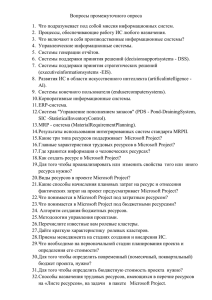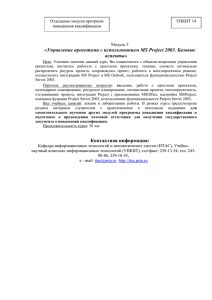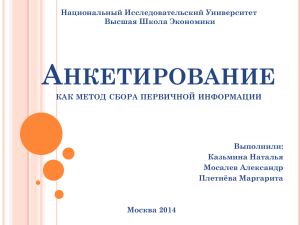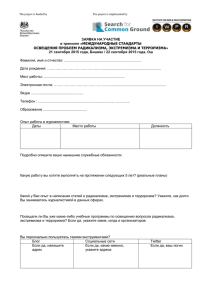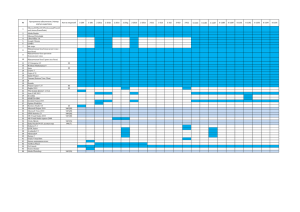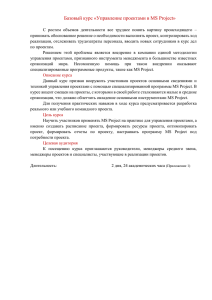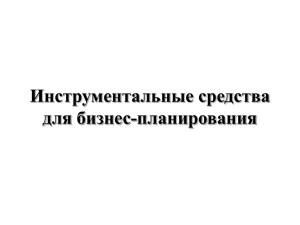Модуль 2. Организация разработки проектной заявки
advertisement
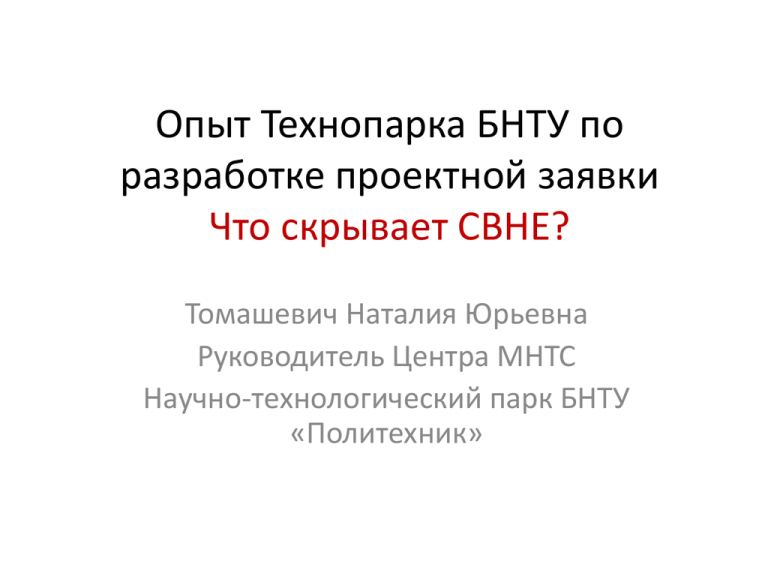
Опыт Технопарка БНТУ по разработке проектной заявки Что скрывает CBHE? Томашевич Наталия Юрьевна Руководитель Центра МНТС Научно-технологический парк БНТУ «Политехник» План презентации 1. Обязательные условия участия и процедура регистрации (ECAS, PIC) 2. Detailed project description (Parts D-J) 3. Budget 4. eForm (Parts A-C) 5. Mandates 6. Написание CBHE проекта: tips 7. Полезные ссылки и материалы Обязательные условия для участия • Организация должна быть зарегистрирована на сайте Еврокомиссии и иметь только один(!) утвержденный (validated) личный идентификационный номер (PIC - Personal Identification Code) • Для того, чтобы получить PIC, необходимо иметь личный кабинет в (ECAS (European Commission Authentication Service) account) PIC PIC ECAS Структура проектной заявки • eForm (Parts A-C (в формате pdf)) • Parts D-J (Detailed project description в MS Word) • Budget (в формате MS Excel) • https://eacea.ec.europa.eu/erasmusplus/funding/capacity-building-in-field-highereducation-eaca042015_en Detailed project description. D.1 Detailed project description. List of Associated Partners Detailed project description. D2 – Cooperation arrangements, management and communication • D2.1 Project management • D2.2 Cooperation and communication arrangements of the consortium Part E – Project characteristics and relevance • E1 – Why does the consortium wish to undertake this project? • E2 – Rationale for setting up of the consortium • E3 – European added value • E4 – Innovative character E1 Part F – Quality of project design and implementation • • • • F1 – Aims and objectives F2 – Project activities and methodology F3 – Budget and costs effectiveness F4 – Quality control and monitoring Part G – Impact, dissemination and exploitation, sustainability • G1 – Expected impact of the project • G2 – Dissemination and exploitation strategy • G3 - Sustainability G1 Short term impact indicators. Example Long term impact indicators. Example LFM – Logical Framework Matrix Workplan Workplan: tips • Начинайте делать План работ в excel • Работы во все периоды проекта должны быть распределены по возможности равномерно Part H – Work packages • H1 – Description of work packages, outcomes and activities • H2 – Explanation of work package expenditures + Special Mobility Strand • H3 – Consortium partners involved and resources required to complete the work package H1: WPs • • • • • • Типы WP (РП): WP1: Preparation WP2: Development (может быть несколько) WP3: Quality Plan WP4: Dissemination & exploitation WP5: Management Описание рабочего пакета WP: example Описание результата (output) Output: example H3: Partners & Resources H3: Resources - Subcontracting • Внешний аудит • Переводы материалов Part I – Special mobility strand • I1 – Relevance of the mobility activities • • • • I2 – Identification and selection of the participants I3 – Preparation and support I4 – Involvement of people with fewer opportunities I5 – Recognition and validation of learning outcomes Part J – Other EU Grants Check List Бюджет • • • • • • • • • • Overview Staff costs Travel costs and costs of stay Equipment costs Subcontracting Special mobility strand – student Special mobility strand – staff Co-financing Breakdown and Project funding Unit costs and funding rules Бюджет eForm • Создается онлайн https://eacea.ec.europa.eu/documents/eforms_ en • Сохраняется в pdf • Заполняется координатором offline и загружается обратно в систему • В eForm загружаются все остальные части заявки (Detailed project description + бюджет+мандаты) E-form: создание eForm: начальная страница eForm: list of associated partners eForm: состав • Part A: Identification of the applicant and if applicable other organisation(s) participating in the project • A1: Organization • A2: Person responsible for the management of the application (contact person) • A.3 Person authorised to represent the organisation in legally binding agreements eForm: A1 Organization eForm: A2 Person responsible for the management of the application (contact person) eForm: A.3 Person authorised to represent the organisation in legally binding agreements eForm: Part B. Description of the project • B.1 Summary of the project • B.2 Priorities • B.3 Dates and Languages eForm: Part C. Specific information related to Capacity Building in HE Projects • C.1 Aims and objectives addressed • C.2 Specific objectives of the project as indicated in the Logical Framework Matrix • C.3 Project themes and priorities addressed by this application • C.4 Partner countries and regions involved in the project • C.5 Project history • C.6 Special mobility strand eForm: C.4 Partner countries and regions involved in the project eForm: Attachments eForm: Submission number eForm: tips • Нумерация партнеров должна совпадать во всех частях заявки, координатор проекта всегда под первым номером • PIC должны иметь все партнеры, в т.ч. и ассоциированные • Не ждите последнего момента, создавайте электронную форму как только точно определитесь с составом консорциума eForm: Mandates Tips • Подавайте даже не окончательный вариант заявки • Схема работы над частями D-J: LFM outputs РП все остальное • Работайте в команде: общайтесь с партнерами, считайте бюджет и пишите заявку одновременно • При общении с партнерами старайтесь собрать всю необходимую от них информацию по максимуму в одной форме • Верьте в успех CBHE: Useful links • Вся информация об этом конкурсе https://eacea.ec.europa.eu/erasmusplus/funding/capacity-building-in-field-higher-educationeaca042015_en • Erasmus+ Programme Guide http://ec.europa.eu/programmes/erasmusplus/documents/erasmus-plus-programme-guide_en.pdf • FAQ https://eacea.ec.europa.eu/sites/eacea-site/files/faqselection-cbhe-1st-call_cbhe-2015.pdf Полезные материалы • ka2-cbhe-2015-instructions-for-applicants2015.pdf • Читайте внимательно CBHE: страница проекта Наталия Томашевич НТП БНТУ «Политехник» tamashevich@icm.by