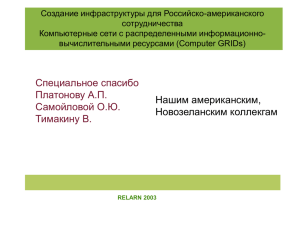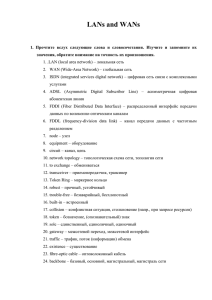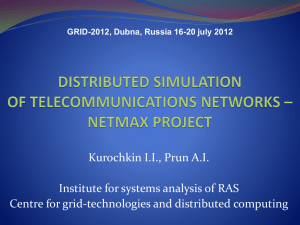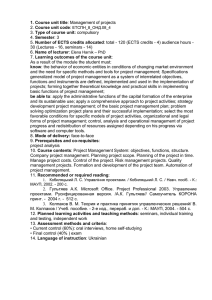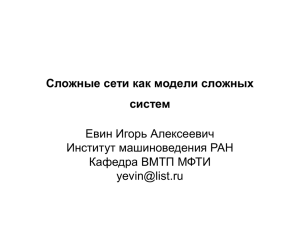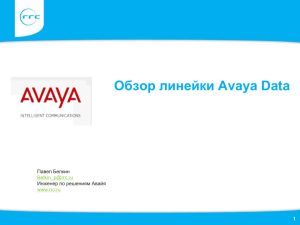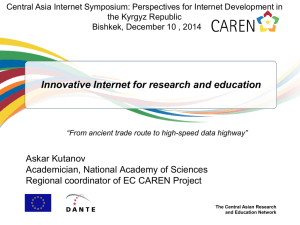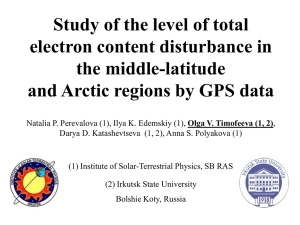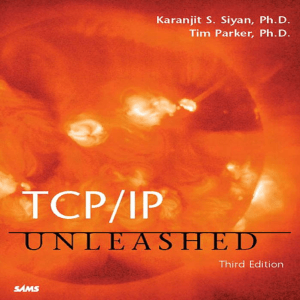Министерство образования и науки Российской Федерации Федеральное государственное образовательное учреждение
реклама
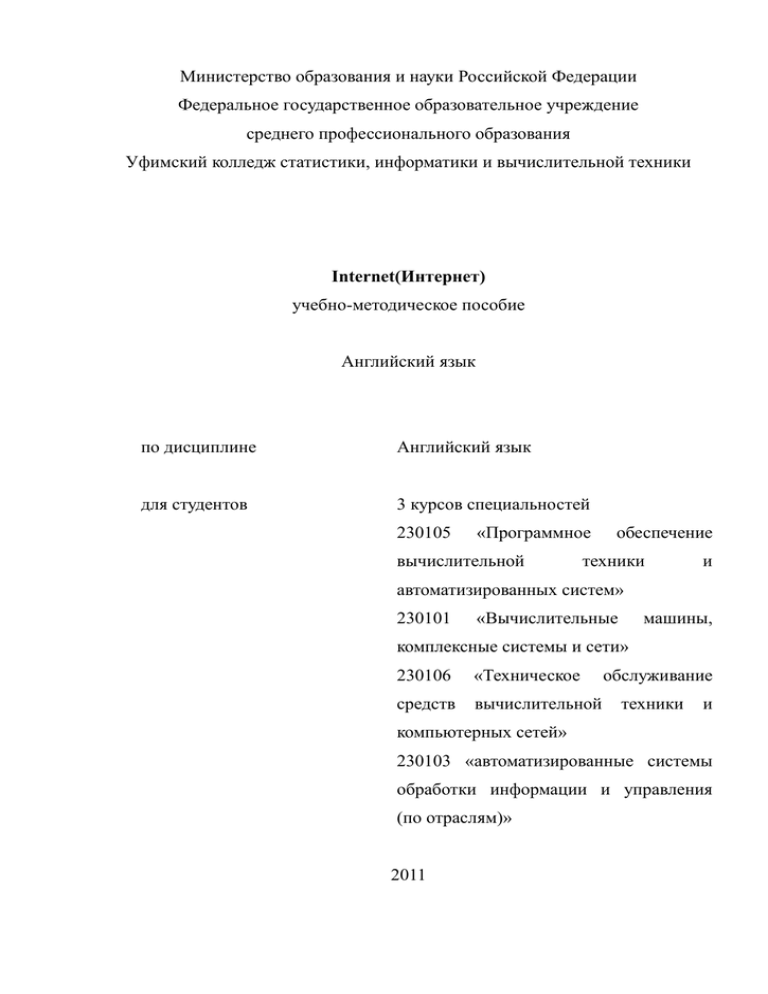
Министерство образования и науки Российской Федерации Федеральное государственное образовательное учреждение среднего профессионального образования Уфимский колледж статистики, информатики и вычислительной техники Internet(Интернет) учебно-методическое пособие Английский язык по дисциплине Английский язык для студентов 3 курсов специальностей 230105 «Программное вычислительной обеспечение техники и автоматизированных систем» 230101 «Вычислительные машины, комплексные системы и сети» 230106 «Техническое средств вычислительной обслуживание техники и компьютерных сетей» 230103 «автоматизированные системы обработки информации и управления (по отраслям)» 2011 УДК 811.11 Я 99 Ящук, О.И. Internet (интернет): учеб.-метод. пособие / О.И. Ящук. – Уфа: Минитипография УКСИВТ, 2010.-27 с. Учебно – методическое пособие «Internet» (интернет) предназначено для углубленного изучения и усвоения основных понятий и терминов по теме «Интернет». Пособие содержит текст, разнообразные лексические упражнения, тесты для контроля знаний, позволяющие развивать умения и навыки чтения и перевода технических текстов. Пособие содержит так - же толковый словарь технических терминов и аббревиатур, связанных с темой «Интернет» ©ФГОУ СПО «Уфимский колледж статистики Информатики и вычислительной техники» . 2 Содержание Пояснительная записка 4 Введение 5 Глобальная сеть 7 Язык электронной почты 11 Интернет услуги 16 Тест контроля знаний 20 Глоссарий компьютерных терминов 23 Список литературы 27 3 Пояснительная записка. Учебно-методическое пособие по теме «Интернет» разработано с целью помочь студентам в овладении навыками технического английского языка. Пособие составлено с учетом рабочей программы изучения лексикограмматического курса по специальностям: 230105 «Программное обеспечение и вычислительных систем», 230101 «Вычислительные машины, комплексные системы и сети», 230103 «Автоматизированные системы обработки информации и управления(по отраслям)» по дисциплине «Английский язык». Пособие предназначено для студентов очной формы обучения учреждений среднего профессионального образования. Пособие содержит: Технические термины и их дефиниции; Тематические тексты, дающие представление о сети Интернет, его сервисах, системах поиска и т.д; Упражнения на закрепление лексики, развитие навыков перевода; Тесты для контроля знаний; Тематический словарь; Учебно-методическое пособие по теме «Интернет» разработано на основе материалов интернет-сайтов, а так же пособие «Information Technology» Eric H.Glendininning изд. Oxford, «English for Computer Science Students» Т.В Смирнова, «English for PC Users» Е.В Тольцова. 4 Text 1 Introduction. The Internet (commonly called the Net) is the connection of networks across the world. Different services are made available on the Internet including: Email (electronic mail) Sending and receiving text messages. User (user network) Accessing newsgroups (groups of users who send and read messages on a particular topic). IRC (Internet relay chat) Chatting to other users using text messages in real-time (immediately, while users are logged on to the system). FTP (file transfer protocol) Copying files e.g. Program files, between computers on a network. Copying files from a server computer to a client computer is known as downloading and copying from a client to a server is uploading. Telnet (telephone network) Logging on (connecting to a network system account, normally using a password) to your local server from across a network communications system at a distance e.g. From another country . MOOs (multy-user domain that is obgect- Taking part in simulations in a shared 5 oriented) environment. Each person assumes a persona and communicates using text messages. WWW (the World Wide Web, commonly Browsing (moving from webpage to referred to as the Web) webpage) linked documents known as webpages. Computer-Mediated Communication (CMC) is a term used to describe systems that allow users to communicate using a computer network. Write down the new words from the text: CMC email FTP IRC ISP MOOs telnet Usenet WWW Browsing webpages Logging on uploading downloading real-time newsgroups 6 TEXT 2 SURFING THE NET What is more impressive than the pyramids, more beautiful than Michelangelo's David and more important to mankind than the wondrous inventions of the Industrial Revolution? To the converted, there can be only one answer: the Internet that undisciplined radical electronic communications network that is shaping our universe! Multimedia, the electronic publishing revolution, is entering every area of our lives — college, work and home. This new digital technology combines texts, video, sound and graphics to produce interactive language learning, football, music, movies, cookery and anything else you might be interested in. The industrial age has matured into the information age; wherein the means to access, manipulate, and use information has become crucial to success and power. The electronic superhighway provides an entry to libraries, research institutions, databases, art galleries, census bureaus, etc. For those of us interested in intercultural communications Cyberspace is a universal community, with instant access not only to information anywhere, but also to friends old and new around the globe. The Internet is an amorphous global network of thousands of linked computers that pass information back and forth. While the Internet has no government, no owners, no time, no place, no country, it definitely has a culture, which 7 frequently approaches anarchy; and it has a language, which is more or less English. People who interact in an Internet environment know how addresses are formed, how to use e-mail, ftp, Usenet News, Telnet, and other software tools. Like all new worlds, Cyberspace has its own lingo, for example: e-bahn,i-way, online, freenet, web page, freeware, browser, gopher, archie, gateway. There are words to describe people who roam the net: netters, e-surfers, internet surfers, netizens, spiders, geeks... The Internet has its own prerogatives: for example, the dismissive term iurker for the person who hangs around the net, reading what is there but not contributing anything. The term flaming refers to the public humiliation of another netter as punishment for a real or imagined transgression against net culture. Large-scale use of computer-to-computer transfer of information was implemented by the US military in the late 60s and early 70s — part of the superpower competition of the cold war and the arms race. The US military created an electronic network (Arpanet) to use computers for handling the transfer of large amounts of sensitive data over long distances at incredible speed. Computer-to-computer virtual connections, using satellites and fiber optics, have distinct advantages over telephone or radio communications in the event of a nuclear attack. Mathematicians and scientists (and their universities) have been linked and electronically exchanging information over the Internet since the mid-70s. Now the Internet has become commercialized with private and public companies offering access to it. (CompuServe — is the best known international commercial electronic access provider). The Internet is being expanded and improved so that every home, every school, every institution can be linked to share data, information, music, video and other resources. If you have a computer 8 or a computer terminal, some kind of connection (probably, modem and telephone line) to the Internet, and some kind of Internet service provider, you can participate in electronic communication and become a citizen of the global village. Information technology is a good vehicle for the argument. Some scientists remind us that voluminous information does not necessarily lead to sound thinking. There are many genuine dangers that computers bring to modern society: efficient invasion of privacy, overreliance on polling in politics, even abdication of control over military decisionmaking. Data glut obscures basic questions of justice and purpose and may even hinder rather than enhance our productivity. Edutainment software and computer games degrade the literacy of children. On the other hand, only a few use PCs on network to share information and ideas. In most cases IT is used to speed routine tasks, to automate manual processes rather than to change work patterns and business practices. Most managers use their PCs to edit documents — not a good use of their time when they could be dreaming up creative applications. It is time to evaluate anew the role of science and technology in the affairs of the human species. So, if you are riding on the information highway, you should take steps to cope with information overload. The gift of boundless information is causing a new kind of stress known alternately as technostress, information overload or Information Fatigue Syndrome. Some experts say that we don't get anywhere near the data it takes to overload our neurons. According to some estimates, our mind as capable of processing and analyzing many gigabytes of data per second — a lot more data than any of today's supercomputers can process and act on in real time. We feel overloaded by the quantity of information because we are getting it unfiltered. We should filter out the junk and turn data into shapes that make sense to us. Stress in moderation is good: it drives us to achieve, stimulates our creativity and is the force behind social and technological 9 breakthroughs. Stress is revealing how humans are in some ways more primitive than the technology they have created. Meditation, muscular relaxation, aerobics, jogging, yoga can be effective stress relievers, but no technique is universal: experiment and find the one that best works for you. The cornerstone of an economy are land, labor, capital and entrepreneurial spirit. That traditional definition is now being challenged. Today you find a fifth key economic element: information dominant. As we evolve from an industrial to an information society, our jobs are changing from physical to mental labor. Just as people moved physically from farms to factories in the Industrial age, so today people are shifting muscle power to brain power in a new, computer-based, globally linked by the Internet society. 1. Explain the buzzwords in the text. 2. Define the following terms: e.g. Buffer — an area of storage used to temporarily hold data being transferred from one device to another. e-mail, byte, browser, zoom, bug, cursor, buffer, download, gateway, drive, router, hypertext, protocol, graphics, modem, freenet. 3. What do these abbreviations stand for: DT, DP, VDU, 16K, AI, IT, CPU, RB, RZ, i/o. 4. What do these acronyms stand for: CAD, CAM, ROM, RAM, CDI, UN, Y2K, ALGOL, BASIC, COBOL, FORTRAN. 5. Translate some computer terms: Simple terms: anchor, wizard, versioning, relink, cipher, containment. Compounds: clipboard, multithreaded, client-pull, design-time, run* time, polyline, turnkey, bitmapping, bandwidth. Term collocations: frame-based layout, active template library, active server pages, asynchronous moniker, active data objects, connectable object, frequently asked question, hypertext markup language, hypertext transfer protocol, integrated development environment, interface definition language, 10 Internet service provider, object linking and embedding, remote procedure call, software development kit, uniform data transfer. 6. Put the proper words into sentences: multimedia, dominant, spider, netizen, flame, writing, foolproof, technostress, zoom. 1. Please, don't... me if you disagree with this. 2. The person who develops a ... lock for computer data wilt make a fortune. 3. ... a person or computer program that searches the web for new links and link them to search engines. 4. ... spends an excessive amount of time on the Internet. 5. Windows and Unix operating systems are going to be on the desktops and on servers in ... numbers (B. Gates). 6. Hit a video button and ... for a closer look. 7. ...different types of visual devices: texts, pictures, sounds animations, speech. 8. Each person handles ... differently. 9. Good ... on the Net tends to be clear, vigorous, witty and above all brief: short paragraphs, bulleted lists, one-liners — the units of thought. TEXT 3 T H E LANGUAGE O F E - M AI L E-mail is the simplest and most immediate function of the Internet for many people. Run through a list of questions that new e-mail users ask most and some snappy answers to them. What is electronic mail? Electronic mail, or e-mail as it's normally shortened to, is just a message that is composed, sent and read electronically (hence the name). With regular mail you write out your message (letter, postcard, whatever) and drop it off at the post office. The postal service then delivers the message and the 11 recipient reads it. E-mail operates basically the same-way except that everything happens electronically. You compose your message using e-mail software, send it over the lines that connect the Internet's networks and the recipient uses an e-mail program to read the message. How does e-mail know how to get where it's going? Everybody who's connected to the Internet is assigned a unique e-mail address. In a way, this address is a lot like the address of your house or apartment because it tells everyone else your exact location on the Net. So anyone who wants to send you an e-mail message just tells the e-mail program the appropriate address and runs the Send command. The Internet takes over from there and makes sure the missive arrives safely. What's this netiquette stuff I keep hearing about? The Net is a huge, unwieldy mass with no " powers-that-be" that can dictate content or standards. This is, for the most part, a good thing because it means there's no censorship and no one can wield authority arbitrarily. To prevent this organized chaos from descending into mere anarchy, however, a set of guidelines has been put together over the years. These guidelines are known collectively as netiquette (network etiquette) and they offer suggestions on the correct way to interact with the Internet's denizens. To give you a taste of netiquette, here are some highlights to consider. • Keep your message brief and to the point and make sure you clear up any spelling slips or grammatical gaffes before shipping it out. • Make sure the Subject lines of your message are detailed enough so they explain what your message is all about. • • Don't SHOUT by writing your missives entirely in uppercase letters. Don't bother other people by sending them test messages. If you must test a program, send a message to yourself. What's a flame? The vast majority of e-mail correspondence is civil and courteous, but with millions of participants all over the world, it's inevitable that some folks 12 will rub each other the wrong way. When this happens, the combatants may exchange emotionally charged, caustic, often obscene messages called flames. When enough of these messages exchange hands, an out-and-out flame war develops. These usually burn themselves out after a while, and then the participants can get back to more interesting things. Is e-mail secure? In a word, no. The Net's open architecture allows programmers to write interesting and useful new Internet services, but it also allows unscrupulous snoops to lurk where they don't belong. In particular, the e-mail system has two problems: it's not that hard for someone else to read your e-mail, and it's fairly easy to forge an e-mail address. If security is a must for you, then you'll want to create an industrial strength password for your home directory, use encryption for your most sensitive messages, and use an anonymous remailer when you want to send something incognito. I. Answer the questions: 1. What major problems are there with the e-mail? Are they opinions or facts? Would it be a problem for you? 2.What do you think is the reason for the various bits of netiquette which are mentioned? 3. Find at least 5 examples of a very colloquial and chatty style used in the text. Why are they used? 4. For which of the following types of writing is it necessary to be brief? Instructions, love letters, news reports, business proposals, faxes, adverts, insurance claims, curriculum vitae, short stories, scientific reports, e-mail, poems. 5. Write a summary of the text. Include only the information, ignore any extra remarks. Write in a neutral rather than an informal style. II. E-mailers also keep their message brief by abbreviating frequently used phrases. Complete these common phrases: AAMOF as a m... off... AFAIK as f... as I k... 13 FYI for your i... FYA f... y... am... IMO in my o... IOW in o... words NRN not r... necessary TTYL talk to y... 1.1 FAQ f... a... question(s) BTW byt...w... LOL la... o... loud KHYF k... ho... y... fe... IMHOS in my h... o... WYSIWYG what y... see is w... y... g... RTFM read the f... m... III. E-mail messages usually have the following format: To: (Name and e-mail address of recipient) From: (Name and e-mail address of sender) Subject: (Identification of main point of message) Here Is an example of an e-mail address: [email protected] Note that the symbol # in e-mail address is read at and that the full stops are read as dot. Thus the example address would be read as Smith at C- U Ш P dot A С dot U — K. The ac.uk in the example address tells you that the address is based at a university in the United Kingdom. Do you know anyone with an e-mail address? If so, dictate it to other students in the class. If not, then your teacher will give you some addresses for dictation. IV. E-mailers make use of symbols called smileys (or emoticons) which can be written using standard letters and signs. 14 :-) Your basic smiley. This is used to mean I’m happy. ;-) Winking smiley. I’m flirting or being ironic. ;-( Frowning smiley. Idid not like something. :-| I’m indifferent. 8-) I wear glasses. :-{) I have a moustache. :-~) I have a cold. C=:^ Head cook, chef-de-cuisine. Q:^) Soldier, man with beret, boy scout. *:O Clown the lips; very tasty or delicious. /VVV\/V\0:>~ Snake (or to rake someone over the coals) V. Match these smileys to their meanings listed below: %-) (-: I :-Q :-@ :-D <:-| (:) [:-) 1.I'm a dunce. 2.I'm an egghead. 3.I'm asleep. 4.I'm laughing. 5. I'm left-handed. 6. I'm screaming. 7. I'm wearing a Walkman. 8. I'm sticking my tongue out at you. 9. I've been staring at this screen for too long. VI. Write an e-mail message to your friend (on paper). Use an appropriate format and a chatty style. Try to use at least one smiley and some abbreviations. 15 TEXT 4 SERVICES Uniform Resource Locator Let's review URLs, or Uniform Resource Locators. These constitute the most common and efficient method of telling people about resources available via FTP, the World Wide Web, and other Internet services. A URL uniquely specifies the location of something on the Internet, using three main bits of information that you need in order to access any given object. First is the URL scheme, or the type of server making the object available - this could be an FTP, Gopher, or World Wide Web server. Second comes the address of the resource. Third and finally, there's the full path-name or identifier for the object. As a quick example, URLs (at least those for the Web) generally look something like this one (which points to the Microsoft Web server): http://www.microsoft.com/. If it starts with http, use Netscape or some other Web browser to access this url. After the URL scheme comes a colon (:), which delimits the server type from what comes next. If two slashes (//) come next, they note that a machine name in the format of an IP address will follow, such as http://www.microsoft.com/. The last part of the URL is the specific information. With this information you're looking for the path to the directory of the file you desire. Directory names are separated from the machine name by a slash (/). E-Mail Perhaps the first step that many people have tried when using the Internet is E-mail. In theory, E-mail is an electronic message from a sender to a recipient, (or multiple recipients.) Some people say that an email message is the Internet equivalent of sending a fax. Compared to postal E-mail, (often called 'snail-mail' by Internet users), E-mail is probably much faster. But there are several problems with E-mail. In theory, messages can be sent back and forth immediately (usually within a few seconds), regardless of whether the message is sent to the next building or to the next continent. Nevertheless E-mail messages may sit in the recipient's electronic mailbox for days or weeks until the user checks them. To be able to send an E-mail 16 message, you must know the E-mail address of the person you want to send the message to. A person's E-mail address is constructed from the username they use to login to their provider and the computer's Internet host name. By combining the two with an @ sign between, them you have created that user's E-mail address. World Wide Web The World Wide Web makes up a very large percentage of the Internet. Nearly seventy percent of all information searches are handled through the World Wide Web. Information is quickly found in the World Wide Web through typing in key words. The key words are searched through different search engines, such as Infoseek and Lycos, or through search directories, such as Yahoo and Magellan. These search engines look for key words in their databases. The search results from the search engine are then listed and the user can choose from the titles found. WWW is often also simply mentioned as Web. Web Pages can include texts, pictures, sound- files, animation's, videos and so on. With the new language "Java", which is used for programming Web-pages, there are several more possibilities to design a Webpage. Most people, who are not as well informed about the Internet as you might be after this speech, think that the WWW is, besides E-mail, the only service in the Internet. But there are several other services. File Transfer Protocol The second service which can be used is FTP. FTP stands for File Transfer Protocol, and not surprisingly, it's only good for transferring files between machines. In the past, you could only use an FTP client to access files stored on FTP servers. Today enough additional services such as Gopher and the World Wide Web, have implemented the FTP protocols so that you can often FTP files no matter what service you are using. You can even FTP files via E-mail. If you access a FTPServer with a regular FTP-Client, you see the files listed, as they are listed in a normal UNIX System. You can also navigate by using UNIX-Commands. Or you 17 can use a graphical FTP-Client, which shows directory-information in WindowsStyle. Usenet The third service is called Usenet. This is split into over 30000 groups called Newsgroups. In each of them, people can post messages to the group-topic. Almost everything on Usenet is a discussion of some sort, although a few groups are devoted to regular information postings, with no discussion allowed. Of course, you can always ask your question, and you usually get an answer, even if it's the sort of question everyone asks. Common questions are called Frequently Asked Questions, or FAQs, and are collected in lists and posted regularly for newcomers. If you search for the Newsgoup of your interest, you will probably find it. For example, there are even some Newsgroups for collectors of butterflies. Internet Relay Chat IRC is the fourth service, which is a little like the Usenet - that makes it possible to hold live keyboard conversations with people around the world. It's a lot like an international CB radio - it even uses "channels." Type something on your computer and it's instantly echoed around the world to whoever is on the same channel with you. You can join in existing public group chats or set up your own. You can even create a private channel for yourself and as few as one or two other people. And just like on a CB radio, you can give yourself a unique "handle" or nickname. You can access over 20000 channels with different topics. For example, if you are interested in cars, you can easily connect to the #cars channel and chat with many other people who are also interested in cars. Telnet Telnet is the last service and it is not easy to explain to people who have had no experience with a modem. The best definition for Telnet that Telnet is like a normal 18 ANSI modem-connection through the Internet. As with a standard modem, Telnet enables your computer to communicate with another computer somewhere else. As you give your modem a phone number to dial, you give Telnet an Internet address to connect to. And just like a modem, you don't really do anything else within Telnet itself, other than make the connection. In the vernacular, you say your "Telnet" to that remote computer. Once that connection is made, you're using the remote computer over the Internet just as you were sitting next to it. This process is unique because it enables me, for example, to Telnet any University in America (which probably runs a Telnet- Server) and use their Telnet-Server just as I did when I was actually there, and not 10,000 kms away in Austria. 1.There’s a lot of special vocabulary used on the Net. Here are seven of the most useful words and phrases. Match the words on the left with the correct definition on the right. 1. The Web a a picture you can click on to make your computer do something 2. Surfing is b a collection of Web pages 3. Chat is c the virtual world of the internet 4. A site/Website is d a new user of the net 5. An icon is e part of the Net made up of pages of information 6. A newbie is f conversations held with other users via the Net 7. Cyberspace is g moving around the Net 19 2.The Internet has very few rules but there are things that are considered good manners and other things that are thought of ass bad manners. This is called Netiquette – a word that is a mixture of etiquette (how to behave) and Net (the Internet). Match the two parts of the mixed up Internet rules below. 1. People typing quickly if they don’t receive a reply and a they may think there’s something wrong with their system 2. Using capital letters in messages 3. Express yourself as clearly 4. People get worried d b just send a one-line messages c something very important to say to download and cost time and money 5. If you’re very busy e LIKE THIS, is called shouting 6. Only shout when you have f make lots of little errors 7. Long messages take a long time g and concisely as you can Progress test 20 best engine keywords search browse entire linked single cannot exclude miss sites combination hits news Web database index on which . Complete each gap in this text with a suitable word from this list. No search engine covers the ……..1 Web. The scale is too enormous. Meta search tools may cover forty-per cent at ....... 2 . When you use a search 3,you are searching a database. Keyword search engines build their own ……..4 of search items. They depend ….. 5 search robots which .....6 the Web, stopping at each site to find............. ……….7 to add to their indexes. Most of them ……..8 every word they find in a document. These 9 engines can produce a huge number of .............................. ………...10 for any keyword you enter but many may have no relevance to your search. Because search engines can only find .........11 pages that are……..12 to other websites or Usenet....... 13 articles, they cannot find ………14 which stand alone. In addition, they ………. 15 evaluate in any way the material they find. The result can be that you have a large amount of irrelevant and inappropriate hits and may ……… 16 the most helpful site. Searching for phrases or a ………........... 17 of key words is more effective than searching for ………. words. Most search engines offer advanced search facilities ……….. be used to combine and …………. 20 19 18 can words and phrases from your search. Key for the test No search engine covers the entire Web. The scale is too enormous. Meta search tools may 21 cover forty percent at best. When you use a search engine, you are searching a database. Keyword search engines build their own database of search items. They depend on search robots which browse the Web stopping at each site to find keywords to add to their indexes. Most of them index every word they find in a document. These search engines can produce a huge number of hits for any keyword you enter but many may have no relevance to your search. Because search engines can only find Web pages that are linked to other websites or Usenet news articles, they cannot find sites which stand alone. In addition, they cannot evaluate in any way the material they find. The result can be that you have a large amount of irrelevant and inappropriate hits and may miss the most helpful site. Searching for phrases or a combination of key words is more effective than searching for single words. Most search engines offer advanced search facilities which can be used to combine and exclude words and phrases from your search. Glossary Access point Точка доступа, программно-аппаратное устройство, выполняющее роль концентратора для клиента 22 беспроводной сети. Точка доступа обеспечивает подключение беспроводных рабочих станций к обычной (кабельной) локальной сети. Access server Сервер доступа. Компьютер, предоставляющий рабочим станциям доступ к локальной сети или к Интернету. account Учетная запись. Содержит всю необходимую информацию для регистрации пользователя в системе, а также права доступа к ресурсам. • Local account Локальная учетная запись. Находится только на одном (локальном) компьютере (сервере). • User account Пользовательская учетная запись. Учетные записи бывают разные — бывают учетные записи пользователей, и бывают учетные записи целых компьютеров. Если явно указывается «User account», то речь точно идет о пользовательской учетной записи. ADSL (Asymmetric Асимметрическая цифровая абонентская линия. Цифровая Digital Subscriber линия, использующая для передачи данных витую пару телефонной сети. Line) ARP (Address Resolution Protocol) Протокол разрешения адресов. ARPAnet Экспериментальная сеть, созданная в начале 1970-х годов по заказу министерства обороны США. Принципы и основные идеи этой сети легли в основу всемирной сети Интернета. Backbone provider Провайдер магистрали. Предоставляет доступ к высокоскоростным линиям передачи, которые используются для подключения к Интернету. bandwidth 1. пропускная способность. Количество данных, которое можно передать по каналу или шине за определенный промежуток времени. 2. полоса пропускания, ширина полосы пропускания — диапазон частот, разность между самой высокой и самой низкой возможными частотами в диапазоне частот передающего канала. BBS (Bulletin Board System) Электронная доска объявлений в компьютерной сети. 23 BC (Broadcast channel) Широкополосный канал. BCN (Broadband Communication Network) Широкополосная сеть коммуникации. BIND (Berkeley Internet Name Domain) Служба доменных имен. Является стандартом де-факто на DNS в сети Интернет. BNA ( Broadband Network Architecture) Архитектура широкополосной сети. Была предложена компанией IBM. bridge Мост — специальное устройство, соединяющее две или более локальные сети. Мосты не зависят от протокола — все равно, данные какого протокола будут передаваться через мост. bug Ошибка в программе («глюк»). «Bug» в переводе с английского — насекомое, жучек. Commercial sing Коммерческий знак (@) Country code Код страны. У каждой страны, подключенной к Интернету, есть свой двухбуквенный код, например, RU — Россия, UA — Украина. cybercafe Интернет-кафе — место, где можно попить кофе и «выйти» в Интернет. Протокол настройки узла, который автоматически DHCP (Dynamic Host Configuration назначает IP-адрес компьютерам. Protocol) DHTML (Dynamic Динамический HTML. Усовершенствованная версия языка HTML, позволяющая управлять позиционированием HTML) элементов на странице и событиями страницы. Поддерживается Microsoft Internet Explorer, начиная с версии 4.0, и Netscape, начиная тоже с 4.0. DNS (Domain Name System) Система доменных имен. Используется для преобразования IP-адресов (с которыми легче работать компьютеру) в символьные адреса, удобные для человека. Domain Домен — область сети. Domain name Имя домена (доменное имя). Например, в адресе [email protected], user – имя пользователя, dev.company.ru – доменное имя. Dynamic IP Динамический IP-адрес. Выделяется компьютеру на 24 address определенное время DHCP-сервером. Каждый при входе в сеть компьютеру назначается другой IP-адрес. Обычно динамические IP-адреса используются при удаленном доступе к сети (например, к сети Интернет-провайдера). Electronic mail (email, E-mail) Электронная почта. E-mail client Почтовый клиент. Программа, умеющая передавать сообщение на SMTP-сервер ( для отправки) и принимать сообщения с POP3/IMAP-серверов. Самым популярными почтовыми клиентами для Windows являются The Bat! и Outlook Express. В Linux можно использовать Evolution, K Mail, Netscape Mail — это графические почтовые клиента, а если графического интерфейса нет, то можно использовать программы, работающие в командной строке. Это mail, pine, mutt и др. EMS (Electronic Massage Service) Служба электронных сообщений. Extranet Сеть, содержащая деловую информацию компании. У большинства компаний есть своя собственная корпоративная сеть — Intranet. Как правило, в этой сети один-два Web-сервера, которые предназначены не только для внутреннего использования, но и допускающие удаленный доступ извне — информационные серверы. Вот как раз для них и придуман термин — Extranet — часть корпоративной сети, выходящей извне. Internet IP/IPX gateway Шлюз Internet IP/IPX. Преобразует пакет IP в пакеты IPX и обратно. hyperlink Гипертекстовая ссылка. Ссылка в гипертекстовом документе, указывающая на другой документ. Hypertext document Гипертекстовый документ. Документ, содержащий ссылки (связи) на другие документы. IAB (Internet Architecture Board) Архитектурный совет Интернета. Консультативная группа, занимающаяся наблюдением за IETF, процессом подготовки стандартов, а так же публикацией RFC. IAP (Internet Access Provider) Интернет-провайдер. В отличии от ISP, IAP занимается только предоставлением доступа к Интернету, а ISP может предоставлять и другие услуги — регистрацию доменных имен, хостингов, разработку сайтов и т.д. ICMP (Internet Протокол межсетевых управляющих сообщений. 25 Control Message Protocol) ICQ (I Seek You) Популярная бесплатная служба общения в реальном времени. IP (Internet Protocol) Протокол Интернета. Предназначен для отправки и маршрутизации пакетов. IP address IP-адрес — это 32-разрядное число, которое принято записывать в десятичном или шестнадцатеричном формате в виде четырех чисел, разделенных точками. IPCP (Internet Protocol Control Protocol) Управляющий протокол для Интернета. ISDN (Integrated Services Digital Network) Цифровая сеть интегрированного обслуживания. Используется для передачи речи, данных, видео. ISP (Internet Service Provider) Интернет-провайдер. Организация, предоставляющая доступ к Интернету. POP (Post Office Protocol) Протокол почтового отделения. Этот протокол используется для получения электронной почты с почтовых серверов. RU net Российская сеть. Российская часть Интернета. SMTP (Simple Mail Простой протокол передачи почты. Используется для Transfer Protocol) доставки почты. Универсальный указатель ресурсов. Состоит из имени URL (Uniform Resource Locator) протокола, имени сервера, номера порта и имени файла. USENET Всемирная сеть передачи новостей. WINS (Windows Internet Naming Service) Служба Интернет-имен операционной системы Windows. Аналог создания DNS, но для Windows. WWW (Word Wide Web) «Всемирная паутина». Глобальная гипертекстовая информационная система в Интернете. Расширяемый язык ссылок. Документацию XML можно XML (eXtensible Markup Language) найти на сайтах. Список литературы 26 1. Eric H.Glendinning, John McEwan Information Technology; Oxford University Press, 2006.-224c. 2. Гольцова Е.В. English for PC Users: Самоучитель 2-е изд.-СПБ.: Учитель и ученик: Корона принт, 2003.-480с. 3. Интернет ресурсы www.internet.com, www.livingternet.com 4. Смирнова Т.В. English for Computer Science Students: Учебное пособие- М.: Флинта: Наука, 2001.-128с. 5. Колисниченко, Д.Н. Англо-русский словарь компьютерных терминов / Под ред. М.В Финков. Серия «Просто о сложном». – СПб.: Наука и Техника, 2006.-288с. 27