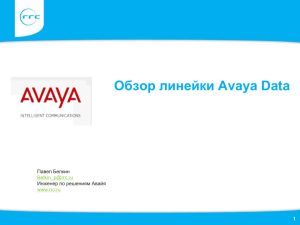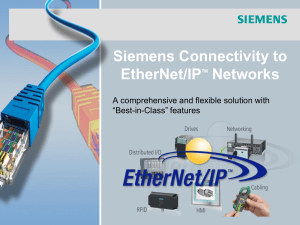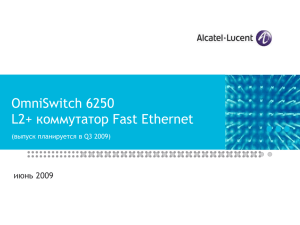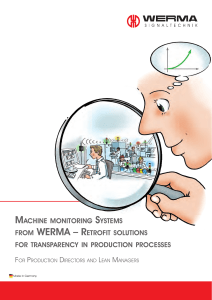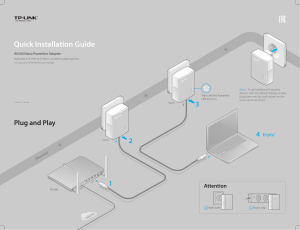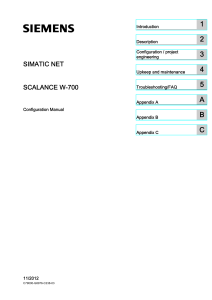EY-BU292 moduNet292: интерфейс novaNet
advertisement
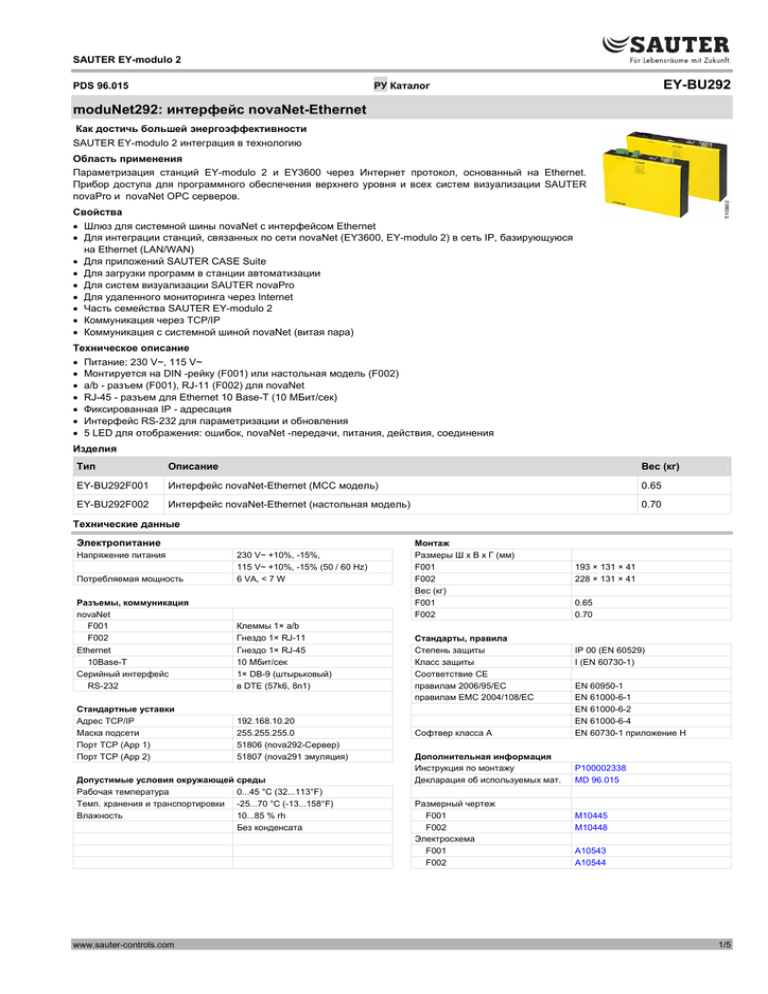
SAUTER EY-modulo 2 PDS 96.015 EY-BU292 РУ Каталог moduNet292: интерфейс novaNet-Ethernet Как достичь большей энергоэффективности SAUTER EY-modulo 2 интеграция в технологию Область применения Параметризация станций EY-modulo 2 и EY3600 через Интернет протокол, основанный на Ethernet. Прибор доступа для программного обеспечения верхнего уровня и всех систем визуализации SAUTER novaPro и novaNet OPC серверов. Свойства • Шлюз для системной шины novaNet с интерфейсом Ethernet • Для интеграции станций, связанных по сети novaNet (EY3600, EY-modulo 2) в сеть IP, базирующуюся на Ethernet (LAN/WAN) • Для приложений SAUTER CASE Suite • Для загрузки программ в станции автоматизации • Для систем визуализации SAUTER novaPro • Для удаленного мониторинга через Internet • Часть семейства SAUTER EY-modulo 2 • Коммуникация через TCP/IP • Коммуникация с системной шиной novaNet (витая пара) Техническое описание • Питание: 230 V~, 115 V~ • Монтируется на DIN -рейку (F001) или настольная модель (F002) • a/b - разъем (F001), RJ-11 (F002) для novaNet • RJ-45 - разъем для Ethernet 10 Base-T (10 МБит/сек) • Фиксированная IP - адресация • Интерфейс RS-232 для параметризации и обновления • 5 LED для отображения: ошибок, novaNet -передачи, питания, действия, соединения Изделия Тип Описание Вес (кг) EY-BU292F001 Интерфейс novaNet-Ethernet (MCC модель) 0.65 EY-BU292F002 Интерфейс novaNet-Ethernet (настольная модель) 0.70 Технические данные Электропитание Напряжение питания Потребляемая мощность 230 V~ +10%, -15%, 115 V~ +10%, -15% (50 / 60 Hz) 6 VA, < 7 W Разъемы, коммуникация novaNet F001 F002 Ethernet 10Base-T Серийный интерфейс RS-232 Клеммы 1× a/b Гнездо 1× RJ-11 Гнездо 1× RJ-45 10 Мбит/сек 1× DB-9 (штырьковый) в DTE (57k6, 8n1) Стандартные уставки Адрес TCP/IP Маска подсети Порт TCP (App 1) Порт TCP (App 2) 192.168.10.20 255.255.255.0 51806 (nova292-Сервер) 51807 (nova291 эмуляция) Допустимые условия окружающей среды Рабочая температура 0...45 °C (32...113°F) Темп. хранения и транспортировки -25...70 °C (-13...158°F) Влажность 10...85 % rh Без конденсата www.sauter-controls.com Монтаж Размеры Ш x В x Г (мм) F001 F002 Вес (кг) F001 F002 Стандарты, правила Степень защиты Класс защиты Соответствие CE правилам 2006/95/EC правилам EMC 2004/108/EC 193 × 131 × 41 228 × 131 × 41 0.65 0.70 IP 00 (EN 60529) I (EN 60730-1) Софтвер класса A EN 60950-1 EN 61000-6-1 EN 61000-6-2 EN 61000-6-4 EN 60730-1 приложение H Дополнительная информация Инструкция по монтажу Декларация об используемых мат. P100002338 MD 96.015 Размерный чертеж F001 F002 Электросхема F001 F002 M10445 M10448 A10543 A10544 1/5 EY-BU292 Аксессуары Тип Описание Программное обеспечение YYD292F010 novaNet292 драйвер ПО, текущая версия на CD 1) Соединительные кабели 0367862 001 novaNet RJ11 – RJ11, 1.5 м 0367862 002 novaNet RJ11 – RJ11, 2.9 м 0367862 003 novaNet RJ11 – RJ11, 6.0 м 0367842 002 Ethernet RJ45 – RJ45, 1.5 м 0367842 003 Ethernet RJ45 – RJ45, 2.9 м 0367842 004 Ethernet RJ45 – RJ45, 6.0 м 0386301 001 Серийный кабель для обновления встроенных программ и восстановления ПО (DB 9) 0386507 001 Кроссовер Ethernet RJ45 – RJ45, 3 м Общие 0374509 001 Соединительный кабель питания, 3-штырьковый (поставляется с F001) 0010240105 Оболочка кабеля для 0374509 001, снятие натяжения кабеля 0374677 001 Монтажный комплект для монтажа на 2-DIN -рейку (для F001) 1) CD должен быть заказан отдельно или может быть получен через Интернет. Функции moduNet292 может быть использован для различных задач и приложений, таких как: 1. Устройство доступа к CASE Engine, включая CASE Monitor (для временных программ): novaNet292 является устройством доступа для CASE Engine для параметризации и программирования станций автоматизации EY-modulo 2 и EY3600 (modu, nova), компактных контроллеров (moduFlex, novaFlex) и комнатных контроллеров (ecos). novaNet292 работает как сервер nova292. До пяти CASE Engines могут одновременно использовать novaNet292. 2. Интерфейс для novaPro32, novaPro Open, novaPro и novaNet OPC -сервера: moduNet292 может быть использован вместе с дополнительным драйвером Windows novaVPort как роутер novaNet291. Для визуализации novaPro…, драйвер EY3600 конфигурируется как драйвер COM-порта для виртуального novaVPort. moduNet292 действует как емулятор nova291. До шести драйверов novaVPort могут быть установлены на одном компьютере. Однако, только один драйвер EY3600 может быть связан из novaPro… через novaVPort с moduNet292. 3. 2/5 Интерфейс novaMit29x для мониторинга и инспекции системной шины novaNet. Замечания по работе: • Эмуляция nova291 с помощью moduNet292 не может имитировать роутер novaNet291 в режиме телефонного соединения (нет возможности удаленной работы [роутер] и нет возможности удаленного мониторинга [роутел] через аналоговый/ISDN модем). • moduNet292 идеально подходит для лэптопов и PC, которые не имеют серийного интерфейса или слота шины ISA. Для этой цели на компьютере нужен интерфейс Ethernet. • Приложения могут работать параллельно. Переключатель, расположенный в центре управления мотором, позволяет техническому специалисту подключиться в систему с CASE и, например, сделать модификации FBD или проверить нагрузку на шину novaNet без отключения системы управления верхнего уровня (такой как novaPro…). (Топология c) www.sauter-controls.com EY-BU292 Topologies The following Ethernet network topologies are supported by the moduNet292: a) Directly at PC with Ethernet crossover cable ("PTP") CASE Engine novaPro... b) With novaNet supply line and one switch/hub CASE Engine novaPro... c) With Ethernet supply line and two switches/hubs CASE Engine novaPro... novaMit29x Ethernet Ethernet switch switch switch Crossover moduNet292 moduNet292 novaNet Notes on topologies: • The more switches or hubs there are fitted in the Ethernet network, the longer are the times needed to transmit the telegrams on the Ethernet network. Experience shows that the PC moduNet292 network still works well with 'ping times' of about 30 ms. There should be no telegram time-outs on the network. • For the moduNet292, which is always used together with an application on the PC, it is advisable to structure the network in such a way that the integration of process data, i.e. the communication between PC and novaNet292, is carried out in 'isolation'. • When installed in an MCC with type EY-BU292F001, it is also advisable to fit a small switch so that a service technician has access on site. • More information on these notes and the supported topologies can be found in the help file that is installed with the novaNet292 software. moduNet292 novaNet novaNet c) Serial interface: The serial interface on the moduNet292, as an item of data terminal equipment (DTE), is laid out as follows:Pin 2: Pin 3: Pin 5: Pin 7: Pin 8: Pins 1, 4, 6, 9: RD (Receive Data: line which receives one data bit) TD (Transmit Data: line which sends one data bit) GND (Ground: "earth", reference potential to 0 V) RTS (Request To Send:device indicates something is to be sent) CTS (Clear To Send: ready to send) NC (Not connected: not used) Wiring The connection with a PC COM interface can be made using a serial null-modem cable (accessory no.: 0386301 001) For further information, consult the fitting instructions, P100002338. a) novaNet: With the novaNet link from the moduNet292 to an automation station, the maximum extended novaNet network time constant should not exceed 120 µs. This means that a segment of a moduNet cable can have a maximum time constant of 30 µs. (max. 300 Ω / 200 nF) Note: When using a moduNet292, a resistor of 1000 Ω (1/4 Watt, 10%) is required. If it does not exist, it should be fitted at a position between a and b in the novaNet in order to reduce the interference from incorrectly-fitted novaNet communication subscribers (e.g. due to inadequate earthing) or from wiring that is susceptible to interference. Hardware : The novaNet moduNet292 Ethernet interface is available in two different versions. Type EY-BU292F001 is designed for fitting to a top-hat rail (EN 60715) in an MCC in a plant. Type EY-BU292F002 is a desktop variant of the moduNet292. Normally used in training centres, by commissioning engineers or service technicians etc. The unit has an Ethernet interface (RJ 45, 10Base-T) and a novaNet interface (a/b plugs as screw-type plug-in terminals on the EY-BU292F001, RJ11 plugs on the EY-BU292F002). There is a serial interface (DB 9, male) available for firmware updates, support purposes and for carrying out an IP reset of the moduNet292 configuration. b) Ethernet: The Ethernet connection of the moduNet292 is a 10Base-T connection and can be used with standard Ethernet cables, preferably CAT-5. 10Base-T (IEEE 802.3i) runs via four cores (two twisted pairs) of a CAT-3 or CAT-5 cable. A hub or switch is in the middle and has one port for each subscriber. The transmission speed is 10 Mbit/s and the maximum length of any segment is 100 metres. The unit can run on either 230 Volt~ (50 Hz) or 110 Volt~ (60 Hz) power supplies. On type EY-BU292F001, the power supply is via a screw-on plug, while type EY-BU292F002 has a square connector with three slits for the mains, and an ON/OFF switch. In operation, the unit has a power consumption of max. 7 Watt. The moduNet292 is an embedded Linux platform based on a Samsung ARM7 processor (S3C44B0; 66MHz) and has 16 Mbyte flash PROM and 16 Mbyte DRAM. Various LEDs are provided to indicate the status of the unit. www.sauter-controls.com 3/5 EY-BU292 LED display and diagnostics Designation Colou Status (speed) r Inactive Error novaNet Power Activity Link Denotes Operating correctly Flashing In the start-up phase Ready for use after approx. 30 seconds Flashing: Every 1 second To indicate an operating fault: No novaVPort communication (flashes after Ethernet is interrupted for about 30 seconds) No novaNet telegrams (novaNet Receive – Rx) Red Yellow Green Green Yellow Every ¼ second Active Flashing Active Active Sending a novaNet telegram (novaNet Send – Tx) Device switched on (mains power present) Receiving (Rx-Receive) and sending (Tx-Transmit) an Ethernet telegram Ethernet connection established (physically) and connection to network or network card of the PC. novaNet292 software The novaNet292 software is supplied with CASE Suite or novaPro32 for CASE Suite. However, the latest novaNet292 software can be downloaded as a single installation from the SAUTER Extranet. Furthermore, a driver CD containing the novaNet292 software is available to order (accessory no.: YYD292F010). Minimum PC requirements:-CPU clock speed: 800 MHz (more recommended) -RAM: 256 MB (more recommended) -Hard disk memory: 1 GB (more recommended) -Installation of the novaNet292 software requires about 9.5 MB -Ethernet interface with Ethernet cross-over cable Serial interface (or standard USB-COM converter) for firmware updates Operating system requirements:-Windows 2000, XP, Server 2000, Server 2003 (recommended with Service Packs) -.NET-Framework 2.0 Further details on the installation of the novaNet292 software, on the novaNet292 Configurator and the novaVPort virtual COM-Port driver can be found in the help file (novaNet292.chm). The latest help files (in German, French and English) are installed and can also be downloaded from the Extranet. Dimension drawing EY-BU292F002 131 EY-BU292F001 M10445 4/5 M10448 www.sauter-controls.com EY-BU292 Wiring diagram EY-BU292F001 L novaNet RJ 45 Ethernet DB 9 RS232 ba a A10543 b EY-BU292F002 ON/ OFF RJ 11 6/6 novaNet RJ 45 Ethernet DB 9 RS232 I O b a © Fr. Sauter AG Im Surinam 55 CH-4016 Basle Tel. +41 61 - 695 55 55 Fax +41 61 - 695 55 10 www.sauter-controls.com info@sauter-controls.com www.sauter-controls.com Printed in Switzerland A10544 54321 7196015003 5/5 01